AKOOL: The Leading AI Video and Image Marketing Tools? [2025]
Editorial Note: We earn a commission from partner links. Commissions do not affect our editors' opinions or evaluations.
Updated December 13, 2024
Published March 28, 2024
![AKOOL: The Leading AI Video and Image Marketing Tools? [2025]](https://cdn.sanity.io/images/isy356iq/production/a820cf0abfdf98923969e59615545c18be29e123-1200x800.jpg?h=260)
Our Verdict
We enjoyed creating images and videos with AKOOL AI. We could tell that the platform is designed with non-techies in mind, making for a smooth user experience.
We were relatively satisfied with the generate result. We created 8K images and 4K videos with minimal effort. However, we think there is room for improvement. For example, the image generator could be more accurate when following detailed prompts.
Overall, we rated AKOOL 4.3/5 for its ease of use and high-quality outputs. We also enjoyed the diverse AI features, including AI avatars, face swaps, and creating talking photos.
Best For
Creating film-quality marketing images and videos with AI presenters
Pricing
Start at $30/mo. or $21/mo. billed annually
Free Plan
Limited free-forever plan available
Pros
- Easy to use
- High-resolution images and videos
- Multiple AI features
- Realistic AI avatars
Cons
- Long queue for free users
- Limited assets variety
- Credits-based pricing
Ease Of Use
4.7
Output Quality
4.7
Speed & Accuracy
4.4
Price
4.5
What Is AKOOL?
AKOOL is a generative AI platform with multiple use cases including marketing, ecommerce, and entertainment.
The platform provides ultra-realistic AI avatars and voices to bring your scripts to life with professional-quality narration and presentation. The avatars are diverse, including different genders, ethnicities, and ages.
You can also generate AI avatar videos in a few different languages including English, French, and German. The built-in video editor lets you customize your content before publishing.
There’s also an image generator that produces up to 8K resolution images. Simply describe the image and the AI will produce multiple options to choose from in just seconds.
Other creative tasks you can perform with AKOOL include swapping faces on pictures, creating talking images, and generating AI backgrounds for your product pictures.
Is AKOOL Right For You?
We recommend AKOOL for the following types of users:
- You want to generate simple, high-resolution images
- You want to create videos using high-quality AI avatars
- You need an accurate face swap AI
- You want to create AI backgrounds for your product images
However, AKOOL might not be the right option for the following users:
- You want to create content in less spoken languages
- You want to edit your generated photos
- You want to generate detailed photographs with different elements and subjects
Pros & Cons of AKOOL
Pros
Easy to use
AKOOL is intuitively designed and easy to use. You don’t need to be tech-savvy to create professional-quality videos with AI avatars.
High-resolution images and videos
This AI produces 8K images and 4K video resolution. The generated images and videos are very clear and sharp. You can also crop your images without losing the resolution quality.
Multiple AI features
AKOOL offers multiple AI features, including an image generator, face swap, AI avatars, and more. You can use the platform for creative fun, personal projects, or for creating marketing content.
Realistic AI avatars
The platform offers hyper realistic AI avatars. These include avatars of diverse ages, ethnicities, and genders.
Cons
Long generation queue for free users
Generating AI videos on the free plan takes up to a couple of hours. Furthermore, you might need to upgrade to the $500 per month Studio plan to cut the processing time significantly.
Limited assets variety
AKOOL doesn’t have a large asset library, including images, music, and animations. You might need to upload most of your assets manually to enjoy more creative freedom.
Credits-based pricing
AKOOL uses a credits-based pricing system for AI generation. This model can be expensive if you need to create a lot of content. Also, no plan offers unlimited generation.
Getting Started With AKOOL
To use AKOOL, visit akool.com and click “Join Our Free Trial.”
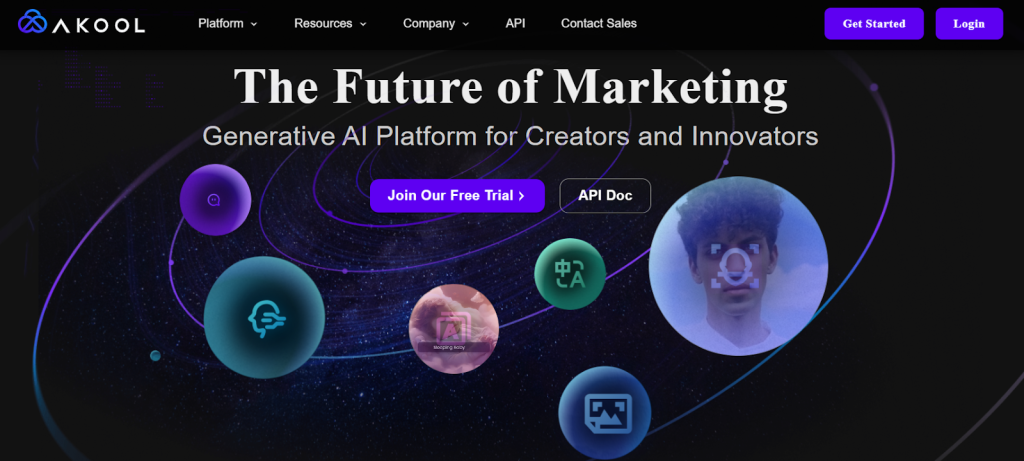
You can go ahead and start using the platform’s tools. These include the image generator, face swap, background change, and more.
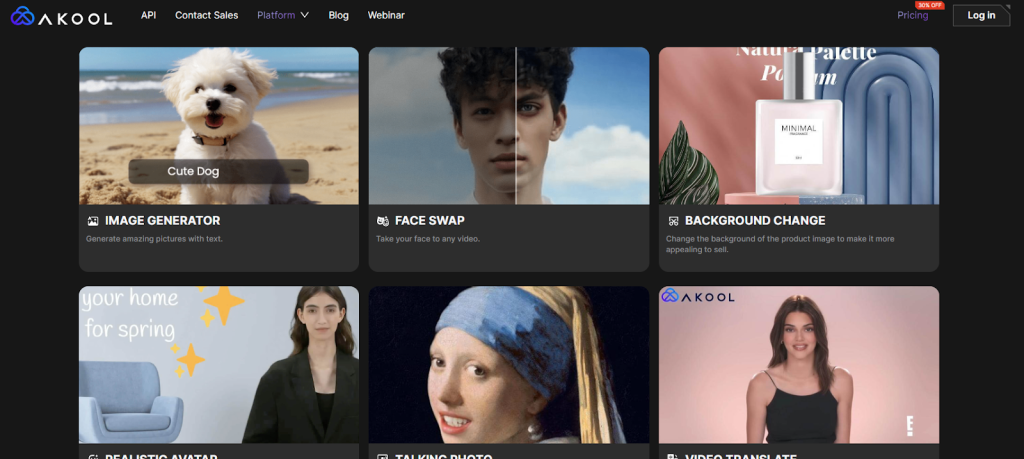
However, it’s always a good idea to create an account from the start. This ensures you can save or download your projects. Click “Pricing” > “Create Account.”
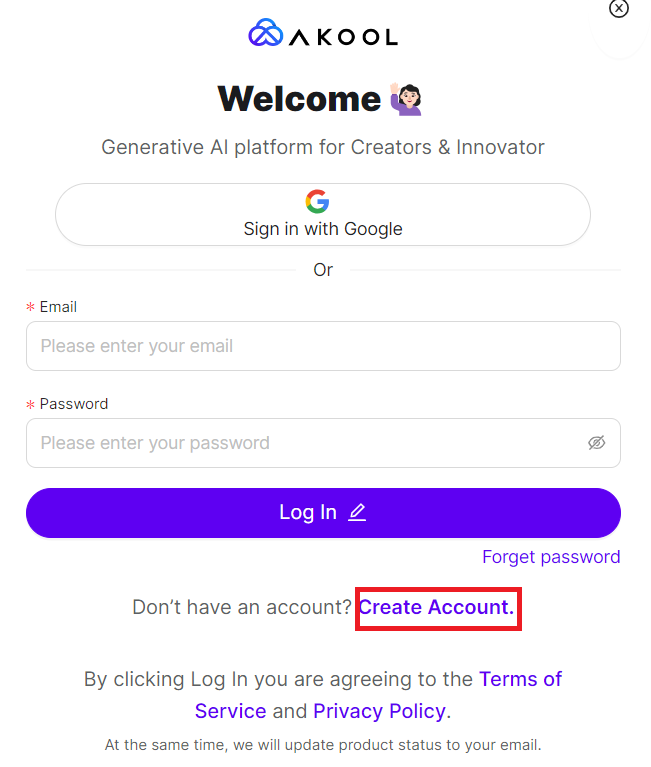
Provide your name, email, and password. Alternatively, sign up directly with your Google account.
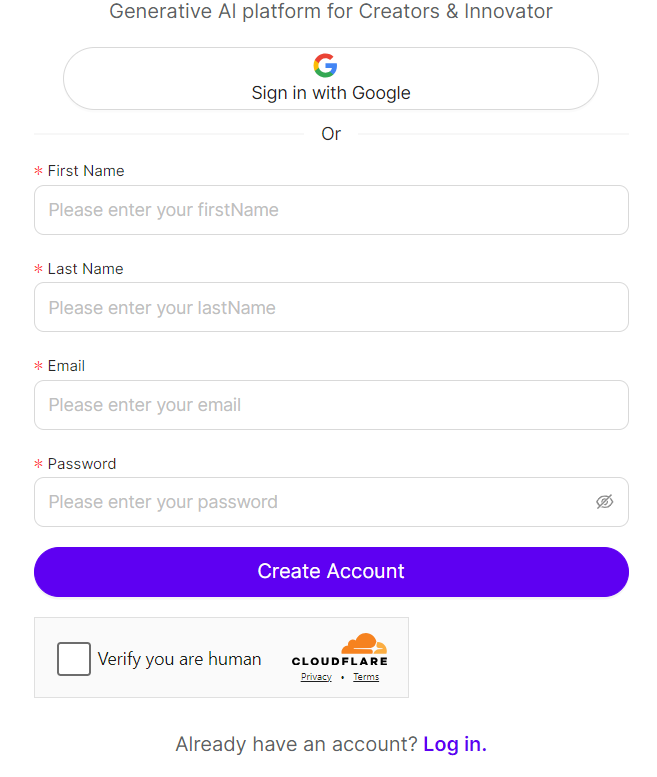
You’ll land on the dashboard where you can start using AKOOL’s generative tools, and create your first project.
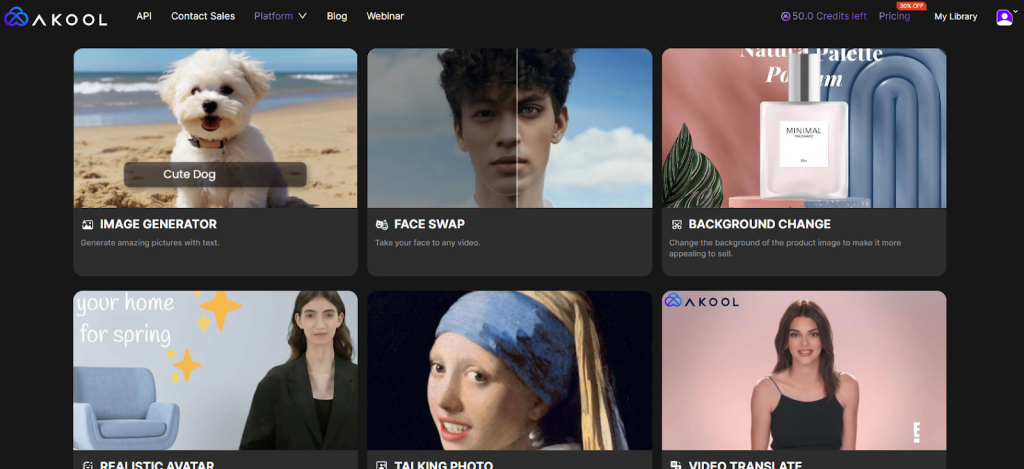
Image Generator
AKOOL’S image generator lets you create images from a text description. Enter a description of the image you want to create, and AKOOL will bring it to life.
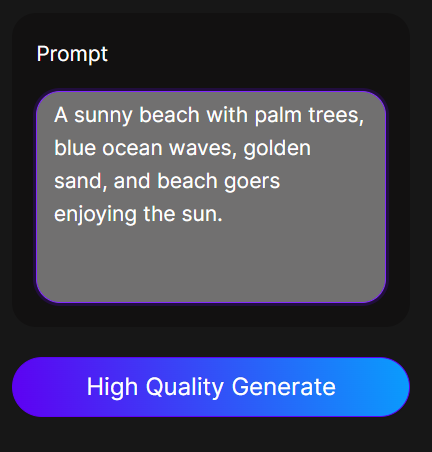
One cool thing is that AKOOL gives you some inspiration in case you can’t think of a prompt. There are a few sample images you can click for inspiration, and AKOOL will create the prompt for you.
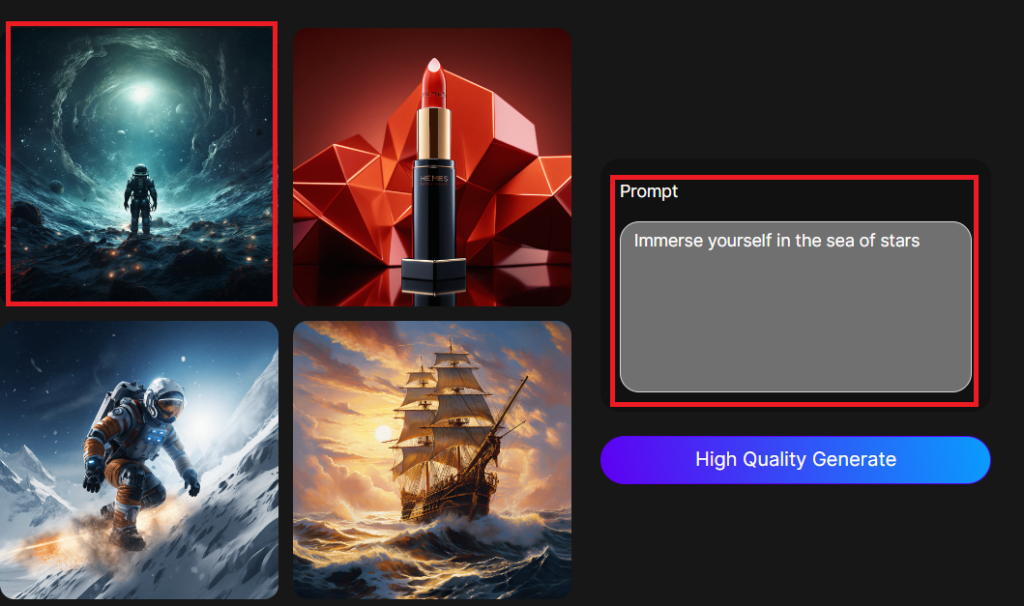
You don’t get a lot of options. Plus the prompts are a bit basic when you click the sample images. However, it’s still a quick way to get started if you’re using an image generator for the first time.
Here are a few images we generated using AKOOL’s sample prompt. They are beautiful and high quality. We also liked that the AI created four different images for us to pick from.

Here’s an image we created using our prompt. We asked the AI to create a beach scene. It didn’t take too long to create these photorealistic images.

Although the images were high quality and beautiful, our prompt provided a lot of detail about what we wanted. This included elements like palm trees and people, which were missing from the generated images.
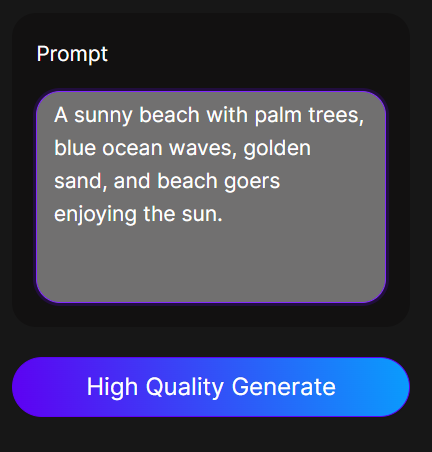
We tried again with a different scene. This time we asked AKOOL to create a detailed park scene with children playing and birds flying overhead.
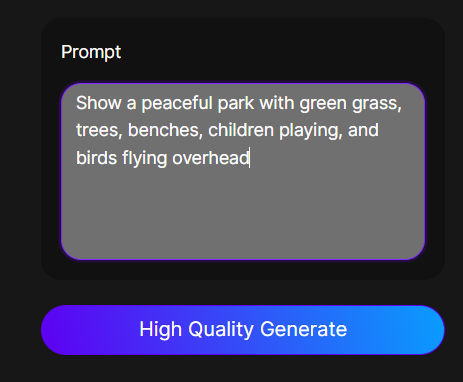
AKOOL captured the essence of our idea, but the AI again didn’t quite get it right. The images were very clear and sharp, but they didn’t contain the subjects we asked for, i.e., birds flying and children playing.

We even tried generating variations of our image, which AKOOL lets you do with one click. It’s a nice feature for quickly creating variety and increasing the chances of finding an image you’ll be happy with.
However, the variations did not fare any better. We still didn’t get the complete image with subjects like we’d asked.

Something else we noticed is that AKOOL doesn’t give you different image styles to choose from. Many image generators, including Kittle and others, let you specify the specific image style you want to create.
For example, your options might include styles like pencil sketch, anime, psychedelic, and others. Some even let you specify artist-inspired styles, like Pablo Picasso or Andy Warhol.
We tried to weave this into the prompt, asking AKOOL to create a pencil sketch-style portrait.
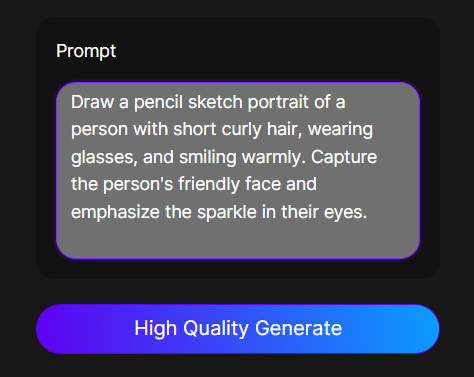
The prompt worked, meaning that you can create different image styles if you include these details in your prompt. It would have been easier to simply pick the style from a list.
Regardless, we were overall happy with the quality of the pencil sketch. But again, AKOOL missed a few details, including glasses on the face and the subject’s smile which we included in our prompt. One of the images was also slightly distorted at the lips.
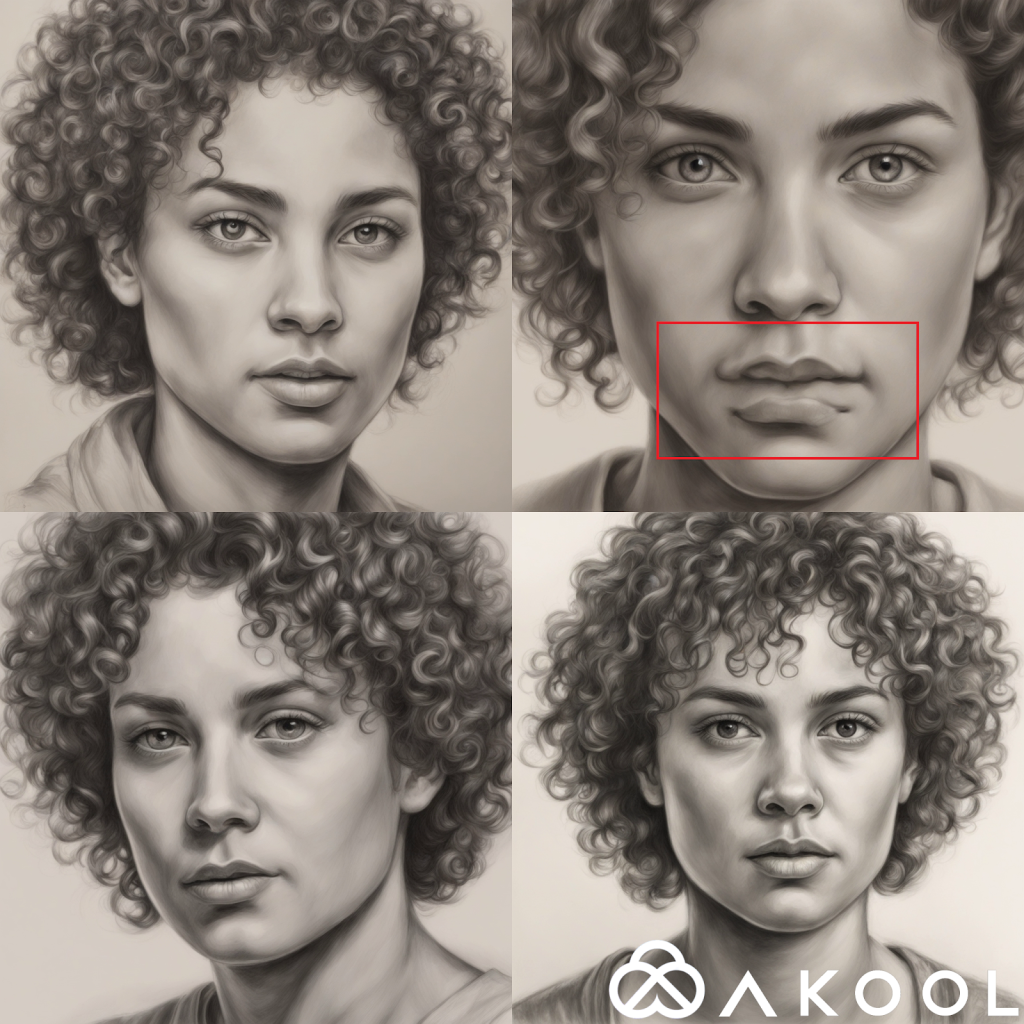
In short, here’s what’s good and not-so-good about AKOOL’s image generator.
The Good: AKOOL generates very high-quality images, rivaling even some dedicated text-to-image generators like Dezgo. It’s also very easy to use, and it’ll generate four different images for you to choose from.
Plus, if you’re good at prompting the AI, such as specifying the image type you want, you can create images in different styles.
The Not-So-Good: First, you can’t control how many images you create at a time. You get four each time, which eats into your credits. Additionally, although AKOOL generates stunning photos, it doesn’t do well with detailed prompts, especially if you want specific subjects or elements in your images.
Finally, AKOOL doesn’t have an image editor. So you’ll need to use your generated images as-is or use a dedicated editor like Photoshop.
AI Avatar
AKOOL also offers AI Avatars to help you create studio-quality videos with minimal effort. You only need a script and AKOOL will help you with the rest.
First, AKOOL lets you choose an avatar. We were happy with the variety on offer. There are diverse genders, ethnicities, and ages, so you’re likely to find the perfect avatar to represent your message.
There are even half-body and full-body avatars to choose from.
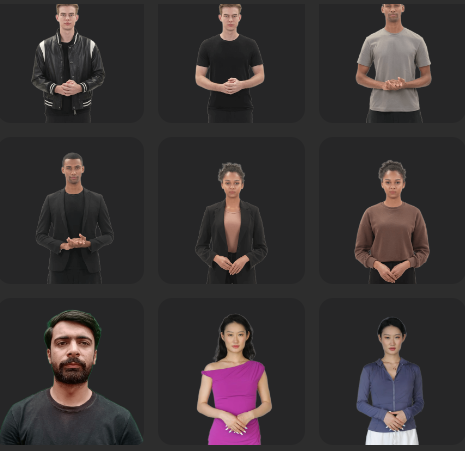
You can also choose from different male and female voices. You don’t get a lot of variety like in Synthesis AI and others we’ve tested. However, the available AI voices are high-quality and don’t sound robotic.
Here’s a sample video we generated using a male presenter. The lip movements and hand gestures were perfectly synchronized with the script.
However we wish that the avatar's facial texture to be more realistic, especially during speech. The area around the moving lips can appear blurry.
Despite this, the overall generated video is pretty high-quality, and the narration is natural sounding.
Plus, you can generate videos in a handful of languages, including English, French, German, and Japanese.
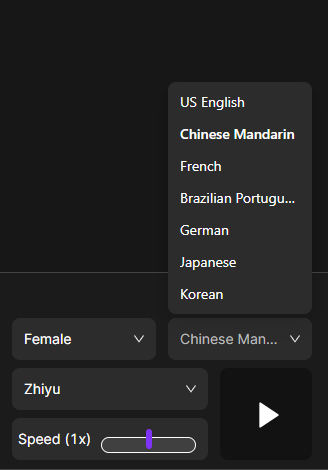
There aren’t very many language options compared to tools like Veed.iowhich supports 100+ languages.
But it’s enough if you’re creating English-only content or videos in any of the other languages provided.
We also noticed fewer AI narrators for the other languages. For example, there’s only one option for a French female narrator. The options were equally limited for the other languages, including German, Japanese, and Korean.
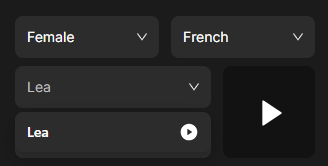
What AKOOL lacks in language variety it more than makes up for in the quality of languages on offer. We’ve tested tools that offer numerous languages. However, some of them provide very low-quality pronunciation, especially for least-spoken languages.
More languages don’t always mean better. What’s most important is the quality of the narration. Take for example this video we created in French using a different script.
It's a high-quality, native French narration. The lip syncing in different languages is quite impressive.
Overall, AKOOL has a great AI Avatar feature. Althought you don’t get 100+ AI voices or languages like some tools offer. But, what’s available does the job perfectly and you won’t need to scroll endlessly listening to numerous samples to find what you need.
Video Editor
Unlike the generated images, AKOOL lets you edit your videos. You get quite a bit of control of the final output.
For example, you can add elements like emojis, icons, and images to your videos. The drag-and-drop style editor is also easy to use, letting you easily control where these elements go on your video.
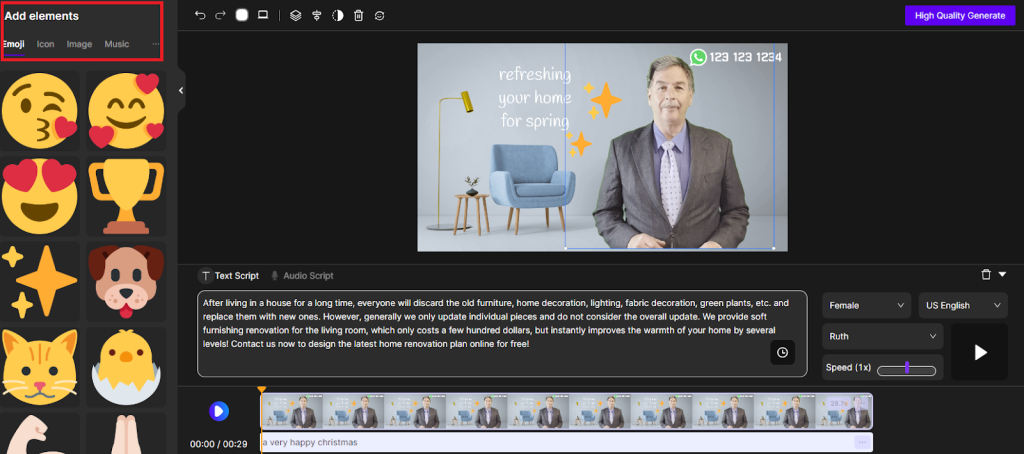
Although it’s great that you can add these different elements to your videos, the selection is once again limited. For example, your audio and image options in AKOOL’s library are limited to 16 images and 16 audio files.
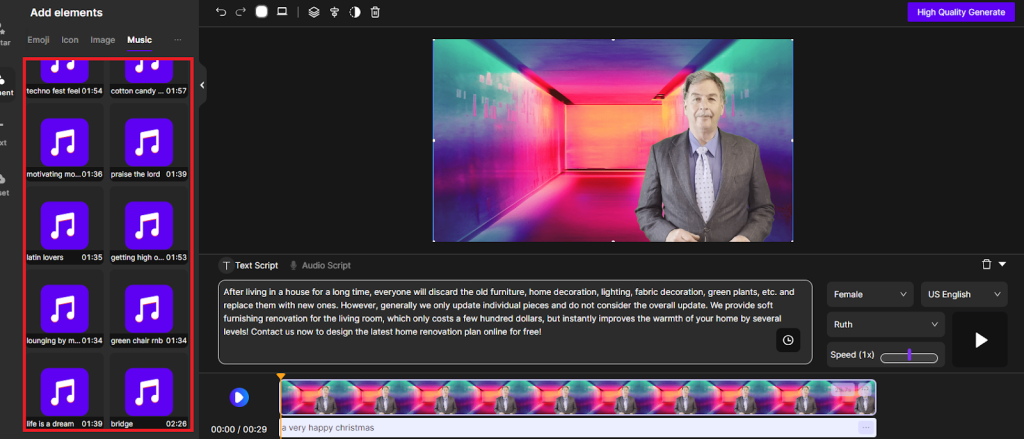
You can also add text, including Title, Subtitle, and Body Text. We once again noticed limited variety. For example, you only have a handful of text fonts to choose from.
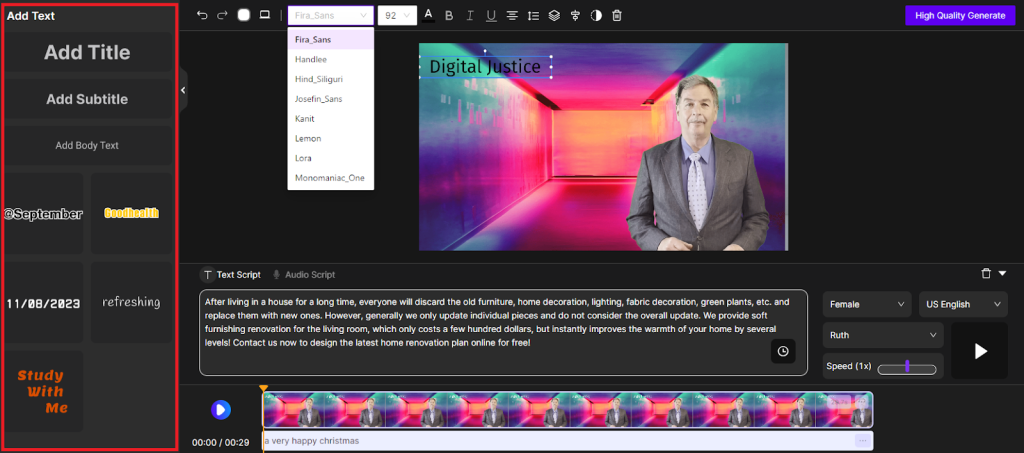
Fortunately, AKOOL lets you upload your assets, including images, audio, stickers, and more. It’s a sufficient fix for the platform’s limited library.
You also get a few more video editing options, like bringing images to the front or sending them back. You can also adjust the asset’s opacity.
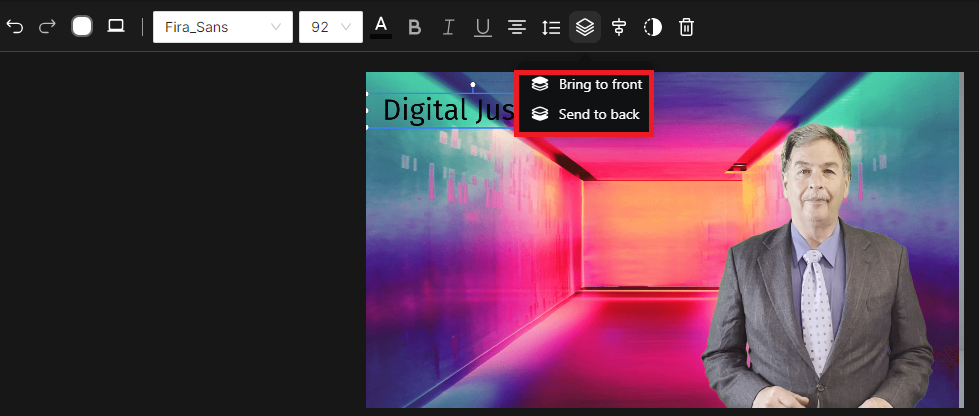
Finally, you get a timeline editor to help you align your video and audio. This way, everything plays exactly when you need it to. You can also adjust the audio volume, including the background music, from the timeline.
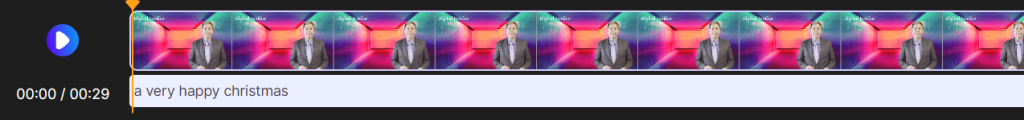
The main advantage of AKOOL’s editor is its ease of use. You only click an asset, and you can reposition it anywhere on your video by dragging it. You can also adjust the assets’ size, opacity, and more – independently of other assets.
Otherwise, if you need a lot of editing options like cleaning up audio or color grading, you’ll need to look at dedicated video editing tools like Adobe Premier Pro.
Additional Features
Face Swap — Replace a stock image with any face you want
Background Change — Easily change your product image background
Talking Photo — Upload a photo and add text to make it talk
Video Translate — Upload a video and translate it into 20+ languages
Pricing
AKOOL has a free plan, and three paid tiers. You can save 30% off any plan if you choose yearly billing.
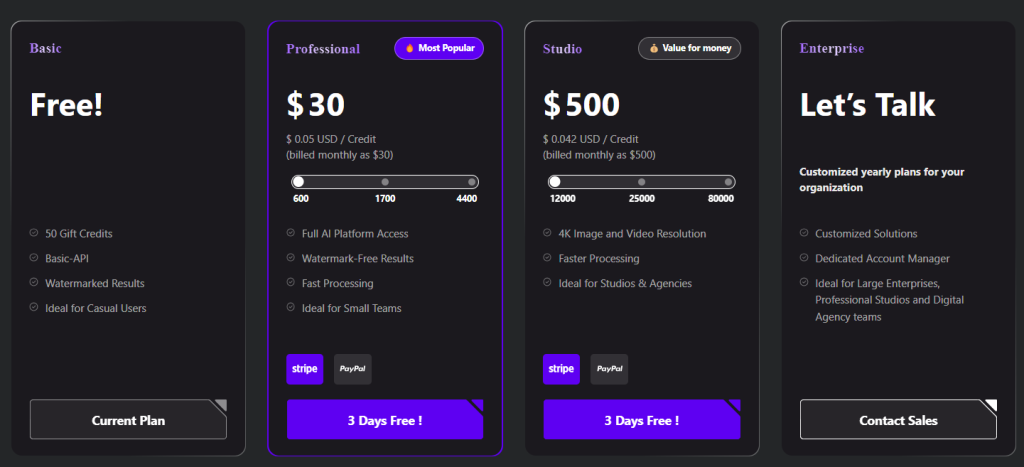
The Free plan gives you 50 free credits to test the platform. These credits don’t renew at the end of the month. You’ll need to purchase a paid plan after exhausting the free credits.
How many credits you spend depends on the generation type. For example, generating images costs four credits while creating an AI avatar video costs 10–20 credits depending on the video size.
The Professional plan starts at $30 per month for 600 credits. You get access to the full AI platform, watermark-free downloads, and fast processing.
The Studio plan starts at $500 per month for 12,000 credits. You also get 8K images and 4K video resolution and even faster processing than the Studio plan.
Finally, the Enterprise plan gets you a dedicated account manager and customized solutions. You’ll need to contact sales to request a quote.
Closing Notes on AKOOL
AKOOL provides multiple creative possibilities for entertainment, marketing, and ecommerce. We were particularly impressed with the quality of the AI avatars. This is the go-to platform if you need to create high-quality presentation videos with ultra-realistic AI voices and presenters.
Although the image generator produces stunning pictures up to 8K resolution, it can be tricky to get the exact result you want. The AI doesn’t always follow prompts, and there’s no easy way to specify the particular image style you want. If your primary goal is generating images, we encourage you to explore more options or make use of the free trial and decide if this is the platform for you.
Frequently Asked Questions
Share This Post
Ada Rivers
Ada Rivers is a senior writer and marketer with a Master’s in Global Marketing. She enjoys helping businesses reach their audience. In her free time, she likes hiking, cooking, and practicing yoga.
Allow cookies
This website uses cookies to enhance the user experience and for essential analytics purposes. By continuing to use the site, you agree to our use of cookies.


![Runway ML: Is It the AI Video Generator For Everyone? [2025]](https://cdn.sanity.io/images/isy356iq/production/1b66f81f93d2764da5b5dc52c300609d538e03b3-1200x800.jpg?h=200)
![VideoProc: The Best AI-Powered Video Converter? [2025]](https://cdn.sanity.io/images/isy356iq/production/41009326c6ac490aacb679e6989a22b1b2deb3fe-1200x800.jpg?h=200)
![Fliki: From Ideas to Videos in Minutes [2025]](https://cdn.sanity.io/images/isy356iq/production/3739730f4c0a081f750cd67c5312cfcb41d80014-1200x800.jpg?h=200)
![Descript AI: The Best AI Powered Video and Audio Editor? [2025]](https://cdn.sanity.io/images/isy356iq/production/9669b2c0604d3088df2c2e2f34c96d8afd44a7b4-1200x800.jpg?h=200)
![Visla: Turn text into Videos Made Simple with AI [2025]](https://cdn.sanity.io/images/isy356iq/production/346bd349fbe304b6ea7c1f785dd00489b9a88b6c-1200x800.jpg?h=200)
![Synthesys: Easily Create Videos and Images from Text [2025]](https://cdn.sanity.io/images/isy356iq/production/4c7ef2320d4ca5bb7ebcc01c0ca99871c50cb09e-1200x800.jpg?h=200)
![Pictory: What is It and a Detailed Review [2025]](https://cdn.sanity.io/images/isy356iq/production/3154fe092197e3c8a83bbea0e7740fa136651619-1200x800.jpg?h=200)

![Synthesia: Up to the Hype as Top AI Video Generator? [2025]](https://cdn.sanity.io/images/isy356iq/production/454eebb7ef337423976da52c62af660f102b0998-1200x800.jpg?h=200)

![Vidnoz: Your Go-To AI Tool for Quick and Free Video Making? [2025]](https://cdn.sanity.io/images/isy356iq/production/4e2a6730c921fe251b70675d94405d43b1dbc910-1200x800.png?h=200)
![Clipfly: What Is It and the Ultimate Review [2025]](https://cdn.sanity.io/images/isy356iq/production/21db3a8c8dea802aec4c6c4daea4763fb465287a-1200x800.png?h=200)