Synthesys: Easily Create Videos and Images from Text [2025]
Editorial Note: We earn a commission from partner links. Commissions do not affect our editors' opinions or evaluations.
Updated December 13, 2024
Published November 23, 2023
![Synthesys: Easily Create Videos and Images from Text [2025]](https://cdn.sanity.io/images/isy356iq/production/4c7ef2320d4ca5bb7ebcc01c0ca99871c50cb09e-1200x800.jpg?h=260)
Our Verdict
Synthesys is an AI content suite that can generate voiceovers, videos, and images from text. The platform also comes with a built-in editor to customize the generated content to your liking.
It is also a user-friendly AI regardless of your skill level. You can create numerous types of videos and voiceovers without a videography or video-editing background. This includes social media videos, training videos, AI-generated art, and more.
We rated Synthesys 4.8/5 for its high-quality and professional output and its robust editing and customization features.
Best For
Quickly generating voiceovers, videos, and images from text
Pricing
Start at $59/mo. or $41/mo billed annually
Free Version
Limited voice, video, image generations, no credit card required
Pros
- High-quality output
- Built-in templates
- Robust customization options
- Easy to use
- Supports numerous languages
Cons
- You can't repurpose content
- Pricy for large-scale use
Ease Of Use
4.7
Output Quality
4.7
Versatility
4.8
Value For Money
4.6
What Is Synthesys AI?
Synthesys is an AI content generation platform that lets you effortlessly transform text into high-quality AI-generated voiceovers, videos, and images. The platform provides 400 AI voices and lets you create voiceovers in 140 languages.
For video generation, the platform provides 80+ avatars, including ultra-realistic premium avatars. You can also use the AI image generator to create images from a text description.
The platform’s primary features include:
- Text-to-speech generator
- Text to video generator
- AI image generator
- Content Editor
Is Synthesys AI Right For You?
We recommend Synthesys AI if you fit any of the following descriptions:
- You want to create professional voiceovers or videos quickly
- You hope to create professional-looking videos with little prior experience
- You would like to create voiceovers with your voice
- You would like to create videos and presentations in multiple languages
However, Synthesys AI might not be the top choice if you fit the following description:
- You want a free AI to generate images at scale
- You intend to repurpose existing content
- You’re looking for a cheap AI content generator for a large team
Pros & Cons of Synthesys AI
Pros
High-quality output
Synthesys generates some of the best quality output for similar AI tools. It consistently creates professional voiceovers, videos, and images.
Built-in templates
Quickly create videos from pre-built templates. There are 50+ templates to choose from, including marketing proposals, YouTube videos, company profiles, and many more.
Robust customization options
Synthesys lets you customize your voiceovers and videos to your liking. You can change or adjust elements like speed, pitch, background music, and much more.
Easy to use
Synthesys is straightforward to use regardless of your skill level. The platform has a clean interface and intuitive workflows.
Cons
You can't repurpose content
Unlike other Video generators like Elai.io, Synthesys doesn’t let you generate videos from a blog, tweet, PowerPoint presentation, or other existing content.
It Can Be Expensive
Synthesys charges separately for each AI in its creation suite. The bundled option which comes with all three AI tools starts at $199 per month with annual billing, and this is only an individual plan.
Getting Started With Synthesys AI
Getting started with Synthesys is super easy. Visit the Synthesys AI website and click “Try For Free.”
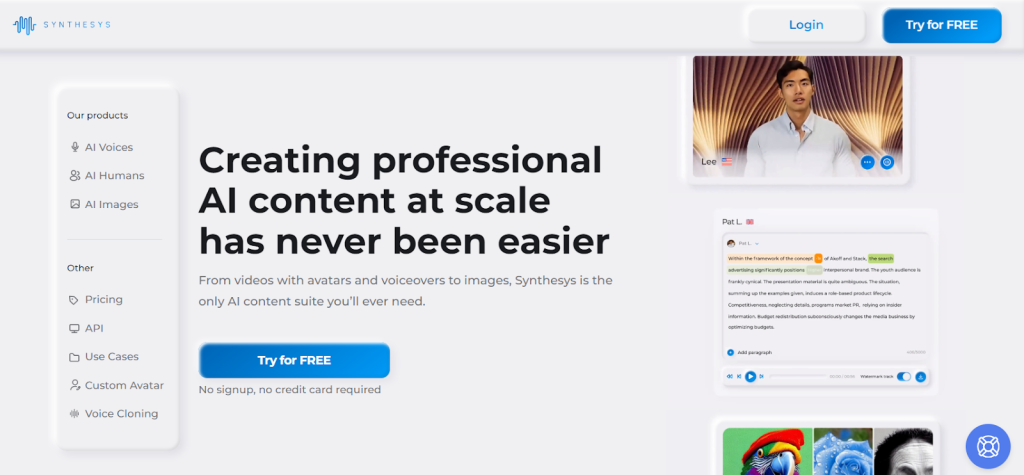
You’ll be immediately taken to the dashboard, where you can start your free trial. You don’t even need to enter your email or other information!
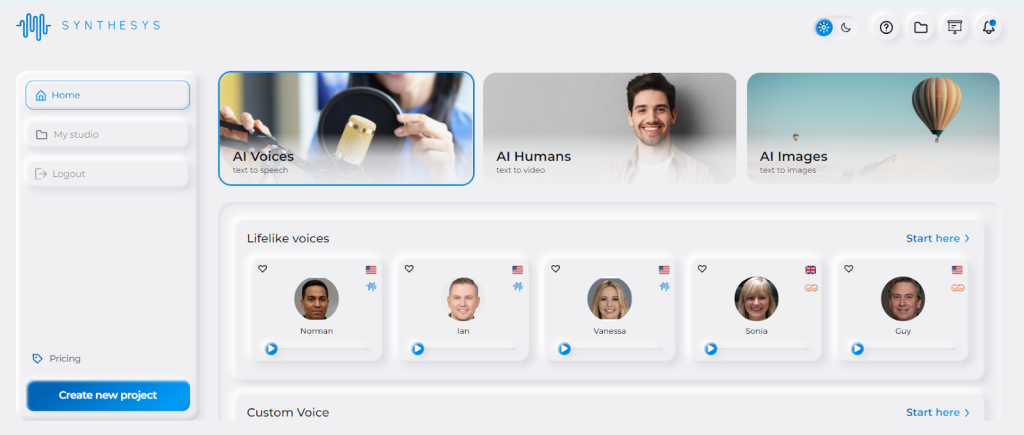
However, we recommend that you sign up with your email if you’d like to download your test content. You can sign in from inside the dashboard.
Now let’s take a detailed look at what Synthesys AI has to offer!
Text to Speech
Synthesys lets you easily convert your text into audio. Simply input your script into Synthesys and it’ll convert it into speech. And, as you’re about to discover, this is one of the more robust text-to-speech features.
Select “AI Voices” from your dashboard and click “Start here”next to Lifelike Voices.
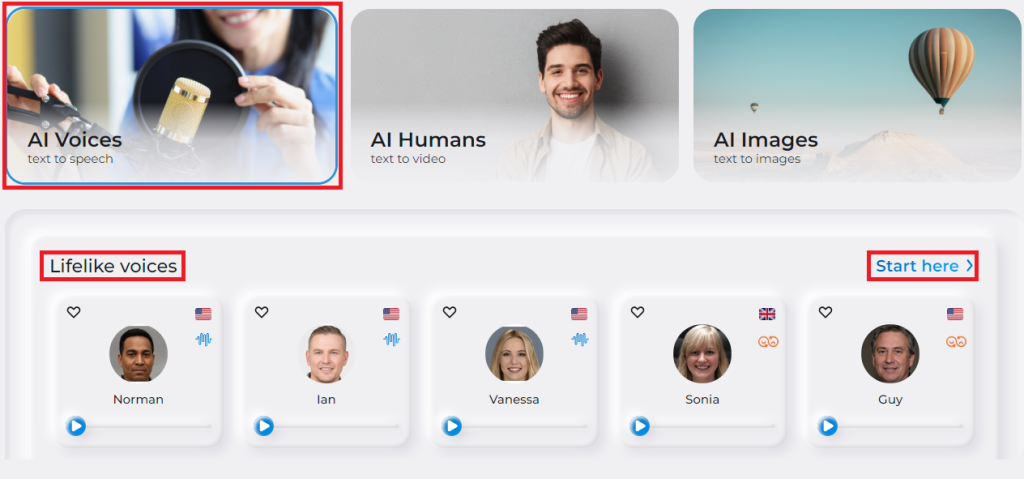
Next, choose your AI voice from the left panel. You’ll also see a little flag next to the voice actor, which indicates which country they’re from. Of course, this affects the voice actor’s accent, dialect, and language.
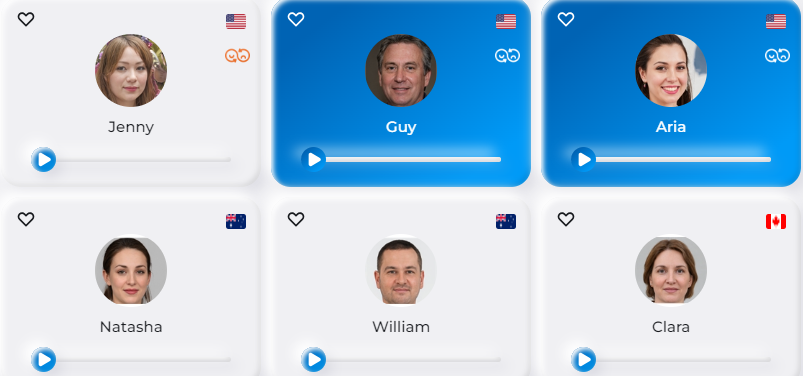
You can also adjust the voice actor settings while choosing your voice. These include picking a gender (there are both male and female voices).
Plus, you can specify the voice age (Youth, Middle Aged, or Elder), mood (e.g., playful, warm, or confident), and content type (e.g., narration, commercials, or podcast)
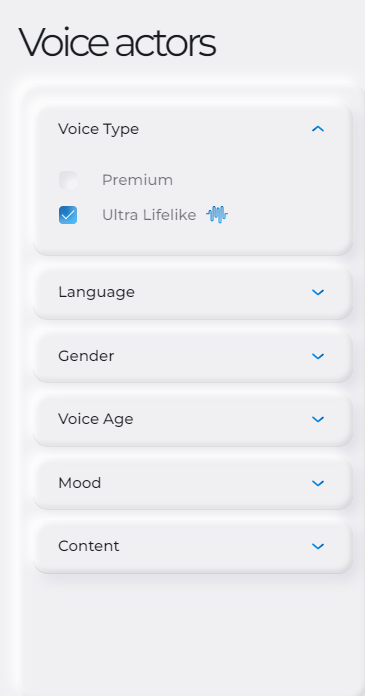
Now enter your script in the provided space.
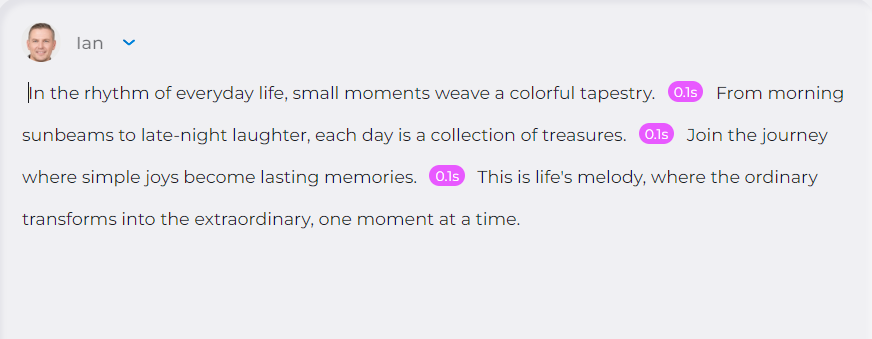
You also can adjust the voiceover speed, pause, and pitch from the right menu. Then generate the content when you’re happy with the outcome.
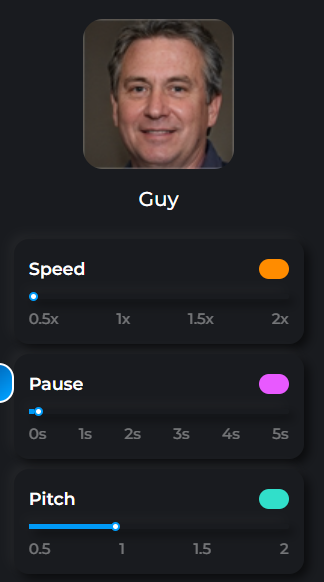
Below is the AI’s unedited audio. We used the default speed, pause, and pitch settings to generate this sample.
Overall, the voice-over is very high quality. Plus, you can preview the audio and adjust the speed, pause, and pitch before downloading the final output.
One cool feature is you can highlight a specific sentence and adjust its speed, pause, or pitch independently of the rest of the script.
You can also create multiple paragraphs for your script. Including adding a different AI voiceover for each paragraph, like we did in the below screenshot.
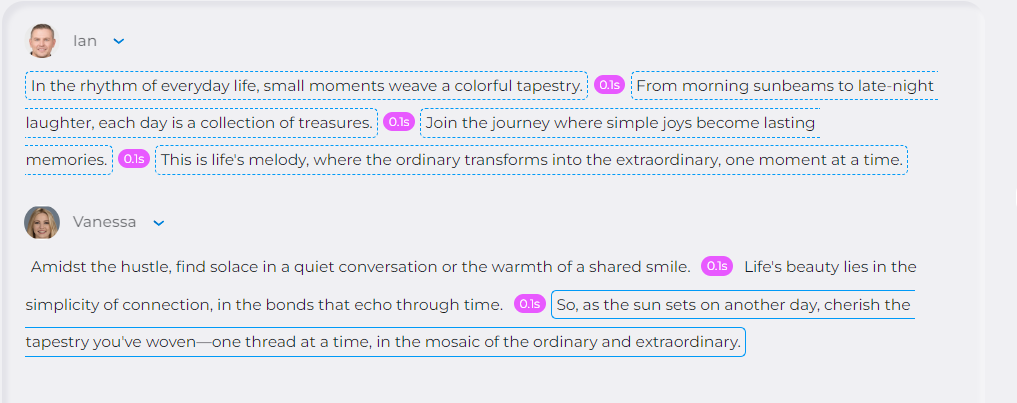
It’s a terrific feature for adding variety, character differentiation, and dialogue to your audio.
Below is the unedited audio we generated using male and female voices. The transition between the voices is seamless.
You can download your audio as a single file like in the above examples. Or download audio for individual sentences in a compressed Zip file. The latter option gives you complete freedom to rearrange your audio or save audio snippets for future use.
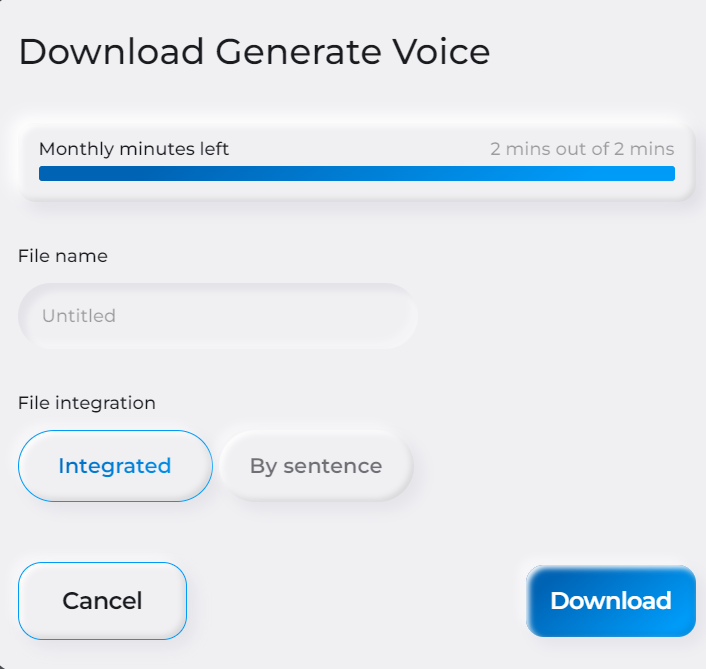
Generating and downloading audio in Synthesys is also quick.
A word of caution. Make sure you sign up for an account (rather than being taken directly to the dashboard) before generating anything you intend to download.
Otherwise, you’ll be prompted to sign up for a free account to download your content. And you’ll lose all your progress in the process.
Otherwise, Synthesys has a solid text-to-speech feature. You can choose from 140 languages. Plus, you can integrate different voices into one script. You can also specify how you want your voiceover, down to the age, mood, and nationality of the AI voice actor.
Finally, you can add your voiceovers to Synthesys’ library to create unique audio with your custom voice.
Text to Video
Synthesys also lets you create videos from your text scripts. Again, there are multiple AI avatars to pick from, including male and female. This includes a few seated avatars.
Select “AI Humans” from your dashboard and pick an avatar. Add your script and choose the AI voice.
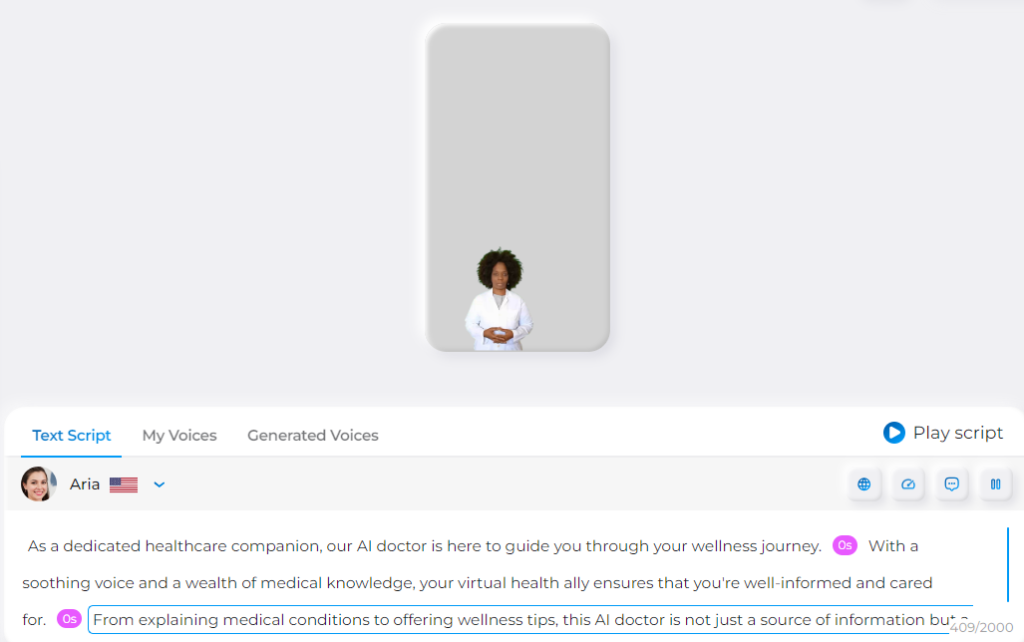
There are also multiple customization settings before generating your video. You can pick an image or video background and add overlay text to the video.
You can also add background music, choose transitions, add shapes, and more. Furthermore, you can preview the video before generating and downloading it.
You can watch a sample video we generated with a script in Synthesys. It’s the unedited version, complete with narration and background music.
Again, Synthesys doesn’t disappoint. It’s a high-quality video that took minimal effort to create. And the AI also provided plenty of customization options.
The platform also has templates to make it even easier to generate videos. These include business proposals, property presentations, blogging, and more.
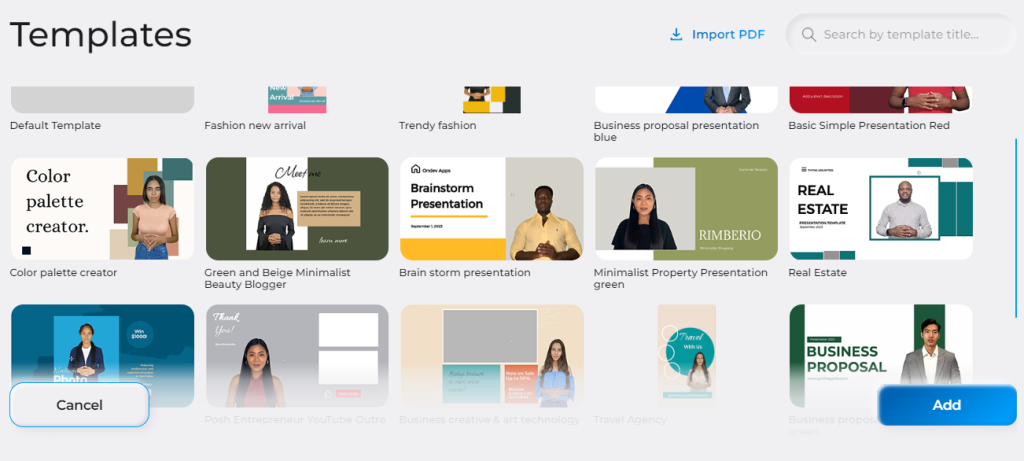
But be sure to save your project as you go along. There’s no autosave feature. Therefore, you can’t recover an unsaved project if you accidentally navigate away from the editor.
Text to Images
Synthesys AI can also generate images from a text description. Navigate to “AI Images” on your dashboard and write your prompt.
We asked the AI to generate an image of a lush green forest with sunlight filtering through the trees.
The AI-generated a few slightly different options for us to choose from. They’re all very high quality.
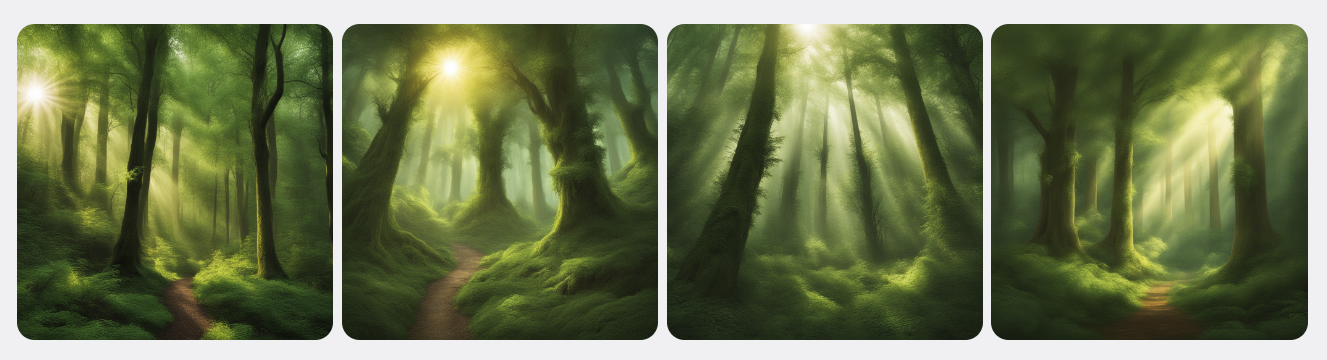
The AI image generator also lets you adjust settings like aspect ratio, artist (e.g., Vincent van Gogh), illustration (e.g., pencil sketch), art style (e.g., post-impressionist), and more.
In the below example, we asked Synthesys to generate an image of a starry night sky over a tranquil village.
In the settings, we set our artist to Van Gogh, illustrations to pencil sketches, and style to post-impressionist.
The result is some of the best that we’ve seen from AI image generators. The AI followed our direction to the letter, creating multiple versions of unique and impressive images.

In this next example, we simply asked the AI to “generate a scene of a family gathering.” We set the artist to Andy Warhol, the illustration to digital art, and selected Mexican Muralism for the art style.
And, again, the result is superb.
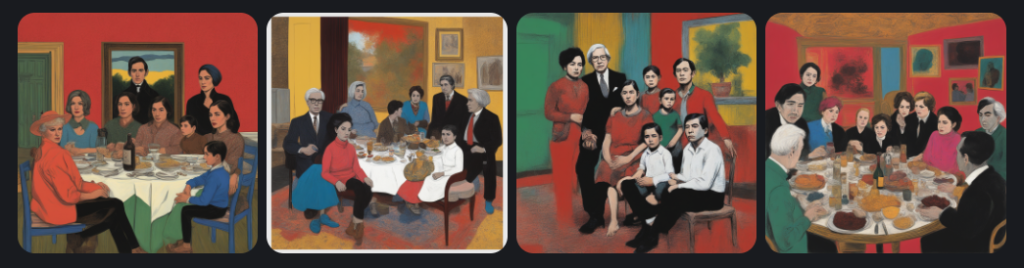
Synthesys has an incredible image generator that rivals many stand-alone generators like Dezgo.
Its results were consistently impressive. And we didn’t experience the common issues associated with AI-generated images, like low-resolution or inaccurate output. However, these can occur if you mismatch the settings.
The AI’s customization options allow you to create truly unique images. You’re limited only by your imagination.
Pricing
Synthesys has a free plan that lets you test the AI. You can generate audio and video from text, and generate AI images. You can also choose your AI voices and avatars. However, your options are limited.
You can generate around two minutes worth of videos with the free plan.
Synthesys has a separate plan for each of its AI features. Each plan unlocks all the features. So you don't have to worry about upgrades or add-ons.
AI Voices, the text-to-speech tool, costs $19 per month with annual billing. You can access 400 premium voices, 10+ ultra-life-like voices, voice cloning, and much more. You can also add up to five users for $29 per month with annual billing.
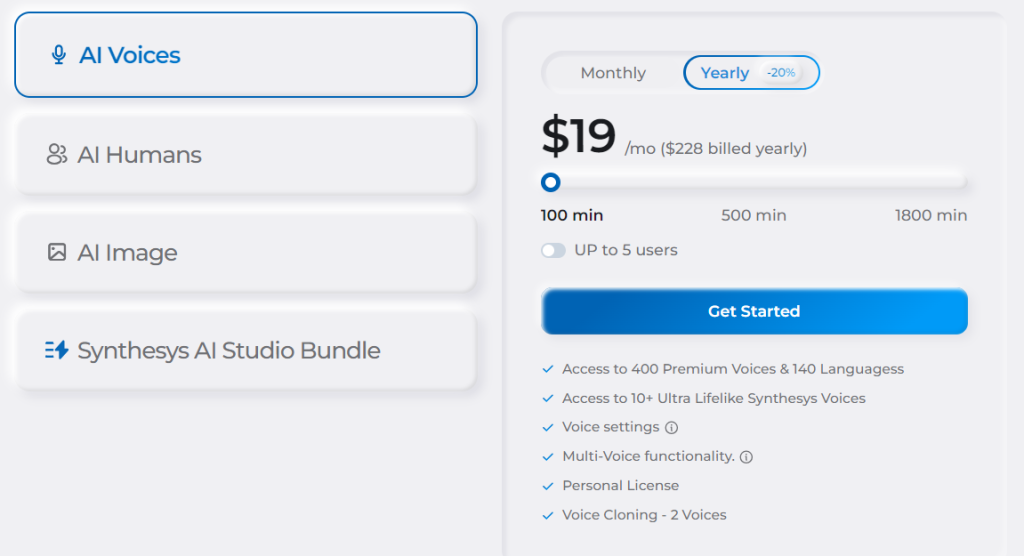
AI Humans, the text-to-video tool, starts at $29 per month (annual billing) for up to 50 minutes of video. You can add up to five users, starting at $39 per month with annual billing. You’ll pay extra for each additional seat thereafter.
This plan offers 30 premium Humatars (avatars), up to six scenes per video, 40 ultra-life-like voices, and more.
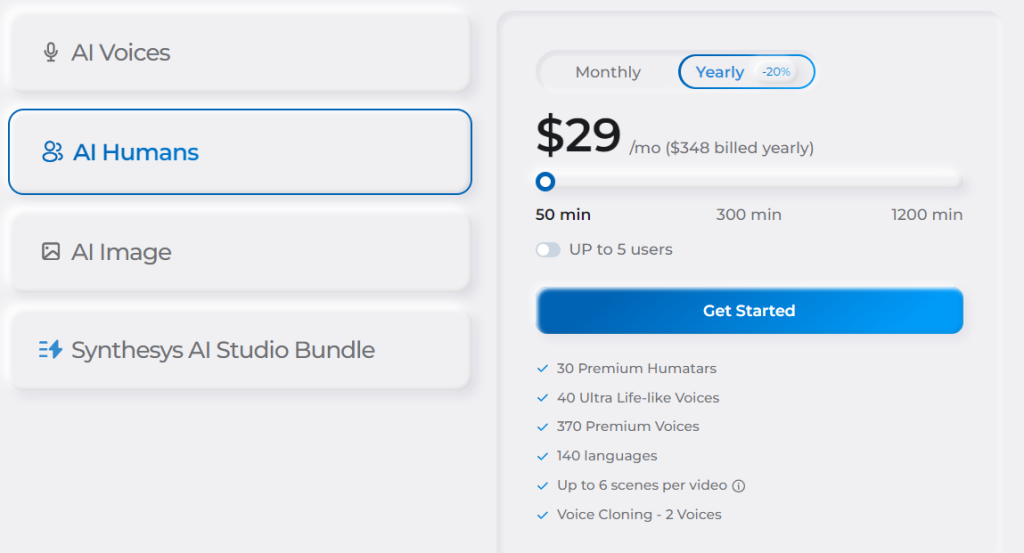
AI Image, the AI image generator, costs $19 per month for a personal plan or $79 per month for a commercial plan. You can generate unlimited images with either AI. The commercial plan provides a commercial license, inpainting, object removal, and more.
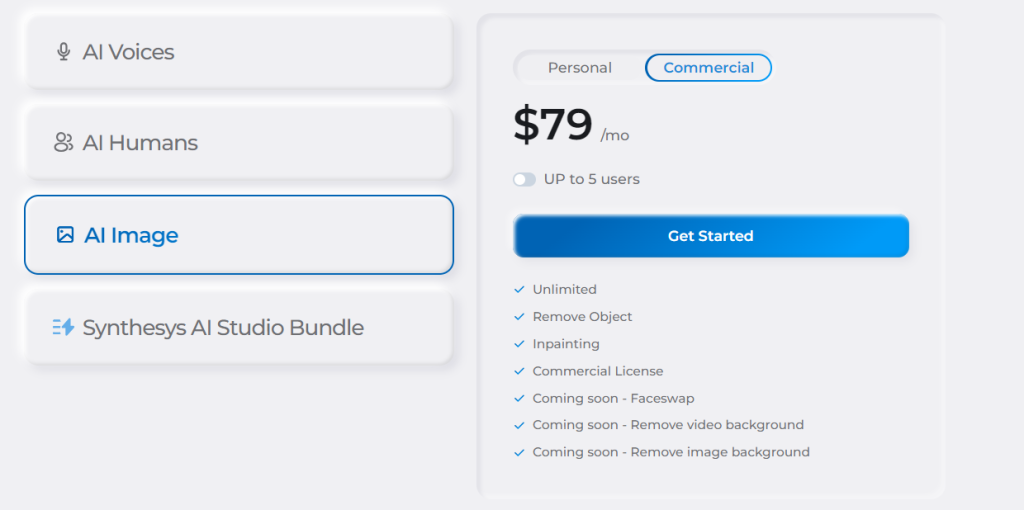
You can also bundle the three tools together into one plan. It’ll cost you $199 per month with annual billing.
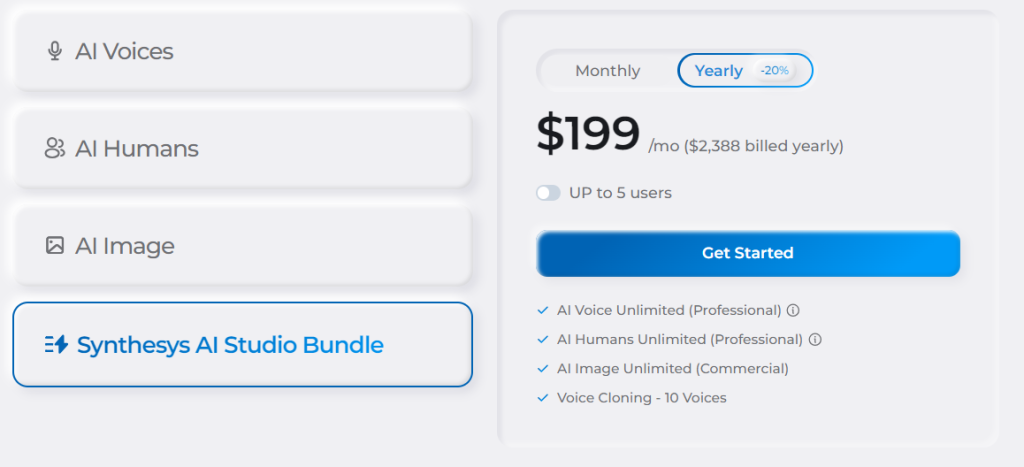
Closing Thoughts on Synthesys AI
We highly recommend Synthesis. It doesn’t matter if you just want a text-to-speech, text-to-video, or AI image generator tool. Or maybe you want to bundle all three together. Regardless, you likely won’t be disappointed by this AI’s output.
The only real downside is it is expensive. But, if you have the budget for it, there is no reason not to combine your AI content creation in one platform.
Frequently Asked Questions
Share This Post
Della Yang
Della Yang is a marketing professional with a passion for the ever-changing digital landscape. She frequently writes tech news and reviews, sharing her knowledge and insights through blogs and various online platforms.
Allow cookies
This website uses cookies to enhance the user experience and for essential analytics purposes. By continuing to use the site, you agree to our use of cookies.


![Dezgo: What is It and a Detailed Review [2025]](https://cdn.sanity.io/images/isy356iq/production/f3af70c9850eaf345bcd9c58c1097f19321a27f8-1200x800.jpg?h=200)
![Descript AI: The Best AI Powered Video and Audio Editor? [2025]](https://cdn.sanity.io/images/isy356iq/production/9669b2c0604d3088df2c2e2f34c96d8afd44a7b4-1200x800.jpg?h=200)
![Fliki: From Ideas to Videos in Minutes [2025]](https://cdn.sanity.io/images/isy356iq/production/3739730f4c0a081f750cd67c5312cfcb41d80014-1200x800.jpg?h=200)
![Visla: Turn text into Videos Made Simple with AI [2025]](https://cdn.sanity.io/images/isy356iq/production/346bd349fbe304b6ea7c1f785dd00489b9a88b6c-1200x800.jpg?h=200)
![Pictory: What is It and a Detailed Review [2025]](https://cdn.sanity.io/images/isy356iq/production/3154fe092197e3c8a83bbea0e7740fa136651619-1200x800.jpg?h=200)

![Elai: Is It the Best AI Video Generator On the Market? [2025]](https://cdn.sanity.io/images/isy356iq/production/7a732d90d6846948b2ace17e170c7e8736cb7f74-1200x800.jpg?h=200)
![Runway ML: Is It the AI Video Generator For Everyone? [2025]](https://cdn.sanity.io/images/isy356iq/production/1b66f81f93d2764da5b5dc52c300609d538e03b3-1200x800.jpg?h=200)

![Synthesia: Up to the Hype as Top AI Video Generator? [2025]](https://cdn.sanity.io/images/isy356iq/production/454eebb7ef337423976da52c62af660f102b0998-1200x800.jpg?h=200)

![VideoProc: The Best AI-Powered Video Converter? [2025]](https://cdn.sanity.io/images/isy356iq/production/41009326c6ac490aacb679e6989a22b1b2deb3fe-1200x800.jpg?h=200)
![Vidnoz: Your Go-To AI Tool for Quick and Free Video Making? [2025]](https://cdn.sanity.io/images/isy356iq/production/4e2a6730c921fe251b70675d94405d43b1dbc910-1200x800.png?h=200)
![Clipfly: What Is It and the Ultimate Review [2025]](https://cdn.sanity.io/images/isy356iq/production/21db3a8c8dea802aec4c6c4daea4763fb465287a-1200x800.png?h=200)