Pictory: What is It and a Detailed Review [2025]
Editorial Note: We earn a commission from partner links. Commissions do not affect our editors' opinions or evaluations.
Updated December 13, 2024
Published September 16, 2023
![Pictory: What is It and a Detailed Review [2025]](https://cdn.sanity.io/images/isy356iq/production/3154fe092197e3c8a83bbea0e7740fa136651619-1200x800.jpg?h=260)
Our Verdict
So far, based on our Pictory review, we have found it to be an easy-to-use AI tool for creating generative video content. It has script-to-video capabilities and allows users to edit videos using the video’s transcribed version, making it unique from other AI-powered video editors like Fliki and InVideo.
It can also generate short-form versions of videos using Video Highlights, making it perfect for marketers, content creators, and brands looking to create trending content about their brand on social media and video-sharing platforms, such as Facebook Reels, YouTube Shorts, and TikTok content.
On the other hand, one of Pictory’s main downsides is its limited video customization and editing features. Their pricing plans are also expensive, considering what features they offer to their users.
Best For
Content creators, marketers, and social media managers
Pricing
$23/mo. to $119/mo.
Discount
Annual discount save more than 15%
Pros
- User-friendly video editor
- Robust Script-to-Video and Video Highlights features
- Access to royalty-free stock images, clips, and music options
Cons
- Lacks advanced video customization features
- AI voiceovers can sound robotic
- Expensive pricing options
Ease Of Use
4.5
Value For Money
4
Features
4
Speed
4.5
What is Pictory?
Pictory is an AI-driven video creation platform that transforms text like blog articles and scripts into customizable videos. Its main features include text-to-video tools, video editing using text, creating video highlights, and auto-captioning on videos. This tool is primarily valuable for bloggers, marketers, and content creators.
Is Pictory Right For You?
We recommend Pictory if you fit into the following descriptions:
- You want to create AI-generated videos using a script or blog post.
- Your team wants to generate video highlights from your recent meetings and other video content you can repurpose.
- You want access to advanced AI editing features, like Edit Video Using Text.
- You’re a course creator who wants auto-captioning on your video content.
Pictory may not be suitable for you if:
- You prefer using traditional video editing tools for more control over the editing process.
- You want more natural-sounding AI voiceovers on your video content.
- You’re a startup that has limited funds for AI editing software.
Pros & Cons of Pictory
Pros
User-friendly video editor
Pictory’s video editor feature is easy to use, which lets users rearrange scenes and customize the video’s audio, text, and more.
Robust script-to-video and video highlights capabilities
The platform allows users to create AI-generated videos using scripts, blog posts, etc., using Script-to-Video. Using AI, it can also highlight key details on the video to create short-form content.
Choose from up to 60 AI text-to-speech voices
Users can choose from up to 60 pre-defined AI voices for video voiceovers, which can be sorted to male or female.
Access to royalty-free stock images, clips, and music options
Pictory’s Script-to-Video feature lets users pick from premade video templates that use royalty-free images and clips. Users can also choose from over 10,000 music options for their videos.
Cons
Lacks advanced video customization options
Besides basic video editing options and Edit Video Using Text, Pictory lacks advanced video customization options compared to traditional video editing software like Final Cut Pro and iMovie.
AI voiceovers can sound robotic
Some of its pre-defined AI voices for video voiceovers sound robotic, which can be a downside for video creators.
Expensive pricing options
Pictory has expensive pricing plans considering what features it can offer. AI-powered competitor tools like Fliki, Synthesia, and InVideo are great alternatives for Pictory due to their features and pricing.
What Sets Pictory Apart
Compared to competitor tools like Synthesia, Fliki, and InVideo, Pictory has more robust AI-video generation capabilities, which mainly use AI, NLP, text-to-speech, and computer vision to create relevant and engaging videos based on the user’s prompt. Users can also use the tool’s extensive media library and add personal branding to the video, like their logo, fonts, and colors.
Key Features
As an AI-driven video creation and editing platform, here are some of the best features of Pictory:
Script to Video
The Script to Video feature lets users create AI-generated videos using scripts, articles, or similar content. The tool uses the inputted text as a prompt, enabling it to generate a video in seconds using relevant images and music. For instance, we’ll create a video about Twitter/X using information from Wikipedia:
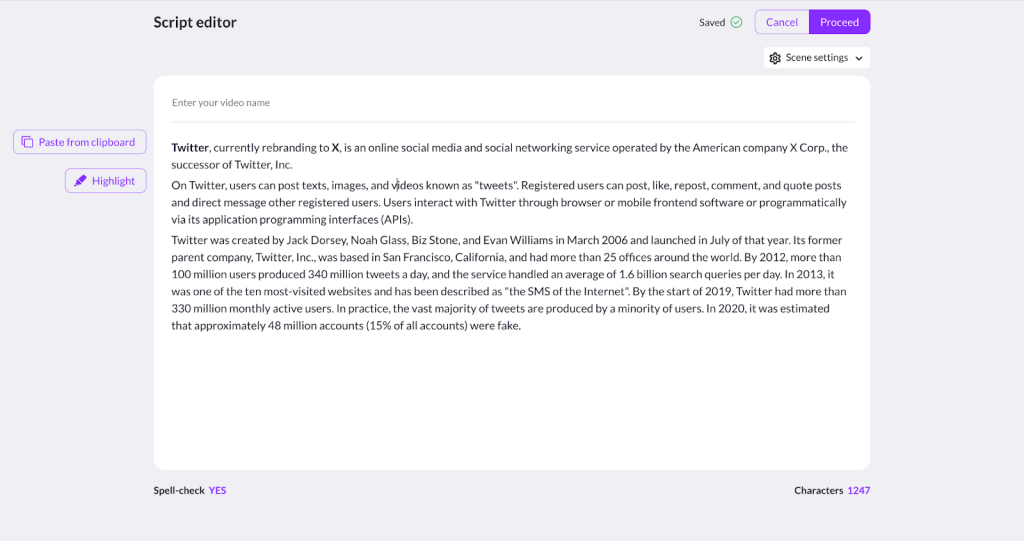
Next, you can choose from in-built video templates and your desired aspect ratio. We’ll select ‘Executive’ with a 16:9 ratio:
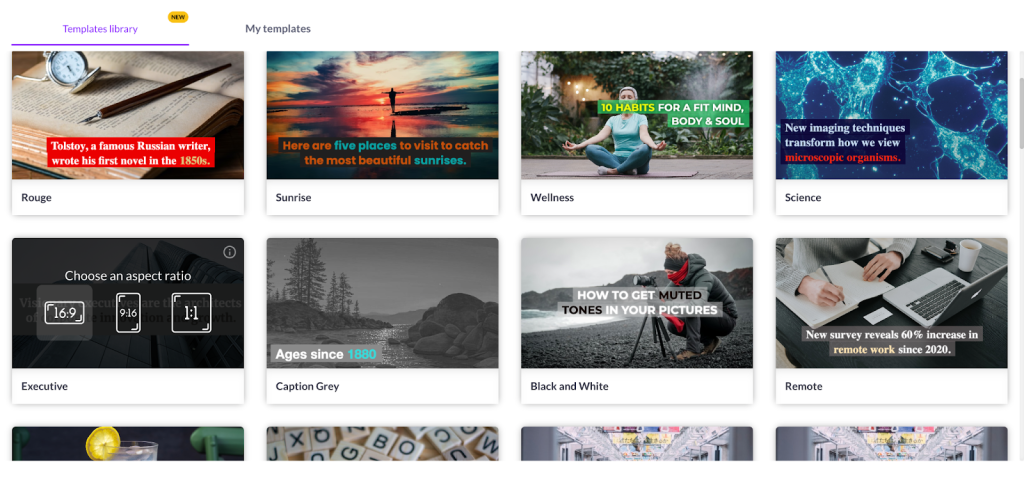
Once the video is created, you’ll be redirected to the video editor page—it allows you to customize specific elements on the video, like rearranging scenes, editing visuals, audio, text, and more:
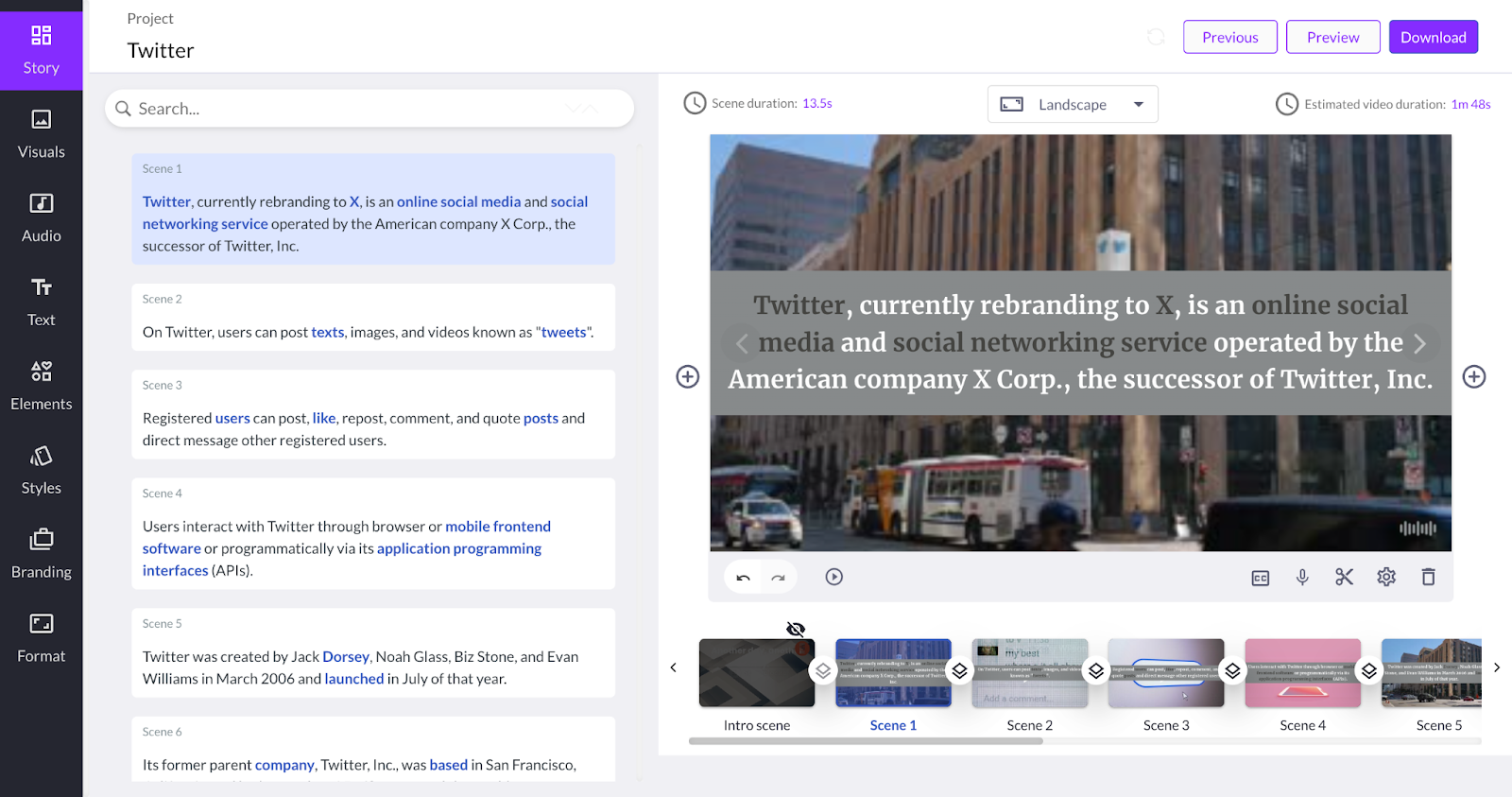
Once the video’s ready, you can save it to your device by clicking Download.
This AI-powered feature was easy to use and created videos in seconds using written content. Users can also make basic edits on the Video Editor, which we found user-friendly.
Edit Video Using Text
Another valuable feature of Pictory is Edit Video using Text. As its name suggests, it enables users to edit a video by removing parts of it using its transcribed version. It features the Auto Highlights tool, which lets users create a shorter video version by only including relevant details highlighted by AI—handy for making short-form content on various platforms.
Besides that, the tool can remove filler words and silences, add subtitles, and customize the video’s aspect ratio. In this example, we’ll use a YouTube video about the best AI tools in 2023 by TechTelligence. To start, paste the video link on the field; you can also upload videos from your computer:
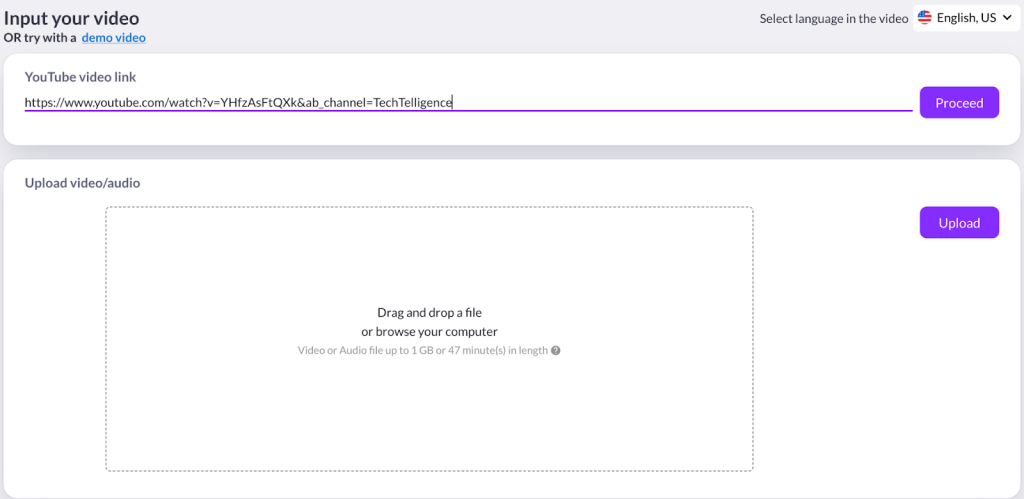
Once the video is uploaded, the tool will generate a transcription for the video, which will allow you to edit it:
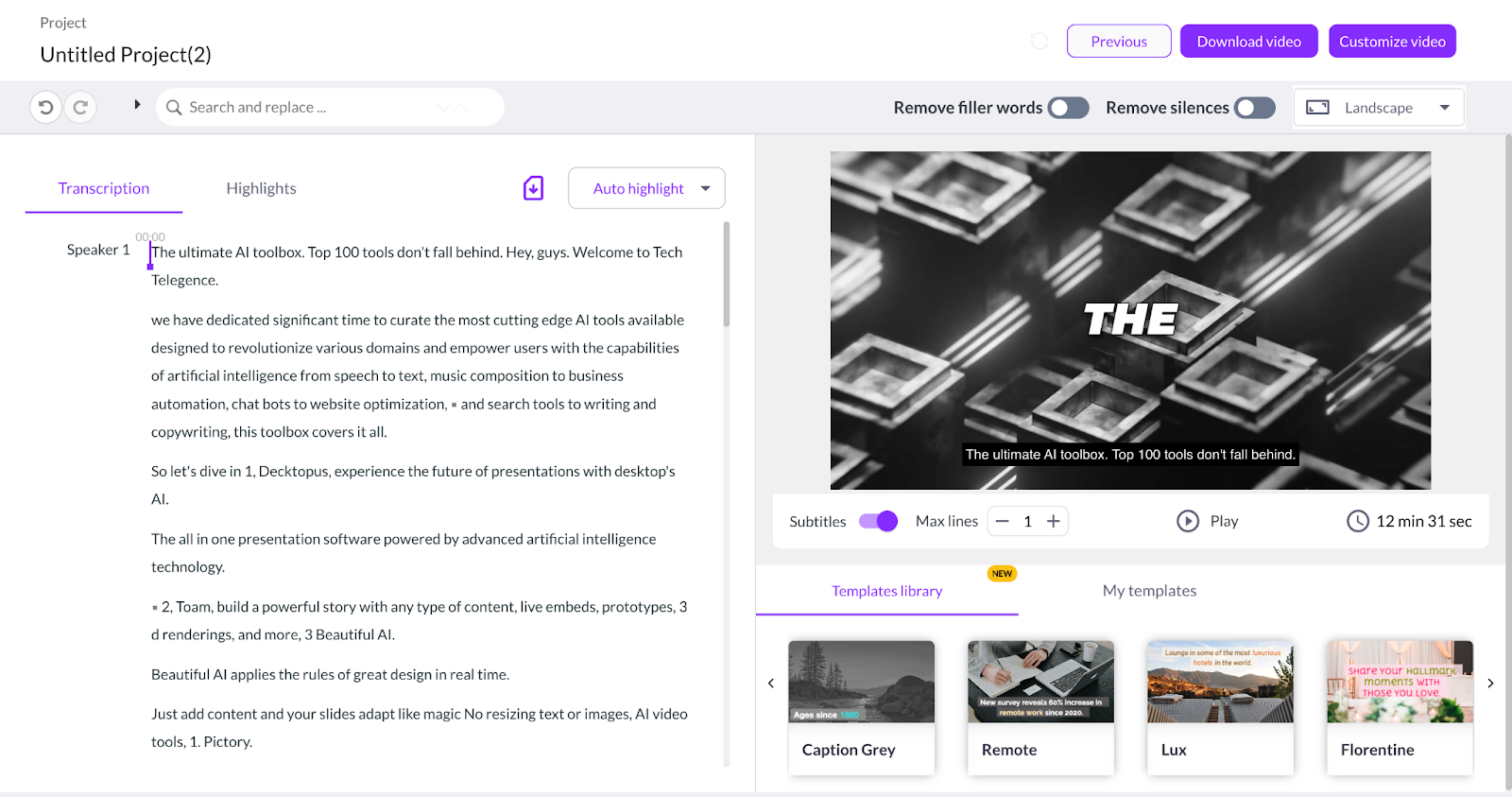
If you want to remove a portion of the video, you’ll need to highlight it from the transcription and select Delete from video. In this example, we’ll remove the first few lines from the transcribed version:
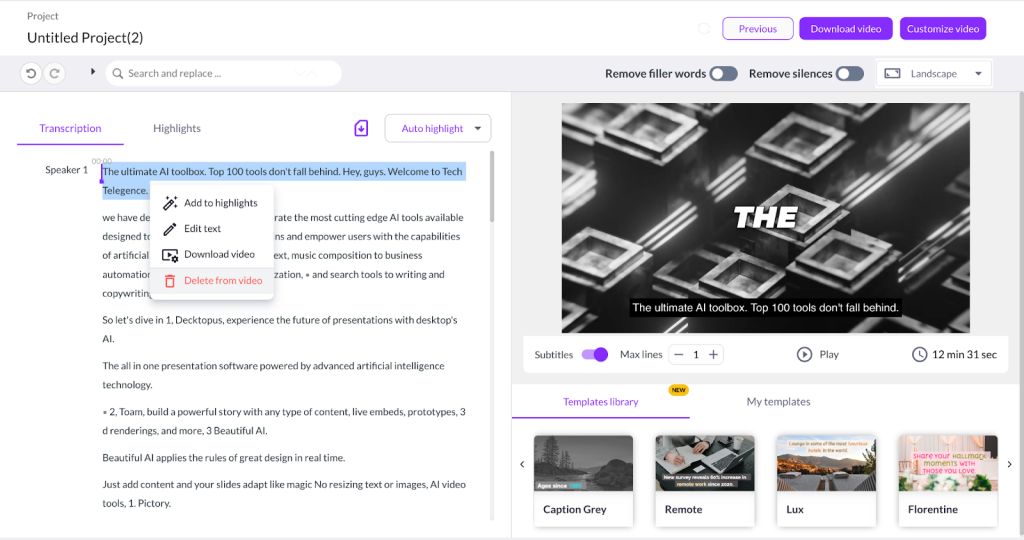
After it's removed, the player will only play the remaining parts. To customize the video’s elements, click Customize video, which will direct you to the video editor page.
Next, if you want to make short-form content from the video that you can share to other platforms like TikTok, YouTube Shorts, Facebook Reels, etc., you can use the Auto Highlights feature. In this example, we’ll use the same video and include at least 25% of the key highlights:
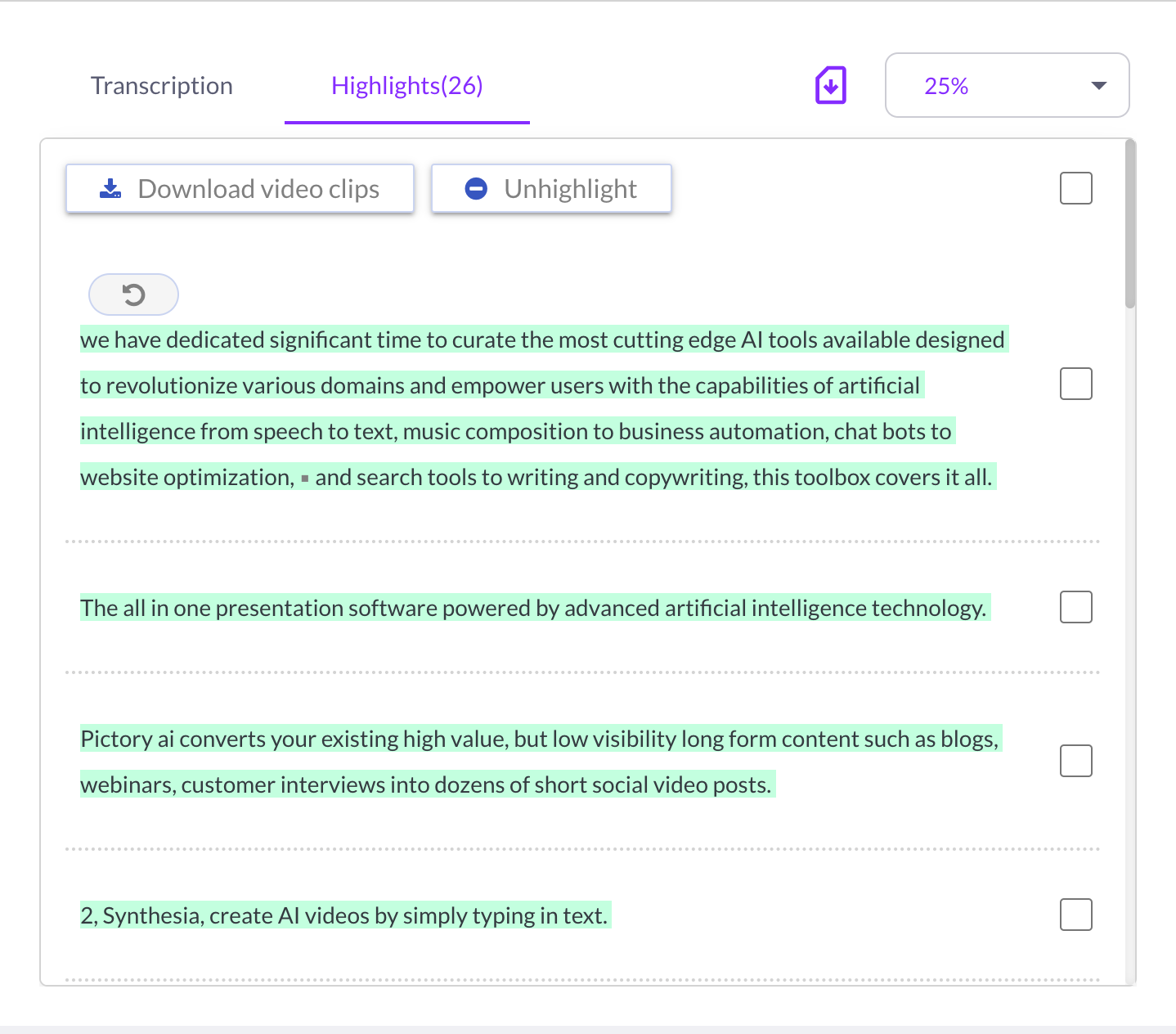
After the AI scans the transcript for highlights, it will be placed on the Highlights tab. You can delete some portions using Unhighlight or manually add highlights from the transcript by selecting Add to highlights:
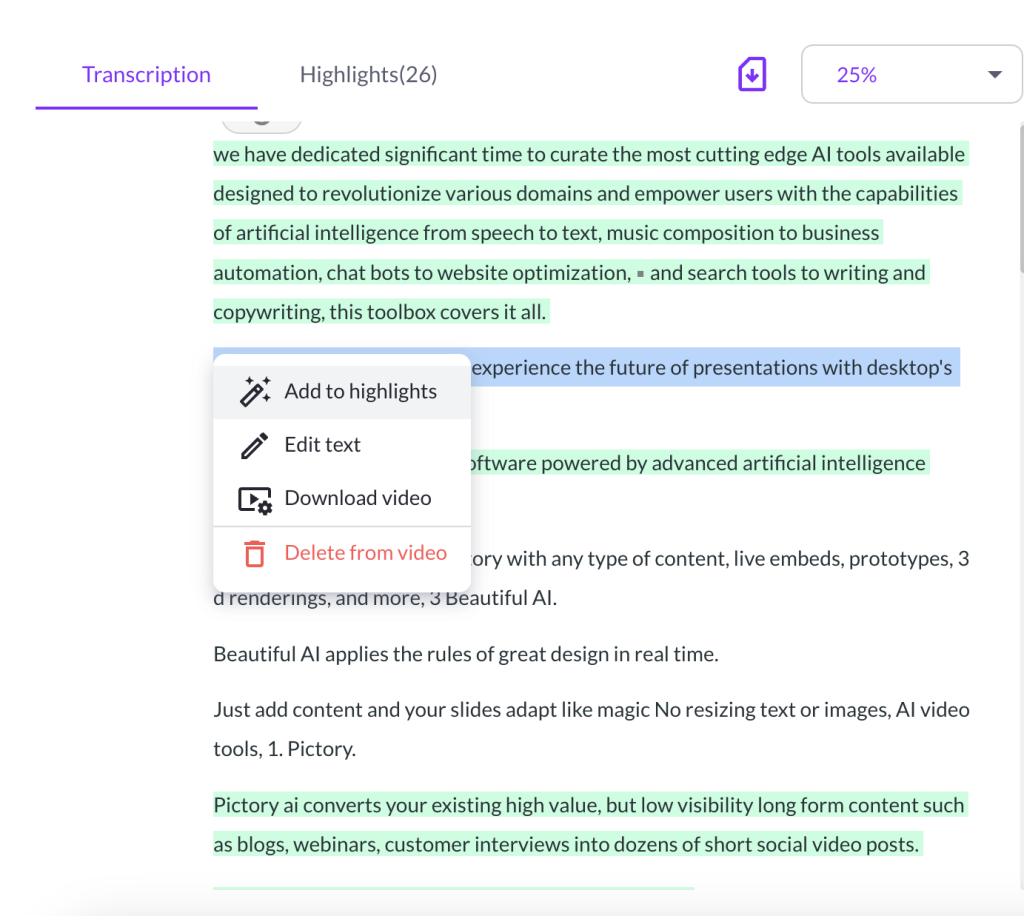
Like a regular video, you can edit all video highlights using the platform’s built-in editor by selecting Customize highlights video. To save the video highlight to your computer, select Download video highlight:
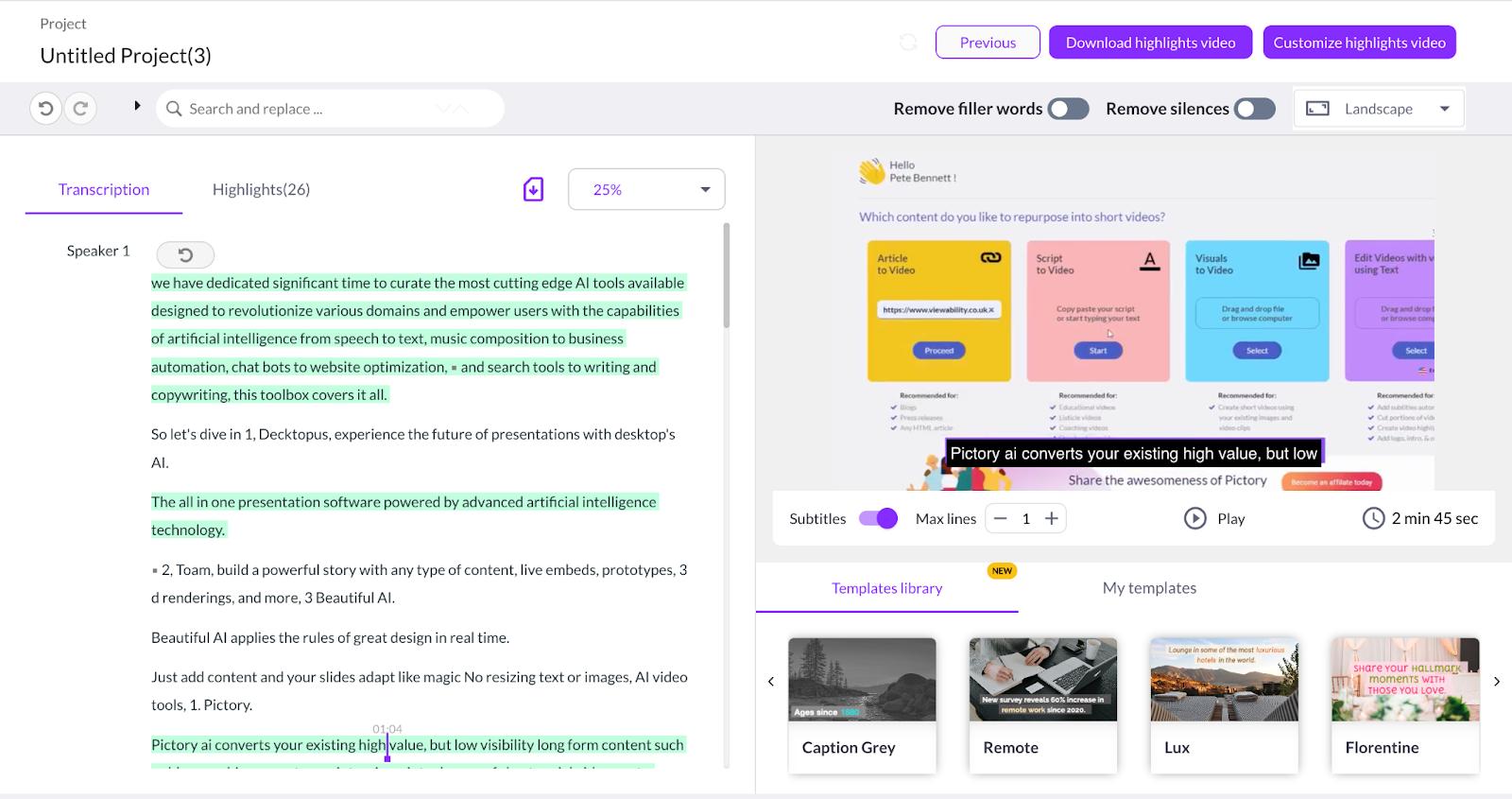
The Edit Video Using Text feature is the platform’s bread-and-butter tool; it has an intuitive interface where we edit the video by deleting segments on the video’s transcription. We also like the Auto Highlights tool for creating short-form content using key highlights picked by AI.
Pricing
As a powerful AI video creation tool, Pictory offers three main pricing plans, with a 15% discount for annual billing:
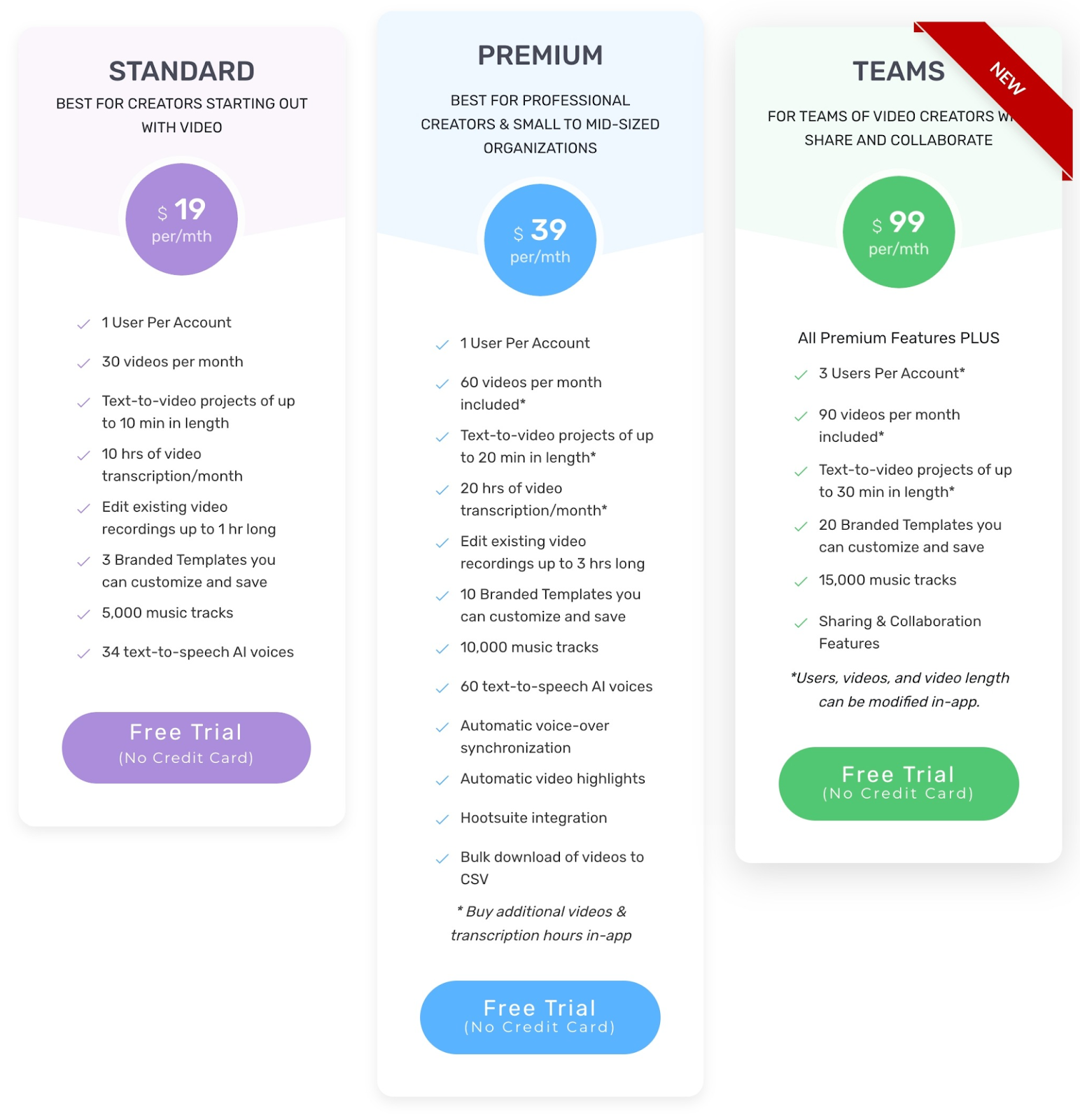
The Standard plan is best for video creators needing limited video creation limits. It starts at $23 per month or $19/mo. when paid annually. The plan allows one user per account, generating up to 30 videos monthly. Users can create text-to-video projects of up to 10 minutes, 10 hours of video transcription per month, and edit existing video recordings of up to one hour long. It also includes 34 AI text-to-speech voices.
The Premium plan is suited for small and mid-sized marketing teams or video creators with constant workloads. The plan starts at $47 per month or $39/mo. when billed annually. It offers everything from the Standard plan, including 60 generated videos monthly, up to 20 minutes of text-to-video projects, 20 hours of video transcription per month, and editing existing video recordings of up to 3 hours long. It also includes 60 AI text-to-speech voices.
The Teams plan is ideal for large marketing teams or video creators who plan to share and collaborate in video creation and editing. It starts at $119 per month or $99/mo. when billed annually. The plan features everything from the Premium plan with up to 3 users per account, up to 90 generated videos per month, and text-to-video projects of 30 minutes in length. Users will also have access to sharing and collaboration features.
Pictory also offers a free trial that allows users to generate up to three videos with up to 10 minutes in length. It's a great chance to explore Pictory's features without spending any money. Take advantage of this trial to find out if Pictory is right for your video needs and see how it can help you make cool videos.
Final Thoughts on Pictory
Pictory is an impressive AI video generator and editing tool for course creators, online coaches, and marketing teams looking to create long and short-form videos for their brand. We liked its Script-to-Video and Auto Highlights features since they were easy to use and quickly generated shareable video content.
We rated the tool 4.0/5 because of its ease of use and serviceable features. However, considering its tools, especially its limited video customization options, we thought its pricing plans were expensive. Its pre-defined AI voices can sound artificial, which isn’t suitable for YouTube creators looking to monetize their content.
Frequently Asked Questions
Share This Post
Della Yang
Della Yang is a marketing professional with a passion for the ever-changing digital landscape. She frequently writes tech news and reviews, sharing her knowledge and insights through blogs and various online platforms.
Allow cookies
This website uses cookies to enhance the user experience and for essential analytics purposes. By continuing to use the site, you agree to our use of cookies.


![Fliki: From Ideas to Videos in Minutes [2025]](https://cdn.sanity.io/images/isy356iq/production/3739730f4c0a081f750cd67c5312cfcb41d80014-1200x800.jpg?h=200)
![Descript AI: The Best AI Powered Video and Audio Editor? [2025]](https://cdn.sanity.io/images/isy356iq/production/9669b2c0604d3088df2c2e2f34c96d8afd44a7b4-1200x800.jpg?h=200)
![Visla: Turn text into Videos Made Simple with AI [2025]](https://cdn.sanity.io/images/isy356iq/production/346bd349fbe304b6ea7c1f785dd00489b9a88b6c-1200x800.jpg?h=200)
![Synthesys: Easily Create Videos and Images from Text [2025]](https://cdn.sanity.io/images/isy356iq/production/4c7ef2320d4ca5bb7ebcc01c0ca99871c50cb09e-1200x800.jpg?h=200)

![Elai: Is It the Best AI Video Generator On the Market? [2025]](https://cdn.sanity.io/images/isy356iq/production/7a732d90d6846948b2ace17e170c7e8736cb7f74-1200x800.jpg?h=200)
![Runway ML: Is It the AI Video Generator For Everyone? [2025]](https://cdn.sanity.io/images/isy356iq/production/1b66f81f93d2764da5b5dc52c300609d538e03b3-1200x800.jpg?h=200)

![Synthesia: Up to the Hype as Top AI Video Generator? [2025]](https://cdn.sanity.io/images/isy356iq/production/454eebb7ef337423976da52c62af660f102b0998-1200x800.jpg?h=200)

![VideoProc: The Best AI-Powered Video Converter? [2025]](https://cdn.sanity.io/images/isy356iq/production/41009326c6ac490aacb679e6989a22b1b2deb3fe-1200x800.jpg?h=200)
![Vidnoz: Your Go-To AI Tool for Quick and Free Video Making? [2025]](https://cdn.sanity.io/images/isy356iq/production/4e2a6730c921fe251b70675d94405d43b1dbc910-1200x800.png?h=200)
![Clipfly: What Is It and the Ultimate Review [2025]](https://cdn.sanity.io/images/isy356iq/production/21db3a8c8dea802aec4c6c4daea4763fb465287a-1200x800.png?h=200)