FlexClip: Making Video Creation Easy for Everyone with AI?
Editorial Note: We earn a commission from partner links. Commissions do not affect our editors' opinions or evaluations.
Updated May 27, 2024
Published November 30, 2023

Our Verdict
FlexClip is a flexible video creation and editing platform with built-in AI tools. You can use its AI tools to generate voiceovers from text, images from a description, scripts from an idea, and more.
The platform also has a versatile editor to help you customize your videos. You can also add multiple elements to your videos, including background music, images, text, and much more.
We rated FlexClip 4.6/5 for its numerous features and flexible editing options. However, its slight learning curve and unintuitive workflows mean that there’s still room for improvement.
Best For
Creating customizable professional videos
Pricing
Start at $19.99/mo. or $9.99/mo. billed annually
Free Version
Limited free-forever plan available, no credit card required
Pros
- Premade templates
- Rich media library
- Robust video editor
- Feature-rich platform
- Collaboration features
Cons
- Can be difficult to use
- Unintuitive workflows
- No AI avatars
Ease Of Use
4.5
Features
4.7
Output Quality
4.6
Value For Money
4.6
What Is FlexClip AI?
FlexClip is a cloud-based video maker and editor. The platform offers multiple AI-powered tools to help you create content faster. These include an AI-assisted text-to-speech converter, text-to-video maker, and AI image generator.
The platform also offers numerous editing options, including trimming, merging, and compressing your videos. You can also add multiple elements to your videos, including motion graphics, watermarks, transitions, and more.
FlexClip’s AI features include:
- Text to speech
- Text to video
- AI image generator
- Video Editor
Is FlexClip Right For You?
FlexClip is a good choice if you:
- Need an all-in-one platform to generate and edit videos
- You need to create diverse professional-quality videos
- You want to generate AI images for your videos
- You often collaborate with others creating and editing videos
- You want to generate videos in different languages
FlexClip may not be the best choice if:
- You would like to generate videos using minimum effort
- You need AI avatars for your videos
- You want a free AI with generous limits
- You wish to scale your video creation
Pros & Cons Of FlexClip
Pros
Premade templates
FlexClip offers thousands of professional-quality templates to help you create videos quicker. These templates also cover numerous categories, including personal, business & services, and creative.
Rich media library
The platform provides well over 4 million stock media items, including high-quality videos, images, and GIFs. These assets are also royalty-free.
Robust video editor
FlexClip offers a lot of creative freedom with its robust video editor. You can cut, trim, and customize your video with FlexClip’s numerous editing options. You can also merge videos, add transitions, filter videos, and much more.
Feature-rich platform
Besides its AI-powered content creation tools, FlexClip offers numerous other features to create high-quality videos. These include a screen recorder, meme generator, slideshow maker, and more.
Collaboration features
You can create teams in FlexClip to collaborate with others. Team members can join your project via email or a link. The projects sync in real-time across devices to ensure everyone is working with the latest version.
Cons
It can be difficult to use
FlexClip can be difficult for beginners to use. Its robust editing tool has a slight learning curve. Many similar AI tools let you create videos in minutes with little more than an idea or prompt.
Unintuitive workflows
This platform can feel cumbersome to use. For example, the AI tools aren’t located on the main dashboard where they are easily accessible.
No AI avatars
FlexClip doesn’t offer AI avatars. So, you’ll need a different tool if you want to add digital presenters to your content.
Getting Started With FlexClip AI
Signing up for FlexClip is easy. Simply visit the FlexClip AI website and click “Login/Sign Up” in the top-right corner.
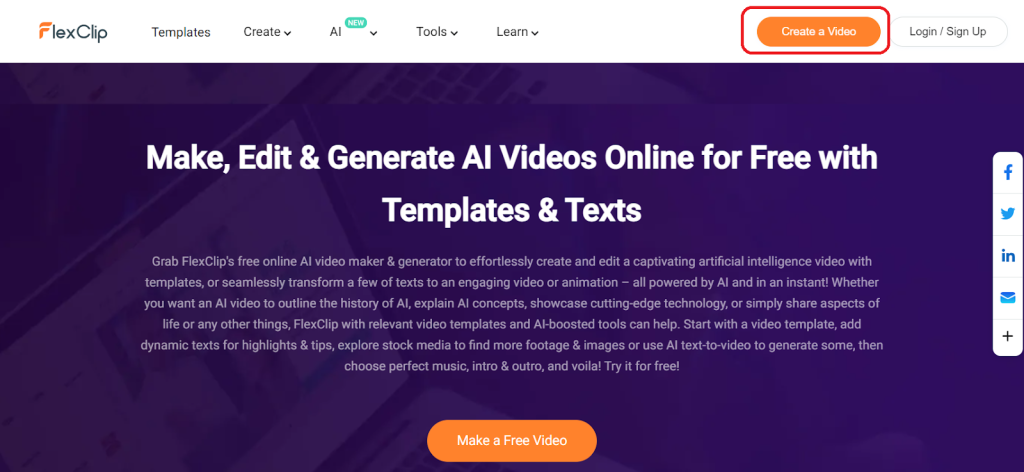
You can also get instant access to the dashboard by clicking “Make a Free Video” on the homepage. But, signing up lets you create an account where you can save your generated content.
You can sign up directly with your Google or Facebook account. Or provide your email address to create an account.
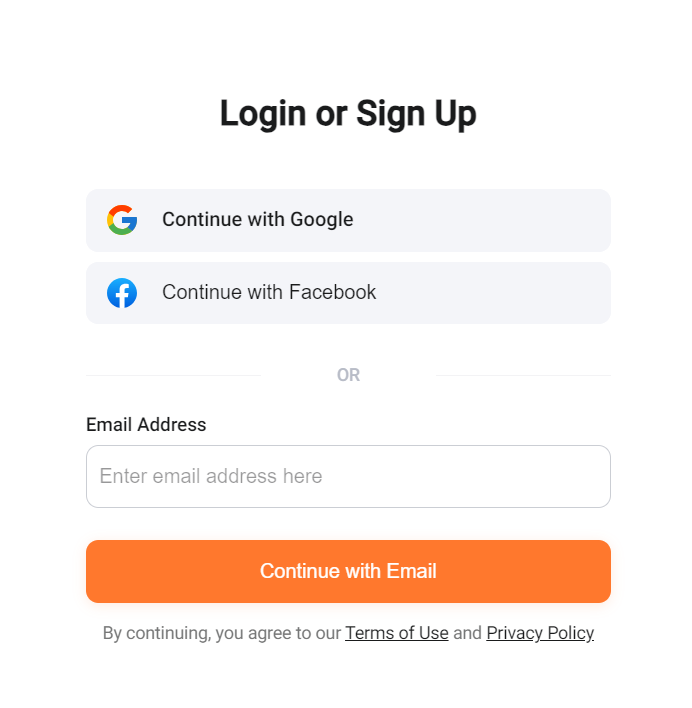
You’ll be taken to your dashboard, where you can start creating videos.
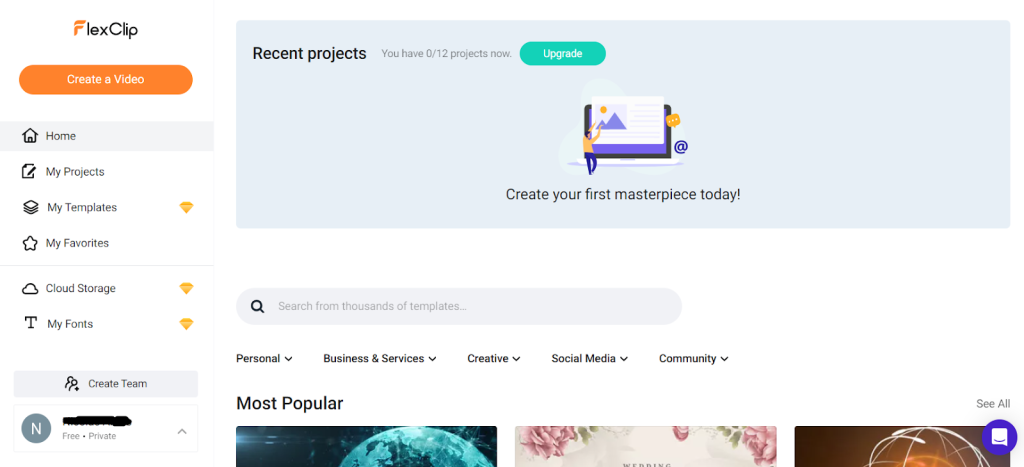
Let’s explore what FlexClip has to offer!
AI Text-to-Speech
FlexClip lets you create audio clips from your text with its text-to-speech feature. You can choose from 400+ AI voices and create audio in 140+ languages.
Most AIs let you access your tools, such as the text-to-speech feature, from the dashboard. FlexClip is slightly unintuitive in this regard, but it's not too difficult to navigate the platform.
Click “Create a Video” at the top of the left menu in your dashboard.
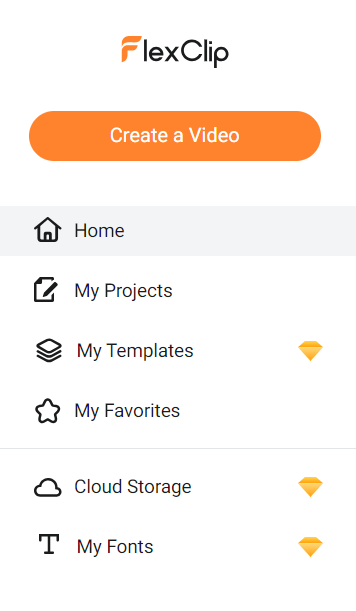
Next, click “Tools” at the bottom of the left menu and choose” Text to Speech”
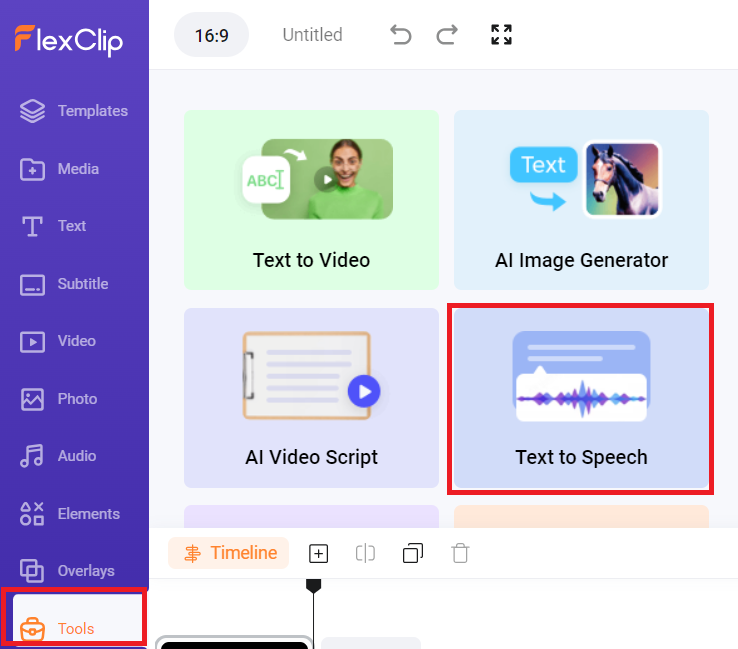
Next, choose your settings, including language, AI voice, speed, and pitch. Finally, type or paste your text script and click “Generate Audio.”
Below is an unedited audio clip we created from text with FlexClip. The narration voices are good quality and human-sounding.
Again, you have more than 400 AI voices to pick from, so there’s terrific variety. You can also add background music to the voiceover. Plus, you can control the AI voice’s speaking speed, pitch, and voice style (e.g., angry, cheerful, or excited).
It’s also great that the AI lets you add scenes to your voiceover. This allows you to add different AI voices to your audio. Which is important for character differentiation.
On the downside, you may have to go through a lot of unnecessary trouble to create AI voiceovers with different characters.
You can’t create multiple scenes at once from scratch.
Here’s what we mean
AIs like Synthesys let you enter your script and choose an AI voice. And, if you'd like, you simply click “add scene”, which again lets you add a script and pick a different AI voice.
You can also add background music, preview the entire audio to ensure it sounds right, and finally generate your voiceover.
Not so with FlexClip.
You need to generate each scene manually from scratch. Then, add these scenes to a timeline to create your audio.
Worse still, FlexClip doesn’t let you preview your audio before generating it from scratch. You have to trust that you’ve picked the correct AI voice, voice speed, and pitch before generating your audio.
Text to Video
FlexClip also lets you create videos from text script. Select the “Text to Video” feature and type or paste your script. You can also ask FlexClip to generate a video from a URL.
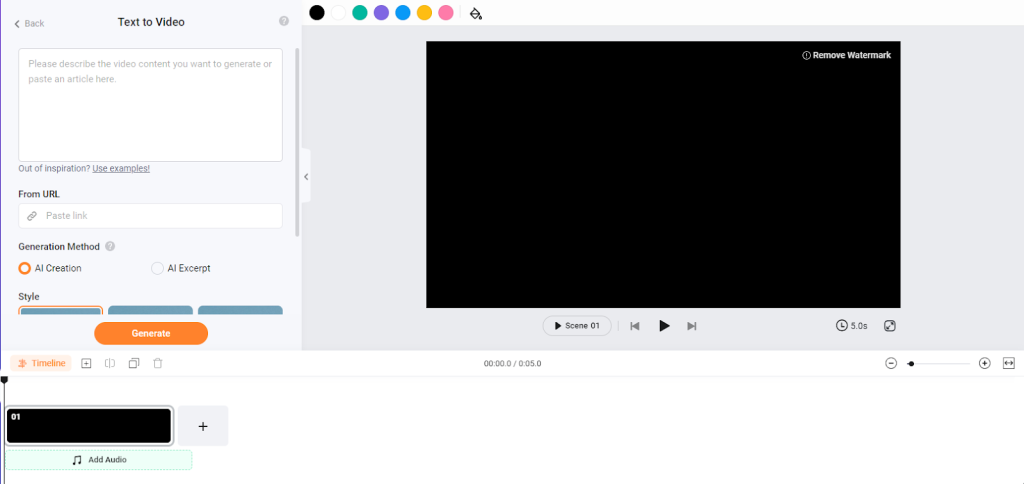
As demonstrated by the below video, FlexClip created multiple scenes from our script. The video featured very high-quality clips.
FlexClip also did a good job of matching the clips to the script and even added matching sound effects. Each scene was relevant to the corresponding part of the script. And the AI also automatically generated subtitles for the video.
We were also able to add background music to the video.
The platform has numerous stock videos. You can also edit the scenes to replace videos you don’t like. There’s also the option to upload your videos.
However, on the downside, FlexClip only generated the video. This means you’ll need to generate the voiceover separately, which you can do with the text-to-speech feature.
Again, it feels like a lot of unnecessary work.
Tools like Visla create the entire video, including the voice-over. In the case of Visla, the AI will even automatically choose the AI voice actor for you. So you’ll have a complete video ready for download.
If you’re hoping to whip up a quick video from a script, FlexClip isn’t the tool for you. There are multiple steps involved before you have a complete video ready to publish.
AI Script
FlexClip’s AI Script tool creates videos and scripts for you. Simply enter a brief description of what you want the video to be about. And FlexClip will take care of the rest.
Open “AI Script” and enter a brief description of what you want the video to be about. In this example, we asked FlexClip to create a short video about someone overcoming adversity.
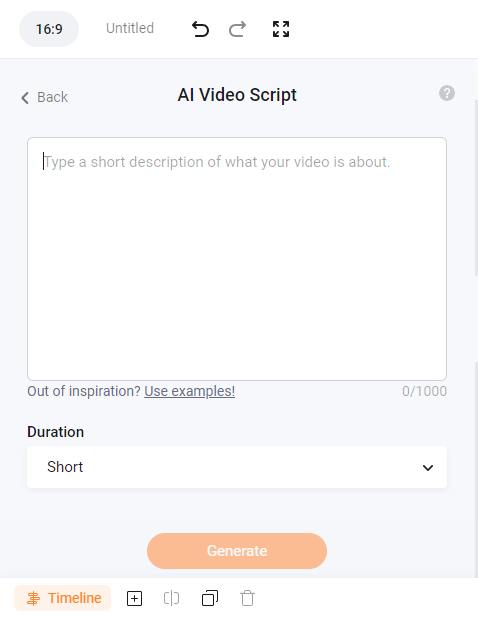
We used a vague prompt. But FlexClip did an impressive job generating a script that captures our idea. You can see part of the script the AI generated in the below screenshot.
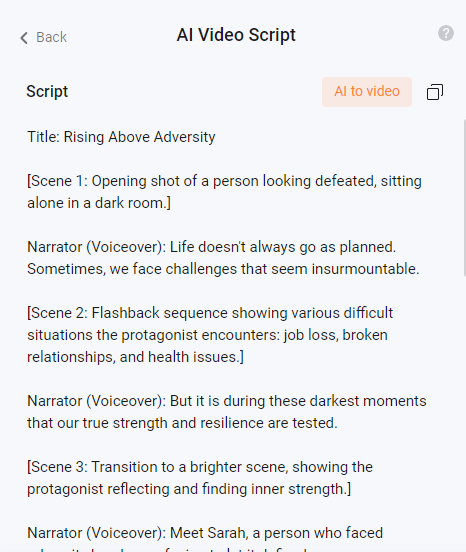
You’ll automatically be taken to the text to video tool once FlexClip generates your script. It’s the same tool we talked about in the previous section. Without doing another review of the text to video tool, FlexClip did a decent job choosing clips that match the script.
You can also edit the text to make sure it aligns with your vision before generating the video.
Again, it’s a long manual process until you can create a complete video. After converting your text to video, you still need to generate the voiceover.
So here’s the complete workflow:
- Generate a script from an idea with Script AI
- Convert the script to video with text to video
- Generate the voiceover with text to speech
- Combine all these in your timeline to create the complete video
If we’re only talking about generating a script from an idea with AI, FlexClip does a good job. However, there’s a lot of manual work involved before you can generate a publish-ready video.
We understand that FlexClip focuses on giving you more control over your content–we’ll cover that in the Video Editor section. But, we wish there was a way to generate quick videos.
Again, tools like Visla only need you to input an idea. The AI does everything else, including generating the script, creating the video, adding voiceover and background music, and so on.
So you can literally create a publish-ready video in minutes.
AI Image Generator
FlexClip also has an image generator to create images from a description. Open “AI Image Generator” and enter a description of the image you want.
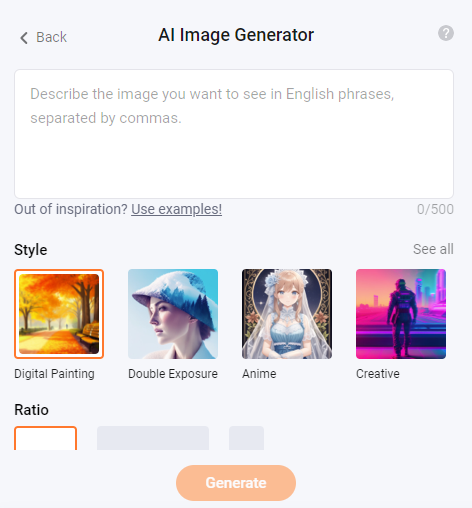
FlexClip also lets you choose the image style, including Digital Painting, Double Exposure, Anime, and more.
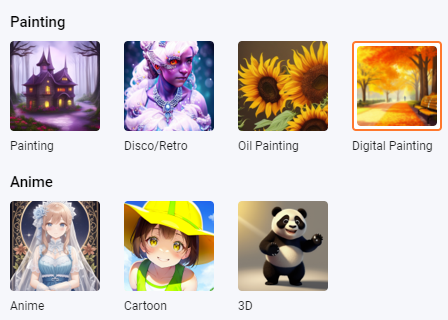
We asked FlexClip to generate a serene mountain lake surrounded by snow-capped peaks. Below are the images the AI generated. They are high-quality images that match our description perfectly.
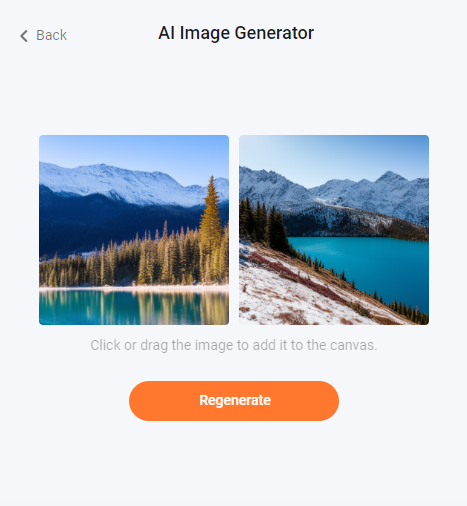
And below is an anime-style image we generated using FlexClip. Again, it’s high quality, and it matched our description perfectly.

Overall, FlexClip’s AI image generator is a terrific tool. It outputs high-quality images, it’s easy to use, and is integrated into the content creation process.
Video Editor
FlexClip has a time-line based video editor with plenty of features to help you get the result you want. It’s not quite as sophisticated as Adobe. But it is more flexible than many other AI tools in its category.
For example, you can add text to your videos. Which you can also customize to your liking. This includes changing the font type, size, color, formatting, and more. There are also advanced text options like opacity, motion, offset, and more.

You can also add scenes and split, trim, and duplicate videos. You can adjust the video speed, exposure, contrast, temperature, saturation, tint, and much more.
Not only that, but you get filters like gray scale or vintage, add elements like shapes and social media symbols, add audio, and much more. You can also merge, and compress your videos. As well as adding transitions, graphics, and watermarks.
Finally, you can control how all the elements interact with each other in the timeline. For example, you can control where the voiceover starts, adjust the volume and speed of all the different elements, and so on.
Additional Features
FlexClip also comes with tons of extra features, including:
- Slideshow maker
- Meme generator
- GIF maker
- Screen recorder
Pricing
FlexClip has a limited free-forever plan that you can use to try out the tool before paying a subscription. Or you can use it to generate one-off videos. You get free AI credits as follows:
- 1,000 characters text to speech per month
- One stock video for each video
- Five AI scripts per month
- Five AI image generations a month
- Five AI text to video per month
- Five minutes auto-subtitle a month
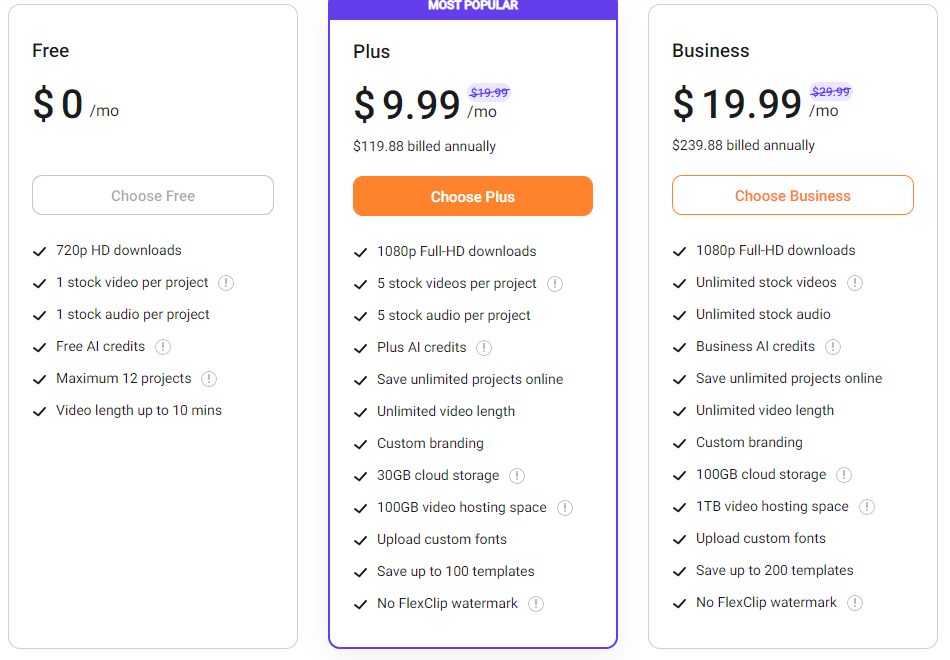
The Plus plan costs $9.99 per month with annual billing. It increases your AI credits, including using AI text to video, text to image, and AI script 200 times a month. You also get 50,000 characters per month for text to speech, and extra features like custom branding and uploading custom fonts.
The Business plan costs $19.99 per month with annual billing. It increases your AI credits even further. You can use AI text to video, text to image, and AI script up to 500 times a month. You also get 300,000 text to speech characters per month. This plan also increases your cloud storage and saved project limits, among other extra benefits.
Closing Notes On FlexClip AI
If you want to generate videos quickly with AI, or have never used an AI video generator, we’re happy to recommend an alternative like Fliki.
But, we’d also happily recommend FlexClip if you would like to strike the perfect balance between AI-assisted content creation and flexible editing and personalization. FlexClip produces high-quality images and videos, and there’s a massive media library to help you realize your vision.
Frequently Asked Questions
Share This Post
Ada Rivers
Ada Rivers is a senior writer and marketer with a Master’s in Global Marketing. She enjoys helping businesses reach their audience. In her free time, she likes hiking, cooking, and practicing yoga.
Allow cookies
This website uses cookies to enhance the user experience and for essential analytics purposes. By continuing to use the site, you agree to our use of cookies.


![Descript AI: The Best AI Powered Video and Audio Editor? [2025]](https://cdn.sanity.io/images/isy356iq/production/9669b2c0604d3088df2c2e2f34c96d8afd44a7b4-1200x800.jpg?h=200)
![Fliki: From Ideas to Videos in Minutes [2025]](https://cdn.sanity.io/images/isy356iq/production/3739730f4c0a081f750cd67c5312cfcb41d80014-1200x800.jpg?h=200)
![Visla: Turn text into Videos Made Simple with AI [2025]](https://cdn.sanity.io/images/isy356iq/production/346bd349fbe304b6ea7c1f785dd00489b9a88b6c-1200x800.jpg?h=200)
![Synthesys: Easily Create Videos and Images from Text [2025]](https://cdn.sanity.io/images/isy356iq/production/4c7ef2320d4ca5bb7ebcc01c0ca99871c50cb09e-1200x800.jpg?h=200)
![Pictory: What is It and a Detailed Review [2025]](https://cdn.sanity.io/images/isy356iq/production/3154fe092197e3c8a83bbea0e7740fa136651619-1200x800.jpg?h=200)

![Runway ML: Is It the AI Video Generator For Everyone? [2025]](https://cdn.sanity.io/images/isy356iq/production/1b66f81f93d2764da5b5dc52c300609d538e03b3-1200x800.jpg?h=200)
![Synthesia: Up to the Hype as Top AI Video Generator? [2025]](https://cdn.sanity.io/images/isy356iq/production/454eebb7ef337423976da52c62af660f102b0998-1200x800.jpg?h=200)

![VideoProc: The Best AI-Powered Video Converter? [2025]](https://cdn.sanity.io/images/isy356iq/production/41009326c6ac490aacb679e6989a22b1b2deb3fe-1200x800.jpg?h=200)
![Submagic: Best AI-Powered Short Form Content Editor? [2025]](https://cdn.sanity.io/images/isy356iq/production/d89ae57acaedce711df7f6c08f1c3c86f4d86dd4-1200x800.jpg?h=200)