Fliki: From Ideas to Videos in Minutes [2025]
Editorial Note: We earn a commission from partner links. Commissions do not affect our editors' opinions or evaluations.
Updated December 13, 2024
Published November 18, 2023
![Fliki: From Ideas to Videos in Minutes [2025]](https://cdn.sanity.io/images/isy356iq/production/3739730f4c0a081f750cd67c5312cfcb41d80014-1200x800.jpg?h=260)
Our Verdict
Fliki is an AI-powered text-to-speech and text-to-video generator. It lets you quickly convert your text into speech or videos. You get access to 1800+ AI voices, including ultra-realistic voices for better quality output.
The AI is also easy to use. Its intuitive interface and workflows let you create audio or video in minutes, even if you’ve never used a tool like this one before. We rated Fliki 4.5/5 for its good quality output and ease of use.
Best For
Anyone wanting to generate one-off audio or videos from a script
Pricing
Start at $28/mo. or $21/mo. billed annually
Free Version
Up to 5 minutes of free audio and video content per month, no credit card required
Pros
- Easy to use
- Convert existing content to video
- Large media library
- Generate videos from ideas
- AI image generator
Cons
- Limited video editing features
- Credits-based pricing
Ease Of Use
4.5
Features & Customization
4.5
Output Quality
4.6
Value For Money
4.5
What Is Fliki AI?
Fliki AI lets you create audio and video from text. Simply input your text into Fliki and the platform generates audio and video in just minutes. You get access to 1800+ AI voices, including male, female, and children's voices.
Fliki also lets you generate videos from just an idea. Ask the AI to generate a video about anything, and it’ll do it quickly. You can also edit the result to match your vision. Other Fliki features include:
- Generate videos from blogs, PowerPoint presentations, and Tweets
- AI image generator
- Avatars
- Voice cloning
- 75+ languages
Is Fliki Right For You?
We recommend Fliki if you:
- Want to collaborate with team members to create audio or videos
- Would like to manage your team’s billing from one place
- Wish to create one-off short videos or audio
- You want an easy-to-use AI audio and video generator
- You would like to generate content in various English dialects
- You intend to create videos in different languages
Fliki might not be the best option if:
- You’re looking for an affordable text-to-speech and video tool to generate content at scale
- You need advanced video customization options
Pros & cons of Fliki
Pros
Easy to use
Fliki has a clean UI and smooth workflows. You can create audio or video in just minutes without any prior experience.
Convert existing content to video
The AI lets you quickly repurpose existing content. You can convert blogs, Tweets, and PowerPoint presentations into videos in just minutes.
Large media library
Fliki has a large library of images, videos, music, sound effects, avatars, and more. These can help create unique and captivating videos.
Generate videos from ideas
You can instruct Fliki to create a video, complete with AI-generated images, with just a simple prompt. The platform lets you bring your ideas to life with minimal effort.
Image generator
You can generate images in Fliki using text descriptions. It provides high-quality AI-generated images to spruce up your videos.
Cons
Limited video editing features
You cannot add custom transitions and other custom elements to create truly unique videos. There’s the risk that your videos will be similar to other Fliki users.
Credits-based pricing
Fliki’s monthly subscriptions buy you credits rather than unlimited usage. So keep a close eye on your usage.
Getting Started With Fliki
Signing up for Fliki is a simple process. Visit the Fliki website and click “Start for free.”
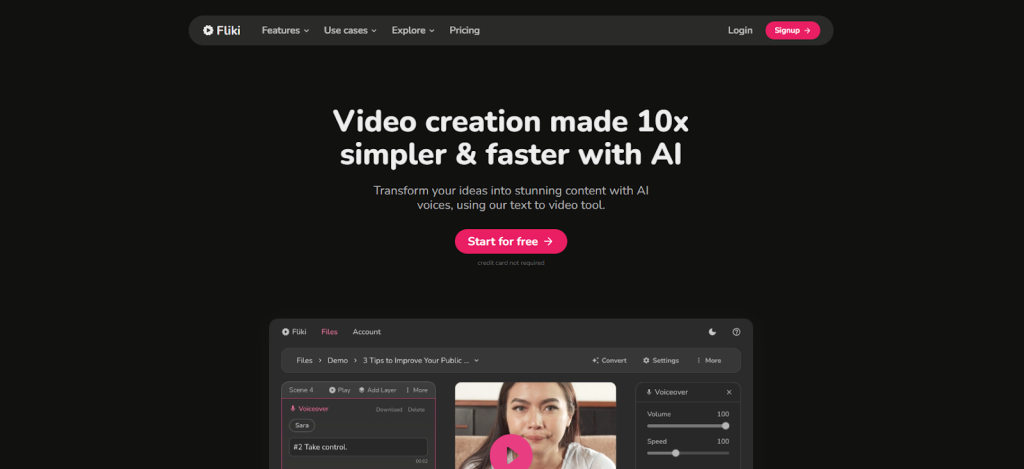
You can sign up with your Google, Facebook, or LinkedIn account for quick access. Or provide an email address to sign up for the service.
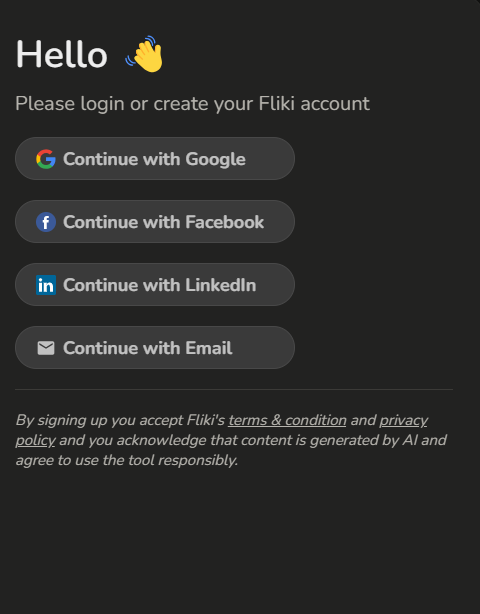
You’ll be taken to your account, where you’ll see a short introduction video to orient you with the platform. The video is roughly three and a half minutes and is worth watching.
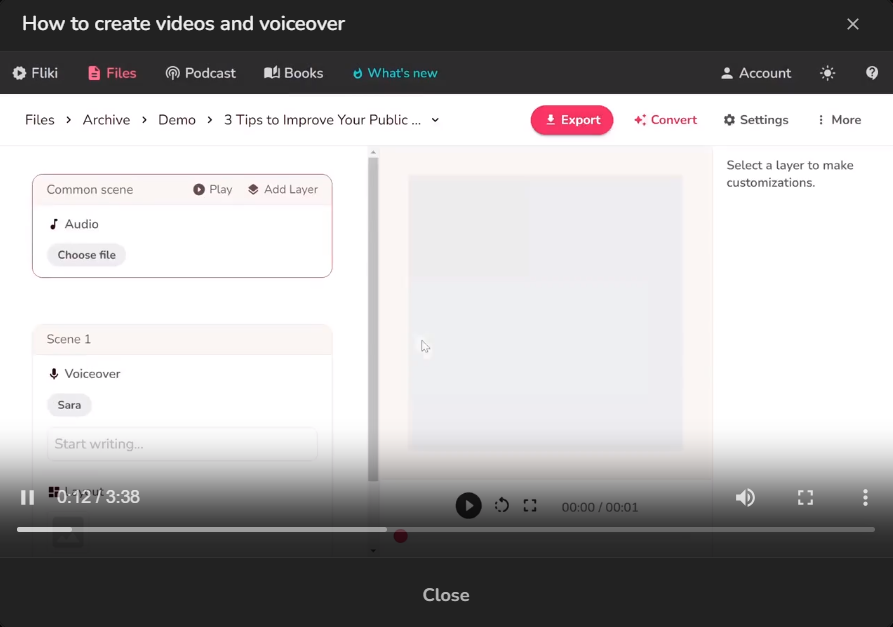
And this is what the Fliki dashboard looks like. It’s a minimalist dashboard, providing quick access to your created files.
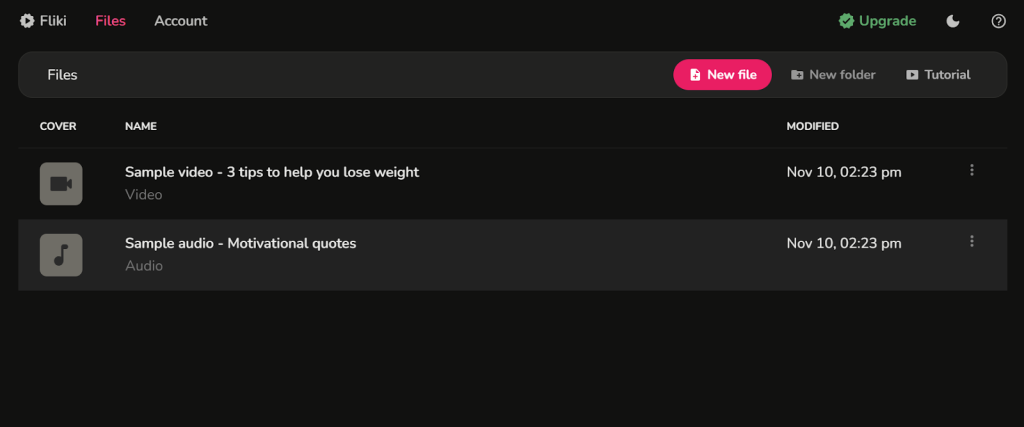
Let’s explore Fliki’s features to find out if the platform is worth it.
Text to Speech
Fliki lets you convert text into audio with its text-to-speech feature. Simply enter your text and choose from hundreds of voices to create audio versions of your content.
You can use this feature to create numerous types of audio content, including podcasts, audiobooks, educational content, and more.
Click “New File” from your dashboard and pick your file type (audio only in this case), language, and dialect. Fliki also lets you name your file, so you can find it easily on your dashboard.
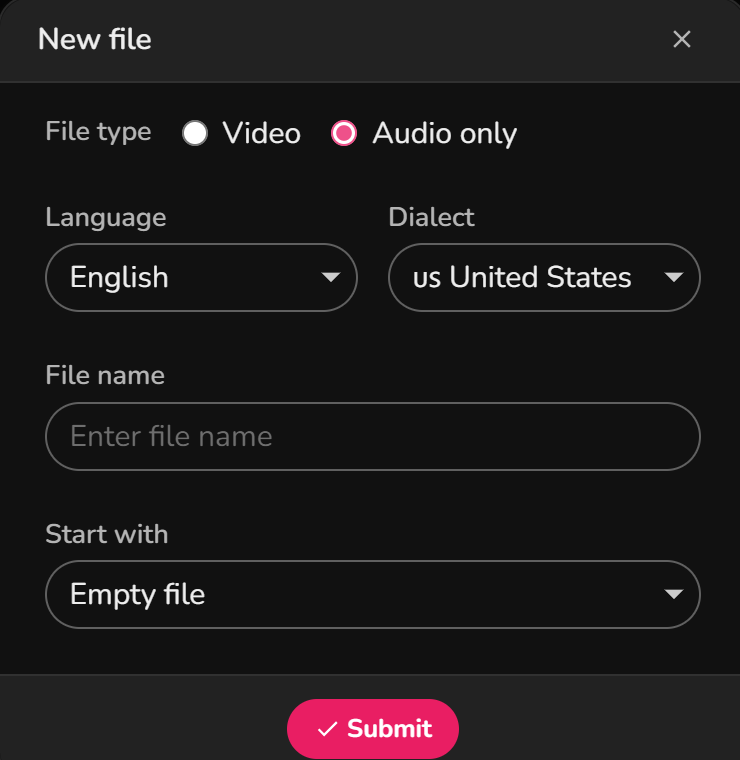
Enter your text in the left panel. You can also choose your voice and add background music and sound effects.
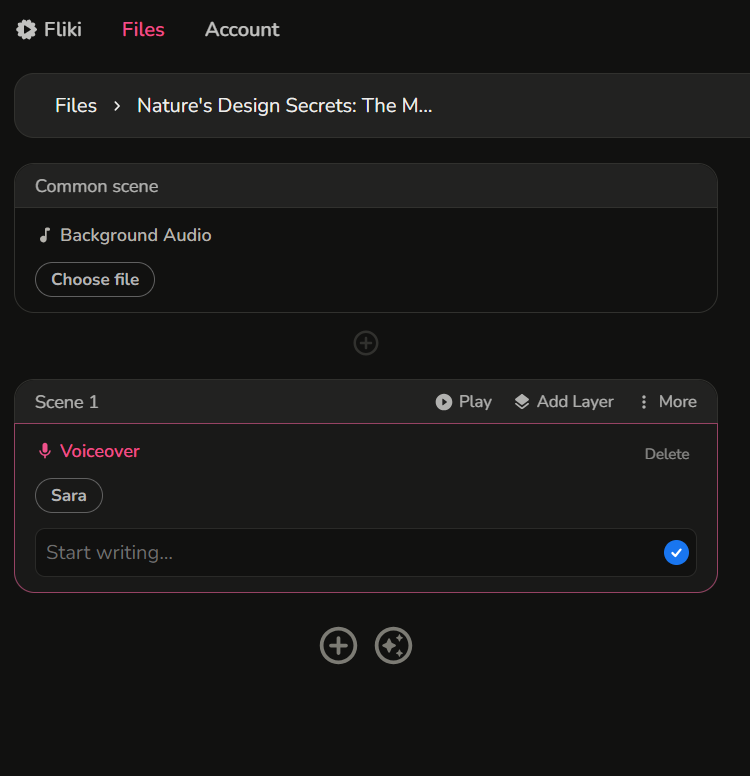
You can also adjust the voiceover volume and speed from the right panel.
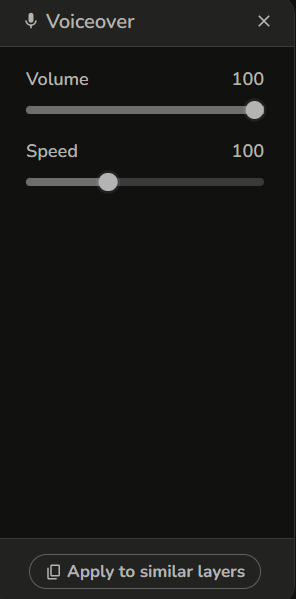
Here’s the 32-second audio clip we generated using a child’s voice. The voice did sound robotic in some places. But, overall, it’s an excellent result.
The 1800+ voiceover options give you a lot of creative freedom. Many of these voices are also ultra-realistic, so you can expect to create great-quality audio.
Fliki also offers decent customization options, including choosing how the AI pronounces specific words or acronyms. You can also adjust the speed and volume of the background music.
We also like that you can create different scenes, which would work perfectly in a podcast or interview scenario.
Here’s a quick example of an interview we generated from a script using Fliki. It also features background music, so you can get a sense of all these ideas combined.
Text to Video
Fliki lets you create videos from your text-based sources. This includes creating a video from an idea, a blog, a tweet, or a PowerPoint presentation. You can access the feature by navigating to “New File” and selecting how to generate your video from the drop-down menu under “Start With.”
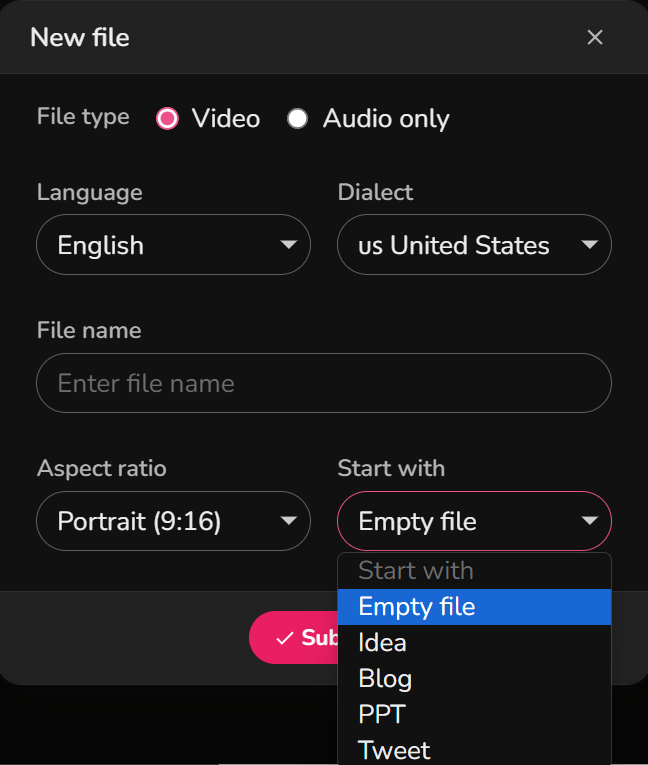
Idea to Video
The Idea to Video option provides a quick way to create videos from a simple text prompt. Enter your idea in the prompt box and Fliki will automatically create a video for you. You can also ask the AI to automatically generate images for your video.
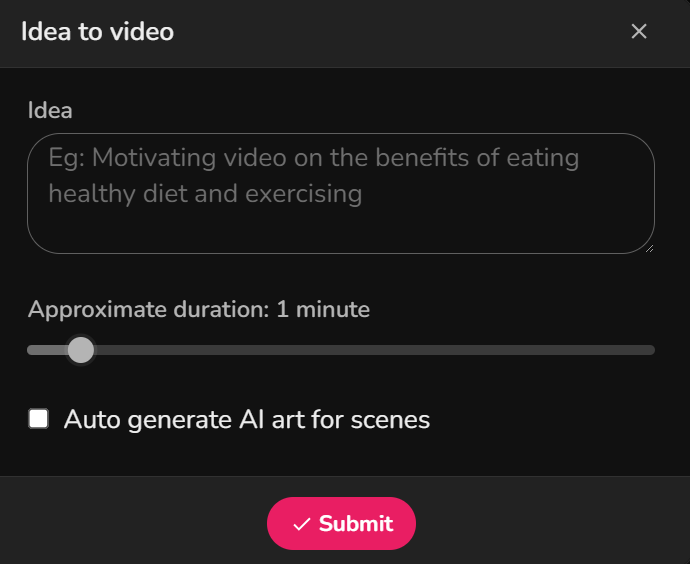
We asked Fliki to create a 30-second video about how everyday objects and technologies are inspired by biomimicry. We also asked the AI to generate Fantasy Art-style images for the video.
Below is the unedited version that Fliki created. The AI did a terrific job, especially considering we provided minimal direction in our prompt.
The images are high-quality. They were also relevant to the content and perfectly synchronized with the narration. Fliki was able to capture the essence of our idea with very little prompting.
We’ll talk about the video editing feature later. But the platform lets you edit the different elements, including choosing the voice for each scene, editing the transcript, adding scenes, and more.
Below is another video generated using the same prompt as the above example. This time we didn’t ask Fliki to generate images. Instead, we only entered our idea and let Fliki do the rest.
Again, Fliki generated a video with multiple scenes. It selected the AI voice and created a script. The visuals are high-quality and relevant to the topic. The clips are also perfectly synchronized with the narration and transition seamlessly.
Overall, we were impressed with Fliki’s ability to translate ideas into videos.
Blog to Video
Similarly, you can create videos from an existing blog. Choose the “Idea to Blog” option and enter your URL. You can also select the video duration.
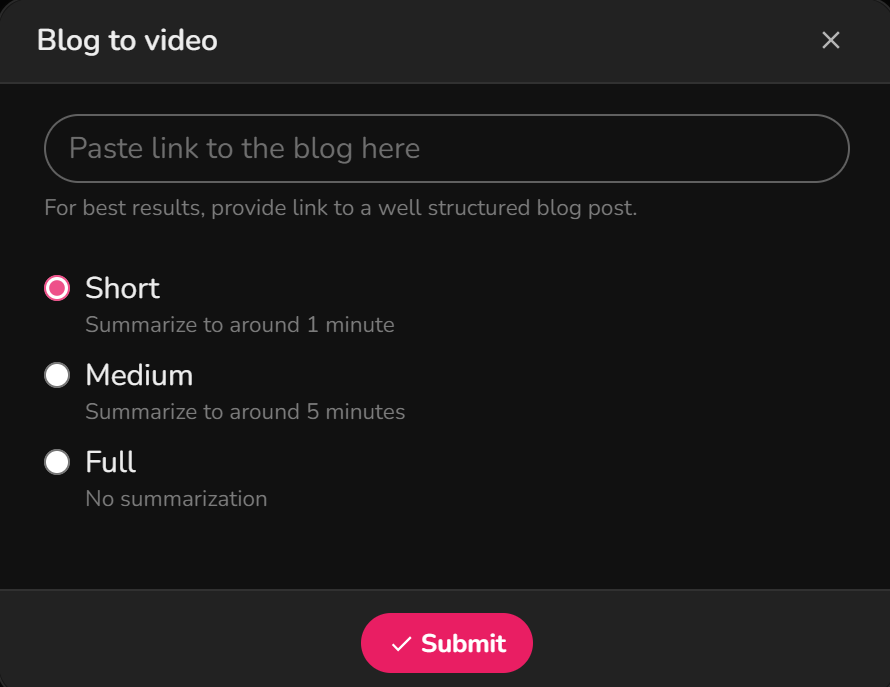
You can read the original article here. It’s a BBC report about how AI could predict hurricane landfalls sooner.
You can watch the one-minute video Fliki generated from the article below.
Again, it’s a high-quality video that does a terrific job of synchronizing video clips with the AI voiceover. Fliki also did a good job condensing the article’s contents and converting quotes into third-person speech.
The AI also automatically picked the voiceover and background music. Overall, the Fliki did a good job with minimal prompting.
The transitions are also seamless. Again, you can edit the video to make the necessary improvements or adjustments.
Tweet to Video
Again, simply enter the tweet URL in Fliki, and it’ll generate a video based on the post.
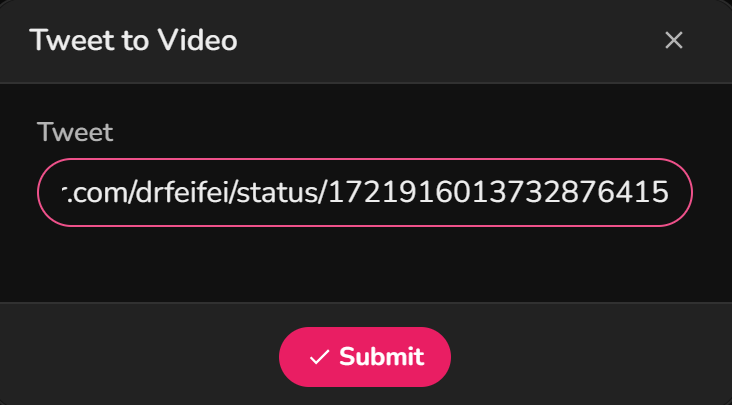
You can view the 20-second video Fliki created from our sample tweet below.
Again, the AI took all the initiative. It chose an AI voice and background music. It also read out the tweet and created an actual video of it, not just a still image with background music.
You’ll certainly want to edit whatever Fliki generates. Like in our example, the AI read out the full Amazon link, and the background music had vocals that interrupted the voiceover.
Still, Fliki can help you quickly repurpose your tweets with nearly zero effort.
PowerPoint to Video
Similarly, you can upload a PowerPoint presentation and Fliki will automatically generate a video.
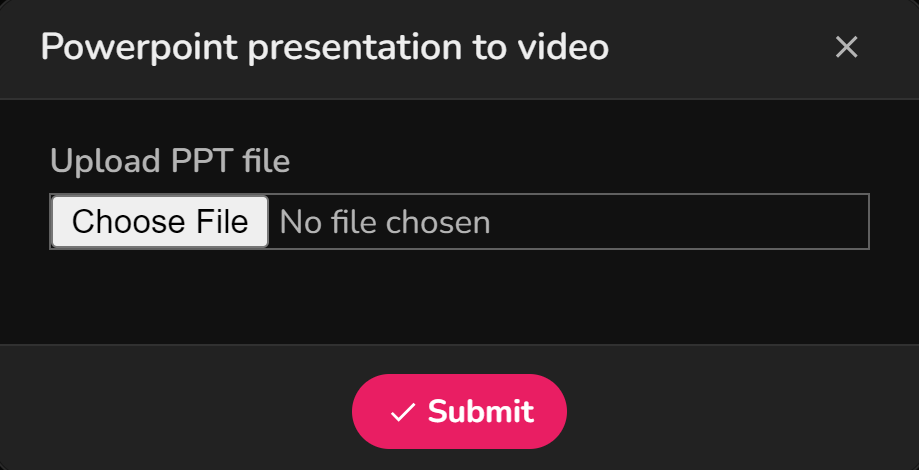
You can watch the video that Fliki generated from our PowerPoint presentation below.
Again, Fliki created a video without requiring any input besides uploading the PowerPoint presentation. It did a terrific job extracting images from the PowerPoint to use in the video.
It also included background music and AI narration. Plus, the images were perfectly synchronized with the narration.
Magic Create
The “Magic Create” feature lets you combine the different video generation options in one video. You can create different scenes using different methods. For example, you can create the first scene from an idea, the second from a blog, the third from a tweet, and so on.
You can access Magic Create from any file saved in Fliki.
This way, you’re not tied to creating your videos using just one input method. It’s also a great way to repurpose different types of existing content to create videos.
In the below example, you can see that our first scene is generated from a tweet and the second from a presentation.
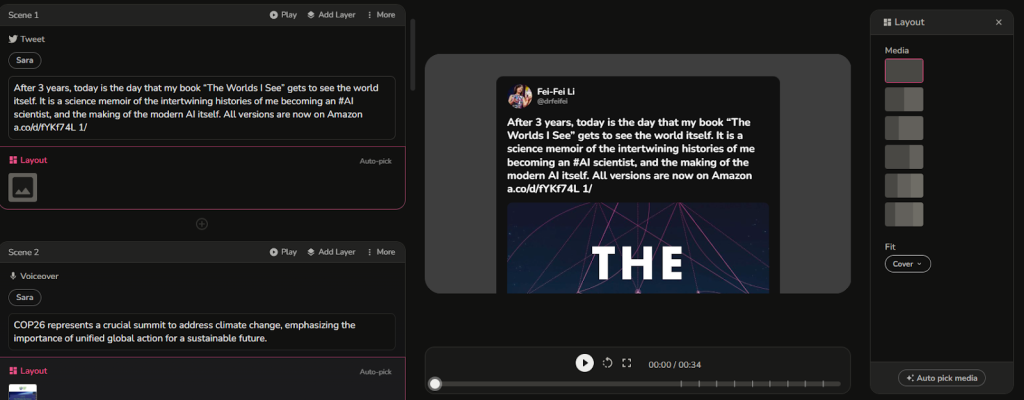
AI Art
Fliki also lets you generate AI images for your videos. Simply provide the image generator with a prompt, and it’ll create images to match your content.
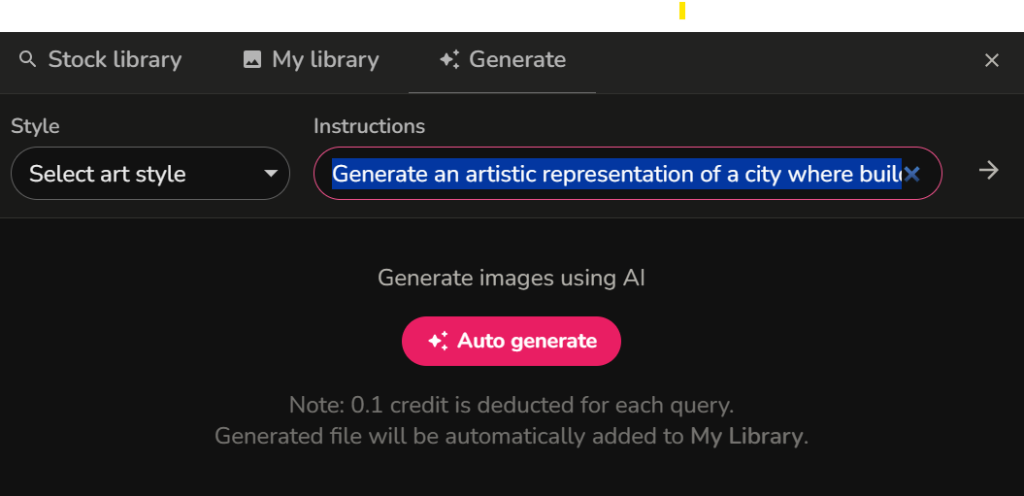
You can also choose an art style, including digital, fantasy, photographic art, and many more options.
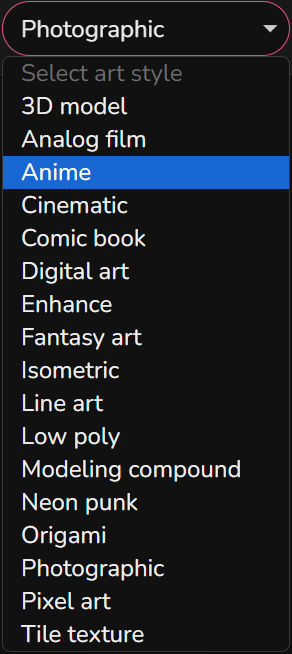
Here’s an example of photographic art we created after asking Fliki to generate a nature-inspired cityscape. It's high-quality art. Fliki generates better-quality images than some stand-alone AI image generators like Dezgo.

And here’s Fliki’s interpretation of a “unique form of nature-inspired mode of transportation” in Fantasy Art style. Again, it’s a very high-quality and captivating image.

The good news is you likely won’t need a separate image generator to create unique pictures of your videos. Overall, Fliki does a terrific job generating images from a text description.
Video Editor
Fliki has a video editor to customize your creations. You can access the editor immediately Fliki generates a video or by opening your saved files from the dashboard.
Below is Fliki’s video editor.
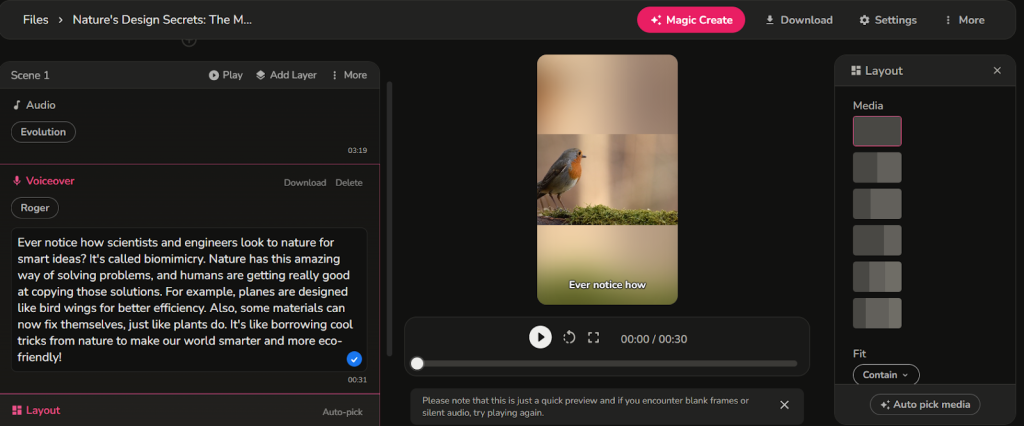
You can add or remove videos, images, or GIFs to your generated videos. You can also change the AI voice and background music, and choose the media layout (how the video or images will appear).
Furthermore, you can edit the text script. Similarly, you can add, remove, or rearrange scenes.
The AI also has a large gallery of stock images, GIFs, and videos. So you’re sure to find the perfect visuals to complement your videos.
If not, there’s the option to add your media, including images, GIFs, videos, background music, and sound effects.
Again, Fliki lives up to its promise. It lets you edit your videos to your specifications. The only downside is you don’t get advanced editing options like picking your transitions. You also don’t get AI-powered editing tools available in other AI video creation platforms, including Visla.
Other Features
Fliki also provides Avatars to deliver your message. There are various male and female characters to pick from. So you’re likely to find a character that best represents your brand and message.
In all, there are 24 avatars to choose from.
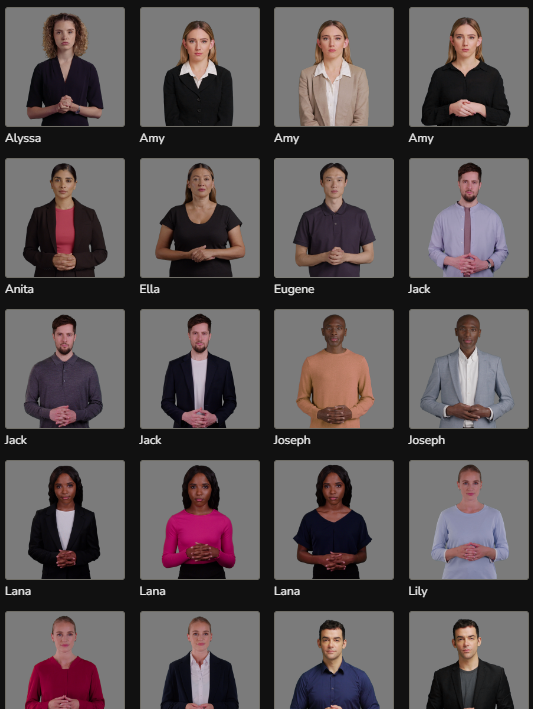
You can set animations like fade, zoom in, zoom out, and more. You can also change the avatar’s background color and the avatar’s position on the screen (e.g., center, top right, bottom left, etc.).
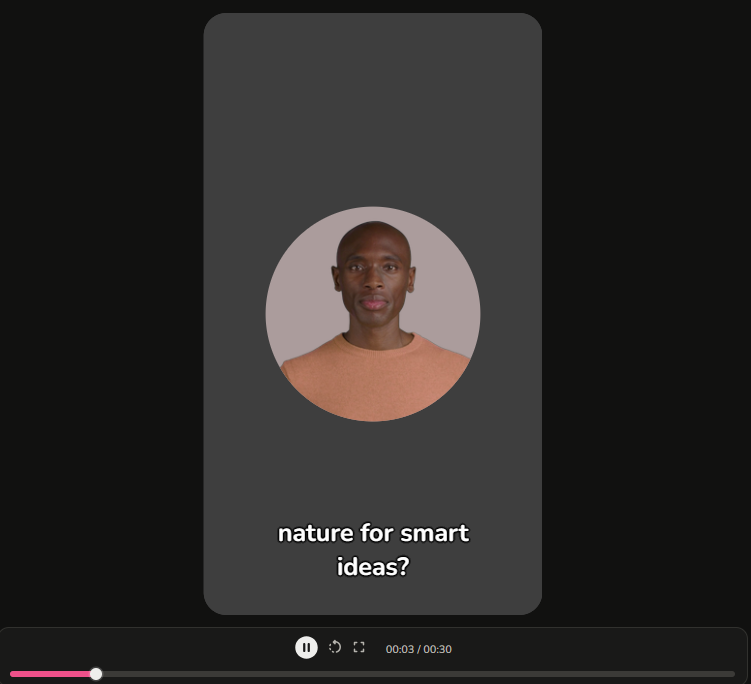
Fliki also has a Voice Cloning feature that lets you record your voice to add to Fliki’s library of AI voices. It’s a useful feature if you regularly record audio and video using your voice.
You won’t have to do voice-overs every single time. Simply select your voice from Fliki’s library.
Voice cloning supports numerous languages besides English. These include Italian, Hindi, Korean, Chinese, and many more.
Price
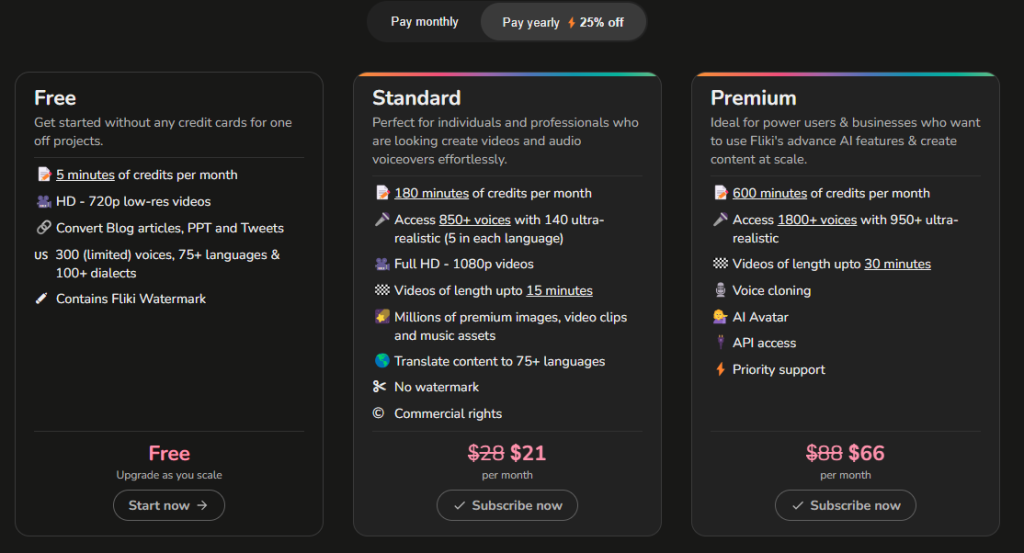
First off, there’s a limited free-forever plan. The Free plan provides five minutes worth of credits per month to generate audio and video. You also get access to AI voices, but these are limited to the ‘Standard’ voices. You’ll need to upgrade to a paid plan to access the ultra-human voices that provide a better quality output.
Next is the Standard plan, which costs $21 per month with annual billing. It provides 180 minutes worth of credits. You can also generate HD videos (up from 720p videos with the free plan). You also get access to premium AI voices, images, and videos not available with the free plan.
The Premium plan costs $66 per month with annual billing. It gives you 600 minutes worth of credits per month. You can also access premium features, including AI avatars, voice cloning, and API access.
Credits are charged based on your usage. So some tasks can run up your credits bill. For example, you’ll use one credit to process 60 seconds of audio. However, cloned and ultra-realistic voices take up two credits per 60 seconds of audio. AI avatars take up to 30 credits per minute.
Closing Notes on Fliki AI
Fliki is a terrific text-to-speech and video converter. It gives you a selection of 1800+ AI voices to pick from. You can also create videos in 75 different languages. And even specify the dialect, such as U.K. or Australian English.
Plus, you can upload your voice to make quick work of generating new content. We highly recommend trying out Fliki’s free plan and deciding for yourself if this AI is for you.
Frequently Asked Questions
Share This Post
Della Yang
Della Yang is a marketing professional with a passion for the ever-changing digital landscape. She frequently writes tech news and reviews, sharing her knowledge and insights through blogs and various online platforms.
Allow cookies
This website uses cookies to enhance the user experience and for essential analytics purposes. By continuing to use the site, you agree to our use of cookies.


![Dezgo: What is It and a Detailed Review [2025]](https://cdn.sanity.io/images/isy356iq/production/f3af70c9850eaf345bcd9c58c1097f19321a27f8-1200x800.jpg?h=200)
![Descript AI: The Best AI Powered Video and Audio Editor? [2025]](https://cdn.sanity.io/images/isy356iq/production/9669b2c0604d3088df2c2e2f34c96d8afd44a7b4-1200x800.jpg?h=200)
![Visla: Turn text into Videos Made Simple with AI [2025]](https://cdn.sanity.io/images/isy356iq/production/346bd349fbe304b6ea7c1f785dd00489b9a88b6c-1200x800.jpg?h=200)
![Synthesys: Easily Create Videos and Images from Text [2025]](https://cdn.sanity.io/images/isy356iq/production/4c7ef2320d4ca5bb7ebcc01c0ca99871c50cb09e-1200x800.jpg?h=200)
![Pictory: What is It and a Detailed Review [2025]](https://cdn.sanity.io/images/isy356iq/production/3154fe092197e3c8a83bbea0e7740fa136651619-1200x800.jpg?h=200)

![Elai: Is It the Best AI Video Generator On the Market? [2025]](https://cdn.sanity.io/images/isy356iq/production/7a732d90d6846948b2ace17e170c7e8736cb7f74-1200x800.jpg?h=200)
![Runway ML: Is It the AI Video Generator For Everyone? [2025]](https://cdn.sanity.io/images/isy356iq/production/1b66f81f93d2764da5b5dc52c300609d538e03b3-1200x800.jpg?h=200)

![Synthesia: Up to the Hype as Top AI Video Generator? [2025]](https://cdn.sanity.io/images/isy356iq/production/454eebb7ef337423976da52c62af660f102b0998-1200x800.jpg?h=200)

![VideoProc: The Best AI-Powered Video Converter? [2025]](https://cdn.sanity.io/images/isy356iq/production/41009326c6ac490aacb679e6989a22b1b2deb3fe-1200x800.jpg?h=200)
![Vidnoz: Your Go-To AI Tool for Quick and Free Video Making? [2025]](https://cdn.sanity.io/images/isy356iq/production/4e2a6730c921fe251b70675d94405d43b1dbc910-1200x800.png?h=200)
![Clipfly: What Is It and the Ultimate Review [2025]](https://cdn.sanity.io/images/isy356iq/production/21db3a8c8dea802aec4c6c4daea4763fb465287a-1200x800.png?h=200)