Elai: Is It the Best AI Video Generator On the Market? [2025]
Editorial Note: We earn a commission from partner links. Commissions do not affect our editors' opinions or evaluations.
Updated December 13, 2024
Published December 4, 2023
![Elai: Is It the Best AI Video Generator On the Market? [2025]](https://cdn.sanity.io/images/isy356iq/production/7a732d90d6846948b2ace17e170c7e8736cb7f74-1200x800.jpg?h=260)
Our Verdict
Elai is an AI-powered video creation platform that lets you create videos from scratch in just minutes. You can convert text scripts into videos with the text-to-video generator. Or input a topic or idea into Elai and let the AI do the rest.
The platform also lets you easily repurpose your content. You can turn your PowerPoint presentations, PDF files, or blog posts into engaging videos in a few minutes. The platform also comes with a built-in editor to customize your videos.
We rated Elai 4.7/5 for its numerous AI features and video creation options. We also love that the platform integrates AI into the editing process, making video creation much faster and easier.
Best For
Creating high-quality professional videos with AI
Pricing
Start at $29/mo. or $23/mo. billed annually
Free Trial
Create a free one-minute video
Pros
- Easy to use
- Create dialogues with AI avatars
- High-quality output
- Great value for money
Cons
- Not good for audio-only voiceovers
- Basic video editor
- No image generator
Ease Of Use
4.7
AI Features
4.7
Output Quality
4.7
Price
4.7
What Is Elai?
Elai is an AI video creation platform that lets you easily create videos with no design experience. You can use it to create all types of content, including explainers, HR onboarding, e-learning videos, and much more.
The platform has everything you need to create professional videos with no studio equipment required. These include AI presenters to narrate your content, a text-to-speech feature to convert your script to videos, and editing tools to add text, videos, animations, and more to your videos.
The platform also boasts more than 80 video AI characters, 75+ supported languages, human-sounding AI voiceovers, numerous video templates, auto-translation, and voice-cloning capabilities, among other supporting features.
Is Elai Right For You?
We recommend Elai if you:
- Need AI assistance generating video scripts
- You want to quickly repurpose content
- You collaborate with others in video creation
- You want to scale your video marketing strategy
- You wish to create videos in multiple languages
- You hope to create professional videos with no design experience
However, Elai might not be a good choice in the following scenarios:
- You’re looking for a free AI to generate occasional videos
- You’re interested in audio-only voiceovers
- You want to generate AI images for your content
Pros & Cons of Elai
Pros
Easy to use
The Elai interface is intuitively designed, making it great even for beginners. All your video creation tools are easily accessible from the dashboard. The Video Editor is equally intuitive, with all your tools within easy reach in the right-hand menu.
Create dialogues with AI avatars
You can create videos or scenes with two avatars, one speaking and one listening. You can assign either a speaking/listening role to either avatar. It’s not a feature you see often.
High-quality output
Elai’s output quality is one of the best in the business. The avatars are life-like and animated. The AI voiceover quality is superb. Plus, the generated videos are high quality and professional.
Great value for money
The cost of generating a video with Elai ranges between $1.76 and $2 per minute, depending on your plan. It’s much cheaper than hiring a professional to create videos.
Cons
Not good for audio-only voiceovers
Elai’s text-to-speech feature is integrated into the video creation process. You can’t use it to create voice-only content. Elai also doesn’t allow you to download just the voiceover like some platforms.
Basic video editor
Even with AI-assisted video editing, Elai has a basic video editor. You don’t get timeline editing that allows you to arrange all the different video elements precisely.
No image generator
Elai doesn’t have a built-in AI image generator. You’ll have to use a different tool if you want to create AI images for your content.
Getting Started With Elai
Here’s how to sign up for the Elai platform.
Visit elai.io and click “Try Elai for Free.” This is a perfect opportunity to try out the platform before you commit to a paid subscription.

Next, provide your details like name, email, and password.
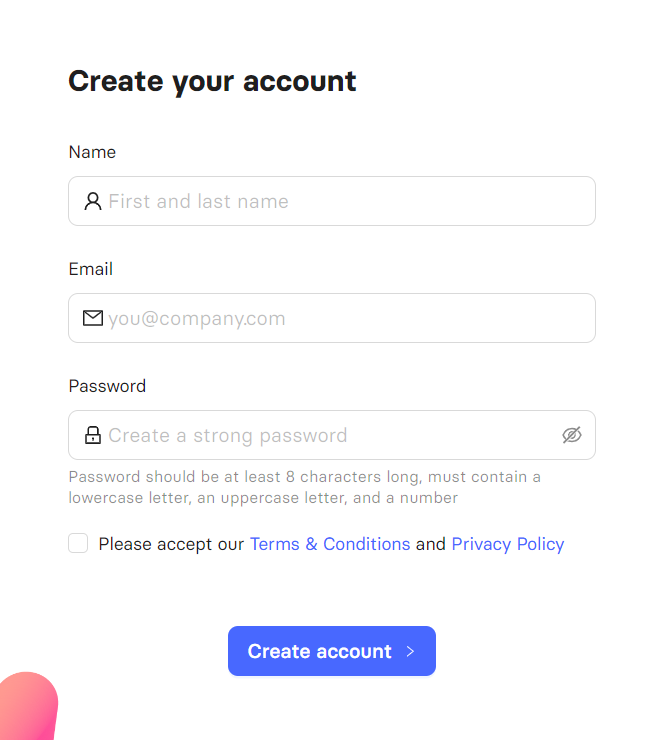
Elai will ask you a few questions about your usage. Your answers help the AI cater to your needs better.
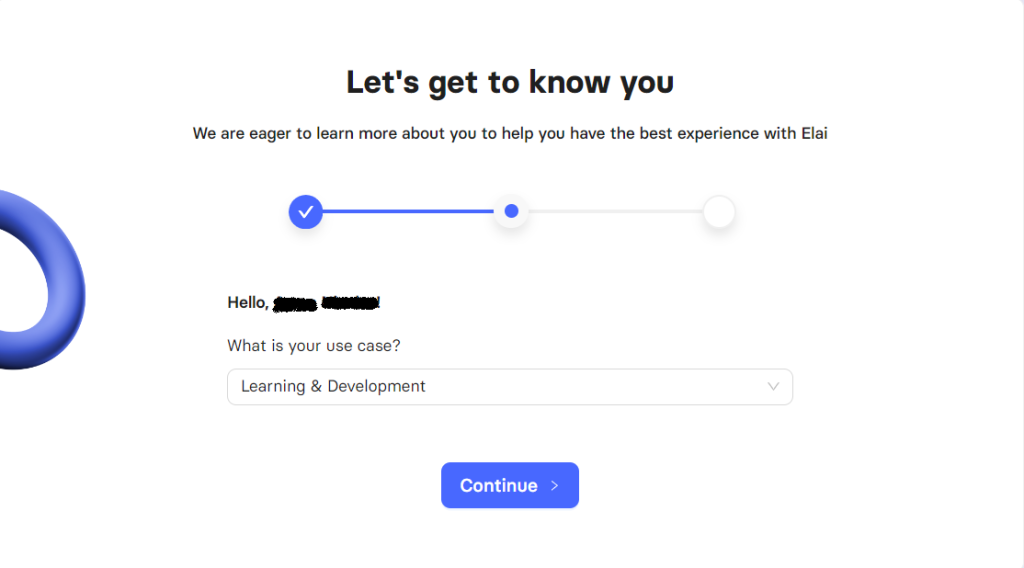
Below is what Elai’s dashboard looks like.
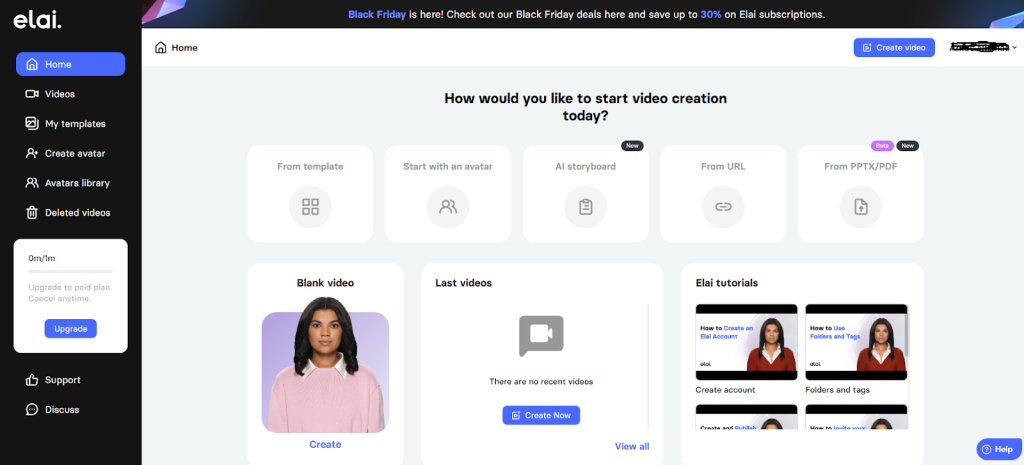
Let’s explore Elai and its offerings!
AI Storyboard
Elai’s AI Storyboard feature lets you create videos in two ways. You can input an idea and the AI will create a video for you. Or, you can add a text script and the AI will generate the video.
Idea-to-Video
Let’s start with generating a video from an idea.
Click “AI Storyboard” from your dashboard and choose a template.
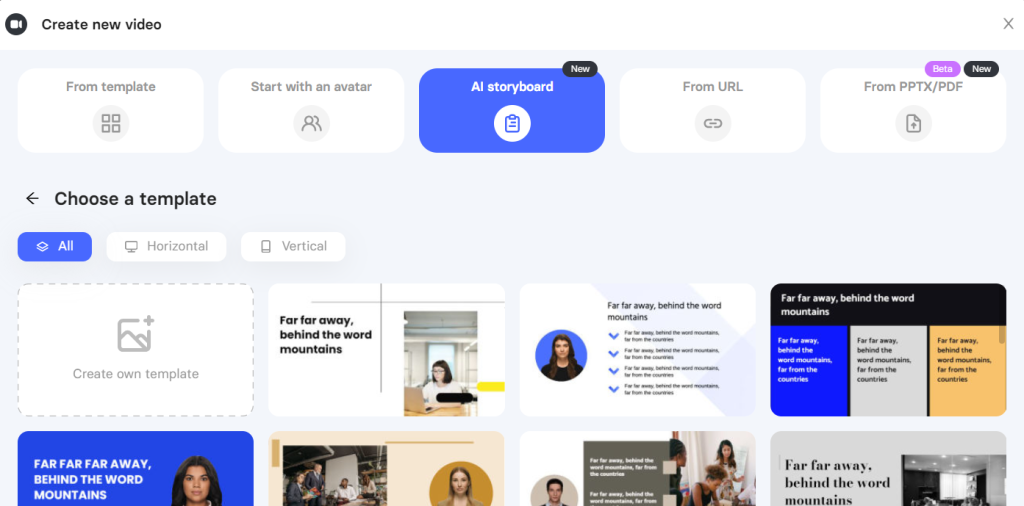
Next, enter your idea in the prompt box and generate your video.
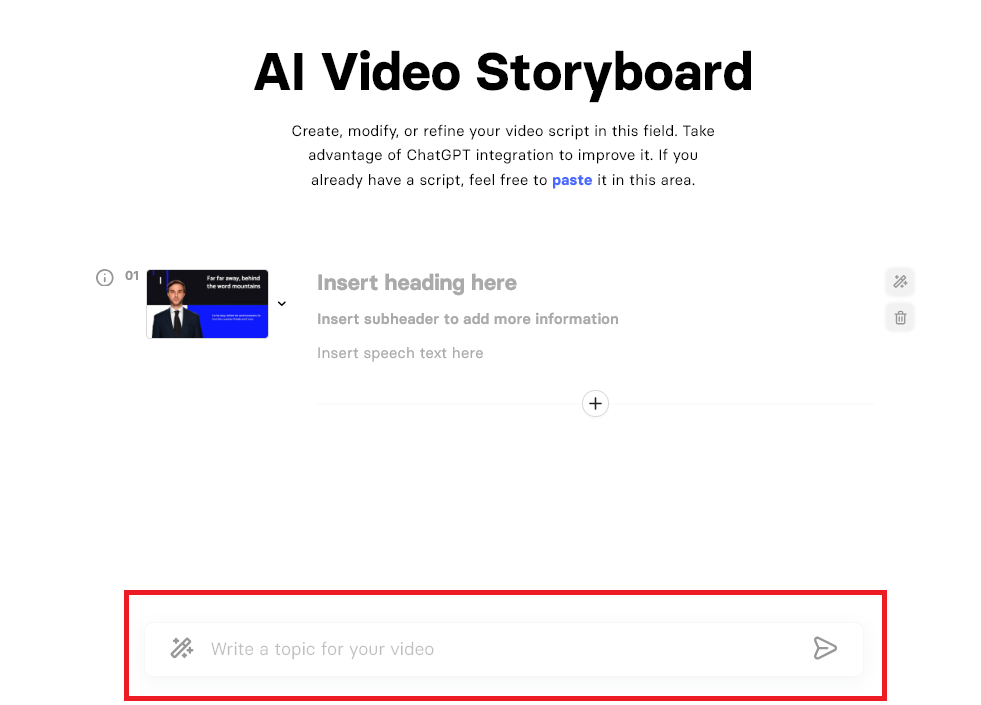
The AI will generate an outline. You can edit the outline or regenerate it if you’re unhappy with the first version.
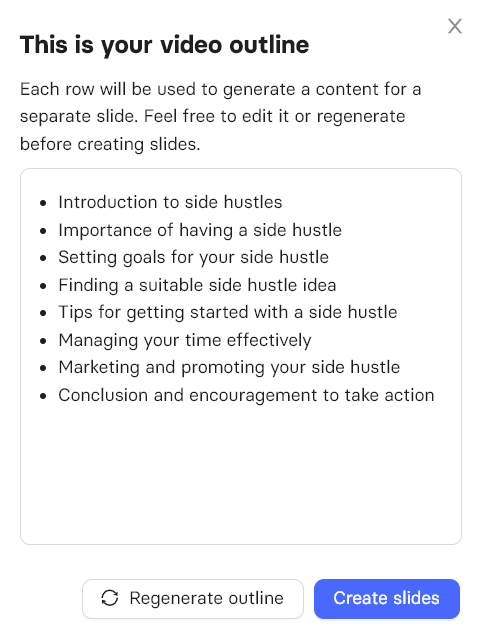
You’ll also get a chance to edit the script before generating the content. Likewise, you can also change the template before generating the video.
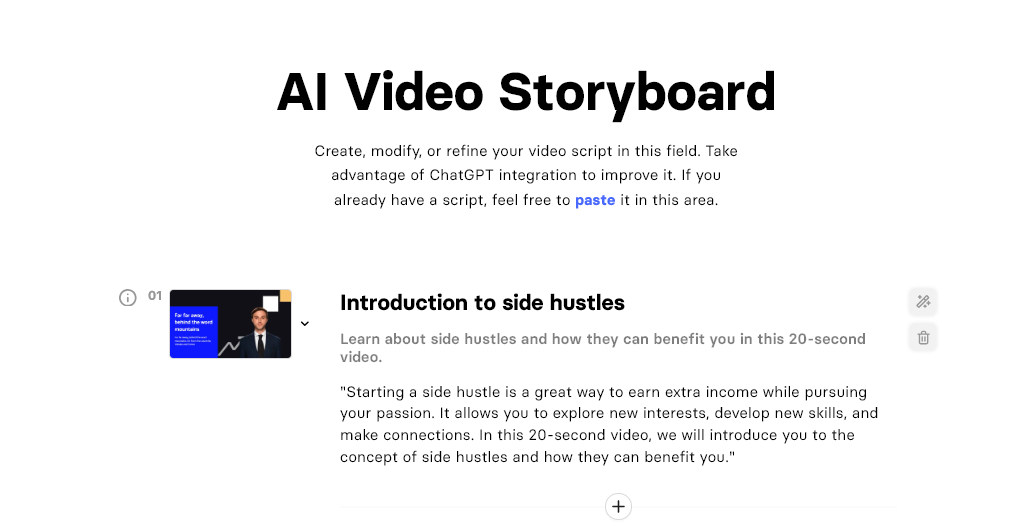
You can watch the unedited video we generated from our idea below.
This is one of the better idea-to-video features we’ve seen. You only need an idea, and Elai will do the rest. It’ll generate a script, pick an AI voice for the voiceover, and choose an AI avatar for the presenter. It’ll even automatically provide background music.
Not all AIs provide this kind of support for quickly generating videos from just an idea.
We also love that Elai provides AI assistance to help you edit your script. As demonstrated by the screenshot below, you can ask the AI to add missing content, expand or shorten paragraphs, make the text more engaging, and much more.
All this before you even get to the actual editor!
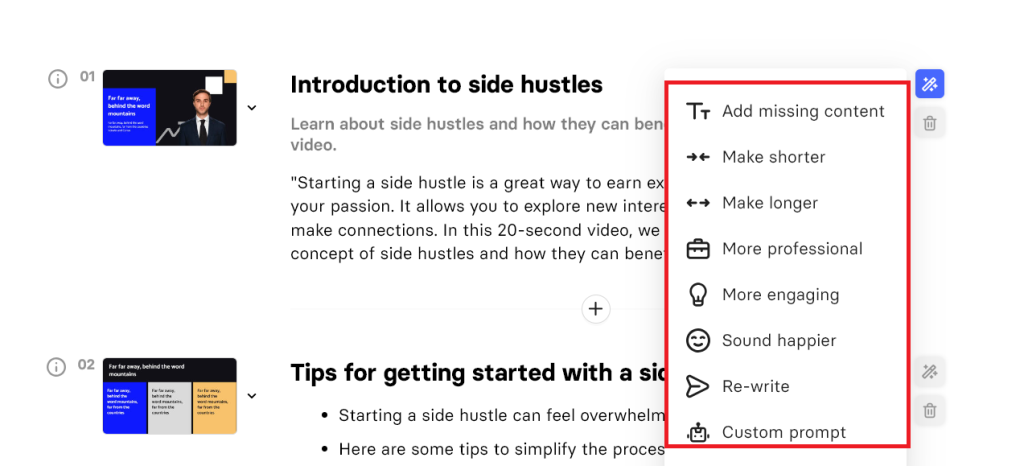
The sample video above isn’t perfect. We could slow down the speech in some places, add more text and elements, and so on. Fortunately, there’s a built-in editor to do all this.
We’ve dedicated an entire section to Elai’s Editor. But below is a sneak preview of the Editor.
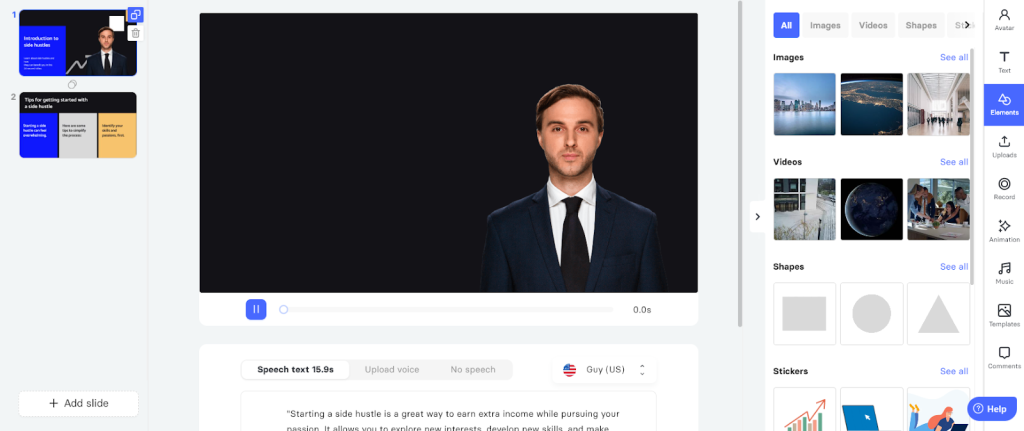
Text to Video
Again, you can use the AI Storyboard feature to create a video from a text script. Again, open “AI Storyboard” and choose your template.
Next, input your script. You can also add a header and sub-header.
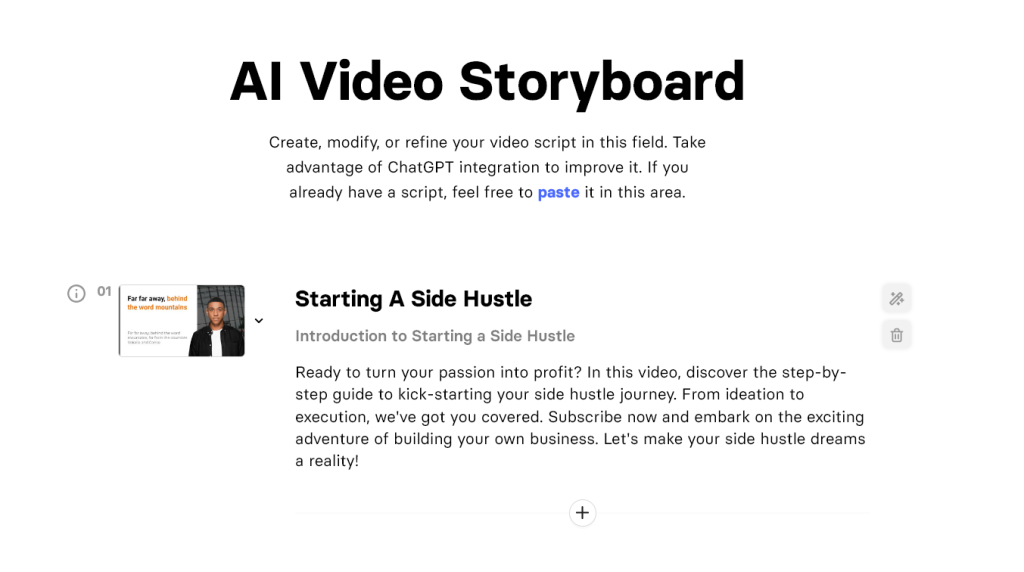
You can watch the unedited video Elai generated below.
Again, we were able to create a video quickly with minimal fuss. All we had to do was choose a template and input a text script. Elai did everything else, including adding a voiceover and presenter.
Again, we can change all these things in the editor. It's nice to know that Elai has quick ways to make videos.
And, like the video we generated from our idea, the AI avatar was high-quality, the video was professional, and the AI voiceover was quite human-like. Overall, Elai’s output is impressive.
Start With an Avatar
The Start With an Avatar feature lets you create a video from scratch by first choosing an avatar. The video creation process is a bit more involved than the two options we've covered so far. But, it gives you more creative freedom.
Open “Start With an Avatar” from your dashboard and pick your AI presenter. There are 80+ ethnically diverse avatars to choose from.
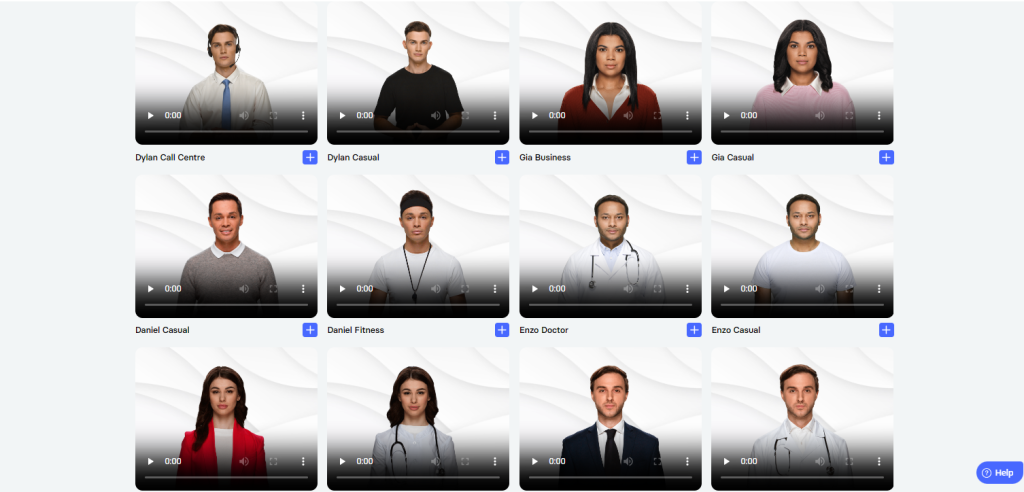
You'll be taken to the editor where you can add your text, choose a voice for the AI, change the background, and other things. Again, you’re getting full control of the outcome, starting with a blank canvas.
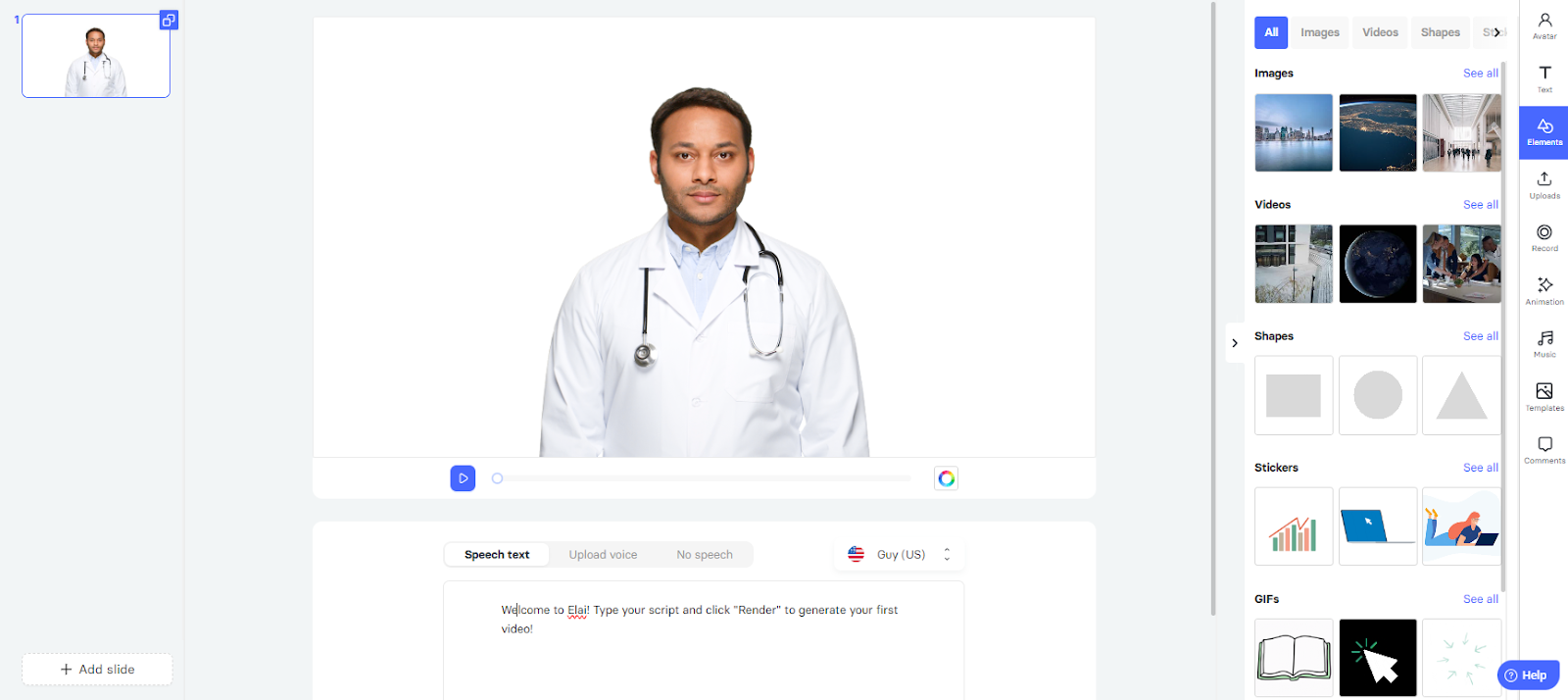
Here’s a quick video we generated showcasing what Elai has to offer. The video includes two scenes with different AI characters and voiceovers. It also has animated text, video and image backgrounds, and music.
Of course, you can do a lot more with Elai, including uploading your media to create truly custom videos.
Again, there are no complaints about Elai’s video quality. The AI outputs professional-quality videos every time.
If you’d rather not start from scratch, Elai also provides tons of templates to choose from. These cover most categories you’d want to create videos for, including HR Onboarding, News YouTube Channels, Case Studies, and so much more.
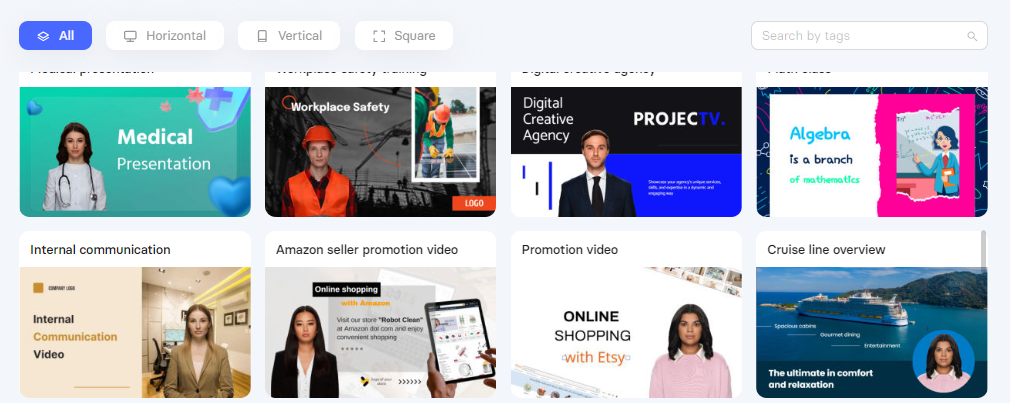
Generate Videos From PPTX/PDF
There’s also a feature to help you repurpose your PowerPoint presentations and PDF content. It’s called From PPTX/PDF. You can upload either a PowerPoint or PDF to create your videos.
Let's start with converting your PPTs into videos.
Open “From PPTX/PDF” from your dashboard and upload your PowerPoint presentation. The AI supports PPTX and PPT formats.
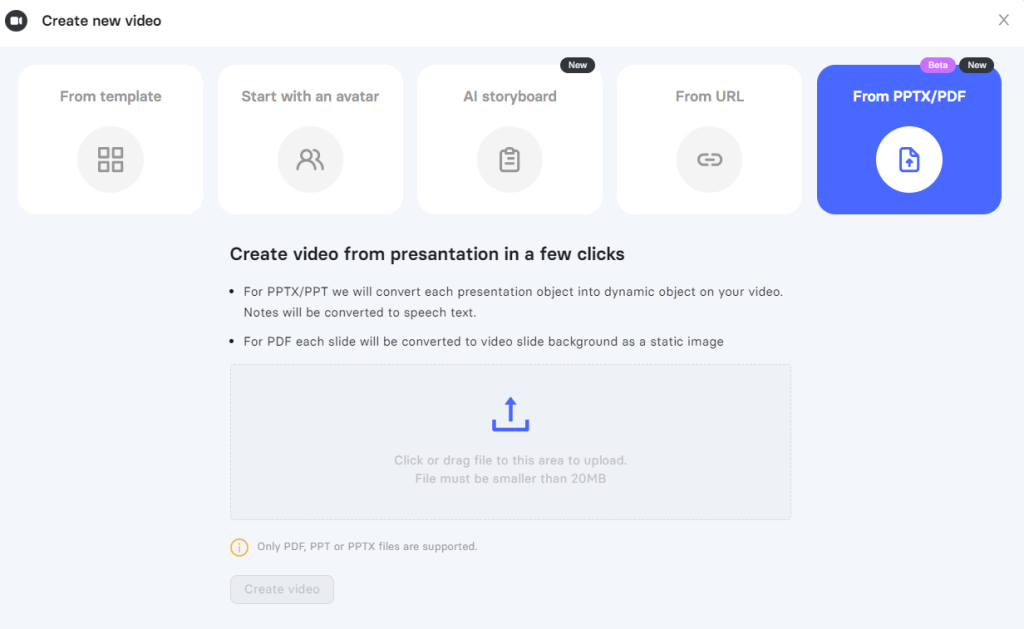
You can watch the video Elai generated from our PowerPoint presentation below.
Again, the AI did a good job. The slides fit perfectly on the screen, and the video is high quality. The AI was also able to turn each slide into a different scene.
We also love how Elai created animations and seamless transitions from our PowerPoint. True to its word, the AI converted our presentation objects into dynamic objects on the video.
However, although Elai promised to convert the notes in the presentation into speech text, this wasn’t the case. In the above video, we had to input our voiceover text manually.
This aside, Elai helped with most of the other things we’d otherwise have to do manually. The AI added background music, chose an AI avatar and voiceover actor, and generally created a video that requires little editing before it’s ready to publish.
We also uploaded a PDF version of our presentation, and the AI did an equally good job converting it into a video.
As an aside, this feature is currently in Beta at this time. So we expect that Elai will make up for any issues soon. Overall, for a feature still in Beta, Elai’s ability to repurpose PowerPoint presentations and PDF documents is impressive.
URL to Video
Finally, Elai lets you convert existing blog posts and articles into videos. Enter your URL and the AI will convert your blog into a video.
Open “From URL” on your dashboard and enter the link to your webpage. You can also add your article directly in text format.
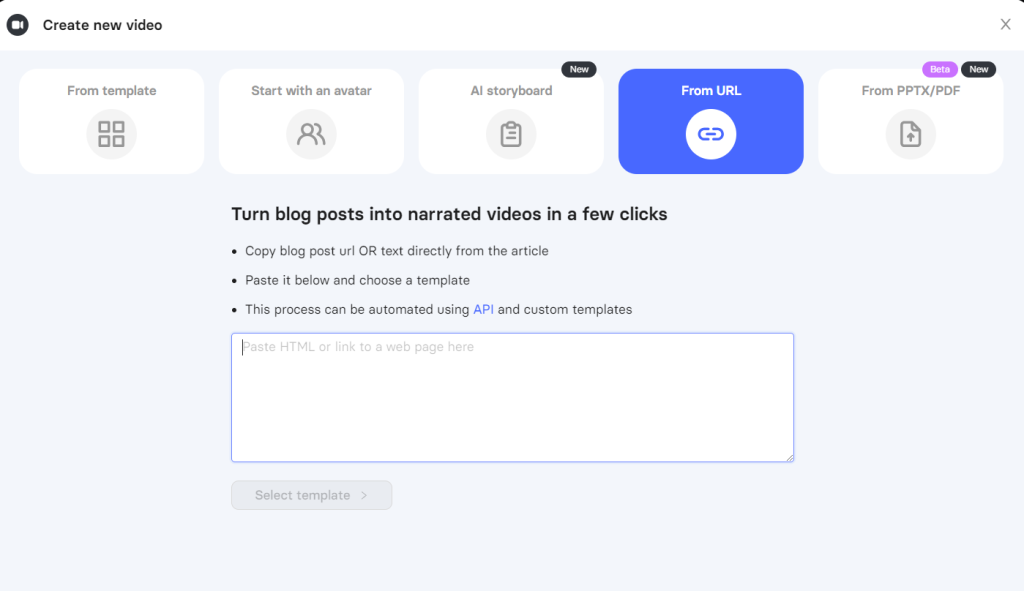
We added the URL of a BBC article about a new national park in England. You can read the original post here.
You’ll also be asked to choose a template. This is convenient since you can select the template that matches the video style you want to create.
This time, Elai generated the script and asked us to edit it before converting it into slides. There were multiple scenes in the script.
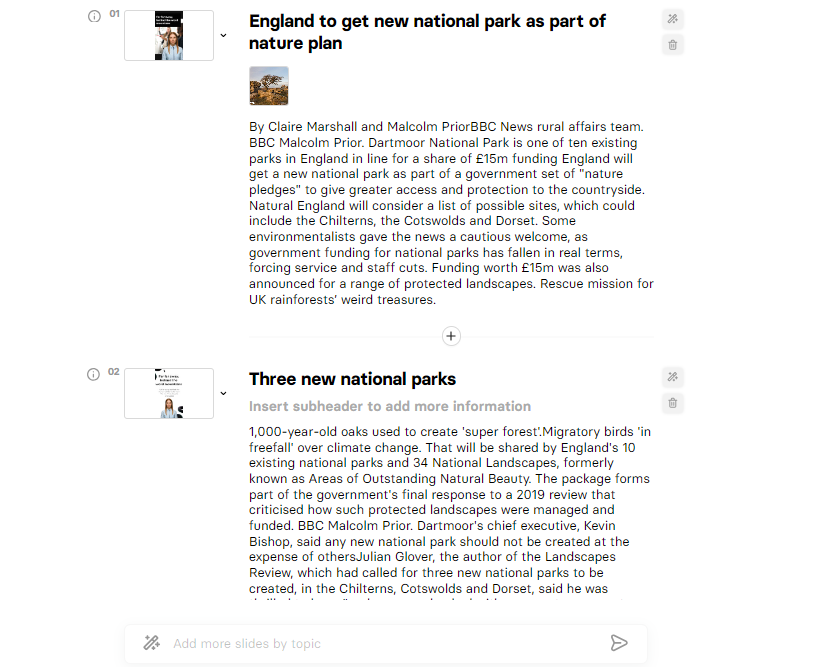
Below is an unedited excerpt of the video Elai generated. Overall, it’s an impressive output.
Again, the unedited version came with an AI presenter, voiceover, music, and title. The AI also created a full script–word-for-word, from the article. It also did an impressive job generating multiple scenes from the content.
And, with the help of the AI assistant, we could ask Elai to shorten, expand, and rewrite specific sections of the script to hasten the editing process.
We have zero complaints about this feature!
Video Editor
Elai has a built-in video editor. It comes with multiple customization options to help you create the perfect video.
You’ll find your editing tools on the right-hand menu.
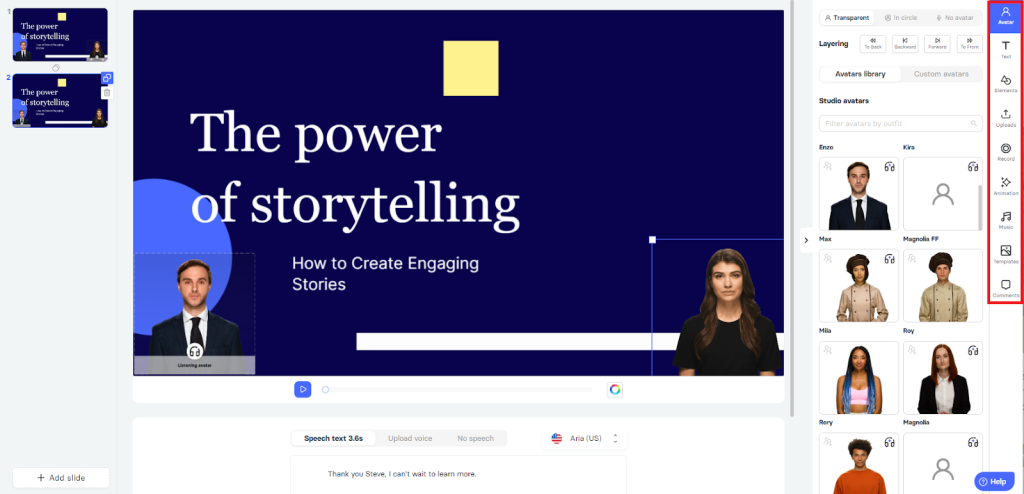
To start, you can change your avatars in the editor. This is especially useful if you use the quick-create options like From Idea or From Template. It allows you to customize what Elai automatically adds to your video.
One cool feature here is you can insert more than one avatar in a scene. It’s useful for creating dialogues. There’s a little headphone button next to the AI avatars to mark the listener.

In the sample video below, we created a dialogue between two AI characters.
You can also add text to your videos in the editor. You get quite a few options, like determining font family, emphasis styles, alignment, color, and more. You can also animate your text, such as fading in or out, and so on.
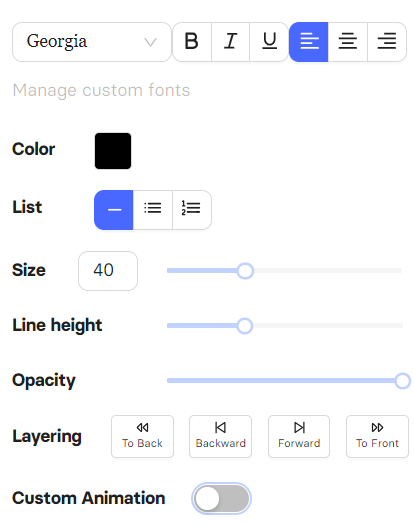
The Editor also lets you add elements like images, video, shapes, stickers, and GIFs. You can also drag these elements in your video to place them precisely where you want them.
And, as demonstrated by the below screenshot, you can customize each of these elements individually.
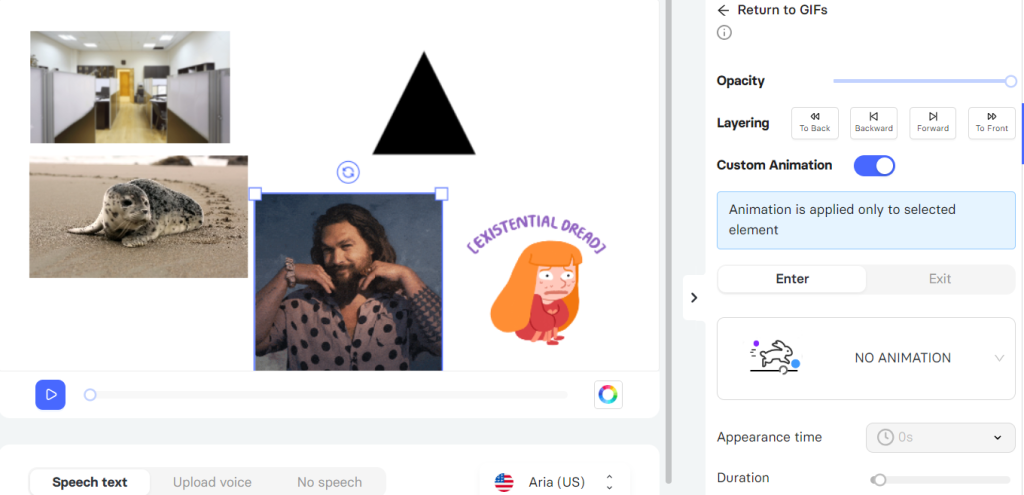
You can also upload your media, record your voiceovers, change templates, and more.
Another great feature is you can change views by clicking “Edit as a story”at the top of the editor.
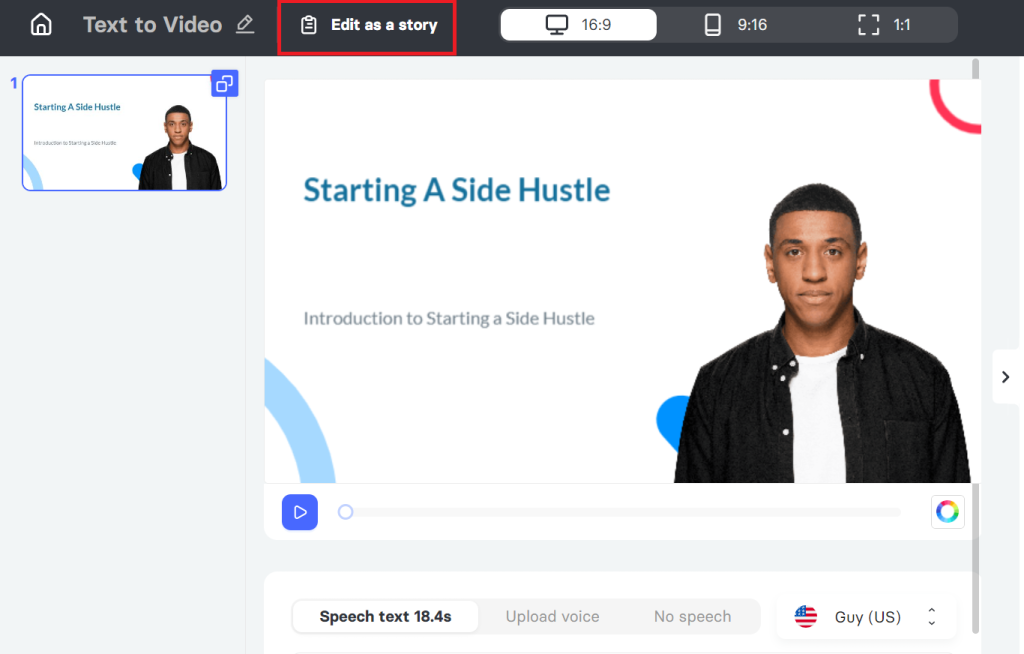
This view allows you to switch to script-based editing. Here, you can take advantage of the platform’s AI-assisted editing. Including asking Elai to make your script more engaging or professional, sound happier, and more.
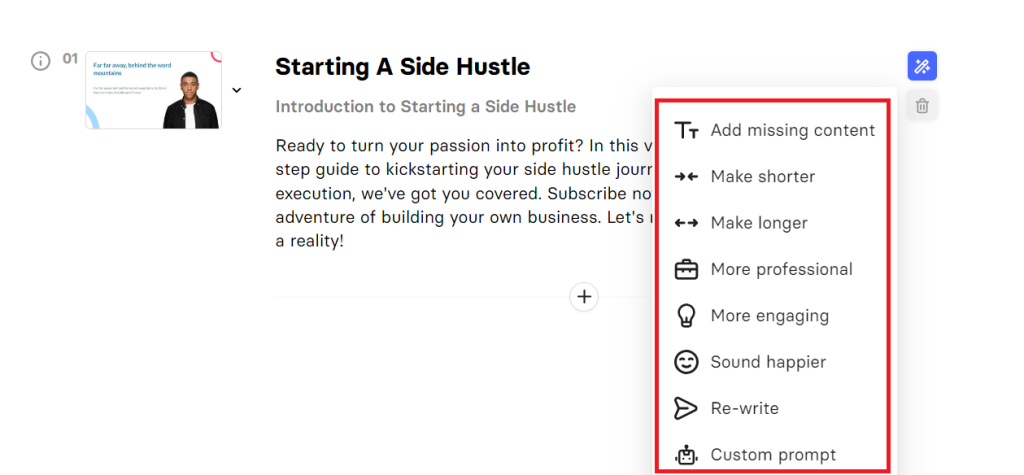
Although Elai doesn’t have a robust or advanced editor, its integration of AI in the editing process makes up for what it lacks in this area.
Pricing
Elai has four pricing plans.
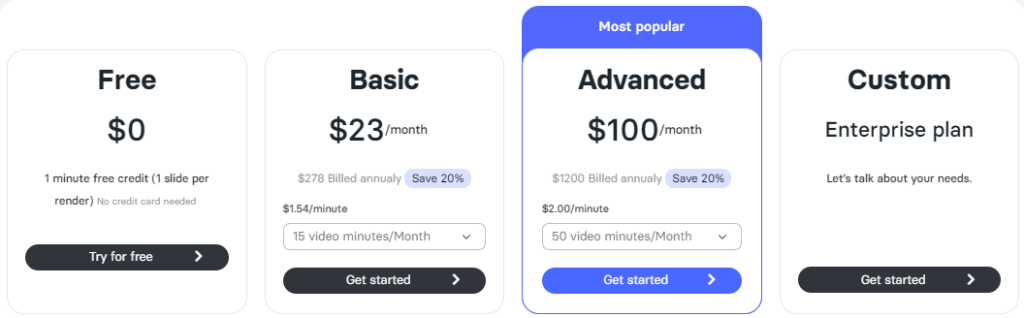
The free plan is really a free trial. It lets you generate up to one minute of video. You can also add only one slide per render. It’s an opportunity to try the platform before committing to a paid plan.
The Basic plan costs $23/month billed annually or $29/month charged monthly. It lets you create 15 minutes worth of videos per month. You can also create up to 40 minutes of videos per month at an extra cost.
The Advanced plan costs $100/month billed annually or $125/month with monthly billing. You get up to 50 minutes of video creation, which you can increase at an extra cost. Plus, this plan comes with photo avatars, three seats, a brand kit, and other features not available in the Basic plan.
Finally, the Custom plan unlocks even more features, including unlimited video minutes, unlimited seats, workspaces, and other enterprise features.
ElaiI is affordable compared to other tools that match its capabilities. For example, Fliki charges at least $44 per month, just to access its AI avatars.
Synthesia, which is at par with Elai, gives you 120 video minutes per year with its cheapest $22/month plan. Elai gives you 180 video minutes per year for $23/month
Closing Notes On Elai
It’s difficult to fault Elai.
This is a true AI video creation platform, not just a video editor with add-on AI features. It lets you generate videos quickly, offers some AI-based editing, and the output quality is consistently high-quality.
Frequently Asked Questions
Share This Post
Della Yang
Della Yang is a marketing professional with a passion for the ever-changing digital landscape. She frequently writes tech news and reviews, sharing her knowledge and insights through blogs and various online platforms.
Allow cookies
This website uses cookies to enhance the user experience and for essential analytics purposes. By continuing to use the site, you agree to our use of cookies.
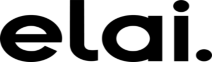

![Descript AI: The Best AI Powered Video and Audio Editor? [2025]](https://cdn.sanity.io/images/isy356iq/production/9669b2c0604d3088df2c2e2f34c96d8afd44a7b4-1200x800.jpg?h=200)
![Fliki: From Ideas to Videos in Minutes [2025]](https://cdn.sanity.io/images/isy356iq/production/3739730f4c0a081f750cd67c5312cfcb41d80014-1200x800.jpg?h=200)
![Visla: Turn text into Videos Made Simple with AI [2025]](https://cdn.sanity.io/images/isy356iq/production/346bd349fbe304b6ea7c1f785dd00489b9a88b6c-1200x800.jpg?h=200)
![Pictory: What is It and a Detailed Review [2025]](https://cdn.sanity.io/images/isy356iq/production/3154fe092197e3c8a83bbea0e7740fa136651619-1200x800.jpg?h=200)

![Synthesys: Easily Create Videos and Images from Text [2025]](https://cdn.sanity.io/images/isy356iq/production/4c7ef2320d4ca5bb7ebcc01c0ca99871c50cb09e-1200x800.jpg?h=200)
![Runway ML: Is It the AI Video Generator For Everyone? [2025]](https://cdn.sanity.io/images/isy356iq/production/1b66f81f93d2764da5b5dc52c300609d538e03b3-1200x800.jpg?h=200)

![Synthesia: Up to the Hype as Top AI Video Generator? [2025]](https://cdn.sanity.io/images/isy356iq/production/454eebb7ef337423976da52c62af660f102b0998-1200x800.jpg?h=200)

![VideoProc: The Best AI-Powered Video Converter? [2025]](https://cdn.sanity.io/images/isy356iq/production/41009326c6ac490aacb679e6989a22b1b2deb3fe-1200x800.jpg?h=200)
![Vidnoz: Your Go-To AI Tool for Quick and Free Video Making? [2025]](https://cdn.sanity.io/images/isy356iq/production/4e2a6730c921fe251b70675d94405d43b1dbc910-1200x800.png?h=200)
![Clipfly: What Is It and the Ultimate Review [2025]](https://cdn.sanity.io/images/isy356iq/production/21db3a8c8dea802aec4c6c4daea4763fb465287a-1200x800.png?h=200)