Runway ML: Is It the AI Video Generator For Everyone? [2025]
Updated December 13, 2024
Published December 24, 2023
![Runway ML: Is It the AI Video Generator For Everyone? [2025]](https://cdn.sanity.io/images/isy356iq/production/1b66f81f93d2764da5b5dc52c300609d538e03b3-1200x800.jpg?h=260)
Our Verdict
Runway ML offers 30+ AI-powered tools to work on videos, images, and audio. The platform lowers the barrier for creatives, allowing almost anyone to create high-quality content quickly.
With Runway, you can create almost everything from anything. Whether you have an idea you want to turn into a video, an image you wish to transform, or a script you would like to turn into a voiceover, the possibilities are nearly endless.
We scored Runway ML 4.7/5 for its extensive collection of AI tools and the diverse creative possibilities they unlock. Plus, Runway ML remains easy to use despite its seemingly endless capabilities.
Best For
Content creators and creatives that want to experiment and create with AI
Pricing
Start at $15/mo. or $12/mo. billed annually
Free Version
Get 125 credits to try out the platform
Pros
- Extensive AI toolkit
- Easy to use
- High-quality output
- AI-assisted video editing
Cons
- Basic video editor
- It can be expensive
Ease Of Use
4.8
AI Features
4.8
Output Quality
4.8
Price
4.6
What Is Runway ML?
Runway ML is an AI-powered creative platform offering 30+ tools to expand your creative possibilities. Whether you want to manipulate images, edit videos, or create 3D models from 2D images, the possibilities in Runway ML are only limited by your imagination.
The best part is that Runway ML is a no-code platform. This means beginners can perform advanced creative tasks with no experience required. For example, you can colorize old black-and-white images or create different versions of existing images at the click of a button.
Runway ML is particularly useful for content creators, artists, designers, and other creatives looking to expand their artistic horizons with the help of AI.
Is Runway ML Right For You?
We highly recommend Runway ML for the following types of users:
- Artists and designers who want to manipulate images or edit videos quickly
- Content creators who would like to create high-quality content with minimal effort
- People looking for a no-code platform
- Users looking for powerful AI features without specialized software or hardware requirements
However, Runway ML might not be the right option for:
- Professionals looking for specific industry-standard AI tools
- Scaling content creation on a tight budget
Pros & Cons of Runway ML
Pros
Extensive AI toolkit
Runway ML provides you with access to 30+ AI tools for almost every creative task imaginable. Whether you want to create videos, restore images, or animate still images, Runway ML has a tool that’s up to the task.
Easy to use
Despite this being a feature-rich platform, Runway ML is easy to use, even for beginners.
High-quality output
Runway ML consistently outputs high-quality results. This includes generating high-quality images and videos. It also outputs high-definition videos and up to 4K.
AI-assisted video editing
The platform’s built-in editor offers AI assistance, including motion tracking, inpainting, and green screen. You also get facial recognition and object detection, which you train to your specifications.
Cons
Basic video editor
Although Runway ML’s Video Editor is easy to use, more advanced users may find it limits their creativity. For example, the Editor doesn’t provide EQ adjustment, fine-grained controls for color adjustment, multi-camera editing, and more.
It can be expensive
You spend credits for most tasks in Runway ML. So you could end up paying extra on top of the monthly subscription if you exhaust your allotted monthly credits.
Getting Started With Runway ML
Getting started with Runway ML is easy. Visit the Runway website and click “TRY RUNWAY FOR FREE”
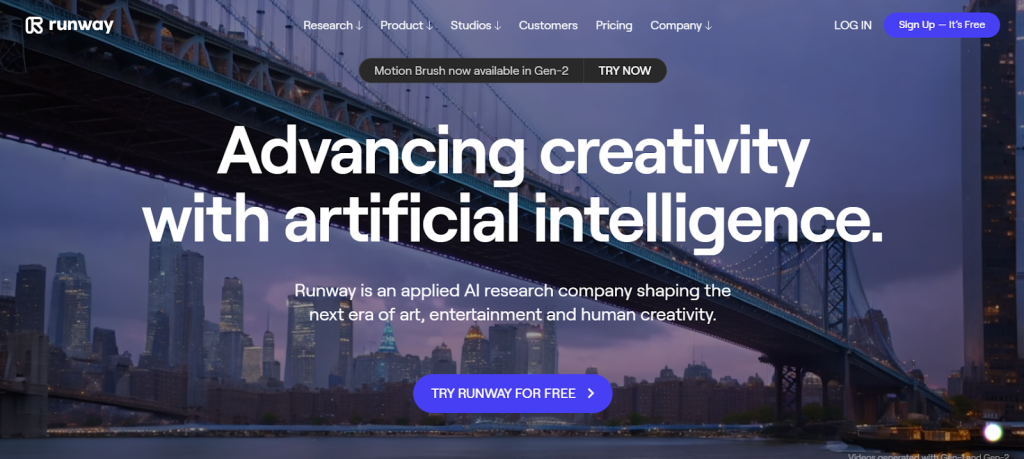
Provide your email address to create an account. Or you can sign up directly with your Google or Apple account.
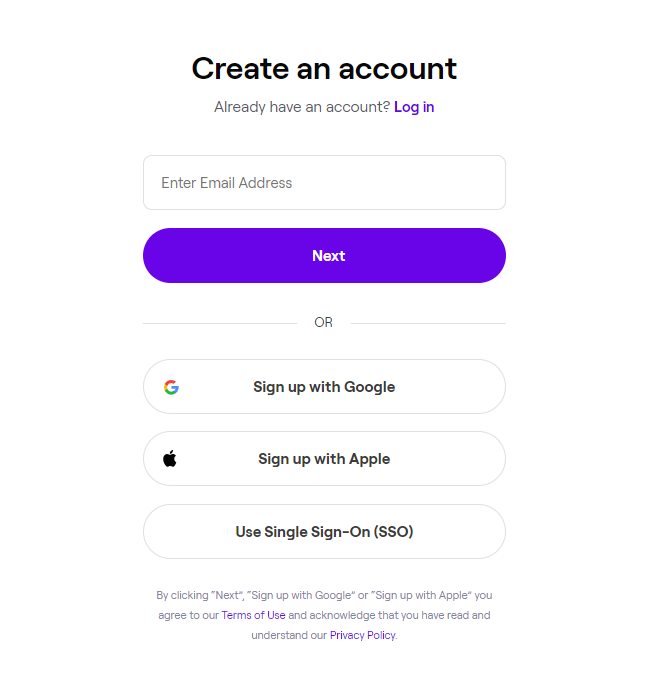
You’ll be taken to the dashboard to access the platform’s 30+ AI tools from the left-side menu.

And you will be able to access all the tools available through this page even if you are on the free forever plan.
Let’s dive in!
Generative AI Tools
Runway ML offers multiple AI generative tools for creating images and videos.Let’s explore some popular options to give you a good sense of what you can do with this AI platform.
Text-to-Image
Runway’s text-to-image tool lets you generate AI images from a text description. Go to Generate Images > Text to Image from the left menu to open the tool.
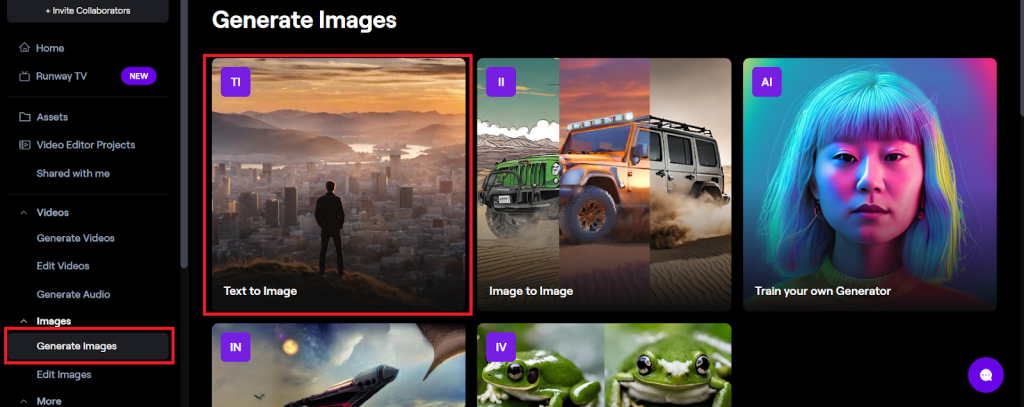
Next, enter your prompt in the text box and click “Generate.”
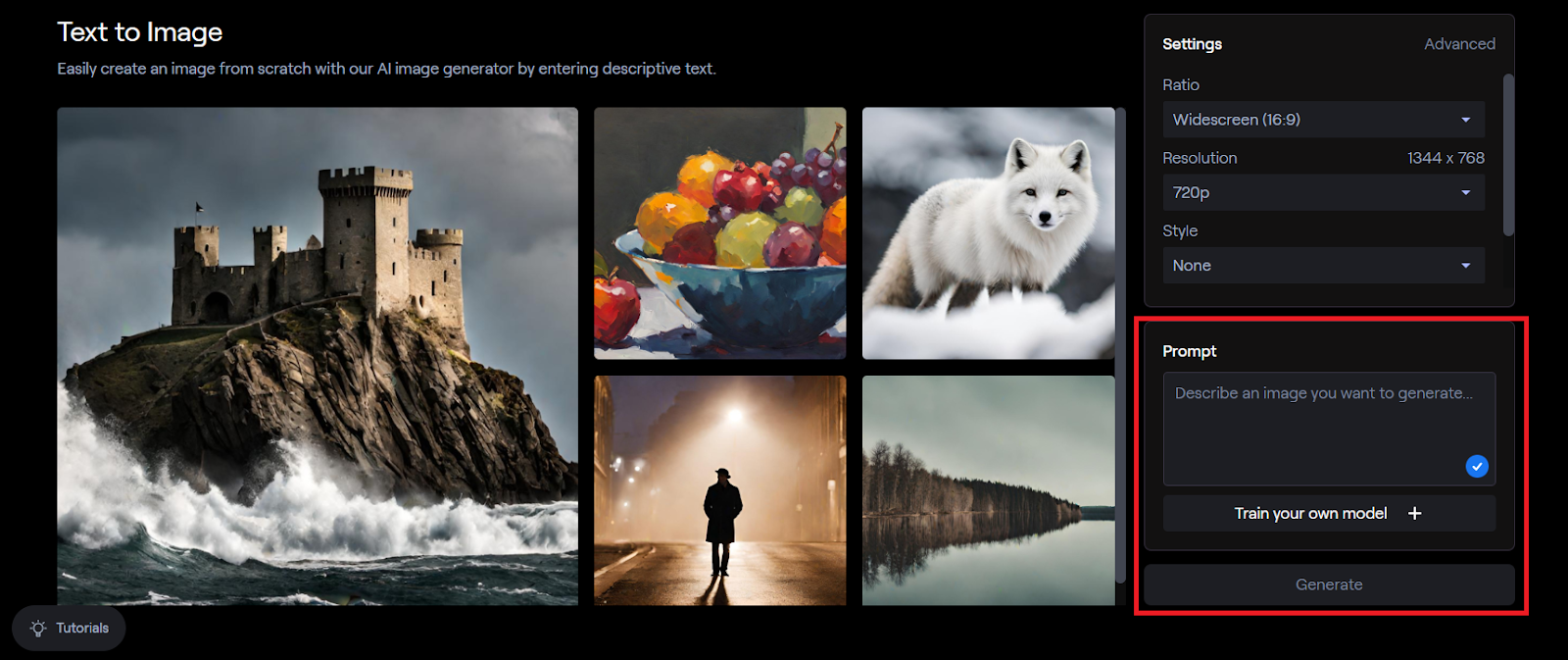
We asked Runway to generate an image of a mischievous child hiding behind a giant sunflower. Below are the images that the AI generated.

The AI followed our instructions to a T. More than that, the images are very high quality and realistic. Runway ML does a better job than many dedicated image generators out there.
We also love that the AI gives you options like setting the image ratio (e.g., widescreen or mobile vertical), resolution (720p or 2K), and style (e.g., digital art, anime, or cartoon).
Below is Runway’s output for our prompt asking for a retro-style image of a jazz musician playing in a nightclub.

Again, there’s no distortion, blurry images, logical issues, or any other common AI issues. In our vast experience testing, using, and reviewing AI tools, Runway’s text-to-image feature is right up there with the best-in-class image generators.
Text-to-Video (Gen 2)
Runway’s text-to-video feature lets you easily create videos from a text description. Again, describe the video you want in the prompt box, and the AI will create a video matching your description.
Below is the prompt we used to generate our video.
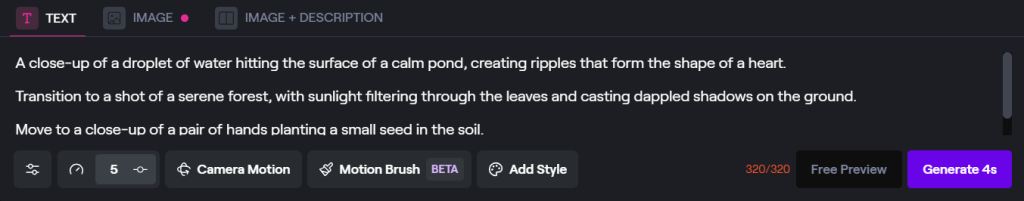
You can watch Runway’s unedited output below.
Let’s start with the good part. The AI-generated a high-quality video that matched our prompt. The video is only 4 seconds long, but there’s an option to extend the video.
You can also determine the camera movement and intensity as if you were the one filming the video. For instance, you can instruct Runway to Pan, Tilt, or Zoom the camera.
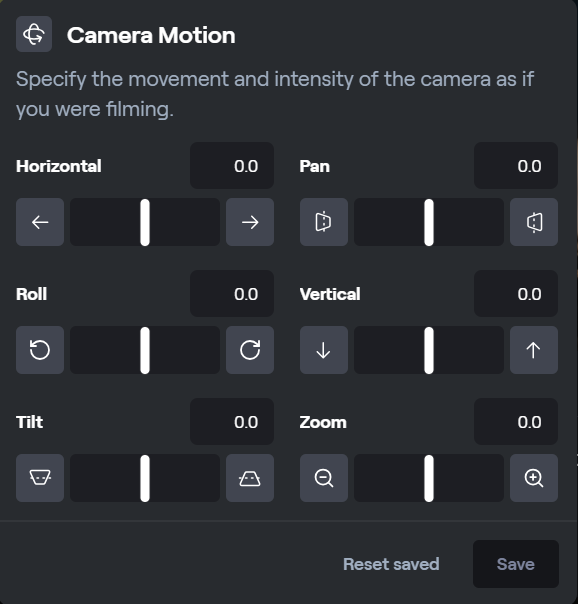
On the downside, our original prompt contained multiple scenes. But, the AI only picked up the first scene in the prompt. We were able to generate the other scenes by entering our prompt scene-by-scene.
We had to create all three scenes one by one. Still, Runway ML delivered a high-quality video for our second and third scenes.
The example below is the third scene.
However, it would have been easier if the AI captured all the scenes simultaneously and generated the complete video. But, with a bit of manual work, we can combine these clips in Runway’s video editor to create our video.
Runway also doesn’t let you preview your video before generating it. There used to be a ‘Preview’ feature for this. However, it is temporarily discontinued.
This wouldn’t be such a problem if Runway didn’t work on a credit basis with the Free, Standard, and Pro plans. Only the Unlimited plan doesn’t have credit restrictions.
Every second of the video costs you five credits. So you just have to trust that Runway will follow your prompt, or continue to generate videos (and use your credits) until you get the result you want.
All that said, Runway produced excellent results. The AI outputs high-quality videos, and the AI has a knack for closely following your prompts to output exactly what you want–or very close to it.
Image to Video
Runway ML also lets you animate your still images using the Gen 2 tool. It’s inside the same tool we used to convert our text into videos. However, we uploaded an image to animate it with Runway this time.
Below is the original image we uploaded. We generated it using the platform’s text-to-image feature.

And below is the video we generated using the same image with Gen 2.
You could use this feature to create unique and creative videos with multiple scenes. For example, you could upload a closeup of an alarm clock, a medium shot of someone getting out of bed and stretching, and a wide shot of the person making breakfast in the kitchen.
Animating these images would let you seamlessly create a morning routine scene. Plus, the fact that you could generate these images with the platform’s text-to-image feature expands your creative horizons, allowing you to create unique and inspired videos.
Overall, this is one of the better AI capabilities incorporated into similar tools. You could easily turn your photos, paintings, or illustrations into animated sequences in just minutes.
Text to Speech
Runway has a text-to-speech feature to convert your text into voiceovers. Add your text in the prompt box and the AI will automatically convert your text into audio.
There are 30+ AI voices to choose from.
Below is a sample audio we generated from our script. The voiceover is high-quality and doesn’t sound robotic.
It’s also great that Runway offers different types of voices. In the above example, we chose a masculine, audiobook voice.
Below is the same text script, this time generated using a feminine meditation voice. You can hear that the narration is distinctly different from the previous example. Besides this being a feminine voice, the narration is soothing and meditative.
Overall, the text-to-speech is perfect for creating AI voiceovers. However, on the downside, there are minimal editing options.
For example, this feature doesn’t let you specify how the AI pronounces specific words. It also doesn’t let you add pauses in specific areas of your script.
Still, Runway ML has done a commendable job with this feature.
AI Video Editing Tools
Runway ML also offers AI editing tools. To be clear, there is a dedicated video editor available on the Runway platform. We’ll discuss it later. But, let’s start explore the platform’s editing tools.
Color Grade (LUT)
The Color Grade feature lets you change your video’s color grade with a text description. This way, you don’t need technical skills to correct or manipulate colors in your videos.
Instead, upload your video and enter a text description of the color grade you want. The AI will transform your video, and even generate a custom Look-Up Table (LUT) that you can add to your video-editing software.
Below is the sample video we wanted to transform with the Color Grade tool.
For a dreamy and surreal style, we used the movie Inception as a reference point. And below is the transformed video, which matched our expectations.
Overall, Runway opens up possibilities for color grading to those who don’t have the necessary skills or experience.
Super Slow Motion
Similarly, Runway ML lets you easily slow your videos down with a few clicks of your mouse. Open the Super Slow Motion tool and upload your video.
You can also specify the speed.
We slowed down the video in the previous section. You can view the results below. The original four-second clip is significantly slowed down, and now 33 seconds.
It’s another convenient Runway ML tool that means you don’t need to switch to a dedicated video editor when creating videos.
Blur Faces
You can also use Runway ML to blur peoples’ faces with the Blur Faces tool. Simply upload your video and let the AI do the rest.
Below is a sample output video with blurred faces to give you a sense of what this tool can do.
Overall, the tool did a decent job. However, it’s worth noting that we had to play around with the settings quite a bit to get the above result. So it is great that the feature comes with adjustable settings.
For example, you can set the intensity of the blurring effect (Blur) and the size of the blurred area (Padding).
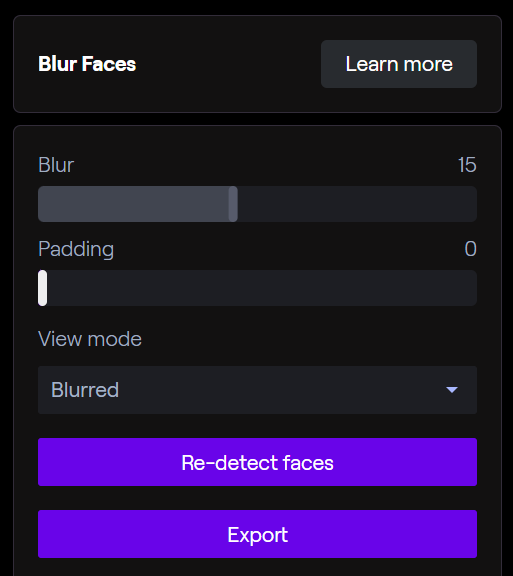
The results weren’t always consistent, especially with videos with many people’s faces and much movement. But, it’s still usable for small projects where you need to blur only a handful of subjects’ faces.
AI Image Editing Tools
Runway also has dedicated AI image editing tools that you can use to improve your images. Again, these are different from the AI’s main editor. Let’s explore some of these tools.
Erase and Replace
The Erase and Replace does exactly what it sounds like. Upload an image and highlight the part of the image you want to replace. Then, enter a description of the replacement image in the prompt box.
Below is the original image we uploaded to Erase and Replace. It features two puppies, and we highlighted one of them.

Then, we asked the AI to replace the highlighted puppy with a photorealistic image of a cat. You can see the result below.

This is yet another impressive feature in Runway ML’s toolkit. It makes easy work of manipulating your images with zero design experience required.
Image Variation
As the name implies, the Image Variation tool lets you create different versions of existing images using AI.
Simply upload your image and click “Generate” to get different versions.

Below is one of the sample images that the AI generated. This time, we have three puppies instead of two. The AI also changed the background slightly.

This tool is certainly useful if you’re tired of re-using the same images in your content.
Add Color
The Add Color tool lets you colorize or restore old black-and-white images. For this test, we uploaded the iconic 1932 “Lunch atop a Skyscraper” image.

You can view Runway’s output below. The AI did a spectacular job restoring such an old photograph.

What’s more impressive is we didn’t have to bother about color palettes, adjustments, and so on. Simply upload the image, click “Generate”, and leave the rest to Runway ML to figure out.
Again, Runway ML makes video and image editing accessible to everyone!
Runway’s Video Editor
Finally, Runway ML has a built-in Video Editor to work on your videos. Below is a screenshot of the Editor.
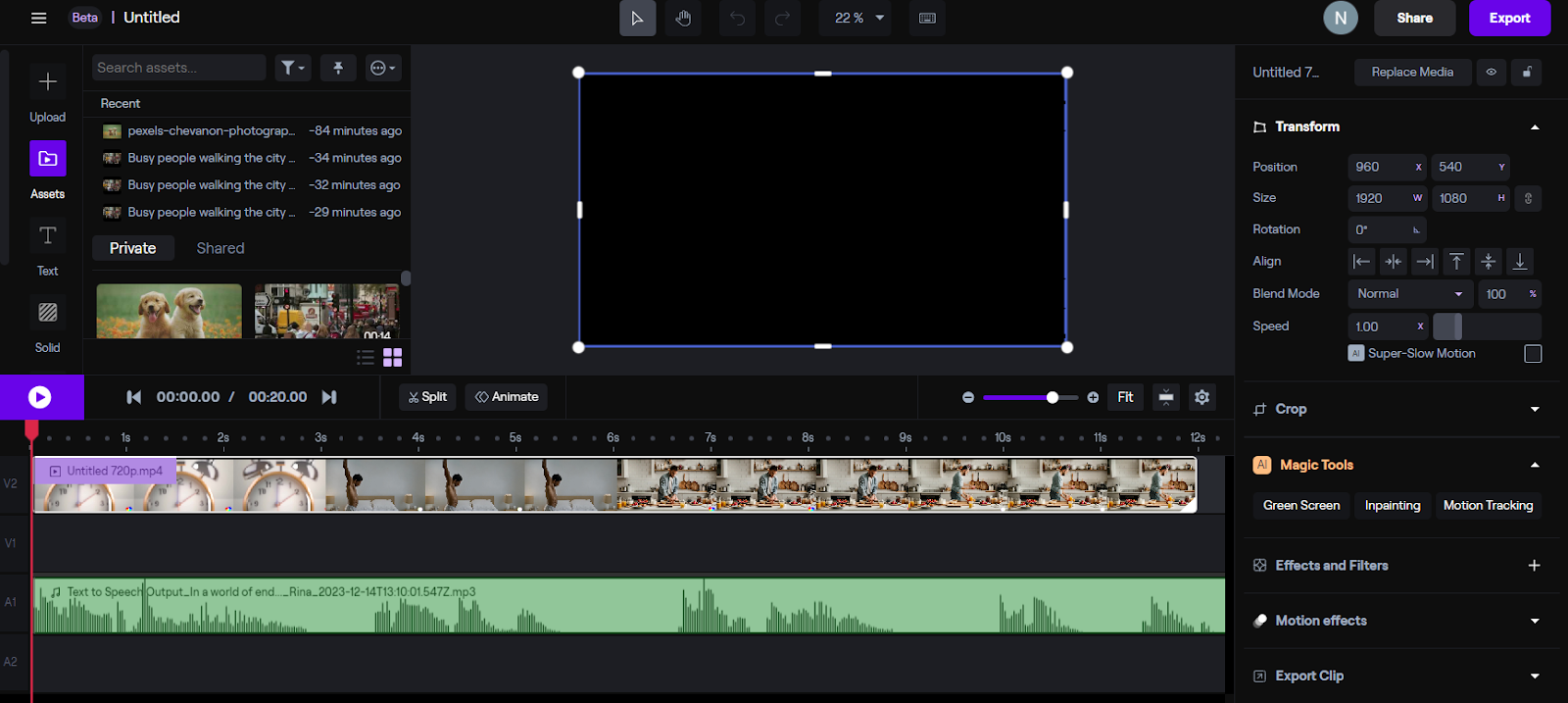
The Editor comes with built-in AI tools, including:
Green Screen — Isolate objects in the video from their background. It’s useful for replacing the background of a scene, video compositing tasks, and adding text or motion graphics.
Inpainting — Brush over an area to remove unwanted parts
Motion Tracking — Click on the object you want to track to add a tracking keyframe. Then, you can attach layers like text to follow the tracked object.
The editor also comes with a multi-track timeline to help you add multiple elements like images, clips, and music. You can also drag and drop these elements anywhere on the timeline for precise sequencing.
Although Runway ML’s Video Editor isn’t the most advanced, the multitrack timeline does give you decent creative freedom.
Pricing
Runway ML has four pricing tiers, including a free-forever plan.
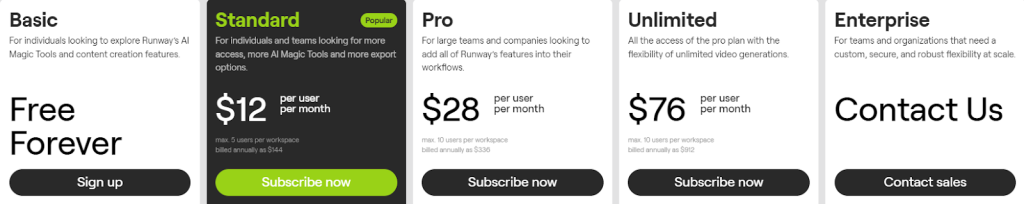
The free-forever plan, called Basic, provides you with 125 credits to use the platform’s features. For reference, each image generation uses five credits. Each second of video generation consumes five credits. Your text-to-video clips are limited to 16 seconds.
The Standard plan costs $12 per user per month with annual billing, or $15 per user per month with monthly billing. You get 625 credits. You also get 100 GB of storage (compared to 5 GB in the free plan). There are extra features like exporting videos in 4K, 2K image exports, and one custom training for your AI generators.
The Pro plan costs $28 per user per month with annual billing, or $35 with a month-to-month plan. You get 2250 credits per month. You can store up to 500 GB of assets and have up to ten editors, up from five in the Standard plan.
The Unlimited plan costs $76 per month with annual billing or $95 with monthly billing. You get unlimited video generation.
You’ll have to contact the sales team to request a custom quote for the Enterprise plan. This tier offers model customizations, custom credit amounts, advanced security and compliance, and more.
Closing Notes on Runway ML
Runway ML is a true content-creation Swiss army knife. From generating AI images and videos from text to blurring faces and editing images and videos, you have almost everything you need in one place.
The best part is that Runway ML doesn’t feel like the platform simply slapped on as many features as possible. Instead, each feature feels well-developed and consistently delivers high-quality output. Runway ML brings creative content generation to the masses, and we highly recommend this platform.
Frequently Asked Questions
Share This Post
Della Yang
Della Yang is a marketing professional with a passion for the ever-changing digital landscape. She frequently writes tech news and reviews, sharing her knowledge and insights through blogs and various online platforms.
Allow cookies
This website uses cookies to enhance the user experience and for essential analytics purposes. By continuing to use the site, you agree to our use of cookies.
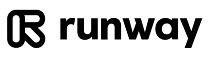

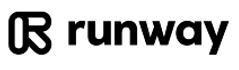
![Descript AI: The Best AI Powered Video and Audio Editor? [2025]](https://cdn.sanity.io/images/isy356iq/production/9669b2c0604d3088df2c2e2f34c96d8afd44a7b4-1200x800.jpg?h=200)
![Fliki: From Ideas to Videos in Minutes [2025]](https://cdn.sanity.io/images/isy356iq/production/3739730f4c0a081f750cd67c5312cfcb41d80014-1200x800.jpg?h=200)
![Synthesys: Easily Create Videos and Images from Text [2025]](https://cdn.sanity.io/images/isy356iq/production/4c7ef2320d4ca5bb7ebcc01c0ca99871c50cb09e-1200x800.jpg?h=200)
![Visla: Turn text into Videos Made Simple with AI [2025]](https://cdn.sanity.io/images/isy356iq/production/346bd349fbe304b6ea7c1f785dd00489b9a88b6c-1200x800.jpg?h=200)
![Pictory: What is It and a Detailed Review [2025]](https://cdn.sanity.io/images/isy356iq/production/3154fe092197e3c8a83bbea0e7740fa136651619-1200x800.jpg?h=200)
![Elai: Is It the Best AI Video Generator On the Market? [2025]](https://cdn.sanity.io/images/isy356iq/production/7a732d90d6846948b2ace17e170c7e8736cb7f74-1200x800.jpg?h=200)


![Synthesia: Up to the Hype as Top AI Video Generator? [2025]](https://cdn.sanity.io/images/isy356iq/production/454eebb7ef337423976da52c62af660f102b0998-1200x800.jpg?h=200)

![VideoProc: The Best AI-Powered Video Converter? [2025]](https://cdn.sanity.io/images/isy356iq/production/41009326c6ac490aacb679e6989a22b1b2deb3fe-1200x800.jpg?h=200)
![Vidnoz: Your Go-To AI Tool for Quick and Free Video Making? [2025]](https://cdn.sanity.io/images/isy356iq/production/4e2a6730c921fe251b70675d94405d43b1dbc910-1200x800.png?h=200)
![Clipfly: What Is It and the Ultimate Review [2025]](https://cdn.sanity.io/images/isy356iq/production/21db3a8c8dea802aec4c6c4daea4763fb465287a-1200x800.png?h=200)