Kittl: The Best AI-Powered Design Platform for Print-on-Demand? [2025]
Editorial Note: We earn a commission from partner links. Commissions do not affect our editors' opinions or evaluations.
Updated December 16, 2024
Published February 20, 2024
![Kittl: The Best AI-Powered Design Platform for Print-on-Demand? [2025]](https://cdn.sanity.io/images/isy356iq/production/93937692d313f780bee04e3a8ae2adfeada21c37-1200x800.jpg?h=260)
Our Verdict
Kittl makes design accessible to everyone, including those who have never laid hands on a design tool. The platform's 1,000+ templates give you a good starting point for designing t-shirts, logos, labels, and more.
Plus, you may not need to go anywhere else for your design assets. There are 10,000+ to choose from, including unique fonts, high-quality illustrations, millions of free-to-use photos, and much more. And, if you’re not happy with what Kittl offers, generate your own images, clip art, and vectors right from your account.
We scored Kittl 4.8/5 for allowing complete beginners to create beautiful and professional designs with little fuss. We also appreciate how Kittl’s Editor effortlessly balances ease of use and precise design customization.
Best For
Easily creating new designs, especially for print-on-demand (POD) projects
Pricing
Start at $15/mo. or $10/mo. billed annually
Free Plan
Get 20 free AI credits to test the platform
Pros
- Versatile design options
- Creates High-Quality Designs
- Pre-made design templates
- Built-in editor
- Easy to use
Cons
- Limited template options
- Credits-based pricing
- No mobile app
Design Options
4.8
Design Quality
4.8
Customization
4.7
Value For Money
4.7
What is Kittl?
Kittl is an intuitive and easy-to-use design platform that can help you create professional designs with minimal effort and technical ability. The platform provides at least 1,000 templates for creating apparel, posters, labels, and more. You can also customize these templates, including changing colors, editing text, and adding new illustrations.
Furthermore, Kittl has a rich design library with more than 10,000 assets. You can browse through thousands of beautiful fonts, free-to-use images, and high-quality shapes, icons, and frames. Plus, Kittl lets you customize these elements to fit your requirements.
Kittl also offers a rich suite of AI tools to help with the design process. These include an AI image generator (that can also generate clip art and vectors), an AI Logo Generator, an AI Vectorizer, and multiple other AI solutions.
Finally, the platform’s drag-and-drop Editor lets you bring everything together. Here, you can edit your designs, create mock-ups, transform text, and so much more.
Is Kittl Right For You?
We highly recommend Kittl for the following kinds of users:
- You want to create beautiful designs with no design experience
- You want to add a variety of design elements to your projects
- You need inspiration for creating designs
- Your main focus is print-on-demand projects
- You want to generate images, logos, and clip art with AI
- You don’t want to worry about commercial licenses
However, Kittl might not be the best option in these scenarios:
- You prefer to manually draw your designs with a stylus pen
- You need a mobile-friendly design tool for editing on the go
- You want to choose from several thousand design templates
Pros & Cons of Kittl
Pros
Versatile design options
Kittl provides more than 10,000 design assets and 180+ fonts to work with. The design assets include numerous photos, shapes, vector ornaments, and many more options. There are also 1,000 pre-made templates to help you design faster.
Creates high-quality designs
Kittl provides multiple tools to help you create high-quality designs. These include AI image and mockup generators, professional templates, numerous design assets, and much more. generates high-quality images, vectors, and clip art. The platform also helps you generate professional designs even without design experience.
Built-in editor
The platform offers robust editing options, including transforming text at a detailed level. You can change the font weight and width and adjust letter spacing, and line height. The Editor gives you similar control over most other elements.
Easy to use
Kittl is intuitively designed and easy to use. You don’t need any experience using a design tool to succeed with Kittl.
Cons
Limited template options
While Kittl offers 1,000 templates, the variety is limited compared to competitors like Canva, which offers hundreds of thousands of templates. Kittl’s templates also lean heavily towards print-on-demand, which can further limit the number of usable templates in some instances.
Credits-based pricing
Kittl’s credits-based pricing model for AI generations could increase costs for users who frequently refine their prompts to steer the AI toward the desired result.
No mobile app
Kittl doesn’t have a mobile app so you can’t create, edit, or share your designs on the go.
Getting Started With Kittl
To get started with Kittl, visit the Kittl website and click “Try Kittl for free”
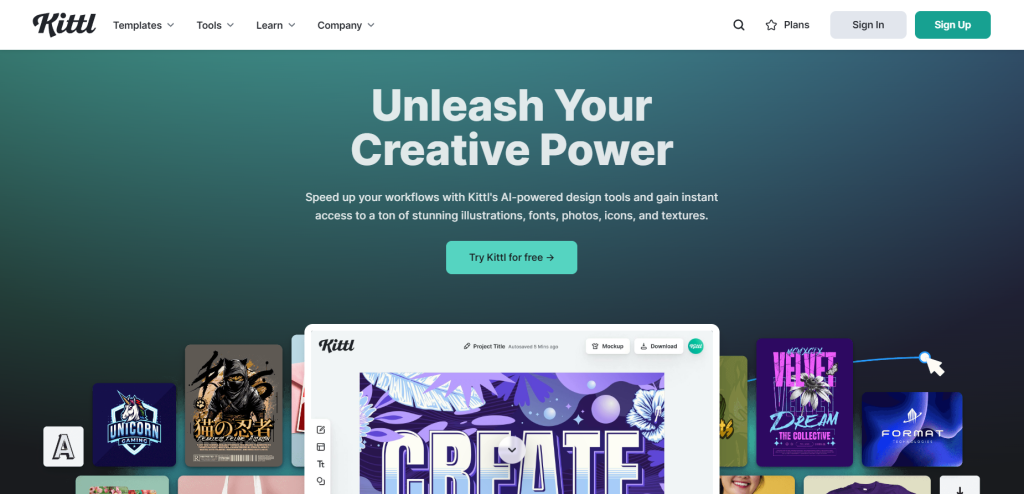
Provide your name, email, and password to create your free account. Alternatively, you can sign up directly with your Google or Facebook account.
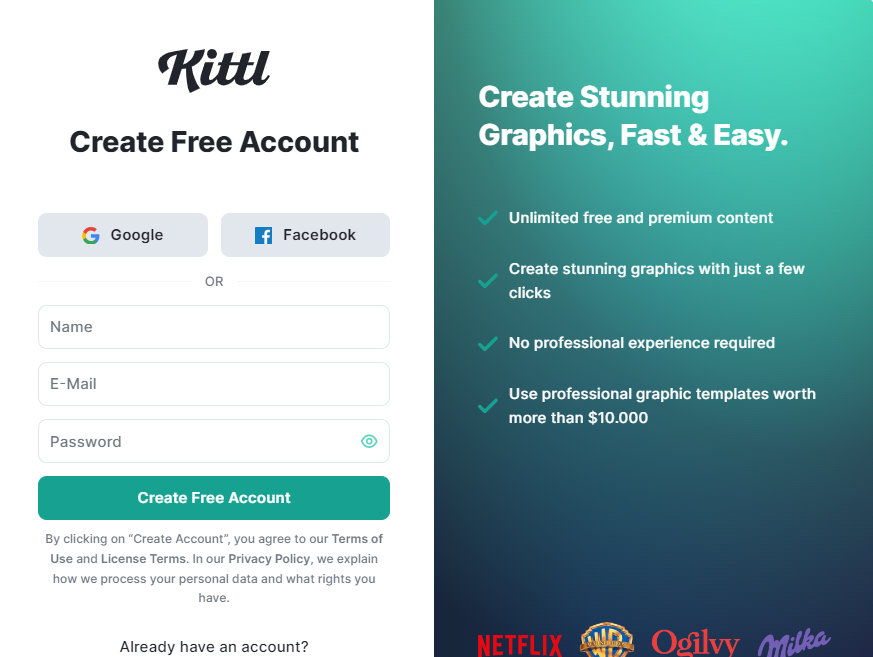
Kittl will ask you a few onboarding questions. These are designed to customize the platform to your experience.
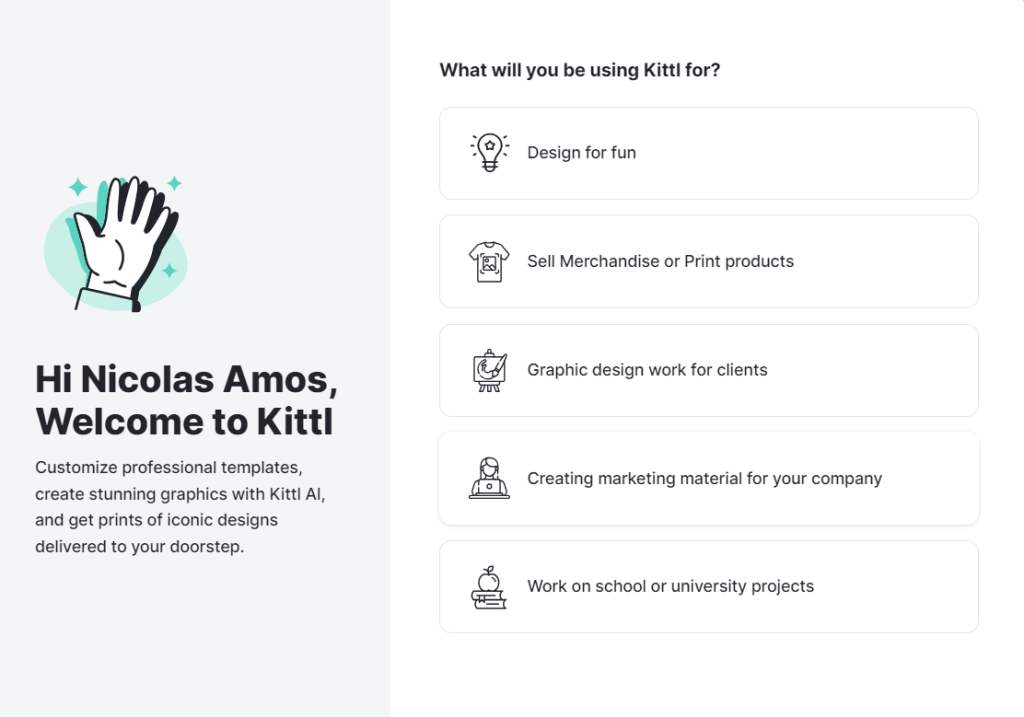
You’ll land on the dashboard, where you can start working on your first project. You can start your project from a pre-made template or a blank canvas.
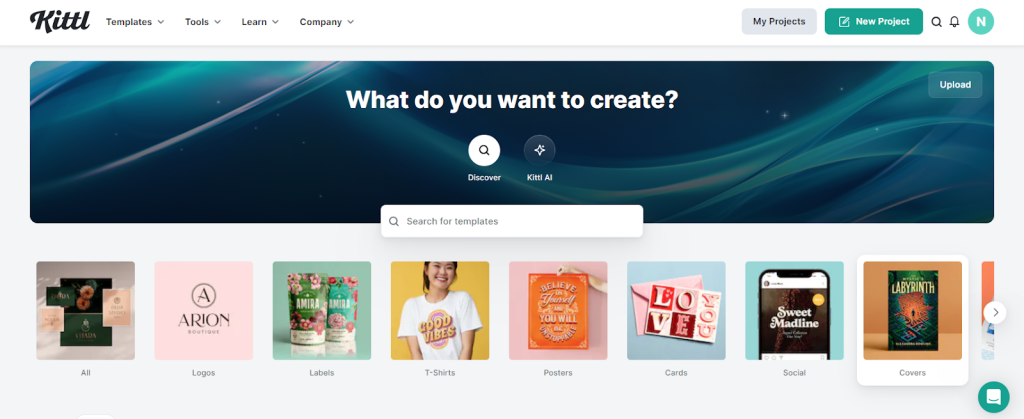
Let's dive into what Kittl has to offer!
AI Image Generator
Kittl lets you generate images, clip art, and vectors from a text description. Simply enter a description of the image you want and Kittl will create it for you in less than a minute.
You’ll find the AI image generator in your dashboard. Just click “Tools” > “AI Image Generator.”
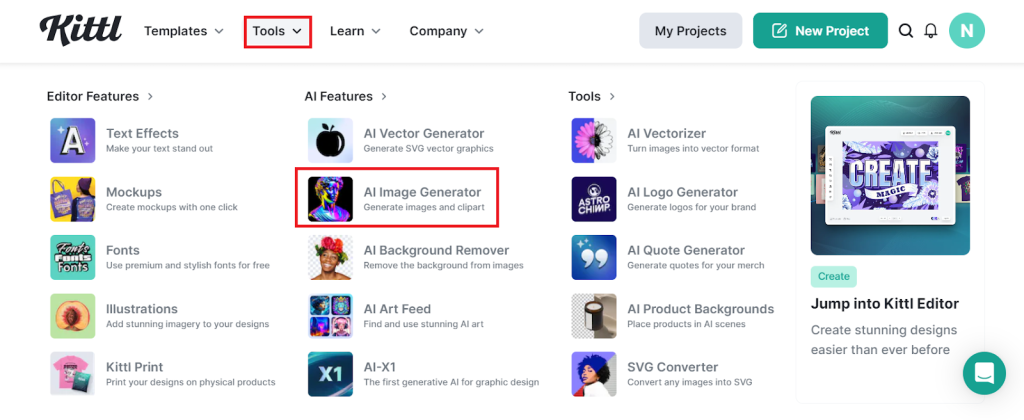
We asked Kittl to generate a digital art behind-the-scenes image of a band rehearsing.
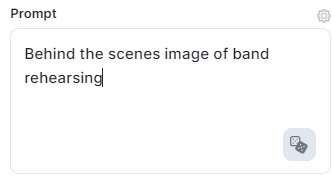
The result was a high-quality image, and we were happy with the AI’s ability to follow instructions.
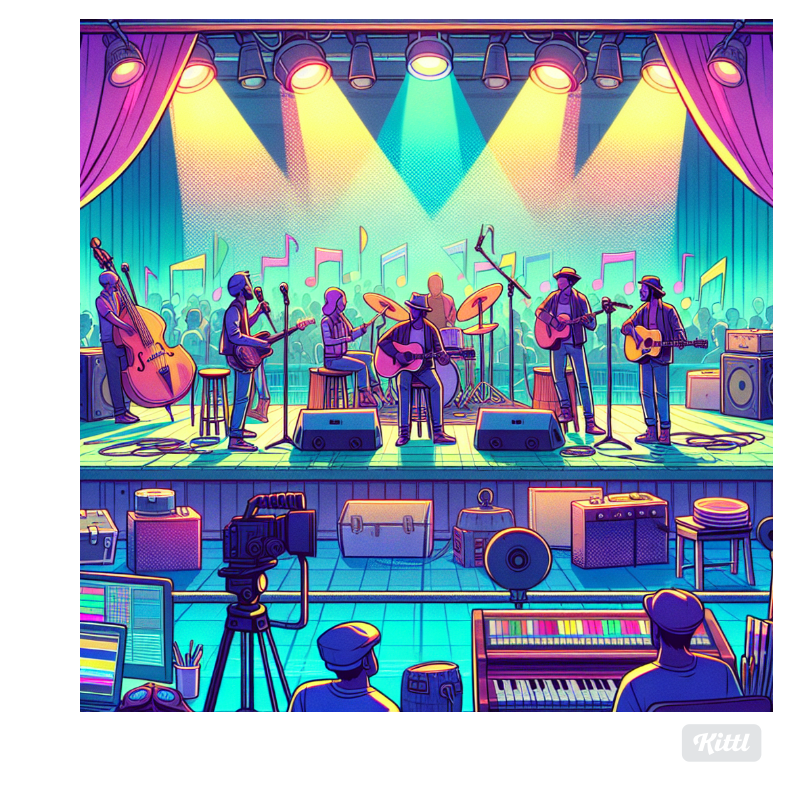
On a more technical note, the AI followed solid design principles. For example, there’s a clear focal point –the viewer’s eye is immediately drawn to the artists on the stage.
Furthermore, everything makes sense and there are no random or inconsistent elements. These are real issues when generating digital art with AI.
We used the same prompt to generate a photo-realistic image. Again, Kittl did a terrific job following our prompt and provided a high-quality image.

Besides images, the AI generator also lets you quickly create vectors. We asked Kittl to create a vector of a group of animals playing in a band.
The outcome was equally satisfactory. The AI produced a high-quality vector. And it was a perfect interpretation of our prompt. We didn’t even have to specify which animals we wanted in the band.

We also asked Kittl to generate clip art featuring musical instruments. The AI created stunning clip art that is perfectly good to use. We were especially impressed with the vibrant colors.

Now, if we wanted, we could also visualize how any of these designs look on merchandise like t-shirts, mugs, or tote bags.
Print-on-demand (POD) artists will love the mockup generator available right where you’re creating your images.
You don’t need to use a different mockup tool and disrupt your flow. Everything is right where you need it.
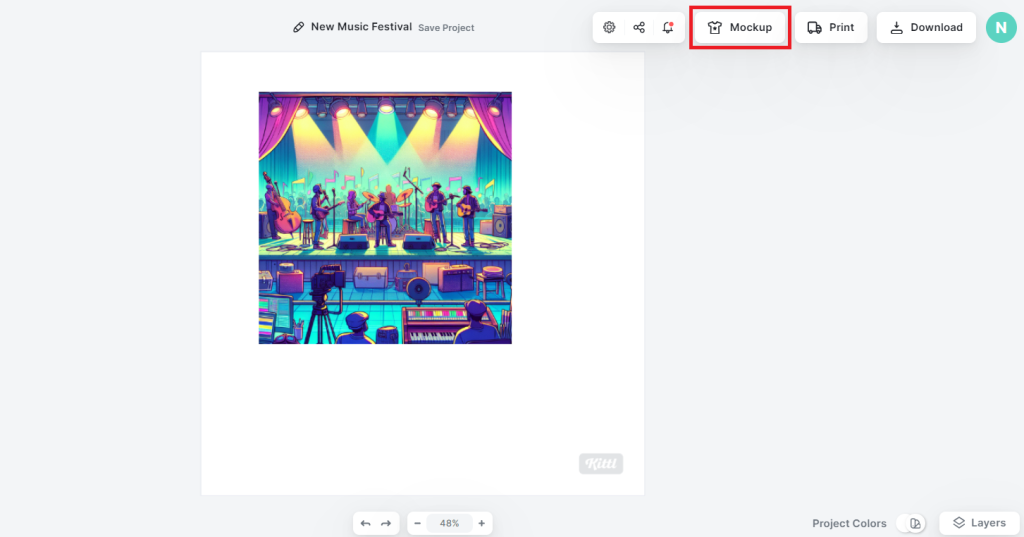
In this example, we were quickly able to visualize how our clip art would look on a t-shirt design.

Overall, we had a positive experience with Kittl’s image generator. The tool consistently produced good results. We didn’t have any issues with blurred images, distorted shapes, or illogical object placements in any of our images.
The AI was also fast. We had our images ready in under 30 seconds in most cases.
Another thing we loved is the sheer variety Kittl offers. You can quickly generate images, clip art, and vectors.
Not only that, but each of these design assets comes with numerous options.
For example, you can generate images in different styles like “Anime” and “Acrylic”, as well as richer and more visually-immersive options like “Psychedelic.”
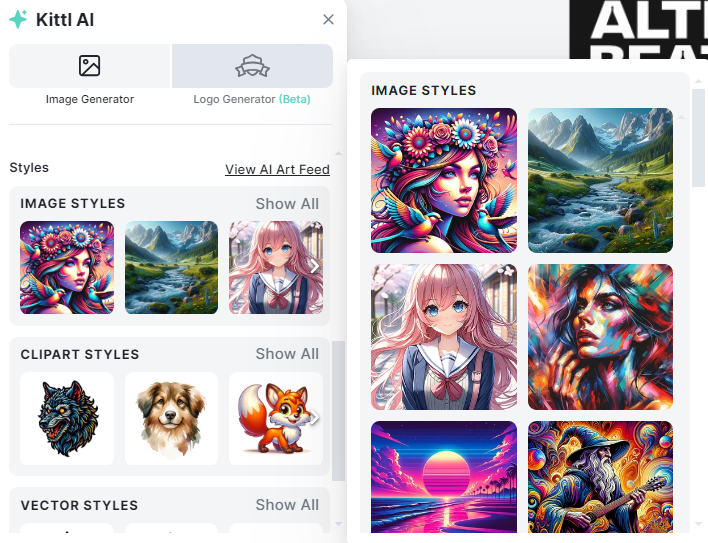
Similarly, there are various vector styles to choose from, including “Vector Art,” “Vintage Drawing,” and “Cartoons.”
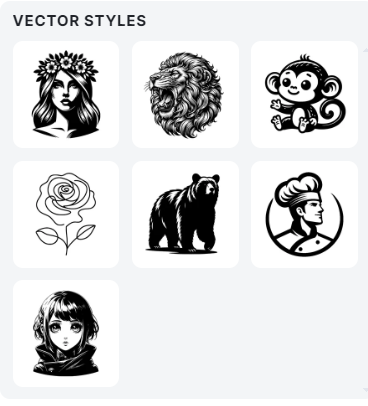
The same with clip art. There are various styles like “T-shirt Graphics,” “Water Color,” “Cartoons,” and more.
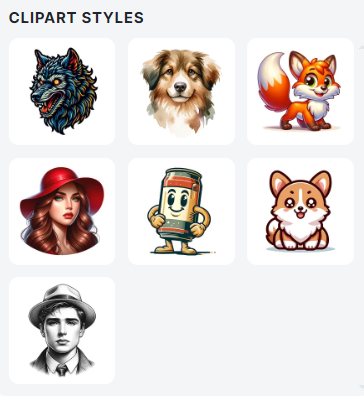
So there’s very little to complain about Kittl’s image generator.
But, if we had to find a fault, we’d have liked the AI to generate multiple images for each prompt. Many similar tools let you specify the number of images to generate with each prompt so you can pick the best one.
Otherwise, Kittl has a solid image generator that provides numerous creative possibilities for your projects.
Editor
Kittl offers a built-in Editor to personalize your projects. Depending on your design needs, you might not need to use a different editing tool. Kittl lets you change and adjust most elements in your designs, allowing you to create unique and personalized designs.
You’ll land in the Editor whenever you create a new project or open an existing one in Kittl. The left menu is where you add things like text, textures, and elements (e.g., shapes, ornaments, and illustrations).
Clicking an element reveals a menu on the right where you can control the settings. In the case of an image, you’d be able to adjust aspects like background color, opacity, and more.
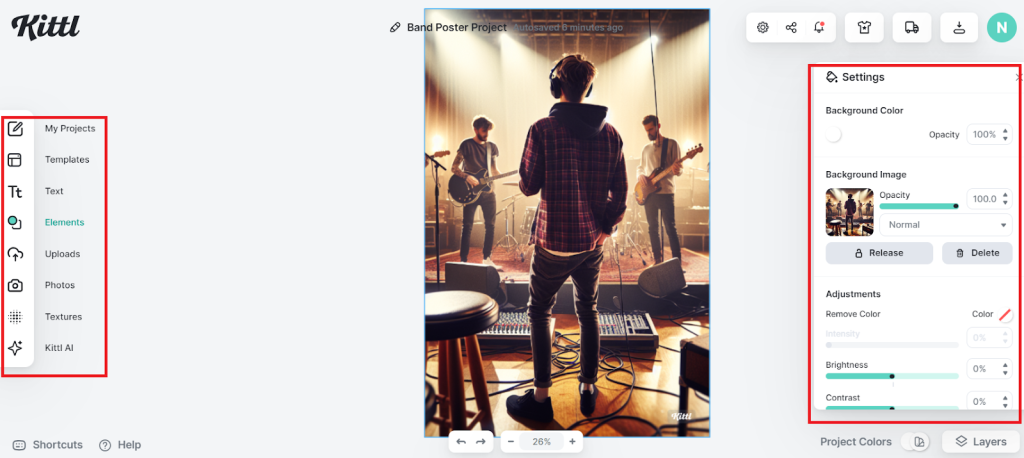
Now, if you’re used to advanced editing tools like Adobe Illustrator, you might think Kittl’s editor is basic. You won’t be able to sketch directly on your images or create and edit objects in perspective to create 3D artwork.
However, the starter user with little to no design experience will appreciate the customization that Kittl offers.
Say you’re creating a poster or flyer with Kittl. The Editor lets you add text elements to convey your information or message. This includes Headlines, Paragraphs, and different text designs.
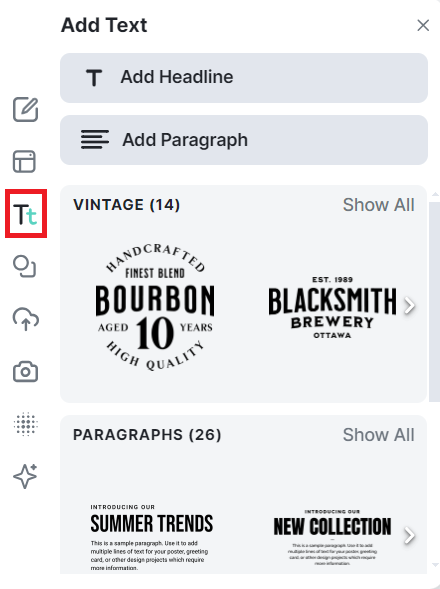
You can also control text settings like color, font, size, and much more. We were especially impressed by the font variety that Kittl offers – there are hundreds to choose from.
Plus, you can control details like letter spacing and line height. This might not be a big deal when discussing a dedicated text editor like Google Docs. However, not all image editors give you this kind of control.
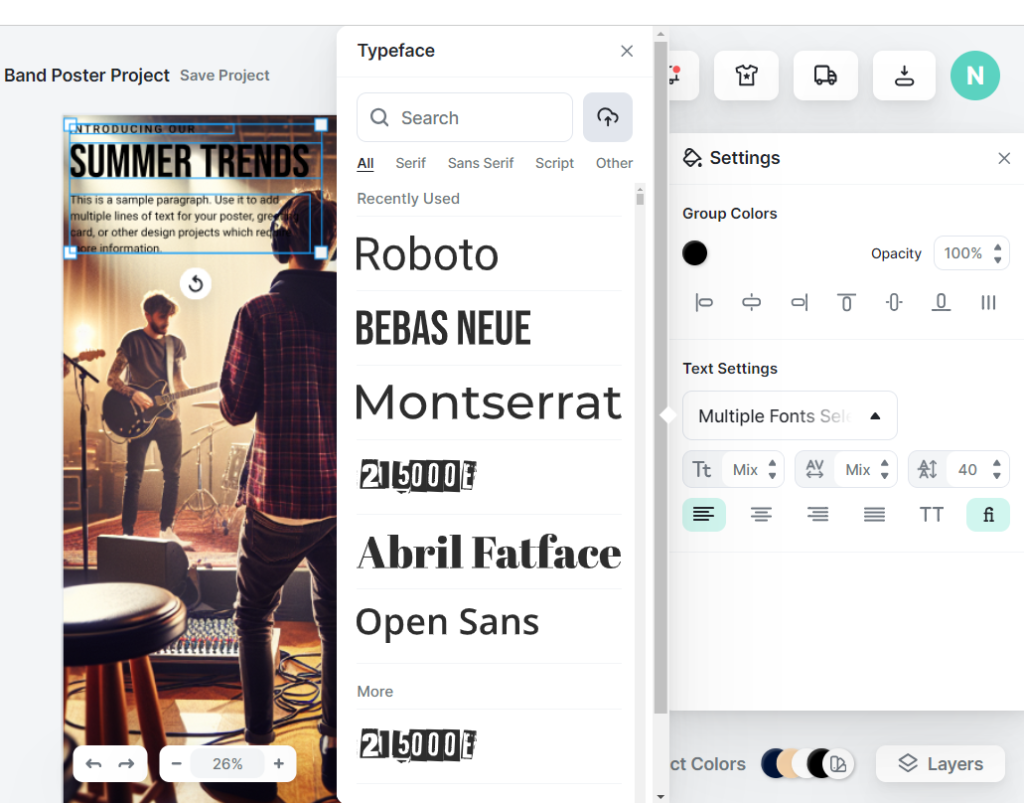
And, if you want to add a personal touch to your images, Kittl’s Editor lets you add elements. There are numerous options here, including Shapes, Ornaments, Illustrations, and more.
Again, the sheer variety available stood out to us. So much so that there’s even a search bar to help you find the specific element you want.
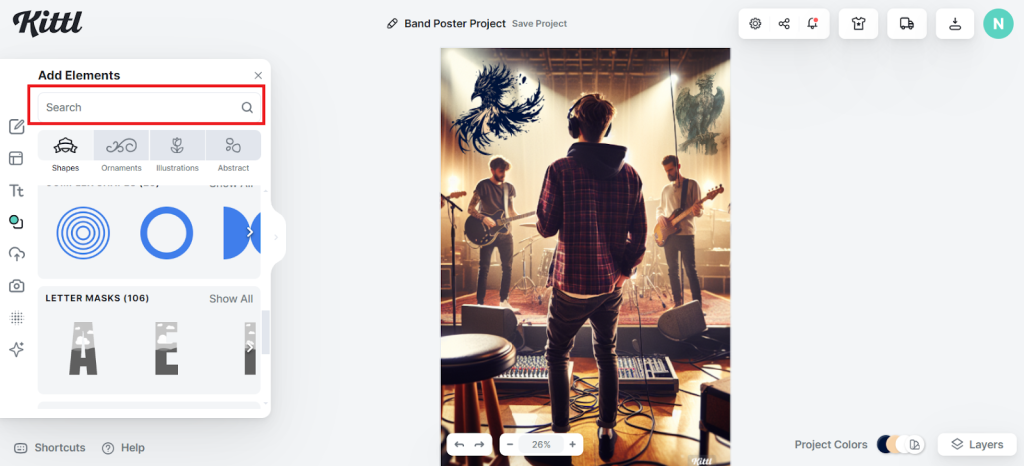
And, it’s not just about slapping elements on and calling it a day. Kittl lets you control element settings like opacity, color, blending, and more. Plus, any changes you make to the element happen in real time, so you can see exactly what you’re doing.
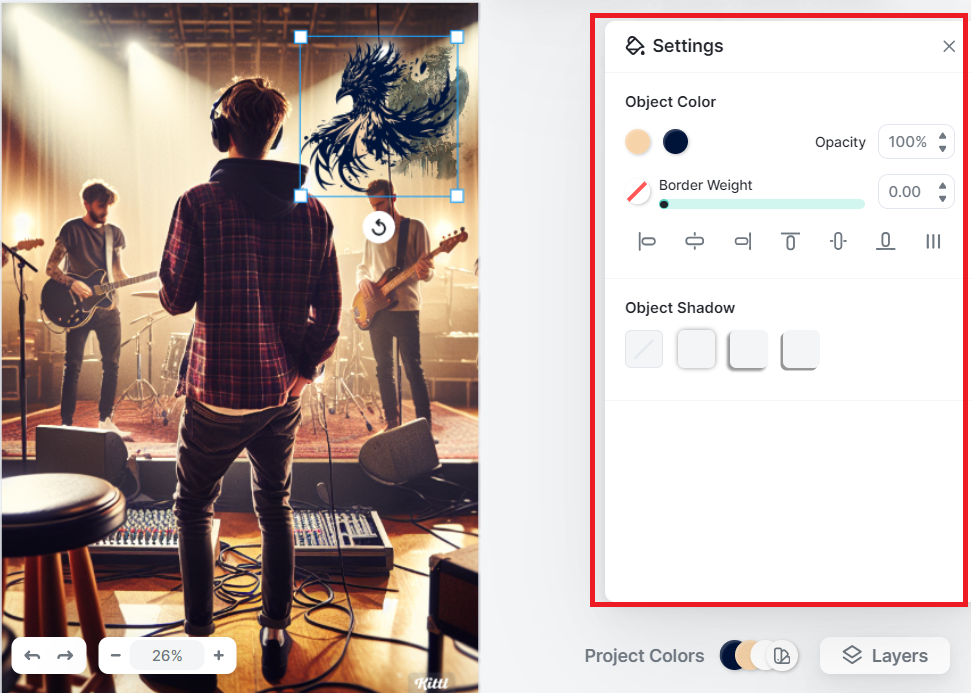
You can also upload your images and access them from the Editor. This is a nice touch for personalizing your designs. It’s especially important for adding branding assets like logos to your images.
This is also where your AI-generated images go. So reusing images you’ve previously created with Kittl for your new designs is convenient.
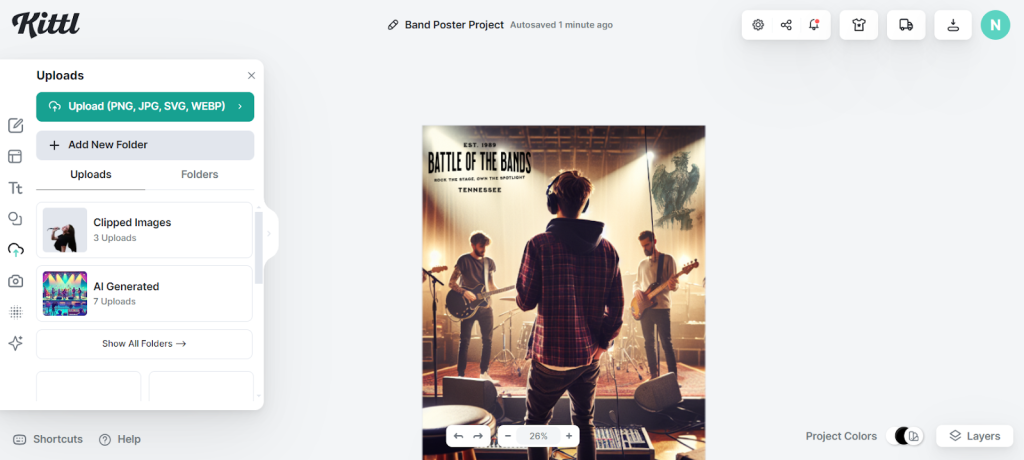
Kittl also offers hundreds of thousands of photos to add to your projects. You can access these in the Editor.
You can also search for photos using the search bar. And, like any element you add to your project, you can customize these photos.

Although there’s a decent image variety on offer in Kittl, we’ve seen platforms like Simplify AI which connect to multiple stock-image platforms to access potentially millions of images from Unsplash, Pixabay, and Pexels. This is just something to think about if you prefer as much variety as possible.
Moreover, you can add textures to your projects. There are more than 200 textures to pick from. There are also different categories, including Grunge, Paper, Marble, and many interesting options.
These are great for adding depth and visual interest to your designs. It’s worth noting that not all AI design tools allow you to add and manipulate textures. So we were happy to see this option in Kittl.
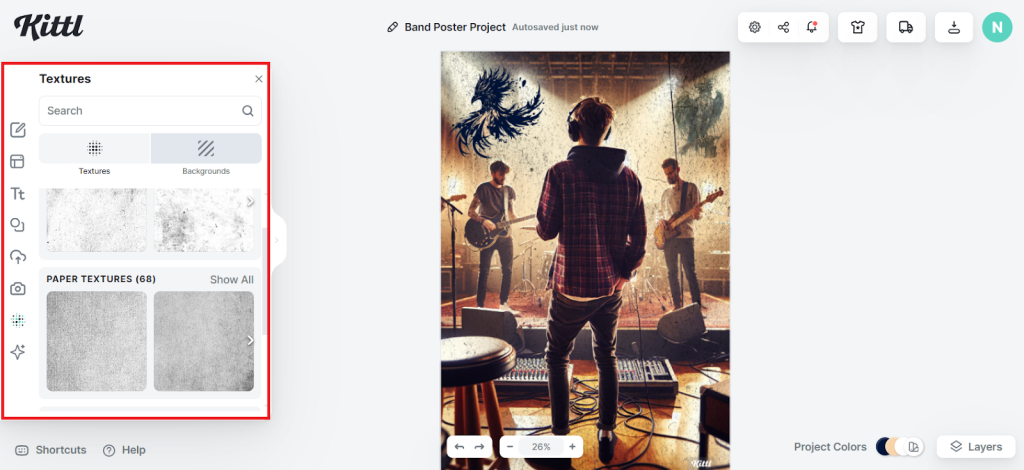
And, as usual, adding texture to your project lets you control elements like Opacity and Color Burn in the right menu. You can play around with these settings to ensure the textures fit your project’s needs.
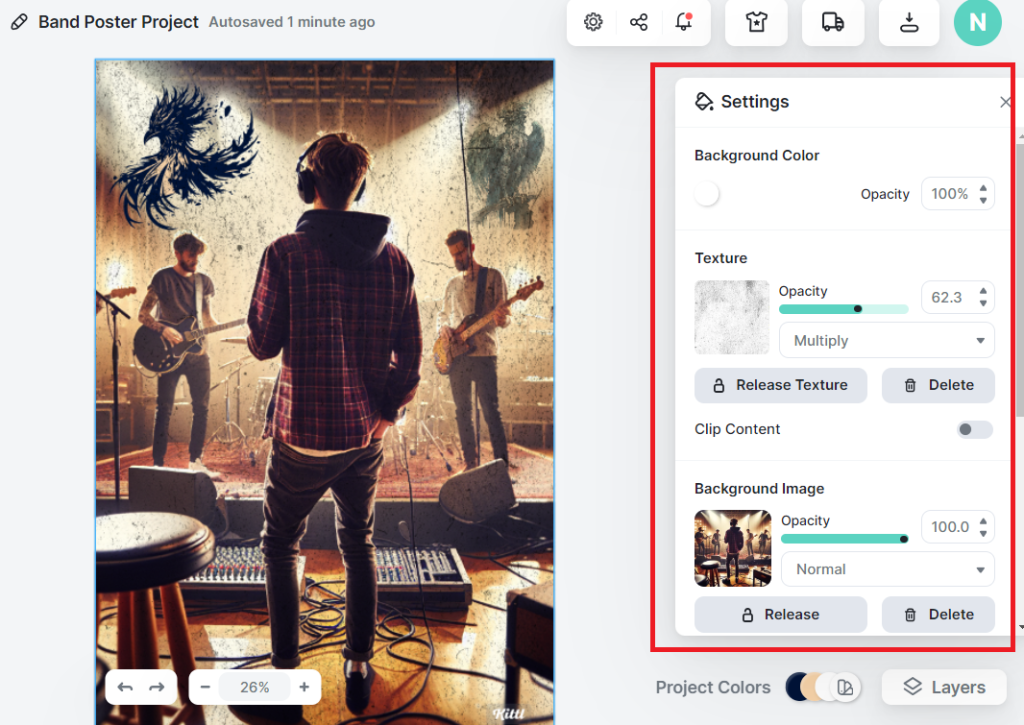
Check out the poster we created after adding and adjusting elements like text, textures, and illustrations. It only took a few minutes to create it.
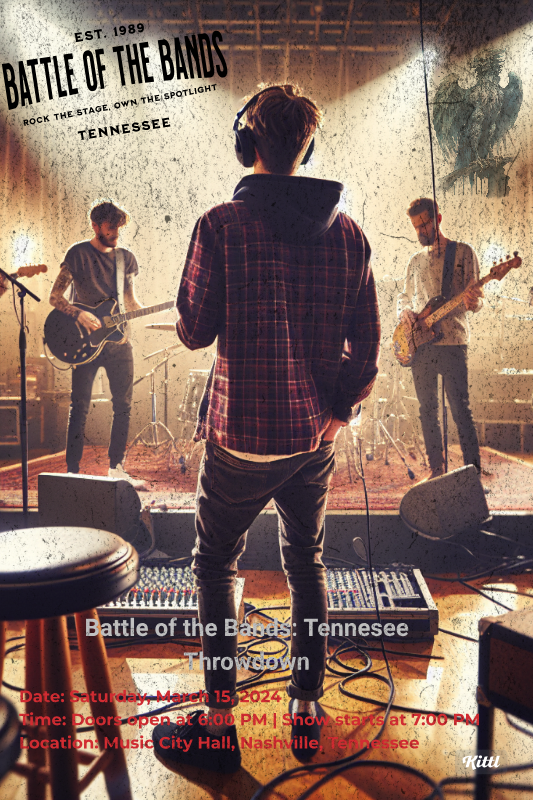
There are certainly some things we could change about Kittl’s editor. For example, it would be better if the platform connected with external stock-image platforms to provide more media variety.
However, Kittl’s editor is undoubtedly easy to use. You can drag and drop design elements exactly where you want them. Plus, you have good customization options to ensure your designs are unique.
Overall, Kittl provides a solid editor to customize your projects. AI-generated designs can be generic. But this shouldn’t be an issue with all the personalization options the platform offers.
AI Logo Generator
You can also quickly generate logos with Kittl. Click “Tools” from your dashboard and select “AI Logo Generator.”
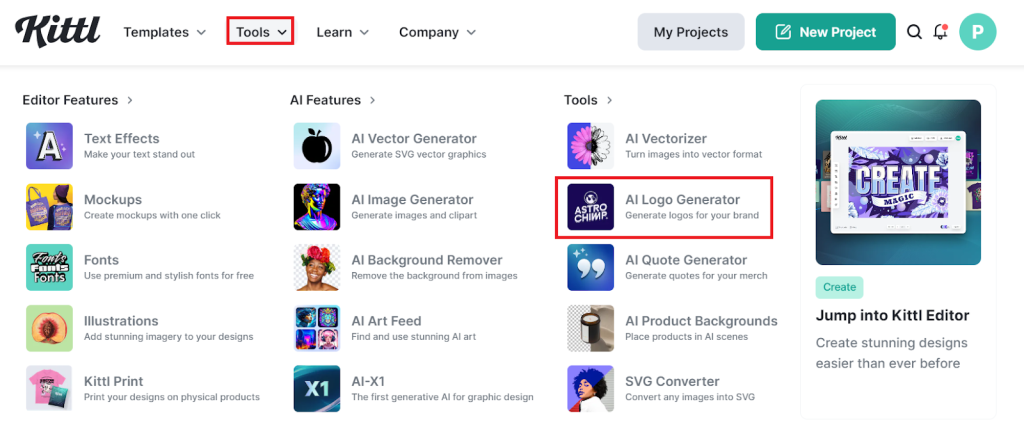
Next, input a text description of the logo you want to create. We asked the AI to create a logo for a music event.
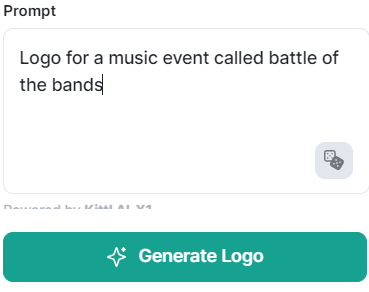
The AI generated four different logo options to choose from. This is what we’d have liked to see in the image generator, and we were happy with the variety. It increases the chances of finding a logo that matches our needs.
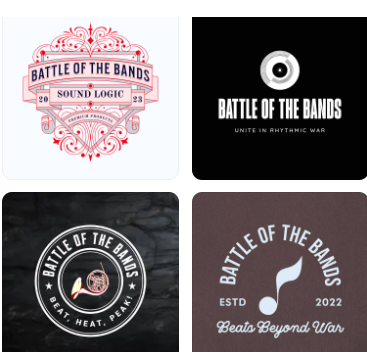
The first logo was distinct and visually captivating. We were impressed with the logo quality. Moreover, the design is creative and visually appealing. Kittl went all out with this one.
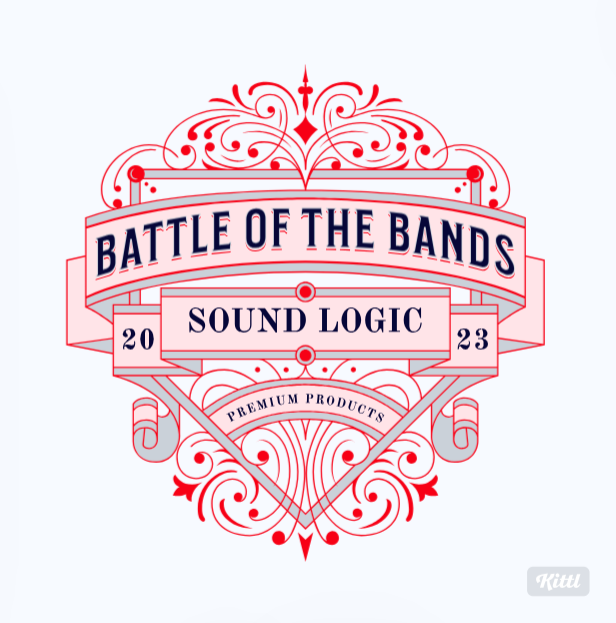
The second logo featured a clean and minimalist design. It’s equally high quality, and we commend Kittl for conveying our message simply and directly with this design.
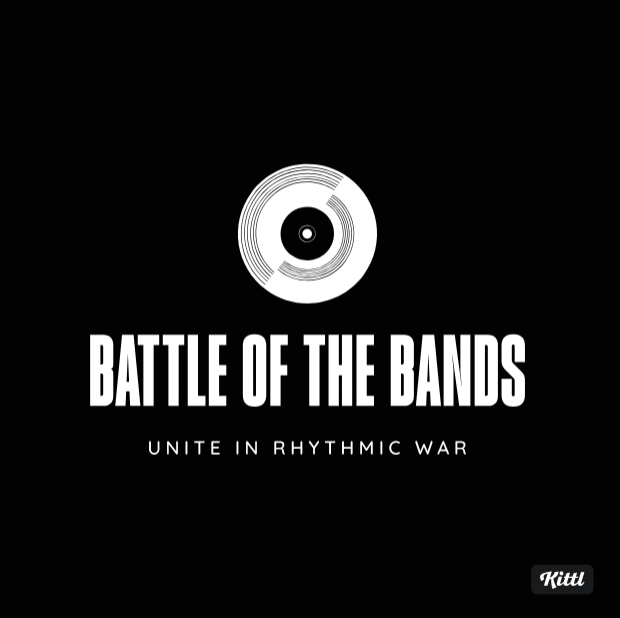
The two other options were equally good quality. Overall, we were happy with the logos the AI designed for us with just a simple prompt.

We noticed that Kittl provided actual variety. The AI didn’t just create variations of the same logo design. Instead, the AI provided very distinct options to choose from.
The previous section talks about Kittl’s Editor in detail. But as far as editing your logo, you have quite a lot to work with. You can add text, images, elements, and much more to your logos. And you can adjust these to fit your requirements
Here’s an example of how we quickly transformed our logo in just a couple of minutes.
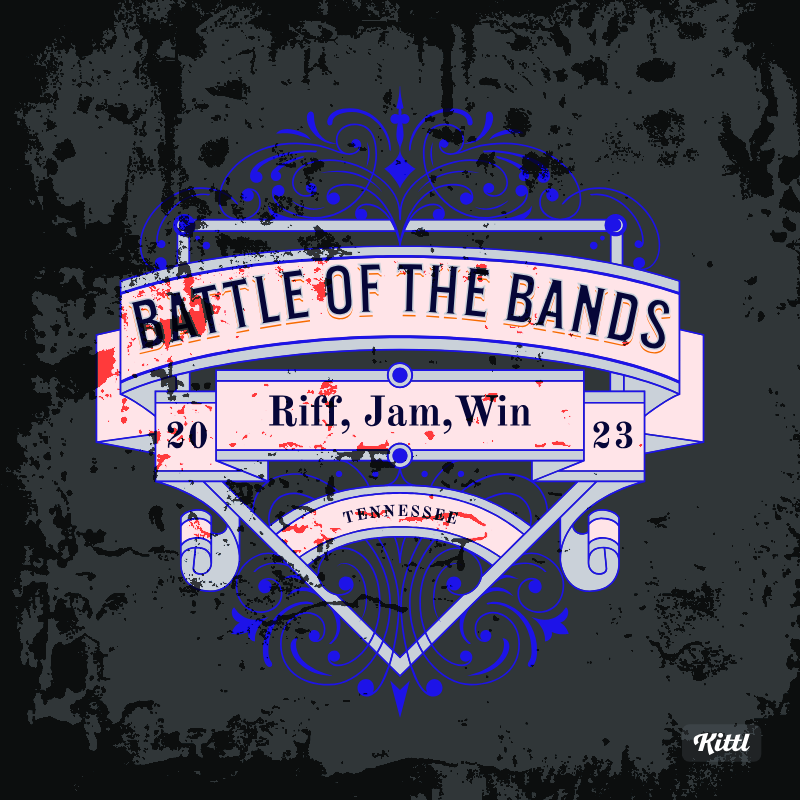
Hiring a professional logo designer can be expensive. While creating logos from templates might produce generic results.
Kittl strikes the perfect balance between a human logo designer and a logo template. You get the creativity of a designer combined with a template’s ease of use.
Overall, Kittl’s logo generator is also very well-developed. It rivals most dedicated AI logo generators.
We commend Kittl for creating beautiful and professional logos accessible to everyone. You don’t need to be a graphic designer or have any design experience to create logos, Kittl does it for you in seconds.
AI Vectorizer
The AI Vectorizer feature lets you convert any image into a vector. This feature is useful for reusing your existing images for logos, merch, artwork, and other design projects.
Open “AI Vectorizer” from the “Tools” menu and click “Vectorize Your Image.”
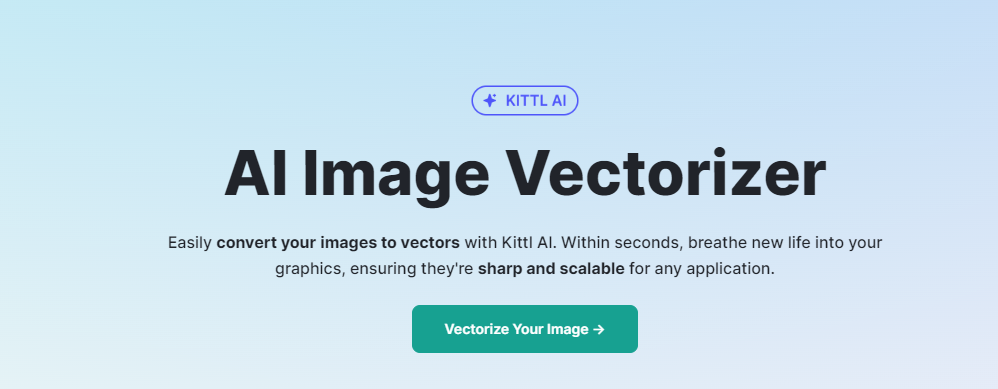
Next, upload your image. We uploaded an image of a female musician on stage.
You can also choose the color settings. The options include “Multicolor” and “Black and White.”
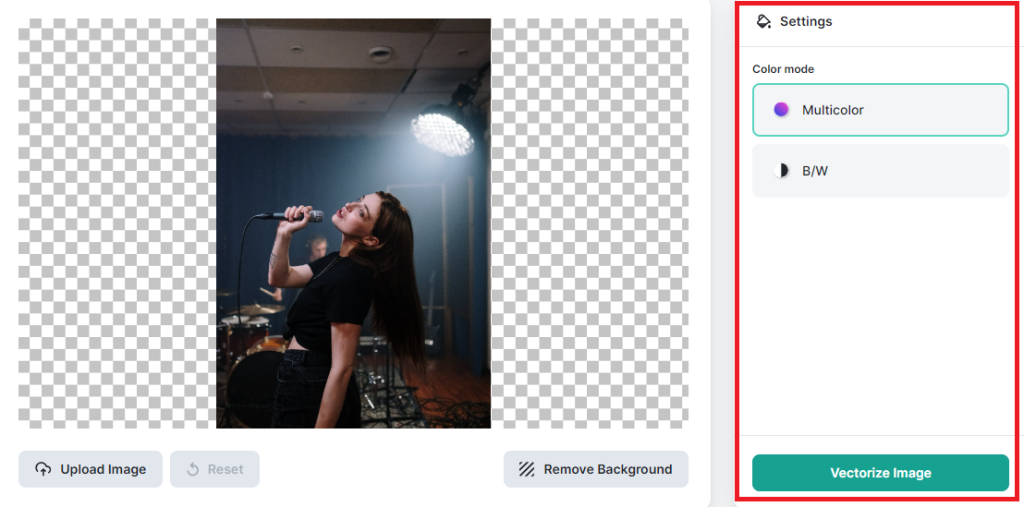
Here’s the black-and-white vectorized image we generated. The AI traced our original image perfectly. It also didn’t add any strange elements like some AI vectorizers are prone to doing.
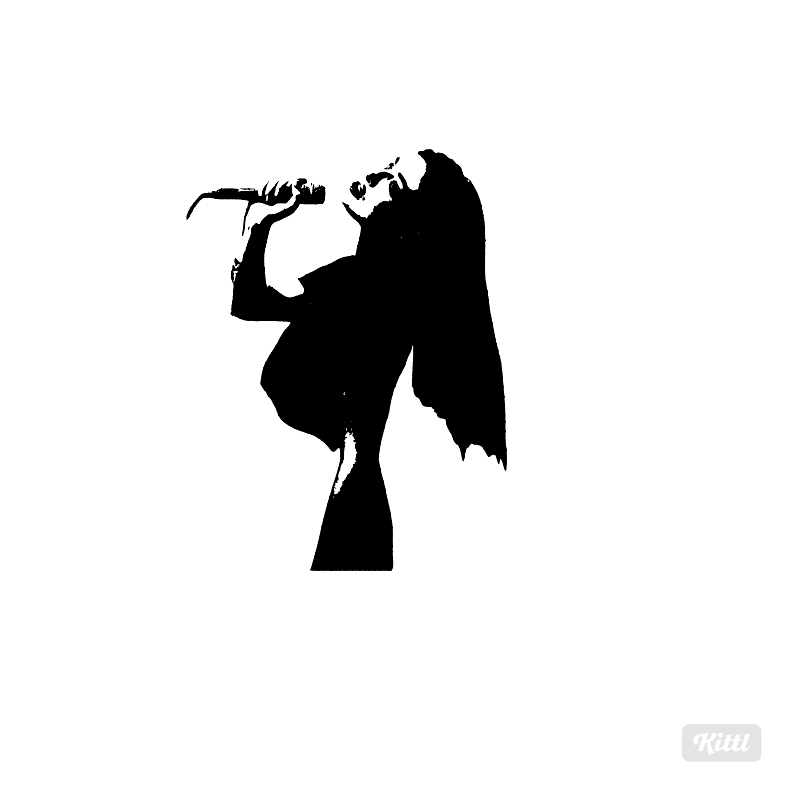
As usual, you can edit your vectors. This includes changing background colors, adding text, and inserting elements. Here’s an example of how we completely transformed our original vector in under five minutes.
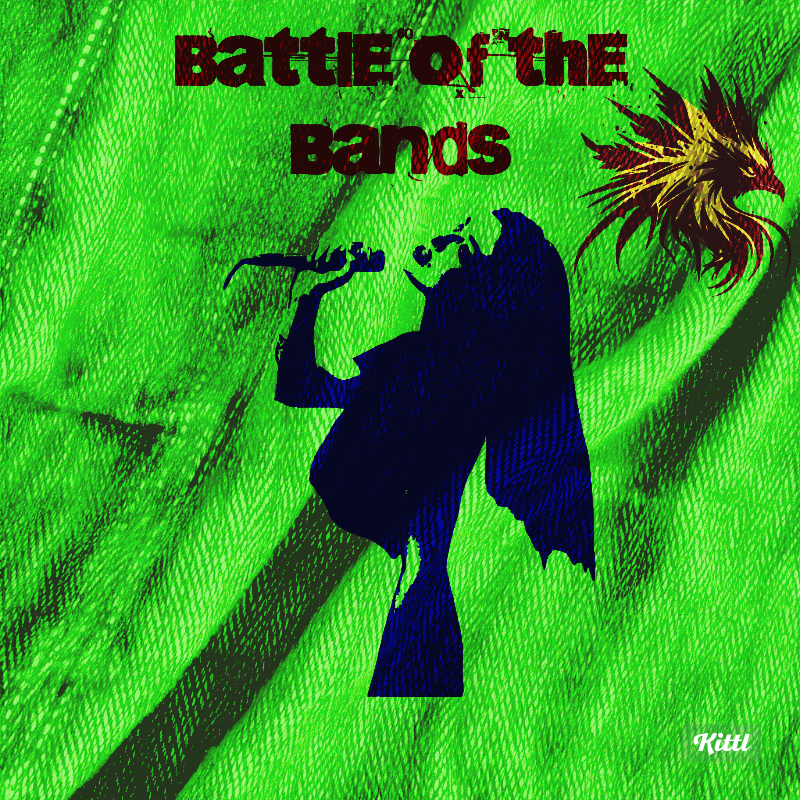
Like all the AI tools so far, the vectorizer produced the desired result. You can also scale your vectors to use for different designs.
In this example, we zoomed to 196% without distorting the image. It’s a clear indication that Kittl created a very high-quality vector.

We only had one critique of this tool. We’d have loved to see support for more upload formats. Kittl supports JPEG and PNG file uploads, which is good enough if you primarily work with these formats.
However, more options like WEBP, BMP, and GIF would be welcome. It’d save you the hustle of converting your files before vectorizing.
Other than that, we like that Kittl allows you to reuse your existing images. You may not need to create new vectors if you have photos or images you already use in your marketing materials.
Finally, we also appreciate how easy it is to create and edit vectors. It requires very little human intervention beyond uploading and editing your vectors. Plus, the AI does a terrific job reproducing the original image with no distortions or unwanted artifacts, and you don’t need to be a professional designer to achieve this result.
Pricing
Kittl uses a freemium model. There are four pricing plans, including a free plan.
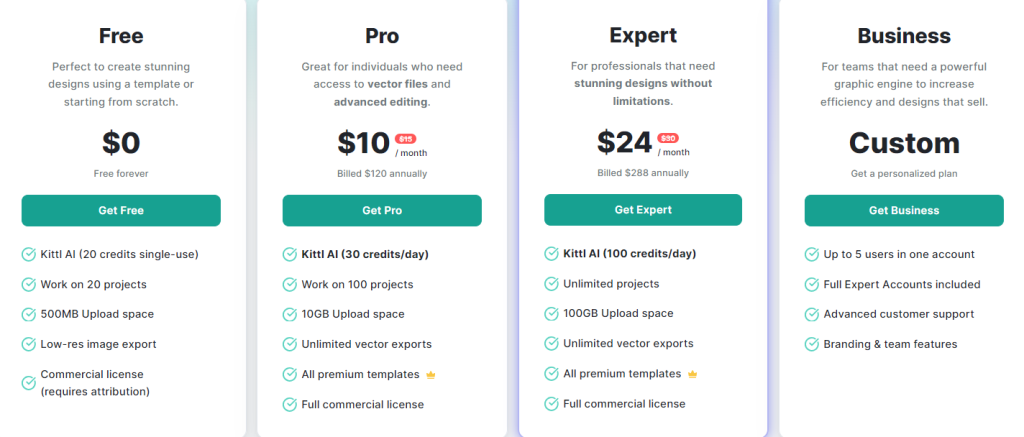
The Free plan gives you 20 credits to try the platform. How many credits you use depends on the task. For example, image generation uses two credits per generation. The free plan also lets you work on 20 projects, provides 500 MB of upload space, and you can download your generated images (though lower quality than other plans).
The Free plan is ideal for testing the tool before purchasing a subscription. The credits don’t renew. You’ll need to upgrade to a paid plan when you exhaust your free credits.
The Pro plan costs $15 per month billed monthly or $10 per month with annual billing. You get 30 daily credits, access to all premium templates, and a commercial license. You also get 10 GB of upload space, can work on up to 100 projects, and export unlimited vectors.
The Export plan costs $30 per month with monthly billing or $24 per month with annual billing. You get 100 AI credits per day, can work on unlimited projects, and get 100 GB of upload space. Alternatively, you can pay $199 per month or $1,068 per year for unlimited credits.
Finally, the business plan supports up to five users in one account, provides team and branding features, and advanced customer support. You’ll need to contact the sales team to request a quote.
Closing Notes On Kittl AI
Kittl AI opens up design possibilities to the world, and not just the experts. We highly recommend it to anyone who wants to create designs but isn’t comfortable using traditional design tools like Photoshop.
Kittl is intuitively designed and easy to use. You can start creating designs in no time, with no prior experience.
There’s also a lot of room for customization with the built-in Editor, access to more than 10,000 design assets, and the ability to create original images, clip art, and vectors with AI.
Frequently Asked Questions
Share This Post
Ada Rivers
Ada Rivers is a senior writer and marketer with a Master’s in Global Marketing. She enjoys helping businesses reach their audience. In her free time, she likes hiking, cooking, and practicing yoga.
Allow cookies
This website uses cookies to enhance the user experience and for essential analytics purposes. By continuing to use the site, you agree to our use of cookies.


![Ad Creative AI: Is It a Good AI Choice for Marketing Automation? [2025]](https://cdn.sanity.io/images/isy356iq/production/7f2cb6a7331f441e66d0904e771b9348481acffb-1200x800.jpg?h=200)

![Easil: Is It the Best Tool for On-Brand Marketing Design? [2025]](https://cdn.sanity.io/images/isy356iq/production/a62b7c5796ef8e2551e098706fd699b808262536-1200x800.jpg?h=200)
![Simplified AI: An AI-Powered Platform for Everyday Content Creation? [2025]](https://cdn.sanity.io/images/isy356iq/production/015595328ab786d9e942b0e9916b39dd79240f01-1200x800.jpg?h=200)