Easil: Is It the Best Tool for On-Brand Marketing Design? [2025]
Updated December 16, 2024
Published April 26, 2024
![Easil: Is It the Best Tool for On-Brand Marketing Design? [2025]](https://cdn.sanity.io/images/isy356iq/production/a62b7c5796ef8e2551e098706fd699b808262536-1200x800.jpg?h=260)
Our Verdict
We had a positive experience using Easil and would happily recommend this design tool as an alternative to Canva. We appreciated how easy the tool is for non-designers. You don’t need any experience to create professional-quality social media posts, ads, or even live streams complete with professional-style overlays.
The Easil editor was also incredibly easy to use, even for a beginner. The Grid Snap, which you can turn on or off, helps ensure precise element placement within a pre-defined grid. For pro designers, the ruler provides even more precise placement, allowing you to measure distances and ensure exact alignment between elements.
We rated Easil 4.7/5 for its modern high-quality templates, ease of use, and the diversity of designs you can create. Overall, we had very few complaints about this design tool besides that it doesn't support social sharing.
Best For
Mixed teams with professional designers and non-designers
Pricing
Start at $7.50mo. or $6.25/mo. billed annually
Free Plan
Limited free-forever plan available
Pros
- Easy to use for non-designers
- Generous free trial
- High-quality templates
- Robust team features
Cons
- No social sharing
- No integrations
Ease Of Use
4.7
Template Quality
4.8
Design Variety
4.6
Price
4.7
What Is Easil
Easil is a do-it-yourself (DIY) design tool that helps people with varying design experiences create professional and polished graphics. This graphic design tool features a drag-and-drop interface that enables users to produce high-quality, on-brand marketing materials.
The platform offers numerous high-quality templates across various categories, including Social Media, Branding, Marketing, and many more. So whether you want to create a professional-quality flyer, Facebook ad, or media kit, Easil lets you do it with no design skills required.
Easil’s drag-and-drop editor makes it easy to customize your designs. It offers helpful features like rulers and grid snaps to help position elements precisely. The platform also gives you access to the Pexels library, with over three million high-quality stock photos and videos. You can also customize individual elements in your designs, including videos and images, graphics, text, and more to create personalized designs.
Other Easil features include an image background remover, brand kits, and control of how your team accesses and edits custom designs.
Is Easil Right For You?
We recommend Easil for the following types of users:
- You have mixed teams of designers and non-designers
- You want to quickly create branded designs like social media posts, ads, and banners
- You’re looking for different and more modern designs than Canva offers
- You want to create professional-quality designs with zero technical skills or experience
However, Easil might not be the first choice for the following types of users
- You need advanced editing options like Photoshop offers
- You want AI features like an image generator
Pros & Cons of Easil
Pros
Easy to use for non-designers
Easil sports intuitive workflows that make it easy for non-designers to create projects. The main tools are readily available on the dashboard while the professional templates require minimal editing to be publish-ready.
Generous free trial
The platform offers a generous 30-day free trial of the Plus plan, which offers all the platform’s main features. There’s also a free-forever plan with limited features when you exhaust the free trial.
High-quality templates
Easil offers modern, sleek, and high-quality templates. The available templates are carefully curated to give you the best aesthetics. You can also customize the templates to create personalized designs.
Robust team features
Easil offers robust team features including branding controls to restrict who can edit templates, a brand kit for storing your brand assets in one place, inviting team members to collaborate on drafts, and many more team features.
Cons
No social sharing
You can’t post directly to social media from the Easil platform. The tool also doesn’t support post-scheduling. Some alternatives like Snappa have this capability.
No integrations
Easil doesn’t integrate natively with your other tools, including Google Drive, Google Sheets, Shopify, and other platforms.
Getting Started With Easil
To get started with Easil, visit about.easil.com and click “Start Now — It’s Free.”
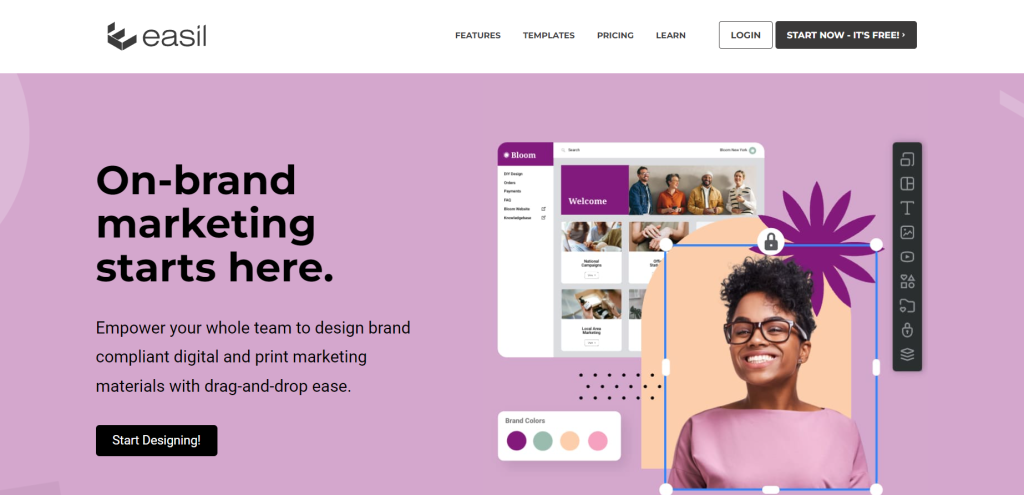
Provide your name, email address, and password to create your account. Alternatively, sign up directly with your Google or Facebook account.
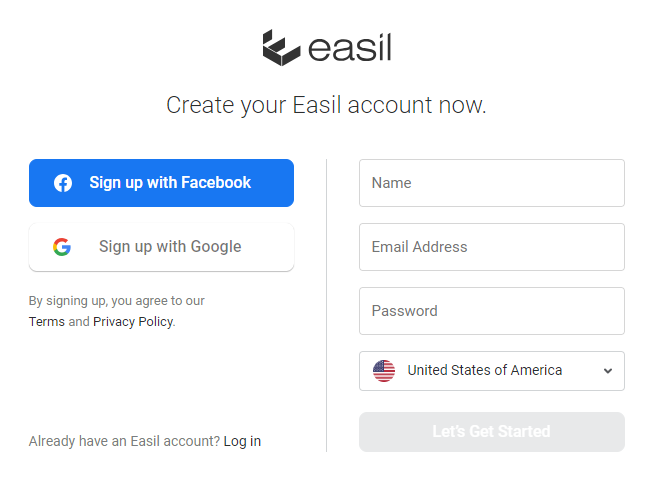
You’ll land on the platform’s minimalist Dashboard where you can choose a design and template and create your first project.
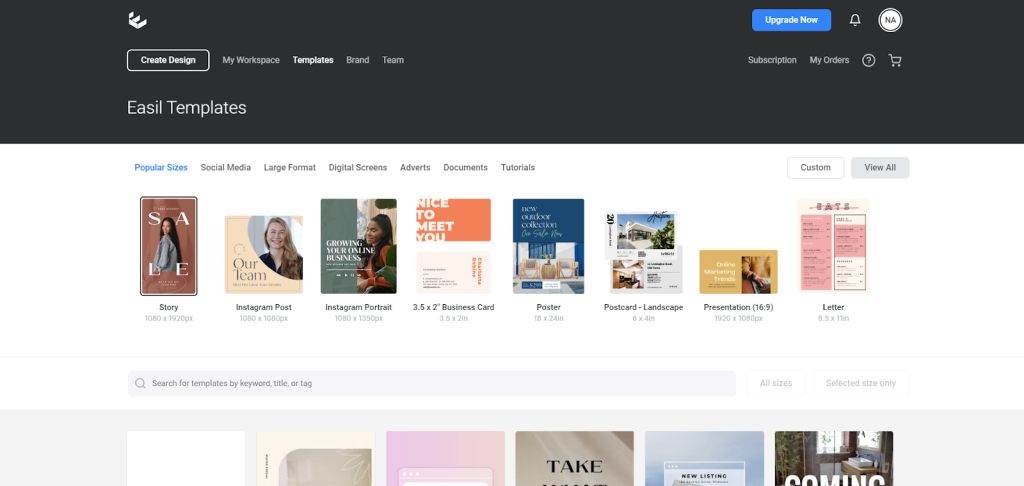
Let’s see what Easil has to offer!
Templates
Easil offers 10,000+ pre-designed templates to help you create professional-looking graphics and videos. There is a heavy focus on social media, with thousands of templates for stories and reels, social posts, YouTube graphics, Pinterest pins, and more.
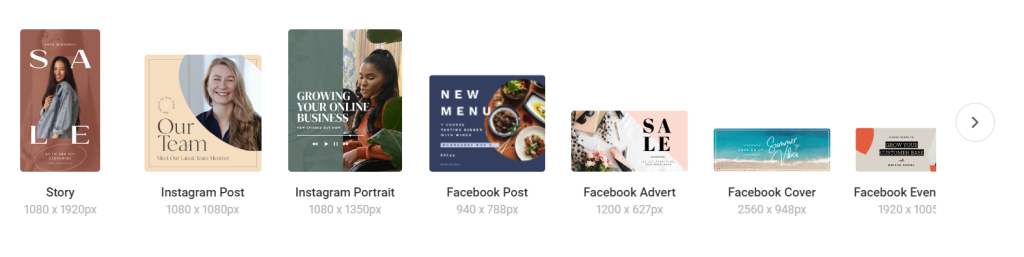
Easil also offers numerous templates across multiple categories, including branding, marketing, and advertising. You get near endless possibilities whether you want to create a food menu, Facebook ads, media kits, or any design you can think of.
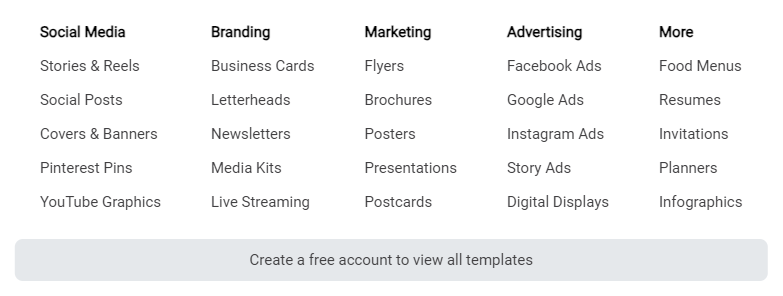
These templates are pre-sized and formatted for each social media platform. So you don’t have to worry about sizing and other technical details. Simply choose the relevant template for the platform you want to post and edit and customize the template.
You can also search the massive template library by platform, design, or size. You can also search templates by color, which is convenient if you’re looking for a specific aesthetic.
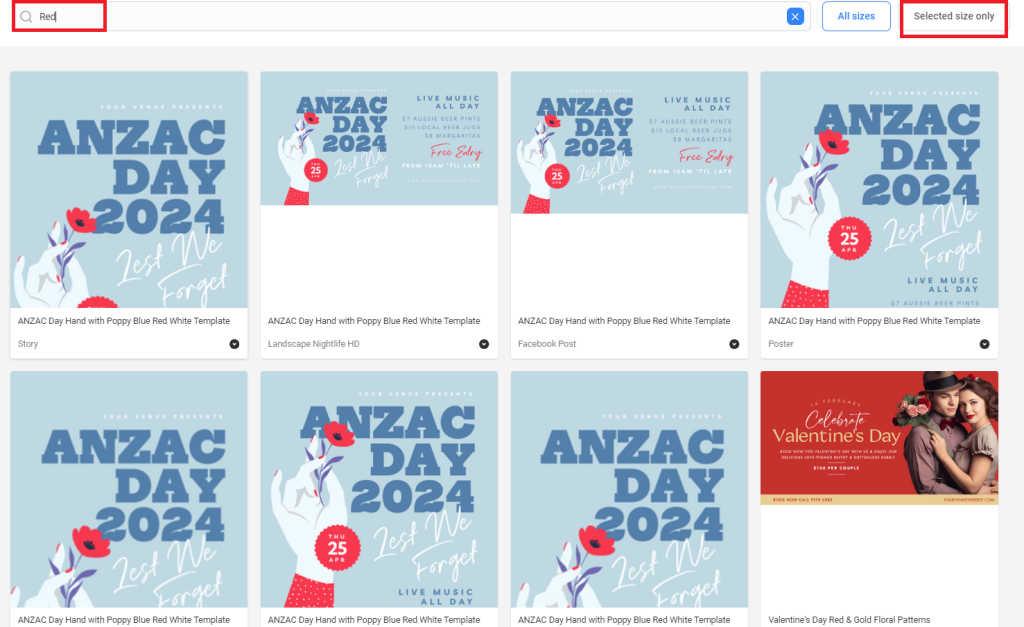
Although Easil has a smaller template library than Canva, we noticed that the options were more curated than in Canva. There’s an element of quality vs. quantity.
We also noted that Easil’s design style is more modern and edgy than most competitors. This makes it a great option if you’re mostly interested in eye-catching visuals and visually-appealing designs.
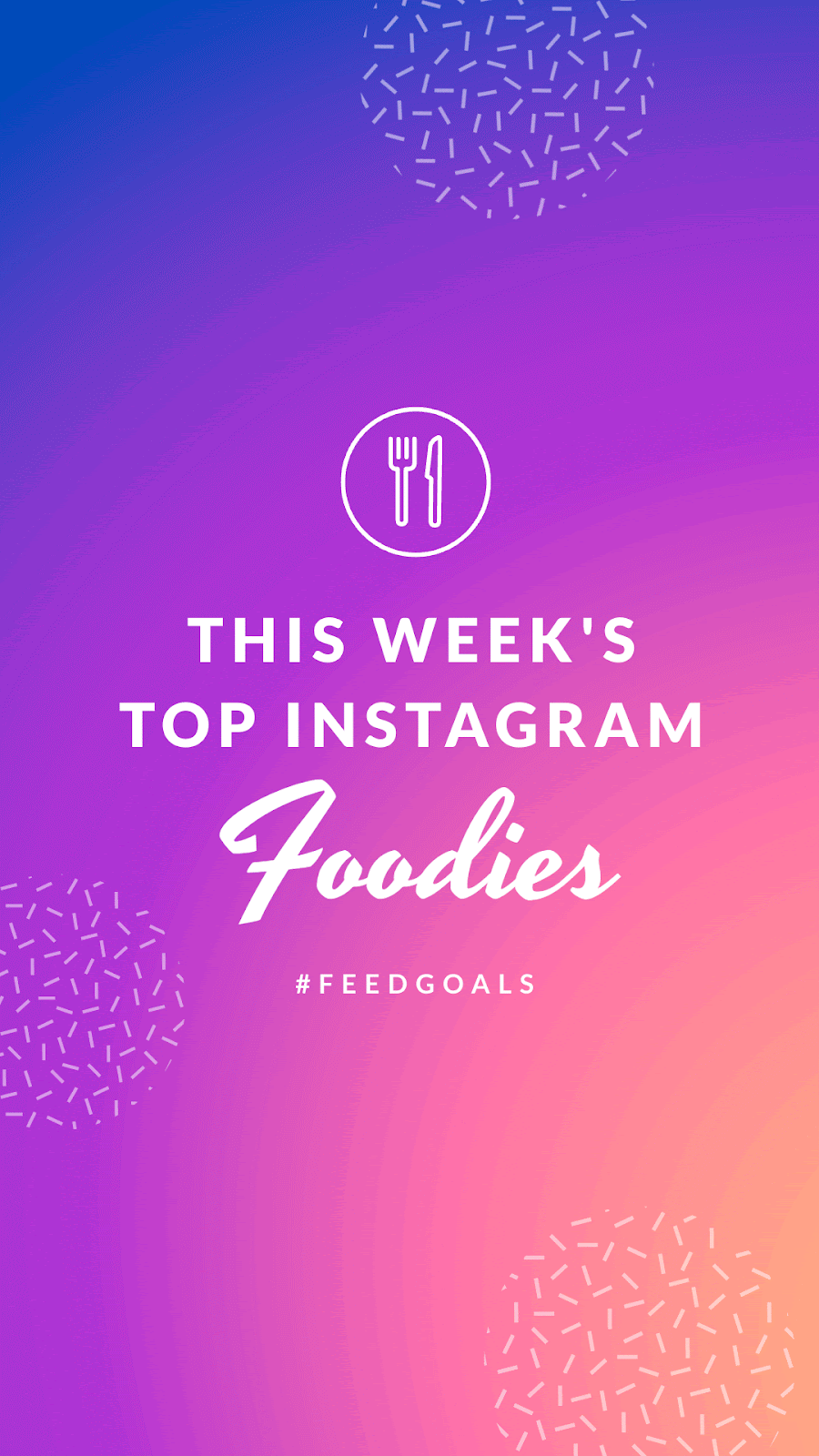
We also liked that Easil doesn’t include paid premium elements in its designs. You can use the templates as-is without paying extra for premium images or videos. It might sound trivial, but it’s one of the more frustrating things about using Canvas’ free version.
On the downside, Easil doesn’t let you publish your designs directly to your social media account. You’ll have to download and upload them manually to your page. Competitors like Snappa allow social sharing from the platform, including scheduling your post.
Overall, however, Easil offers beautiful, modern templates across numerous designs. The templates are also highly customizable, allowing you to create beautiful assets with little to no design experience.
Editor
Easil provides a robust Editor for customizing virtually every aspect of your design. You’ll land in the Editor when you open a template or a blank canvas. You have all your design tools easily accessible in the right-hand menu.
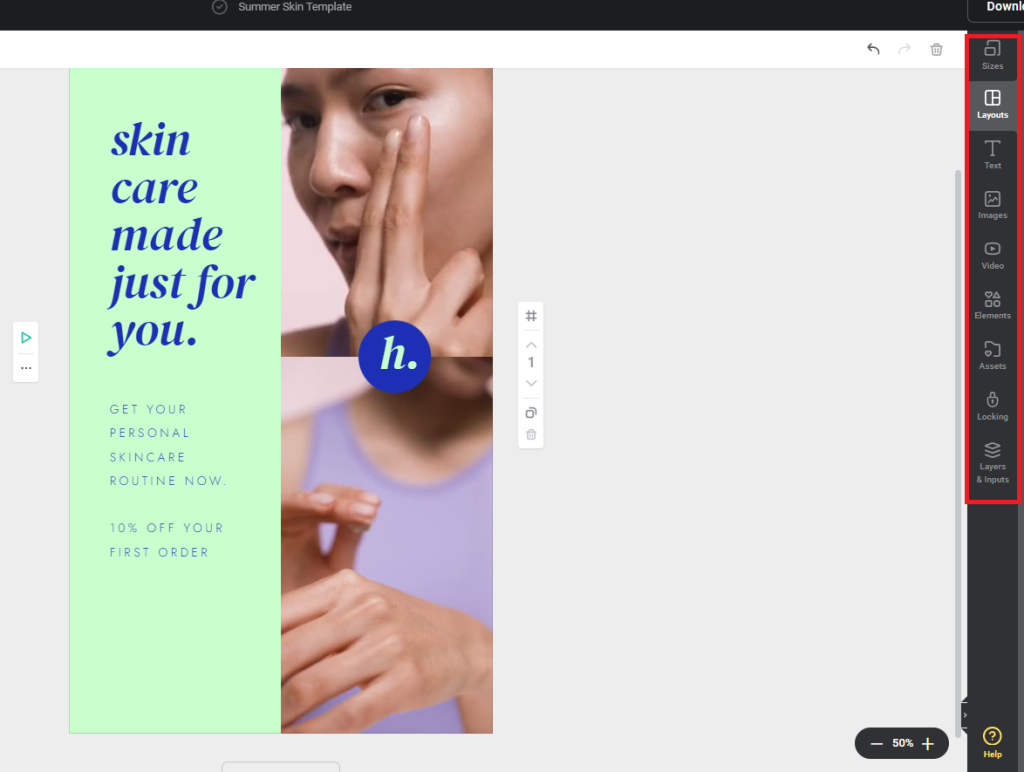
The drag-and-drop Editor lets you position elements exactly where you want them. There’s a Grid Snap feature where your elements or graphics automatically align to an invisible grid when you move them around your workspace.
It’s a helpful feature for ensuring consistent spacing and alignment. You can toggle the Grid Snap on or off depending on your design needs. There are also rulers to use as guides for positioning elements precisely. You can also turn these on or off.
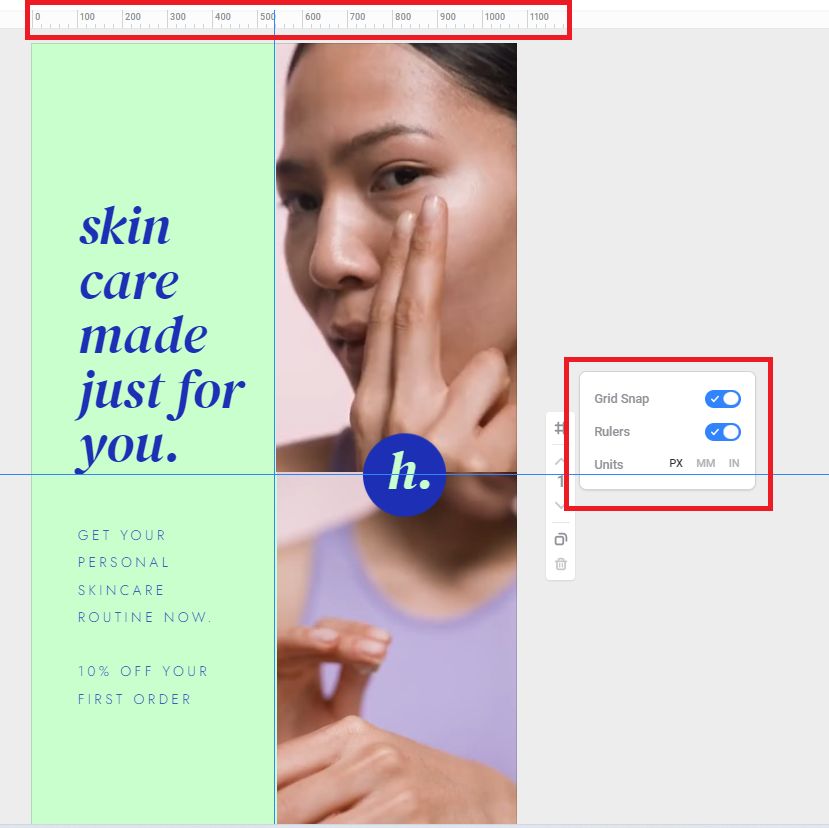
You can edit text, including creating different effects without Photoshop. These include neon, refection, and layered shadow effects, among others.
In this example, we created a realistic glowing neon effect by playing around with fonts, changing the background, and adding lighting accents.
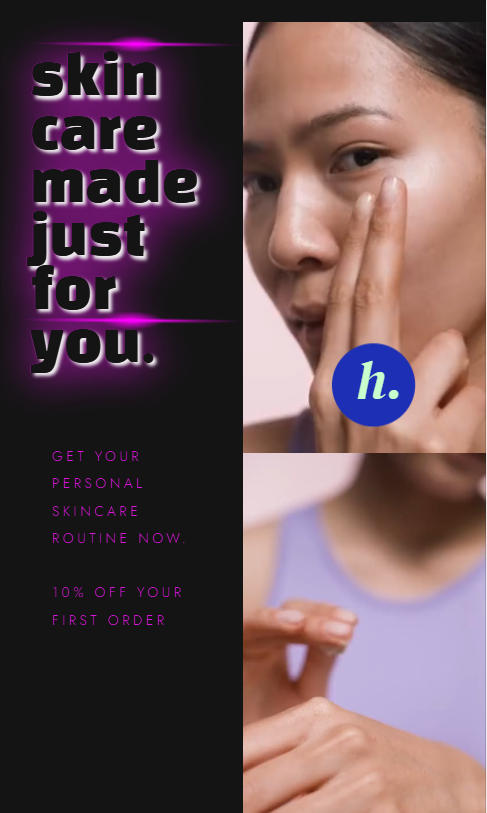
Easil allows you to manipulate text to great detail, including adjusting shadows, position, color, and more. This allows you to manually create text effects by adjusting the different aspects and adding gradients, lighting accents, etc.
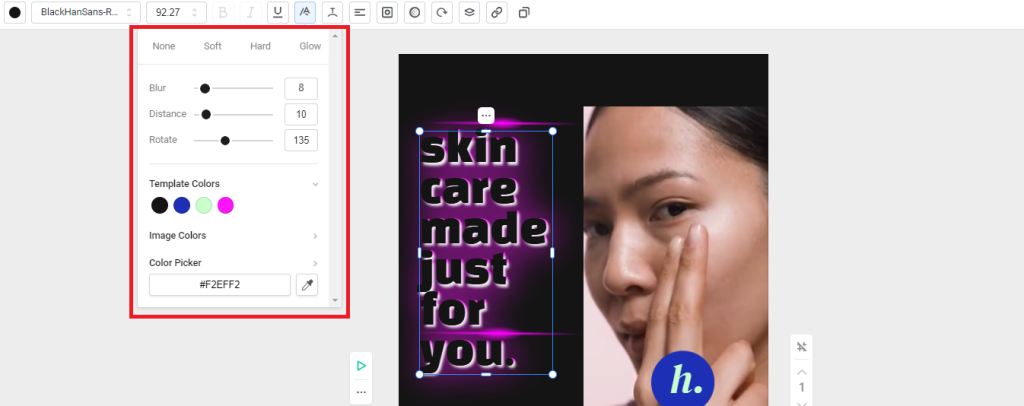
Another noteworthy feature is the Text Mask which lets you add images to native and uploaded fonts. If you’ve used Canva before, you know how difficult it can be to add images within letters. Canva treats each letter as an individual element, requiring unnecessary manual work to accomplish the desired result.
With Easil, it’s as simple as adding your text, clicking the Text Mask icon, and choosing your image. Now you can quickly capture your audience’s attention with minimal design effort.
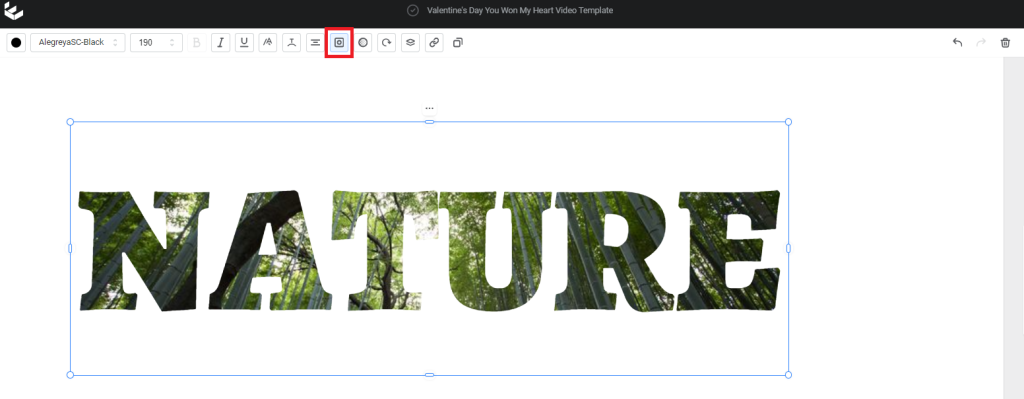
Easil also lets you search and add Pexels stock images and videos directly in the Editor. This gives you access to 3+ million free images and videos to add to your projects.
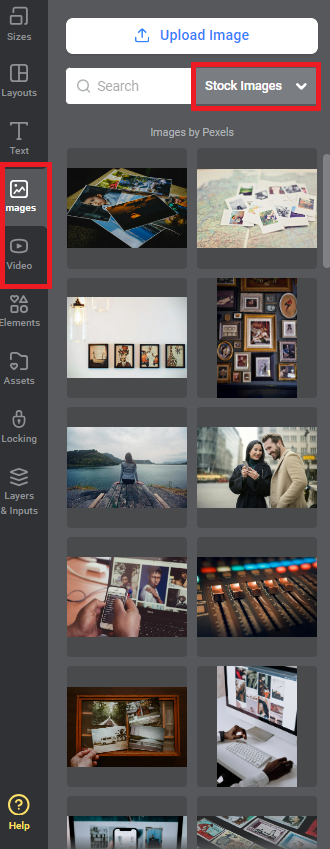
The Layers' menu is another stand-out feature that simplifies working with various elements. You can find and manage elements in the menu rather than from the workspace. It’s convenient if you have multiple elements that are layered together.
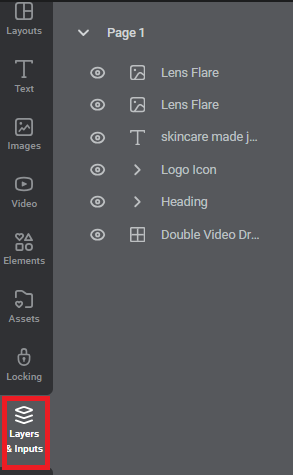
In our example, we duplicated and layered together text to create the neon effect. Rather than trying to extract one text box under another in the workspace, we could simply select and remove one of the text boxes from the Layers menu.
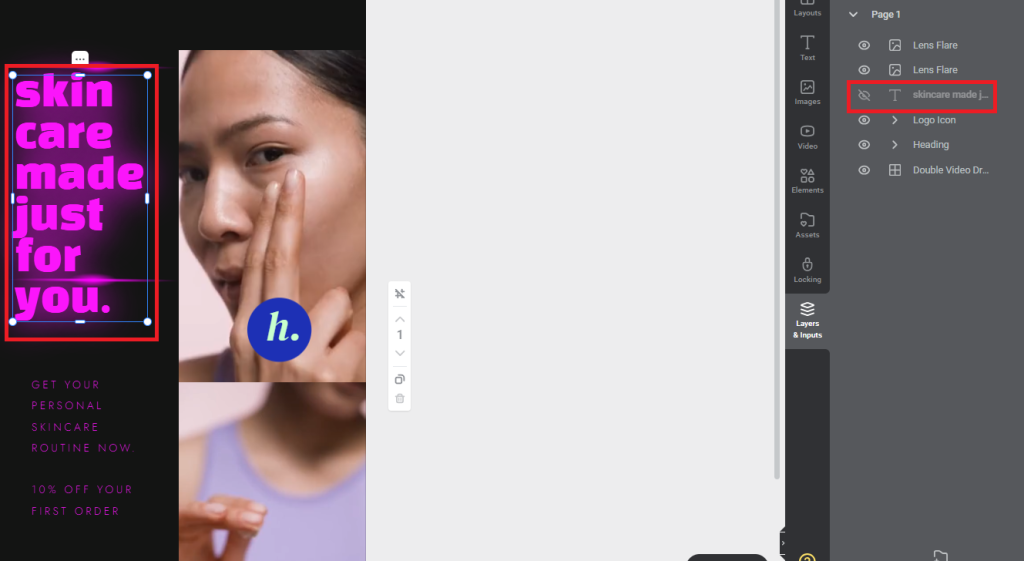
Finally, you can add graphic elements like shapes, logos, patterns, and more to your design. Plus, the platform allows you to upload custom fonts, images, videos, and other assets. This makes it easy to create highly personalized designs that are consistently on-brand.
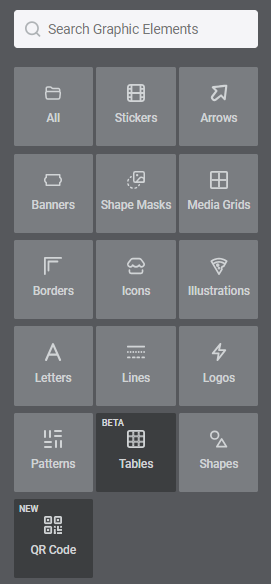
Easil’s editor isn’t as advanced as Photoshop and other professional design tools. You can’t create custom illustrations or edit specific areas of your photos independently. However, the editor is easy to use and caters to different skill levels.
Non-designers and stick to basic adjustments like changing the font, background colors, and swapping text and images. Professional designers have the creative freedom to design text effects, work with custom assets, or layer and group elements to add depth and complexity to the designs–which might be enough for simple designs.
Live Stream Overlays
Easil lets you easily create live stream overlays with zero design experience. Live video overlays can help to increase your broadcast’s production value and capture your audience’s attention.
Like the platform’s social media templates, these overlays are optimized for live show production software like Streamyard, Ecamm, and BeLive. Easil also offers numerous overlay themes for social media live streams.
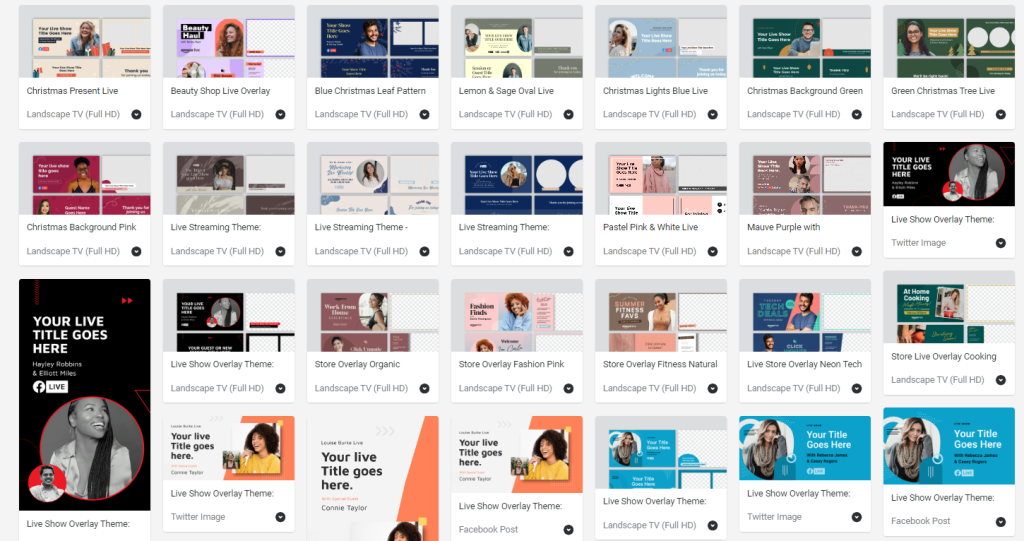
Each theme comes with all the overlays you need to create a professional live stream. These include a pre-roll screen (intro), branded lower third graphic (for displaying contextual information like your name), section introduction (to introduce different segments of your show), and a thank you or closing screen.

Easil goes beyond the basics to help you create professional live shows. For example, you can add a countdown timer overlay for use on platforms like Ecamm Live.
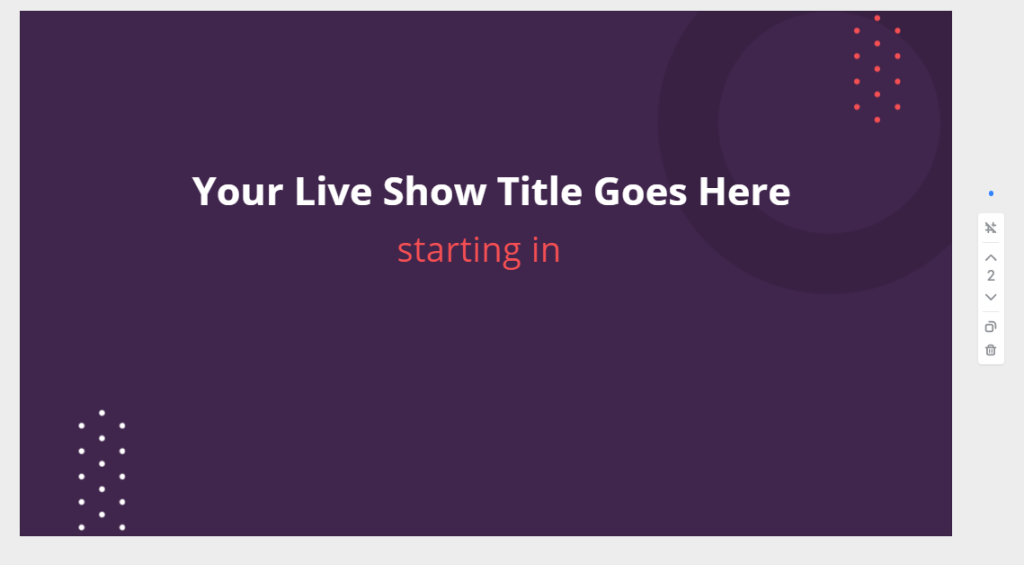
You also get a split screen if you have a co-host or guest and want to bring them up with you on the screen. You can even create a third box to get three people on the screen simultaneously.
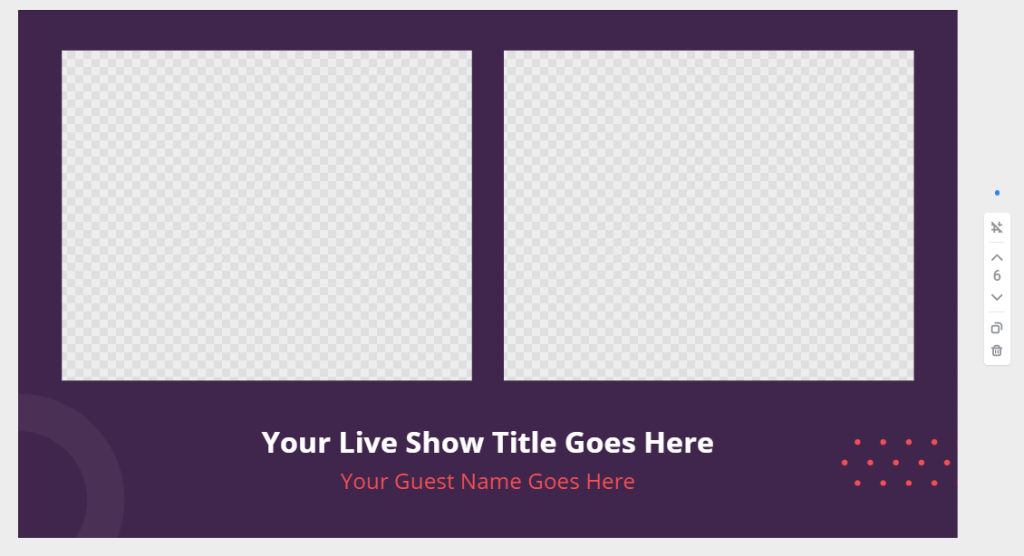
You can customize your overlays to fit your specific requirements. This includes changing the placeholder text, adjusting color schemes, swapping images, and more.
Again, Easil doesn’t offer direct integrations with social media platforms. That means you can’t transfer your customized overlays directly to your page. You’ll need to download and upload the overlays to social media or live-streaming software.
Still, Easil makes it easy to create professional live shows with no design experience. The overlays are visually captivating and professional-looking and can potentially increase your broadcast value with very little extra time and effort.
Other Features
Some of Easil’s other features include:
Background Remover — Easily remove unwanted backgrounds from your images
Easil Collection — Link multiple designs and update text and images across multiple design sizes
Magic Color Pallet Generator — Upload your images and Easil automatically generates matching color palettes to use in your designs
Editing Restrictions — Control who can edit templates and designs
Pricing
Easil offers four plans, including a free-forever plan.
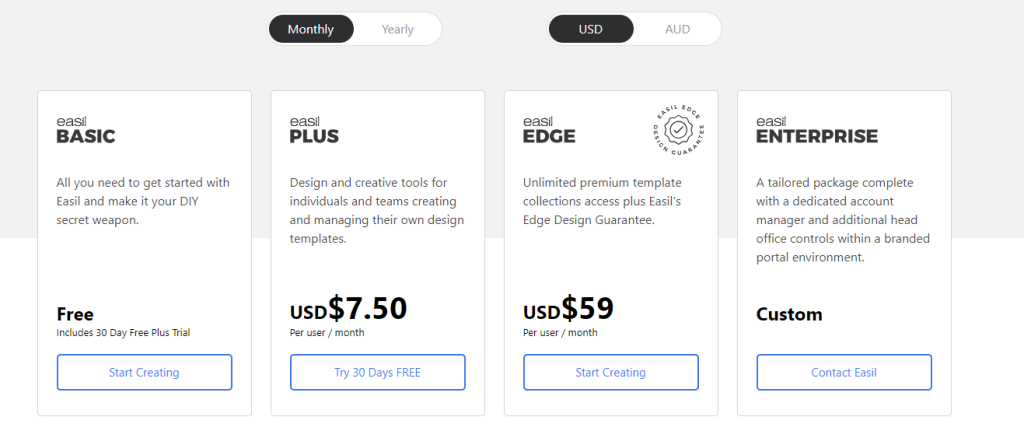
Easil Basic, the free plan, offers 2,500+ pre-designed graphic templates and lets you upload your images and create text effects. This plan also gives you a 30-day free trial of the Plus plan.
The Easil Plus plan costs $7.50 per month with monthly billing or $6.25 billed annually. The plan offers 10,000+ pre-designed graphic templates and lets you upload your videos. You can also add images to fonts, among other features.
The Easil Edge plan costs $59 per month billed monthly or $49 billed annually. You get 25,000+ pre-designed graphic templates and 50 credits to remove background images, up from 10 credits with the Plus plan.
The Enterprise plan gives you access to print management and portal features unavailable in the other plans. These include a custom branded portal, custom template design, dedicated account manager, and more.
Easil is cheaper than Canva if you’re looking for an alternative design tool. You also get much of the same functionality as most other DIY design tools at an affordable price.
Closing Notes On Easil
We highly recommend taking advantage of Easil’s 30-day free trial. For solopreneurs without design skills or experience, the platform lets you easily create graphics from editable templates. And, for designers working with non-designers, Easil lets you control how collaborators access and edit the custom designs.
Easil is a terrific platform for creating visually engaging and modern graphics and designs. It’s affordable, easy to use, and creates professional-quality designs with minimal effort. There’s no reason not to try it out.
Frequently Asked Questions
Share This Post
Della Yang
Della Yang is a marketing professional with a passion for the ever-changing digital landscape. She frequently writes tech news and reviews, sharing her knowledge and insights through blogs and various online platforms.
Allow cookies
This website uses cookies to enhance the user experience and for essential analytics purposes. By continuing to use the site, you agree to our use of cookies.


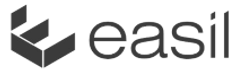
![Kittl: The Best AI-Powered Design Platform for Print-on-Demand? [2025]](https://cdn.sanity.io/images/isy356iq/production/93937692d313f780bee04e3a8ae2adfeada21c37-1200x800.jpg?h=200)
![Simplified AI: An AI-Powered Platform for Everyday Content Creation? [2025]](https://cdn.sanity.io/images/isy356iq/production/015595328ab786d9e942b0e9916b39dd79240f01-1200x800.jpg?h=200)
![Ad Creative AI: Is It a Good AI Choice for Marketing Automation? [2025]](https://cdn.sanity.io/images/isy356iq/production/7f2cb6a7331f441e66d0904e771b9348481acffb-1200x800.jpg?h=200)
