17 Best Free and Paid Canva Alternatives for Graphic Design [2025]
Updated December 13, 2024
Published April 19, 2024
![17 Best Free and Paid Canva Alternatives for Graphic Design [2025]](https://cdn.sanity.io/images/isy356iq/production/2e7d115c608fcf806e2c38d35392f852cd6057ae-1200x800.jpg?h=260)
Ever feel like your creative spark gets a little dim when you’re using the same design tool over and over?
If you’re crafting visuals for social media or marketing, you know just how crucial it is to keep things fresh and engaging.
Sticking to one tool, like Canva, might be holding you back from unleashing your full creative potential. It’s like wearing the same outfit every day – eventually, you’ll want to mix things up!
You’ve landed in the perfect spot to do just that!
After thoroughly testing over 57 graphic design tools, I’m ready to share my top 17 picks to enhance your creative toolkit, including both free and paid options.
Let’s jump in and discover the tools that will transform your content!
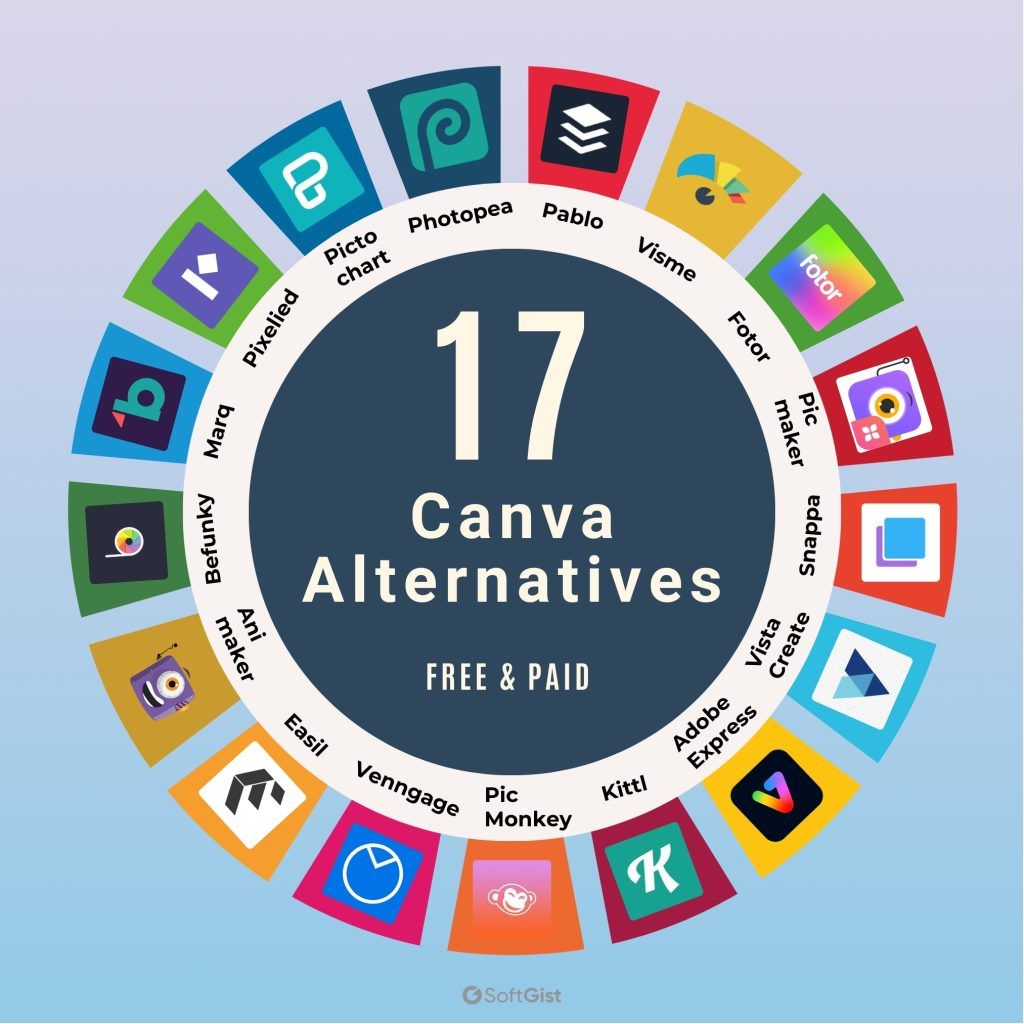
What is Canva?
Canva is a super cool online tool that’s all about making design fun and easy for everyone. Imagine being able to create awesome graphics, presentations, and even videos without needing to be a design pro.
That’s what Canva does!
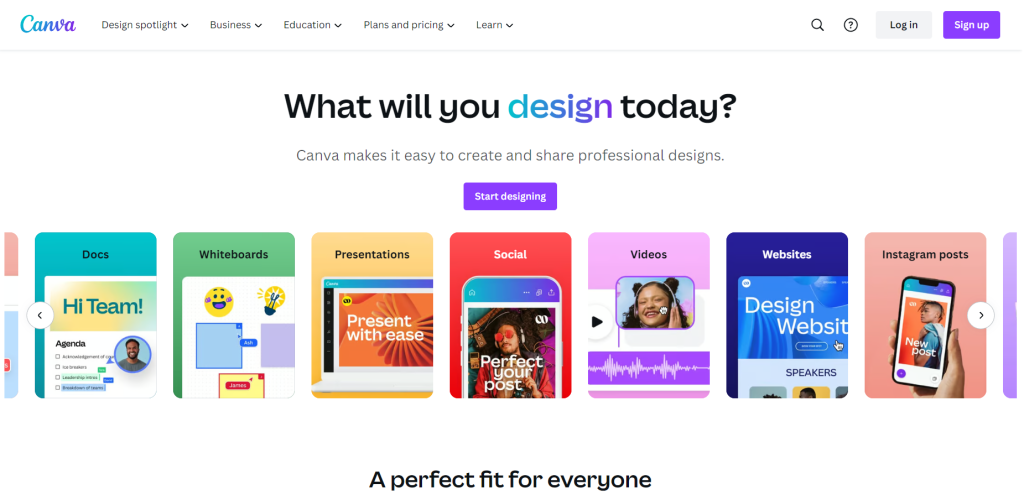
It’s packed with tons of templates, images, and cool design bits and pieces that let you whip up professional-looking content in no time.
What’s really neat about Canva is how simple it is to use. Its drag-and-drop interface means you don’t have to spend hours figuring out how to make things look just right. Plus, with a huge library of resources at your fingertips, you can easily find the perfect photo or icon to make your design pop.
Snapshot of 17 Top Canva Alternatives for Better Graphic Design
| Canva Alternatives | Description |
|---|---|
| All-in-one AI design tool that creates infographics and videos. | |
| Photo editor with a wide range of AI editing tools. | |
| Comprehensive design tool for creating and managing social media content with AI. | |
| A graphic design tool that offers vast templates and images for quick, easy design. | |
| A comprehensive graphic design tool with capabilities for team collaboration and brand consistency. | |
| A versatile professional AI content creation tool with templates and AI features. | |
| AI tool simplifies the creation of complex designs, offering illustrations and fonts. | |
| A versatile photo editing and graphic design tool catering to personal and business needs. | |
| A comprehensive AI stool that offers over 10,000 templates for infographic. | |
| A versatile graphic design tool offering a wide range of templates with professional-quality design outputs. | |
| AI design tool offering 4K video quality editing features to produce visually stunning videos. | |
| An all-in-one creative AI tool that simplifies graphic design with customizable templates. | |
| A brand enablement tool that streamlines content production and brand consistency. | |
| A comprehensive graphic design suite that generates multi-channel campaigns. | |
| An image design tool that enables the quick and simplicity creation of social media graphics. | |
| An infographic maker with a drag-and-drop editor to create professional-looking designs. | |
| A comprehensive photo editor that supports multiple file formats for creating and modifying images. |
17 Best Canva Alternatives for Graphic Design
Visme
Our Verdict
Visme stands out as an all-in-one marketing and design platform that leverages AI to streamline the creation of visually appealing, brand-consistent content.
It offers an extensive array of tools for data visualization, document creation, and interactive media, catering effectively to both individual and business needs.
With user-friendly features that simplify complex design tasks and enhance collaborative efforts, Visme is a top choice for those looking to elevate their visual communication strategy.
Best For
Design engaging visuals and interactive content for businesses
Price
Free or starts at $12.25/mo.
Discount
Save 50% on annual billing
Pros
- Impressive library of assets
- High-quality templates
- Collaboration features
- Powered integrations
- Offers 24/7 human support
Cons
- Limited free stock graphics and photos
- Downloads restricted to paid plans
- Difficult to customize charts/tables
Visme Overview:
Visme is a design tool that enables users to create a wide array of visual content, including presentations, infographics, and videos. It is equipped with an AI design assistant, extensive template library, and powerful data visualization capabilities.
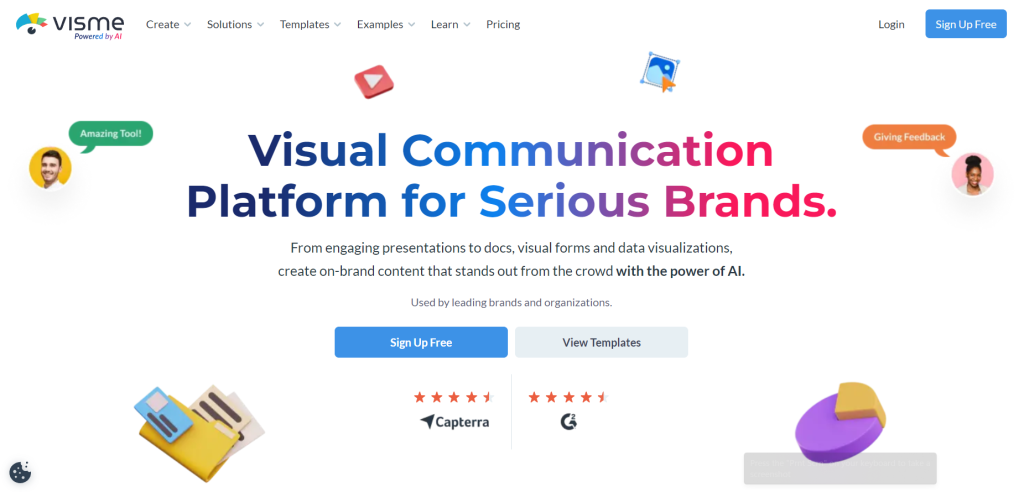
- Data Visualization: Offers robust capabilities for creating infographics, presentations, and live data dashboards, making it easier to present complex data in an engaging way
- Customizable Templates: Features a wide range of customizable templates for different purposes, from presentations to infographics, enhancing the quality of visual content.
- Branded Content Creation: Allows for consistent branding across designs with features like Brand Kit, ensuring brand strength and recognition
- Collaborative Tools: Supports team collaboration, allowing multiple users to work on projects from any location, which is perfect for remote working
- Extensive Asset Library: Offers a diverse and extensive library that includes animated characters, stock video content, wireframes, 3D graphics, and more, providing variety in design options
- Integrations: Integrates with applications like WordPress, Google Drive, Slack, Dropbox, and Zoom, facilitating easy file storage and sharing.
Visme Pricing:
Visme offers a free Basic plan with limited features ideal for those looking to test the platform.
The Personal plan starts at $12.25/mo. with annual billing, providing more storage and access to premium assets.
The Pro plan at $24.75/mo with annual billing, includes advanced features like analytics and privacy controls. For enterprise solutions, Visme provides custom pricing upon request.
Fotor
Our Verdict
Fotor is an accessible and efficient online photo editor, especially noted for its AI-driven features that enable users without prior editing experience to produce professional-grade images effortlessly.
We particularly loved its AI art generator and object replacement features. With simple text prompts, you can create or modify images with the ease and speed of photo editing, significantly enhancing the user experience.
Overall, Fotor excels at streamlining the design process, making it a compelling choice for individuals and professionals seeking to elevate their visual content without the complexity of traditional photo editing software.
Best For
Photo editing and graphic design
Price
Free or starts at $3.99/mo.
Discount
Save 62% on annual billing
Pros
- User-friendly interface
- Wide range of AI tools
- Wide selection of asset libraries
- Available on web, Windows, Mac, iOS, and Android
Cons
- Lacks specific design templates
- Limited video design options
Fotor Overview:
Fotor is an advanced yet easy-to-use online photo editor that provides a wide array of editing tools and AI-powered features to enhance and transform photos. It’s designed to offer professional-level photo editing capabilities with fewer learning curves compared to other sophisticated photo editing software like Photoshop.
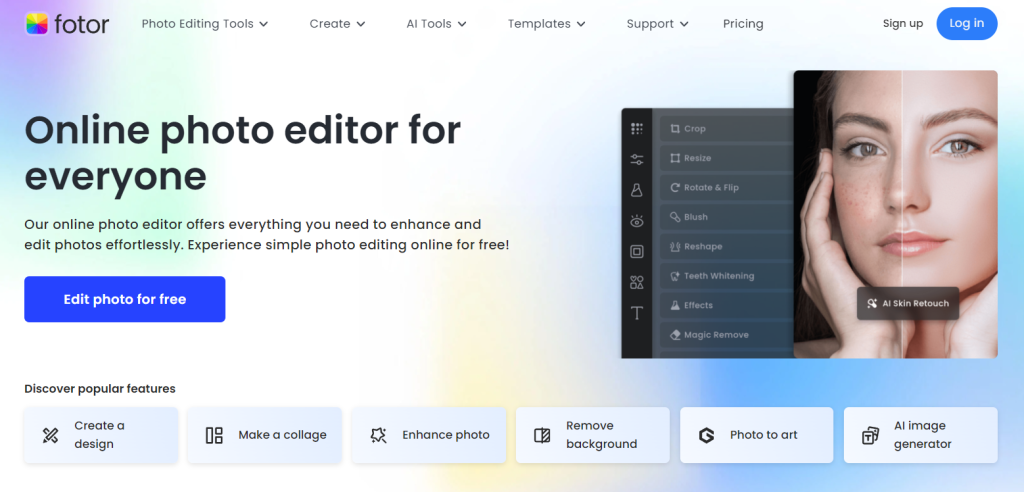
- AI Image Extender: Utilizes advanced AI outpainting technology to expand photos beyond their original borders, creating extended images that integrate seamlessly with the original content. This feature is perfect for adjusting aspect ratios or expanding visual elements within a photo.
- AI Photo Enhancer: Automatically improves photo quality with a single click by adjusting lighting, unblurring images, and enhancing details, transforming blurry photos into clear, high-quality images.
- AI Background Remover: Allows users to remove image backgrounds in just 3 seconds and replace them with new ones, facilitating easy background changes for any photo.
- AI Object Remover: Provides a fast and easy solution to remove unwanted objects from photos, ensuring clean and focused images without distractions.
- Batch Photo Editor: Enables editing of multiple photos at once, allowing users to apply adjustments and edits to a collection of images simultaneously, saving time and effort.
- Comprehensive Suite of Photo Editing Tools: Offers a complete range of editing tools from basic adjustments like brightness and contrast to advanced features like portrait retouching, catering to all photo editing needs.
Fotor Pricing:
Fotor offers a free Basic plan that includes essential editing and design features, basic collage layouts, and non-HD downloads with watermarks.
The Pro plan starts at $3.99/mo. billed annually, providing advanced editing features, AI tools, HD downloads without watermarks, and more creative resources. For the most comprehensive suite of features.
For the most comprehensive suite of features, the Pro+ plan is available at $7.49 per month billed annually, which includes full access to AI video tools, batch editing for up to 50 images at once, extensive templates and fonts, and significant cloud storage capacity.
Picmaker
Our Verdict
Picmaker stands as a formidable AI-powered social media management tool that offers a comprehensive suite streamlining the creation of social media content.
Its AI Superpower feature is designed to maximize efficiency, enabling users to achieve more in less time, a unique offering for small businesses with limited resources.
The platform’s focus on simplifying the social media workflow, from design to publishing, makes it a great option for entrepreneurs needing to maintain a strong online presence without the overhead of larger teams or complex design software solutions.
Best For
Simplifying graphic design and social media content creation
Price
Free or starts at $9/mo.
Discount
Save 15% on annual billing
Pros
- Vast collection of customizable templates
- Extensive asset library
- AI-powered tools
- Effective collaboration features
Cons
- Lacks specific design templates
- Limited video design options
Picmaker Overview:
Picmaker is an AI-powered social media management tool specifically designed to cater to the needs of small businesses. The platform aims to simplify the workflow for creating and managing social media content, making it an efficient solution for businesses looking to enhance their online presence without investing excessive time or resources.
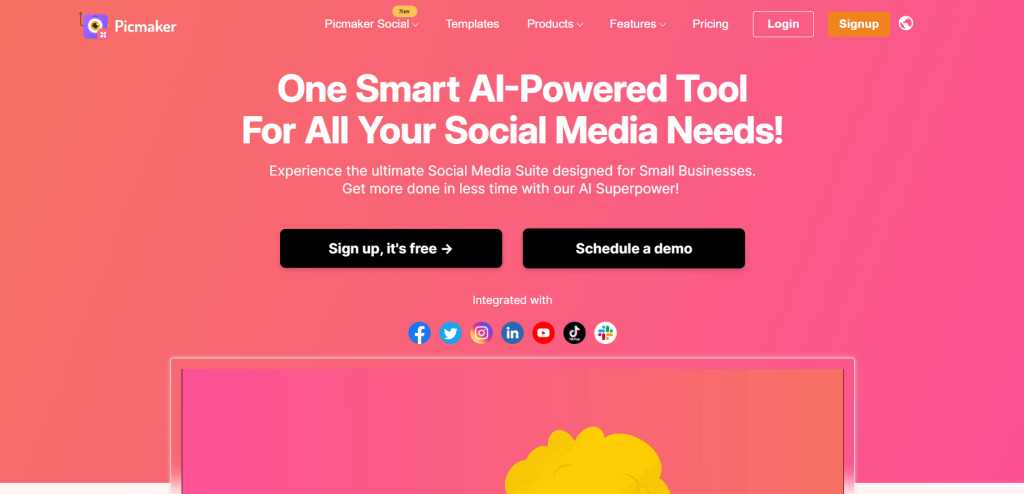
- AI-Powered Design Tools: Picmaker utilizes AI technology to enhance the design process, making it more efficient and user-friendly.
- Social Media Management: Offers tools specifically designed for managing social media content, including posting graphics directly to platforms.
- Extensive Media Library: Provides access to over 100 million pictures and icons, ensuring a wide variety of options for designs.
- Customizable Templates: Thousands of templates are available for creating YouTube banners and other social media graphics, which can be easily customized.
- Easy-to-Use Interface: Users have praised Picmaker for its ease of use, allowing for quick design creation.
- Advanced Filtering System: Features an advanced filter system that helps in distinguishing key terms and simplifying the design process.
- Hyperlink Addition: Allows users to add hyperlinks to text, pictures, icons, or any design element within their Picmaker designs, enhancing interactivity
- Print Bleed Option: Provides a print bleed option for designs, ensuring that printed materials have the correct margins and design elements
- Analytics Tool: Introduces Picmaker Analytics, a tool for monitoring social media post performance and gaining insights to improve future content
Picmaker Pricing:
Picmaker offers a free plan that includes basic design features and access to thousands of templates.
The Starter plan is priced at $9 per month, providing advanced design capabilities, premium templates, and priority support.
The Pro plans priced at $18 and teams looking for more extensive features, for the team plan offers custom pricing tailored to specific needs, including brand kits, team collaboration tools, and advanced analytics.
Snappa
Our Verdict
Snappa is a graphic design tool that prioritizes efficiency and ease of use in the content creation process. With its vast array of pre-made templates, Snappa eliminates the daunting blank canvas, enabling users to produce professional-looking graphics.
The platform offers access to over 5 million free, high-resolution stock photos, and its simple yet powerful design features. In addition, its seamless integration with social media for pre-scheduling posts further streamlines the marketing workflow, saving valuable time.
Snappa is particularly beneficial for those looking to maximize their online presence with minimal effort, making it an excellent choice for those seeking to enhance their digital marketing with visually compelling content.
Best For
Quick and easy creation of high-quality graphic designs
Price
Free or start at $10/mo.
Discount
Get 4 months free plus save 33% on annual billing
Pros
- User-friendly interface
- Extensive template library
- High-quality graphics and assets
- Seamless social media integration
Cons
- Lack of advanced editing features
- Collaboration capability could be better
Snappa Overview:
Snappa is an online graphic design tool designed to empower non-designers with the ability to create professional-looking graphics for various online content needs easily. It emphasizes simplicity and efficiency, allowing users to produce visuals for social media, ads, blogs, and more without the need for extensive graphic design knowledge or experience.
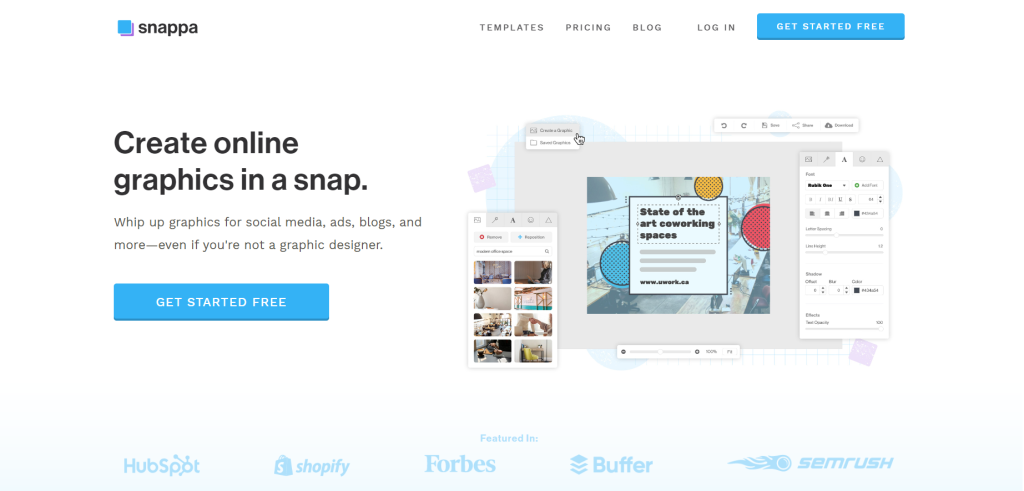
- Pre-Made Templates: Access to thousands of professional templates that can be easily customized, ensuring users never have to start from scratch or face a blank screen.
- High-Resolution Stock Photos: Offers over 5 million free, high-resolution stock photos, eliminating the need to search multiple stock libraries or worry about usage rights.
- Customizable Design Elements: Provides a wide selection of fonts, vectors, shapes, and photo effects to customize graphics to perfection.
- Social Media Integration: Enables direct sharing of graphics to popular social media platforms and supports pre-scheduling posts through integration with Buffer.
- Royalty-Free and Licensed for Commercial Use: All photos and graphics within Snappa are 100% royalty-free and licensed for commercial use without extra fees.
Snappa Pricing:
Snappa offers three main pricing plans: the Starter plan is free and allows up to three downloads per month; the Pro plan costs $10/mo. with annual billing and includes unlimited downloads, social media integrations, and custom fonts; the Team plan costs $20/ mo. with annual billing and supports up to five users with additional collaboration features.
VistaCreate
Our Verdict
VistaCreate excels for its user-friendly graphic design feature, which offers a library of over 150,000 professionally designed templates and an impressive collection of creative assets, including 70 million photos, videos, and vectors.
The platform ensures that users never run out of inspiration or resources for their projects, and its Brand Kit and Style features allow for seamless brand consistency across designs.
Additionally, VistaCreate’s collaboration tools and integration with VistaPrint for easy printing and delivery. Overall VistaCreate stands out for its simplicity, versatility, and ability to bring creative ideas to life effortlessly.
Best For
Design professional-quality visual content easily with extensive templates
Price
Free or start at $10/mo.
Discount
Save 23% on annual billing
Pros
- Ease of use
- Extensive asset library
- No watermark on free plan
Cons
- No app integrations
- No mobile app
VistaCreate Overview:
VistaCreate is an online graphic design platform designed to cater to the needs of small business owners, marketing professionals, bloggers, and entrepreneurs. It provides a comprehensive suite of tools and features that enable users to create professional visual content for social media, web, and other marketing channels without requiring extensive design skills.
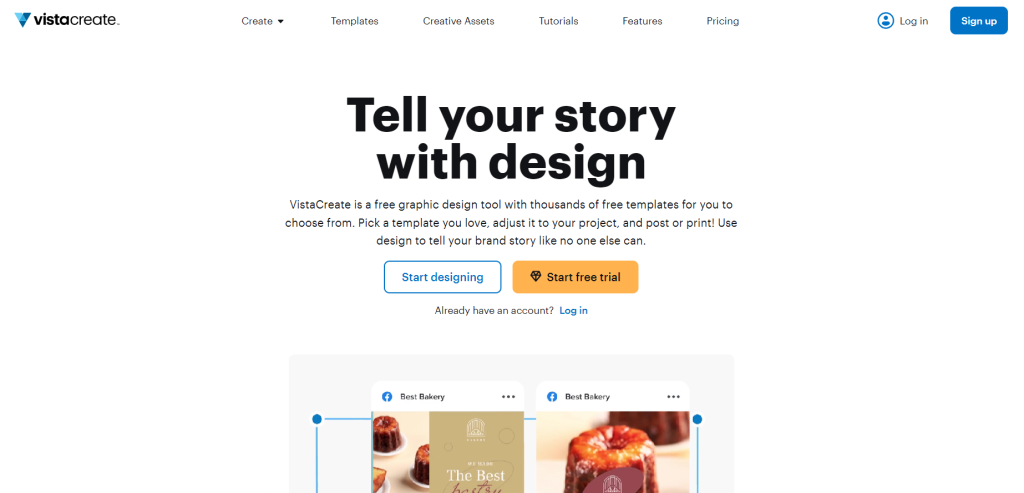
- Templates: Over 100,000 free design templates and access to 1 million photos, videos, and vectors in the Starter plan. The Pro plan offers thousands of premium design templates and a library of 70 million royalty-free photos, videos, and vectors.
- Brand Kit and Styles: Users can upload their brand colors, fonts, and logos for easy access and consistency across designs. The Styles tool allows for quick color and font adjustments.
- Editing Tools: Includes a Background Remover, Sticker Maker, and a resizing tool for adjusting designs to different formats. Users can also enjoy photo editing features like circle crop, combine images, enhance photos, make curved text, and apply filters.
- Collaboration: The platform supports team collaboration, allowing up to 10 people to work on projects simultaneously in the Pro plan.
- Social Media Integration: Direct posting and scheduling for social media platforms like Facebook, Instagram, and Pinterest are available, along with a social media planner.
- Printing and Publishing: Users can send their designs for print through VistaPrint and post visuals directly to social media business pages.
VistaCreate Pricing:
VistaCreate offers a free Starter plan that includes over 100,000 design templates, 1 million photos, videos, and vectors, and 10 GB of storage.
Their Pro plan priced at $10 per month with annual billing and adds features such as premium templates, a background removing tool, 70 million graphics, and unlimited storage.
Adobe Express
Our Verdict
Adobe Express stands out for its highly versatile and user-friendly content creation tool,
It simplifies the design process for a variety of content types, including social posts, videos, flyers, and more, making it suitable for both professionals and hobbyists.
The availability of professionally designed templates, coupled with the convenience of generative AI tools like Generative Fill, Text to Image, and Text to Template, unleashes users’ creativity with just a few clicks, similar to what is associated with advanced design software.
Adobe Express is definitely a compelling choice for those seeking to produce standout designs with efficiency and ease, without a steep learning curve.
Best For
Graphic design and content creation for individuals and teams
Price
Free or starts at $9.99/mo.
Discount
Save 16% on annual billing
Pros
- Free plan available
- Diverse range of AI tools
- Wide range of templates
- User-friendly interface
- Offer mobile app
Cons
- Limited advanced options
- Basic templates for pros
- Paid advanced features
Adobe Express Overview:
Adobe Express is an all-in-one, AI-powered content creation tool that enables users to produce a wide range of content, including social posts, videos, flyers, and more. It emphasizes ease of use and is designed to cater to both professional and personal content creation needs.
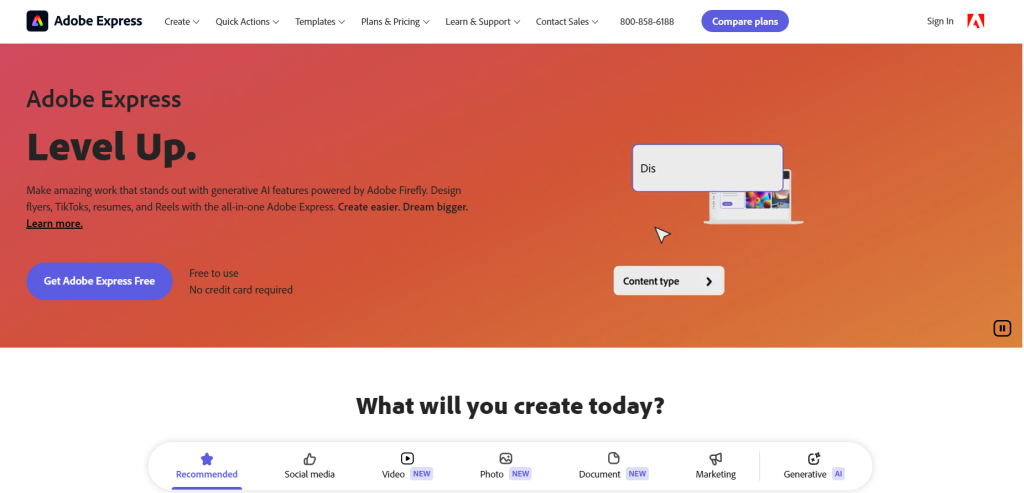
- Generative AI features: Utilizes Adobe Firefly to offer generative AI tools like Generative Fill, Text to Image, and Text to Template (beta), enabling users to create content with minimal input and maximum creativity.
- Professionally designed templates: Offers thousands of templates for creating flyers, TikToks, resumes, Reels, and more, facilitating quick and professional-looking designs.
- One-click quick actions: Features one-click tasks for common editing needs, such as converting to JPG, PNG, SVG, cropping images, and more, streamlining the editing process.
- Versatile content creation: Supports a wide variety of content types, including social media posts, videos, photos, documents, and marketing materials, making it a versatile tool for different needs.
- Text effects: Allows users to apply styles or textures to text with a simple text prompt, enhancing the visual appeal of text elements in designs.
- Mobile app: The new mobile app, available in beta, extends the functionality of Adobe Express to mobile devices, offering the convenience of creating and editing on the go.
Adobe Express Pricing:
Adobe Express offers a free plan with basic design features, and no credit card is required.
The Premium plan starts at $9.99/mo. or $99.99/yr. For teams, Adobe Express provides an option with $ 77.88/yr/seat.
Kittl
Our Verdict
Kittl stands out as a superb alternative for graphic design tools due to its versatile AI-powered design tool that significantly speeds up creative workflows, and users can generate vector graphics, stunning images, and custom text effects with ease.
The platform caters to both novices and professionals with an extensive range of ready-to-use templates for a variety of projects, enhancing productivity and creativity, making it ideal for both novices and professionals looking to produce high-quality designs quickly.
Overall, we love its focus on simplifying the design process while ensuring quality. The accessibility of Kittl makes it a prime choice for creators looking to enhance their design capabilities without extensive software knowledge.
Best For
Optimizing graphic design and print-on-demand for designers
Price
Free or start at $10/mo.
Discount
Save 33% on annual billing
Pros
- Versatile AI design tools
- Ease of use
- Rich asset library
- Commercial use
Cons
- Lack of diverse template choices
- No mobile app
- No app integrations
Kittl Overview:
Kittl is a comprehensive online design platform that empowers users to create a wide range of visual content, from vector logo icons to stunning images and clipart, using advanced yet user-friendly tools. It’s designed to cater to both personal and commercial projects, making it a versatile choice for designers, marketers, and anyone looking to bring their creative ideas to life.
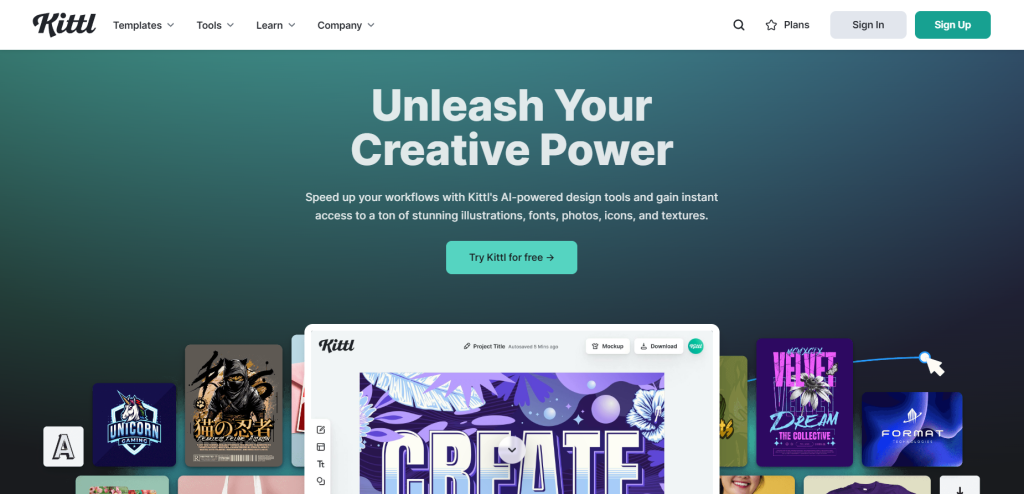
- Vector Logo Icons and Clipart: Generate high-quality vector graphics using simple text prompts, thanks to Kittl’s AI capabilities.
- Real-time Text Transformation: Warp text in real-time with just a few clicks, offering a dynamic way to adjust typography in designs.
- Color Replacement: Instantly replace colors in any design with a single click, choosing from trending color palettes.
- Professional Design Templates: Access thousands of customizable design templates suitable for both personal and commercial use.
Kittl Pricing:
Kittl offers a free plan with basic features, suitable for casual users.
The Pro plan costs $15 per month, is suitable for work or professional applications, and provides access to premium features, vector file downloads, and no watermarks.
The Expert plan, at $30 per month, includes additional professional tools and higher project limits, ideal for advanced users and businesses. Both paid plans are also available at a discounted rate when billed annually.
PicMonkey
Our Verdict
PicMonkey is a standout graphic design and photo editing software, catering to both personal and professional needs with its user-friendly yet potent tools. It offers an intuitive user interface, enriched with features like touch-up tools, template designs, and CMS integrations.
This platform focuses on creating compelling visuals for social media platforms like Facebook, Instagram, and YouTube, as well as essential branding materials, including logos and business cards.
PicMonkey ensures that users, regardless of their design expertise, can achieve professional-grade results, making it an invaluable tool for those seeking a comprehensive and accessible graphic design and photo editing tool.
Best For
Visual content and brand materials for businesses
Price
7-day free trial then starts at $7.99/mo.
Discount
Save 23% on annual billing
Pros
- Extensive asset library
- Good customer support
- Social media-friendly
- AI-powered tools
Cons
- No free forever plan
- Limited templates compared to competitors
- No mobile app
PicMonkey Overview:
PicMonkey is a comprehensive online photo editing and graphic design platform that caters to a wide range of users, from individuals working on personal projects to businesses crafting important campaigns. It’s designed to be user-friendly, allowing users of all skill levels to create professional-quality visual content.
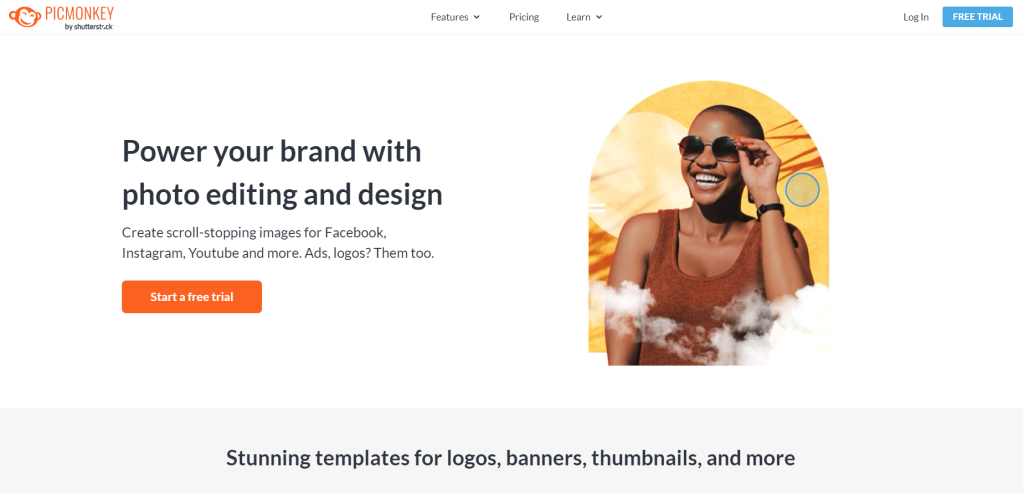
- Photo Editing and Design: Offers powerful tools for creating scroll-stopping images for social media, advertisements, logos, and more.
- Brand Identity Creation: Enables users to create logos, business cards, and watermark images. It also offers a brand kit for easy access to logos, fonts, and colors.
- Graphics and Textures: Provides over 9,000 customizable vector graphics and textures, with options to add animations, shadows, and colors.
- Fonts: Features hundreds of fonts with a variety of vibes, including zany, serious, and artsy. Users can also upload their own fonts.
- Templates: Offers thousands of templates for quickly creating collages, business cards, banners, ads, and more.
- Stock Photos and Videos: Includes access to high-quality stock images and videos from Shutterstock, helping users nail their message with authentic visuals.
PicMonkey Pricing:
PicMonkey offers a seven-day free trial for all its plans.
The Basic plan starts at $7.99 per month, providing essential photo editing and design tools. For more advanced features like unlimited storage and brand management tools.
The Pro plan is available at $12.99 per month, while the Business plan, ideal for team collaboration, is priced at $23.00 per month.
Venngage
Our Verdict
Venngage excels as a powerful AI-powered design tool for transforming complex data into visually compelling narratives like creating infographics and other visual content.
One of the features that it offers, which competitors don’t have, is an emphasis on accessibility. This is demonstrated through features like a Color-Blind Simulator and AI-generated alt text, ensuring that designs are inclusive and reach a wider audience.
This platform is designed to amplify your content marketing and communication, making it a great design tool alternative for marketers, educators, and businesses aiming to enhance their communication strategies.
Best For
Creating infographics and visual content from complex data
Price
Free or start at $10/mo/user.
Discount
Save 51% on annual billing
Pros
- Drag-and-drop interface
- Extensive template library
- Data Import and visualization
Cons
- Limited customization
- No mobile app
- Batch upload limitations
Venngage Overview:
Venngage is a professional infographic maker that offers over 10,000 templates, catering to a wide range of design needs. It is designed to be accessible, featuring a drag-and-drop editor that incorporates accessibility features such as setting alt text, checking color contrast ratios, editing the reading order, and adding accessible tables, charts, and more.
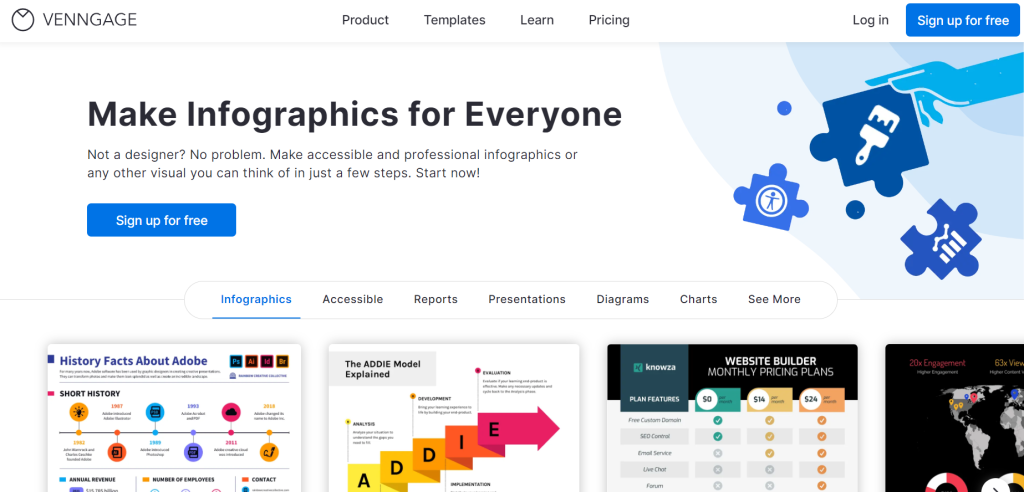
- Drag-and-Drop Editor: Simplifies the design process, allowing users to easily add, remove, or edit elements within their designs.
- Accessibility Features: Includes setting alt text, checking color contrast ratios, and a Color Blind Simulator to ensure designs are accessible to a wider audience.
- Customizable Templates: Users can customize templates by adding or removing elements, ensuring flexibility in design.
- Real-Time In-Editor Collaboration: Allows team accounts and folder organization for efficient collaboration on designs.
- Automatic Branding Tools: Provides smart features and templates for adding and rearranging infographic content, including direct data import from CSV or Google Sheets.
- Mind Maps and Diagrams: Includes tools for developing ideas and visualizing business strategies.
- Timeline Infographics: Allows users to create timeline infographics, ideal for showcasing historical data or project timelines.
Venngage Pricing:
Venngage offers a free plan for basic design needs, a Premium plan at $10 per month with an annual billing for individual professional use, and a Business plan at $24 per month with an annual billing for team collaboration with advanced features. Additionally, an Enterprise plan is available starting at $499 per month, with annual billing for larger organizations requiring extensive support and customization.
Easil
Our Verdict
Easil is a versatile graphic design tool that stands out for its extensive library of professionally designed templates. These templates cater to individual creators and teams and offer a range of functionalities, from social media graphics to branding and marketing materials.
The platform also includes collaboration and brand management tools, such as design approval workflows and brand kits, which simplify the design process and make it accessible even to non-designers.
Easil’s competitive pricing plans, coupled with its graphic design tools and the ability to upload your own custom fonts, make it a strong contender for teams seeking an efficient and scalable graphic design solution.
Best For
Intuitive graphic design and brand management
Price
Free or start at $6.25/mo.
Discount
Save 17% on annual billing
Pros
- Brand management tool
- High-quality templates
- Competitive pricing
Cons
- Initial learning curve
- Lack of filter options
Easil Overview:
Easil is an online graphic design tool tailored for both individual creators and teams. It offers a wide array of features aimed at simplifying the design process for various types of visual content. It’s designed to cater to the needs of social media marketers, businesses, and those looking to create professional-looking graphics without the need for extensive design skills.
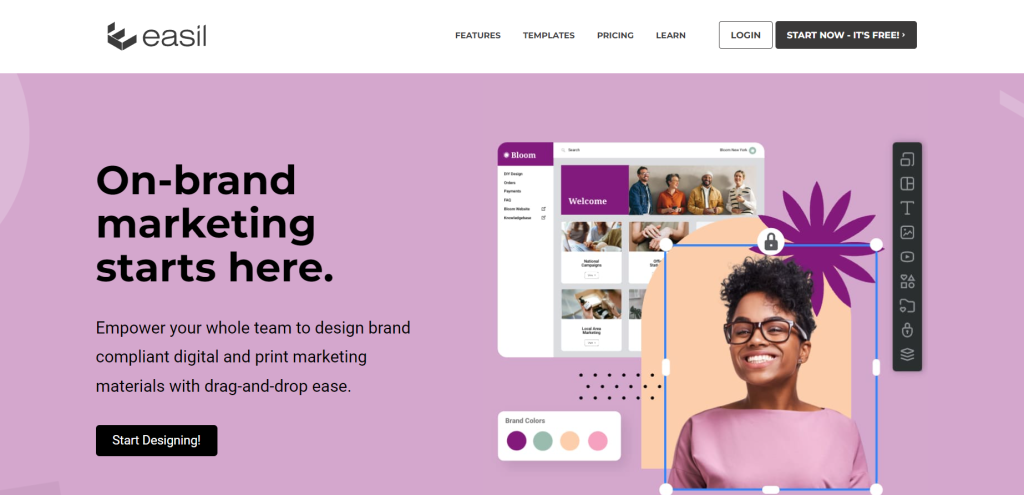
- Social Media Content Creation: Offers templates and tools for creating engaging social media stories, reels, posts, covers, banners, Pinterest pins, and YouTube graphics.
- Branding Materials: Users can design business cards, letterheads, newsletters, and media kits to maintain a cohesive brand identity across all materials.
- Live Streaming Graphics: Provides resources for enhancing live streaming presentations with professional-looking graphics.
- Marketing and Advertising: Features templates for flyers, brochures, posters, presentations, postcards, and various types of ads, including Facebook, Google, Instagram, and story ads.
Easil Pricing:
Easil offers a range of pricing plans tailored to various needs, starting with a Free plan that includes a 30-day trial of the Plus features.
The Plus plan is available at $6.25 per user per year, offering access to over 10,000 professionally designed graphic templates and 1 million+ free graphic elements and stock images. For more advanced needs.
The Edge plan costs $49 per user per year, providing over 25,000 templates, additional design and organizational tools, and custom options for enterprise solutions. For the Enterprise plan, there is a tailored package available.
Animaker
Our Verdict
Animaker is an excellent choice as an alternative to traditional video and animation creation tools due to its intuitive interface and powerful AI-driven features.
This platform aims to enhance marketing, training, and personal media projects efficiently that support a broad range of users, from beginners to professionals, by offering tools for creating animations, live-action videos, and interactive media.
Animaker’s extensive asset library, coupled with innovative features like a character builder and video templates, makes it a valuable design alternative for those looking to enhance their video marketing strategies without the steep learning curve.
Best For
Animated and live-action videos for users of all skill levels
Price
Free or start at $12.5/mo.
Discount
Save 50% on annual billing
Pros
- User-friendly interface
- Wide range of templates
- Extensive customization options
- Create custom characters
- AI-powered tools
Cons
- Limited animation features
- Watermarks on the free plan
- Limited AI voice-over options
- Limited audio editing capabilities
Animaker Overview:
Animaker is a cloud-based video animation tool designed to help users create animated and live-action videos without the need for extensive design or technical skills. It is suitable for a range of users, from freelancers and small businesses to large enterprises and educational institutions.
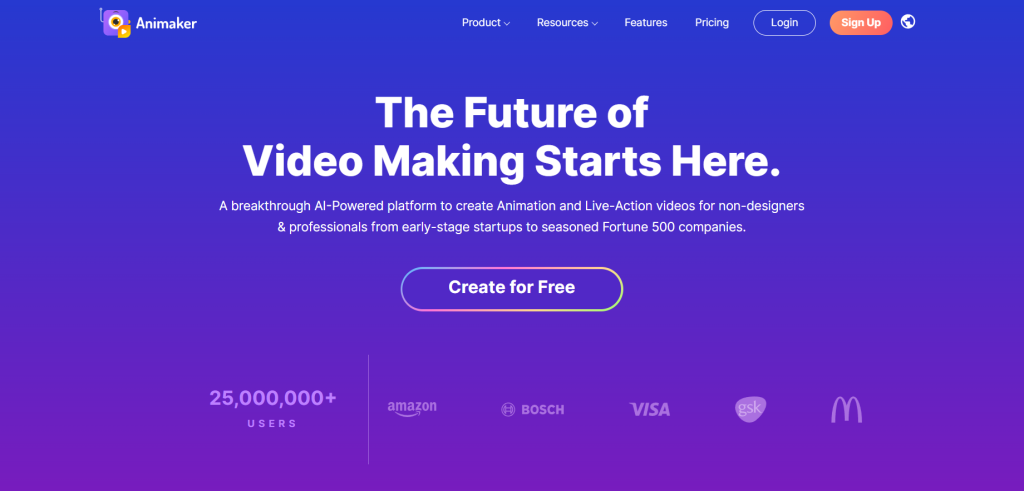
- AI-Powered Video Creation: Animaker’s patented technology allows for the generation of animated videos in seconds, revolutionizing the speed and efficiency of video production.
- Character Builder: Users can create custom characters or utilize a vast library of pre-built characters, enhancing the personalization of videos.
- Auto Lip Sync: This feature automatically syncs characters’ lip movements with voiceovers, adding a layer of realism to animations.
- Extensive Asset Library: Offers the largest collection of animated characters, properties, backgrounds, icons, images, and videos, enabling users to create rich and diverse video content.
- 4K Video Quality: Supports the creation of high-quality videos in pristine 4K resolution, ensuring professional output for all projects.
- Voiceover and Audio Features: Includes voiceover capabilities with auto lip-sync and a wide range of audio mixing tools to enhance the auditory experience of videos.
Animaker Pricing:
Animaker offers several pricing plans with a free option available for basic video creation.
The Basic plan costs $12.5 per month per year and includes features like HD quality videos and 10 premium exports per month.
The Starter plan is $25 per month per year and provides FHQ-quality videos and 10 premium exports.
The Pro plan, at $39 per month per year, provides 2K quality and 30 premium exports.
For larger enterprises or those needing more extensive features, Animaker provides tailored enterprise solutions, which require direct contact with their sales team for pricing.
BeFunky
Our Verdict
BeFunky emerges as an excellent alternative to more complex graphic design tools due to its user-friendly interface, diverse design templates, and comprehensive editing features, making it ideal for both amateur and professional projects.
The platform stands out with its unique offerings like photo-to-art effects and advanced photo touch-up tools, enabling users to transform ordinary images into professional-grade visual content easily.
BeFunky is designed to enhance your creative workflow through a straightforward web-based solution, aiming to democratize design with accessible yet powerful tools. It’s an excellent choice for those looking to create high-quality visual content.
Best For
Photo editing and graphic design for marketing small businesses
Price
Free or start at $6.99/mo.
Discount
Save 53% on annual billing
Pros
- User-friendly interface
- High-quality results
- No software download required
- Free mobile photo editor
Cons
- Limited advanced editing options
- File size limitations
- Free version includes advertising
BeFunky Overview:
BeFunky is an all-in-one online creative platform that simplifies the process of photo editing, collage making, and graphic design. It is designed to be user-friendly, making it accessible to a wide audience, from casual users to more serious designers.
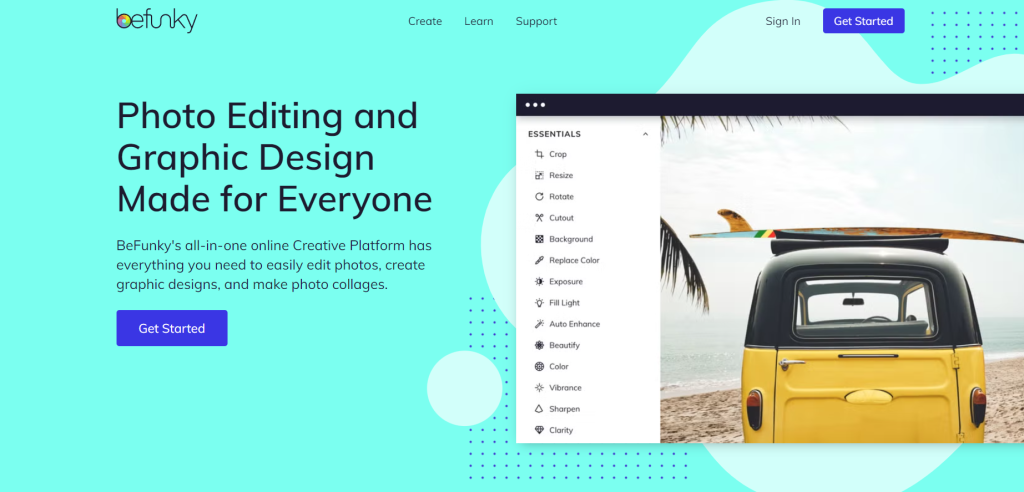
- Photo Editing: BeFunky provides a suite of photo editing tools that allow users to crop, resize, and enhance images with pixel-perfect accuracy
- Artsy Filters: Users can transform their photos into works of art with filters that mimic classic paintings, sketches, cartoons, and more
- Batch Processing: This feature enables the editing of multiple photos simultaneously, streamlining the process of cropping, resizing, and applying enhancements
- Background Remover: An AI-powered tool that detects the main subject of a photo and removes the background in a single click, useful for creating transparent or solid-colored backgrounds
- Portrait Retouching: BeFunky offers a collection of Touch Up tools designed to perfect portraits and selfies
- Collage Maker: The platform includes a one-click collage maker to help users tell a story or share memories in a creative way
BeFunky Pricing:
For more advanced features, the BeFunky Plus subscription is available at $14.99 per month or $83.88 per year, providing benefits like priority support, watermark management, and access to all premium features.
Marq
Our Verdict
Marq stands out for its brand enablement, which ensures brand consistency and significantly reduces the time spent on production design.
The platform changes how businesses manage and distribute branded content. It allows teams to import designs, turn them into customizable templates, and share them across various channels.
The platform’s ability to maintain brand standards while speeding up content delivery and reducing creative requests positions it as an essential tool for businesses looking to enhance their brand management and content creation processes.
Best For
Create on-brand content fast digital marketing materials
Price
Free or start at $10/mo.
Discount
Save 33% on annual billing
Pros
- Intuitive platform
- Efficient image management
- Drag and drop features
Cons
- Limited image library
- No mobile app
Marq Overview:
Marq is a dynamic content creation platform designed to streamline the process of producing on-brand marketing materials and documents. It caters to businesses and organizations of all sizes, aiming to enhance brand consistency and enable efficient content creation across teams.
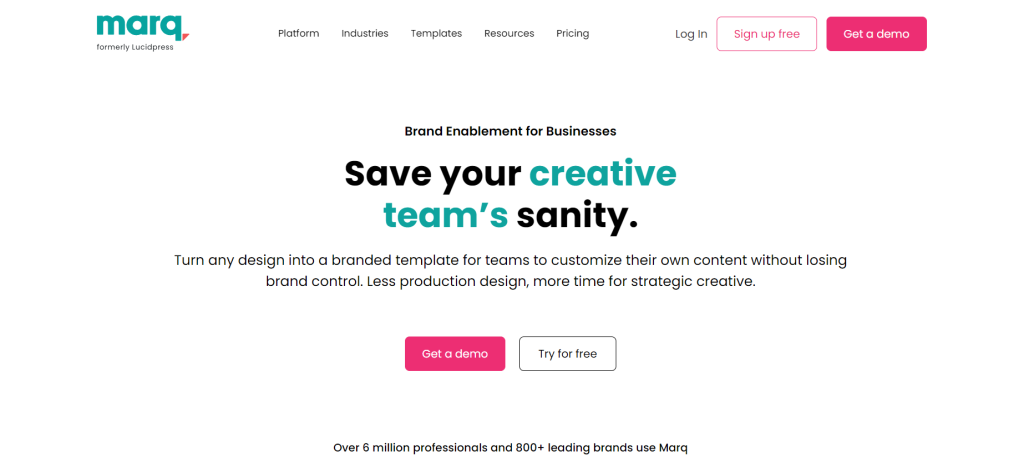
- Reusable Templates: Users can start projects from a library of over 10,000 templates or import their own design files, covering a wide range of content types from brochures to social posts.
- Data Integration: Marq allows for seamless addition of data into designs by integrating with CSV, Google Sheets, XML, or MLS, automating the population of information like addresses or names.
- Social Media Integration: The platform enables direct sharing of branded content to social media feeds, enhancing online presence and engagement.
- Print Ordering: Users can bring their digital templates to life by ordering high-quality print products directly from the Marq platform.
- Automation: Minimizes time spent on tedious design changes by automating the insertion of specific information, streamlining the content creation process.
- User-Friendly Editor: Features an intuitive editor that makes it easy for users to build and personalize content independently, catering especially to franchises.
Marq Pricing:
Marq offers a free plan for individuals with basic features, including 2 GB of cloud storage and a limit of 3 projects.
The Pro plan, aimed at individuals who regularly create branded collateral, starts at $10 per month with annual billing for one user, with add-ons available for purchase. For SMB teams looking to scale design output with automation.
The team plan also starts at $10 per month, with annual billing for one use and a second free license with the option to add more users and features, while the Business plan requires a custom quote.
Pixelied
Our Verdict
Pixelied stands out as a highly efficient online graphic design suite. It offers unique features and advanced capabilities for creating social media content, eBooks, and more, enhancing both personal and professional projects efficiently.
Its user-friendly interface, coupled with a vast array of templates and the ability to integrate multiple images seamlessly, makes it an invaluable tool for marketers and content creators aiming to enhance their presence on image-centric platforms like Instagram and Pinterest.
Pixelied is positioned as a go-to solution for those seeking to create multi-channel campaigns swiftly, thereby significantly reducing hours of design work.
Best For
Design tool for creating high-quality graphics and mockups
Price
Free or start at $3.9/mo.
Discount
Save 60% on annual billing
Pros
- User-friendly interface
- Template variety
- Responsive customer support
- Extensive file format support
Cons
- Limited resource library
- Template selection limited
- Slow mockup saving time
Pixelied Overview:
Pixelied is an online graphic design suite that provides users with a range of tools and resources to create professional-looking visuals for various purposes, such as social media, marketing, and other content.
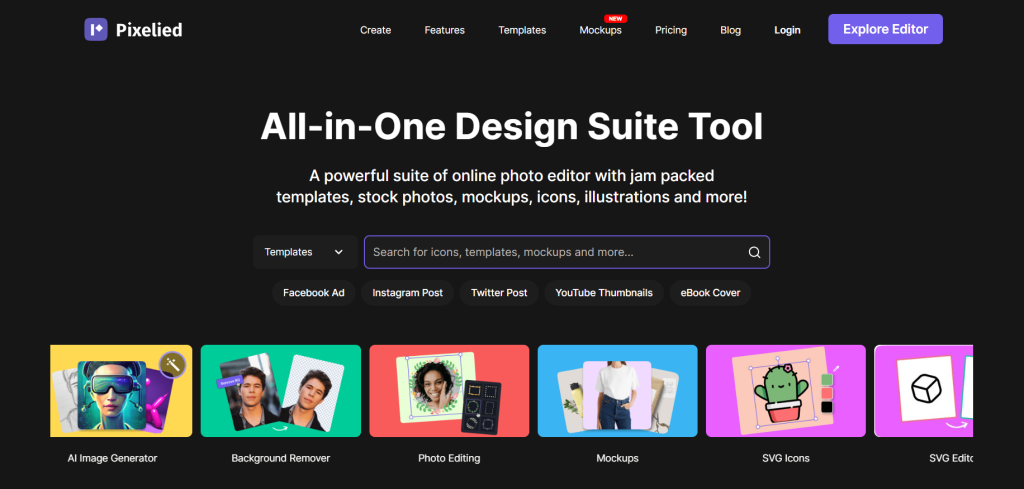
- AI-Powered Design Tools: Pixelied incorporates artificial intelligence to enhance images, generate graphics from text prompts, and offer professional filters and effects
- Templates and Formats: The platform offers over 25 design formats and more than 500 templates, making it easy to create graphics for different social media platforms and other online channels.
- Stock Resources: Users have access to millions of stock photos, icons, and illustrations, which can be used to enrich their designs.
- Photo Editing Capabilities: Pixelied provides a complete set of photo editing tools, including background removal, filters, effects, and the ability to edit vector files.
- Mockup Creation: The suite includes over 2,000 editable mockup assets, allowing users to create realistic product mockups for branding and showcasing online.
- Workspace Customization: Users can create workspaces for different brands or projects, each with its own assets, designs, and team members, facilitating collaboration and brand consistency.
Pixelied Pricing:
Pixelied offers a free plan with basic editing tools and a limited selection of templates and assets.
The Pro plan is priced at $3.9 per month, billed annually at $47, and includes additional features like 100 AI image generation credits, 50 background remover credits, and access to all Pro templates.
The Pro+ plan, for $6.50 per month, billed annually at $79, offers even more features, including unlimited background remover credits, 300 AI image generation credits, and advanced photo editing tools.
Piktochart
Our Verdict
Piktochart is a graphic design tool for those looking to create high-quality visual content quickly and without the steep learning curve associated with tools like Photoshop or Illustrator.
With its user-friendly interface, extensive range of templates, and AI-driven features that enhance its capabilities, Piktochart makes designing everything from infographics to social media graphics a breeze.
This platform is particularly valuable for users like businesses, educators, and marketers looking to convey their messages through engaging visual content.
Best For
Creating high-quality visual content with AI-driven features
Price
Free or start at $14/mo.
Discount
Save 52% on annual billing
Pros
- Ease of use
- Generous media assets
- Infographic creation
Cons
- Limited language support
- Lack of advanced video editing
Piktochart Overview:
Piktochart is a cloud-based graphic design tool that simplifies the process of creating engaging and professional visuals like infographics, presentations, reports, flyers, posters, and videos without needing extensive design experience. It is designed to help users, regardless of their design expertise.
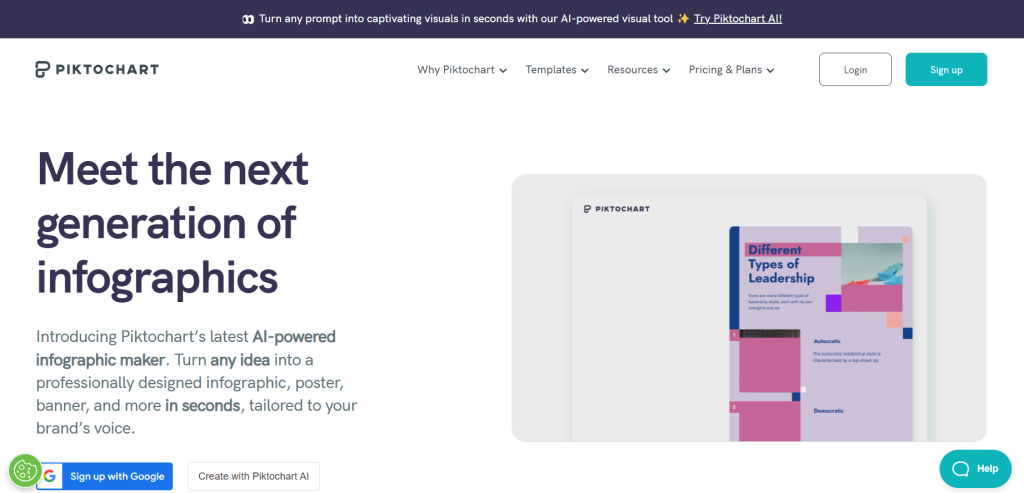
- Customizable Templates: Offers a vast library of professionally designed templates for various purposes, including presentations, infographics, reports, and more.
- Icons, Illustrations, and Stock Images: Provides access to a wide range of built-in icons, illustrations, and stock images to enhance designs.
- Brand Assets & Custom Fonts: Allows users to incorporate brand assets and custom fonts to maintain consistent branding across all visuals.
- Google Sheets and Excel Integration: Supports integration with Google Sheets and Windows Excel files for easy data upload and automatic updates of graphical representations linked to the original data files3
- Collaboration Features: Offers collaboration and sharing features, enabling teams to work together seamlessly and share their projects efficiently.
Piktochart Pricing:
Piktochart offers a free version, but its Pro plan, when billed annually, costs $14 per month, and the Business plan for $24 per month when billed annually.
For those needing more advanced features and support, the Enterprise plan provides custom pricing tailored to organizational needs. Both paid plans include unlimited project creation and premium templates and features, which are ideal for professional visual content production.
Photopea
Our Verdict
Photopea is free to use highly versatile, and accessible online photo editor, offering compatibility with multiple file formats, including PSD, XCF, Sketch, XD, and CDR, which are native to popular design software like Adobe Photoshop, GIMP, Sketch App, Adobe XD, and CorelDRAW.
Its ability to create new images or edit existing ones directly from the browser without the need for software installation positions it as a convenient and powerful tool for both amateur and professional designers.
Photopea’s commitment to providing an advanced yet affordable photo editing solution is making it a compelling choice for users seeking a comprehensive and cost-effective photo editing platform.
Best For
Free web-based Photoshop alternative
Price
Free to use
Discount
Free to use
Pros
- Ease of use
- Completely free
- No account required
- Compatible with major design software
Cons
- Browser limitations restrict certain features
- Basic 3D effects
- Can be slow with large files
Photopea Overview:
Photopea is an advanced online photo editor that offers a wide range of features for editing images directly within a web browser.

- Support for multiple formats: Photopea supports various file formats including PSD (Adobe Photoshop), XCF (GIMP), Sketch, XD (Adobe XD), and CDR (CorelDRAW), making it versatile for handling different types of graphic design files
- Creation and editing: Users can create new images or open and edit existing files from their computer, providing flexibility in managing design projects.
- Compatibility with desktop editors: It is compatible with other desktop photo editing software, allowing users to work on files created in those programs without any issues.
- Export options: Offers the ability to save work as PSD files or export them in common image formats like JPG, PNG, or SVG, catering to various output needs.
Photopea Pricing:
Free to use.
Pablo
Our Verdict
Pablo is a free-to-use online design tool that offers a straightforward and efficient image creation tool that enables users to craft engaging social media images with ease.
The tool focuses on simplicity and speed. It promises to deliver captivating visuals in under 30 seconds without compromising on the quality of output, making it a valuable tool for those looking to enhance their social media presence with minimal effort.
Overall, it’s a straightforward and efficient image creation tool that enables users to craft engaging social media images with ease.
Best For
Quickly creating impactful social media images
Price
Free to use
Discount
Free to use
Pros
- Completely free to use
- Integrate with social media
- Free to download and share
- Simple interface
Cons
- Limited design options
- No mobile apps
Pablo Overview:
Pablo by Buffer is a streamlined online tool designed to facilitate the rapid creation of social media images. It’s tailored for users looking to enhance their social media posts with visually engaging content without requiring extensive design skills.
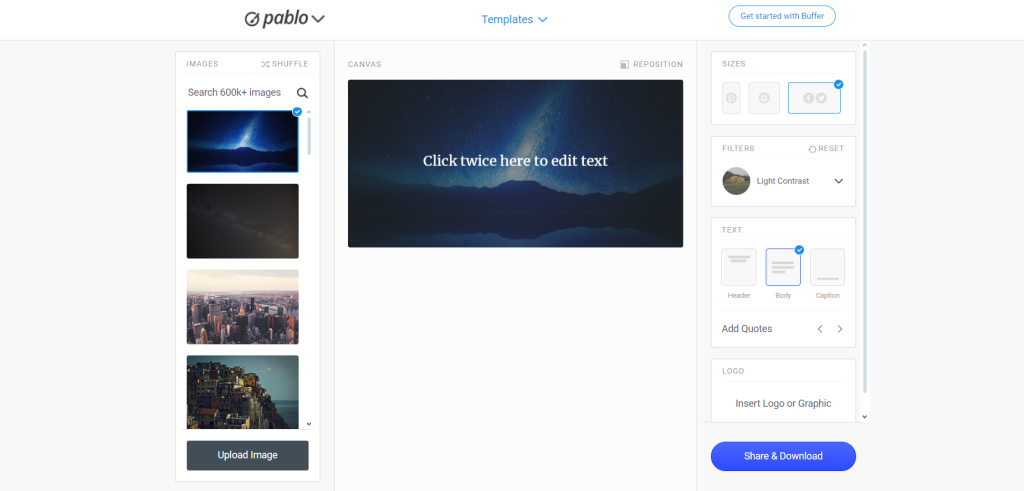
- Quick Image Creation: Pablo’s main selling point is its ability to help users create engaging images for social media quickly, aiming for a design time of under 30 seconds.
- Large Image Library: Users have access to a vast library of images, which can be used as the backdrop for their social media posts.
- Customization Options: While focusing on simplicity, Pablo still offers essential customization options. Users can add and edit text over images, providing a way to convey messages effectively.
- Social Media Integration: Directly integrated with Buffer, Pablo allows users to easily share their created images across various social media platforms. This integration streamlines the process of managing and scheduling social media content.
Pablo Pricing:
Free to use.
What Makes a Great Canva Alternative?
- Ease of use: Find a tool that’s easy to use, even if you’re just starting out. It should be simple to learn and help you create designs quickly, whether you’re a beginner or a pro.
- Features: Look for a software that comes packed with great features. It should offer advanced editing tools, lots of templates, and customization options to meet your specific design needs.
- Pricing and value: Make sure the cost of the software fits your budget. Some tools might be free and include basic features, while others might charge a fee for more advanced tools.
- Template variety: Choose a tool that offers a wide range of templates. This helps when you’re making different kinds of content like social media posts, presentations, and marketing materials.
- Design assets: It’s good if the tool has a large collection of design assets such as pictures, icons, fonts, and graphics. These can really make your designs stand out.
- Collaboration features: If you work with others, pick a software that lets multiple people work on designs at the same time. This makes it easier to share ideas and get feedback.
- Compatibility and accessibility: Ensure the software works well with your devices and operating system. It’s also handy if it offers cloud access so you can work from anywhere.
- Customer support: Having strong customer support is important, especially if you run into issues or need some help using the software.
- Scalability: Your chosen tool should be able to handle bigger, more complex projects as you get better at using it and your needs grow.
Final Thoughts
Now you’ve seen the lineup of some awesome Canva alternatives that are all about making design quick and easy without compromising quality so you can get your cool designs out there for the world to see.
Remember, the best tool for you is the one that feels just right and helps you create your designs efficiently. Almost all the tools we’ve included in this list offer a free plan or a trial, so go ahead, experiment with these options, and find the one that suits your needs and budget the best.
Happy designing, and here’s to creating something amazing!
Share This Post
Della Yang
Della Yang is a marketing professional with a passion for the ever-changing digital landscape. She frequently writes tech news and reviews, sharing her knowledge and insights through blogs and various online platforms.
Allow cookies
This website uses cookies to enhance the user experience and for essential analytics purposes. By continuing to use the site, you agree to our use of cookies.








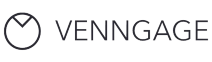

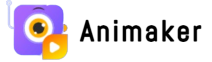





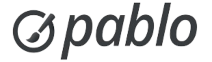

![11 Best AI Website Builders for Every Need [2025]](https://cdn.sanity.io/images/isy356iq/production/23668ac08262c43eeafaee559b1fb26d05f9bb81-1200x800.jpg?h=200)
![Top 11 AI Selfie Generators You Should Try Today [2025]](https://cdn.sanity.io/images/isy356iq/production/6b53b70744e205a2e00f78b0752a08b712771be0-1200x800.png?h=200)

![The 5 Best AI Animation Generators [2025]](https://cdn.sanity.io/images/isy356iq/production/e6f01787bf41c45109cef6a7c738887f38536781-1200x800.jpg?h=200)

![Fotor: Can this AI Image Generator Deliver the Results You Want? [2025]](https://cdn.sanity.io/images/isy356iq/production/d0d2c621b6a355ce7f5c679241c5b1216b47cb2d-1200x800.png?h=200)