Top 11 AI Selfie Generators You Should Try Today [2025]
Updated December 13, 2024
Published September 2, 2023
![Top 11 AI Selfie Generators You Should Try Today [2025]](https://cdn.sanity.io/images/isy356iq/production/6b53b70744e205a2e00f78b0752a08b712771be0-1200x800.png?h=260)
In this era of digital innovation, expressing oneself online goes beyond the ordinary; pixels and innovation converge to offer unique ways of portraying your identity.
AI selfie generators that effortlessly transform selfies into captivating artwork, such as avatars, are at the heart of this revolution. You don’t have to possess special photo editing skills; the tools will do the hard work for you.
Let’s dive in and look at the top 11 AI selfie generators in the market today.
What Makes a Great AI Selfie Generator?
When looking for the perfect AI selfie generator, you want more than flashy features. Here are the four essential qualities that set great AI selfie generators apart from the rest:
Easy to Use
The tool should be easy to use. You don’t want to spend hours figuring out how to upload a selfie or apply a filter. A clean, intuitive interface is essential.
Customization Options
A top-notch AI selfie generator should offer a wide range of customization options. Whether it’s applying different styles, adding text, or tweaking colors, the more you can personalize, the better. This allows you to create a selfie that genuinely reflects your personality.
Variety of Styles
You want a tool that offers a diverse set of styles and themes. The best AI selfie generators give you many choices, from vintage looks to futuristic avatars. This keeps things exciting and lets you experiment with different aesthetics.
High-Quality Output
Quality is key. The final selfie should look crisp and authentic, not like a poorly edited image. Look for tools that offer high-resolution output and stay true to the original photo.
Top 11 Best AI Selfie Generators
1. Lensa
Lensa is the most efficient, user-friendly, and futuristic AI selfie generator you can count on to create stellar images in seconds.
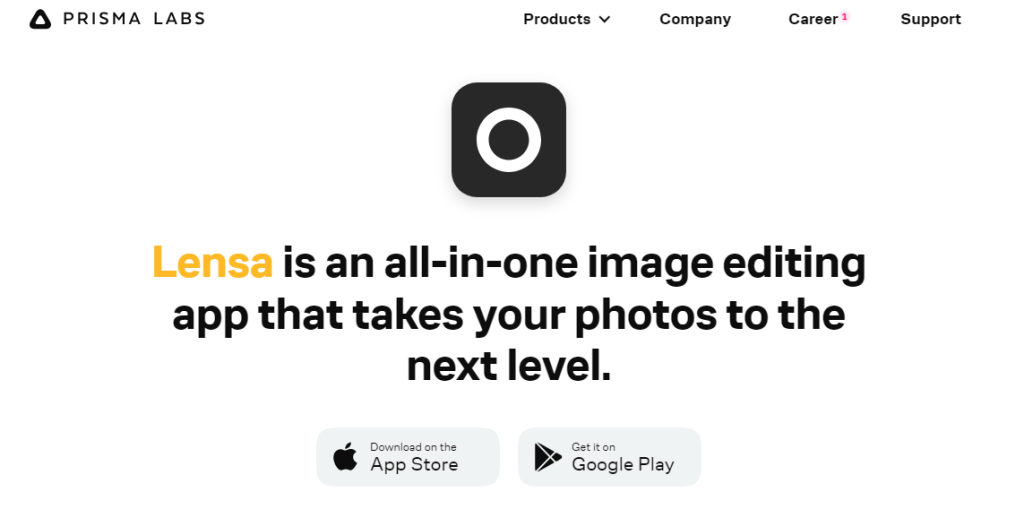
The app has easy-to-use features and a simple user interface that makes it easy for novice users to create portrait selfies on the fly.
One of the desirable features that set it a mile ahead of its competitors is the skin-refining effects that allow users to retouch photos by removing blemishes and applying beauty filters. It also has an auto-adjust editing feature.
The hottest-selling and most impressive feature is the AI-powered avatar generator. It can create amazing avatars with different themes. Other notable features include a saturation editor, sharpness tool, lens correction, fade effect, multiple avatar styles, and temperature tool. The possibilities are limitless with Lensa AI.
The app is free to download from Google PlayStore or App Store and you can leverage the seven-day free trial period to test its features.
After the trial period, you can opt for the yearly paid subscription plan for $35.99. During the trial period, you can only upload 10-20 selfies. The packages range from 50 for $3.99, 100 for $5.99, or 200 for $7.99.
Pros of Lensa
- Ability to create avatars from selfies
- Allows users to do professional facial contouring using the eyebrow feature
- You can change the background of the uploaded images
Con of Lensa
- The premium version is expensive
2. Astria
Astria allows users to enhance photos by using text prompts. Unlike Lensa, Austria is a web-based tool that uses a new-generation text-to-image model, Stable Diffusion. This technology allows you to customize your selfies for different purposes, such as video production, concept art, and product shots.
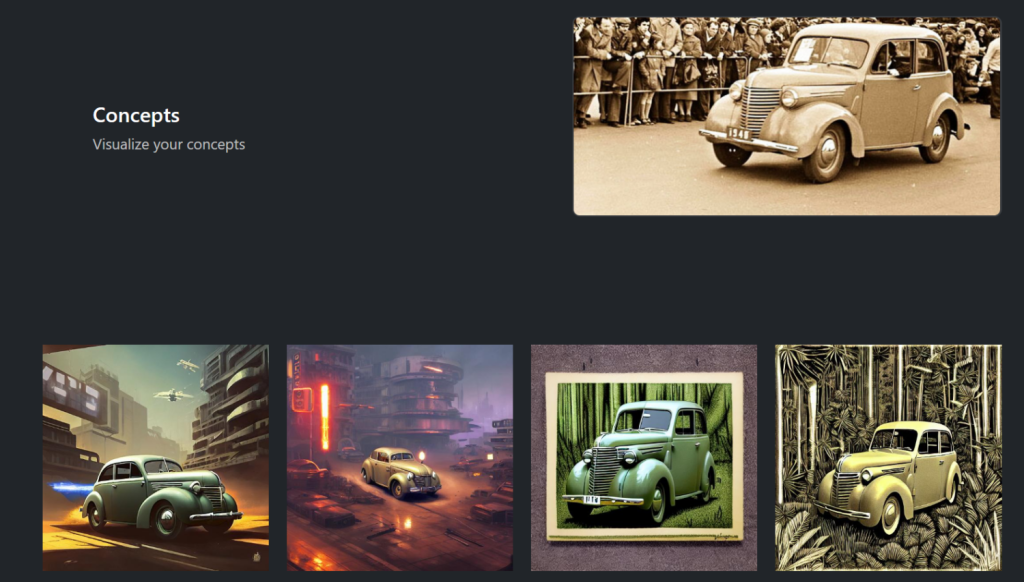
All you have to do is submit a title and a one-word description of your photo to get started. Use prompts to tweak the image. Based on our experience, Astria is pretty straightforward, and you can experiment with it for free.
The website recommends uploading three full body shots, 10-20 images, five medium shots, and ten close-up photos for the best results. The images should have varied poses, backgrounds, lighting, and expressions.
Pros of Astria
- Easy to use
- Precision tools to ensure accurate AI image generation
- You can generate images using up to 500 different text prompts
Cons of Astria
- Limited background diversity
3. PortraitAI
Have you ever wondered how you would look like if you lived in the 1800s? PortraitAI is tailored to satisfy your curiosity by creating impressive 18th-century-themed avatars using AI. Upload your selfie and let the app do its magic.
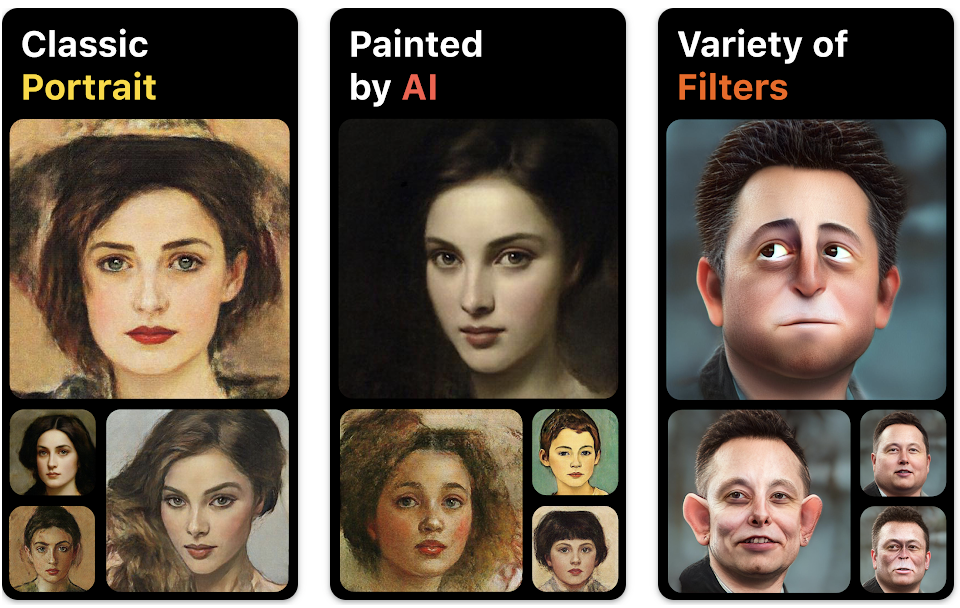
You can post the generated portraits on any online platform, as they are not copyrighted. The app comes with 100+ filters that you can leverage to polish your portraits. Gorilla Pablo Picasso, Chubby, Cartoon+, and Chubby are the most popular filters.
Pros of PortraitAI
- More than 100 filters
- Generates copyright-free portraits
- There is no limit on the number of portraits you can generate using the free version
Con of PortraitAI
- Portraits contain watermarks. You have to upgrade to the paid version to remove them
4. MyHeritage AI Time Machine
MyHeritage AI Time Machine is an intuitive online genealogy platform that allows you to create a family tree using photos. It does this by skimming through massive data that contains more than 19.4 billion photos and historical records.
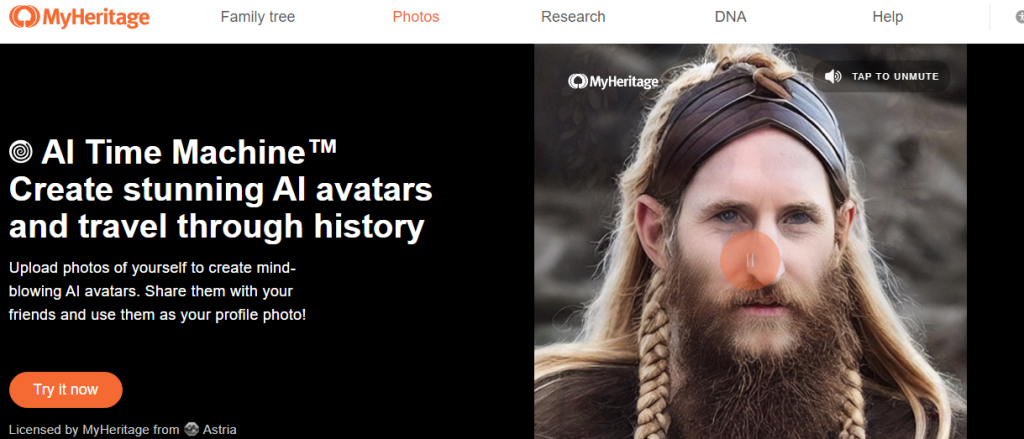
It creates a series of historically-themed images based on the selfies you upload. The platform recommends uploading 10-25 photos captured at different angles, with no glasses or heavy makeup, varying backgrounds, and facial expressions for the best results.
Pros of MyHeritage AI Time Machine
- Can generate 160 images with 20 different themes
- 100+ themes to choose from
- Its PC and Web-based
Cons of MyHeritage AI Time Machine
- Not available as an app
5. Artbreeder
Artbreeder is a web-based AI selfie generator that creates stunning images by blending album covers, landscapes, and other forms of media. One of its highlights is that it allows you to create unique collages from images and shapes using text prompts.
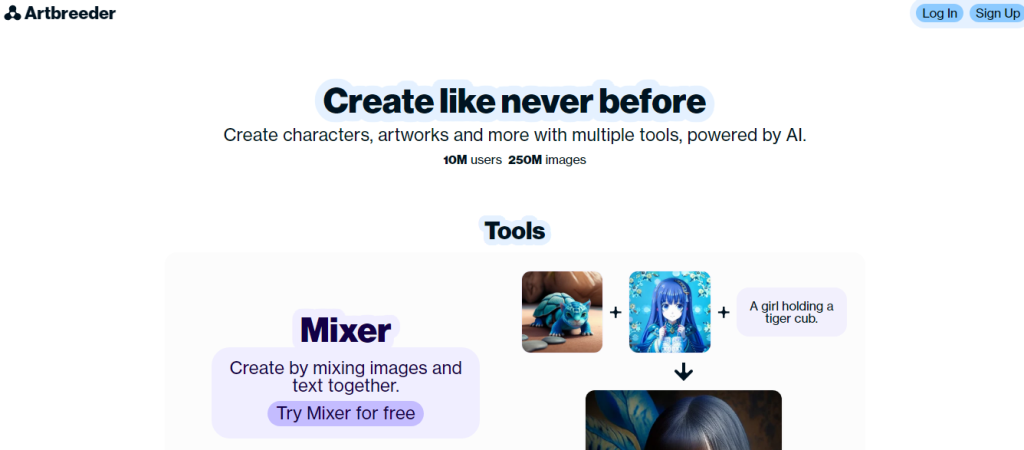
You can also spice up the portraits using the Splicer feature that remixes the portraits and allows you to edit specific aspects such as brightness, background, and tone. You can customize the images by specifying the age and gender. Other elements you can add to make the avatar custom are beard, smile, and other emotions.
Pros of Artbreeder
- Huge image library
- You can download the portraits in PNG or JPG format
- Web-based
Cons of Artbreeder
- The free version has limited features
- Complicated interface
6. AIGahaku
AlGahaku is a popular AI selfie generator that you can use to transform ordinary portraits into masterpieces worth a spot in an art gallery. Its gallery has 300+ art styles that you can use to add personality to your portraits.
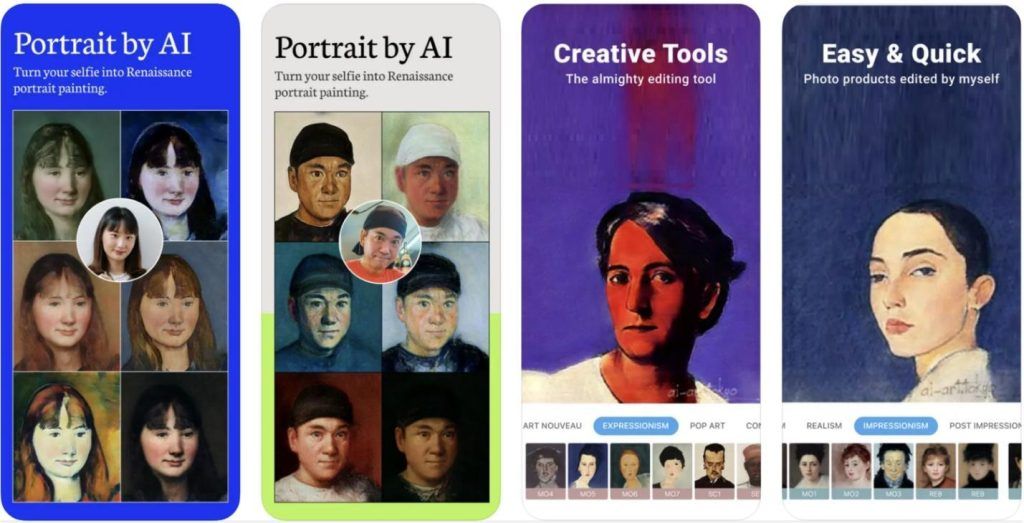
Like other AI tools reviewed above, AlGahaku offers multiple filters that you can make your portrait look like Rembrandt, a Picasso masterpiece. It also goes the extra mile to remove imperfections and add retouches to give the final portrait a natural look.
Pros of AlGahaku
- 300+ art styles
- Works on both iOS and Android
- Create high-resolution AI portraits in seconds
- Numerous editing features in the premium version
Cons of AlGahaku
- The free version has Limited editing options
7. Designify
Creating AI-powered artwork from selfies has always been challenging. With Designify AI technology, you can create engaging visuals for your marketing campaigns or social media posting by uploading your selfie.
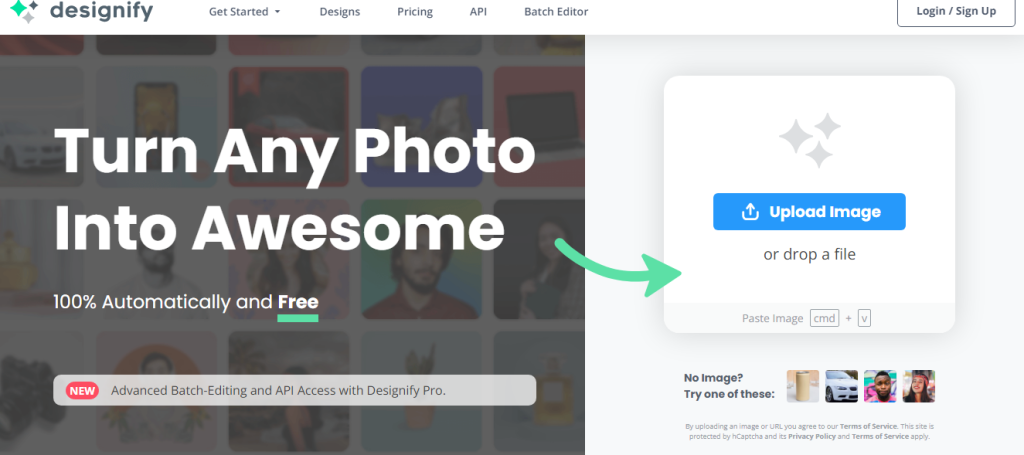
The app can detect imperfections in the pictures and correct them automatically. It can remove backgrounds that don’t resonate with the portrait, enhance coloring, and fine-tune smart shadows to give the portrait a professional look.
Pros of Designify
- Saves time and money by automating the editing process
- Creates multiple portraits at a go.
- Web-based
Con of Designify
- The free version has limited features
8. Photo Lab AI Artist
Photo Lab AI Artist is a free AI selfie generator that you can use to create admirable vector portraits using artificial intelligence. The app creates stylish vector portraits in seconds, and you can download them to your phone or computer in high resolution.
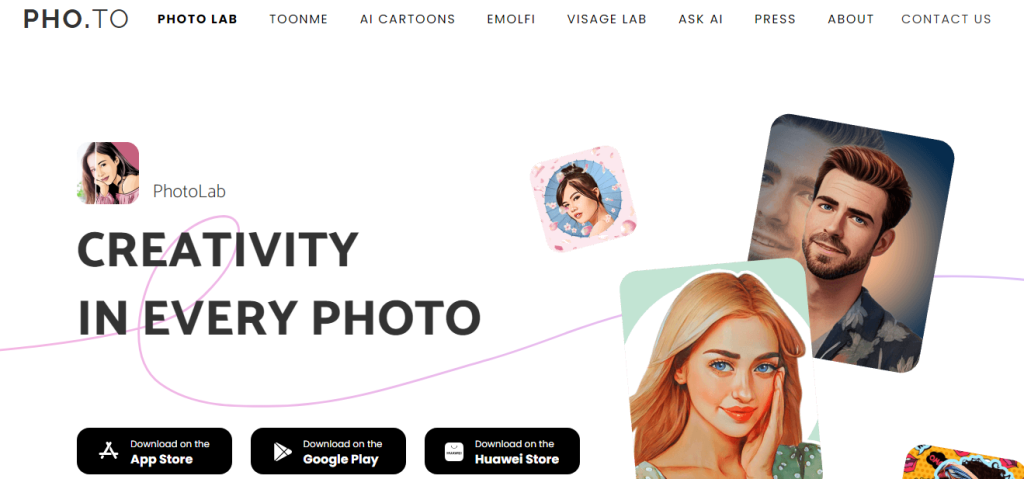
Notably, the generated portraits are indistinguishable from the original selfie uploaded. It also has cool features, such as effects and filters, that you can use to personalize the portraits.
Pros of Photo Lab AI Artist
- User-friendly
- Wide selection of filters and effects
- The app is compatible with Android and iOS
Cons of Photo Lab AI Artist
- You have to pay to access advanced editing features
9. NightCafe
NightCafe is a handy tool that you can use to boost your creativity by generating realistic and artistic portraits based on selfies you upload. Since its inception, its AI algorithms have been updated multiple times to enhance accuracy and develop the best portraits. It relies on millions of pictures uploaded online as well as text descriptions/prompts.
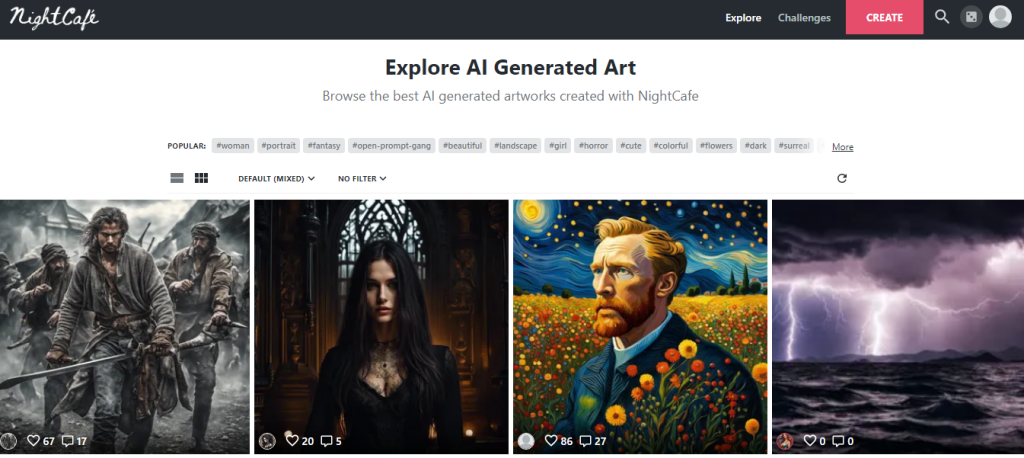
Unlike other AI selfie generators, NightCafe can generate a portrait based on text descriptions. Ensure the description encompasses the main features you want for the best results.
Pros of NightCafe
- Can generate portraits using uploaded photos and text descriptions
- Web-based and available as an Android and iOS app
- Can interpret complex text prompts accurately
- A vibrant community of contributors and users
Cons of NightCafe
- Expensive credits – After exhausting the five free credits, additional credits cost $0.08 each.
10. Instant Portrait
Instant Portrait is a free AI selfie generator that you can use to transform your selfie or photo into a professional painting. The interface is intuitively designed to suit both novice and experienced users.
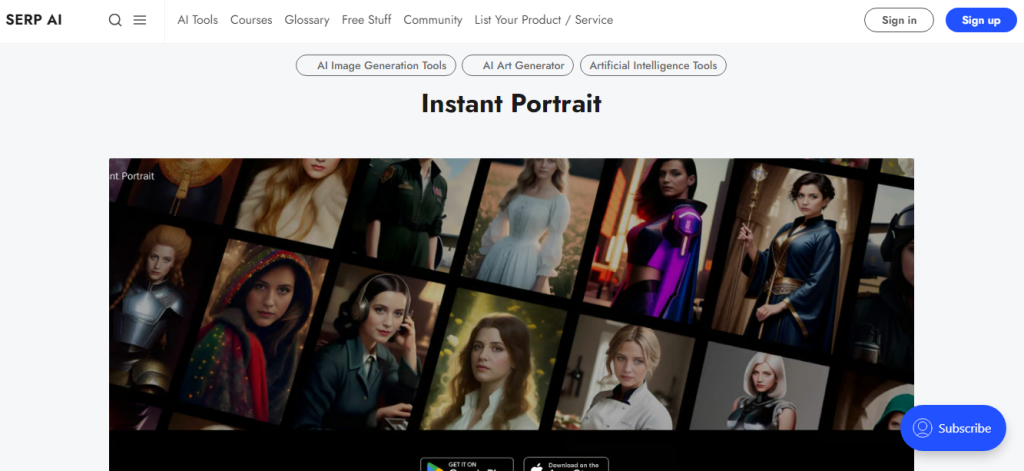
It’s simple to use – upload your image to the app or web browser and select the preferred theme and portrait to get started.
For the best results, make sure that the selfies are close up and well-lit to enable the AI to detect your facial features correctly.
Pros of Instant Portrait
- Available as an Android and iOS app
- Hundreds of themes and portraits to choose from
- Generates portraits in seconds
Cons of Instant Portrait
- Ideal only for casual use portraits
11. MeBoom
MeBoom is an Android or iOS app that uses AI technology to create magical avatars. At the time of writing, this AI selfie generator has 20 styles, including retro, sketch, 80s anime, and fantasy.
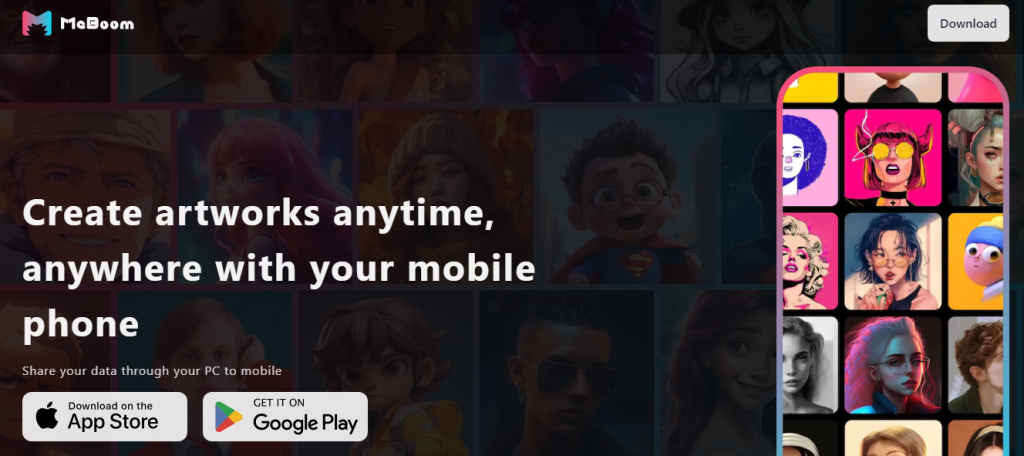
You have full control over every aspect of the auto-generated portrait. Meaning, you can change the appearance and add unique expressions and personal traits. The user interface is well-organized to give you access to all the features. No prior experience is required.
To get started, you must first upload your photo, choose the preferred avatar style, enter a description, and click the “create” tab to generate the avatar. Once generated, you can use the app’s accessories and fashionable outfits to personalize the avatar before downloading or sharing it online.
Pros of MeBoom
- Creates unique avatars every time
- User-friendly interface
- Wide selection of avatar styles and themes
Cons of MeBoom
- Expensive credit packages start from $1.99 for ten credits
Final Words
AI selfie generators are invaluable tools for adding a touch of creativity and flair to your selfies. The top 11 AI selfie generators reviewed in this article offer a mix of ease of use, customization, diverse styles, and high-quality output while preserving the authenticity of the original selfie. Compare and contrast the features to find one that suits you best.
Share This Post
Della Yang
Della Yang is a marketing professional with a passion for the ever-changing digital landscape. She frequently writes tech news and reviews, sharing her knowledge and insights through blogs and various online platforms.
Allow cookies
This website uses cookies to enhance the user experience and for essential analytics purposes. By continuing to use the site, you agree to our use of cookies.

![9 Best Free AI Apps for iPhone and Android for Everyday Tasks [2025]](https://cdn.sanity.io/images/isy356iq/production/c78721c8cd032ff669a9a96b586ffcb32521e98c-1200x800.jpg?h=200)
![17 Best Free and Paid Canva Alternatives for Graphic Design [2025]](https://cdn.sanity.io/images/isy356iq/production/2e7d115c608fcf806e2c38d35392f852cd6057ae-1200x800.jpg?h=200)

![The 5 Best AI Animation Generators [2025]](https://cdn.sanity.io/images/isy356iq/production/e6f01787bf41c45109cef6a7c738887f38536781-1200x800.jpg?h=200)
![Fotor: Can this AI Image Generator Deliver the Results You Want? [2025]](https://cdn.sanity.io/images/isy356iq/production/d0d2c621b6a355ce7f5c679241c5b1216b47cb2d-1200x800.png?h=200)