NightCafe: What is It and a Detailed Review [2025]
Updated December 13, 2024
Published September 28, 2023
![NightCafe: What is It and a Detailed Review [2025]](https://cdn.sanity.io/images/isy356iq/production/f71db9e4276fbbe9452ee555da57be0ddbef1201-1200x800.jpg?h=260)
Our Verdict
So far, we liked NightCafe’s ability to produce professional-grade content. It allows users to access the latest AI models with different image generation methods, including SDXL 1.0, Stable Diffusion 2.1, DALL-E 2, and more. It also offers different preset styles, which contain a combination of modifiers (words that describe what the AI tool will create and add to the image) that help users get their desired output image.
Premium users can input reference images (Style Images) and enhance them using neural-style transfer—a modern image optimization method supported by the platform’s AI models.
However, one of NightCafe’s main disadvantages is its credit-based system, which can be expensive when customizing the AI model’s advanced features. It also requires a steep learning curve for new users before they can create professional-grade images.
Best For
Digital artists and generative art hobbyists
Pricing
Free to $49.99/mo.
Freemium
Up to 10 free Pro image generations
Pros
- User-friendly interface
- Multiple AI image generation models
- Customizable AI models
- Active user community
Cons
- Expensive credit-based system
- Steep learning curve for creating professional-grade images
Ease Of Use
4.5
Value For Money
4.4
Image Quality
4.4
Speed
4.6
What is NightCafe?
NightCafe is an AI-powered art generation platform that lets artists create unique images from scratch using detailed text prompts or enhance images into eye-catching digital art. It uses multiple AI art generation techniques, including modern diffusion technology, text-to-image, and neural-style transfer. Users can generate images and customize outputs through credits; free users are given five credits daily.
Is NightCafe Right for You?
We recommend NightCafe for users if:
- You want a robust AI text-to-image art generator for your digital art tasks
- You want access to multiple AI models that generate various art styles
- You like enhancing existing images using modern optimization techniques (neural-style transfer)
- You’re a generative art hobbyist who wants to create art for free by being active in NightCafe’s community
NightCafe might not be suitable for users who:
- You prefer having creative freedom over your digital art than using AI models and preset styles
- You want a completely free and autonomous AI art generator for art inspiration
- You prefer enhancing existing images using professional image editors
Pros & Cons of NightCafe
Pros
User-friendly interface
NightCafe has an easy-to-use interface where users can pick their preferred AI model, preset style, and a detailed prompt describing the output image.
Multiple AI image generation models
Users can choose from various AI image models, which differ in image creation methods. Some models include Stable Diffusion XL (SDXL), Stable Diffusion, DALL-E 2, and more.
Customizable AI models
Users can customize NightCafe’s AI image generation models to get their desired output image. For instance, they can use a different seed (method of reproducing a particular image) to produce output images with similar settings.
Various preset styles
Besides choosing from the platform’s AI models, users can also pick from multiple preset styles, which determines the art style of their final image.
Active user community
NightCafe has an interactive user community where users can share their artwork through community chats and daily challenges. They can earn credits by voting for top artworks, sharing their content on social media platforms, etc.
Cons
Expensive credit-based system
Using NightCafe as an AI art generator can be expensive since it’s credit-based; almost all advanced customizations on the image creation process will require three credits or more, like selecting a number of output images, choosing a different output resolution, etc.
Steep learning curve for creating professional-grade images
Creating professional-grade images on the tool will require users to tweak the advanced settings for the AI image generation model, which might need a steep learning curve before finding the optimal settings for their desired output.
What Sets NightCafe Apart
Unlike other AI art generator tools like Playground AI and StarryAI, NightCafe offers a wide range of AI models—including the latest SDXL 1.0—which use different image generation methods. It’s user-friendly and community-driven, allowing novice users to create AI-generated art and share it with fellow users or participate in daily challenges.
Key Features
For NightCafe’s key features, we’ll look into a few of the platform’s latest AI models, the Advanced Prompt Editor, and its community-driven feature, Challenges:
SDXL 1.0
SDXL (Stable Diffusion XL) 1.0 is the platform’s latest AI model and the improved version of the popular text-to-image Stable Diffusion model. It contains 3.5 billion parameters, which allows it to generate images that follow complex prompts. While this model is exclusive to premium users, new users can try it for free using the platform’s freemium version.
For instance, we’ll try generating a celestial garden with aliens using the SDXL 1.0 AI model and select NightCafe as our default style. We’ll input the prompt “celestial garden with aliens doing an outdoor picnic”:
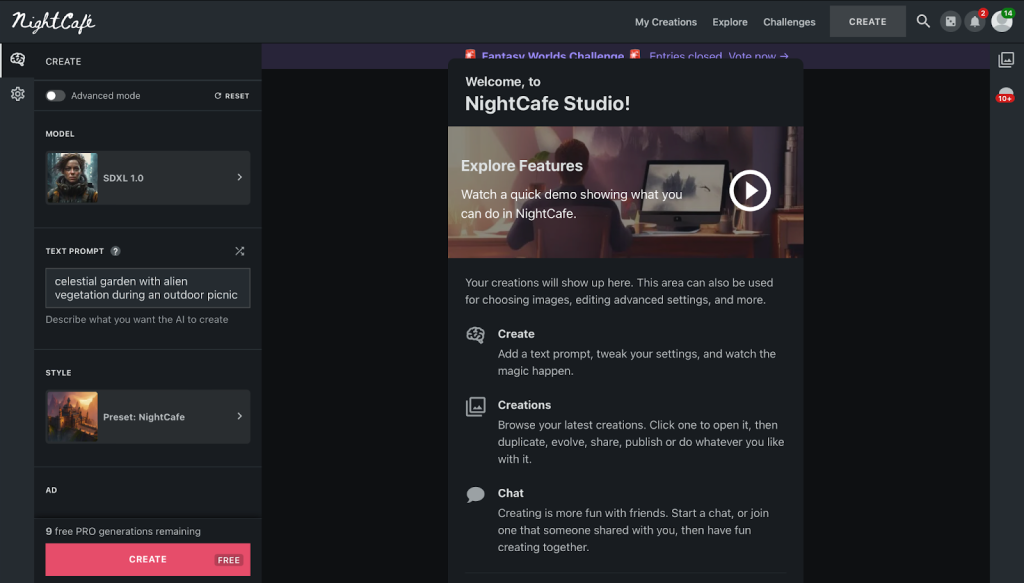
Next, to access the advanced settings, toggle the Advanced mode on the left dashboard. On the freemium version, you can only change the Runtime (amount of time the image is allowed to develop), Overall Prompt Weight (accuracy of the final image to the text prompt), and Aspect Ratio. We’ll set them to their defaults (short runtime, 50% prompt weight, and a 1:1 image ratio):
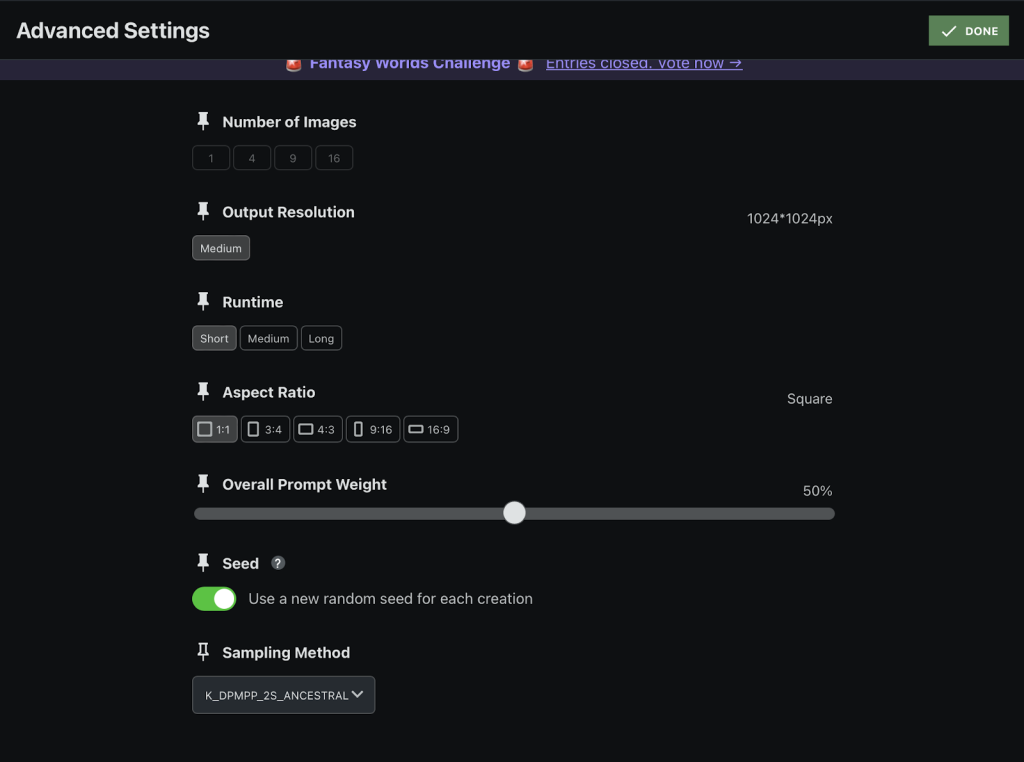
To start creating the image, select Create.
After a few seconds, it generated this superb image:
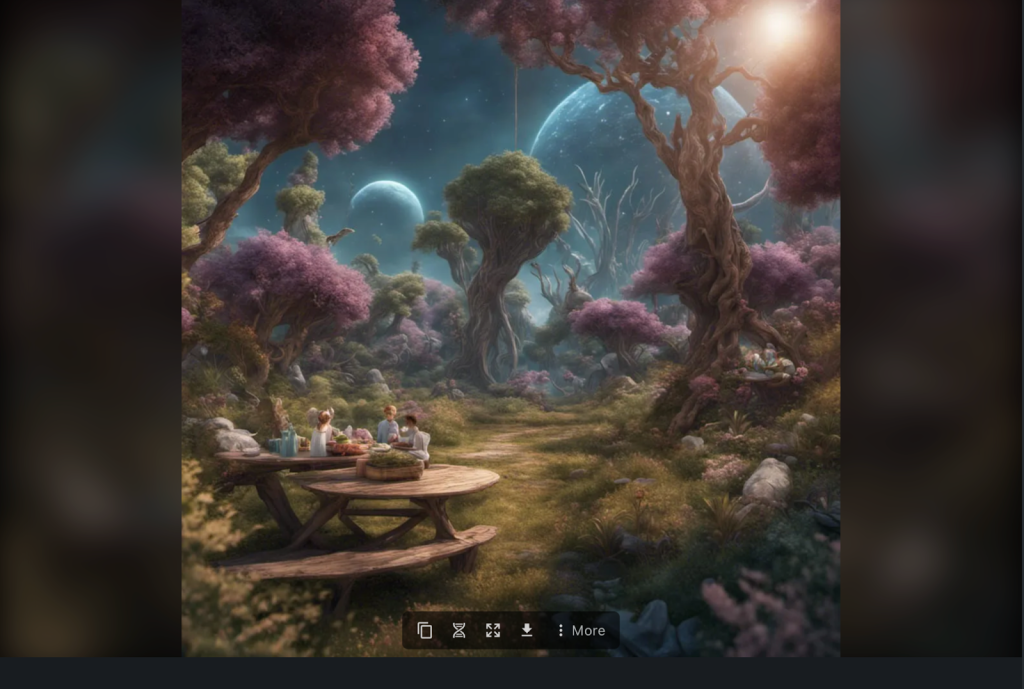
To download the photo, select the Download button on the toolbar. You can also share the image to earn one free credit.
We liked this AI model because it’s robust, even at default settings. However, users can adjust the advanced settings—making the runtime longer, increasing the prompt weight, or adjusting the aspect ratio—to achieve their desired output image.
Stable Diffusion 2.1
Stable Diffusion 2.1 is an updated version of the original Stable Diffusion algorithm and is suited for creating high-resolution images. It works similarly to the original model; however, the newer version can produce photos with an improved resolution of 768 x 768 pixels. It also supports negative prompts, allowing users more control over the image outputs.
To use this AI model, select it from the Model window:
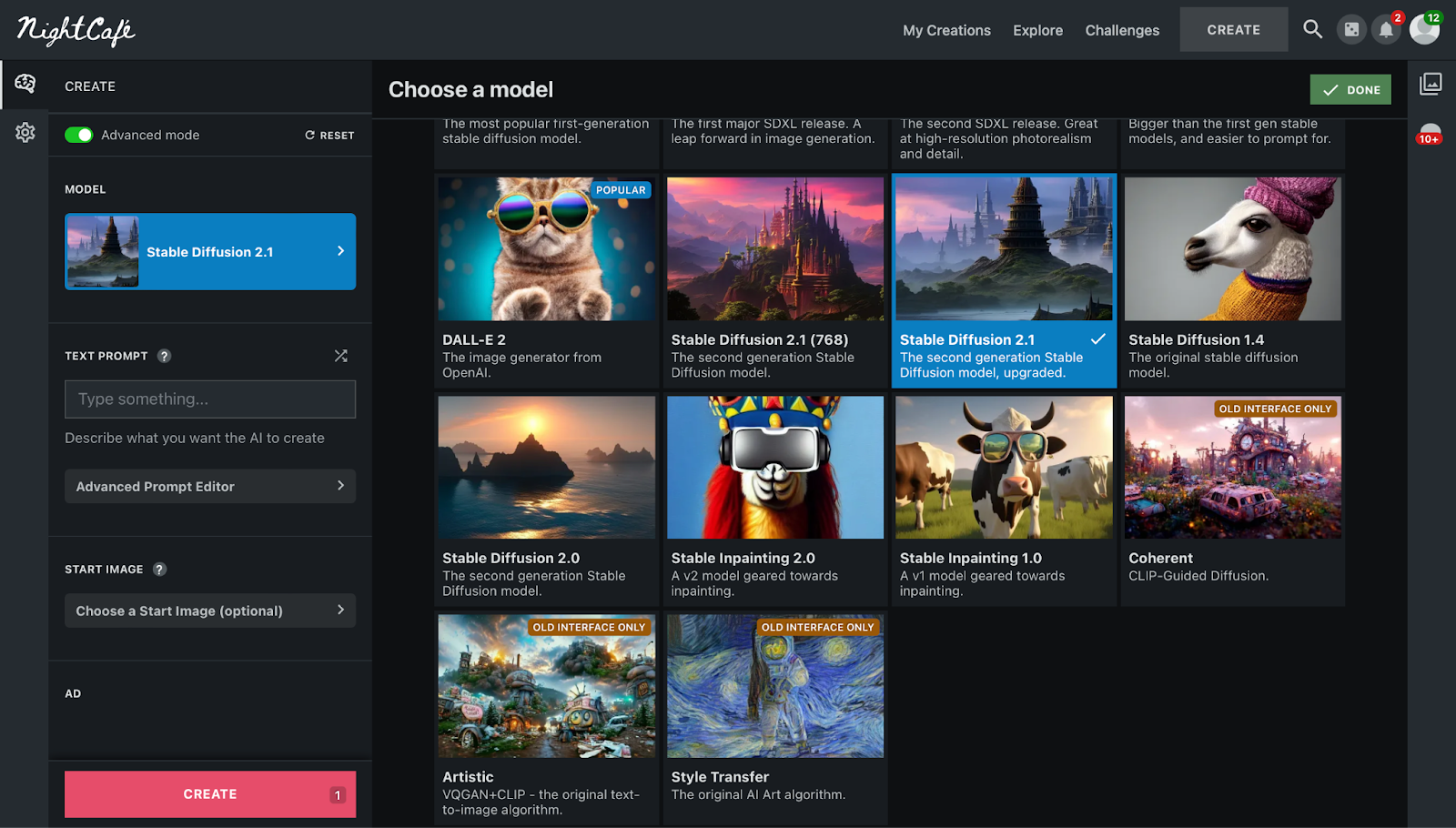
Selecting your desired preset style will automatically generate a prompt containing a combination of Modifiers (descriptive words you want the AI to create or add to the image) that help users get their desired final image. In this example, we’ll select Striking and add Studio Ghibli to our prompt:
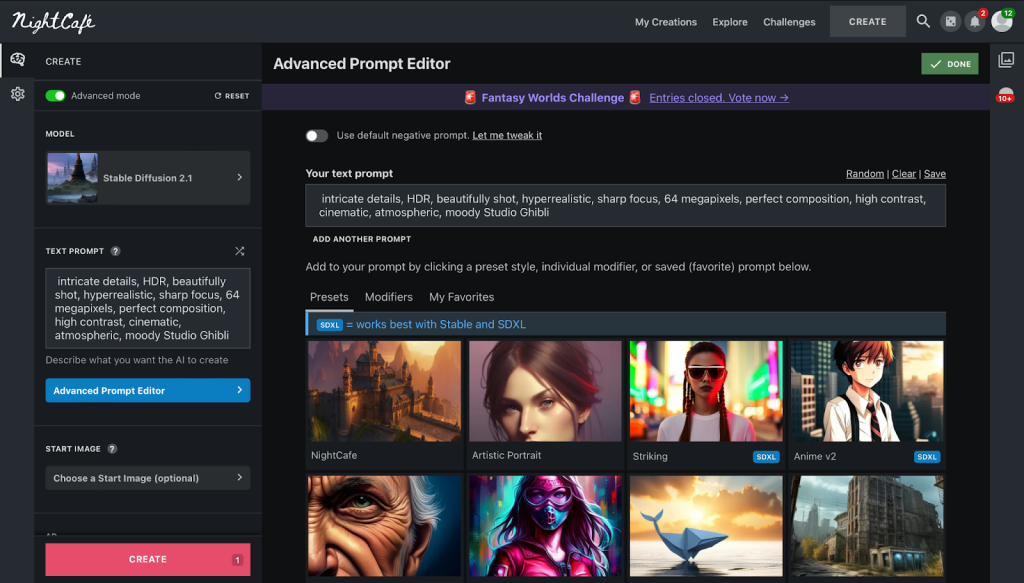
This time, we’ll adjust the advanced settings to improve the output image (output resolution to Low, runtime to Medium, 60% overall prompt weight, and a 4:3 aspect ratio):
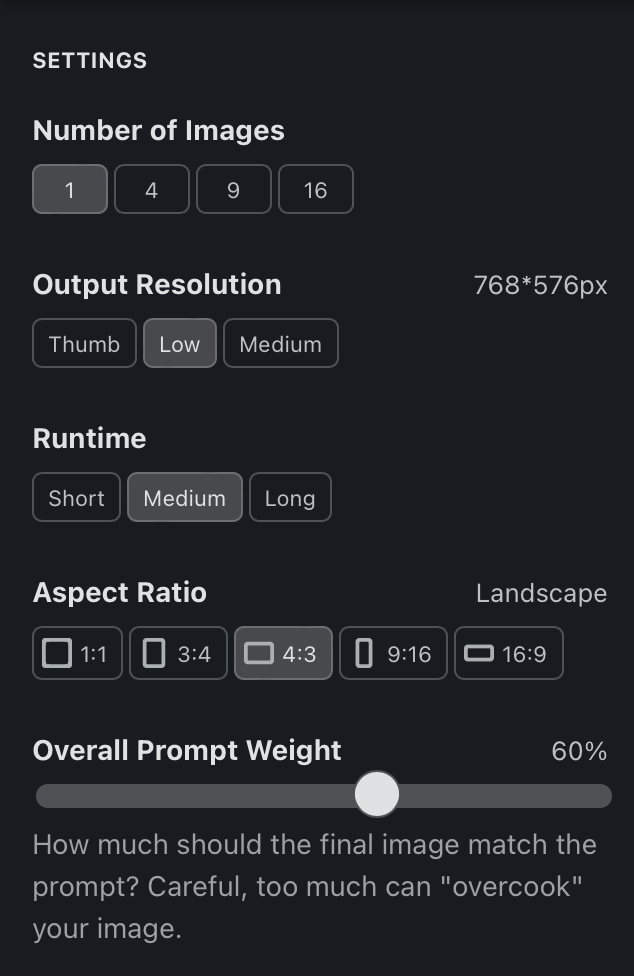
After a few seconds, the tool generated this Studio Ghibli-themed image:
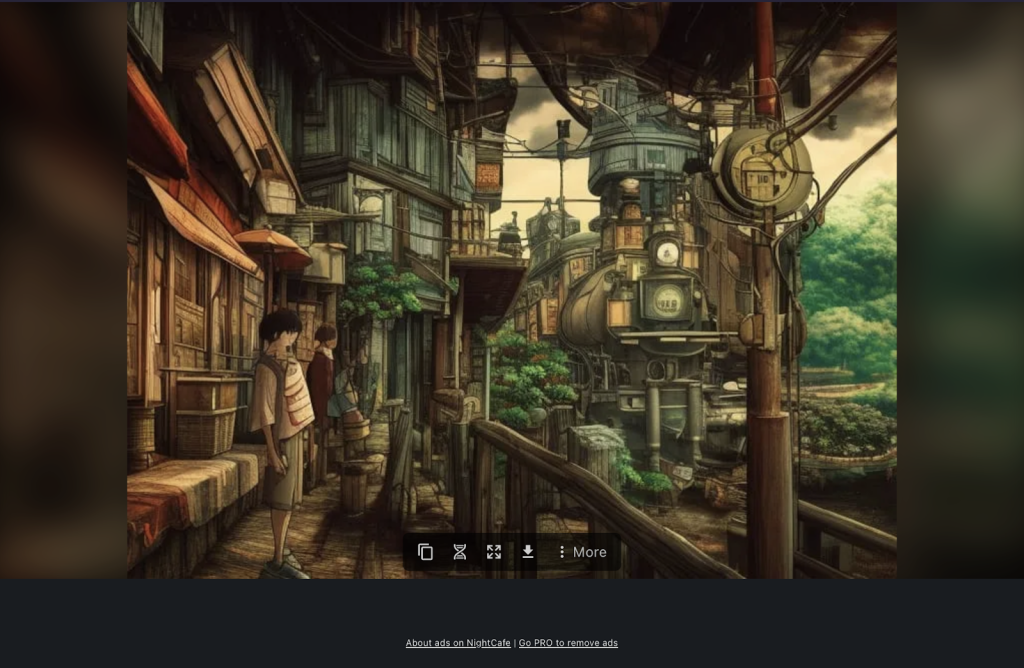
We liked this AI tool’s versatility and accuracy when generating high-quality images. Similar to the SDXL models, it’s easy to use and customizable. However, adjusting the advanced settings and parameters will require technical expertise before users can get their desired image output.
Advanced Prompt Editor
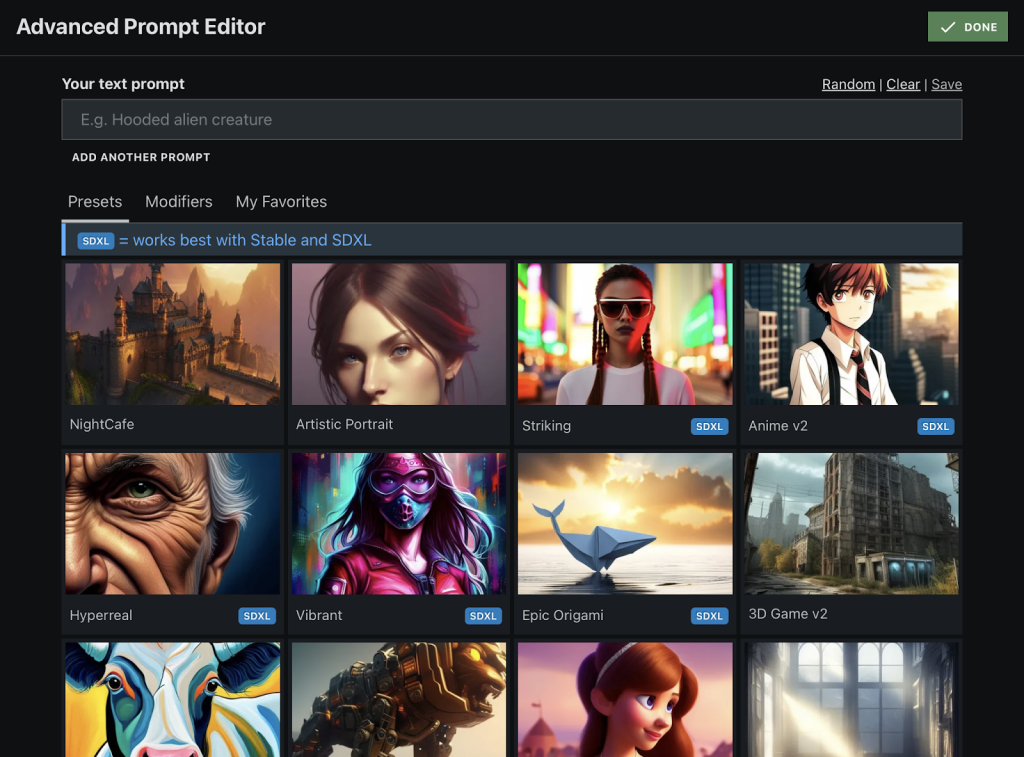
One of NightCafe’s best features in its Advanced mode is the Advanced Prompt Editor. Its intuitive interface lets users choose from various preset styles and get personalized prompts. The tool automatically inputs well-tested modifiers—descriptive texts on the prompt instructing the AI what you want to include and how you want it to look—into the prompts so users can get appropriate images for that preset style.
Users can input multiple prompts on select AI models, like the SDXL models. On the other hand, users can add negative prompts for Stable Diffusion models. Overall, this is a handy tool for users to quickly achieve their desired final image based on their selected style.
Daily Challenges
NightCafe keeps its diverse community involved through Daily Challenges. This feature includes official image competitions that are based on a daily theme. Users can submit their on-theme creations anonymously and vote for other entries made by other users.
After a day, all entries are ranked based on their average vote rating from the community. NightCafe rewards its users through NightCafe credits, which they can use to create more images on the platform.
Pricing
NightCafe offers the following pricing plans, each with increasing credits but having equal perks on the platform (no ads, early access to new models, etc.):
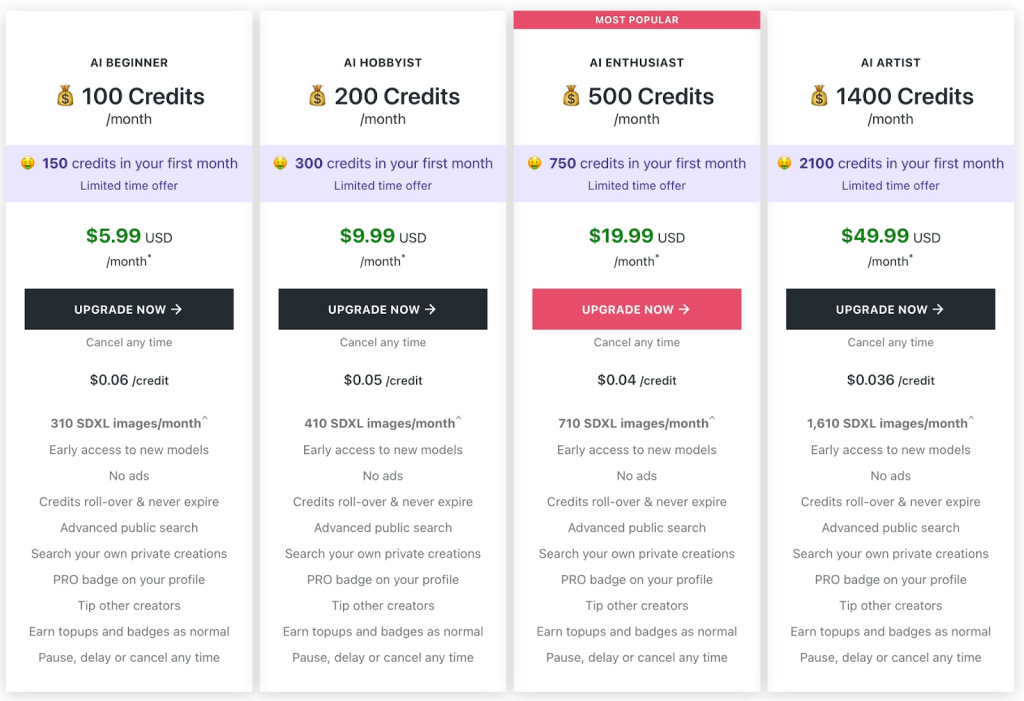
AI Beginner
The AI Beginner plan is for users who want to try out the platform’s different AI models and preset styles. It costs $5.99 monthly or $4.79 when paid quarterly. This plan includes 100 credits, which they can use to create 310 monthly images using the SDXL model, assuming default settings are applied. Users can also have 150 credits in their first month as a limited-time offer.
AI Hobbyist
The AI Hobbyist plan is suited for generative art hobbyists. It starts at $9.99 monthly or $7.99 when paid quarterly. This tier offers 200 credits, which can create approximately 410 SXDL images per month. Users opting for this plan will have 300 credits in their first month as a limited-time offer.
AI Enthusiast
The AI Enthusiast plan is for growing digital artists who prefer the platform’s AI models and preset styles. It starts at $19.99 monthly or $15.99 when paid quarterly. The tier offers 500 credits, which can create up to 710 SDXL images monthly. They will also get 750 credits in their first month as a limited-time offer.
AI Artist
The AI Artist plan suits AI artists using the tool for professional works. It costs $49.99 monthly or $39.99 when paid quarterly. Users can get 1,400 credits, creating up to 1,610 SDXL images monthly. They will also get 2,100 credits for their first month as a limited-time offer.
NightCafe offers credit packs for users who are not ready for recurring payments. These can range from $7.99 to $299.99.
Check here to learn more about NightCafe’s pricing plans.
Final Thoughts on NightCafe
NightCafe is an impressive AI art generator tool that allows users to generate images through detailed text prompts and improve existing images using AI. We liked its variety of AI models and the Advanced Prompt Editor feature, which enables beginner users to create images resembling their desired preset style.
We gave the tool an overall rating of 4.5/5 due to its user-friendliness, accessibility to various preset styles, and customizable AI models. However, using the platform’s advanced features can be expensive, especially when customizing the settings on Advanced mode. The tool may also require a steep learning curve when creating professional-grade images.
We highly recommend this tool for generative art hobbyists and digital artists looking to monetize their work.
Frequently Asked Questions
Share This Post
Della Yang
Della Yang is a marketing professional with a passion for the ever-changing digital landscape. She frequently writes tech news and reviews, sharing her knowledge and insights through blogs and various online platforms.
Allow cookies
This website uses cookies to enhance the user experience and for essential analytics purposes. By continuing to use the site, you agree to our use of cookies.



![Craiyon: What Is It and a Detailed Review [2023]](https://cdn.sanity.io/images/isy356iq/production/d6731e8c37a9655dc922b52c958398191962a927-1200x800.jpg?h=200)
![Scribble Diffusion: What is It and a Detailed Review [2023]](https://cdn.sanity.io/images/isy356iq/production/ab699a11650fc62323c1d560d4a834f4f947e43b-1200x800.jpg?h=200)
![DragGAN AI: What is It and a Detailed Review [2023]](https://cdn.sanity.io/images/isy356iq/production/c9db5e11d42c455e70a9a1edb5d61d32bcca66c9-1200x800.jpg?h=200)
![Top 11 AI Selfie Generators You Should Try Today [2025]](https://cdn.sanity.io/images/isy356iq/production/6b53b70744e205a2e00f78b0752a08b712771be0-1200x800.png?h=200)
![Dezgo: What is It and a Detailed Review [2025]](https://cdn.sanity.io/images/isy356iq/production/f3af70c9850eaf345bcd9c58c1097f19321a27f8-1200x800.jpg?h=200)
![Fotor: Can this AI Image Generator Deliver the Results You Want? [2025]](https://cdn.sanity.io/images/isy356iq/production/d0d2c621b6a355ce7f5c679241c5b1216b47cb2d-1200x800.png?h=200)