DragGAN AI: What is It and a Detailed Review [2023]
Updated May 25, 2024
Published September 24, 2023
![DragGAN AI: What is It and a Detailed Review [2023]](https://cdn.sanity.io/images/isy356iq/production/c9db5e11d42c455e70a9a1edb5d61d32bcca66c9-1200x800.jpg?h=260)
Our Verdict
For the most part, we liked DragGAN AI’s interactive and easy-to-use photo editing interface. It allows users to plot several Handle and Target points on the photo to readjust specific features, like eyes, arms, etc. It’s also free and does photo editing in seconds, making it a superb tool for experienced and newbie photo editors, designers, and hobbyists.
However, DragGAN AI is still new and under development; it has a raw user interface and may need technical expertise, especially on tasks like image masking. It isn't downloadable yet and is only available on demo. It also has limited photo customization features compared to other AI-powered photo editing software, like Prisma and Artisto.
Best For
Photo editors and AI image editing hobbyists
Pricing
Free
Pros
- Free and open-source
- User-friendly
- Interactive point-based editing using AI
- Can be used on demo via Hugging Face Spaces
Cons
- The tool is new and still under development
- Lacks advanced photo customization options
Ease Of Use
4
Image Quality
3
Features
3.2
Speed
4.3
What is DragGAN AI?
DragGAN AI is a new, AI-driven photo editing innovation that stands for “Drag-based Generative Adversarial Network” and can interactively adjust images, much like pulling on points in the image to move them precisely where you want. The tool is still being developed; users can access its code via GitHub or its demo version on Hugging Face Spaces.
Is DragGAN AI Right for You?
We recommend DragGAN AI if:
- You want an unconventional AI photo editing tool that uses point-based editing.
- You’re an AI image editing hobbyist who wants to experiment with new editing technology.
DragGAN AI is not suitable for users who:
- You want more control over the photo editing process than using AI.
- You need a proven and offline-capable photo editing tool for your projects.
- You’re a professional photo editor who needs a comprehensive photo editing and customization tool.
Pros & Cons of DragGAN AI
Pros
Free and open-source software
DragGAN AI is a free and open-source tool that users can access through its demo on Hugging Face Spaces. Its code is also available on GitHub.
User-friendly
While DragGAN AI has a raw interface, it’s still user-friendly and only requires its users a few steps to edit specific features on a photo.
Interactive point-based editing using AI
As a point-based editing tool, users will need to place Handle (red) and Target (blue) points on specific features on the photo that they want the AI to move or adjust.
Cons
The tool is still new and under development
Users may experience a raw-looking user interface on its demo version since it's still under development. The tool doesn’t support photo uploads yet.
Limited to editing images with rigid structures
DragGAN AI’s training data is still limited, meaning it may still struggle to edit features on a photo with rigid structures.
Lacks advanced photo customization options
As an AI photo editing platform, DragGAN AI lacks photo customization options, like image resizing, adjusting the color and contrast of the photo, etc.
What Sets DragGAN AI Apart
Unlike conventional photo editing tools, DragGAN AI has a more straightforward point-based editing technique that allows anyone to edit features on a face or object based on their input. It uses a robust network architecture and AI to edit images interactively. However, this tool is still under development and can only be accessed on its demo version.
Key Features
DragGAN AI has a simple user interface with four main groups: Pretrained Model (you can choose between two AI models), Latent (movement of Handle and Target points), Drag (controls when you can add the points and start the AI editing process) and Mask (for image masking):
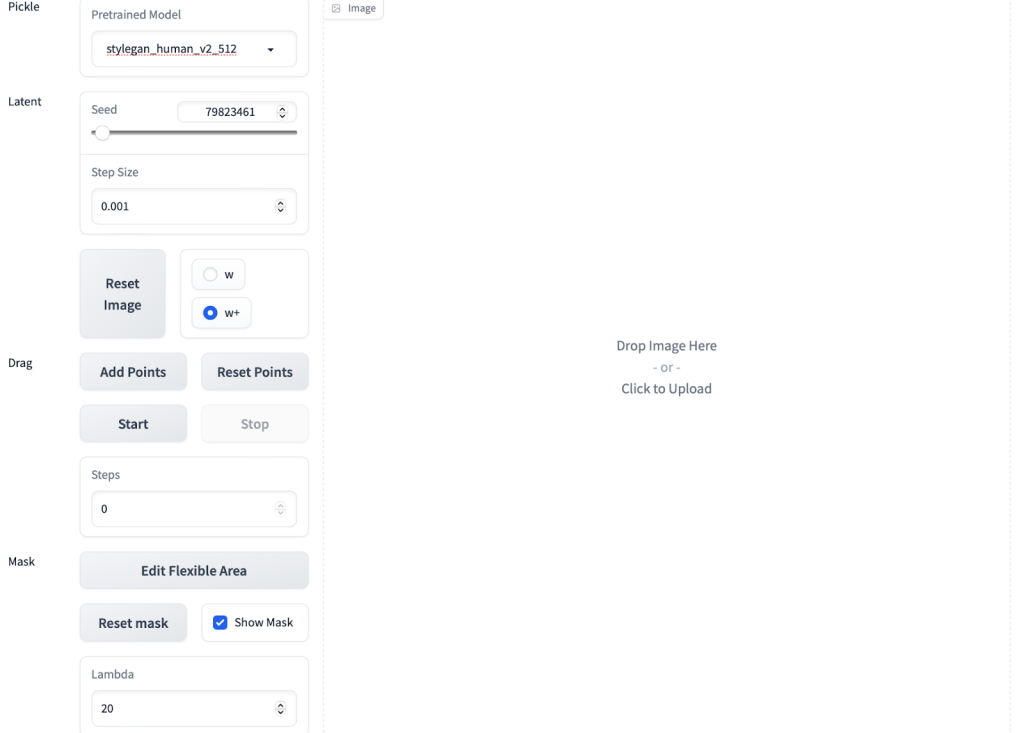
After clicking Add Points, the tool will show a demo image where you can try its capabilities. You can add points to any feature on the image that you want to readjust or move. For instance, we’ll move the hands of the woman further away from its hips by plotting points on both hands:
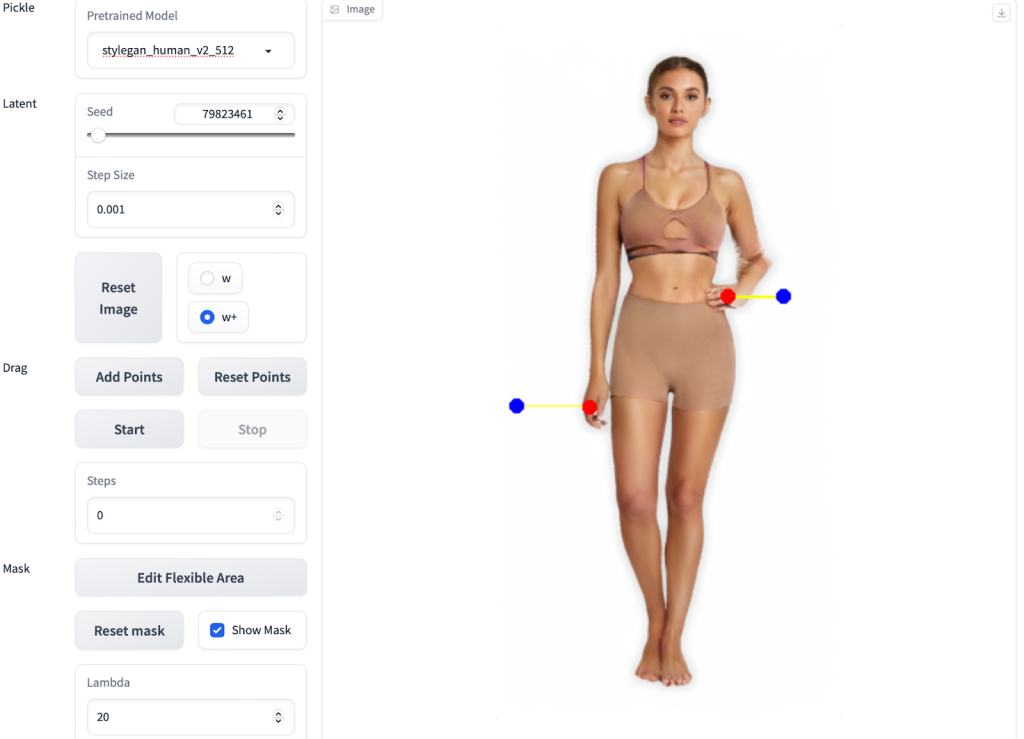
Remember that the first point you’ll create will be the Handle point (red dot), and then it will be connected to the second point you’ll plot, the Target point (blue dot). Select Start to begin the editing process.
After a few seconds, the tool generated this image:
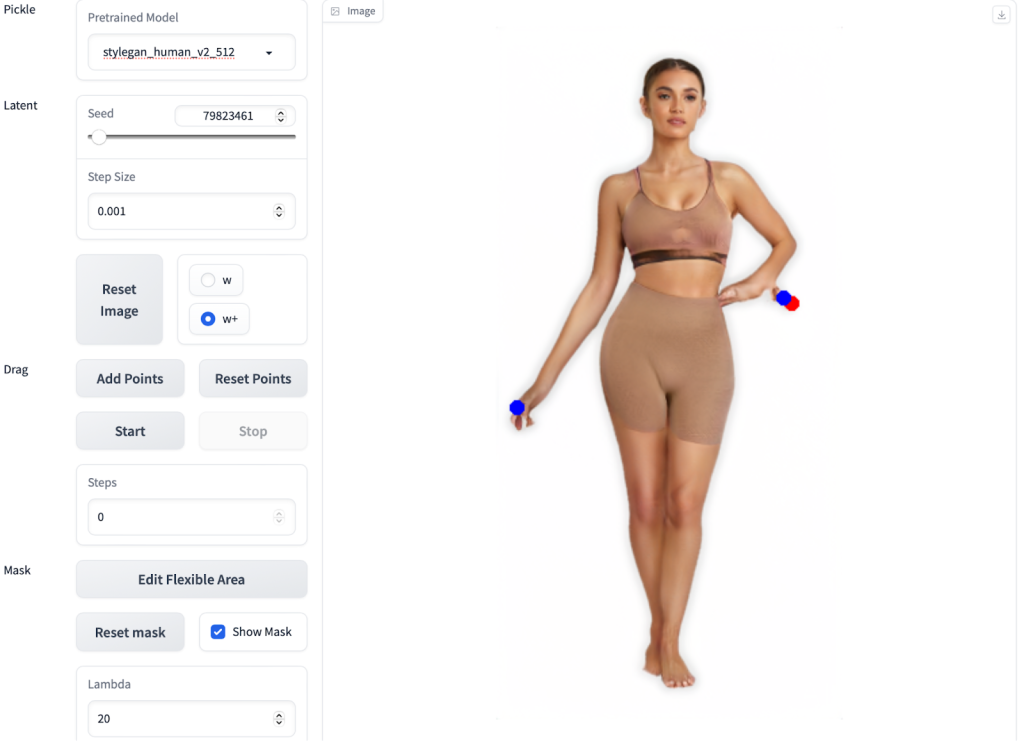
The AI successfully adjusted the right hand’s position but was unsuccessful in moving the other hand to the Target point. It also did not completely generate the image of the hand and arm.
Overall, we found DragGAN AI easy and fun to use. However, it might need technical expertise for its other features, like image masking. It’s still under development and doesn’t support photo uploads on its demo version.
Pricing
DragGAN AI is a free and open-source software for users who want to experiment with AI-powered point-based editing. Currently, users can only use its demo version through Hugging Face Spaces. The tool’s developers have yet to release an official downloadable version of DragGAN AI.
Final Thoughts on DragGAN AI
DragGAN AI is a point-based photo editing tool powered by GAN deep learning neural networks. It allows users to interactively edit features on photos through plotting Handle and Target points, which the AI adjusts. It’s free and open-source, allowing them to utilize the platform on its web demo version.
We gave DragGAN AI an overall rating of 3.5/5 due to its user-friendliness and interactive photo editing style. However, since the tool is still in its early stages, its user interface looks raw, and features like image masking may require technical expertise. Its developers are still working on an official version of the tool.
Overall, we recommend this tool for AI image editing hobbyists wanting to experiment with a point-based editing tool.
Frequently Asked Questions
Share This Post
Ada Rivers
Ada Rivers is a senior writer and marketer with a Master’s in Global Marketing. She enjoys helping businesses reach their audience. In her free time, she likes hiking, cooking, and practicing yoga.
Allow cookies
This website uses cookies to enhance the user experience and for essential analytics purposes. By continuing to use the site, you agree to our use of cookies.



![NightCafe: What is It and a Detailed Review [2025]](https://cdn.sanity.io/images/isy356iq/production/f71db9e4276fbbe9452ee555da57be0ddbef1201-1200x800.jpg?h=200)
![Craiyon: What Is It and a Detailed Review [2023]](https://cdn.sanity.io/images/isy356iq/production/d6731e8c37a9655dc922b52c958398191962a927-1200x800.jpg?h=200)
![Dezgo: What is It and a Detailed Review [2025]](https://cdn.sanity.io/images/isy356iq/production/f3af70c9850eaf345bcd9c58c1097f19321a27f8-1200x800.jpg?h=200)
![Scribble Diffusion: What is It and a Detailed Review [2023]](https://cdn.sanity.io/images/isy356iq/production/ab699a11650fc62323c1d560d4a834f4f947e43b-1200x800.jpg?h=200)
![Top 11 AI Selfie Generators You Should Try Today [2025]](https://cdn.sanity.io/images/isy356iq/production/6b53b70744e205a2e00f78b0752a08b712771be0-1200x800.png?h=200)
![Pictory: What is It and a Detailed Review [2025]](https://cdn.sanity.io/images/isy356iq/production/3154fe092197e3c8a83bbea0e7740fa136651619-1200x800.jpg?h=200)
![Submagic: Best AI-Powered Short Form Content Editor? [2025]](https://cdn.sanity.io/images/isy356iq/production/d89ae57acaedce711df7f6c08f1c3c86f4d86dd4-1200x800.jpg?h=200)