Scribble Diffusion: What is It and a Detailed Review [2023]
Updated July 27, 2024
Published September 25, 2023
![Scribble Diffusion: What is It and a Detailed Review [2023]](https://cdn.sanity.io/images/isy356iq/production/ab699a11650fc62323c1d560d4a834f4f947e43b-1200x800.jpg?h=260)
Our Verdict
In our Scribble Diffusion review, we were impressed by its simple and intuitive user interface. It’s a free and open-source project that turns sketches into refined images using AI. Inspired by Stable Diffusion, users can enter text prompts to describe their desired image output, like specific colors, paint types, and other elements.
It's an excellent tool for independent artists and digital art hobbyists since it allows quick and unlimited image generation, enabling them to experiment efficiently with various scribbles and prompts.
However, one of the tool’s downsides is its lack of photo editing and customization features. It produces average-quality images, which makes it less ideal for professional use. Also, non-artistic users might need time to generate their desired image since the tool requires an accurately drawn sketch to work effectively.
Best For
Independent digital artists, graphic artists, and generative art hobbyists
Pricing
Free
Pros
- Free and open-source software
- User-friendly
- Images can be customized using text prompts
- Unlimited image generation
Cons
- Generated images lack originality
- Relies on accurate scribble inputs
- Lacks photo editing features
Ease Of Use
4.3
Image Quality
4
Features
4.3
Speed
4.1
What is Scribble Diffusion?
Scribble Diffusion is an open-source project that enhances raw sketches to refined images. It’s built using ControlNet, a neural network trained to detect edges or boundaries of objects in photos. Users can generate unlimited images on the platform to get their desired output.
Is Scribble Diffusion Right for You?
We recommend Scribble Diffusion if:
- You want to create fast generative art using unique scribbles
- You want to experiment with various scribble styles and text prompts
- You’re a digital artist looking to discover new art inspirations and styles using scribbles
Scribble Diffusion is not ideal for users who:
- You want more control over the image creation process
- You’re a non-artistic user who struggles with drawing accurate sketches
- You want a unique AI-generated image with personalized filters and effects
Pros & Cons of Scribble Diffusion
Pros
Free and open-source software
Scribble Diffusion is a free and open-source project by Replicate, a cloud-based platform that hosts machine learning models. Users can access the tool through its official site.
User-friendly
The tool has a simple interface where users can draw scribbles and input a brief description of the output image. After a few seconds, the tool produces a realistic photo that mimics the scribble input.
Images can be customized using text prompts
Besides inputting accurate scribbles, users can customize the output image by entering detailed text prompts, which include their desired painting style, color themes, etc.
Unlimited image generation
As a free tool, Scribble Diffusion allows unlimited image generation, making it an ideal digital canvas for users experimenting with different scribble and art ideas.
Cons
Generated images lack originality
Since the tool is trained on existing images online, it provides fewer original images than human-made art.
Relies on accurate scribble inputs
Users ideally need to draw an accurate scribble to get their desired result, meaning non-artistic users could struggle using the tool.
Lacks photo editing Features
Scribble Diffusion lacks photo editing features (e.g., resizing, color and contrast adjustment, etc.), limiting the amount of customizations a user can make.
What Sets Scribble Diffusion Apart
Unlike other AI image-generating tools that use diffusion techniques, Scribble Diffusion has various input conditions, such as detecting key points or edges in the sketch to provide its AI with a deeper understanding of the elements and composition included in the sketch. It allows for more accurate image generation outputs. The app is also free, user-friendly, and open-source.
Key Features
Scribble Diffusion has a straightforward and easy-to-use interface, where you’ll be required to draw a raw scribble of any object, person, place, or animal you want the tool to create. It has a text prompt field where you can input a description of the image. You can enter specific elements, like colors, type of painting, or other objects you want to include in the photo:
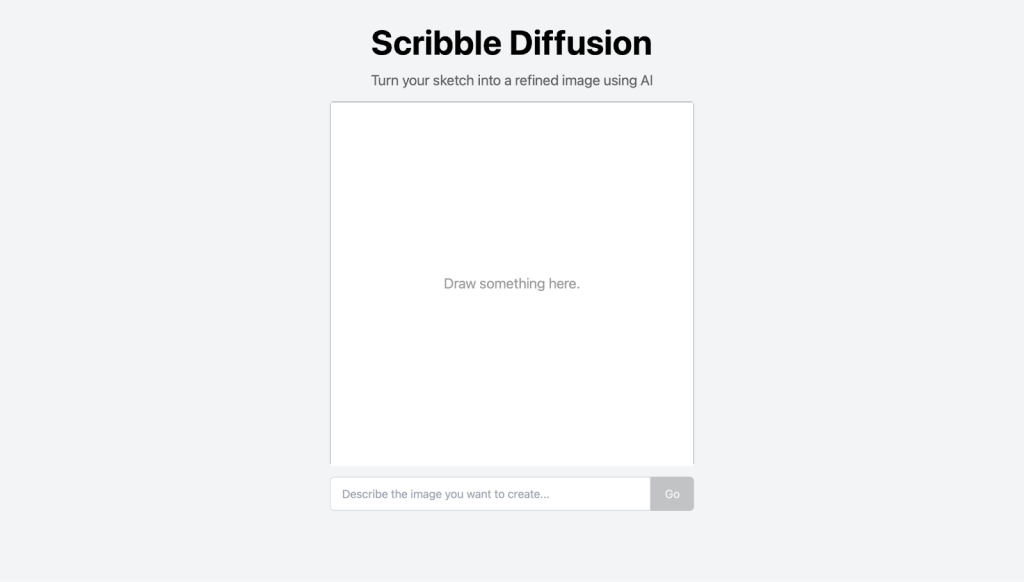
For instance, we’ll use a cat, a default scribble from the site. However, we’ll input a more specific prompt, such as: “oil painting of a cat colored orange and white”. Here is its initial output:
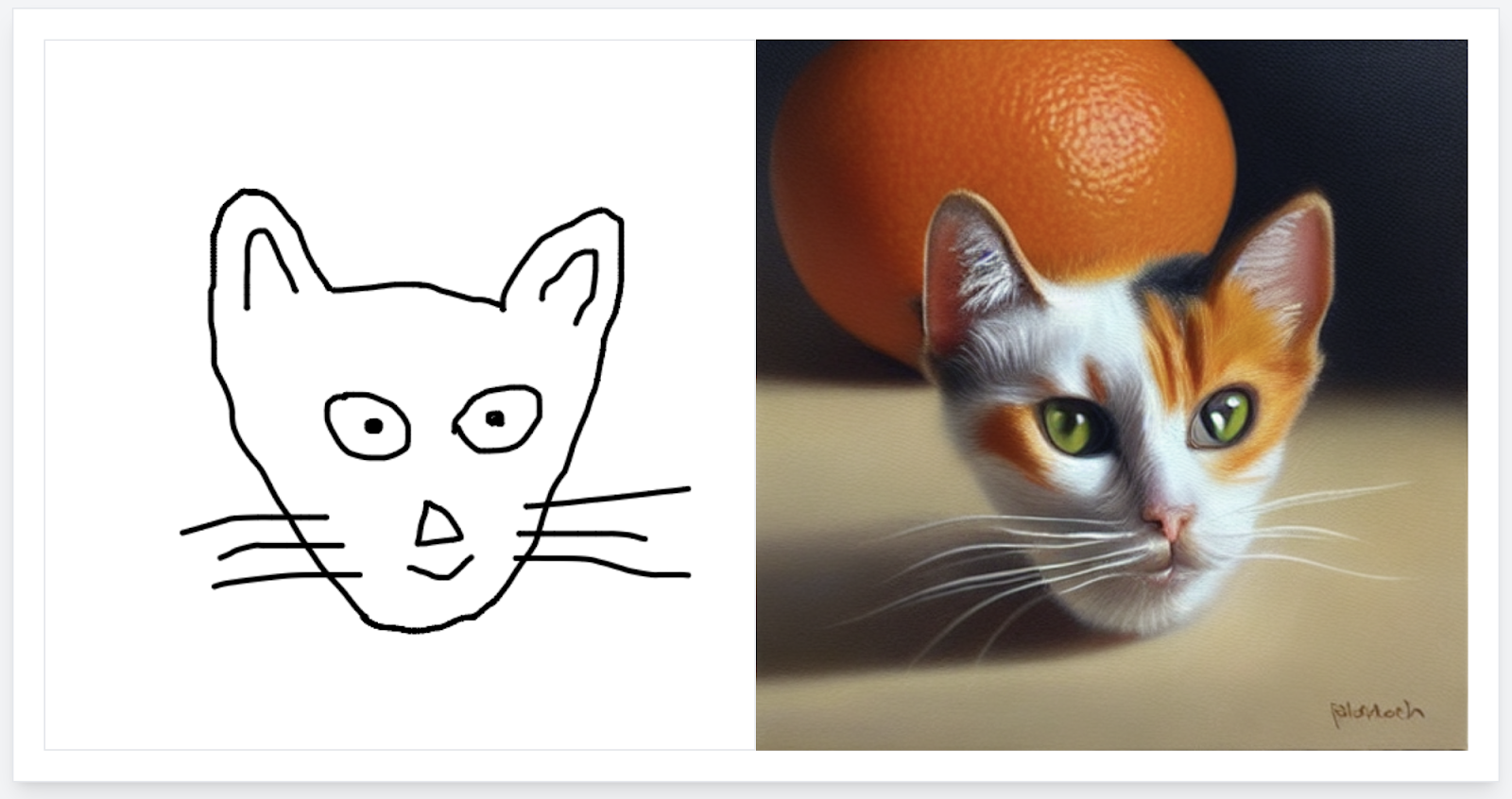
We’ll ask the tool to regenerate the image, which produces the following image:
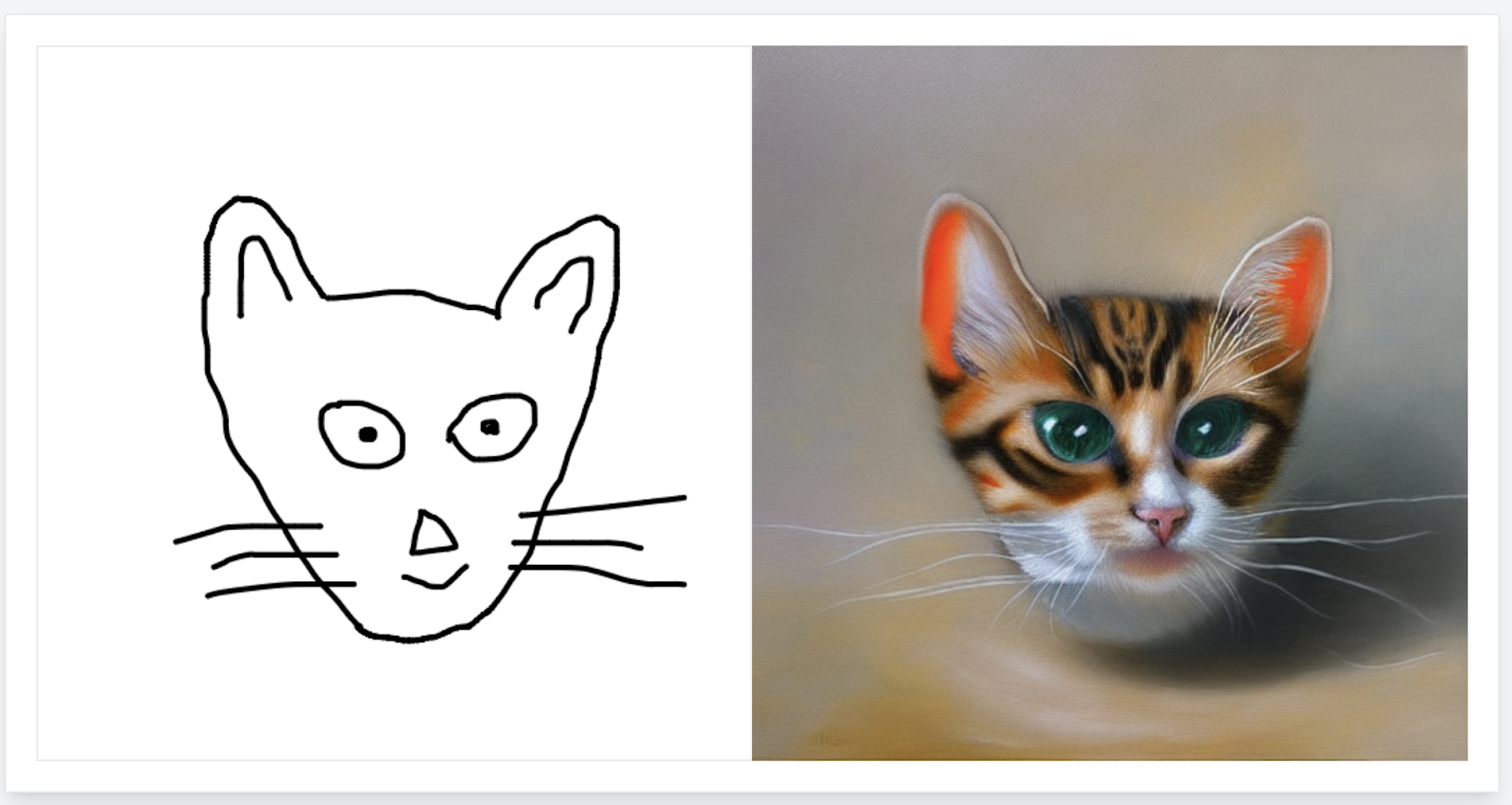
While it initially generated a literal image of an orange cat beside an orange fruit, the tool constantly produced a realistic image.
Another example that we can try is a scribble of two mountains with a sun behind them. We’ll enter the prompt: “abstract painting of a sun setting behind the mountains”. Here’s what it generated initially:
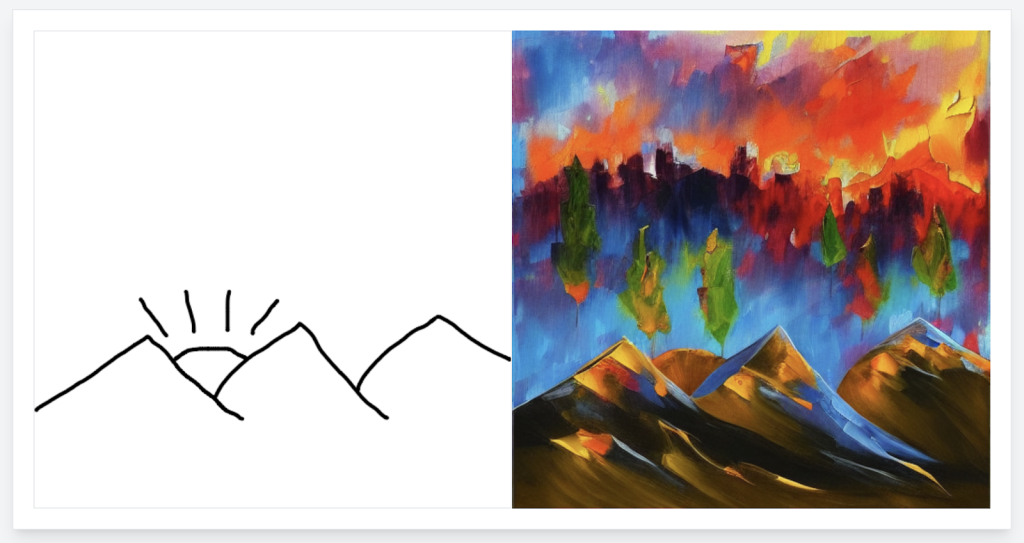
We’ll ask the tool to regenerate the scribble with the same prompt. Here’s the result:
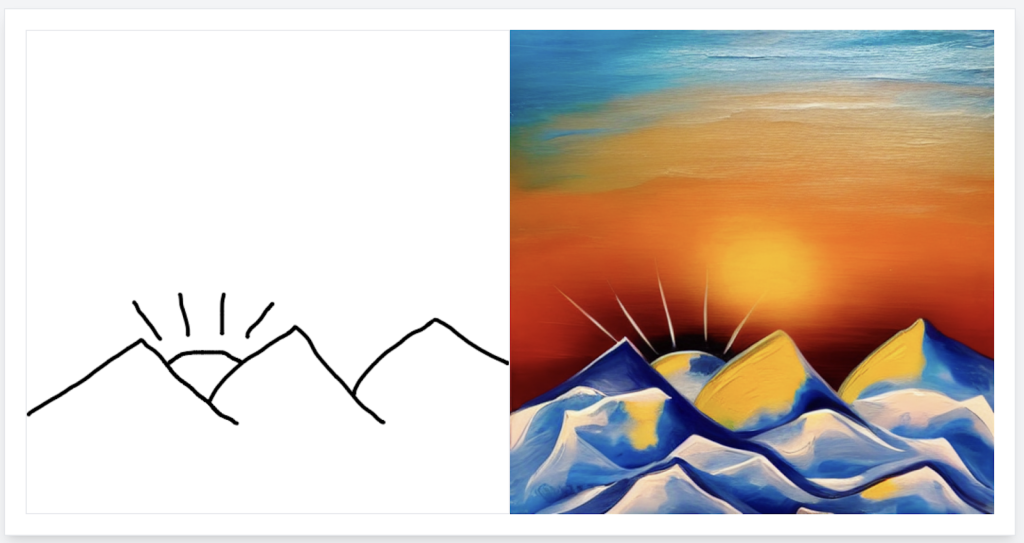
It generated a more refined image the second time, depicting the scribble accurately.
Overall, we enjoyed generating images from our input scribbles and text prompts. However, it lacks photo customization features, which are needed for resizing the photo, adjusting its contrast, and other editing tasks.
Pricing
Scribble Diffusion is a free and open-source software that AI image generator hobbyists and digital artists can use for art inspiration. Users can access it via the tool’s official site.
Final Thoughts on Scribble Diffusion
Scribble Diffusion is an interactive AI image generator tool that enables users to create generative art using a scribble and a brief image description. We liked its scribble input, which allows digital artists to use the tool as a canvas for art ideas. It also offers unlimited image generation, making it an excellent platform for generative art hobbyists experimenting with various scribble styles.
We gave the tool an overall rating of 4.2/5, mainly due to its ease of use and speed in creating output images. However, the tool may generate fewer unique images since it's trained on existing images online. It also lacks photo editing features, which is a downside for users wanting to customize output photos.
We highly recommend this tool for digital artists and generative art hobbyists who desire to create art from scribbles.
Frequently Asked Questions
Share This Post
Della Yang
Della Yang is a marketing professional with a passion for the ever-changing digital landscape. She frequently writes tech news and reviews, sharing her knowledge and insights through blogs and various online platforms.
Allow cookies
This website uses cookies to enhance the user experience and for essential analytics purposes. By continuing to use the site, you agree to our use of cookies.
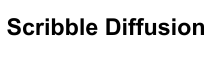

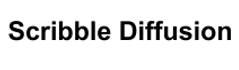
![DragGAN AI: What is It and a Detailed Review [2023]](https://cdn.sanity.io/images/isy356iq/production/c9db5e11d42c455e70a9a1edb5d61d32bcca66c9-1200x800.jpg?h=200)
![NightCafe: What is It and a Detailed Review [2025]](https://cdn.sanity.io/images/isy356iq/production/f71db9e4276fbbe9452ee555da57be0ddbef1201-1200x800.jpg?h=200)
![Dezgo: What is It and a Detailed Review [2025]](https://cdn.sanity.io/images/isy356iq/production/f3af70c9850eaf345bcd9c58c1097f19321a27f8-1200x800.jpg?h=200)
![Craiyon: What Is It and a Detailed Review [2023]](https://cdn.sanity.io/images/isy356iq/production/d6731e8c37a9655dc922b52c958398191962a927-1200x800.jpg?h=200)
![Top 11 AI Selfie Generators You Should Try Today [2025]](https://cdn.sanity.io/images/isy356iq/production/6b53b70744e205a2e00f78b0752a08b712771be0-1200x800.png?h=200)
![Fotor: Can this AI Image Generator Deliver the Results You Want? [2025]](https://cdn.sanity.io/images/isy356iq/production/d0d2c621b6a355ce7f5c679241c5b1216b47cb2d-1200x800.png?h=200)