9 Best Free AI Apps for iPhone and Android for Everyday Tasks [2025]
Editorial Note: We earn a commission from partner links. Commissions do not affect our editors' opinions or evaluations.
Updated December 16, 2024
Published April 8, 2024
![9 Best Free AI Apps for iPhone and Android for Everyday Tasks [2025]](https://cdn.sanity.io/images/isy356iq/production/c78721c8cd032ff669a9a96b586ffcb32521e98c-1200x800.jpg?h=260)
With AI quickly becoming an essential part of our daily lives, you may wonder how we can transform our smartphones into powerhouses of efficiency and practicality?
You are at the right place!
I’m going to show you some of the best free AI apps that will make our living, working, and playing more fun and productive than ever before, without you having to spend a dime.I’ve thoroughly tried and evaluated 27 ai tools offered on phones, so I can give you my honest insights on their advantages, limitations, key features and pricing.
Let’s find out now!
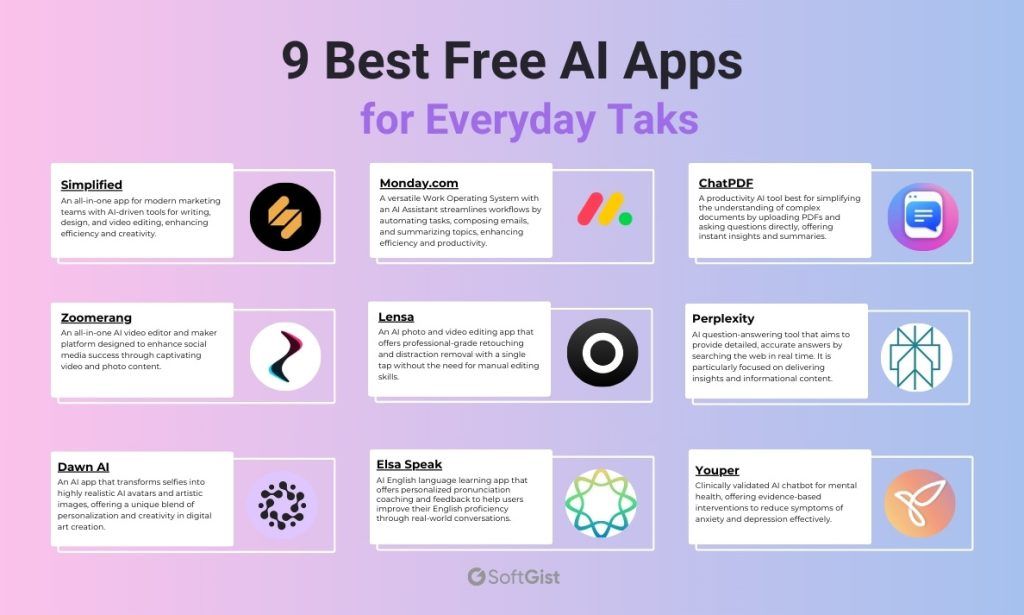
How to Choose the Best Free AI Tool
Choosing the ideal free AI app for your cellphone involves considering several key points to ensure the app is well-suited to your needs, offers a good user experience, and respects your privacy and data security.
Here’s a quick guide to help you make an informed decision:
- Purpose: Determine the primary use of the AI tool (productivity, language learning, photo editing, mental health support, etc.).
- Features: Identify essential features (voice recognition, chatbot functionality, image generation capabilities, etc.).
- Explore options: Search for AI tools that fulfill your requirements.
- User reviews: Consult user reviews on app stores and tech websites to evaluate tools’ performance and reliability.
- Ease of use: Look for an intuitive interface that’s easy to navigate.
- Compatibility: Ensure compatibility with your device and operating system.
- Data privacy: Check the tool’s privacy policy to understand data usage and protection.
- Security features: Prefer tools with encryption and those that respect user consent.
- Trial versions: Utilize free versions or trials to assess the tools personally.
- Functionality: Check the AI’s effectiveness in performing your required tasks.
- Regular updates: Opt for tools that receive frequent updates for functionality and security.
- Customer support: Confirm the availability of reliable customer support.
Snapshot of 9 Free AI Apps for iPhone and Android
| AI Apps | Description |
|---|---|
| An all-in-one app for modern marketing teams with AI-driven tools for enhancing productivity. | |
| A versatile Work Operating System with an AI Assistant streamlines workflows by automating tasks. | |
| A productivity AI tool best for simplifying the understanding of complex document. | |
| An all-in-one AI video editor and maker platform designed to enhance social media success. | |
| An AI photo editing app best for transforming selfies into personalized digital art and avatars. | |
| AI question-answering tool that aims to provide detailed, accurate answers by searching the web in real-time. | |
| An AI app that transforms selfies into highly realistic AI avatars and artistic images. | |
| AI English language learning app that offers personalized pronunciation coaching and feedback. | |
| Clinically validated AI chatbot for mental health, offering evidence-based interventions. |
The 9 Best Free AI for iPhone and Android
Simplified
Our Verdict
Simplified is a great choice for freelancers and marketers due to its user-friendly interface, combined with a vast library of templates and assets, which ensures that marketing teams can produce high-quality work efficiently.
With features like AI-generated images, presentation creation, and multilingual video captioning, Simplified not only streamlines the creative process but also broadens the global reach of content.
Overall Simplified stands out as a comprehensive marketing app by offering a unified platform for design, copywriting, video creation, collaboration, and social media publishing.
Best For
AI content creation and marketing automation for freelancers and teams
Price
Free to $30/mo.
Discount
35% discount on annual billing
Pros
- All-in-one platform
- User-friendly interface
- Superb email deliverability
- Extensive template library
- Versatile AI automated content
- Multilingual support
- Free plan available on mobile and web
Cons
- Limited customization
- Free version may limit project numbers
- Maybe pricy for small businesses
Simplified Overview:
Simplified AI stands out for its ability to understand the context and intent behind user input, generating relevant and impactful content. It is praised for its excellent user experience, quality of designs and templates, and social media scheduling capabilities.
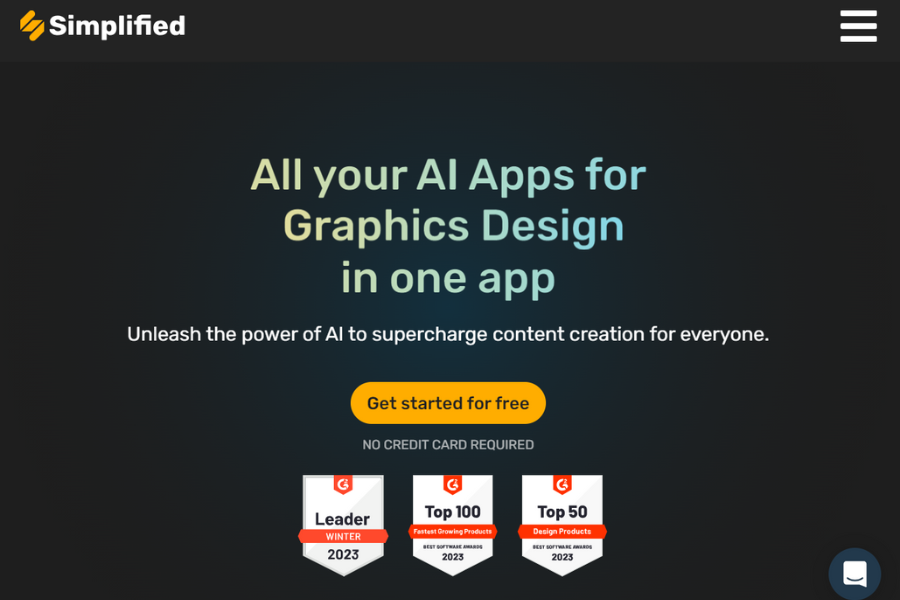
- AI design tools: Streamline graphic creation for digital marketing, including ads, posts, and branding materials.
- AI writer: Generates content ideas and drafts for various marketing channels, enhancing creativity and efficiency.
- Video creation tools: Facilitates easy video production and editing, suitable for promotional content.
- Social media management: Offers scheduling and analytics to optimize social media presence and engagement.
- Chatbot: Improves customer service with automated responses for common inquiries.
- LinkinBio feature: Centralizes all important links in one place for easy access and sharing.
Simplified Pricing:
Simplified offers a Free Forever plan on mobile and web, Pro at $10/month with annual billing, and Business at $19/month with annual billing, each providing escalating AI generations and storage, with annual options for savings.
Monday
Our Verdict
Monday.com is one of the best project management tools because it significantly enhances operational efficiency and productivity across various sectors. With its AI features, Monday.com offers a dynamic and flexible solution that adapts to the unique workflows of any team or project.
The AI Assistant enhances users’ experience by automating tasks, composing emails, summarizing complex topics, and building formulas, thereby elevating the platform’s capability to optimize workflows and boost productivity.
With its comprehensive features that streamline project management and team collaboration, Monday.com Work OS stands out as a valuable asset for businesses looking to optimize their operations and accelerate growth.
Best For
Managing and automating projects and workflows across teams of any size
Price
Free to $57/mo.
Discount
18% discount on annual billing
Pros
- Highly customizable
- User-friendly interface
- Team collaboration tools
- Efficient project tracking
- Free plan available on mobile and web
Cons
- Learning curve for beginners
- Limited pricing plans
- Expect less functional mobile app
Monday.com Overview:
Monday.com is a versatile work operating system that enables teams to create custom workflows for various aspects of business operations, including project management, CRM, and marketing. Its platform is designed to improve collaboration, increase transparency, and automate tasks, making it easier for teams to manage workloads, track progress, and achieve goals efficiently.
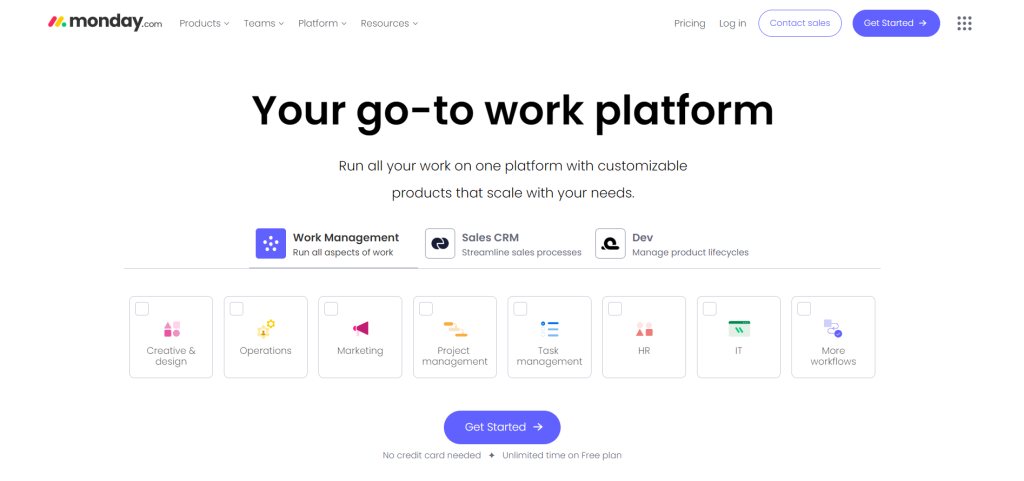
- Project management: Streamline workflow with customizable boards.
- Task automation: Reduce manual work with automated tasks and reminders.
- CRM and sales tracking: Manage customer relationships and sales pipelines.
- Marketing workflows: Coordinate marketing campaigns and track progress.
- Software development tools: Plan and track development sprints.
- Resource management: Allocate resources and manage team workloads
Monday.com Pricing:
Monday.com offers a Free plan for up to 2 seats, a Basic plan at $9 per seat/month with annual billing, a Standard plan at $12/mo. with annual billing, and a Pro plan at $19, billed annually. Enterprise solutions have custom pricing. Each tier increases in features, such as storage, automations, and support levels, catering to various team sizes and needs.
ChatPDF
Our Verdict
ChatPDF stands out for its multi-file chat feature, which organizes multiple PDFs into a single conversation, and its ability to cite sources from the original document, further enhancing its utility for students, researchers, and professionals alike.
With its multilingual capabilities and user-friendly interface, ChatPDF is poised to become an essential tool for anyone looking to streamline their study or research efforts, making it a great choice in the field of educational and professional AI applications.
We enjoyed the way we interacted with the tool to understand PDF documents. Its ability to quickly provide summaries, clarify content, and pinpoint specific information without extensive manual searching significantly saves time.
Best For
Understanding key information from PDF documents
Price
Free to $19.99/mo.
Discount
42% discount on annual billing
Pros
- AI-powered summarization and Q&A
- Suitable for a wide range of tasks
- Team collaboration tools
- Free access
- Multilingual support
Cons
- May not answer all questions
- May not support all formats of PDF documents
- No Chrome extension
ChatPDF Overview:
ChatPDF is an AI-powered tool designed to revolutionize the way users interact with PDF documents, making it significantly easier to understand complex materials. By simply uploading a PDF, users can ask the AI questions about the content, receiving concise summaries and answers.
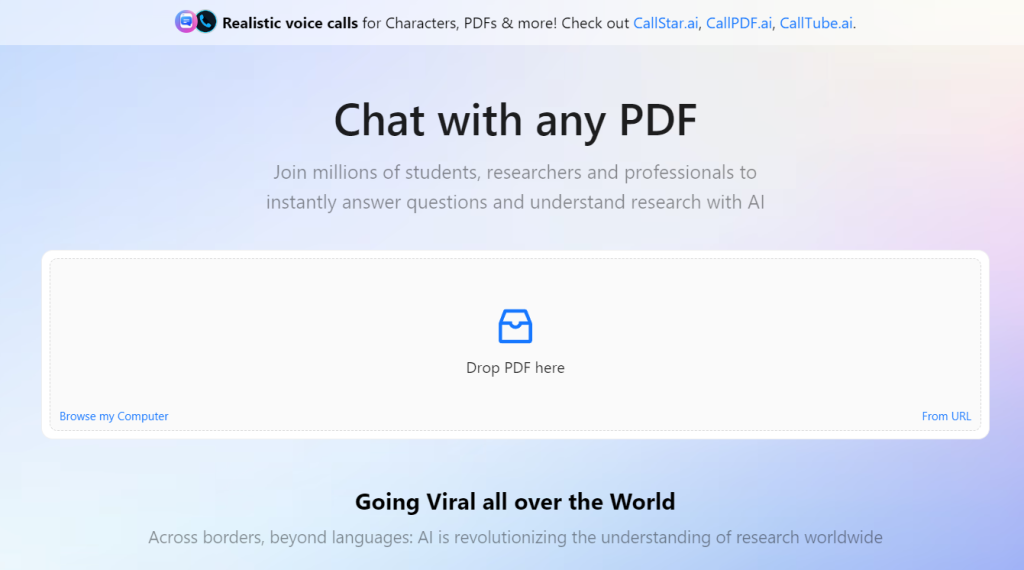
- AI-powered summarization and Q&A: Allows users to upload PDFs and ask questions, receiving straightforward summaries and answers, making it easier to digest complex documents.
- Multi-file chats: Users can create folders to organize their files and engage in conversations with multiple PDFs within a single chat, enhancing study or research efficiency.
- Cited sources: Provides answers with references to their source in the original document, eliminating the need to manually search through pages.
- Multilingual support:: Accepts PDFs in any language and can interact in various languages, making it a versatile tool for international users.
ChatPDF Pricing:
ChatPDF provides a free plan for users, with premium subscriptions available at $19.99 per month or $139.99 annually for more advanced features.
Zoomerang
Our Verdict
Zoomerang is a great comprehensive video editor and maker AI tool for its all-in-one workplace, featuring stock videos, photos, fonts, and royalty-free music, further enhancing its appeal by providing all the necessary tools for creating captivating video and photo content.
The tool is designed to empower users with no prior expertise in video production. Its AI Gallery offers a unique opportunity to explore AI art and videos, providing inspirational content for users looking to elevate their social media presence.
We overall liked using Zoomerang and it is a great video content creation tool for users aiming to drive their social media success through engaging and professional-looking content.
Best For
Enhancing social media engagement with captivating video and photo content
Price
Free to $12.99/mo.
Discount
25% discount on annual billing
Pros
- Wide range of templates
- Easy-to-use
- Social media integration
- Free access to features
Cons
- Limited advanced editings
- Subscription for ad-free experience
Zoomerang Overview:
Zoomerang is a comprehensive video editor and video maker platform designed to enhance social media success through captivating video and photo content. It is tailored for users of all expertise levels, offering a suite of features that simplify the content creation process.
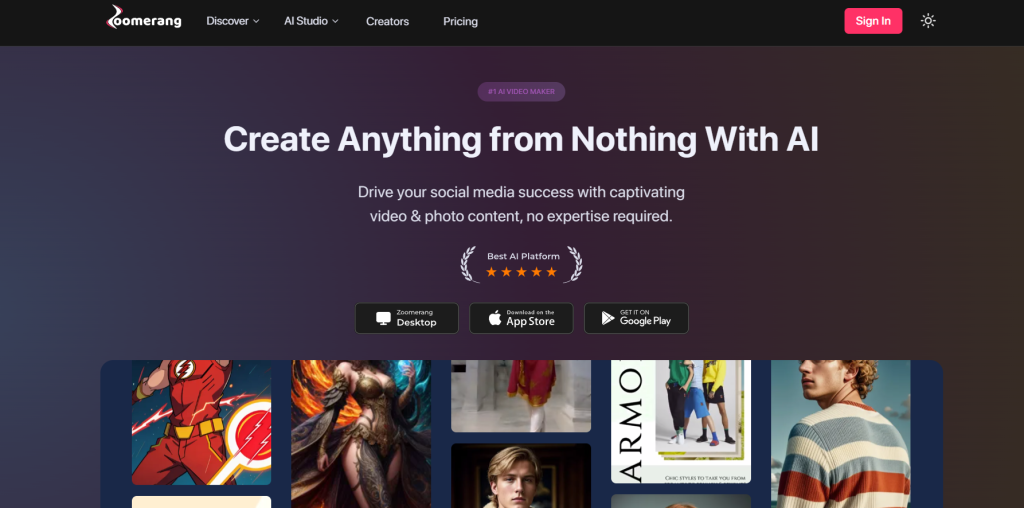
- All-in-one workplace: The platform provides an extensive range of resources, including stock videos, stock photos, fonts, and royalty-free music. This marketplace of assets ensures that users have everything they need to create professional-quality videos and photos without requiring external resources.
- AI gallery: Users can explore AI art and videos in the AI Gallery, providing a unique and captivating experience that can inspire their own content creation.
- Templates: The platform boasts industry-leading template creators for high-performance brand videos. These templates allow users to produce engaging content that can drive social media success.
- Brand kit application: Zoomerang enables users to apply their brand kit template easily to any video, ensuring consistent branding across all content. This feature is particularly useful for scalable production.
Zoomerang Pricing:
Zoomerang offers a Free plan with access to all free templates and over 10,000 video/photo stocks. The Prime plan, at $59.99/year, is best for AI tools, providing all Prime templates, filters, effects, no watermark, and ad-free experience.
Lensa
Our Verdict
Lensa stands out for its comprehensive and user-friendly solution for phone editing when you are on the go. Its feature allows for effortless facial retouching with just a single tap, addressing a wide range of facial imperfections with an array of sophisticated tools.
The app’s ability to seamlessly replace or blur backgrounds, coupled with the option to fine-tune both the foreground and background independently, offers unparalleled control over the final image composition.
One thing we liked about the tool is that it offers unique special effects inside the app, enabling users to add a distinctive flair to their images. If you are looking for an extensive image editing tool on your phone, Lensa is a great option.
Best For
Enhancing photos with user-friendly editing tools
Price
Free to $35.99 for unlimited access
Discount
No discounts available
Pros
- Real-time preview
- Versatile editing tools
- User-friendly interface
- One-time creation of a batch of images
Cons
- Limited free use
- Screen size limitations
Lensa AI Overview:
Lensa app is an all-in-one creative companion designed for photo and video editing. It allows users to make their selfies look perfect by adding artistic flair with styles and special effects.
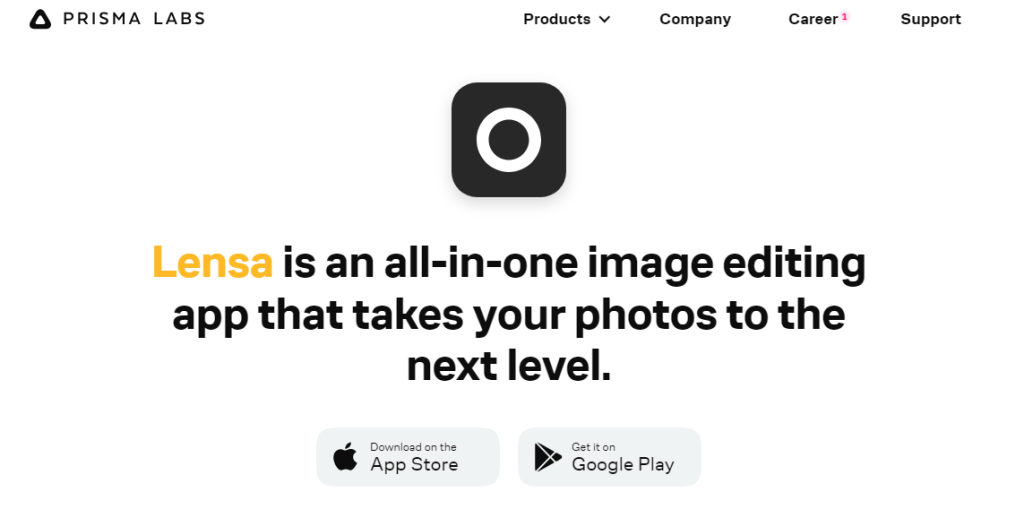
- Magic correction: A feature that allows users to improve facial retouching with a single tap, perfecting facial imperfections.
- Background replacement: Users can replace or blur out the background of a photo with a single touch.
- Foreground and background tuning: The app provides the ability to tune both the foreground and background separately to achieve the desired effect.
- Unique Filters and Special Effects: Lensa offers a variety of filters and special effects to enhance the photo editing process.
Lensa AI Pricing:
Lensa offers a seven-day free trial for new users to explore its features. After the trial, the app has a subscription model with an annual plan costing $35.99 per year.
Perplexity
Our Verdict
Perplexity is one of the best AI search engines that offers a conversational and research-oriented approach to search, providing users with precise and contextually relevant answers.
The AI is committed to delivering personalized search results with inline citations, and the ability to handle follow-up questions in context sets it apart from traditional search engines.
It provides basic search functionalities for free and makes it accessible to a wide audience, from casual inquirers to dedicated researchers. Perplexity AI is poised to continue its excellence as a leading AI-powered search solution among many AI tools.
Best For
Context-aware answers and comprehensive research
Price
Free to $20/mo.
Discount
17% discount on annual billing
Pros
- Easy to use
- Free to use
- Context awareness
- Conversational engagement
- Fast and comprehensive responses
Cons
- Occasional inaccuracies
- Limited in handling ambiguous questions
- Formatting limitations
Perplexity Overview:
Perplexity is an advanced AI-powered research and conversational search engine that redefines the way users interact with information on the internet. By inputting questions or queries, users can receive direct answers and explanations rather than links to external websites.
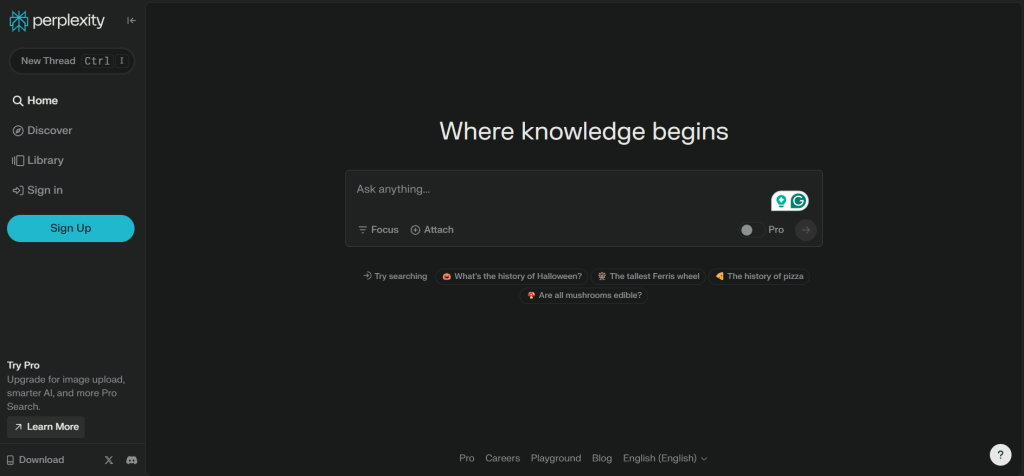
- Conversational AI search: Employs conversational AI to understand questions and provide reliable, up-to-date answers, making information discovery more interactive and efficient.
- Context awareness: Demonstrates a deep understanding of context, enabling it to deliver more relevant and informative answers based on previous inquiries and the overall context of the search.
- Inline citations: Generates answers using sources from the web and cites links within the text response, ensuring credibility and allowing users to explore information further.
- Up-to-date information: Prioritizes newer sources to avoid outdated information and allows users to ask follow-up questions that are interpreted in the same context, enhancing the accuracy and relevance of search results.
Perplexity Pricing:
Perplexity AI offers a free version with limited features and a Pro subscription plan that is billed at $20 per month or $200 per year, saving users $40 annually, and includes a 7-day free trial to test out enhanced capabilities such as more Copilot uses, upgraded AI models, unlimited file upload, and API access.
Dawn AI
Our Verdict
Dawn AI stands out for transforming the way we create and interact with avatars and artistic images. With its innovative use of AI, Dawn AI simply lets users upload selfies and generate stunning, highly realistic avatars that adhere unprecedentedly to the original photos.
The app’s user-friendly interface and simple process make it even more accessible to everyone, not just artists, enabling users to train the AI with their selfies and then produce countless captivating images.
Beyond avatar creation, Dawn AI’s text prompt feature turns any idea into a visually impressive drawing or image, showcasing the app’s versatility, and making it a must-try tool for those looking to explore the intersection of technology and art.
Best For
Personalized and artistic AI-generated avatars and images
Price
Free to $9.99/wk.
Discount
17% discount on annual billing
Pros
- Free option for generating avatars
- User-friendly interface
- Variety of avatar options
Cons
- Subscription required for unlimited Customization
- Limited avatar choices in free version
Dawn AI Overview:
Dawn AI is an app that allows users to create AI-generated avatars from their selfies. The app offers a wide range of avatar styles, including realistic, fantasy, and artistic interpretations. It’s designed to provide quick results, taking only minutes to generate avatars, and is aimed at offering a user-friendly interface for personalizing and experimenting with digital identities.
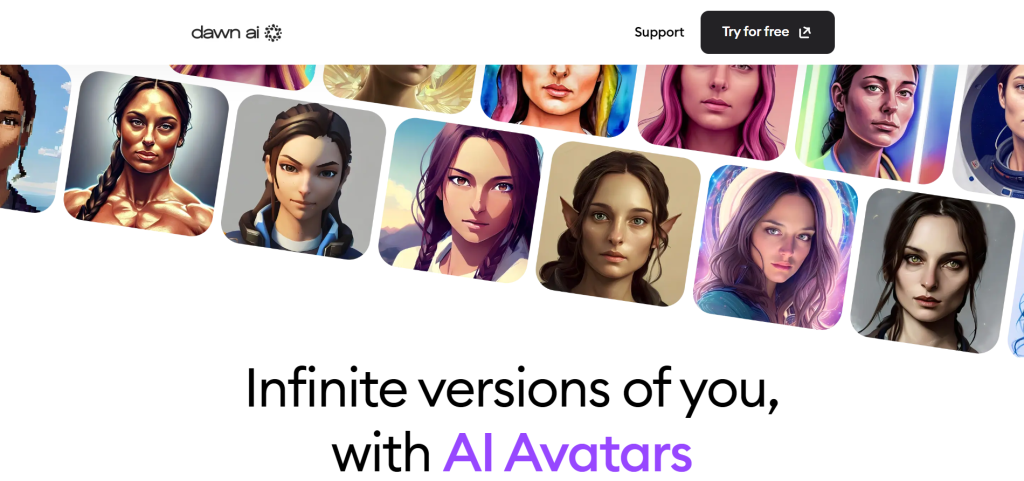
- Personalized AI avatars: Users can upload 8 to 12 clear, close-up selfies to train the AI, which then generates countless unique and awesome avatars.
- One-time AI training: The technology requires only a single training session with your selfies, after which it can produce numerous avatars without needing to be retrained.
- Text prompt feature: Beyond avatars, the app also offers a text prompt feature that turns any idea into a cool drawing or image, showcasing its versatility in creative expression.
Dawn AI Pricing:
Dawn AI offers a free plan that allows users to generate a limited number of images, and for those seeking more advanced features, there’s a 3-day free trial of the Pro plan, which then costs $9.99 weekly.
ELSA Speak
Our Verdict
ELSA Speak stands out for its AI English language learning tool that offers real-time speech recognition feedback; ELSA provides learners with immediate, detailed insights into their pronunciation, making it an invaluable resource for those looking to perfect their English speaking skills.
The app’s intelligent, adaptive learning platform tailors lessons to the individual’s proficiency level, offering a personalized learning experience through fun, engaging content and real-world conversation practice.
ELSA caters to casual learners and businesses seeking to enhance their competitive edge through improved English communication. Strict yet caring, the ELSA AI Coach not only tracks progress but also motivates learners to stay on course, making ELSA Speak an indispensable tool for mastering English in an effective and enjoyable manner.
Best For
Enhancing English pronunciation and fluency
Price
Free to $103.54/yr.
Discount
8% discount for annual users
Pros
- Pronunciation improvement
- Real-time feedback
- Broad language support
- User-friendly interface
- Versatility in learning levels
Cons
- Limited free features
- Lack of British accent setting
- Repetitive learning game
- Occasional microphone recognition issues
Elsa Speak Overview:
Elsa Speak is an AI-powered English language coach designed to improve pronunciation and fluency. It offers real-time feedback on speech, personalized learning experiences, and a variety of fun, engaging content to practice with. The platform uses advanced speech recognition to tailor feedback and lessons, helping users enhance their English skills effectively.
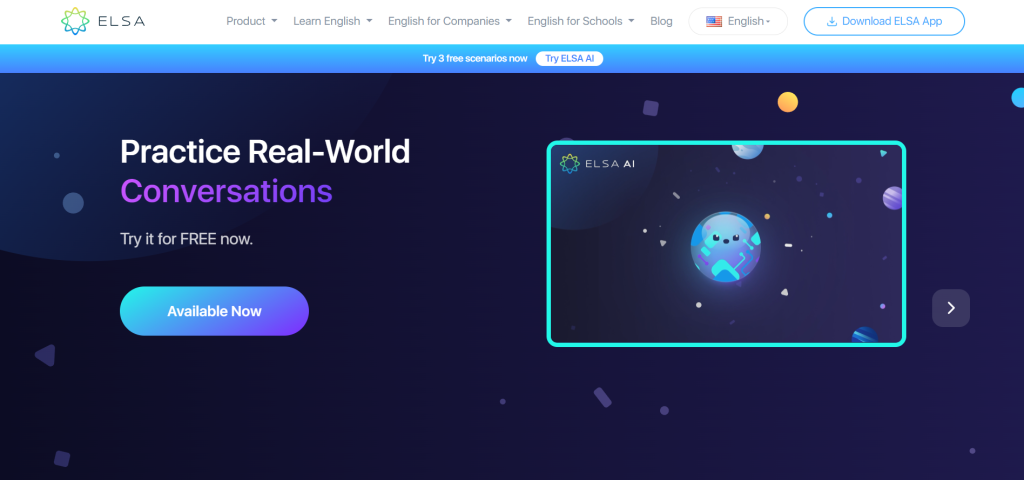
- Real-world conversations: Engage in short, fun dialogues that simulate real-life situations, making learning practical and relevant.
- Instant feedback: Receive immediate, detailed feedback on your pronunciation using proprietary artificial intelligence technology, helping you to quickly improve.
- Proficiency level assessment: Take a short assessment test to find your proficiency level and receive a detailed report of your strengths and weaknesses.
- Progress tracking: Monitor your achievements and progress towards becoming proficient in English, with encouragement and rewards from the ELSA AI Coach.
- AI coach: A strict but caring AI Coach that keeps you focused and motivated, paying close attention to your progress and reminding you to stay on track.
Elsa Speak Pricing:
ELSA Speak offers a free plan with limited features. ELSA Lite is available at $103.54 per year, and ELSA Medium is available at $100.27 per year, both with a 7-day free trial.
Youper
Our Verdict
Youper stands out for its AI-driven chatbot which has been clinically validated for mental healthcare, offering evidence-based interventions to effectively reduce symptoms of anxiety and depression, recognized as the most engaging digital health solution for mental well-being.
With its unique approach combining psychology and technology, Youper offers a personalized mental health support system, making it a valuable companion for those seeking immediate and accessible care.
For those looking to reduce symptoms of anxiety and depression and engage in meaningful conversations through AI, this is the app worth trying.
Best For
Emotional health support through personalized interventions and mood tracking
Price
Free to $69.99/yr.
Discount
No discounts available
Pros
- Pronunciation improvement
- AI-assisted support
- Cognitive behavioral therapy (CBT) techniques
- Clinically validated
- Free version available
Cons
- May not replace in-person therapy
- Privacy concerns
- Limited features in free version
- Effectiveness may vary
Youper Overview:
Youper is an AI-powered mental health app designed to support users in managing their emotional health. By engaging in personalized conversations, the app helps individuals understand and improve their mental well-being. It uses AI to personalize the experience, making mental health support accessible anytime, anywhere.
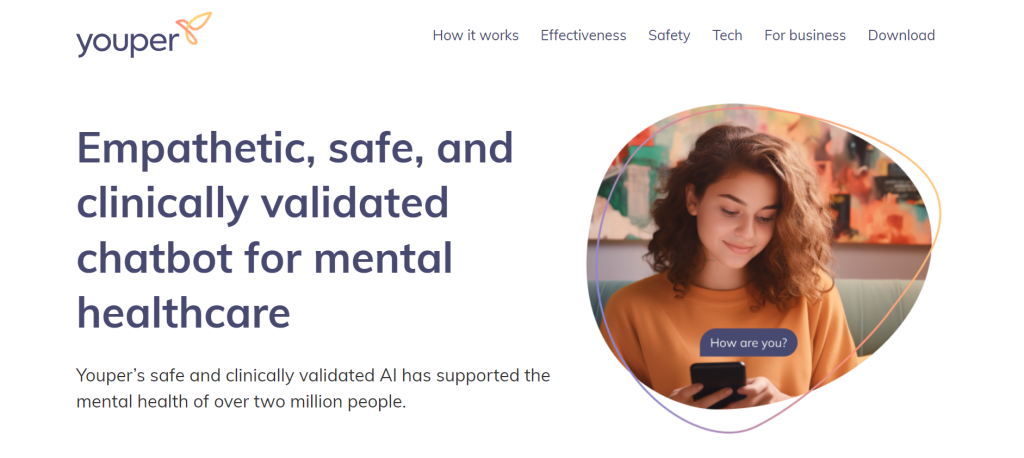
- Mood fracking: Users can track their mood throughout the day and receive personalized insights and recommendations based on their mood patterns.
- Goal setting: Youper allows users to set personal mental health goals and track their progress towards achieving them, helping to stay motivated and focused.
- Self-guided therapy: The app offers a variety of self-guided therapy exercises tailored to each user’s individual needs, designed to help manage anxiety, depression, and stress levels.
- AI chatbot: Youper’s AI-powered bot provides personalized support and guidance, using natural language processing to understand users’ needs and offer relevant recommendations and insights.
- Medication plan: Available only in Texas and California, this plan includes video visits with a prescriber for diagnosis and prescription, medication delivery, and access to AI-guided CBT activities within the app. It costs $24 per week and is billed monthly..
- Journal feature: Users can journal their mood, thoughts, and behaviors to identify patterns and triggers affecting their mental health.
- Integration with healthcare professionals: The platform facilitates the sharing of data with healthcare professionals to enhance the quality of care provided to users.
- Cognitive behavioral therapy (CBT): The AI chatbot utilizes CBT techniques to conduct daily check-ins and help users track and process their thoughts and feelings.
Youper Pricing:
Youper offers a free version of its app for users looking to explore its features, with the option to upgrade to Youper Premium available at $69.99 annually, following a seven-day free trial, providing users with unlimited access to the AI chatbot and advanced cognitive behavioral therapy (CBT) techniques to manage mental health.
Do AI Apps Perform Safely on Your Phone?
The safety of AI apps on your phone is a complex issue that encompasses various aspects of cybersecurity, privacy, and data protection.
Using AI apps is awesome because they learn from you and help out, like picking the right music or helping with homework. But, it’s like sharing secrets with a friend – you want to make sure they can keep them safe.
These apps need to be good at protecting your info from anyone who shouldn’t see it. So, it’s important to check that these apps have strong security to keep your details private and safe from hackers.
Here are a few suggestions to keep your personal information safe on your device:
- Check app permissions: Regularly review what data your AI apps can access, whether on iOS or Android. This helps prevent unauthorized data access.
- Stay updated: Keep your apps and OS updated. Updates often include security patches that protect against new threats.
- Use secure networks: When using AI apps that require data transmission, ensure you’re on a secure network to prevent data breaches.
- Understand app policies: Take time to understand how an app uses your data. This is crucial for maintaining your privacy and ensuring consent.
Free AI Apps: Boost Your Phone’s Smarts
I’m all in on AI, and I think it’s super cool. But remember, these apps are just tools to help us out. They can save you time, give you fresh ideas, and show you new ways to look at things. Always use your own smarts to stay focused on what you’re trying to do.
One thing to watch out for: it’s easy to spend too much time playing with these AI apps, making so much stuff that it’s hard to sort through it all. Get good at trimming down what you don’t need, and you’ll be just fine.
So, go ahead and give these free AI apps a try on your iPhone or Android. You’ll quickly see how AI can make a big difference in what you do every day.
Frequently Asked Questions
Share This Post
Della Yang
Della Yang is a marketing professional with a passion for the ever-changing digital landscape. She frequently writes tech news and reviews, sharing her knowledge and insights through blogs and various online platforms.
Allow cookies
This website uses cookies to enhance the user experience and for essential analytics purposes. By continuing to use the site, you agree to our use of cookies.
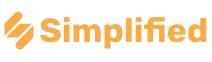





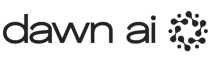

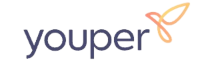

![17 Best Free and Paid Canva Alternatives for Graphic Design [2025]](https://cdn.sanity.io/images/isy356iq/production/2e7d115c608fcf806e2c38d35392f852cd6057ae-1200x800.jpg?h=200)
![11 Best AI Website Builders for Every Need [2025]](https://cdn.sanity.io/images/isy356iq/production/23668ac08262c43eeafaee559b1fb26d05f9bb81-1200x800.jpg?h=200)

![Top 11 AI Selfie Generators You Should Try Today [2025]](https://cdn.sanity.io/images/isy356iq/production/6b53b70744e205a2e00f78b0752a08b712771be0-1200x800.png?h=200)




