15 Best SEO Tools for Small Businesses in 2025
Editorial Note: We earn a commission from partner links. Commissions do not affect our editors' opinions or evaluations.
Updated December 16, 2024
Published August 11, 2023

Search Engine Optimization (SEO) is crucial for small businesses like affiliate sites, e-commerce, and web marketing to rank higher in search engines, drive traffic, and generate sales. While having an effective SEO strategy is key, small businesses also need the right tools to optimize and monitor their website’s performance.
This guide covers the top SEO tools for small businesses. We’ll also review their pricing and other important factors to help you choose the right SEO tools for your needs.
Let’s dive in!
Why are SEO Tools Important for SMBs
SEO tools are essential for small and midsize businesses (SMBs) to market online content effectively. As mentioned earlier, these apps help optimize your site to search engines. Various SEO software specializes in key SEO factors, like backlink analysis, ideas about website content, and keyword research.
Here are some benefits of using the best SEO tools:
- More organic traffic: One of the main benefits of using a proper SEO tool is generating more organic traffic to your site. There are approximately 63,000 search queries per second, so optimizing your site could help it compete for some of those queries.
- Creates trust and credibility: Implementing the correct SEO strategies using tools will help establish your site as a valid and trustworthy source of information over time. The best SEO tools help you continuously improve your site’s authoritativeness and engagement, so using them is necessary.
- Optimizes your website’s search engine rankings: Another great benefit of using suitable SEO tools is web page optimization on desktop and mobile search results. Features like site audits and SEO health crawl through various pages on your site and check where you can make improvements.
- Boosts you ahead of your small business competitors: Like any industry, you’ll most likely have competitors. SEO tools like Semrush and Ahrefs allow you to track their keyword rankings, linking strategies, and much more for an effective SEO strategy.
- Generate leads cost-effectively: Using the right SEO software allows you to rank high on people’s search results when looking for your product or service. It helps you understand their search intent and place relevant keywords so they’ll eventually end up on your site.
- Improves your site and marketing strategy long-term: SEO tools let you continuously monitor and improve your small business using insights about recent industry trends. Through on-page SEO, you’ll have a glance at the latest content trends, update broken links, and check for relevant keywords.
Key Features to Look For in SEO Tools
Since search engine optimization is a diverse niche, tools created for this task are different and have unique features which you cannot find on other SEO tools. Here are some essential features that you should look for when choosing the right SEO tool:
- Keyword research: Before creating content and ad copies for a specific search query, you’ll first need to know what terms people search for to land on your site. The best SEO tools mostly contain keyword research tools that display key metrics like search volume, keyword difficulty, and other factors.
- Backlink analysis: To establish domain authority (DA) for your site, it’s important to know what sites link to you and if they’re reputable websites. Most all-in-one SEO tools provide Off-page SEO features, like link analysis, audits, and opportunities for link building. Analyzing your competitor site’s backlinks is also a key feature to help lift your site’s SERP rankings.
- Rank tracking: Rank tracking is an essential metric that measures how efficient your SEO strategy has been once your content starts to deliver traffic, conversions, and revenue. Most complete SEO apps and specialized keyword research tools track your site’s top-ranking keywords that provide organic traffic.
- On-page SEO audit: On-page SEO is a critical process on your site to keep its web pages eligible for indexing and gaining search engine traffic. For instance, Google audits site pages by looking for keywords and other On-page SEO factors to see if that page matches a user’s search intent. All-in-one SEO tools and site crawlers likely have this feature and provide necessary SEO audit reports for your site.
- Competitor analysis: To effectively market your content online, it’s essential to do SEO competitor analysis. It helps you gather insights about your competing site’s keyword rankings, backlinks, and content strategies and use them to improve your site’s SEO performance. Competitor intelligence tools—like SpyFu—and other complete SEO software have features that provide full competitor analysis reports.
- SEO reporting & analytics: SEO reports comprehensively summarizes your website’s performance by displaying key SEO data. Moreover, analytics give insights into user interactions on your site pages, like session durations, page views, and much more. Most complete SEO tools and analytics tools—like Google Analytics—provide overviews of key SEO data and various analytics reports which you can utilize to improve your site’s SEO potential.
Best SEO Tools for Small Businesses
| SEO Tool | Description |
|---|---|
| All-around SEO tool for keyword research, traffic analytics, On-page SEO, content marketing, and more. | |
| Comprehensive SaaS SEO software for SEO tracking, backlink analysis, site audits, and content creation. | |
| Free SEO and site debugging tool for Google search. | |
| Comprehensive SEO tool for keyword research and rank tracking. | |
| Web crawling software tool for On-page SEO and in-depth site audits. | |
| Free website optimization tool for Google search. | |
| SEO tool for keyword research on 16 different sites. Available for Chrome and Firefox web browsers. | |
| SEO competitive intelligence tool for competitor analysis, keyword research, and rank tracking. | |
| Affordable SEO tool for keyword research, content creation, site audits, and rank tracking. | |
| All-around SEO plugin tool for WordPress. Best for On-page SEO, link building, keyword generation, and other related tasks. | |
| Generates search trends on various locations in real time using Google search data. Can be used for comparative keyword research and Local SEO tasks. | |
| Free SEO and marketing tool for analyzing site audience. | |
| SEO tool for web traffic analytics, Off-page SEO, and competitor analysis. | |
| AI-powered chatbot for assisting in keyword research tasks, like keyword generation, categorization, and clustering. | |
| Affordable SEO keyword research tool based on Google and Bing’s autocomplete data. |
Semrush
Our Verdict
Best Overall SEO Tool
Semrush is among the best cloud-based SEO software for improving your small business online. It contains essential features for competitor analysis, keyword research, link building, and site audit to help boost your website’s performance. However, it’s one of the pricier options when finding a trusted and effective SEO tool.
Best For
In-depth competitor analysis and content marketing
Price
Free to $499.95/mo; optional tools available
Discount
Up to 17% for annual billing
Pros
- In-depth reports from different SEO tools
- Great value for money
- Vast keyword database of over 25 million (Keyword Magic Tool)
- Wide range of SEO, advertising, and content marketing tools
- Superb link-building tools
- Has a dedicated mobile app
- Supports Google Search Console and Google Analytics integration
- Analyzes site traffic in more than 140 countries
Cons
- Only covers Google search results
- User interface can be complex for new users
- Can be expensive compared to other SEO tools
Why We Picked It
Semrush is an all-in-one SEO tool suite for finding the necessary data to put your site above competitors. Besides SEO, it contains additional tools for running pay-per-click and social media campaigns for your brand. Semrush also offers a vast number of tools for content creation. Here are some of its key features:
- Traffic Analytics
- Domain Overview
- Keyword Research
- Organic Research
- Backlink Analytics
- Site Audit
- Link Building Tool
- On-page SEO Checker
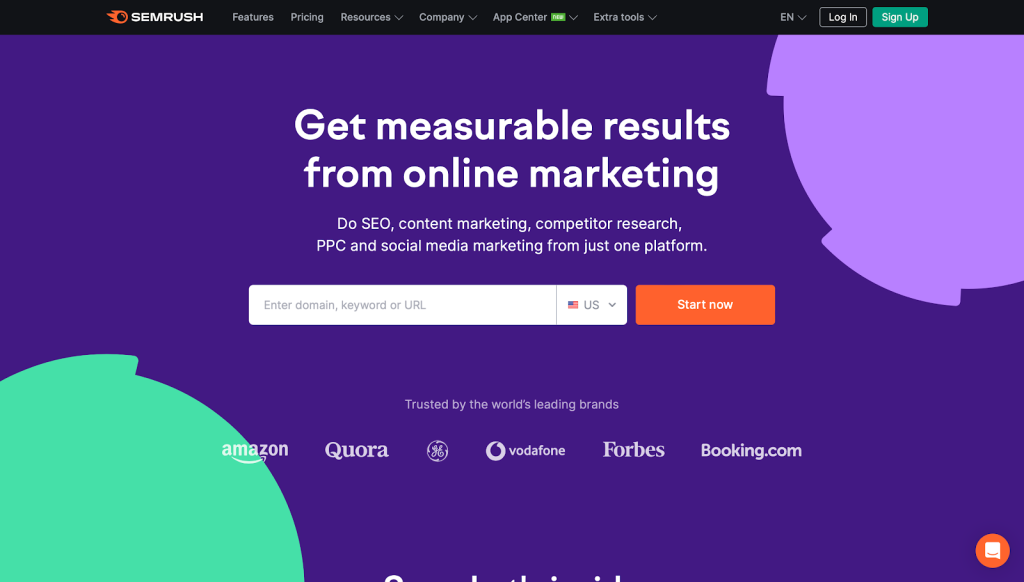
Overall, it’s best for in-depth competitive analysis (e.g., domain vs. domain metrics) and running various digital marketing campaigns. SEO competitive analysis helps check your competitor’s SEO strategies and make necessary improvements to your site.
Pricing
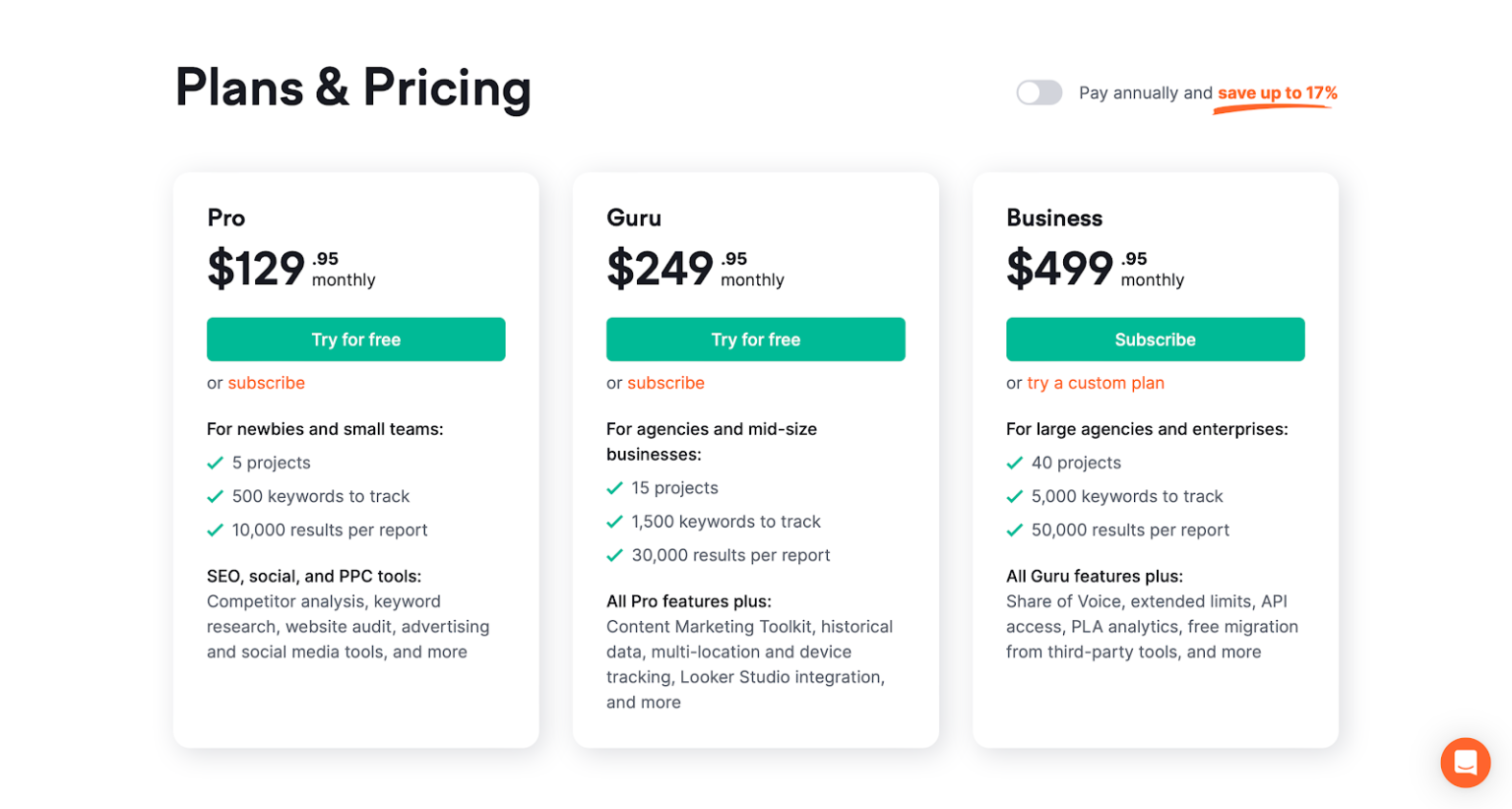
As an all-in-one SEO tool suite, Semrush is considered the more expensive choice than other SEO tools in the market. Here are their main pricing plans:
- Free Version – Best for businesses or individuals who want to try out Semrush and its core features. No payment details are required.
- Pro – $129.95 per month or $108.33/mo. billed annually.
- Guru – $249.95 per month or $208.33/mo. billed annually.
- Business – $499.95 per month or $416.66/mo. billed annually.
- Custom Plan – Available upon request.
Besides their free Sign-Up account, there’s a 7-day free trial for the Pro and Guru plans. To know more about other Semrush add-on tools, click this link.
Ahrefs
Our Verdict
Best For SEO Tracking and Backlink Monitoring
Ahrefs is an effective SaaS SEO software that you can consider for your online business. It includes content marketing and SEO features, like domain analysis, keyword research, link building, and much more. While its user interface isn’t geared toward newbies, it’s a superb choice for experienced digital marketers.
Best For
SEO tracking and backlink monitoring
Price
Free to $999/mo
Discount
2 months free on the first year when paying annually
Pros
- Completely equipped with tools for SEO analysis
- Provides keyword research for various search engines besides Google
- Has one of the best backlink analysis tools (Backlink Checker)
- In-depth keyword research tool (Keywords Explorer)
- Reported SEO data is accurate and frequently updated
- Superb technical SEO and site audit tool
Cons
- No free trial available
- Limited reports on its free version
- Doesn’t support Google Search Console and Analytics account integration
Why We Picked It
Ahrefs is considered one of the best SEO tools for small businesses due to its all-in-one Site Explorer feature, which analyzes a site’s keyword trends, SERP ranking, and overall SEO performance. Ahrefs also has made significant investments in its backlink analysis tool (massive index of over 15 trillion backlinks) and web crawling technology, making it the only tool to update referring domain graphs daily.
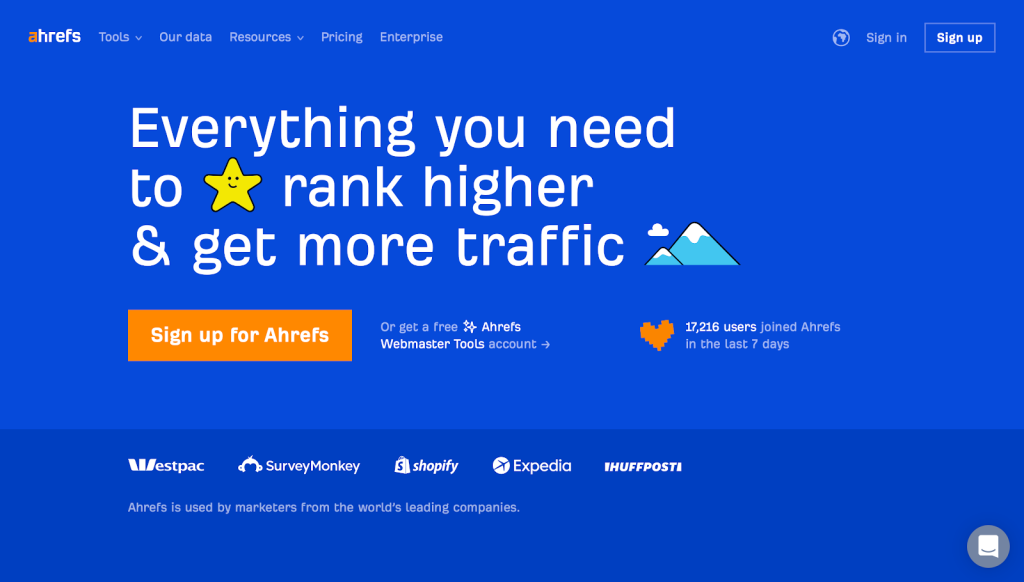
As an SEO-focused tool, here are some of the best features of Ahrefs:
- Site Explorer
- Keywords Explorer
- Backlink Checker
- Rank Tracker
- Content Explorer
- Site Audit
Pricing
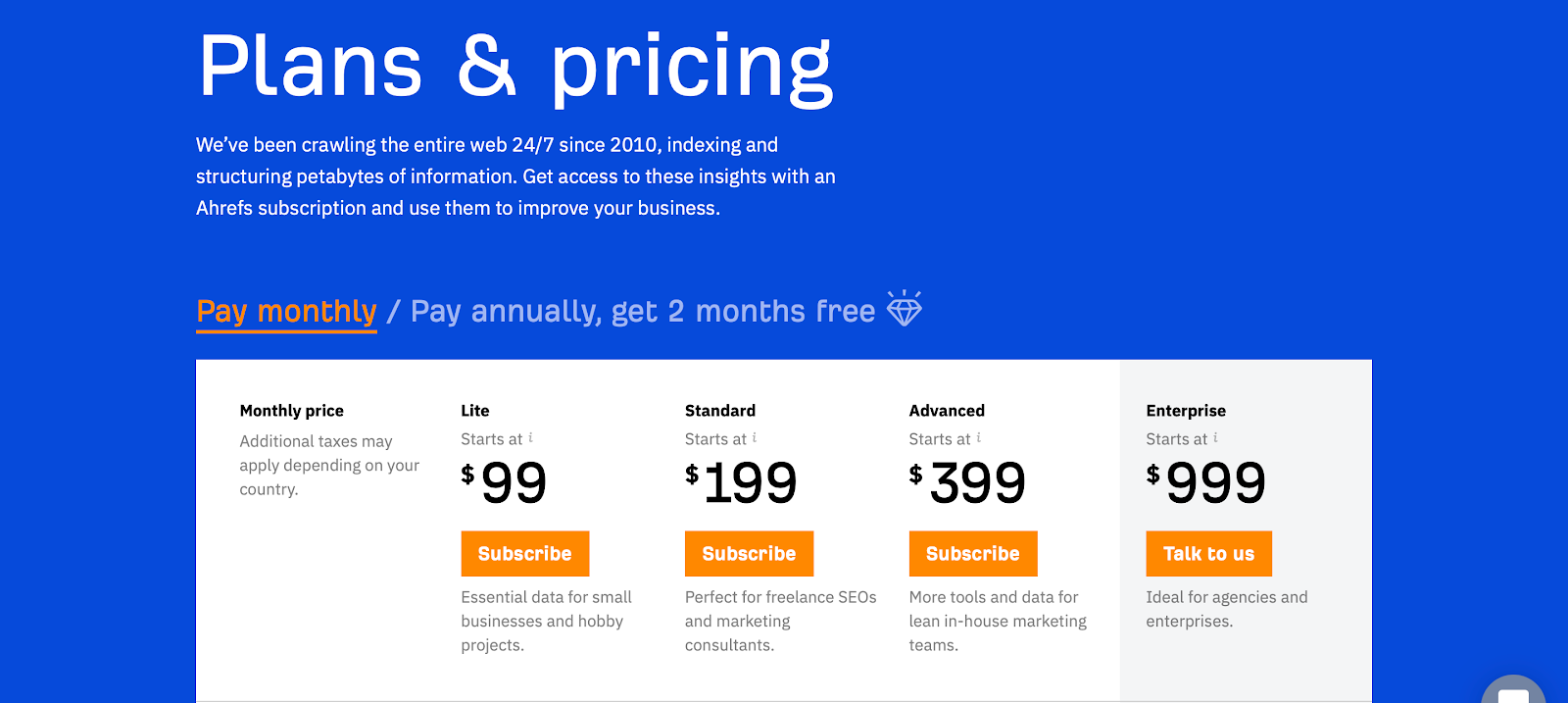
Ahrefs has a tiered pricing system, with the option of paying monthly or annually:
- Lite – $99 per month or $990 when billed annually.
- Standard – $199 per month or $1,990 when billed annually.
- Advanced – $399 per month or $3,990 when billed annually.
- Enterprise – $999 per month or $9,990 when billed annually.
As a site owner, you can sign-up for Ahrefs’ Webmaster Tools for free to have limited access to core SEO tools, like backlink tracking, keyword research, and site audits.
Google Search Console
Our Verdict
Best For SEO Tracking and Backlink Monitoring
Google Search Console, formerly known as Google Webmaster Tools, is one of the free SEO tools offered by Google for site owners. It helps site administrators monitor, troubleshoot, and maintain their site’s presence in Google’s search results. This is a must-have for small business owners since it gives data straight from Google; however, it works best when paired with other third-party SEO tools.
Best For
Site debugging and identifying top pages
Price
Free
Discount
Not Available
Pros
- Free-to-use and sources data straight from Google
- Provides valuable SEO data for your site
- Generates accurate indexing and on-page SEO reports based on the last update
- Provides precise page experience reports based on the Chrome UX report
Cons
- Cannot be used for other search engines
- Steep learning curve for new users
- Click-through rate and on-page issue data are sometimes inaccurate
Why We Picked It
The Google Search Console is a core cloud-based SEO software that’s a must-have for small businesses. It provides various important metrics connected to user experience and overall site performance to help administrators make site improvements. Below are some key features of Google Search Console:
- Monitor site performance in Google’s search results
- Page Experience and Core Web Vitals
- Reviewing internal and external links
- Reviewing products sold (for e-commerce sites)
- Request website indexing through XML sitemap files
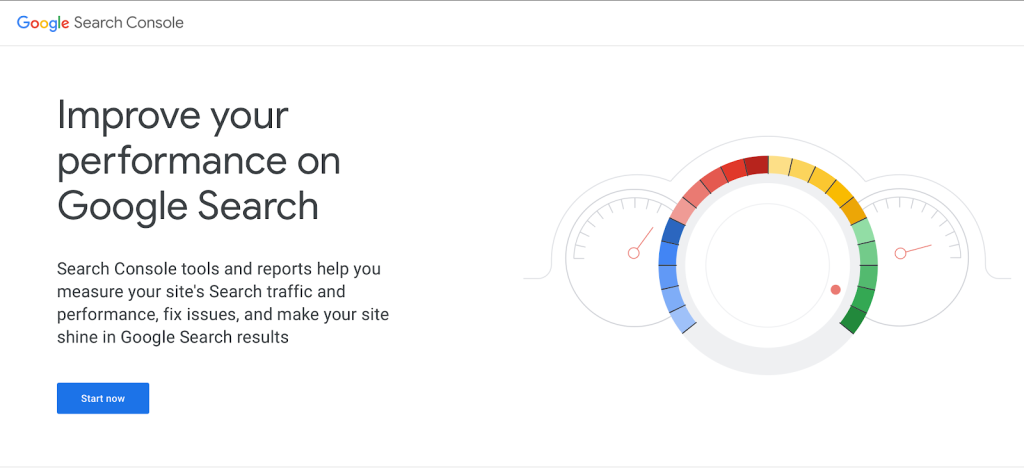
Google Search Console is best for determining keyword impressions, or the number of times a page on your site is shown in Google’s search results based on a specific keyword. It helps you make informed decisions on what site pages you must optimize to help it rank higher.
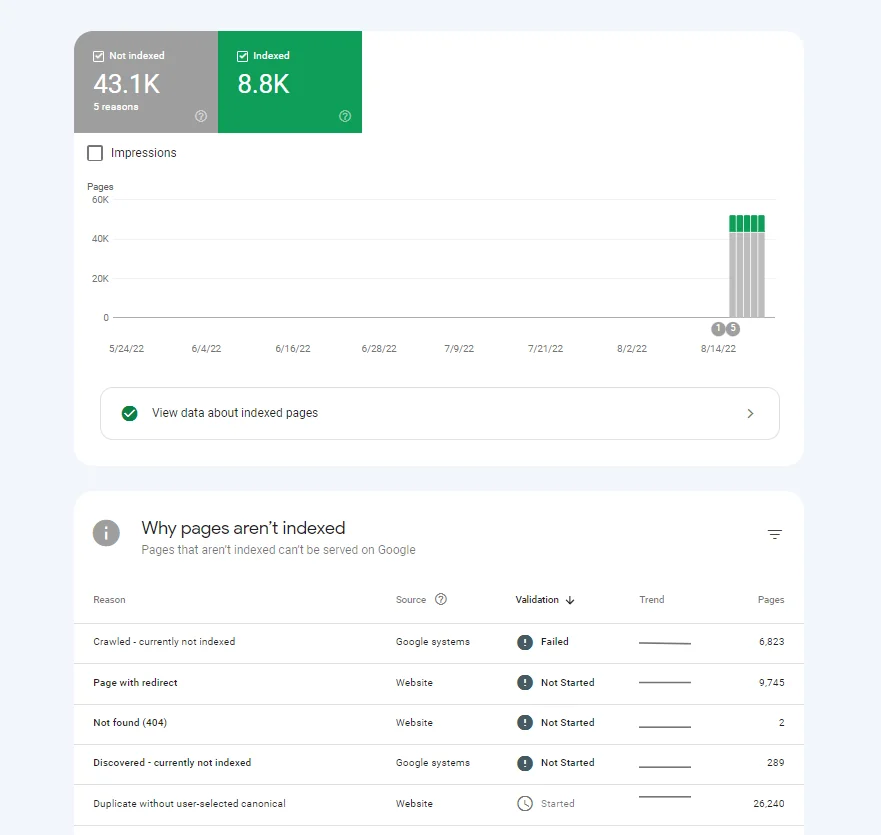
The Indexing section is also a critical feature that determines how many pages on your site are currently indexed in Google since the last update, pages that aren’t included, and the warnings and errors that caused Google difficulties indexing those pages properly.
Pricing
The Google Search Console is a free SEO tool that you can use for your sites or properties. You can register up to 1,000 properties on your Search Console account.
Serpstat
Our Verdict
Best For SEO Keyword Research
Serpstat is an excellent “growth-hacking” tool you can use to maximize your online visibility. It was first developed as a keyword research tool but later improved to an all-around SEO platform. It effectively finds organic keywords, site traffic, competitor sites, and pay-per-click (PPC) keywords like Google Ads.
Best For
SEO keyword research
Price
$59 to $479/mo.; optional paid add-ons available
Discount
Up to 15% on annual billing
Pros
- Easy-to-use and uncluttered user interface
- Accurate keyword research tool
- Excellent PPC research feature
- Rank tracking tool updates daily
- Detailed site audit reports
- Cheaper than most competitors in the market
- Responsive support channels
Cons
- Listed keywords on the URL analysis tool can be inaccurate
- Some explanations of tools and features are not clear
- Lacks content marketing features
Why We Picked It
Its keyword research tool has an organized interface, which gives you important data like search volume, cost-per-click (CPC), keyword difficulty, and more. Serpstat also has a superb site audit feature, allowing you to get a complete and detailed report for your site in a few minutes. Below are some of the best features of Serpstat:
- Rank tracker
- Keywords selection
- Related keywords
- Top pages
- Search suggestions
- PPC research
- Site audit

Serpstat is mainly known for its keyword research capabilities; it helps you find high-performing relevant keywords that you can consider for your site. The tool can also help you find related keywords, the most popular words about a topic, and search suggestions based on Google autocomplete.
Read our Setpstat review for more details, and check out this article for a detailed comparison with Semrush.
Pricing
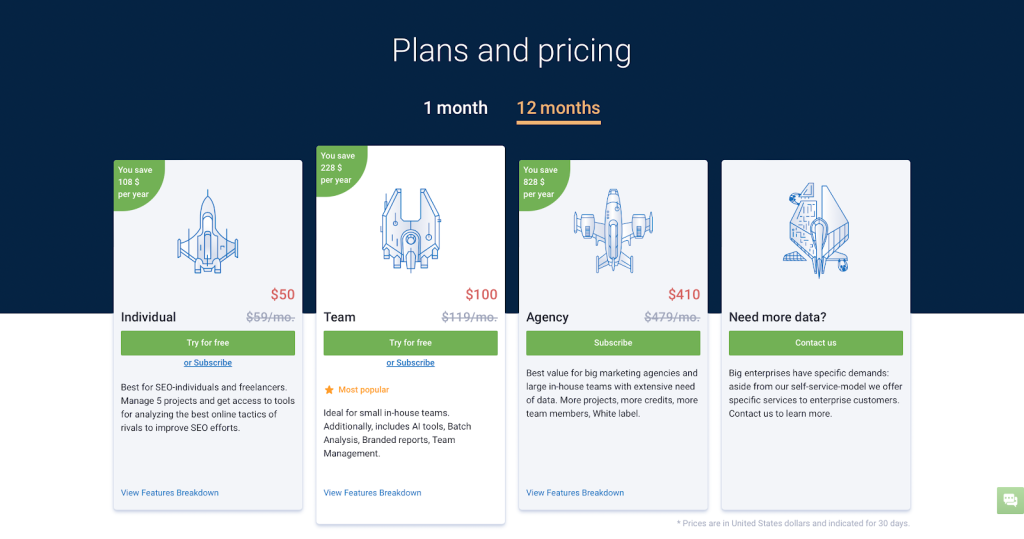
Similar to other SEO tools, Serpstat follows a tiered pricing model:
- Individual – $59 per month or $50/mo. when billed annually.
- Team – $119 per month or $100/mo. when billed annually.
- Agency – $479 per month or $410/mo. when billed annually.
- Enterprise – Available upon request.
Serpstat offers a 7-day free trial on its Individual and Team plans; you can unsubscribe before the trial ends to avoid getting charged.
Screaming Frog
Our Verdict
Best For Site Audits and On-page SEO
Screaming Frog is a website crawler tool used for auditing potential SEO issues on your site to help improve its on-page SEO. It effectively finds page issues like broken links, duplicate content, missing meta descriptions, analyzing page titles, and much more. Unlike the other tools on this list that are mostly cloud-based, Screaming Frog is an SEO software that requires downloading onto your computer.
Best For
On-page SEO and Site audits
Price
Free to $259/year
Discount
Available for bulk license purchases (5 or more)
Pros
- Crawls websites quickly
- Allows Google Search Console and Google Analytics integration
- Customizable for various crawling options
- Finds potential SEO issues by checking key metadata
Cons
- Resource-intensive on older computers and laptops
- User interface is considerably outdated
- Has a steep learning curve
- Free version is too limited
Why We Picked It
Screaming Frog is an excellent choice of efficient site crawler for SEO audits. It uncovers various issues across site pages to help improve your website’s on-page and technical SEO capabilities. You can also use it to crawl multiple URLs when doing site migrations. As an effective SEO web crawler software, here are some key features of Screaming Frog:
- Page titles and metadata analysis
- Finding broken links and errors
- Identify faulty site redirects
- Finding duplicate URLs, headings, descriptions, and low-content pages
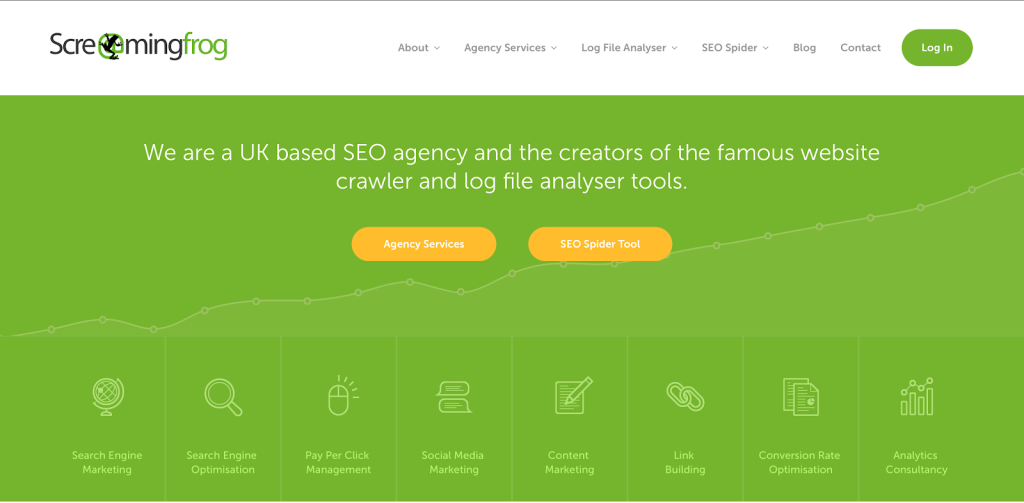
You can also use it for technical SEO aspects, like visualizing your website’s architecture and auditing internal links.
Pricing
Screaming Frog offers a free version; however, it’s very limited in features and lasts only a year. Afterward, you’ll need to renew your license by purchasing the Paid version, which costs $259 annually.
PageSpeed Insights
Our Verdict
Best Free Site Optimization Tool
Google PageSpeed Insights is a free site optimization tool developed by Google. It analyzes a domain’s page speed, performance, SEO, and other key metrics for user experience. PageSpeed Insights is based on Lighthouse, an automated tool powered by Google for improving site quality.
Best For
Site optimization and user experience insights
Price
Free
Discount
Not Available
Pros
- Free and user-friendly
- Sources data directly from Google
- Comprehensive performance issue metrics
- Easy-to-understand scoring system
- Receives continuous updates
Cons
- Suggestions and diagnostics data can be too technical
Why We Picked It
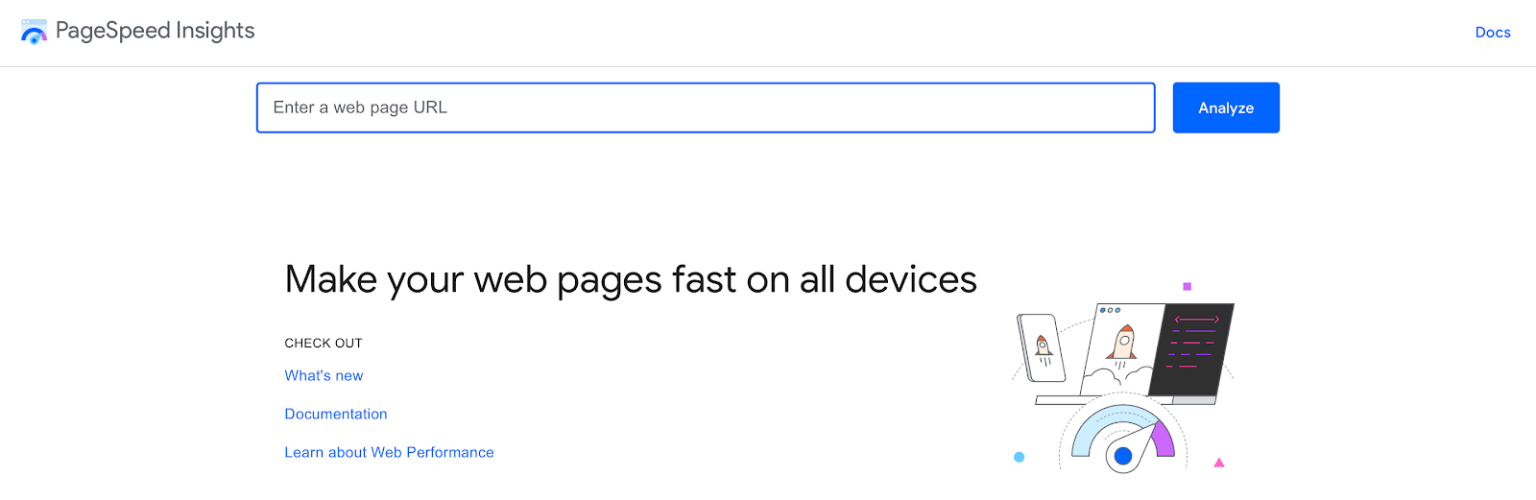
Google PageSpeed Insights gives valuable metrics for your site’s SEO performance, speed, and efficiency when loaded on mobile and desktop browsers.
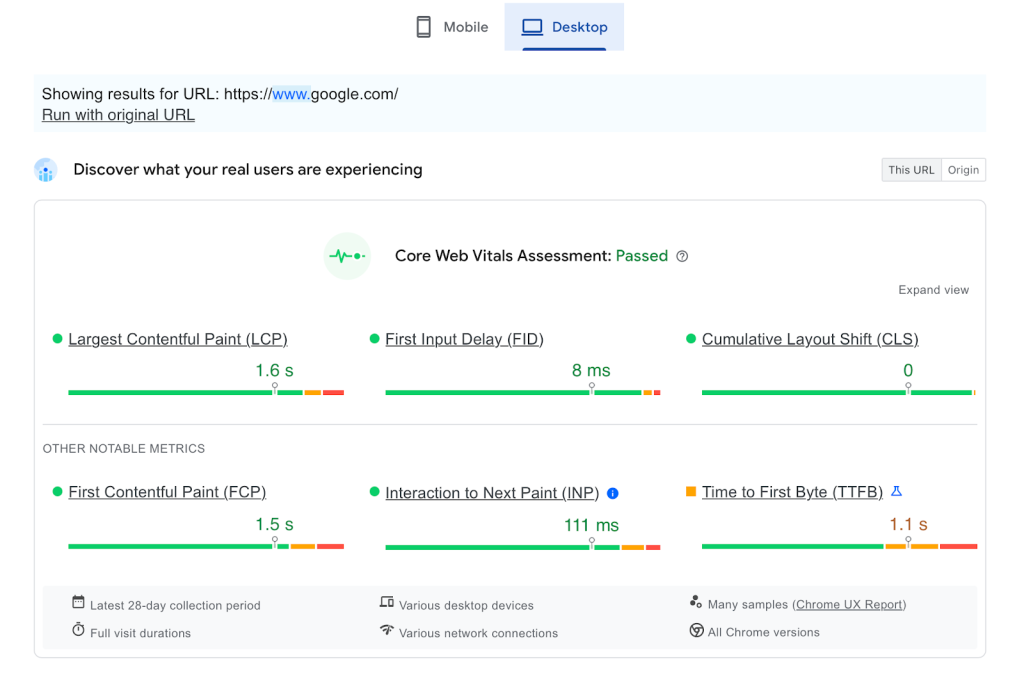
Its Core Web Vitals feature allows you to know if your site passes Google’s assessment using key data, like loading performance (LCP), response to user interaction (FID), and visual stability (CLS). Here are some of its other key features:
- Diagnosing performance issues
- Diagnostics
- Opportunities
Pricing
Google PageSpeed Insights is an entirely free tool that you can access via its official website.
Keywords Everywhere
Our Verdict
Best Browser Plugin SEO Tool
Keywords Everywhere is a keyword research tool that’s an add-on or extension on Google and Firefox browsers. It provides data on keyword performance, such as search volume, estimated traffic, cost-per-click on Google Ads for analyzing specific keywords across various sites. Overall, it’s a handy SEO tool for keyword research that gets search volume data from 20+ websites.
Best For
SEO Keyword research tool as a browser extension
Price
Free to $960/year
Discount
Not Available
Pros
- Great value for money
- User-friendly
- Provides insightful keyword data
- Compatible with over 15 websites
- Easy to set up on a different browser using the API key
Cons
- Free version is very limited
- Lacks advanced keyword research features, like keyword suggestions
- Credits can easily be consumed if you forget to disable the tool
Why We Picked It
Keywords Everywhere allow you to streamline your keyword research and content creation tasks on your Chrome or Firefox browser. It works best for finding relevant keyword data on popular sites like YouTube and Google, as well as ecommerce platforms like eBay and Amazon. It’s also a user-friendly SEO tool and shows accurate search metrics. Here are some of its key features:
- Over 200 ChatGPT prompt templates (Free version)
- Search volume and CPC data for 20+ websites
- SEO and monthly traffic metrics for any domain
- Historical trend charts for Google and YouTube
- Keyword widgets
- Competitor gap analysis
- Bulk keyword upload

This tool is best for finding the search volume, SEO metrics, CPC, and trend data of popular keywords and related search terms on various e-commerce sites, platforms, and search engines. All keyword lists and reports are downloadable in Excel, PDF, and CSV formats.
Pricing
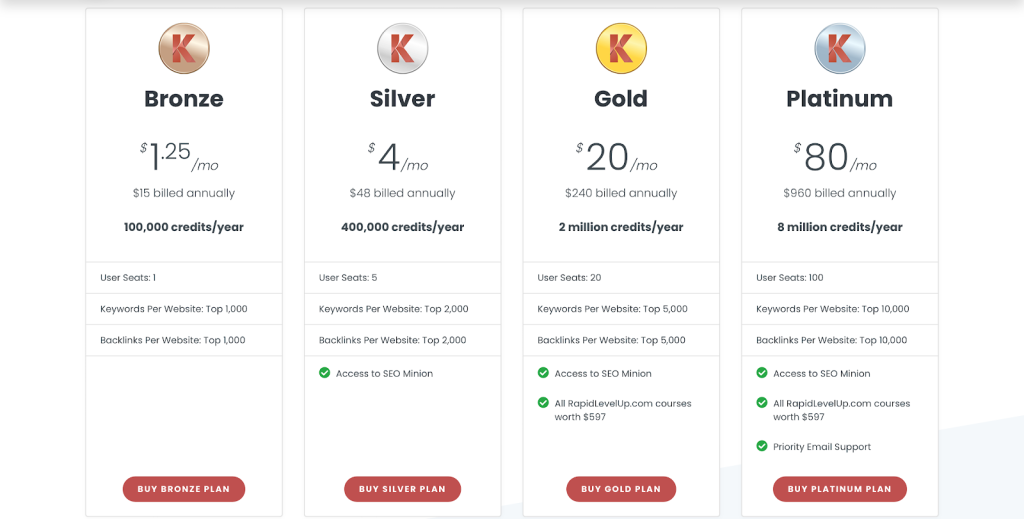
Keywords Everywhere has a tiered subscription model, with each tier having more features, increased credits, and previewed keywords per site:
- Free – access to an Instagram hashtag generator and Pinterest search insights (no search volume data).
- Bronze – $15 per year and comes with 100,000 credits.
- Silver – $48 per year and comes with 400,000 credits.
- Gold – $240 per year and comes with 2 million credits.
- Platinum – $960 per year and comes with 8 million credits.
Tip: Once the plugin is enabled, you’ll automatically use one credit for each search made on sites—for instance, YouTube, Instagram, etc. To avoid unintentionally wasting your credits, you’ll need to disable the Keywords Everywhere plugin on your browser for casual searches.
If you want to purchase a subscription plan, you’ll need to get an API key here (which will be sent via email) and opting for your preferred plan.
SpyFu
Our Verdict
Best For SEO Competitive Intelligence
SpyFu is an excellent SEO tool focused on competitive intelligence, PPC, and keyword research. It lets you check your competitor’s traffic data, best-ranking keywords, and other factors that make up their overall SEO strategy. Also, it’s one of the cheaper options when finding an SEO tool for competitor analysis.
Best For
SEO competitive intelligence
Price
$39 to $299/mo.
Discount
Available for annual billing
Pros
- Affordable and easy to use
- Comprehensive SEO and PPC competitive analysis tools
- In-depth keyword research and PPC keyword reports for ad campaigns
- Kombat tool can compare multiple competitors simultaneously
- Superb rank tracking tool
Cons
- Free version provides minimal data
- Lacks technical SEO features
- Limited data coverage for international markets
- Some generated metrics can be complicated for new users
Why We Picked It
SpyFu is a handy SEO suite for various online digital marketers due to its extensive competitive intelligence tools. It’s capable of showing the best keywords of a competitor site based on their search volume, cost-per-click, keyword difficulty, and a few more factors. Here are some of its best features:
- SEO and PPC Competitor Research
- SERP Analysis
- Keyword Research Tool
- Backlink Analysis
- Kombat feature
- Ranking History
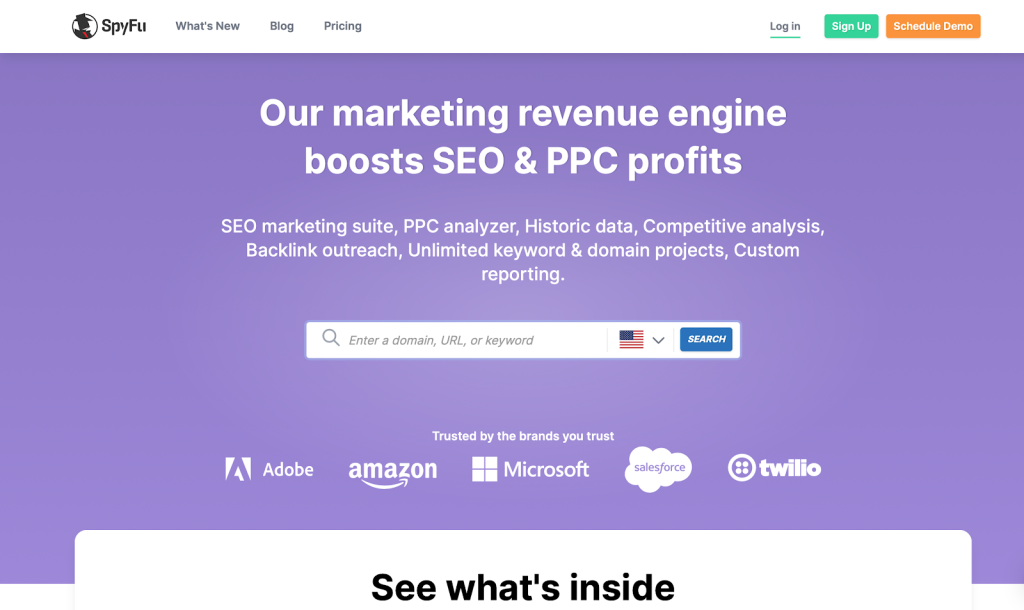
Additionally, its PPC research tool gives insights into your competitor’s most successful paid keywords, their ad history, and a dedicated Google Ads advisor recommending the best PPC keywords you can buy. Another notable SpyFu tool is Kombat—a feature that gives you insight into your site’s top competing keywords against closest competitors and what other keywords they excel at, which you can rank for.
Read our SpyFu review for more details, and check out this article for a detailed comparison with Semrush.
Pricing
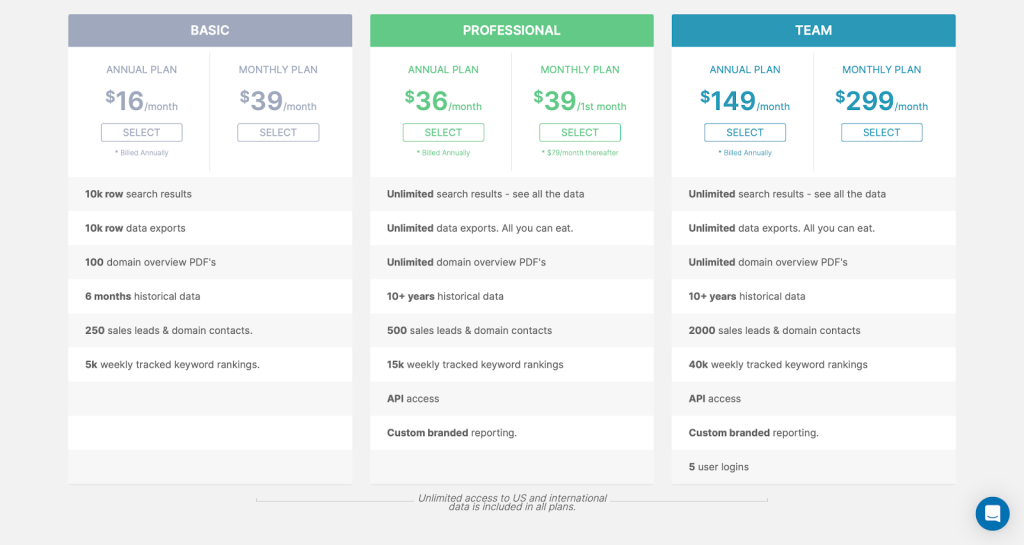
SpyFu offers a three-tiered subscription plan, which includes unlimited access to SpyFu data and other valuable features:
- Basic – $39 per month or $16/mo. for annual billing.
- Professional – $39 per month on the first month and $79 on the following months, or $36/mo. for annual billing.
- Team – $299 per month or $149/mo. for annual billing.
SpyFu doesn’t have a free trial; instead, you can have a glance at their site’s main features and check limited results. Complete reports and other generated data from SpyFu tools are only available once you opt for a premium plan.
Ubersuggest
Our Verdict
Best Affordable SEO Tool
Ubersuggest is an SEO tool suite owned by entrepreneur and SEO guru Neil Patel. Like Keywords Everywhere, the tool gives an overview of essential SEO data for a keyword, like search volume and cost-per-click, among other factors. It also contains tools for content planning and backlink analysis on its paid version.
Best For
Startups and small businesses
Price
Free to $49/mo.; additional tools available
Discount
Up to 90% on lifetime plans
Pros
- Easy to use and budget-friendly
- Excellent for keyword research and content creation
- Accurate site traffic and other SEO data
- Comprehensive site audit data
- Available in Chrome extensions
Cons
- Limited features on its free version
- Lacks advanced features on its competitor analysis tool
Why We Picked It
Ubersuggest is a freemium SEO keyword research tool for content creation or generating keyword ideas. It’s best for performing keyword research tasks; it gives a detailed overview of your preferred keyword, like monthly search volume, CPC, and difficulty in terms of SEO and paid terms. Here’s a list of its key features:
- Keyword Overview
- Keyword Ideas
- Content Ideas
- Traffic Analyzer
- Site Audit
- Backlink Overview
- Similar Websites
- AI Writer 2.0
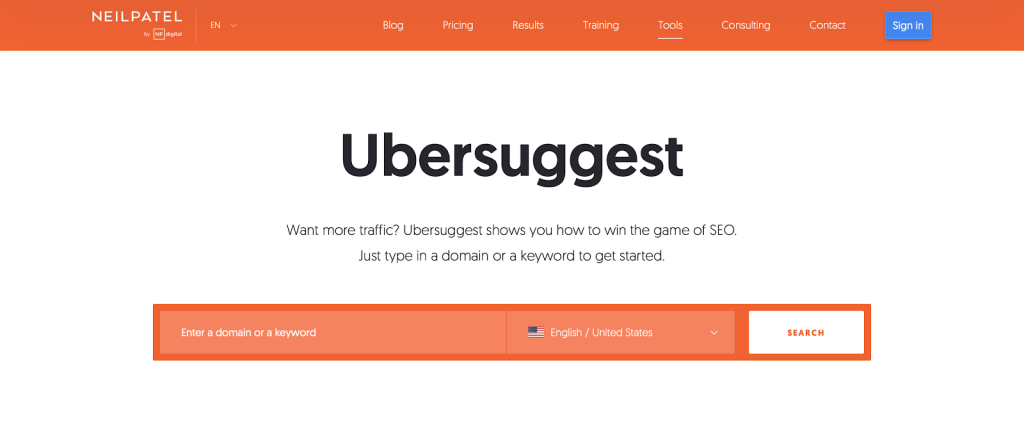
In addition, you’ll be given the option to use their AI Writer tool to assist in creating content for each keyword idea. However, you’ll need a free Ubersuggest account to access most of its features.
Pricing
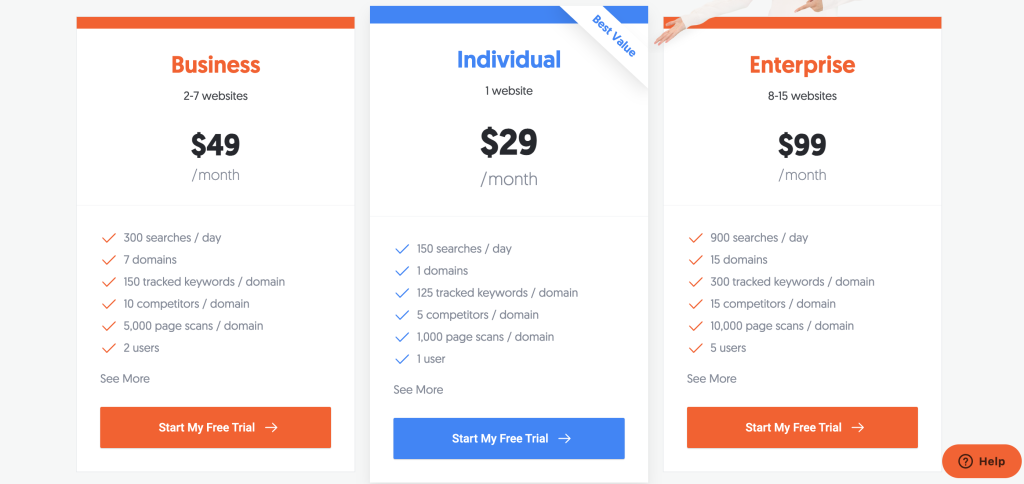
Ubersuggest has a three-tiered pricing model, with an option of paying monthly or purchasing a lifetime plan (eligible for a 30-day money-back guarantee):
- Free account – Limited access to core tools and a preview of key SEO data.
- Individual – $29 per month or $290 for a one-time payment.
- Business – $49 per month or $490 for a one-time payment.
- Enterprise – $99 per month or $990 for a one-time payment.
Each paid plan has a 7-day free trial, which you can cancel anytime to avoid charges. Free accounts are subject to different limits, which you can check on your profile’s “Account & Billing” page.
Rank Math (for WordPress)
Our Verdict
Best WordPress SEO Plugin
Rank Math or Rank Math SEO is one of the best SEO plugins for WordPress. Using various SEO tools, you can track keyword rankings, run site audits, and optimize content using artificial intelligence (AI). It’s a must-have for small business owners who run their sites in WordPress.
Best For
SEO tracking and site audits on WordPress
Price
Free to $499/year
Discount
$10 off on Pro Version
Pros
- User-friendly and easy to set up
- Has a competitive set of keyword research tools
- Supports Google Search Console integration and other supported SEO platforms
- The free version is already rich in features
- Responsive customer support
- First SEO plugin to have an AI content assistant
Cons
- Conflicts can sometimes occur with other plugins
Why We Picked It
Rank Math is a user-friendly SEO tool you can install directly on your WordPress account. Compared to its close competitor, Yoast SEO, Rank Math offers more tools on its free version and has cheaper pricing plans for advanced SEO features. Here’s a list of its key tools:
- SEO analytics dashboard and keyword tracking
- Content AI
- Link Suggestions
- SEO Analysis
- Automatic keyword suggestions
- Local SEO analysis
- Rich Snippets tool
- Content Readability data
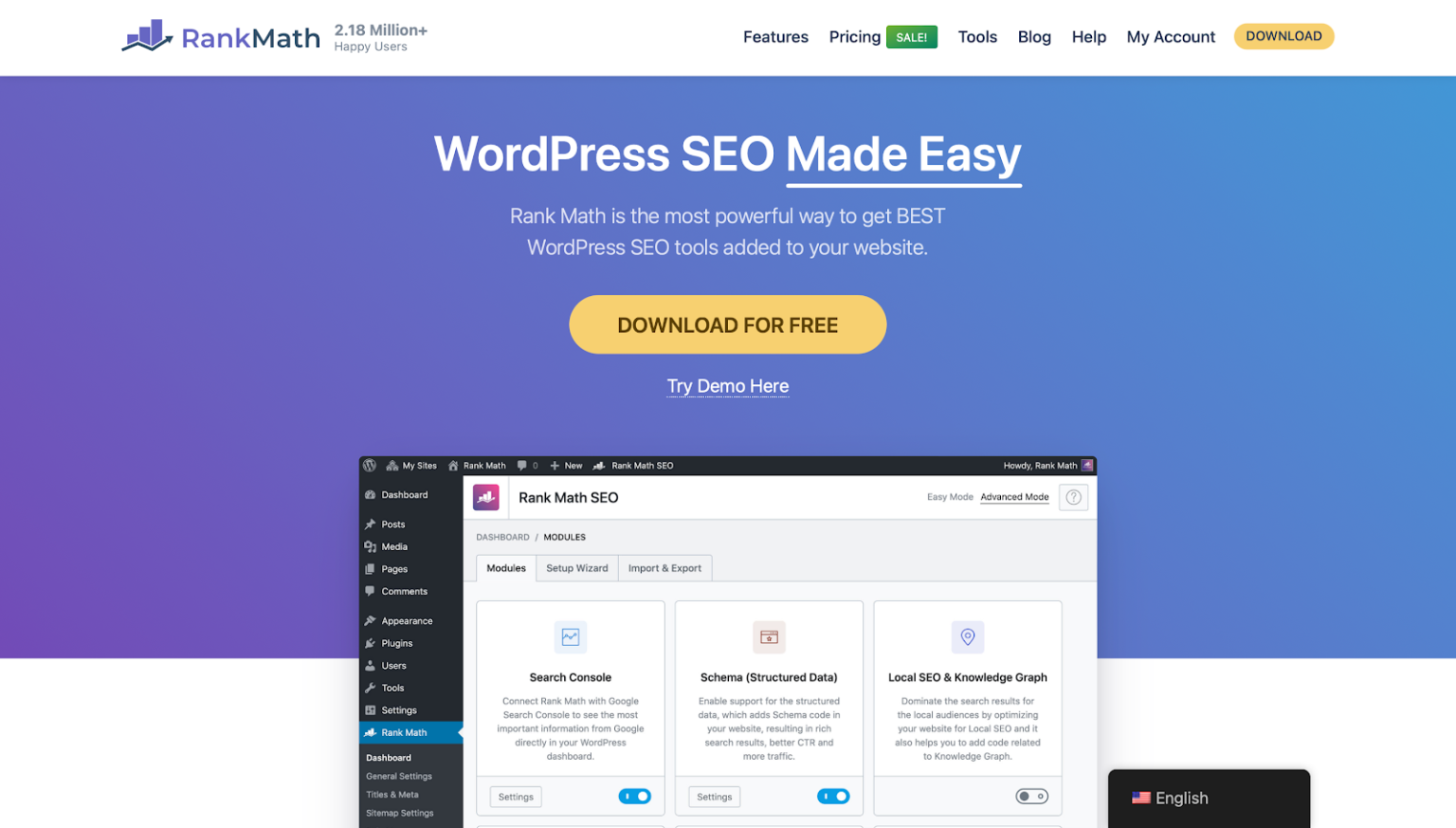
Rank Math is known for accurately tracking SEO analytics, keyword data, and SERP-related data. It has an efficient site audit tool that can help check SEO issues on each page of your site. It’s also loaded with modules that you can use; for instance, you can use WooCommerce optimization if you’re operating your business through WooCommerce.
Pricing
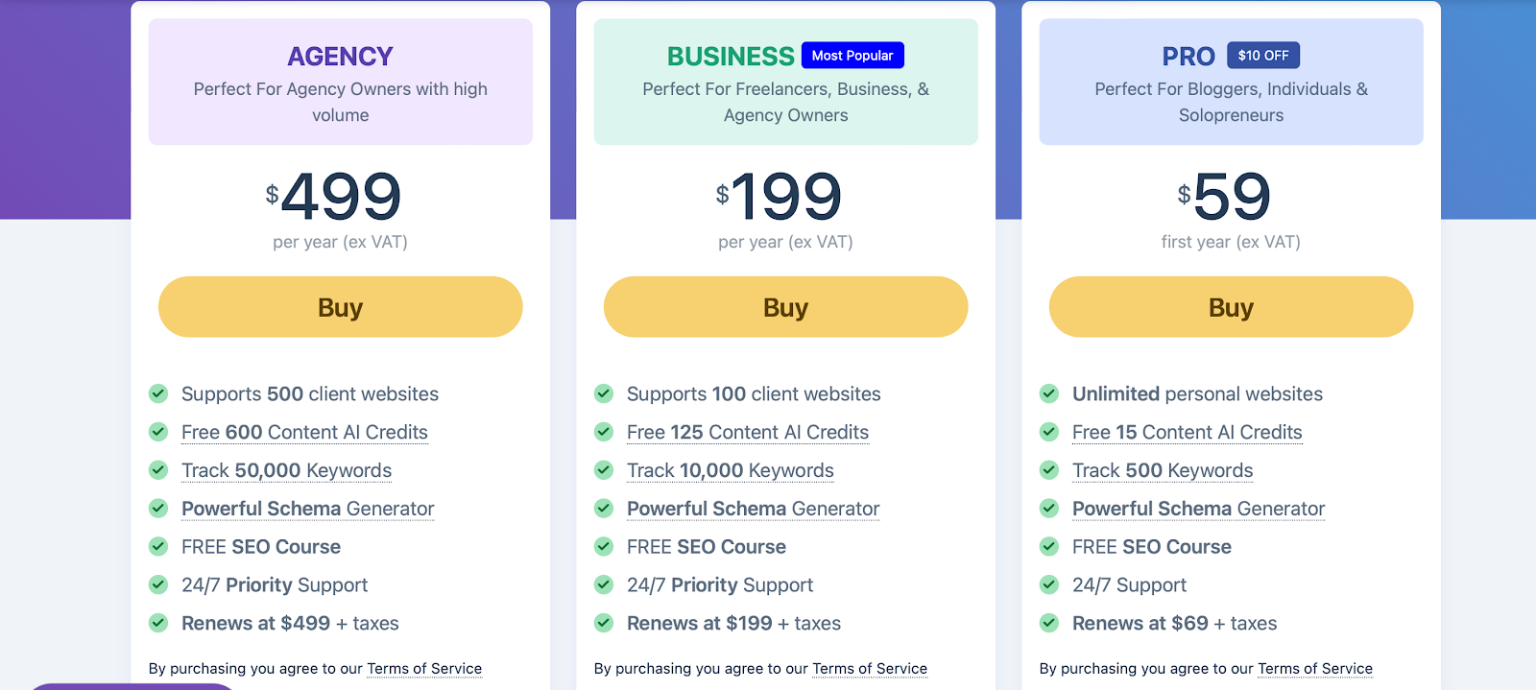
Similar to other SEO tools, Rank Math follows a three-tier pricing model, with each tier offering an increase in the tracked number of keywords and Content AI credits:
- Pro – $59 annually, renews at $69 plus taxes.
- Business – $199 annually, renews at the same price plus taxes.
- Agency – $499 annually, renews at the same price plus taxes.
Rank Math SEO is available for free as a plugin on WordPress. However, you can opt for a paid plan to enable integration with other Google tools, like Google Analytics 4, Google Trends, Google AdSense, and others. Paid users can also access Content AI—an AI-powered content creation tool.
Google Trends
Our Verdict
Best Free Search Analysis Tool
Google Trends is a free SEO tool for analyzing the popularity of various Google search queries in real time. It can do basic comparative keyword research and discover geographical trends as they happen. It’s a valuable tool for SEO and exploring content ideas based on what people search for in a specific location.
Best For
Google Search trend analysis and local SE
Price
Free
Discount
Not Available
Pros
- Free and user-friendly
- Provides keyword popularity data in real-time
- Checks trending search terms in a country or region
- Finds related queries and terms
Cons
- Lacks advanced SEO and keyword research metrics
- Doesn’t display exact search volume data
Why We Picked It
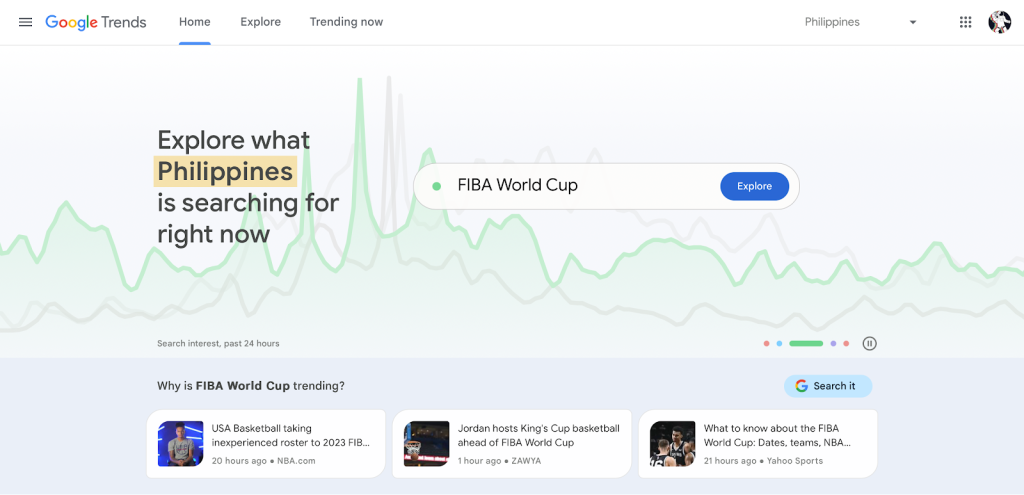
Google Trends provides valuable data about specific keywords, notably their interest in that term at a particular time. You can also have an insight into related queries and topics, which is helpful for content planning, local SEO, and overall SEO strategy.
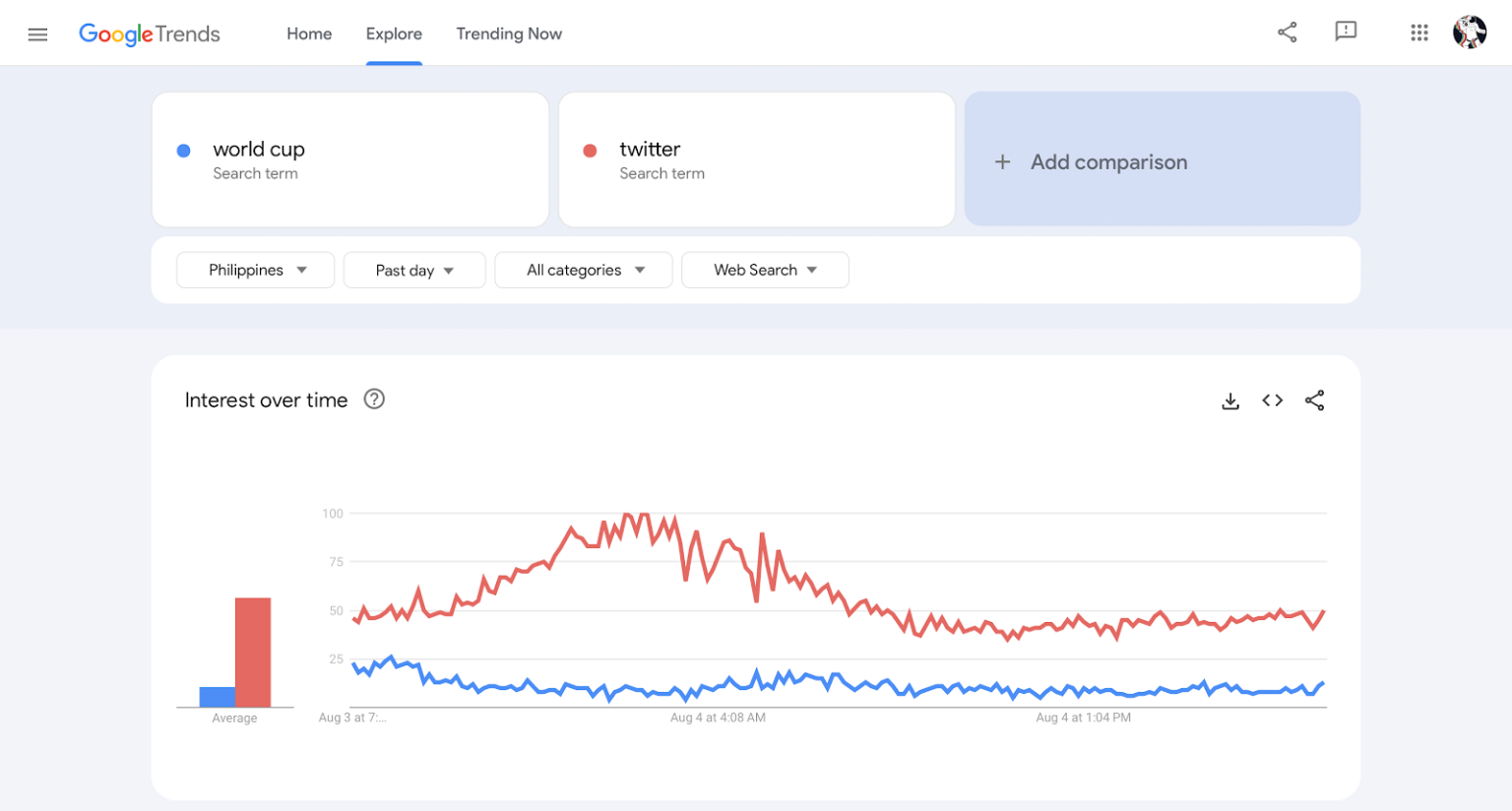
Here are some key features of Google Trends:
- Comparative keyword research
- Normalized search volume data in a specific region and period
- Insights into other trending topics
Pricing
Google Trends is a free SEO tool you can use directly on its official website.
Google Analytics
Our Verdict
Best Free Site Analytics Tool
Google Analytics is a freemium SEO and marketing tool that’s a must-have for small businesses. It helps analyze key website data, like user behavior, site traffic, and other information necessary for understanding your website’s SEO performance. Currently, Google Analytics is on its fourth iteration, Google Analytics 4.
Best For
Site and user analytics
Price
Free
Discount
Not Available
Pros
- Free and easy to set up
- Finds essential SEO and marketing data for small business owners
- It uses the best machine learning models and artificial intelligence (AI) to collect user data
- Comprehensive monetization and acquisition reports
- Receives regular updates from Google
- Allows seamless integration with other Google products
Cons
- Steep learning curve for newbie users
- Tracks limited hits per month
- Lacks customer support for free users
Why We Picked It
Google Analytics is an excellent SEO marketing tool for small businesses interested in knowing their site visitors and establishing a presence on Google’s search engine results pages. It tracks essential site audience data, such as the number of site users, average session durations, page views, bounce rates, and much more. Here’s a list of its key features:
- Report generation and visualization via interactive charts and tables
- Tag Management
- Funnel Analysis
- Data Activation
- Smart Goals
- Integration of other Google partner products
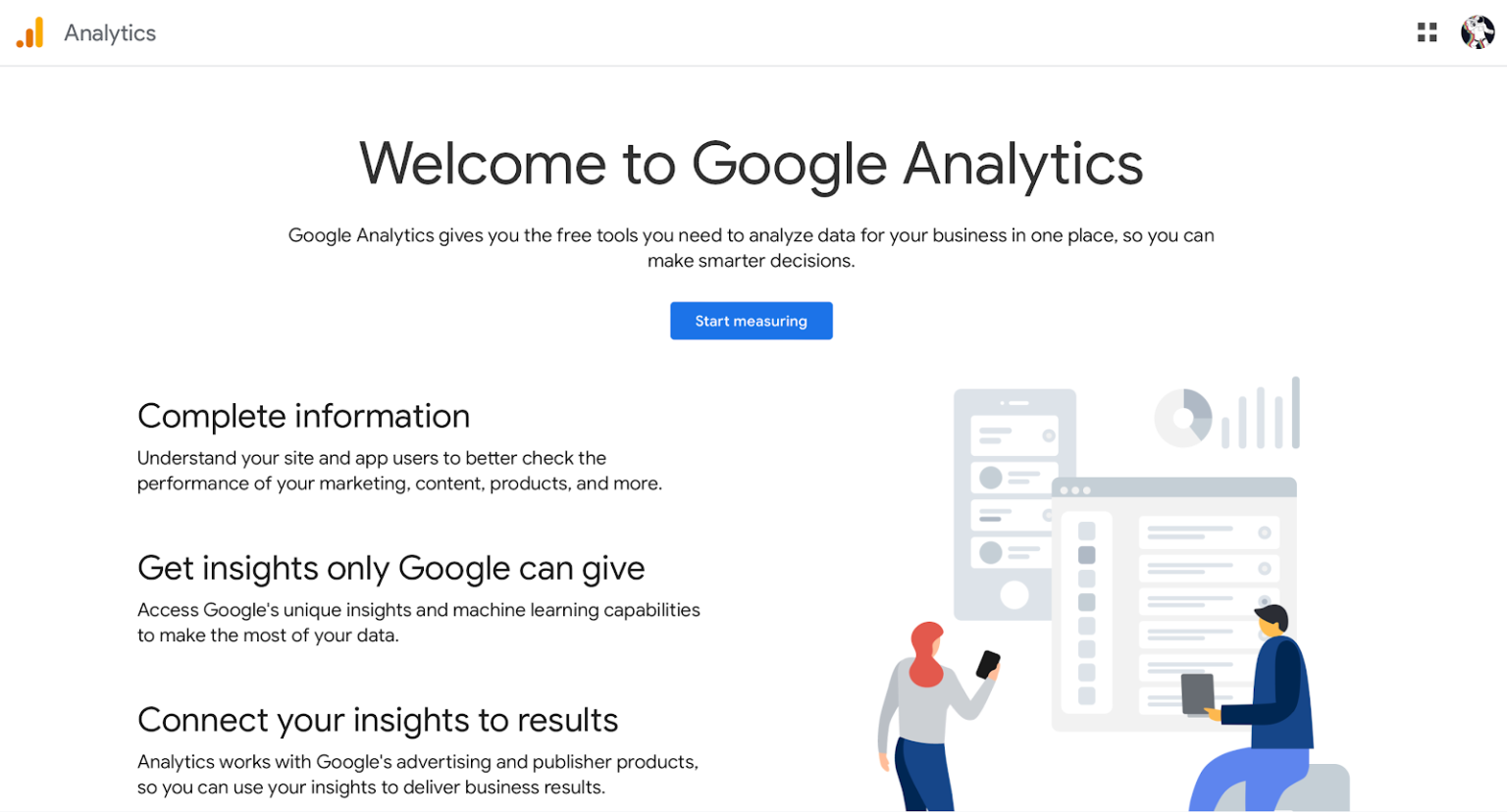
It also provides data-rich reports that explain trends in user experience, progress in marketing campaigns, ad conversions, and a website’s overall SEO performance.
Pricing
Google Analytics 4—formerly Universal Analytics—is entirely free to use.
SimilarWeb
Our Verdict
Best For Web Traffic Analytics
SimilarWeb is a popular competitor analysis and SEO web analytics tool used to estimate monthly site traffic, audience metrics, keyword performance, and geo profiles. It also enables you to check your site’s competitors and other domains that are similar to your site.
Best For
Web analytics and SEO competitor analysis
Price
Free to $399/mo.
Discount
Available for annual billing
Pros
- Easy to use
- Displays valuable data for SEO and content marketing
- Comprehensive traffic overview
- Sources data globally
- Reports can easily be exported to various file formats
- Has a Chrome extension
Cons
- Shows less accurate data on smaller sites
- Traffic data mostly focus on desktop users
- Lacks unique visitor tracking
Why We Picked It
SimilarWeb offers a wide range of tools to help you track and understand a domain’s key traffic data, like engagement metrics, total visits, and more. Its Traffic Sources tool notably helps you to have a deeper understanding of where the traffic data comes from through six different categories. Here’s a list of other vital features of SimilarWeb:
- Traffic Overview
- Competitors & Similar Sites
- Referrals
- Display Advertising
- Audience Insights
- Also Visited Websites
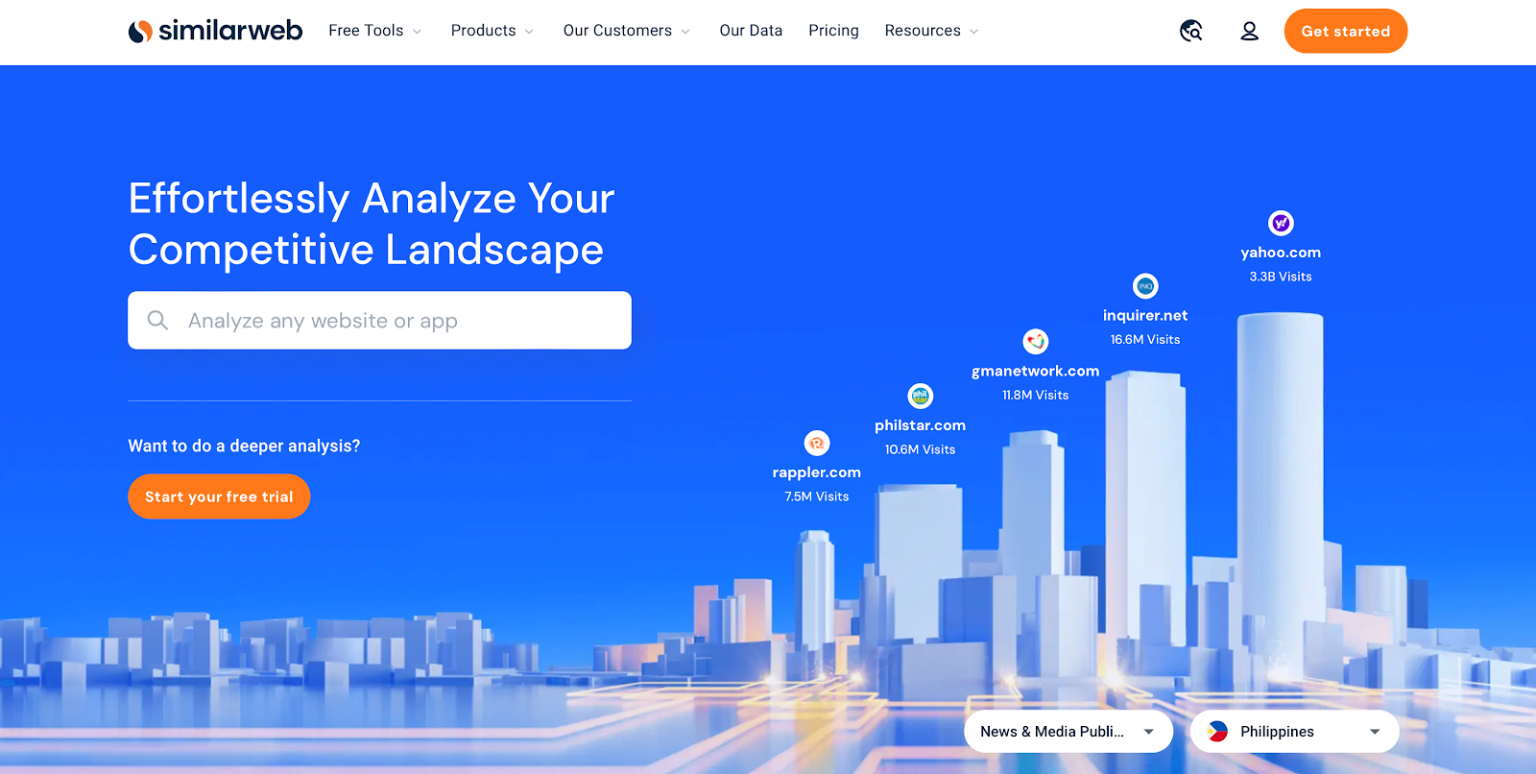
SimilarWeb is also known for its ability to show a list of referring sites to your domain, which opens link-building opportunities.
Pricing
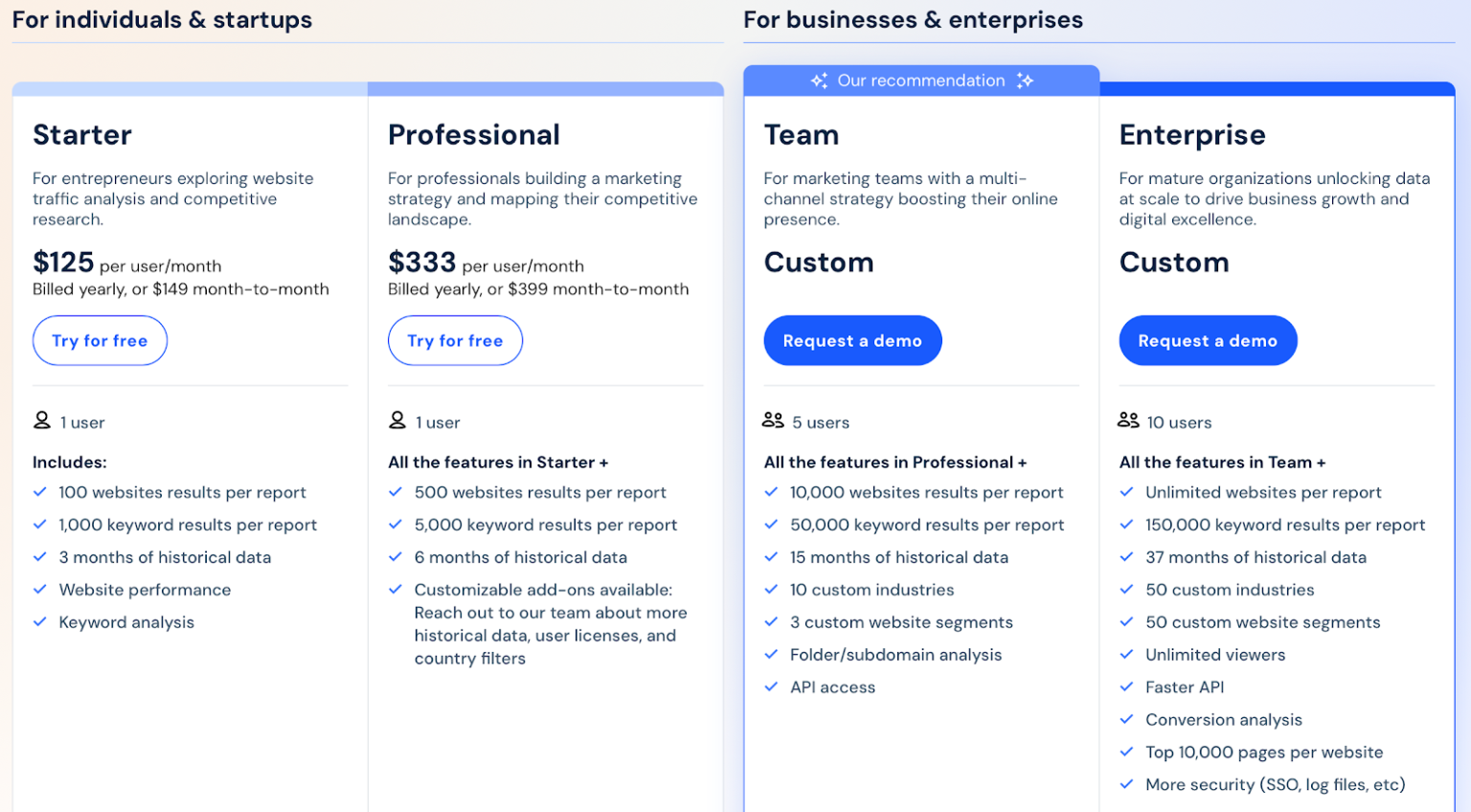
SimilarWeb’s pricing model is divided into two main categories:
For individuals and startups
- Starter – $149 per month or $125/mo. for annual billing.
- Professional – $399 per month or $333/mo. for annual billing.
For businesses and enterprises
- Team – For marketing teams. Available upon request.
- Enterprise – For bigger organizations. Available upon request.
SimilarWeb offers a seven-day free trial for the first two plans (Starter and Professional). Afterward, you’ll be charged depending on your chosen plan.
ChatGPT
Our Verdict
Best Free AI Keyword Research Assistant
ChatGPT is a free AI-powered chatbot developed by OpenAI. It notably automates various research tasks, answer user queries, hold conversations, create emails, generate ad copy, and other related tasks. After implementing appropriate prompts, it can also be used for SEO keyword research.
Best For
Free AI assistant for keyword research
Price
Free to $20/mo.
Discount
Not available
Pros
- Free and easy to use
- Automates various tasks effectively
- Effectively assists and fine-tunes content creation tasks
- Excellent as a keyword research assistant with the correct prompts
- No search limits
Cons
- Lacks essential keyword and SEO metrics
- Some keyword suggestions may be inaccurate
- Requires detailed prompts to work effectively
Why We Picked It
ChatGPT is among the newer AI tools that various small businesses use for speeding up tasks, mainly for research work and content creation. With this in mind, you can also use it for tedious SEO tasks, like keyword research. Although most paid SEO tools do this with essential keyword metrics, it’s worth a try since ChatGPT is still a powerful tool on its free version.
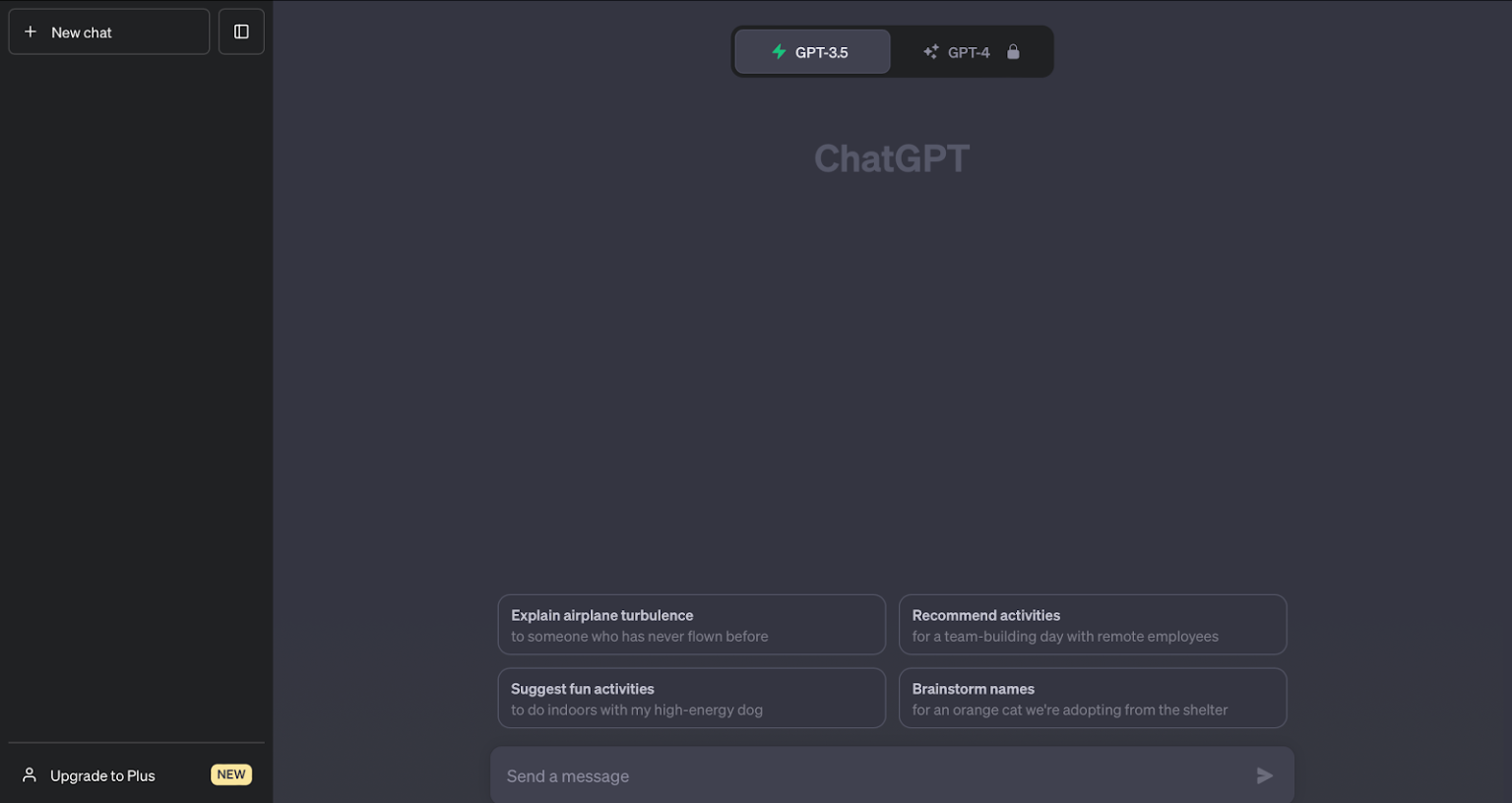
With the correct prompts, you can use ChatGPT to find actionable keywords for a certain topic, keyword categorization, clustering, and other related tasks.
Pricing
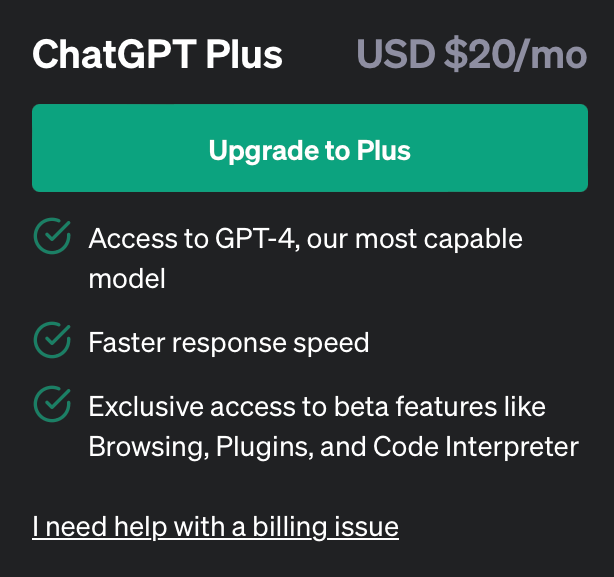
You can use ChatGPT for free on its official site. However, you can pay ChatGPT Plus at $20/month to access the GPT-4 language model on all your searches, faster response times, and priority access to the site, even during peak times.
Answer The Public
Our Verdict
Best Affordable Keyword Research Tool
Answer The Public is a freemium keyword research tool owned by Neil Patel’s marketing company, NP Digital. It effectively generates content ideas based on autocomplete data from search engines, like Google and Bing. It can also provide user queries from a keyword through its massive database.
Best For
SEO keyword research for small businesses and startups
Price
9 to $199/mo.
Discount
Up to 90% on lifetime deal and 70% monthly
Pros
- Easy to use and budget-friendly
- Comprehensive keyword visualization tool
- Unlimited searches and reports on paid version
- Has a 7-day free trial
Cons
- Lacks other advanced keyword metrics
- Limited searches and features on public version
Why We Picked It
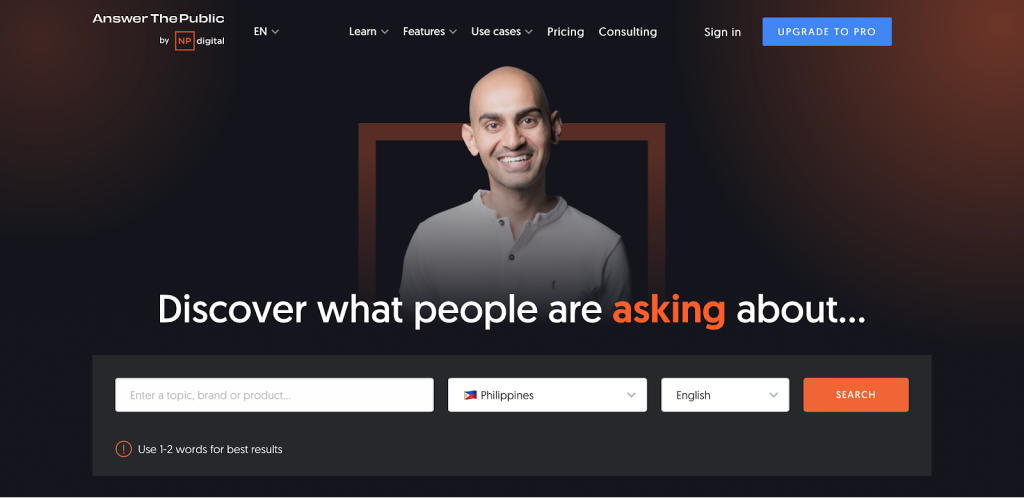
Answer The Public is known for providing comprehensive search and SEO insights about what the people are searching for based on a key topic. It mainly scrapes autocomplete data from search engines to display questions, long-tail keywords, and prepositions combined with your searched keyword. It can also find related searches and comparisons based on that term.
Pricing
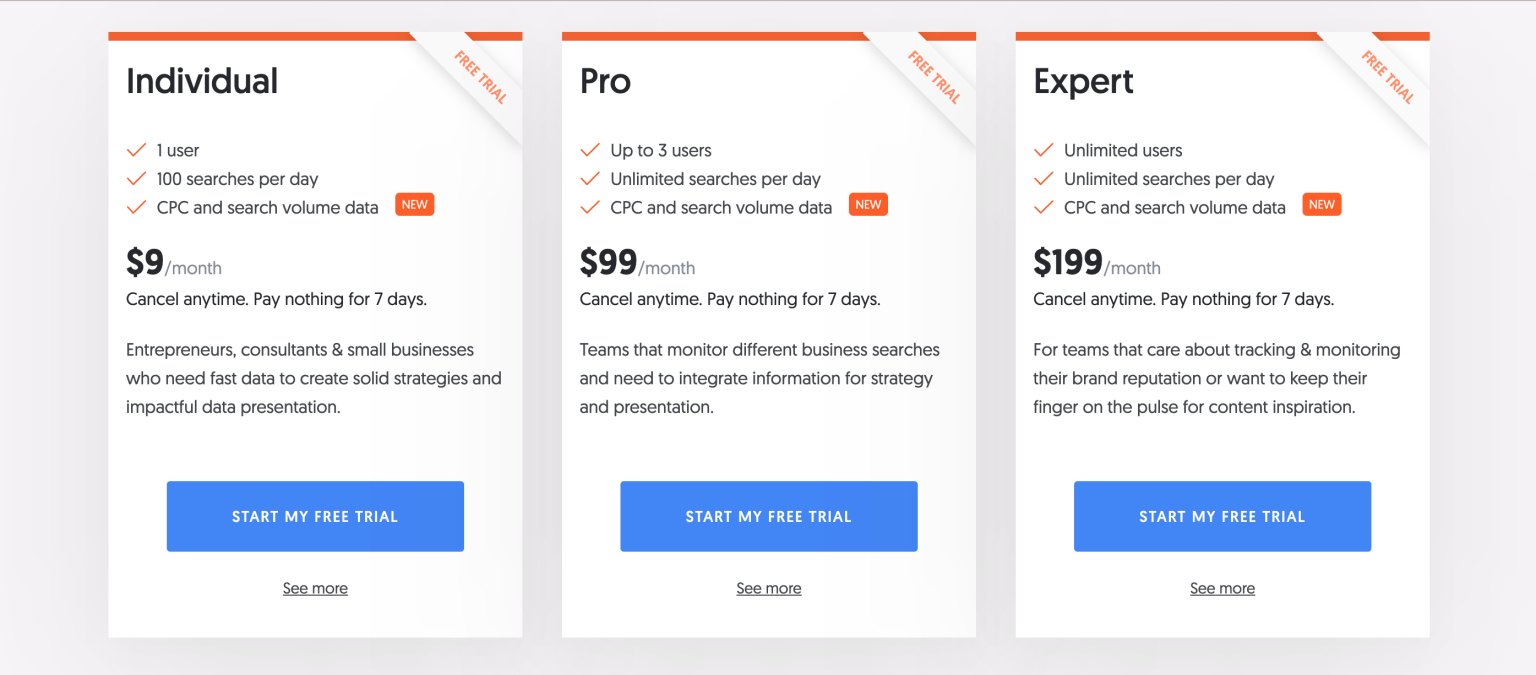
Answer The Public offers three main pricing plans, with each plan having an increased number of users and searches per day:
- Free version – Up to three keyword searches per day.
- Individual – $9 per month or $99 in a one-time payment.
- Pro – $99 per month or $79/mo. billed annually.
- Expert – $199 per month or $149/mo. billed annually.
Each plan is also eligible for a 7-day free trial, which you can cancel anytime before the trial period ends to avoid fees.
How to Choose the Right SEO Tool for Your Business
Picking the ideal SEO software for a small business can be daunting given the multitude of options. However, by first clearly defining your goals and needs, you can narrow your choices considerably.
If you plan to focus on content creation and optimization, tools with robust keyword research, search analysis, and copywriting capabilities are likely the best fit. Look for in-depth keyword data, topic clustering, and content gap identification.
If tracking and improving overall SEO performance is the priority, all-in-one SEO platforms with site auditing, rankings monitoring, and optimization recommendations will be most suitable. They provide holistic overviews of technical and on-page factors.
Also consider your budget constraints and technical expertise. Comprehensive enterprise SEO platforms can be overly complex and expensive for many small businesses. Opt for more user-friendly, targeted tools aligned with your needs and resources.
Leverage free trials and demos to experience SEO tools first-hand before committing. Evaluate the UI, reporting, customer support, and ease of use. Ensure they integrate well with your tech stack. Check for accessible customer service, online tutorials, community forums, and other resources that can provide assistance as you learn and grow with the tool.
It’s an investment in your business’s online success, so take the time to choose wisely.
Share This Post
Ada Rivers
Ada Rivers is a senior writer and marketer with a Master’s in Global Marketing. She enjoys helping businesses reach their audience. In her free time, she likes hiking, cooking, and practicing yoga.
Allow cookies
This website uses cookies to enhance the user experience and for essential analytics purposes. By continuing to use the site, you agree to our use of cookies.







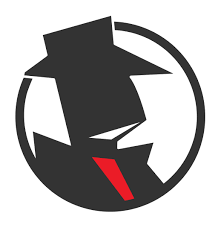





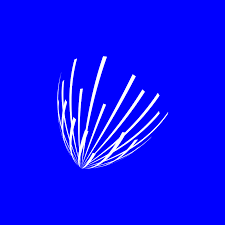

![9 Best Free AI Apps for iPhone and Android for Everyday Tasks [2025]](https://cdn.sanity.io/images/isy356iq/production/c78721c8cd032ff669a9a96b586ffcb32521e98c-1200x800.jpg?h=200)
![17 Best Free and Paid Canva Alternatives for Graphic Design [2025]](https://cdn.sanity.io/images/isy356iq/production/2e7d115c608fcf806e2c38d35392f852cd6057ae-1200x800.jpg?h=200)
![11 Best AI Website Builders for Every Need [2025]](https://cdn.sanity.io/images/isy356iq/production/23668ac08262c43eeafaee559b1fb26d05f9bb81-1200x800.jpg?h=200)

![Top 11 AI Selfie Generators You Should Try Today [2025]](https://cdn.sanity.io/images/isy356iq/production/6b53b70744e205a2e00f78b0752a08b712771be0-1200x800.png?h=200)



