Serpstat vs. Semrush: The Ultimate Comparison [2025]
Editorial Note: We earn a commission from partner links. Commissions do not affect our editors' opinions or evaluations.
Updated December 16, 2024
Published June 27, 2023
![Serpstat vs. Semrush: The Ultimate Comparison [2025]](https://cdn.sanity.io/images/isy356iq/production/be340ea2b4b031a34f4a1ff0ddc940d9edcc9fe1-1200x800.jpg?h=260)
Serpstat and Semrush are popular all-in-one SEO management platforms. This article compares both platforms for optimization fundamentals like keyword research, site audit, and backlink analysis. If you’re stuck choosing either option, this article will help you make an informed choice.
Introducing Serpstat and Semrush
What is Serpstat?
Serpstat is an all-in-one Search Engine Optimization (SEO) management platform. It’s designed to help SEO and Pay per Click (PPC) specialists, online marketers, and content managers improve their search engine rankings.
Related
Serpstat initially launched as a keyword research tool but later added more features to include:
- Competitor Analysis
- Rank Tracking
- Backlink Analysis
- Site Audit
- Page Audit
- Local SEO
What is Semrush?
Like Serpstat, Semrush is an SEO tool for improving online visibility. However, Semrush is best described as an all-in-one digital marketing platform.
It offers multiple marketing-related features like social media management and content marketing. Sill, Semrush has powerful SEO features such as:
- Keyword Research
- Competitor Analysis
- Local SEO
- On-page SEO Optimization
- Rank Tracking
Because of these overlapping features, many people are torn between Serpstat and Semrush. So we focused our attention on SEO management fundamentals to ensure we’re comparing apples to apples.
Let’s dive in to find out how each platform performs on these five critical measures:
- User Interface & Ease of Use
- Keyword Research
- Website Audit
- Backlink Analysis
- Pricing
Serpstat vs. Semrush on User Interface & Ease of Use
Serpstat User Interface & Ease of Use
Serpstat is easy to use, even for a beginner. You get a feature menu on the left side. Clicking a feature reveals a sub-menu.
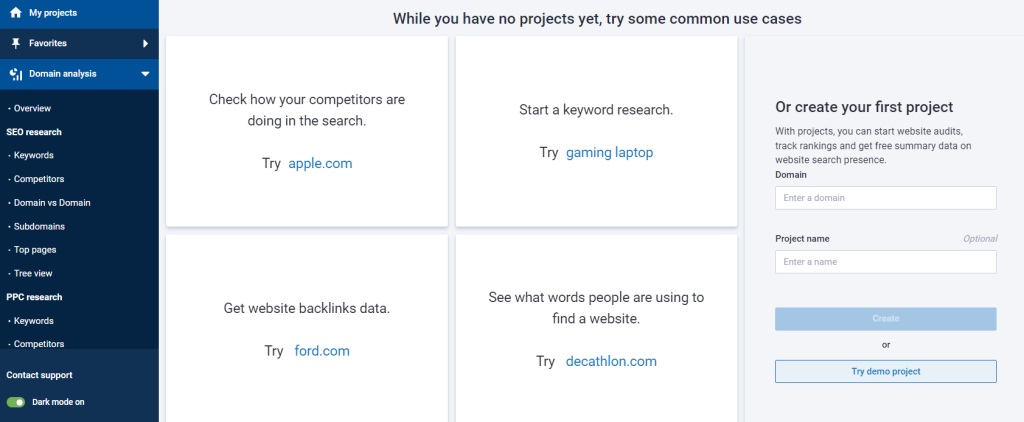
It’s a simple, uncluttered interface with all the software’s features within easy reach.
Getting started with Serpstat is equally straightforward. You can go right ahead and perform a competitor analysis, perform keyword research, or do backlink analysis from the project dashboard.
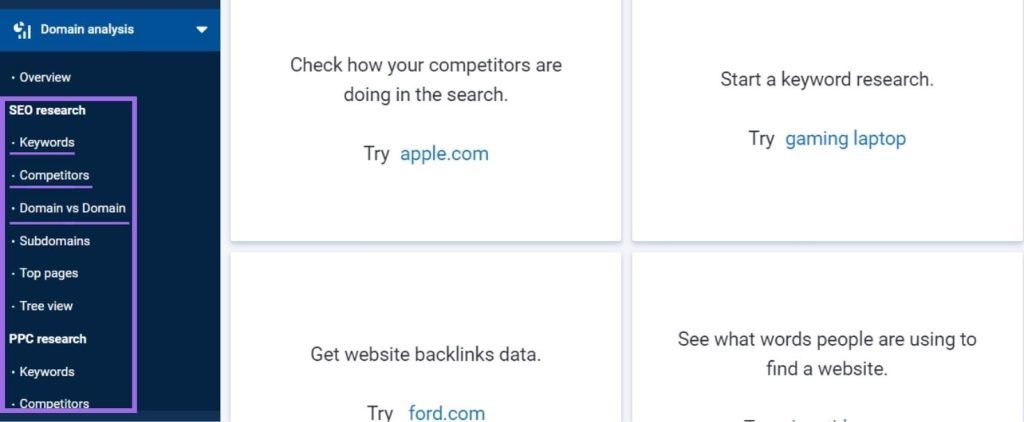
Alternatively, you can create a project with just a domain and project name. Then you’re ready to perform any of these actions.
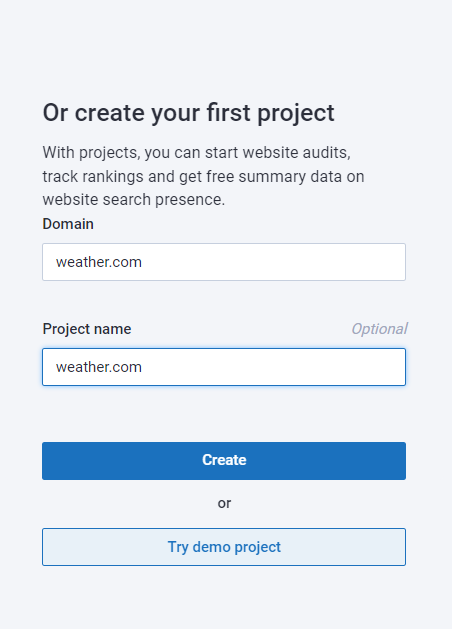
Creating a project on Serpstat gives you a visual summary when you open the project. It’s a terrific way to access critical SEO metrics at a glance.
You’ll see results for metrics like organic keywords, paid keywords, backlink analysis, site audit, and rank tracker.
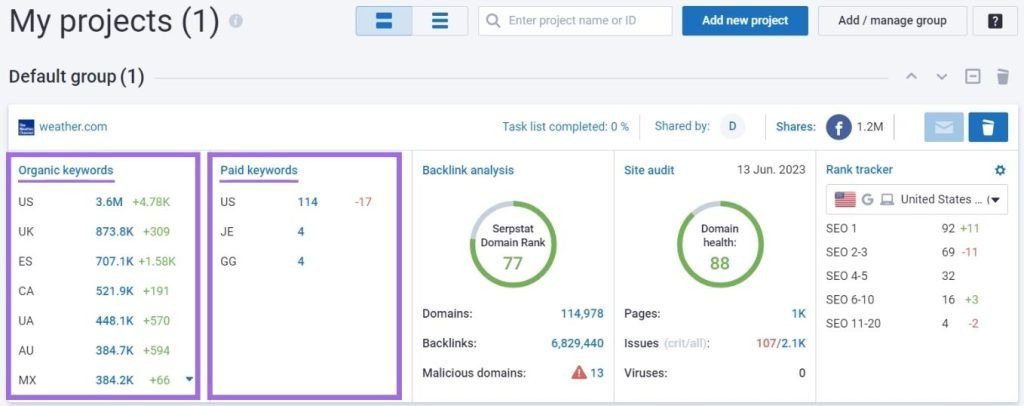
Overall, Serpstat’s interface has all the qualities of an easy-to-use solution. The logical menu structure makes the tool’s features easy to find and use.
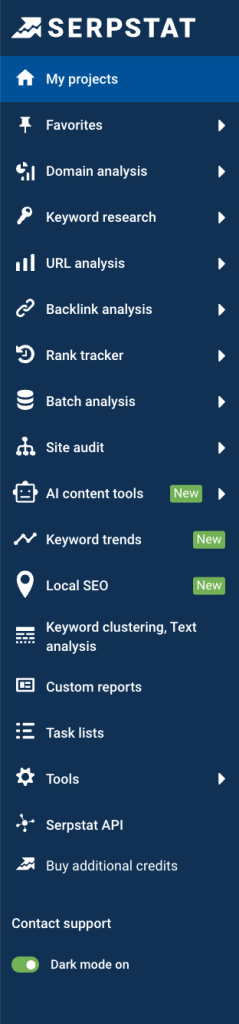
The design is also intuitive. Even a beginner can get the hang of the software within a few minutes of logging into their account.
Semrush User Interface & Ease of Use
Right off the bat, Semrush has a clean and modern interface. Like Serpstat, you’ll find the features listed logically on the left menu. Navigating the Semrush interface is easy and efficient.
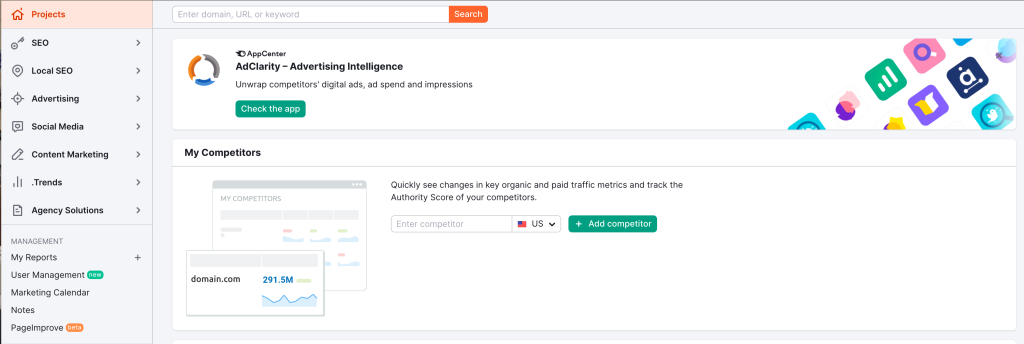
You can get started immediately by entering a keyword or URL in the search bar at the top of the page. Alternatively, you can create a project with a domain and project name.
Again, creating a project gives you all the information you need for PPC, SEO, social media, and content marketing in one place.
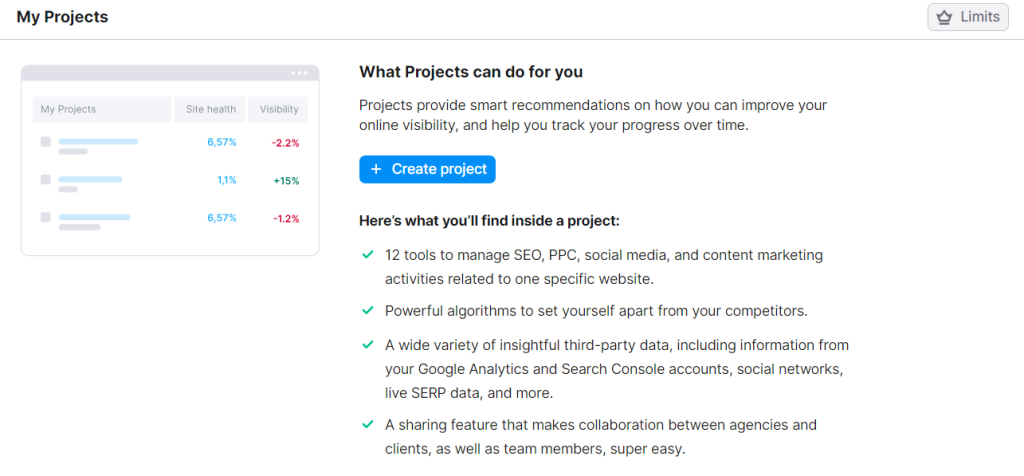
Semrush also has an SEO dashboard for a quick glance at your website’s health. You’ll immediately see a summary of domain analytics like:
- Authority Score
- Organic Keywords
- Organic Traffic
- Paid Keywords
- Referring Domains
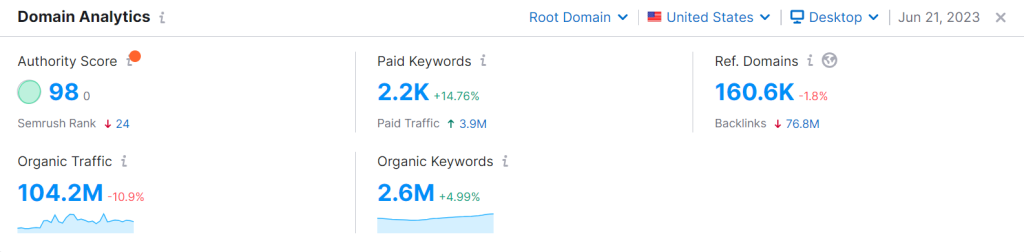
So far, the Semrush interface and usability are similar to Serpstat. But the main difference is you’ll need to set up the Semrush dashboard for some metrics. For example, Semrush asks you to set up position tracking, site audit, and organic traffic insights.
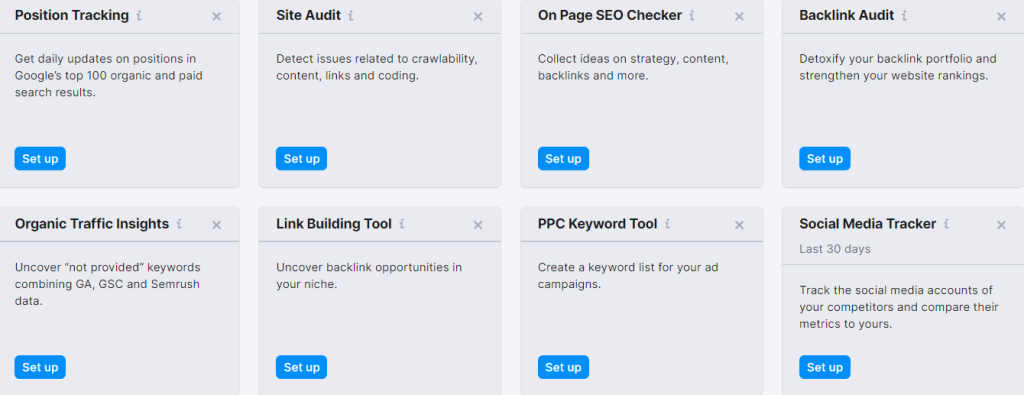
The setup process is simple. But it’ll take a little longer to get started than on Serpstat. So, Semrush loses a few points for beginner-friendliness.
However, the extra minutes you take to set up the Semrush dashboard might be worth it. You’ll access more insights than Serpstat offers.
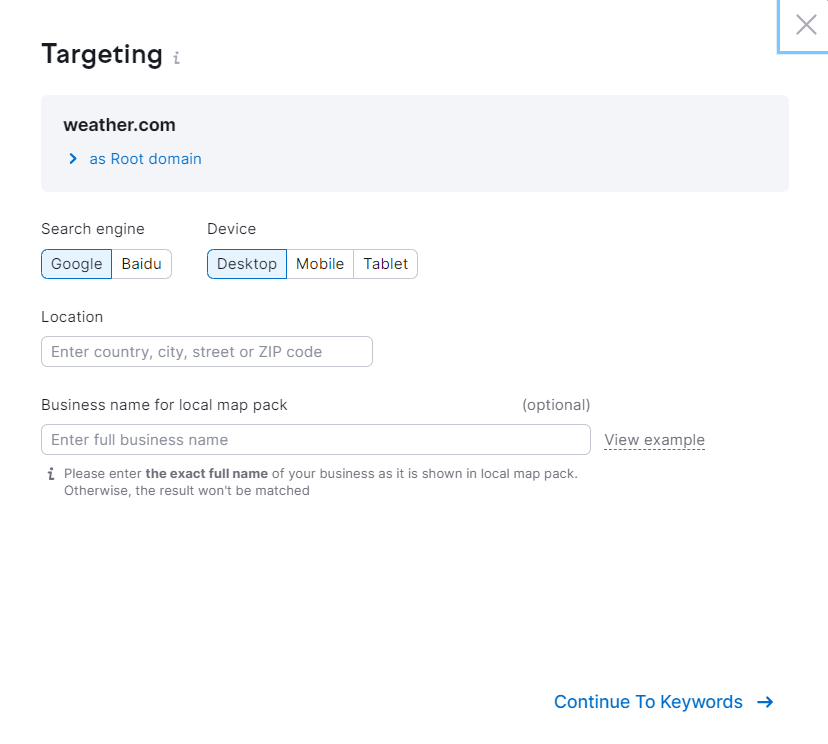
Summary of Serpstat vs. Semrush User Interface and Ease of Use
- Both Serpstat and Semrush are intuitive and easy to use.
- However, Serpstat is slightly more beginner friendly.
- Semrush requires a little more setting up before you can get deep insights into your website’s performance.
- Semrush features are more logically structured than Serpstat and, therefore, easier to use.
- Semrush has a more modern and beautiful interface than Serpstat.
Serpstat vs. Semrush on Keyword Research
Serpstat Keyword Research
Serpstat has an easy-to-use keyword tool. Click Keyword Research on the left menu. The software asks you to enter your seed keyword and desired country database.
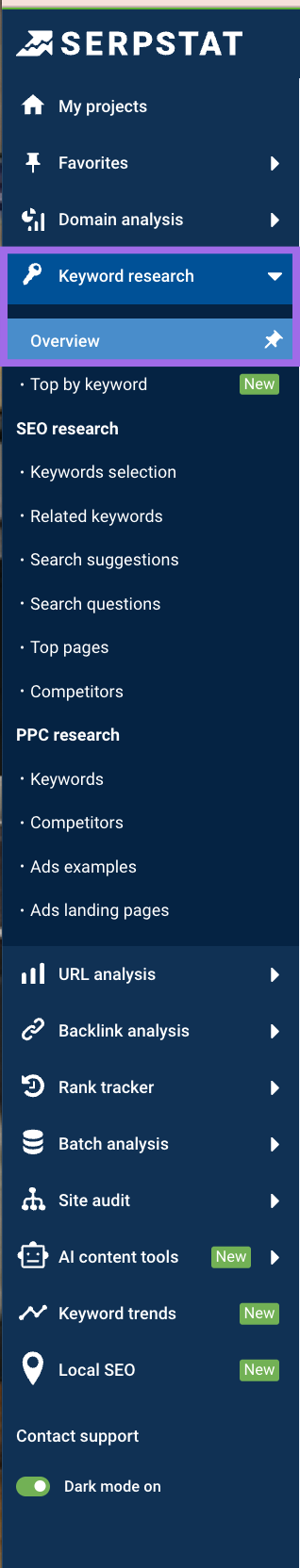
You’ll be directed to the overview page with a results summary.
The results summary includes the keyword’s overall search volume, PPC competition, cost per click (CPC), and keyword difficulty.
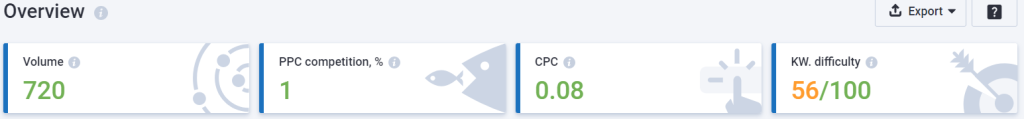
Then, you can click on the left menu to see more detailed information for your search keyword. You’ll find information such as:
- Related keywords
- Keyword selection
- Search suggestions
- Top pages
- Competitors
There’s also a category for PPC research on the left menu to measure keywords, competitors, ad examples, and ad landing pages.
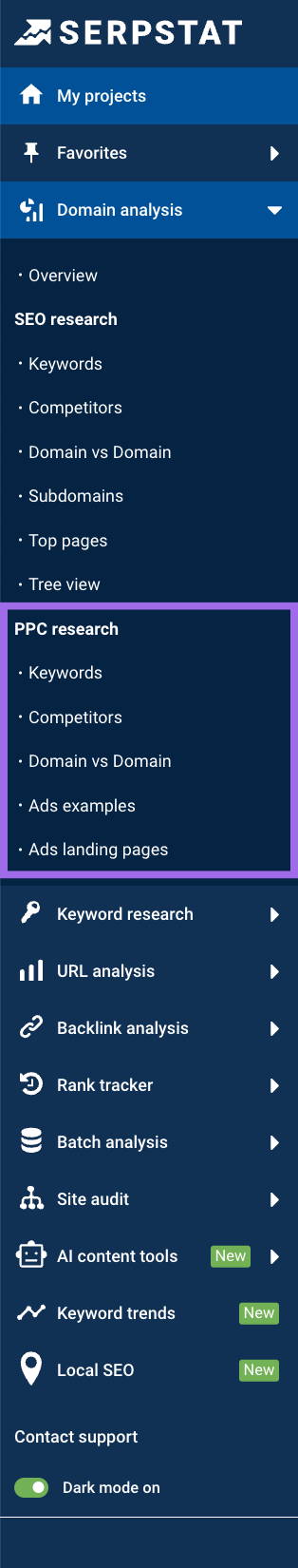
Overall, Serpstat offers an impressive amount of information for keyword research.
For example, the tool will suggest relevant long-tail keywords for the searched keyword. It’s terrific information for targeting a more relevant and focused audience.
Similarly, Serpstat serves up search questions for your keyword. This is an excellent opportunity to optimize your content with keywords people search for.
Serpstat gets its search questions from Google’s database. So using these questions will help you rank in Google results pages.
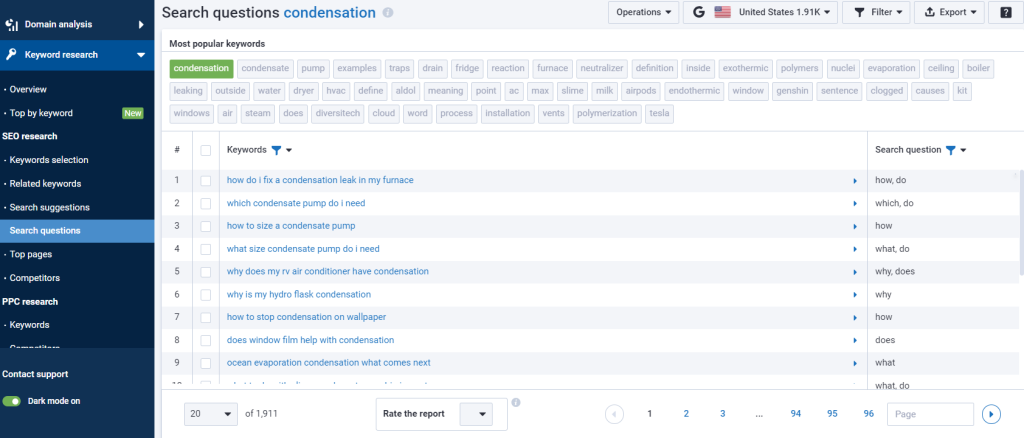
Another neat function is the SERPs feature. Serpstat shows specific search engine results page (SERP) features for each top-ranking keyword. This way, you can use similar elements in your content to rank higher on Google.
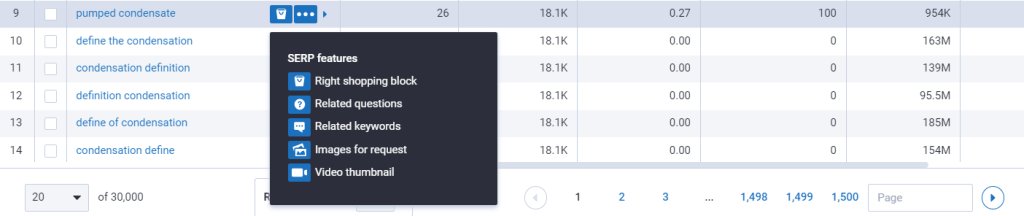
Semrush Keyword Research
Semrush has the Magic Keyword tool that you use for keyword research. You’ll find it on the left menu. Type the seed keyword in the search bar, and the software instantly generates results.
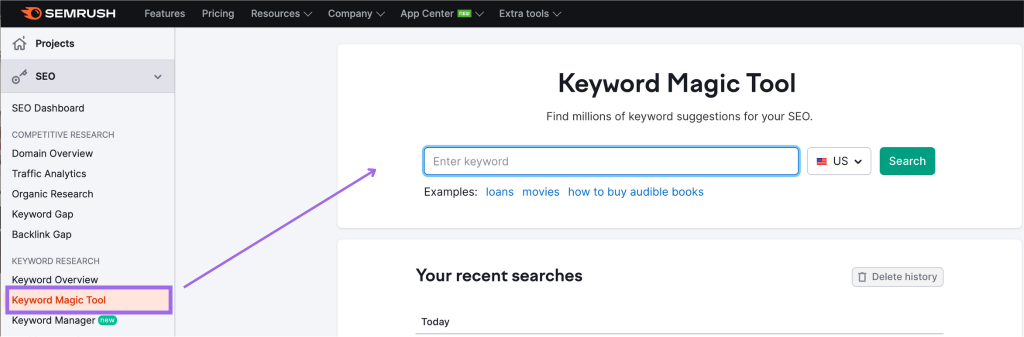
Although Serpstat keyword research provides the same information, Semrush’s keyword research is easier to navigate.
Unlike Serpstat, you don’t need to go back and forth to the features menu to find the information you want. Everything is within easy reach on the top menu.
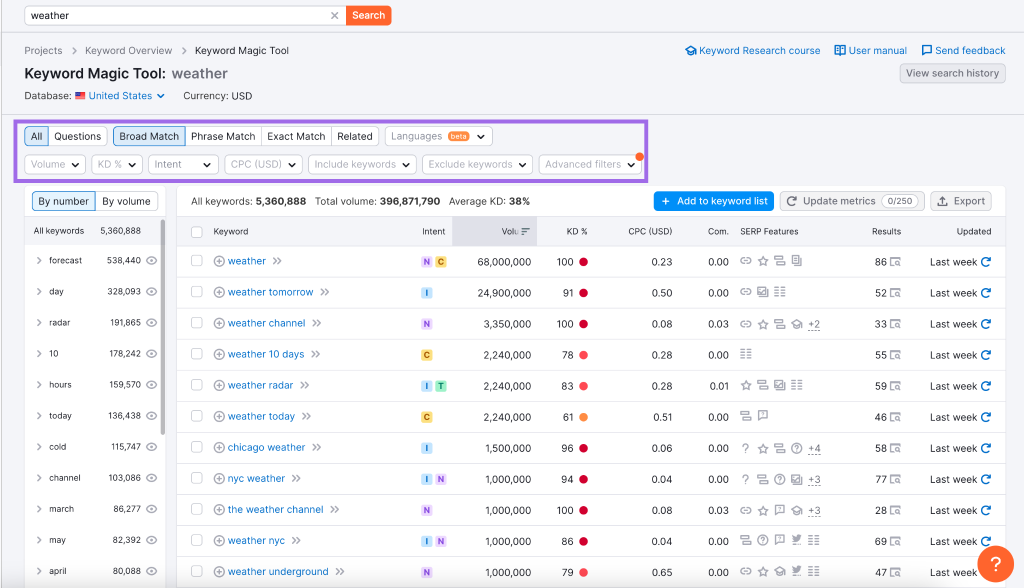
For example, you can click the Related tab to only show keywords similar to your seed keyword. Or click the Exact Match tab to display only identical results.
Semrush also offers advanced filters to sort your information further. For example, you can sort keywords within a specific cost-per-click (CPC) range.
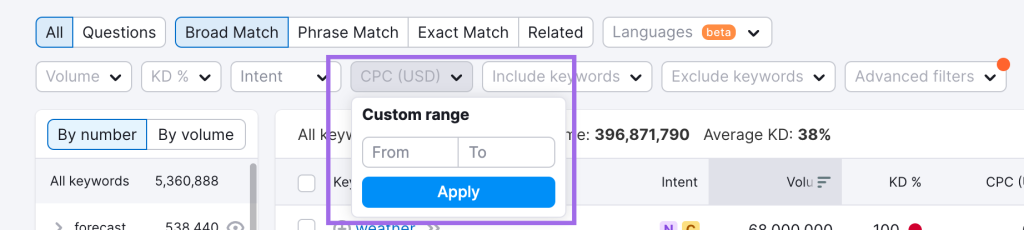
Similarly, you can filter the results based on user intent, such as navigation, commercial, or transactional intent. There’s also an advanced feature to sort information even further.
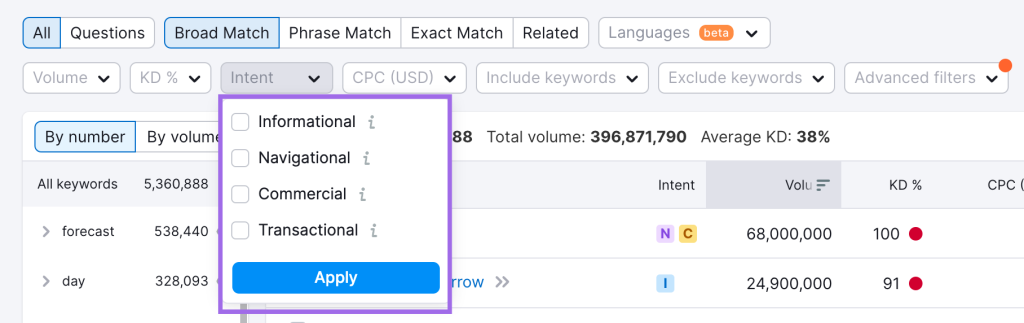
The Keyword Magic tool includes all critical information. You can also find information for SERPs features, question-form keywords, keyword suggestions, keyword difficulty, and more. Semrush also has a more extensive keyword database than Serpstat, giving you access to more keywords to target.
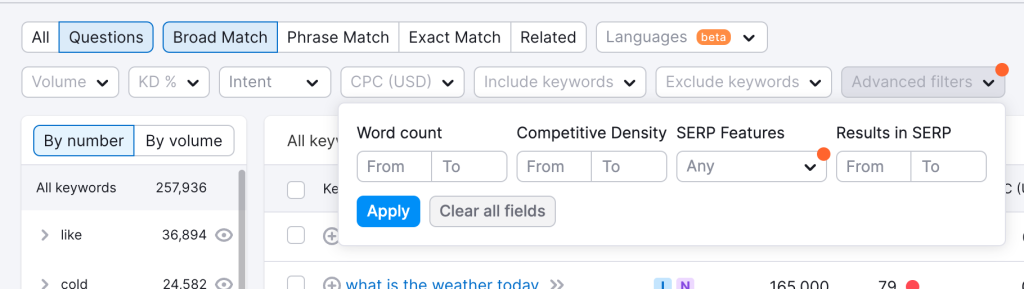
Semrush also provides more keyword research insights. For example, Serpstat doesn’t tell you a keyword’s search intent. Meanwhile, Semrush shows the search intent next to the keyword. You can immediately tell if the keyword matches your desired search intent.
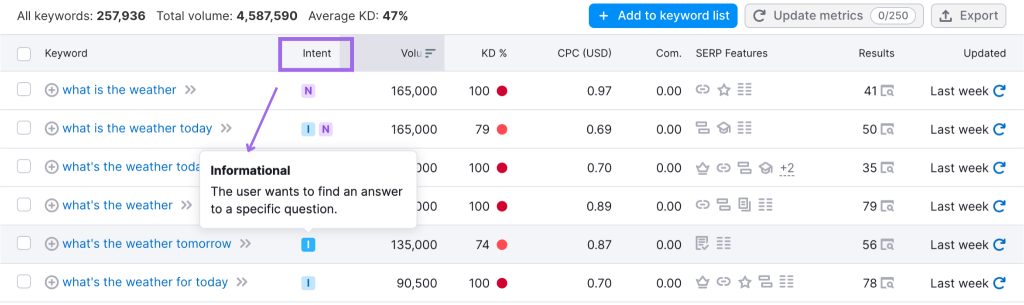
Semrush also has a Keyword Magic version for PPC research called the PPC Keyword Tool. This tool offers terrific insights, including volume, CPC, and competitive density.
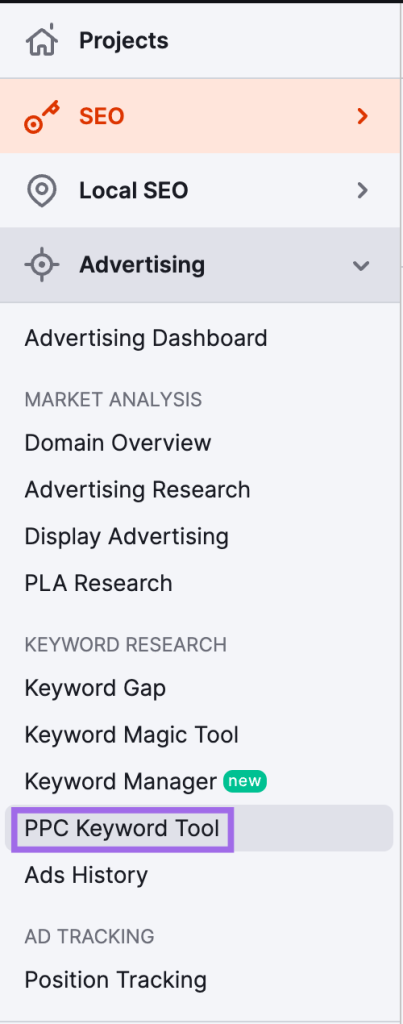
Summary of Serpstat vs. Semrush Keyword Research
- Serpstat has an excellent keyword research tool.
- However, Sermrush’s Keyword Magic tool is easier and more intuitive.
- Sermsuh also offers more data points and insights than Serpstat.
- Semrush has a more extensive keyword database.
Serpstat vs. Semrush on Site Audit
Serpstat Website Audit
You can access Serpstat’s website audit feature from the Projects page. Click Site Audit to view the details for the website you want to analyze. Again, Serpstat offers a quick overview of your website audit from the Projects page.
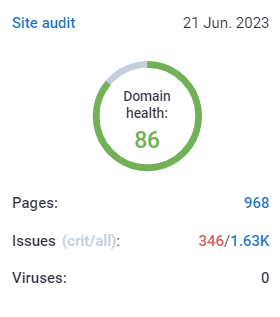
Clicking Site Audit takes you to the Audit summary page. Here, you can access important information like Serpstat Domain Optimization Score (SDO), issues overview, and all issues and recommendations.
You can click on the specific metrics for detailed information. Clicking on the relevant pages on the left menu also shows detailed information about each metric.
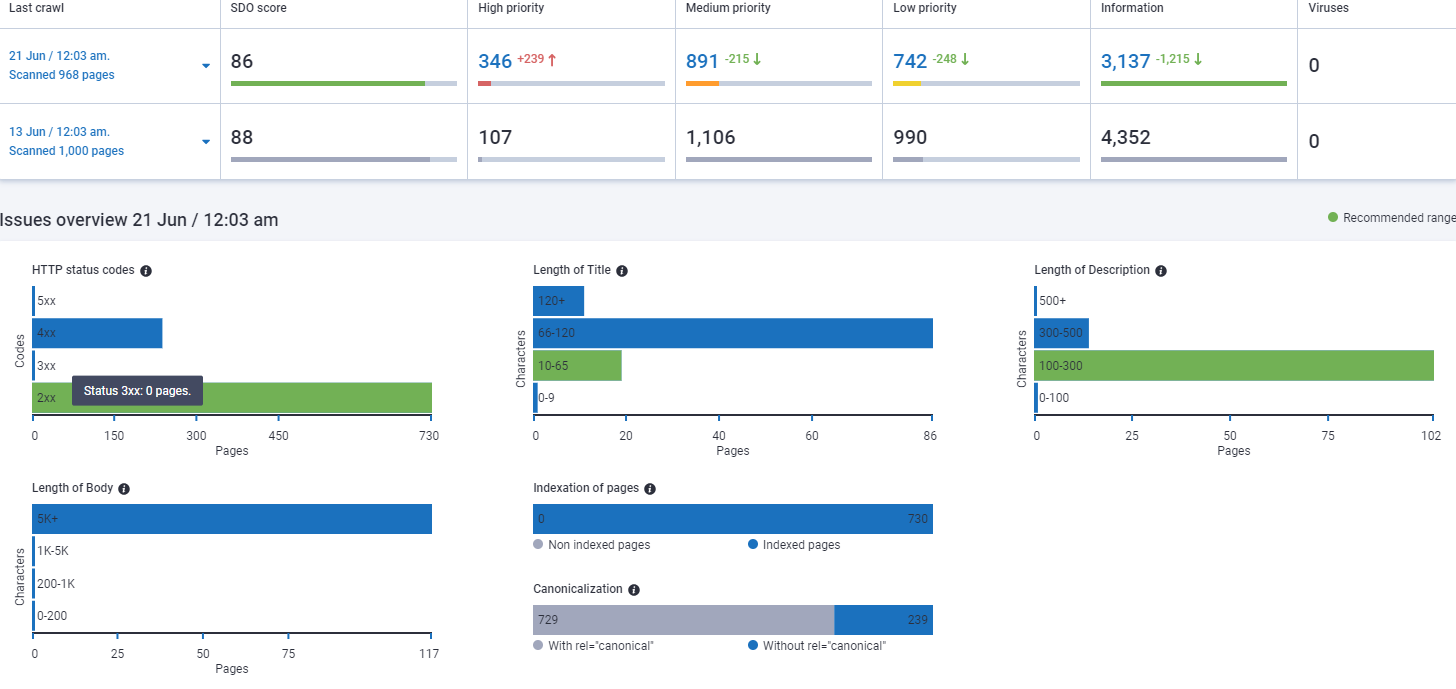
The issues overview page offers a high-level look at your website’s performance
A noteworthy feature is the Serpstat Domain Optimization Score (SDO). It shows how well your website is optimized on a scale of 1-100.
To generate this score, Serpstat calculates the number of issues, including their severity. The tool gives you an SDO score. It also provides an SDO trend over time.
Now, you can accurately track your optimization successes and failures over time.
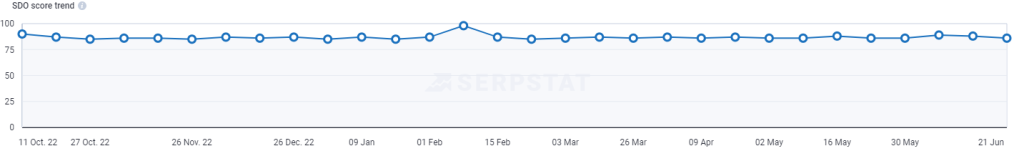
Serpstat shows your overall optimization score over specific periods
Serpstat also covers a lot of ground in terms of identifying issues. From meta tags and multimedia to hreflang attributes and page speed issues, Serpstat captures all optimization problems.
Clicking All Issues on the left menu shows your issues, categorized and color-coded according to severity.
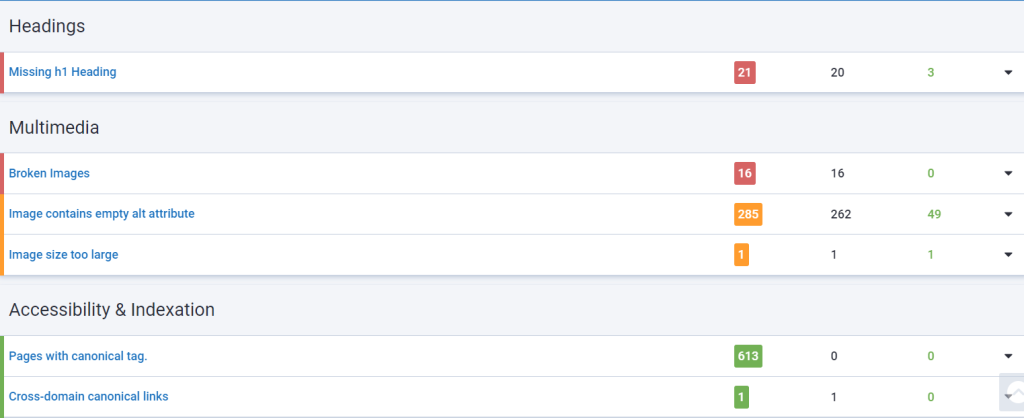
Serpstat categorizes issues and indicates severity, such as red for high-priority and yellow for low-priority.
The best part? Serpstat provides detailed information for each issue and recommendations for fixing the problem.
Click on the specific issue you want to fix to get this information. It’s a nice touch that makes optimization easier for non-technical users.
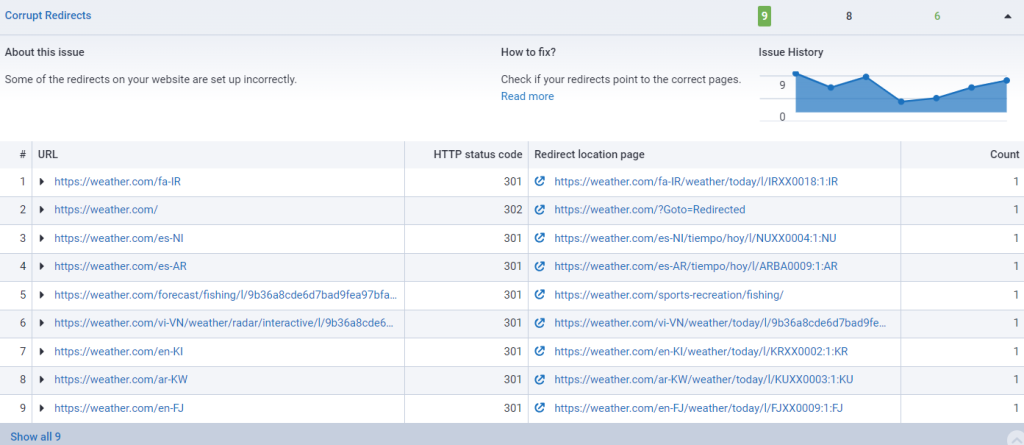
Overall, Serpstat has an outstanding website audit feature. It covers all the vital information, including site structure and navigation, security and HTTPS analysis, and desktop and mobile-friendliness checks.
Semrush Website Audit
You can access the Website Audit feature on the left menu in Semrush. There is a little setup required before you get your results. However, it’s a simple process that even a beginner can manage.
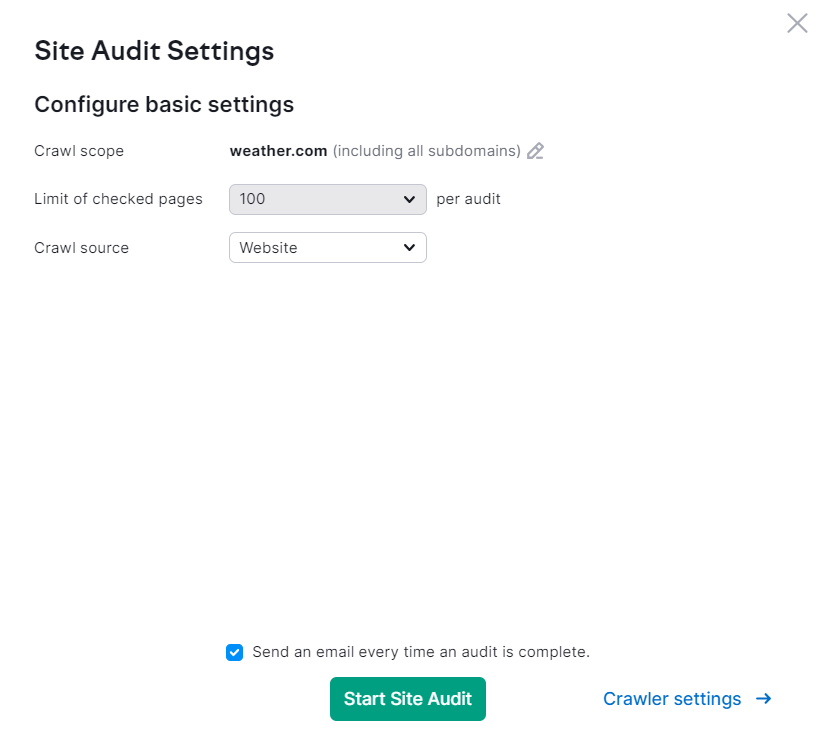
Right off the bat, the site audit summary is much more appealing on Semrush. You get quick insights into essential metrics like overall site health, crawlability, HTTPS, internal linking, site performance, markup, and top issues.
Semrush also offers more information than you get with Serpstat.
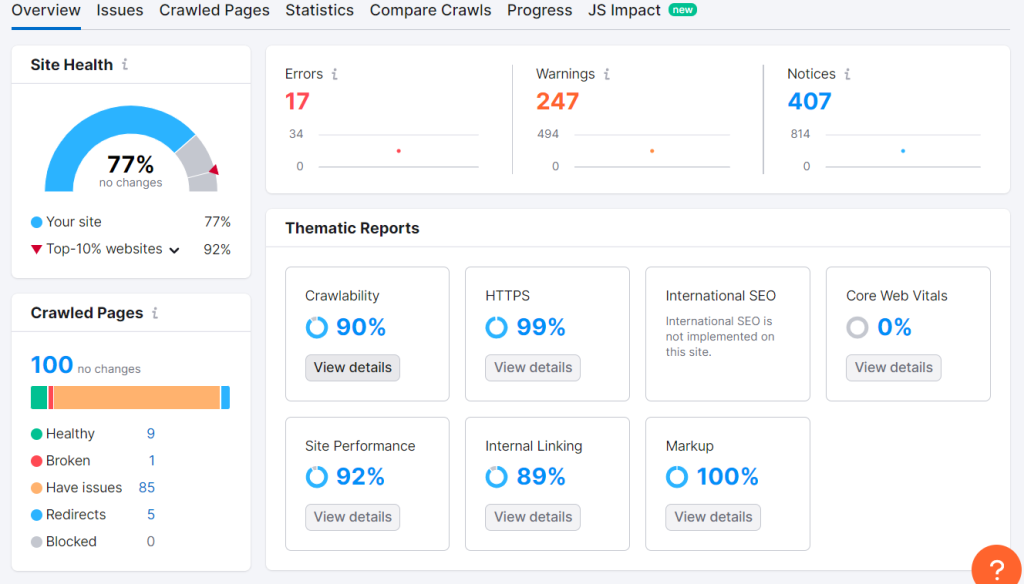
Another neat thing about the Semrush site audit is you don’t need to go back and forth to the left menu.
You can access all the information right from the audit summary page. Just click the tab for the information you want on the top bar.
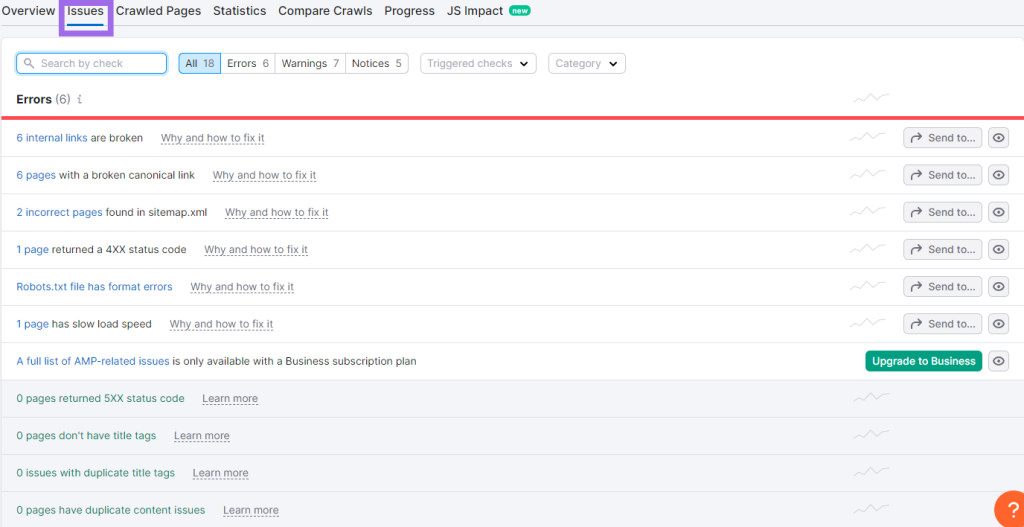
Like Serpstat, Semrush also provides detailed information about your issues, including recommendations for fixing them.
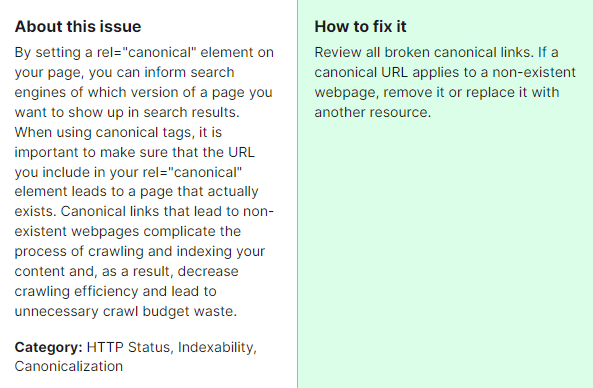
Summary of Serpstat vs. Semrush Website Audit
- Serpstat and Semrush do a phenomenal job with their website audit feature.
- However, Semrush presents data in a more visually accessible way than Serpstat.
- You also don’t need to go back and forth from the left menu in Semrush.
- Semrush offers more data points for website audits than Serpstat.
Serpstat vs. Semrush on Backlink Analysis
Serpstat Backlink Analysis
You can access Serpstat’s backlink analysis tool from the left menu. Then, type your or competitor’s domain in the top search bar and click Search.
You’ll be directed to the backlink dashboard. You’ll find an overview of the Serpstat Domain Rank (SDR), referring domains, backlinks, external domains, and external links.
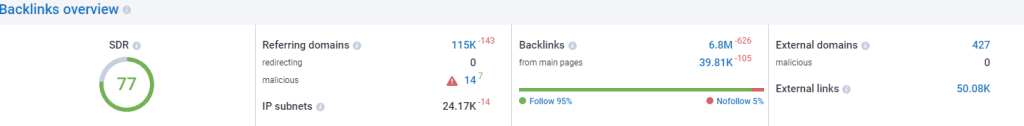
Still, on the backlinks dashboard, Serpstat lets you choose a period to identify trends. For example, you can review your linking domains dynamics for the last six months.
It’s an excellent way to track how these factors change over time. You can do the same for linking pages dynamics and new and lost backlinks.
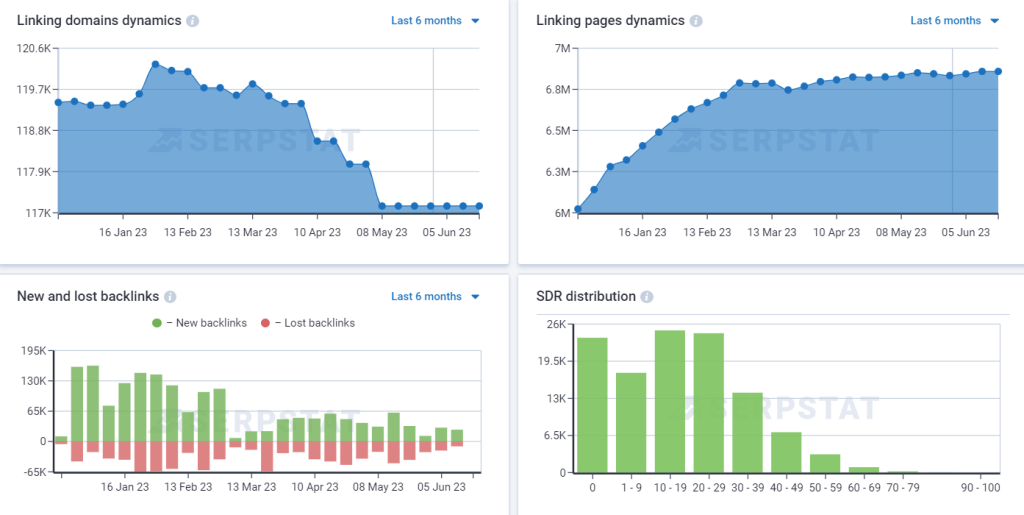
The backlink dashboard visually represents data points like linking domains and page dynamics over a specified period
Finally, the left menu lets you investigate the metrics we’ve mentioned in-depth. Plus, additional insights like malicious websites, anchors, top pages, and links intersects.
The top pages analysis is especially useful for analyzing a domain’s most popular pages based on the number of backlinks.
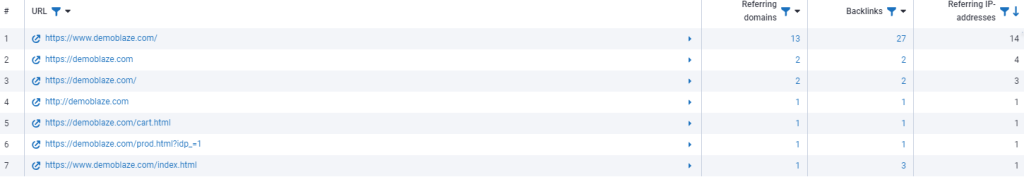
Serpstat shows you the top pages based on the number of backlinks.
Serpstat provides in-depth backlink analysis to suit your purposes. If you’re interested in backlink quality, the software has an SDR score of 1-100. So you know precisely how your backlinks are performing.
Do you want to get rid of poor backlinks? Serpstat reveals the malicious sites that link to yours. Regardless of your intention, Serpstat’s backlinking tool likely has the information you want.
Semrush Backlink Analysis
Semrush has a backlink analytics tool under the Link Building category. It’s as easy as entering the URL in the search bar.
Semush offers a terrific visual overview of backlinking factors like authority score, referring domains, backlinks, new and lost referring domains, and much more.
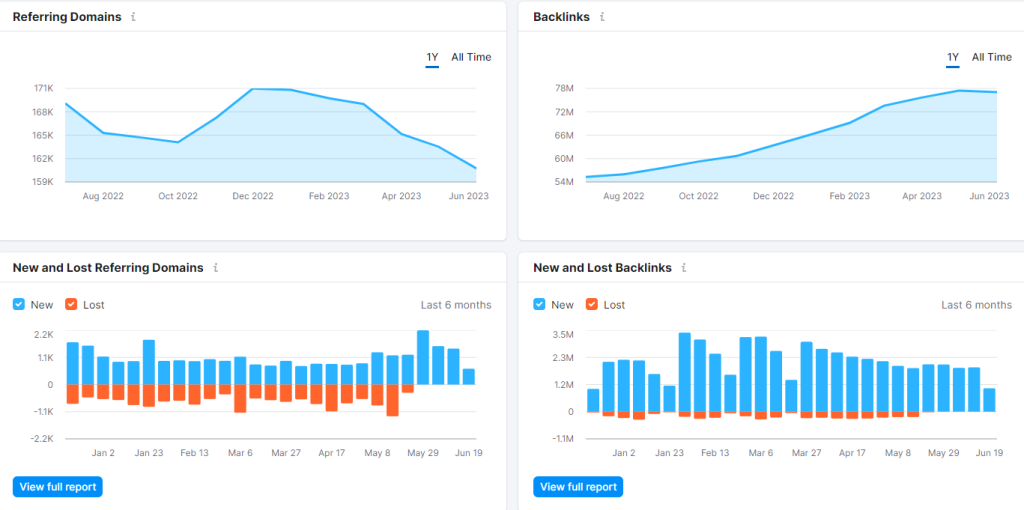
We see a recurring theme. The Semrush backlink analytics overview provides more data points than Serpstat.
For example, both software provides an overall backlink authority score (SDR score in Serpstat). However, Semrush further shows how the authority score changes over a certain period.
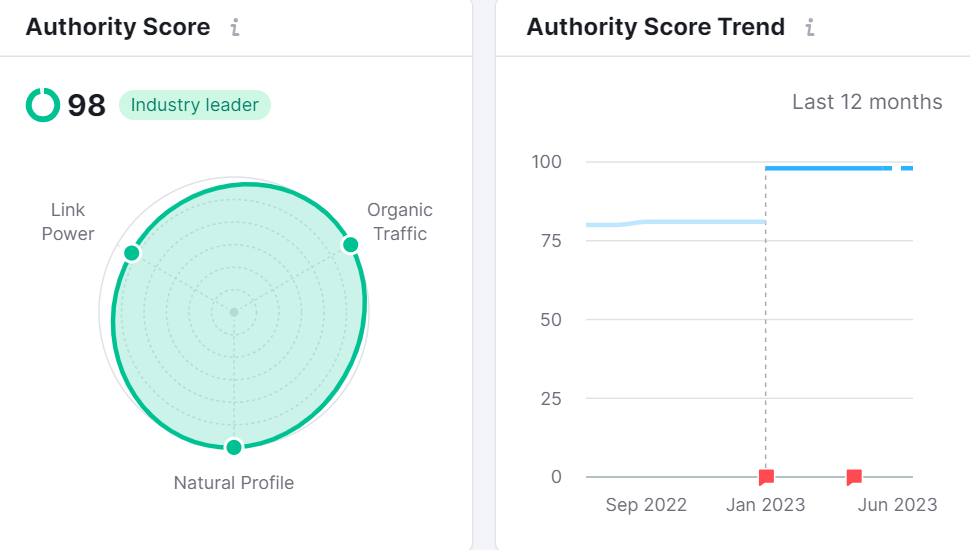
Navigating your backlink analysis is also simple. Click View full report at the bottom of the metric you want to investigate. Or use the top bar to access your desired information.
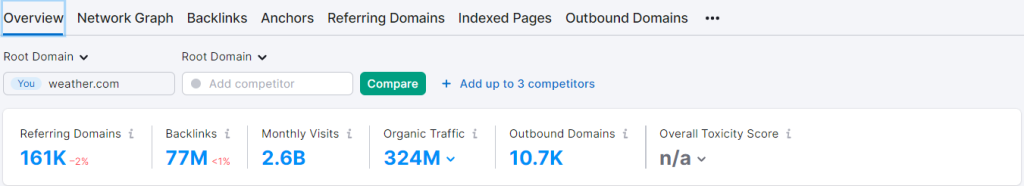
Summary of Serpstat vs. Semrush Backlink Analysis
- Serpstat offers most of the critical information you need to optimize backlinking.
- However, the Semrush backlink analysis tool is next level.
- Semrush also presents its insights in a more visually appealing and digestible way.
Serpstat vs. Semrush on Pricing
Serpstat Pricing
Serpstat is one of the most affordable all-in-one SEO management tools. First, the software offers a 7-day free trial.
Enter your credit card information and get full access to the software’s entry and mid-level plans.
Serpstat will also send you an email reminder when your free trial expires to ensure you’re alright with getting billed for the service.
There are four pricing tiers. These include the Lite, Standard, Advanced, and Enterprise plans.
The entry-level plan costs $69 per month with monthly billing. But you can save 20% if you opt for annual billing.
Furthermore, you can save 30% off your subscription if you choose the 24-month contract or longer (up to 60 months).
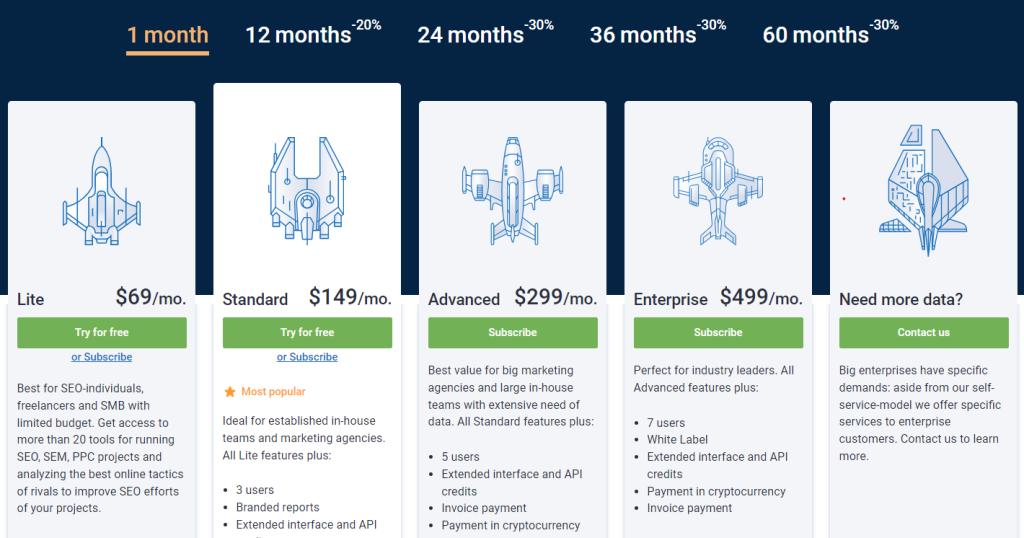
One of the best things about Serpstat is it doesn’t hide critical features behind upgrades. Instead, it limits your feature usage. You only upgrade to a more expensive subscription when you exceed your plan’s usage limit.
Therefore, you’ll get access to the essential features whether you choose the Lite, Standard, Advanced, or Enterprise plan.
Take the entry-level Lite plan, for example. You have access to all rank tracker and site audit features. Similarly, you have access to all the software tools.
The only difference is usage limits. You can only perform 15,000 position checks per month. However, the standard plan allows 60,000 position checks per month.
You’ll miss a few features with the entry-level plan. For instance, you’ll be locked out of rank tracking API and branded reports available on the Standard plan and higher. However, you still have access to everything you need to optimize a personal site or handle small client projects.
Check here for more details about Serpstat pricing.
Semrush Pricing
There is a significant price difference between Serpstat and Semrush. Semrush is pricier, with the entry-level plan starting at $119.95 per month, which is significantly costlier than Serpstat’s $69 per month.
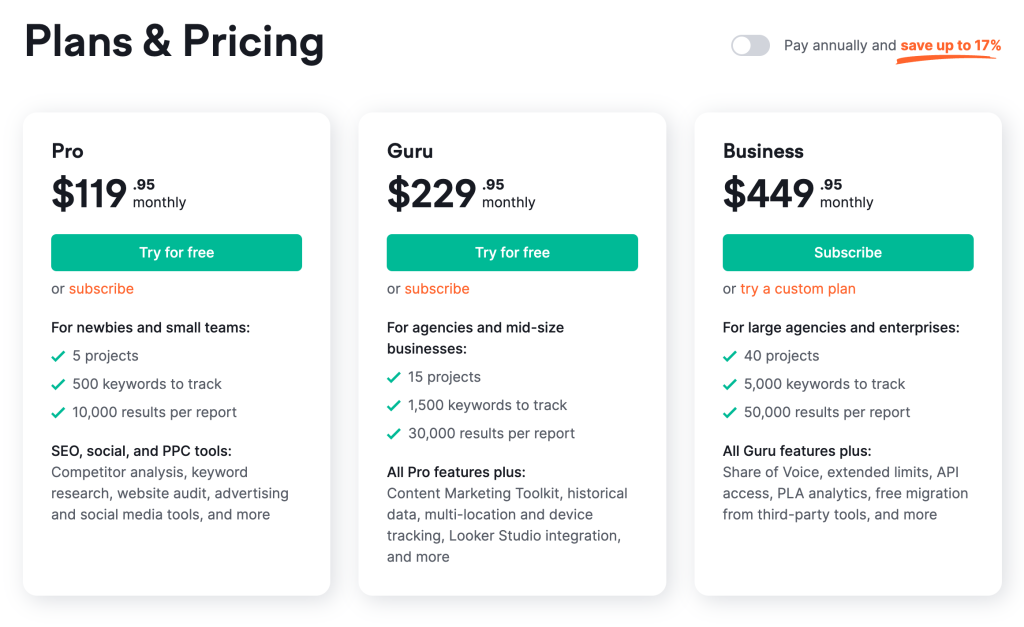
But, like Serpstat, Semrush also offers a 7-day free trial to test the software before you decide if it’s worth the price.
A quick note about the free trial: Serpstat lets you turn off automatic billing for your Accounts page. It’s helpful if you forget to cancel or miss the email reminder. You can do the same in Semrush. But you’ll need to contact support to turn off automatic billing.
Semrush has three pricing tiers, including Pro, Guru, and Business. Semrush also limits your usage depending on your plan.
For example, the Pro plan lets you set up five projects and track 500 keywords. Upgrading to the Guru lifts these limits to 15 projects and tracking 1,500 keywords.
On top of limiting your usage, Semrush also restricts some features depending on your subscription level. This difference is significant when comparing Serpstat and Semrush pricing.
For example, the Pro plan lacks all API access. However, Serpstat at least provides API access for search analytics, backlinks, site audit, rank tracking, and more.
You’ll likely need to purchase the Guru plan if you need API access, regardless of your usage requirements in Semrush.
Check here for more details about Semrush pricing.
Summary of Serpstat vs. Semrush Pricing
- Serpstat is much cheaper than Semrush.
- If you’re looking for an affordable tool, It’s hard to beat Serpstat’s value for money.
- Semrush is more expensive. But you’re paying for more and better features than what Serpstat offers.
- Overall, most shared features are better in Semrush.
Conclusion
Semrush beats Serpstat in almost every comparison criterion. You get a better interface, more in-depth insights, and superior research capabilities with Semrush.
But this is far from saying that Semrush is better than Serpstat. The ‘better’ software depends on your optimization requirements and budget.
If cost is a significant factor, Serpstat is the tool of choice. This factor is especially true if your primary concern is SEO and keyword research.
Sure, Semrush does these things better, but only by a little. So you won’t be at a significant disadvantage if you choose Serpstat.
However, if you’re looking for a feature-rich SEO tool and are willing to pay extra, Semrush is a top choice. It’s one of the most robust platforms on the market and is sure to satisfy all your optimization requirements and more.
Thanks to its extra features like topic research, SEO writing assistance, local SEO and content optimization recommendations, Semrush is also the preferred choice if you focus heavily on content marketing.
Share This Post
Ada Rivers
Ada Rivers is a senior writer and marketer with a Master’s in Global Marketing. She enjoys helping businesses reach their audience. In her free time, she likes hiking, cooking, and practicing yoga.
Allow cookies
This website uses cookies to enhance the user experience and for essential analytics purposes. By continuing to use the site, you agree to our use of cookies.



![SpyFu vs. Semrush: The Ultimate Comparison [2025]](https://cdn.sanity.io/images/isy356iq/production/dcb4f43634cf28c0a0689cbc4e5e91d0f0f119bc-1200x800.png?h=200)
