SpyFu vs. Semrush: The Ultimate Comparison [2025]
Updated December 14, 2024
Published July 6, 2023
![SpyFu vs. Semrush: The Ultimate Comparison [2025]](https://cdn.sanity.io/images/isy356iq/production/dcb4f43634cf28c0a0689cbc4e5e91d0f0f119bc-1200x800.png?h=260)
SpyFu and Semrush are two popular SEO tools.
If you’re torn between either software, this article compares both platforms head-to-head.
We cover five critical areas, so you can confidently decide which platform suits your optimization strategy.
Introducing SpyFu and Semrush
What is SpyFu?
Generally speaking, SpyFu and Semrush are SEO tools. However, SpyFu primarily focuses on competitive intelligence.
Most people use SpyFu to analyze their competitor’s organic keywords and advertising campaigns.
You can see this focus on competitive intelligence in SpyFu’s core features which include:
- Competitor Analysis
- Keyword Research
- Rank Tracking
- SERP Analysis
- Backlinks Builder
- PPC Competitor Research
Related
What is Semrush?
Semrush is an all-in-one SEO toolkit that covers most search engine optimization (SEO) activities.
The platform shares many features with SpyFu. For example, Semrush offers keyword research, competitive research, and rank tracking.
However, Semrush covers more SEO activities, including:
- Site Auditing
- Link Building
- Social Media Management
- Content Marketing
- Advanced Local SEO
SpyFu and Semrush have many differences. But, their core functionality makes it possible to compare both software.
We’ll limit this comparison to shared features and capabilities.
Let’s see how each software performs based on the following five factors:
- User Interface and Ease of Use
- Keyword Research
- Competitive Analysis
- Link Building
- Pricing and Plans
User Interface and Ease of Use Comparison
SpyFu User Interface and Ease of Use
SpyFu asks you to set up your account when you sign up. It is a simple process.
As a side note, SpyFu also has tutorials on the setup page. It’s a great opportunity for first-timers to get familiar with the SEO tool’s features and functionality.
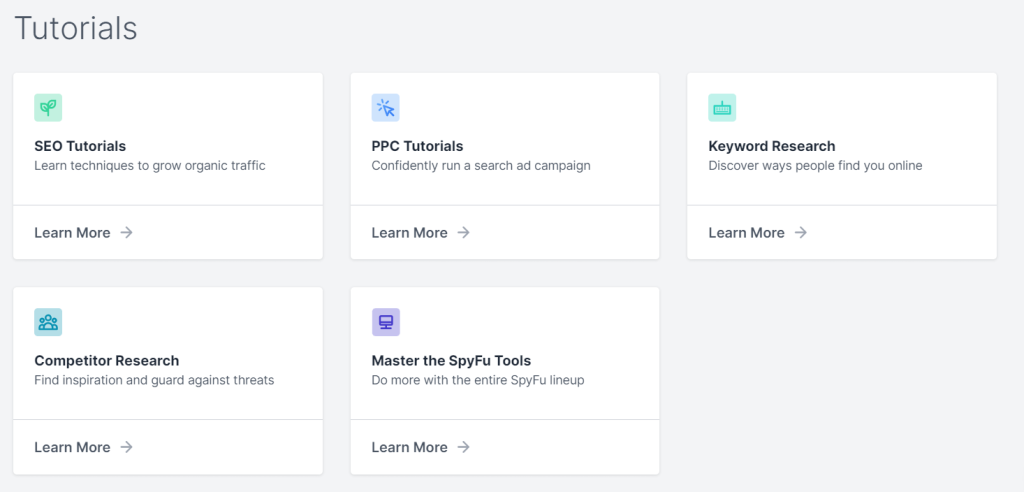
Of course, you can skip the tutorial. It’ll be available in your dashboard if you need it later.
Back to the setup process. It includes things like entering your and your competitor’s domain.
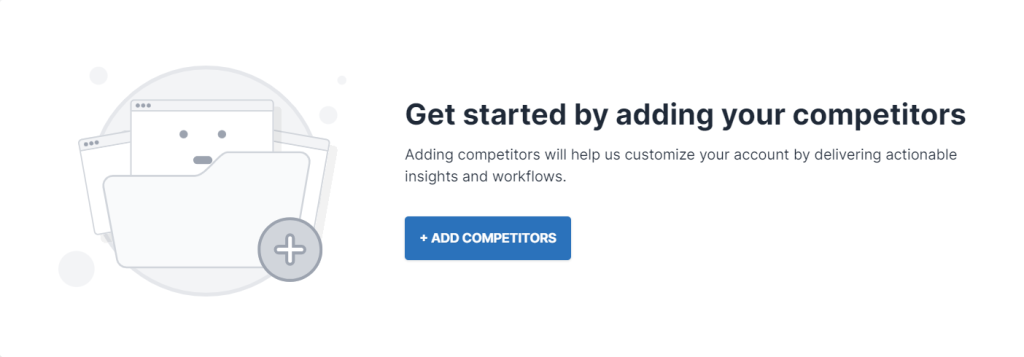
Don’t worry if you don’t know your competition. SpyFu conveniently suggests close competitors during setup.
Then, select the competitors you want to analyze.
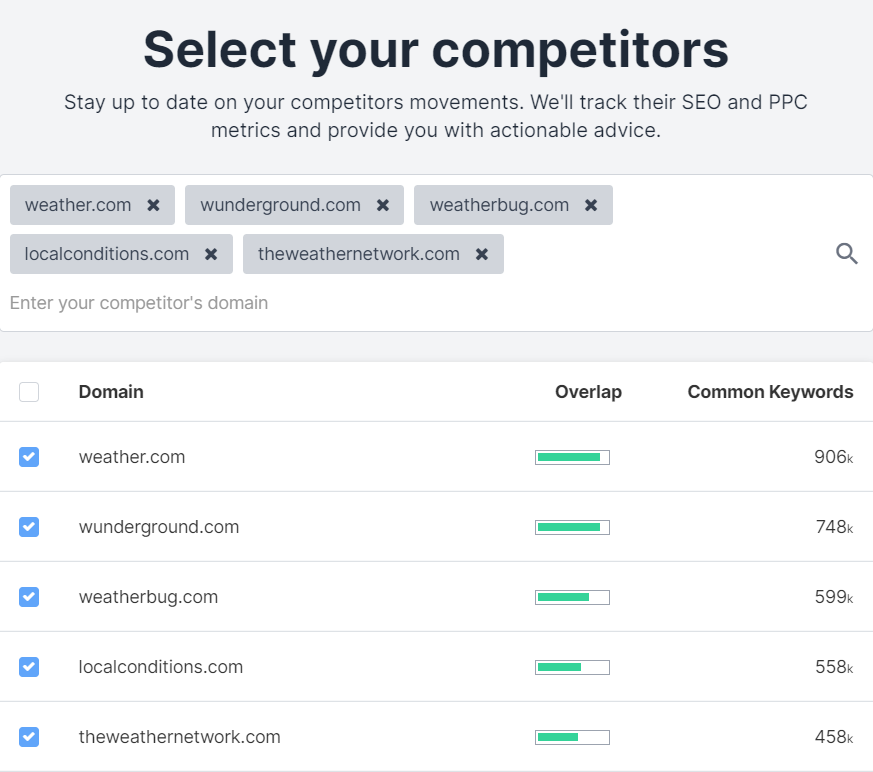
SpyFu suggests competitors to add to your project
Click Create Project at the bottom of the page, and SpyFu takes you to the main dashboard.
There’s a left menu with project details like PPC and keyword suggestions.
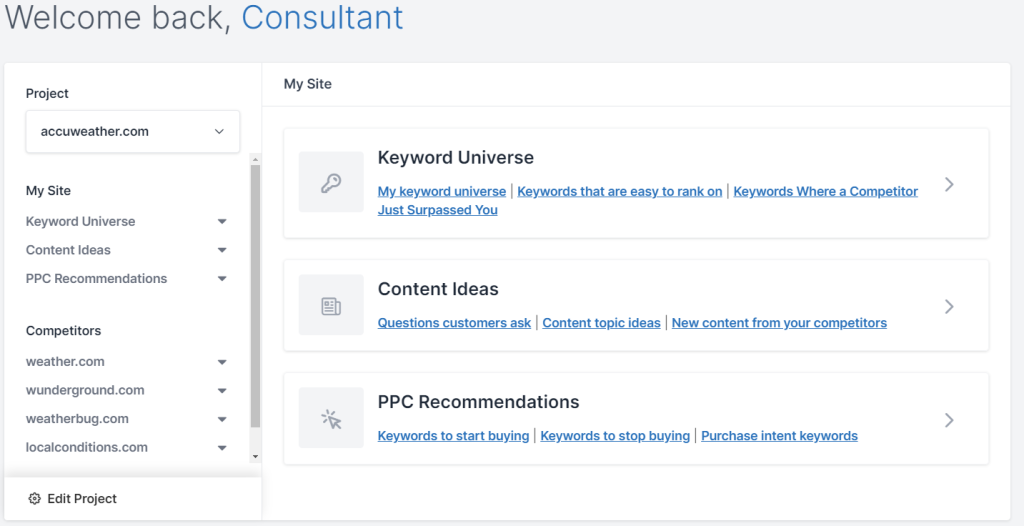
Project-related features appear on the left-side menu
Additionally, you can access all the website’s features from the top menu. You’ll find activities like SEO, PPC, and Keyword research.
Clicking the feature reveals a sub-menu below the main menu. For example, you’ll find activities like SEO Overview, Competitors, and Top Pages if you click SEO Research.
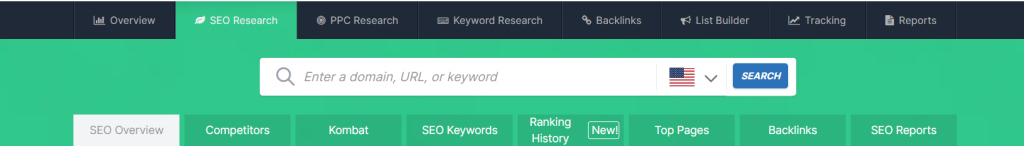
Access SpyFu features from the top menu – clicking a feature reveals related activities
Overall, SpyFu has a clean and uncluttered user interface. It is also well organized for easy navigation.
SpyFu also has good data visualization. For instance, the overview page offers graphs, charts, and other visual aids. So digesting the data and information is accessible in SpyFu.

Overall, SpyFu has a clean, clutter-free interface. Its overview pages are also visually engaging, and the data is easily digestible.
Semrush User Interface and Ease of Use
Unlike SpyFu, Semrush takes you directly to your dashboard when you sign up.
Then, you can set up the various features you’ll use.
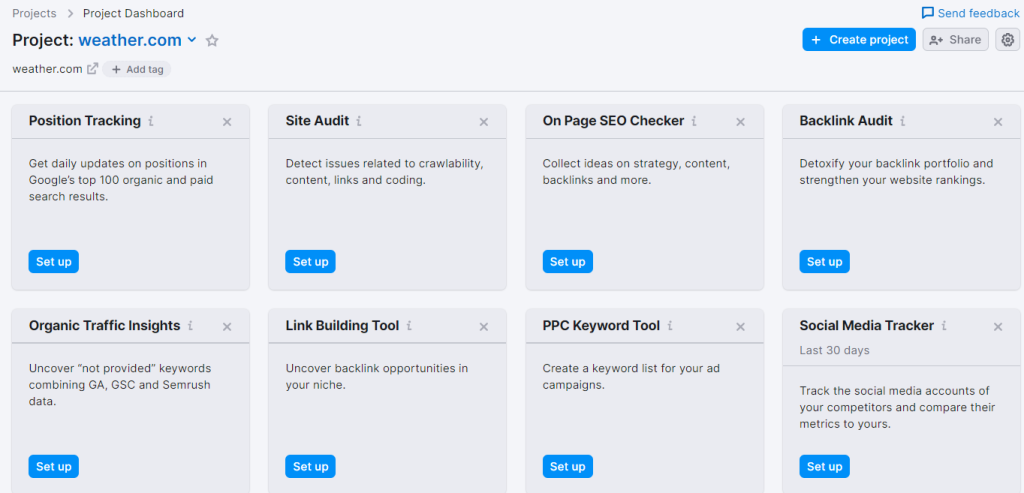
Getting started with Semrush isn’t as straightforward as SpyFu. But setting up your features is simple.
The software guides you through the information you need to complete the setup.
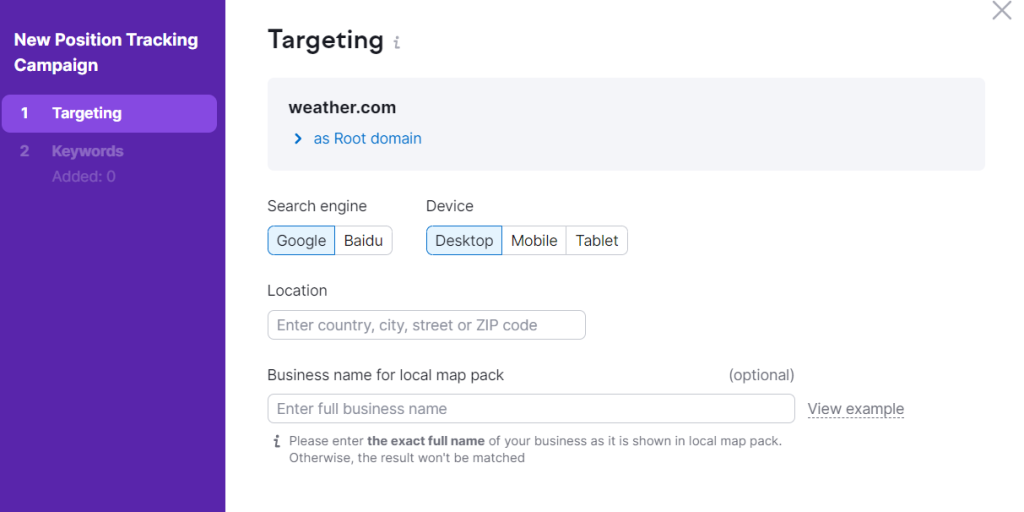
Choosing a domain, search engine, device, etc., for position tracking.
You’ll find the main menu on the left side of the screen.
Unlike SpyFu, there’s only one menu. This design reduces the chances you’ll get lost.
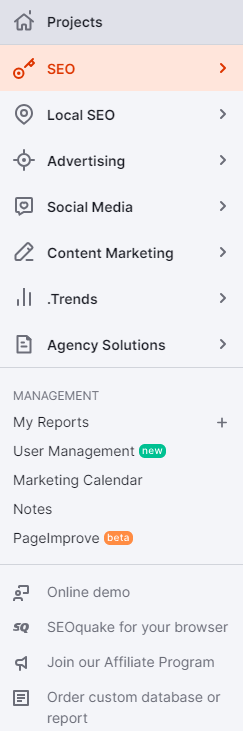
The menu is also well organized. For example, general categories include SEO, Local SEO, and Advertising.
Clicking the main category (e.g., SEO) reveals sub-menus with specific features for the category (e.g., Domain Analytics, Keyword Research, and Link Building).
Semrush groups its features logically. So you always know where to find a feature based on what you want to do.
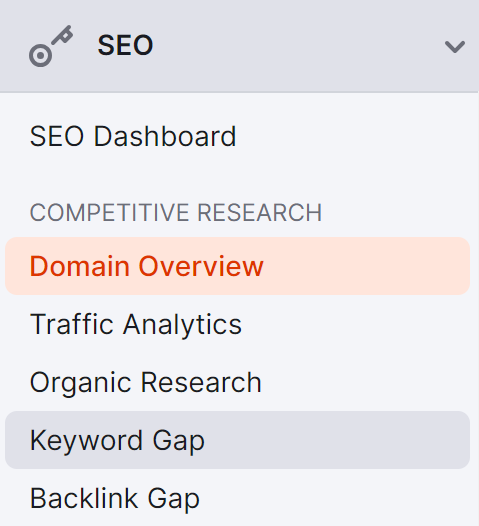
Like SpyFu, Semrush also has a dashboard and overview feature.
The dashboard provides a terrific snapshot of overall performance at a glance.
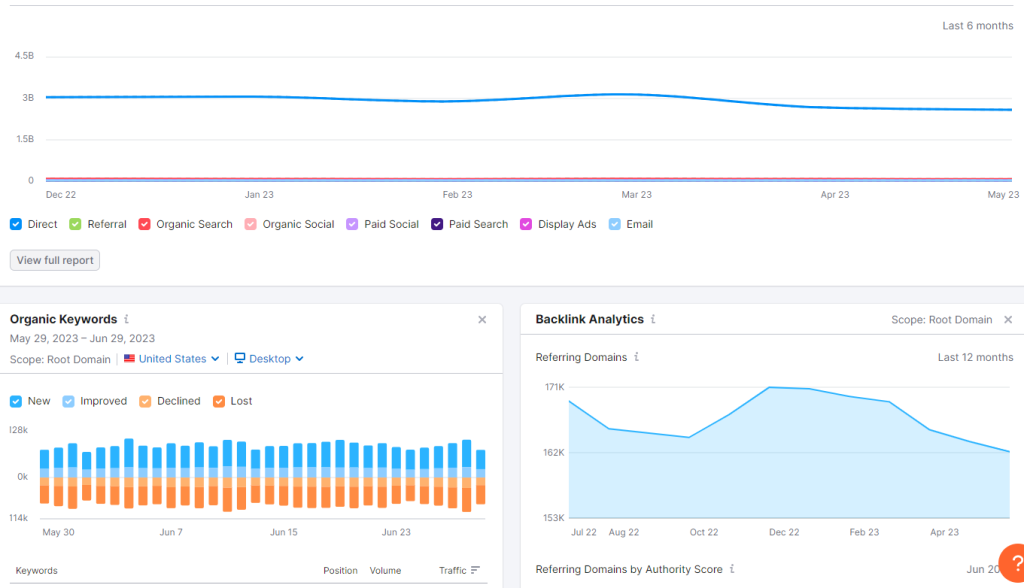
Semrush also provides more visual aids than SpyFu. You also access more data points and metrics than SpyFu.
We’ll discuss the details in later sections.
Semrush is easy to navigate, especially for the extensive features it offers. Its interface is also more beautiful than SpyFu.
Summary of SpyFu vs. Semrush User Interface and Ease of Use
- SpyFu is easier to set up for beginners.
- Semrush requires multiple setups after signing up.
- Semrush has a more modern and appealing user interface.
- Semrush is easier to navigate with a single hierarchically-structured menu.
- Semrush’s dashboard offers more visual aids.
Keyword Research Comparison
SpyFu Keyword Research
Like any good SEO tool, SpyFu has a keyword research feature.
Click Keyword Research on the top menu.
Then enter your seed keyword in the search bar and click Search.
There’s also a sub-menu to navigate things like keyword overview, related keywords, and advertiser history.
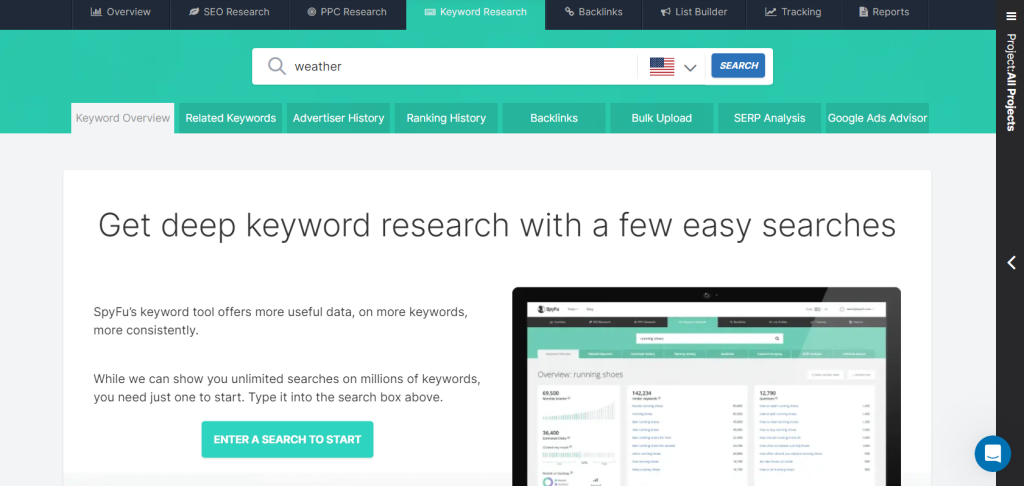
The keyword overview page has some good insights. You’ll see your keyword’s monthly volume, estimated clicks, and organic keywords ranking history.
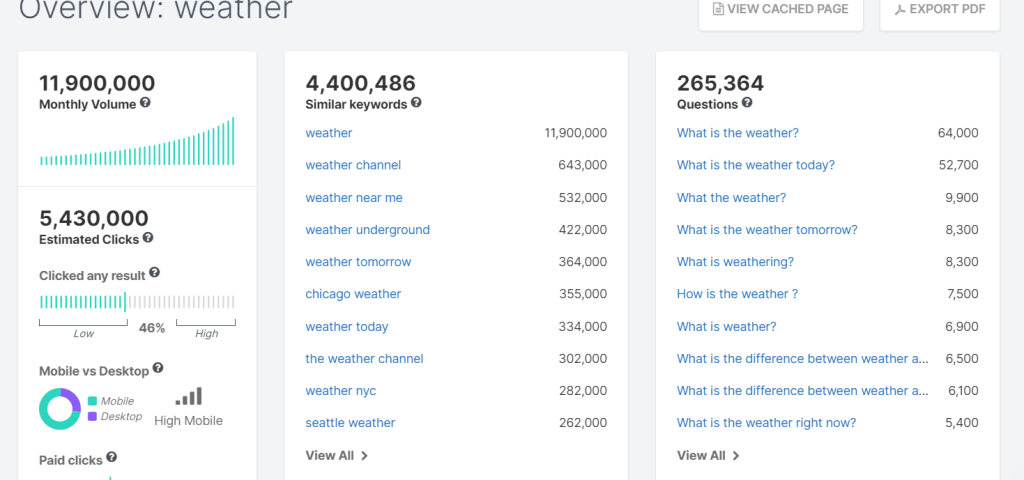
We like that SpyFu suggests related keywords for your searched seed keywords. It also offers valuable metrics for these keywords.
For example, you’ll see the suggested keyword’s volume, difficulty, and cost per click.
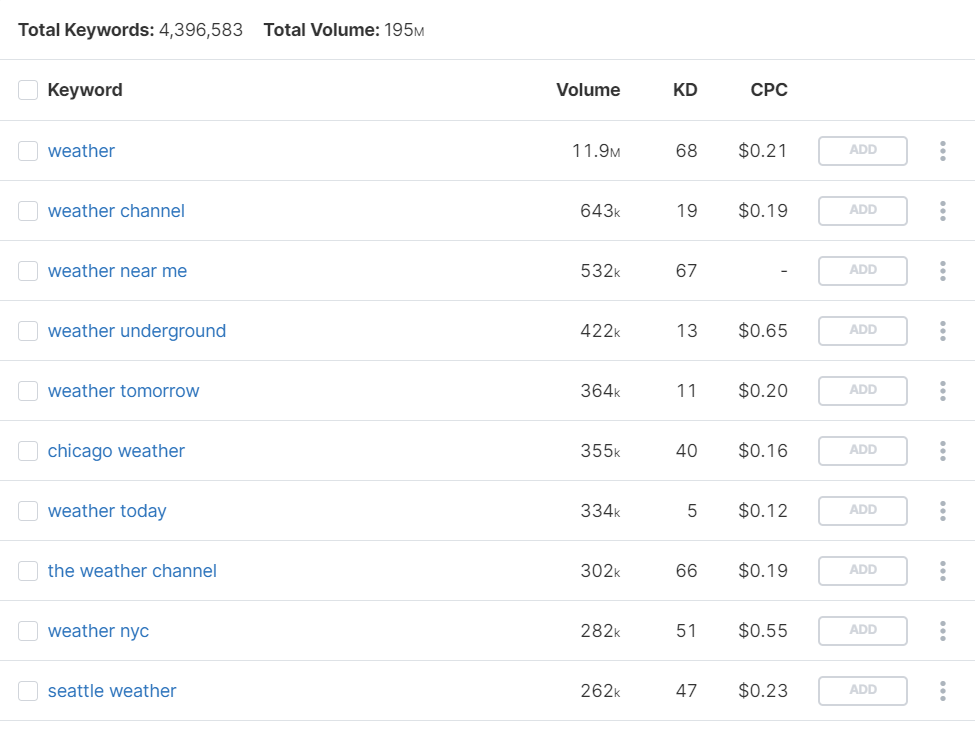
There’s also a basic filter on the left side of your results.
You can search suggested keywords by search volume, keyword difficulty, and word count.
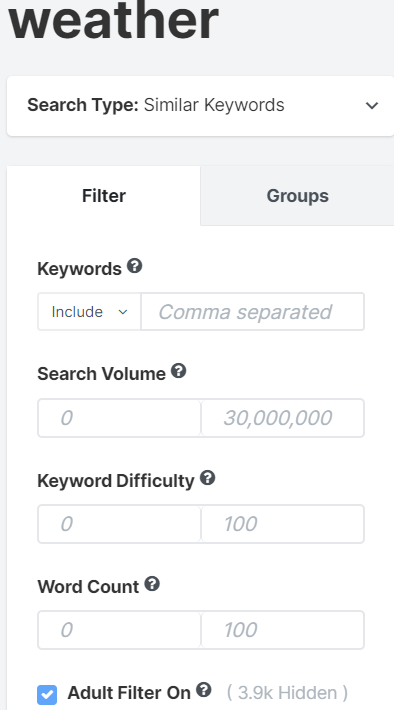
You can also group keywords based on search volume and word count.
Unfortunately, SpyFu’s filter is limited compared to many other similar tools.
SpyFu also has an excellent Organic Ranking History feature in its keyword research tool. It lists the top 10 websites that rank for your seed keyword.
You can also see how each domain has moved up or down for the keyword.
SpyFu provides this data for the last six months, one year, or two years.
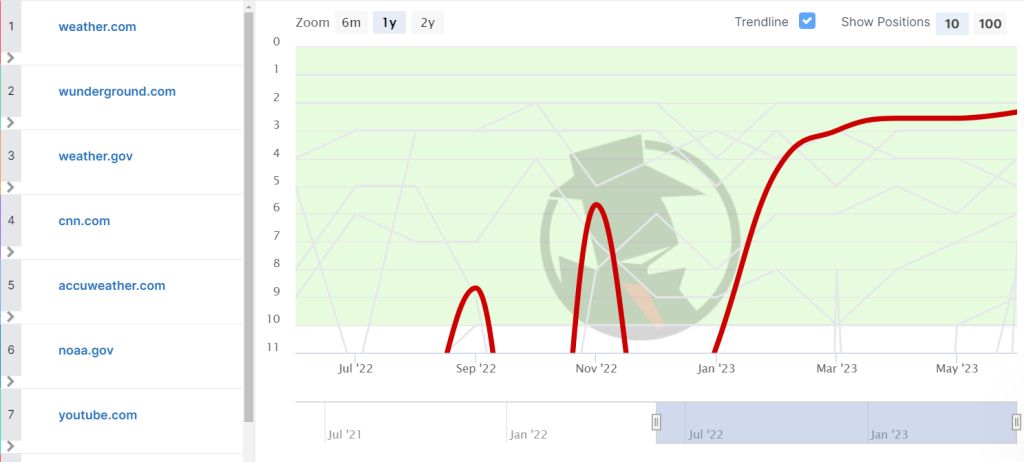
You’ll notice SpyFu’s keyword research tool leans towards competitor intelligence.
For example, the keyword research tool also shows specific backlinks other websites use to rank for your seed keyword.
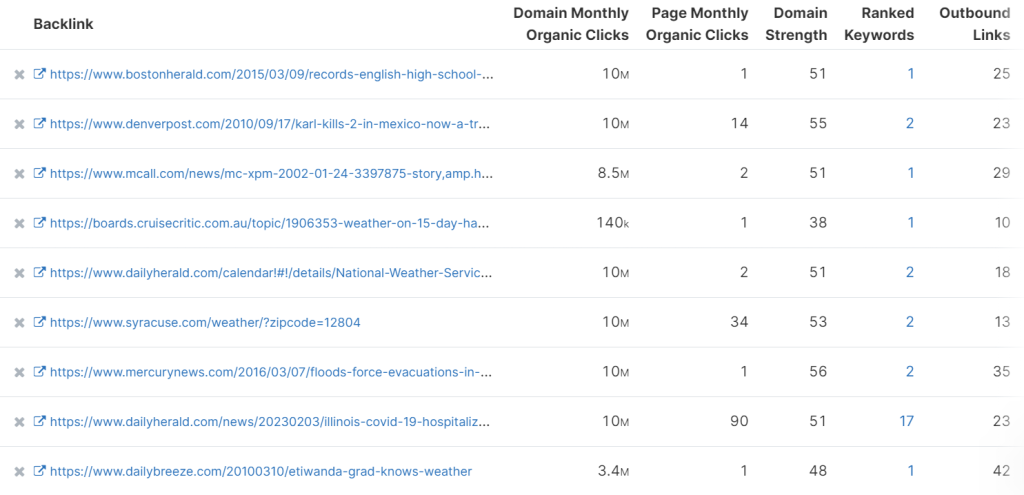
SpyFu suggests backlinks that successful domains use to rank for your seed keyword
Overall, SpyFu provides good keyword research information to help your organic search efforts. A search engine results page (SERP) analysis for your keywords is also available.
You’ll discover metrics like monthly clicks, ranking difficulty, and more. The tool even shows you the number of results in the SERPs where the keyword appears in the title or homepage.
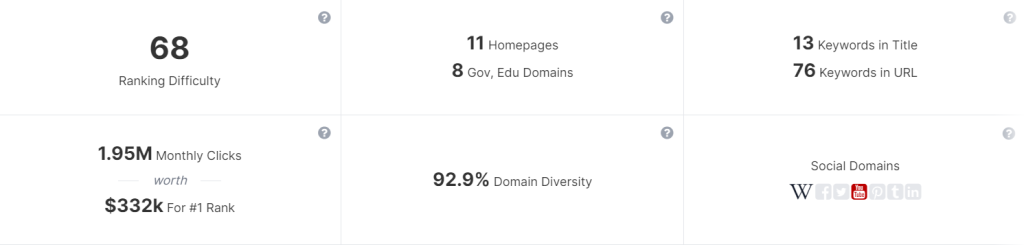
Semrush Keyword Research
Semrush has a Keyword Magic tool for performing keyword research. You’ll find it in the left menu.
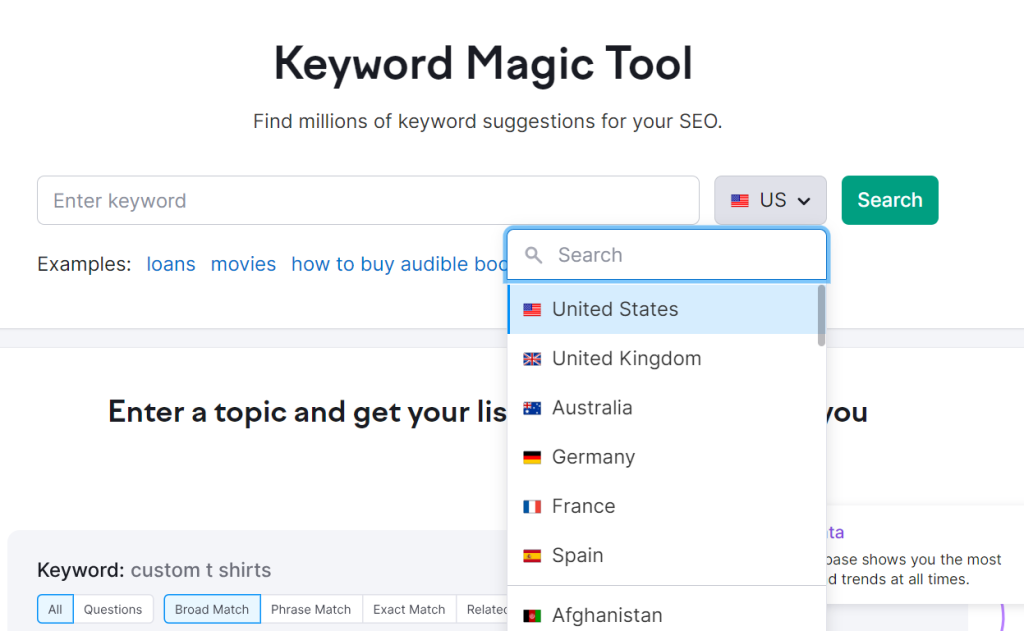
Already, Semrush keyword magic tool lets you choose from more than 140 geolocations for keyword research.
This diversity is perfect for local SEO. And since SpyFu focuses primarily on the US and UK markets, Semrush is the better option for geo-targeted keyword ideas research.
Searching your seed keywords reveals the same information you get in SpyFu. The data includes keyword difficulty, suggested keywords, and Cost Per Click (CPC) for different keyword variations.
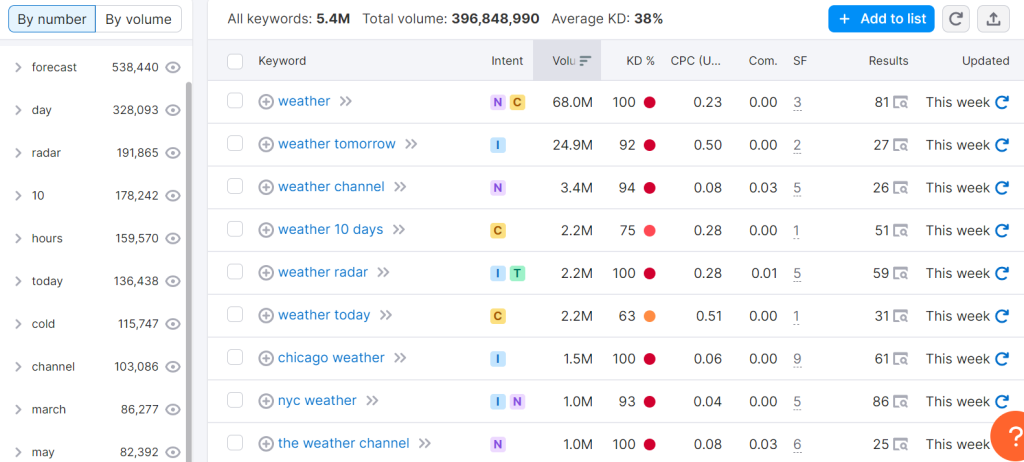
However, Semrush delivers far more information than SpyFu offers.
For instance, besides showing similar keywords, Semrush also shows each keyword’s search intent, competitive density, and SERP features.
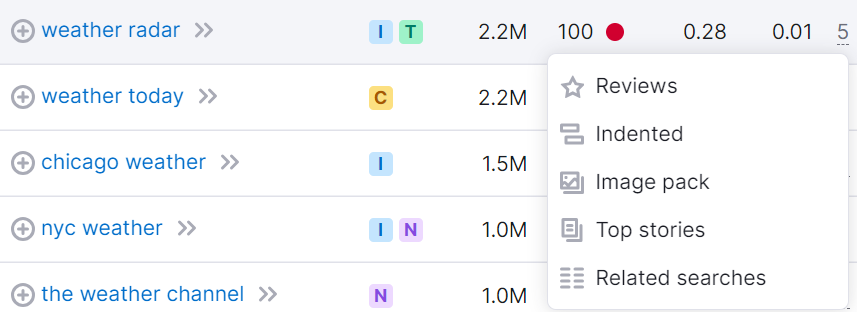
Semrush also provides question-based related keywords containing your seed keyword.
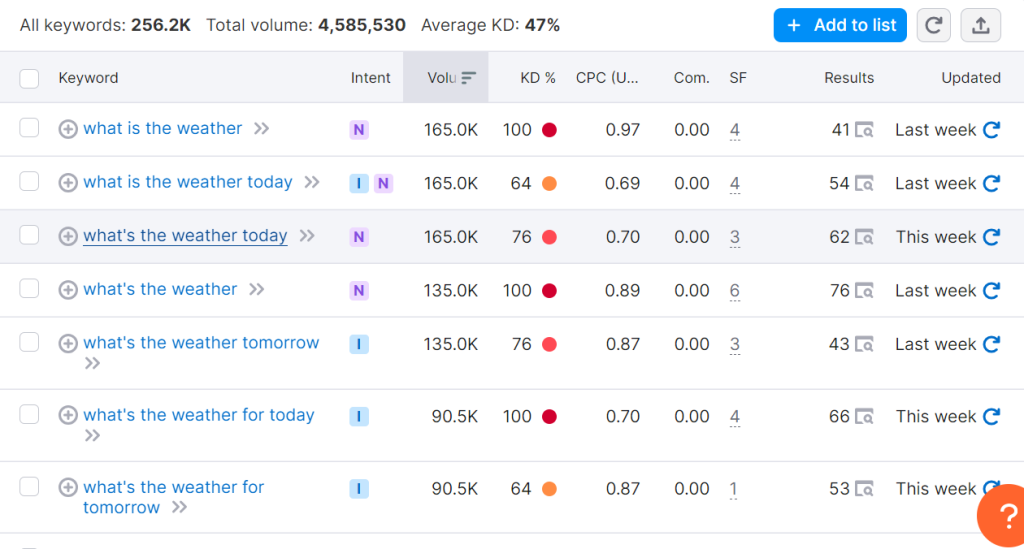
It helps align your content with specific questions your target audience is asking.
Semrush also offers filters to narrow your search. You can filter by metrics like volume, keyword difficulty, and intent.
Semrush also offers advanced filters to narrow your search further. This feature is better in Semrush than SpyFu.
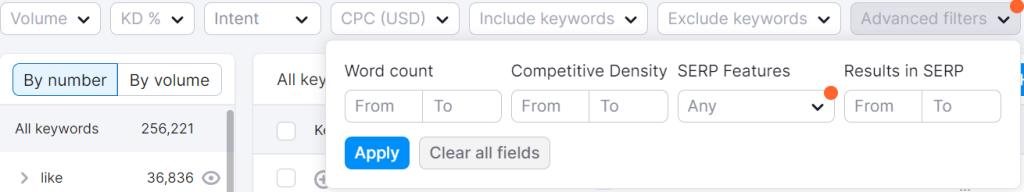
Finally, you’ll love the keyword research overview page. It is more visually appealing than its competitors.
It also offers more information at a glance.
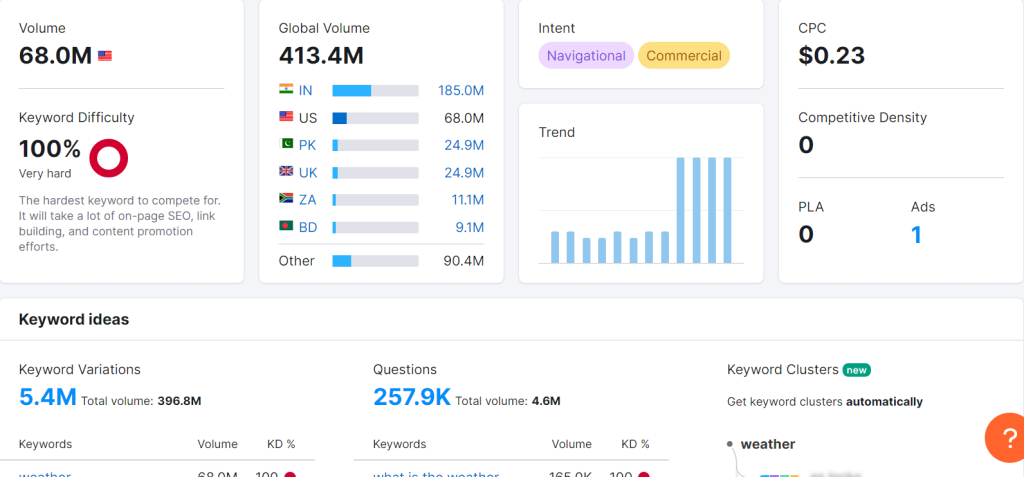
Summary of SpyFu vs. Semrush Keyword Research
- SpyFu has a dedicated keyword research tool.
- SpyFu offers competitor backlink information for keywords not available in Semrush.
- SpyFu keyword database is limited to USA, UK, Australia, and some European countries.
- Semrush keyword database covers more than 140 countries globally.
- Semrush provides more data and insights than SpyFu.
- The Semrush overview page includes more insights and is more visually appealing.
Competitor Analysis Comparison
SpyFu Competitor Analysis
SpyFu markets itself as the ultimate competitor analysis tool.
True to its name, SpyFu does a terrific job spying on your competitor’s SEO and PPC campaigns.
It doesn’t matter if you’ve already identified your top competitors. Click the Domain Overview tab and enter your domain in the top search bar.
Then click Search to view results.
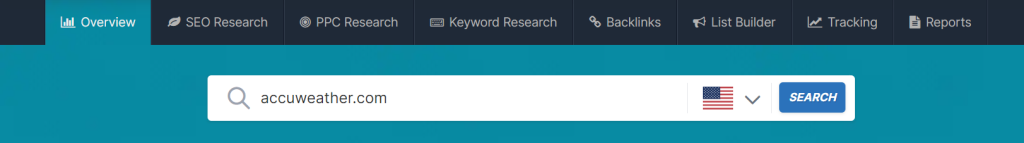
Next, scroll down to view your organic and paid competitors.
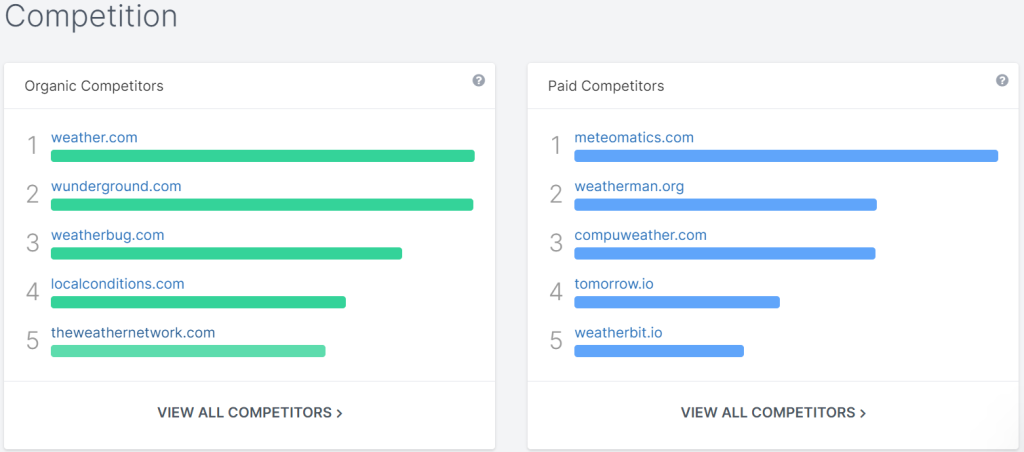
Click View All Competitors to get deeper insights.
There are graphs for metrics like SEO keywords, monthly clicks, and monthly value. This information goes back seven years.
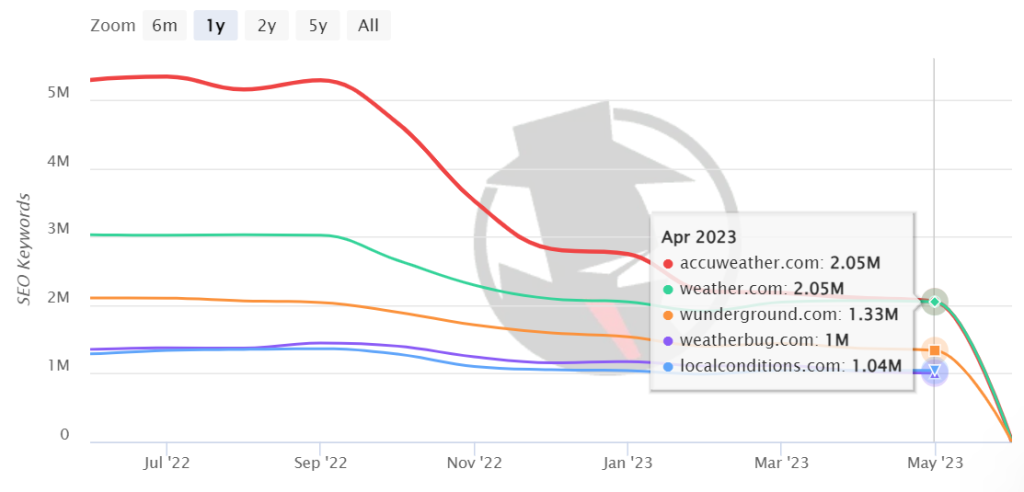
You can also click on a specific competitor to get deeper SEO insights. This information includes organic and PPC keyword details such as number of organic keywords and paid keywords.
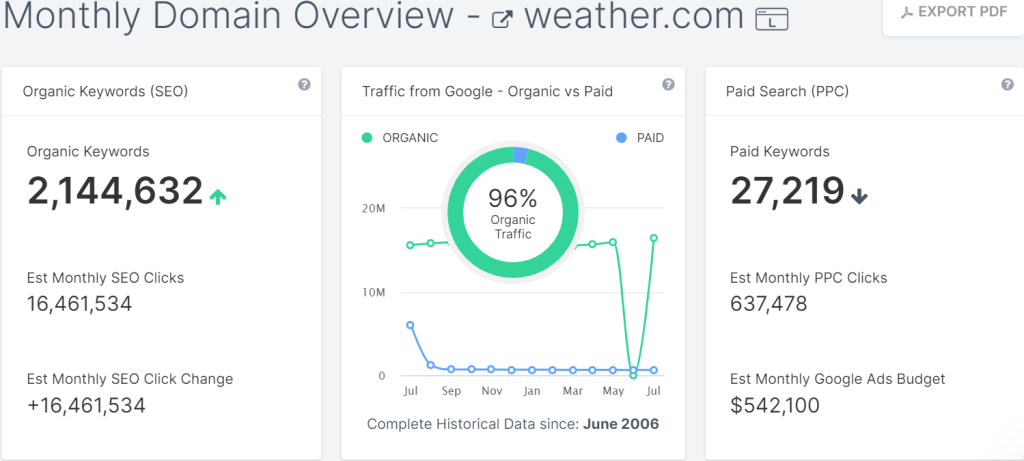
SpyFu offers next-level espionage on your competitor’s campaigns.
For instance, you can discover your competitor’s newly ranked keywords. Similarly, you can view your competitor’s keyword winners and losers.
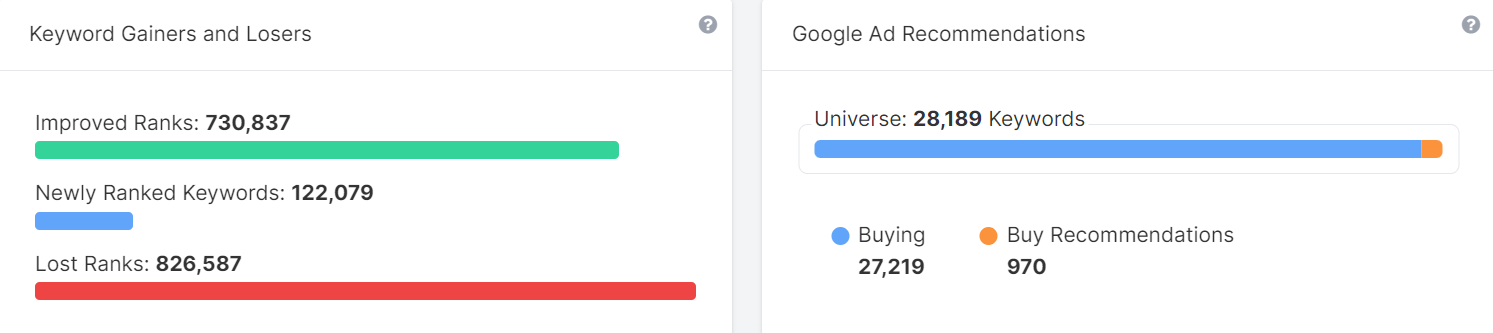
There is so much competitor information to cover here, including:
- Google Ads Recommendations
- Competitor Shared Keywords
- Top Keywords
- Top Pages
- Top Google Ads Buy Recommendations
- Google Ads History
- Inbound Links
SpyFu also has a terrific Kombat tool to compare your domain and competitors side-by-side.
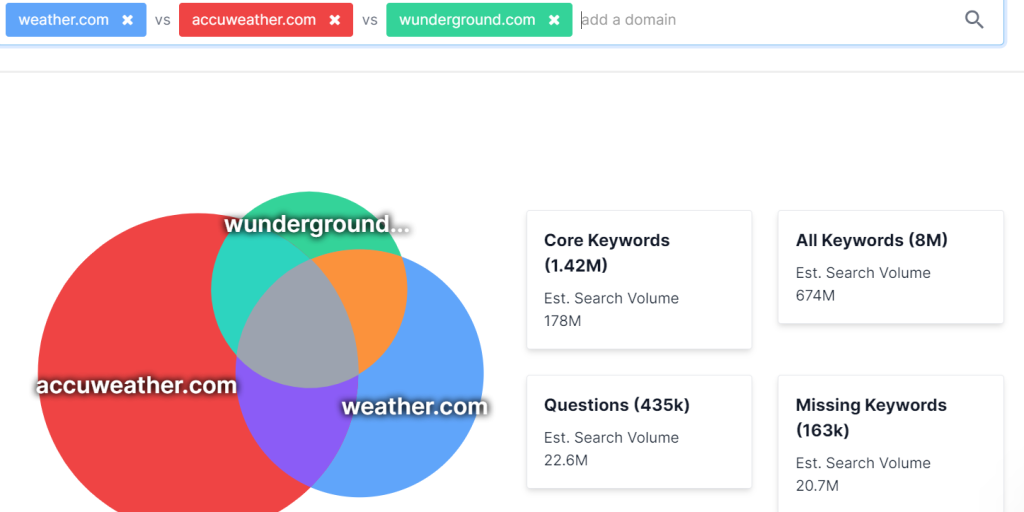
The combat tool lets you compare metrics like keyword volume, CPC, keyword difficulty, mobile & desktop searches, and more.
There’s also a filter to choose the information you want to compare.
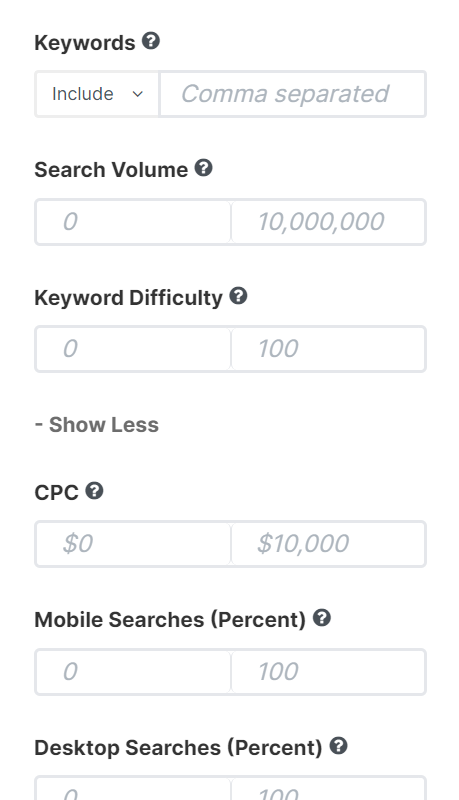
SpyFu’s competitor analysis feature is undoubtedly in-depth.
You’ll discover everything down to each click your competitor gets and the clicks’ worth. You can also view and copy their successful keywords to boost your rankings.
Semrush Competitor Analysis
Semrush also has a powerful competitor analysis tool. Its competitor insights include:
- Domain Overview
- Traffic Analytics
- Organic Research
- Keyword Gap
- Backlink Gap
You can already see that Semrush offers more competitor insights than SpyFu. You can access the tool from the left menu under Competitive Research.
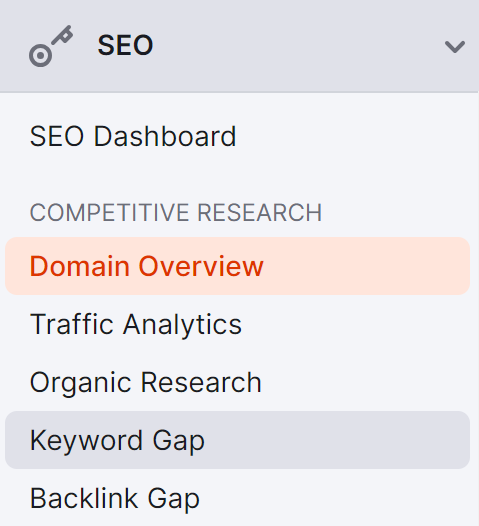
Enter your domain in the search bar. Then, click Search to view the results. Scroll down to view competitor information.
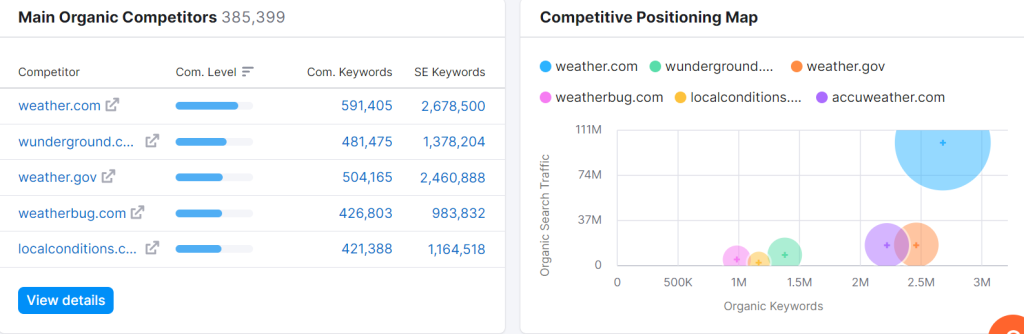
This information is just an overview.
But there’s good information like your top competitors, their competition level (expressed as a percentage), common keywords, and the top keywords bringing visitors to your competitor’s domain.
You can view in-depth data and traffic analytics by clicking on a competitor’s domain. Semrush takes you to an overview page that shows critical competitor information like:
- Authority Score
- Organic Search Traffic
- Paid Search Traffic
- Backlinks
- Distribution by Country
- Organic Traffic Over Time
- SERP Features
- Keywords by Intent
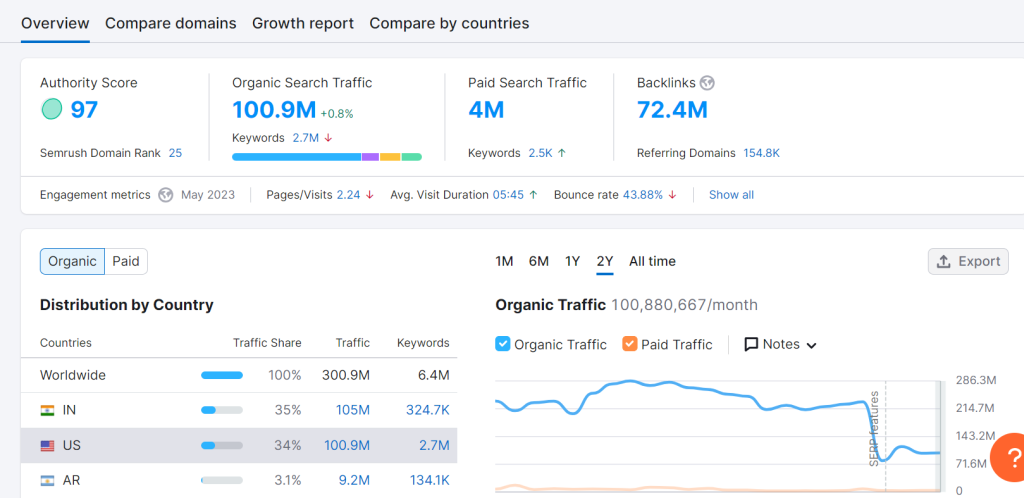
These data points only scratch the surface.
The overview page has more information, including sample text ads your competition uses.
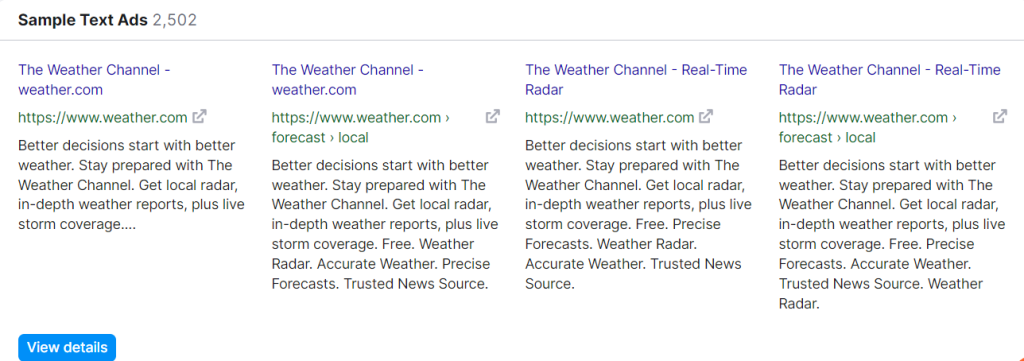
You can also click View details on most metrics to discover deeper insights.
For example, viewing more details for your competitors’ branded vs. non-branded traffic shows in-depth organic traffic insights.
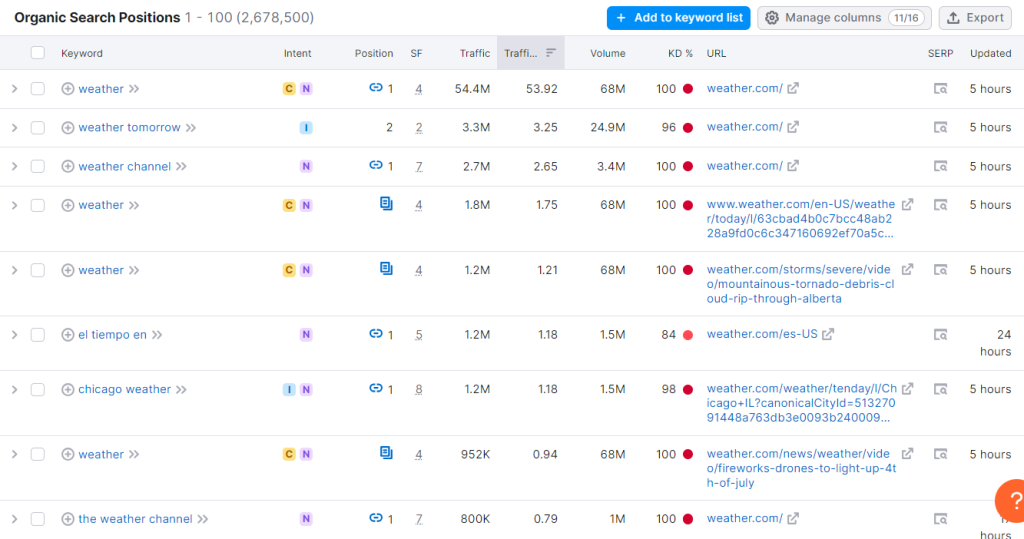
In this case, you’ll see data like intent, position, SERP features, estimated organic traffic, and more.
Semrush also has an outstanding Keyword Gap feature. It gives keyword ideas of what you aren’t using but your competitors are ranking for.
Semrush also lets you compare up to five domains to find organic and paid keywords, and Product Listing Ads (PLA) you’re missing out on.
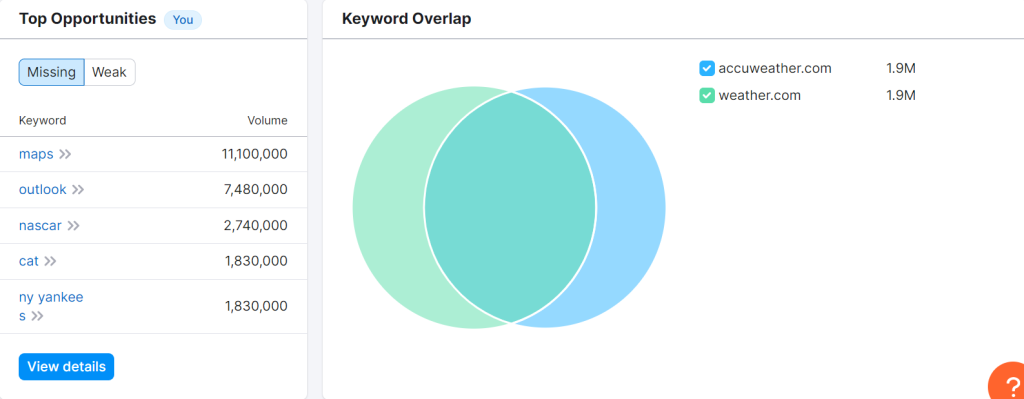
Semrush also has a similar feature for identifying missed backlinking opportunities. It’s called the Backlink Gap tool.
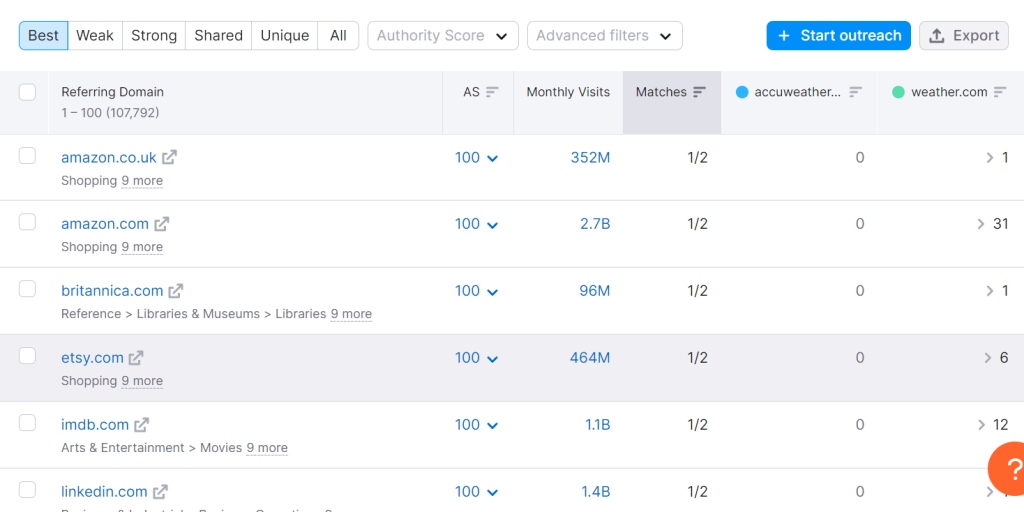
SpyFu provides similar data for competitor analysis. But, Semrush has a slight edge with additional insights.
For example, Semrush and SpyFu help you identify missing keywords. But, Semrush also shows the exact source of your competitor’s organic and paid traffic.
Summary of SpyFu vs. Semrush Competitor Analysis
- SpyFu and Semrush have fantastic competitor analyses.
- Semrush provides more competitor analysis data.
- SpyFu competitor analysis is easier to navigate for beginners.
- Semrush provides social media tracking and brand monitoring, which aren’t available in SpyFu.
- SpyFu offers ten years of competitor data, while Semrush goes back to 2012.
Link Building Comparison
SpyFu Link Building
SpyFu has an excellent link-building feature.
Click Backlinks on the top menu. Then enter your domain and click Search.
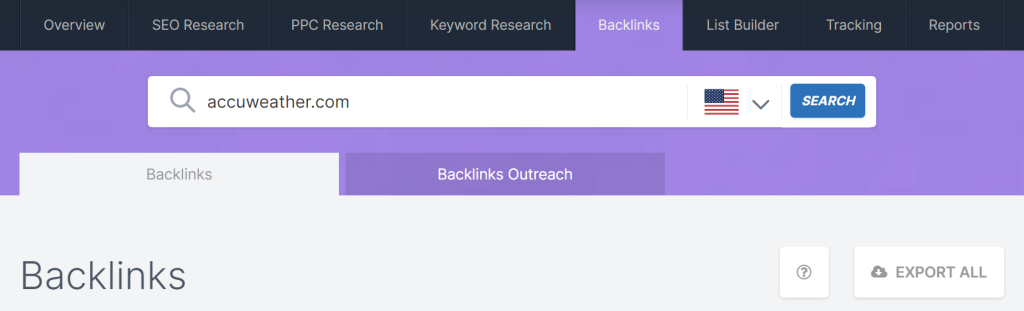
The tool lists all the pages that link to your website. There’s some good information here, including:
- Domain monthly organic clicks
- Domain strength
- Ranked keywords
- Number of outbound links
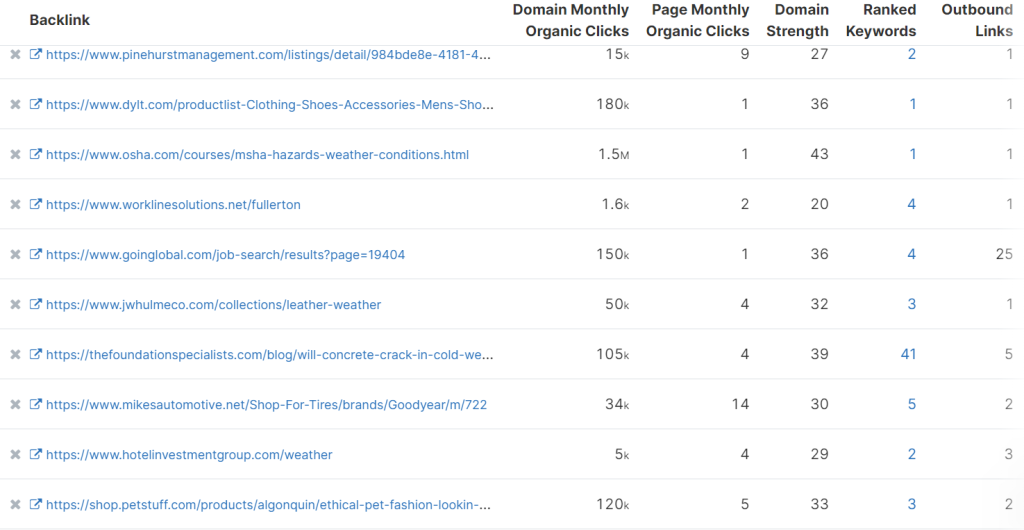
You can also filter your results according to the page type.
For example, you can tell SpyFu to only show backlinks from news pages, affiliate websites, or government and educational websites.
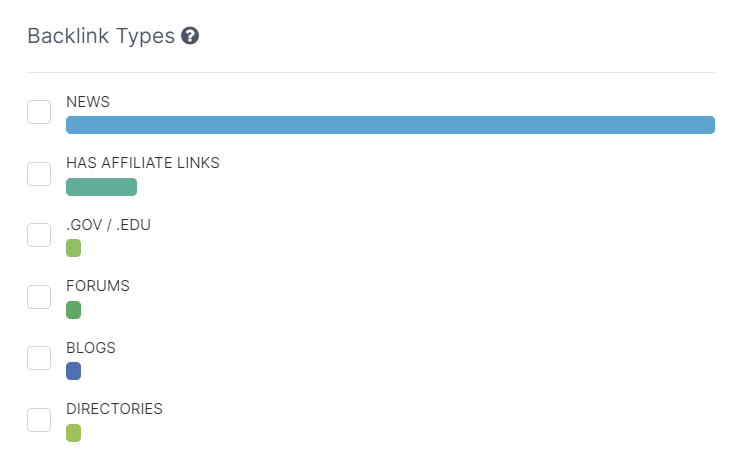
You’ll notice there isn’t much information here. SpyFu’s backlink feature is primarily a discovery rather than an audit tool.
For instance, you can enter the keywords you want to rank for in the search bar.
Then SpyFu reveals the best quality backlinks to help you rank in the SERPs.
You can also discover your competitor’s high-quality backlinks that you’re missing out on. SpyFu also has a backlink outreach feature.
You can use it to find contact information such as emails, phone numbers, and social profiles associated with your identified backlinks.
Semrush Link Building
Semrush offers a far more robust link-building tool. You’ll find it on the left menu. But first, Semrush lets you perform a backlink audit.
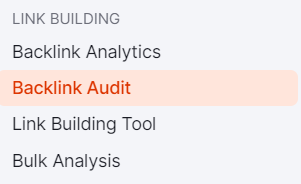
There’s so much useful information here that is not available in SpyFu. For instance, you get an Overall Toxicity Score.
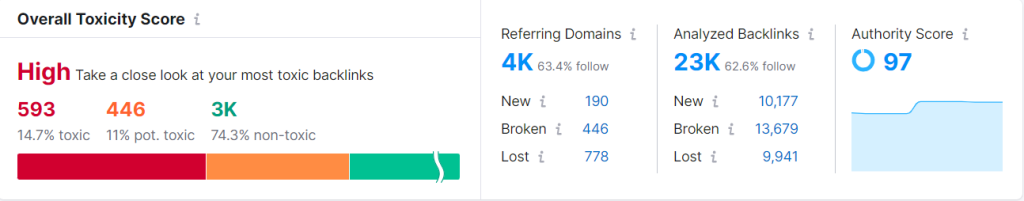
Semrush also shows you the specific toxic links. You can add the links to an allowlist, remove, or disavow list on the platform.
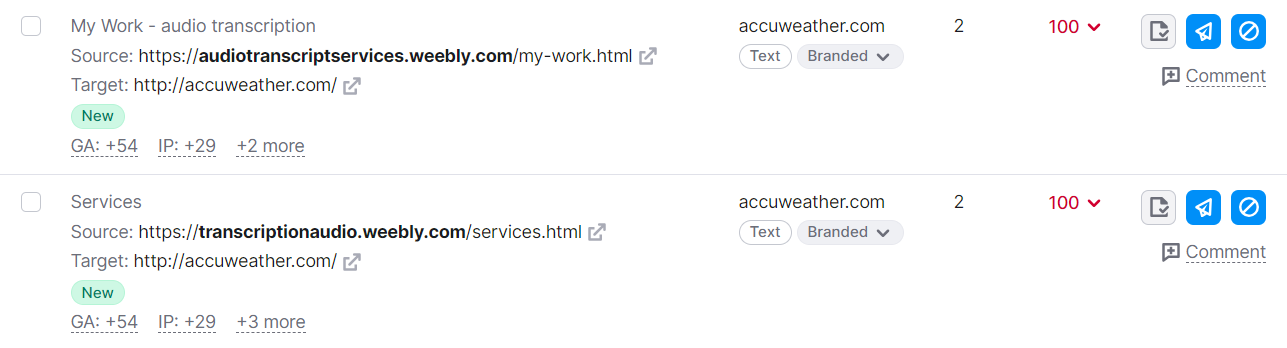
The link-building tool is equally valuable. Enter your domain and choose your competitors.
Semrush gets to work preparing link-building opportunities for your campaign.
There’s an overview page for quick facts about your backlinking prospects.
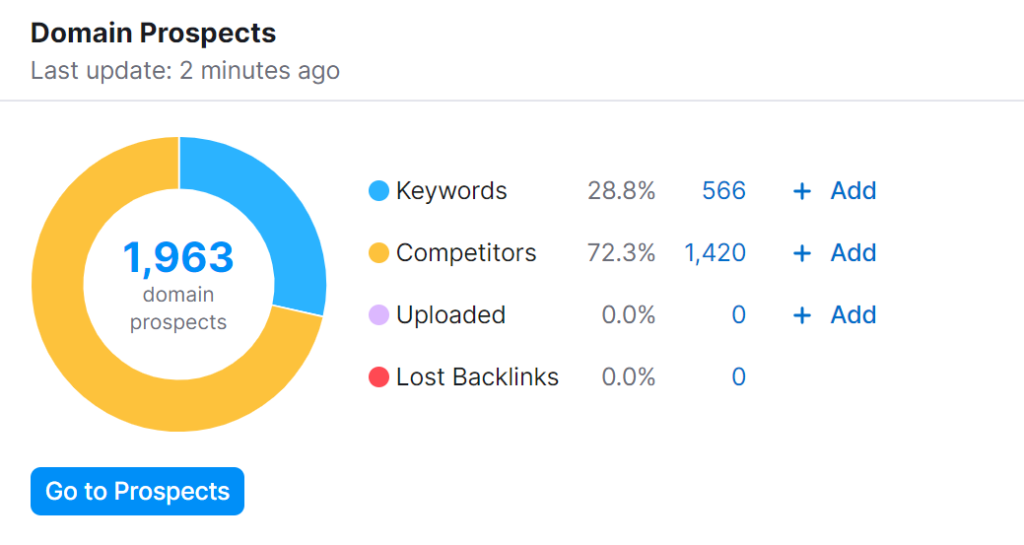
Clicking Prospects shows you the domains you should be targeting. There’s handy information, such as each domain’s authority score and rating.
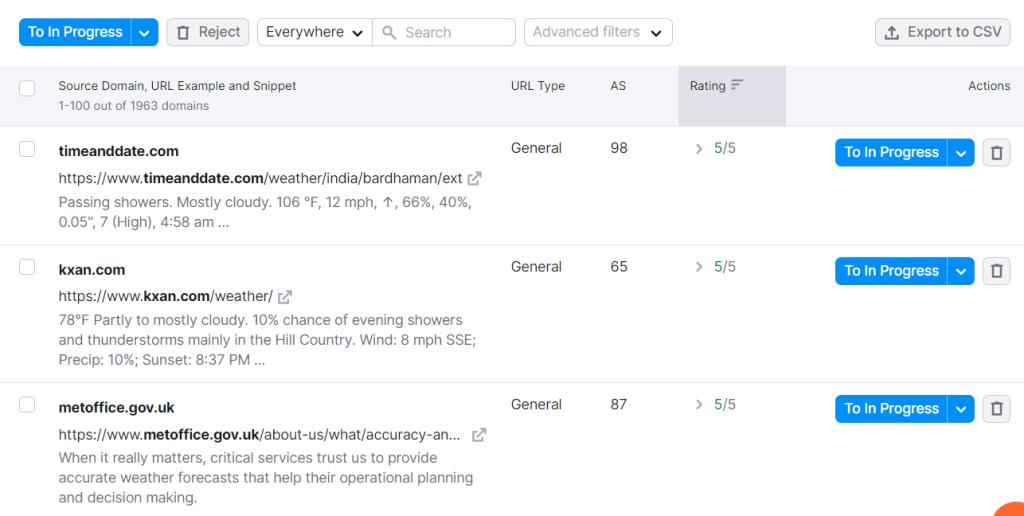
You can filter prospective backlinks based on URL type, top-level domain (TLD), and keywords.
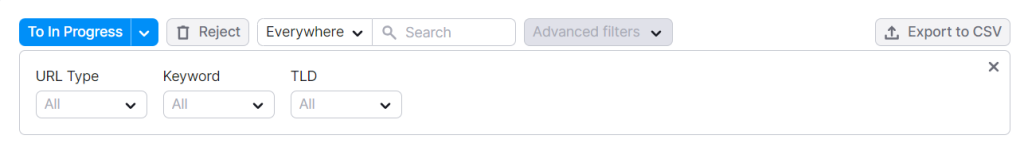
Semrush also has a Kanban-style workflow to help with outreach. Choose your backlinking domains and add them to In Progress.
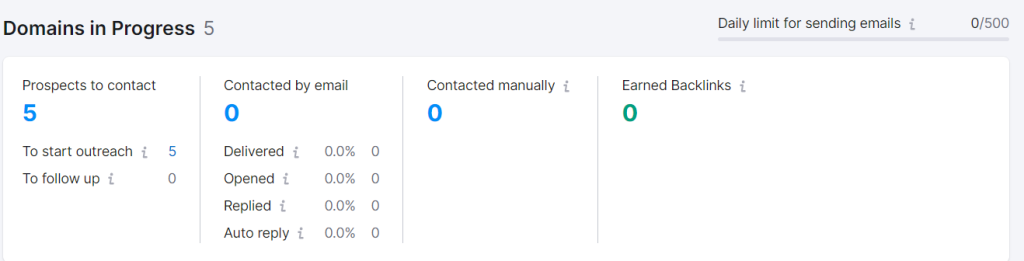
You can easily keep track of your outreach efforts by monitoring the domains you’ve contacted. You can also view the backlinks you’ve earned.
Like SpyFu, Semrush also provides the prospect’s contact information inside the tool.
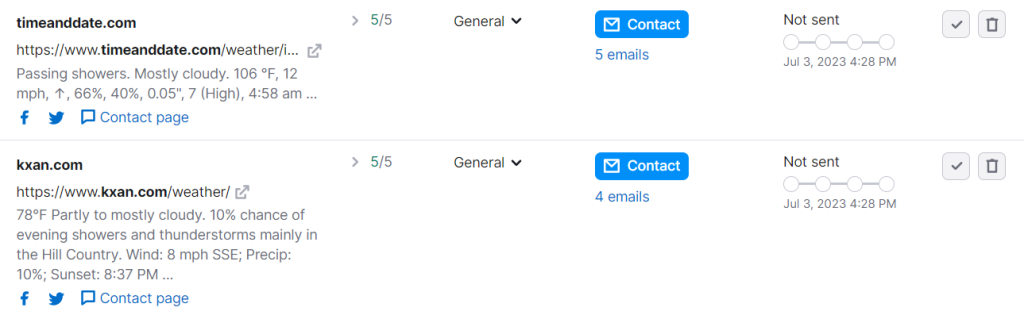
Overall, Semrush’s link-building tool is far superior to what SpyFu offers.
Summary of SpyFu vs. Semrush Link Building
- SpyFu offers decent link-building opportunities, including discovering prospects.
- Semrush has a more advanced link-building feature.
- Semrush has a backlink audit feature not available in SpyFu.
Pricing Comparison
Spyfu Pricing
You can’t beat SpyFu’s affordability. Prices start at just $16 per month if you choose annual billing.
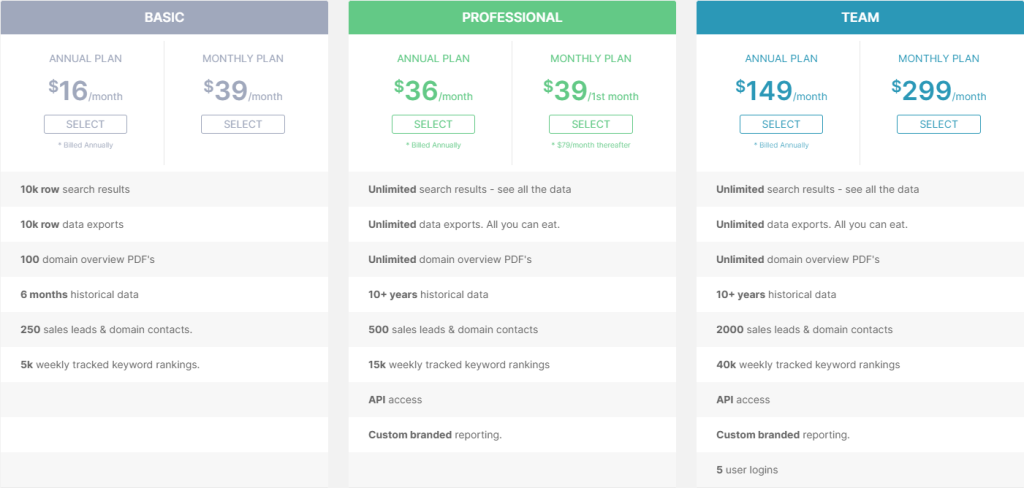
The entry plan called Basic has most of the features you need, including:
- Domain and Keyword Analysis
- Backlink Analysis
- Keyword Research
- Keyword Ranking History
- Ad History and Ad Variations
However, you can opt for the Pro plan, which lifts most usage limitations.
For instance, you get unlimited search results and data exports. The plan costs $36 per month with annual billing.
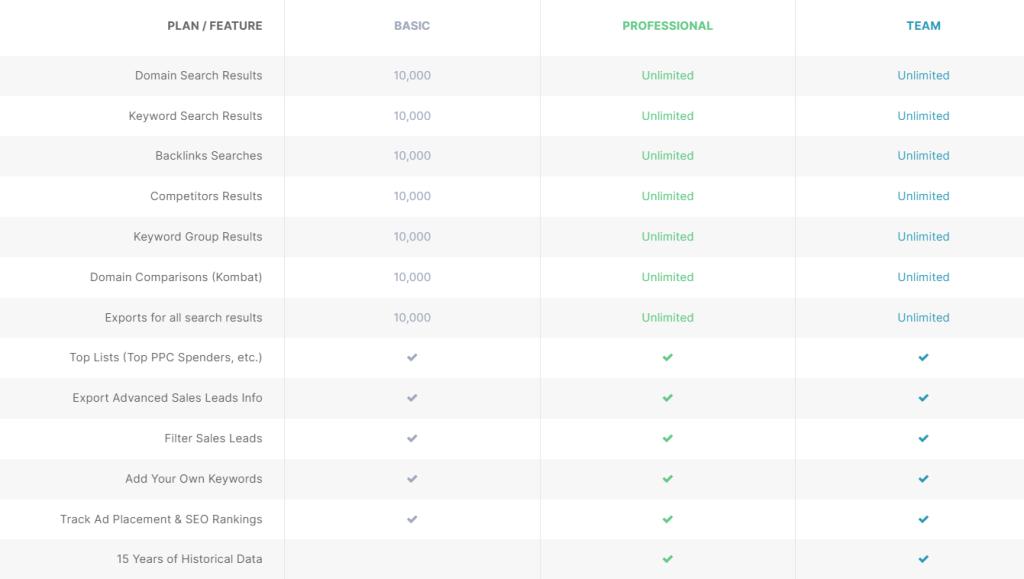
Finally, the Team plan costs $149 per month with annual billing. It lets you add more users and extends the Pro plan’s limits.
For example, the Team plan supports 2,000 sales leads and domain contacts. The Pro plan has only 500 sales leads and domain contacts.
Lastly, SpyFu doesn’t have a free trial. But there is a 30-day money-back guarantee with no questions asked!
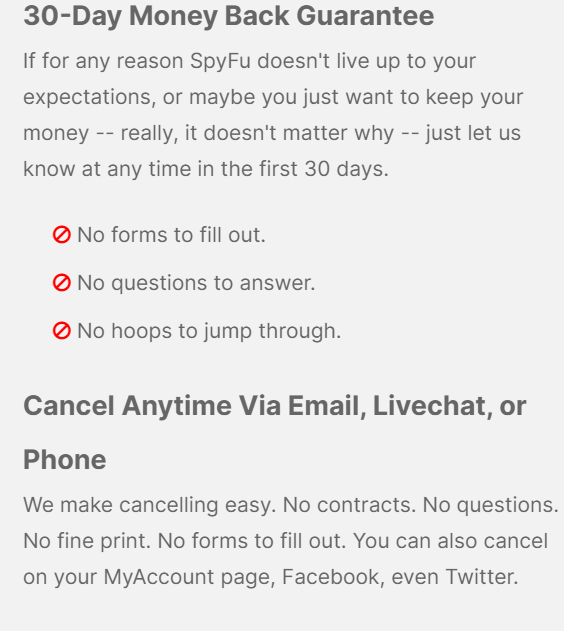
Overall, SpyFu is one of the most affordable SEO tools. It also offers steep discounts if you choose an annual subscription. You’re getting terrific value for your money.
Semrush Pricing
Semrush is significantly pricier than SpyFu.
But it is to be expected. Semrush offers more features and capabilities than its competitors.
In addition to matching SpyFu’s features, Semrush also offers the following:
- Site Auditing
- Content Marketing
- Social Media Management
- Advanced Link Building
- Dedicated Local SEO Features
Semrush prices start at $108.33, billed annually.
You can opt for the month-to-month subscription. But you can save 17% with annual billing.
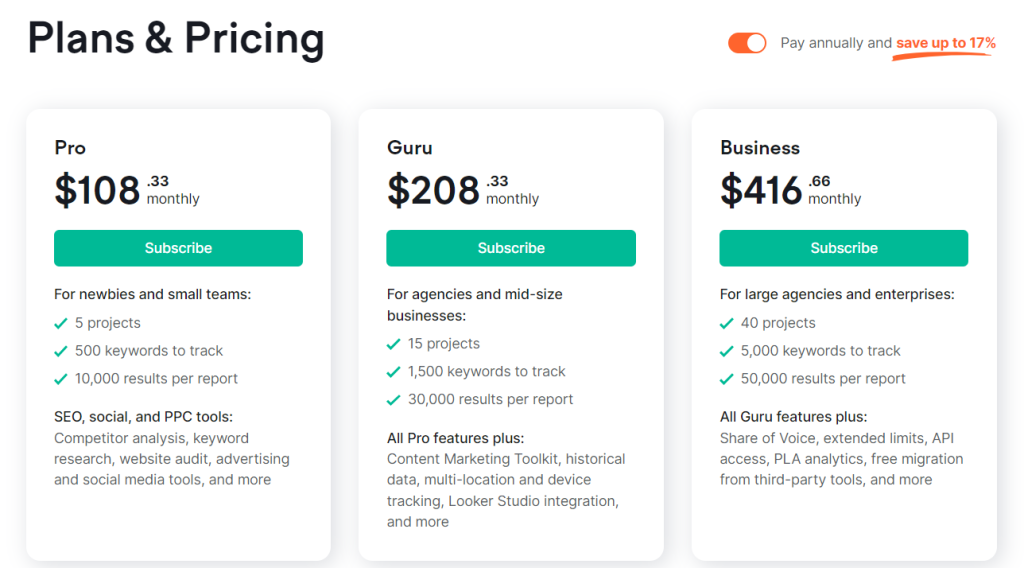
The Pro plan has everything most individuals and small businesses need to enhance their digital marketing efforts. These features include:
- Keyword Research
- Competitor Analysis
- On-page SEO Recommendations
- Site Audit
- Position Tracking
- Social Media Tools
The Pro plan is expensive compared to SpyFu.
But even SpyFu’s most expensive plan doesn’t offer site audit and on-page SEO recommendations, among other features.
However, you get these features and more with Semrush’s cheapest plan.
Growing businesses and small agencies may benefit more from the Guru plan.
It costs $209.33 per month with annual billing. This tier includes a content marketing platform, historical data, and branded reports.
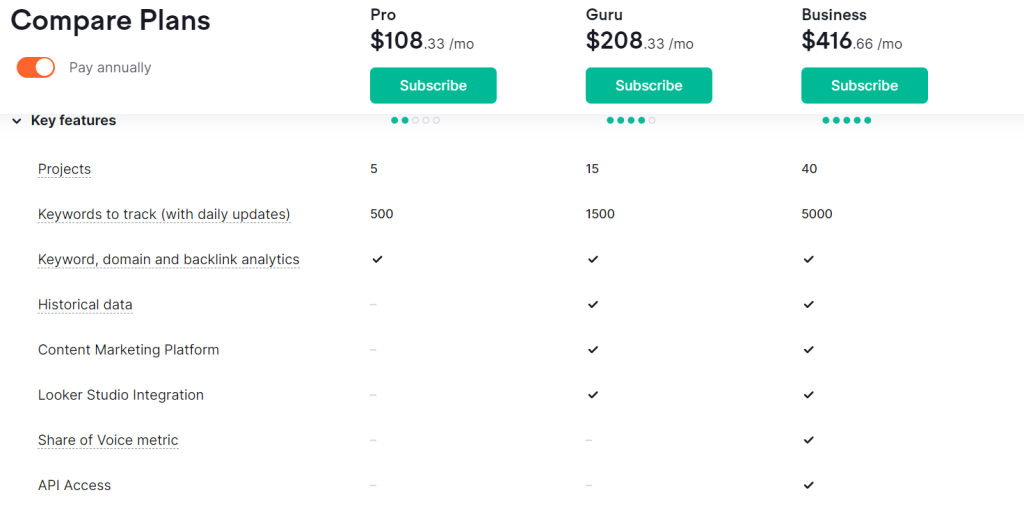
Lastly, the Business plan is best suited for large agencies and enterprises.
It costs $416.66 monthly with annual billing. It features API access, white-label reports, and extended limits.
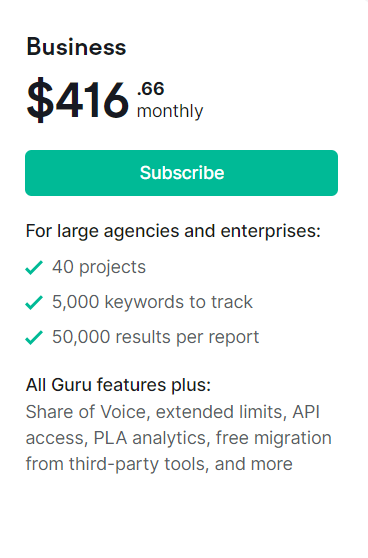
Summary of SpyFu vs. Semrush Pricing
- SpyFu is one of the most affordable SEO tools.
- Semrush is significantly more expensive than SpyFu.
- Semrush offers far more features and capabilities for an extra price.
Conclusion
SpyFu and Semrush take different approaches to SEO. So it’s not so much which tool is better. The best option depends on your needs.
SpyFu is laser-focused on competitor analysis. It is affordable if you’re focused on finding out what the competition is doing better than you. You’ll get valuable information about competitors’ keywords, ad copies, historical data, ad spend estimates, and so much more.
However, Semrush takes a holistic approach and covers much more than competitor analysis. It is an all-in-one SEO toolkit with all the features you need to improve your rankings. Whether you want to spy on your competitors, improve your on-page SEO, or identify new backlink opportunities, Semrush does it all.
Share This Post
Della Yang
Della Yang is a marketing professional with a passion for the ever-changing digital landscape. She frequently writes tech news and reviews, sharing her knowledge and insights through blogs and various online platforms.
Allow cookies
This website uses cookies to enhance the user experience and for essential analytics purposes. By continuing to use the site, you agree to our use of cookies.


![Serpstat vs. Semrush: The Ultimate Comparison [2025]](https://cdn.sanity.io/images/isy356iq/production/be340ea2b4b031a34f4a1ff0ddc940d9edcc9fe1-1200x800.jpg?h=200)

