SpyFu Review: Unleash the Power of Competitive Intelligence
Updated May 30, 2024
Published July 8, 2023

The competitive digital landscape demands that you’re always one step ahead of your competition. SpyFu is one of many SEO tools that promises powerful insights and data to maximize online visibility.
In this SpyFu review, we’ll dive deep into its features and functionality to decide whether this software lives up to its promise.
What is SpyFu?
SpyFu is a competitive intelligence tool that provides insights into your competitor’s online marketing strategy. It lets you spy on your competitor’s ranking positions, backlinks, organic keywords, paid advertising, and more. This way, you gain valuable insights for improving your online visibility.
However, SpyFu does more than spy on your competition. It also has a powerful keyword research feature. You can quickly identify valuable and relevant keywords to help you rank higher in the search engine results pages (SERPs).
Other core SpyFu capabilities include:
- Backlink Analysis
- Rank Tracking and Reporting,
- Ad Campaign Analysis
- Domain Comparison
- SERP Analysis
SpyFu was founded in 2005 and has more than 200,000 monthly users. We’ll take a deep look at SpyFu’s features and their performance. But first, here’s an overview of where the software succeeds and where it falls short:
SpyFu: The Good and the Bad
What Makes SpyFu Stand Out
1. Focus on Competitive Analysis: Today’s software insists on feature quantity over quality. Seeing an SEO tool with specialized features rather than constantly unrolling half-baked features is refreshing.
SpyFu has one of the most advanced competitive analysis capabilities. You can access your competitor’s keyword targeting, ad copy, spend estimates, historical data, and so much more information.
2. Competitive Pricing: SpyFu is one of the most affordable tools of its kind. Its prices start at just $39 monthly, depending on your subscription term. SpyFu also offers steep discounts if you choose annual over month-to-month billing.
For example, the cheapest plan costs $39 monthly with monthly billing. However, you’ll only pay $16 monthly for the same plan if you choose annual billing.
3. Combat Feature: Many SEO tools let you spy on competitors. But only some allow you to analyze multiple competitors at the same time. SpyFu’s Kombat feature enables you to compare various domains at once.
For instance, Kombat identifies the keywords your closest two, three, or four competitors are purchasing, but you aren’t. Most other SEO tools don’t offer this level of insight.
4. SpyFu Ranking History: SpyFu has a similar feature to the Google Search Console. Its Ranking History feature lets you check your website’s ranking anytime. The history goes back 17 years, which is more data than you’ll get anywhere else.
There is so much you can do with the Ranking History feature. For instance, you can use it to diagnose drops in ranking, highlight new rankings, or spy on your competitor’s rankings.
Where SpyFu Falls Short
1. Limited Global Data: SpyFu primarily serves the US, UK, Canadian, and Australian markets. So the software has limited data coverage for international markets. You’ll likely need a different tool for geo-targeted campaigns.
For example, Semrush analyzes traffic in more than 140 countries and regions. On a positive note, SpyFu is consistently covering more countries. It may rival its competitors soon.
2. Limited Technical SEO Audit: SpyFu isn’t ideal for website technical SEO audits. The software lacks advanced features like page speed optimization, structured analysis, and crawlability checks.
Related Read
SpyFu Review: Features And Functionality
SpyFu is one of many tools designed to give you a competitive edge in search engine rankings. The software has a terrific combination of features to boost your rankings. From uncovering your competitor keywords and strategies to discovering valuable keyword data, SpyFu has most of what you need to achieve your goals.
We’ll dive deep into SpyFu’s core features. The main objective is to discover how SpyFu performs in these six critical SEO functions:
- User Interface and Ease of Use
- Competitor Analysis
- Keyword Research
- SERP Analysis
- Backlink Building
- Pricing
SpyFu Review: User Interface and Ease of Use
Signing up for SpyFu is easy. Go to the home page and click Sign Up in the top right corner.
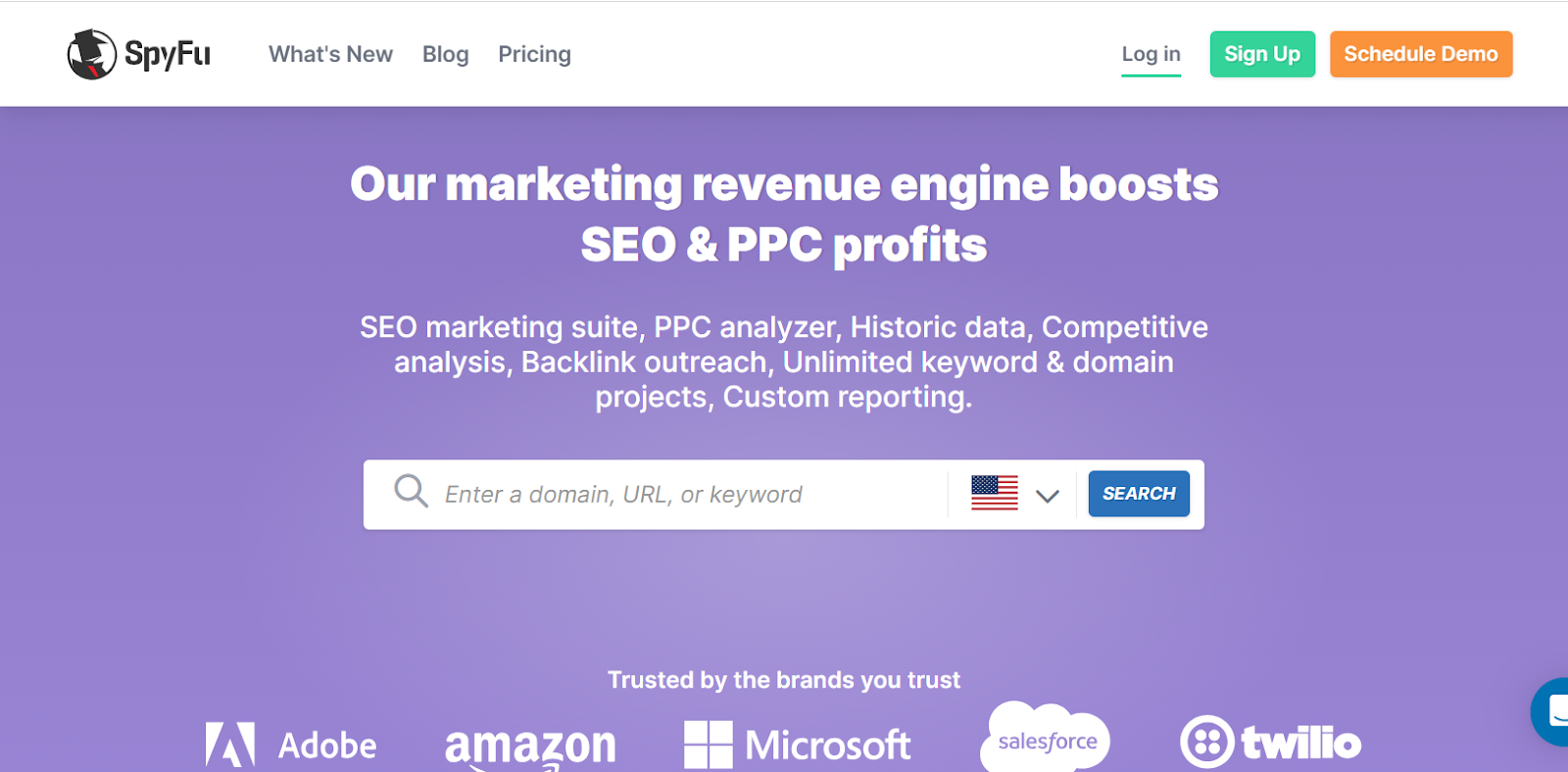
Next, choose a plan and click Select.

SpyFu has three pricing plans
SpyFu will ask you for details like email, password, and credit card details.
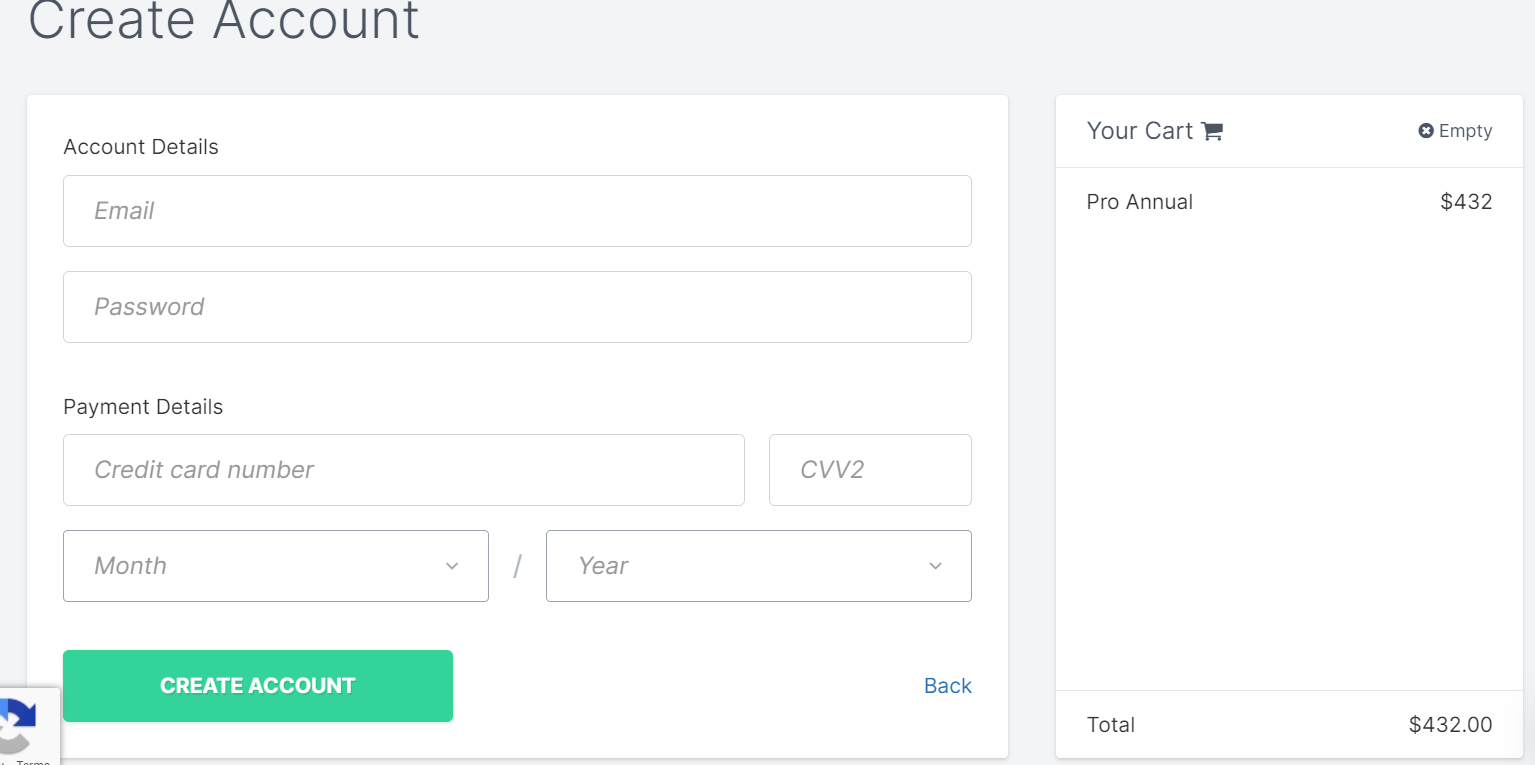
Review your information and click Create Account. SpyFul will send a confirmation email to the address you provided.
Click the link to activate your account. You’ll land on the account setup page, where you’ll be prompted to enter details like your domain and competitor domain to create your first project.
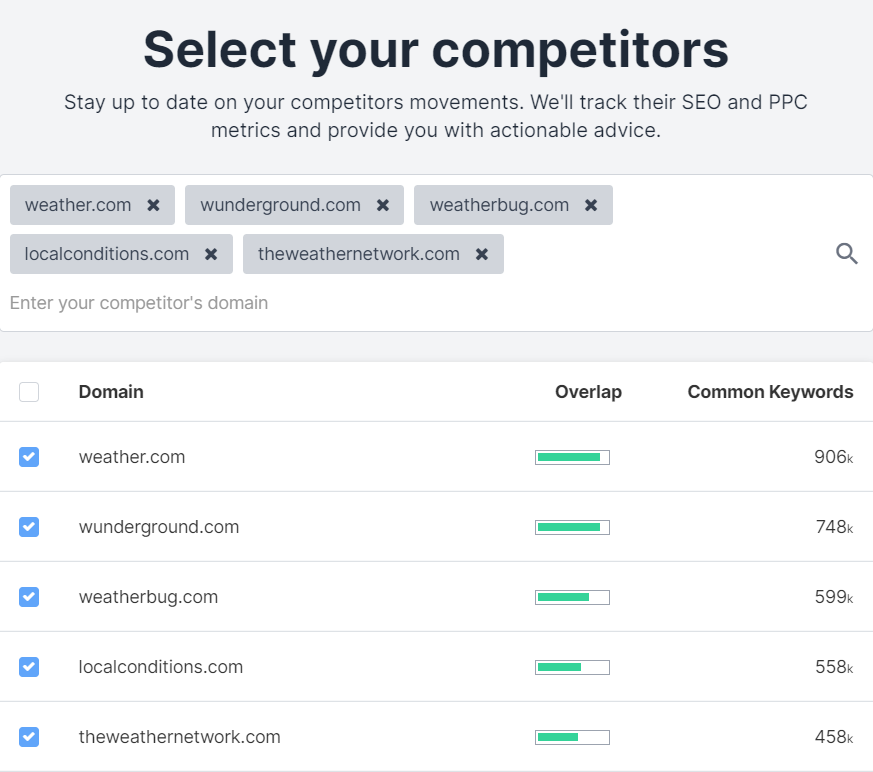
SpyFu provides prompts to help you with setup, including helping you choose your competitors.
Finally, you’ll land on the main dashboard to explore the platform’s features. The main menu is at the top of the page.
Click on the functionality you want from the main menu to reveal a sub-menu with the features associated with that functionality.
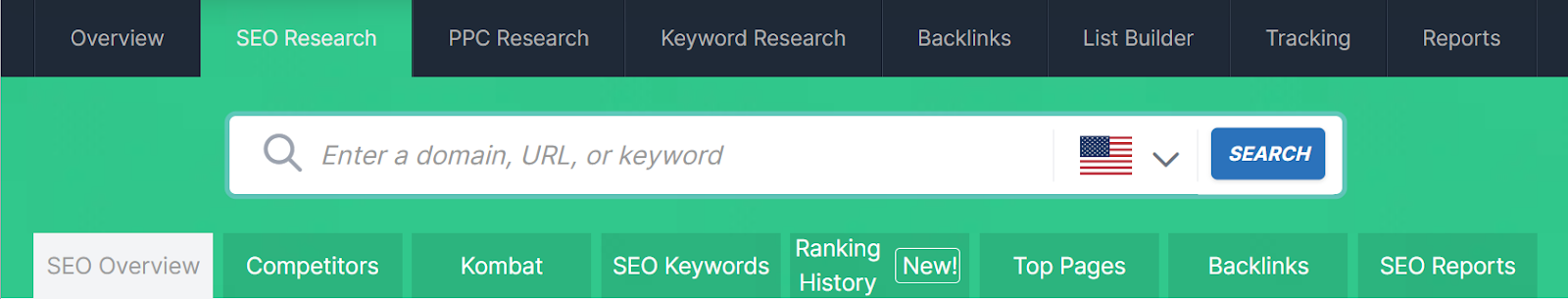
Use the left menu to navigate your SpyFu Projects.
SpyFu also has a left menu to navigate your projects (e.g., your domain). You’ll find insights like easy keywords to rank on, competitors, and content ideas.
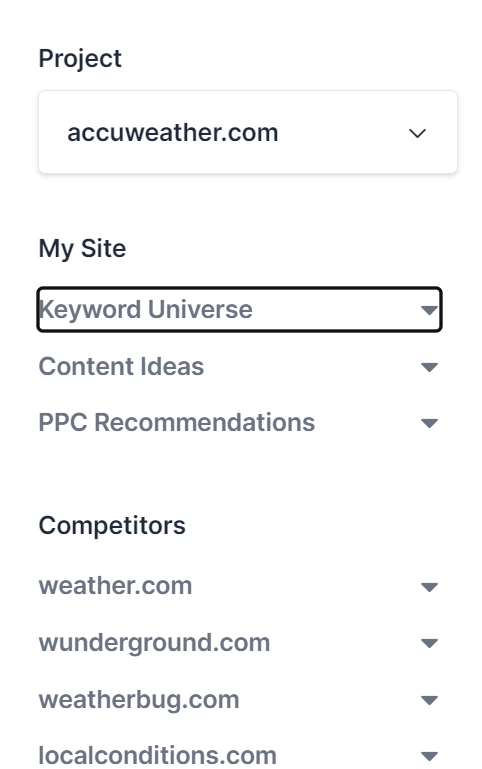
Use the left menu to navigate your SpyFu Projects.
The layout is well organized to easily navigate the platform’s various features and functionality. We also like the simple color scheme. It is visually appealing without being distracting.
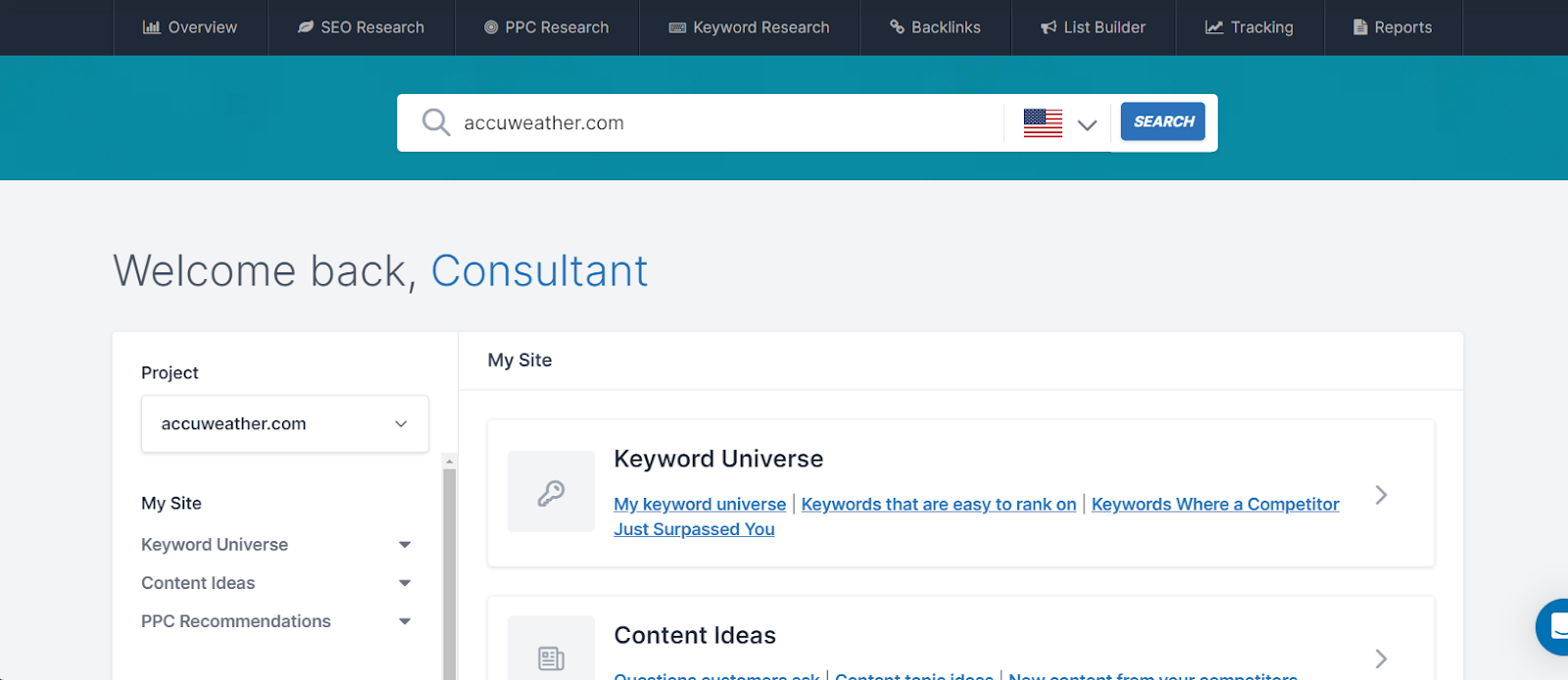
There’s also in-platform information to guide you. For example, SpyFu tells you to enter a competitor’s domain when you click SEO Research > Competitors.
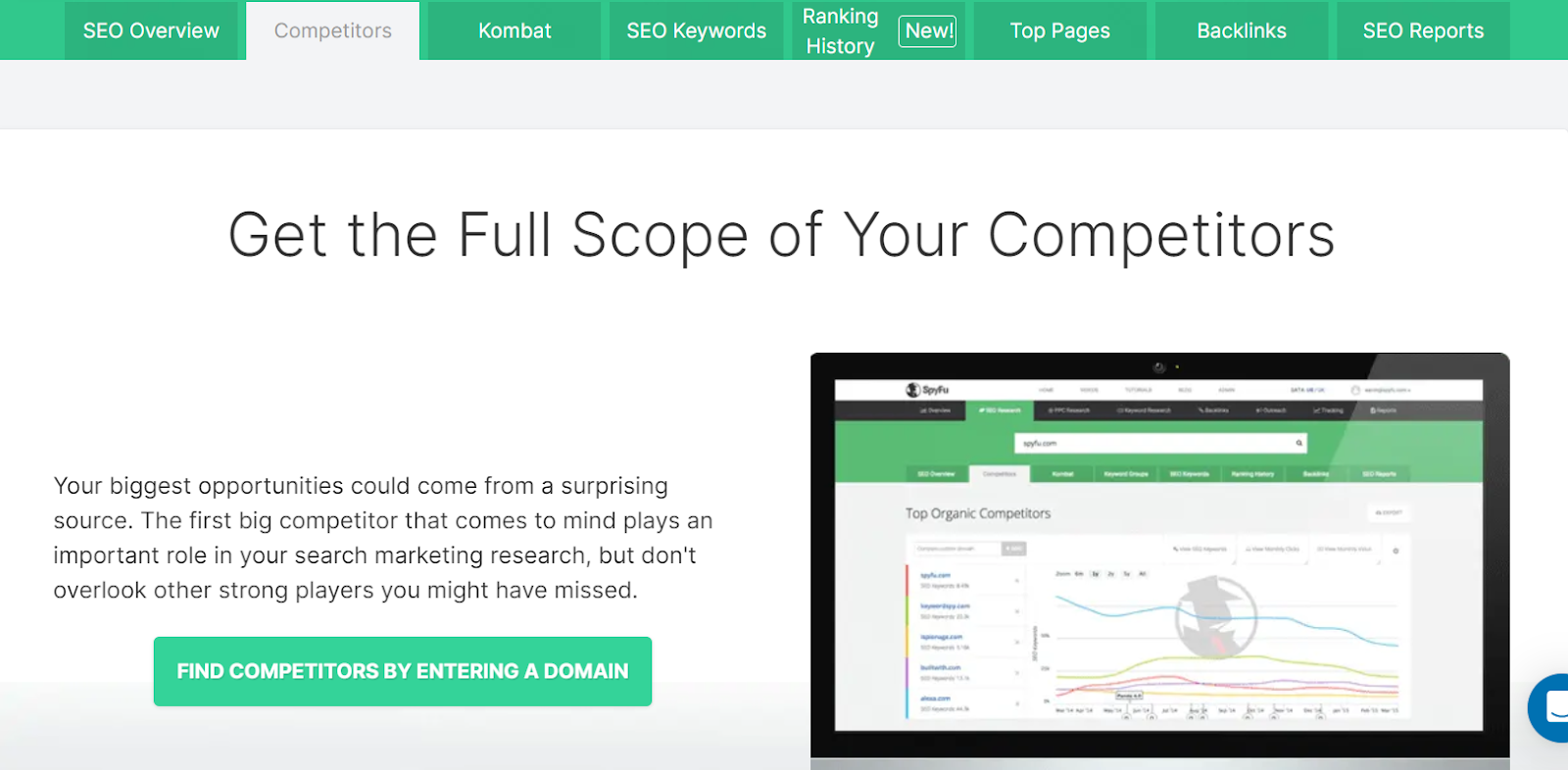
SpyFu tells you what to do when you click a feature.
Overall, SpyFu is easy to use, even for novices. The interface is intuitive, clean, and user-friendly.
SpyFu Review: Competitor Analysis
SpyFu market itself as a competitive intelligence tool. So one expects advanced competitor analysis. Fortunately, SpyFu doesn’t disappoint on this front.
There are two categories of competitor analysis in SpyFu. These are:
- SEO Competitor Research
- PPC Competitor Research
SEO Competitor Research
Say you want to find out the keywords your competitor is using. Simply navigate to SEO Research > SEO Keywords. Then enter your competitor’s domain in the search bar and click Search.
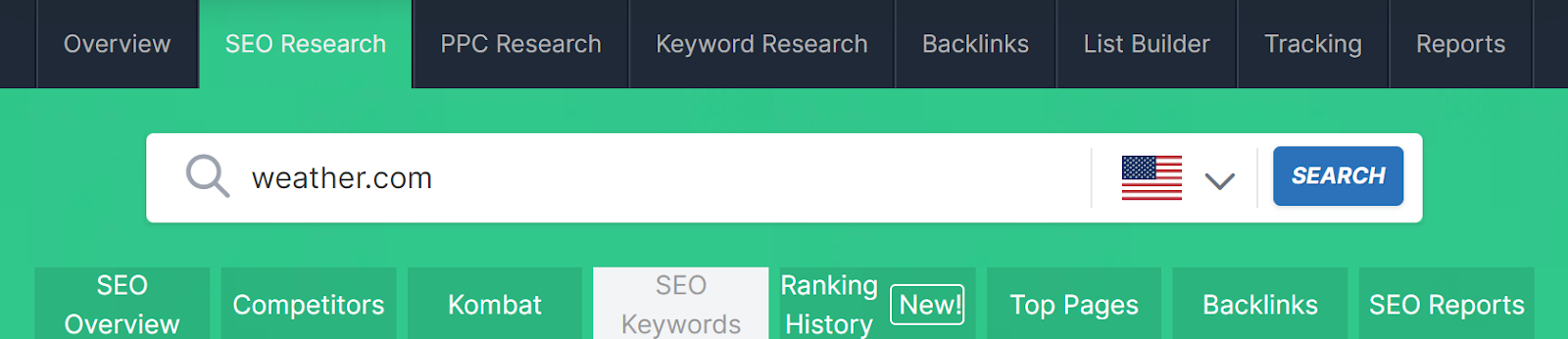
Navigate to Seo Research > SEO Keywords for insights into your competitor’s keywords.
SpyFu instantly produces detailed competitor keyword information. By default, SpyFu shows you your competitor’s most valuable keywords.
There are other good insights besides the keywords your competitors rank for. For instance, SpyFu also shows you each keyword:
- Search Volume
- Estimated Clicks
- Keyword Difficulty
- Cost per Click (CPC)
- Desktop Searches
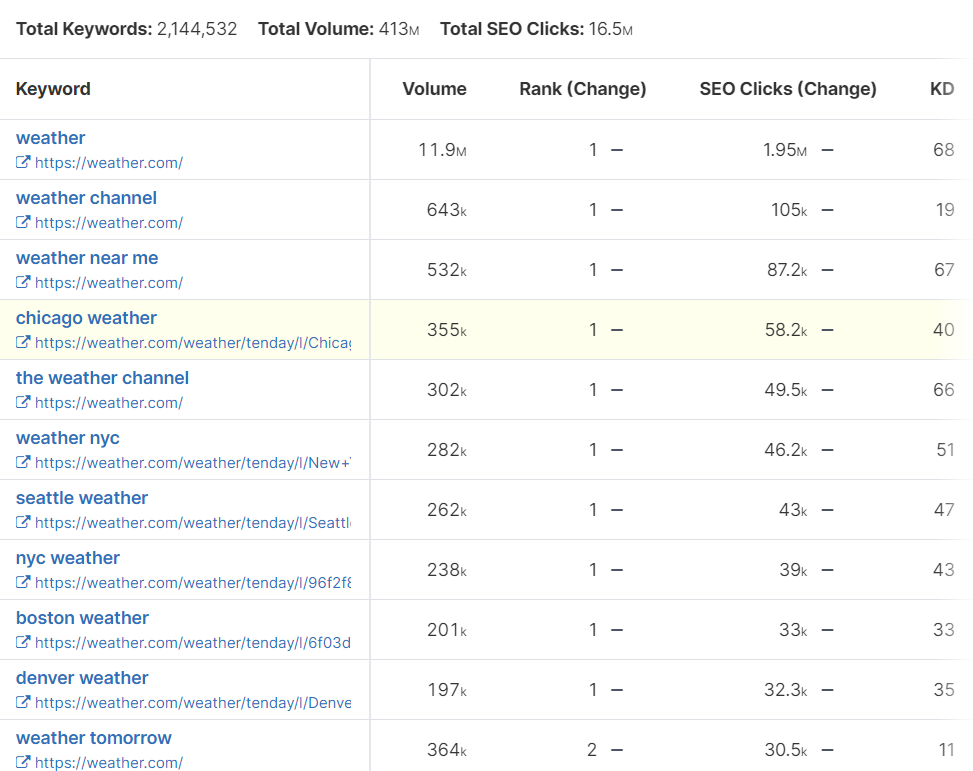
SpyFu reveals millions of your competitor’s most valuable keywords, including metrics like keyword volume or difficulty.
There’s a lot of information to sort through. So SpyFu lets you filter the results to see only the most relevant information.
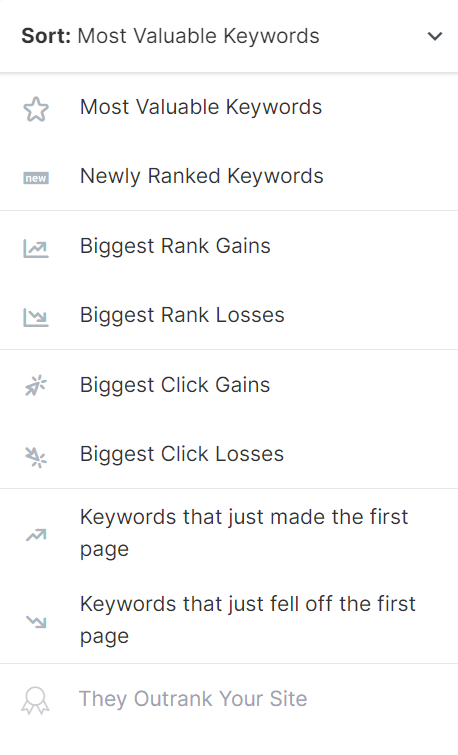
You can get even better insights by comparing your domain to your competition. You can also filter this information based on search volume, KD, and more.
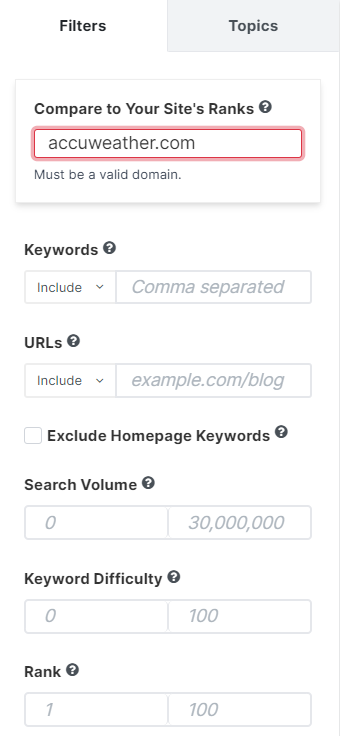
So now you get targeted information rather than a long keyword list.
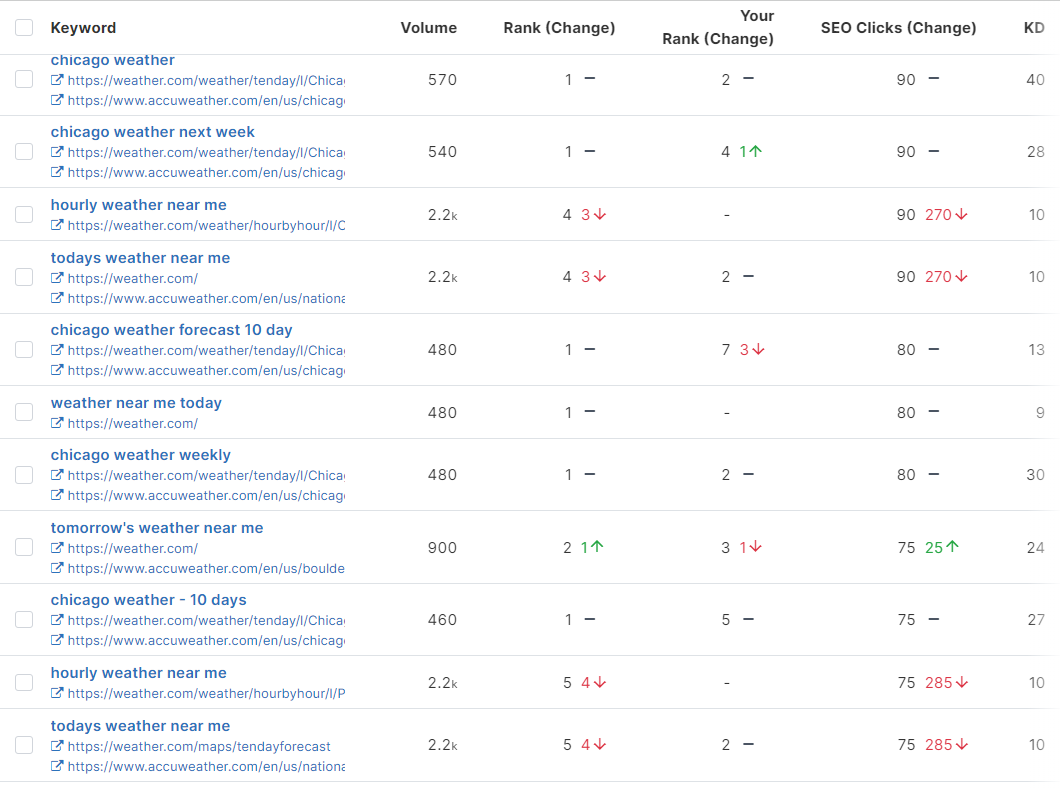
Find out how your keywords are performing compared to your competition.
Additionally, SpyFu lets you sort competitors’ keywords by topic if you’re looking for content ideas. You can also create keyword groups based on search volume or word count.
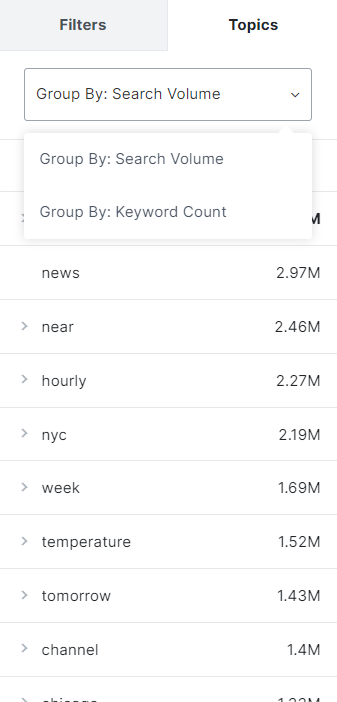
Now you can create content around topics with substantial interest, thanks to your competitor’s proven track record.
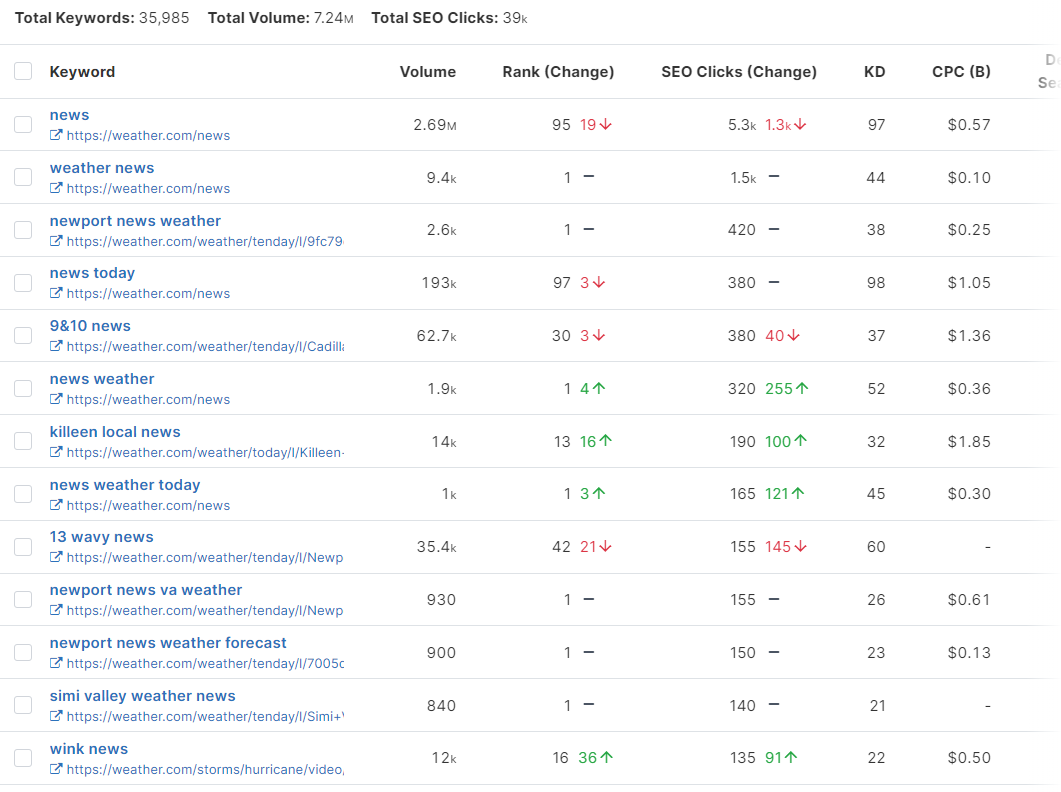
SpyFu shows overarching topics associated with your competitor’s top-ranked keywords.
Finally, SpyFu lets you quickly export the keywords your competitor ranks for.
SpyFu PPC Competitor Research
SpyFu has equally robust PPC competitor research capabilities. Some of the insights you can gain from your competitor’s PPC campaign include:
- Your competitor’s paid keywords
- Keywords that top Google Ads competitors buy, but you don’t
- Other domains bidding on your Google Ads
- Results for all your competitor’s Google Ad split tests
The level of espionage is impressive. You can save time and money by avoiding your competitor’s mistakes.
Similarly, you can piggyback on your competitor’s successes without going through the trouble they went through.
Spying on your competitor’s PPC campaign is easy. Navigate to PPC Research > PPC Keywords.
Now enter your competitor’s domain in the search bar and click Search.
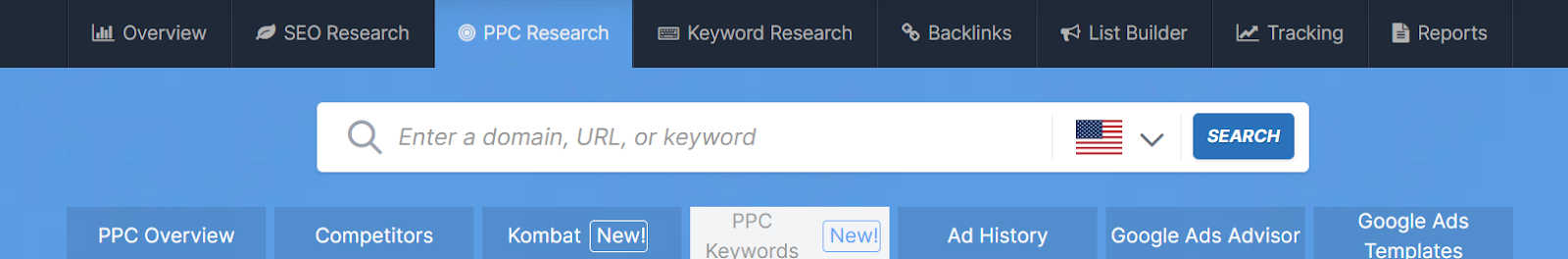
By default, SpyFu shows your competitor’s most successful PPC keywords. There are also terrific details, including your competitor’s ad copy, search volume, cost per click, number of advertisers for the keyword, paid clicks, and mobile searches.
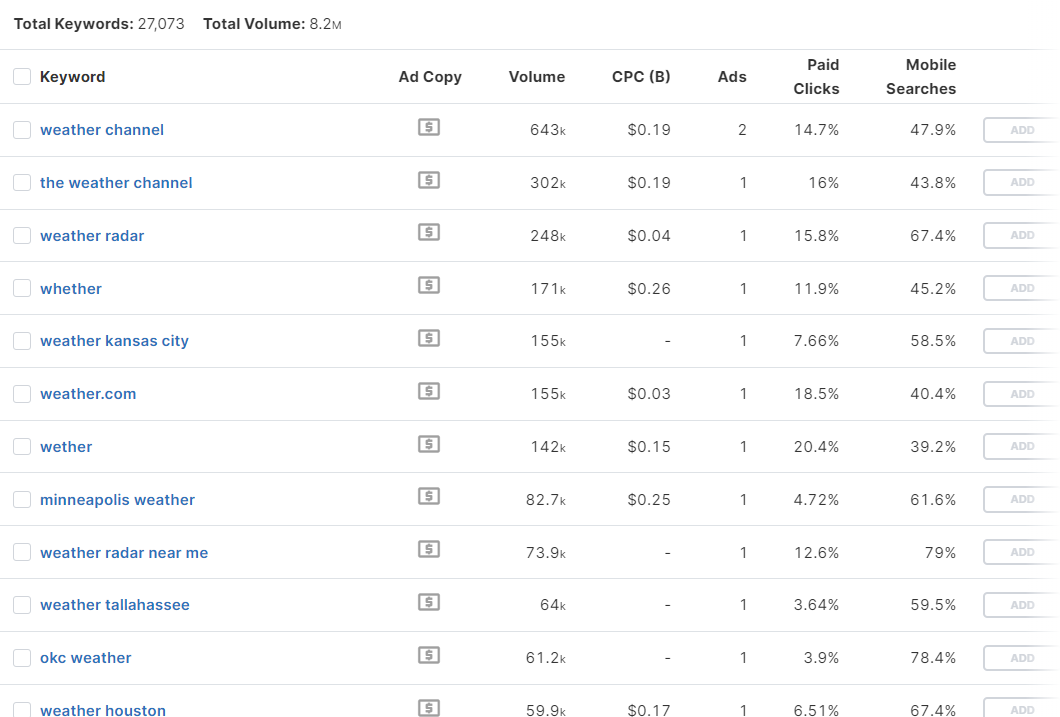
SpyFu shows you your competitor’s most valuable PPC keywords with details like cost per click and search volume.
There is a lot of information to digest. So SpyFu provides filters so you only see the relevant information. For example, you can filter the results by the number of advertisers for a keyword, cost per click, and more.
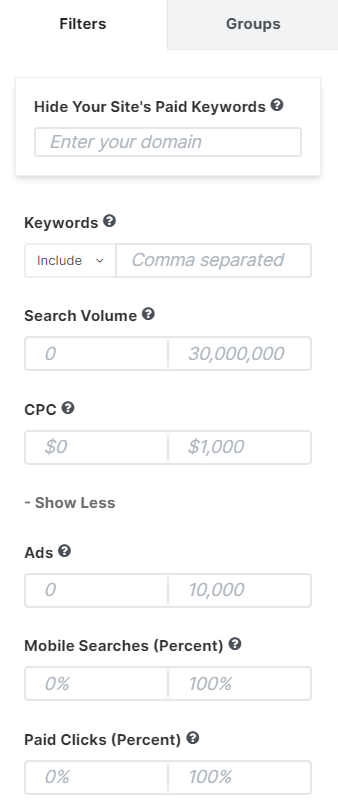
Use the filter to narrow competitor PPC keyword results.
A neat feature is you can exclude any keywords you already buy from the search results. It’s a terrific strategy for identifying valuable keywords your competition uses, but you aren’t.
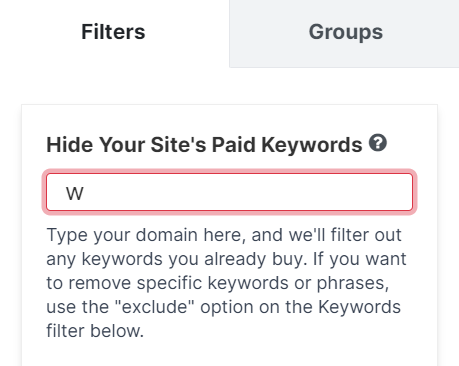
Again, you can compare your PPC campaign against two or more competitors using the Kombat tool. There’s a lot of value to this approach.
For instance, you can identify keywords you’re buying, but your competitors aren’t. This scenario may indicate that you’re wasting money on an unprofitable keyword.
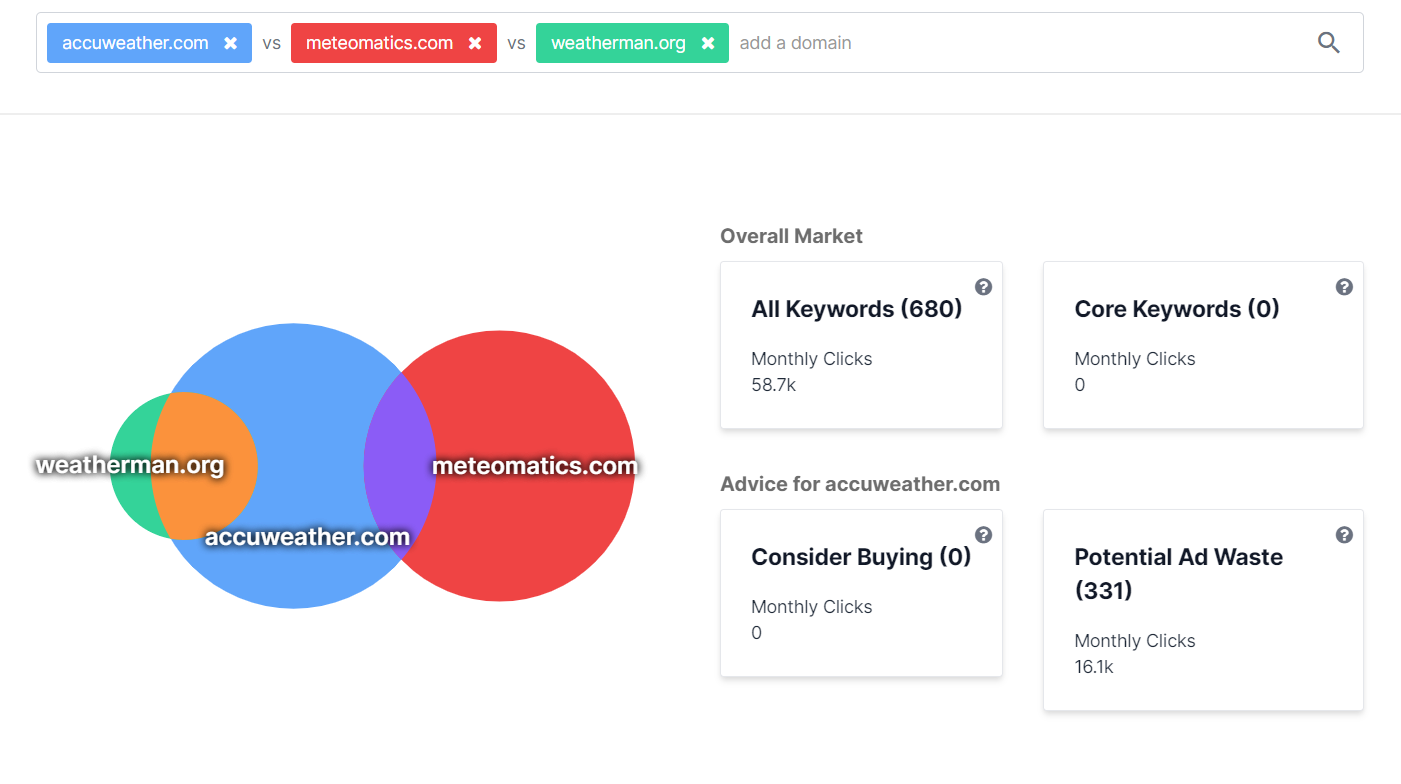
Compare your PPC campaign against two or more competitors.
Lastly, SpyFu has a built-in Google Ads advisor. Enter your domain in the search bar. Then, SpyFu compares your domain to five of your closest competitors.
The tool provides recommendations for the best PPC keywords to buy. Good metrics for each keyword include impressions per month, cost per click, and potential clicks per month.
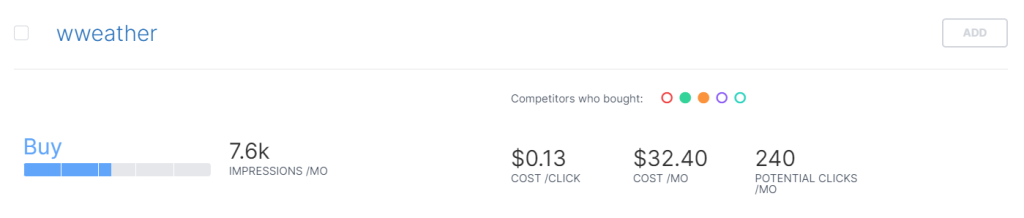
SpyFu analyzes your five closest competitors to suggest PPC keywords you should buy.
SpyFu’s PPC competitor research feature is well-rounded. You can also use this feature to track your competitor’s ad history. SpyFu also provides ready-made templates for your Google Ads campaign.
The only major downside is SpyFu’s limited data coverage. Users in the US get terrific insights. However, SpyFu doesn’t have the global footprint of competitors like Semrush. You may have to use a different tool for PPC research outside of the US.
SpyFu Keyword Research
Keyword research is another one of SpyFu’s core features. Go to Keyword Research > Related Keywords to access the keyword research tool.
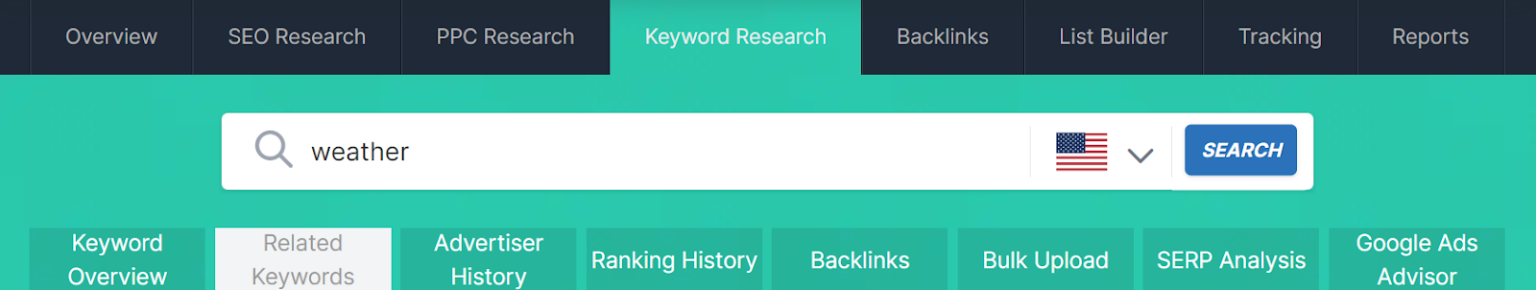
Enter your seed keyword in the search bar and click Search. SpyFu will suggest related keywords that you can use for your campaign.
You also get valuable metrics for each keyword, including search volume, CPC, and KD.
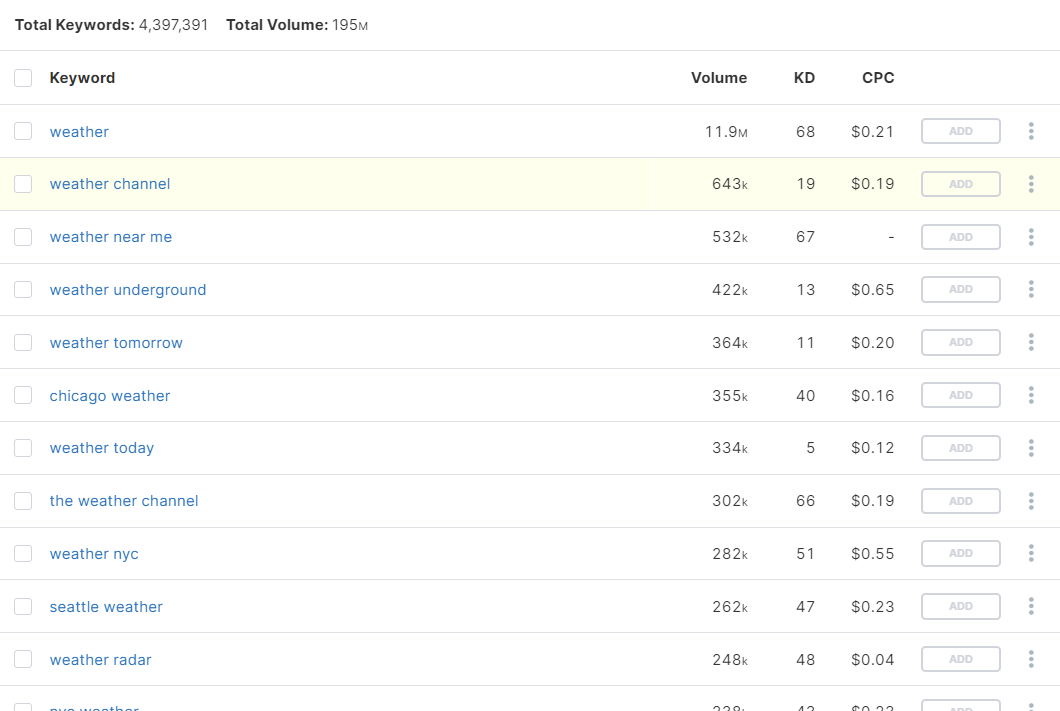
SpyFu provides valuable keywords related to your seed keyword.
You can also change the statistics that show up for your keyword. It’s a terrific way of refining your keyword research to meet your specifications.
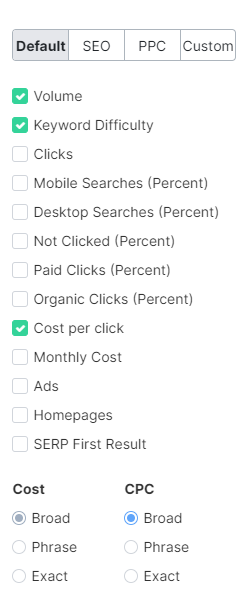
Decide the metrics you want to see for each keyword.
There are also advanced filters to get more relevant results. You can filter your keyword search results using keyword difficulty, search volume, or cost per click.
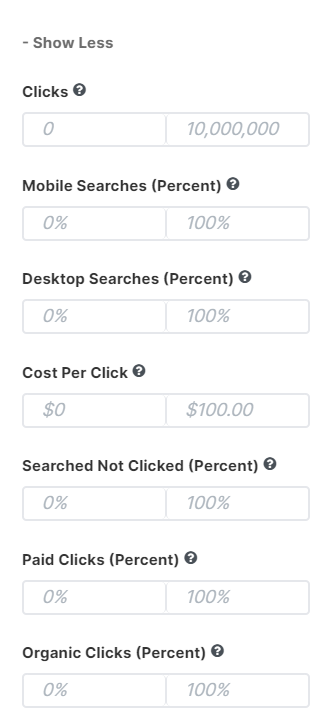
Filter keyword suggestions according to your standards.
SpyFu offers more than just similar words for your seed keyword. You can generate additional keyword ideas by changing your search type.
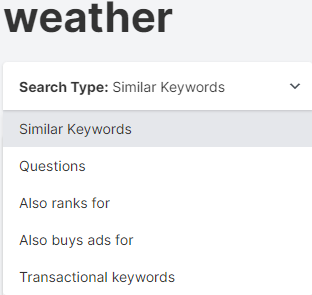
Change the search type from “Similar Keywords” to generate different suggested keywords.
For example, changing the search type from “Similar Keywords” to “Questions” shows long-tail keywords for popular Google queries. It’s a terrific way to understand the questions your audience is asking.
SpyFu includes the question’s search volume, keyword difficulty, and CPC. You can use this information to create content that answers your audience’s questions.
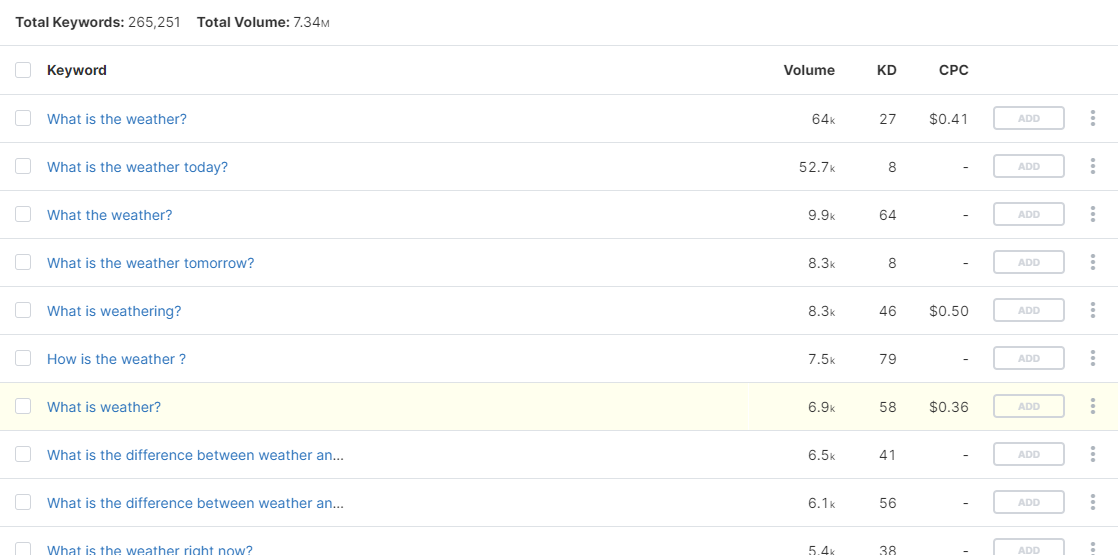
SpyFu provides a lot of inspiration and variety for finding new keywords that will help you rank higher. But you can also organize the information so it makes sense.
For instance, you can group your keyword questions. This way, related keyword questions are clustered together, so it’s easier to navigate the keywords by topic.
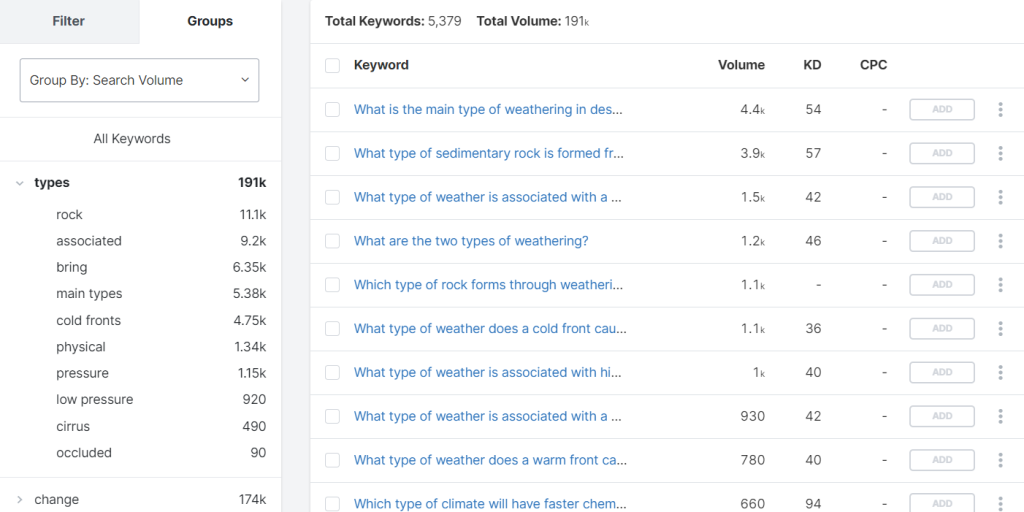
Group related keywords together in SpyFu
SpyFu competes with even the best stand-alone keyword research tools. The feature provides most of the information you need to choose the keywords that will help you rank.
However, SpyFu’s keyword research tool focuses on search volume and competitors. While some great insights are here, you’ll miss out on content optimization.
For instance, advanced keyword research tools like Semrush also support on-page SEO recommendations, content performance tracking, and content gap analysis.
SpyFu Review: SERP Analysis
You’ll find SpyFu’s search engine results page (SERP) analysis under Keyword Research. But we think the feature deserves a stand-alone section.
Navigate to Keyword Research> SERP Analysis in SpyFu to start.
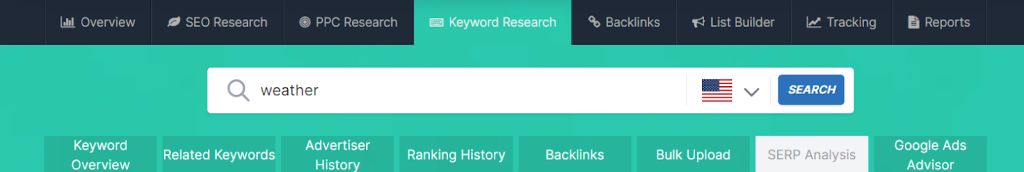
Then enter your keyword in the search bar and click Search. SpyFu offers an excellent summary of critical keyword metrics like domain diversity, monthly clicks, and ranking difficulty.
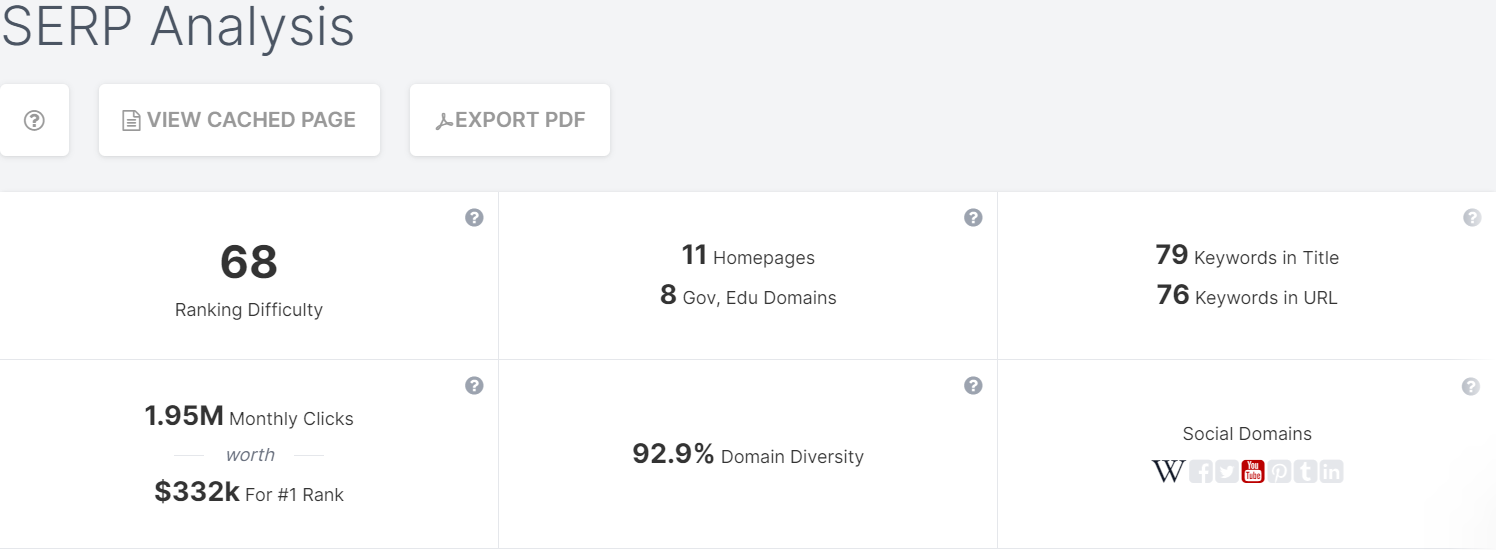
SERP analysis in SpyFu
Scroll down to see which domains rank for your keywords. You’ll also find stats like your competitor’s domain strength. You’ll also see the monthly clicks each domain is expected to receive based on their ranking for the keyword.
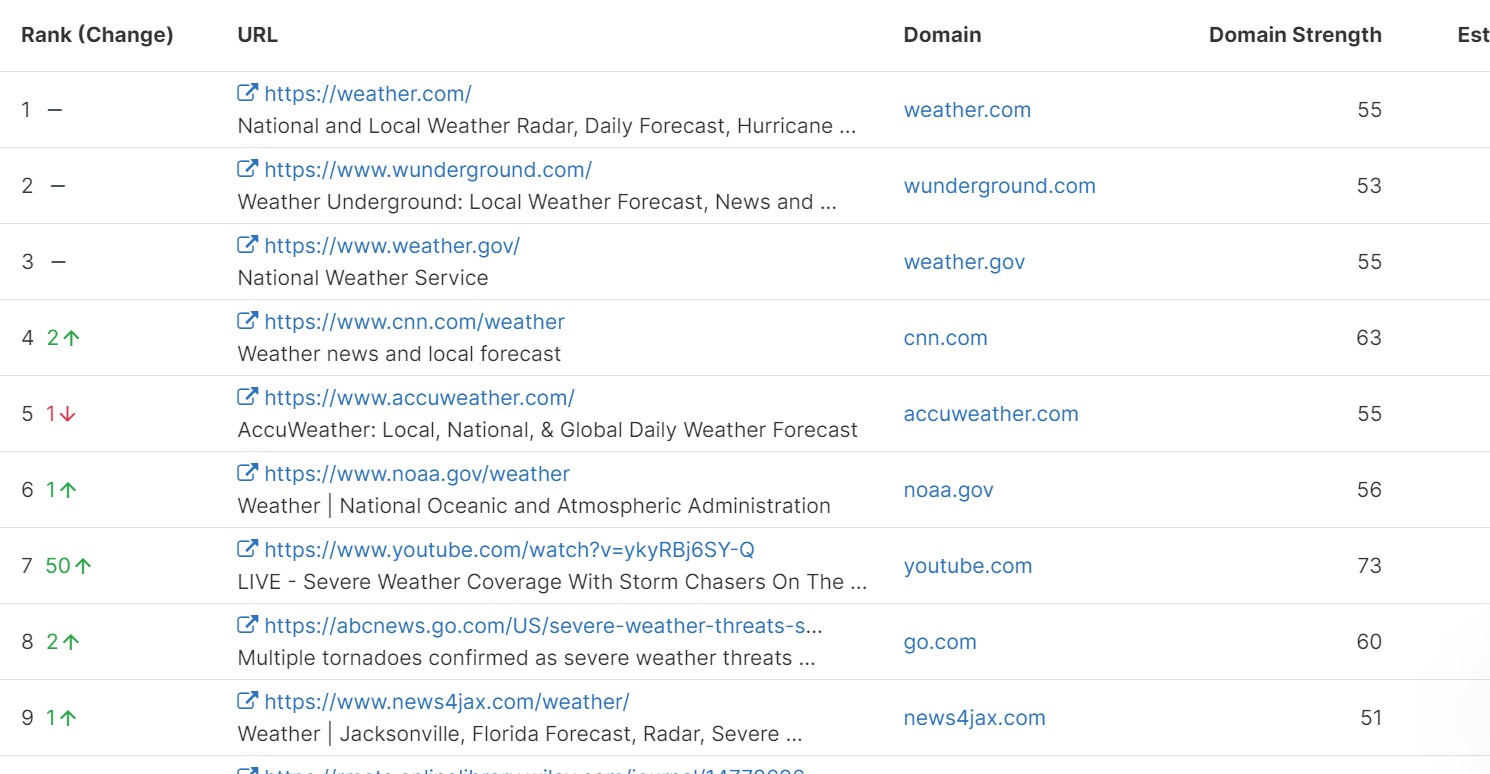
The SERP analysis tool also shows you the most recent ads for your chosen keywords.
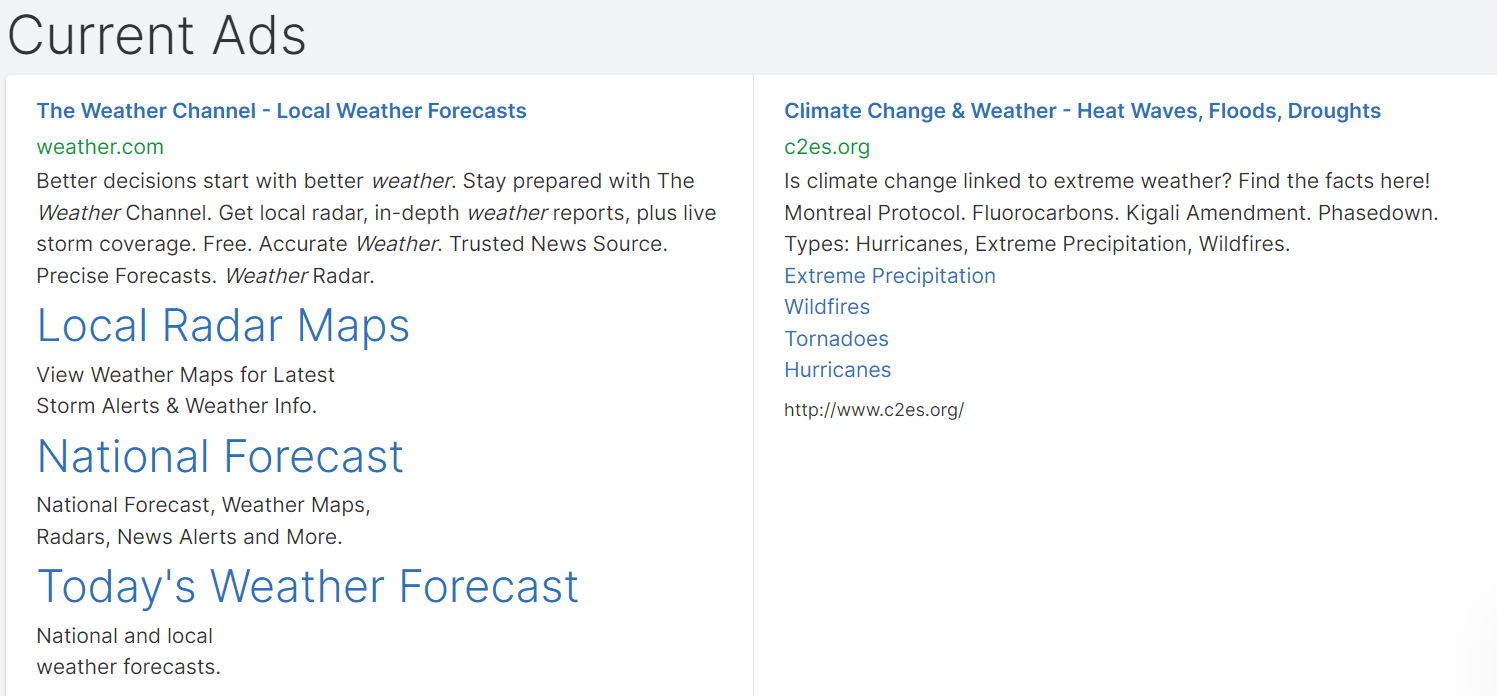
SpyFu doesn’t have the most advanced SERP analysis feature. But it covers all the critical areas.
For example, you’ll learn:
- Your keyword’s critical ranking factors (e.g., ranking difficulty)
- The websites with the most results for your target keyword
- Specific content that ranks for your target keyword
- Ads currently running on your target keyword
SpyFu Review: Backlink Building
SpyFu cuts to the chase to help you find the best backlinks. You don’t have to sort through your competitor’s backlinks and attempt to chase the exact domains.
Instead, SpyFu lets you find the best quality backlinks for your target keywords. Navigate to Backlinks > Backlinks to start.
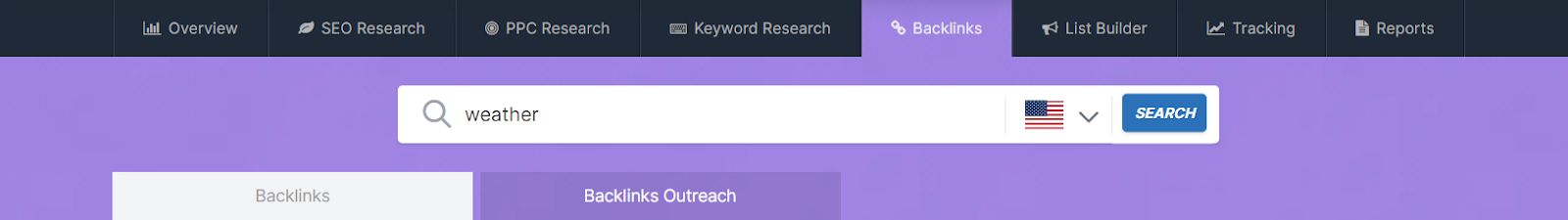
Enter your target keywords in the search bar. SpyFu shows you the best backlinks to rank for your target keywords. You’ll also see stats like each domain’s strength, monthly clicks, organic clicks, and ranked keywords.
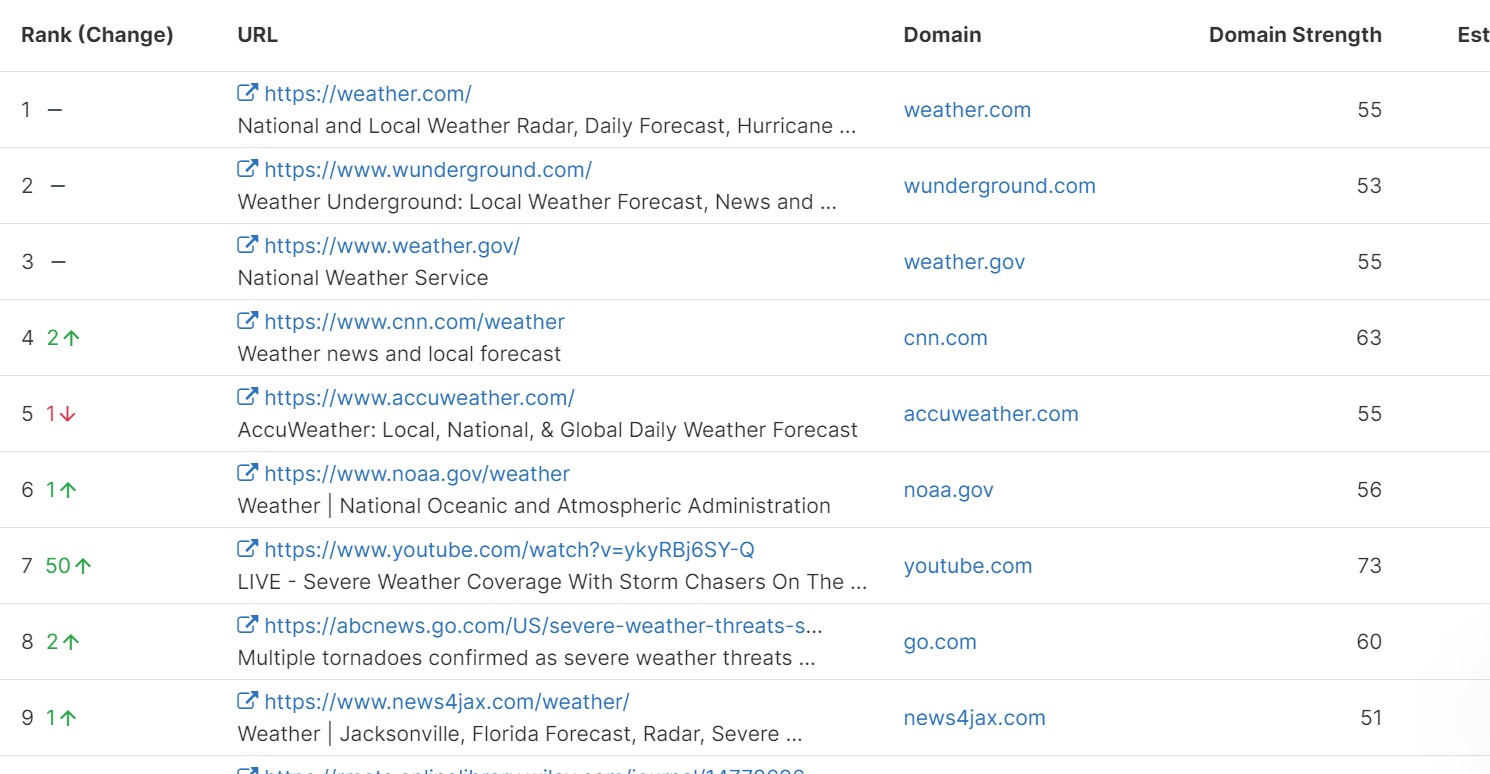
You can also specify the page type or backlink you want to view.
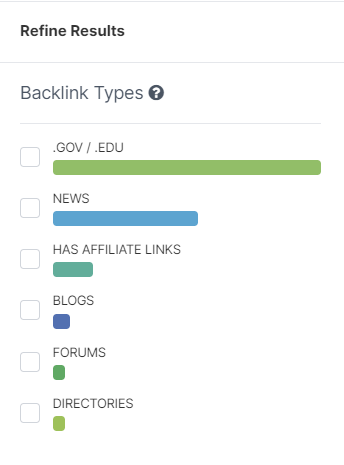
Specify the backlink types you want to view.
It’s also alright if you want to search for your competitor’s backlinks. Just enter the domain in the search bar instead of a keyword.
The Kombat feature is also available in the backlink builder feature. It lets you compare your domain against your competition to discover links they’re using that you aren’t.
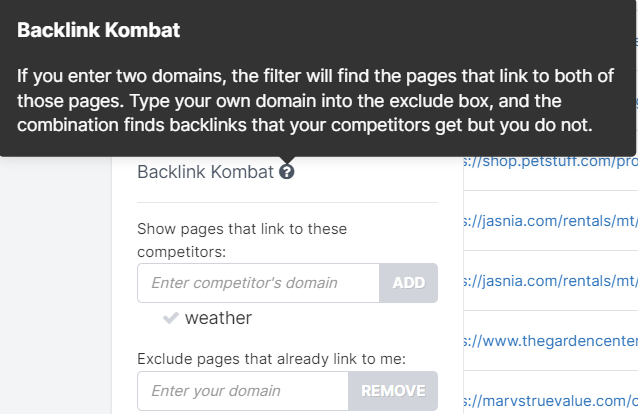
Lastly, SpyFu has a backlink outreach feature to help you with your strategy when you’re ready to act. The platform shows phone numbers, emails, and social profiles associated with your chosen backlinks.
SpyFu’s link-building feature is decent. However, it doesn’t offer backlink analysis to diagnose your backlink profile. So you’ll need a different tool to audit your backlink profile.
SpyFu Review: Pricing
SpyFu is one of the more affordable SEO tools. This case is especially true compared to close competitors like Semrush and Ahrefs.
Its cheapest plan (Basic) costs $39 per month. But the price drops to just $16 monthly for the same plan if you choose annual billing.
Semrush and Ahref’s entry-level plans cost $129.95 and $99. So SpyFu is an absolute steal!
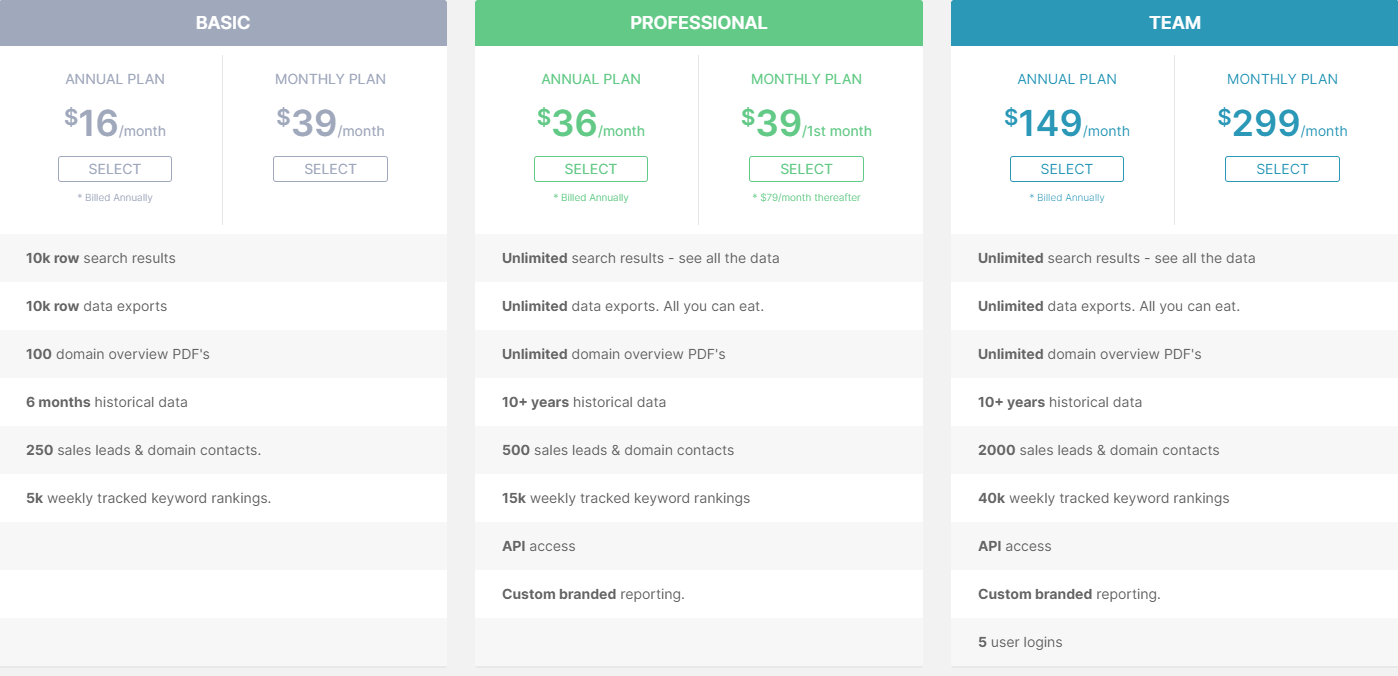
SpyFu also has something for everyone, so you can find a plan that fits your needs.
For instance, the Basic plan is perfect for budget-conscious individuals, startups, and small businesses. The plan comes with essential features for competitor analysis and keyword research. With it, you can access keyword and domain analytics, find competitor’s keywords, and track rankings.
The Professional plan ($36 per month with annual billing) is more suitable for digital marketers, SEO agencies, and growing businesses. This tier provides advanced features for backlink analysis, in-depth competitor analysis, keyword research, and historical data. You also get unlimited search results, API access, and advanced reporting.
Finally, the Team plan ($149 per month with annual billing) targets marketing teams, larger organizations, and agencies where collaboration is critical. This plan provides additional features like rank tracking in multiple locations, team management features, and white-label reporting.
In short, SpyFu offers terrific value for money.
Final Thoughts on SpyFu
SpyFu isn’t the most advanced SEO tool on the market. All-in-one toolkits like Semrush offer far more features and advanced capabilities. But, SpyFu holds its own as a keyword research and competitive intelligence tool.
SpyFu’s strengths are its robust keyword research, historical data capabilities, and comprehensive competitor analysis. Therefore, you can count on the tool to provide data-driven insights to take your SEO and PPC campaigns to the next level.
SpyFu is also one of the most affordable SEO tools. Whether you’re a small business owner with limited SEO experience or a seasoned digital marketer, SpyFu provides tremendous value for the price.
Share This Post
Ada Rivers
Ada Rivers is a senior writer and marketer with a Master’s in Global Marketing. She enjoys helping businesses reach their audience. In her free time, she likes hiking, cooking, and practicing yoga.
Allow cookies
This website uses cookies to enhance the user experience and for essential analytics purposes. By continuing to use the site, you agree to our use of cookies.

![SpyFu vs. Semrush: The Ultimate Comparison [2025]](https://cdn.sanity.io/images/isy356iq/production/dcb4f43634cf28c0a0689cbc4e5e91d0f0f119bc-1200x800.png?h=200)
![Serpstat vs. Semrush: The Ultimate Comparison [2025]](https://cdn.sanity.io/images/isy356iq/production/be340ea2b4b031a34f4a1ff0ddc940d9edcc9fe1-1200x800.jpg?h=200)

