The 5 Best AI Animation Generators [2025]
Editorial Note: We earn a commission from partner links. Commissions do not affect our editors' opinions or evaluations.
Updated December 16, 2024
Published May 14, 2024
![The 5 Best AI Animation Generators [2025]](https://cdn.sanity.io/images/isy356iq/production/e6f01787bf41c45109cef6a7c738887f38536781-1200x800.jpg?h=260)
Are you aiming to boost your digital content with captivating animations?
Welcome to the innovative world of artificial intelligence (AI), where AI animation generators are revolutionizing the way we craft dynamic visuals.
As the demand from marketers, designers, and those who want to master animation quickly increases, these AI-driven tools are becoming crucial for content creators and businesses.
After testing 127 tools, this guide will introduce you to the capabilities, standout features, and costs of these 5 AI animation generators we selected as the best on the market today.
Let’s dive in to learn what they are and how to choose the right tool for all your animation needs.

What is an AI Animation Generator?
An AI Animation Generator is a technology that leverages AI to create impressive animations and animated videos. Think of it as smart software that merges user-friendly interfaces with advanced technology to bring ideas to life in video format.
This AI enables you to produce a variety of animations, from playful cartoons to more refined and professional ones. What’s great about these generators is that they don’t require you to be an animation pro; even beginners can craft high-quality animated content.
It’s like having a design assistant who understands how the behavior of objects in motion and assists you in creating engaging videos with minimal effort. AI animation generators make creating high quality video enjoyable and accessible to those who want to master animation with minimal knowledge.
Pros & Cons of AI Animation Generator
Pros
Streamlined production
AI animation generators greatly accelerate the animation process which traditionally takes considerable manual effort.
Cost efficiency
By automating several elements of the animation workflow, AI tools diminish the need for extensive animator teams, thereby reducing labor costs and making animation more feasible.
Boosted creativity
AI animation generators can propose animation styles and suggest improvements, allowing animators to concentrate on the more creative facets of production.
Scalability
AI tools are adept at managing large-scale animation projects effectively, enabling companies to adjust their production scale based on demand.
Cons
Creativity limitations
While AI supports the animation process, it may not replicate the detailed creativity that seasoned animators contribute.
Technical challenges and glitches
AI systems are susceptible to technical malfunctions or glitches, which can interrupt the animation process or lead to outputs that necessitate significant human adjustments.
Ethical and ownership issues
Utilizing AI in creative processes introduces questions regarding originality and copyright, especially when AI-generated content closely mimics existing works.
Snapshot of the Top 5 AI Animation Generators
| Product | Description |
|---|---|
| Generate professional animated videos without needing significant design or technical skills. | |
| Simplifies the creation of animations, graphics, and videos. | |
| Create lifelike and customizable 3D avatars and animations for various digital content needs. | |
| Transforms text and images into detailed 3D models and textures. | |
| Easily create professional animated videos for various needs. |
5 best AI animation generator
Renderforest
Our Verdict
Renderforest stands out as a comprehensive and versatile online platform for individuals and businesses seeking to enhance their digital presence through high-quality video production, website design, logo creation, and graphic design.
Its user-friendly interface simplifies the process of creating professional-grade videos, websites, and designs, making it accessible to users with varying technical and design expertise.
It is one of the best choices for entrepreneurs, small business owners, and professionals looking to produce promotional content, explainer videos, and more, without the need for extensive resources or a background in design.
Best For
Create high-quality videos, graphics, and websites at an affordable price
Price
Free or starts at $9.99/mo.
Discount
Save 40% on annual billing
Pros
- User-friendly interface
- Wide range of templates
- Support HD and 4K video productions
- Fast rendering process
Cons
- Music licensing issues
- Limited customization options
Renderforest Overview
Renderforest is a versatile online platform tailored for easy digital content creation, such as videos, websites, logos, and graphics. It stands out for its intuitive interface and a wide variety of templates suitable for different requirements, making it user-friendly for both novices and those with design experience.

Via Renderforest
- Video Maker: Create professional videos like explainers, logo reveals, and slideshows easily, with no technical skills needed.
- Logo Maker: Use the AI-driven logo maker with pre-designed templates for any business, customizable in fonts, icons, colors, and layouts.
- Website Builder: Build professional, responsive websites quickly without any coding, suitable for both novices and experts.
- Mockup Maker: Design high-quality mockups for various uses, including apparel and products, with a wide range of free mockup packs.
- Graphic Design Tools: Produce graphics for social media, invitations, and presentations, with customizable templates available in various formats and sizes.
- Animation Movie Maker: Create diverse animations such as 3D, whiteboard, and explainer videos, with easy customization and sharing options.
- Music Video Maker: Features music video tools with templates that sync visuals to your music’s beat for enhanced music videos.
- Subscription Plans: Offers both monthly and yearly plans to access advanced features like watermark-free videos and high-quality exports.
- Template Catalog: A broad selection of templates for videos, logos, websites, and mockups catering to different industries and purposes.
- Online and Mobile Accessibility: Accessible via web browsers and mobile apps on iOS and Android, allowing content creation and editing on the go.
These features collectively make Renderforest an all-encompassing platform for enhancing online presence, serving small businesses, educators, marketers, and individuals.
Pricing
Renderforest offers a Free plan with basic features, including 500 MB of storage and HD720 video creation.
The Lite plan starts at $9.99 per month with annual billing and provides 10 GB of storage and up to 5 HD720 video exports per month.
The Pro plan is priced at $19.99 per month when billed annually, offering 30 GB of storage and higher quality video exports.
The Business plan is designed for more extensive needs and is available for $29.99 per month with annual billing. It includes UHD 4K video quality and additional advanced features.
Appypie Design
Our Verdict
Appy Pie Design‘s AI video animation generator is transforming digital content creation, especially for those who want to create dynamic, eye-catching animations without deep technical skills.
This AI streamlines the animation process through a wide range of AI-powered templates that users can tailor to their needs. The platform allows users to personalize their animations with unique text, backgrounds, and images, significantly enhancing their visual impact.
With its intuitive interface and capabilities for real-time collaboration, Appy Pie Design is a top choice for both professionals and novices looking to boost their video content effortlessly and creatively.
Best For
Best For Creating and customize graphic designs, videos, and animations
Price
7-day free trial or start at $8/mo.
Discount
Save 13% on annual billing
Pros
- AI-powered design tools
- Affordable pricing
- Full cloud storage
- 500K+ graphic design templates
Cons
- Suite for intermediate design tasks
- May experience performance issues for prototyping designs
Appypie Design Overview
Appy Pie Design is an innovative platform that utilizes AI technology to streamline the graphic design process, making it easy and efficient for users at all skill levels.
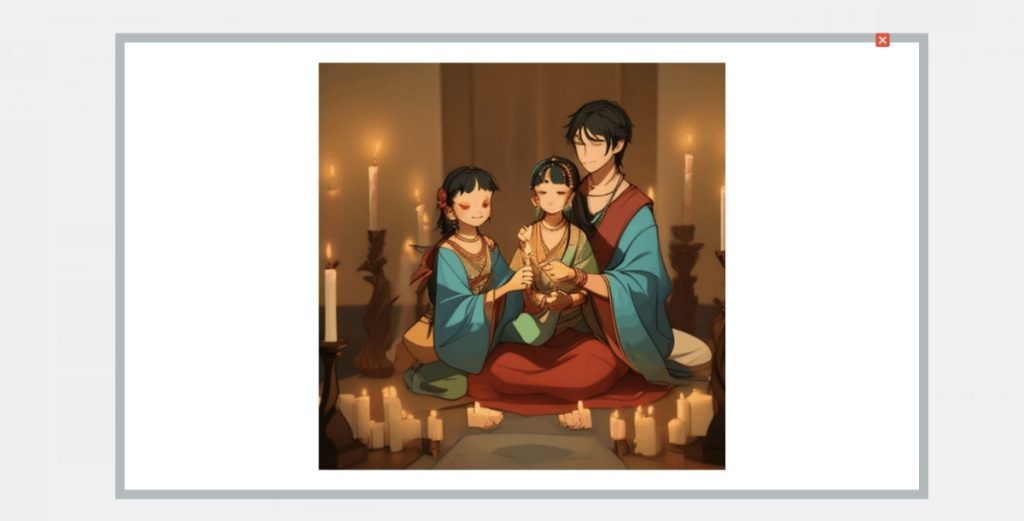
Via Appy Pie Design
- AI Design Tools: Appy Pie Design integrates AI technology to streamline graphic design, enabling users to create professional designs effortlessly without specialized training.
- Extensive Template Library: The platform boasts a vast collection of free, AI-enhanced graphic design templates, including options for videos and animations, to meet diverse design requirements.
- Cloud-Based Storage and Management: Users can securely store, manage, and access their design materials and projects on the cloud, offering easy accessibility from any location, at any time, across any internet-enabled device.
- Collaboration Features: Appy Pie Design supports online collaboration, allowing team members to jointly tackle graphic design projects, boosting both productivity and creativity.
- AI-Powered Search: The platform includes an AI-driven search tool that helps users efficiently navigate through a large database of free design templates, streamlining the search for the most appropriate templates for their projects.
Appy Pie Design as a perfect choice for producing professional-quality graphics. By utilizing AI, the platform simplifies the design process and expands creative possibilities.
Pricing
Appy Pie Design provides a 7-day free trial without any obligations, enabling businesses of all sizes to test its AI-driven design tools.
Subscriptions are available at $8 per month or $84 annually, offering an affordable way to access a comprehensive set of features for straightforward content creation.
Live3D
Our Verdict
Live3D distinguishes itself as a top VTuber Software Suite, designed specifically for both new and experienced VTubers who want to craft engaging and unique avatars.
Its platform is designed for user-friendliness and efficiency, minimizing the load on local computer systems to boost performance.
Live3D is known for its cost-effectiveness and the strong support from its committed team of engineers and artists, making it an ideal choice for those looking to boost their virtual presence and engage with audiences worldwide.
Best For
Generating VTuber avatars and animations
Price
Free or start at $3/mo.
Discount
Save 25% on annual billing
Pros
- Face and motion generation
- Customization of virtual avatars
- Facial capture
- Voice control
- Low CPU consumption
Cons
- Language limitations
- Limited character options
- Demanding hardware requirements
Live 3D Overview
Live3D is a versatile VTuber software suite crafted to assist in the creation and broadcasting of virtual avatars. It caters to VTubers, streamers, YouTubers, and artists aiming to connect with their audience via virtual characters.
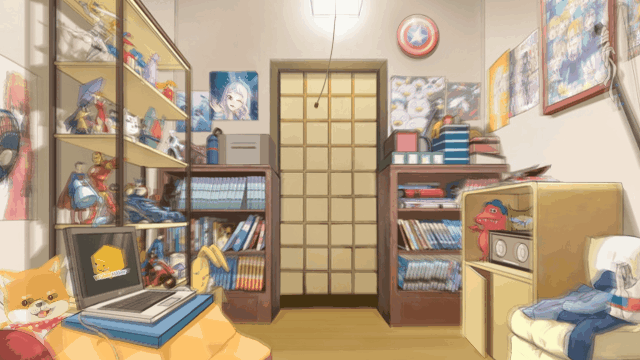
Via Live3D
- VTuber Maker: Allows users to craft and personalize their own VTuber avatars with a rich set of features, ensuring a distinctive virtual presence.
- VTuber Editor: Provides sophisticated editing tools to fine-tune VTuber avatars, giving users the ability to perfect their virtual personas.
- VTuber Gallery: Includes a selection of pre-designed VTuber models, making it easy for beginners or those seeking quick options to dive into the VTuber world.
- Advanced Face Tracking Technology: Live3D features more precise face tracking technology than competitors such as Animaze, boosting the realism and interactivity of VTuber avatars in live sessions or recordings.
- Extensive Free Editing: Unlike other platforms like Animaze and VTube Studio, Live3D allows for broader free editing, offering users more creative control at no extra cost.
- Custom VTuber Model Commission: This service helps quickly produce bespoke VTuber models to meet specific user needs, facilitating the creation of unique avatars.
These features position Live3D as a comprehensive and accessible platform ideal for those looking to start in the VTuber arena or enhance their virtual avatar projects.
Pricing
The Free Suite is available at no cost and includes basic features for streaming such as 6 public avatars, basic tracking, a virtual camera, and limited commercial use with a watermark.
The Lite Suite, priced at $3.90 per month, offers advanced face tracking, lip sync, upper body tracking, and the ability to remove watermarks.
For a limited time, the Plus Suite is available for $16.90 per month, with a promotional first-month price of $8.90. It includes hand tracking, body rotation tracking, unlimited prop assets.
The Pro Suite, priced at $99.90 per month, includes all features of the Plus Suite, along with priority access to new assets and early beta features.
Meshy AI
Our Verdict
Meshy stands out as a revolutionary 3D AI generator that is transforming how content creators handle 3D modeling and texturing which allows users to quickly convert text and images into high-quality, photorealistic 3D assets in less than a minute
The platform excels in creating detailed models and automatically applying textures, including options for PBR maps, underscoring its dedication to quality and flexibility in art styles.
Meshy’s intuitive interface and rapid processing make it an essential tool for both professionals and enthusiasts, simplifying the 3D creation process and aligning perfectly with industry standards.
Best For
Transforming text and images into customizable 3D models and textures
Price
Free or start at $16/mo.
Discount
Save 20% on annual billing
Pros
- Generating 3D models fast
- Customizable 3D assets
- Game-ready assurance
- Automates retopology and UV mapping
Cons
- Limited art style options
- Size limitations
- The cost might be a barrier for individual creators
Meshy AI Overview
Meshy.ai is an innovative platform that utilizes generative AI to transform the way 3D content is created. It enables content creators, including novices in 3D modeling, to easily convert text and images into engaging 3D assets.
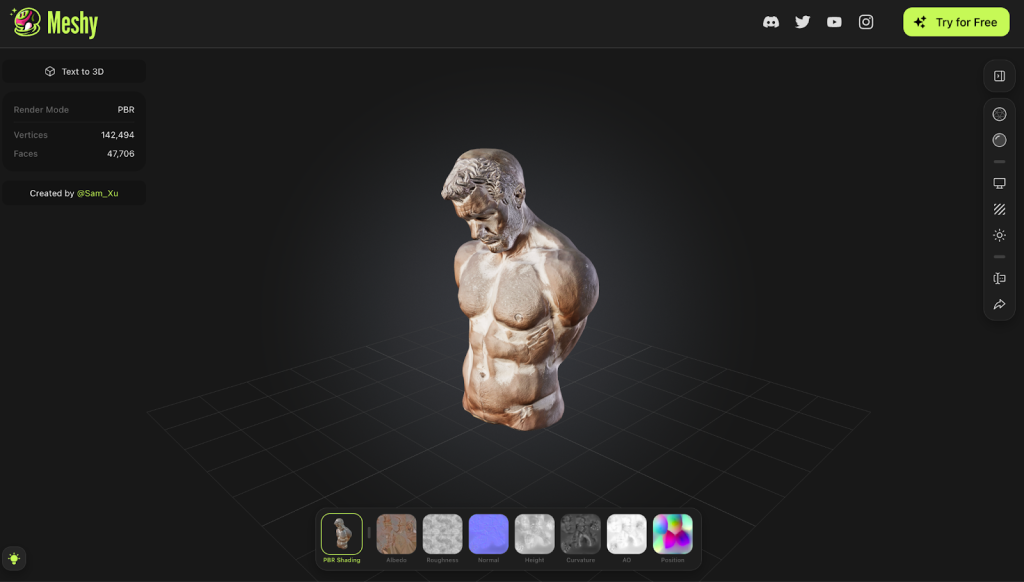
Via Meshy AI
- Text to 3D: Users can create detailed 3D models by simply entering text descriptions. This feature transforms descriptive text into 3D models within minutes, making it user-friendly for those with no prior 3D modeling experience.
- Image to 3D: This function allows users to convert 2D images into 3D models, ideal for turning photographs or flat images into three-dimensional assets. The process is designed to be straightforward, enabling users with limited technical skills to quickly generate models.
- Text to Texture: This tool lets users apply textures to 3D models using text prompts, streamlining the texturing process by allowing the AI to generate and apply textures based on descriptions, removing the need for manual UV mapping.
- AI Texturing: This advanced feature enhances the detailing and specificity of texturing tasks, accommodating input from text prompts or 2D concept art for greater flexibility in texture creation and application.
- Multi-view Generation: Meshy supports the creation of 3D models from various 2D perspectives, crucial for ensuring detailed and accurate models from all angles.
- Enhanced Mesh Quality and Control: Continuous improvements are made to the mesh quality, including better polycount management, improved UV unwrapping, and maintaining quad faces for animation and gaming applications.
- Iterative Refinement: Like conversational AI interactions, this feature enables users to refine and adjust AI-generated models through multiple feedback rounds, ensuring the final product meets their specific requirements.
- API Access: Developers can integrate Meshy’s capabilities into their applications with the Image to 3D API, facilitating the automation of 3D model generation within custom software environments.
- Platform Accessibility: Accessible via a web app and a Discord integration, the web app offers advanced features like task queuing and style control, while the Discord version allows for unlimited free generations with public visibility.
Meshy is a powerful and adaptable tool for both novice and professional creators in 3D modeling.
Pricing
The Free plan offers 200 credits per month, allowing for one task at a time on a shared server, with assets publicly shared under a CC by 4.0 license.
The Pro plan, at $16 per month (billed annually), includes 1,000 credits each month, up to 10 tasks in the queue on a fast, dedicated server, with all assets remaining private and owned by the customer.
For more demanding requirements, the Max plan is available at $48 per month (billed annually). It provides 4,000 credits monthly, allows up to 20 tasks in the queue, offers fast dedicated server access, private asset ownership, and priority support.
VideoScribe
Our Verdict
VideoScribe stands out as an excellent tool for creating animated videos, known for its user-friendly interface. It serves marketers, educators, and small businesses well, helping them create top-notch promotional videos, educational materials, and business presentations without needing complex design skills.
The AI is available in both browser-based and desktop formats, VideoScribe ensures easy access for users on various devices. Its drag-and-drop features and vast library of templates make it a prime choice for enhancing digital communication and engaging audiences more effectively.
VideoScribe excels in demystifying the video creation process, allowing a wider range of users to produce professional animations effortlessly.
Best For
Generating engaging and memorable whiteboard animations
Price
7-day free trial or start at $15/mo.
Discount
Save 62% on annual billing
Pros
- User-friendly interface
- Whiteboard animations
- Extensive library
- Versatile use cases
Cons
- No audio editing
- Limited video effect features
- May experience longer rendering times
VideoScribe Overview
VideoScribe excels in creating whiteboard-style animated videos, known for its straightforward interface and its ability to engage audiences effectively. The tool is favored by educators, marketers, and businesses because it transforms complex messages into clear, visually attractive animations.

Via VideoScribe
- Intuitive Drag-and-Drop Interface: VideoScribe’s straightforward, user-friendly interface facilitates quick video project setup without the need for prior editing experience.
- Extensive Image and Music Library: A comprehensive collection of images and music enhances the visual and auditory appeal of videos.
- Customizable Templates: Users can adapt a variety of templates to meet specific video creation needs, adding a personal touch while streamlining the process.
- Voiceover Recording: The tool enables direct voice recording to simplify the explanation of complex topics.
- Cross-Platform Compatibility: VideoScribe works on both Windows and Mac, accommodating users across different devices.
- Offline Functionality: The tool’s offline mode allows continued project work without internet connectivity.
- HD Video Creation: Supports high-definition video outputs, ensuring professional quality.
- Export Options: Provides multiple formats for exporting videos, facilitating easy sharing and integration into other media.
This combination of features makes VideoScribe a flexible tool for creating engaging, high-quality videos.
Pricing
VideoScribe provides a seven-day free trial without requiring a credit card.
The Annual plan, their most popular option, costs $15.00 per month, which offers a 64% savings compared to the monthly plan.
For teams, VideoScribe offers discounted rates up to 20% when purchasing multiple licenses.
Final Thoughts
Now you’ve had a close look at the best AI animation generators on the market. These tools are all about enhancing efficiency and creativity in animation, accessible to both beginners and professionals.
We highly recommend trying out these tools, as each offers either a free trial or a free plan, allowing you to experiment and find the perfect fit for your projects.
Go ahead, test these options, and see how they transform your animation process. Here’s to creating engaging and dynamic content effortlessly!
Share This Post
Ada Rivers
Ada Rivers is a senior writer and marketer with a Master’s in Global Marketing. She enjoys helping businesses reach their audience. In her free time, she likes hiking, cooking, and practicing yoga.
Allow cookies
This website uses cookies to enhance the user experience and for essential analytics purposes. By continuing to use the site, you agree to our use of cookies.







![17 Best Free and Paid Canva Alternatives for Graphic Design [2025]](https://cdn.sanity.io/images/isy356iq/production/2e7d115c608fcf806e2c38d35392f852cd6057ae-1200x800.jpg?h=200)
![Top 11 AI Selfie Generators You Should Try Today [2025]](https://cdn.sanity.io/images/isy356iq/production/6b53b70744e205a2e00f78b0752a08b712771be0-1200x800.png?h=200)
