7 Best AI Video Generators for 2025
Editorial Note: We earn a commission from partner links. Commissions do not affect our editors' opinions or evaluations.
Updated December 13, 2024
Published January 16, 2024

Creating great video content takes a lot of time and effort, but it’s definitely worth it. That’s where AI tools come in – they make the whole process easier and faster. These tools help with everything from coming up with ideas to putting the final touches on a video.
AI for video creation is especially great for people and businesses who want to share their content on different social media platforms. It keeps things interesting for viewers and helps reach more people. As AI gets better, making and sharing videos is becoming easier for everyone, not just the pros.
After a month of testing dozens of AI video tools, here are our top picks for the best AI video generators, offering promising options for various video needs.
Why Use An AI Video Generator Tool?
Creating quality videos can be time-consuming, but AI-powered video generator tools are hugely popular for offering major perks. Here are some reasons you should consider using one:
- Quick Creation: AI slashes video making time. Forget days; now it’s about doing it in hours or even minutes.
- Budget-Friendly: Save big on costs. No expensive equipment or crews needed, making top-notch videos more doable for everyone.
- Growth-Friendly: Perfect for businesses looking to grow. Pump out more videos without needing extra gear or people.
- Tailor-Made Videos: Get videos just how you want them. Templates and customization options let your creative side shine.
- Easy for Anyone: No expert skills required. These tools are user-friendly, so anyone can jump in and start creating.
- Global Reach: Break language barriers. Translate your videos and connect with audiences worldwide.
- Diverse Content: From educational to promotional videos, these tools can handle it all, offering great flexibility.
- Creative Spark: Even if you’re not a pro, these tools can help unleash your creativity with cool features and templates.
- Stay Competitive: Small businesses and solo creators can now keep up with bigger companies in the video game.
- Future-Proof: As AI evolves, these tools will only get better, opening up even more exciting possibilities for video creation.
AI video generators are not just tools; they’re breakthroughs in content creation. These tools are about making video production quick, affordable, and accessible to all, shaping the future of digital storytelling.
What Should You Look For In An AI Video Generator Tool?
Picking the best AI video generator tool can feel like a bit of a maze with so many choices out there. But don’t worry, as you take a play around with different tools, just keep in mind a few key points that’ll guide you to the best pick:
- Ease of Use: The ideal tool should be straightforward and user-friendly. You shouldn’t need to be an expert in video editing to get great results.
- High-Quality Output: It’s essential that the tool can produce top-notch videos. This means clear, visually appealing content that looks good on both small and large screens.
- Customization: A good tool should offer plenty of ways to make your video unique. This includes being able to combine different scenes, add music, and choose from various voices and languages.
- AI Efficiency: The tool should effectively use AI to make video creation easier. This could be anything from automatically generating scripts to adding subtitles and creating content based on your prompts.
- Cost-Effectiveness: AI video generators can save you both time and money. But prices vary, so consider your budget and what features you really need.
- Versatility in Video Types: Depending on your needs, you might want a tool that’s capable of creating different types of videos, like explainers, marketing videos, or instructional content.
- Integration with Other Platforms: Some tools let you directly upload your videos to platforms like Facebook and Instagram, which is handy for social media marketing.
- Availability of Templates and Resources: Look for a tool that offers a variety of templates and resources. These can be a big help when you’re starting a new video project.
- User Reviews and Ratings: Check out what other users have to say. Their experiences can give you a good idea of the tool’s performance and reliability.
7 Best AI Video Generators Of 2024
Synthesia
Our Verdict
Editor’s Choice – Best Overall AI Video Generator
Synthesia is an impressive AI video generator, ideal for people creating training videos, sales training content, customer support videos, IT security training, and marketing product explainers. Its diverse templates and extensive stock photo resources make video production simple for anyone.
The Synthesia platform is user-friendly, offering a variety of customization options to meet diverse needs. It features advanced AI avatars, multilingual AI voices, and straightforward video editing tools.
While Synthesia's AI avatars are innovative, they may not fully capture the nuances of real human expressions. Additionally, the pricing might be a bit high for enterprise users. Despite these considerations, Synthesia is continually updated with new features, maintaining its position as a leading choice in AI video generation.
Overall, we rate Synthesia highly, at 4.8 out of 5, for its ease of use, versatility, innovative features and excellent customer support. It's a valuable tool for those looking to create professional-quality videos without the complexities of traditional video production.
Best For
Generating high-quality video with realistic AI avatars
Pricing
Start at $29/mo. or $22 billed annually
Free Trial
Create 1 free AI video
Pros
- User-friendly interface
- Excellent customer support for all plans
- Ultra-realistic AI Avatars
- Create videos from scripts or ideas
- Multiple voiceover accents and languages
- Transform PowerPoint presentations into videos
- Allows customization of videos to fit brand
Cons
- Video editor might be basic for advanced users
- Lacks AI image generator
- Not ideal for creating audio-only voiceovers
Read Our Synthesia Demo Review
Synthesia Overview
Synthesia AI video generator offers several AI features that enhance the video creation process:
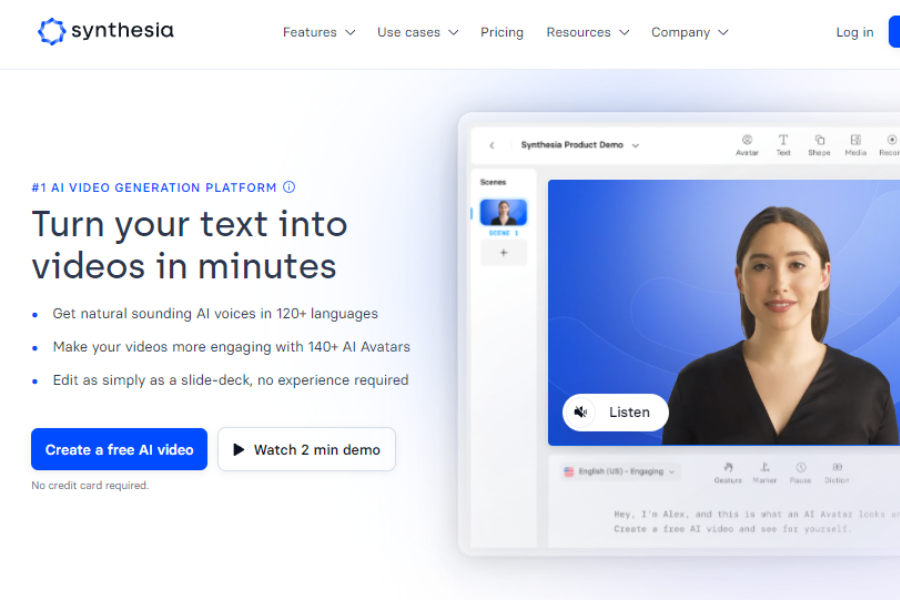
- Natural Sounding Voices: Synthesia supports over 120 languages with natural sounding voices, providing a wide range of options for voice overs
- Human-like AI Avatars: The platform offers more than 140 AI avatars that can act as presenters in the videos, providing a human-like presence
- AI Script Generator: Synthesia includes an AI script generator that can create scripts based on a given topic and target audience
- Automatic Closed Captions: The AI can automatically generate closed captions for the videos, improving accessibility
- AI Video Editor: Synthesia provides an AI-powered video editor that simplifies the video creation process. Users can add photos, images, videos, shapes, transitions, animations, music, and more to their videos
- Text to Video Conversion: Synthesia can convert text into videos, which is useful for turning blogs, scripts, or any written content into visual stories
- Customizable Video Templates: The platform offers over 60 professionally designed video templates that users can customize to fit their specific use cases
- Micro Gestures: Synthesia allows users to add micro gestures to an avatar, such as winks and nods, to make the avatar more expressive and engaging
- AI-Assisted Scriptwriting: The platform includes AI-assisted scriptwriting capabilities, which can help users generate scripts for their videos
- Automatic Video Translation: Synthesia can automatically translate videos, making it easier to create content for international audiences
These collective AI features make Synthesia a powerful tool to cater to a wide range of video production needs, from training and sales enablement to customer support and product explainers with minimal video editing experience required.
Synthesia Pricing
Synthesia offers three main pricing plans designed to meet the diverse needs of video creators. Each plan is tailored to provide the right set of tools and features to help you create high-quality AI-generated videos effortlessly:
- Starter Plan: Great choice for individuals new to video creation
- Monthly: $29/month
- Annually:$22/month (approximately 25% discount compared to monthly)
- Features Include:
- 1 editor and 3 guest
- 10 video minutes/ mo. or 120 video minutes/mo. with annual billing
- Access to 70+ avatars
- 120+ languages & voices
- AI script assistant
- Built-in screen recorder
- Image, video & music uploads
- Up to 50 powerpoint slides
- 60+ templates
- Limited selection of stock images and videos from Shutterstock
- Limited access to sharing & exports features
- Limited access to support & admin features
- Auto-generated closed captions
- Creator Plan: Idea for small teams and solo creators in video production
- Monthly: $89/month
- Annually: $67/month (approximately 25% discount compared to monthly)
- Features Include:
- 1 editor and 5 guest commenters
- 30 video minutes / mo. or 360 video minutes / mo with annual billing
- Access to 90+ avatars
- 120+ languages & voices
- AI script assistant
- Built-in screen recorder
- Image, video & music uploads
- Up to 50 powerpoint slides
- 60+ templates
- Limited selection of stock images and videos from Shutterstock
- Custom fonts
- Full access to sharing & export features
- Limited access to support & admin features
- Auto-generated closed captions
- Enterprise: Suited for large companies producing videos extensively
- Pricing: Custom pricing, tailored for large companies
- Features Include:
- Custom # of editor & guests
- Unlimited videos minutes
- 140+ AI avatars
- 120+ languages & voices
- AI script assistant
- Built-in screen recorder
- Image, video & music uploads
- Up to 50 powerpoint slides
- 60+ templates
- Unlimited selection of stock images and videos from Shutterstock
- Team & collaboration
- 1 click translation
- Priority support
- Full access to sharing & export features
Whether you're just starting out in video creation, part of a small creative team, or a large company looking to produce videos at scale, Synthesia has a plan that fits your needs.
Synthesys
Our Verdict
Best for Text to Videos and Images
Synthesys is emerging as a versatile AI content creation tool, standing out in generating high-quality voice overs, videos, and images from text input. We appreciate its ability to produce realistic, human-sounding AI voices, which are well suited for podcasts and audiobooks.
The platform's video and image generation features offer substantial benefits for content creators, especially in marketing and e-commerce. Its ease of use and robust customization options are noteworthy, making Synthesys accessible to users of varying skill levels.
However, Synthesys's limitations in repurposing existing content, such as converting blogs to videos, and its cost structure, where the free plan doesn't include a commercial license, could be drawbacks for some users.
Overall, we consider Synthesys a strong contender in the AI video generator field, giving it a 4.8 out of 5 rating for its comprehensive feature set, user-friendliness, and impressive AI results. It's a top tool for anyone looking to create professional-quality content easily.
Best For
Generating voiceovers, videos and images from text
Pricing
Start at $59/mo. or $41/mo billed annually
Free Plan
2 mins of AI Humans & AI voices; 50 image generations
Pros
- Easy to use interface
- Realistic voices for diverse content
- Variety of templates available
- Extensive customization
- Multilingual support
Cons
- Doesn’t support repurposing existing content
- Prices could be more competitive
Read Our Synthesys Demo Review
Synthesys Overview
Synthesys is an AI-powered video generation platform that offers a suite of tools for creating professional-quality videos. Here are some of the core features and capabilities of Synthesys:
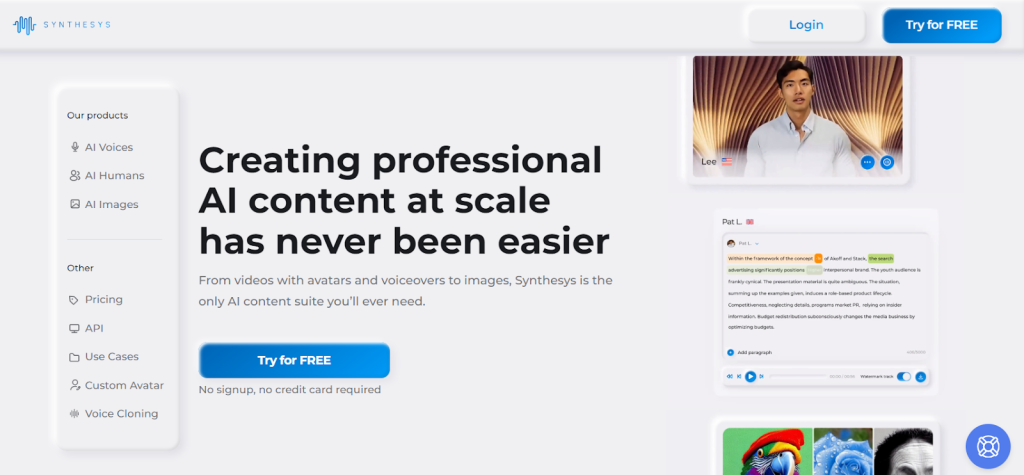
- AI Avatars: Synthesys offers more than 80 diverse avatars with different outfits that can act as presenters in videos.
- AI Voiceover: The platform supports over 400 ultra-realistic human-sounding voices in more than 140 languages, providing versatility for global content creation.
- AI Video Generator: Users can generate videos by simply typing the text. The platform uses cutting-edge algorithms for text-to-voiceover and text-to-video conversions.
- AI Image Generator: Synthesys offers an AI Image generator that uses algorithms to generate realistic images based on user inputs.
- Templates: Over 50 professionally designed templates are available, which users can customize for their specific needs.
- Build-in Editing Tools: Synthesis provides a user-friendly interface for editing and rendering videos, allowing users to add text, images, transitions, and titles.
Synthesys is suitable for a variety of use cases, including training videos, customer support and social media posts. It is particularly beneficial for teams looking to create videos at scale, as it can save significant time and budget typically required for video production.
Synthesys Pricing
Synthesys offers various pricing plans for its AI suite, catering to different user needs:
- Free Plan: Suited for Personal Use
- Pricing: Free
- Features Include:
- AI Synthesys Suite Limited (Voice, Video, Image)
- 2 minutes each for AI Voices & AI Humans, 50 Image generations
- Relax Speed Generation
- Voice cloning for 1 voice
- Personal License
- Creator Plan: Suited for Solo Creators, Small Projects
- Monthly: $59/month
- Yearly: $41/month
- Features Include:
- AI Synthesys Suite Unlimited Generations
- Standard Speed Generation
- Voice cloning for up to 5 voices
- Commercial License
- Business Plan: Suited for Growing Businesses, Creative Teams
- Monthly: $99/month
- Yearly: $69/month
- Features Include:
- AI Synthesys Suite Unlimited Generations
- Accelerated Speed Generation
- Voice cloning for up to 10 voices
- Commercial License, Language Translation, Access for 5 team members
- Enterprise Package:
- Pricing: Custom pricing
- Features Include:
- Turbo Speed Generations
- Video translation in any language
- Maximum video duration of 30 mins
- Priority support
- Premium Custom Avatars
These plans are designed to accommodate a wide range of users, from individuals exploring AI for personal projects to businesses and creative teams needing advanced features.
Elai.io
Our Verdict
Best for Educators and Business Owners
Elai.io stands out in the AI video generator market for its ability to efficiently transform text,url, and PPTX/PDF into engaging video content. Tailored for a diverse audience, including marketers and educators, its user-friendly interface and AI avatars make video production accessible and simple.
One notable strength of Elai Is it offers the unique ability to create dialogues with AI avatars and support multiple languages, making it ideal for a global audience. Its user-friendly platform is designed for simplicity, enabling quick and efficient video production.
However, Elai.io isn't well-suited for projects requiring audio-only voiceovers. This limitation is notable for users looking for comprehensive audio features in their video production.
Overall, we rate Elai.io 4.8 out of 5 for its user-friendly interface and the innovative combination of AI avatar dialogues and multilingual support. This makes it a reliable choice for creating high-quality videos without requiring extensive technical expertise in video creation.
Best For
Generating quality videos for technical trains, learning and development
Pricing
Start at $29/mo. or $23/mo. billed annually
Free Trial
1 free min of video and 80+ HQ Avatars
Pros
- Easy to use
- Ability to create dialogues with AI avatars
- High-quality output
- Great value for money
Cons
- Not suitable for audio-only voiceovers
- Basic video editor
- No built-in AI image generator
Elai.io Overview
Elai.io is an AI-powered platform that enables users to create professional videos from text. The platform offers a variety of key features:

- Customizable Digital Presenters: Elai.io provides a library of over 80 avatars that users can choose from to present their video content.
- Multilingual Support: The platform supports over 75 languages, allowing users to create videos that can reach a global audience.
- Variety of Voices: Elai.io offers over 450 voices, providing users with a diverse range of tones, styles, and accents to choose from.
- Video Generation from a Prompt: Users can input a topic, and the AI generates text that can be reviewed and enhanced. Users can create videos from text or a link, and choose a horizontal or vertical format.
- Customizable Video Presenters: The platform offers a range of AI avatars with different appearances. Users can choose an avatar that matches their brand identity or resonates with their audience.
- API Integration: Elai.io offers an API that allows users to automate the process of video creation and integrate Elai.io into their software or website.
- Customizable Video Templates and Animations: Users can choose from a variety of video templates and animations to create engaging and personalized videos.
- Collaboration Features: Elai.io allows users to collaborate with others through invites, making it a suitable tool for teams.
- Conversion of Presentations into Videos: Users can turn their presentations into videos with files such as PDFs and PPTs.
In terms of applications, Elai.io is used for various activities such as creating videos for email marketing and lead generation campaigns, professional training videos, and marketing content. The platform is praised for its efficiency, responsiveness, and reasonable pricing.
Elai.io Pricing
Elai.io offers a versatile range of AI video generation plans, catering to various needs from personal use to enterprise requirements. The platform provides:
- Free Plan:
- Pricing: Free
- Features Include:
- 1 free minute of video (no credit card needed)
- 80+HQ Avartars
- Limited access to main features
- Limited access to video creation features
- Access to complete stock media library
- Limited support
- Basic Plan:
- Monthly: Start at $29/month/15 video minutes
- Annually: Start at $23/month/15 video minutes
- Features Include:
- 80+HQ Avartars
- Unlimited Photo Avatars
- Full access to main features
- Limited access to video creation features
- Access to complete stock media library
- Limited support
- Advanced Plan:
- Monthly: Start at $125/month/50 video minutes
- Annually: Start at $100/month/60 video minutes
- Features Include:
- 80+HQ Avartars
- Unlimited Photo Avatars
- Limited access to collaboration features
- Full access to main features
- Full access to video creation features
- Access to complete stock media library
- Limited support
- Enterprise Plan:
- Price: Custom
- Features Include:
- 80+HQ Avartars
- Unlimited Photo Avatars
- Full access to collaboration features
- Full access to main features
- Full access to video creation features
- Access to complete stock media library
Each plan supports a wide range of avatars and includes diverse features, from basic access in the Free Plan to full-scale capabilities in the Enterprise Plan, making Elai.io a flexible choice for AI video generation.
Runway ML
Our Verdict
Best for Artists and Designers
Runway ML stands out in the AI video generator market, notable for its versatility and ease of use. It's a robust platform that offers over 30 AI tools, enabling users to create diverse content ranging from videos to audio. This variety makes it suitable for a wide range of creative projects.
One of the key strengths of Runway ML is its user-friendly interface, which makes it accessible to users of all skill levels. Whether you're a professional or just starting out, you can easily navigate and utilize its features. Moreover, its ability to simplify complex AI processes into user-friendly tools is commendable.
However, The video editor may feel restricted for advanced users, lacking features like audio adjustment and fine-grained color controls. Additionally, the credit-based system for tasks might lead to extra costs if monthly credits are exhausted, potentially making it an expensive choice for heavy users.
Overall, we rate Runway ML at 4.7 out of 5 for Its comprehensive toolkit, and high-quality output makes it a strong choice for creative professionals.
Best For
Filmmaking and video arts
Pricing
Start at $15/mo. or $12/mo. billed annually
Free Version
Gen-2 14 sec of video & 25 image generations
Pros
- Comprehensive AI toolkit
- User-friendly
- High-quality outputs
- AI-assisted editing
Cons
- Basic video editor
- Potential extra costs with credits
Read Our Runway ML Demo Review
Runway ML Overview
Runway ML is a multimodal AI system designed to create novel videos using text, images, or video clips. Here's an overview of its key features:
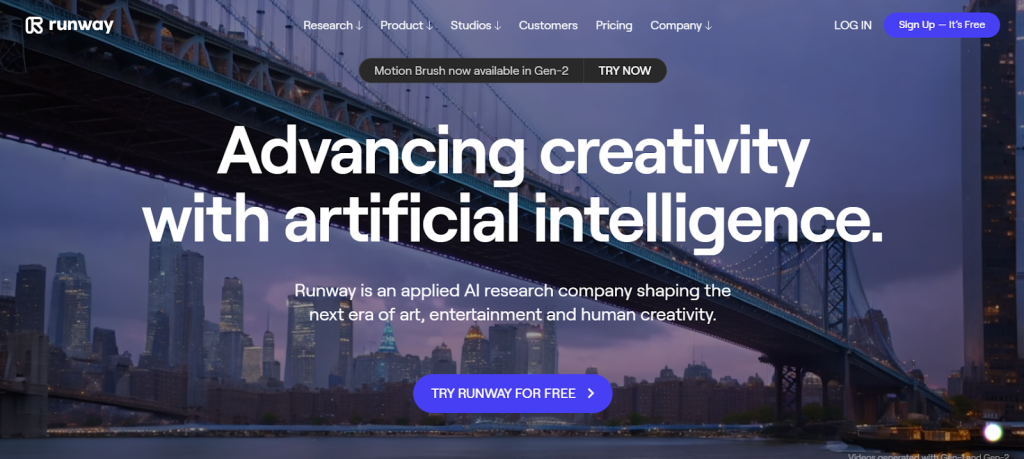
- Text to Video: Create videos in any style using just text prompts
- Text + Image to Video: Combine a driving image with a text prompt to generate a video
- Image to Video: Use a driving image alone to create videos
- Stylization: Apply the style of an image or prompt to every frame of a video
- Storyboard: Transform mockups into fully stylized and animated renders
- Mask: Isolate and modify subjects in your video using text prompts
- Render: Convert untextured renders into realistic outputs using an image or prompt
- Video Editing: Features special effects, transitions, color adjustment, and 3D object creation.
- Customization: Feature to train your own personalized AI models for art generation
Overall, Gen-2 emphasizes realistic and consistent video synthesis, offering a range of creative modes for generating content, akin to filming new content without actually filming anything.
Runway ML Pricing
Runway ML offers several pricing plans, each with different features and benefits:
- Basic Plan: Ideal for individuals exploring AI tools
- Pricing: Free
- Features Include:
- 125 credits/month
- Can’t buy more credits
- No upscaling or watermark removal for Gen-1 and Gen-2
- Gen-1: Max 4-sec video
- Gen-2: Max 16-sec text-to-video
- Limited to 3 video projects
- 5GB assets
- Up to 3 editors
- 720p video exports
- Standard Plan: Suited for individual users and small teams
- Monthly: $15/user/month
- Annual: $12/user/month
- Features Include:
- 625 credits/month
- Unused credits don't roll over
- Option to buy extra credits
- Upscale resolution and remove watermarks on Gen-1 and Gen-2
- Gen-1 allows up to 15 seconds of video
- Gen-2 permits up to 16 seconds of text-to-video via Extend Video
- Unlimited video editor projects
- 100GB assets
- Up to 5 editors
- 4K video exports
- Pro Plan: For larger teams and companies
- Monthly: $35/user/month
- Annual: $28/user/month
- Features Include:
- 2250 credits/month
- Unused credits don't roll over
- Option to buy extra credits
- Upscale resolution and remove watermarks on Gen-1 and Gen-2
- Gen-1 allows up to 15 seconds of video
- Gen-2 permits up to 16 seconds of text-to-video via Extend Video
- Unlimited video editor projects
- 500GB assets
- Up to 10 editors
- Advanced export options
- Unlimited Plan: Maximum flexibility and unlimited video generations
- Monthly: $95/user/month
- Annual: $76/user/month
- Features Include:
- Unlimited video generations
- Include all Pro features
- Unlimited Gen-1 and Gen-2 in Explore Mode with relaxed rate limits
- Generation speed and quantity may vary with site traffic
- Enterprise Plan: Custom solutions for large organizations.
- Pricing: Contact for pricing
- Features Include:
- Custom credits
- Model customizations
- Custom storage
- Integration with internal tools
- Advanced security and compliance
Each of these plans comes with a certain number of credits per month, which can be used for various features such as upscale resolution and removing watermarks on Gen-1 and Gen-2.
Wave.video
Our Verdict
Good choice for Video Marketers
Wave.video is a versatile and accessible tool for both beginners and seasoned video content creators. It offers a rich library of assets and intuitive AI-driven features, simplifying the video creation process significantly.
While Wave.video is equipped with a range of AI capabilities, like text to videos and converting blogs to videos. it may not include some of the more specialized AI features seen in other platforms. For example, It lacks advanced AI tools like image generators and AI avatars, which could make the tool even more comprehensive.
Despite some constraints, Wave.video remains a very good choice for digital marketers and content creators, offering a rich set of tools for video editing and hosting. Its ability to create engaging videos tailored for various social media platforms.
Overall, Wave.video scores a commendable 4.6 out of 5. It is a strong contender if you are looking for an all-in-one video marketing platform, balancing ease of use with a combination set of features and AI capabilities.
Best For
Branding, live streaming and video hosting
Pricing
Start at $19/mo. or $13/mo. billed annually
Free Version
Offer 15 mins with watermarks
Pros
- Easy-to-use
- Quick video creation for diverse platforms
- Large asset library and templates
- Robust video editor.
Cons
- Lacking AI avatars
- Additional costs for some assets
Read our Wave.video Demo Review
Wave.video Overview
Wave.video is an all-in-one online video platform designed for creators of all levels, offering a suite of tools to edit, record, multi-stream, and host professional-looking videos with ease. Here are some the key features that Wave.video has to offer:

- Video Editing: Wave.video provides powerful and easy-to-use video editing features, including effects, transitions, templates, layouts, and an advanced text editor.
- Stock Libraries: The platform offers free access to over 400 million clips, images, and royalty-free soundtracks, as well as animated texts, GIFs, and stickers.
- Live Streaming Studio: Users can create fully-customized live streams with no coding, stream live or broadcast pre-recorded videos to multiple channels simultaneously, and easily invite guests for authentic branded broadcasts.
- Thumbnail Maker: Wave.video includes a free thumbnail maker that allows users to remove backgrounds from photos, apply layouts, and add titles to create engaging video thumbnails.
- Video Hosting: The platform provides secure and stable video hosting, with features like easy-to-edit video landing pages, personalized video players, video analytics, and more.
- Video Recording: Wave.video offers a simple online video recording tool for customizing layouts, planning and managing scenes, and sharing tabs or videos from a laptop.
- Stock Library: Users have access to an extensive built-in library of stock videos, images, and audio tracks from top-rated stock providers at discounted prices.
- Customizable Digital Presenters: The platform allows users to choose from a variety of AI avatars to present their video content.
- Multilingual Support: Wave.video supports over 75 languages, enabling the creation of videos for a global audience.
- Variety of Voices: The platform offers over 450 voices, giving users a wide range of tones, styles, and accents to choose from.
- API Integration: Wave.video provides an API for automating video creation and integrating the platform into other software or websites.
- Collaboration Features: The platform supports collaboration, allowing users to work together on video projects.
Overall, Wave.video offers a comprehensive suite of tools for video editing, recording, streaming, hosting, and more, making it a versatile platform for video creators and marketers.
Wave.video Pricing
Wave.video's pricing plans cater to a broad spectrum of video creation needs:
- Free Plan:
- Pricing: Free
- Features Include:
- Basic video editing (15 minutes with watermark)
- Thumbnail maker
- Stock media access
- Basic live streaming capabilities
- Video Hosting with watermark
- Streamer Plan:
- Monthly: $20/month
- Yearly: $16/month
- Features Include:
- Basic video editor (gifs up to 5 minutes)
- Thumbnail maker
- Stock media access
- Intermediate live streaming capabilities
- Intermediate video hosting
- Creator Plan:
- Monthly: $30/month
- Yearly: $ 24/month
- Features Include:
- Advanced video editor (video up to 30 minutes)
- Stock media access
- Stylish captions and subtitles
- Image background removal
- Text to speech
- Intermediate live streaming capabilities
- Intermediate video hosting capabilities
- Business Plan:
- Monthly: $60/month
- Yearly: $48/month
- Features Include:
- Advanced video editor (videos up to 2 hours and 60fps)
- Thumbnail maker
- Stock media access
- Stylish captions and subtitles
- Image background removal
- Text to speech
- Shared Login
- Advanced live streaming capabilities
- Advanced video hosting capabilities
Each plan, from free to business, progressively offers more sophisticated features, ensuring there's a suitable option for everyone, from hobbyists to professionals.
Visla
Our Verdict
Solid Choice for Blog to Video
Visla is a standout AI video creation tool, ideal for both team collaboration and individual projects. Its user-friendly platform allows for easy recording, editing, and sharing of videos, making it accessible to all skill levels.
We love its ability to streamline video production, leveraging AI for features like voice-over, footage recommendations, and editing tools that remove filler words and pauses, making it an excellent choice for creating content such as product demos, tutorials, and informational videos.
While Visla offers a wide array of features, it can initially seem complex to new users. However, the platform offers helpful resources and support to assist in learning its functionalities.
We scored Visla a 4.6 rating for its extensive range of features and collaborative capabilities, establishing it as one of the top choices for anyone in need of creating high-quality videos.
Best For
Creating professional videos from blogs, audios or script
Pricing
Start at $24/mo. or $19/mo. billed annually
Free Version
50 mins of videos/mo.
Pros
- Easy-to-use
- Text to videos in second
- Versatile for various content creation
- Multi-camera recording
Cons
- Lacks an AI image generator
- Limited custom font and subtitle styles
- AI voice overs can mispronounce words may require edits
Visla Overview
Visla's AI Video Generator enhances video creation with a range of features, including both general video storytelling capabilities and AI-driven functionalities:

- Transform Ideas into Videos: Visla's AI can take a concept or idea and turn it into a video, streamlining the creative process
- Text to Video Conversion: The platform can convert text into videos, which is useful for turning blogs, scripts, or any written content into visual stories
- Audio to Video Transformation: Visla can transform audio recordings into videos, which can be particularly useful for creating content from podcasts or voice notes.
- Video Montage Maker: The AI can create video montages, likely by compiling and editing together various clips and images
- Narrated Visual Storytelling: Visla provides the ability to create videos that include narration, enhancing the storytelling aspect of the videos
- Automatic Video Editing: The AI automates the video editing process, which can save time and effort compared to traditional manual editing
- Transcript-Based Editing: Visla allows users to edit videos like a text document with AI-powered transcription, making the editing process more intuitive and efficient
- Video Recording: Users can record videos with a teleprompter, custom backgrounds, and more on desktop and mobile
- Repurposing Content: Extract snippets of meetings and presentations, recycle video content for sales & marketing, and summarize key video points
- Personalized Footage Recommendation: Auto-insert relevant B-roll and generate informational videos, including product demos and tutorials.
- Team Collaboration: Facilitates project collaboration with features like content sharing, commenting, and transcription.
The combination of these features makes Visla a versatile tool for individuals and teams across various industries, aiming to simplify the video creation process and make it more accessible.
Visla Pricing
Visla offers flexible pricing plans designed to accommodate everyone from hobbyists to professional video creators. Each plan is packed with features to enhance your video storytelling experience:
- Free Basic Plan:
- Price: Free
- Features Include:
- 50 min/month publish time
- Unlimited recordings
- 10GB storage
- Unlimited projects
- 3 hrs/month transcription
- 100GB streaming
- 1080p quality
- 100K char AI voice generation
- 200K char AI text generation
- Premium Plan:
- Monthly: $24/month
- Annually:$19/month
- Features Include:
- Unlimited publish time
- Unlimited recordings
- 100GB storage
- Unlimited Projects
- 10 hrs/month transcription
- 1TB streaming
- 1080p quality
- 1M char AI voice generation
- 2M char AI text generation
Whether you're exploring video creation as a new hobby or need advanced features for professional projects, Visla's pricing plans are tailored to support your journey.
FlexCLip
Our Verdict
Good choice for Collaborative Design Teams
FlexClip is a video editing platform, equipped with an array of AI features. It stands out for its versatility making it ideal for various video projects. The platform's AI capabilities, including text-to-video, blog-to-video and video-to-text, add very good value, enhancing the overall video creation process.
However, FlexClip's extensive features might initially overwhelm beginners and the workflow isn't the simplest. But with a bit of practice and extensive resources offered by the platform, it will get easier.
Overall, we give FlexClip a strong 4.6 out of 5. It's a solid option for individual users or teams looking for a collaborative platform in video editing to create customizable professional grade videos combined with a pack of AI features, with just a small learning curve to start.
Best For
Customizable video editor
Pricing
Start at $19.99/mo. or $9.99/mo. billed annually
Free Version
Export videos up to 10 mins; 5 AI-generated videos and images/mo.
Pros
- Quick video creation with premade templates
- Extensive media library
- Comprehensive video editor
- Collaboration features
Cons
- Complex for beginners
- Lacks AI avatars
FlexCLip Overview
FlexClip is an online video editing platform that incorporates AI tools to simplify and enhance the video creation process. Here's an overview of the AI features available in FlexClip:
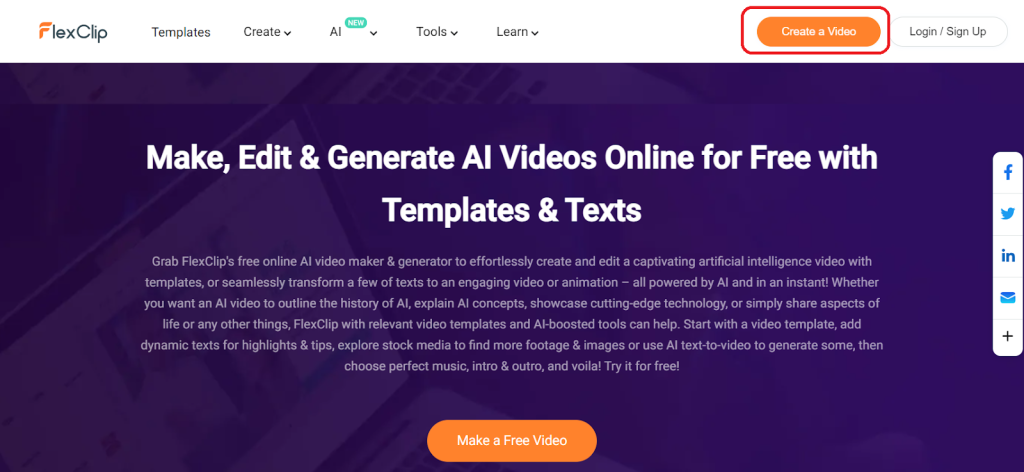
- AI Text to Video: This tool allows users to describe the video content they want to create, and the AI generates animated videos from the text description.
- AI Blog to Video: FlexClip can extract content from a blog post URL and turn it into a video quickly, making it easy to repurpose written content into visual media.
- AI Video Script: The AI script generator creates compelling video scripts in seconds, helping users with content creation.
- AI Image Generator: Users can convert text to creative images with the AI-powered image generator, which is useful for creating unique visuals for videos.
- AI Text to Speech: This feature converts typed or pasted text into lifelike voices with one click, offering a selection of over 400 voices across 140+ languages.
- AI Auto Subtitle: The AI subtitle generator automatically generates subtitles for videos, which can be a significant time-saver.
- Video to Text: FlexClip's AI-powered video to text tool transcribes videos into text, which can be useful for creating captions or written content from video material.
- AI Background Remover: This tool removes image backgrounds online, which can be particularly helpful for creating thumbnails or integrating images into videos.
FlexClip focus on simplicity and quality makes it a popular choice for content creators looking to produce professional-looking videos without the need for extensive video editing knowledge
FlexClip Pricing
FlexClip offers several pricing plans to cater to different user needs. Here's an overview of the pricing:
- Free Plan:
- Pricing: Free (no credit required)
- Features Include:
- 720p HD downloads
- 1 stock video per project
- 1 stock audio per project
- Free AI credits
- Maximum 12 projects
- Video length up to 10 mins
- Plus Plan:
- Monthly: $19.99
- Yearly: $19.99
- Features Include:
- 1080p Full-HD downloads
- 5 stock videos per project
- 5 stock audio per project
- Plus AI credits
- Save unlimited projects online
- Unlimited video length
- Custom branding
- 30GB cloud storage
- 100GB video hosting space
- Upload custom fonts
- Save up to 100 templates
- No FlexClip watermark
- Business Plan:
- Monthly: $29.99
- Yearly: $19.99
- Features Include:
- 1080p Full-HD downloads
- Unlimited stock videos
- Unlimited stock audio
- Business AI credits
- Save unlimited projects online
- Unlimited video length
- Custom branding
- 100GB cloud storage
- 1TB video hosting space
- Upload custom fonts
- Save up to 200 templates
- No FlexClip watermark
FlexClip offers video editing plans to suit creators at every level. Whether you're just getting started with video editing or are a seasoned pro, FlexClip has plan options that will meet your needs.
Final Notes
AI video tools are changing the game, making it easier and faster to create great videos. These best AI generators we've picked can save you time and boost your videos’ quality; most offer generous free plans or at a low cost.
Try these tools out to find what works for you. They can help you turn written content into videos, come up with new ideas, or edit faster. With the right tool, you'll boost both creativity and efficiency.
Share This Post
Della Yang
Della Yang is a marketing professional with a passion for the ever-changing digital landscape. She frequently writes tech news and reviews, sharing her knowledge and insights through blogs and various online platforms.
Allow cookies
This website uses cookies to enhance the user experience and for essential analytics purposes. By continuing to use the site, you agree to our use of cookies.


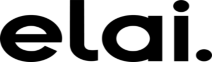
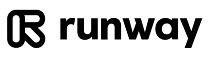




![Fliki: From Ideas to Videos in Minutes [2025]](https://cdn.sanity.io/images/isy356iq/production/3739730f4c0a081f750cd67c5312cfcb41d80014-1200x800.jpg?h=200)
![Descript AI: The Best AI Powered Video and Audio Editor? [2025]](https://cdn.sanity.io/images/isy356iq/production/9669b2c0604d3088df2c2e2f34c96d8afd44a7b4-1200x800.jpg?h=200)
![Pictory: What is It and a Detailed Review [2025]](https://cdn.sanity.io/images/isy356iq/production/3154fe092197e3c8a83bbea0e7740fa136651619-1200x800.jpg?h=200)

![Submagic: Best AI-Powered Short Form Content Editor? [2025]](https://cdn.sanity.io/images/isy356iq/production/d89ae57acaedce711df7f6c08f1c3c86f4d86dd4-1200x800.jpg?h=200)
![The 5 Best AI Animation Generators [2025]](https://cdn.sanity.io/images/isy356iq/production/e6f01787bf41c45109cef6a7c738887f38536781-1200x800.jpg?h=200)
![Vidnoz: Your Go-To AI Tool for Quick and Free Video Making? [2025]](https://cdn.sanity.io/images/isy356iq/production/4e2a6730c921fe251b70675d94405d43b1dbc910-1200x800.png?h=200)
![Fotor: Can this AI Image Generator Deliver the Results You Want? [2025]](https://cdn.sanity.io/images/isy356iq/production/d0d2c621b6a355ce7f5c679241c5b1216b47cb2d-1200x800.png?h=200)