Ad Creative AI: Is It a Good AI Choice for Marketing Automation? [2025]
Editorial Note: We earn a commission from partner links. Commissions do not affect our editors' opinions or evaluations.
Updated December 14, 2024
Published March 9, 2024
![Ad Creative AI: Is It a Good AI Choice for Marketing Automation? [2025]](https://cdn.sanity.io/images/isy356iq/production/7f2cb6a7331f441e66d0904e771b9348481acffb-1200x800.jpg?h=260)
Our Verdict
We had an overall positive experience using Ad Creative AI. We especially liked the step-by-step process the platform takes you through when generating ads. It makes the creative process accessible to anyone, including people with zero experience generating ad creatives.
We were equally impressed by how well the platform understood our brand. Whether the AI was suggesting images, generating ad text, or generating complete ad packages, everything was consistently on-brand.
We scored Ad Creative AI 4.7/5 for making generating social media and display ads a simple and streamlined process. We also look forward to new upcoming features, including “Stock Images” which lets you create stock images with AI, and “Ad Videos” which you can use to create videos from your product images.
Best For
Creating your very first ad campaign
Pricing
Start at $21/mo. or $15/mo. billed annually
Free Trial
Seven-day free trial available
Pros
- 100+ million image library
- Easy to use
- Creates professional-quality ads
- Powerful integrations
Cons
- No animated ads
- No custom ad sizes
Generated Ad Quality
4.7
AI Tools
4.6
Ease Of Use
4.7
Price
4.6
What Is Ad Creative AI?
Ad Creative AI is an AI-driven ads creation platform that lets you quickly generate social media and display advertising ads. You can create hundreds of ad options in just minutes, allowing you to easily scale your advertising campaign.
The platform will also score your ads to give you an indication of how they might perform. Ad Creatives has a database of 450+ million ads to reference when scoring your ads. The AI will even suggest areas for improvement.
Ad Creatives AI links with most of your ad accounts. These include Meta Ads, LinkedIn Ads, Google Ads, and others. This allows the platform to learn from your previous ads and customize its generations accordingly. Plus, you can post ads directly from the platform to your favorite social media channel.
Other Ad Creatives AI features include Product Photo Ads to create professional-looking product photos with AI backgrounds, free image background removal, competitor insights, and more.
Is Ad Creative AI Right For You?
We recommend Ad Creative AI for the following types of users:
- You want to create ads for multiple brands in one place
- You want to create ads in different languages
- You don’t have the budget for a graphic designer
- You want to create ads with little to no design experience
- You need an idea of how your ads might perform before posting them
However, Ad Creative AI might not be the best option for these kinds of users:
- You want to create animated or interactive ads
- You want full ad customization, including custom ad sizes
Pros & Cons of Ad Creative AI
Pros
100+ million image library
Ad Creative partners with iStock to provide users with more than 100 million stock images. These are high-quality, professional images.
Easy to use
Ad Creative is easy to use, even for someone who has never created an ad before. The platform takes you step-by-step. Plus, the ads are optimized for specific platforms.
Creates professional-quality ads
Ad Creative lets you create professional-quality ads with minimal effort. The tool includes everything you need for ad performance, including copywriting, optimized sizes, and eye-catching designs.
Powerful integrations
The platform integrates with most commonly used ad accounts, including Google, Meta, and LinkedIn Ads. This easily lets you easily create on-brand ads with AI.
Cons
Limited ad options
Ad Creative doesn’t let you create animated ads, interactive ads, and video banner ads. However, the video ads option is coming soon.
No custom ad sizes
Ad Creative AI doesn’t let you create custom ad sizes. Professional advertisers with unique ad sizing requirements may prefer a different tool.
Getting Started With Ad Creative AI
To get started with Ad Creative AI, visit AdCreative.ai and click “TRY FOR FREE NOW.”
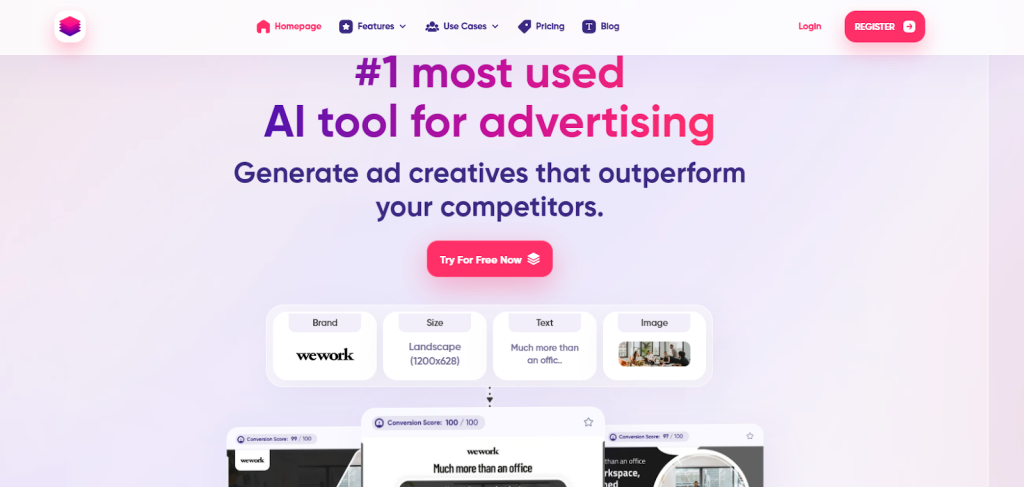
Enter your details like name, email, and password to create an account. Alternatively, sign up directly with your Google or Microsoft account.
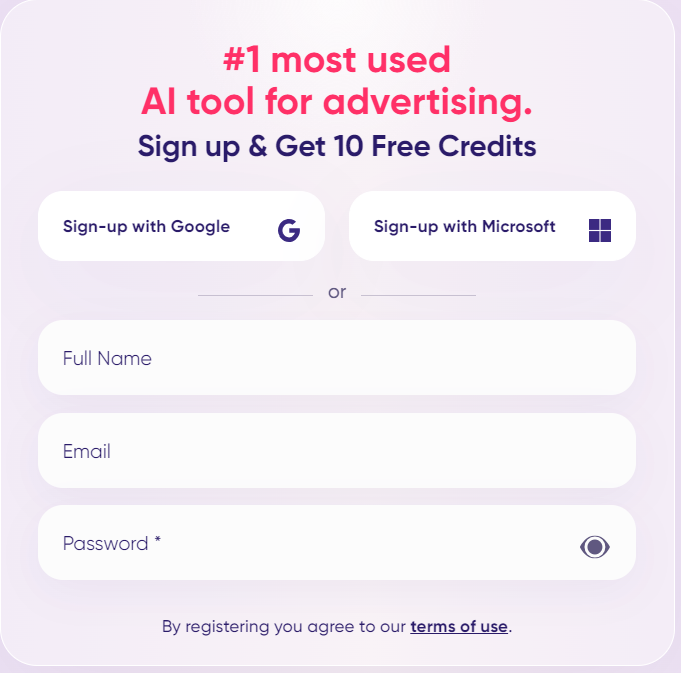
Next, enter your payment details. You won’t be charged for the seven-day free trial. You can cancel your subscription anytime during this period.
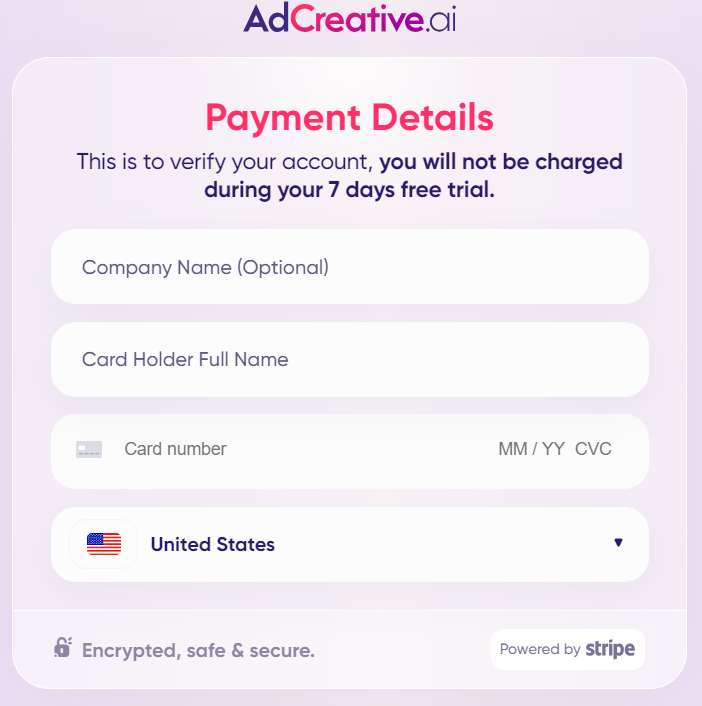
You’ll land on your dashboard, where you can set up your brand. This is an important first step to allow the AI to create on-brand creatives for your projects.
You’ll need to fill in brand details like the name, description, and logo. Or import your brand from a website URL.
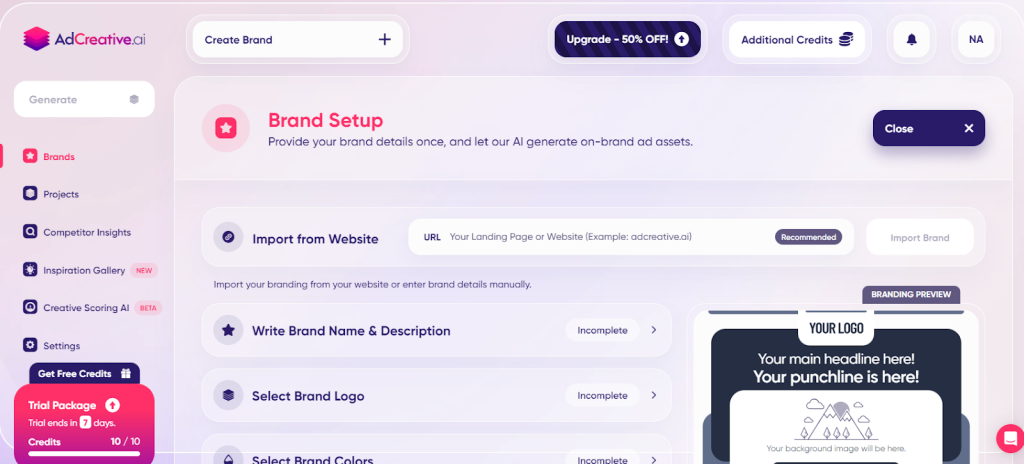
Let’s find out what you can do with Ad Creative AI.
AI Ad Package
Ad Creative AI lets you create ad packages for your brands with AI. The package includes strategies, ad creatives, texts, and target audiences. All this comes in a single project, so you don’t have to do everything individually.
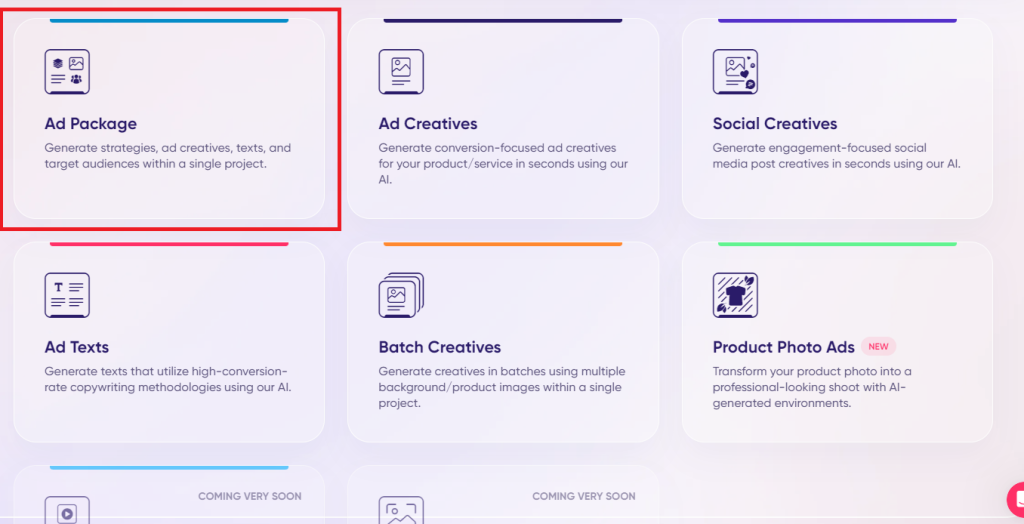
First, Ad Creative AI will ask you to enter a few details about your band. This allows the AI to understand your brand, and provide personalized ad package recommendations based on your product/service and target audience.
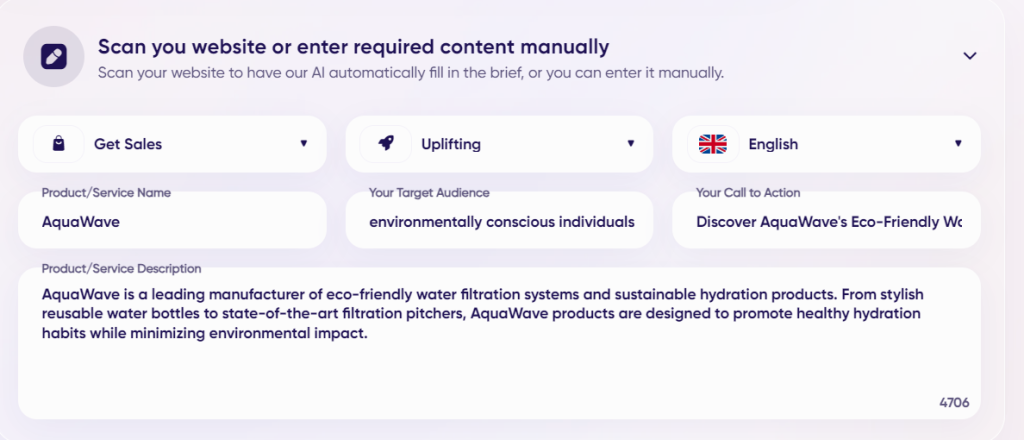
So right off the bat, we could tell that Ad Creative AI wasn’t going to provide random, generic ideas. Instead, the AI took time to try to understand our project and goals, and hopefully use this information to provide accurate strategies, ad creatives, and target audiences.
If you’ve never created an ad campaign before, describing your brand and identifying a target audience can feel overwhelming. Ad Creative understands this and can help, which we appreciate.
So instead of entering your details manually, you can simply paste your URL into the tool and it’ll figure out information like product description, target audience, and CTA.
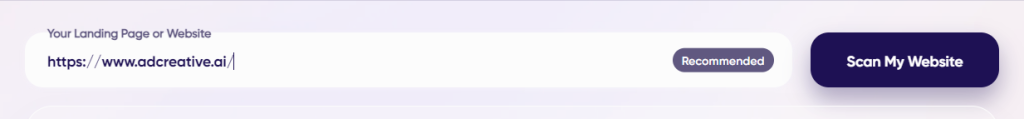
After analyzing your brand and products/services, the AI recommends the best ad strategy for your specific case. You get a few different options to choose from.
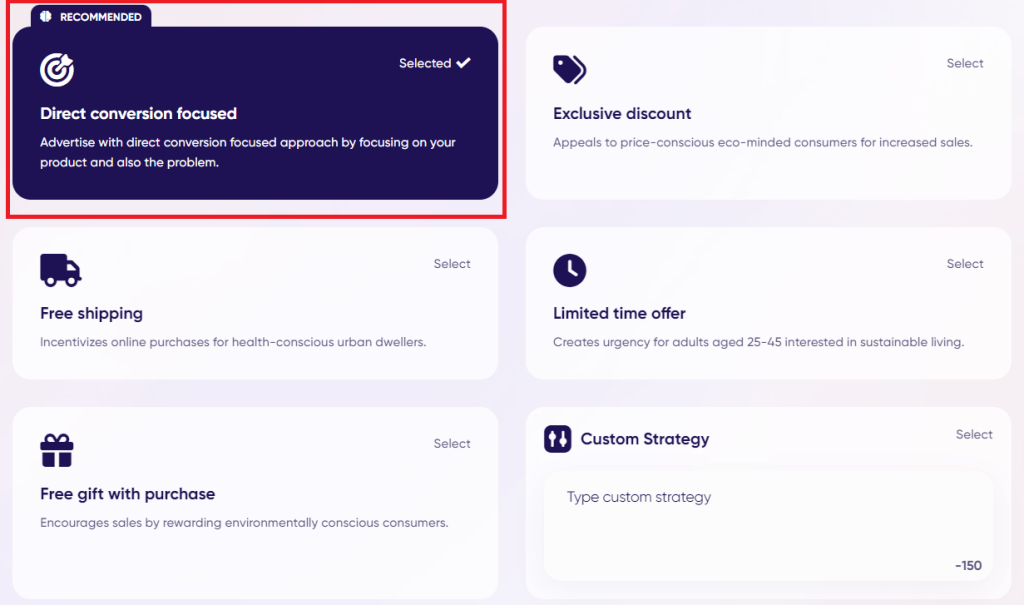
Although you can pick any of the suggested strategies, Ad Creative picks the ‘best’ one for you. It even explains why it chose the specific strategy. It’s another great sign that the AI isn’t just generating text, but it’s actually ‘thinking’ about your brand and goals.
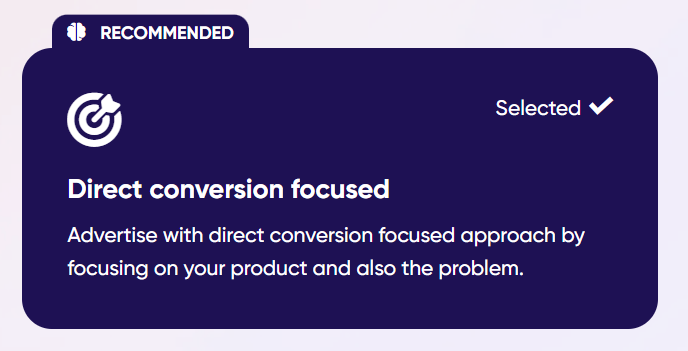
With your strategy in place, Ad Creative will help you figure out the best social media platform to advertise. Again, these suggestions are tailored to your brand goals and the advertising strategy you developed in the previous step.
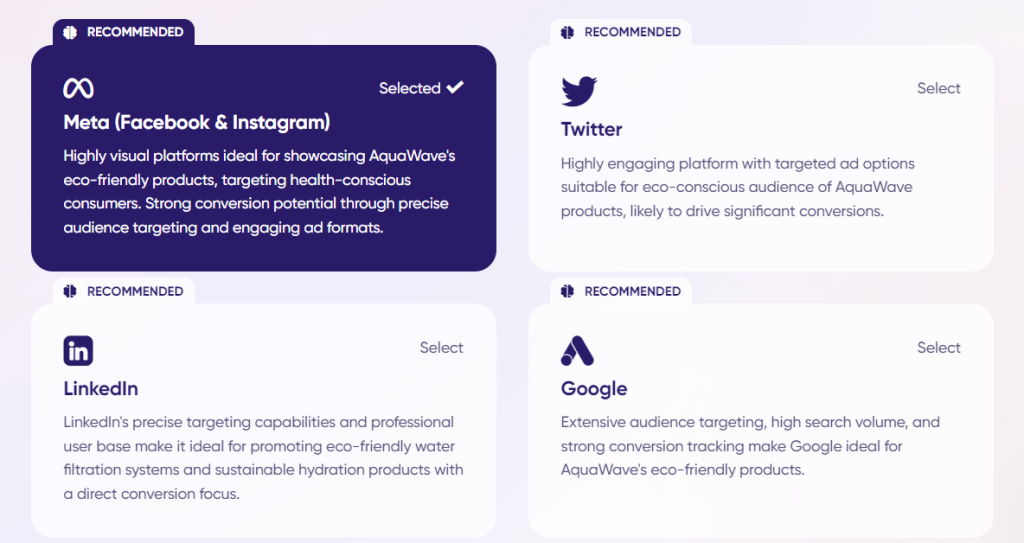
What stood out to us was how comfortable we felt with Ad Creative’s suggestions. Again, the AI didn’t just spit out a list of recommended advertising platforms. It told us exactly why each platform is ideal for our specific marketing goals.
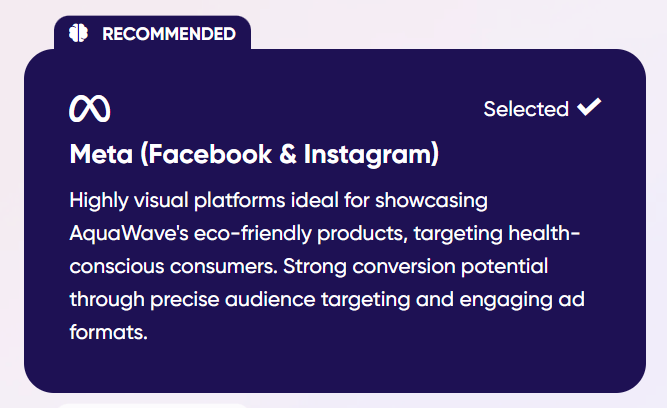
Another feature we liked is you don’t have to guess or research the best ad sizes for your chosen advertising platform. Ad Creative AI already provides recommendations, optimized for the specific platform. Simply choose the ad size from a list of optimized sizes, or go with Ad Creative’s recommendation.
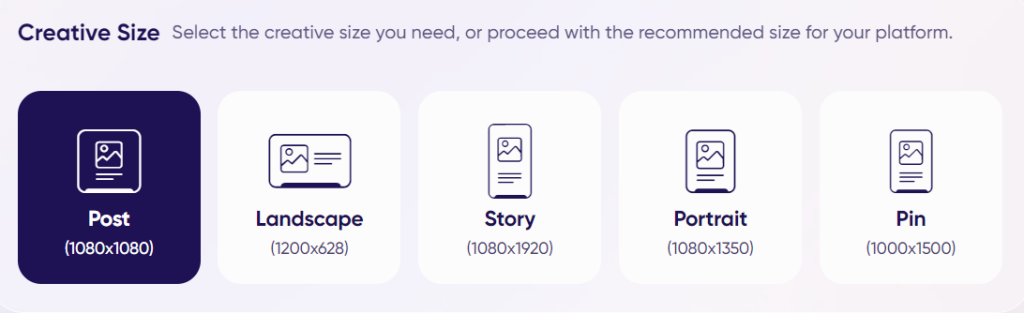
While the optimized ad sizes are great for beginners who might not want to think much about technical details, professional creatives might find this feature limiting. You don't get custom ad sizes. So if you have to create custom-sized ads, you might need to think about a different platform.
Anyway, your ad package has an advertising strategy (e.g., direct conversion focused) and an advertising platform (e.g., Facebook). Just this process can take weeks or even months. Ad Creative takes you through it in less than 10 minutes with basically zero marketing skills.
All that’s left is an ad creative to complete the package, and the AI helps with this too.
You don’t need any design experience to create your first ad. The AI does all the heavy lifting.
First, upload your background image. Ad Creative caters to different experience levels. If you have an established brand and a website, simply add your URL and Ad Creative will choose the best image. If you don’t have any image assets, there’s a free and paid stock image library.
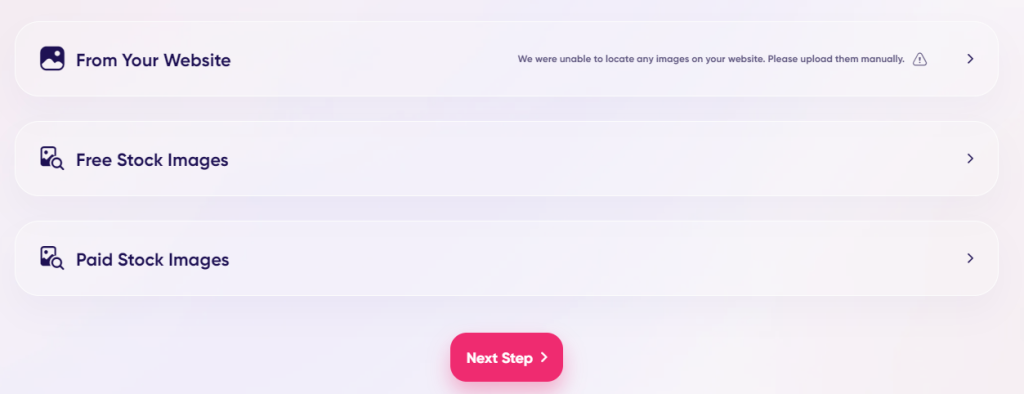
The stock image library has more than 100 million free stock images. These are high-quality images, which you can search using keywords. The AI will also recommend stock images based on your brand. You can see how the AI considers all scenarios and takes particular care to cater to newbie advertisers.
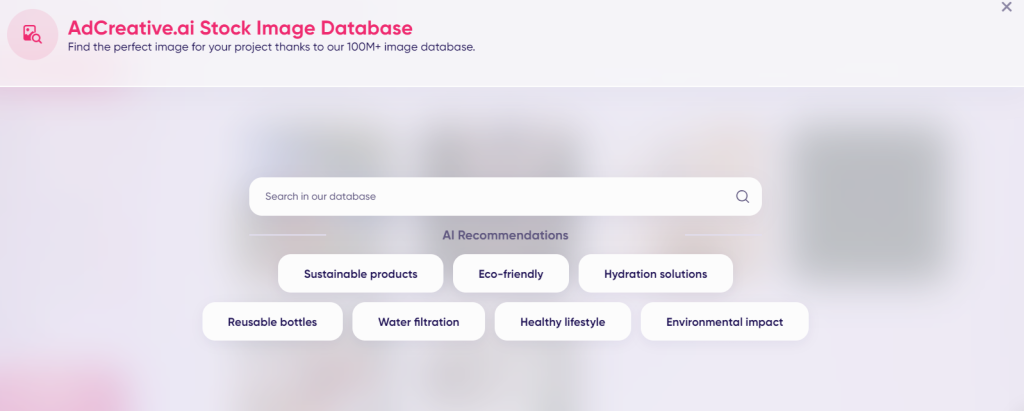
Now, add your on-image text including headline, punchline, and call to action.
This step typically requires some copywriting experience. But not with Ad Creative. The AI suggests a few different versions of the headline, punchline, and CTA for you to pick from.
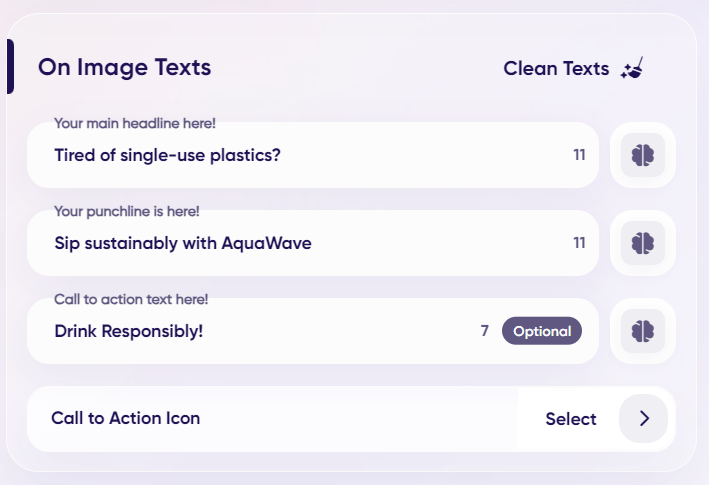
We once again appreciated how the AI helps with every step. You don’t even need to know the first thing about digital marketing to create your first ad with Ad Creative. The AI can pick an image from your website, recommend on-image texts, and you’re ready to go!
Here’s an example of the kind of ad creative the platform produces. This specific one is optimized for Meta (Facebook, Instagram). But you can create ads for just about any advertising platform, including LinkedIn, Twitter, Pinterest, and more.
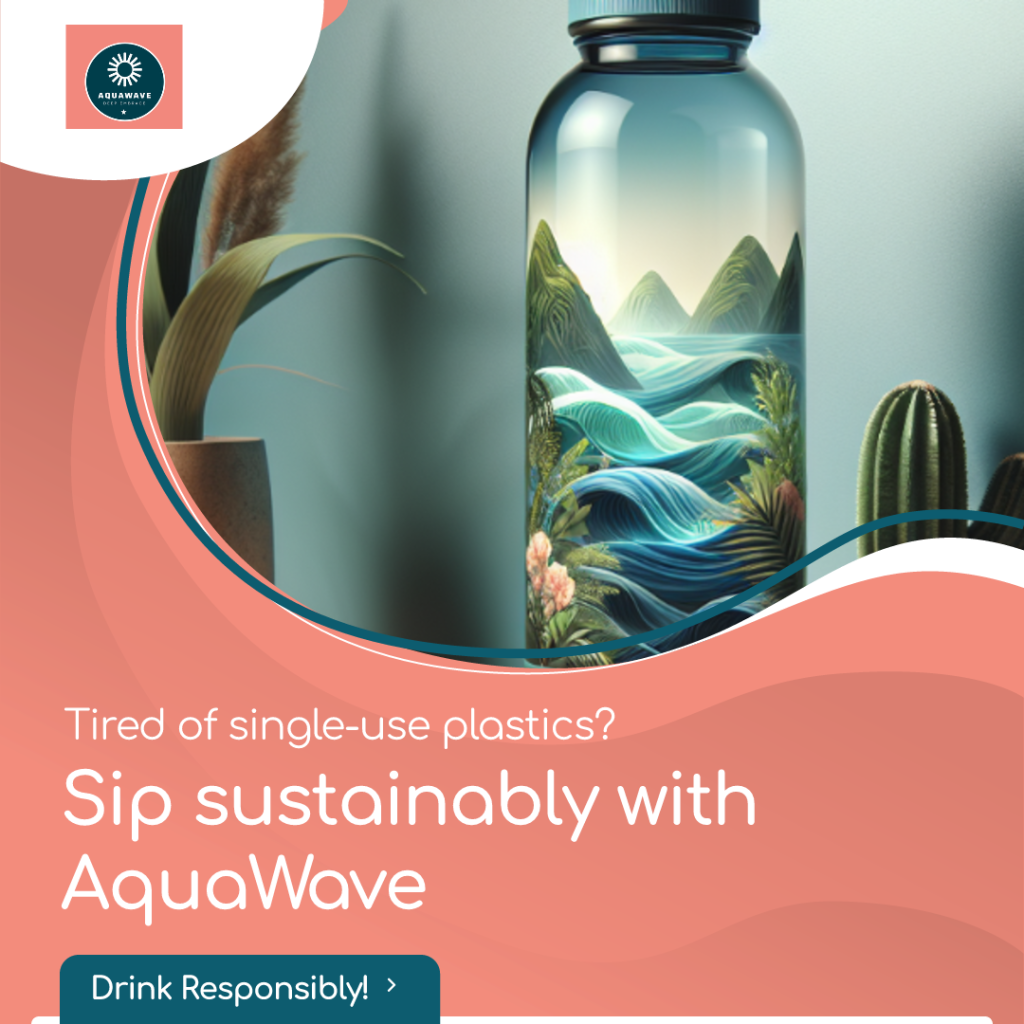
The most impressive part is the AI doesn’t just create one ad. You get close to 100 different versions to choose from. And don’t worry about getting overwhelmed with the available options. The AI shows you an estimated conversion score, allowing you to focus on the ad creatives that are most likely to perform well.
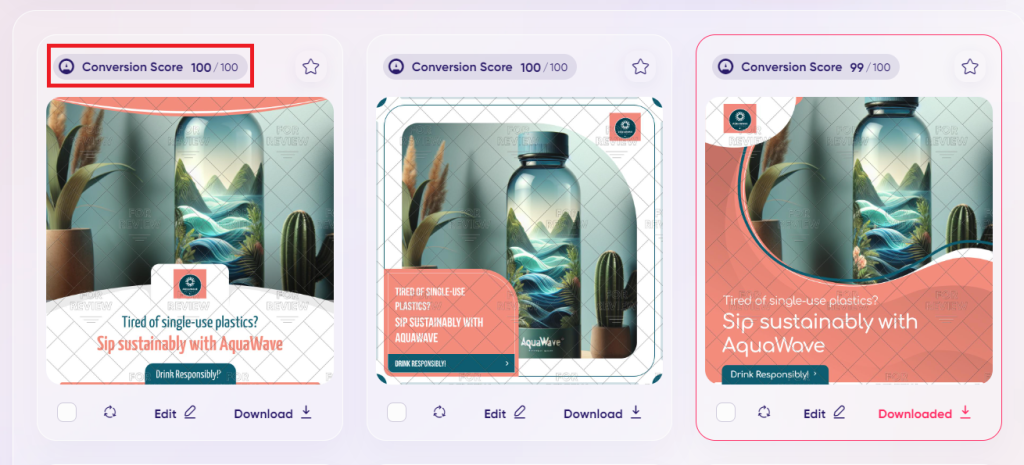
Here’s a quick recap of the AI Ad Package feature. We developed an advertising strategy, identified the best advertising platform, and created close to 100 different ad creatives. This is months of work completed in less than 30 minutes and in just five steps.
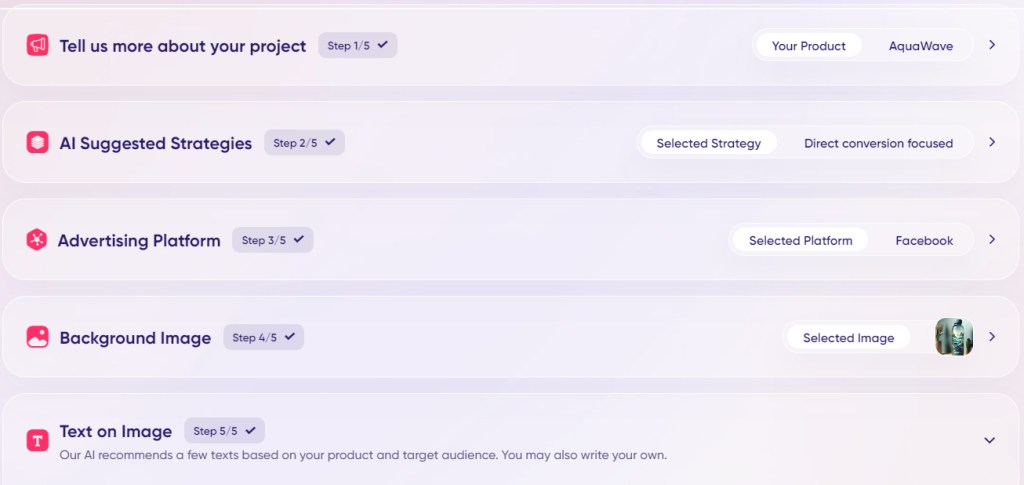
In our specific experience using this feature, we found that the AI was consistently on-brand. Once we created our brand during setup, the AI consistently suggested accurate strategies and advertising platforms. It also created beautiful ads with our brand colors and logo.
Not everyone has access to a marketing team or can afford to hire a professional. Ad Creative ensures that you don’t advertise blindly. It’ll give you everything you’d expect from an advertising professional, whether that’s recommending optimal ad sizes, creating the ad text, and more.
It doesn’t necessarily mean that Ad Creative is going to replace ad agencies and professional marketers. However, if you are creating your first campaign, and don’t have the budget for a professional marketing team, Ad Creative gives you a solid starting point.
Quick Input Editor
AI tools rarely produce publish-ready content. These tools are designed to help with the creative process, not take it over entirely. So you still need human input to create high-quality ads.
For this, Ad Creative offers two editing options. One is the “Quick Input Editor” which lets you make quick final touch-ups to your ad if you’re generally happy with the outcome.
There’s also a main Editor called the “Creative Studio Editor” for making major changes. Click on the ads’ edit button to access either editor.
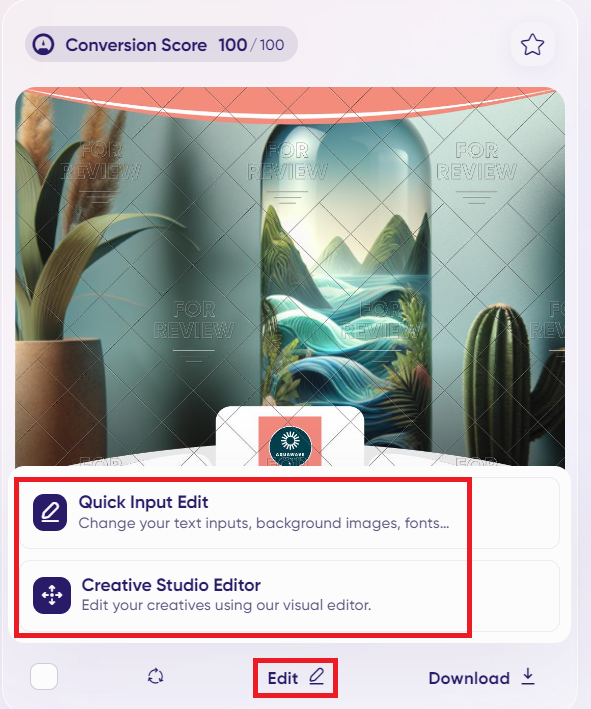
Say that you’re generally happy with the ads you created. But you want to make a few minor adjustments before publishing the ad. The “Quick Input Editor” is perfect for this. The best part? You might not even need to do any thinking or brainstorming, but let the AI assistant do that for you.
For example, maybe the headline, punchline, or call-to-action need a little sprucing to drive the message home. You can ask the AI to adjust or improve your text. This includes translating to a different language, changing the sentiment, and suggesting variations.
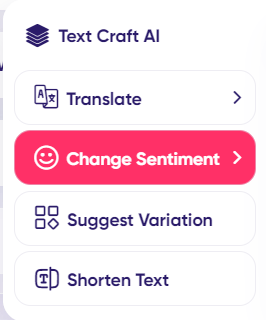
The “Change Sentiment” feature is particularly useful for completely transforming your messaging near-instantly. Simply ask the AI to change the text to the tone you want. This low-effort editing option is especially useful if you don’t have copywriting a lot of experience and don’t want to mess up what Ad Creative already created.
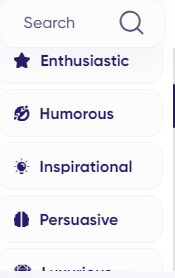
In this example, we were able to quickly add humor to our messaging. We didn’t need to come up with alternatives or even think about anything. The AI assistant did everything for us.

You can also change the background image, logo, color, and font using the Quick Input Editor. Again, it’s a convenient option if you aren’t confident using an Editor. There’s little opportunity to spoil the ad that Ad Creative meticulously created.
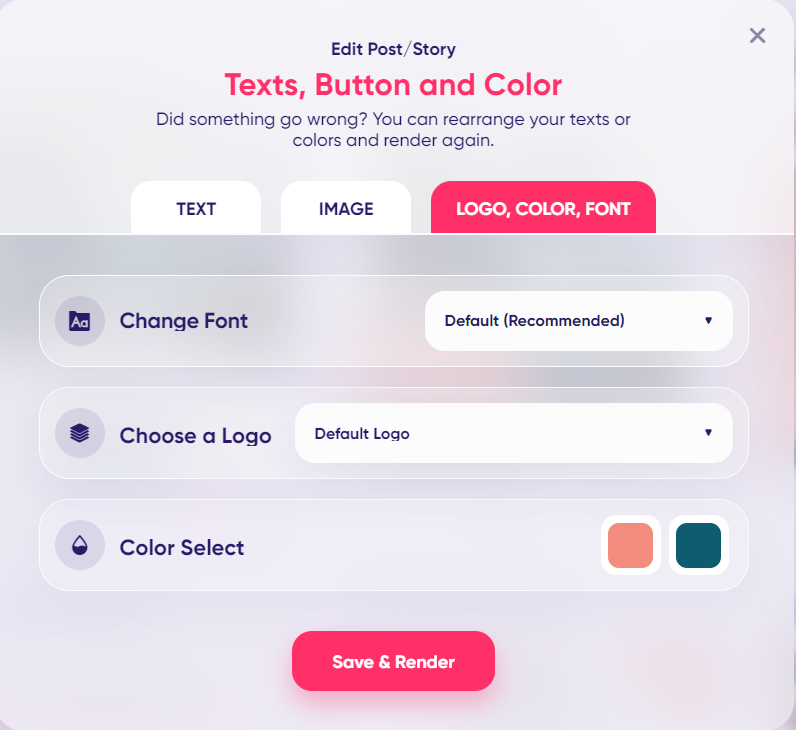
And don’t worry if you need to make major changes. The “Creative Studio Editor” lets you edit each layer independently.
For example, you can replace the AI text with your custom text, choose a different font, and adjust settings like font size, line height, and letter spacing.
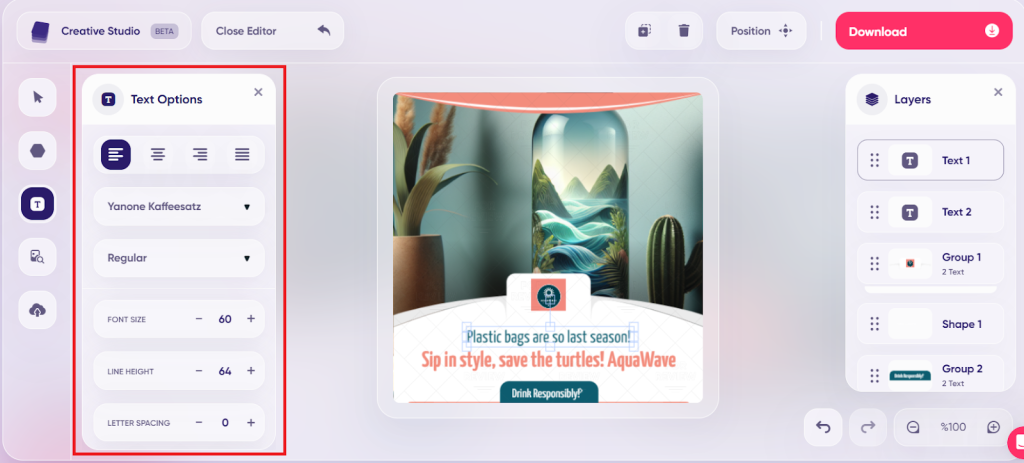
It’s not quite the advanced customization you get with tools like Adobe Photoshop. For example, you can’t draw your designs, add custom typefaces, and other advanced edits.
However, You get enough creative freedom to personalize your ads, but not so much that you’ll be overwhelmed by the design options.
Overall, Ad Creative offers decent editing options to match your skill level and creativity. You can do minor edits just to polish your ads before posting. Or you can go for more significant edits like completely changing the color themes and text font.
Either way, you’re not stuck with just the ads the platform creates. You have room to edit and personalize your ads to get the look and feel you’re going for.
Product Photo Ads
The Product Photo Ads let you transform your product photos with AI-generated environments. You may not need to hire a professional photographer or require studio equipment to create professional-quality photos.
Product Photo Ads give you two options. You can create ad creatives complete with product photos. Or you can choose to generate just the product photo.
If you’re just interested in creating professional ad photos, you’ll be happy with what Ad Creative offers, especially if you don’t have any design experience.
For example, you don’t need to use an image editor like Photoshop to remove the background before processing your images with Product Photo Ads. The AI removes your background for free, with just one click.

The also asks you to add a few details about your product. This allows Ad Creative to suggest the most relevant backgrounds. So you aren’t endlessly scrolling through endless backgrounds to find what you need.
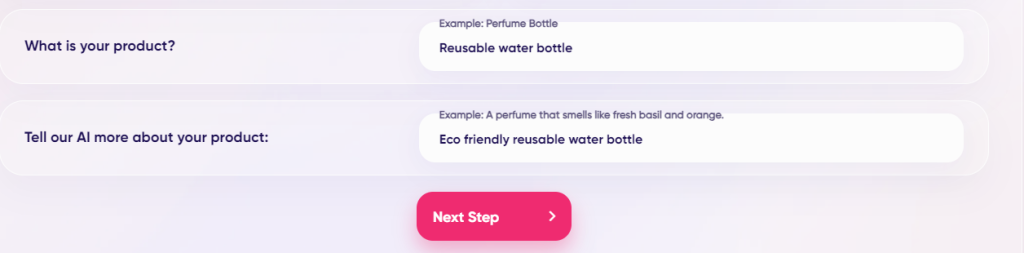
This level of attention to detail makes the creative process so much easier. Ad Creative zeros in on the background images that match your project, and there are hundreds of high-quality, tried and tested backgrounds to choose from.
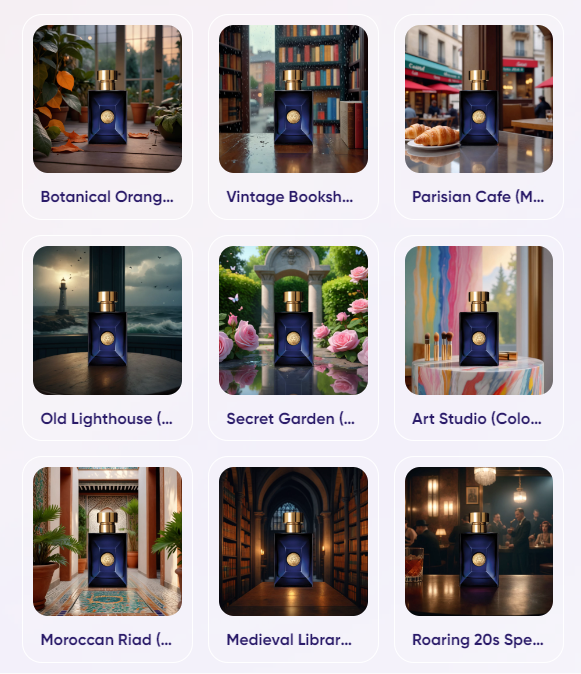
Another thing is you can choose from six different background styles and generate six distinct product images at once. You can pick a few or use them all as you please. It’s a nice time-saving feature that also gives you some variety in your designs.
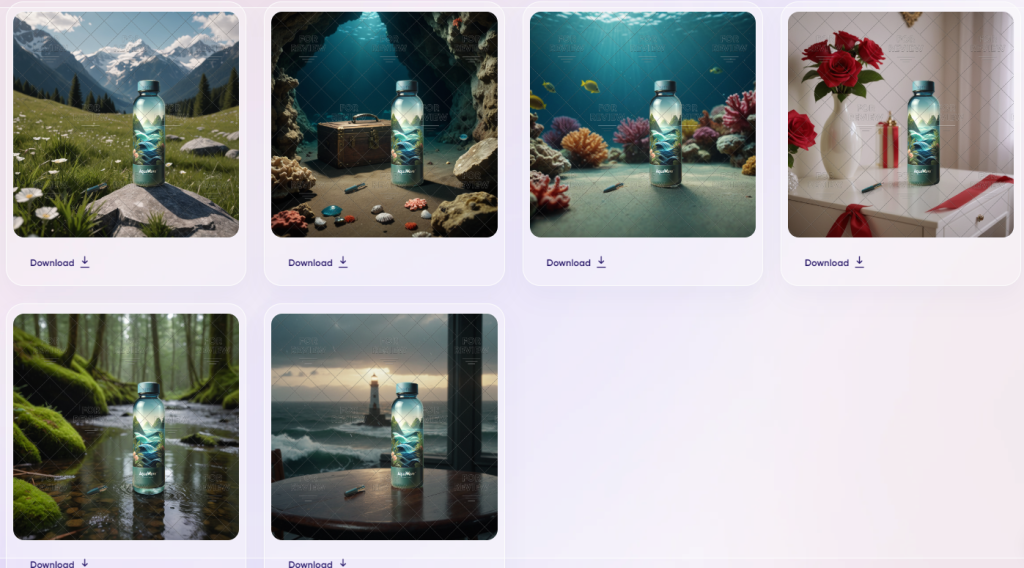
Here’s a sample product image we created with zero Photoshop skills and no professional studio equipment.

Overall, the Products Photo Ads feature lets you create studio-quality photos in no time flat. We also loved the little touches that show you a lot of thought has gone into designing this product.
For example, how the AI removes your photo’s background for free, and you don’t need any design skills. It also creates multiple product photos so you have some variety.
Ad Creatives
The “Ad Creative” feature lets you quickly create ads for social media and display advertising. The supported channels include X (Twitter), LinkedIn, Instagram, Facebook, and Pinterest.
Again, don’t worry about the correct ad size for your preferred marketing channel, Ad Creative optimizes these for you.
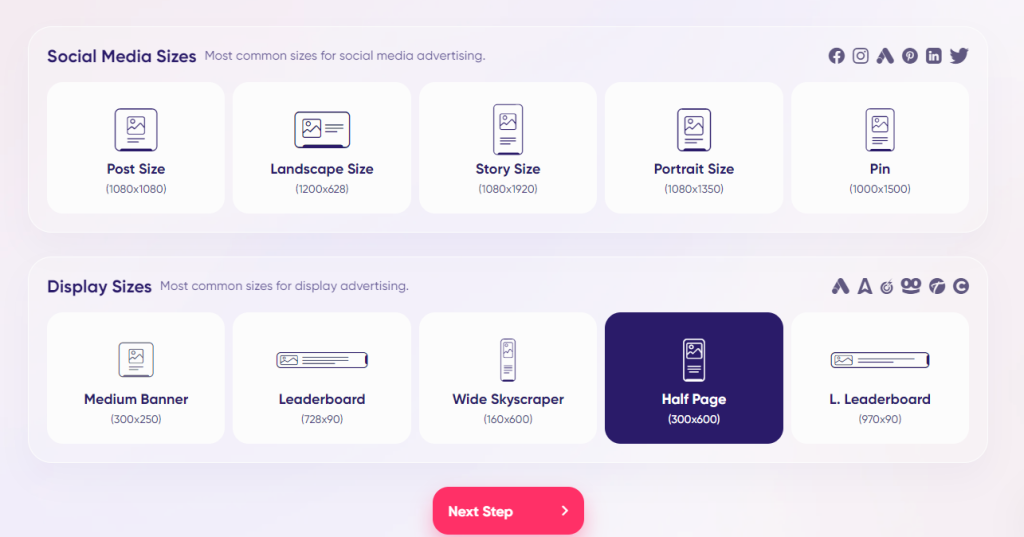
Since we already covered social media ads, this section is about display ads. These are the kinds you see on websites, blogs, and apps.
Simply pick the banner ad size you want. Again, those wanting to create custom banner ad sizes might need to consider a different platform. These sizes are optimized for the most popular ad networks.
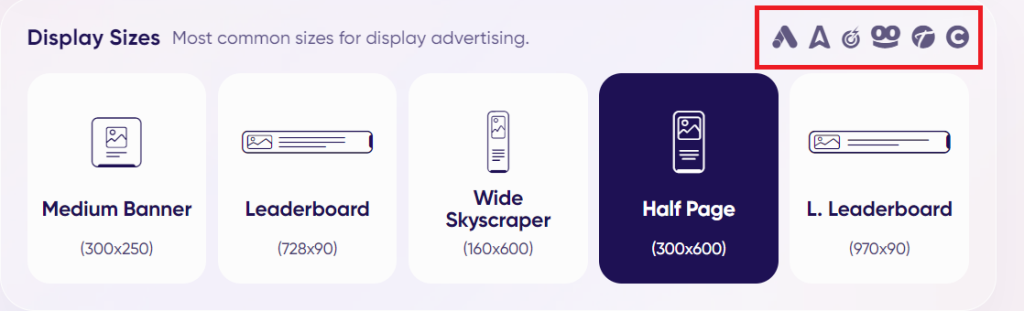
You also get AI assistance here. You can ask Ad Creative to change your on-image text. This includes changing the tone to make it more professional, informal, friendly, and so on. Again, this is a great feature for playing around with different ad copy until you find one that resonates with your audience.
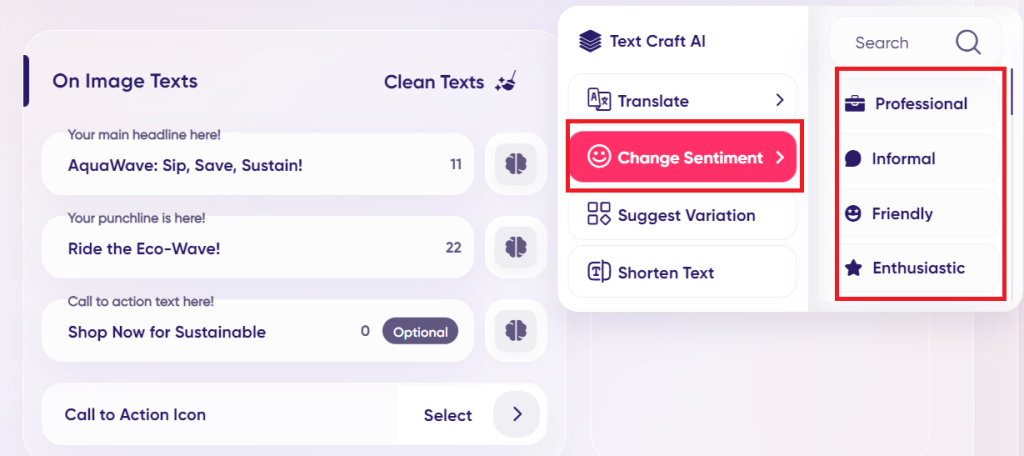
Plus, when it’s time to upload your main ad image, you still have access to the 100 million + images database. You have a lot to work with here, and you get to experiment with high-quality images until you find what best represents your brand.
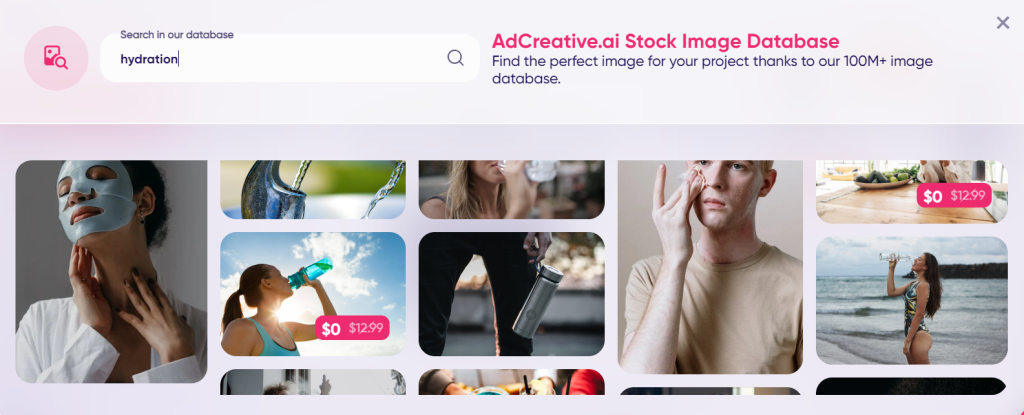
Ad Creative once again goes above and beyond when creating your ads. You’ll have more than 100 ads to choose from.
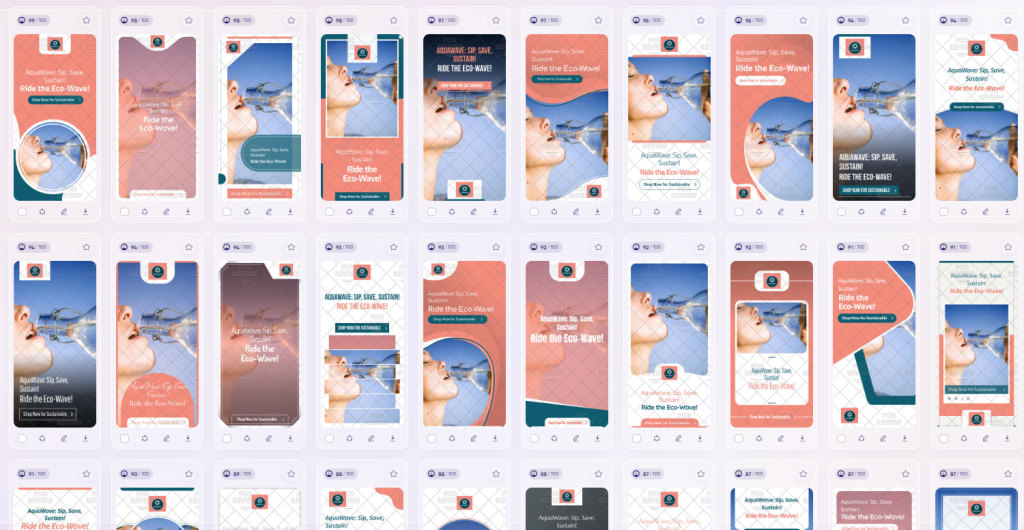
Here’s an example of the half-page banner ad we created with Ad Creative. It’s a professional quality ad requiring only a fraction of the effort. All we needed was a background image and text (which we could polish with AI) and Ad Creative delivered our ad in less than ten minutes.

In our experience creating banner ads with Ad Creative, we once again noticed how the platform understood our brand. We didn’t need to continually upload brand colors or logos. The platform delivered professional-quality ads that were on-brand with very little prompting from our end.
Pricing
Ad Creative has three paid plans and a one-week free trial.
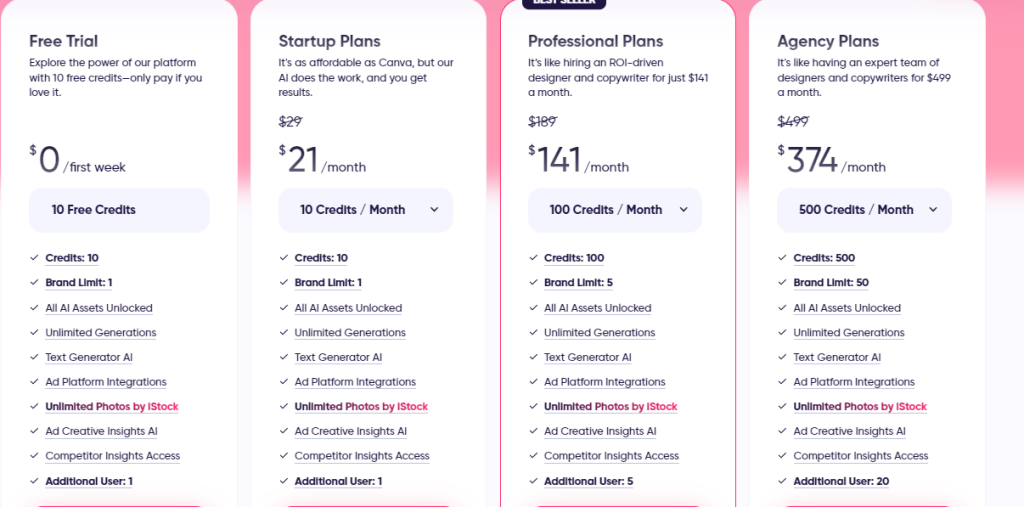
The free trial gives you ten credits. You only use credits to download your creatives. So you can use the AI as much as you like with the free trial. You can also create one brand and access all the platform’s assets.
The Startup Plan starts at $21 per month. You get ten credits, can create one brand, and have unlimited generations. It’s basically the free plan after your trial expires.
The Professional Plan starts at $141 per month. You can create up to five brands, and you get 100 credits per month. You can also add five users to your plan, unlike the Startup plan which is limited to one user.
The Agency Plan starts at $374 per month. You can create up to 20 brands and add 20 users to your plan. You get 500 credits per month.
Ad Creative’s pricing structure offers superb value for money. You get unlimited generations regardless of your plan. You only spend credits for assets you’re actually going to use.
Closing Notes On Ad Creative
Ad Creative has a little bit for everyone. If you’re creating your first ad, you’ll appreciate the step-by-step process the platform takes you through. You can also produce professional-quality ads with zero prior experience, thanks to the platform’s intuitive user interface.
More experienced advertisers will appreciate the variety Ad Creative has to offer. There are hundreds of millions of images. Plus, the platform can generate 100+ different versions of the same ad.
Unless you have very specific custom requirements like custom sizing or fonts, we highly recommend Ad Creative to anyone who wants to make on-brand ads quickly and create consistent branding across the different advertising platforms and channels.
Frequently Asked Questions
Share This Post
Della Yang
Della Yang is a marketing professional with a passion for the ever-changing digital landscape. She frequently writes tech news and reviews, sharing her knowledge and insights through blogs and various online platforms.
Allow cookies
This website uses cookies to enhance the user experience and for essential analytics purposes. By continuing to use the site, you agree to our use of cookies.


![Easil: Is It the Best Tool for On-Brand Marketing Design? [2025]](https://cdn.sanity.io/images/isy356iq/production/a62b7c5796ef8e2551e098706fd699b808262536-1200x800.jpg?h=200)

![Simplified AI: An AI-Powered Platform for Everyday Content Creation? [2025]](https://cdn.sanity.io/images/isy356iq/production/015595328ab786d9e942b0e9916b39dd79240f01-1200x800.jpg?h=200)
![Kittl: The Best AI-Powered Design Platform for Print-on-Demand? [2025]](https://cdn.sanity.io/images/isy356iq/production/93937692d313f780bee04e3a8ae2adfeada21c37-1200x800.jpg?h=200)