Simplified AI: An AI-Powered Platform for Everyday Content Creation? [2025]
Editorial Note: We earn a commission from partner links. Commissions do not affect our editors' opinions or evaluations.
Updated December 14, 2024
Published February 27, 2024
![Simplified AI: An AI-Powered Platform for Everyday Content Creation? [2025]](https://cdn.sanity.io/images/isy356iq/production/015595328ab786d9e942b0e9916b39dd79240f01-1200x800.jpg?h=260)
Our Verdict
Simplified AI’s main strength is the sheer number of tools the AI offers across multiple categories. With the platform’s 100+ AI, we were quickly able to create videos from scratch with just a script, write blog posts with just a topic, create images from text descriptions, and so much more.
We were also impressed by how well everything worked together in the Simplified AI ecosystem. For example, we brainstormed video ideas, created scripts, generated subtitles, and edited our videos on one platform.
We rated Simplified AI 4.6 for the 100+ AI tools it offers to help streamline your content creation process. Although we think some of these tools need further development, you still have a lot to work with.
Best For
Making it easy for beginners to create professional-quality content quickly
Pricing
Start at $15/mo. or $9/mo. billed annually
Free Plan
Limited free-forever plan available
Pros
- Feature-rich AI content creation platform
- Simplify your content creation process
- Quality designs and templates
- Easy to use
Cons
- Some features require further development
- Can get expensive
AI Features
4.6
Generated Quality
4.6
Speed
4.7
Ease Of Use
4.6
What Is Simplified AI
Simplified AI is an all-in-one content creation platform designed to make content creation easier and more accessible regardless of experience or skill level. The platform offers packages for graphic design, video editing, AI writing, and social media management. There’s even a no-code chatbot builder.
Each of these packages offers multiple AI apps to help you with content creation. For example, the “AI Writer” comes with an AI blog wizard, a plagiarism checker, and a one-click WordPress export. Similarly, the “Video Editor” provides AI text to video, translation, image to video, and much more.
You can add any of these packages to the Simplified AI platform as you wish. This way, you have all your tools in one place. For instance, you don’t need a different graphic design tool and social media manager. All these are potentially available in your Simplified AI dashboard.
Is Simplified AI Right For You?
We recommend Simplified AI for the following types of users:
- You want to create content in different languages
- You’re looking for diverse ways to simplify content creation
- You want to collaborate with others on projects
- You want a scalable tool that you can add capabilities as you grow
- You want to generate images, videos, and audio with AI
However, Simplified AI might not be the best option for these types of users:
- If you like to rewrite your prompts to get them right, the AI’s credit-based pricing can prove expensive
Pros & Cons of Simplified AI
Pros
Feature-rich AI content creation platform
If you can imagine it, you can probably find it in Simplify AI. Whether you want to create full blog posts from scratch, transform an idea into a video, or create images from a text description, you can do it in Simply AI.
Simplify your content creation process
True to its name, Simplify AI is specifically designed to make content creation easier and more accessible to beginners. It’s not just AI generators that can create text or videos. You get useful features like pre-written prompts to increase the chances of getting the result you want.
Quality designs and templates
Simplify provides professional and high-quality templates that you can build on. Additionally, most of the AI tools consistently produce high-quality results, including professional-quality images, videos, and translations.
Easy to use
Despite access to 100+ AI apps, Simplify AI is still easy to use. The platform is intuitively designed, so you know exactly where to go to find what you need.
Cons
Some features require further development
A few AI apps, like the presentation maker, don’t work quite as expected. Simplify AI is still in the process of improving its apps and features, and we look forward to these issues being addressed.
Can get expensive
Simplify AI has separate pricing for each package, such as graphic design, video editing, and so on. In addition to the credits-based pricing, each new capability you add to your Simplify account is an extra cost.
Getting Started With Simplified AI
To start using Simplified AI, visit simplified.com and click “Get started for free.”

You can sign up directly with your Google or Facebook account. Alternatively, provide an email address and password to create an account.
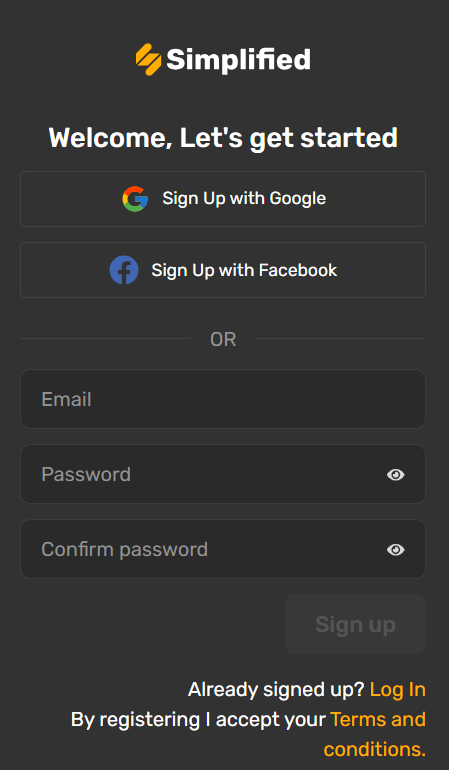
Provide your name or company name to create your workspace.
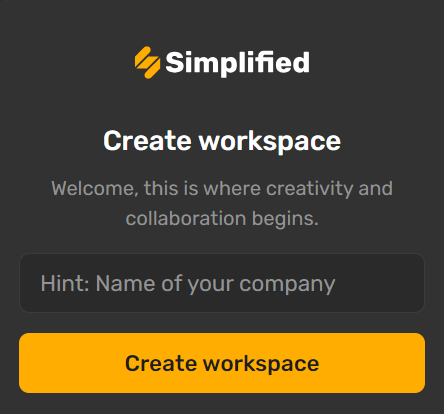
Simplified will ask you what you want to create. Simply choose the AI tool you want to use and start creating your first project.
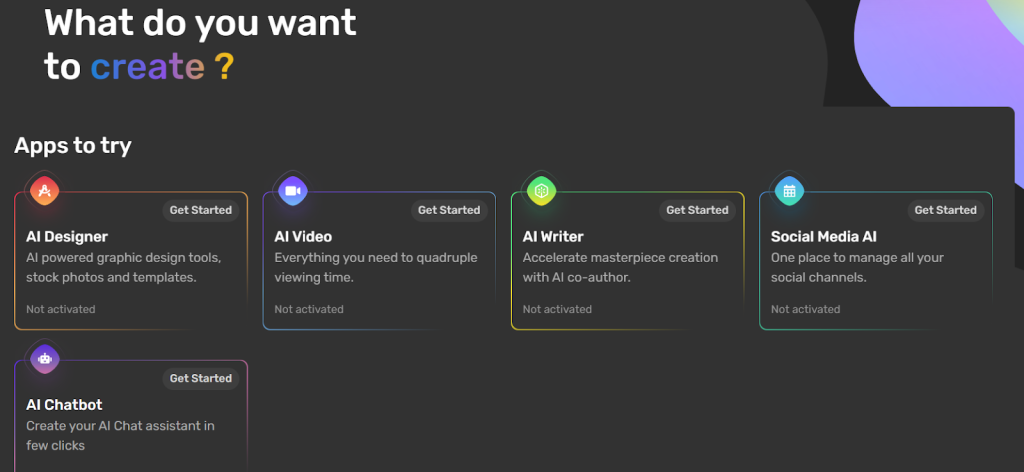
Simplified AI offers more than 100 AI apps, and we can’t go through them all. We’ve handpicked some of the more popular apps with content creators to give you a sense of how the platform works and if it’s worth the money.
Here’s what Simplified AI has to offer!
AI Writer Apps
Simplified has a “Write With AI” tool that lets you generate different types of content with AI. You only need to enter a prompt, and the AI will do the rest.
From your homepage, click “AI Writer” > “Write With AI.”
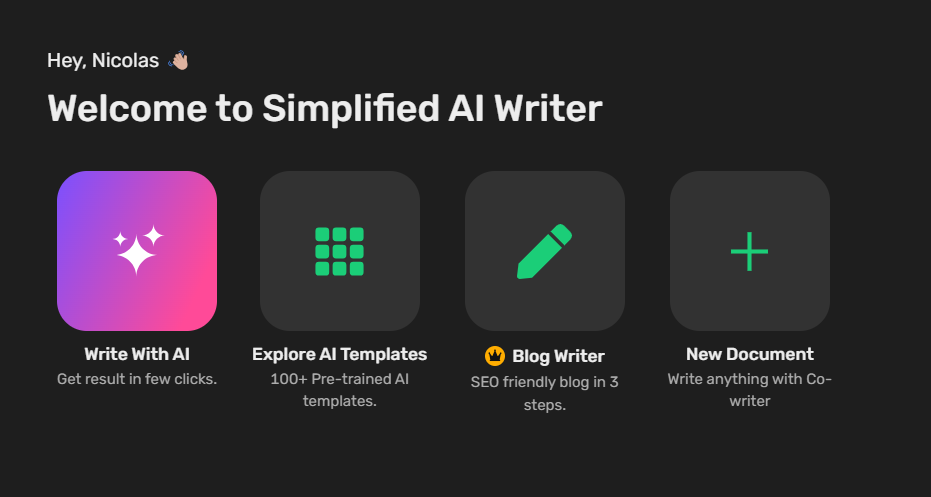
You can ask the AI to write anything. However, you’ll find AI writing apps for creating different content types, including social media campaigns, blog posts, and generating ideas for YouTube videos.
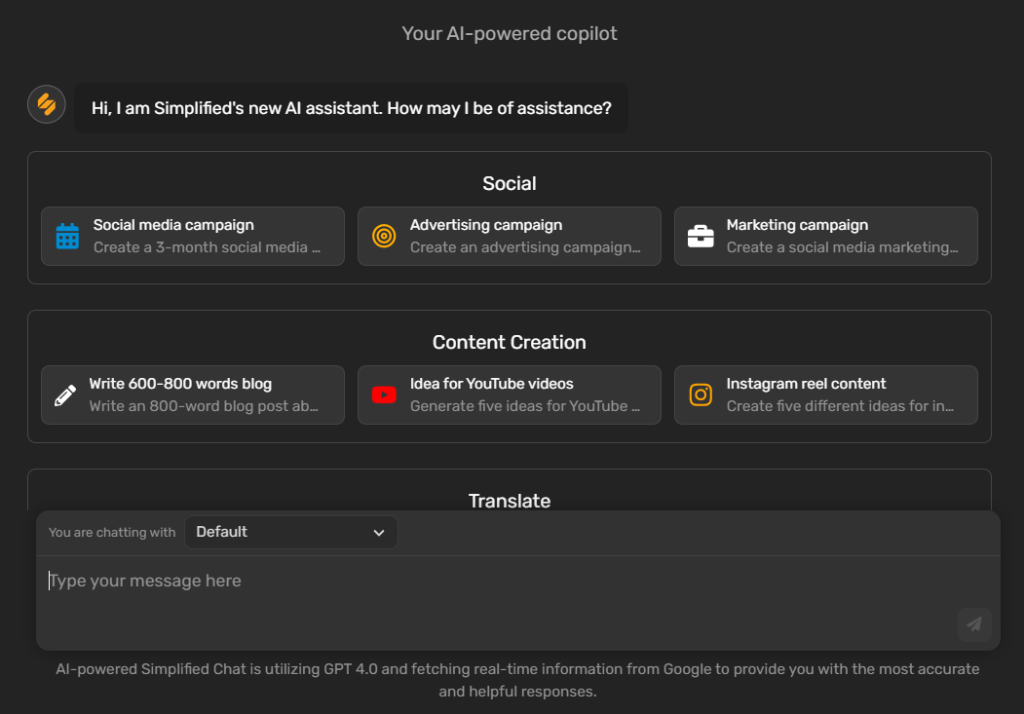
Each app also comes with a pre-written prompt template to increase the chances of the AI producing the desired result.
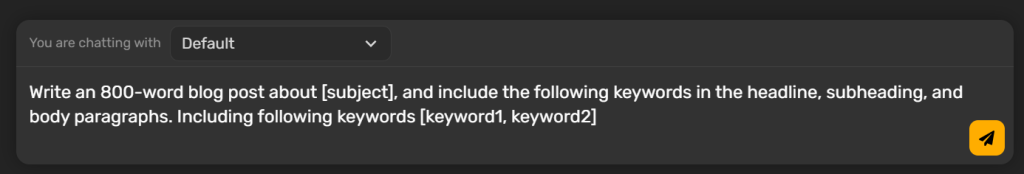
This is a nice touch for users who aren’t experienced in creating powerful prompts. The templates also ensure you don’t miss important details that could help the AI deliver according to your expectations.
We asked Simplified AI to generate an 800-word blog post about “cybersecurity threats and trends”. We also asked the AI writer to include the keywords “Malware,” and “Trends.”
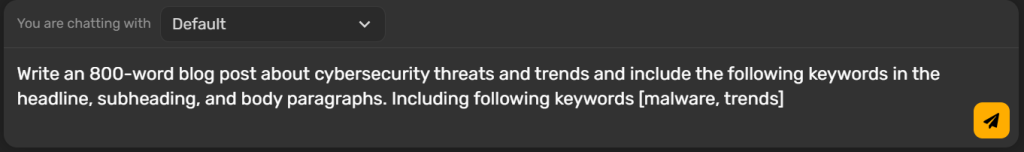
It took less than 30 seconds to generate the blog post.
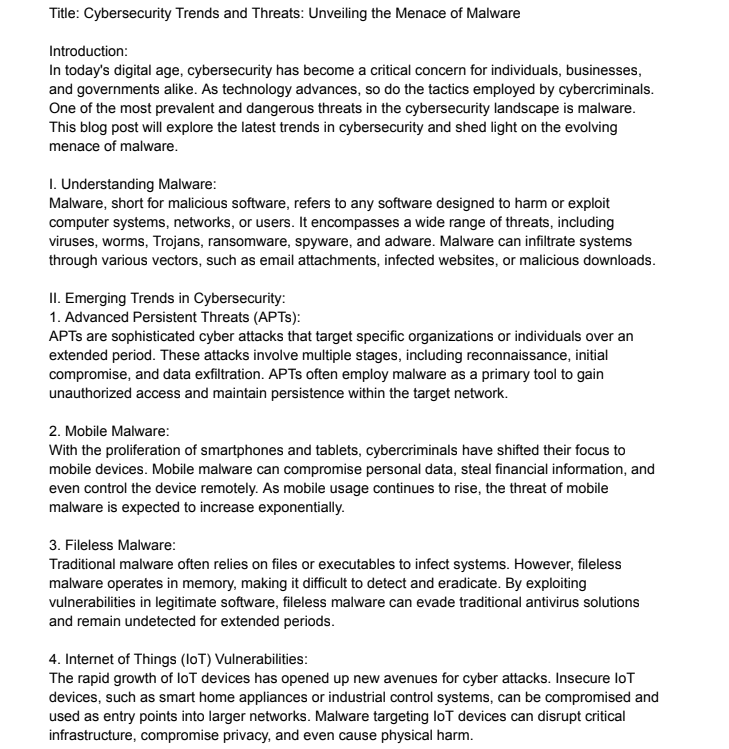
We were impressed that the AI used our target keywords in the headline, subheading, and body paragraphs. Our target keywords were:
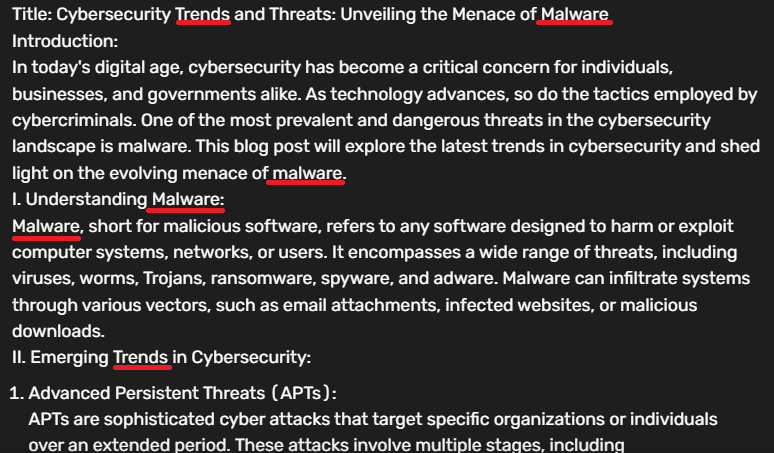
Additionally, the AI did not “keyword stuff” the blog, meaning it did not randomly or excessively insert keywords in the content to manipulate search engines. Instead, the AI added the keywords naturally without affecting readability.
The AI also followed best practices for writing blogs. It provided an introduction to help readers understand what the blog is about, added multiple subheadings to break the content up so it's easier to find specific information, and provided a conclusion to tie everything together.
The content itself was also decent. The AI covered important topics and provided a solid first draft that we could build on.
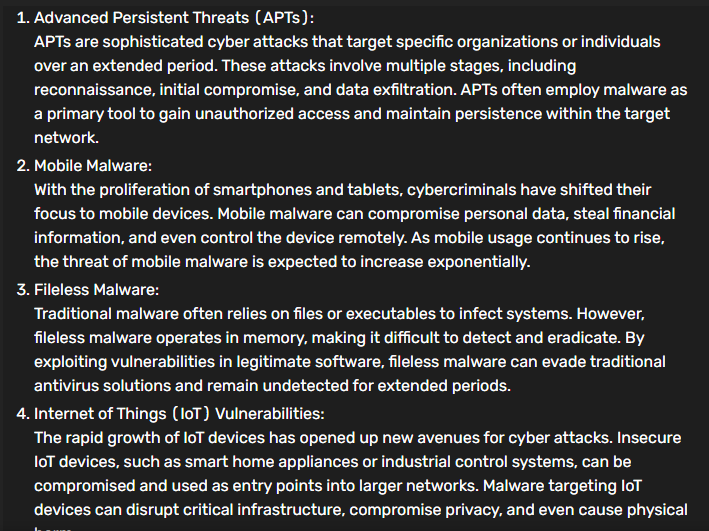
While the AI writer didn’t cover every single topic we’d have wanted, this is to be expected. AI writing tools aren’t meant to write publish-ready content.
You still need a human to do research and fact-check the information before publishing. What’s critical is Simplified AI produced a good-quality first draft that we can build on by adding more information from our research.
Here we asked the “Act as a History Expert” app to explain the fundamentals of SEO. The AI understood the intention behind the prompt. It delivered not just an accurate answer, but one that is easy for a complete beginner to understand.
The AI even defined some SEO-related jargon to ensure we understood the response.
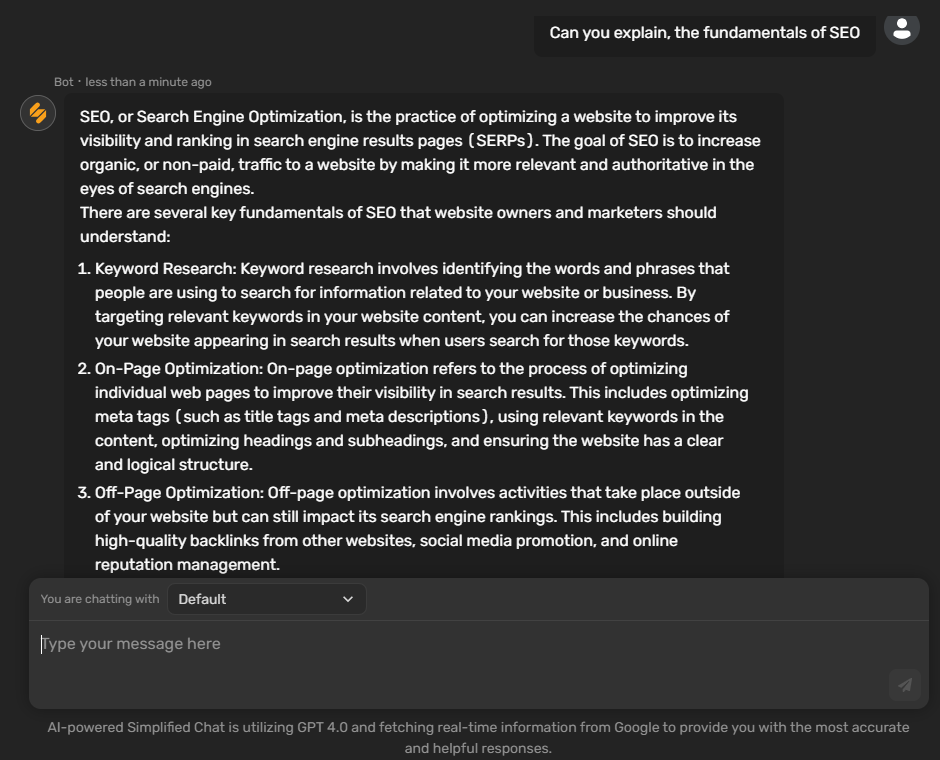
The “Idea for YouTube Videos” tool generated some good content ideas. These ideas cover a wide range of topics and cater to diverse audiences.
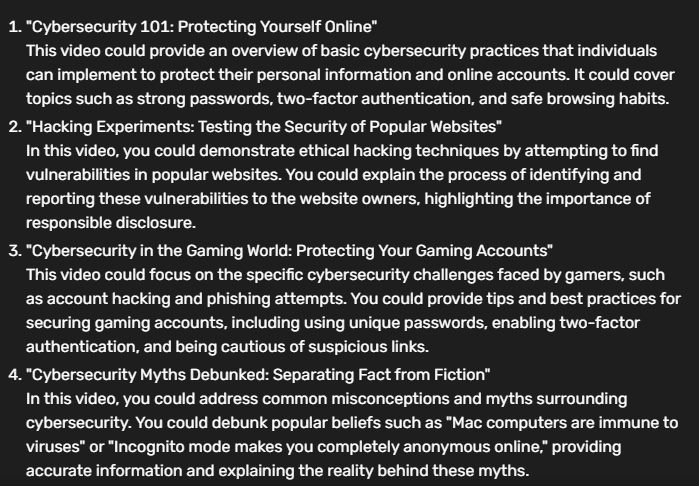
To sum things up, the AI writer is a terrific alternative to ChatGPT if you use it for creating first drafts, brainstorming ideas, or creating content outlines. Simplified AI literally simplifies the process, giving you pre-made prompt templates to increase the chances of getting the desired result. Plus, Simplified generates high-quality text content that you can edit and improve to suit your needs.
AI Designer Apps
Simplify’s AI Designer offers multiple AI apps to help you create designs. This toolkit includes a Text-to-Image generator, an AI Presentation Maker, an AI Thumbnail Maker, and more.
Text-to-Image Generator
Open the “AI Designer” from the home screen to see the designs you can create with AI.
It’s always nice to see a text-to-image maker in a design tool. This allows you to quickly transform your ideas into high-quality images.
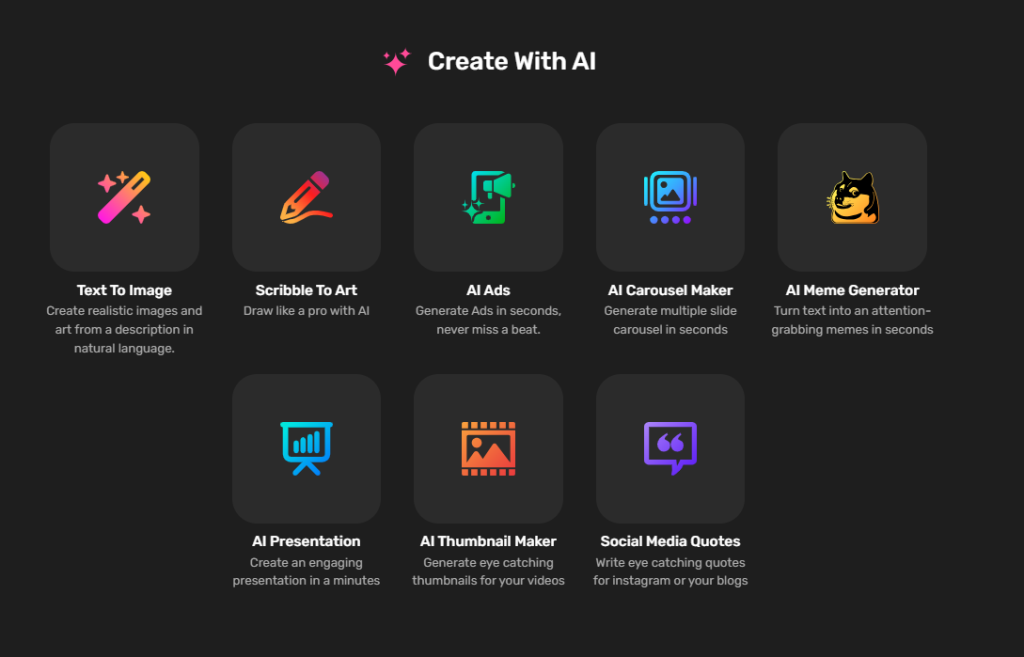
Open the “Text-to-Image” tool and enter your prompt. The AI even lets you choose image styles like “Cartoon,” “Cinematic,” “Oil Painting”, and more.
For this test, we asked the AI to create an image of a time traveler’s workshop in cinematic style.
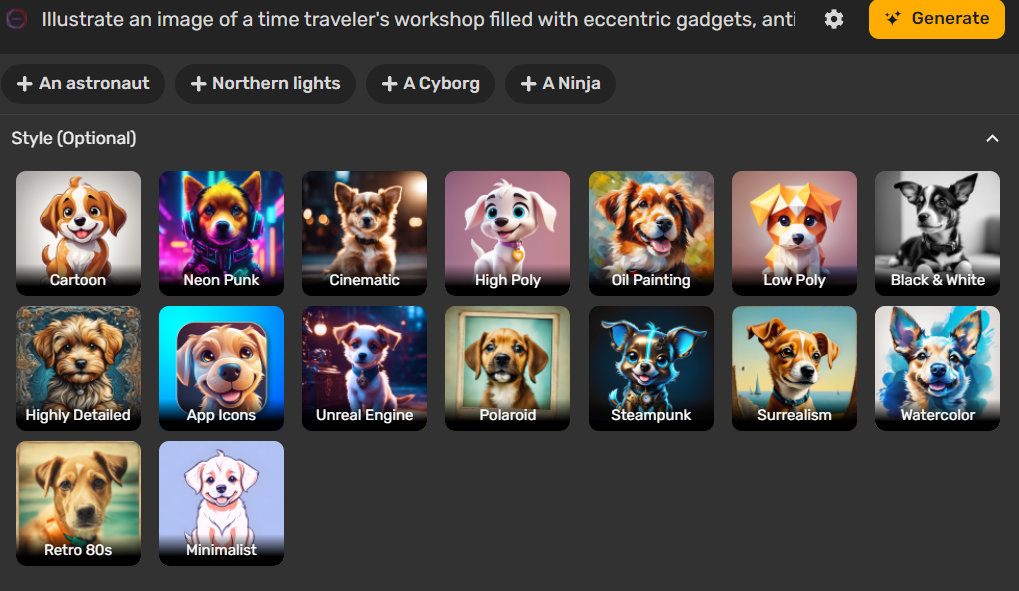
The result was an accurate representation of our idea. The image includes eccentric gadgets and antique contraptions, just like we asked. It’s also a high-quality image.

You can also generate image variations if you’re not happy with the outcome. Simply click the three dots next to the generated image and choose “Generate Variations.”
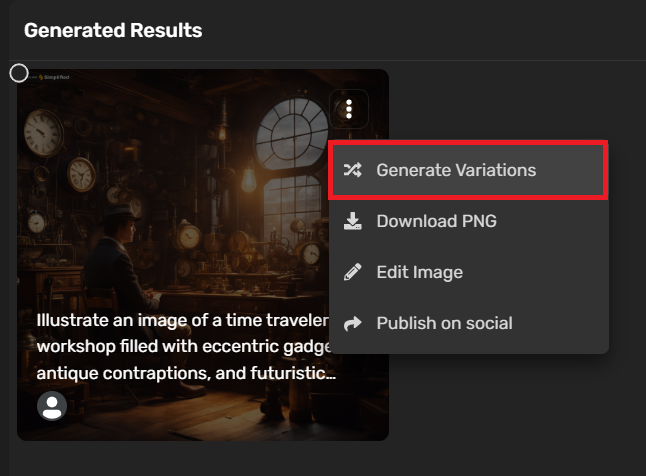
We generated a variation that was also quite good. The image is high quality. Again, there are no issues like distortions or random objects.

We also appreciate that Simplify lets you choose settings before generating the image. This helps to guide the AI towards a desirable result.
For example, you can specify the number of images the AI generates, the image aspect ratio, and even add a negative prompt. A negative prompt is what you don’t want in your images, such as blur.
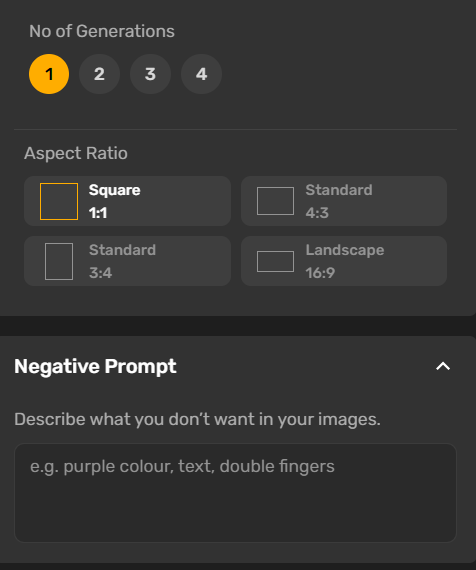
We also like that Simplify lets you add a reference photo to help the AI understand what you want. It’s a great option if you already have inspiration.
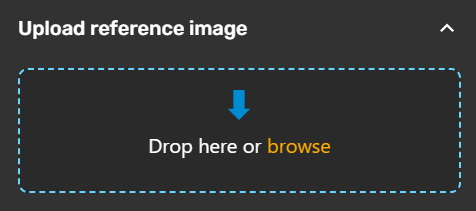
There’s an image editor to customize the generated images. Simply click the image and click “Edit Image.”

The Editor lets you add text, including heading, subheading, and body text. You can also add text effects like typography and quotes.
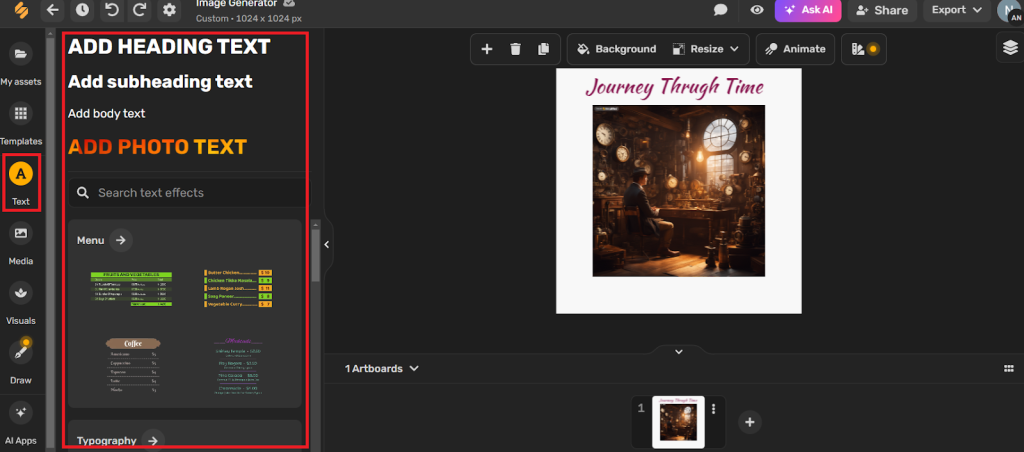
There is a lot more you can do in the Editor, including adding icons like graphics, stickers, and doodles. You can even draw directly on your generated image, which isn’t something that we see very often with these kinds of tools.
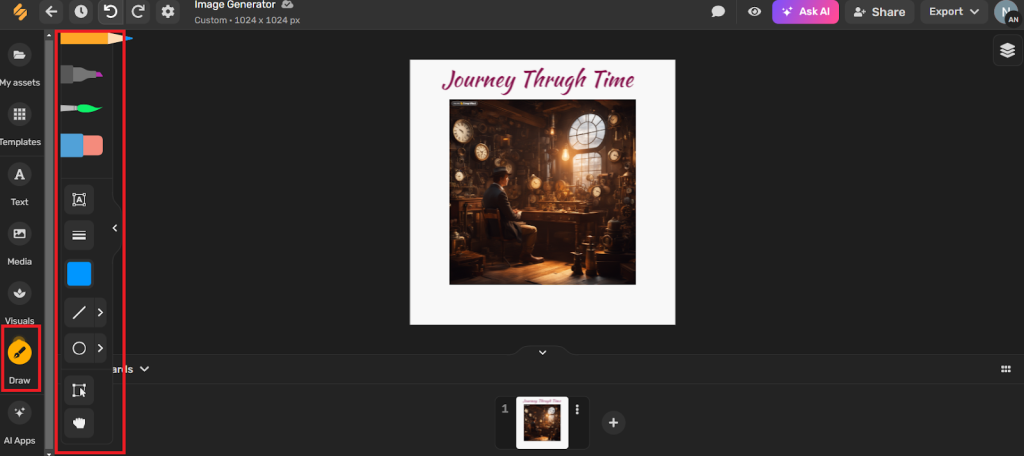
Something else that stood out to us is the access to media assets that Simplify AI provides. These include photos, videos, GIFs, and Audio. Simplify lets you search through Unsplash, Pixabay, Pexels, and other media platforms to find assets.
This is a lot more variety than you typically see with these kinds of tools.
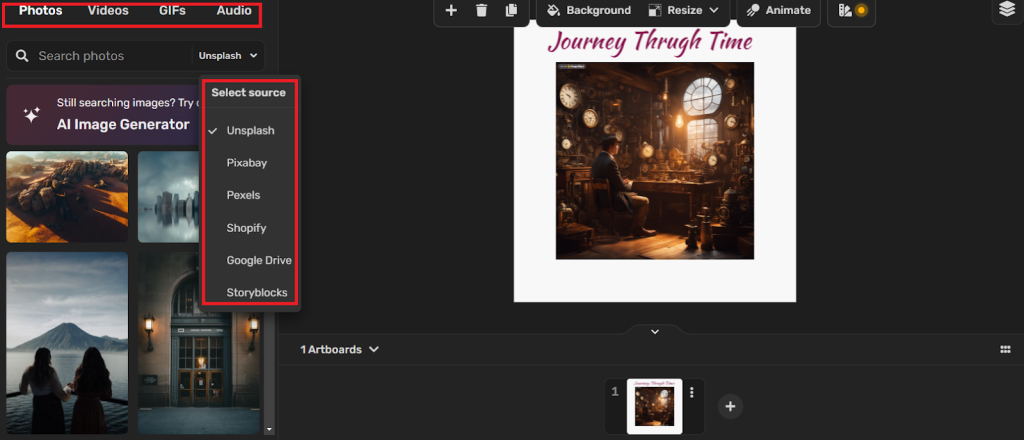
Overall, we were very happy with Simplify’s text-to-image generators. It provides professional-quality images in various styles. Plus, it’s able to follow your description to provide a desirable result. The editing options are also quite good, especially the vast access to media assets from third-party platforms.
AI Presentation Maker
Another tool that stood out in Simplified’s AI design toolkit is the AI presentation maker. We’ve worked with many of these tools, and they are usually stand-alone products. Open the AI Presentation Maker and enter your presentation topic or idea. For this test, we asked the AI to create a presentation about lesser-known historical facts, events, and anecdotes.
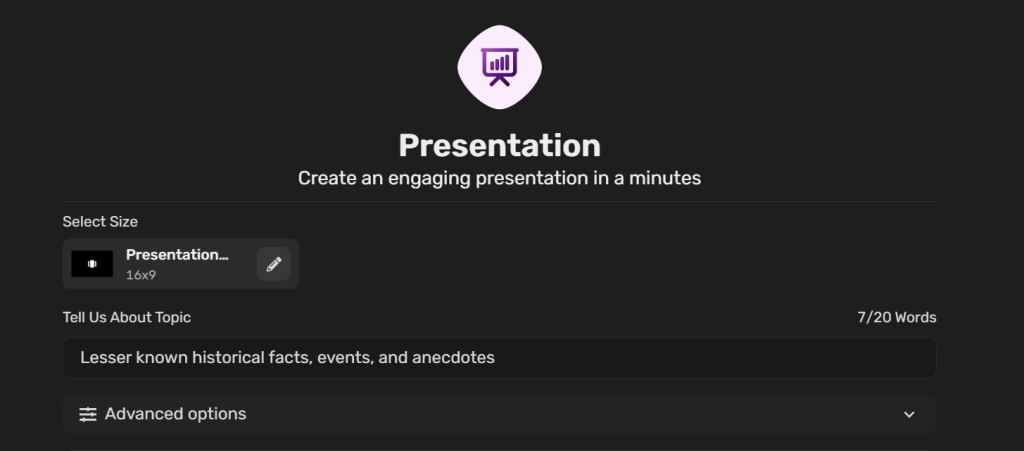
The presentation maker will also ask you to choose a template. The options include standard presentations and presentation carousels.
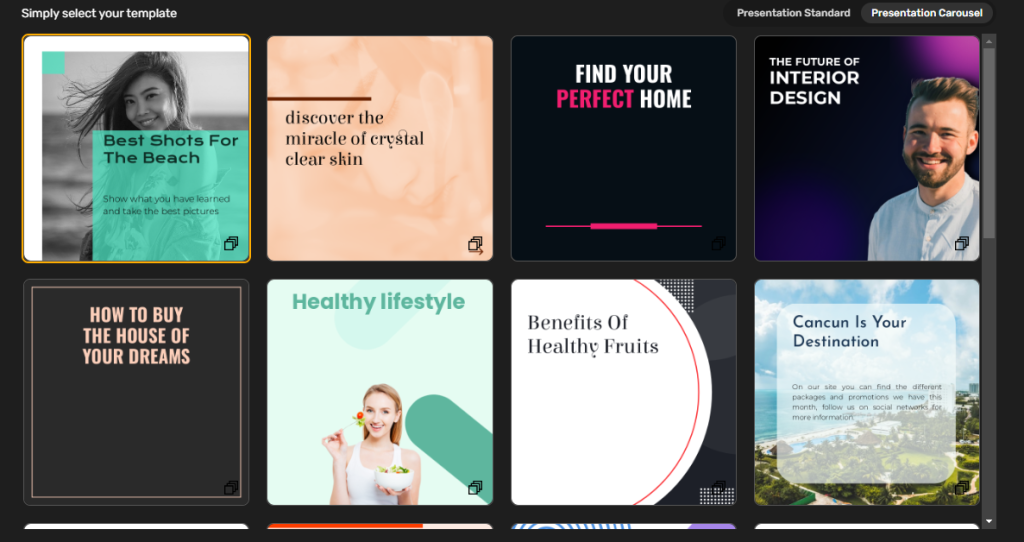
The presentation maker is one of those tools that require further development. Simplified AI is still under development, and we look forward to using this feature again in the future.
For right now, it’s better to use a dedicated presentation maker like Gamma AI or Beautiful AI.
We tried generating multiple presentations with Simplified, and most attempts didn’t give us what we were looking for. For example, this presentation about historical facts didn’t provide any actual historical facts.
This is the sixth slide in the presentation, and all the others read the same.
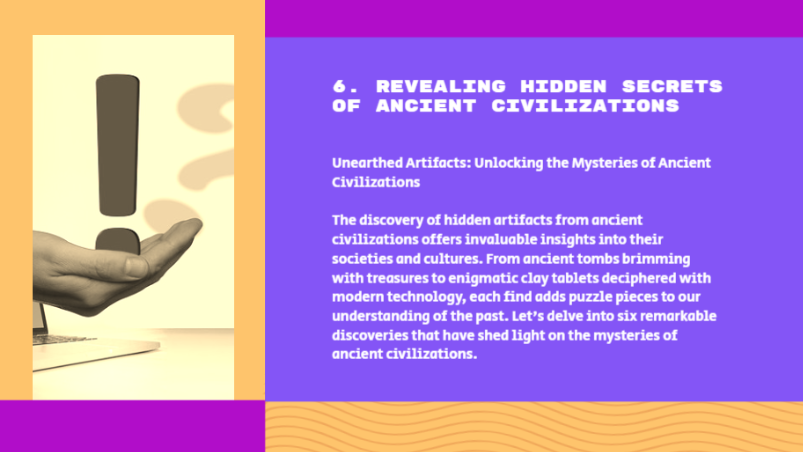
Here’s a more successful attempt. We asked the AI to create a presentation on money-making tips for college students. And, even then, the text highlighted in red appeared on every single slide in the presentation.
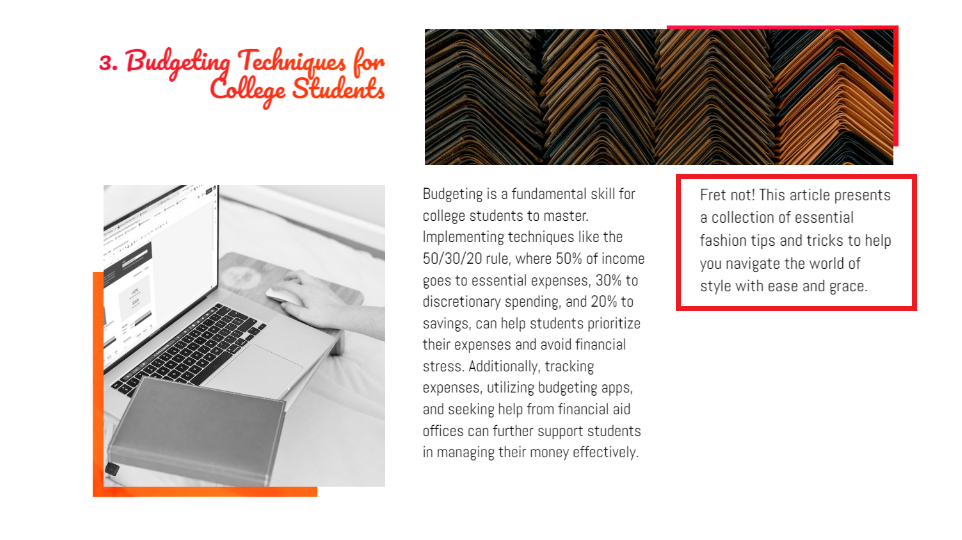
It would also be better if Simplified AI offered PPT and PPTX exports. PowerPoint is still a popular tool for its advanced editing and customization options.
There are currently seven export options including JPG, Video, and PDF. But no PPT or PPTX formats.
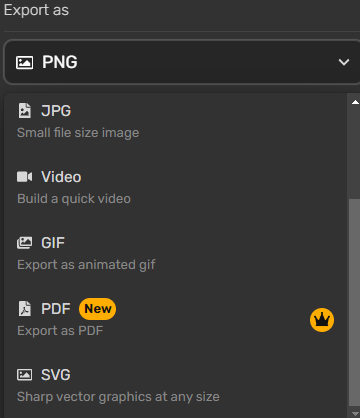
That said, Simplified AI is off to a good start with this presentation maker. There’s an Editor where you can add text, media, and visuals.
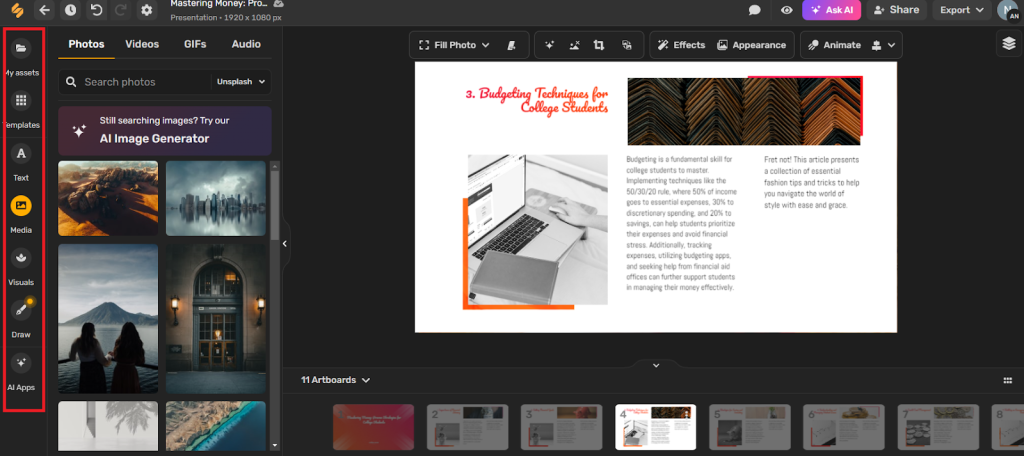
The presentation maker also asks you to choose your presentation size. There are even advanced settings like picking from 25+ languages, setting your creativity level, and personalizing your presentations with your brand colors.
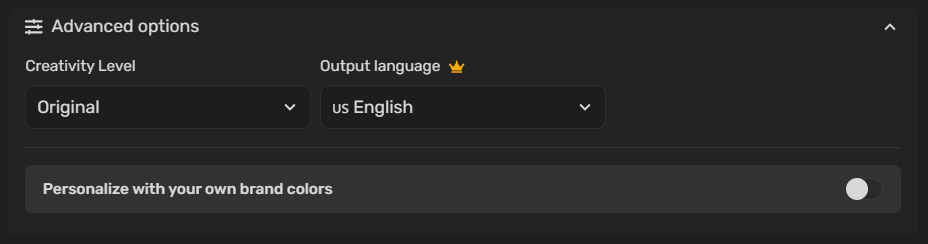
In short, you are probably better off with a dedicated AI presentation maker if you regularly create presentations. However, Simplified AI has a solid foundation to build on, and we hope to see this feature improve.
AI Video Apps
Simplified’s AI Video toolkit offers multiple tools to quickly create videos with AI. These include AI Subtitles to automatically generate subtitles for your videos, AI Script to Video to automatically transform your text scripts into videos, and AI thumbnail maker to instantly create thumbnails for your videos.
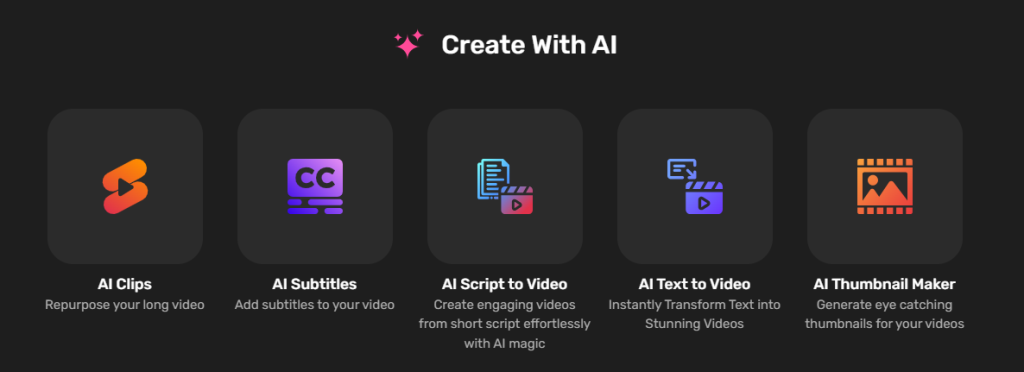
We’ll focus on the AI Subtitles, AI script-to-video, and AI text-to-video features. These three tools address the key aspects of video content creation, including efficiency and accessibility.
AI Subtitles
The AI Subtitles generator automatically creates and adds subtitles to your videos. This way, you don’t have to worry about generating transcripts and converting them into subtitles. Or worse, manually transcribing your videos.
Many AI subtitle generators struggle with accents. So we used a video where the speakers have accents to test the AI’s accuracy.
Simplified AI supports numerous file types, including popular options like MP4. It’s also nice to see the platform supports formats rarely used outside the Apple ecosystem, including M4V and QT.
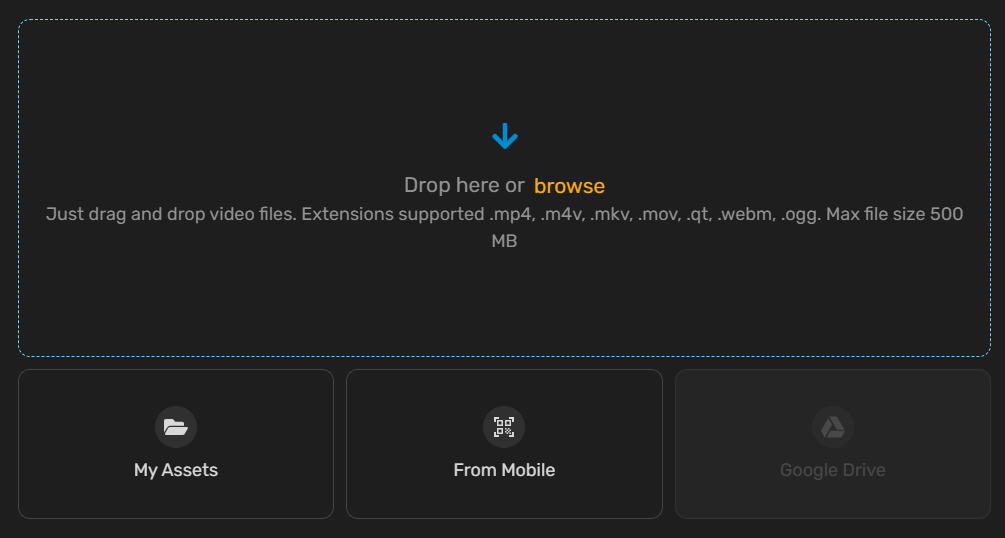
We’ve also tested many subtitle generators, so we have a clear idea of what high-quality subtitles look like.
Simplified did a terrific job generating accurate subtitles despite the speaker’s heavy accents. Except for a few minor errors like omitting a few words, we were very happy with the outcome.
What’s more, the subtitles were well synchronized with the speakers. It didn’t take more than two minutes to generate the subtitles, which is great.
You can also edit specific words in the subtitles in case the subtitle generator makes an error. And there’s an option to download the subtitles in SRT or VVT format.
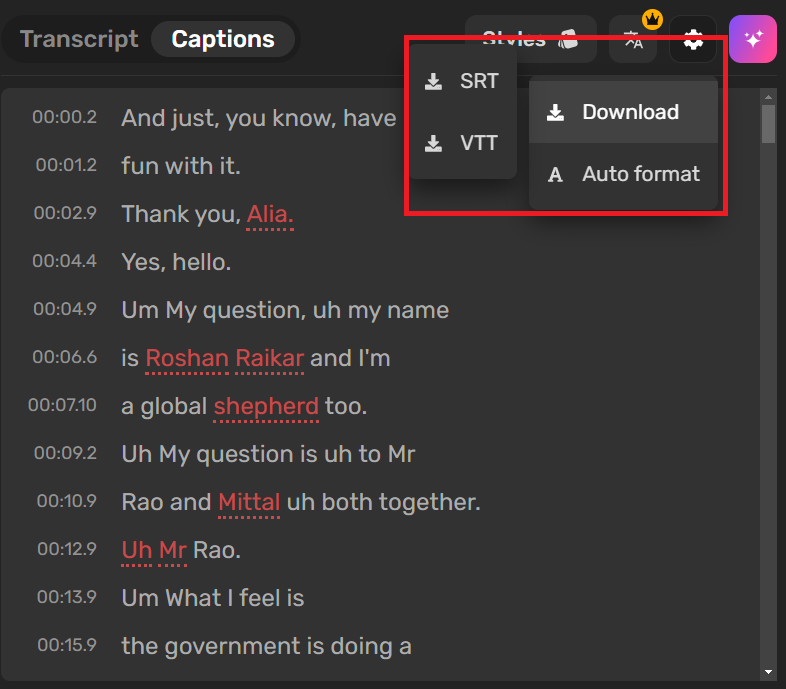
At the same time, Simplified also generated a text transcript without us asking. You can easily use the transcript to repurpose your videos by creating blog posts. Again, you can edit specific words and download the transcript.
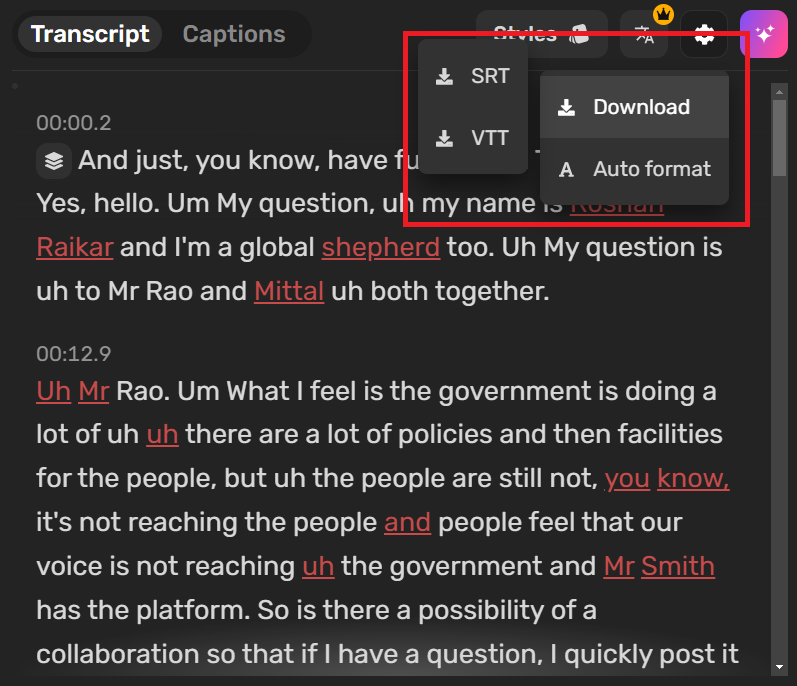
The only minor complaint is you can only download your transcripts in SRT and VTT format. These formats are typical for subtitles, not transcripts necessarily. It would be useful if there were more document format options like Word, PDF, and Notepad.
But it’s a minor issue. It only means you may need to spend a little more time converting your files if you prefer these formats.
Overall, Simplified’s subtitle generator is well-developed, and it is as good as any dedicated AI subtitle generator. It’s fast, accurate, and automatically adds perfectly synchronized subtitles to your videos.
AI Script to Video
The AI Script to Video feature transforms your text scripts into videos. This makes video creation accessible to everyone. You don’t need video and audio recording equipment or even video editing software to create professional videos.
AI Script to Video asks you to add a video title and script. You’ll also need to choose an AI speaker and specify the video size.
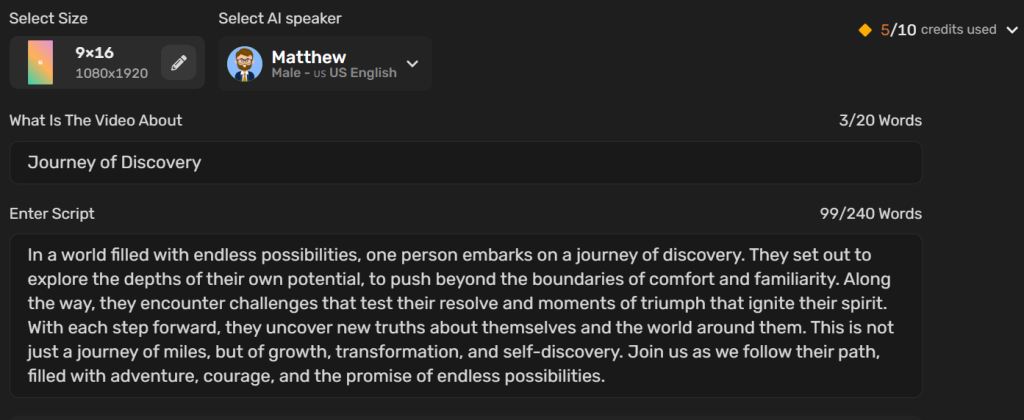
There are also advanced options like selecting the creativity level, picking your video output language (there are 20+ to pick from), and selecting your tone. You can even personalize the video with your brand colors.
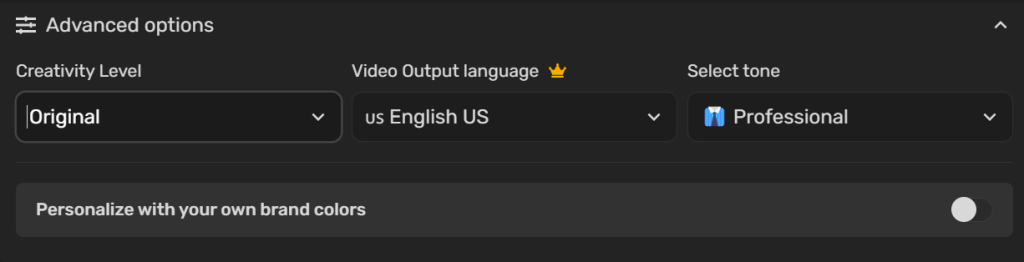
The AI made quick work of transforming our script into a video. What’s cool is how the AI matched the video to our script. The AI narration is also high quality.
Something else that stood out was the AI-generated subtitles without our prompting. You can turn these off if you wish.
As far as customization, Simplify has a built-in video Editor. There are some great options here to customize your videos, including adding elements like text, background images, audio, and more.
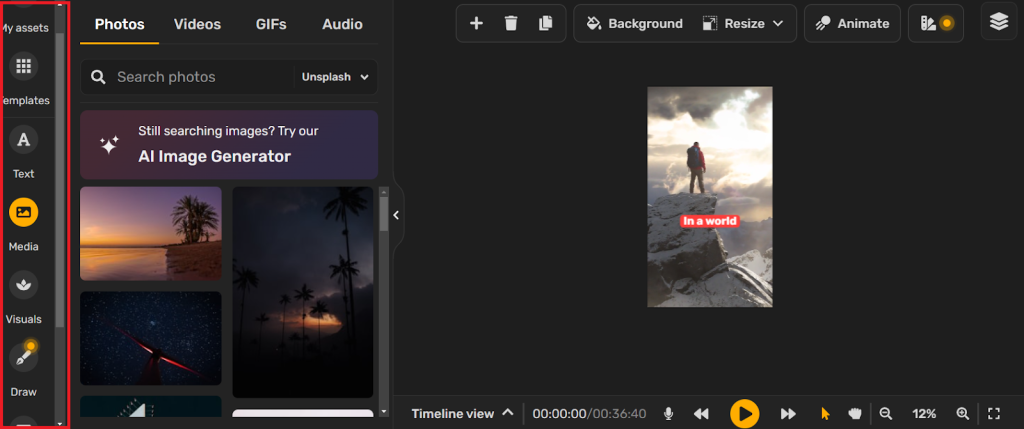
Here’s our video, this time with background music.
There’s also a timeline editor so you can arrange your various layers as you wish. Furthermore, you can add, cut, and duplicate layers right from your timeline.
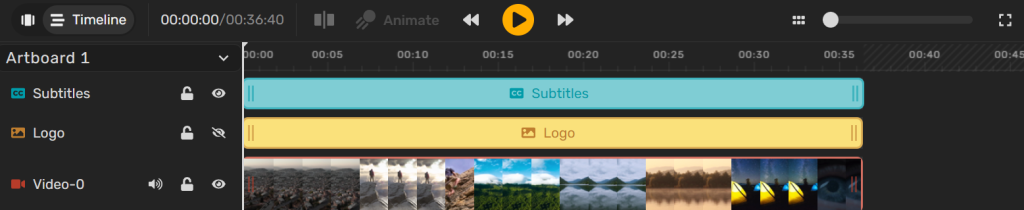
The timeline editor is convenient for quickly rearranging layers. But it’s basic. You don’t get advanced options like color grading and correction or a green screen. But that’s typical of AI video generators, which are designed for ease of use.
Additionally, we didn’t see a quick way to change the AI voice in the editor. It seems that once you generate your video, you can’t go back and switch the voice narration.
This is something to think about when generating videos in Simplify. Make sure you choose the correct voice the first time around, or you’ll need to regenerate the video from scratch in a different voice.
Here’s a video we generated from scratch using the same script. This time, we picked a female AI narrator. We were just as happy with this video – Simplify once again did a terrific job matching the video to the script.
And, although the AI voice sounds slightly robotic, it’s better than we’ve seen with many other text-to-speech tools we’ve tested.
All things considered, this is another solid AI tool on the Simplified platform. You can easily and quickly create professional videos from just a text script. And, although you get basic editing options, people without advanced editing skills won’t miss the flexibility that tools like Adobe Illustrator offer.
AI Text to Video
The AI Text to Video feature in Simplify is slightly different from the previous AI Script to Video. Here, you only need a video idea and Simplify AI will do the rest.
This is a useful feature if you don’t have a script, or you just want to create a video as quickly as possible. Simplify will ask you to describe what your video is about.
It’ll also ask you to specify your target audience. This last part is important because it increases the chances that the AI will generate a relevant video.
We asked Simplify to create a video about cybersecurity tips for gamers.
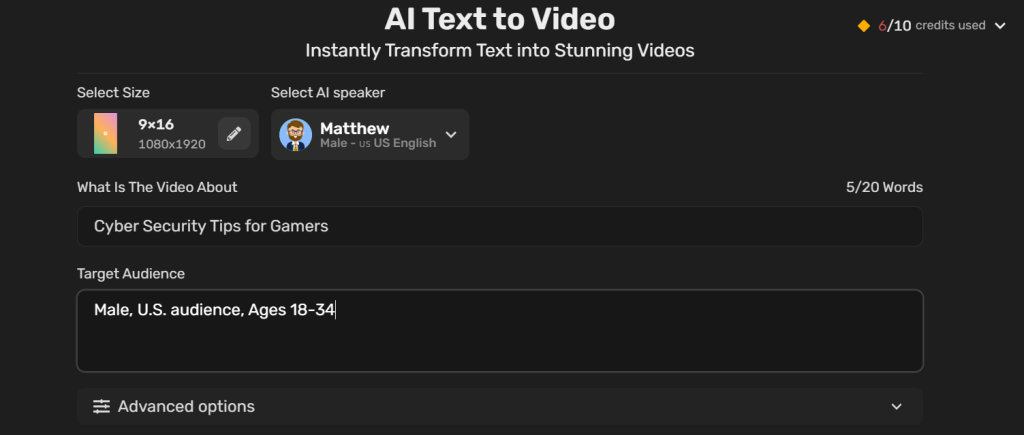
Unfortunately, based on the results of multiple tests, we think this app requires further development. Despite trying multiple times, we were unable to generate a video we could use.
Here’s the first video that the AI generated. It’s a good script, considering all we did was give Simplify a topic. The video also matches the script, which is always a good thing.
However, the video is too short. It only provides four cybersecurity tips. This wouldn’t be such an issue if we're generating YouTube shorts or other short-form content. Except that the video ends abruptly. A recap or call to action at the end of the video would have been welcome.
We tried generating the video again. This time, we specified that we wanted 10 cybersecurity tips for gamers. The AI was off to a good start, creating an engaging script and relevant video footage to match the script.
However, like in our other attempts, the result didn’t quite hit the mark. The AI provided just four tips. And, again, the video ended abruptly.
It occurred to us that it’s possible the AI Text to Video feature can only generate up to 30 seconds of video. With this in mind, we decided that we could still use the app to generate short-form content.
We had the idea to create an introduction to cybersecurity for gamers. That’s exactly what we did.
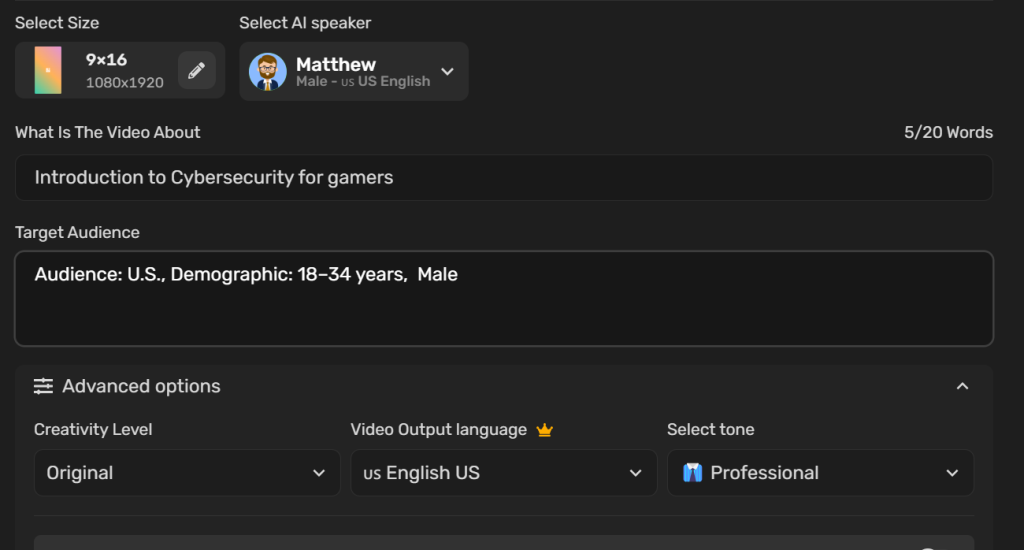
Interestingly, the AI generated a 50-second video, the longest one so far. However, it didn’t quite hit the mark either. The AI produced cybersecurity tips and not just the introduction. Plus, the video also ended abruptly.
We can see a lot of potential here. So far, the AI consistently creates relevant videos from a simple topic idea. Plus, the scripts it generates from scratch are quite good. Just a little fine-tuning by Simplified would make this tool extremely useful for quickly converting your ideas into videos.
AI Chat Bot
The AI Chat Bot feature lets you create a chatbot in less than 10 minutes, depending on its complexity. This includes training the chatbot and publishing it on your website, ready for use. The best part is that it requires zero coding or technical skills.
You’ll be asked to name your project when you open the AI Chat Bot on the home screen. You'll also be asked to enter details like a welcome message and some icebreaker questions.
These are the kinds of things you typically see when you open a chatbot, so we knew we were off to a good start.
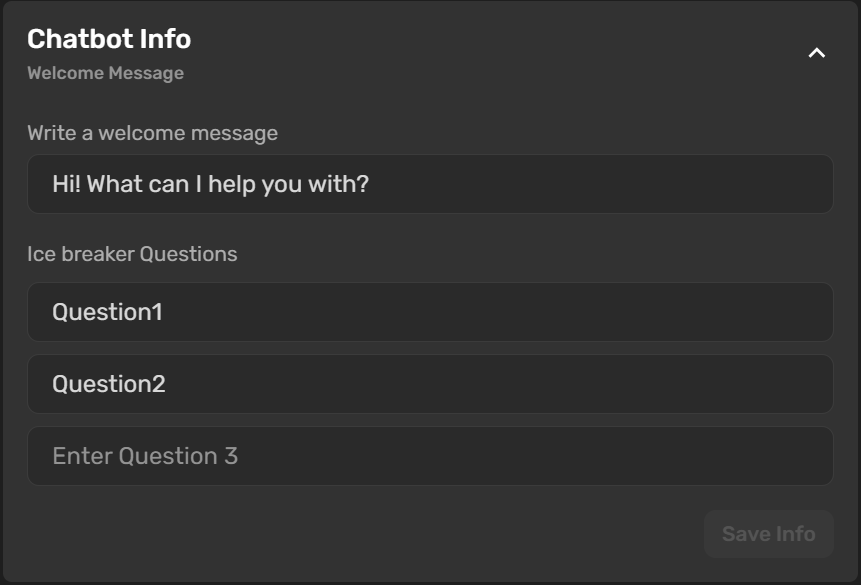
After saving your info, it’s time to train the AI. Simplified offers multiple options, including uploading a document, adding a URL, or crawling existing URLs.
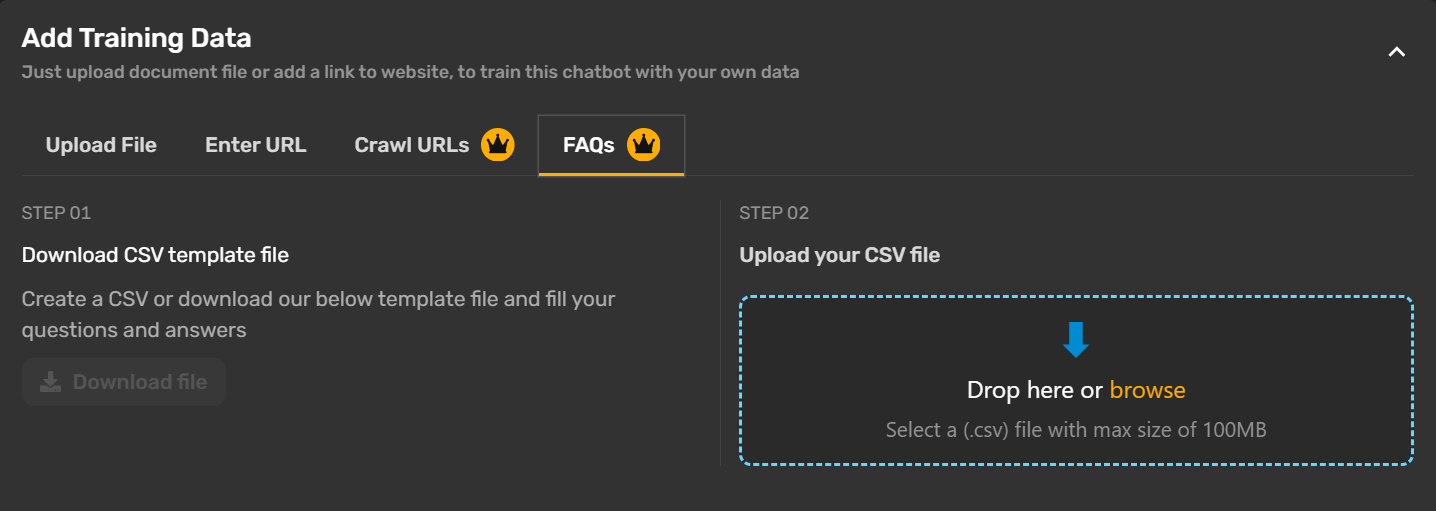
We used this PDF documentfor a product named “QuirkyBot”to train the AI. We recommend taking a quick look at the document so you can follow along with the results.
It took less than five minutes to design our chatbot. As you can see, our chatbot came with a welcome message, a few icebreaker questions, and a prompt box to ask any question.
From appearances alone, our chatbot is indistinguishable from a professionally made bot designed by a developer. This is also the preview mode, meaning you can test your bot right in Simplified AI before deploying it to your website.
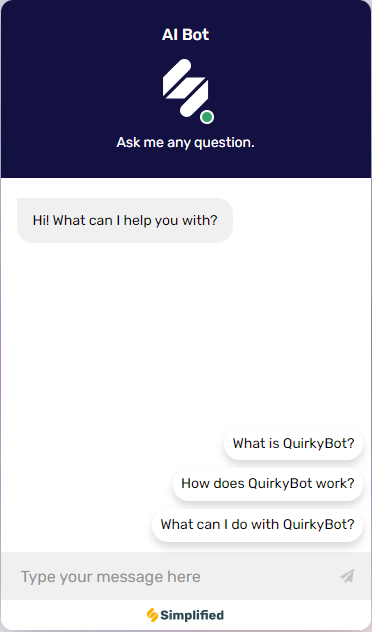
For our tests, we asked the chatbot safe to use. It delivered a clear and concise answer. More importantly, the answer was correct and relevant, and based on our training document.
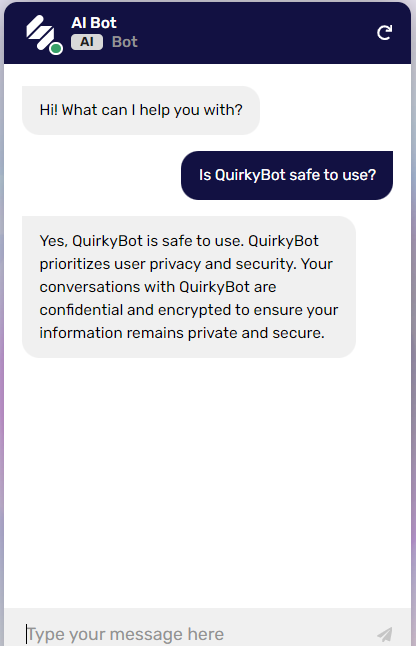
Here’s an excerpt from our training document for reference. Simplified’s chatbot didn’t make up answers. Instead, it referenced our training material to deliver the correct response.
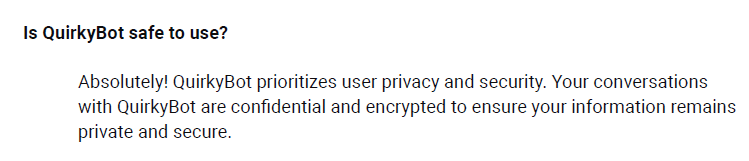
We also asked the chatbot a more open-ended question. We asked it what makes it a unique chatbot. This question was meant to test the chatbot’s ability to understand human input, and it passed the test.
The AI delivered a satisfactory response, again based on our training material.
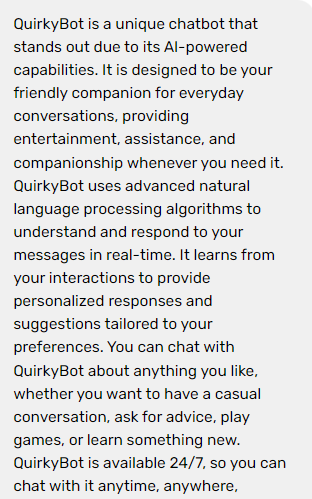
We even asked the AI to tell us a joke, and it delivered a basic pun, but still funny! We didn’t train it on any specific jokes. So you can tell it already comes pre-trained with additional data.
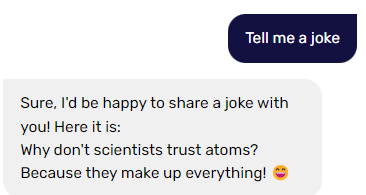
Besides the fact that we created a functional chatbot in just a few minutes, there were a few other things we enjoyed with this feature. Specifically, the customization that the platform offers.
For example, you can customize the chatbot’s title and subtitle, and input placeholder text. You get basic default settings for these things.
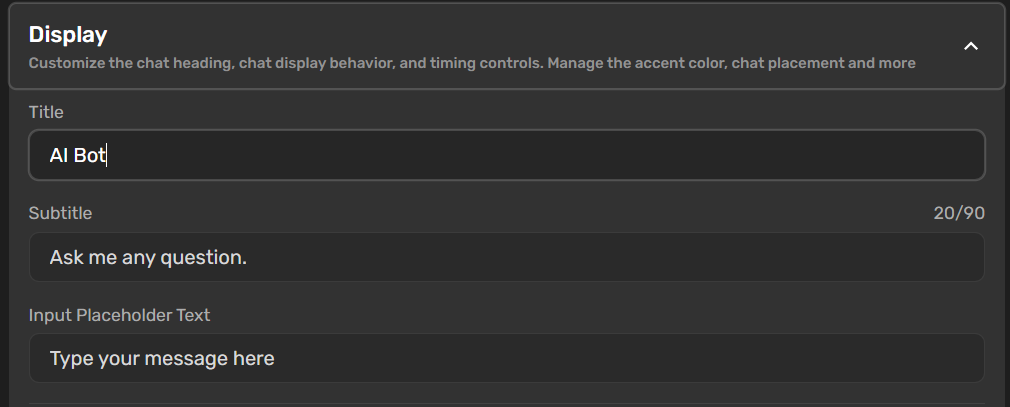
But, because Simplified lets you customize these settings, you have an opportunity to personalize the chatbot. In this case, we added some personality to our bot with just a few minor changes.
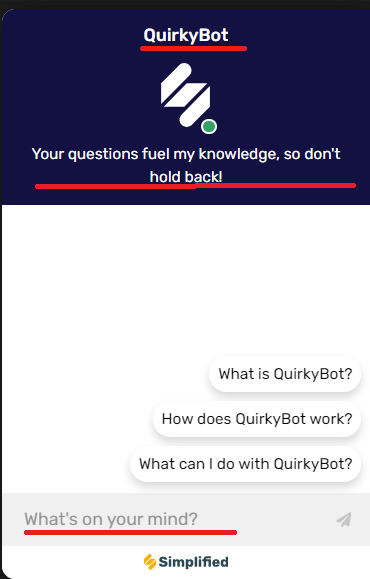
You can even add a bot avatar, change the bot’s color, and add a custom button image. Again, these are great options for getting the right look and feel you were going for.
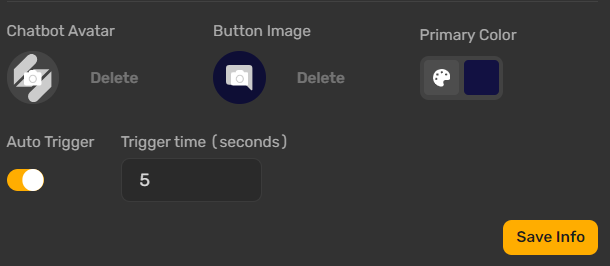
Here’s how we transformed our bot to reflect our personality by using a different background and adding a custom chatbot avatar and button image.
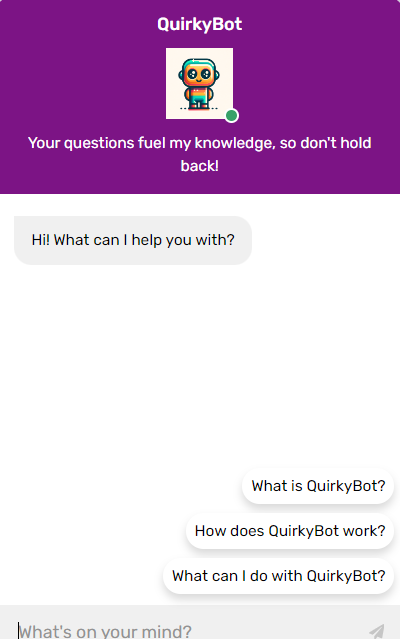
Finally, you can also deploy the chatbot to your website. Simply add the domains where you want to use the chatbot. Simplified will provide you with an embed code that you can add to your website code to deploy the chatbot.
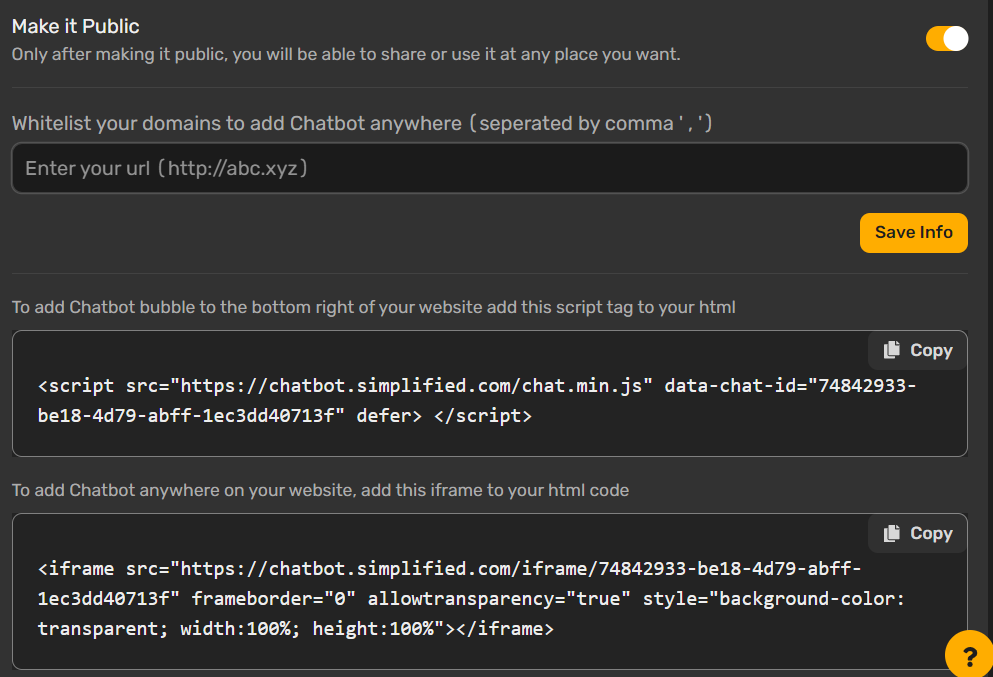
Overall, the AI Chatbot was a surprising feature considering the platform’s AI tools are primarily used for writing, design, video, and social media. The chatbot is also well-developed, allowing anyone with basic computer skills to create an AI chatbot for their website.
Users without coding experience may need an expert’s help deploying the chatbot to their website. However, this beats hiring a developer to create the bot from scratch. Overall, we were very impressed with this tool.
Pricing
Simplified AI offers different AI toolkits for Graphic Design, Video Editing, AI Writer, and Social Media. Each of these distinct toolkits is priced separately. Simplified AI also has a free plan where you can try out most of these features across the different categories.
The Graphic Design toolkit has two plans. The Pro plan costs $15 per month with monthly billing. The Business plan costs $18 per month with monthly billing and offers more AI generation credits, advanced AI generation, and more storage space.
You can save 40% on any plan by choosing annual billing.
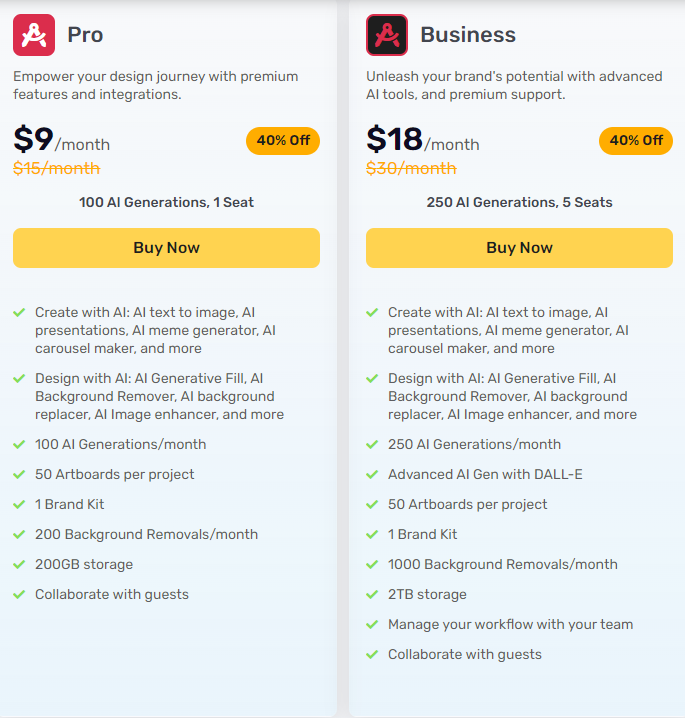
Next, the Video Editor toolkit has a Pro and Business plan. The Pro plan costs $19 per month with monthly billing, while the Business plan costs $49 per month. The Business plan offers more features, including additional seats, more subtitle minutes, and longer translations.
You get 40% off on either plan with an annual subscription.

The AI Writer toolkit has three plans. These are the Pro plan for $18 per month, Business for $49 per month, and Agency for $199 per month with monthly billing. Again, you can save 40% off with an annual subscription.
The Pro plan comes with 1 seat and lets you generate up to 35,000 words per month. The Business plan gives you five seats, and you can generate up to 100,000 words per month. Finally, the Agency plan gives you 10 seats and up to 600,000 words per month.
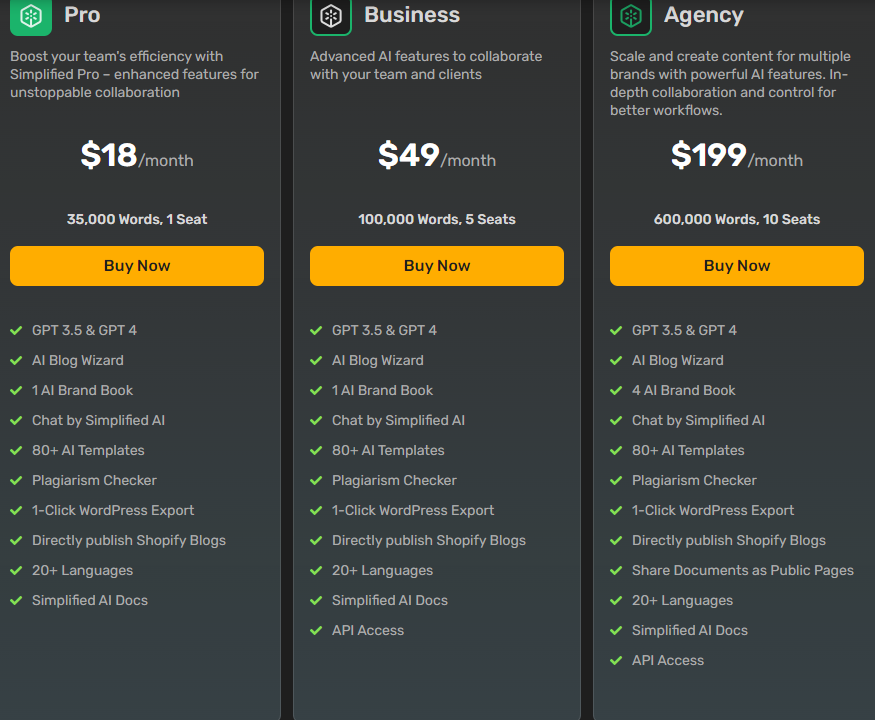
The Social Media toolkit has a Pro plan for $30 per month, Business for $49 per month, and Agency for $199 per month billed monthly. The Pro and Business plans have a 14-day free trial. Plus, you can save 40% on any plan with an annual subscription.
The Pro plan comes with one seat and lets you manage seven social media profiles. The Business plan gives you five seats and you can manage 20 social profiles. Finally, the Agency plan comes with 10 seats and manages up to 70 social profiles.
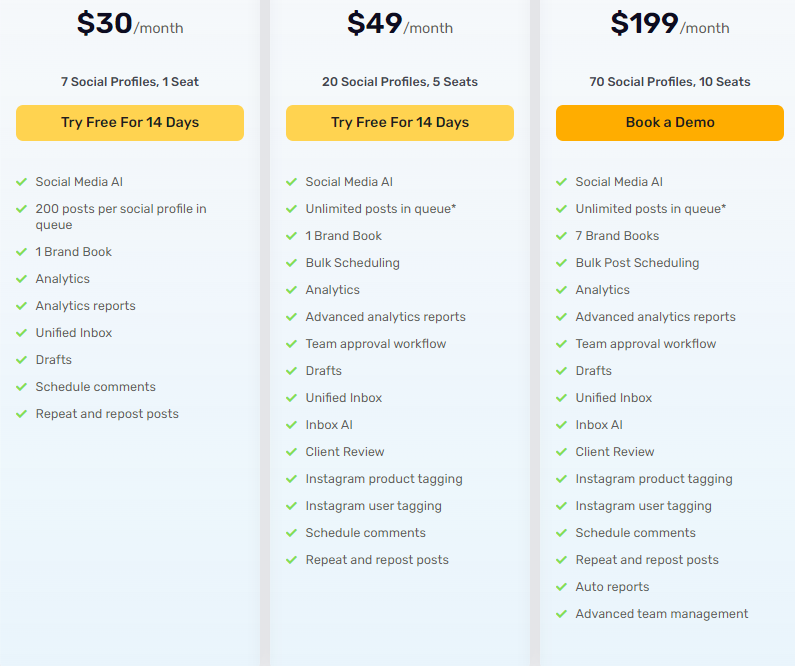
Finally, the AI chatbot pricing starts at costs $19 per month with monthly billing. The base price gives you one seat, lets you create up to five chatbots per month, and you get 4,000 messages per month.
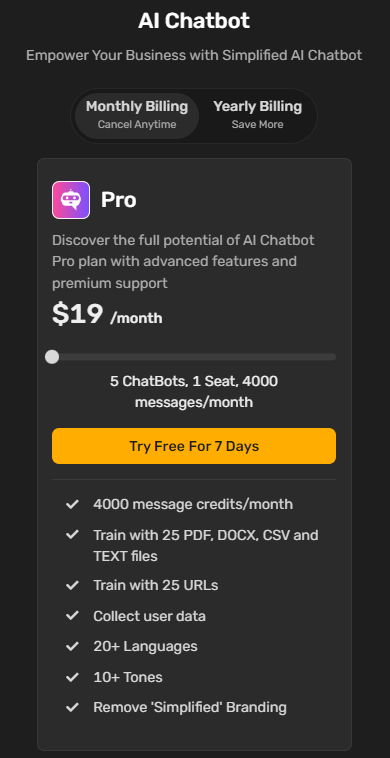
Purchasing any of these tools gives you access to the entire Simplified AI ecosystem. The only difference is that you might have limited use of other tools that don’t fall under the package you purchased. However, you can purchase any additional products you want from inside your Simplified AI account.
Closing Thoughts
We can summarize Simplified AI with this popular adage: “A jack of all trades is a master of none, but oftentimes better than a master of one.”
Some AI apps in Simplified could be improved. However, most of the apps consistently provide high-quality results. You also get AI apps across different categories, including video creation, graphic design, content writing, and more. Simplified AI could save you the trouble of navigating between different AI tools and put all your projects in one place where it’s convenient.
Frequently Asked Questions
Share This Post
Ada Rivers
Ada Rivers is a senior writer and marketer with a Master’s in Global Marketing. She enjoys helping businesses reach their audience. In her free time, she likes hiking, cooking, and practicing yoga.
Allow cookies
This website uses cookies to enhance the user experience and for essential analytics purposes. By continuing to use the site, you agree to our use of cookies.
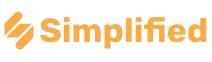

![Kittl: The Best AI-Powered Design Platform for Print-on-Demand? [2025]](https://cdn.sanity.io/images/isy356iq/production/93937692d313f780bee04e3a8ae2adfeada21c37-1200x800.jpg?h=200)
![Ad Creative AI: Is It a Good AI Choice for Marketing Automation? [2025]](https://cdn.sanity.io/images/isy356iq/production/7f2cb6a7331f441e66d0904e771b9348481acffb-1200x800.jpg?h=200)
![Easil: Is It the Best Tool for On-Brand Marketing Design? [2025]](https://cdn.sanity.io/images/isy356iq/production/a62b7c5796ef8e2551e098706fd699b808262536-1200x800.jpg?h=200)
