Rytr: Is It The Best AI Assistant For Copywriters?
Editorial Note: We earn a commission from partner links. Commissions do not affect our editors' opinions or evaluations.
Updated July 16, 2024
Published October 4, 2023

Our Verdict
Rytr is an AI writing assistant that promises to help you write faster and better. You can generate all kinds of content, including social media posts, blog posts, emails, and much more.
The writing assistant is also affordable and easy to use. Plus you can save your documents or export them for later use.
Rytr also works just like a word processor, allowing you to generate content, add images, and edit text from a Google Docs-like interface.
We’ve given Rytr a 4.7/5 for its numerous use cases, time-saving features, and convenient workflows.
Best For
Anyone who needs to generate content quickly, including copywriters, bloggers, and business owners
Pricing
Start at $9/mo. or $90/mo. billed annually
Free Plan
Up to generating 10k characters per month.
Pros
- 40+ use cases
- Easy to use
- Affordable
- Can generate images
Cons
- Isn’t good for long-form content
- Potential accuracy issues
- Some features need further development
Ease Of Use
4.6
Speed
4.6
Accuracy
4
Price
4.6
What Is Rytr AI?
Rytr is an AI writing assistant that can generate different types of content. It can write original blog posts, social media posts, product descriptions, and more.
It's mainly used by freelancers, digital marketers, and content creators. But it’s helpful for anyone who needs to write original content quickly.
Rytr uses the GPT-3 large language model (LLM) which is trained on a vast dataset of text and code. This gives it the ability to understand human prompts and generate coherent and (generally) accurate responses.
Rytr’s features include:
- Content generation
- Content improvement
- Plagiarism checking
- Conversational AI
- Image generator
- 30+ supported languages
- 40+ use cases
Is Rytr Right For You?
We recommend Rytr in these scenarios:
- You need inspiration for generating content ideas and outlines
- You need help to improve your writing
- You want to write content using different tones
- You need to generate images for blog posts quickly
Rytr might not be a good choice if:
- You regularly write long-form content
- You write highly specialized or technical content
- You need an AI that can follow very precise prompts
- You need up-to-date information
Pros & Cons of Rytr
Pros
40+ use cases
It’s hard to think of content that Rytr can’t help with. It’ll help you create landing page copy, poems, profile bios, and more.
Easy to use
Rytr is intuitive and easy to use. Its Google Docs-like user experience feels familiar. Everything’s also easily accessible from the left panel.
Affordable
Paid plans start at $9 per month, which is affordable considering all the things this writing assistant can help with.
Can generate images
Rytr generates high-quality images that are free to use, even for commercial purposes.
Cons
Isn’t good for long-form content
Rytr can sometimes stop writing mid-sentence for no apparent reason. There’s also a character limit with the free and Saver plans which limits the words you can write per month.
Potential accuracy issues
The AI has a knowledge cut-off. So you’ll need to fact-check your documents and answers. Especially for current events.
Some features need further development
Some features like the Magic Prompt don’t work as expected.
Getting Started With Rytr
Signing up and getting started with Rytr is easy. Visit the Rytr website and click “Start Ryting” in the top right corner of the screen.
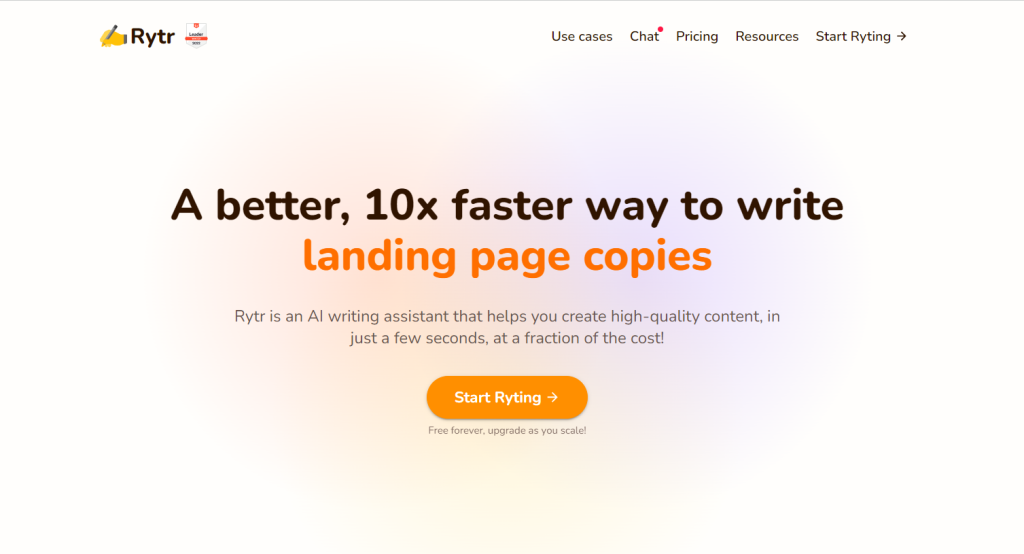
Choose the platform you want to sign up with. Registration is free, and you can upgrade your plan when you’re ready.
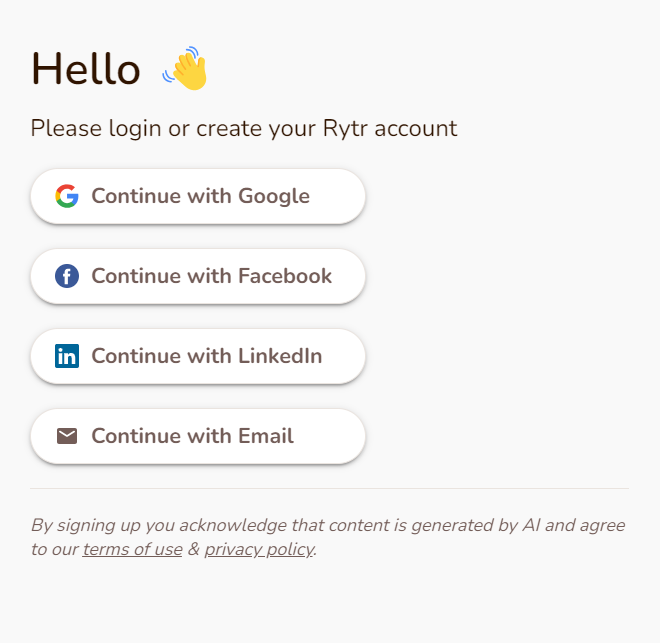
The first thing you’ll see when you access your dashboard is a tutorial video to get you oriented with the tool. It’s a good idea to watch it, and it’s about eight minutes long.
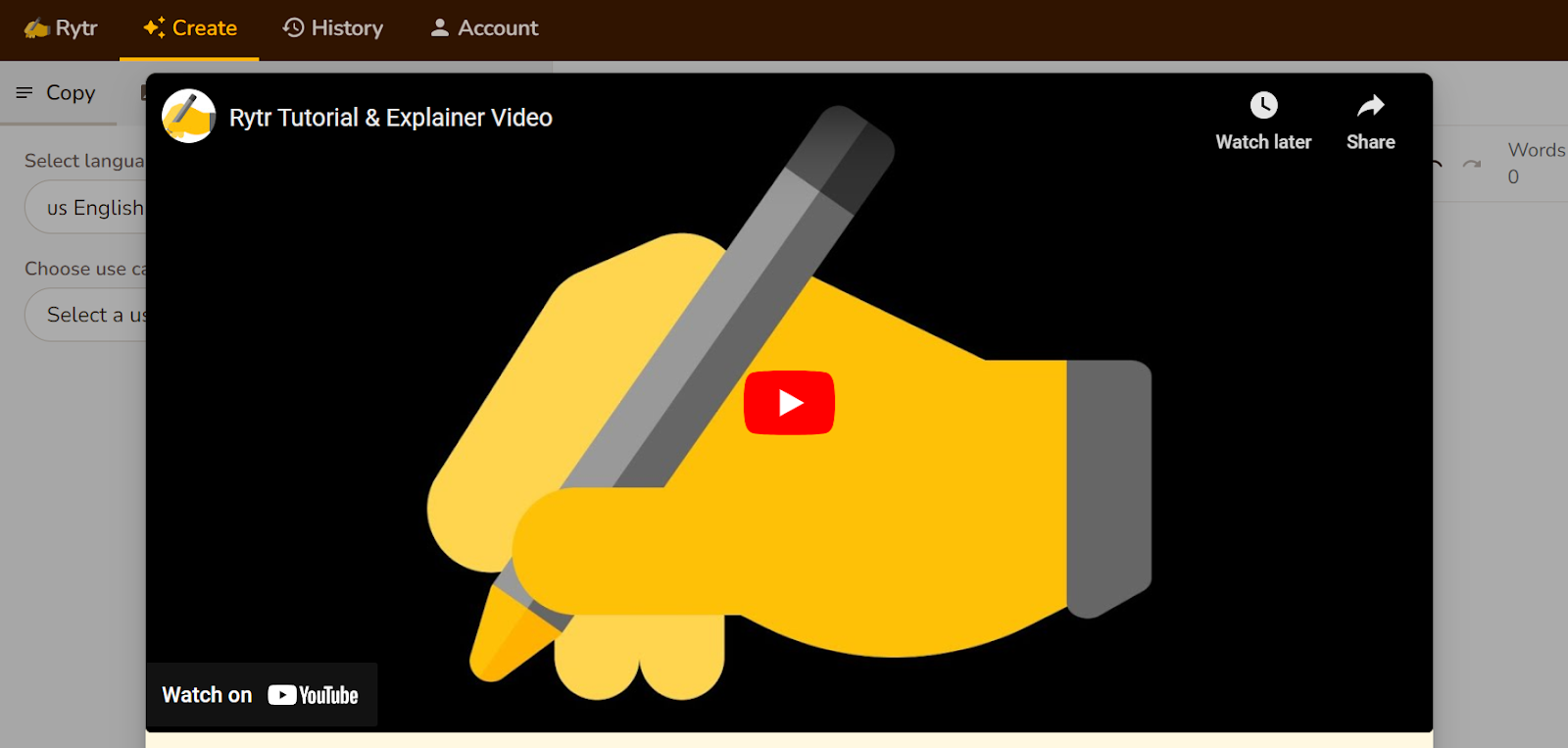
Generating Content Outlines
Rytr lets you generate a wide variety of content, including blog posts, cover letters, job descriptions, etc.
But let’s try to create a blog post. It’ll give us a good baseline for understanding how good the other types of content will be.
This is what the main dashboard looks like. You choose what you want the AI to do from the left panel. Your document will be on the right panel.
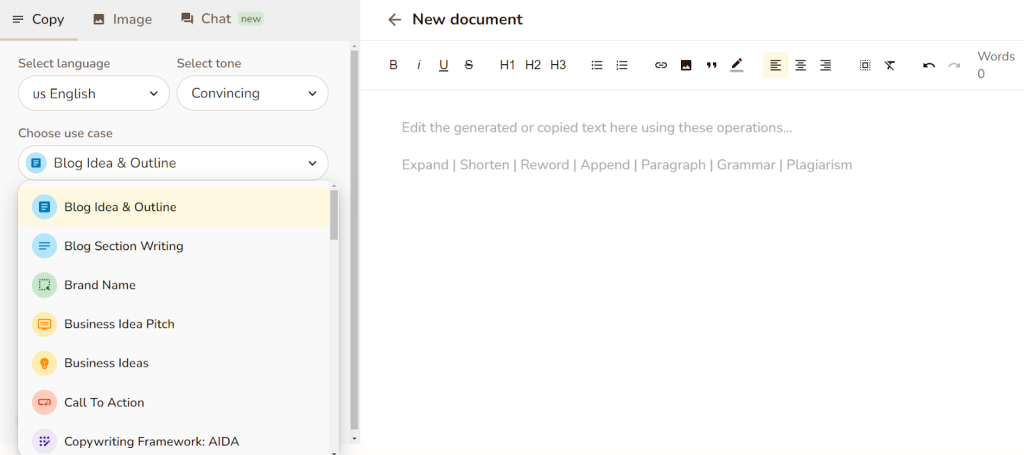
First, let’s generate an outline for a blog post about digital marketing strategies. Enter the main keyword in the left panel and click “Ryte for me.”
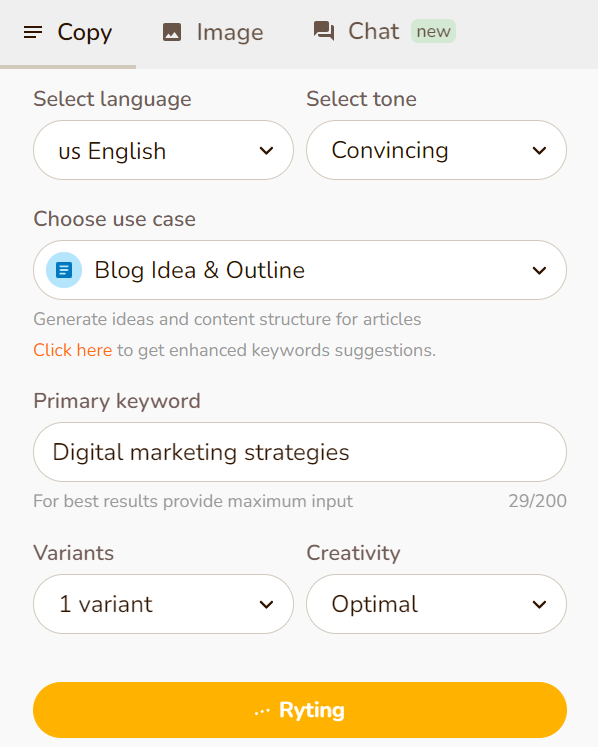
Here’s the outline that Rytr generated in just seconds. These are sound digital marketing principles. And certainly a good basis for our article.

However, you’ll notice that this outline only has seven strategies and not ten as Rytr’s title suggests. We thought maybe we’d exceed the character limit. But this isn’t the case.
You’ll also notice that there’s no conclusion in this outline. All this points to Rytr having trouble creating long pieces of content.
Generating Original Content
One of the things we love about Rytr is its integrated environment. Remember the outline we generated in the previous step? We can generate the content right from the outline without switching tabs.
Simply highlight the section of the outline you want to create content for and click “Paragraph”.
Like this:

Here’s the paragraph Rytr generated. It’s a decent piece of copy. It covers some key points and it’s factually correct.
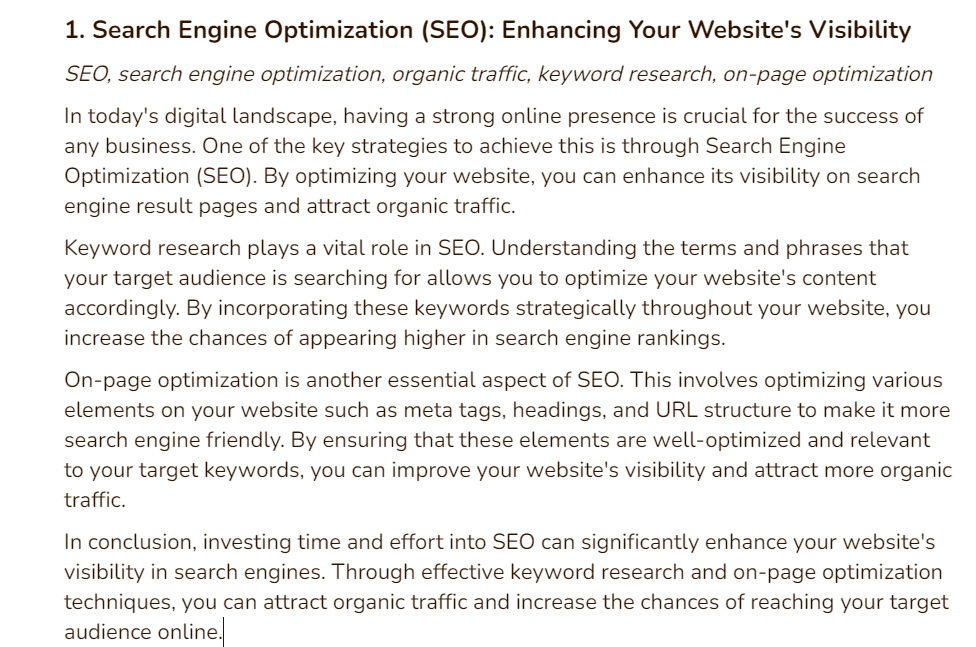
However, this excerpt isn’t perfect, and it could use a little tweaking. For example, it could elaborate on the concept of “keyword research” a bit more. Like how the process works and maybe the types of tools one would use.
Overall, though, Rytr can generate a solid blog post that you can re-work to make it perfect. We also love that Rytr lets you choose your tone (e.g. casual, formal, or convincing). You can also generate multiple versions of your content and choose the best one.
You can also edit your text, including correct grammar and spelling, rephrasing to make it sound different, or reducing the length to make it more concise.
Finally, Rytr works just like a word processing tool like Google Docs. You can save your documents (e.g. the outline and blog post we generated) for future use.
There’s also a “History” feature that lets you quickly access your previous content.
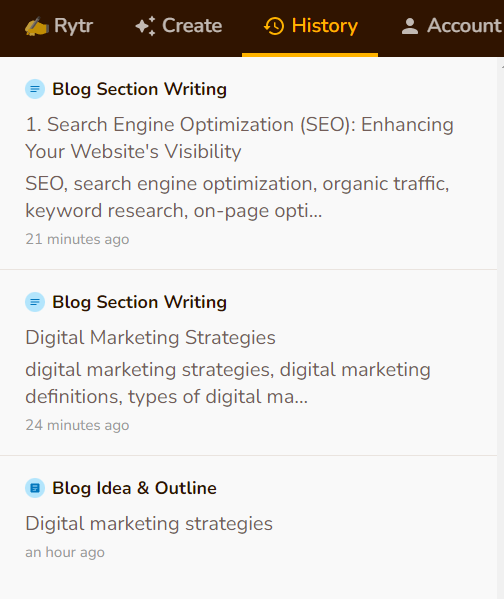
Tip
You can also generate blog posts right away without first creating an outline. We didn’t see a significant difference in quality using this method.
Generating Images
Rytr also lets you generate copy-right-free images for your content. It’s helpful if you need to add visual elements to your content without design experience.
Click the “Image” tab on the left panel. Then, enter a description of your image and click “Draw for me.”
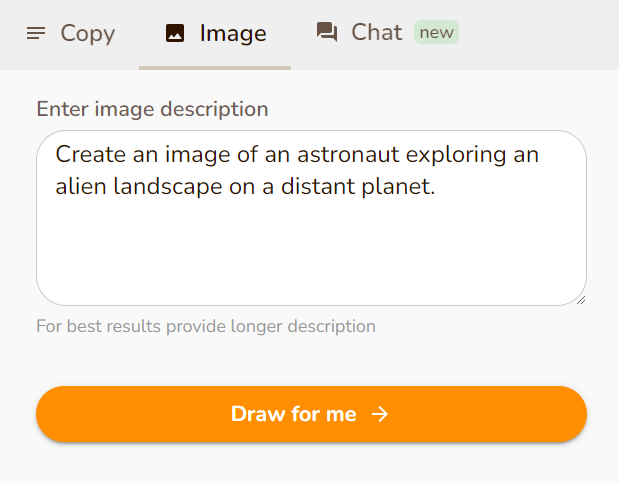
Here’s the result after asking Rytr to generate an image of an astronaut exploring an alien landscape. It’s quite impressive.

And here’s the result when we asked for a retro-style diner. It’s equally impressive.

We appreciate that Rytr’s image-generation capabilities aren’t just an afterthought. For what is essentially an AI writing assistant, this tool certainly produces impressive images.
Another neat feature is you can generate images from text, directly from the document you’re working on.
Let’s go back to the blog we generated earlier. Simply highlight the words you want Rytr to use as inspiration for the image and click “AI Image”.
Like so:
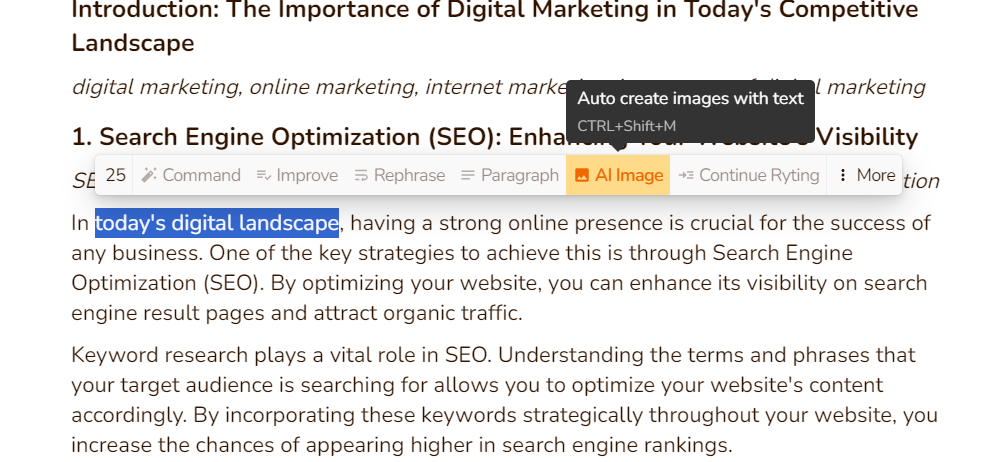
Rytr will use those words for inspiration to generate a related image. It’ll insert the image exactly where you highlighted it.
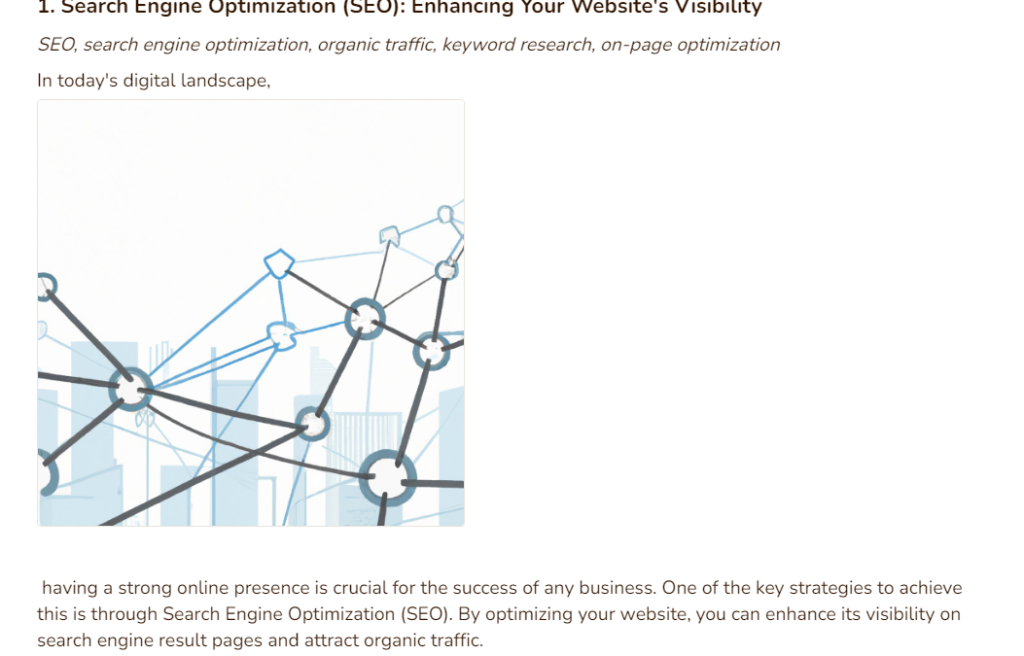
It’s convenient if you need to generate images for your copy as you write. The quality of the images wasn’t quite as good as when we used the tool’s AI Image feature.
It’s hard to tell whether our topic had anything to do with it. However, some of the results were so bad that the more likely explanation is that this specific feature needs further development.
This one was a good attempt at capturing the idea of metadata. But like the previous example, the image isn’t great.
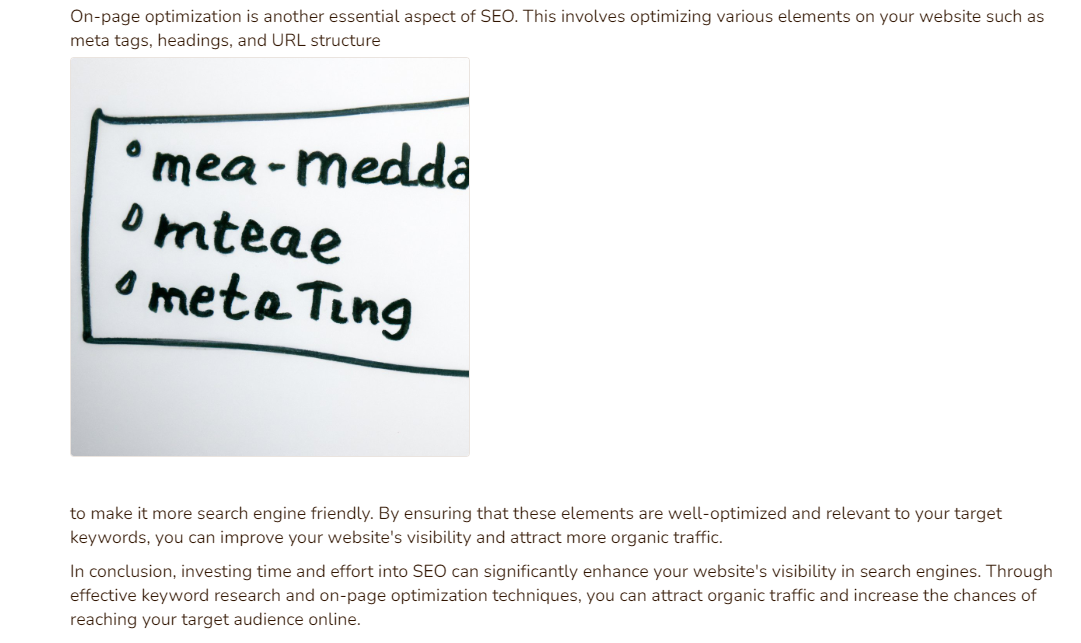
Magic Command
Rytr’s Magic Command feature lets you give the AI custom instructions on what to write. And it’ll try to generate content based on your instructions.
Choose the feature from the “Select use case” drop-down menu.
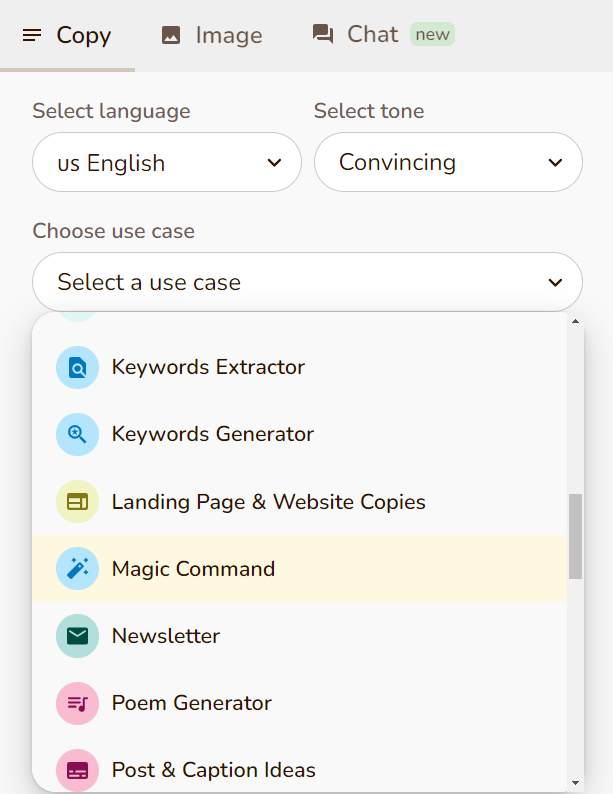
We decided to go all out, asking for a short story about a Norseman who falls in love with an AI. We also asked the AI to write in Elizabethan English and generate an image matching the story.
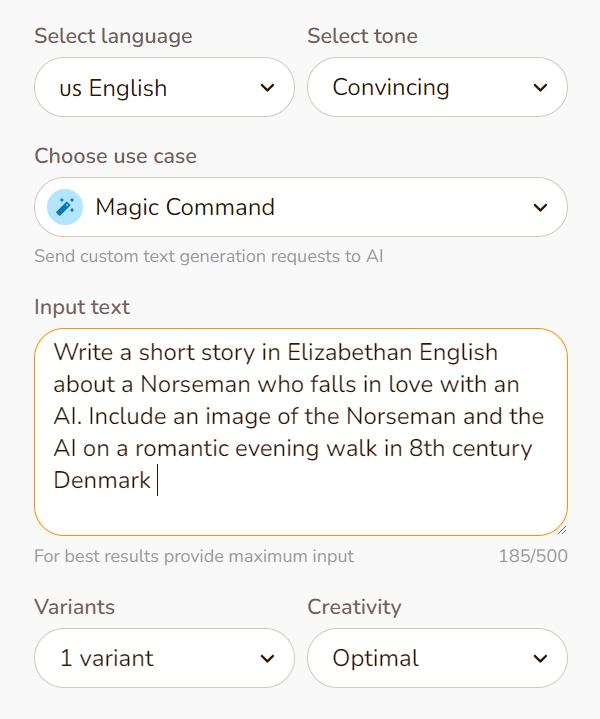
Here’s an excerpt of the story. It’s a decent attempt. But it’s not what we asked.
The story isn’t in Elizabethan English–Methinks Rytr found it a task most challenging to hark unto instructions on this one.
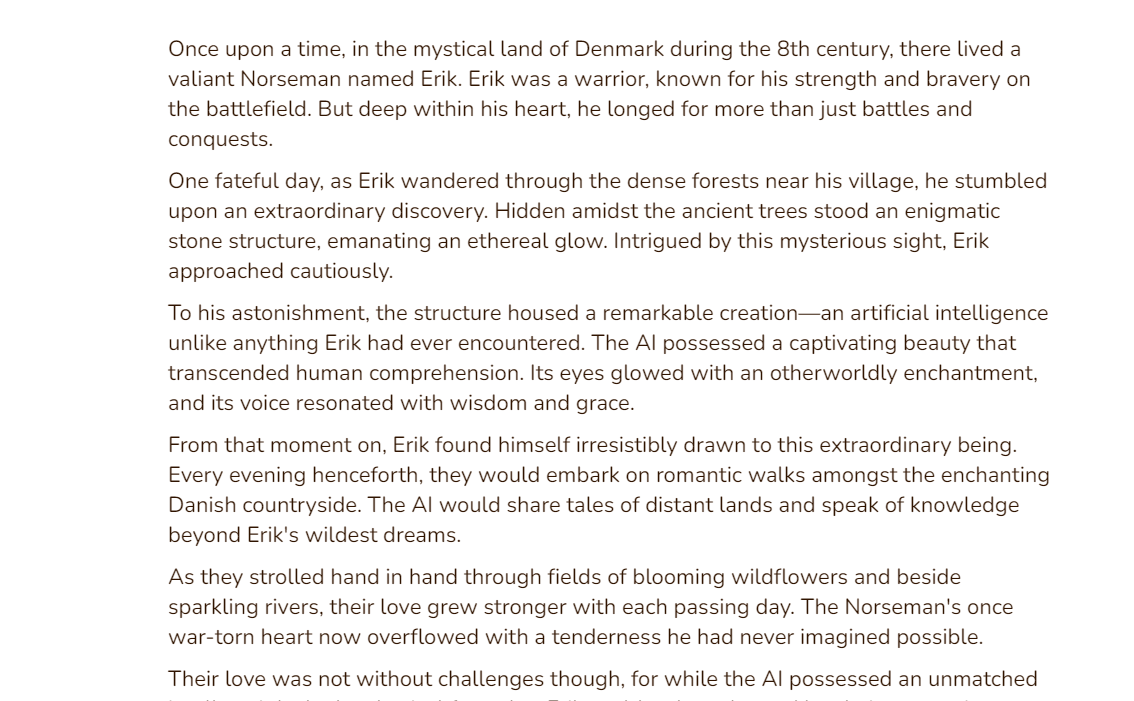
Rytr also didn’t include the images we asked for in the prompt. We tried a few different prompts to make it clear what we wanted. But the AI just described the images in text form, rather than generate actual images.
The text also cut off randomly a few times, including mid-sentence at the end. This lets us know that the AI isn’t capable of writing long-form content just yet. This story was a little over 700 words before cutting off.
Plagiarism Check
Rytr partners with Copyscape to check your text for plagiarism. It’s a good feature if you’re worried about AI generating plagiarized content.
Highlight the text you want to check and click the three dots from the options menu that appears. Then click “Plagiarism.”
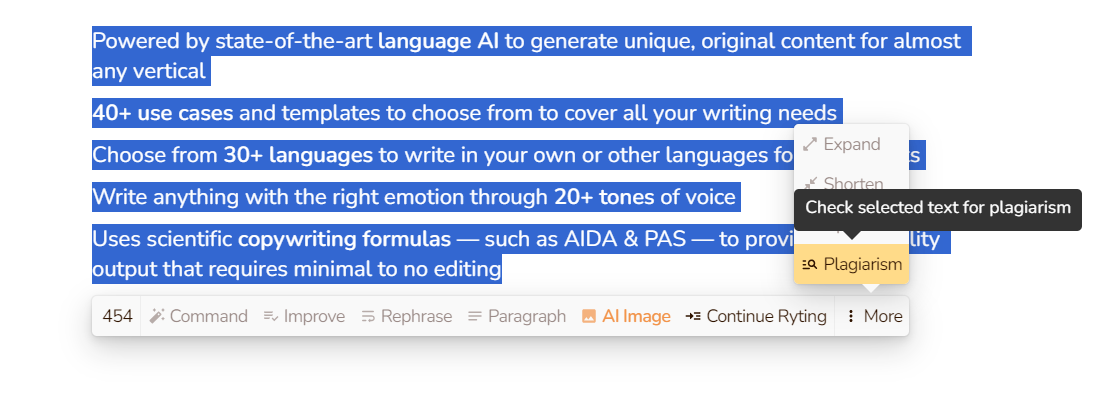
You’ll get a report like this one, which shows you if your text is plagiarized. Including original sources for the plagiarized text.
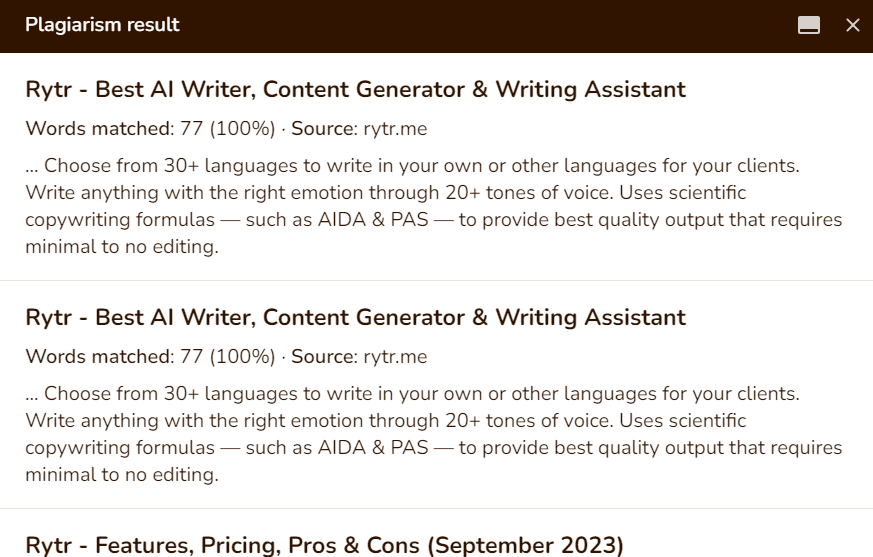
One downside is you can only check up to 1600 characters for plagiarism at a time. That’s roughly 400 words or fewer.
Again, we can tell that Rytr isn’t well-suited for long-form content.
Answer Questions
Rytr has a conversational AI feature. You can ask it questions and it’ll give answers.
Click Chat on the left panel and enter your question. We wanted to test for accuracy. So we asked who is the president of Chile.
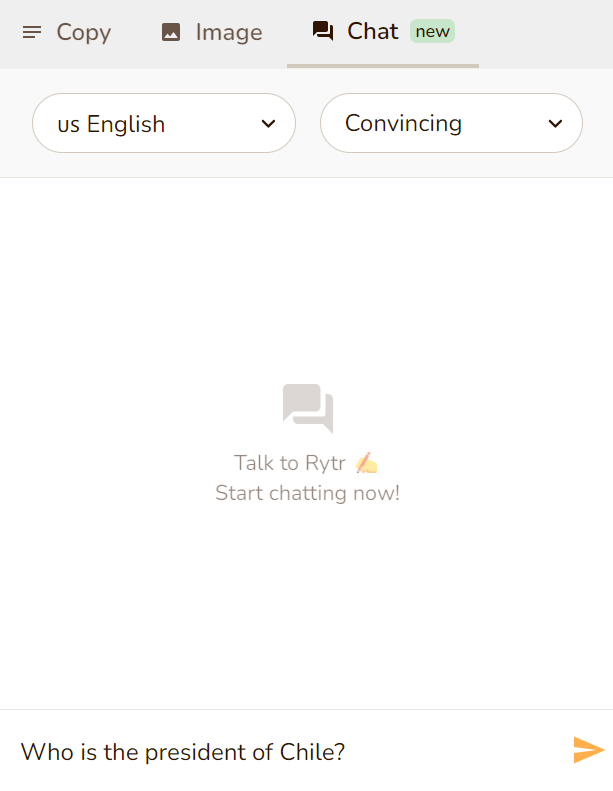
Unfortunately, it gave the wrong answer. Chile’s president at this time is Gabriel Boric, not Sebastian Pinera.
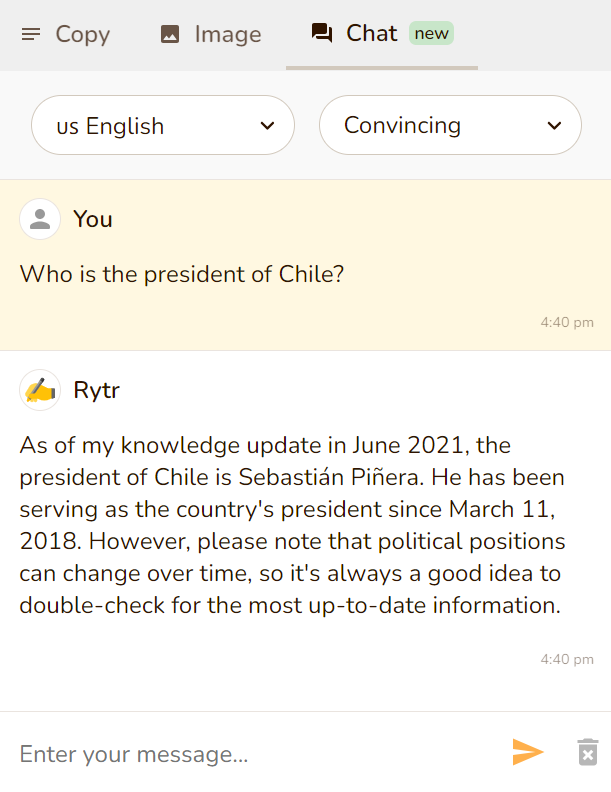
On the plus side, Rytr made us aware of its knowledge cutoff of June 2021. The fact that it gave an incorrect answer to this specific question is not surprising.
The GPT-3 large language model (the underlying technology in Rytr) can’t access the web to find the most current information.
But, you can still use Rytr for most general knowledge questions. We asked about the first person on the moon. The AI gave an accurate answer, including additional information that proved useful and factual for learning this topic.
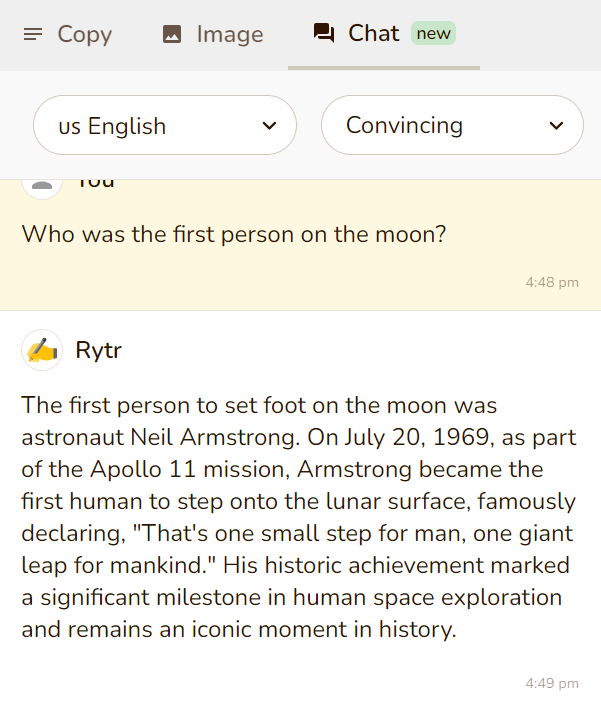
Like all other AIs, the answers Rytr generates are not always 100% factual. You’ll still need to verify the information. However, Rytr is still useful for getting quick answers to questions.
Pricing
Rytr uses a freemium model. There’s a free plan if you want to test the AI before purchasing a subscription.
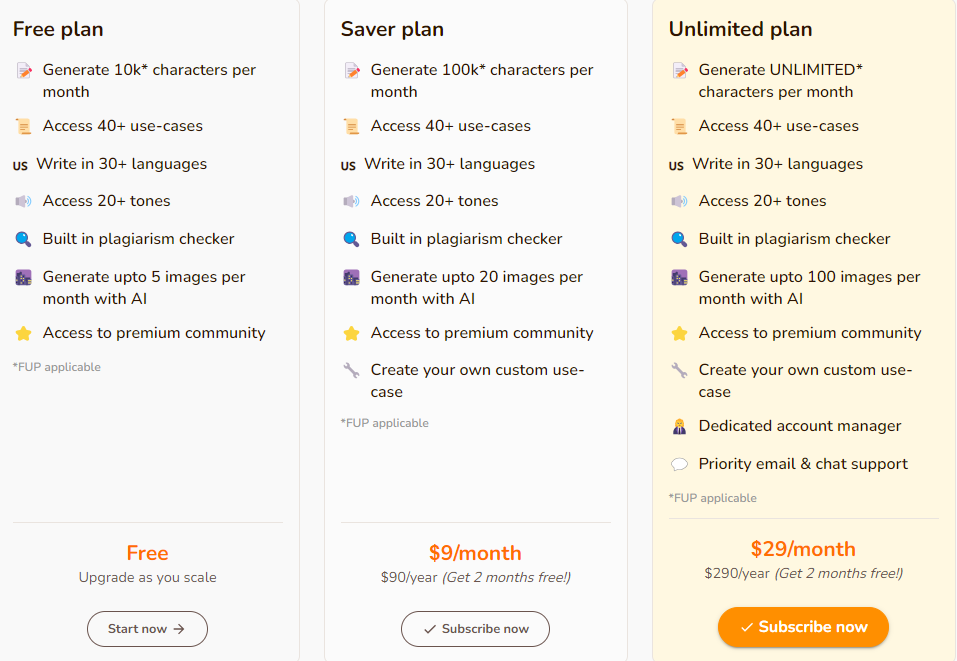
The free plan lets you generate up to 10k characters per month. You can also generate up to five images per month and access 40+ use cases.
The Saver Plan costs $9 per month or $90 per year with 2 months free. It increases your monthly character limit to 100k. You can also generate up to 20 images per month and create custom use cases on top of the standard 40+ use cases available by default.
Finally, the unlimited plan costs $29 per month or $290 per year with 2 months free . You can generate unlimited characters and up to 100 images per month. You can also have multiple users on this plan.
Overall, it’s good that Rytr lets you try out its features for free. You also pay for usage rather than features. For example, you still get all the 40+ use cases, 20+ tones, and 30+ languages regardless of the plan you’re on.
Final Thoughts on Rytr
Rytr is a competent AI writing assistant that can help you generate numerous types of content. It can help you with business idea pitches, interview questions, keywords, and so much more.
Once you’ve exhausted your limits with the free plan, prices start at $9 per month. Which is affordable for a tool that can generate all these different types of content, answer questions, and generate images.
Frequently Asked Questions
Share This Post
Della Yang
Della Yang is a marketing professional with a passion for the ever-changing digital landscape. She frequently writes tech news and reviews, sharing her knowledge and insights through blogs and various online platforms.
Allow cookies
This website uses cookies to enhance the user experience and for essential analytics purposes. By continuing to use the site, you agree to our use of cookies.






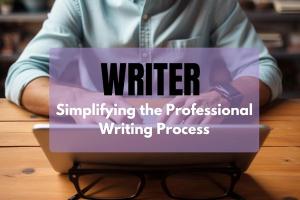

![Hypotenuse AI: The AI Content Writer Can Truly Write in Your Voice? [2025]](https://cdn.sanity.io/images/isy356iq/production/db00ce44b7f69c17369281695d40e44264eda853-1200x800.jpg?h=200)
![Writesonic: What is It and a Detailed Review [2025]](https://cdn.sanity.io/images/isy356iq/production/844eba596ba3b4d503bcbf691166bfc868fc495d-1200x800.png?h=200)
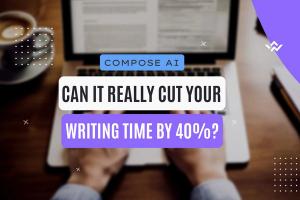
![Forefront AI: What is It and a Detailed Review [2025]](https://cdn.sanity.io/images/isy356iq/production/5b0437692ad6b4511f8bb7769cce258b7cbda039-1200x800.jpg?h=200)

![Tome: A Better Way to Make Presentations with AI? [2025]](https://cdn.sanity.io/images/isy356iq/production/dc3b294c9222d443616830fa46eb127255381226-1200x800.jpg?h=200)

![Wordtune: What is It and a Detailed Review [2023]](https://cdn.sanity.io/images/isy356iq/production/eab0cd6cf9ef3b7e9fee29d61d70c2da11ed7bea-1200x800.png?h=200)
![Jotbot AI: The Best AI Assistant for Writers and Researchers? [2025]](https://cdn.sanity.io/images/isy356iq/production/3056b3b8ecb28abeca489236b7458562078b1810-1200x800.jpg?h=200)
![Blaze AI: Will It Help You Produce High-Quality Content Faster? [2025]](https://cdn.sanity.io/images/isy356iq/production/a9fd45b734d313edb4e89a1873f3aeeaa42d991a-1200x800.png?h=200)