Copymatic: The All-In-One Content Writing Platform
Editorial Note: We earn a commission from partner links. Commissions do not affect our editors' opinions or evaluations.
Updated June 7, 2024
Published October 7, 2023

Our Verdict
Copymatic is an all-in-one content writing platform featuring 50+ tools and use cases. It serves as an AI writing assistant, allowing you to generate new content or rephrase and improve existing content.
The platform offers numerous tools to help you craft various content assets. From landing pages to product descriptions to social media posts, Copymatic does it all.
We’ve awarded Copymatic 4.7/5 for its seemingly endless possibilities. There are also some advanced new tools like the text to speech generator and content converter.
Best For
Teams that produce a lot of content regularly
Pricing
Start at $29/mo. for one user or $19/mo. billed annually
Free Trial
Get 1,000 words worth of free credits
Pros
- Generates High-Quality Content
- Numerous Use Cases
- Impressive AI Image Generator
- Highly Customizable
Cons
- Limited Free Trial
- Expensive For Some Users
- Not Fit For Technical Tasks
Ease Of Use
4.7
Content Quality
4.7
Features
4.8
Value For Money
4.4
What Is Copymatic?
Copymatic is an AI-powered content-writing software. It offers 50+ different tools to help create various kinds of content, including long-form blog articles, website copy, social media ads, and much more.
Copymatic is based on the GPT-3 large language model (LLM), allowing it to write different kinds of content, generate text, and answer questions.
The AI platform’s key features currently include:
- Content generation
- Adjustable tone of voice settings
- Sentence rewriting
- Grammar checker
- AI-powered image generator
- 50+ copywriting templates
- Plagiarism checker
Is Copymatic Right For Your Team?
Copymatic is a suitable option if you or your team meets the following criteria:
- Freelancers producing content for clients
- Writers who need help brainstorming ideas and strengthening their writing
- Marketing teams that create high-volume blog posts, articles, social media posts etc
- Business owners that want to save money hiring copywriters
Copymatic might not be a good choice if:
- You’re looking for a free AI assistant
- Individuals or teams that only produce content occasionally
- Teams that need to generate technical content like code or scripts
Pros & Cons of Copymatic
Pros
Generates high-quality content
Copymatic generates good quality content. You can even use the content for commercial purposes after fact checking and editing.
Numerous use cases
It’s hard to think of a content type that the AI can’t generate. From website landing pages and FAQs to meta descriptions and call to action (CTA), this AI does it all.
Impressive AI image generator
The image generator creates stunning and high-quality images. The images are also copyright-free, and you can use them as you please.
Highly customizable
Copymatic lets you adjust settings to get the right tone, style, and more for written content. The image generator also has multiple settings to help you create images that fit your vision.
Cons
Limited free trial
The free trial gives you credits for generating about 1,500 words. This isn’t enough to test the platform’s long-form content abilities. It is also not enough to test all the different AI writing tools the platform offers.
Expensive for some users
You’d need to use Copymatic daily or very often to really get value for your money. It might be too expensive if you only need to generate content or images once in a while.
Not fit for technical tasks
Copymatic has a heavy focus on writing text. So it’s not a good choice if your work also involves writing code or scrip.
Getting Started With Copymatic
It’s easy to get started on Copymatic. Visit the Copymatic website and click “Start Writing For Free”to claim your free trial. It’ll help you try the platform risk-free before deciding if it’s the right choice for you.
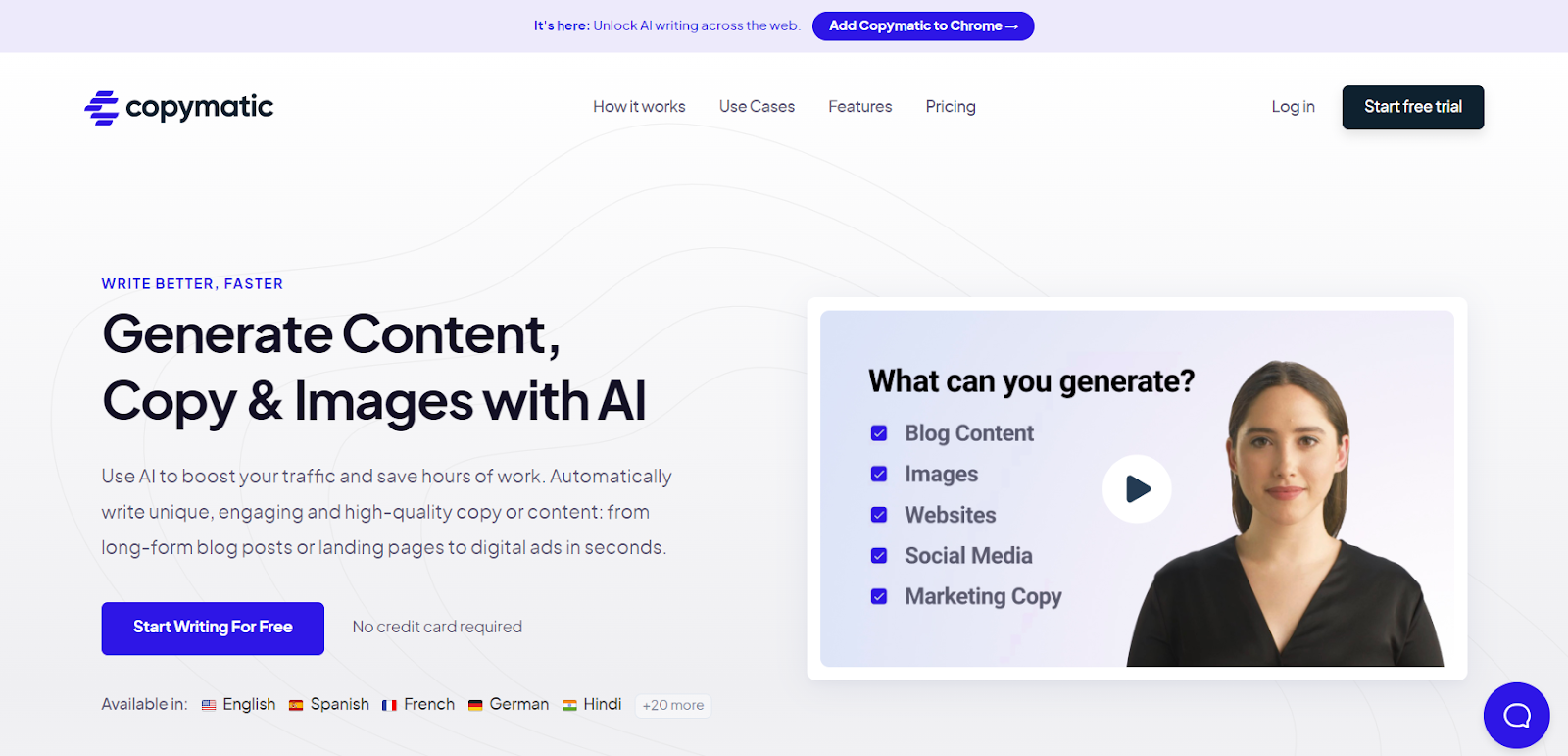
Enter your details or sign up with your Google or LinkedIn account.
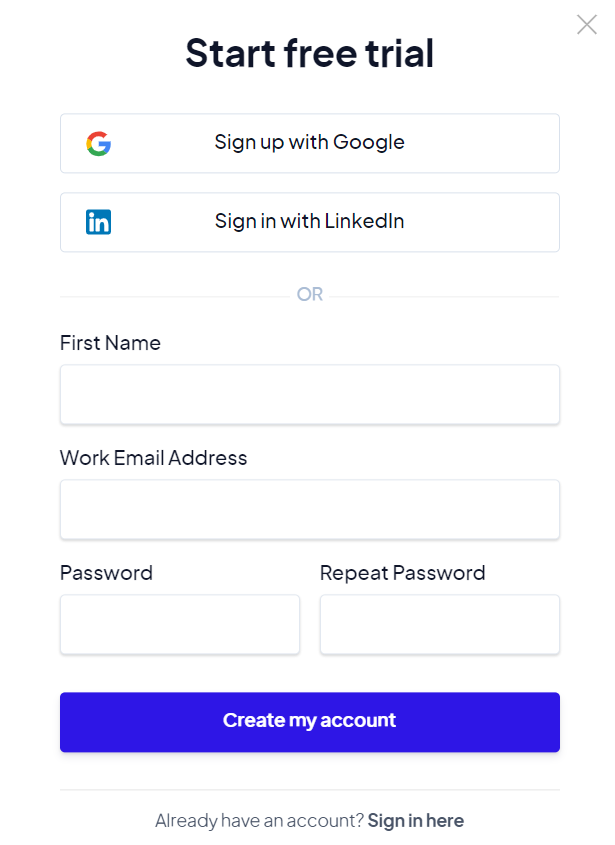
You’ll be asked to specify a few details about your business (like name and domain) and what you intend to use the Copymatic for. You can skip this step. But, it helps the AI customize the experience to your specific needs.
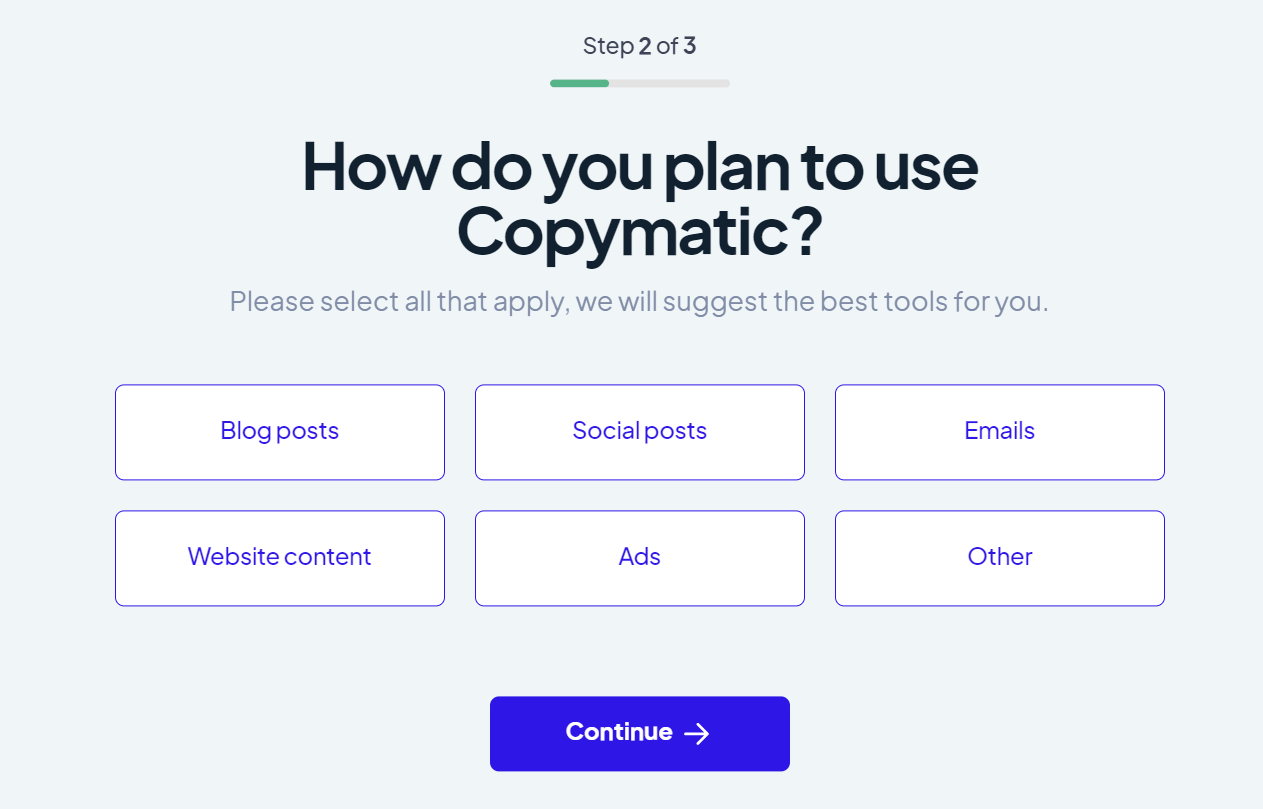
You’ll finally be taken to your dashboard. Here’s what it looks like. You’ll notice you have quick access to the platforms’ main tools, including Article Generator, Blog Post Writer, Product Descriptions, etc.
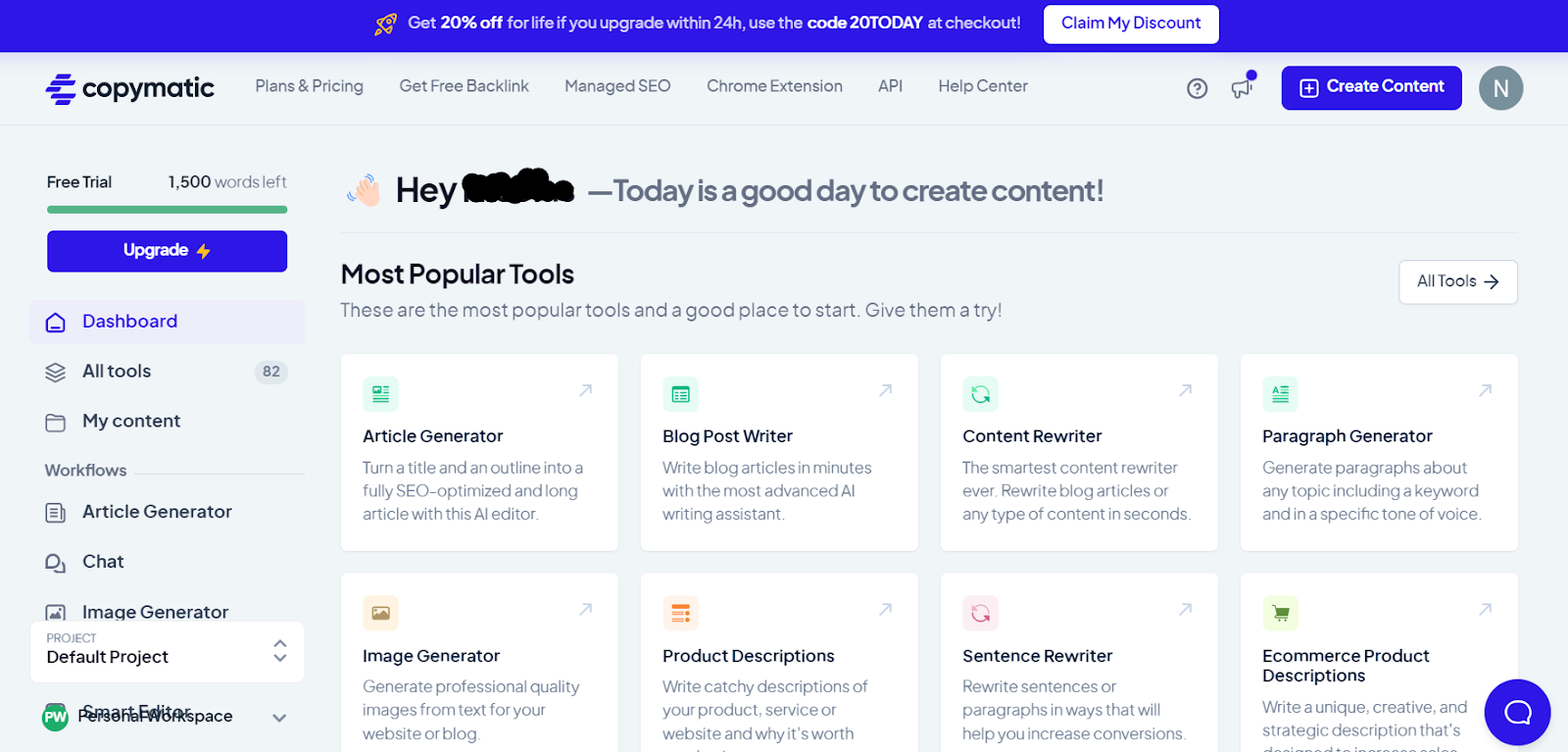
You can also click “All tools” on the left panel to see everything Copymatic AI has to offer.
Blog Post Writer
Copymatic can generate blog posts from a description.
Testing this tool will give us a good idea of the platform’s content generation capabilities across its other tools like Product Description, Social Media Posts, etc.
Click “Blog Post Writer”on the dashboard and describe the blog you want to create. You can also include the keyword you would like to target.
In this example, we asked the AI to write a 400-word blog post about online reputation management for small businesses.
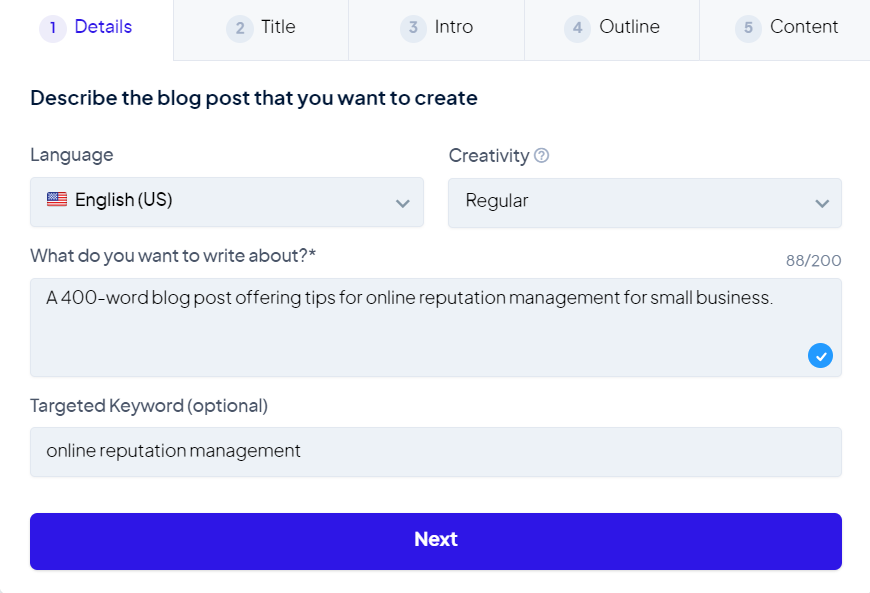
We won’t take you through the entire workflow for the sake of keeping this review concise. But you’ll also need to specify whether the AI should:
- Generate a post title or write your own
- Generate an introduction or write your own
- Generate an outline (subheadings) or write your own
Here’s an excerpt of the blog post Copymatic generated. Focusing on just the text, it’s natural sounding and hard to distinguish from human-written text.
It also doesn’t have the repetition that many AI writing assistants are prone to.

We also like that Copymatic generated multiple versions of the post titles and intro. Here are a few of the post titles it generated.
They’re solid and usable. Or we could edit the titles to make them even more impactful.
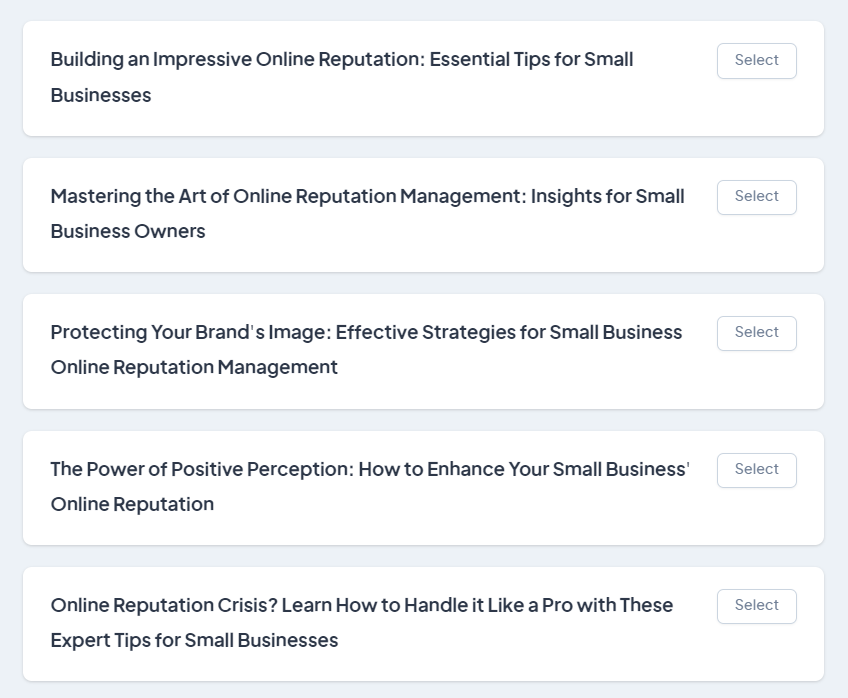
But, looking a little deeper reveals some shortcomings.
Although Copymatic generated multiple introductions, they were too long and wordy for an effective blog post. You want readers to get to the ‘meat’ of the article as soon as possible.
All the title suggestions were also too long and would be cut off on mobile screens. Which can negatively impact the article’s visibility in search engines.
Here’s what one of the suggested titles might look like on mobile screens. It cuts off midway:
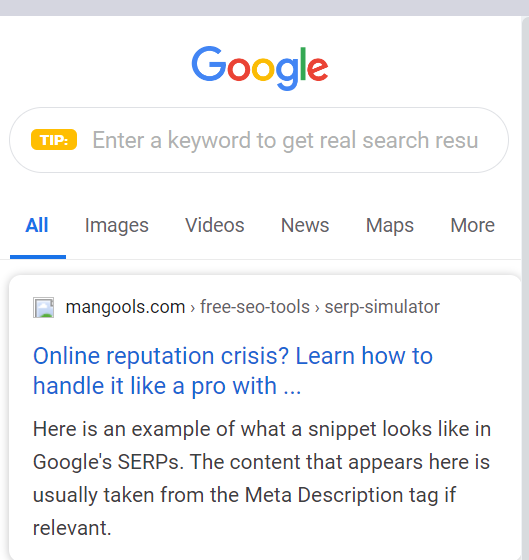
In short, Copymatic is capable of generating human-sounding content. But it still requires human intervention (editing). It’s not going to replace a human copywriter, but it’ll certainly help them be more productive.
Tone Of Voice
Copymatic’s writing tools let you choose the tone of voice the AI should use when generating content. In this example, we’ll use the Article Generator tool, which you access from your main dashboard.
After adding your article title and keywords, Copymatic will ask you to select a tone for the article. There are multiple options, including academic, formal, and friendly.
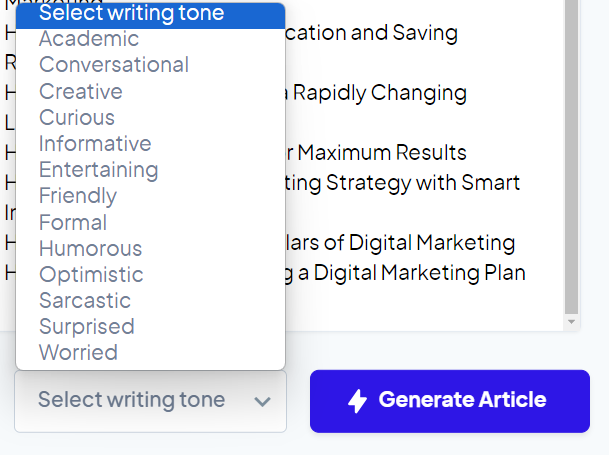
We tried a few different tones, and Copymatic did a decent job of trying to match our preferred tone. Here’s Copymatics’ attempt at sarcasm for a fairly technical subject (digital marketing).
Spot on!
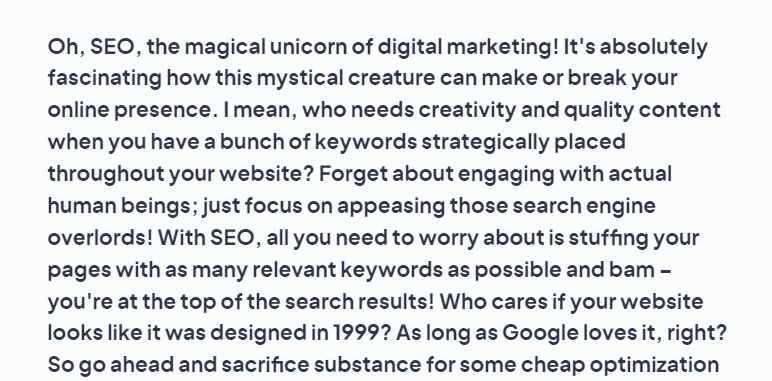
Content Rewriter
The Content Rewriter feature lets you rewrite content to make it original. It's useful if you want to avoid self-plagiarism when reusing content.
Click “Content Rewriter”from the dashboard and paste your content into the text box. Then click “Start rewriting.”
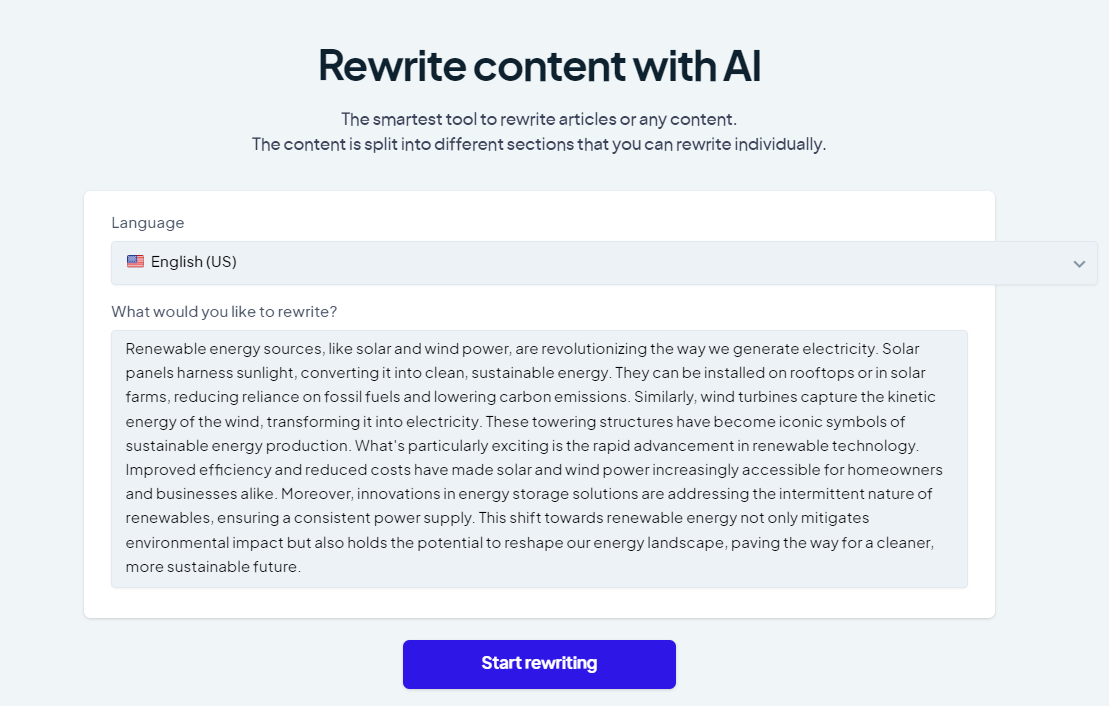
Here’s a side-by-side comparison of the original vs. rewritten text. We’re happy with the result. Copymatic was able to rewrite the text satisfactorily without losing the original meaning of the text.
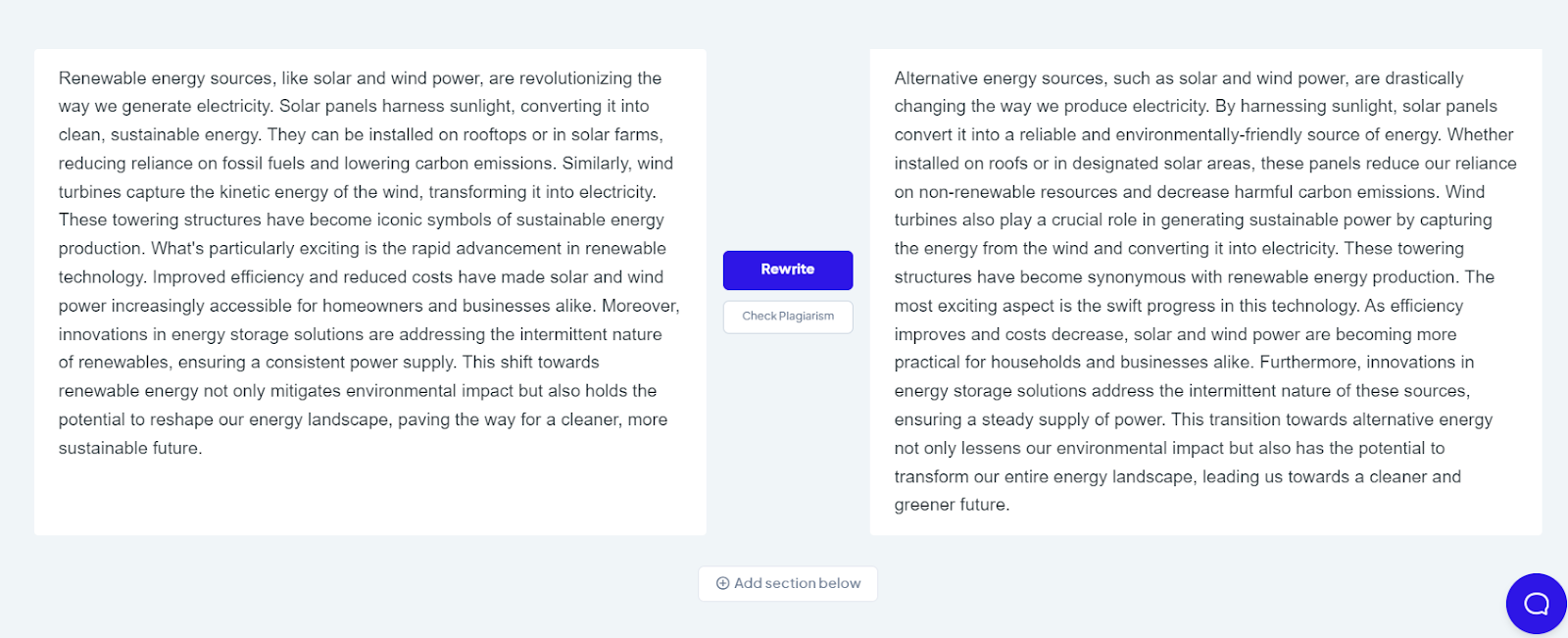
This rewriting tool also has a plagiarism feature that lets you compare the original vs. generated rewrite, just to be certain you’re in the clear.
Grammar Rewriter
Copymatic also has a Grammar Rewriter feature to help strengthen your writing. It checks for spelling and grammar issues and rewrites your text to address any issues it finds.
Open “Grammar Rewriter” and copy/paste your text into the left panel. Then click “Generate” to fix your text.
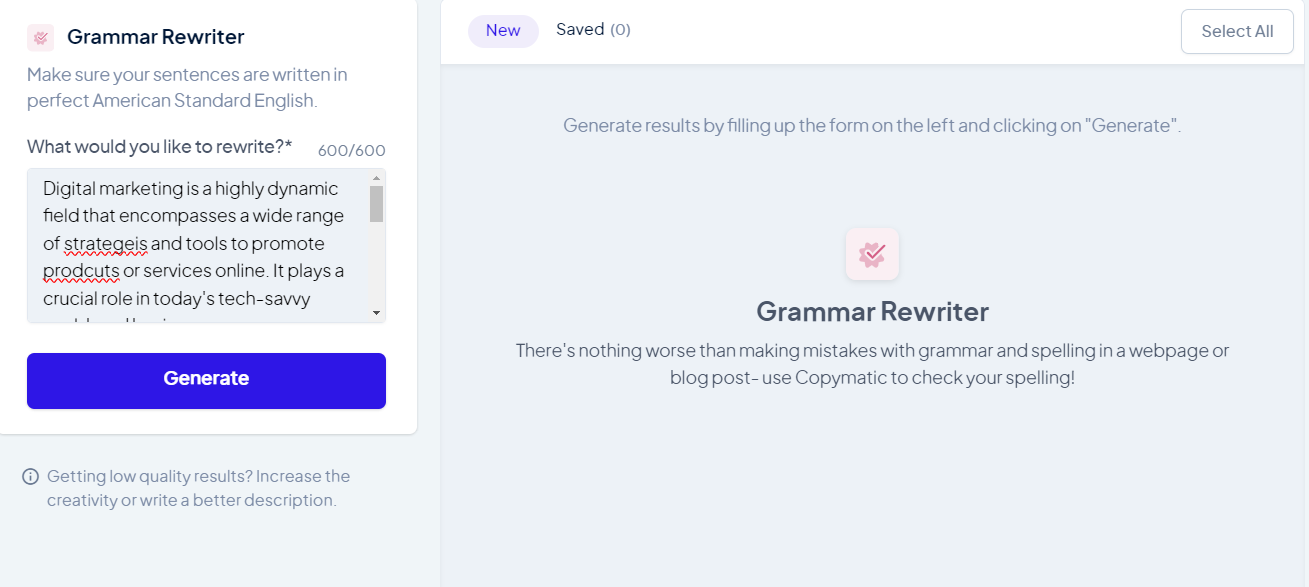
We used a paragraph with seven errors to see if Copymatic would catch all of them. Here’s Copymatics’ improved version. The tool caught all seven errors and fixed them!
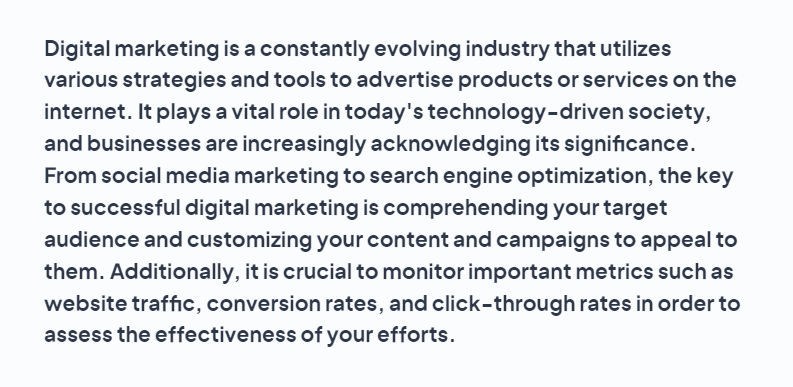
We would have liked the tool to actually identify the errors and provide suggestions to fix them. Grammar checking software does this, and it's helpful for learning from your mistakes.
Here’s the same paragraph we used in the previous example, this time edited using grammar checking software. It pinpoints the mistakes and shows you the correct version which you can compare to yours.
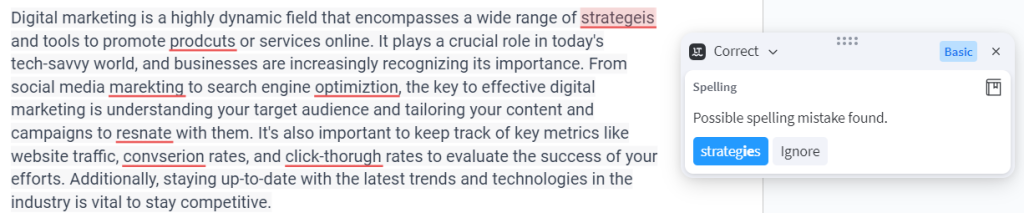
It’s a small issue that’s easy to overlook, since Copymatic spotted all the errors and fixed them. But it’s worth mentioning, especially if you’re the kind of person that learns best from constructive criticism.
CopyChat
Copymatic has a chatbot that works just like ChatGPT and similar AI conversational AIs. You can ask it to do anything, including brainstorming ideas, creating emails, or even generating images.
Open CopyChat from the left menu and enter your prompt.
Let's test it for accuracy. We’ll start with a query that is easy to fact-check–what is the chemical symbol for water.
As you can see, Copymatic gives the correct answer.
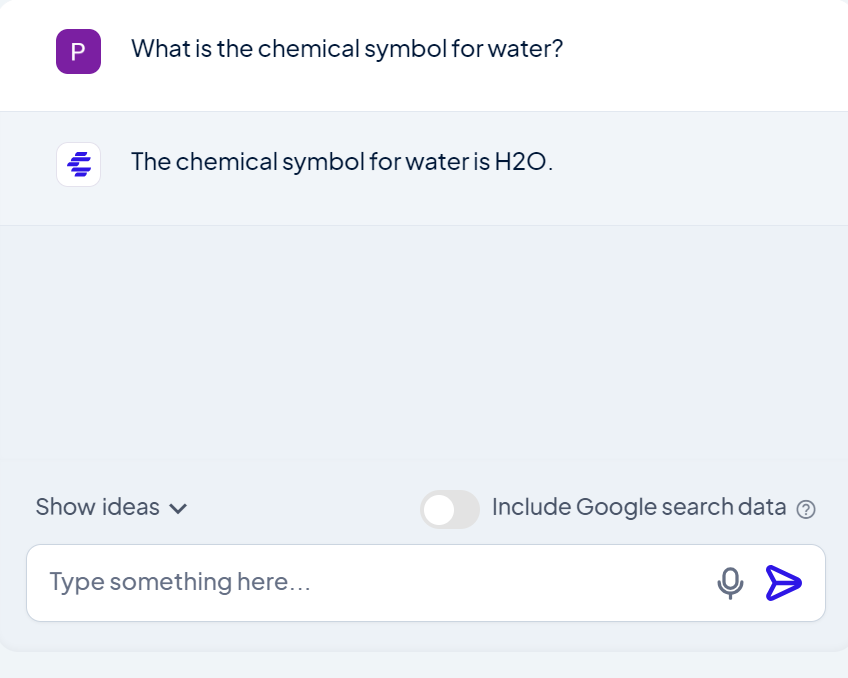
CopyChat also has an “Include Google search data” toggle at the bottom of the chatbot. Here’s us asking who is the president of Chile with the toggle turned off. The answer is outdated (the current president is Gabriel Boric).
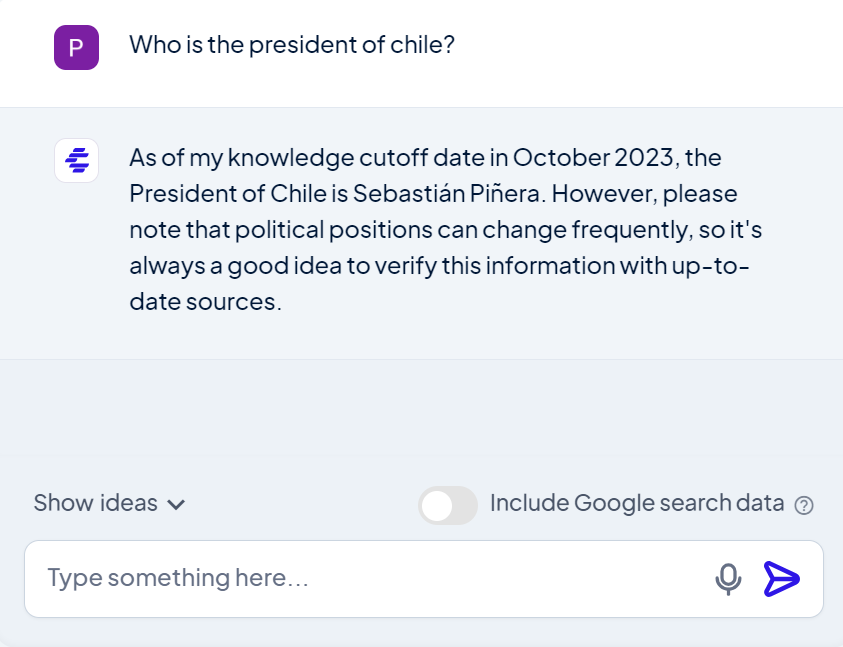
Although the answer is outdated, it’s great that Copymatic warns you about its knowledge cutoff. Now, let's ask the same question with the Google search data turned on.
The chatbot provides the accurate answer this time, so make sure that the toggle is turned on to improve accuracy!
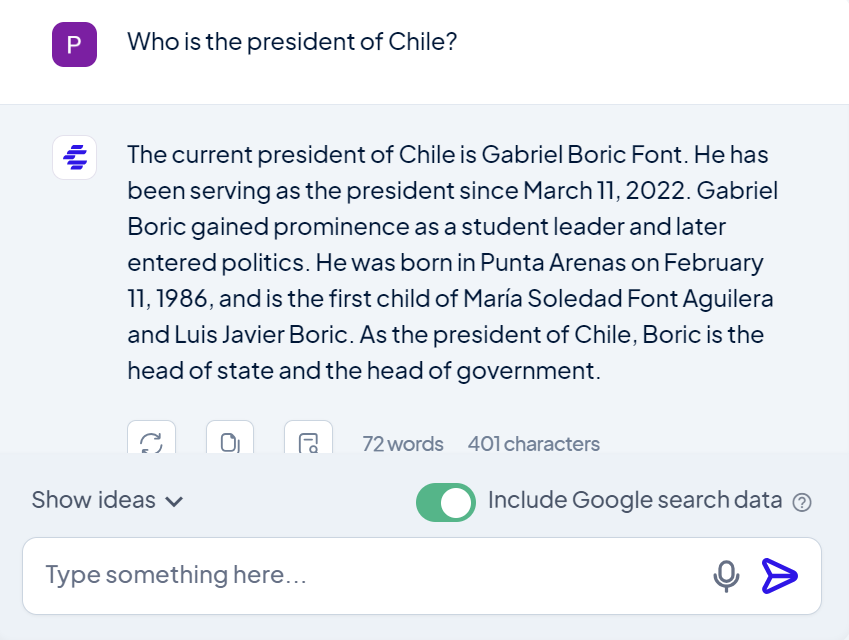
The AI Chat in Copymatic is a nice touch. You don’t need to go back and forth between your ChatGPT and Copymatic when working on content. You can get quick answers to your questions, and get back to generating your content.
Image Generator
Copymatic can generate images from a text description. Simply tell the AI the image you want to create, and it will create one that fits your specification.
Access the Image Generator from the main dashboard or left-side menu.
Let’s have fun with this one, and request a photo-realistic image of a desert landscape, with mountains made of ice cream and rivers of chocolate.
It takes some time to generate the images. But the wait is worth it. Copymatic’s Image Generator achieved fantastic results with these images.

We also love that the Image Generator provides multiple settings to help guide the AI beyond just the image description.
For instance, you can specify if you want a fictional or realistic image. You can also specify the style (e.g., retro, pop art, or origami) and mood (e.g., dark, cheerful, or boring) among other settings. Finally, you can also specify how many images to generate at once, so you can pick the best option.
Pricing
Copymatic works on a subscription basis. There are three pricing plans, depending on the number of users. Otherwise, each plan provides you with access to all the tools’ features and capabilities.
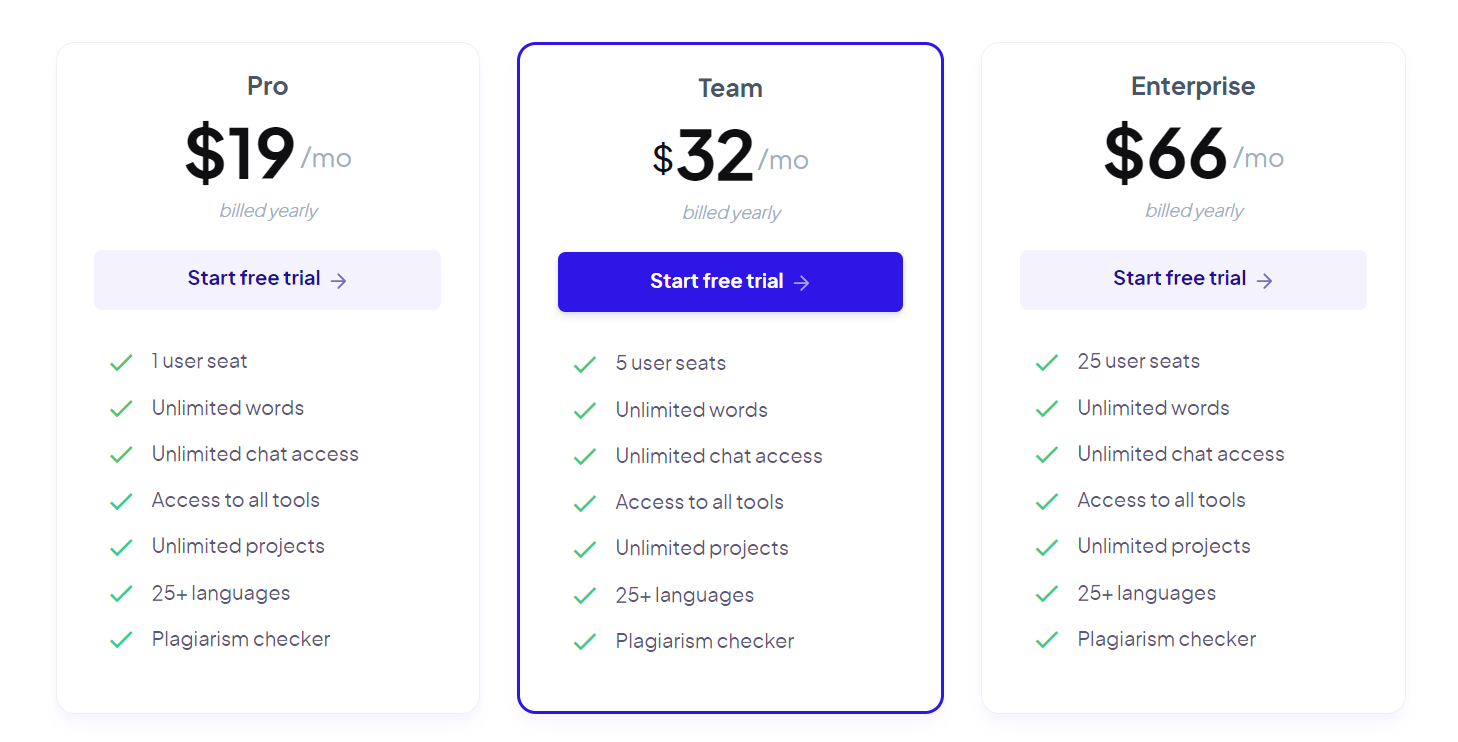
The Pro plan costs $29 per month and $19 per month when billed annually for one user. Or you can upgrade to the Team plan, which is priced at $49 per month or $32 per month when billed annually and supports up to five users. Finally, the Enterprise plan is $99 per month, or $66 per month with annual billing for up to 25 users.
Closing Thoughts on Copymatic
Copymatic successfully integrates numerous creative writing tools in one easy-to-use platform. Whether you want to create new blog posts or articles, craft optimized social media posts, or generate images, Copymatic does a fantastic job.
However, it’s important to remember that AI tools like Copymatic aren’t yet at the level where they can replace human writers and editors. So be sure to fact-check and edit your content before posting. The pricing is also reasonable, especially if you’ll be using Copymatic every day.
Frequently Asked Questions
Share This Post
Della Yang
Della Yang is a marketing professional with a passion for the ever-changing digital landscape. She frequently writes tech news and reviews, sharing her knowledge and insights through blogs and various online platforms.
Allow cookies
This website uses cookies to enhance the user experience and for essential analytics purposes. By continuing to use the site, you agree to our use of cookies.






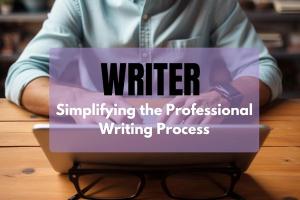

![Writesonic: What is It and a Detailed Review [2025]](https://cdn.sanity.io/images/isy356iq/production/844eba596ba3b4d503bcbf691166bfc868fc495d-1200x800.png?h=200)
![Forefront AI: What is It and a Detailed Review [2025]](https://cdn.sanity.io/images/isy356iq/production/5b0437692ad6b4511f8bb7769cce258b7cbda039-1200x800.jpg?h=200)


![Tome: A Better Way to Make Presentations with AI? [2025]](https://cdn.sanity.io/images/isy356iq/production/dc3b294c9222d443616830fa46eb127255381226-1200x800.jpg?h=200)
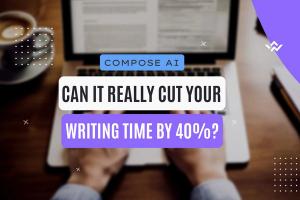
![Wordtune: What is It and a Detailed Review [2023]](https://cdn.sanity.io/images/isy356iq/production/eab0cd6cf9ef3b7e9fee29d61d70c2da11ed7bea-1200x800.png?h=200)
![Hypotenuse AI: The AI Content Writer Can Truly Write in Your Voice? [2025]](https://cdn.sanity.io/images/isy356iq/production/db00ce44b7f69c17369281695d40e44264eda853-1200x800.jpg?h=200)
![Jotbot AI: The Best AI Assistant for Writers and Researchers? [2025]](https://cdn.sanity.io/images/isy356iq/production/3056b3b8ecb28abeca489236b7458562078b1810-1200x800.jpg?h=200)