Writesonic: What is It and a Detailed Review [2025]
Editorial Note: We earn a commission from partner links. Commissions do not affect our editors' opinions or evaluations.
Updated December 14, 2024
Published September 13, 2023
![Writesonic: What is It and a Detailed Review [2025]](https://cdn.sanity.io/images/isy356iq/production/844eba596ba3b4d503bcbf691166bfc868fc495d-1200x800.png?h=260)
Our Verdict
Writesonic is an all-around AI writing assistant for various tasks, like article creation, product description creation for multiple platforms, and more. We liked its wide array of tools for general writing, like AI Article Writer 5.0 and Content Rephraser v2, which were effective at their tasks.
We were impressed by Product Descriptions v2’s ability to describe our product’s key characteristics accurately. Chatsonic answered complex questions, generated high-quality images, and created accurate written content based on our prompt.
However, its downsides include the repeated use of jargon in our articles from the AI Article Writer tool and the high cost of word credits on Chatsonic compared to other AI tools on the platform.
Best For
Writers, marketers, and SMBs
Pricing
Start at $19/mo. or $13/mo. billed annually
Free Plan
Up to 10,000 words per month
Pros
- Beginner-friendly
- Robust free forever plan
- Over 100 writing features
- Multilingual support
Cons
- Jargon on articles made by AI Article Writer 5.0
- Inefficient AI image generation on Chatsonic
Ease Of Use
4.9
Features
4.8
Answer Quality
4.7
Value For Money
4.8
What is Writesonic?
Writesonic is an AI writing assistant for quick content creation. It helps writers and e-commerce entrepreneurs generate SEO-friendly articles, product descriptions, ad copies, and more in over 25 languages. The platform offers chat assistants like Chatsonic (a ChatGPT alternative) and Botsonic, a no-code AI chatbot builder, to increase your site’s customer enhancement capabilities.
With Writesonic, you can:
- Create SEO-friendly articles and blog posts with AI
- Generate personalized product descriptions and ad copies
- Create content for various social media platforms
- Paraphrase and summarize texts
- Translate text into over 24 languages
- Produce AI-generated images
Is Writesonic Right for You?
We recommend Writesonic if:
- You need an AI writing assistant for fast content creation in multiple languages.
- You want to add your brand voice to the written content.
- You need to create product descriptions quickly for your e-commerce site.
- Your marketing agency needs AI-powered ad copy creation tools.
Writesonic may not be ideal for you if:
- You want to have more control over the content creation process
- You prefer creating content traditionally than using AI
- You want to use it on the go for various platforms besides Chrome
Pros & Cons of Writesonic
Pros
Beginner-friendly
Most of Writesonic’s features are beginner-friendly, allowing experienced and non-techy users to create their desired content or enhance their writing.
Robust free forever plan
You can access Writesonic using a Free Forever plan that includes a 10,000 monthly word limit for the platform’s key AI writing tools and its AI chatbot, Chatsonic.
Over 100 AI writing tools
Writesonic offers 100+ AI tools for general writing, marketing, social media post creation, e-commerce, and more.
Supports various apps
Writesonic supports app integrations to platforms like WordPress, Zapier, SurferSEO, and Semrush.
Multilingual support
Writesonic supports content creation for 24 languages besides English, which include French, Spanish, Italian, Japanese, German, etc.
Cons
Jargon on articles made by AI article writer 5.0
We experienced jargon words in our outputs from AI Article Writer 5.0.
Double word credit costs on chatsonic
Using Chatsonic costs us twice the amount of word credits than other writing tools on the platform.
What Sets Writesonic Apart
Writesonic excels in quick and high-quality content creation compared to other AI writing assistants. It has easy-to-use tools, like AI Article Writer 5.0, Content Rephrase v2, Product Descriptions v2, and more. It also has Chatsonic, which acts as your all-around AI assistant for various tasks, like image generation, answering questions about different topics, etc.
Getting Started With Writesonic
Getting started with Writesonic is quick and easy. Go to Writesonic’s official site and click Get Started Free.
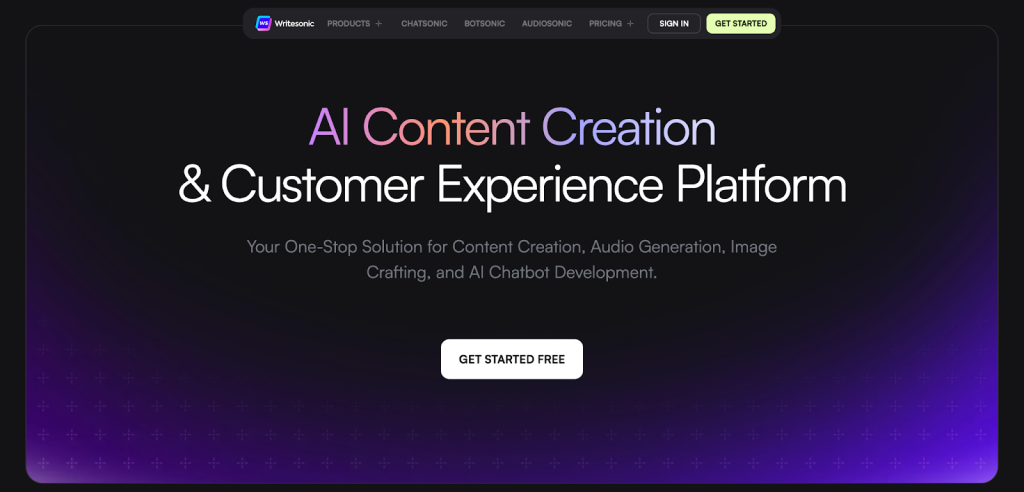
Next, choose the platform you want to sign up with. Or you can fill out the form at the bottom.
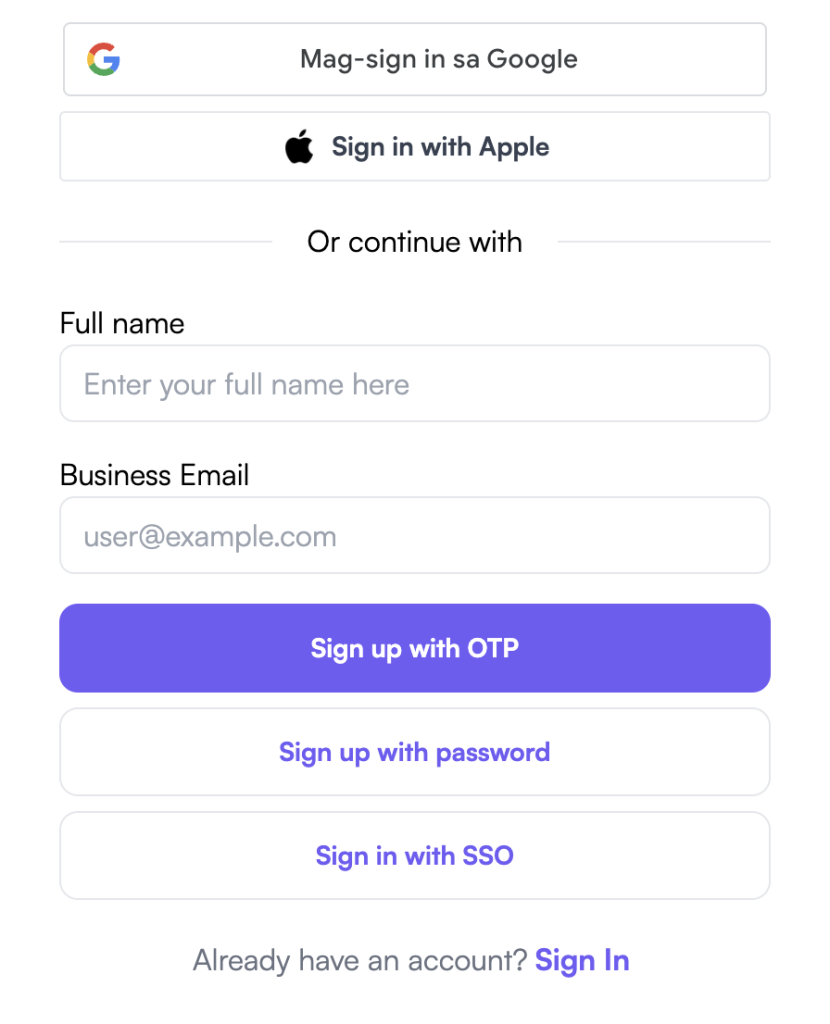
And that’s it! You can now create written content with Writesonic’s AI-driven tools.
After logging in, you will be redirected to your Library, which contains your document history and the platform’s writing tools.
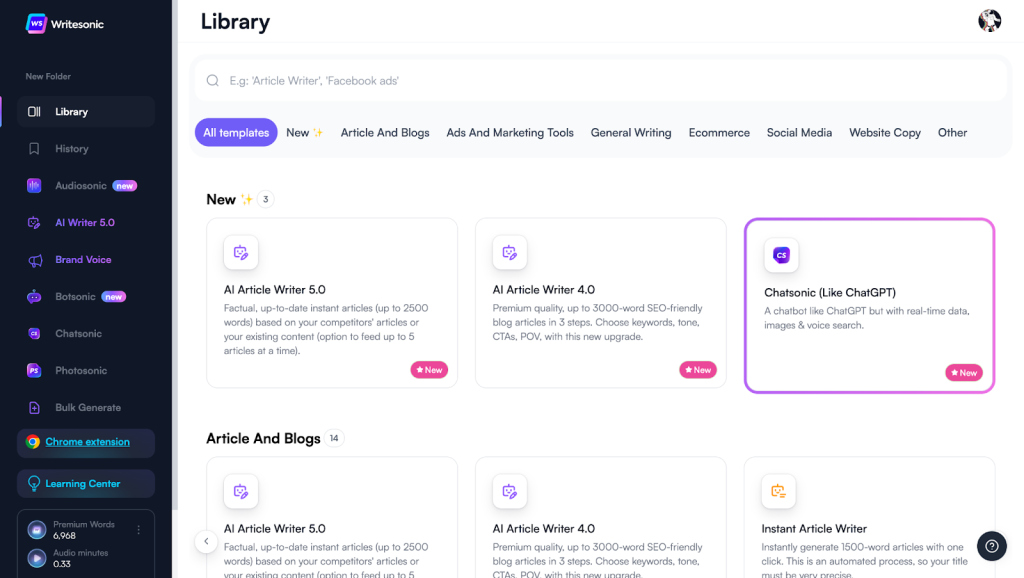
AI Article Writer 5.0
The AI Article Writer 5.0 lets you quickly create personalized articles through your chosen reference blogs online or file uploads related to your desired output.
For instance, we asked the tool to generate an article about the best AI image generators in 2023.
After placing the links for your reference articles, you can add your preferred keywords, brand voice, and quality and apply additional information to your article. We added the following keywords for our article: “AI image generator, free, stable diffusion”and set everything to default.
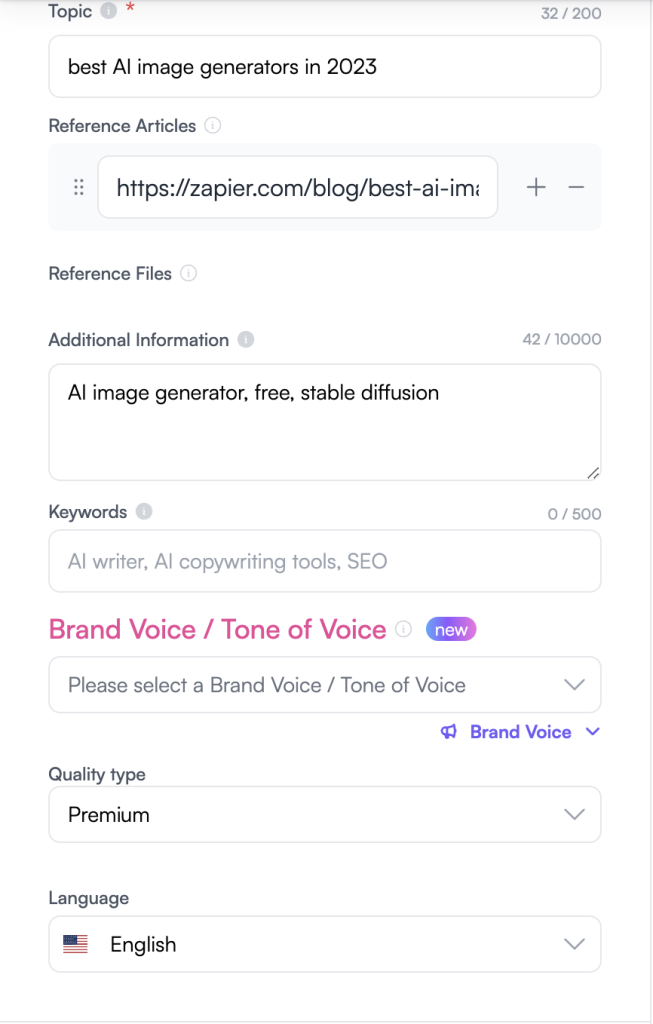
Here’s an excerpt from our article.
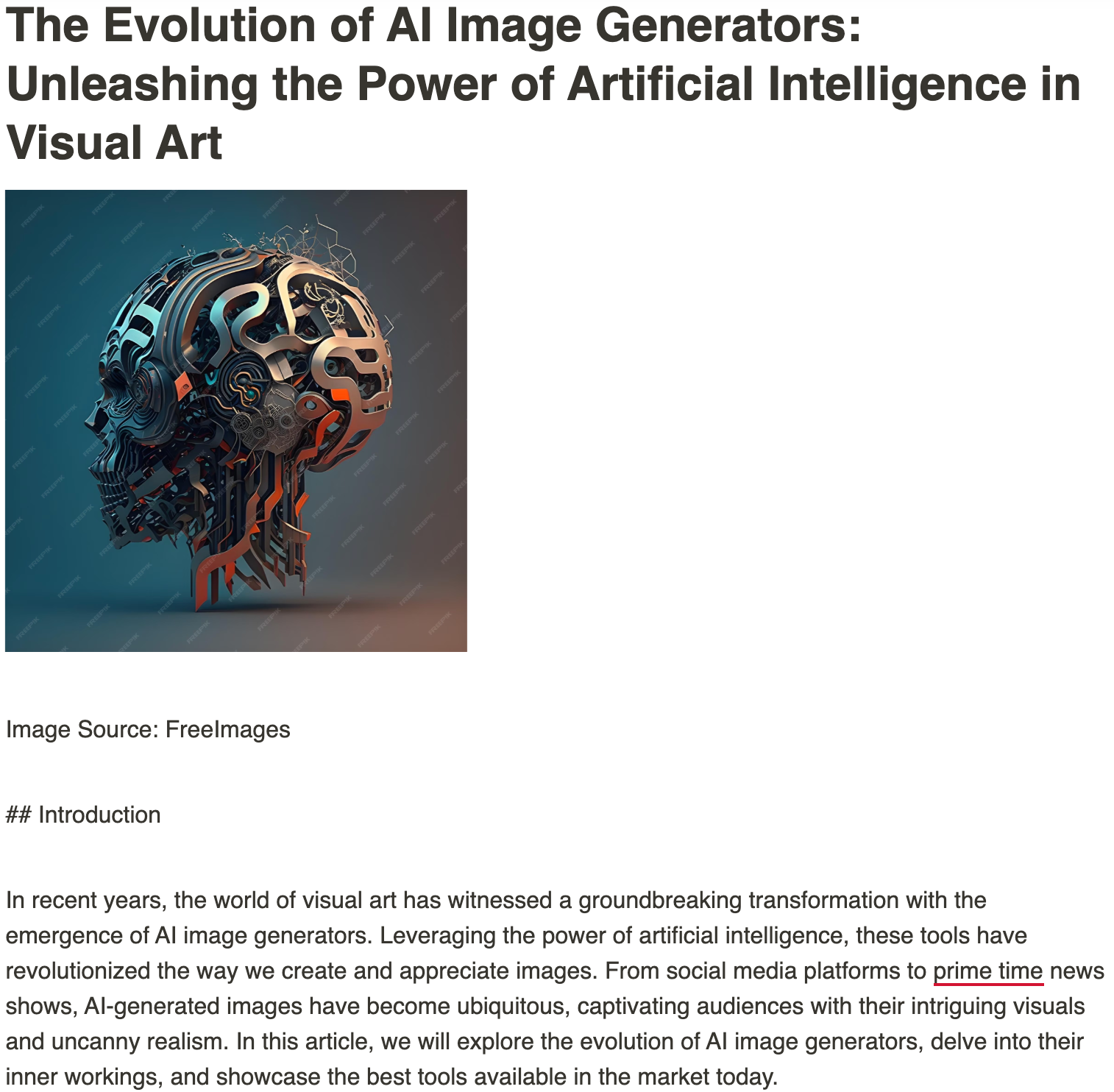
The article was well-written and addressed key points of our topic. However, a clear downside was the repeated use of jargon, like “leveraging” and “democratized”, which made the text sound robotic. The tool didn’t also integrate the “free” keyword into the article, but we can easily add that later.
We can still use the content for a blog post, but we must edit its word choice, add missing keywords, and address grammar issues. The good thing is that the article contained factual details relevant to the topic.
Overall, after trying several topics on the tool, we liked the tool’s outputs. They were mostly factual and included the keywords we wanted. However, since it’s AI-made, we recommend fact-checking its content to ensure accuracy and conciseness.
Product Descriptions v2
One of Writesonic’s tools for e-commerce is Product Descriptions v2. As its name suggests, the tool enables you to create product descriptions easily for your e-commerce page by giving its name and main characteristics.
In this example, we made three descriptions for the product “Joe’s Handy Thermal Flask” with the keywords: “thermal flask, water, temperature”, and a maximum 50-word limit. Here are the results.
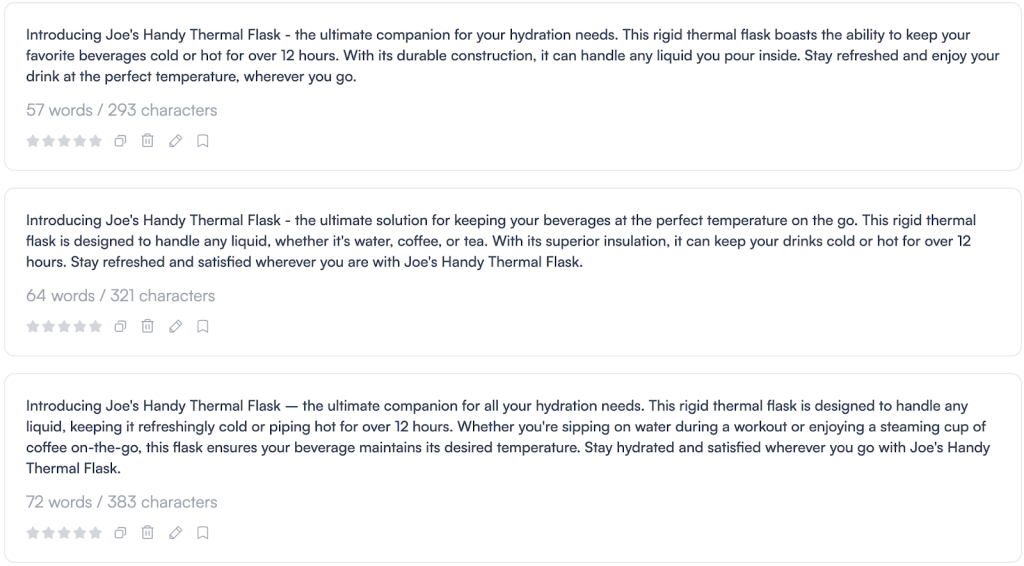
The descriptions were high-quality and followed our inputs from earlier. We specifically liked the second result since it described the key characteristics of our product in detail (e.g., rigidity and insulation). It also added our desired keywords, which is critical for SEO.
Overall, we were impressed by the Product Descriptions v2 tool. After doing several sample products, its results were consistent; the descriptions followed our inputs and placed proper keywords. However, you will need to make adjustments if you want to make your description more concise and follow word limits.
Content Rephrase v2
The Content Rephrase v2 tool is Writesonic’s primary paraphrasing tool. It enables you to rewrite text to your desired word length without changing its original meaning.
For instance, we asked the tool to rewrite this text about the meaning of AI to a maximum of 50 words.
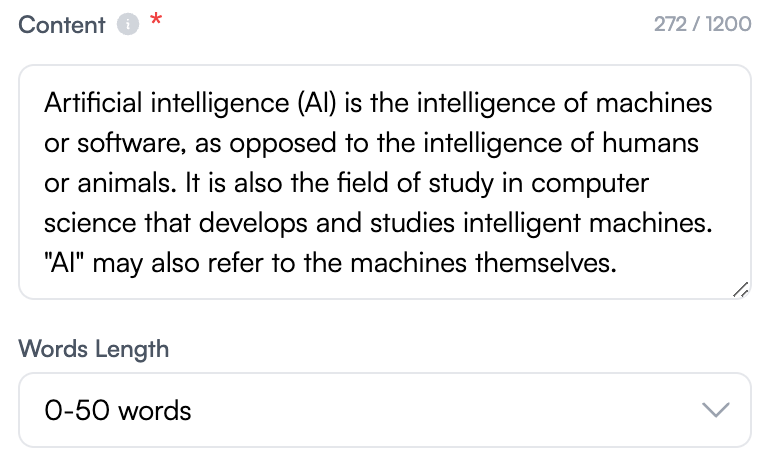
It responded with this.
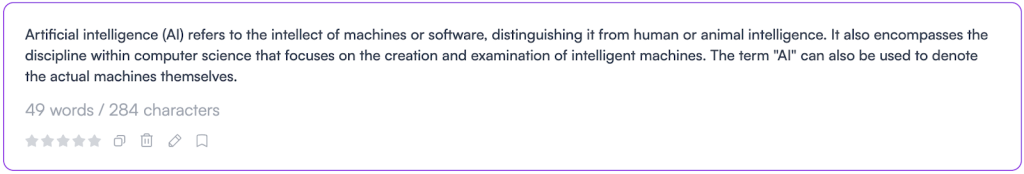
As you can see, the tool did a great job of effectively rewriting our original text. It contained all essential facts and followed our desired text limit. It also doesn’t have grammatical errors and is ready to be used.
This time, we asked the tool to rephrase this sample text about the importance of cars in 50 words or less.
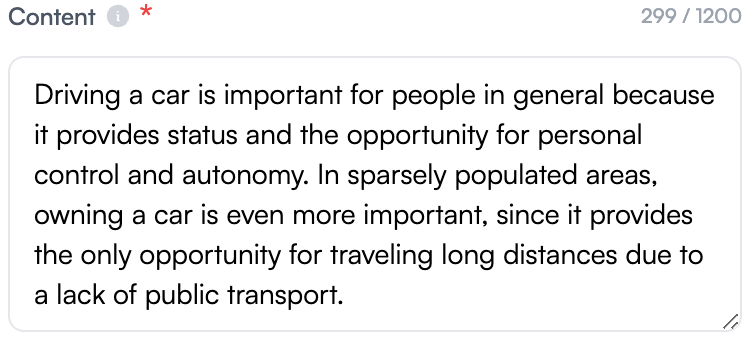
Here’s the result.
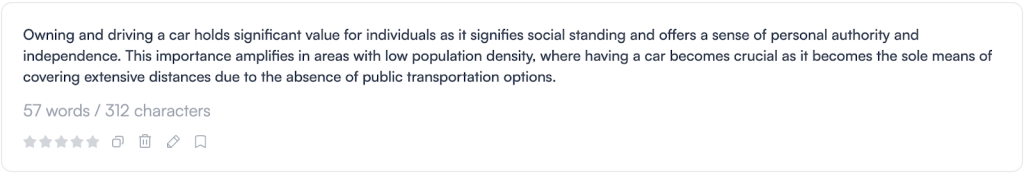
It generated an accurate rewritten version of our original text. However, we can make minor edits and select better word choices to make our output more concise.
Overall, after trying multiple texts, we are satisfied with the Content Rephrase v2 tool by Writesonic. It provided accurate paraphrased versions of our sample texts without changing their original context. Its results also required little editing to make them more straightforward.
Chatsonic
Chatsonic is the platform’s all-in-one AI chatbot. Like ChatGPT, it aims to do various tasks, like generating images, creating SEO-friendly articles, keyword research, and more.
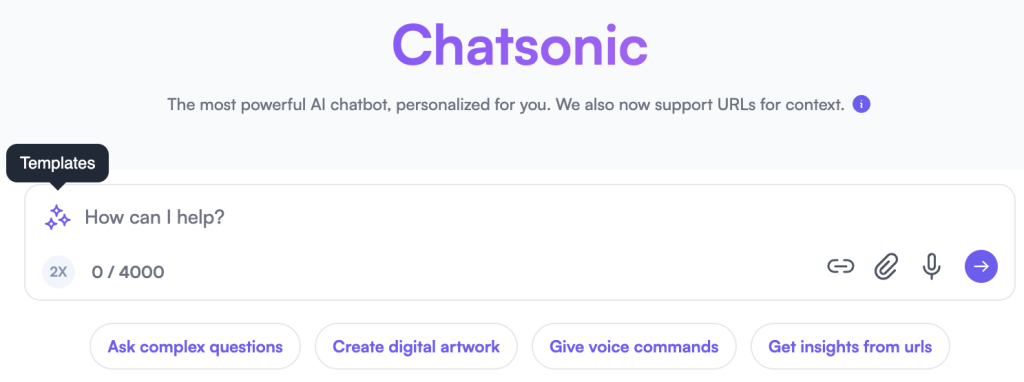
Besides inputting your custom prompt, you can access different templates created by other users for various use cases.
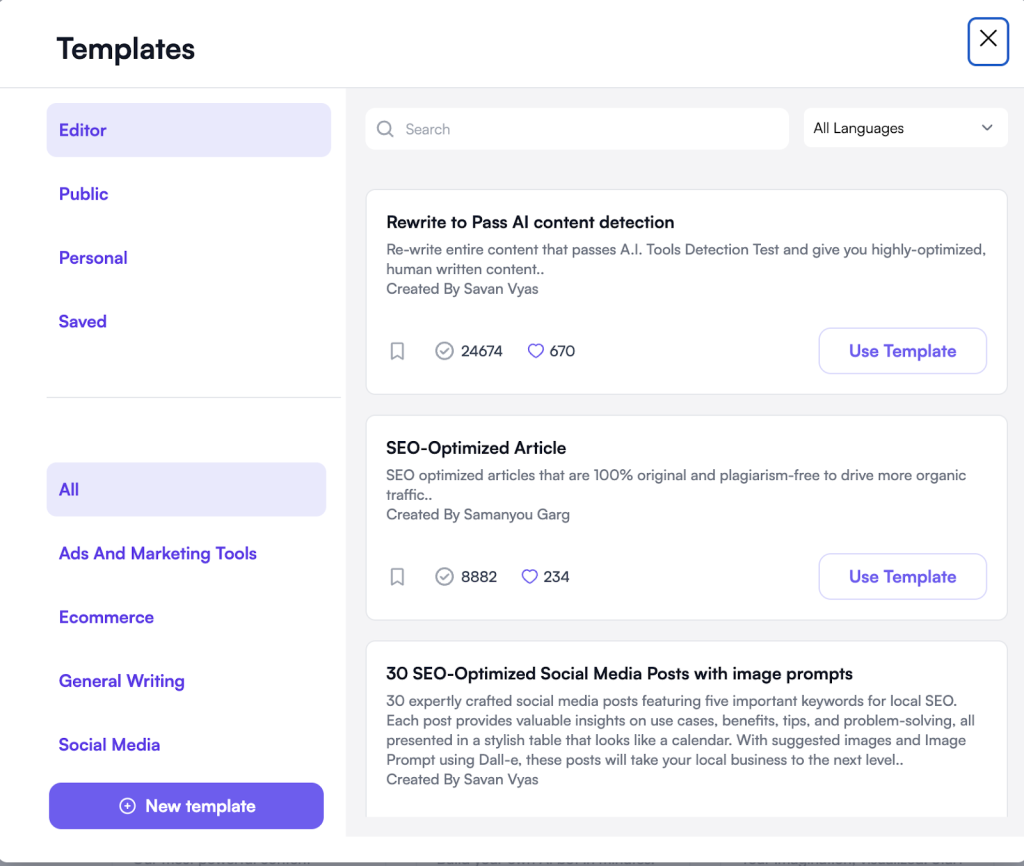
For instance, we used the Keyword Finder template on Chatsonic to find keywords for the topic: “best baking tools in 2023”. Here’s what it found.
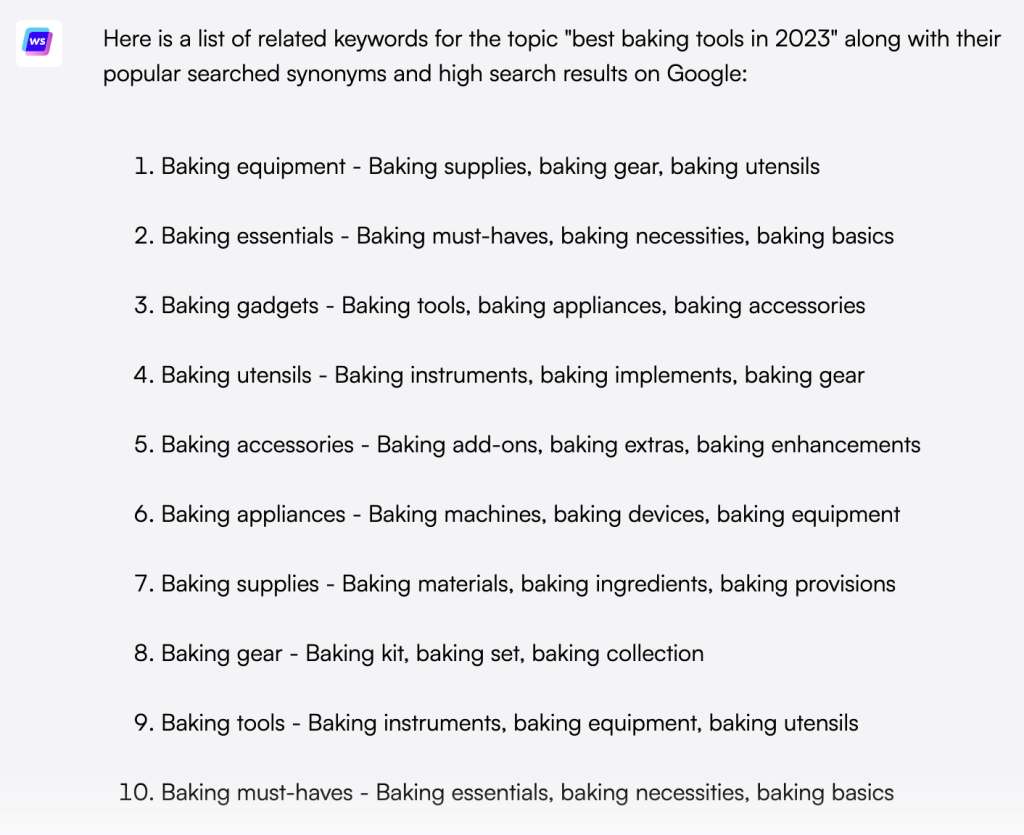
As you can see, it did an excellent job finding various related keywords and popular search terms for our topic based on well-performing articles on Google’s SERPs. It gives us a great starting point for creating SEO-friendly articles.
In another example, we asked the chatbot to create an HD wallpaper of a monkey on a tree. We also enhanced our prompt using the Enhance tool.
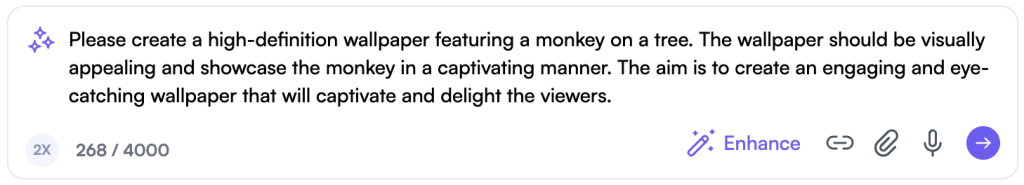
Here are the results. The images captured our desired outcome from the prompt earlier.
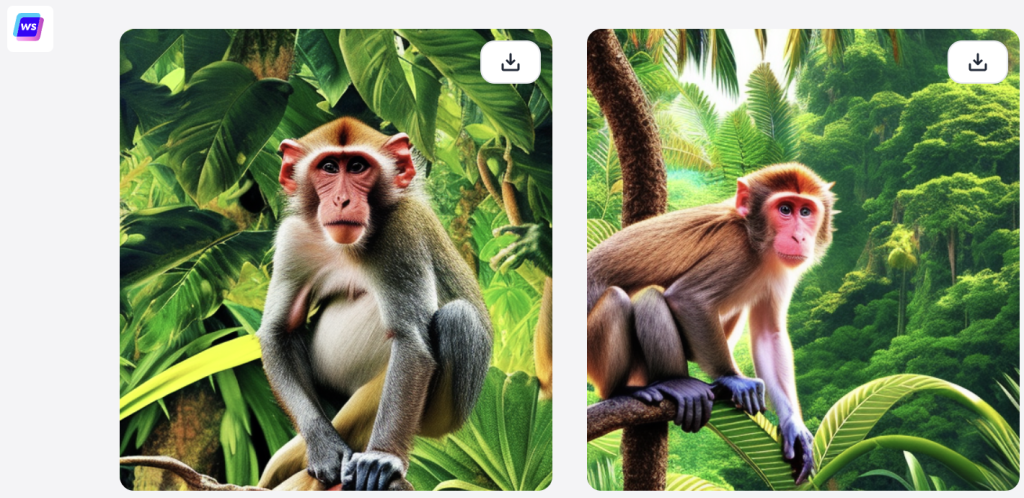
However, the tool didn’t let us fully view the image upon clicking it, which was a minor downside.
To sum it up, after testing multiple prompts, Chatsonic was a capable AI chatbot based on our standards. It provided excellent written content (e.g., SEO articles, keyword research, etc.) and answered complex questions accurately.
However, the tool costs you two times your word credits depending on the length of your prompt, which is costly.
Pricing
Writesonic offers four main pricing plans, each with an increasing number of words per month, AI templates, access to GPT-4 32K, and more features:
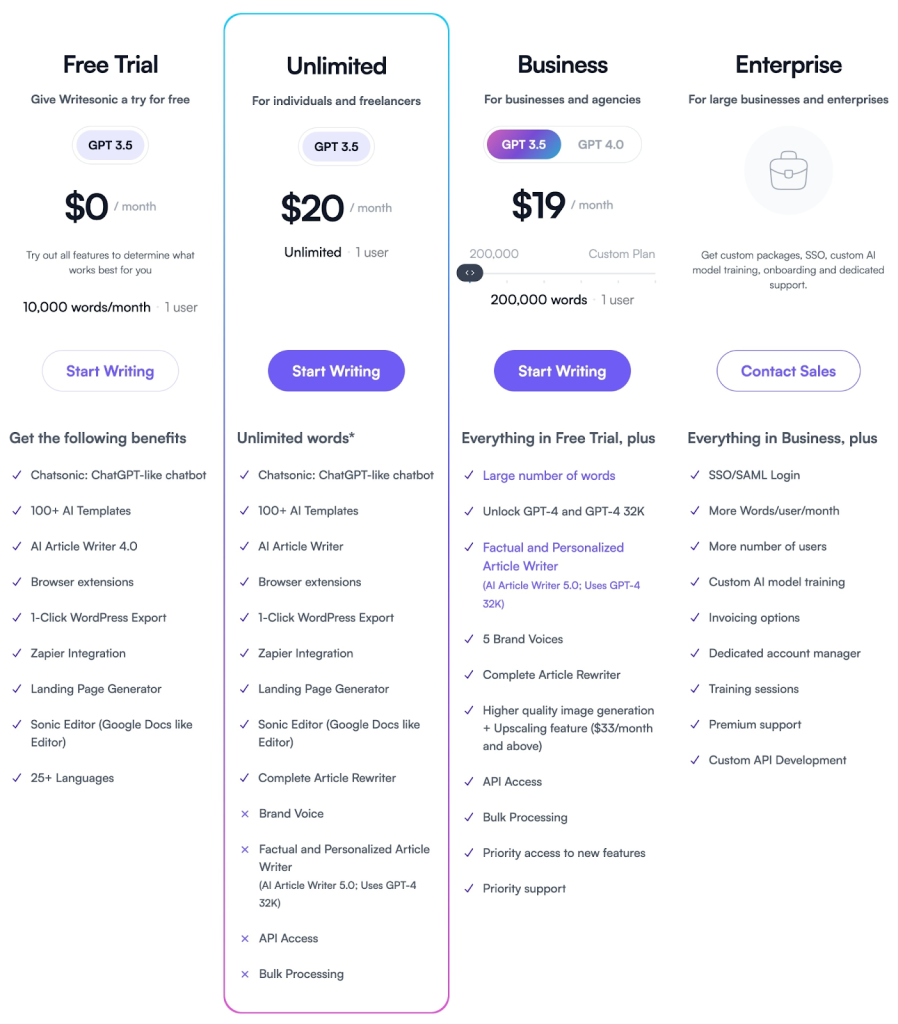
The Free Trial plan is ideal for users who want to try the platform. It includes limited access to the tool’s core features, including a 10,000 monthly word limit and key features like Article Writer 4.0, a landing page generator, Chatsonic, Botsonic, and Sonic Editor—Writesonic’s word editor tool.
The Unlimited plan is suited for students and writers active in creating written content. It starts at $20 per month or $16/mo. when billed annually (price depends on number of users). The plan features everything from the Free Trial plan, including an article rewriter and an unlimited monthly word limit. Users can also add up to 3 custom brand voices.
The Business plan is suited for small writing teams and digital marketing agencies. It starts at $19 per month or $12.67/mo. when billed annually. Users opting for this plan can customize their monthly word limit and choose to have either GPT-3.5 or 4.0 access. It includes everything in the Free Trial plan, plus access to the latest AI Article Writer 5.0, bulk processing, API access, and higher image quality generation (for $33/mo. plan and above).
The Enterprise plan is for large teams and businesses. This tier costs $1,000 per month and is available upon request. Users opting for this plan can set their monthly custom word limit and do custom AI model training. It also gives users options for SSO/SAML login and a dedicated account manager.
Final Thoughts on Writesonic
Writesonic is an excellent AI writing assistant that provides over 100 writing tools for various use cases. The AI Article Writer 5.0 and Content Rephraser v2 provided accurate articles and paraphrasing suggestions. Its results also required minor edits before they were ready to be used.
We also liked Product Descriptions v2, which generated on-point product descriptions based on our product inputs. Chatsonic was superb in answering complex queries, generating images, and providing prompt templates for multiple use cases.
We gave the tool a 4.8/5 rating due to its wide array of AI-driven writing tools, user-friendliness, and language support. However, it has some downsides, like using jargon on articles generated by AI Article Writer 5.0. We also didn’t like the high cost of credits when using Chatsonic.
Overall, we highly recommend the platform for students, marketing teams, and small businesses looking to create written content efficiently.
Frequently Asked Questions
Share This Post
Della Yang
Della Yang is a marketing professional with a passion for the ever-changing digital landscape. She frequently writes tech news and reviews, sharing her knowledge and insights through blogs and various online platforms.
Allow cookies
This website uses cookies to enhance the user experience and for essential analytics purposes. By continuing to use the site, you agree to our use of cookies.
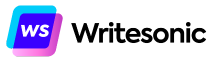





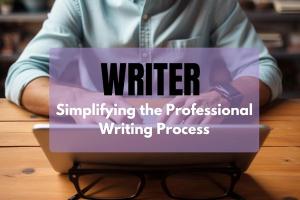


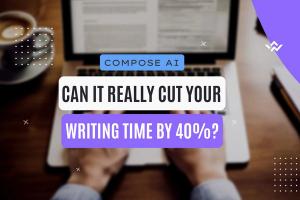


![Tome: A Better Way to Make Presentations with AI? [2025]](https://cdn.sanity.io/images/isy356iq/production/dc3b294c9222d443616830fa46eb127255381226-1200x800.jpg?h=200)
![Wordtune: What is It and a Detailed Review [2023]](https://cdn.sanity.io/images/isy356iq/production/eab0cd6cf9ef3b7e9fee29d61d70c2da11ed7bea-1200x800.png?h=200)
![Hypotenuse AI: The AI Content Writer Can Truly Write in Your Voice? [2025]](https://cdn.sanity.io/images/isy356iq/production/db00ce44b7f69c17369281695d40e44264eda853-1200x800.jpg?h=200)
![Jotbot AI: The Best AI Assistant for Writers and Researchers? [2025]](https://cdn.sanity.io/images/isy356iq/production/3056b3b8ecb28abeca489236b7458562078b1810-1200x800.jpg?h=200)