Jenni AI: The Top AI Tool for Academic Writing?
Editorial Note: We earn a commission from partner links. Commissions do not affect our editors' opinions or evaluations.
Updated June 7, 2024
Published October 13, 2023

Our Verdict
Jenni AI is a valuable academic writing assistant for creating research papers, essays, and more. Its Document Editor has an intuitive interface, where you can generate quality outlines with the Outline Builder and keep your writing ideas flowing with AI Autocomplete.
We saw the In-text Citations as a handy tool for generating citations automatically, making it a superb upgrade for manual citations in traditional word editors. Chat With Your PDF also worked excellently by providing relevant data from prompts and summarizing content.
However, its main downsides include limited language support, AI writing limits, and AI requests (AskJenni) in the tool’s Free plan. We didn’t like our text generations from its paraphrasing tools on AI Commands after testing the tool in various situations.
Best For
Students, educators, and researchers
Pricing
Start at $20/mo. or $12/mo. billed annually
Free Plan
Limited free forever plan available
Pros
- User-friendly interface
- Robust Free plan
- AI Autocomplete
- Interact with your files
Cons
- Limited access to AI writing and AskJenni (for Free users)
- Inaccurate AI Commands tool
- Limited language support
Ease Of Use
4.4
Value For Money
3.8
Answer Quality
3.8
Writing Features
3.8
What is Jenni AI?
Jenni AI is an AI-powered writing assistant that assists students, researchers, and educators with academic writing tasks. It’s ideal for generating essays, research papers, speeches, literature reviews, etc., in a quick and customizable manner. The platform offers a free plan for users who want to try out its core features.
With Jenni AI, you can:
- Generate academic and research-related content
- Build content outlines
- Rewrite or paraphrase text
- Chat to your PDF files
- Cite in various formats
- Check for plagiarism
Is Jenni AI Right for You?
We recommend Jenni AI for users if:
- You want an AI-powered writing assistant for your academic tasks
- You want to streamline your research writing tasks with AI
- You need to write content in various tones
- You want to find information on your PDF files faster
Jenni AI might not be ideal for users if:
- You like having more control over the writing process
- You prefer manually creating highly technical content
- You want a versatile AI writing assistant for various topics
Pros & Cons of Jenni AI
Pros
User-friendly interface
Jenni AI offers a user-friendly and intuitive interface on its document editor, allowing users to focus on generating written content efficiently.
Robust free plan
Jenni AI offers a Free plan for users who sign up on the platform. It includes up to 200 AI word generations daily, unlimited PDF uploads, and access to the platform’s key AI writing tools.
AI Autocomplete
AI Autocomplete generates context-aware sentence suggestions, preventing writer’s block.
Interact with your files
Users can let AskJenni generate key information from their uploaded PDFs instead of reading the whole document.
Cons
Limited access to AI writing and AskJenni (for Free users)
Jenni AI only allows 200 words per day on AI Autocomplete and 10 AskJenni AI requests on Free accounts, which is minimal for generating complete academic content.
Inaccurate AI commands tool
Based on our review, Jenni AI gave inaccurate responses from its paraphrasing and rewriting features in AI Commands.
Limited language support
Jenni AI can only translate text into five languages (Spanish, German, French, Chinese, and Japanese) from English, making it limited for other users worldwide.
What Sets Jenni AI Apart
Unlike Rytr, ProWritingAid, and ChatGPT, Jenni AI excels in speeding up academic writing tasks, like essays, research proposals, literature reviews, and more. It features valuable tools for research writing, like AI Autocomplete, In-text Citations, Outline Builder, and Chat With Your PDF. Most of these features are also available in the platform’s Free plan.
Getting Started With Jenni AI
Getting started with Jenni AI is straightforward. Visit Jenni AI’s official site and select Start Writing.
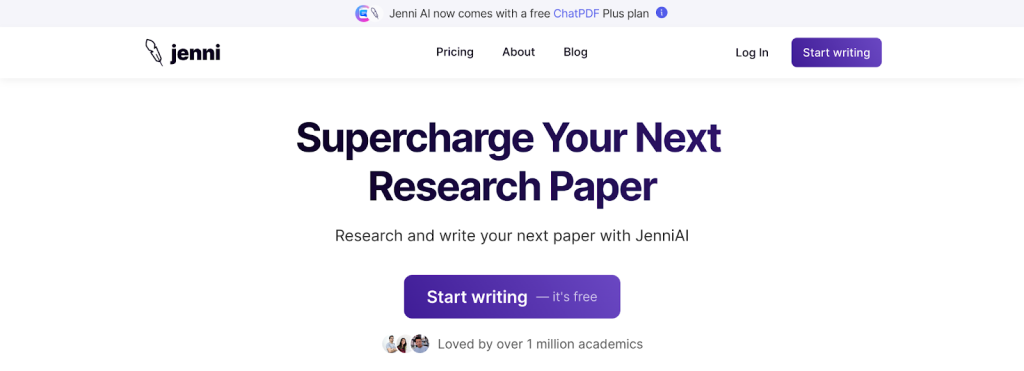
Next, you’ll be asked to sign up on the platform. You can do this with your Google account or by completing the form below.
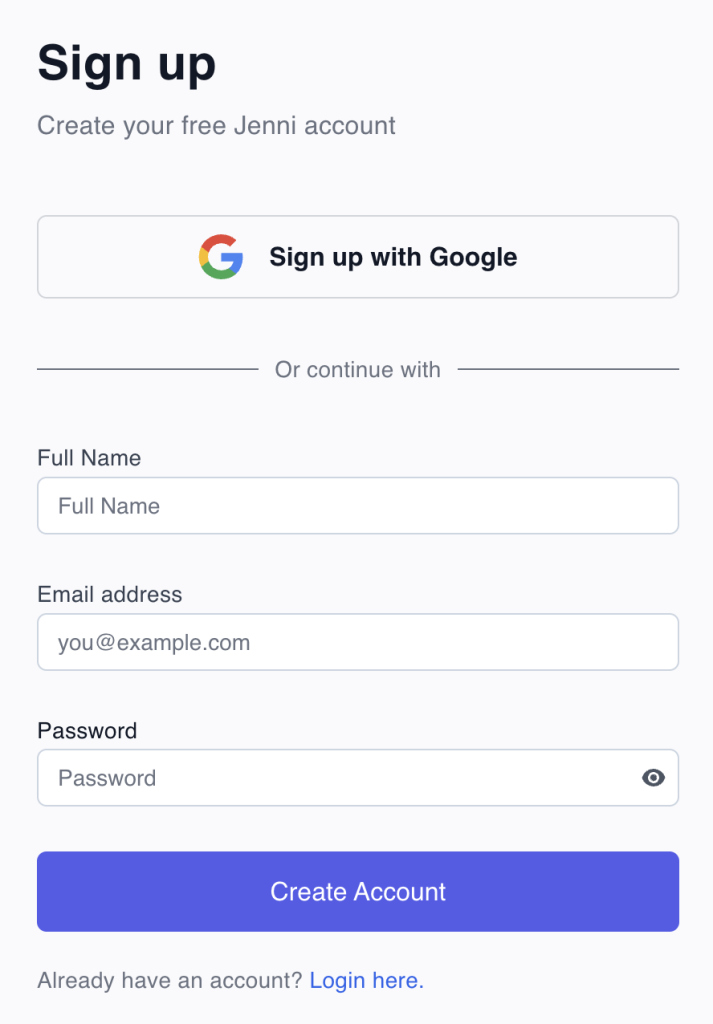
And you’re done! You can now start creating academic content with Jenni AI.
Document Editor and Outline Builder
Jenni AI’s document editor is its most essential feature. This is your primary workspace when creating essays, research papers, literature reviews, etc.
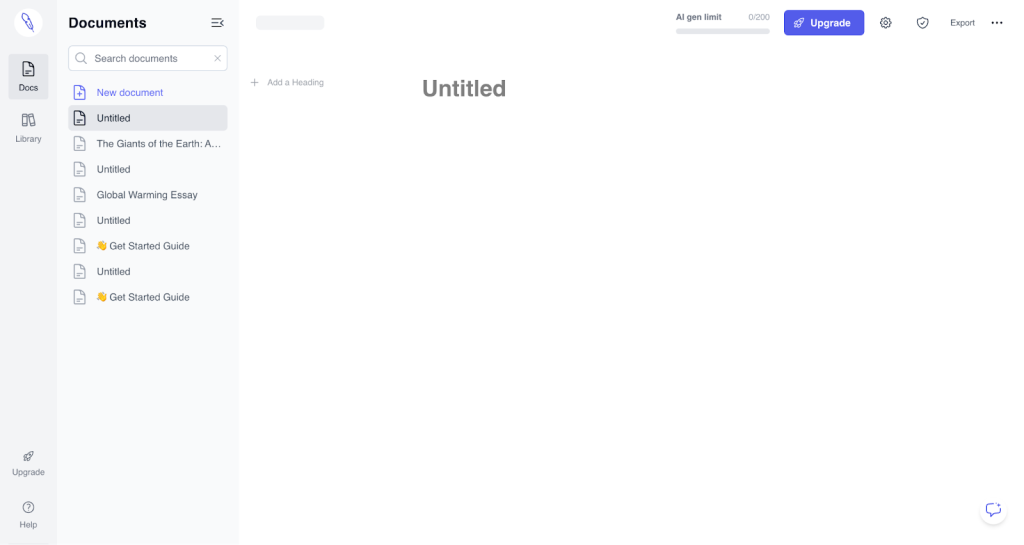
It features a dashboard on the left to see your recently created documents. Select the New document button to start crafting your academic content.
For this example, we asked the tool to create an essay about the biggest animals in the world with the Outline Builder enabled.
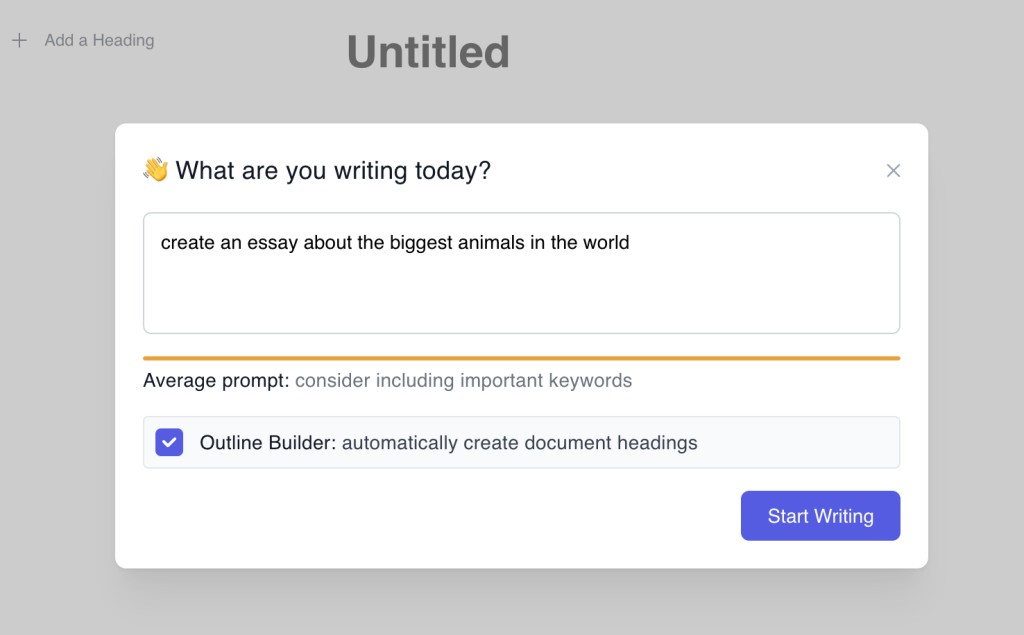
Here’s an excerpt of the outline Jenni AI created.
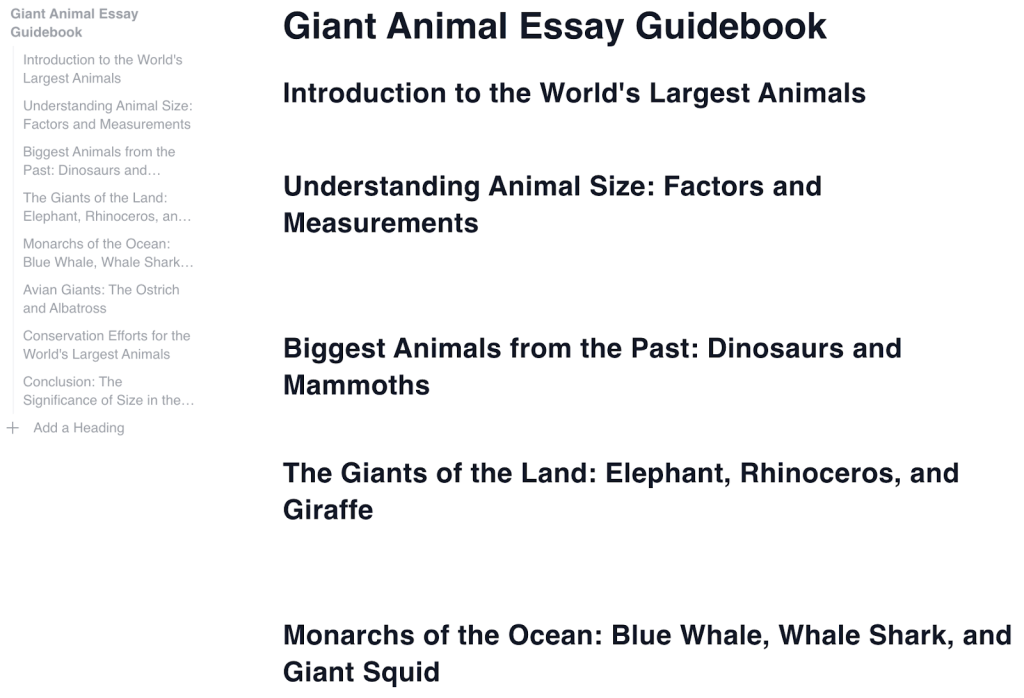
It provided solid heading suggestions for getting started on our essay.
The outline follows a systematic approach in giving ideas to readers about animals, starting from the parameters of what makes an animal huge and diving into the key topics.
It also included a conclusion heading to wrap up our essay properly.
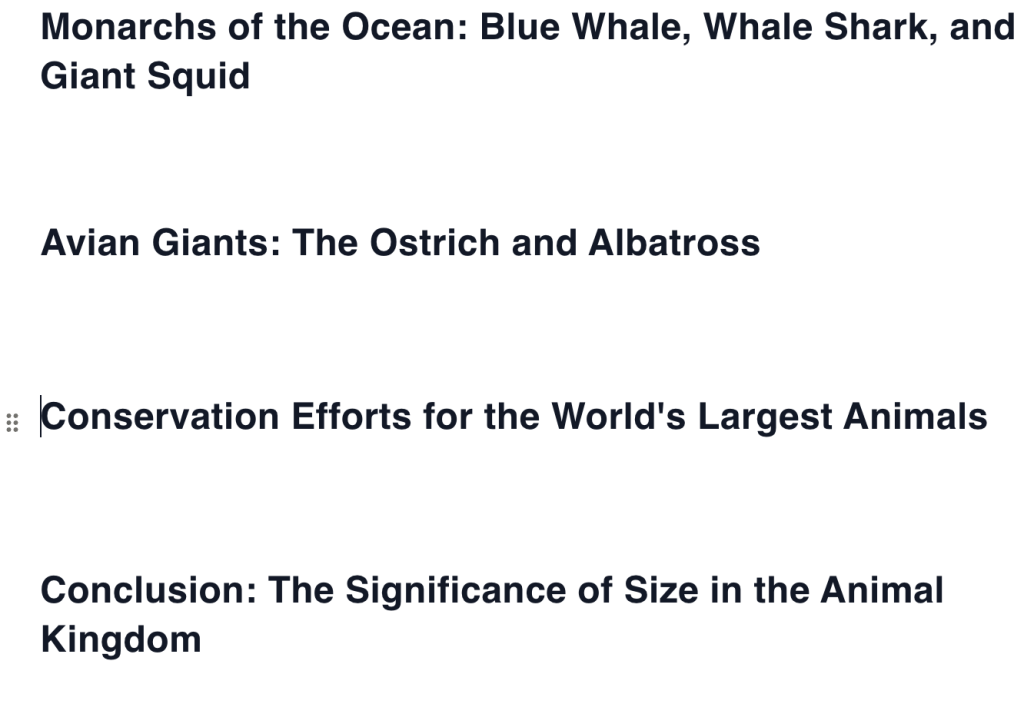
You can adjust the hierarchy of each heading by dragging it using the drag button on the left. But our outline structure looks reasonable as-is.
Overall, after trying various prompts, we’re impressed with the Outline Builder’s ability to provide relevant heading suggestions consistently.
AI Autocomplete
AI Autocomplete automatically provides context-aware sentence suggestions or predicts the successive word sequences for your writing.
For instance, after creating the outline from earlier, the tool automatically gives suggestions (highlighted in gray). If you’re content with its suggestion, select Accept.
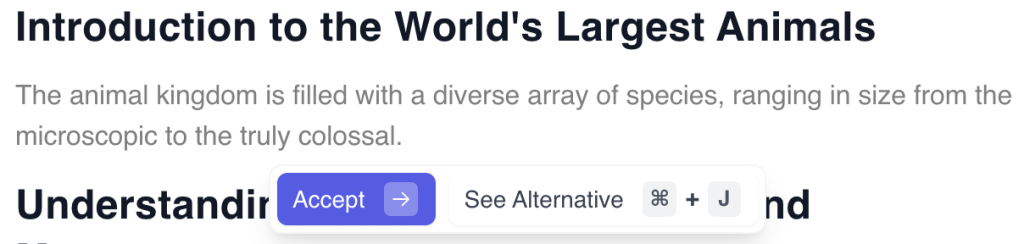
You can let it regenerate its response by clicking See Alternative.
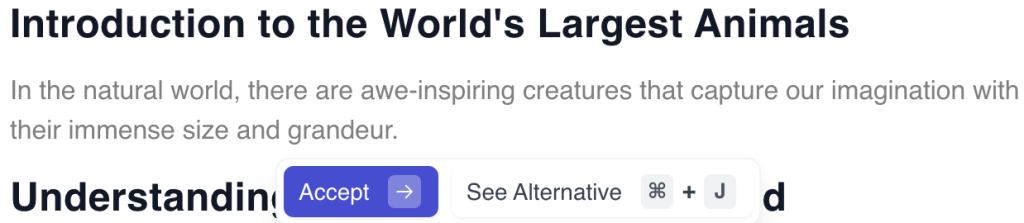
Comparing both responses, it’s better to settle with the first as an intro since it’s more straightforward and relates to our topic well.
Another great thing about this feature is it constantly generates relevant responses to keep your content ideas flowing and make writing more efficient.
Here’s an example of AI Autocomplete working to complete the sentence below.
Overall, AI Autocomplete provided solid text suggestions after multiple tries. It proves to be an excellent complement to Jenni AI’s suite of writing tools.
AI Commands
AI Commands is Jenni AI’s main text generation and editing tool. You can command the AI to paraphrase, expand, simplify, shorten, or translate existing text for various purposes.
You can easily access this feature through the toolbar, which displays after highlighting texts you want to edit.
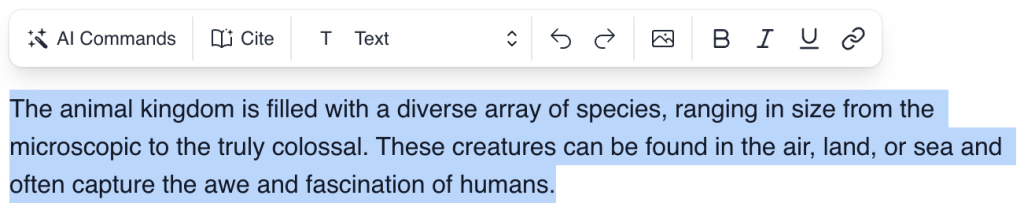
The tool enables you to edit text with the following writing tone options: Academically, Casually, Persuasively, Boldly, and Friendly.
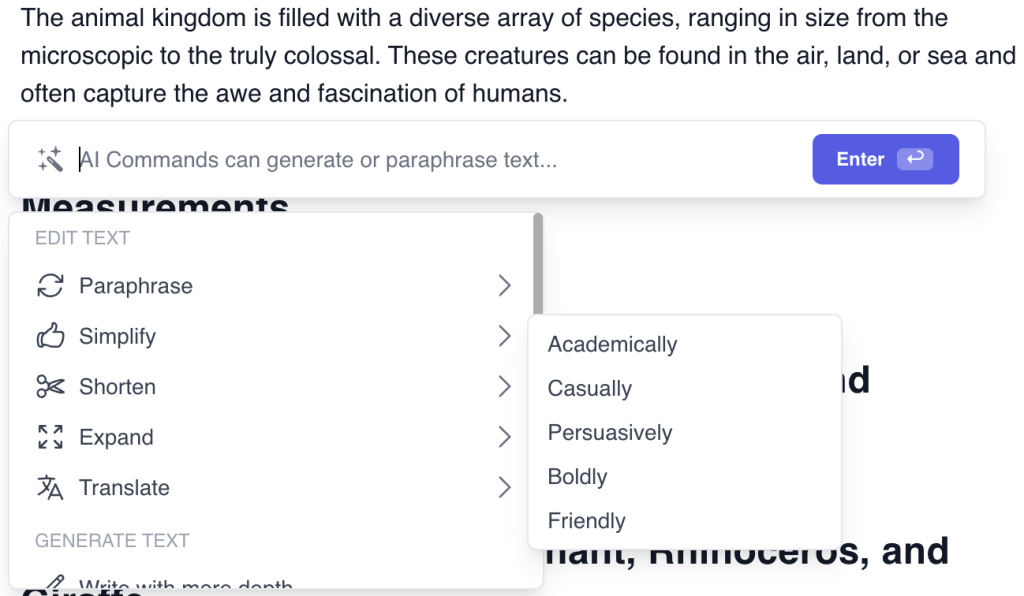
For instance, our sample paragraph is written casually, and we want to make it sound more academic. Here’s what the AI wrote.
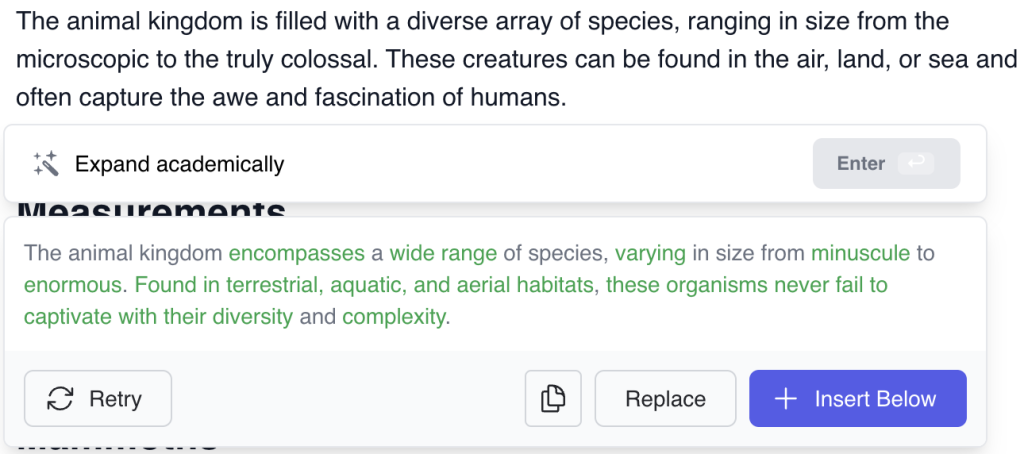
The tool expanded the sentence by adding more variety to its word choice, making the text scholarly. You can select Replace to let the tool directly replace the original text.
Next, we tested how the tool would make the original paragraph more friendly.
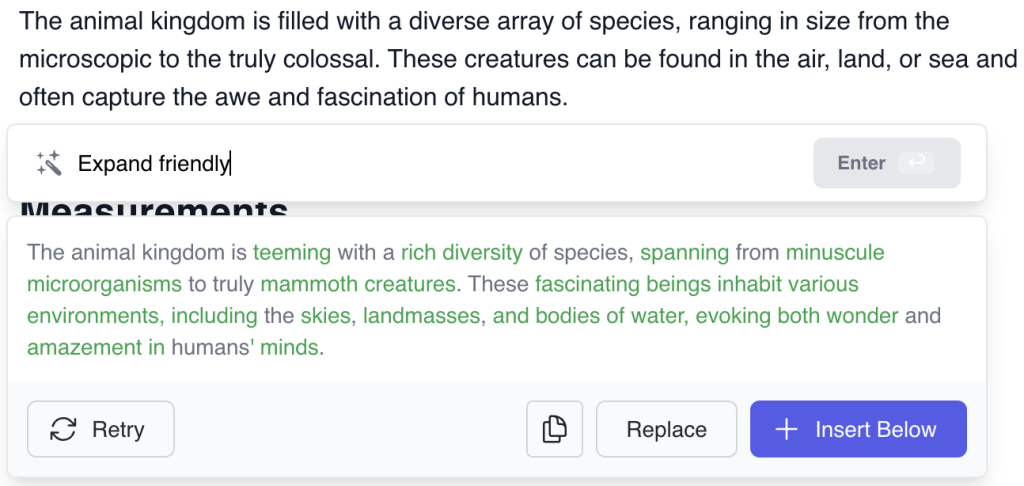
This time, the tool didn’t follow our command. It used more formal and profound words, which may have followed the same tone we tested earlier (Academically).
For comparison, we let ChatGPT edit our text to make it more friendly.
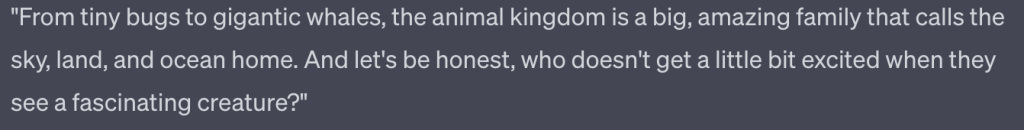
As you can see, the tool added an informal and enthusiastic tone to the text—a far more friendlier response than what Jenni AI generated.
We also tried the other writing tones offered by AI Commands (Casually, Persuasively, and Boldly). Unfortunately, they also followed academically sound word choices and writing tones.
So, while the feature did a great job making our text fit for academic papers, the other writing tones didn’t work as we thought.
Another feature of AI commands is generating text, like creating summaries, counterarguments, and conclusions for existing statements.
For example, we want to add an opposing argument for the text below. The AI responded with this.
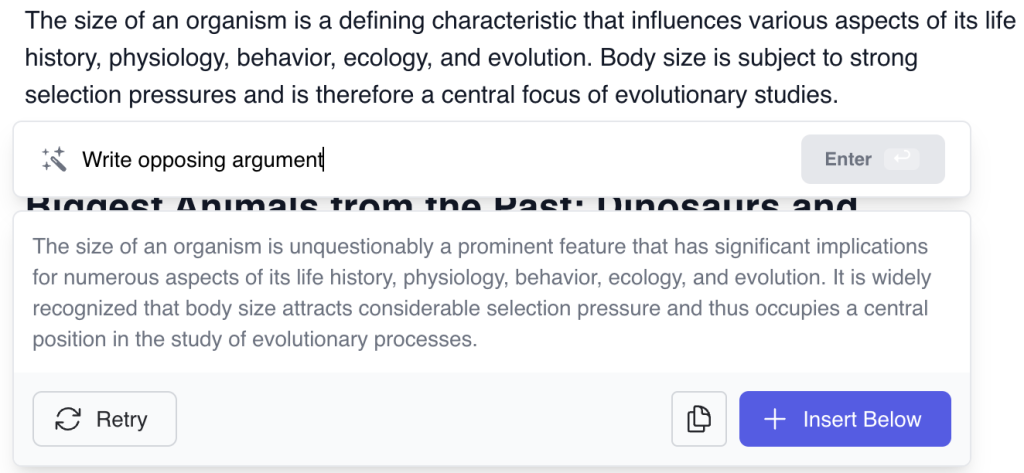
We didn’t see any significant changes to the paragraph, except for making it longer or paraphrasing it, which is not what we commanded it to do.
To compare, here’s what ChatGPT generated with the same prompt.
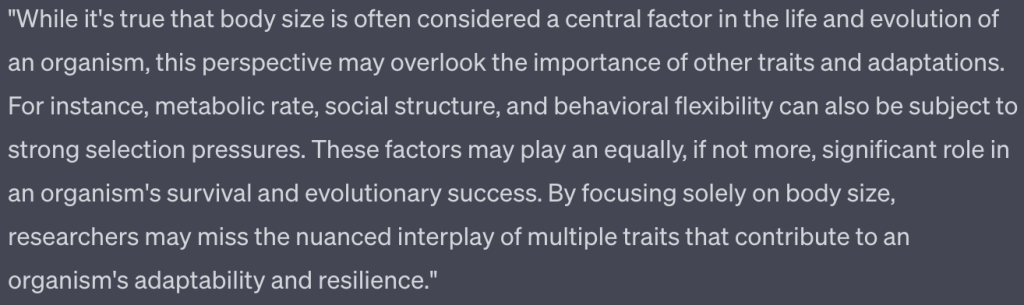
The response above was much better. It had an in-depth topic explanation and even added examples to clarify its point.
After several tests of AI Commands’ text generation features, we had a disappointing experience. We concluded that the tool didn’t work at all.
To sum it up, we are dissatisfied with the tool’s AI Commands feature. Despite its ability to expand, simplify, or paraphrase text in an academic tone, the other writing tone options didn’t work. Its text generation tools also didn’t produce relevant text related to our prompts.
In-text Citations
Jenni AI’s In-text Citations helps you automatically insert citations from your list of resources on My Library or external sources online. You can access this feature by typing “@” on the keyboard or through the toolbar.
To test this, here’s a paragraph from earlier made using AI Autocomplete. We asked the AI to find sources for the second sentence using the tool.
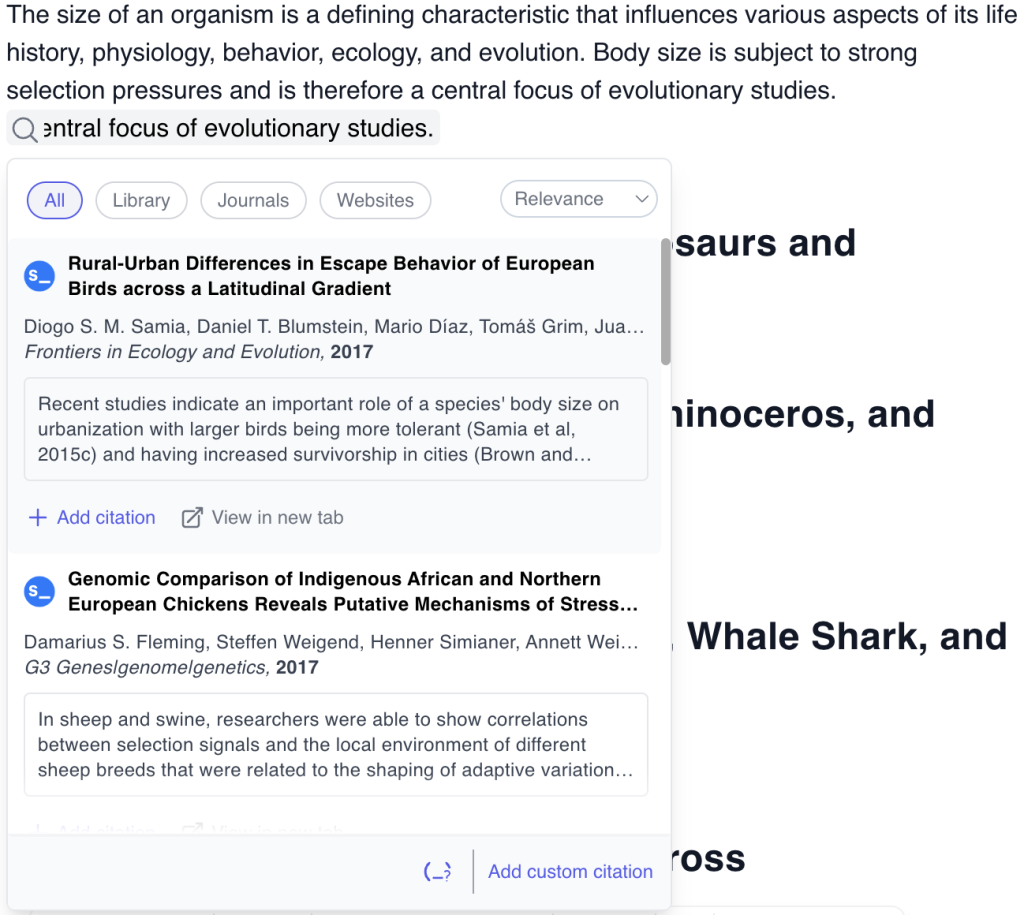
Upon checking the first journal, we used it as a relevant source. Here’s the text with our selected citation.
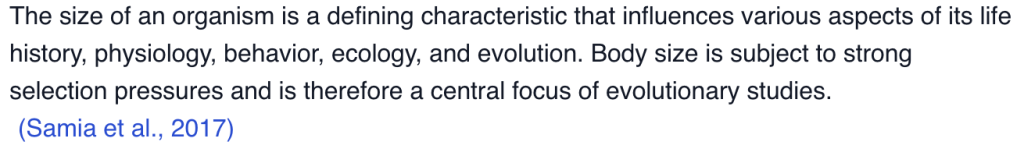
Overall, we’re greatly satisfied with the tool. It’s user-friendly and helped us find a list of relevant sources for citation. It’s certainly quicker than manual citation methods found in Google Docs and Microsoft Word.
Chat With Your PDF and My Library
Jenni AI’s chat-based feature is the ability to chat with PDF files. This feature is a common capability among other AI assistants like Forefront AI, ChatGPT, ChatDOC, and more.
It works by interacting with your PDFs through AskJenni (Jenni AI’s main AI chatbot) to find and summarize key information in a PDF file. These files are stored in a personal library (My Library) where you can upload unlimited PDFs.
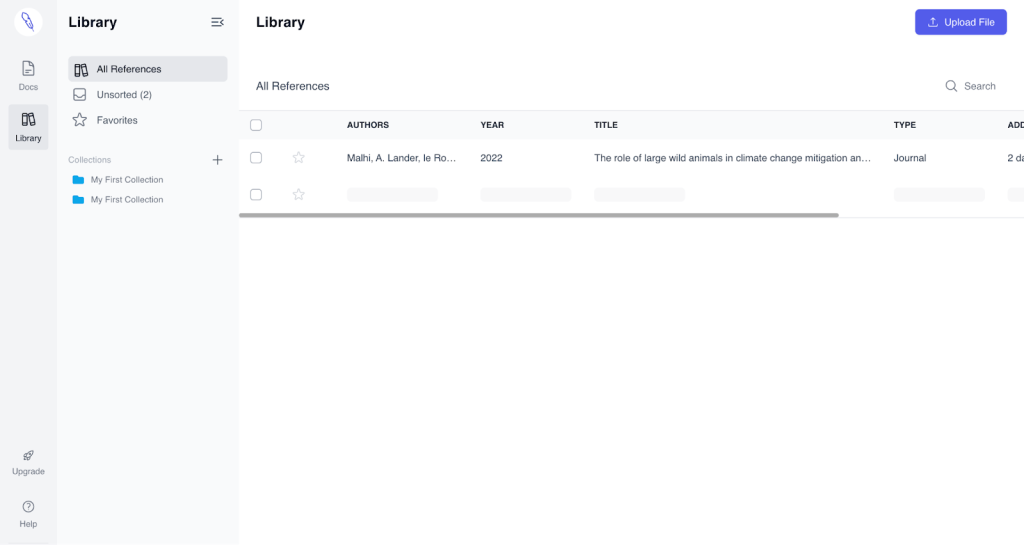
We uploaded one PDF journal related to our essay topic, shown below in the All References table.
To chat with your document, select the PDF and choose the Chat next to the filename.
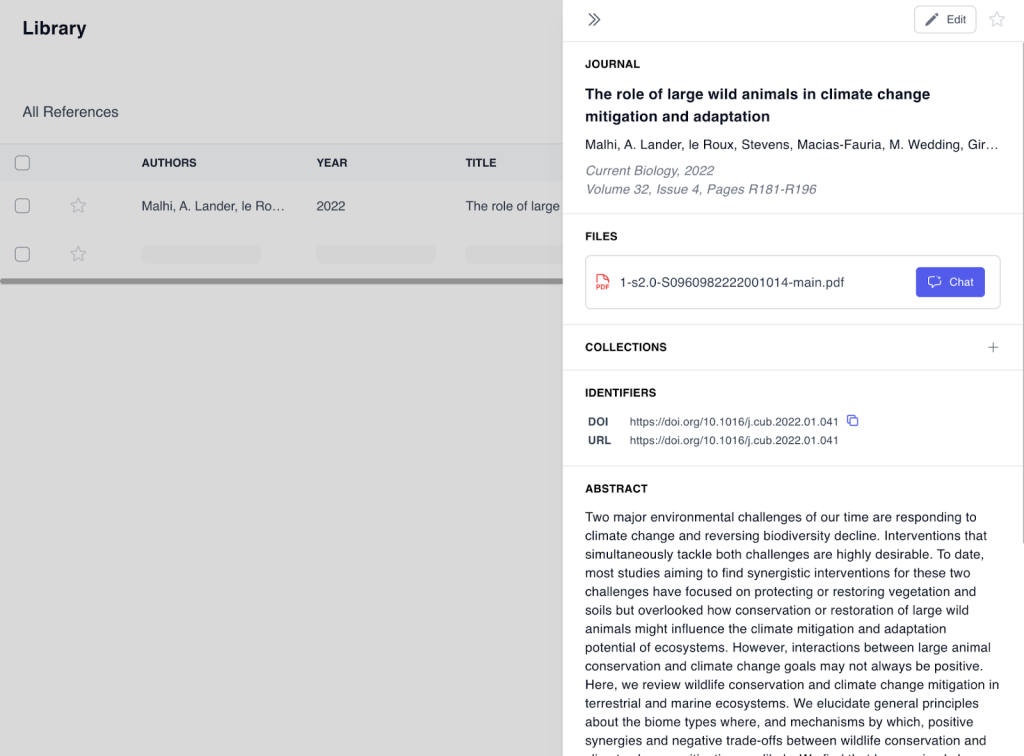
In this example, we asked AskJenni to tell us about “the impact that wild animals have on climate change” using our uploaded file. Here’s an excerpt of its response.
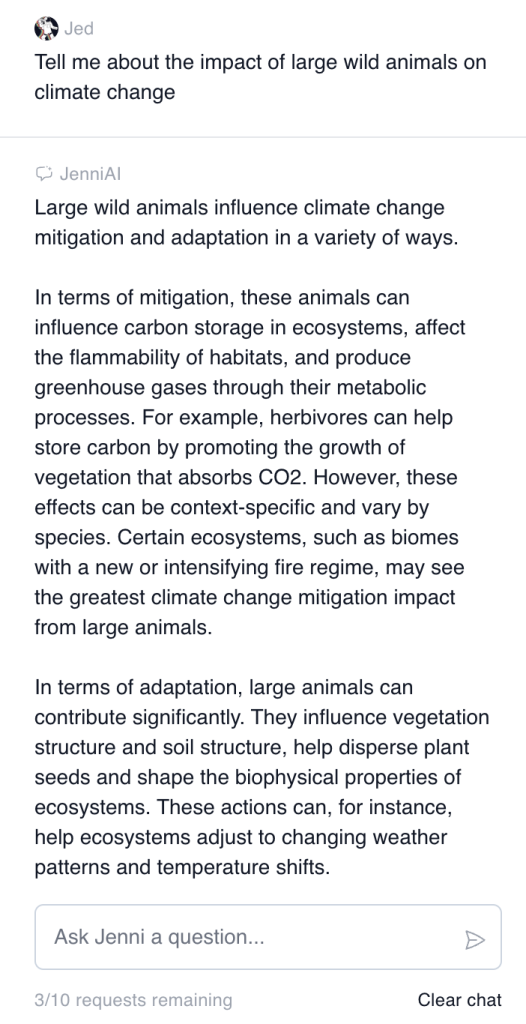
The tool replied with relevant facts to our topic and cited many examples from the PDF. For instance, the response included real-world examples of how large animals would help mitigate climate change.
However, if you want a shorter, more condensed response, you can ask the tool to summarize the text. Here’s the summarized version of our text from earlier.
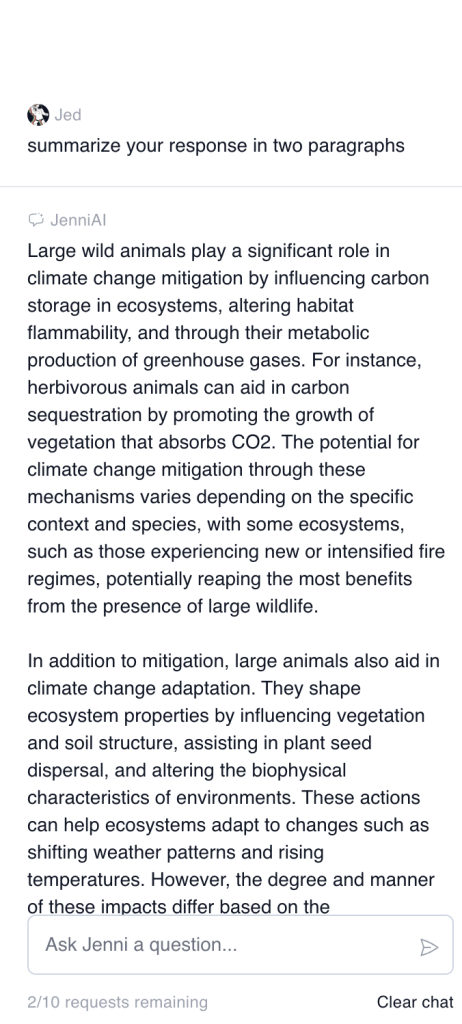
It gave a comprehensive summary of the text. We can also tell it’s relevant after scanning the original text. After minor edits, it can definitely be used as a reference for our essay.
All in all, we liked this tool a lot since it was easy to use and gave accurate information based on what we needed from the PDF.
But, one apparent downside is its minimal AI requests for Free accounts. It only gives ten requests for AskJenni and doesn’t reset unless you subscribe to an Unlimited plan.
Pricing
Jenni AI offers two main pricing plans:
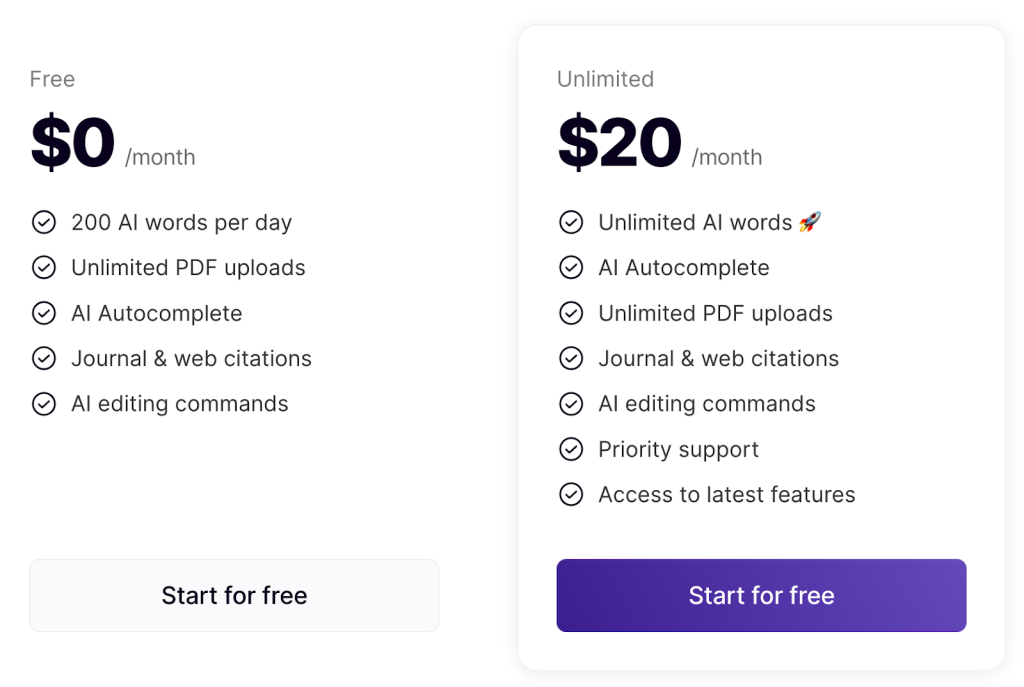
Free
The Free plan is for users trying out the platform’s features. It includes 200 AI words per day, unlimited PDF uploads on My Library, and access to the AI Autocomplete feature. It also allows users to input citations on their content and customize the generated written content by AI through AI Commands.
Unlimited
The Unlimited plan is suited for students, researchers, and educators who need an AI academic writing assistant for their daily writing tasks. It starts at $20 per month or $12 when paid annually. This tier offers everything from the Free plan, including unlimited AI words, priority support, and access to the latest features.
Jenni AI offers Enterprise Pricing for research teams and universities upon request.
Final Thoughts on Jenni AI
Jenni AI is a superb academic writing assistant who can help students and researchers with writing tasks. Its AI Autocomplete feature is a solid tool that provides adequate suggestions to avoid writer’s block.
The In-text Citations efficiently generate sources that you can use as a citation. Chat With Your PDF had solid responses to our prompts, including the ability to provide a relevant summary.
We gave Jenni AI a 4.0 out of 5 overall rating due to its ease of use, operable features, and unlimited PDF uploads on My Library. However, the tool is far from perfect due to its inaccurate paraphrasing and text generation responses, limited AI writing and AskJenni usage limits, and lack of supported languages.
Overall, we still view Jenni AI as an academic writing assistant. However, it lacks tools to make it valuable in writing more creative and casually-sounding content.
Frequently Asked Questions
Share This Post
Della Yang
Della Yang is a marketing professional with a passion for the ever-changing digital landscape. She frequently writes tech news and reviews, sharing her knowledge and insights through blogs and various online platforms.
Allow cookies
This website uses cookies to enhance the user experience and for essential analytics purposes. By continuing to use the site, you agree to our use of cookies.
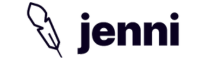





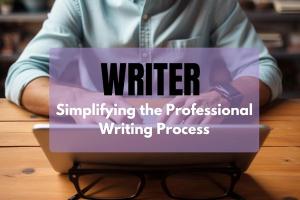

![Writesonic: What is It and a Detailed Review [2025]](https://cdn.sanity.io/images/isy356iq/production/844eba596ba3b4d503bcbf691166bfc868fc495d-1200x800.png?h=200)
![Forefront AI: What is It and a Detailed Review [2025]](https://cdn.sanity.io/images/isy356iq/production/5b0437692ad6b4511f8bb7769cce258b7cbda039-1200x800.jpg?h=200)

![Tome: A Better Way to Make Presentations with AI? [2025]](https://cdn.sanity.io/images/isy356iq/production/dc3b294c9222d443616830fa46eb127255381226-1200x800.jpg?h=200)
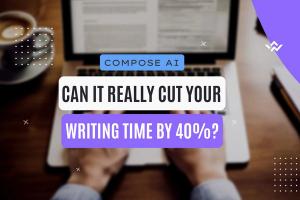

![Wordtune: What is It and a Detailed Review [2023]](https://cdn.sanity.io/images/isy356iq/production/eab0cd6cf9ef3b7e9fee29d61d70c2da11ed7bea-1200x800.png?h=200)
![Hypotenuse AI: The AI Content Writer Can Truly Write in Your Voice? [2025]](https://cdn.sanity.io/images/isy356iq/production/db00ce44b7f69c17369281695d40e44264eda853-1200x800.jpg?h=200)
![Jotbot AI: The Best AI Assistant for Writers and Researchers? [2025]](https://cdn.sanity.io/images/isy356iq/production/3056b3b8ecb28abeca489236b7458562078b1810-1200x800.jpg?h=200)