Tome: A Better Way to Make Presentations with AI? [2025]
Updated December 16, 2024
Published October 14, 2023
![Tome: A Better Way to Make Presentations with AI? [2025]](https://cdn.sanity.io/images/isy356iq/production/dc3b294c9222d443616830fa46eb127255381226-1200x800.jpg?h=260)
Our Verdict
Tome is an excellent AI tool for crafting high-quality presentations (or Tomes). Its Tome Creation Page allows you to create Tomes from scratch with its drag-and-drop tiles for quick content integration. The tool also allows students and professionals to create mood boards, resumes, portfolios, and more on-the-go with ready-to-use templates.
We liked its AI-driven tools, like AI Edit and AI Presentation Maker, which were easy to use and accurately generated output from our detailed prompts. Presentations made from the AI Presentation Maker are also customizable.
However, its downsides include limited export options for the platform’s Free plan and lack of supported languages.
Best For
Startups, students, professionals, and SMBs
Pricing
Start at $10/mo. or $8/mo. billed annually
Free Plan
Unlimited Tome creation for individuals
Pros
- Ease of use
- Robust free plan
- Dynamic tile system
Cons
- Limited export options
- Limited language support
Ease Of Use
4.5
Value For Money
4.4
Features
4.3
Customizability
4.5
What is Tome?
Tome is an all-in-one presentation maker and content creation platform where startups, professionals, and small business teams can express and share their ideas with AI. It’s superb for generating interactive presentations with its drag-and-drop tiles for inserting various content. Tome offers a robust Free plan for users wanting to test its core features.
With Tome, you can:
- Generate presentations with AI
- Create interactive presentations from scratch
- Use ready-made templates for various use cases
- Generate images with AI
- Paraphrase or improve your writing
- Automatically add references to your presentation
Is Tome Right For You?
We recommend Tome for users if:
- You want to establish your ideas for presentations with AI
- You prefer an AI presentation maker with dynamic drag-and-drop tiles
- You want access to various modern-looking presentation templates
- You need an AI-driven tool to improve your writing in presentations
Tome might not be suitable for you if:
- You want to have more control over the presentation-making process
- You prefer creating presentations offline using traditional slide editors
- You prefer an AI tool with more supported languages
Pros & Cons of Tome
Pros
Ease of use
Tome has an easy-to-use content creation page where users can generate presentations quickly with AI or create personalized presentations with its drag-and-drop tiles.
Robust free plan
After signing up with Tome, you’ll have access to their Free plan, which offers unlimited use of Tome creation features.
Dynamic tile system
Tome’s unique drag-and-drop tiles help you make your presentations more interactive by embedding relevant content, like GIFs, Figma designs, and more.
Ready-to-use templates
Tome gives you access to diverse ready-to-use templates, depending on your presentation needs.
Cons
Limited export options
Free users can only export their presentation in PDF if they opt for a Pro plan.
Lacks supported languages
Currently, Tome only supports four languages besides English (Spanish, Arabic, Portuguese, and German), making it less ideal for global use.
What Sets Tome Apart
Compared to known presentation-making platforms like Prezi and Visme, Tome has an interactive drag-and-drop system for crafting presentations from scratch. It also has various features for AI-driven presentation generation, writing assistance, and image generation. Users can utilize professional-looking templates to quickly create presentations, depending on the use case.
Getting Started With Tome
It’s easy to get started with Tome. Visit the official site of Tome and choose Try Tome.
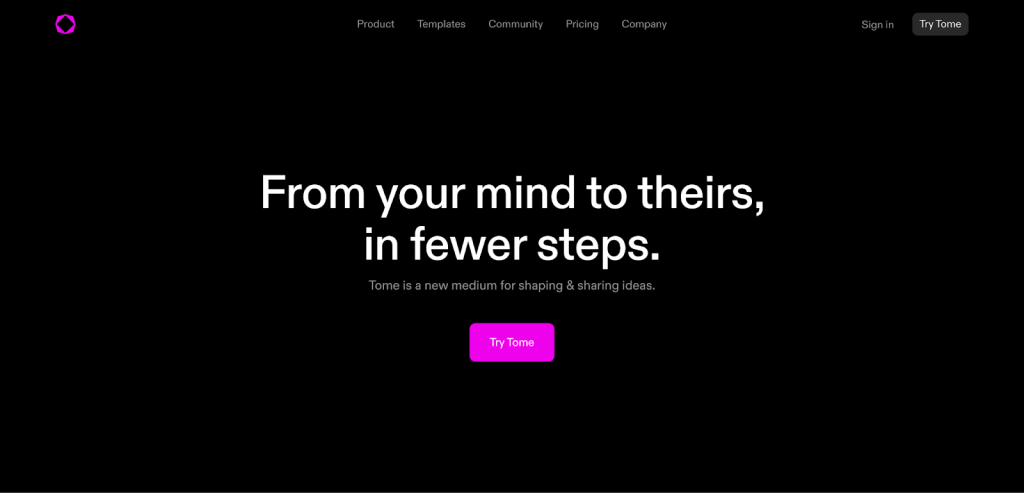
You can sign up with your Google account or enter your account details.
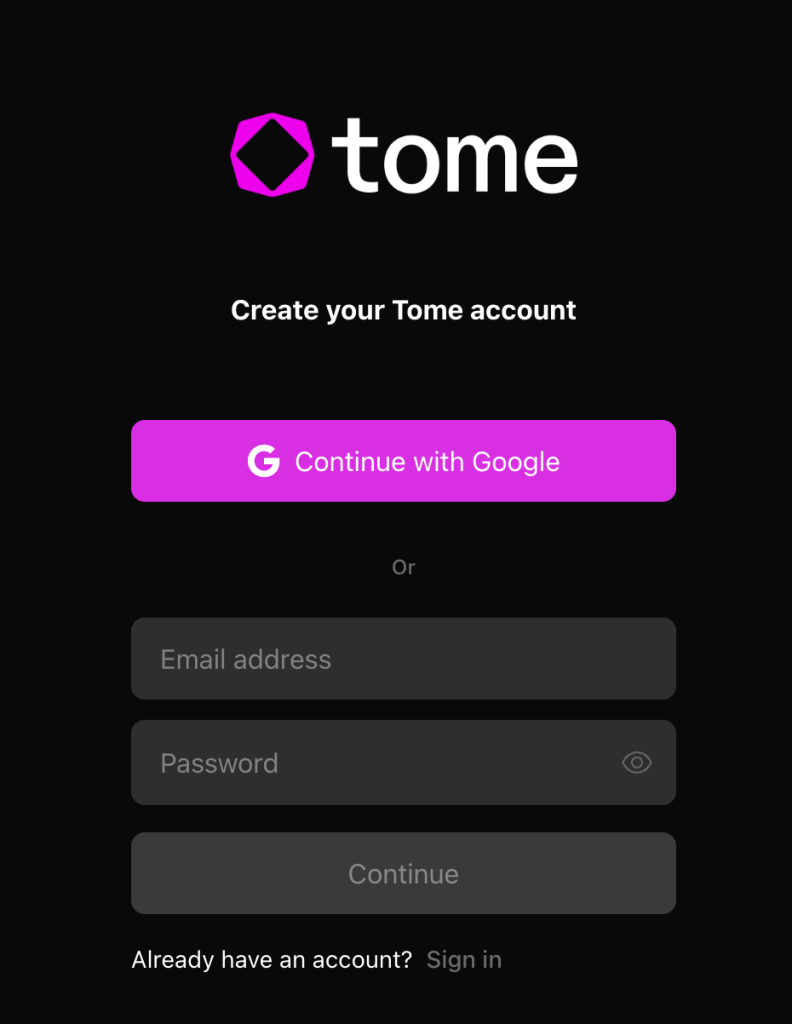
After logging in, you will be redirected to your account dashboard, where you can create Tomes, check your recently completed projects, access templates, and more.
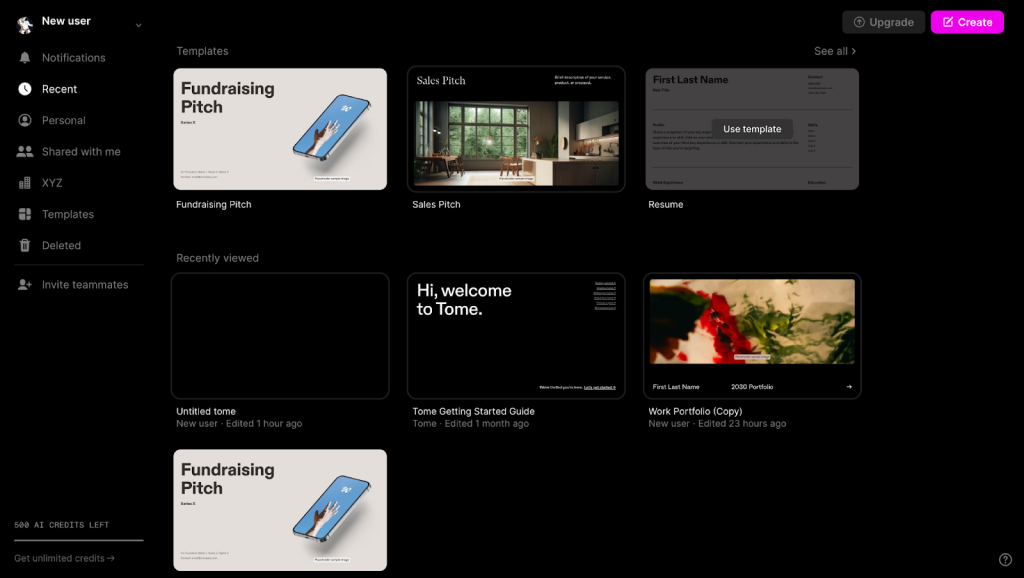
Tome Creation Page and Drag-and-Drop Tiles
The Tome creation page is the platform’s primary feature. This tool lets you create Tomes from scratch, like sales pitches, resumes, reports, etc.
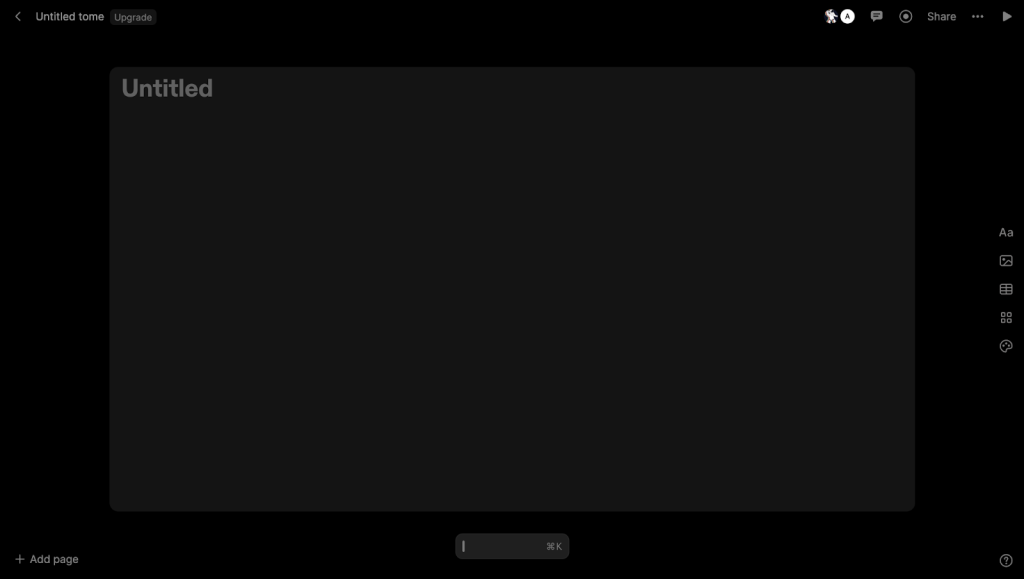
For instance, let’s try to manually create a front page of an AI-themed presentation with the title “Impact of AI in modern work”, using the tool’s drag-and-drop tiles.
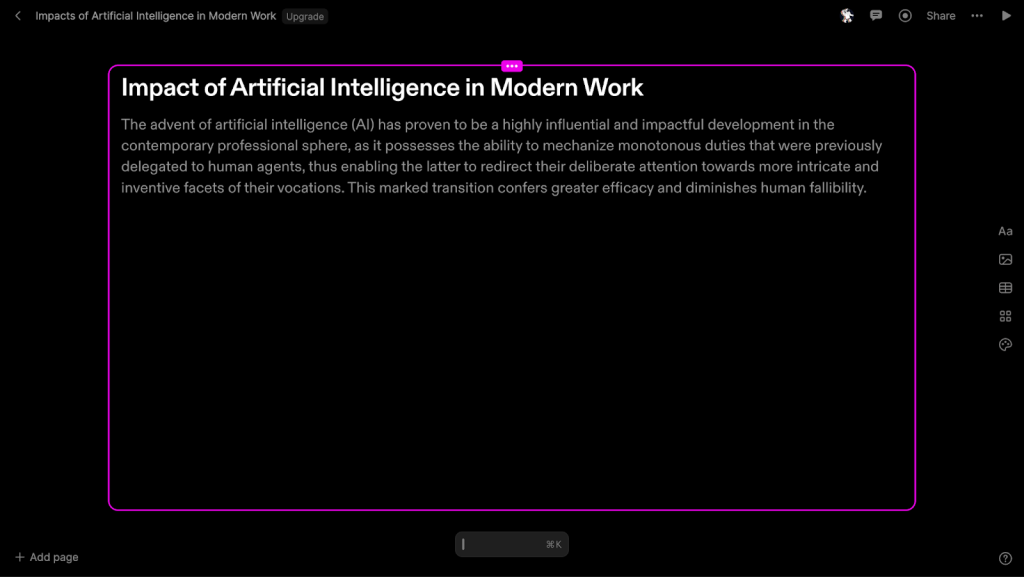
After adding our sample text, the first drag-and-drop feature we’ve added is an AI-generated image. Select the Add Media icon on the right and choose Generate.
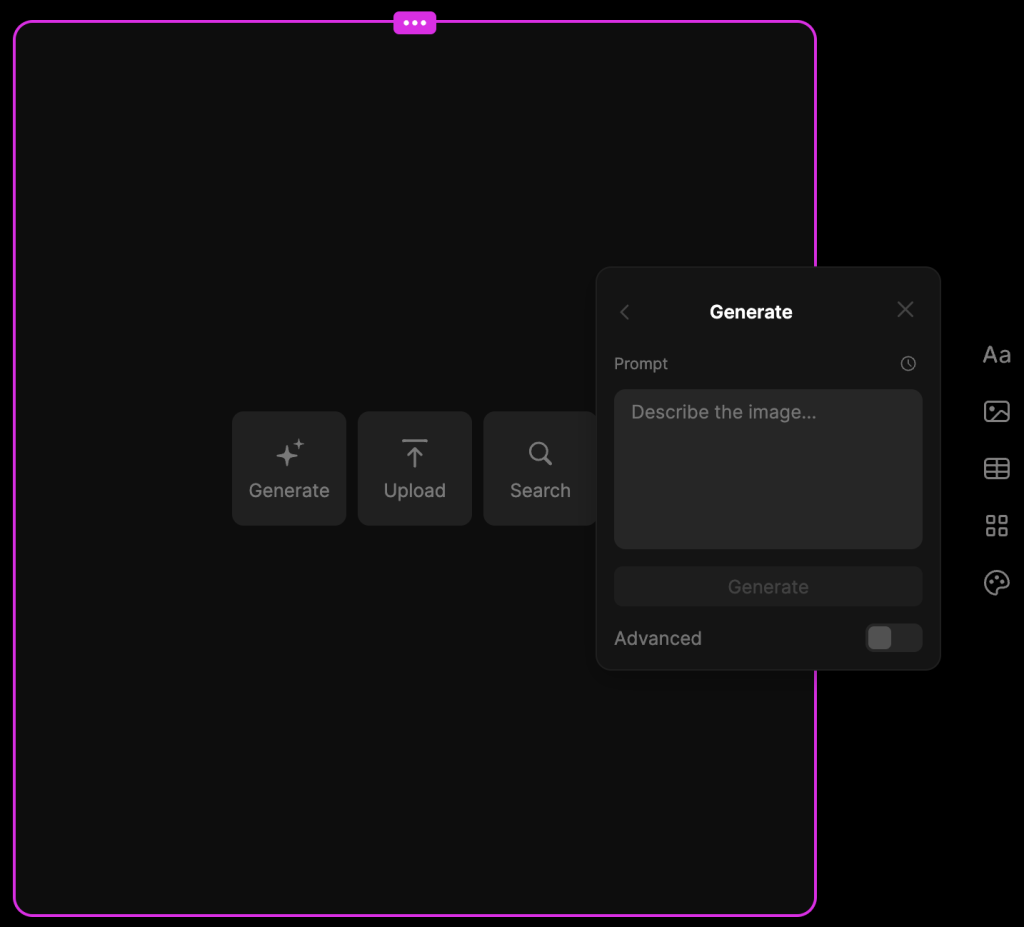
Here’s a set of images generated by the tool with the prompt “AI-themed image with desktop computers”.
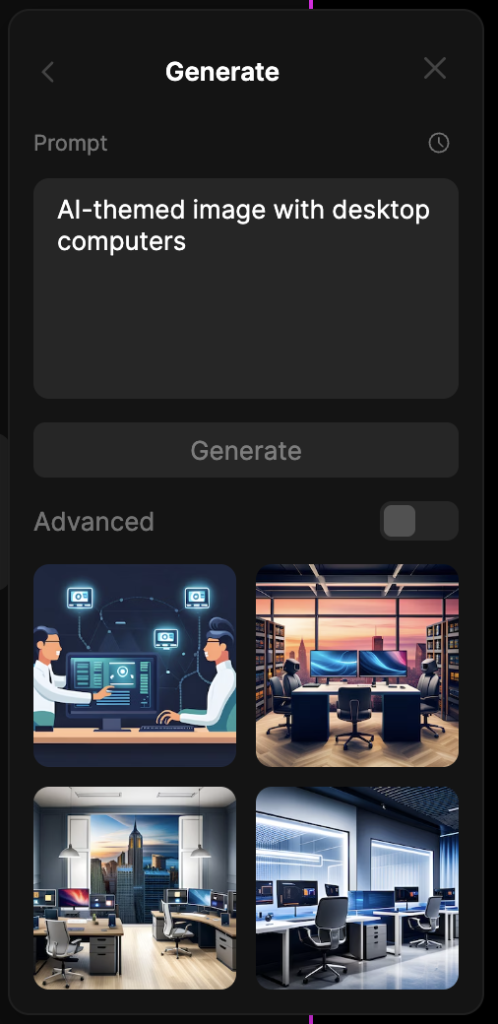
It provided us with solid image suggestions. However, the top-right photo resonates well with our theme as it involves human interactions with technology. Our presentation looks like this so far.
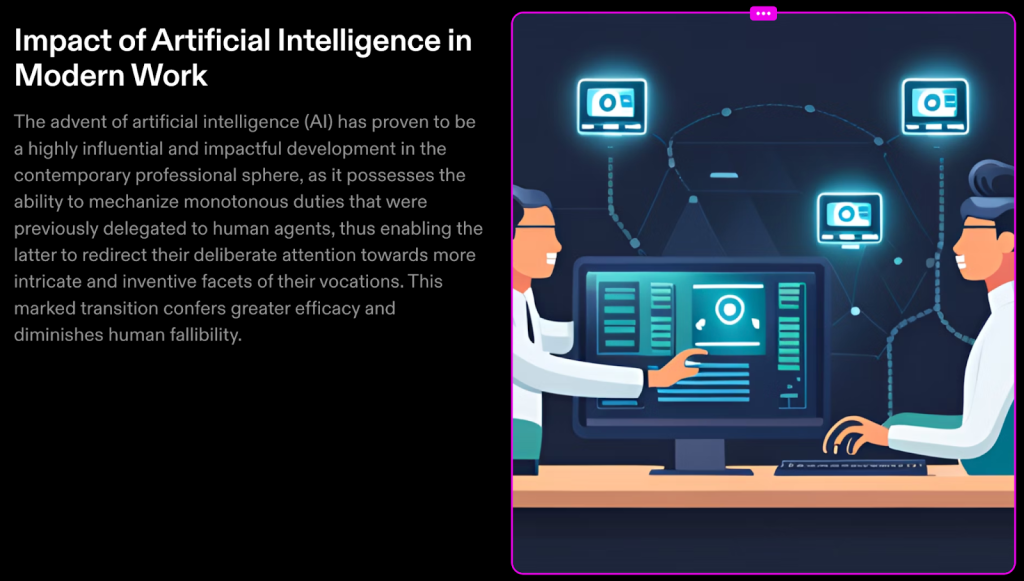
Tip
To move a tile’s location, select the Drag button at the top-middle of the tile border and drag the tile to your desired location.
This time, we’ve integrated a GIF from GIPHY using its respective tile and adding the embed link. Here’s what our Tome looks like.
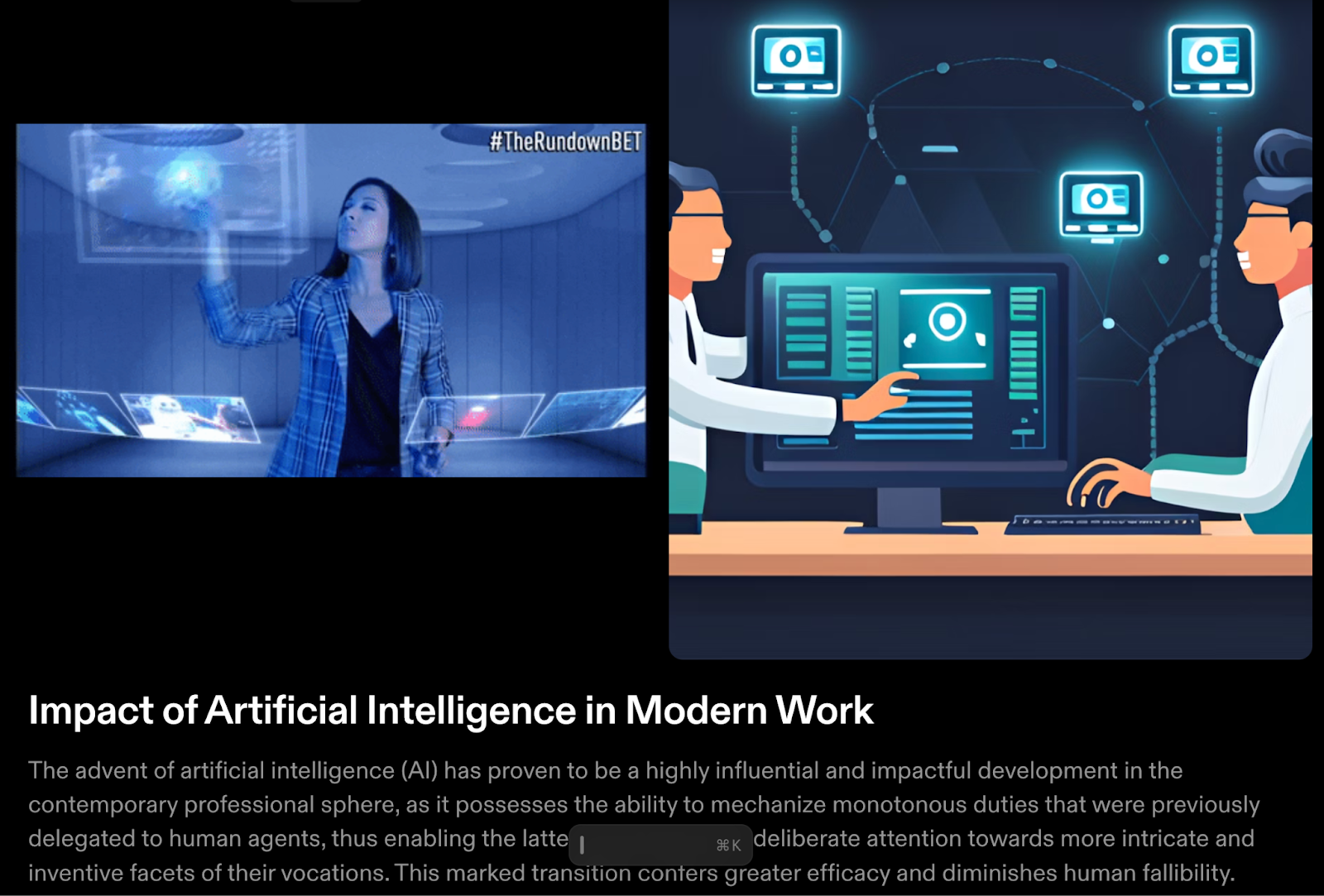
Overall, we were impressed by the Tome’s creation page and drag-and-drop tile features. Most were user-friendly, and you can easily arrange the tiles depending on your preferences.
The AI image generation tool produced high-quality images that followed our text prompt. Its tiles also support multiple platforms (Airtable, Miro, Twitter/X, etc.), allowing you to add variety to your Tome by adding its embed link.
AI Edit
AI Edit acts as your AI writing assistant. It helps by editing existing text through rewriting, adjusting it to a different tone, reducing, expanding, and fixing grammar issues.
You can access this feature through the toolbar beside other text editing and formatting tools.
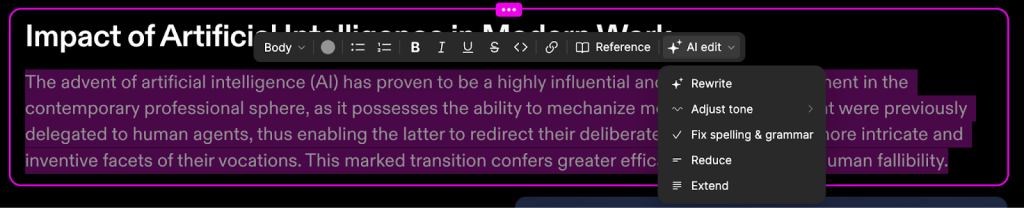
In this example, we asked the tool to rewrite our formal-sounding paragraph from earlier. It responded with this.
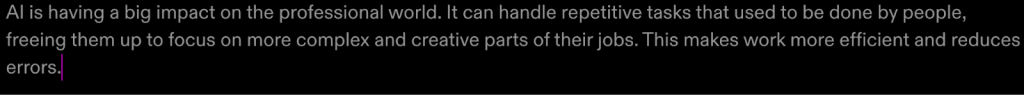
The tool generated a shorter and more brief version of our paragraph while keeping its key points. It didn’t contain grammar issues and is good to go based on our standards.
In another example, we instructed the tool to adjust the writing style of our original statement to a friendly tone.
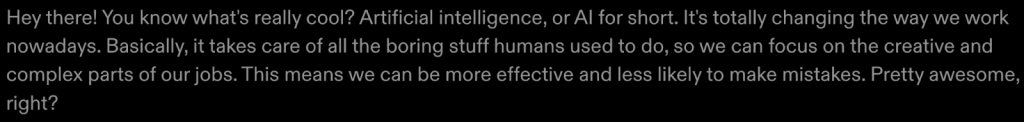
It transformed the text with our aimed writing tone. For instance, the AI added an enthusiastic and informal tone in explaining key points.
We also tried other writing tones (Neutral, Excited, Persuasive, and Intellectual), and all worked equally great. The tool successfully added detail to existing text without changing its context.
This is an intellectual version of our paragraph accurately transformed by AI Edit.
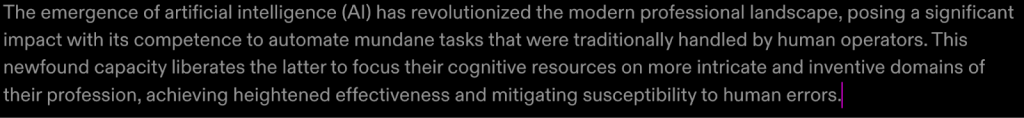
Finally, we asked the tool to reduce our long paragraph to a few sentences. Here’s what we got.
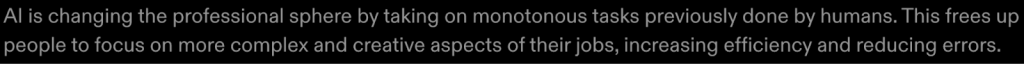
It effectively shortened our paragraph from earlier, narrowing the key points discussed from the original text into two sentences.
We also tested AI Edit’s grammar and spelling checker and the Extend feature. Both displayed excellent results and were effective in enhancing text and ensuring accuracy.
All in all, we liked the AI Edit feature. It was easy to use and superb in improving text quality and detail without changing the original text’s meaning.
AI Presentation Maker
The AI Presentation Maker is Tome’s key feature besides its drag-and-drop tile capabilities. It allows you to create a complete Tome with a detailed text prompt in just a few steps, greatly saving you time than creating a slide manually.
You can access this feature by clicking the AI Features toolbar at the bottom of the Tome Creation Page and choosing “Create presentation about…”.
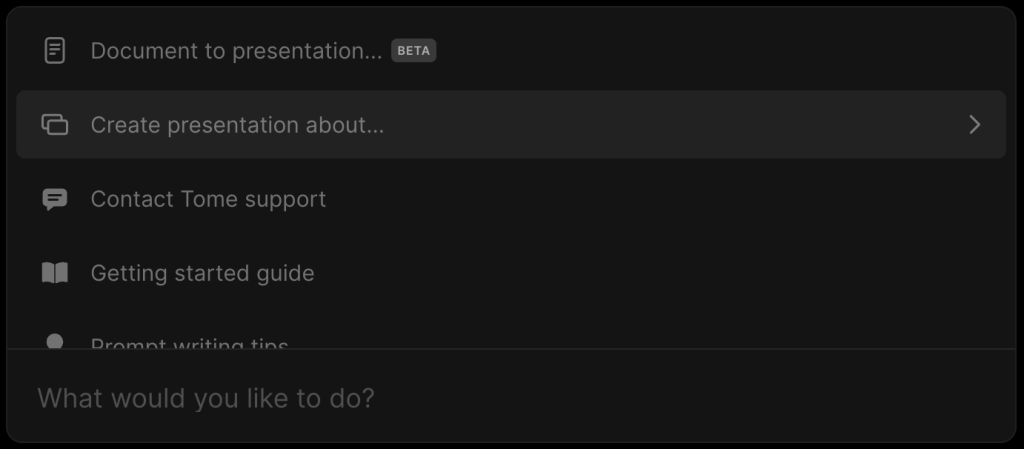
What’s so great about this tool is it automatically creates an outline for your presentation, which you can edit or customize. You can also pick from various slide layouts for each page of your presentation.
In this example, we asked the tool to create a four-page presentation about car maintenance with the prompt: “Five ways to take care of your car. Include methods that are environmentally friendly”. Here’s an excerpt of the outcome.
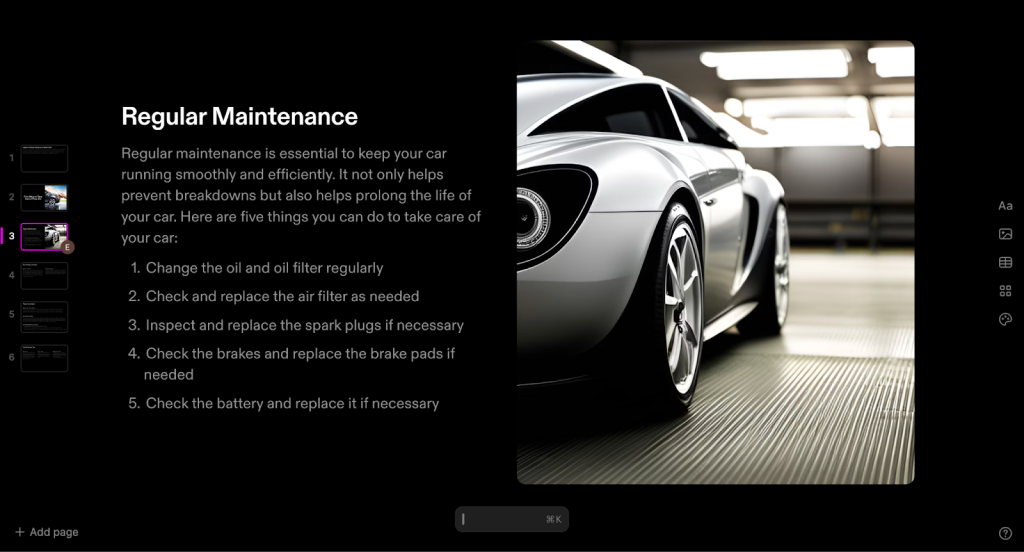
The tool generated a professional-looking presentation. After fact-checking each page, we were impressed by the quality of the content included. However, some pages had grammatical and image errors (e.g., redundancies, inaccurate images, and punctuation errors), which we quickly fixed.
To sum it up, we were impressed by the AI Presentation Maker tool. It produced an on-point presentation from our prompt in a few seconds. The feature also offers diverse customization options, which allow you to fact-check, edit, and enhance its generated output.
Pricing
Tome offers three main pricing plans, each with an increasing number of features, AI credits, and access to workspaces for teams:
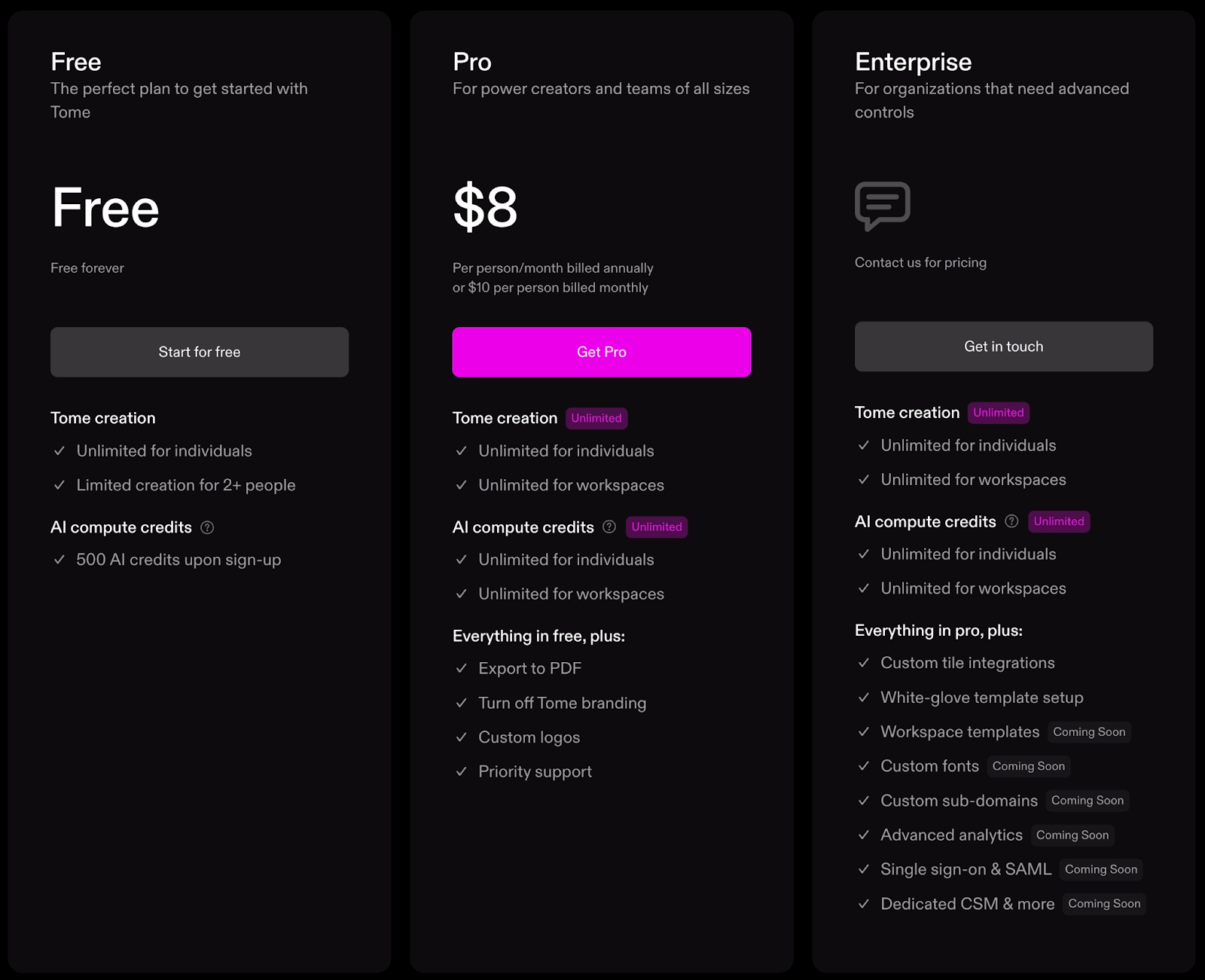
Free
Tome’s Free forever plan is perfect for users who want to try out the platform’s key capabilities. It allows individuals unlimited use of the platform’s content creation features and limited use for teams. It also gives 500 free AI credits upon signing up; users can use them for Tome’s AI image and text generation tools.
Pro
The Pro plan is ideal for startups, content creation teams, and professionals actively using presentations for their ideas. This plan starts at $10 per month or $8 when billed annually.
It offers unlimited use for Tome’s content creation tools, including AI-driven text and image generation. Users will also have full ownership of their content and have the ability to create custom logos.
Enterprise
The Enterprise plan is ideal for growing businesses and large content creation teams. It offers everything from the Pro plan, including custom tile integrations, a white-glove template setup, and priority access to the platform’s upcoming features. This plan is available upon request.
Final Thoughts on Tome
Tome AI is an excellent presentation-making tool with impressive features. We had superb results from its AI Presentation Maker feature. The tool allows full customization of its output so that you can edit the output freely depending on your preferences.
Its dynamic drag-and-drop tiles greatly help make the Tome creation process more interactive and efficient. Most of its key features are also available in the Free version, making Tome one of the best presentation-making tools out there.
We gave it an overall rating of 4.4/5 due to its ease of use and robust Free plan. However, its downsides include a lack of export options (on Free accounts) and limited language support. We highly recommend the tool for students, professionals, and teams looking to create interactive presentations and portfolios.
Frequently Asked Questions
Share This Post
Ada Rivers
Ada Rivers is a senior writer and marketer with a Master’s in Global Marketing. She enjoys helping businesses reach their audience. In her free time, she likes hiking, cooking, and practicing yoga.
Allow cookies
This website uses cookies to enhance the user experience and for essential analytics purposes. By continuing to use the site, you agree to our use of cookies.



![Gamma AI: Generate Beautiful Presentations in Second With AI? [2025]](https://cdn.sanity.io/images/isy356iq/production/b8c2badcd8b2319048337b2fe400a8166912bd98-1200x800.jpg?h=200)
![Ad Creative AI: Is It a Good AI Choice for Marketing Automation? [2025]](https://cdn.sanity.io/images/isy356iq/production/7f2cb6a7331f441e66d0904e771b9348481acffb-1200x800.jpg?h=200)
![Beautiful AI: Create Stunning Slides in a Sec with AI? [2025]](https://cdn.sanity.io/images/isy356iq/production/be9339b5a540de8107e12ef7e13cef5035770c08-1200x800.jpg?h=200)
![Simplified AI: An AI-Powered Platform for Everyday Content Creation? [2025]](https://cdn.sanity.io/images/isy356iq/production/015595328ab786d9e942b0e9916b39dd79240f01-1200x800.jpg?h=200)
![Tome: A Better Way to Make Presentations with AI? [2025]](https://cdn.sanity.io/images/isy356iq/production/dc3b294c9222d443616830fa46eb127255381226-1200x800.jpg?h=200)
![Kittl: The Best AI-Powered Design Platform for Print-on-Demand? [2025]](https://cdn.sanity.io/images/isy356iq/production/93937692d313f780bee04e3a8ae2adfeada21c37-1200x800.jpg?h=200)