Gamma AI: Generate Beautiful Presentations in Second With AI? [2025]
Updated December 16, 2024
Published January 22, 2024
![Gamma AI: Generate Beautiful Presentations in Second With AI? [2025]](https://cdn.sanity.io/images/isy356iq/production/b8c2badcd8b2319048337b2fe400a8166912bd98-1200x800.jpg?h=260)
Our Verdict
Gamma AI does an impressive job converting your ideas into beautiful presentations. Simply input an idea for your presentation, and the AI does the heavy lifting. It’ll generate the content, images, and slides.
Alternatively, upload your documents, and the AI will convert them into visually-appealing presentations in minutes. It doesn’t matter if you're working with a text-only document. Gamma will add relevant images for you.
Gamma’s built-in Editor lets you customize your presentations. Whether you want to change fonts, add or remove slides, alter the layout–whatever you need to customize is within easy reach. There’s even an AI editing assistant that you can ask to rewrite sections, generate images, and more.
We scored Gamma AI 4.7/5 for its AI content generation, ease of use, and ability to quickly transform ideas and documents into professional presentations.
Best For
Creating beautiful presentations with AI
Pricing
Start at $10/mo. or $8/mo. billed annually
Free Version
Get 400 credits to test the platform
Pros
- Create beautiful presentations with AI
- Built-in analytics
- Easy to use
- Quick and easy customization
Cons
- May have difficulties handling large files
Content Quality
4.7
Customization
4.7
Ease Of Use
4.7
Price
4.6
What Is Gamma AI?
Gamma AI is an AI-Powered presentation tool that lets you create presentations in minutes. Gamma can generate high-quality content for your presentations by inputting a prompt or idea.
You get multiple templates to choose from, which you can customize to your desired look and feel. The platform also provides media like images, videos, GIFs, and more to add to your presentations. Alternatively, use Gamma’s AI image generator to create unique images for your presentations.
You can also import documents and convert them into presentations with AI. The platform has an AI-powered Editor to quickly polish your presentation. The AI Editor can replace images, add content, rewrite content, and more.
Gamma AI can also create documents and webpages, in addition to visually-appealing presentations.
Is Gamma AI Right For You?
We recommend trying Gamma if you fit the following descriptions:
- You want to create presentations quickly
- You hope to create professional presentations with little-to-no experience
- You need help or inspiration developing content for your presentations
- You want to add AI-generated images to your presentations
However, Gamma might not be a suitable choice for the following use-cases:
- You need to design highly complex slides
- You need to follow unique branding rules and guidelines
Pros & Cons of Gamma AI
Pros
Create beautiful presentations in minutes
Gamma AI is quick. You can build a presentation from scratch in just minutes. Or import a document to create a beautiful presentation in mere minutes.
Built-in analytics
Keep track of your performance metrics like unique views and time spent on slides with the platform’s built-in analytics.
Easy to use
Gamma is easy to use, even for first-timers. The platform is intuitively designed. You also get in-app help and tutorials if you need extra help.
Quick and easy customization
Gamma provides multiple presentation templates to quickly get started. You can also edit your templates, including changing fonts, adding elements like videos and GIFs, and much more.
AI-assisted editing
Gamma provides AI-assisted editing. Ask the AI to write new content, rewrite existing content, or even generate relevant images for your presentations.
Cons
May have difficulties handling large files
Gamma can only generate up to 25 slides max. Therefore, you may have issues with extensive documentation containing a lot of information, including multiple tables, charts, and graphs.
Getting Started With Gamma AI
To get started with Gamma AI, visit the Gamma App website and click “Signup For Free” in the top-right corner. You’ll get a chance to test the platform before deciding if it’s for you.
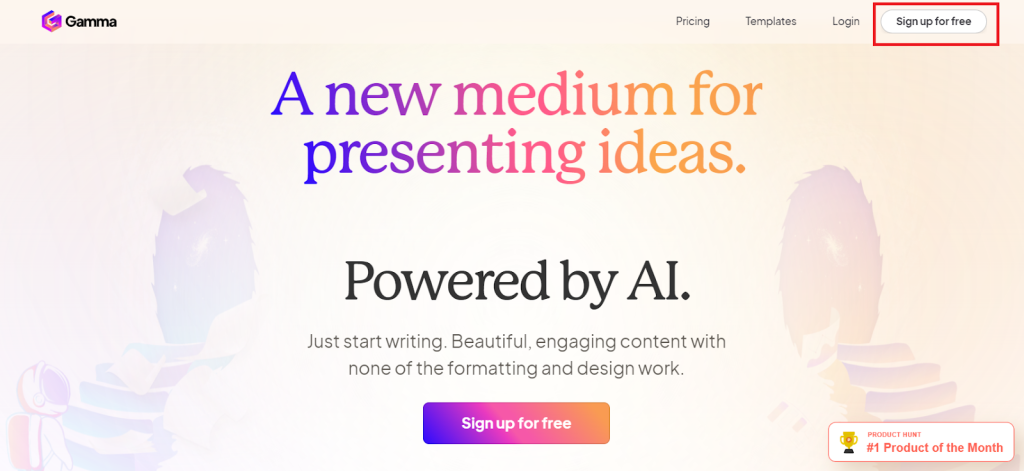
You can sign up with your email address or Google account.
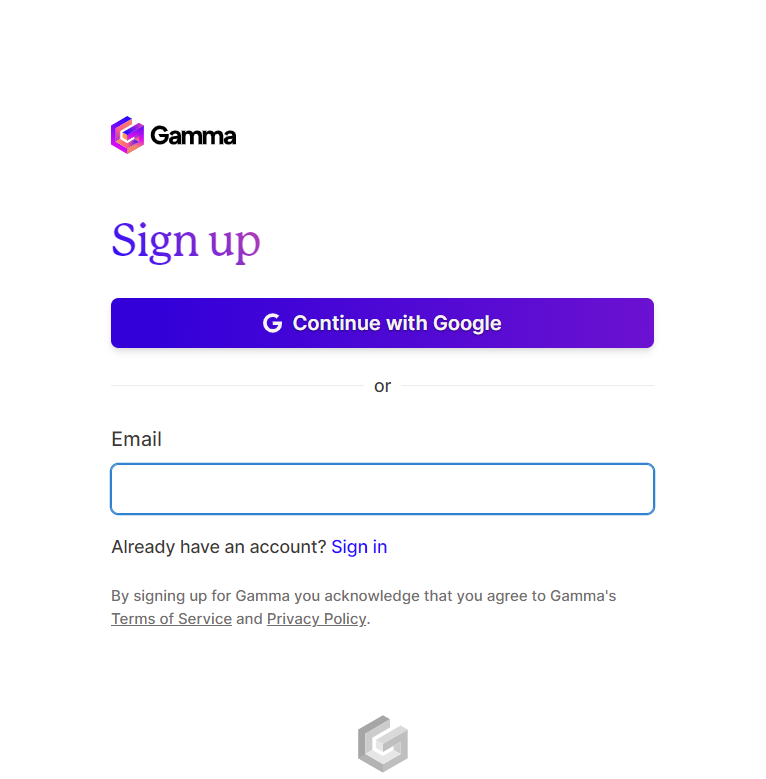
Gamma asks you to create a workspace. You can always change the details like the workspace name. So don’t worry about getting everything perfect.
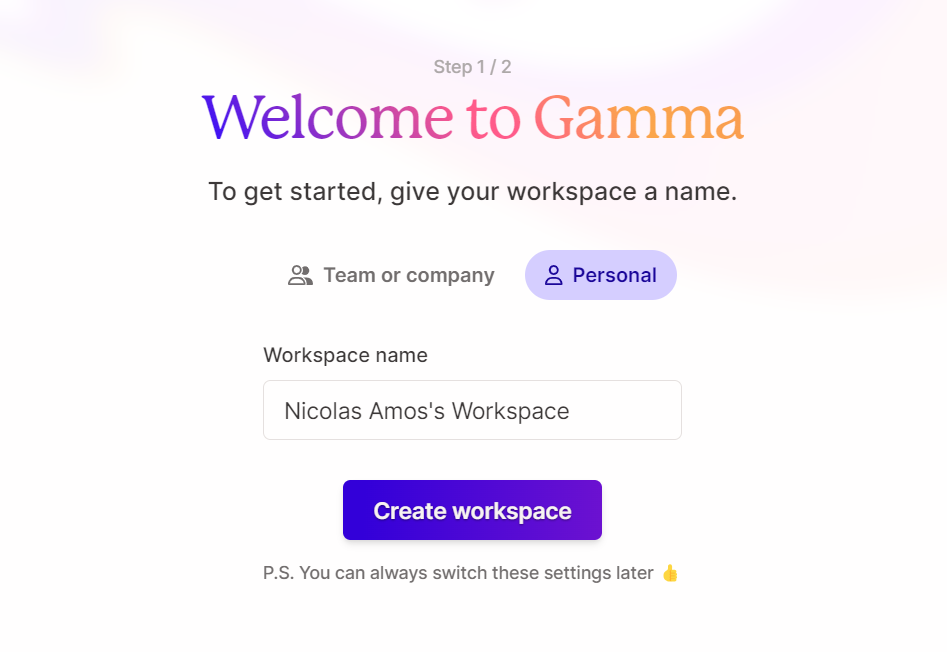
The platform also asks what you intend to do with Gamma. This information is meant to help customize to your needs.
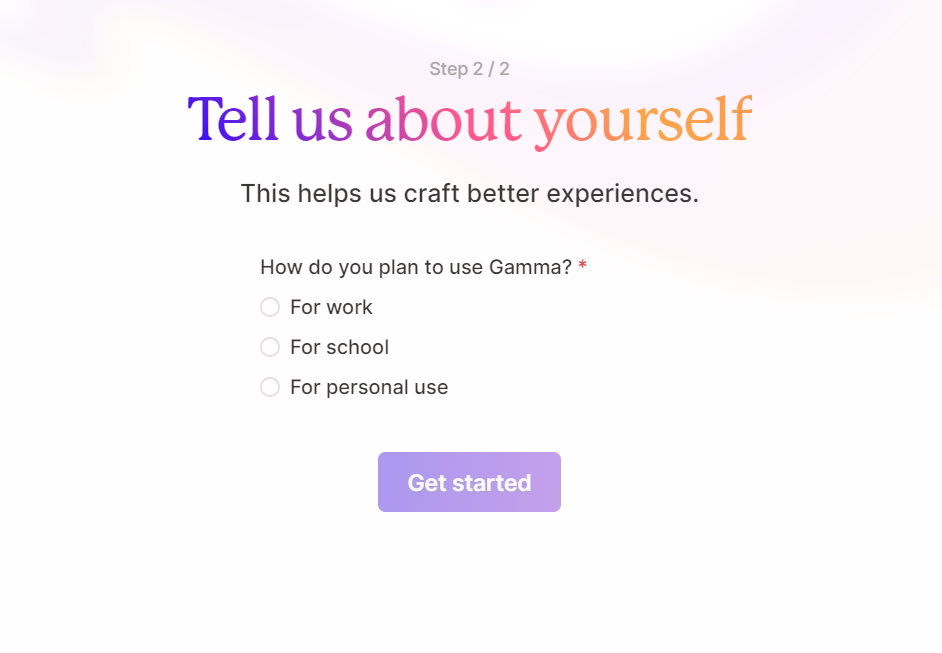
You’ll land on the startup page, where you can begin your first project. You have the option to create a presentation, document, or webpage.
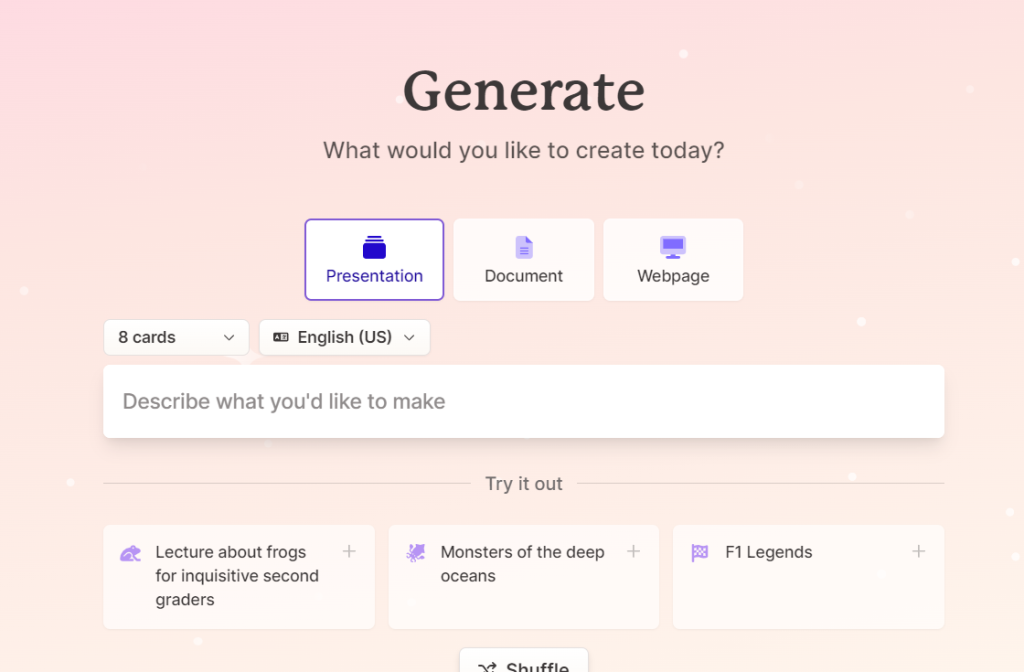
Let’s explore in detail what Gamma AI has to offer.
Presentation Builder
Gamma AI is mainly designed to help you create beautiful presentations. It’s like PowerPoint on steroids. And, as you’ll find out shortly, Gamma is a powerful AI platform that could revolutionize how you create presentations.
Start by clicking “Presentation” on the startup page or dashboard and input your idea in the provided text box.
We asked Gamma to create a presentation for a digital campaign targeting Gen-Z consumers for our eco-friendly clothing line.
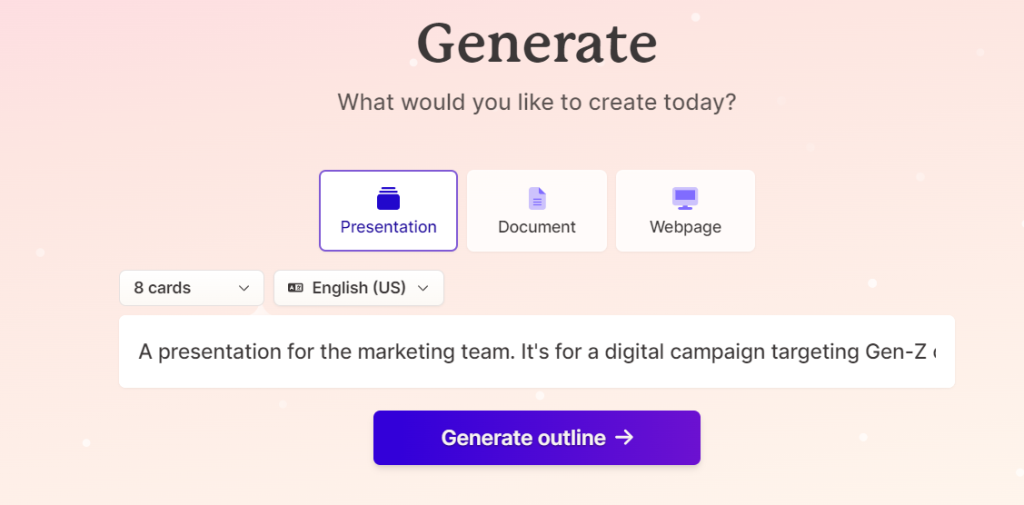
Click “Generate outline” and the AI automatically generates an outline for your presentation. It’s an important step since you can edit the outline to make it more likely that the AI will generate the result you want.
If you advocate for as much human input in AI-generated content as possible, rather than having AI do everything, then kudos to Gamma AI for allowing you to participate in the creation process.
Gamma generates an outline with eight cards. A card is like a slide in a traditional slideshow.
Gamma’s summary covers critical points. These are the types of ideas we’d expect to see in a marketing campaign.
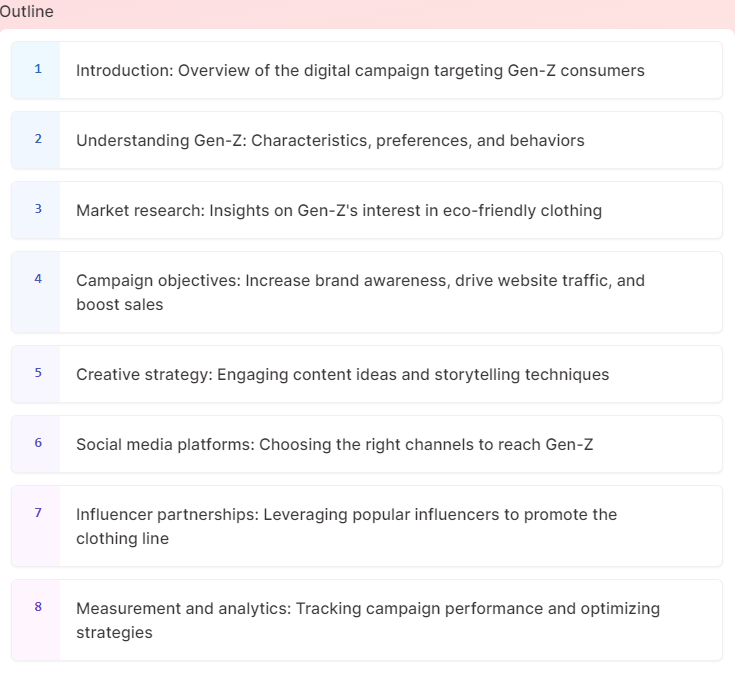
We can add or remove cards from the summary as we please. But we’ll leave it as is, just to see what the AI can deliver on its own. Click “Continue” to generate the slide show.
Again, Gamma asks for your input. This time, we need to choose a template. The platform has multiple beautiful options to pick from. We’ll choose a green theme to go with our eco-friendly product line.
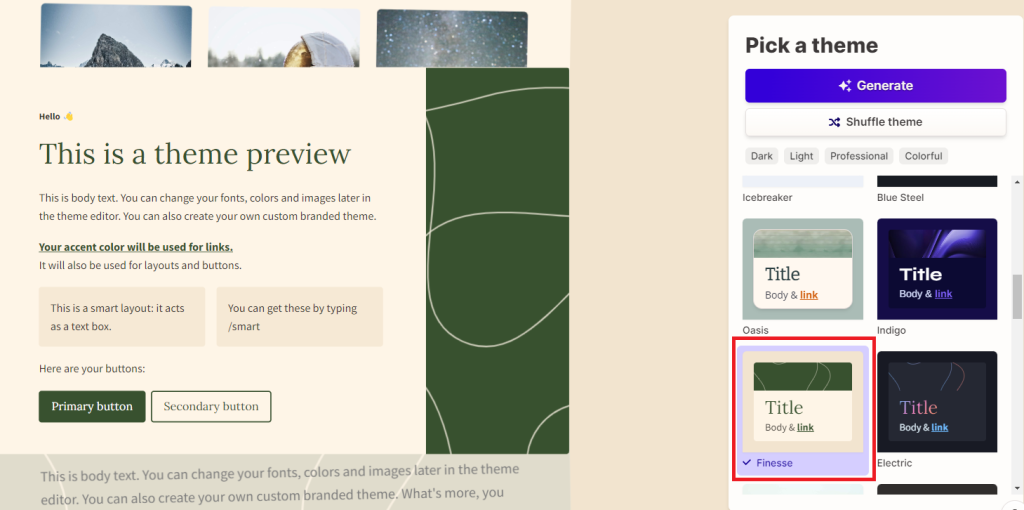
Finally, click “Generate” to see the final result. Gamma generated the entire presentation in just seconds. This includes content and images.
Check out the cover slide that introduces our presentation. It has all the features of a strong cover slide. These include a prominently displayed presentation title and a beautiful, high-quality image that’s relevant to the presentation.
You can also see that Gamma keeps it simple, avoiding clutter like too much text or imagery.

The overall content is equally strong. The AI even generates objectives for our campaign.

Now, we wouldn’t use this presentation as-is since it doesn’t capture the unique details of our campaign. We’d have also wanted more images, but we can add them in the editor.
Regardless, Gamma AI has provided a good sounding board to start. The AI has done roughly 85% of the work for us.
We are impressed by Gamma’s ability to create beautiful presentations in just minutes. Anyone who struggles to create presentations will love this platform.
Even more experienced users will appreciate how Gamma speeds up the creation process, allowing you to create a presentation from scratch in just minutes.
Check out the full unedited presentation Gamma created for us.
There’s also the option to import your data, and Gamma will turn it into a presentation for you if you don’t want to start from scratch.
Import With AI
Gamma lets you easily transform your text documents into presentations. You can also upload your existing PowerPoint, Google Doc, Word Doc, or Google Slide documents to transform them with AI.
From the homepage, click “Import” > “AI Import.”
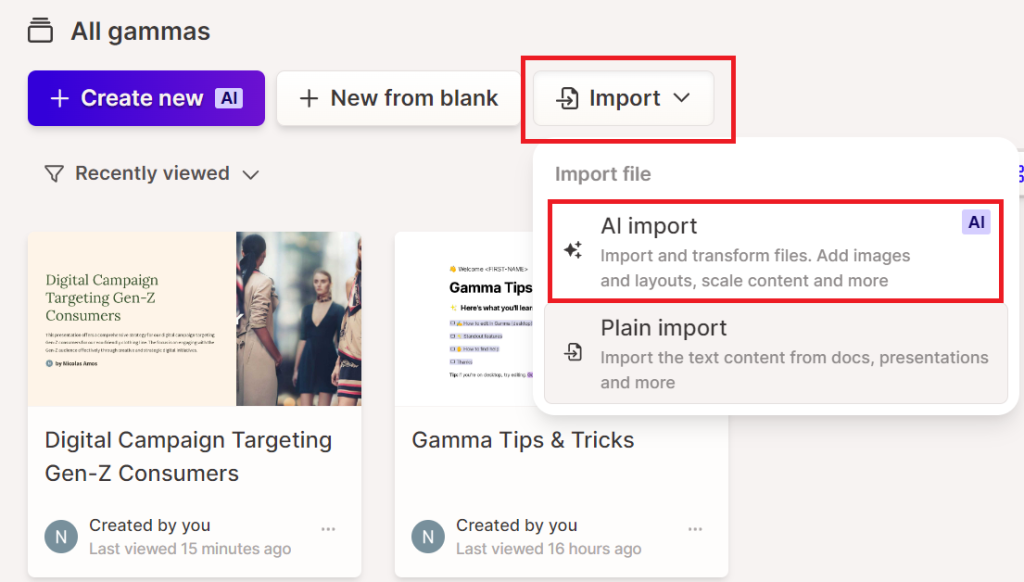
We’ll import a Google Doc with all our campaign information this time. This is a text-only file. The idea is to see what Gamma can do with just a bunch of information.
Gamma AI provides a few options for what to do with the document. Besides creating presentations, Gamma AI also offers capabilities in developing documents and web pages.
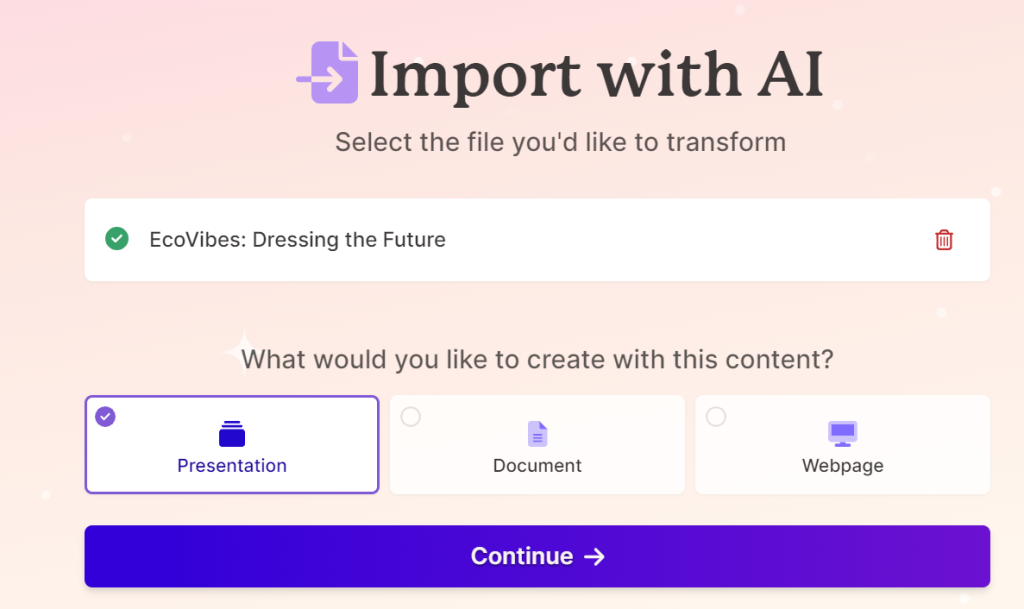
Once we have imported the doc, Gamma will offer a few customization options before generating the presentation.
On the left side, you have options like condensing the content or preserving it as-is, choosing an output language, and specifying the image source.
On the right side, you’ll find your presentation outline which you can edit. We won’t alter anything at this stage so we can get a clear idea of Gamma’s capabilities.
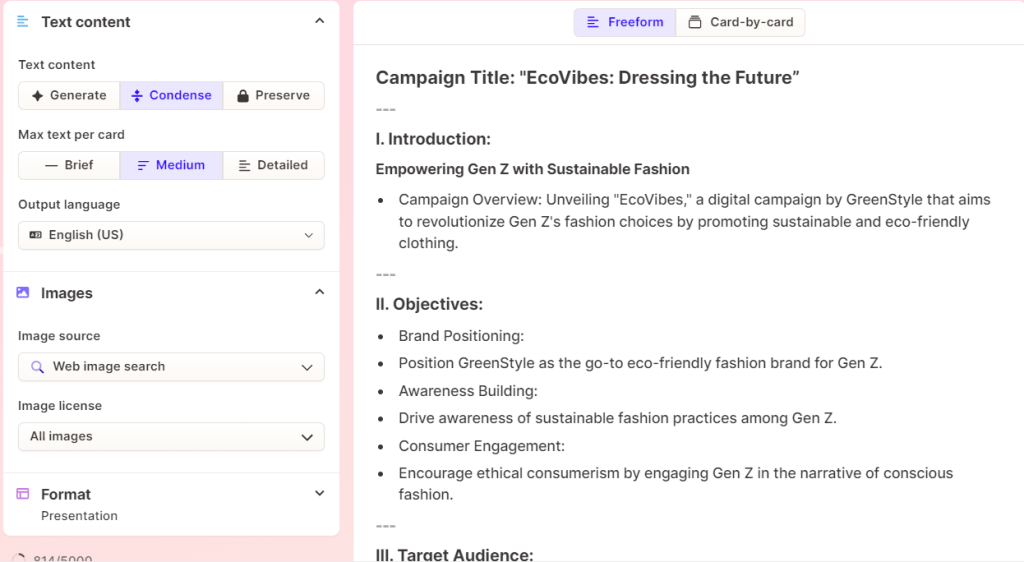
Gamma also offer us to choose a theme. Let’s pick a different style this time to see how it turns out.
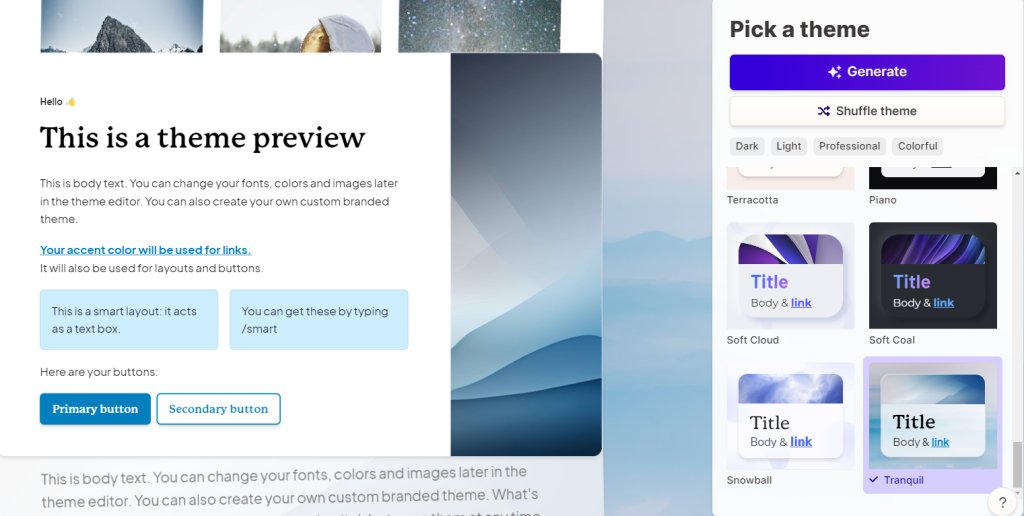
Once again, Gamma AI generates a complete presentation in just seconds. It even added high-quality images to our presentation.
As you can see on the cover slide. This time, Gamma extracted the information from our document.

Gamma also did a good job of incorporating the information from our document and creating beautiful cards (or slides in a traditional PowerPoint presentation). The cards are also uncluttered, easy to read, and are consistent throughout the presentation.
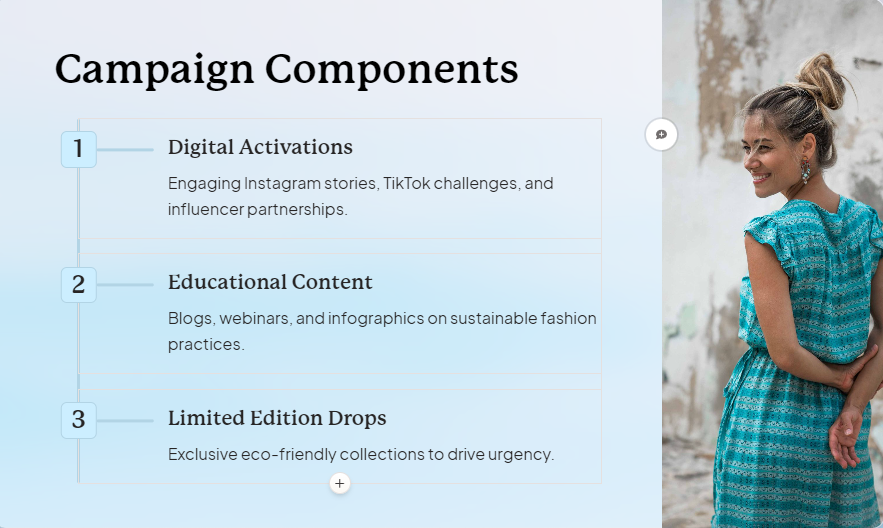
You can view the full unedited presentation to get a good sense of how Gamma can transform your documents into engaging presentations.
This time, Gamma did a better job creating a presentation that matched our campaign. That’s no surprise since we fed the AI with a detailed document about our campaign. So, whether you’re creating a presentation from scratch, or have an existing document you’d like to reference, Gamma is the go-to application.
You can tell a lot of care and development has gone into making this platform. And, we’re overall impressed with its capabilities.
Edit With AI
Gamma also has a powerful AI Editor to help you customize the look and feel of your presentation. Open your project and click “Edit with AI” in the right-hand menu.
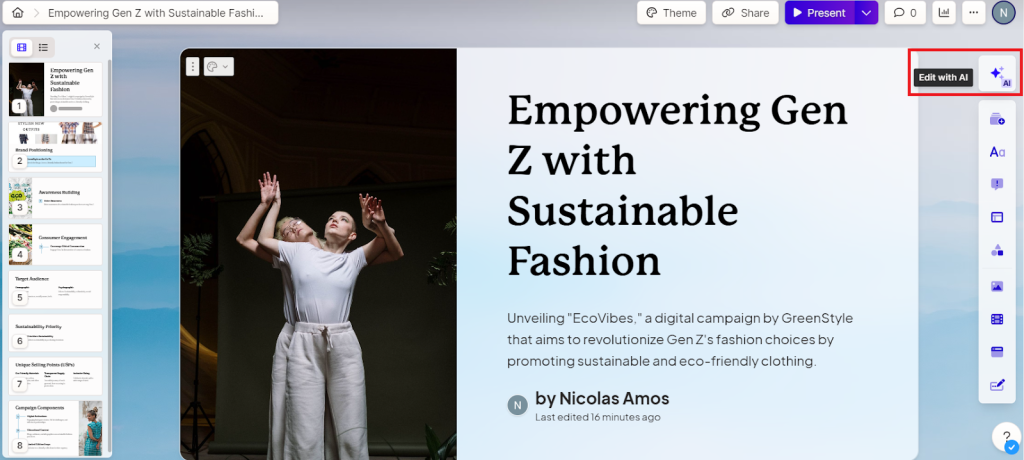
You’ll get an AI assistant that you can instruct with a text prompt. Then, the AI will edit your presentation according to your request.
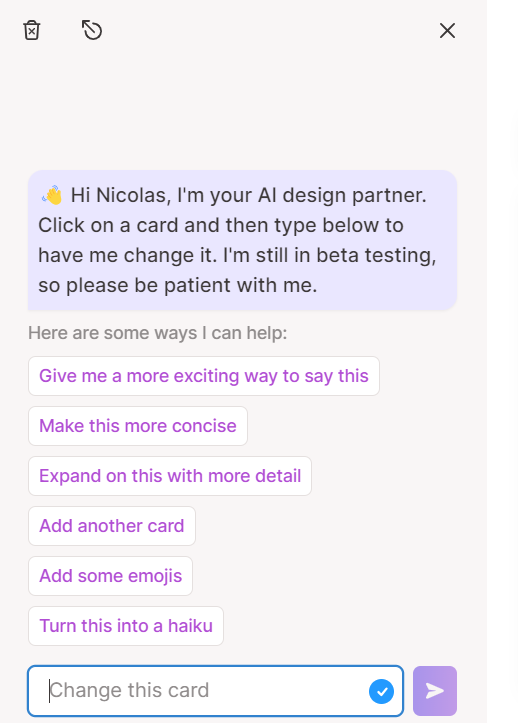
Let’s transform this slide with AI. Our original campaign document wasn’t detailed and nuanced enough. And it shows in this slide that Gamma generated.
So let’s ask AI to add more information.
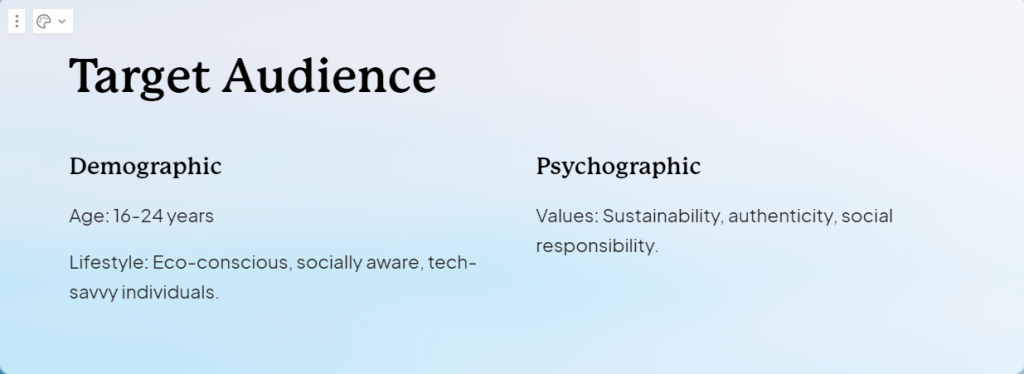
We’ll ask Gamma to do two things:
- Add more details to the “Psychographic” section, including interests, media consumption habits, and buying habits.
- Add actionable insights about how understanding our audience’s demographics and psychographics will help us tailor our marketing and messages.
The AI does a commendable job following instructions. The generated content is far more detailed than we had in the original slide.
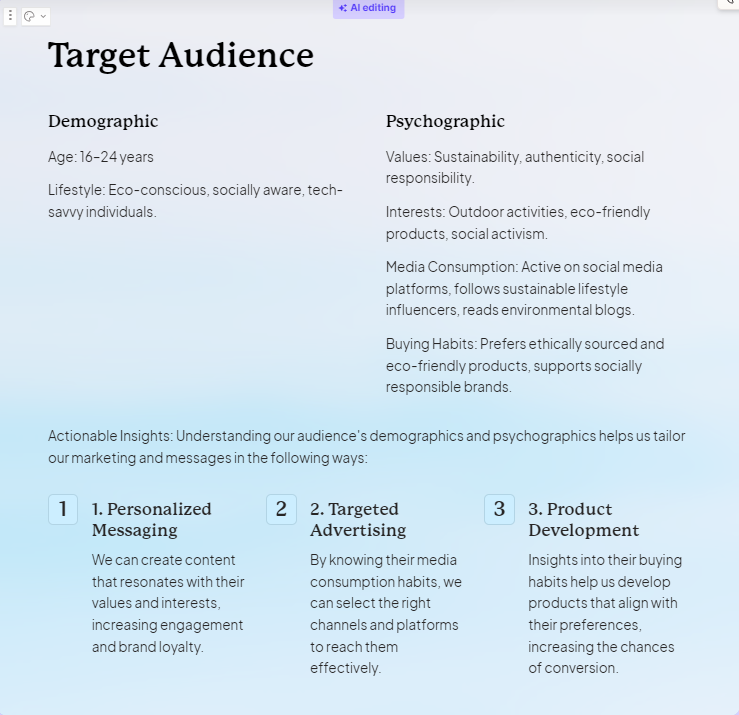
Of course, we’ll still need to edit the card to align it with the unique aspects of our campaign. There are also formatting issues we can address, such as bolding the words before each colon.
Even so, the AI offers a running start, allowing us to quickly edit the presentation.
You can also ask the AI to generate unique images for your content. Click “Add images” in the left menu and select “Generate images with AI.”
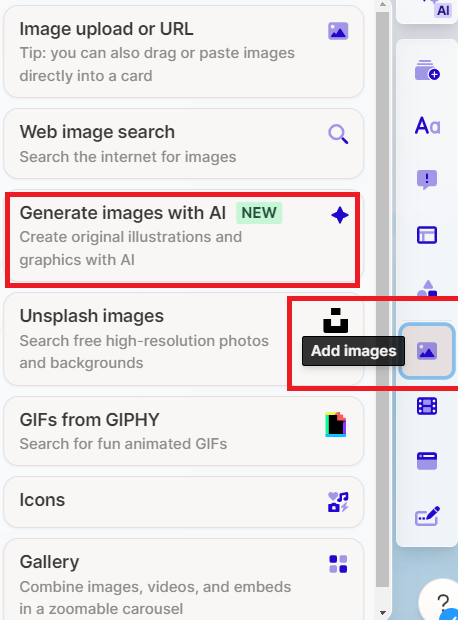
This card is bland, and it could use images to make it more visually appealing.
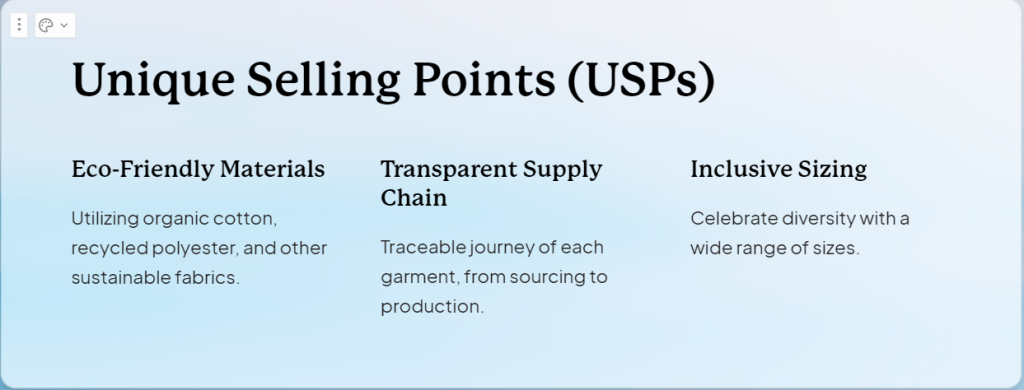
We simply asked the AI to generate an image that matches the theme of the slide. Gamma didn’t disappoint. It’s a unique pencil sketch that matches the card’s content.
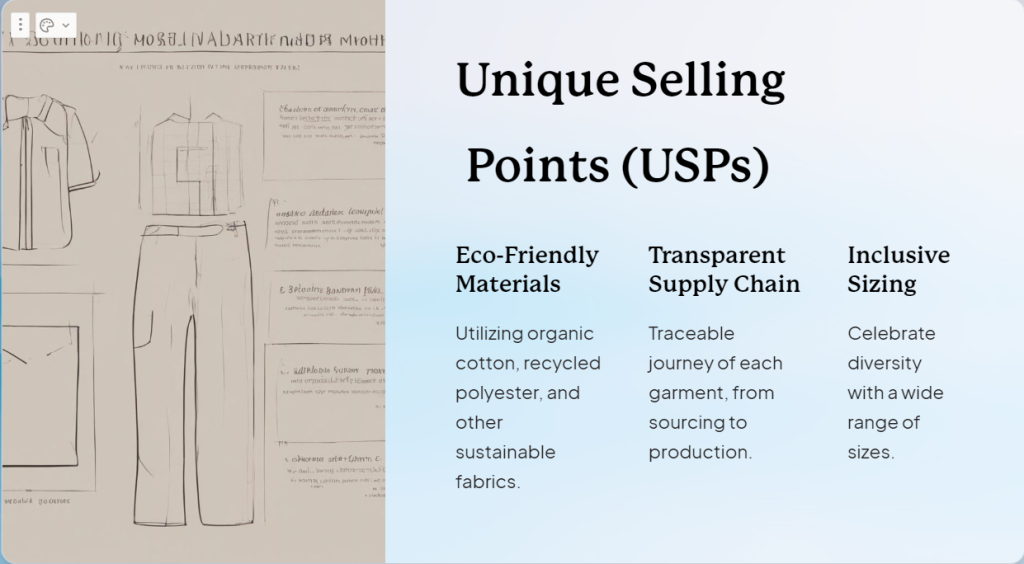
And don’t worry if you can’t find the right words to describe your image idea. Gamma has an “Enhance prompt” feature that uses your cards’ content to automatically create a prompt.
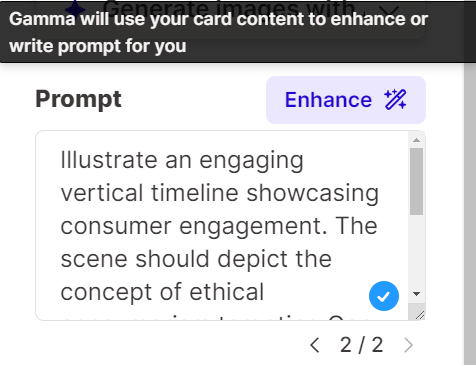
We used the “Enhance prompt” feature to generate an image for this card. And, as you can see, the image matches the card’s context. It’s also a beautiful image that would likely appeal to our audience.

Alternatively, you can ask Gamma AI to recommend stock images to add to your content.
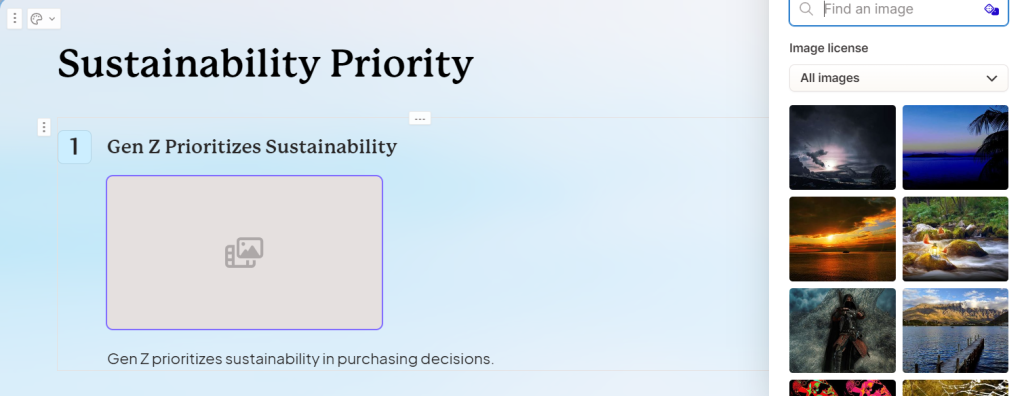
Besides the AI, Gamma also offers numerous manual editing options. For example, you can drag and drop your cards in the left menu to reposition them in the presentation.
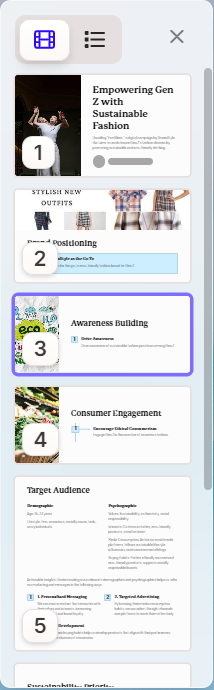
You can also change the card templates, format text, change the presentation layout, embed videos, apps, web pages, and more.
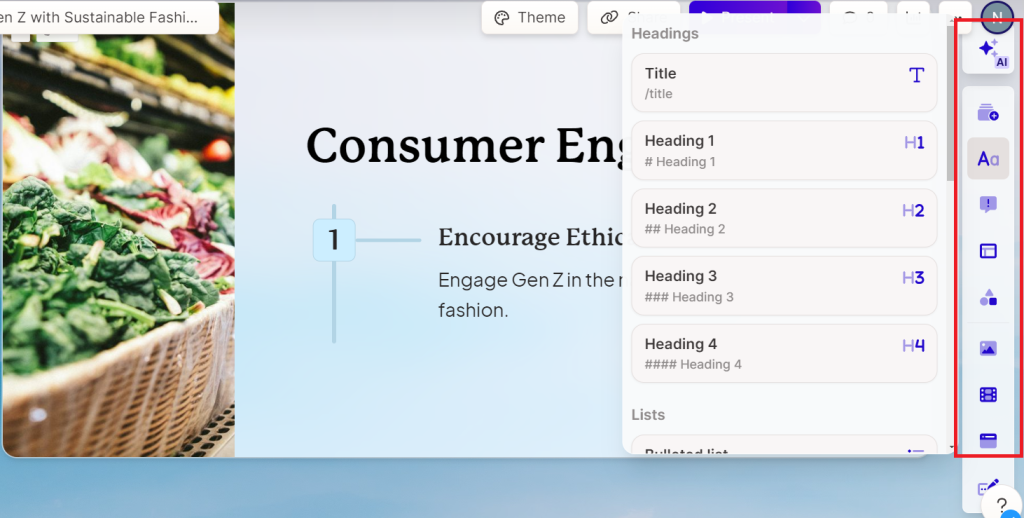
Gamma AI allows plenty of creative freedom to get the exact presentation you want. You can also add custom images, your brand logo, and more personal touches to help create on-brand presentations.
Analytics
Gamma AI keeps track of performance metrics for all your presentations. You can access the “Analytics” feature in the top right corner of your presentation.
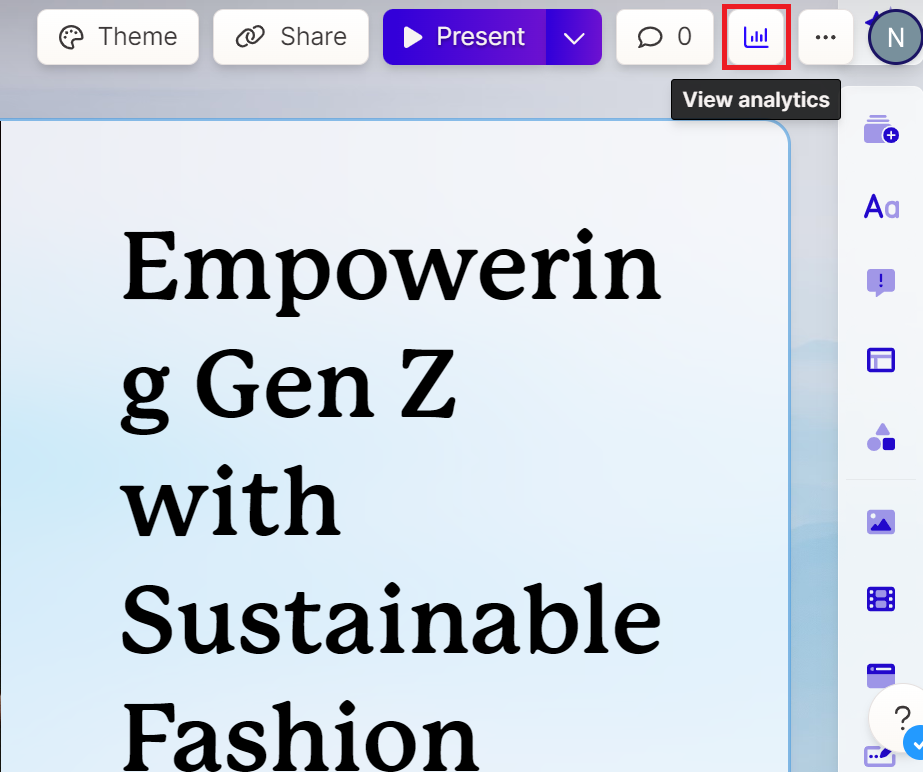
Here, you can view performance metrics like unique page views, relative time spent on each card, percentage views per card, and more.
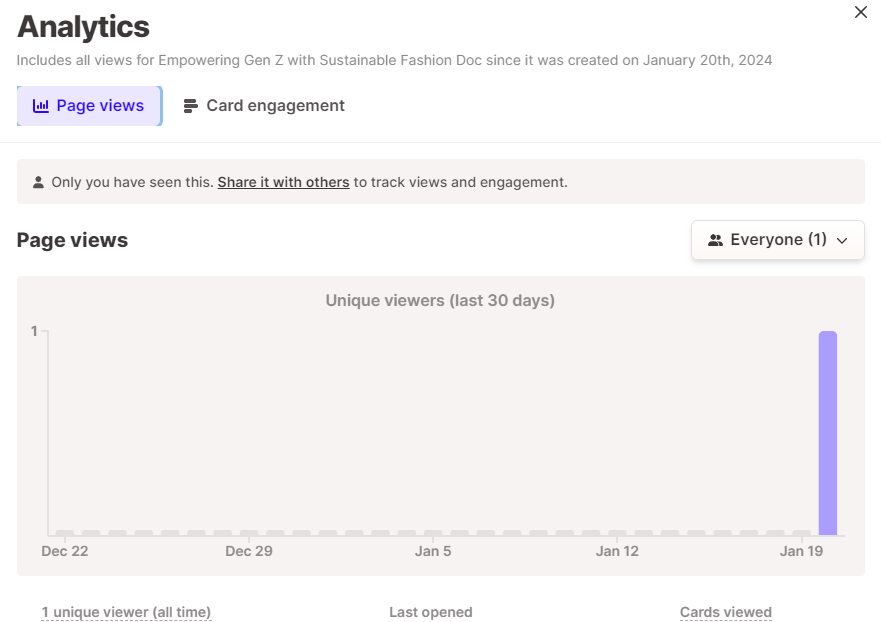
This is another thoughtful feature from Gamma that content creators can appreciate. You can easily and accurately measure your presentation’s impact and engagement in real time.
Plus, Gamma tracks all viewers, including those without a Gamma account or browsing in incognito mode. They’ll simply show up as “Anonymous” in the analytics window.
Pricing
Gamma AI offers three pricing plans, including a free plan.
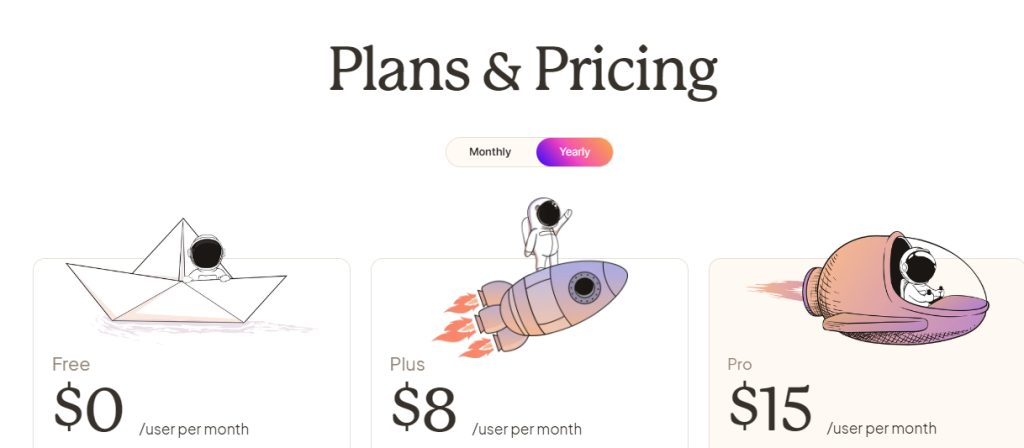
The Free plan gives you 400 credits to use. For context, it costs 40 credits to create a presentation. It also costs 10 credits per AI response, which includes generating images, rewriting content, or adding a card.
Furthermore, you can add unlimited users, export PPTs and PDFs, and do basic analytics. However, your 400 free credits do not renew monthly. Upgrade to a paid plan once you exhaust your free credits.
The Plus plan costs $10 per user per month billed monthly, or $8 per user per month with annual billing. This plan gives you 400 AI credits which renew monthly. You can also remove the “Made with Gamma” badge, which you can’t do with the free plan. You also get a 30-day version history, compared to seven days with the free plan.
The Pro plan costs $20 per user per month with monthly billing, or $15 per user per month with annual billing. This plan gives you unlimited AI creation, advanced AI models, priority support, and more.
For as little as $8 per month, we think Gamma is a good deal.
Closing Notes On Gamma AI
Gamma AI is a terrific AI presentation maker that suits most types of users. Whether you’re creating a proposal for the first time, or just want to speed up the creation process, Gamma AI provides plenty of tools and inspiration.
We highly recommend this tool if you want a powerful presentation maker that outclasses PowerPoint or Google Slides in all possible ways.
Frequently Asked Questions
Share This Post
Della Yang
Della Yang is a marketing professional with a passion for the ever-changing digital landscape. She frequently writes tech news and reviews, sharing her knowledge and insights through blogs and various online platforms.
Allow cookies
This website uses cookies to enhance the user experience and for essential analytics purposes. By continuing to use the site, you agree to our use of cookies.
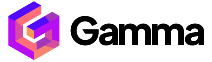
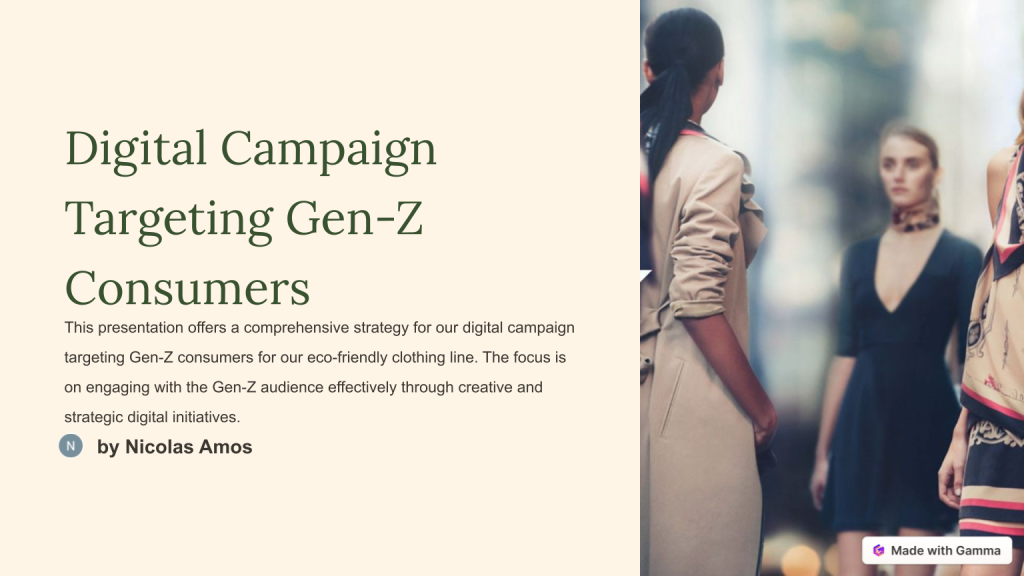
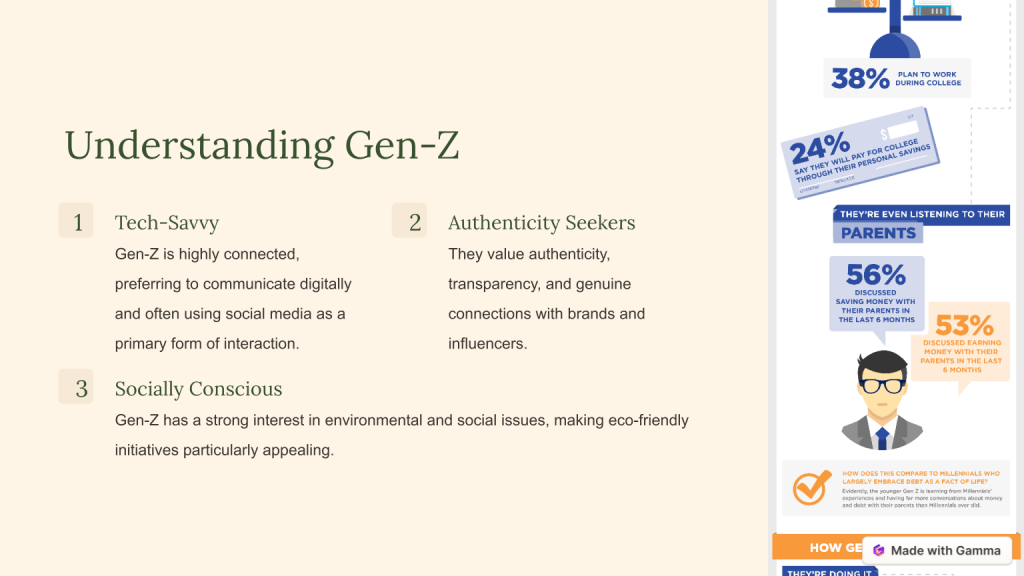





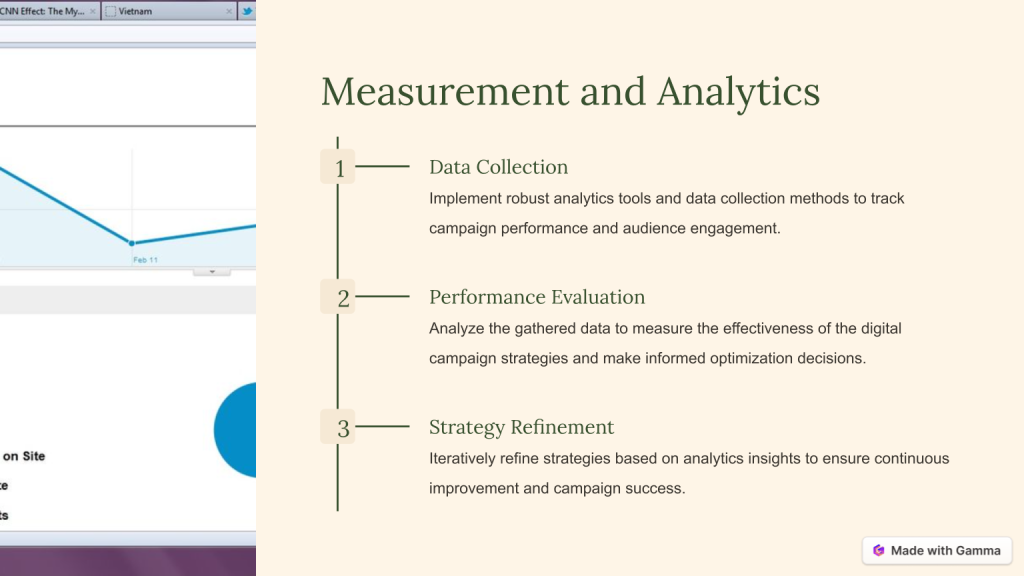
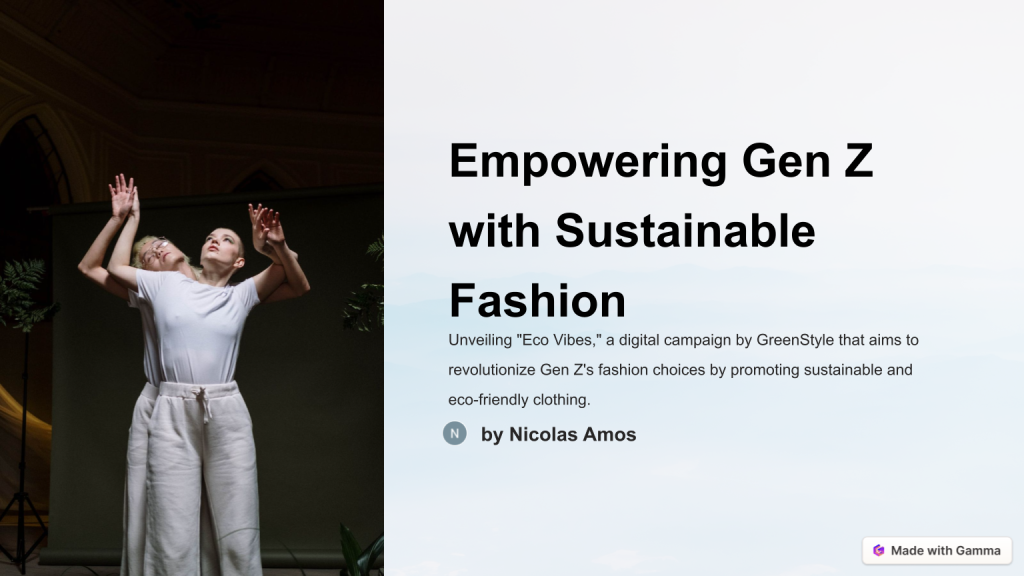
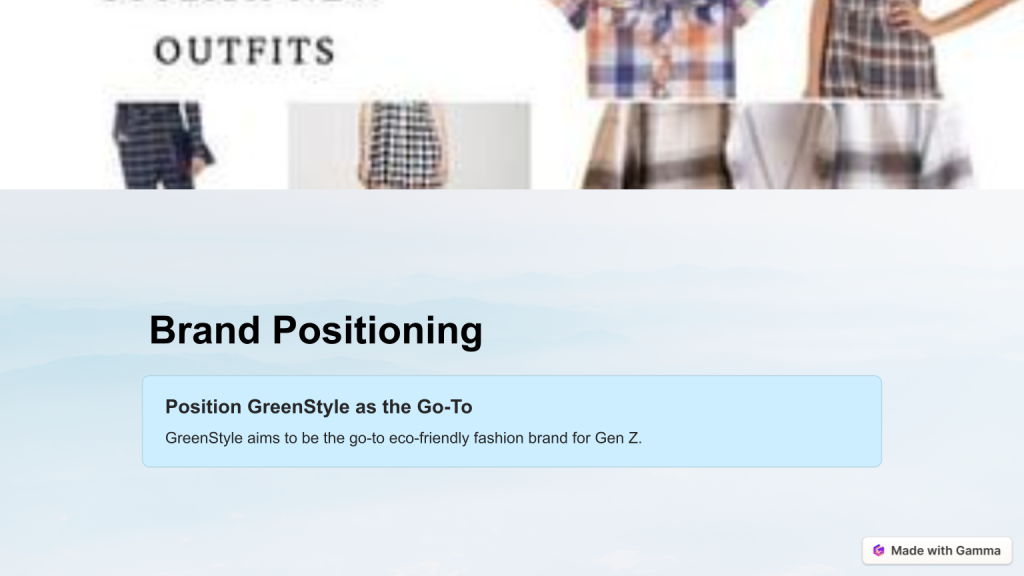


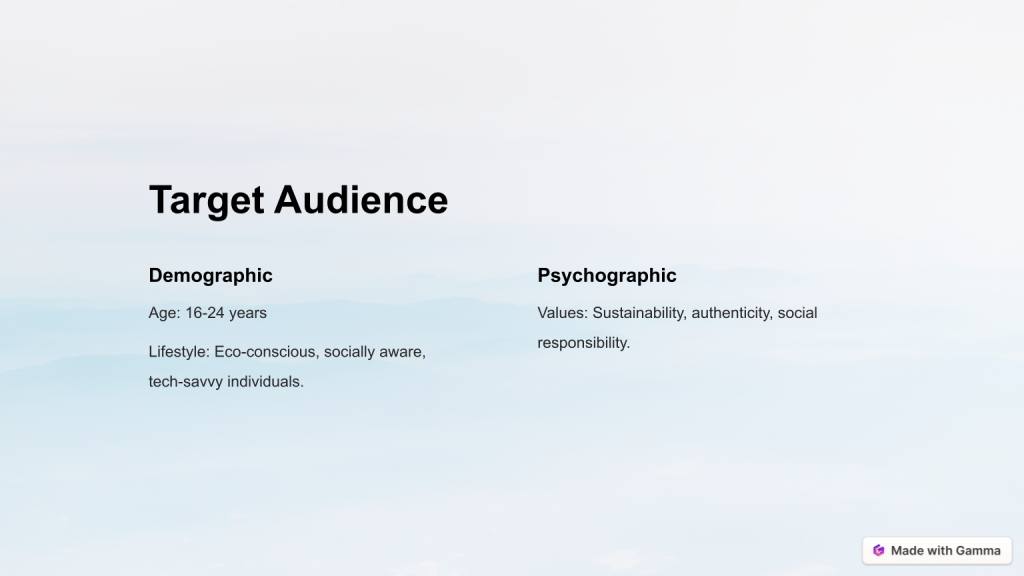
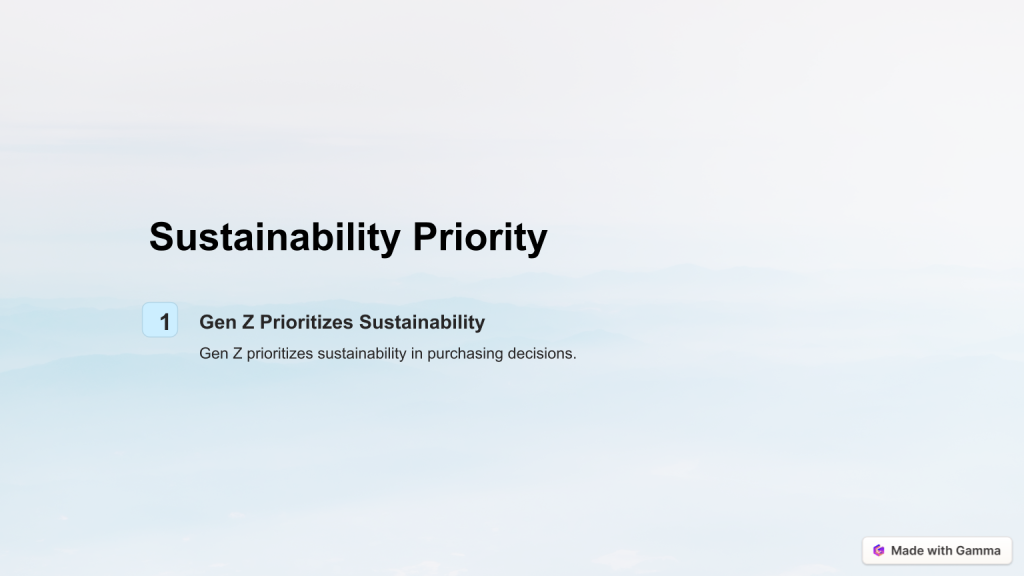

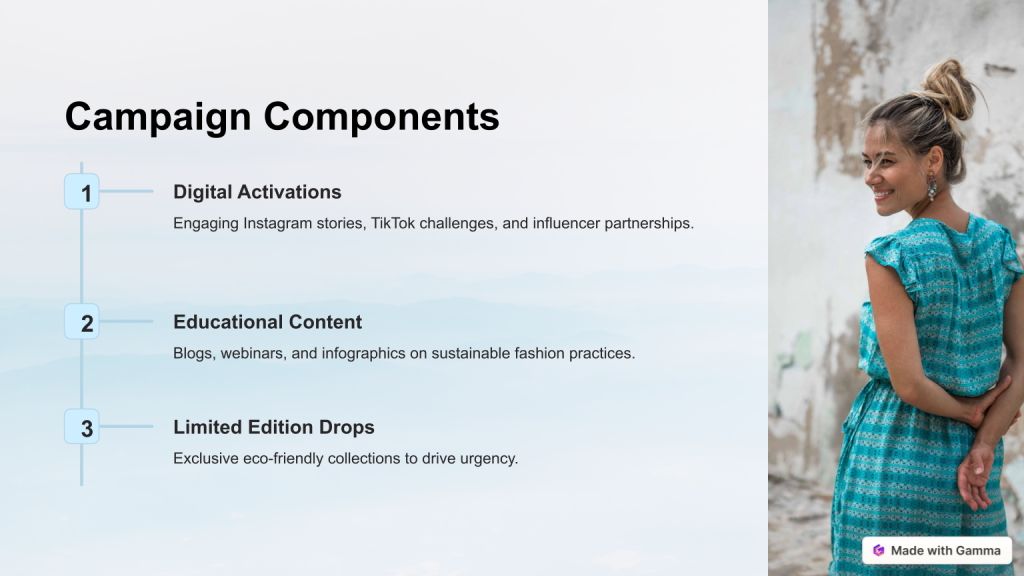

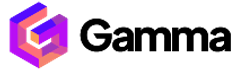
![Tome: A Better Way to Make Presentations with AI? [2025]](https://cdn.sanity.io/images/isy356iq/production/dc3b294c9222d443616830fa46eb127255381226-1200x800.jpg?h=200)
![Ad Creative AI: Is It a Good AI Choice for Marketing Automation? [2025]](https://cdn.sanity.io/images/isy356iq/production/7f2cb6a7331f441e66d0904e771b9348481acffb-1200x800.jpg?h=200)
![Simplified AI: An AI-Powered Platform for Everyday Content Creation? [2025]](https://cdn.sanity.io/images/isy356iq/production/015595328ab786d9e942b0e9916b39dd79240f01-1200x800.jpg?h=200)
![Slidesgo: Make Awesome Slides with Free AI Presentation Maker [2025]](https://cdn.sanity.io/images/isy356iq/production/bd59905e7bee24338b1548b18d3275092dac9725-1200x800.jpg?h=200)
![Beautiful AI: Create Stunning Slides in a Sec with AI? [2025]](https://cdn.sanity.io/images/isy356iq/production/be9339b5a540de8107e12ef7e13cef5035770c08-1200x800.jpg?h=200)
![Kittl: The Best AI-Powered Design Platform for Print-on-Demand? [2025]](https://cdn.sanity.io/images/isy356iq/production/93937692d313f780bee04e3a8ae2adfeada21c37-1200x800.jpg?h=200)