Slidesgo: Make Awesome Slides with Free AI Presentation Maker [2025]
Updated December 14, 2024
Published February 14, 2024
![Slidesgo: Make Awesome Slides with Free AI Presentation Maker [2025]](https://cdn.sanity.io/images/isy356iq/production/bd59905e7bee24338b1548b18d3275092dac9725-1200x800.jpg?h=260)
Our Verdict
Slidesgo offers an extensive catalog of free and premium presentation themes and templates for creating beautiful presentations. Specifically, you can access thousands of PowerPoint templates and Google Slides themes with Slidesgo.
These templates come pre-populated with AI content, so you don’t have to start the creative process from scratch. You can use the placeholder content for inspiration. Alternatively, focus on editing the placeholder content to personalize it if it matches your needs.
For those who prefer a quicker and hands-off presentation-making process, Slidesgo has an AI presentation maker. Simply enter your idea and the AI generates slides, complete with text content and relevant images. You can also generate your images with the platform’s built-in AI image generator.
We scored Slidesgo 4.6/5 for its good-quality content and high-quality images. We also loved the editing options the platform offers to help you make truly unique presentations. Plus you can add videos, animations, vectors, and much more to your presentations.
Best For
Quickly generating presentations and customizing them with Freepik or Flaticon assets
Pricing
Start at $5.99/mo. or $23.99/yr.
Free Version
Limited free-forever plan available
Pros
- Download beautiful presentation templates
- AI image generator
- AI writer
- Robust editor
- Easy to use
Cons
- Cannot convert text document to slides
- Sometimes misses the mark
AI Content Quality
4.5
Customization
4.6
Ease Of Use
4.6
Price
4.7
What Is Slidesgo?
Slidesgo is primarily a slide template gallery for Google Slide themes and PowerPoint templates. Here, you can browse through more than 15,000 presentation assets, including themes, templates, and infographics.
The platform’s templates come pre-filled with relevant AI-generated content. You can create presentations faster and easier by editing the template’s contents to match your needs.
More recently, Slidesgo released an AI presentation maker. Simply input your idea or topic and the AI will generate a complete presentation in just a few minutes. Similarly, you can generate unique images with AI using a text description right inside Slidesgo, and add these to your presentations.
Slidesgo also offers AI-assisted editing. You can use the platform’s AI writer to instantly shorten, expand, or rewrite content.
Slidesgo’s Editor allows you to customize your generated presentations, including adding more slides, swapping images, adding elements like animations and illustrations, and much more.
The AI presentation maker connects to Freepik and Flaticon where you can access tons of different assets including images, icons, and videos. Add these to your presentation right from Slidego’s editor.
Is Slidesgo Right For You?
Slidesgo is a great presentation maker for the following types of users:
- You want to generate presentations quickly with AI
- You want to generate AI images for your presentations
- You’re an educator needing a presentation maker that complies with the Data Protection Policy for Minors or FERPA law
- You want a platform that lets you manage user permissions
However, Slidesgo may not be a suitable option in these situations:
- You need an AI that can convert text based document in to slides within seconds
- You need an AI image generator that can generate images in a large variety of unique styles
Pros & Cons of Slidesgo
Pros
Download beautiful presentation templates
Slidesgo offers thousands of free and paid templates for Google Slides and PowerPoint. These templates come pre-populated with AI content, so you don’t have to start writing text from scratch.
AI image generator
Slidesgo has a built-in AI image generator to help you create unique presentation images. The generated images are high-quality.
AI writer
The platform’s AI writer can shorten or expand your text, rewrite text, or change the tone. You can also ask the AI writer to generate new content by describing what you want.
Robust editor
Slidesgo has a built-in Editor to personalize your generated content. You can control aspects like replacing background images, adjusting the text size and colors, and editing your AI-generated images. You can also add more elements like animations, illustrations, and shapes.
Easy to use
Slidesgo is easy to use. The platform is intuitively designed and easy to navigate. The robust editor is also easy to use, allowing you to drag and drop elements like text, images, and animations where you want them.
Cons
Document conversion
Slidesgo creates good presentations from prompts. However, you cannot upload text based documents, PDFs, or web pages URL into stunning presentations within a second.
Sometimes misses the mark
Slidesgo AI-generated presentations can sometimes be hit or miss. The AI may generate irrelevant presentations, especially when working with fewer slides.
Getting Started With Slidesgo
To get started with Slidesgo, visit the Slidesgo website and click “Log in” in the top-right corner.
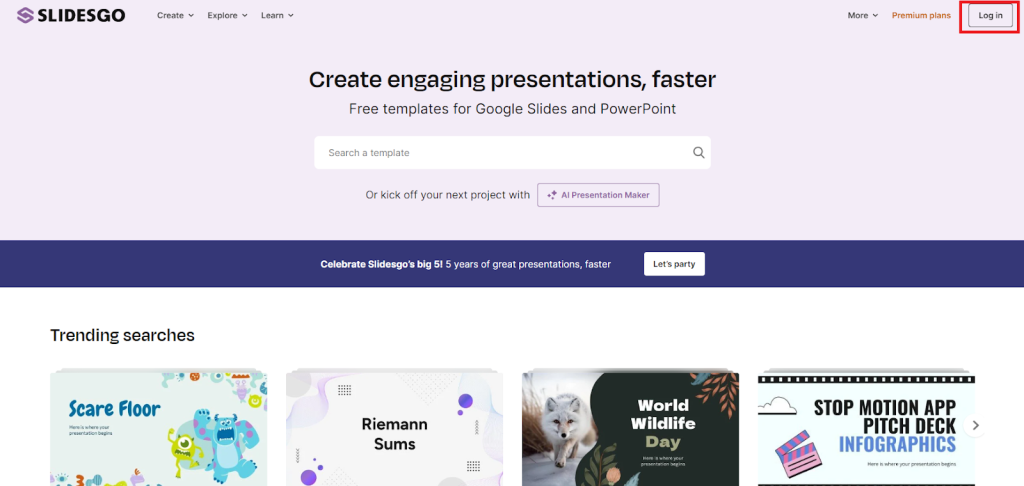
Next, click “Sign Up” to create your account.
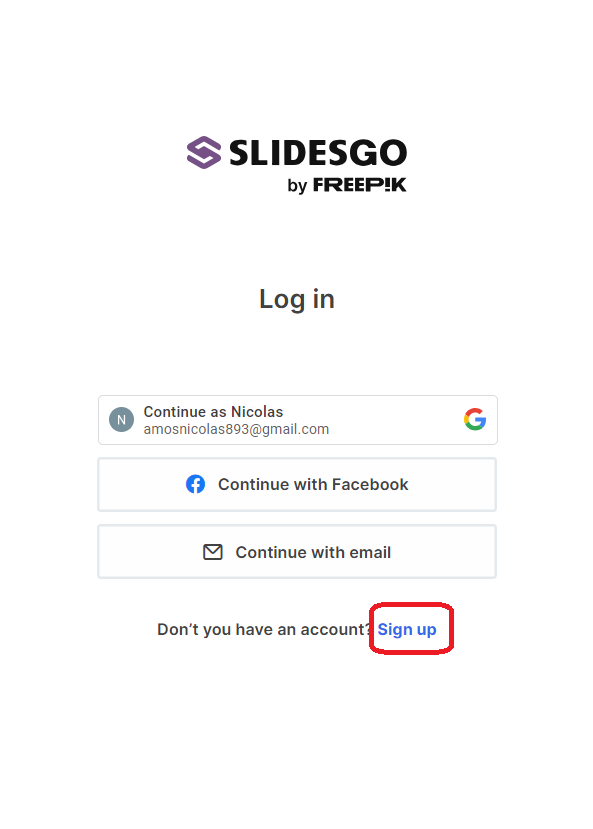
You can sign up directly with your Google or Facebook account. Alternatively, click “Continue with email” to provide an alternate email address.
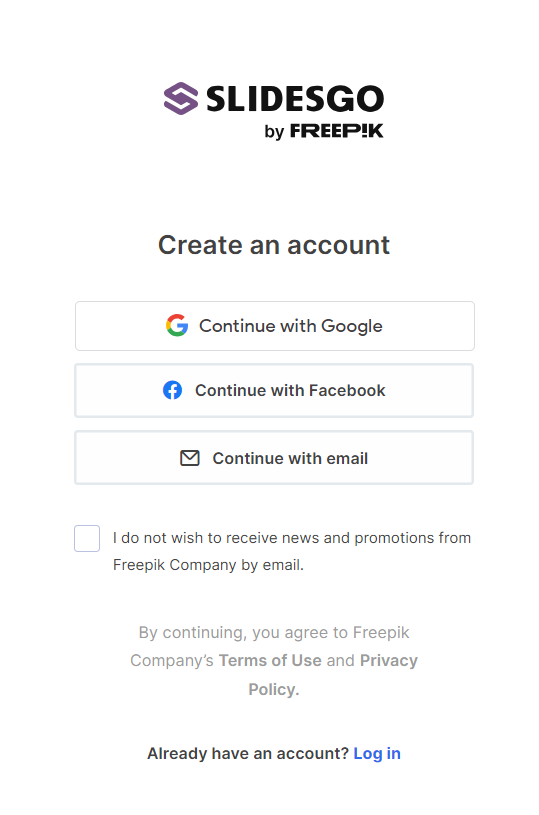
Slidesgo will ask you about your interests. This is meant to tailor the platform to your usage.
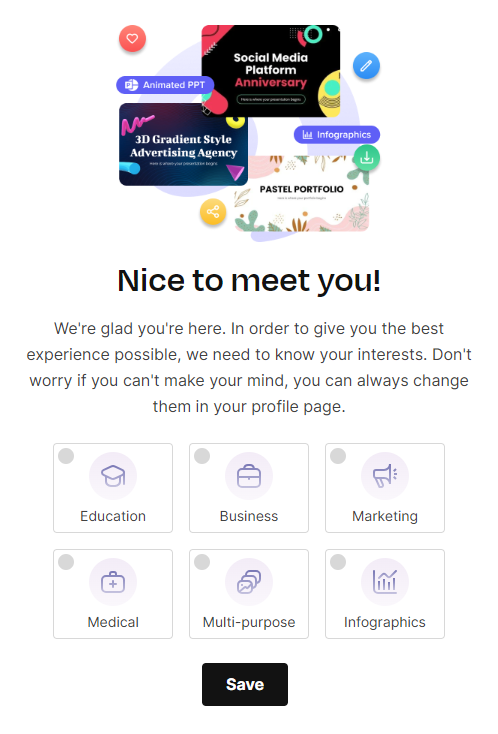
You’ll land on the main page, where you can choose a presentation template to download or create your first presentation with AI.

Let’s explore what Slidesgo has to offer!
AI Presentation Maker
Slidesgo lets you create complete presentations in just minutes. Simply add your idea or topic in the prompt box and the AI Presentation Maker will do the rest. It’ll add text content, images, and everything you need to create an engaging presentation.
From your home screen, click “AI Presentation Maker.”
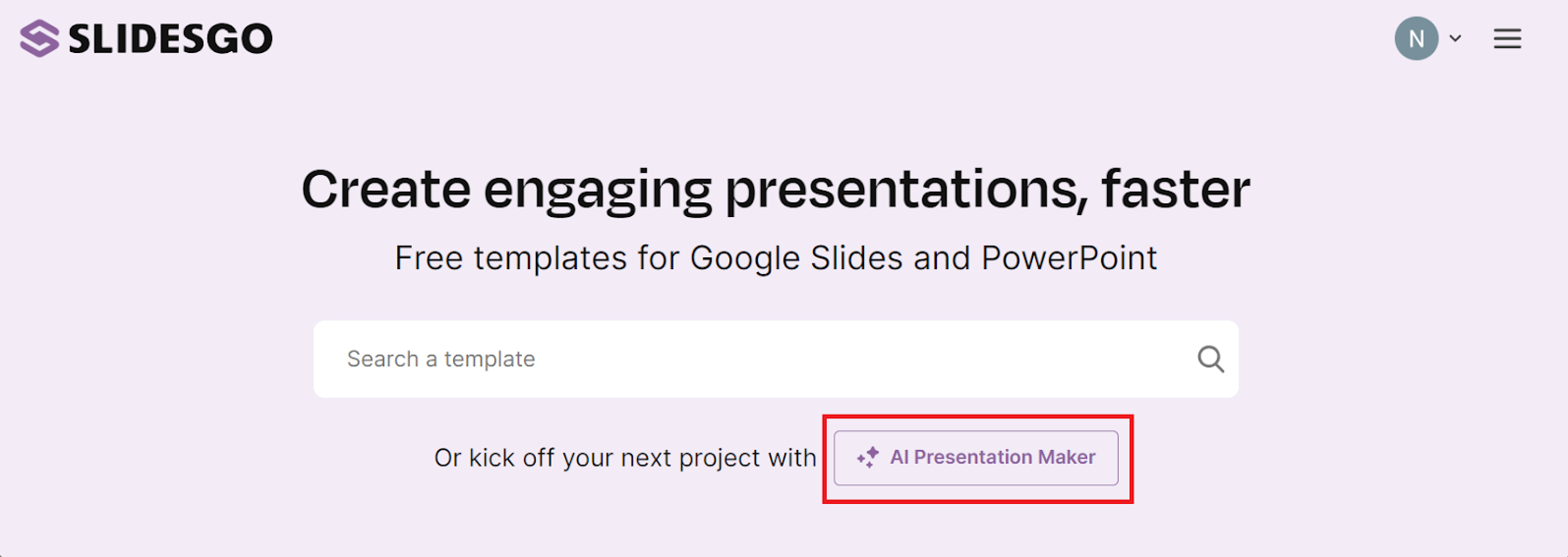
Next, input your presentation idea or topic in the prompt box. Slidesgo also lets you choose the writing tone, number of slides, and presentation style.
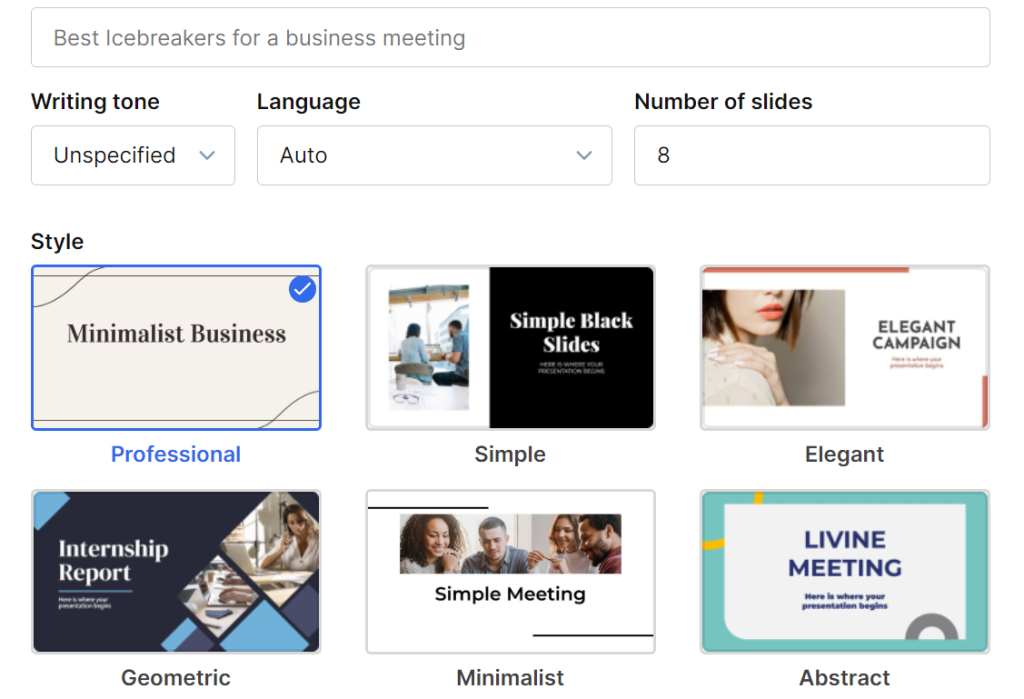
For this test, we asked the AI to generate a casual presentation about “the surprising origins of everyday words and phrases.”
It took about 30 seconds to generate the presentation. You can see the full unedited presentation to understand what AI can do.
Here’s the introduction slide that Slidesgo generated. It’s a decent introduction that’s engaging and sparks curiosity. The AI also did a commendable job adding relevant images to the presentation.
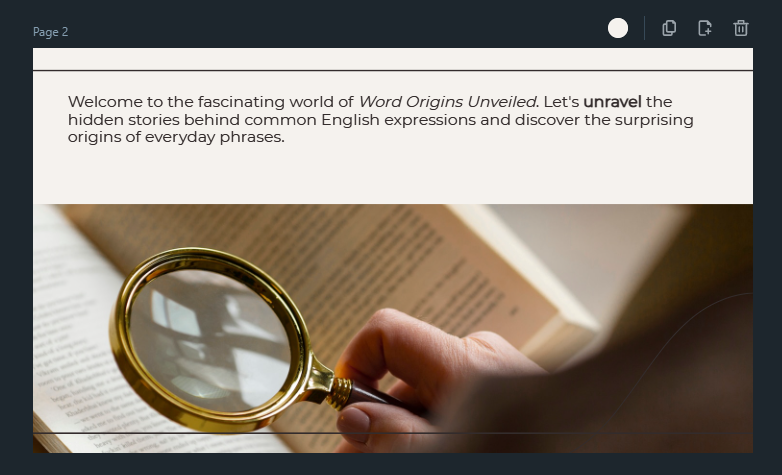
Check out the third slide. It’s on-topic, and Slidesgo delivered exactly what we were looking for. It’s also an informative snippet about the commonly used phrase “Bite the Bullet.”
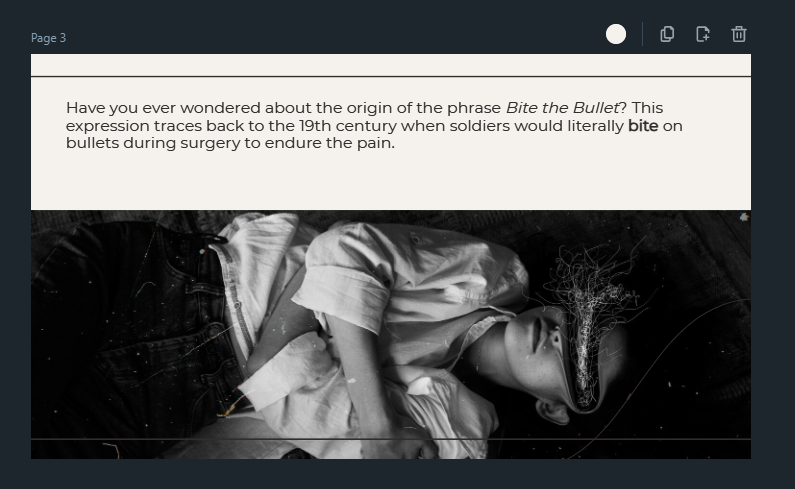
And here’s the fourth slide. Again, Slidego did a commendable job following our instructions. It’s an equally interesting fact about the origins of the phrase “Break the Ice.” And again, the AI did well adding related images.
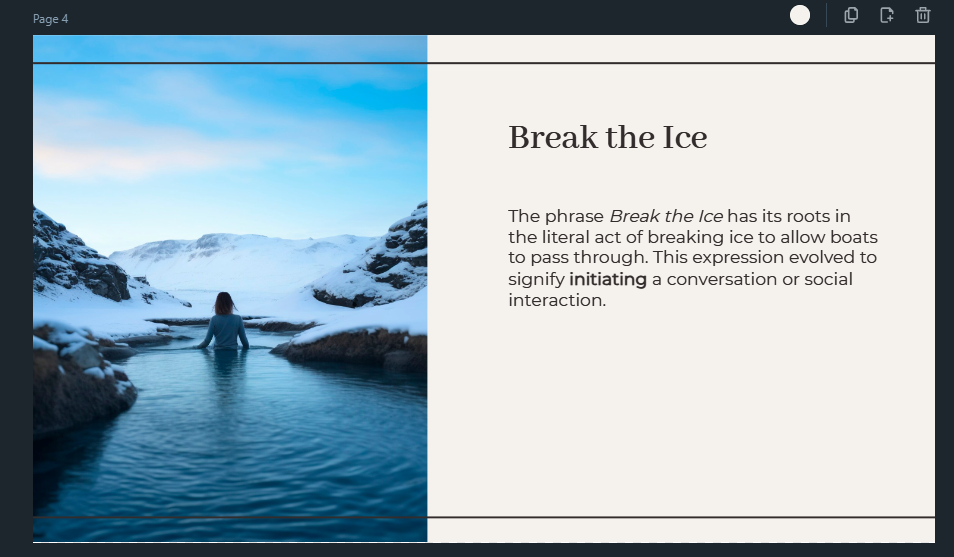
We fact-checked the content the AI-generated to ensure that the information Slidesgo provided was correct. Most of our sources, including History.com and Grammarly agreed with the information the AI provided.
The only advice is to request more slides when generating presentations with Slidesgo. The platform lets you generate up to 14 slides. However, going with the default eight slides or fewer can generate hit-or-miss results.
For example, in this eight-slide presentation, the AI didn’t include any actual common phrases. Instead, each slide reads like a setup for the actual presentations. We noticed many of these instances when using fewer slides.
Additionally, some alternative AIs can generate more slides at once from scratch. For example, Gamma AI lets you generate up to 25 slides at a go. This is useful when you’re creating large presentations.
We’d have loved the option to upload our documents to convert into stunning presentations within the minute. This would be especially useful for generating tailored presentations that require minimal editing.
We’re saying all that to say that Slidesgo might not be the first choice if you want to create large presentations from scratch with AI. Or if you want to convert text based documents into presentations fast with the help of AI.
Otherwise, Slidesgo did a commendable job of generating beautiful presentations based on our topics. The AI provided interesting and accurate facts. It also did a good job matching images with the text content.
AI Writer
Slidesgo has an AI Writer to help you improve your presentation’s content. You can ask it to rewrite content, make it shorter or longer, or change the tone. You can also give the AI writer specific instructions for generating content.
You can access the AI writer by navigating to “Tools” > “AI Writer” in the left menu.
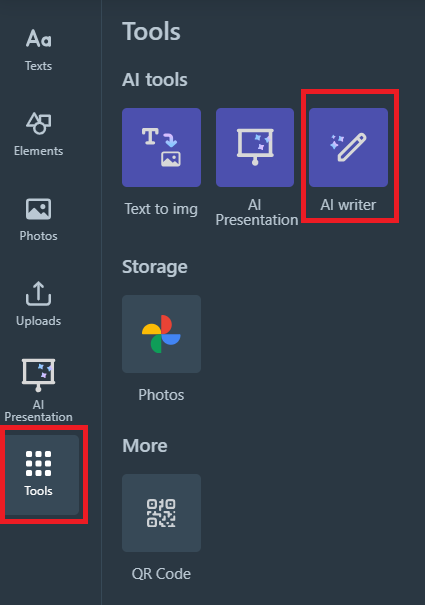
Alternatively, click on the text you want to improve and choose the AI writer, as we did in this example.
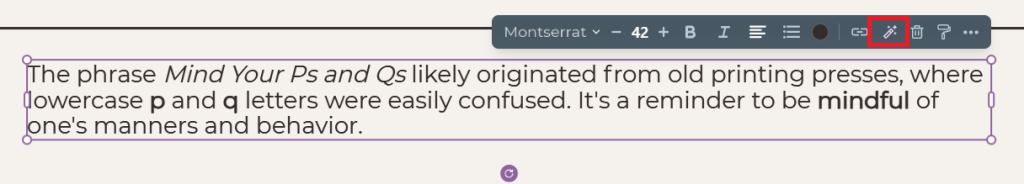
Slidesgo didn’t create a title for this slide like it did most of the others. So we thought we’d ask the AI to generate a title.
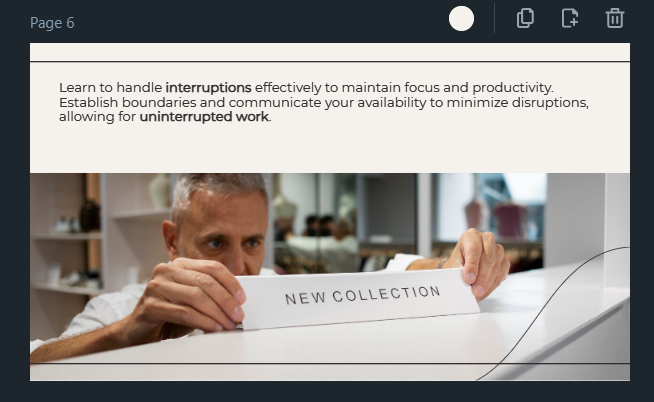
We also explicitly asked the AI not to replace the original content.
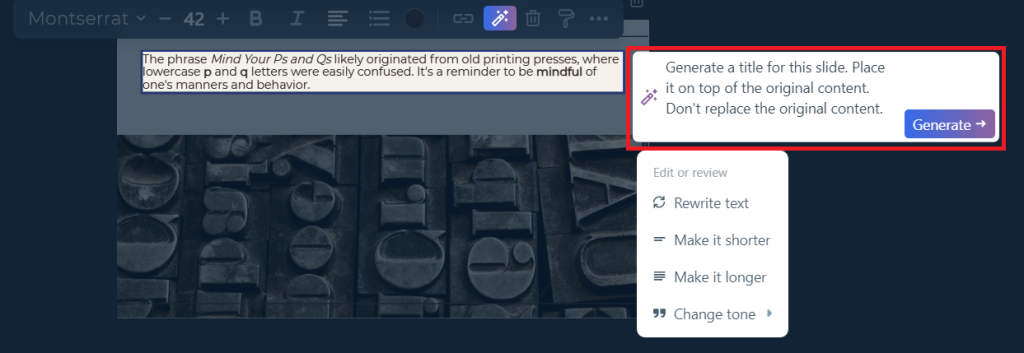
The AI kind of followed our instructions. It generated a relevant title. However, it was too long compared to other slide titles the AI generated when creating the presentation. The title also replaced the original content.
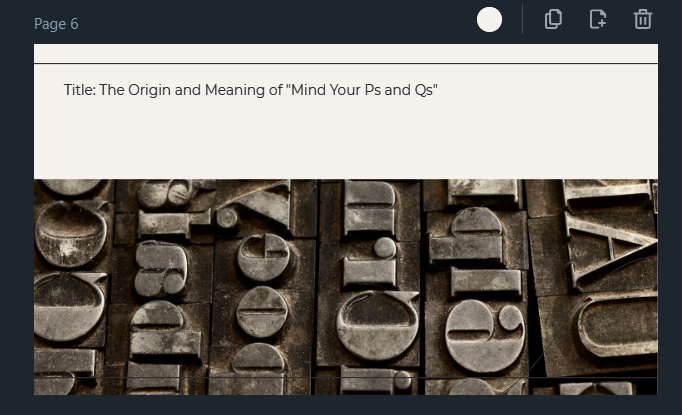
So we decided to stick with the AI’s default prompts. We asked the AI to make this slide’s content longer.
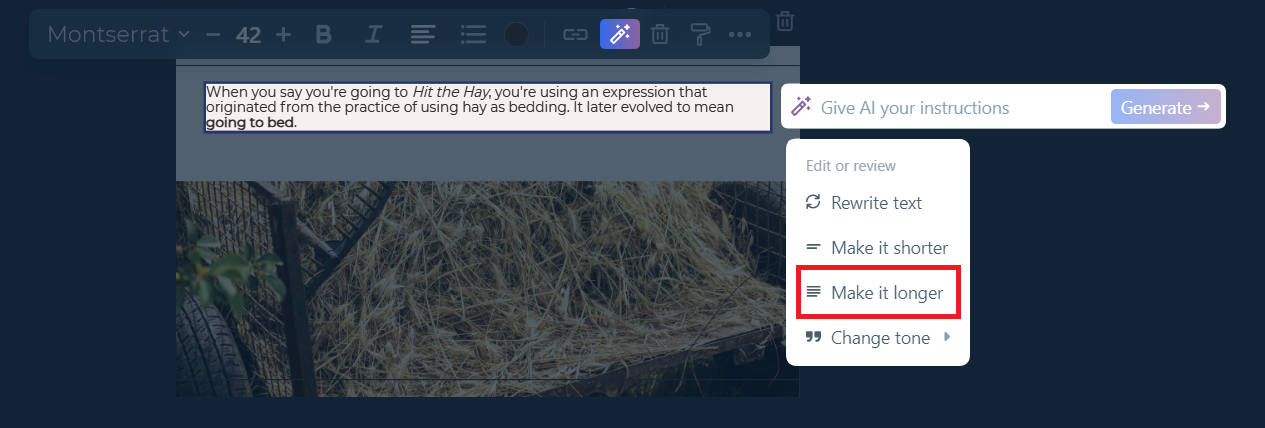
Here’s the original slide for reference.
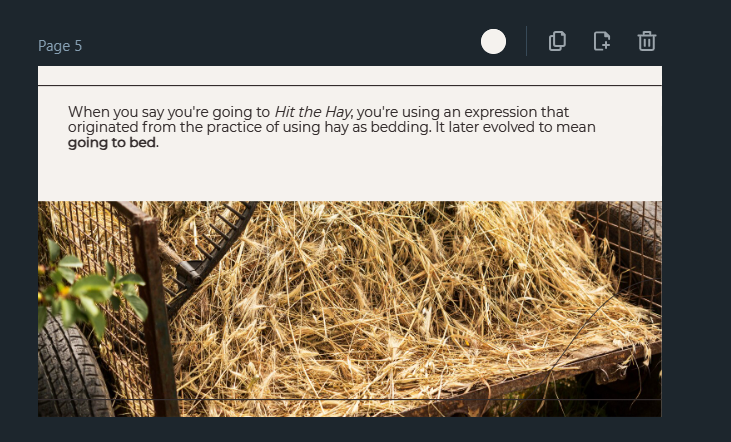
This time the AI followed our instructions. It expanded the text and overall did a commendable job.
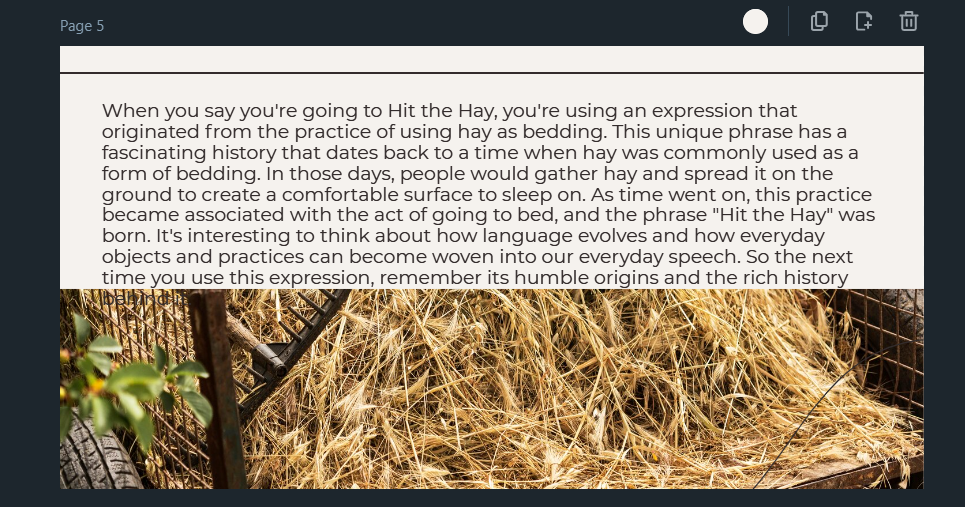
We tried out other things like asking the AI to rewrite and shorten our text. The AI delivered satisfactory results each time.
It’s great that Slidesgo provides AI-assisted editing. We would typically advise manually editing AI-generated content to add a human touch and personalize it. But Slidesgo surely offers a quick way to get alternative phrasings that can help spark creativity and inspire new ideas.
Text to Image
The text-to-image feature in Slidesgo lets you generate images for your presentations. This is useful if you want to replace the stock images that Slidesgo adds to your presentation with unique, AI-generated alternatives.
You can access the text-to-image feature, called Text to img from the left menu. Go to “Tools” > “Text to img.”
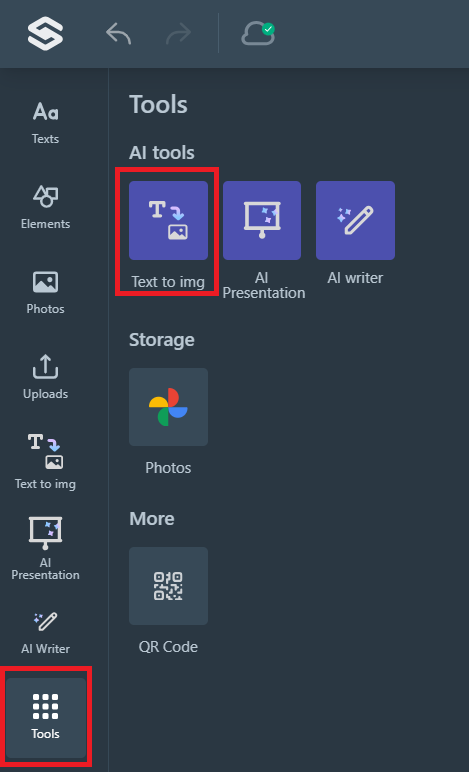
You’ll see two options. “Find inspiration” and “Try it.”

Clicking “Find inspiration” gives you numerous high-quality AI-generated images that you can add directly to your presentation with one click. So you might not even need to generate your images with a text prompt.
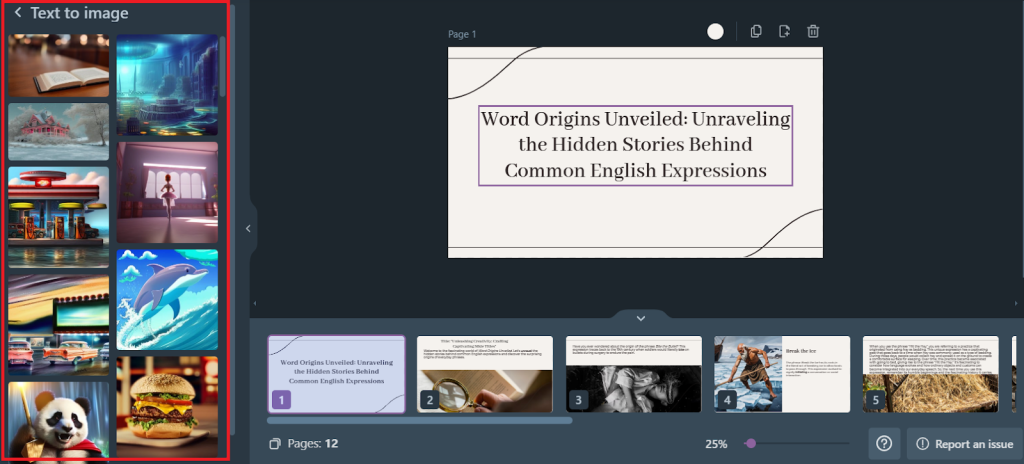
And, if you see an image you like, open it to reveal a sample prompt that you can use to generate a similar image. Click “Try this prompt.”
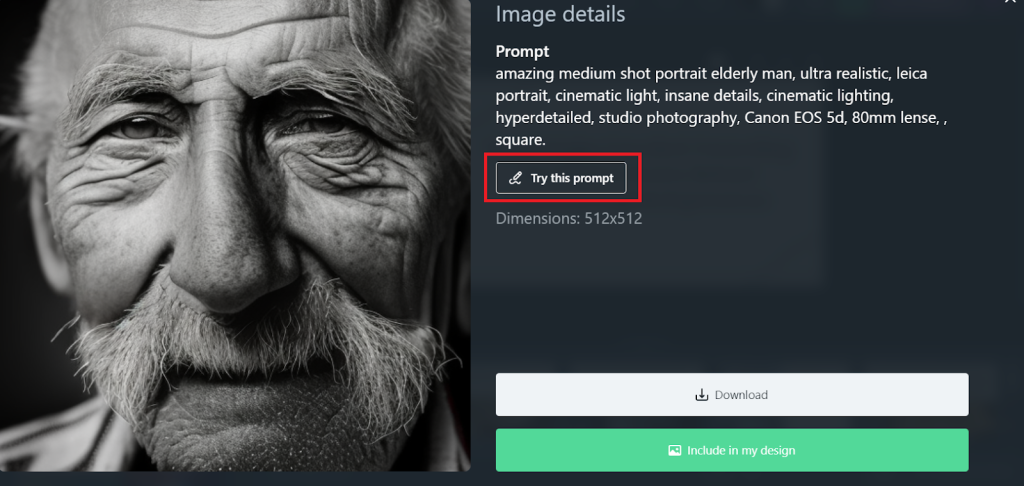
These are two variations we created using the “Try this prompt” in the above image. This is the perfect solution if you cannot think of original prompt ideas.
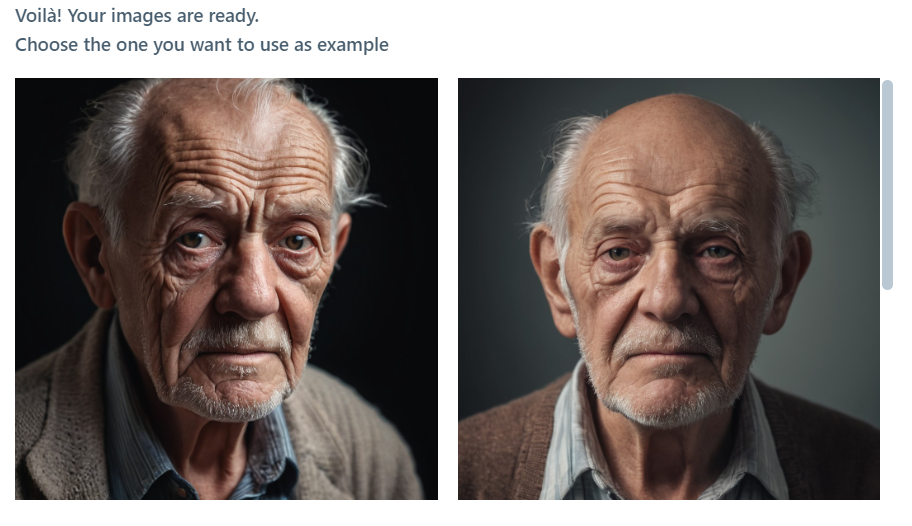
The AI lets you choose a few image dimensions. This is great for customization if you need to pay particular attention to the image size. Or if you need to ensure that the image dimensions are compatible with the projector’s aspect ratio and resolution.
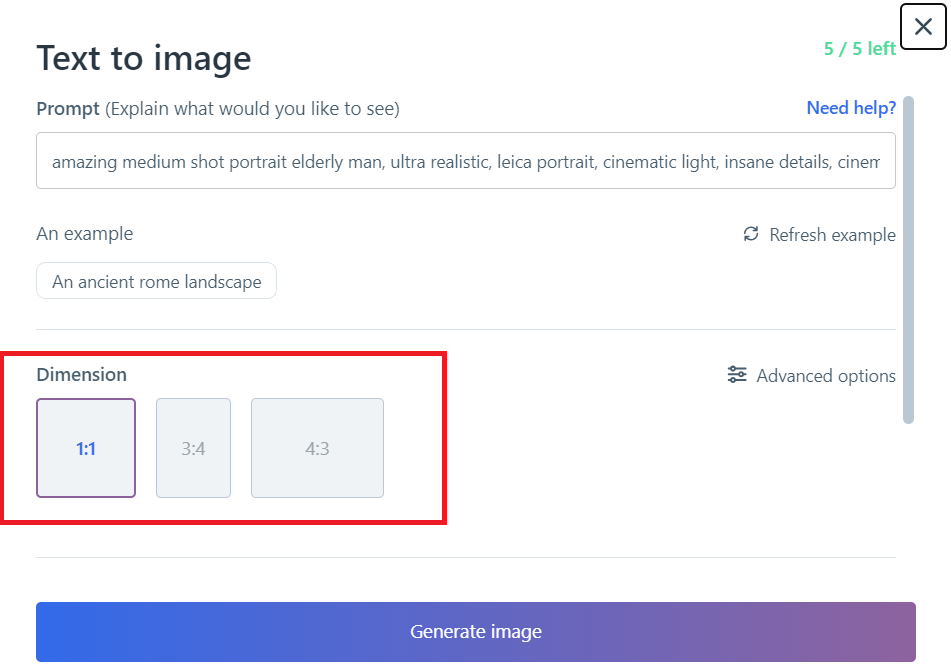
If you prefer to create images with your own text prompt, open “Text to img,” and click “Try it.”
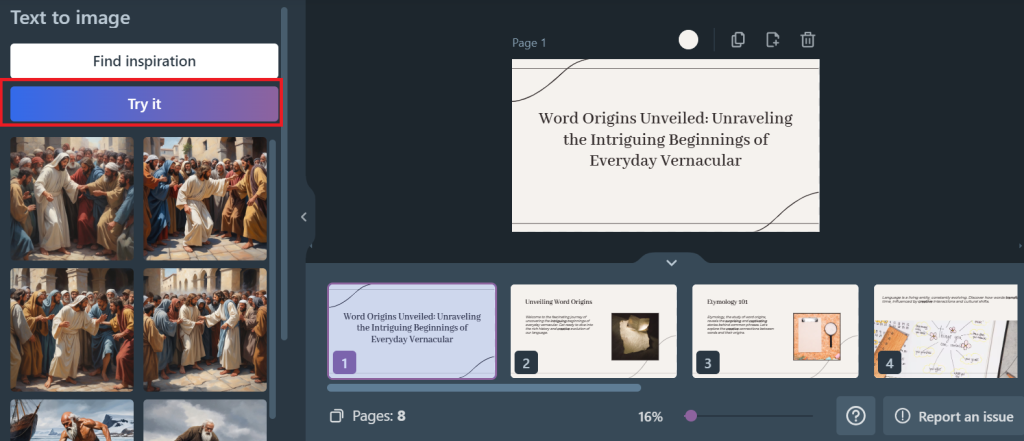
We thought the image in this slide was too generic. And we had a few prompt ideas that we could use to generate a better image.
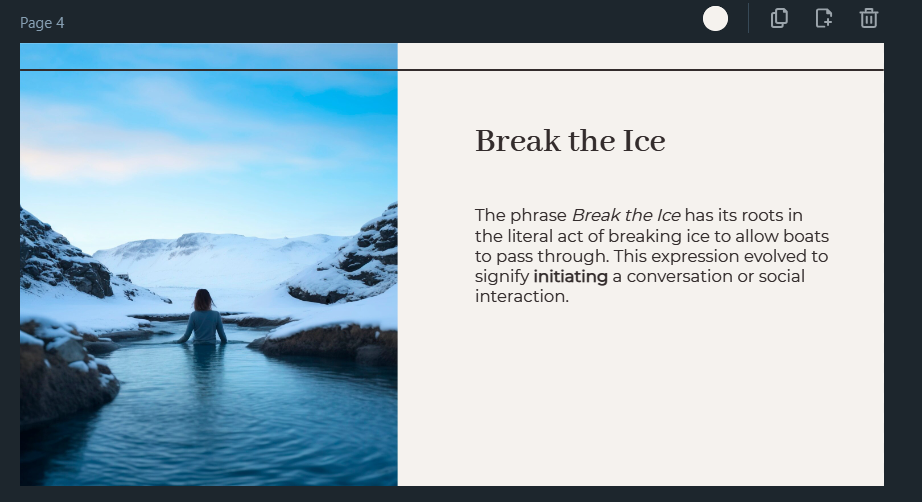
So we asked the AI to generate an image of people engaging in a team-building exercise. We love that the AI didn’t just generate one image. Instead, it gave us multiple options to choose from.

You can also generate images in different styles, including “Digital Art” “3D” and “Painting.”
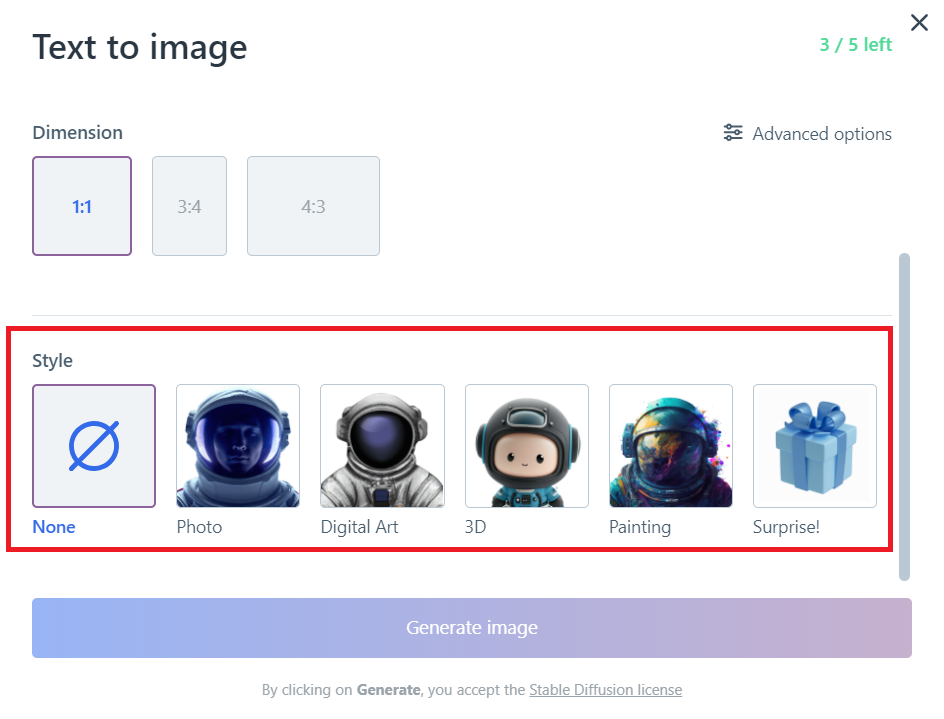
These are painting-style images we generated, keeping with the theme of “Break the Ice.” Again, the AI captured our vision and generated high-quality images.
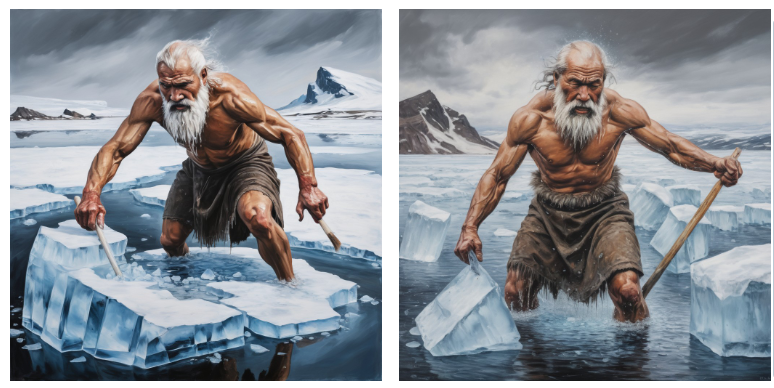
You can also easily add the generated images to your slides. Here’s our slide after adding an AI-generated image to replace the previous stock photo. You’ll agree, this version is more interesting than the original.
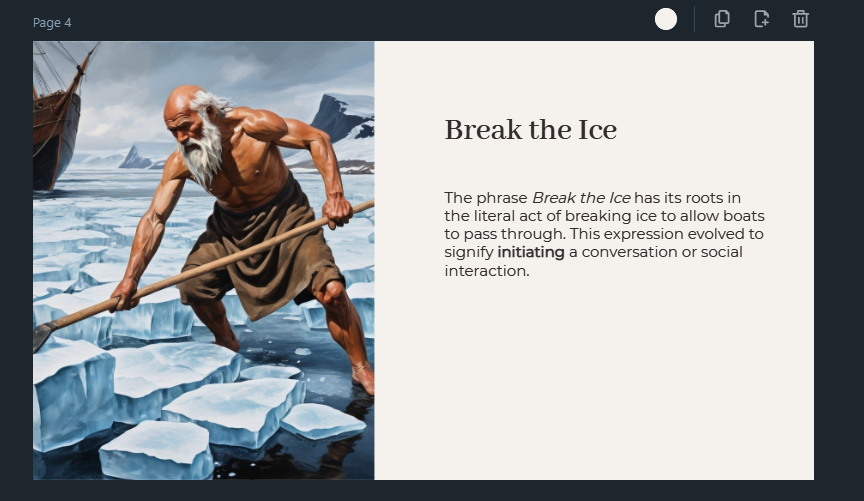
The only minor complaint is that Slidesgo’s image generator supports limited image styles. We’ve tested numerous AI presentation makers, and many of them provide a wider range of AI image options.
For example, Beautiful AI provides interesting options like “Renaissance Oil Painting” and “Hand Drawn Sketch” styles.
However, Slidesgo can generate high-quality images to add to your presentations. The AI also follows instructions and generates images quickly.
Editor
Slidesgo has a robust Editor to help you customize your generated presentations. You have a good opportunity here to create personalized and unique presentations. The drag-and-drop editor also allows you to place elements exactly where you want them on your slides.
You can access the editing tools in the left menu. You can also click an image or text in your presentation to access editing tools.
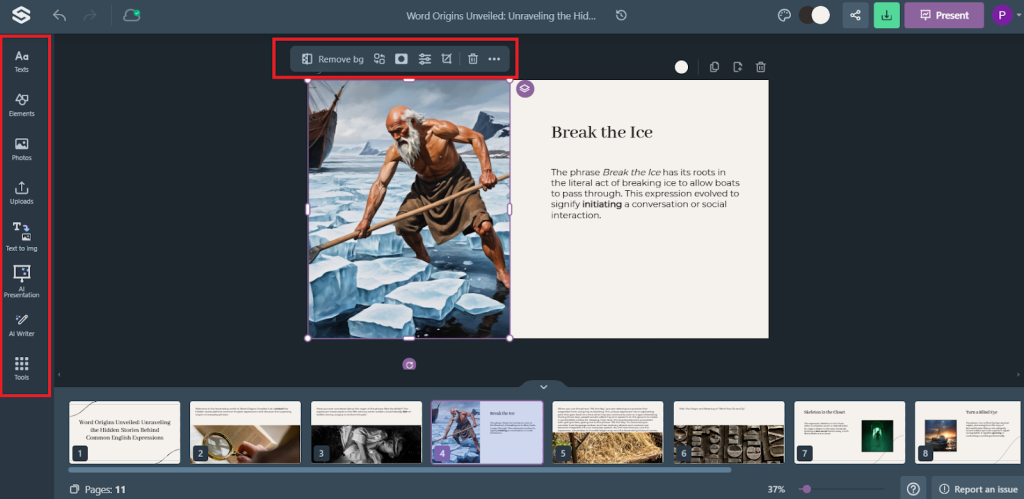
You can add and edit text. This includes adding headers and body text. You can also add text effects like headings with outlines, curved text, and gradient text. Slidesgo also offers numerous fonts to match your preferred style and branding.
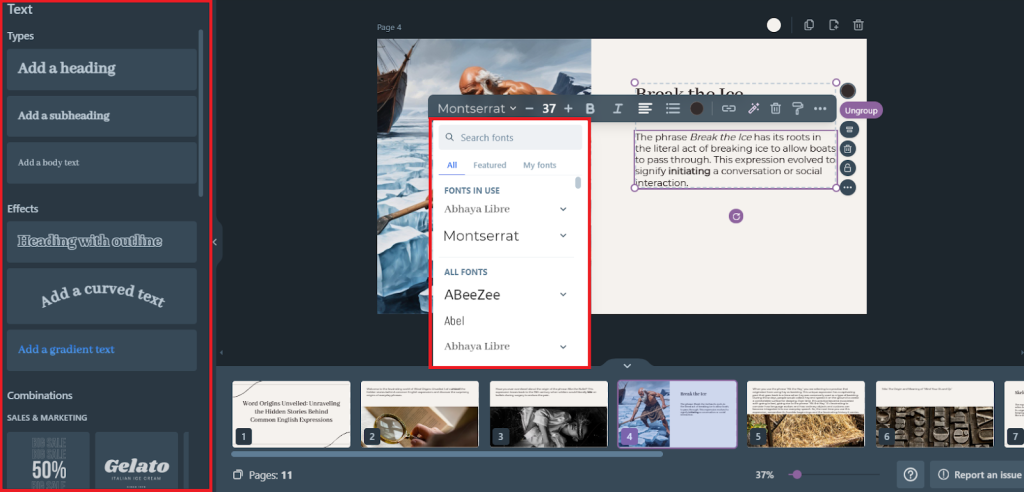
You can“Bold” and “Italic” text, change the text size, align text, and create lists. You can also change the text color and add links
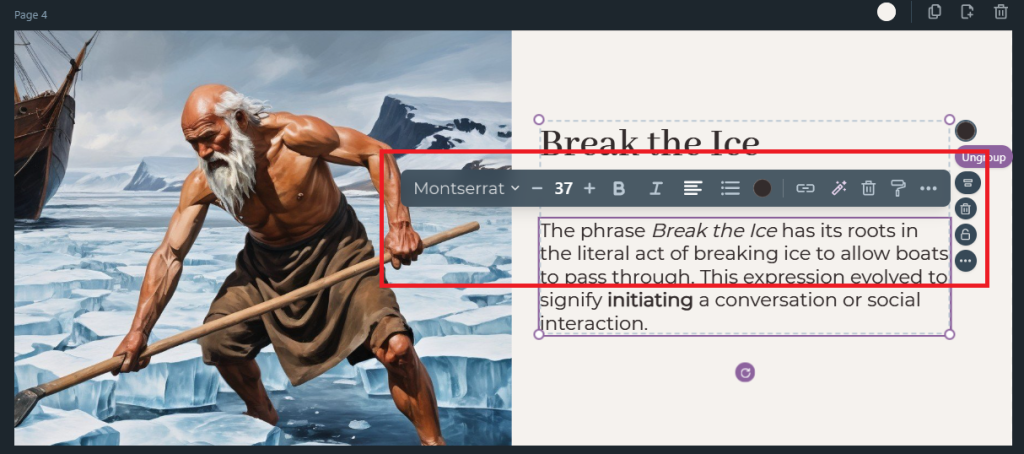
You can also add elements to your presentations. These include icons, shapes, stickers, and much more.
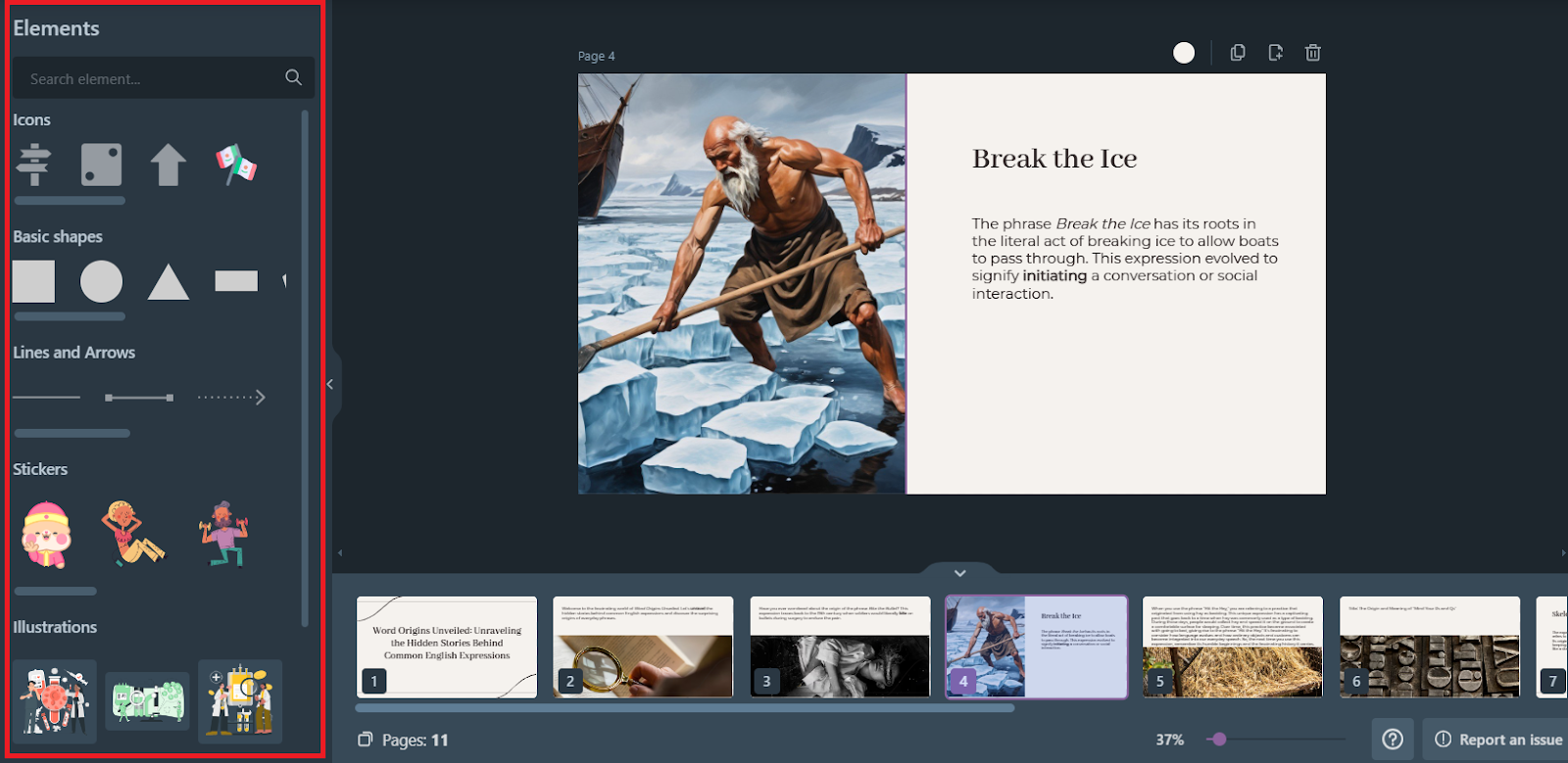
Slidesgo also offers tons of stock photos. You can also search the Freepik library or upload your own.
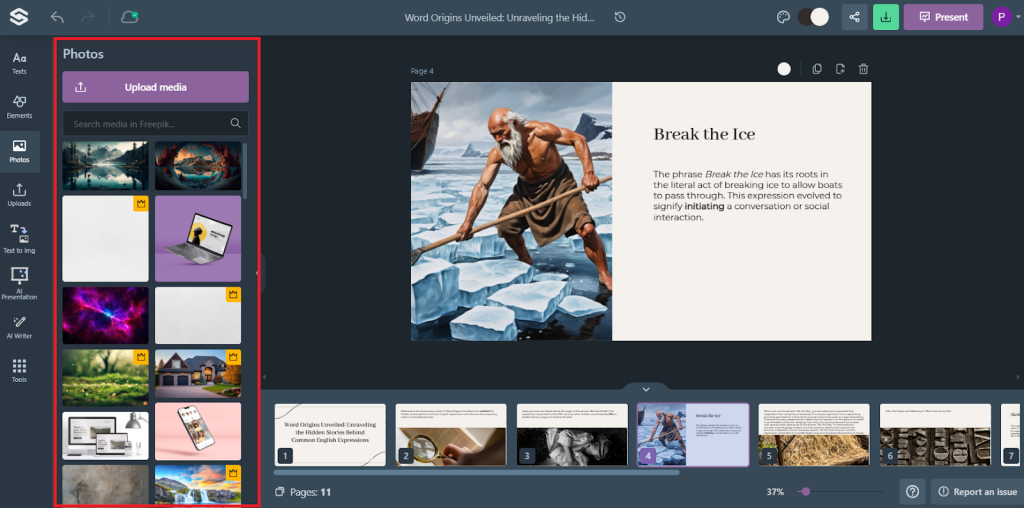
Slidesgo lets you edit your photos, including the ones you generated on the platform. You can crop images and add masks and filters. You can also control image settings like contrast, brightness, and saturation.
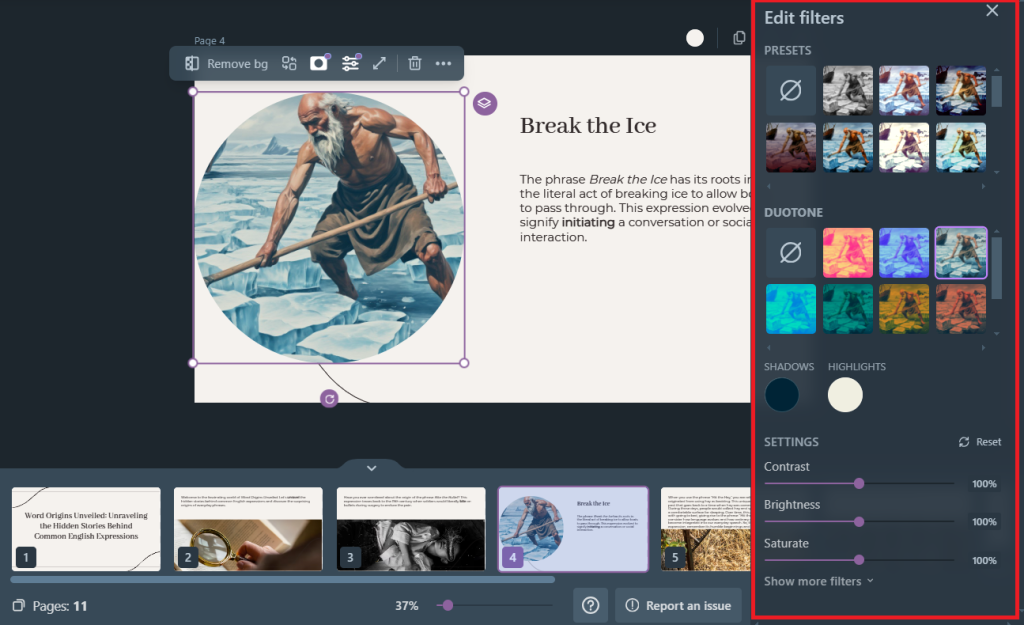
Overall, Slidesgo has one of the most robust editors we’ve seen. One of the downsides of AI-generated presentations is it can be challenging to create visually unique presentations. There is always the risk that your presentation will look the same as all the others generated with the same AI.
Slidesgo gives you complete control of the visuals. Replacing background images, generating unique images, changing text color, choosing text font and size – all these things allow you to add a personal touch to an otherwise generic presentation.
Pricing
Slidesgo offers two paid plans and a limited free plan.
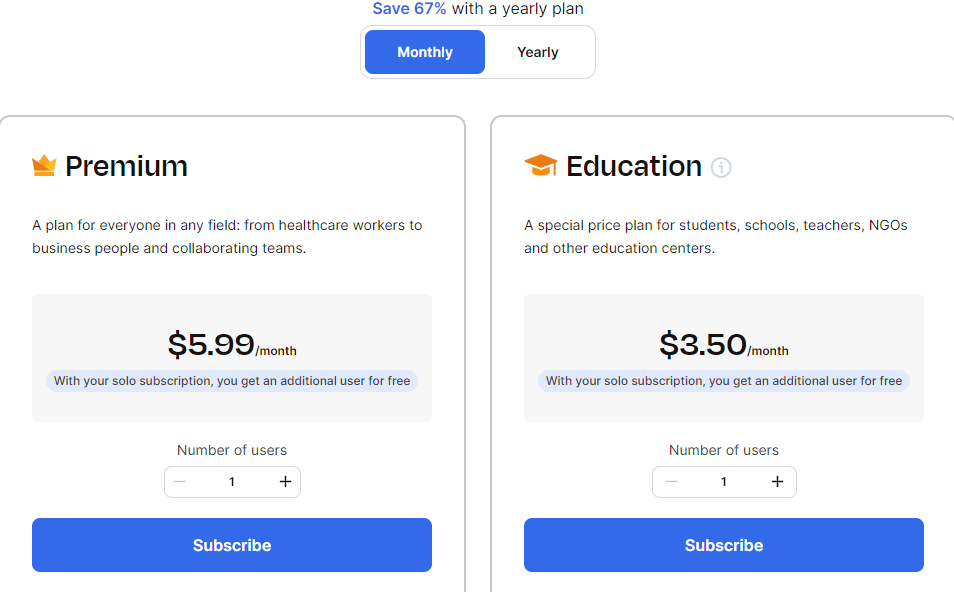
A Free account lets you download five templates per month. You can also generate five images and use the AI writer, just to see how the platform works. You also get limited access to templates with a free account.
The Premium plan costs $5.99 per user per month with monthly billing. Choosing annual billing saves you 67% off the price, totaling $23.99 per year. You get access to 15,000 assets and templates and can share templates without crediting Slidego. You also get user permissions, allowing you to remove, reassign, or leave users unassigned.
The Education plan costs $3.50 per user per month with monthly billing. A yearly subscription costs $13.99 per year. This plan comes with compliance with the Data Protection Policy for Minors and FERPA law. You can also manage student and teacher accounts and ready-to-use lessons in different languages.
Slidesgo is affordable compared to competitors. For example, Gamma AI costs at least $8 per month, while Beautiful AI costs $12 per month.
Closing Notes On Slidesgo
We highly recommend Slidesgo because it has something for everyone. If you're looking for professional Google Slides themes or PowerPoint templates, there are thousands of options in Slidesgo’s library. You can also customize the themes and templates to match your needs.
And, if you want to generate professional presentations with AI, Slidesgo is a one-stop shop. Quickly create presentations from an idea or topic in minutes. You can also add media assets like videos, photos, and vectors thanks to Slidesgo integration with Freepik and Flaticon.
Frequently Asked Questions
Share This Post
Della Yang
Della Yang is a marketing professional with a passion for the ever-changing digital landscape. She frequently writes tech news and reviews, sharing her knowledge and insights through blogs and various online platforms.
Allow cookies
This website uses cookies to enhance the user experience and for essential analytics purposes. By continuing to use the site, you agree to our use of cookies.

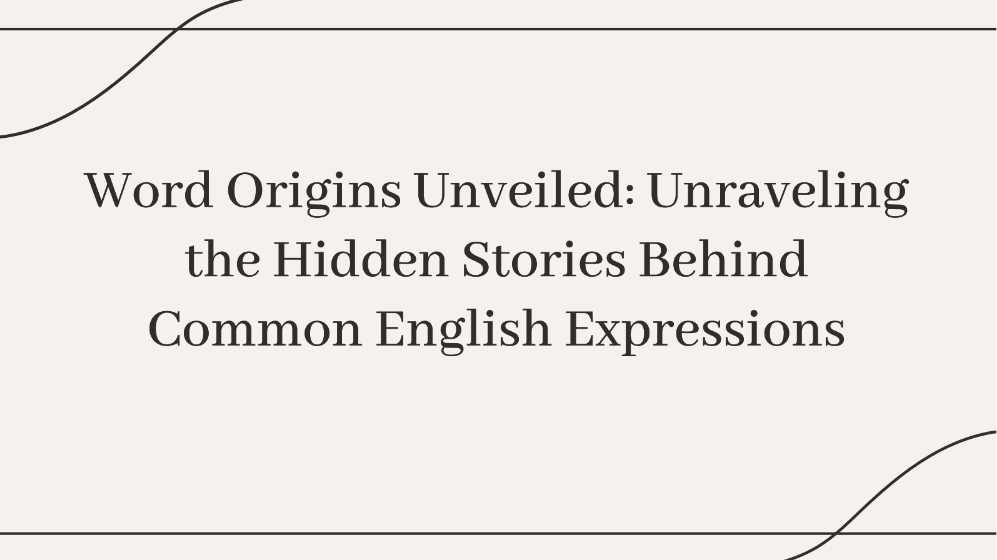
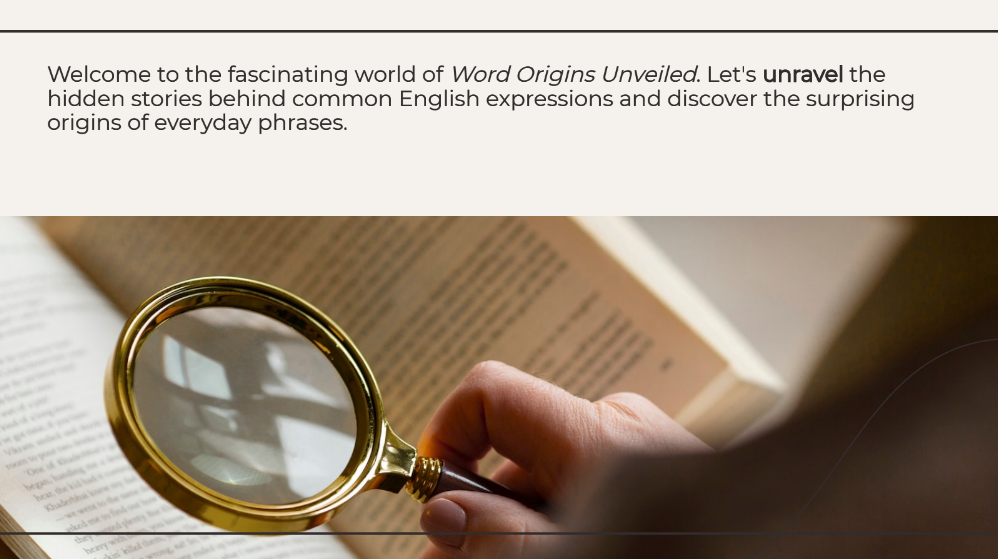
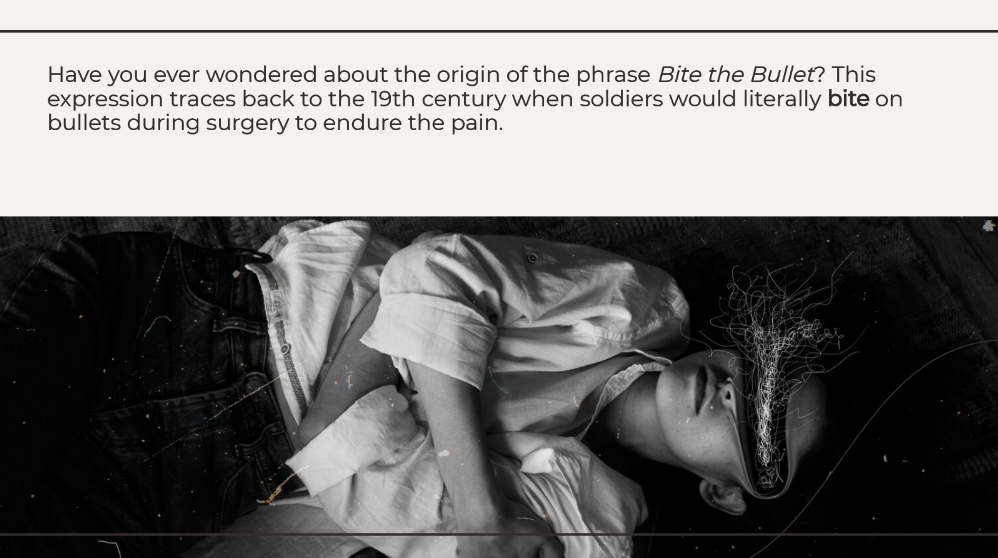
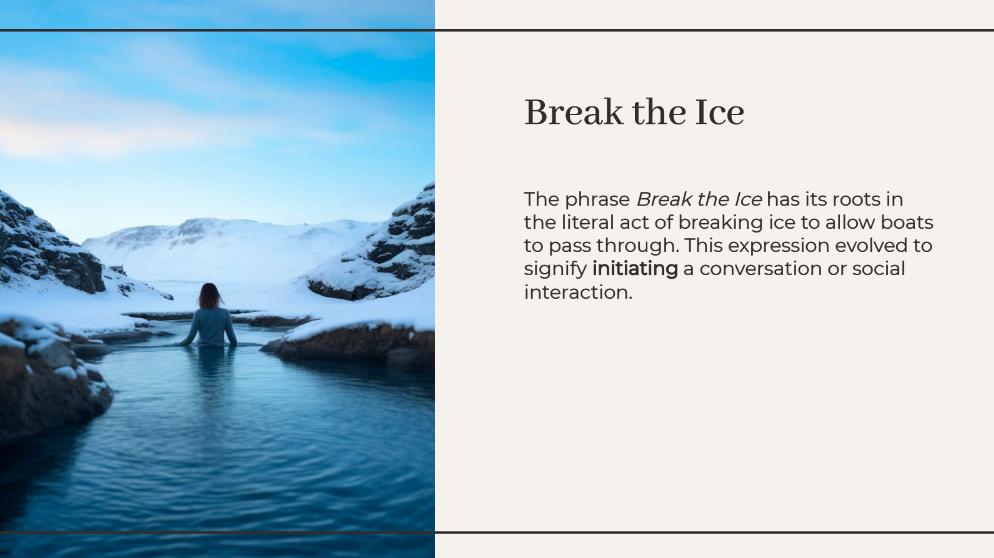
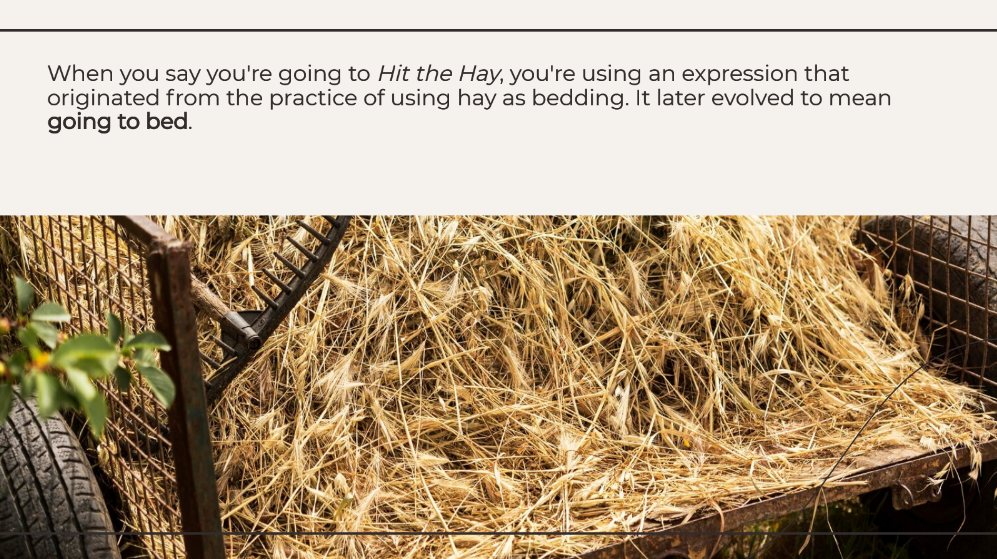
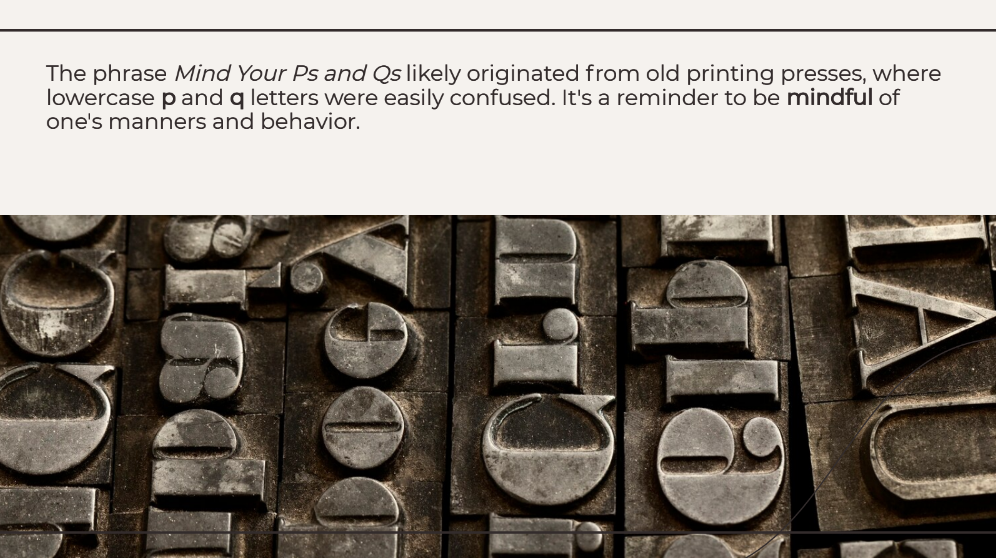
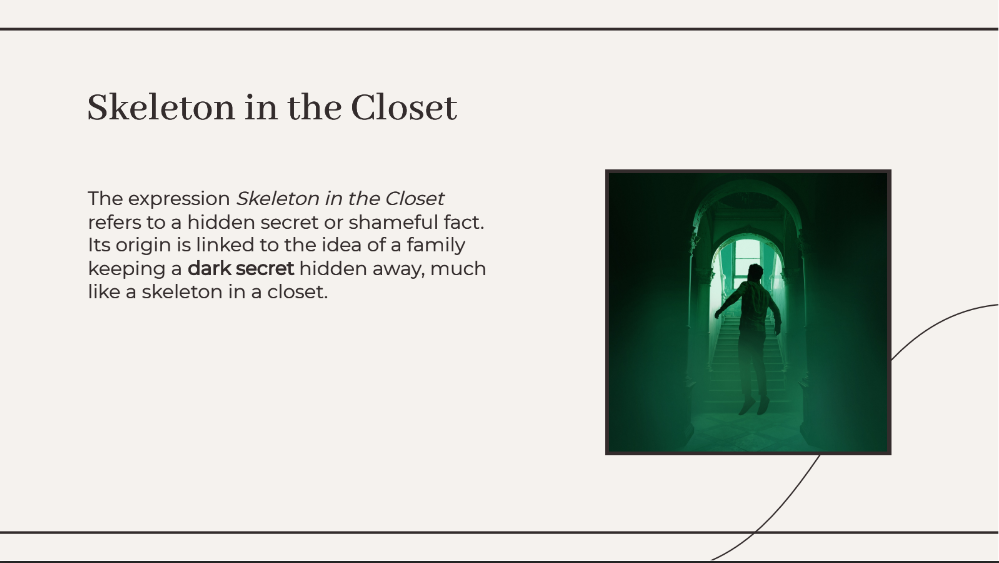
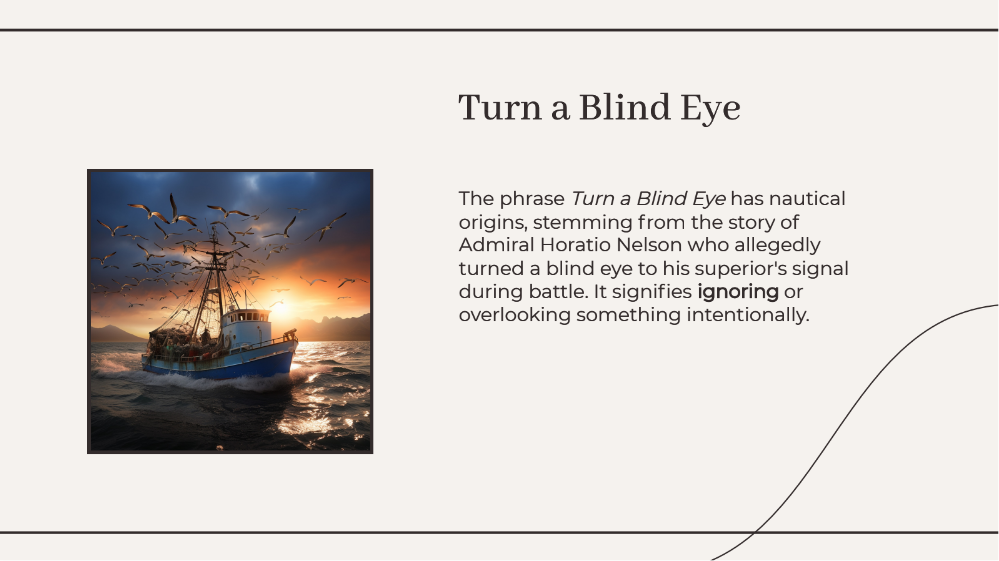
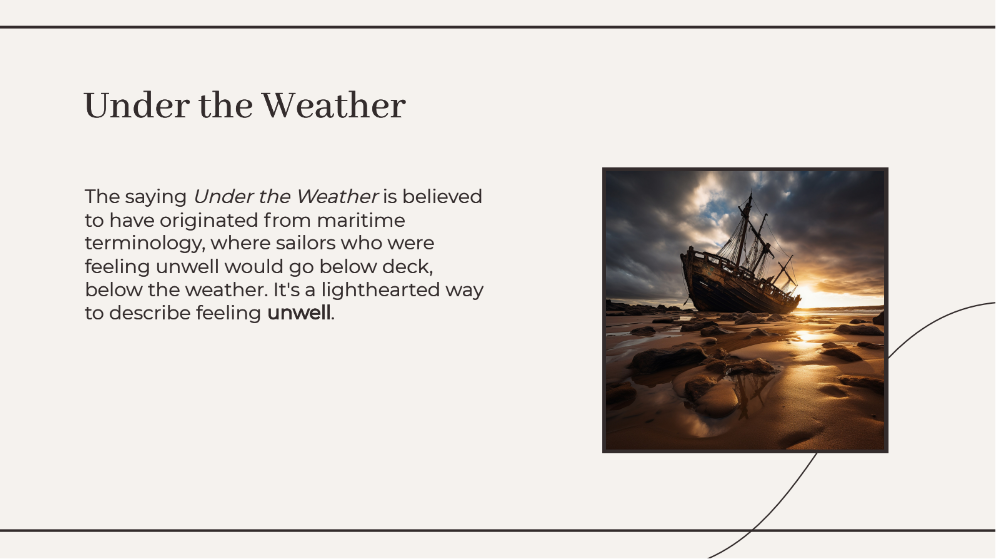
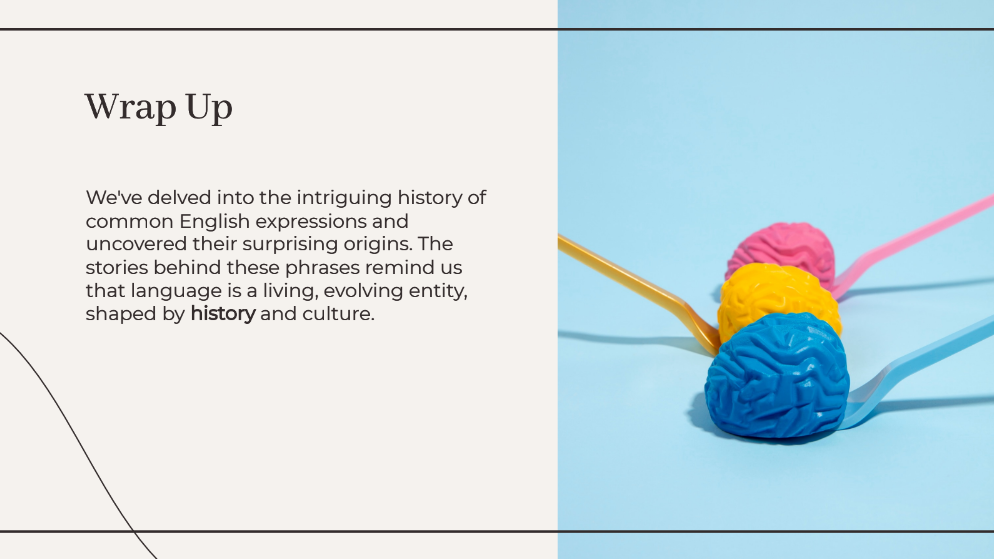
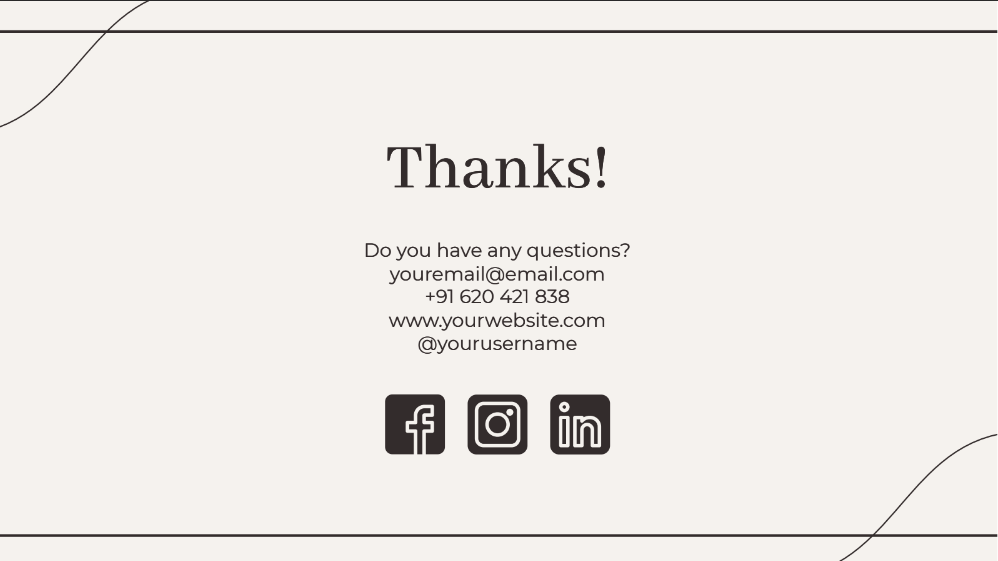
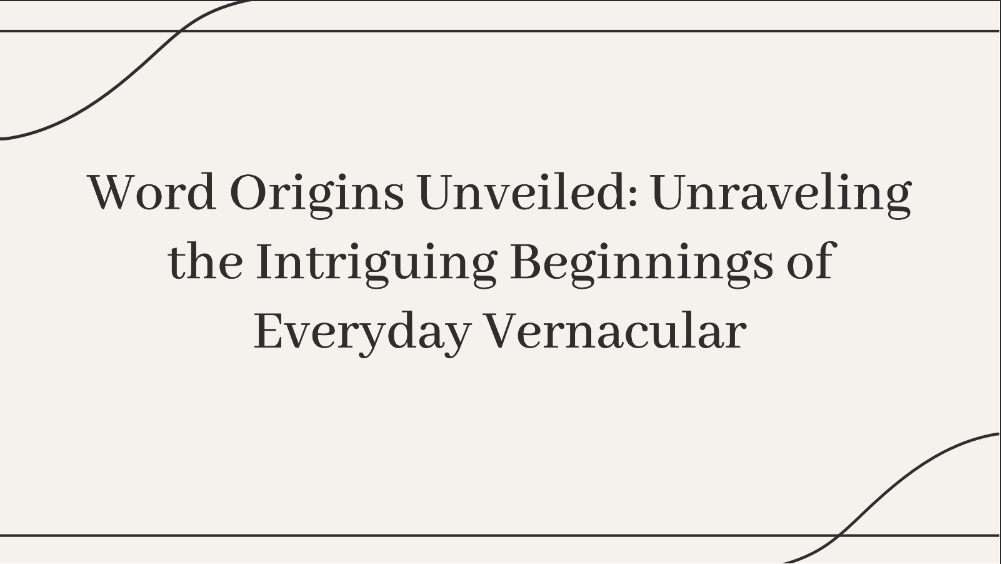
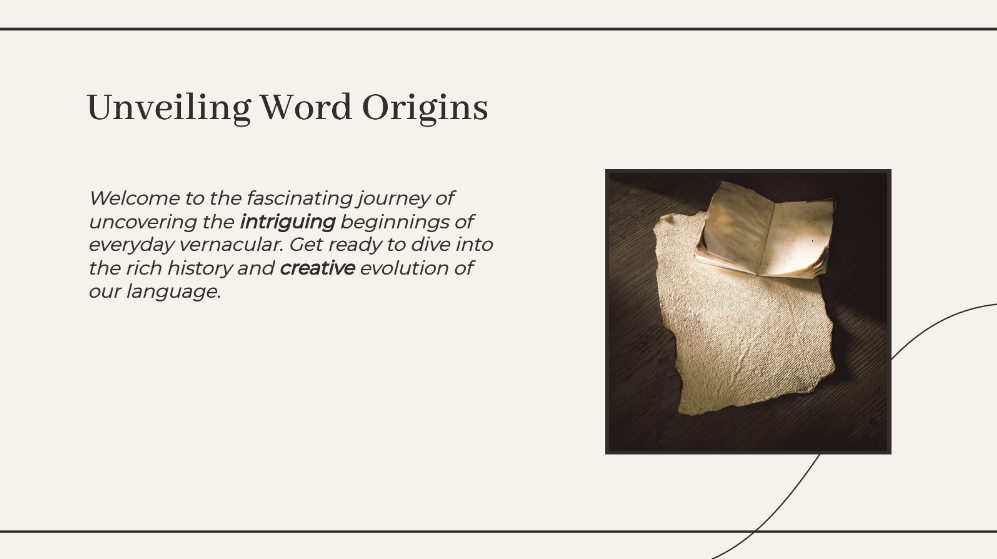
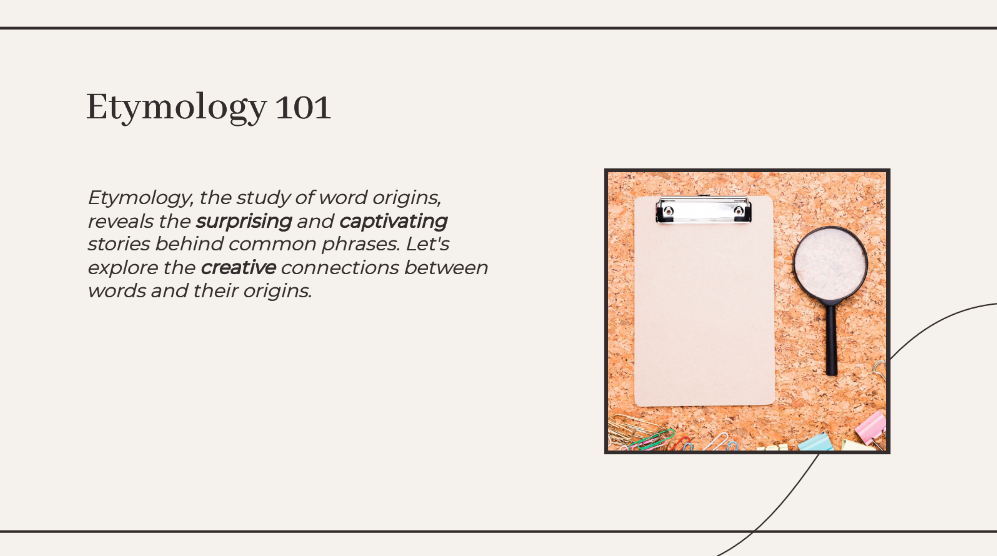
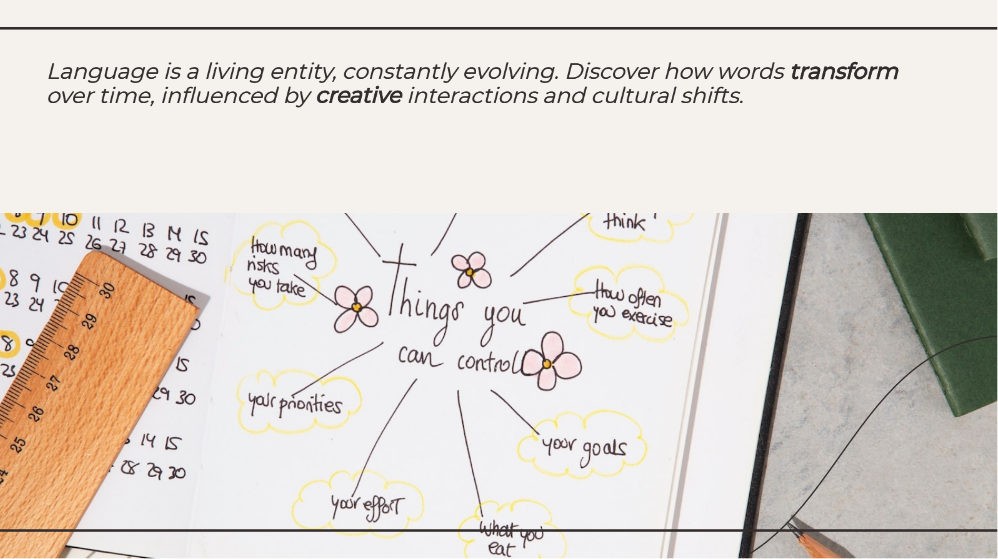
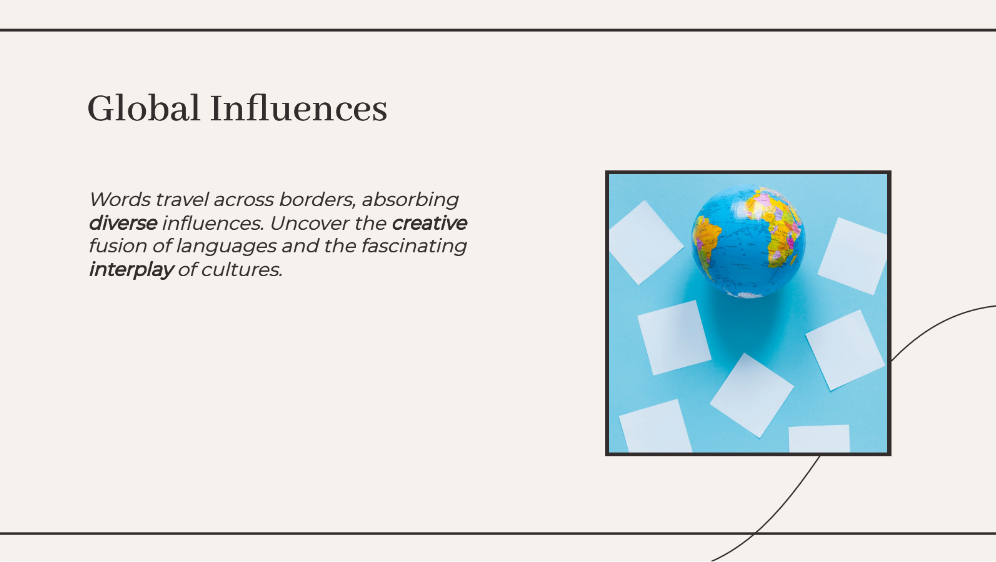
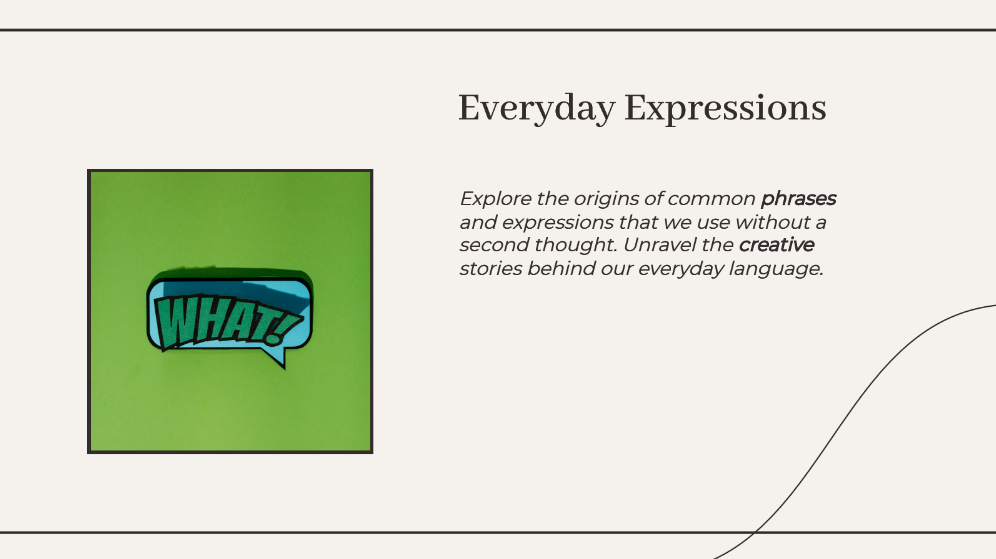
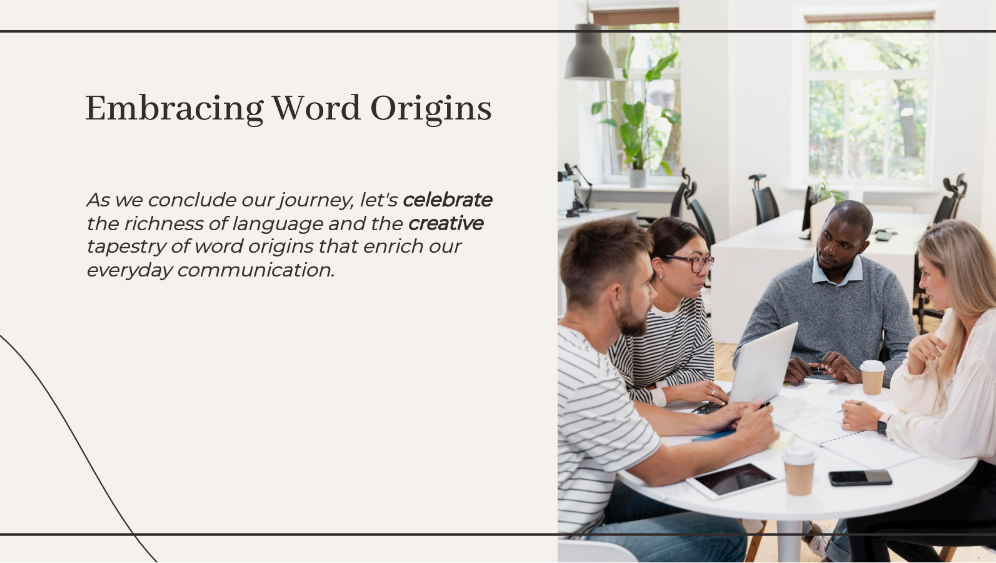
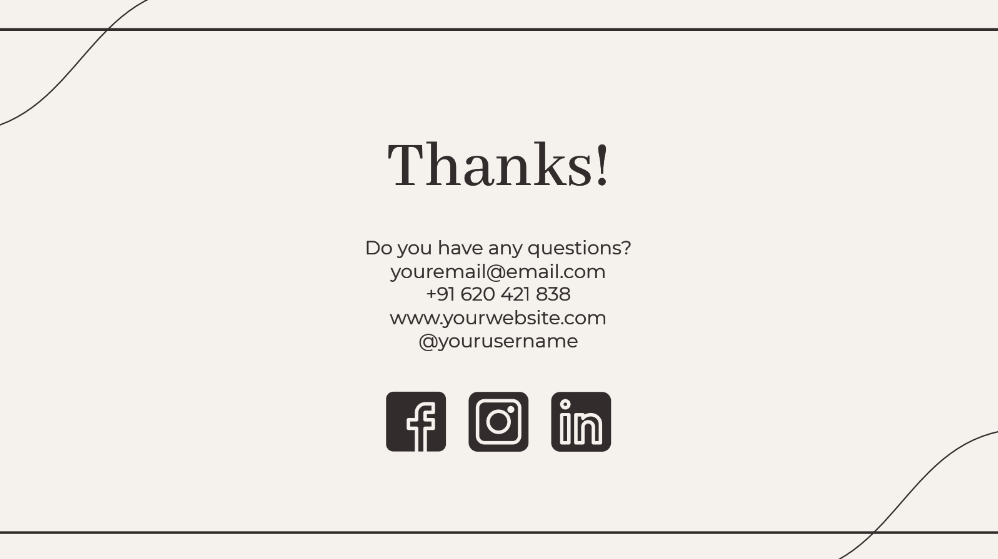


![Gamma AI: Generate Beautiful Presentations in Second With AI? [2025]](https://cdn.sanity.io/images/isy356iq/production/b8c2badcd8b2319048337b2fe400a8166912bd98-1200x800.jpg?h=200)
![Beautiful AI: Create Stunning Slides in a Sec with AI? [2025]](https://cdn.sanity.io/images/isy356iq/production/be9339b5a540de8107e12ef7e13cef5035770c08-1200x800.jpg?h=200)
![Ad Creative AI: Is It a Good AI Choice for Marketing Automation? [2025]](https://cdn.sanity.io/images/isy356iq/production/7f2cb6a7331f441e66d0904e771b9348481acffb-1200x800.jpg?h=200)
![Simplified AI: An AI-Powered Platform for Everyday Content Creation? [2025]](https://cdn.sanity.io/images/isy356iq/production/015595328ab786d9e942b0e9916b39dd79240f01-1200x800.jpg?h=200)
![Tome: A Better Way to Make Presentations with AI? [2025]](https://cdn.sanity.io/images/isy356iq/production/dc3b294c9222d443616830fa46eb127255381226-1200x800.jpg?h=200)
![Kittl: The Best AI-Powered Design Platform for Print-on-Demand? [2025]](https://cdn.sanity.io/images/isy356iq/production/93937692d313f780bee04e3a8ae2adfeada21c37-1200x800.jpg?h=200)