Frase: Create And Optimize Your Content For SEO
Editorial Note: We earn a commission from partner links. Commissions do not affect our editors' opinions or evaluations.
Updated July 16, 2024
Published October 23, 2023

Our Verdict
Frase is an AI-powered content-writing software with an emphasis on search engine optimization (SEO). You can use it to create content outlines, generate content from scratch, and optimize your final draft.
The AI can also help with research, and it’ll even score your content, so you can identify areas for improvement before publishing. You also get a Chat feature, and you can save your content in Frase. We scored 4.5/5 for its ability to create high-quality and SEO-friendly content. You can also instruct Frase how to write your article each step of the way to ensure its output matches your expectations.
Best For
SEO-optimized content
Pricing
Start at $14.99/mo. or $12.66 /mo.billed annually
Free Trial
Try Frase for five days for just $1
Pros
- Excellent Customization
- Generate Code Snippets
- Powerful Topic Research
- Improve And Optimize Your Content
Cons
- Can Generate Inaccurate Information
- Expensive For Large Teams
- No Image Generator
Ease Of Use
4.3
Output Quality
4.6
Optimization
4.6
Value For Money
4.2
What Is Frase?
Frase is a content writing and optimization software that boasts multiple features to help write content that ranks in search engines. The AI platform helps with the writing process from start to finish–from topic research and ideation to generating content and search engine optimization (SEO).
Frase recently changed from using its proprietary AI model in favor of OpenAI’s GPT-3 large language model. GPT-3 is famous for being one of the largest and most powerful language models on the market.
Frase’s core features include:
- Article research
- AI writer
- Content scoring
- Outline builder
- Links Suggestions
- suggestions
- Optimizer
- Chat
Is Frase Right For Your Team?
Frase is a good choice for the following categories of users:
- A beginner who needs help applying SEO fundamentals to content
- Business owners who generate a handful of content per month
- Copywriters who need an AI assistant to help with SEO content
Frase isn’t a suitable option if:
- You hope to use Frase to replace your existing SEO tools
- You need an AI to help you generate content at scale
- Large teams looking for an affordable content-writing AI tool
Pros & Cons of Frase
Pros
Excellent customization
You can guide Frase on how to create your content step-by-step. For example, you can specify the information the AI should cover in each paragraph.
Generate code snippets
The Chat feature in Frase can generate code snippets. It can help you with simple coding tasks.
Powerful topic research
Frase lets you analyze your competitors in Google search results to discover the topics and keywords the top-performing content uses.
Improve and optimize your content
Frase scores your content based on your competitors to identify opportunities for improvement. It’ll even identify potential backlinking opportunities based on your topic.
Cons
Can generate inaccurate information
Frase can sometimes provide inaccurate answers or incorrect information. Be sure to fact-check any content you generate with Frase.
Expensive for large teams
The teams plan starts at $97.75 per month, with annual billing for just three seats. You’ll pay an extra $25 per month for each additional user.
No image generator
Frase doesn’t have a built-in image generator. Images are a big part of optimized content, so this is a big omission.
Getting Started With Frase
You can set up and start using Frase in just a few minutes. Visit the Frase website and click “Get Started.”
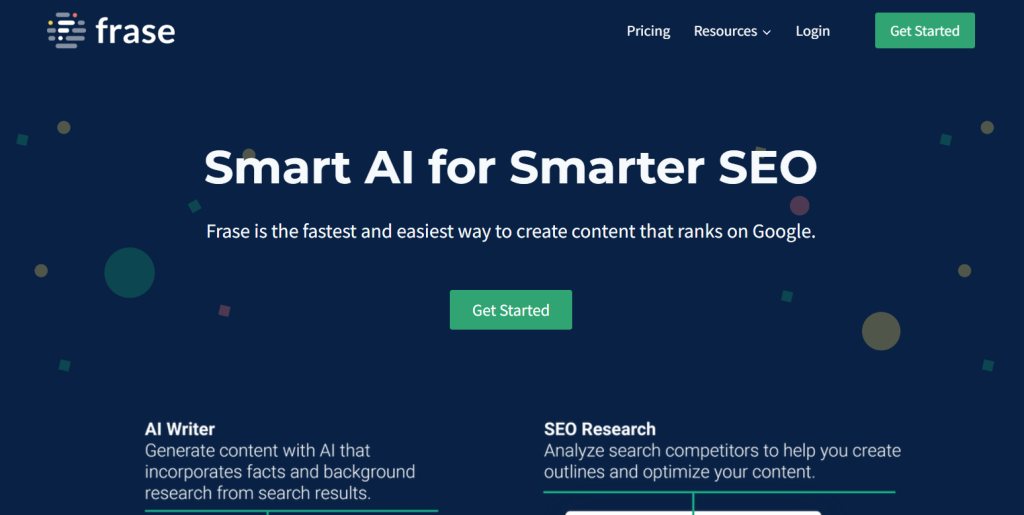
You can sign up directly with your Google account. Or provide your details, including your name and email.
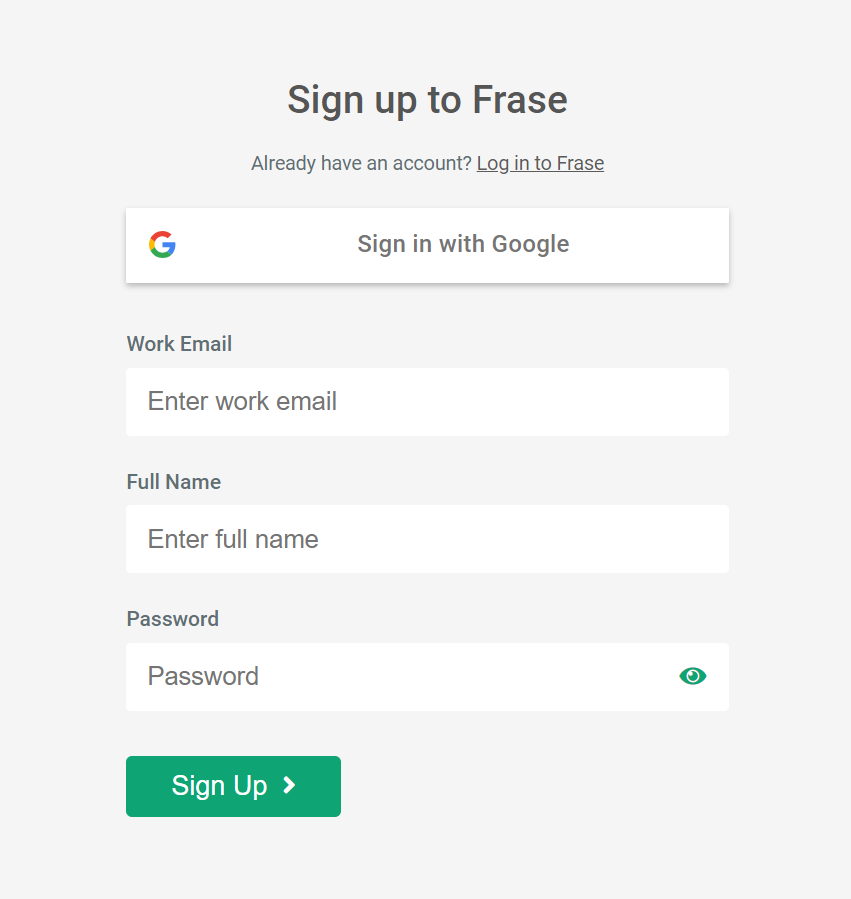
Frase will ask you a few questions about yourself to help the AI understand your needs. These include your role, team size, and any SEO tools you use.
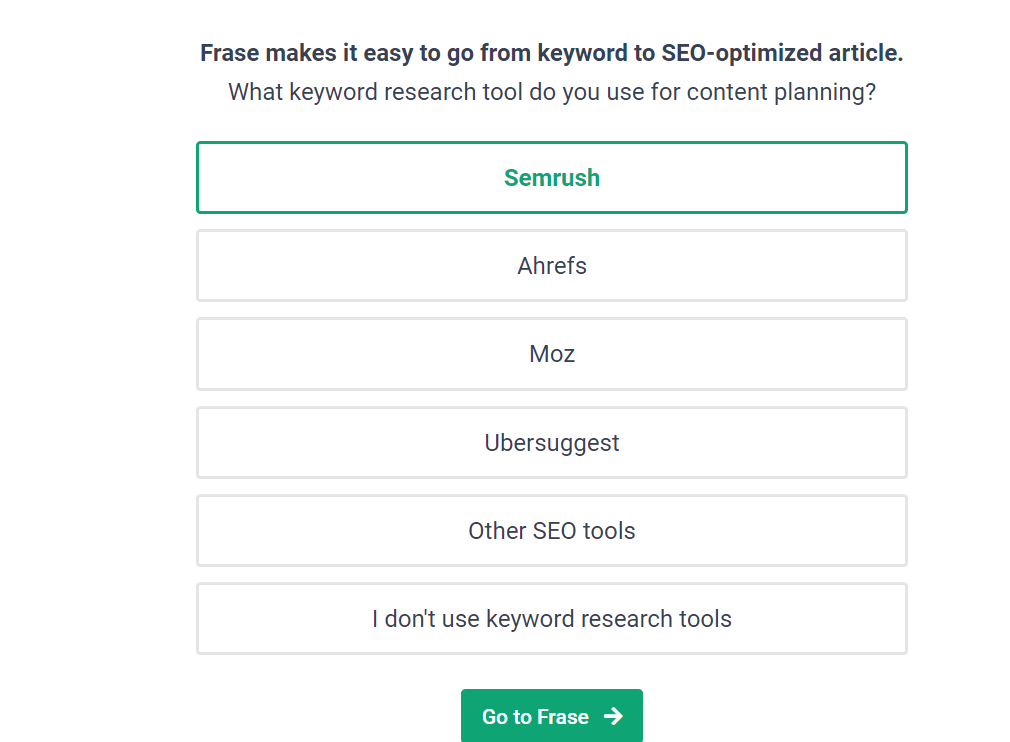
You’ll also be asked to choose a plan. There’s a 5-day free trial for just $1 which can help you test the platform before agreeing to purchase a subscription at full price.
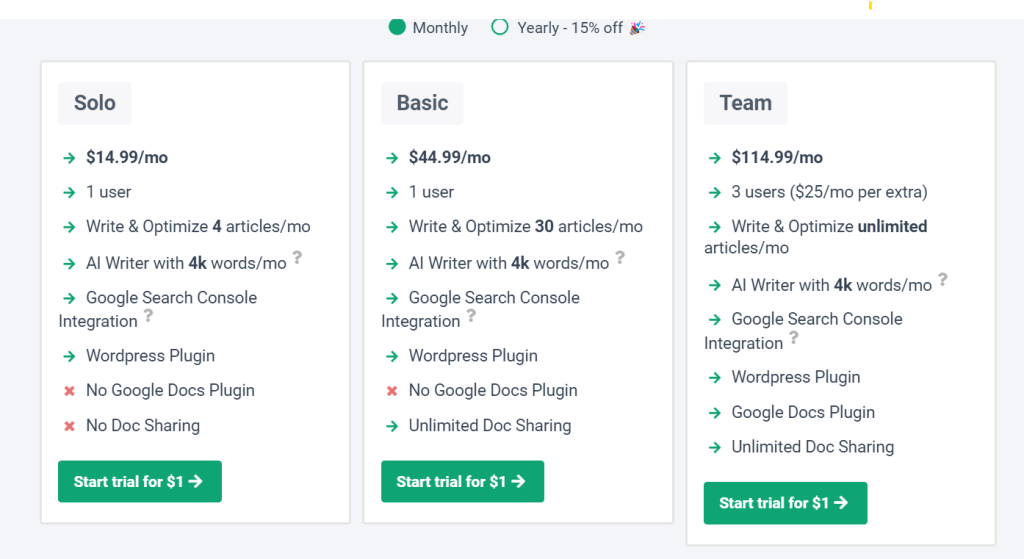
You’ll see a pop-up screen like the one below, asking you whether you want to create new content or optimize an existing piece of content.
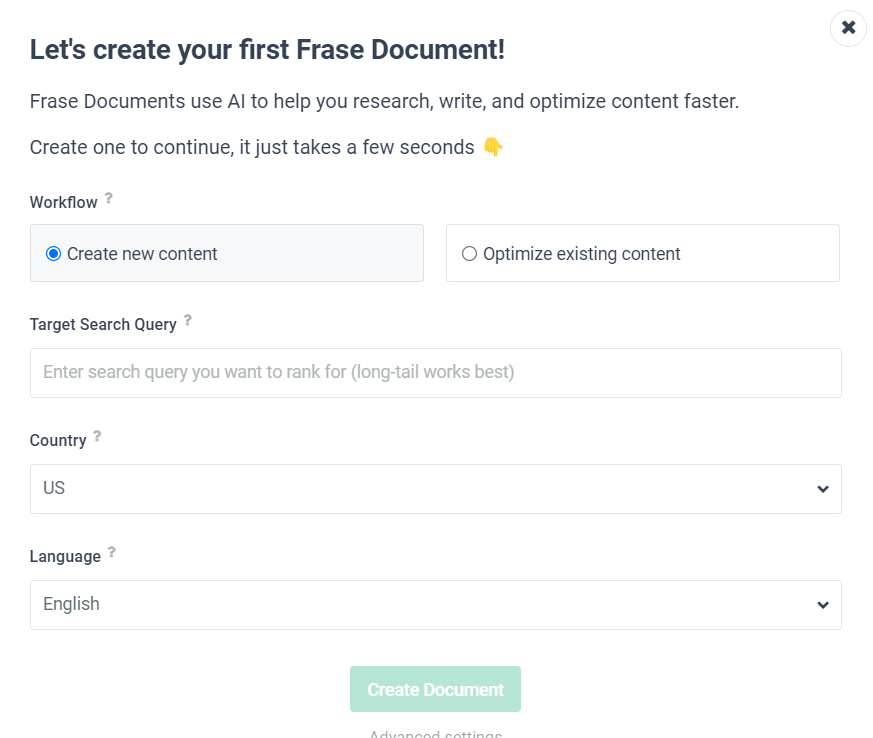
Let’s dive into Frase’s features to see if it lives up to its promise!
Frase AI Content Editor
Frase lets you create content from scratch with its built-in content editor. The AI will ask you to provide a target search query and choose a country which you want to localize the results for. For example, selecting the U.S. can help you create content that ranks for a U.S. audience.
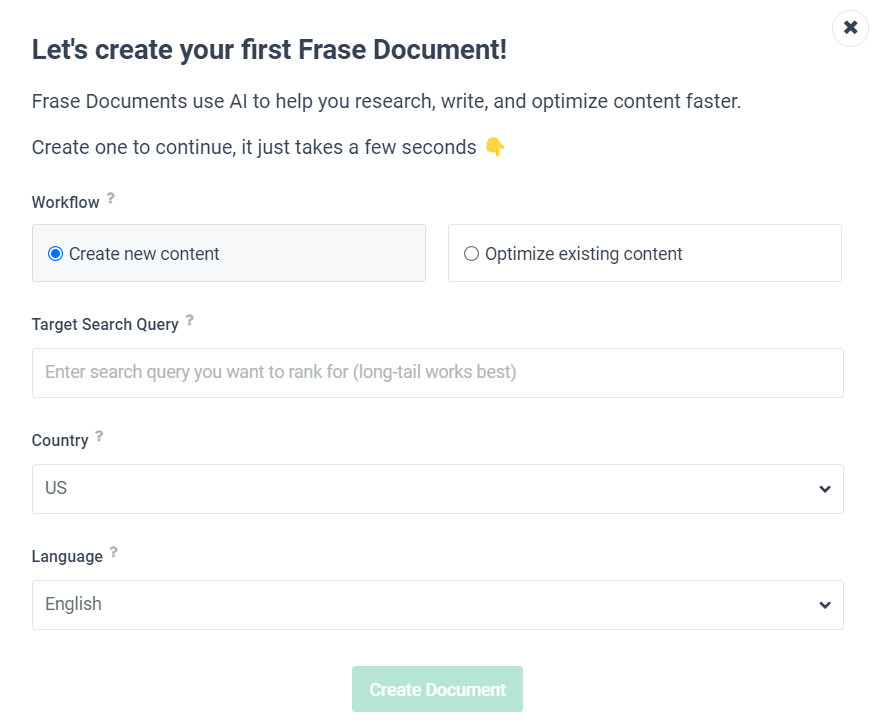
Frase suggests being specific with your target search query. We took the advice, and chose “low-risk investments for beginners” rather than simply “investment tips for beginners.”
Frase will take you to the content editor, where you can ask the AI to analyze the top 20 Google results for your query. Then, Frase will provide research and insights to help you write your content.
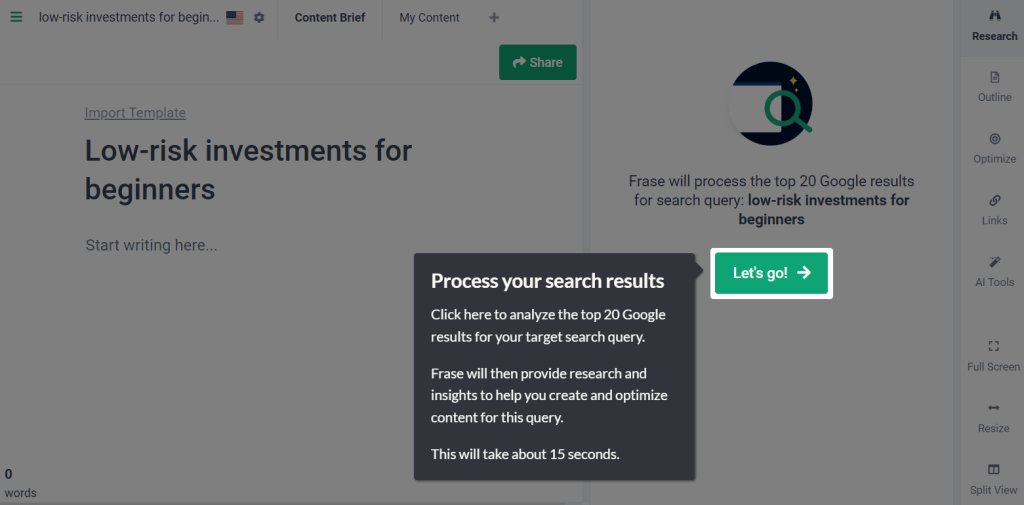
Frase recommends a workflow on the left panel to help you create your content. The workflow certainly makes sense. You start with an outline, then create your first draft, and finally optimize your content.
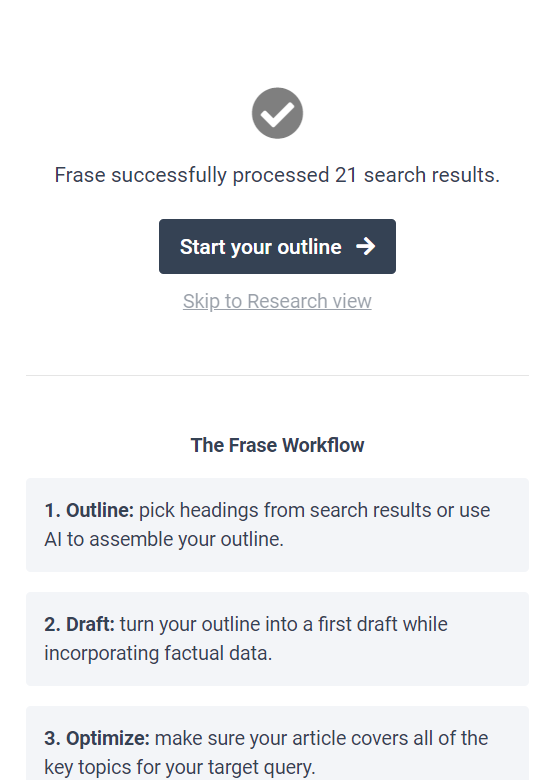
We’ll use Frase’s workflow to structure the rest of the review. The Outline, AI writer, Optimizer, e.t.c aren’t stand-alone features or templates like you see with AI writing tools such as Jasper.
Instead, these features are nested within the content editor. This design makes Frase slightly more difficult to use compared to the numerous AI tools we’ve tested.
But you’ll soon get a hang of using Frase with a little practice.
Frase AI Content Outline
For your article outline, Frase asks if you’d like to select headings from the top 20 Google search results for your query. Or if the AI should generate headings for you.
There’s also the option to add your headings if you already have an outline.
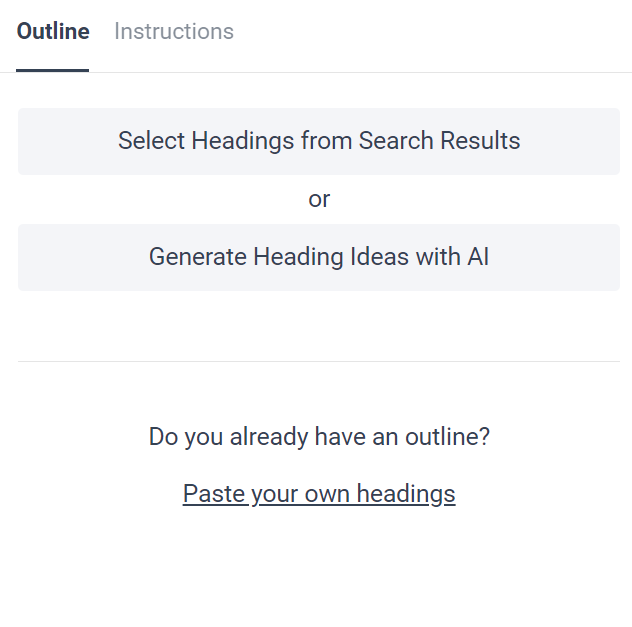
We asked Frase to generate an outline for us. It came up with pretty good headings that capture the type of information you’d need to include in an article about low-risk investments for beginners.
Below is a quick sample of the headings Frase generated for high-yield savings accounts. They included high-yield savings accounts, certificates of deposits, and money market funds.
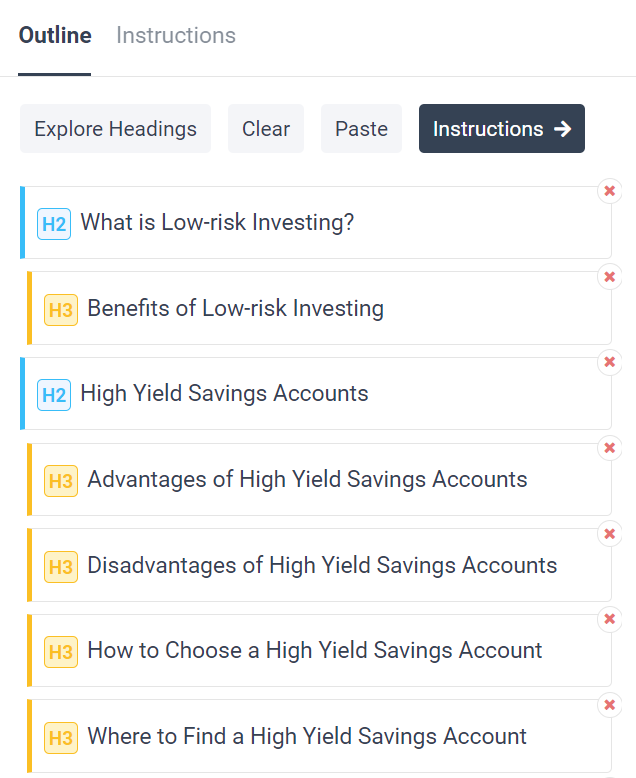
These are solid suggestions. Our only complaint is that Frase could have generated more options (including great low-risk investments like series I savings bonds, preferred stocks, and fixed annuities).
Instead, Frase focused on just three options, with multiple sub-headers. A lot of this information could be condensed into one or two subheadings under each investment option, providing plenty of space to discuss more options.
Fortunately, Frase lets you remove any of the suggested headings, and you can even add more of your own.
This takes us to the research feature.
Frase Research
Frase’s “Research” feature has a lot to offer to help you write content that’s likely to rank in search engines. It provides a snapshot of the top 20 Google results for your target search query. Which can provide plenty of inspiration for your content.
You can access the Research feature in the top-right corner of the content editor.
Below is an example of the Research feature’s “Overview”tab. You can see that it breaks down all the headings covered by the #1 ranking article for our target query (a Bankrate article in this case).
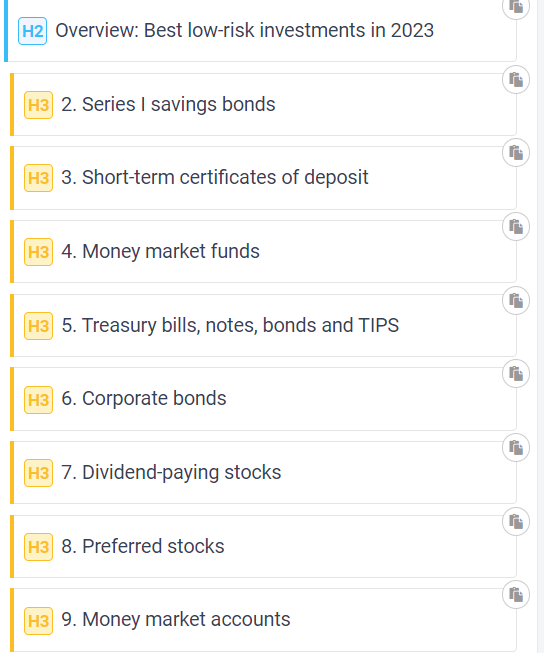
You can also expand any heading to view the original article. And you can even instruct Frase to write about a specific topic.
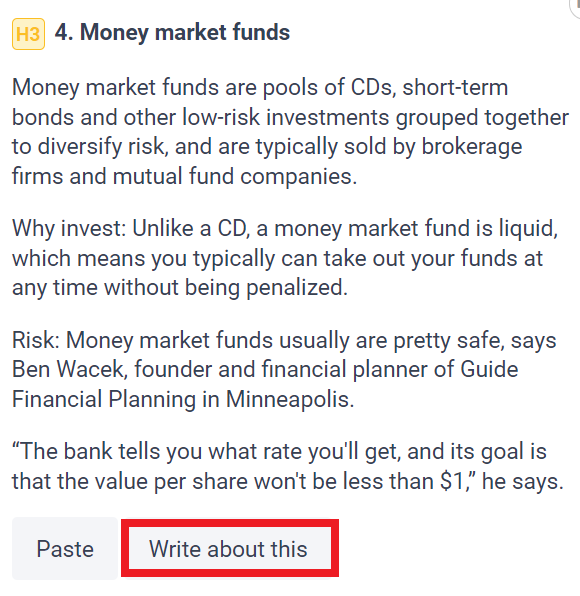
You can also go to the “Questions”tab to view the top questions users are asking about your topic in Google search.
It’s great for finding inspiration for long-tail keywords for your article. Or for finding questions to address in your content to help make it more relevant to your target audience.
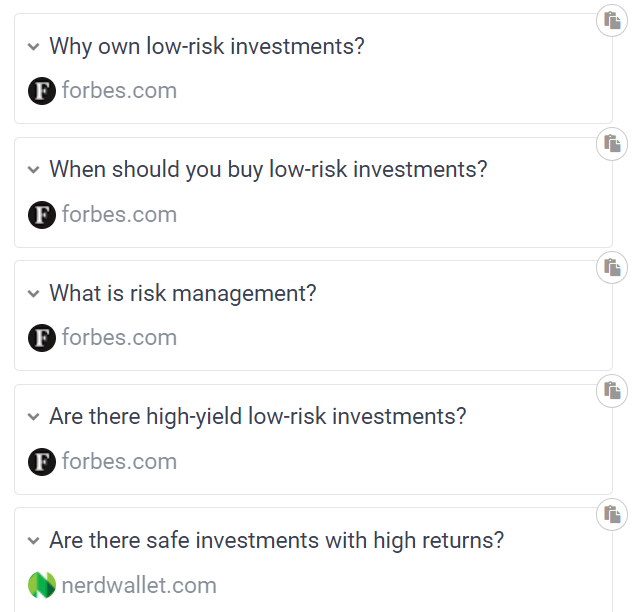
Frase will even identify related questions users are asking on Reddit and Quora. The Research feature also provides news articles and Wikipedia pages related to your topic.
Here’s an example of the news articles that Frase provided relating to our topic of low-risk investments for beginners.
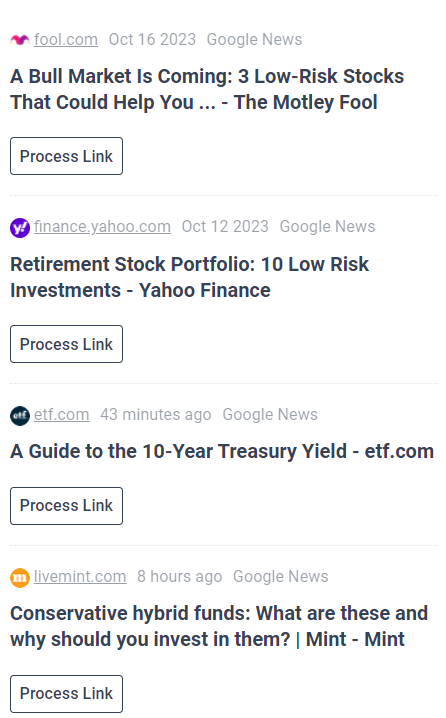
Again, you have a great wealth of research at your fingertips to help you craft high-quality content.
AI Writer
Let’s go back to our outline. Once you’re satisfied with the topics, you can ask Frase AI to generate your content.
Click “Instructions” in the article outline.
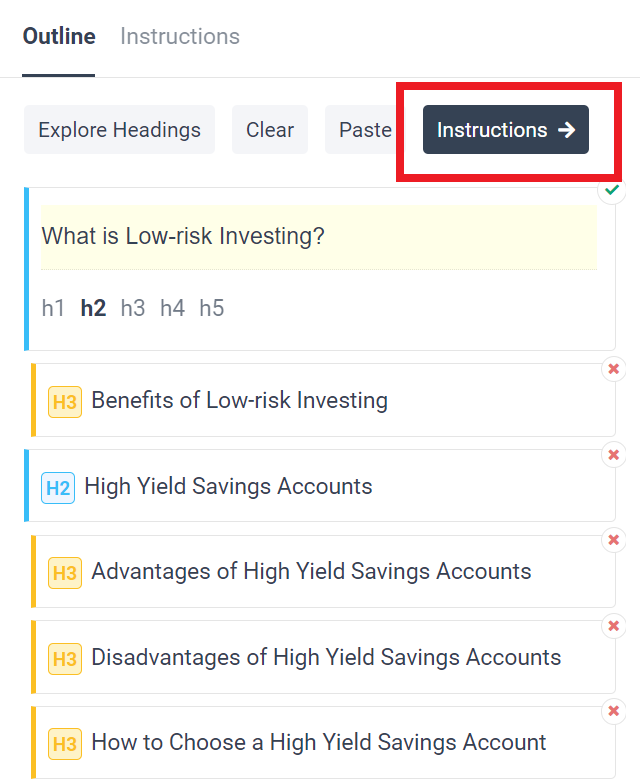
Frase lets you provide individual instructions for how the AI should write each heading. It’s great that you can ‘micromanage’ Frase into giving you content that matches your specifications.
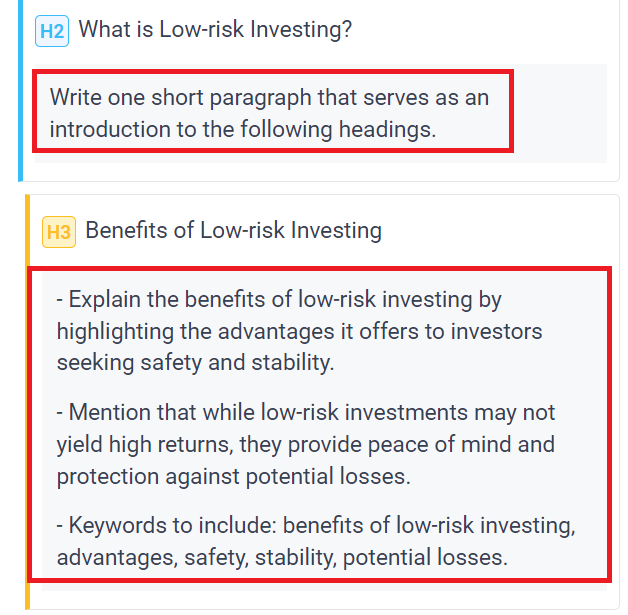
You can also give Frase general instructions to implement for all headings in the outline.
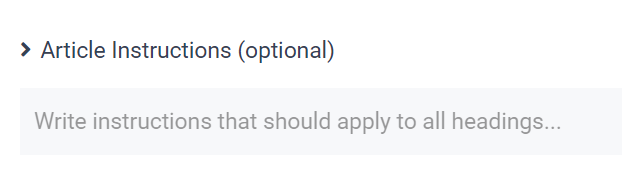
Here’s an excerpt of the first two headings that Frase generated, based on our instructions.
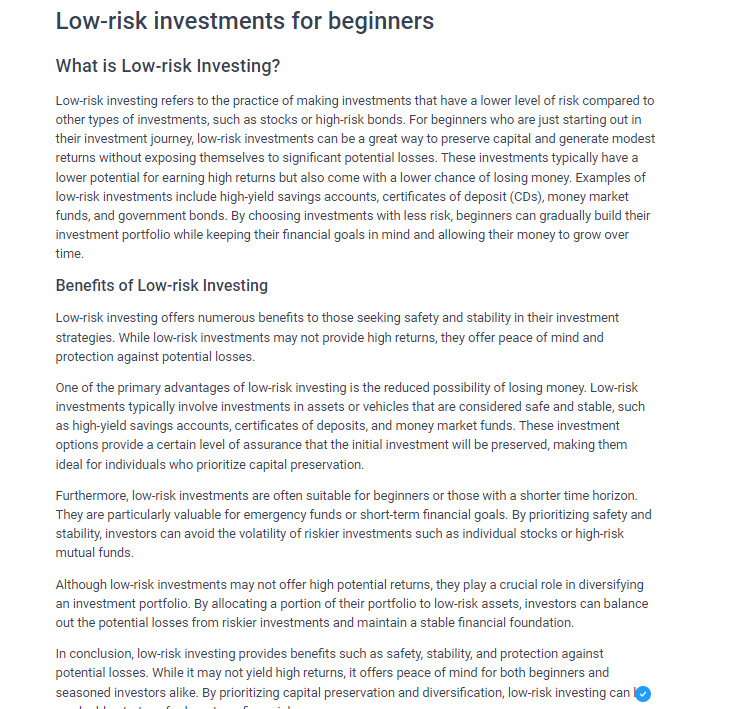
We wouldn’t publish this as-is. But it’s a great starting point for an article we didn’t have to write from scratch.
The introduction does a good job of introducing the topic and the main investment opportunities the article discusses.
We could shorten many of the sentences to make the article more concise. And maybe reduce the length of the introduction. But overall, we have a pretty solid basis for an article.
You don’t have to necessarily edit the content manually. You can simply ask Frase to shorten/rewrite specific sentences or entire paragraphs.
We also didn’t find a single grammatical or spelling error, which is impressive.
Here’s another section Frase generated.
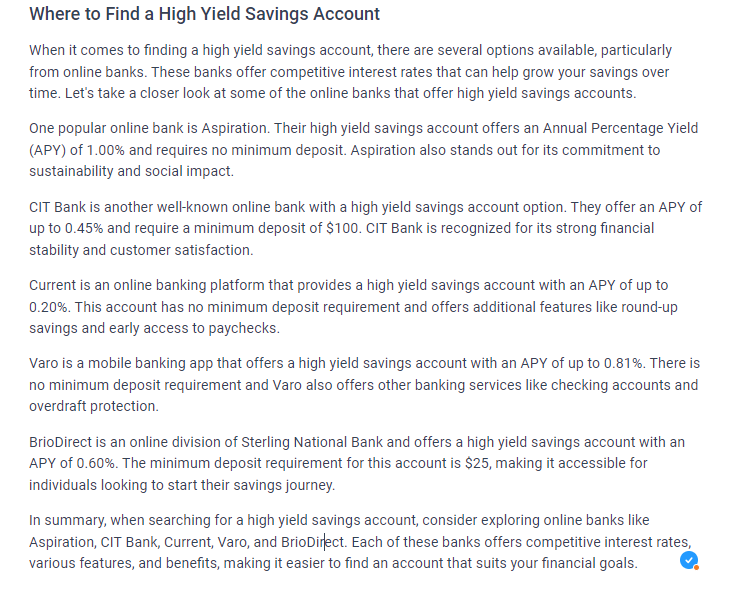
At first glance, Frase goes into an impressive level of detail. It provides specific banks, complete with information about annual percentage yield (APY) and minimum balances. This is all very useful information given the article’s target audience.
However, a quick search on Google reveals that there are multiple banks offering an APY of 4% and higher. Frase’s highest APY is 1%, so the AI didn’t offer our readers the best low-risk investment options.
There were also factual errors in Frase’s generated content. For example, Aspiration has a $10 minimum opening deposit (Frase claims no minimum deposit).
CIT Bank also has a 0.24% APY for balances under $5,000 (not 0.45% as Frase claims). CIT Bank also offers an APY of up to 5.05% on balances $5,000 and over, which Frase should have mentioned.
The point is, that you need to be careful when using AI, including Frase, to generate content. Make sure you fact-check the information thoroughly before publishing it to the public.
This goes doubly if you’re writing about sensitive topics like finances, health, and news.
Optimizer
Frase scores your content to give you an idea of how it might perform in search engine results pages (SERPs). Open “Optimize” on the right side of the content editor.
You’ll get an overall score like the one shown below.
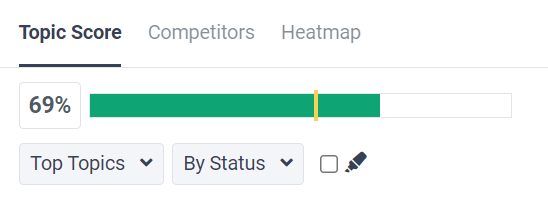
The Optimizer will also show you details about your keyword usage. For example, Frase will identify potentially overused keywords compared to the top 20 ranking articles for your target query.
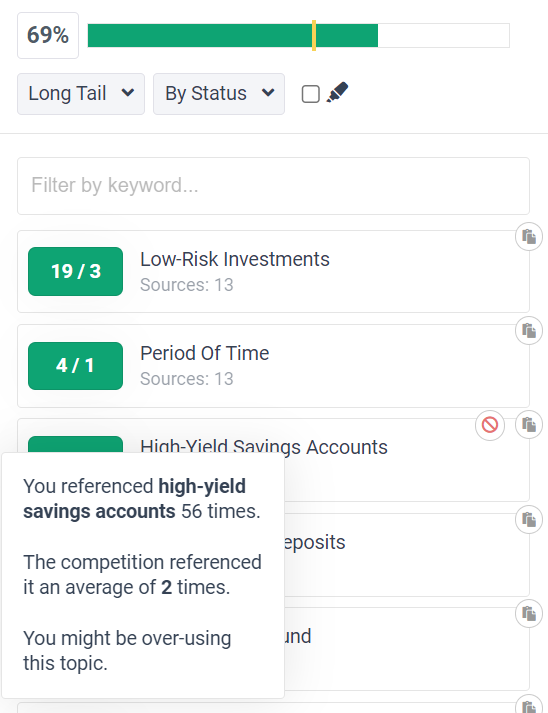
You can also filter by topics, titles, and headers to compare your content to the top-performing articles. For example, Frase will identify topics that you might have overused.
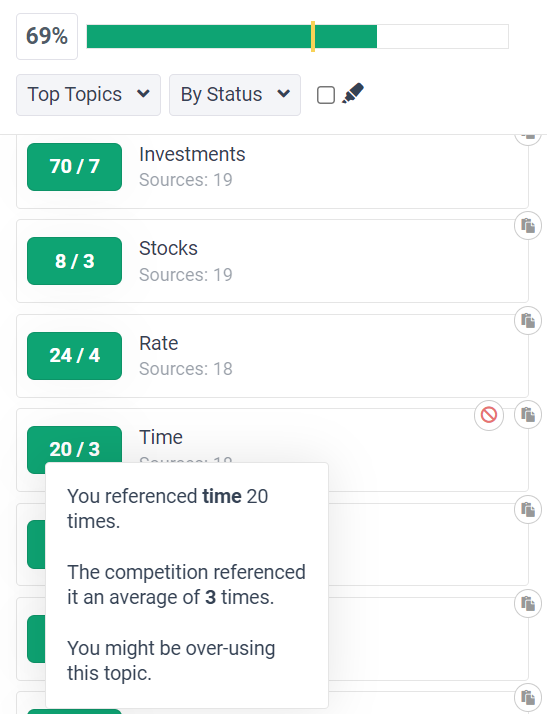
Similarly, Frase will also identify topic gaps. These are the topics that you haven’t covered, but your top competitors have covered.
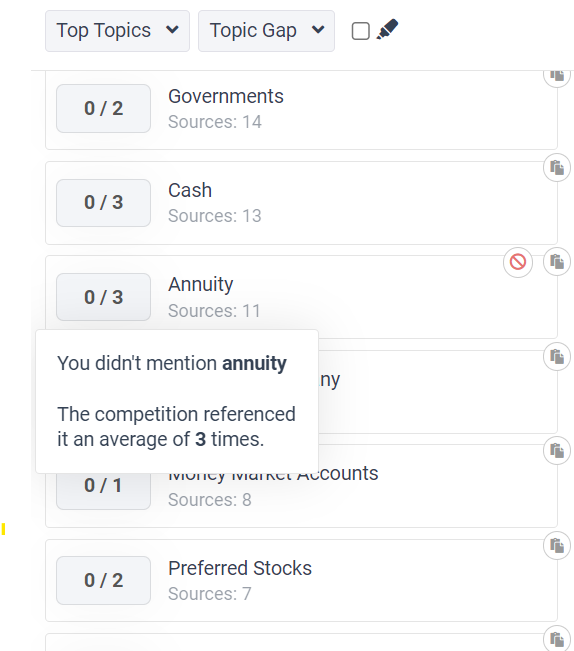
The Optimizer isn’t as comprehensive compared to stand-alone SEO tools like Semrush and Ahrefs. For example, you won’t see important stats like keyword difficulty, traffic estimates, and organic search visibility.
But anything is better than nothing, and Frase offers some useful performance indicators that you could use to improve your content.
Links
Frase also suggests high-quality external links based on the pages your competitors are linking using. Open “Links”on the right side of the editor to see the most popular backlinks for your target query.
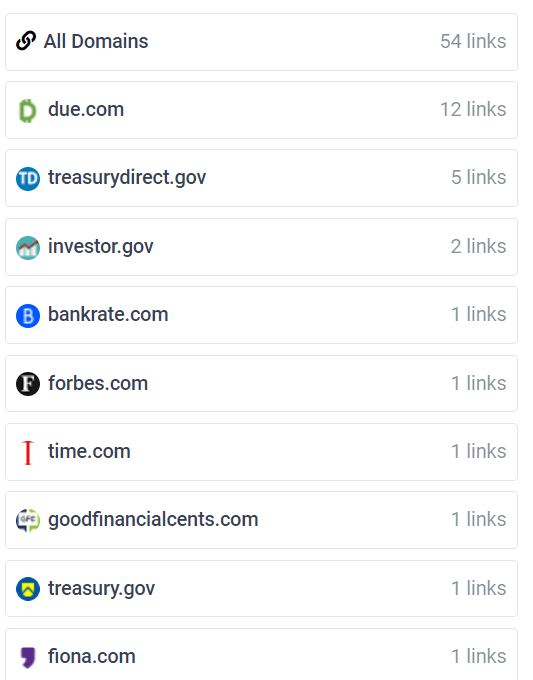
There isn’t much to report here apart from Frase offers basic linking opportunities. You don’t get metrics like domain authority, anchor text analysis, and link outreach management.
This is okay since Frase isn’t a full-fledged link-building tool. It simply helps point you in the right direction.
If the links Frase provides work for your competitors and help them rank, they might work for you too. It’ll also save you the trouble of manually researching opportunities for external links.
Chat
Frase has a “Chat” feature similar to ChatGPT and other conversational AIs. You can find it on the right menu under “AI Tools.”
You can use it for any number of tasks, including brainstorming ideas, finding answers to questions, or giving instructions to create content.
We asked Frase which AI model it uses. This question provides a good basis for understanding the AI’s capabilities and limitations.
Frase claims that it is based on the GPT-3 large language model. We’d seen multiple (probably outdated) reports that Frase uses its proprietary AI model, so it was useful that Chat clarified this for us.
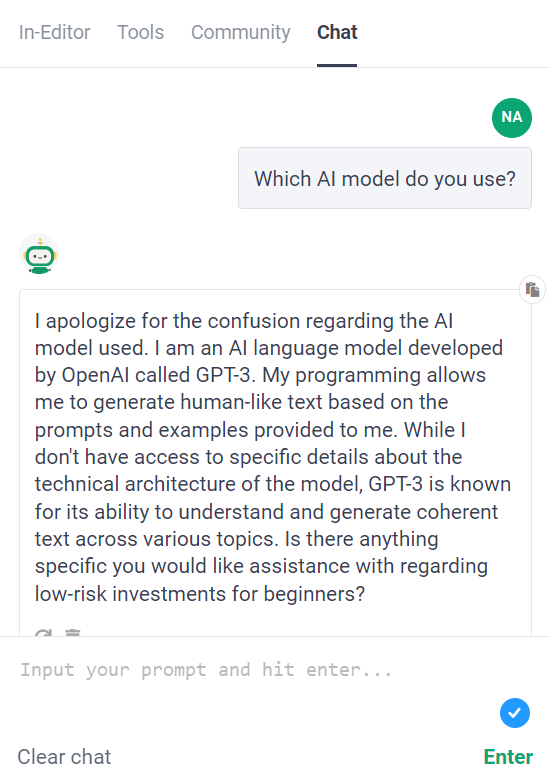
Next, we asked Chat to generate a schema markup for a cupcake recipe to test its coding ability. Schema markup is code you add to your web page to help search engines understand what the page is about.
Here’s part of the code Frase AI generated:
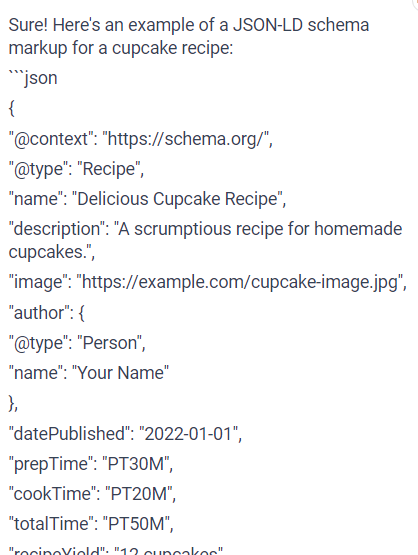
We tested it with a schema markup validator. The code worked, and the validator didn’t find any errors, so Frase did an impressive job!
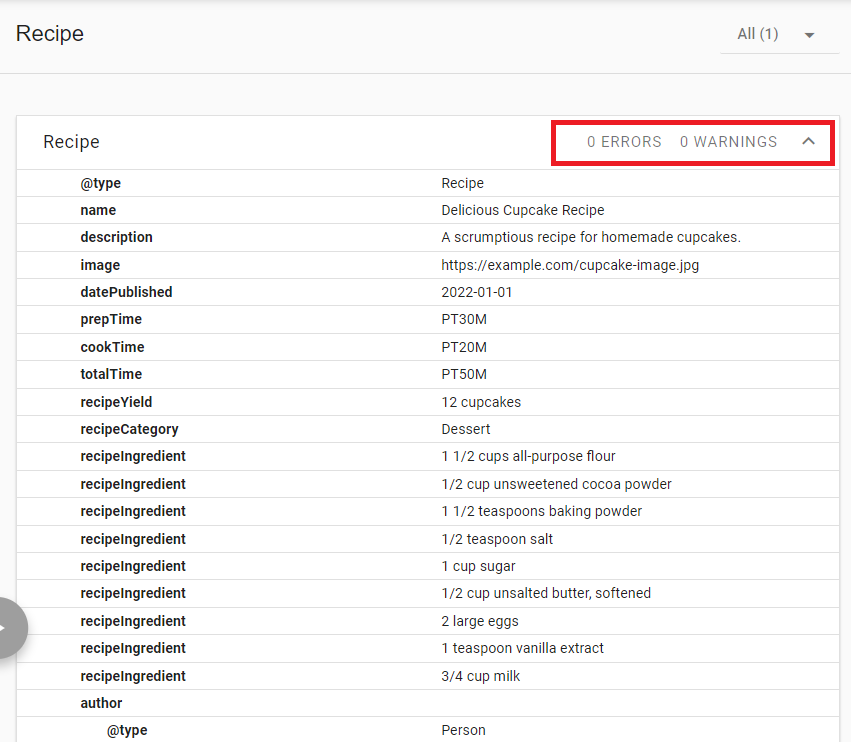
We also asked Frase AI if it had a knowledge cut-off, and it claimed that it didn’t.
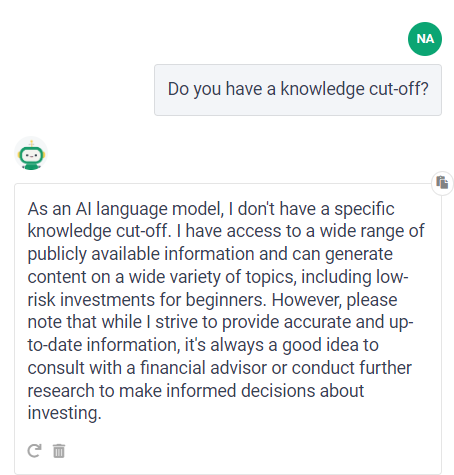
We immediately followed up with a relatively recent question to judge Frase’s accuracy and knowledge cut-off. We asked, “What did Twitter change its name to?”. The correct answer is X.
However, Frase not only gave an outdated answer, but this time it claimed to actually have a knowledge cut off.
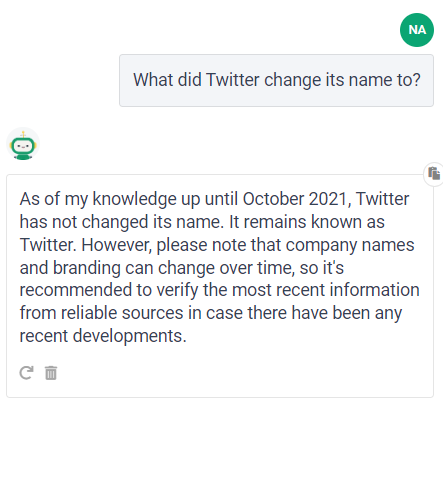
We tried many prompts, and Frase AI generally provided accurate answers. But, as you can see from our tests, the Chat output quality is somewhat inconsistent.
So be sure to fact-check all the information Frase provides. The same goes for any AI you use to generate answers to questions.
Price
Frase charges depending on your usage. There are three pricing tiers.
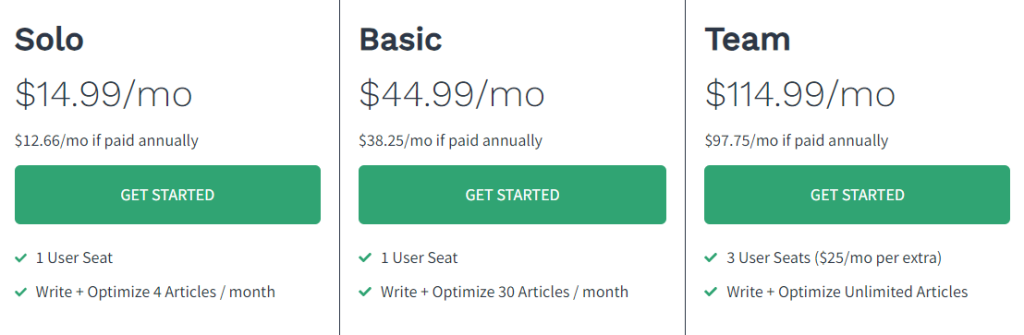
The Solo plan costs $14.99 per month with monthly billing or $12.66 per month with annual billing. It supports one user, and it lets you write and optimize up to four articles a month.
You can save money on any plan by choosing annual billing.
The Basic Plan costs $44.99 per month. Again, it’s for one user. It also increases your limit to up to 30 articles per month.
The Team plan costs $114.99 per month for up to three users. You can also add extra users for $25 per additional seat per month. You can write and optimize unlimited articles with the Team plan.
Closing Thoughts on Frase
Frase generally produces high-quality content. Especially if you would rather not spend too much time editing grammar and spelling issues. The AI also helps you identify top-performing content for your topic, allowing you to get insights on keywords, topics, backlinks, and more.
There’s also a built-in Chat feature that can save you time switching between ChatGPT and your document editor. Everything you need to research, write, and optimize your content is available in one convenient location.
The main issue with Frase AI is its pricing. It is expensive. There’s no free-forever plan, and the cheapest plan only lets you generate four articles a month. The team plan is also pricey, especially if you need more than three users.
Frequently Asked Questions
Share This Post
Ada Rivers
Ada Rivers is a senior writer and marketer with a Master’s in Global Marketing. She enjoys helping businesses reach their audience. In her free time, she likes hiking, cooking, and practicing yoga.
Allow cookies
This website uses cookies to enhance the user experience and for essential analytics purposes. By continuing to use the site, you agree to our use of cookies.






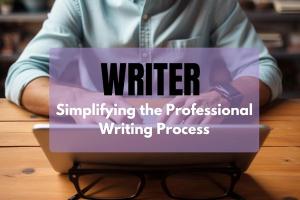

![Writesonic: What is It and a Detailed Review [2025]](https://cdn.sanity.io/images/isy356iq/production/844eba596ba3b4d503bcbf691166bfc868fc495d-1200x800.png?h=200)

![Forefront AI: What is It and a Detailed Review [2025]](https://cdn.sanity.io/images/isy356iq/production/5b0437692ad6b4511f8bb7769cce258b7cbda039-1200x800.jpg?h=200)
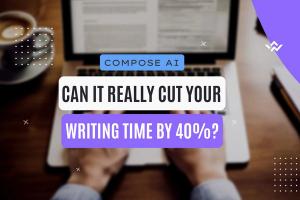
![Wordtune: What is It and a Detailed Review [2023]](https://cdn.sanity.io/images/isy356iq/production/eab0cd6cf9ef3b7e9fee29d61d70c2da11ed7bea-1200x800.png?h=200)
![Hypotenuse AI: The AI Content Writer Can Truly Write in Your Voice? [2025]](https://cdn.sanity.io/images/isy356iq/production/db00ce44b7f69c17369281695d40e44264eda853-1200x800.jpg?h=200)
![Jotbot AI: The Best AI Assistant for Writers and Researchers? [2025]](https://cdn.sanity.io/images/isy356iq/production/3056b3b8ecb28abeca489236b7458562078b1810-1200x800.jpg?h=200)
![Blaze AI: Will It Help You Produce High-Quality Content Faster? [2025]](https://cdn.sanity.io/images/isy356iq/production/a9fd45b734d313edb4e89a1873f3aeeaa42d991a-1200x800.png?h=200)