Compose AI: Can It Really Cut Your Writing Time By 40%?
Updated May 25, 2024
Published October 9, 2023
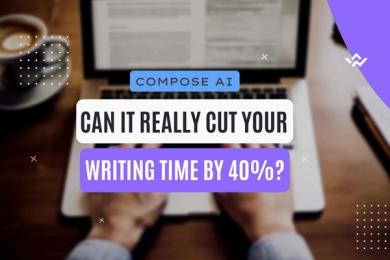
Our Verdict
Compose AI is an AI-powered writing assistant Chrome extension that can help write faster and better. You can ask the AI to generate virtually any type of content, and it’ll do it lightning-fast, and according to your specifications.
Use the autocomplete feature to save time when writing manually. The AI provides contextually relevant writing suggestions as you go, so you can spend less time thinking about the next perfect word or phrase.
We gave Compose AI 4.4/5 for its ability to help with emailing. This includes generating email drafts, improving email quality, and even replying to emails!
Best For
Anyone who needs help drafting, improving, or replying to emails
Pricing
Start at $14.99/mo. or $9.99/mo. billed annually
Free Plan
Limited free-forever plan available
Pros
- High-quality content generation
- Use the AI directly in Gmail
- Generate professional full-email replies
- Easy to use
Cons
- Can be expensive for long-form content
- Limited Google Doc functionality
- Few supported platforms
Ease Of Use
4.5
Writing Quality
4.7
Features
4.2
Value For Money
4.3
What Is Compose AI?
Compose AI is an AI-powered writing assistant that helps users write faster and more efficiently. It’s a Chrome extension that can automatically generate text, autocomplete text, and rephrase your text to create a different version.
Compose AI can assist with a wide variety of content formats, including blog posts, emails, social media posts, and more. The AI writing assistant works in real-time as you type your text.
For example, Compose AI can provide suggestions for the next words in the sentence in real time.
Is Compose AI Right For You?
We recommend Compose AI if you need:
- Help crafting professional emails
- Help polishing emails before sending
- Make responding to emails more efficiently
- Occasionally create short-from content like social media posts
Compose AI might not be a good choice if you need:
- Help creating a lot of long-form content
- AI that can help with grammar and spelling
- Create images for your content
Pros & Cons of Compose AI
Pros
High-quality content generation
Compose AI can write high-quality content based on prompts. The content is almost indistinguishable from human-written content.
Use the AI directly in Gmail
Compose AI is a Chrome extension, which allows you to work directly in your Gmail inbox. You don’t need to copy and paste text between your email and writing assistant.
Generate professional full email replies
Compose AI can read and understand emails, and generate contextually relevant and accurate replies.
Easy to use
Compose AI is effortless to use, even for people who’ve never used an AI assistant before. It feels familiar, and works almost like a more advanced spell checker.
Cons
Can be expensive for long-form content
You need to pay at least 29.99/mo withannual billing to generate unlimited words. There are many free alternatives that are just as capable of generating high-quality content.
Limited Google Doc functionality
The most helpful features aren’t available on Google Doc. You’ll need to copy and paste your document in Gmail to use features like the rephraser or autocomplete, creating an unnatural workflow.
Few supported platforms
You can enjoy all the AI’s features on Gmail. Aside from that, there’s limited support for Outlook, where you can’t use the Easy Email Reply feature. The AI’s functionality is also limited when using Facebook Messenger and other popular apps and platforms.
Getting Started With Compose AI
Getting started with Compose AI is easy. Visit the Compose AI website and click “Download Extension.”
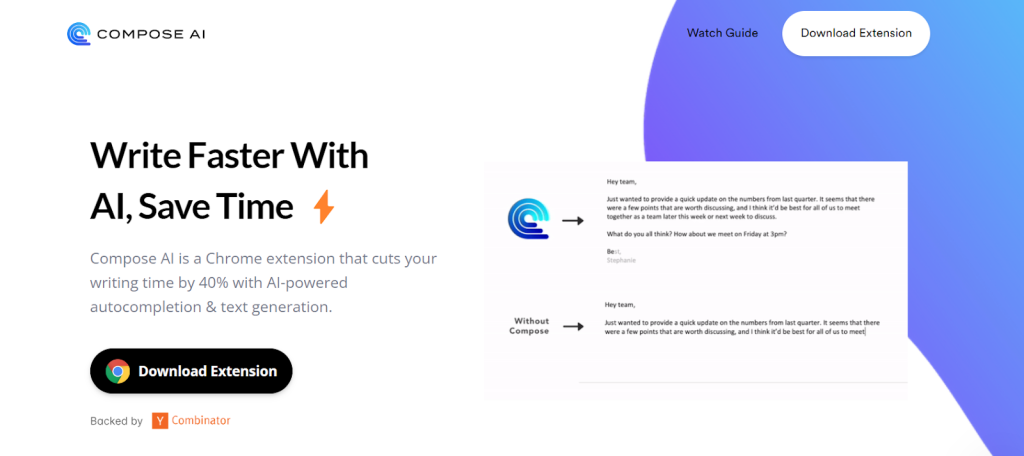
You’ll be redirected to the Chrome Web Store, where you’ll click “Add to Chrome” to download the extension and add it to your browser.
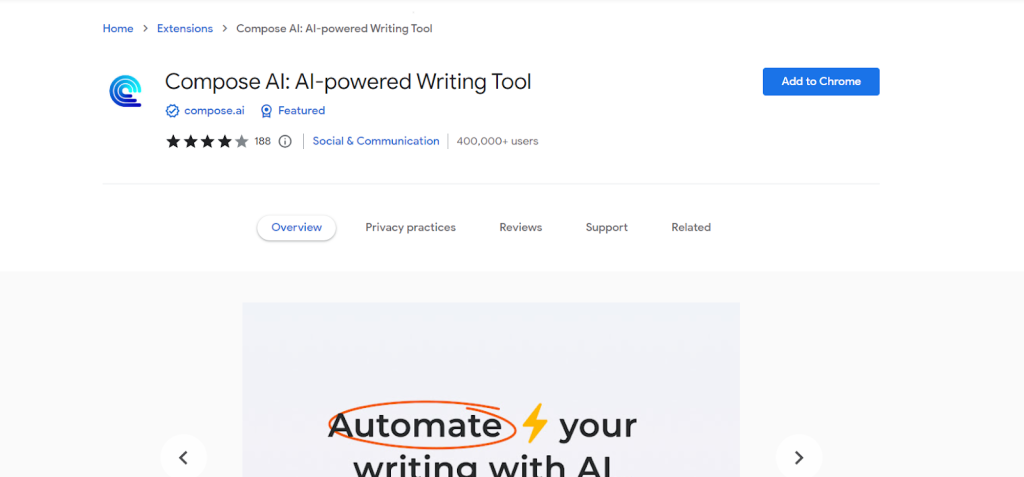
That’s it! You can start elevating your writing with Compose AI.
A video tutorial will also automatically open in a new tab to get you familiar with the extension. It’s less than three minutes long and worth watching.
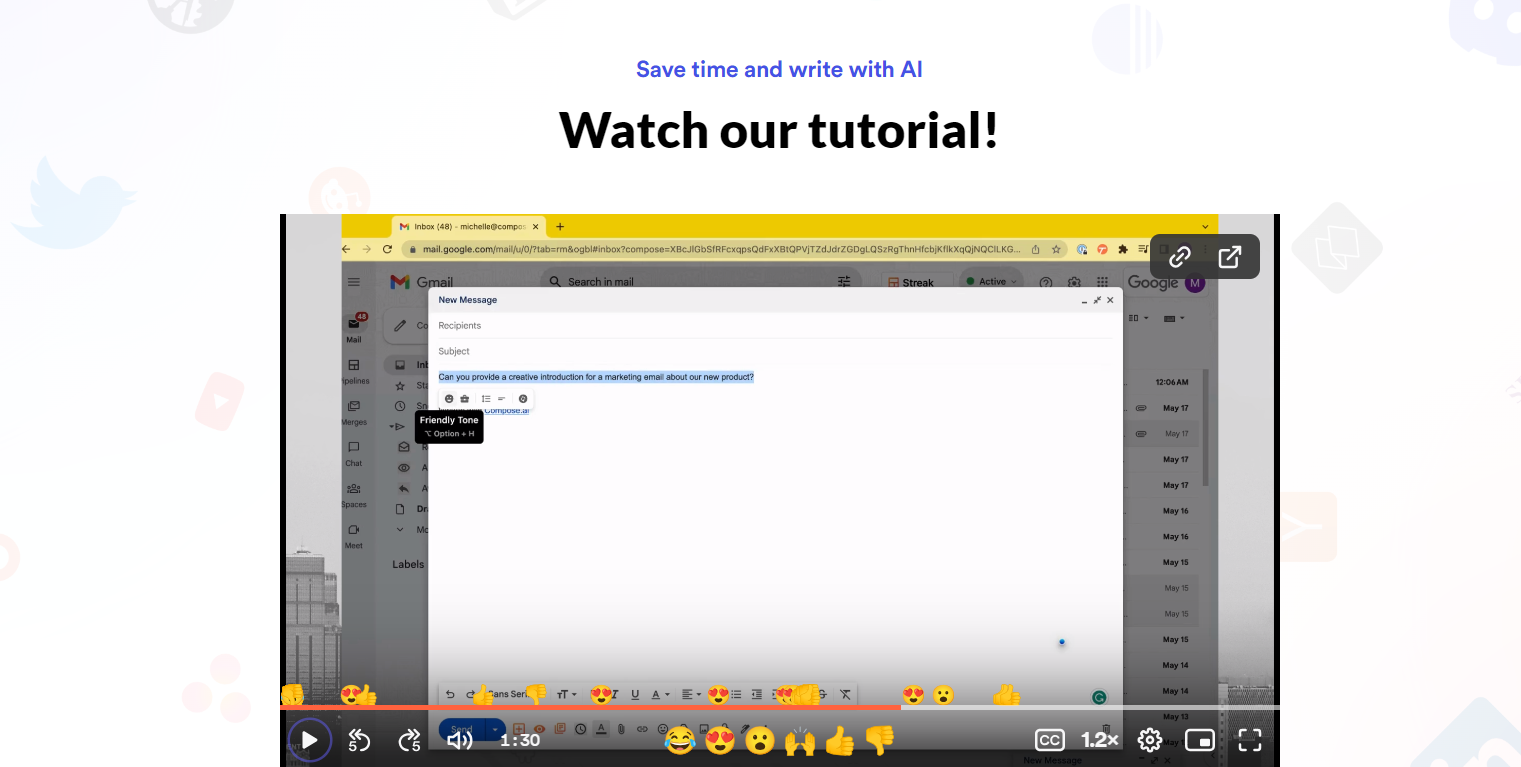
AI-Assisted Writing
Compose AI can write just about anything from scratch. Whether that’s a blog post, social media post, or proposal.
Let’s try to write a short blog post. Open Google Docs and type the double-slash (//) to open the Compose AI menu.
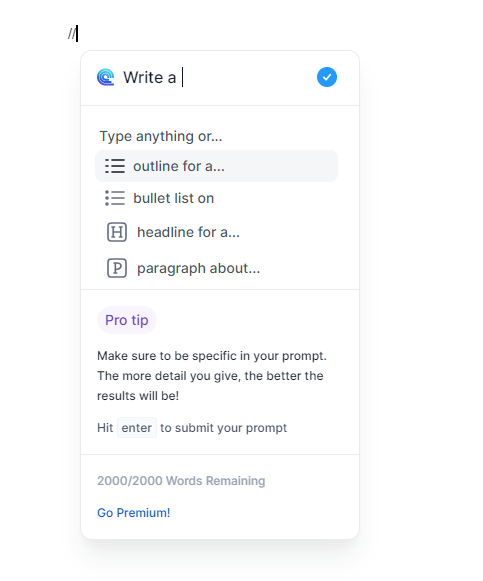
We asked the writing assistant to craft a 400-word blog post on the future of AI writing assistants.
Here’s an excerpt of the blog post it generated. It’s very well-written and almost indistinguishable from human-written content.
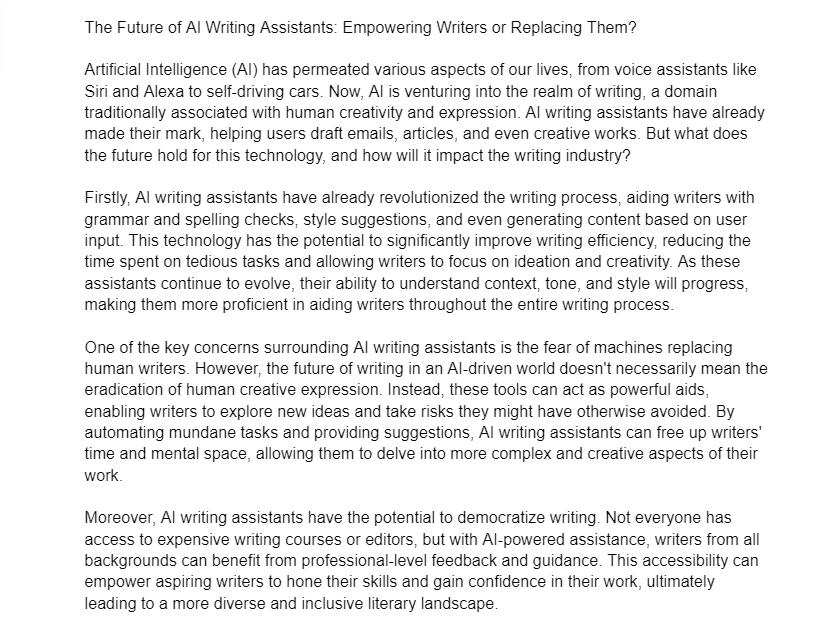
The article also flows logically and addresses key points, both positive and negative. For example, the article covers the advantages of AI-assisted writing and the concerns it raises.
We could certainly publish this piece with a little refining. E.g., tweaking the tone to make it less academic for a general audience.
However, for whatever reason, this isn’t something you can do directly from your Google Doc. For example, you can’t ask Compose AI to rewrite the text to make it more casual or friendly.
You need to specify these requirements in your prompt, which makes Compose AI cumbersome to work with if you need to generate multiple versions of your text.
Tip
You can also generate emails from scratch using prompts with Compose AI. We tested it, and the results were just as good as our blog test.
Improve Existing Text
Compose AI lets you edit existing text in a few different ways to improve it. You can ask the AI to expand a paragraph to make it more detailed, shorten it to make it more concise, or rephrase it with a different tone.
Again, it is strange that you can’t do these things in Google Docs. But you can access this feature in Gmail.
Remember the short blog post Compose AI generated in the previous step? We copied and pasted it into Gmail.
And look what happens when we highlight a piece of text in Gmail.
There’s a little tool kit just below the highlighted text that lets you change the tone (formal/friendly), rephrase the text, shorten it, or expand it to make it more detailed.
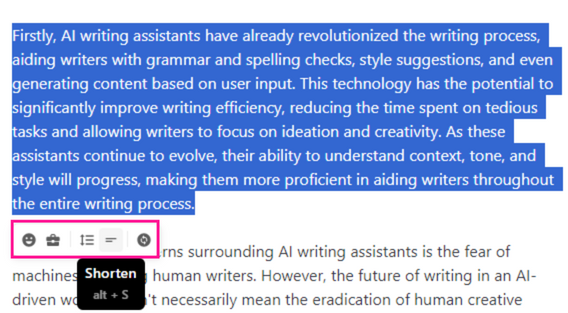
This feature would certainly be useful in Google Docs. Because who writes blog articles in their email? But as it turns out, Compose AI only supports this feature for email.
Regardless, you can adjust your email to fit the specific tone, length, or level of detail you want with the editing feature.
Here’s an example email we used to see how well Compose AI can improve this text. It’s a formal email we wanted to make friendlier.
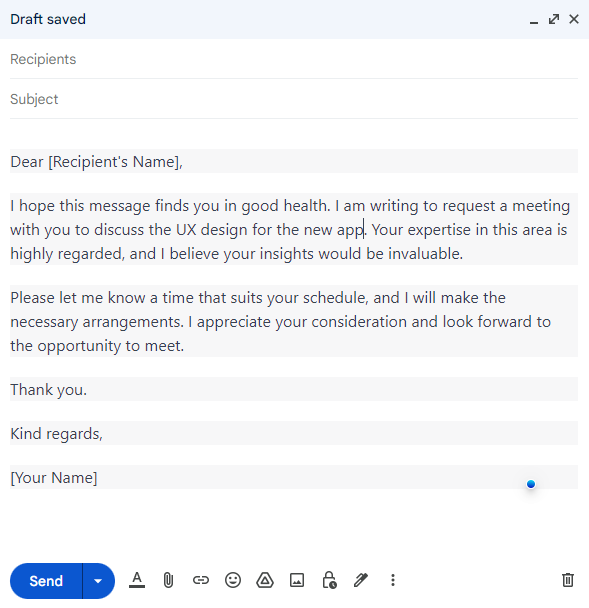
Simply highlight the text and click “Friendly”from the editing tool kit. Compose AI will generate a few different versions. Click on the one you like, and it’ll automatically replace your original email with the new version.
This is Compose AI’s friendly version of our email. It’s a dramatic change, and it captures the tone we’re going for exactly.
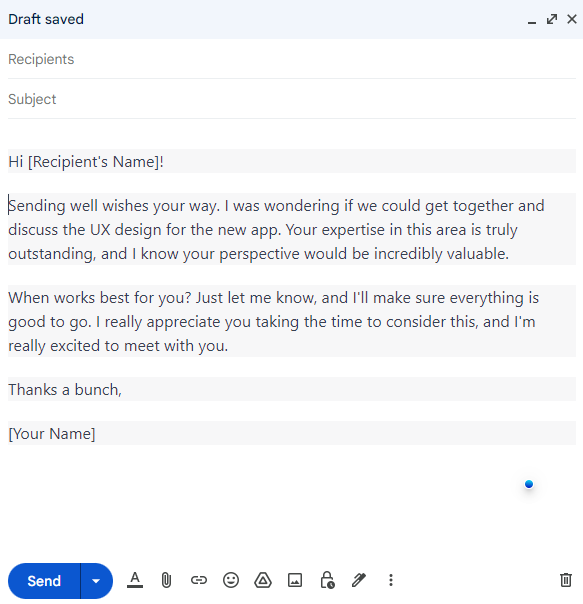
We also tested the other editing features, including Expand, Shorten, and Rephrase. The results were equally impressive. Compose AI delivered as promised, without changing the meaning of the original text.
Again, we just wish that this feature was available for Google Docs. It’d be useful for editing long pieces of text. The AI is still under development, so hopefully, it’ll be integrated into Docs soon.
Autocomplete
Compose AI can predict the next word in a sequence. This allows the AI to suggest the next word or phrase in a sentence, saving you time when crafting emails.
Here’s the email we wrote. Notice how far we got before giving up. You can see it’s quite a bit of text.
But Compose AI did not autocomplete even a single word.
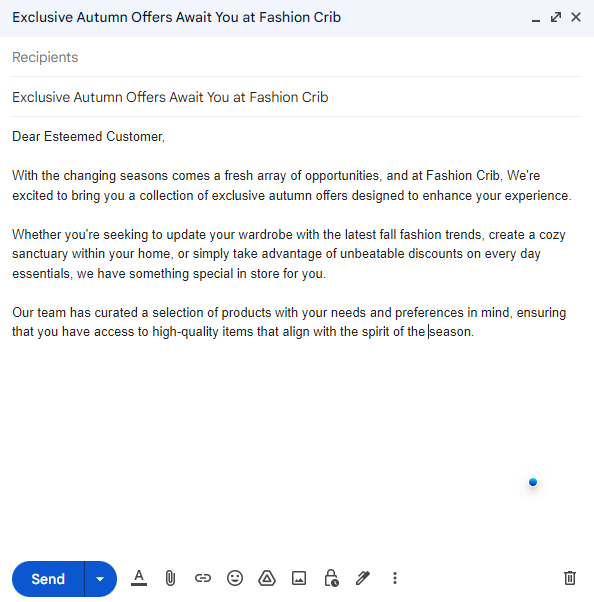
It’s disappointing because this feature is hyped up in Compose AI’s marketing materials. For example, it’s supposed to understand the context of the email, come up with relevant suggestions, and improve your writing speed by 40x.
We checked that Autocomplete was enabled for Gmail multiple times. Maybe the AI was having an off day, but in this experiment, Autocomplete is a complete dud.
Autocomplete is also not currently available for Google Docs. Again, it would be useful for writing long pieces of text quickly.
Easy Email Reply
The Easy Email Reply feature can understand the context of an email and generate professional responses based on the original email. You only need to accept the response and send the email in a few clicks.
It’s an exciting feature if you’re overwhelmed by emails.
Open the email and scroll to the bottom. Compose AI gives you three options– Say yes, Say no, and Say thanks.
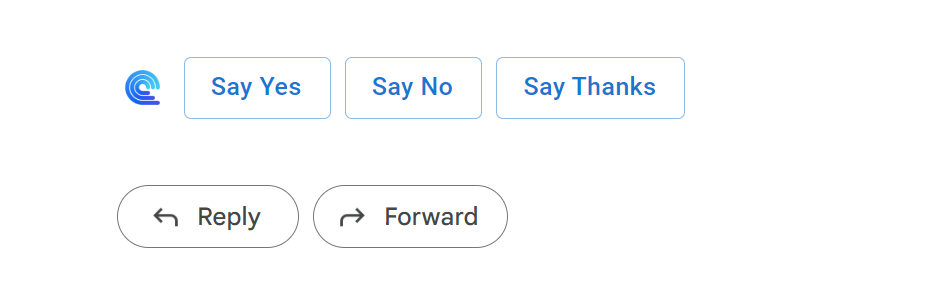
Here’s us saying no to a sales email asking us to log into our account before it is deleted.
The response was perfect. We could just add our name at the bottom, and send it as is. Or edit any factual errors (e.g. if we haven’t backed up our project information in this example).
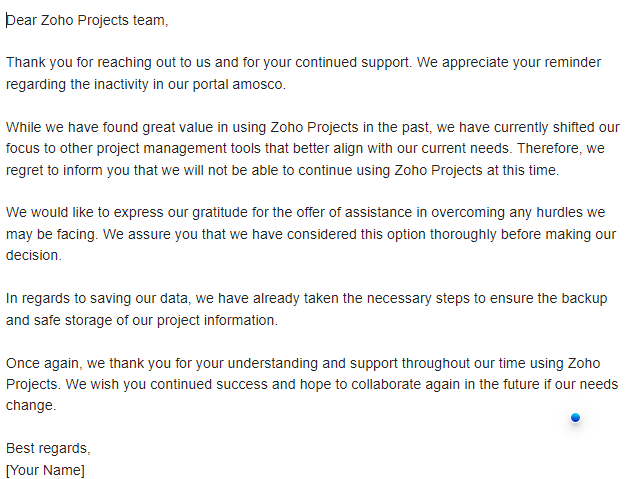
Compose AI’s Easy Email Reply feature is impressive. It could certainly save you a lot of time if you spend a huge chunk of your day replying to emails.
Pricing
Compose AI works on a freemium model.
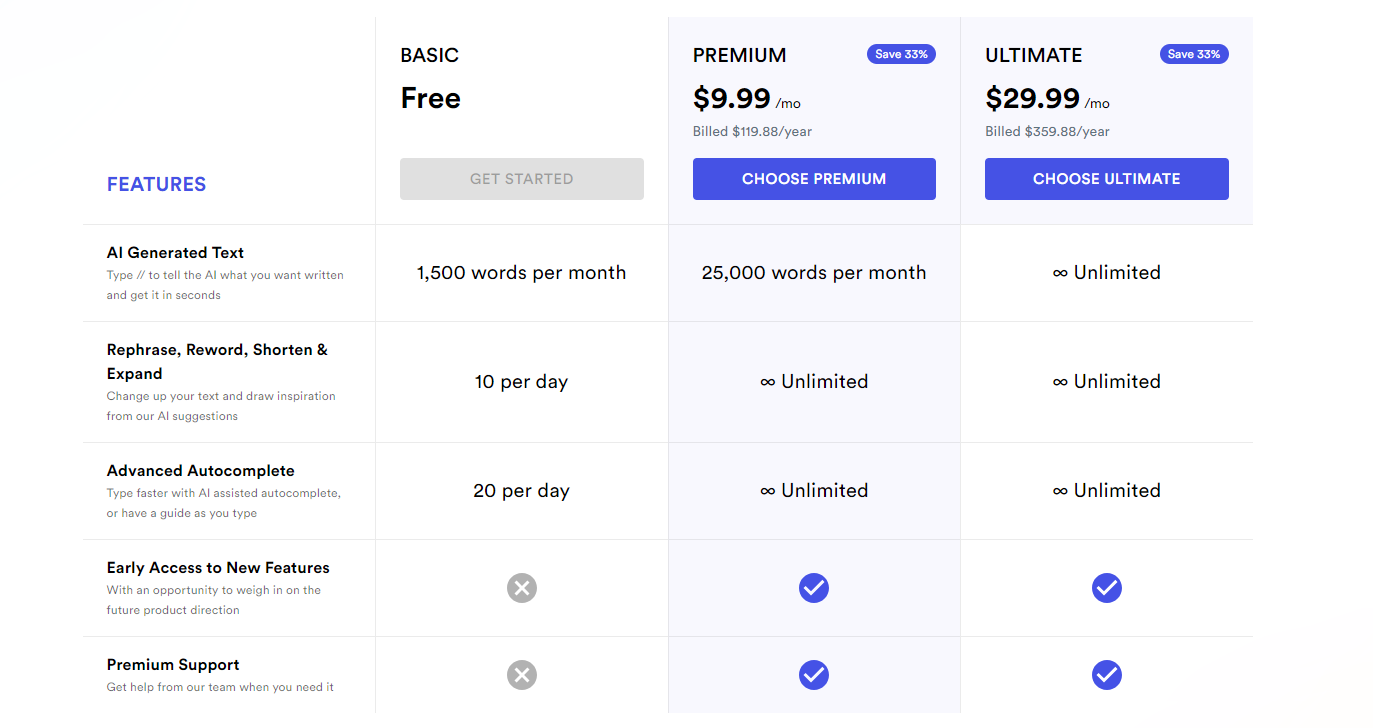
There’s a free Basic plan that can generate up to 1,500 words per month. You also get 10 edits per day (Rephrase, Reword, Shorten, and Expand). The free plan also offers 20 autocomplete per day.
The premium plan starts at $14.99 per month or $9.99 per month with annual billing. It increases your monthly word limit to 25,000. You also get unlimited edits and advanced autocomplete.
Finally, the Ultimate plan starts at $44.99 per month or $29.99 per month with annual billing. This tier lifts all usage restrictions.
Final Thoughts on Compose AI
Compose AI has some outstanding features. And it can be a great AI assistant if you regularly need to write emails. Its ability to write human-sounding text from scratch is impressive and could save you time writing emails.
The AI assistant also does an outstanding job of editing emails. Including shortening, expanding, and altering the tone of your emails according to your needs. Compose AI’s ability to generate accurate replies to emails is also impressive.
On the downside, this writing assistant lacks copywriting features like multiple tones, spelling and grammar checker, and the ability to summarize text in Google Docs. So you might need a different AI if you’re a blogger or copywriter.
In our experience, Compose AI is more of an email assistant than a true writing assistant designed for creatives like copywriters or bloggers.
Frequently Asked Questions
Share This Post
Ada Rivers
Ada Rivers is a senior writer and marketer with a Master’s in Global Marketing. She enjoys helping businesses reach their audience. In her free time, she likes hiking, cooking, and practicing yoga.
Allow cookies
This website uses cookies to enhance the user experience and for essential analytics purposes. By continuing to use the site, you agree to our use of cookies.





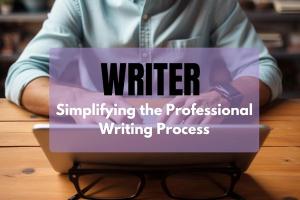

![Tome: A Better Way to Make Presentations with AI? [2025]](https://cdn.sanity.io/images/isy356iq/production/dc3b294c9222d443616830fa46eb127255381226-1200x800.jpg?h=200)



![Writesonic: What is It and a Detailed Review [2025]](https://cdn.sanity.io/images/isy356iq/production/844eba596ba3b4d503bcbf691166bfc868fc495d-1200x800.png?h=200)
![Forefront AI: What is It and a Detailed Review [2025]](https://cdn.sanity.io/images/isy356iq/production/5b0437692ad6b4511f8bb7769cce258b7cbda039-1200x800.jpg?h=200)

![Wordtune: What is It and a Detailed Review [2023]](https://cdn.sanity.io/images/isy356iq/production/eab0cd6cf9ef3b7e9fee29d61d70c2da11ed7bea-1200x800.png?h=200)
![Hypotenuse AI: The AI Content Writer Can Truly Write in Your Voice? [2025]](https://cdn.sanity.io/images/isy356iq/production/db00ce44b7f69c17369281695d40e44264eda853-1200x800.jpg?h=200)