Content at Scale: The Best AI-Generated Content?
Editorial Note: We earn a commission from partner links. Commissions do not affect our editors' opinions or evaluations.
Updated July 16, 2024
Published November 10, 2023

Our Verdict
Content at Scale is an AI writing platform specializing in long-form content. It lets you create high-quality blog posts in a couple of minutes. The AI software rewrites high-performing content from Google to increase your chances of ranking.
Plus, Content at Scale also comes with a built-in search engine optimization (SEO) tool to help you optimize the content even further. The AI platform uses three different AI models to generate human-like content, likely to pass AI content detection.
We scored Content at Scale 4.5 for its ability to generate high-quality content compared to most other AI writing tools. It also has an AI-detector to check your content before publishing. You can connect Content at Scale to your WordPress site to publish the generated content directly on your site.
Best For
Generating long-form content at scale
Pricing
Start at $49/mo. or $39/year to enjoy 2 months free
Free Trial
No
Pros
- Generate high-quality content
- Automatic external linking
- Built-in document editor
- AI-content detector
- SEO optimized content
Cons
- It can be expensive
- No built-in writing assistant
Ease Of Use
4.6
Features
4.7
Content Quality
4.6
Value For Money
4.6
What Is Content at Scale?
Content at Scale is a content automation platform designed to generate fully optimized and high-quality content. The AI specializes in long-form content, allowing you to generate full blog posts in just minutes.
The AI crawls Google to find top-ranking content for your target keywords. Then, it parses the data and rewrites it to create a high-ranking blog post. This means you can generate content with little more than a keyword–no need for lengthy prompts.
According to the Content at Scale, the AI generates original content that is also likely to pass AI content detectors.
Some of the AI’s key features include:
- Content generation
- Plagiarism checker
- AI content detector
- WordPress plugin
- Automated internal linking
Is Content at Scale Right For Your Team?
We recommend Content at Scale if you meet the following description:
- You need to generate long-form content that requires minimal editing and formatting
- You don’t mind paying a premium price to speed up your content creation
- You want an AI that can generate content that’s likely to rank on Google
- You want to eliminate manual work like adding external links and publishing to WordPress
However, Content at Scale might not be the right fit if:
- You are working with a tight budget
- You regularly create short-form content
- You need an AI that can generate images for your content
Pros & Cons Of Content at Scale
Pros
Generate high-quality content
Content at Scale generates some of the best quality content of any AI tool. It outputs fewer mistakes than most other tools. It also formats your content to improve readability and make it visually appealing.
Automatic external linking
The AI writer automatically adds external links to your content to make it more authoritative.
Built-in document editor
Content at Scale provides a built-in Google Docs-style document editor to help you work on your content without leaving the platform. Any edits you make also syndicate directly to your WordPress site in real-time. So you don’t have to edit your content on WordPress.
AI content detector
The platform has an AI content detector add on to check your content before publishing it.
SEO optimized content
This AI writer crawls top-performing content on Google to generate content that’s likely to rank. It also provides a built-in SEO tool to help you optimize your post further.
Cons
It can be expensive
The cheapest plan costs $39 per month for just one user. Team plans start at $105 per month for just three users. And the SEO add-on will also set you back $179 per month.
No Writing Assistant
Content at Scale doesn’t have a built-in grammar checker. This means you’ll likely need to leave the platform to check your content for grammar and spelling issues.
Getting Started With Content at Scale
Getting started with Content at Scale is slightly different from most other AI writing platforms. But, it’s just as easy to sign up for the service.
Visit the Content at Scale website and enter your email address and name. Click “Next” fora short product tour.
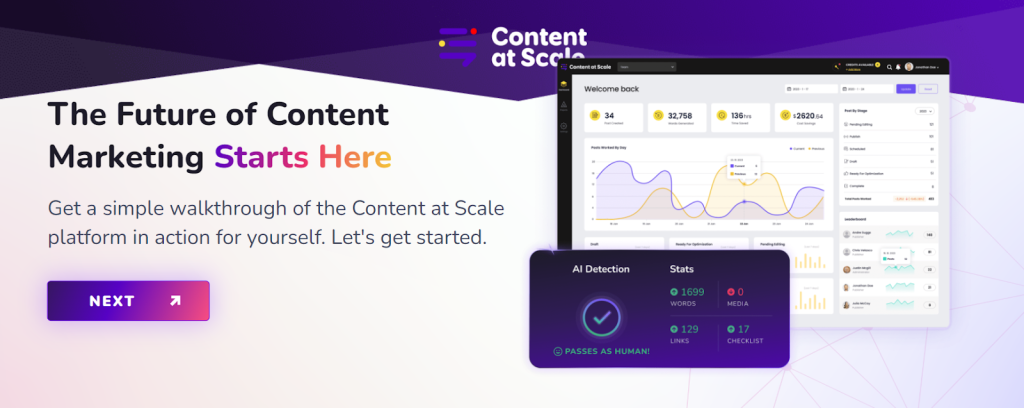
After the tour, you’ll be asked to provide your name and email and click “Get Started.”
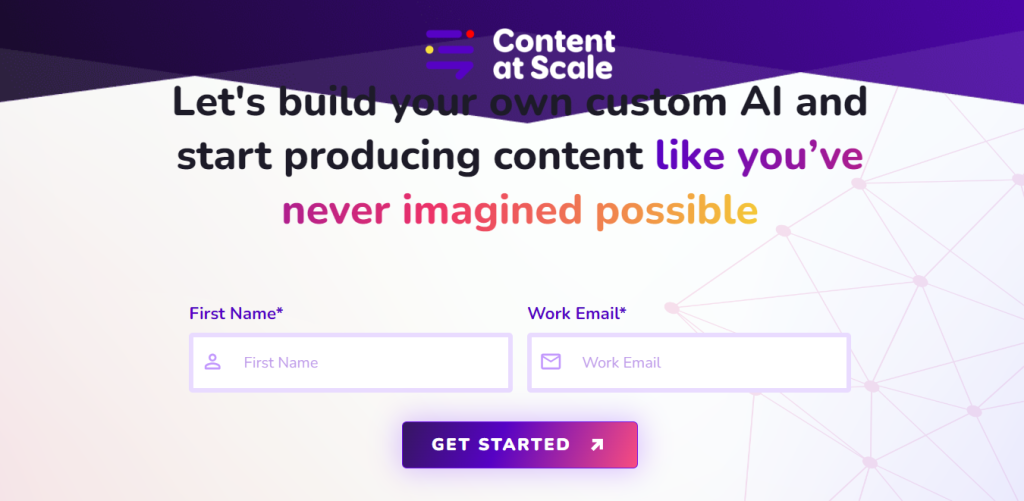
You’ll be taken to the pricing page, where you’ll choose your plan.
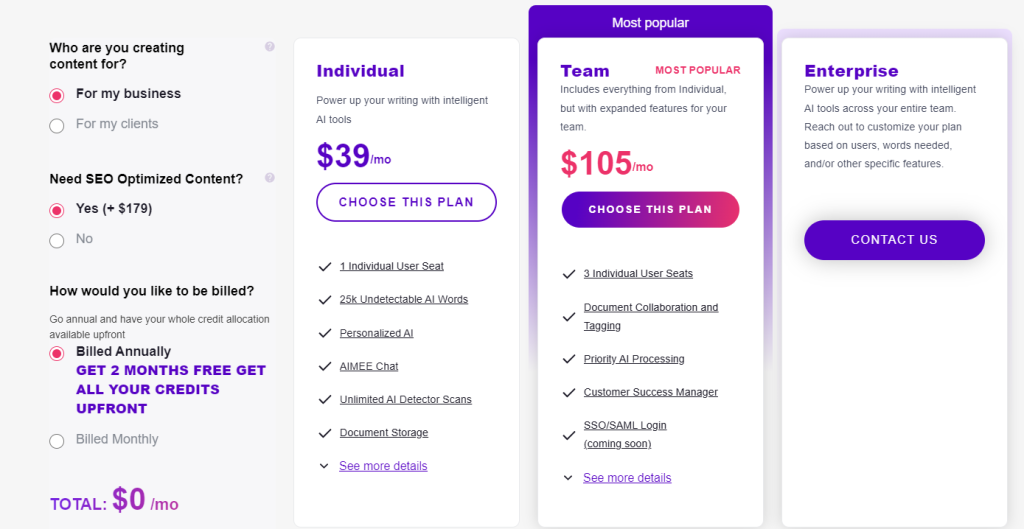
Enter your payment information to complete the rest of the signup process.
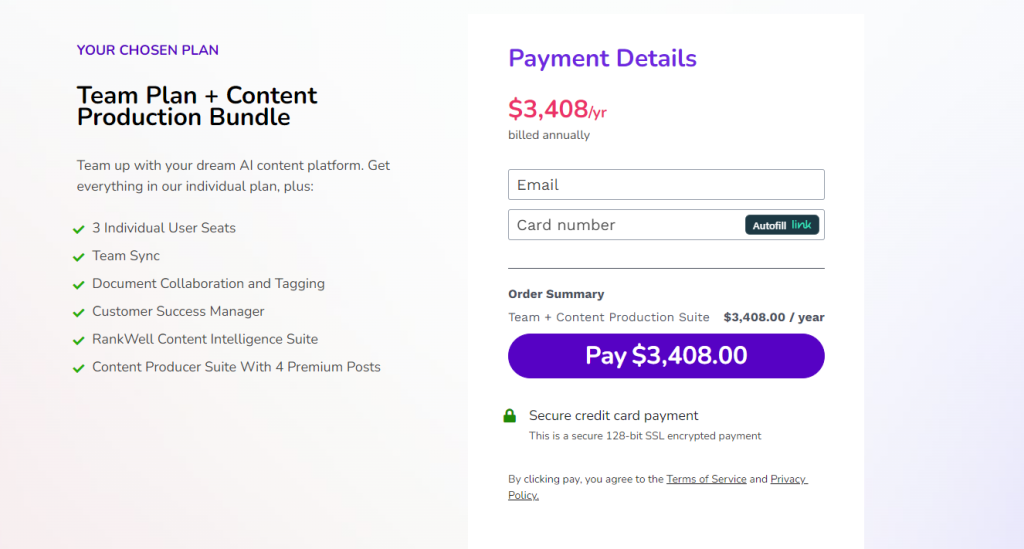
You’ll be taken to the main dashboard, and here’s how it looks.
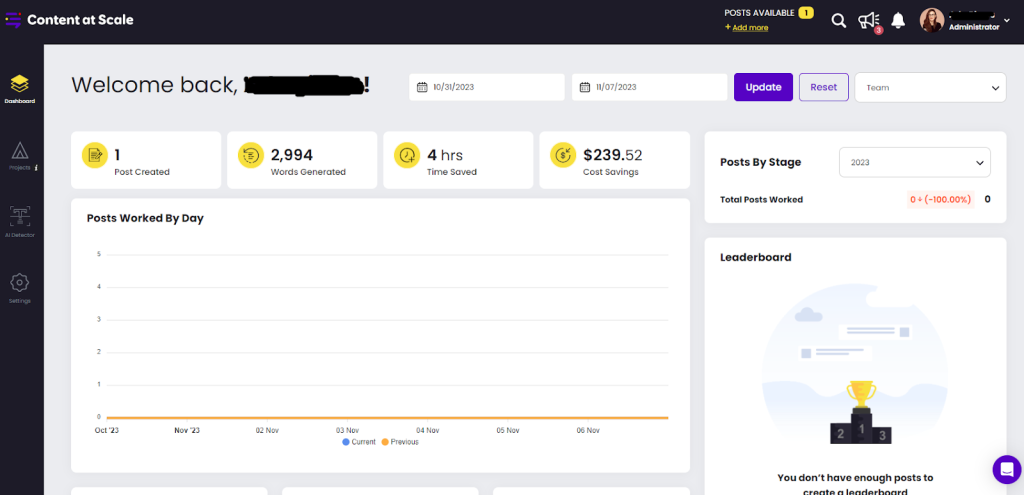
Let’s see what Content at Scale has to offer. And, more importantly, if it’s worth the price–spoiler, it is expensive!
Dashboard
Usually, we’d dive right into the ‘meat’ of the review, testing the features and so on. But the dashboard deserves its stand-alone section. It’s one of the best we’ve seen for an AI writer, especially if you’re into analytics.
The dashboard gives you a quick overview of the number of posts you’ve created and the total word count.
More importantly, it also shows you how much time and money you’ve saved by using Content at Scale, just in case you need to justify it to yourself or the higher-ups! There’s also a graph to track your day-to-day or month-to-month productivity.
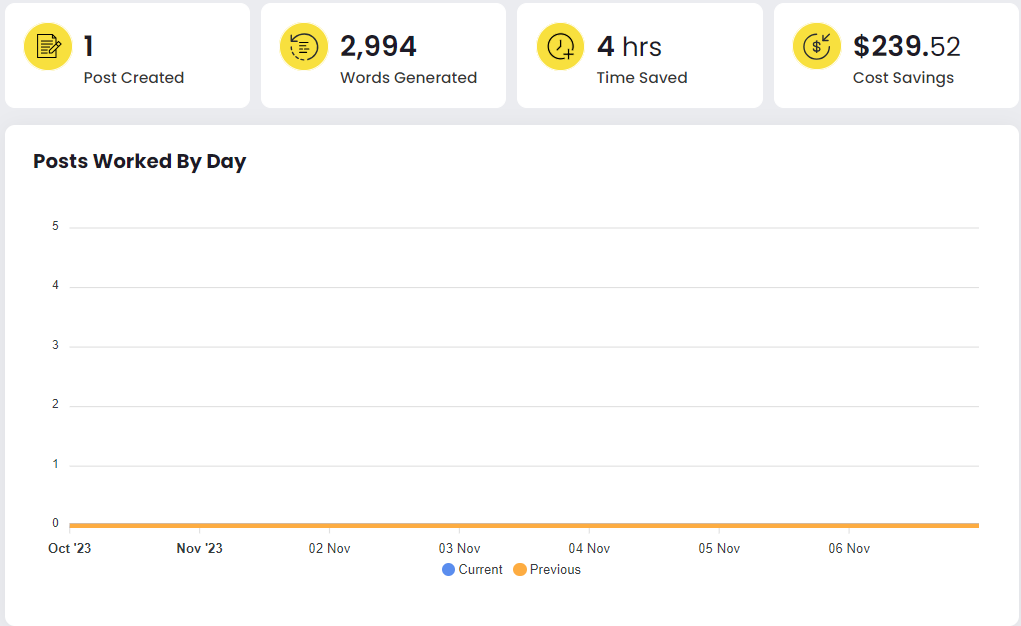
The dashboard also gives you a quick overview of your progress. So you know exactly where you are in your workflow the moment you log into your account.
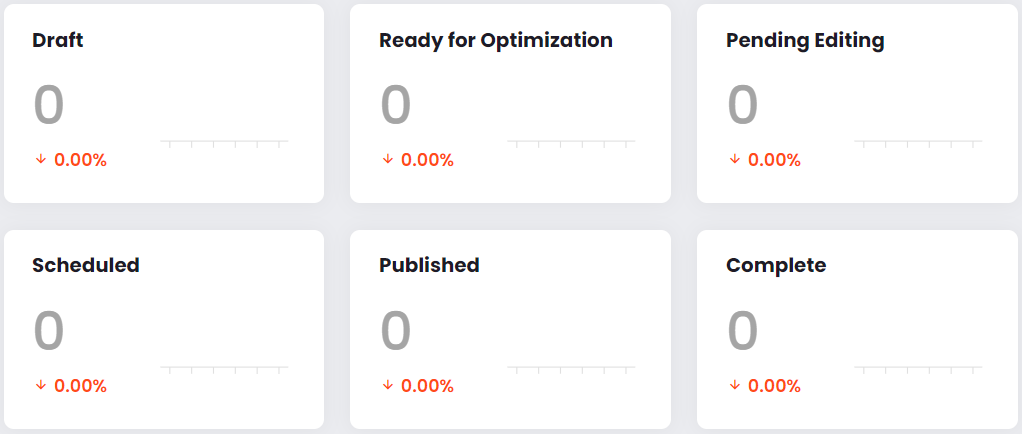
Content Generator
Like most AI writing platforms, Content at Scale’s main selling point is the ability to generate entire blog posts in just minutes. Navigate to “Projects” in the left menu and click “Create a Project.”
Next, enter your project’ details, including project name, URL, context, target audience, tone of voice, and word count range.
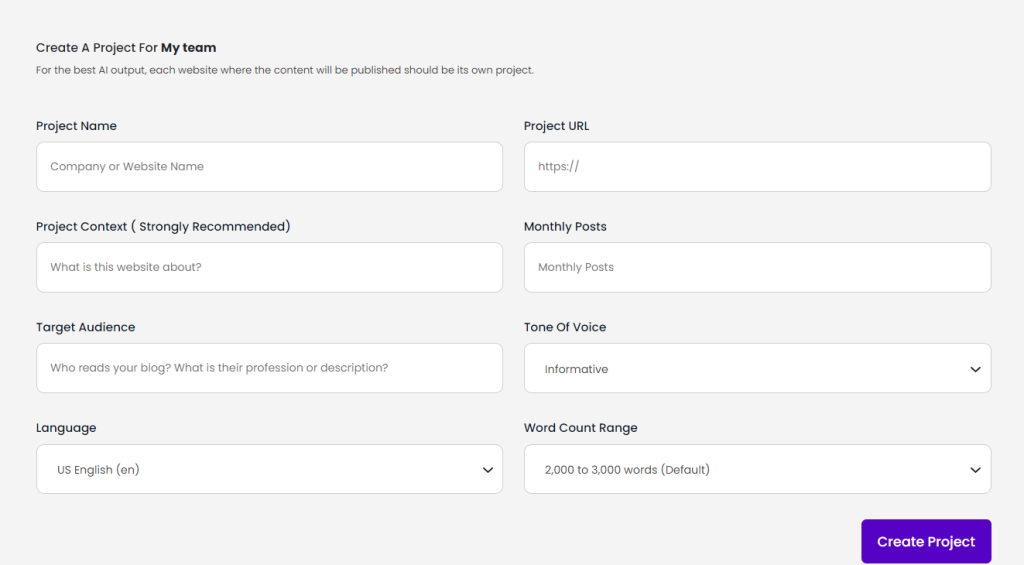
As a side note, creating your first blog post is slightly less intuitive compared to most AI writers we’ve used. Most platforms let you jump right into creating a blog post, either with a template or a prompt.
But, let’s remember that Content at Scale is designed to grow your content creation capacity. So it makes sense that the platform would require you to set up separate projects for all your different websites.
Plus, you can publish your content directly on WordPress from the AI platform, so the extra effort is worth it.
Back to creating a blog post. Once inside your project, click “Write post.”
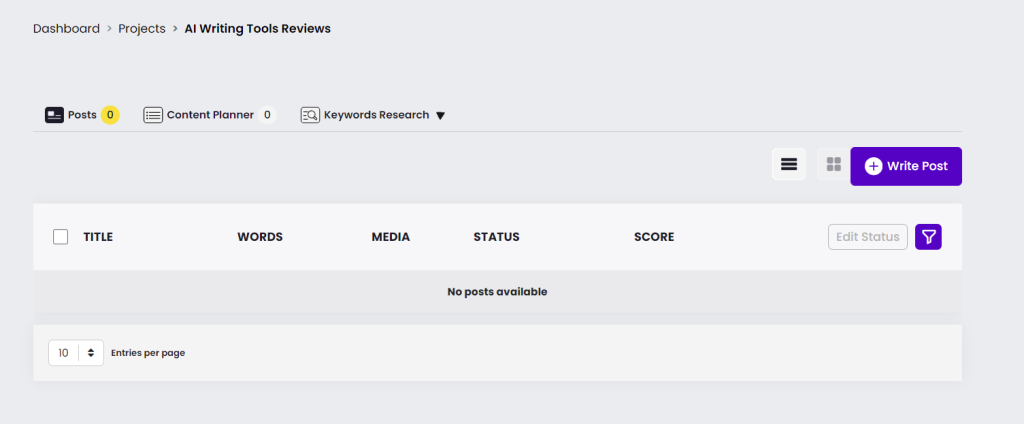
Now choose how you want to generate your blog post. Your options include creating a blog post from a:
- Keyword
- Existing blog post URL
- Podcast episode
- YouTube video
- Custom audio file
- Document
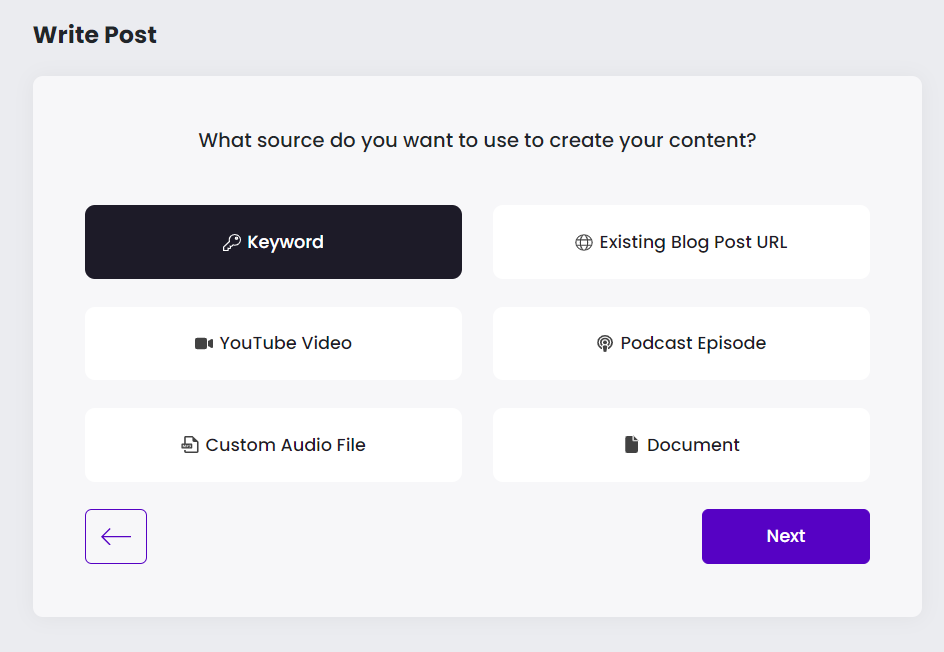
Most people are accustomed to generating blog posts from keywords. Content at Scale will ask you to specify your keywords and choose the word count range.
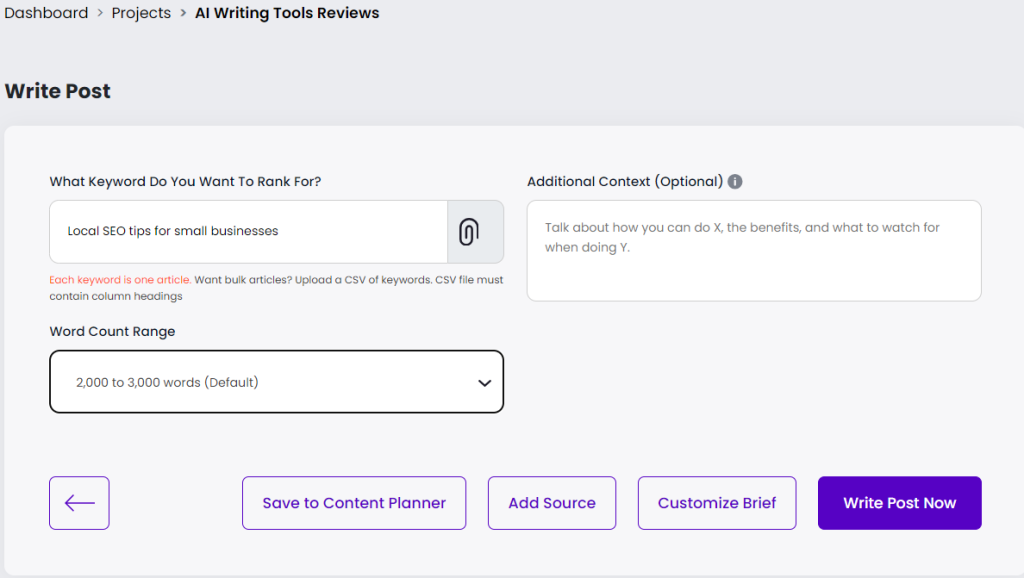
There’s the option to add additional context to guide the AI towards the desired output. However, Content at Scale suggests leaving this part blank unless your content must cover very specific topics or niches.
Content at Scale assumes that you want your content to rank. So it’ll base its output on existing high-performing content without needing additional human input.
Check out the next section to see the result!
Generated Content Quality
First, Content at Scale lets you create an outline. You can also edit and customize the outline as needed.
Below is the blog outline that the AI generated for our keyword “Local SEO tips for small businesses.”
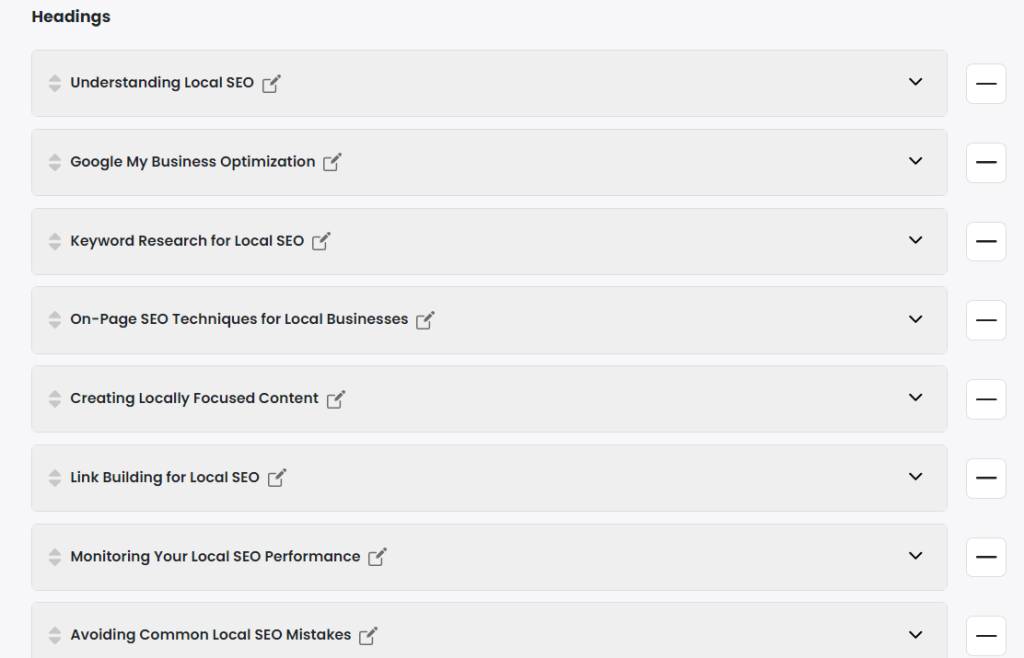
These are all solid local SEO tips that are likely to help a business rank in local searches. Overall, it's a solid outline that covers the tips a beginner would need to know (we specified a beginner audience when creating the project).
Here’s the message you’ll see when you ask the AI to generate the blog post from your outline.
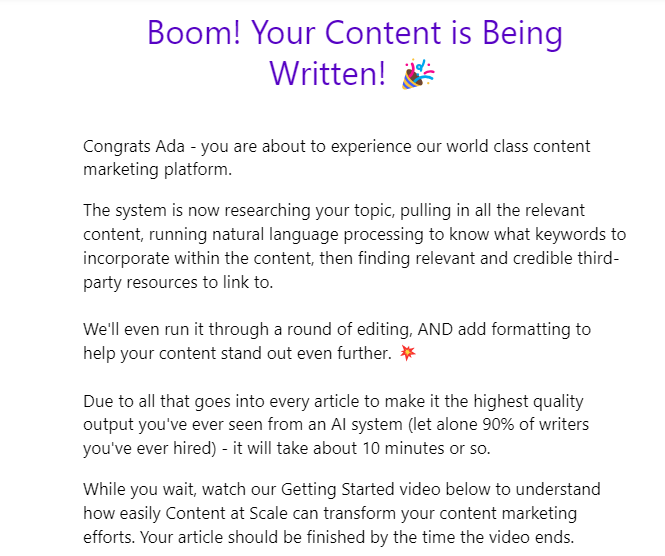
It took just under six minutes to generate the full blog article. You’ll need to keep refreshing the page, so you know when your blog is ready. Otherwise, it could be an infinite wait!
Below is the introduction Content at Scale generated. You can easily confuse it for a human-written intro. It is attention-grabbing and packed with value propositions. It also effectively sets the stage for the rest of the post.
Frankly, it’s impressive!
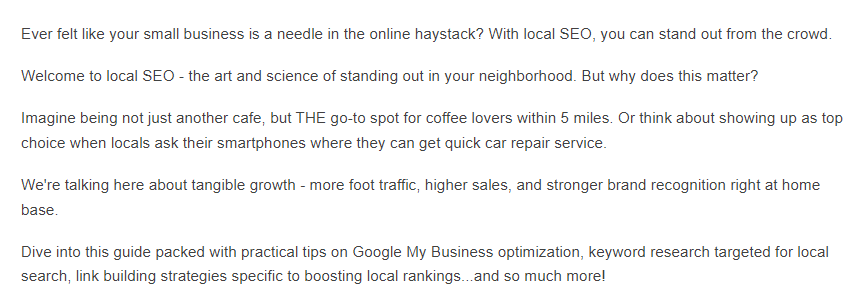
Just under the intro, Content at Scale conveniently generated a table of contents. So that’s one editing task already out of the way.
Plus, these are excellent headers. They are clear and concise and don’t sound generic. Some of these are actually creative (e.g., “Friendly URLs that Talk”) and indistinguishable from human-written content.
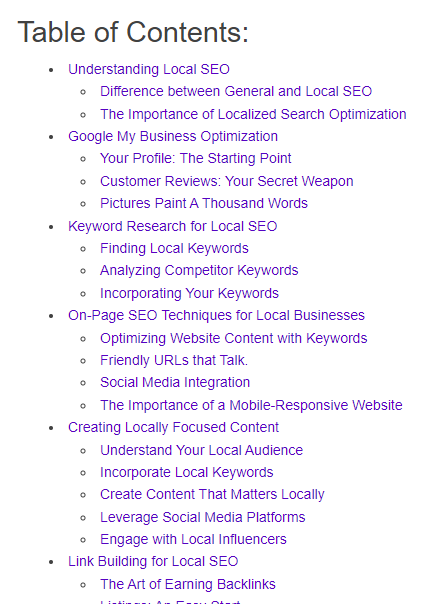
Content at Scale even added statistics, studies, and external links. There were also multiple click-to-tweet captions featured in the generated content.
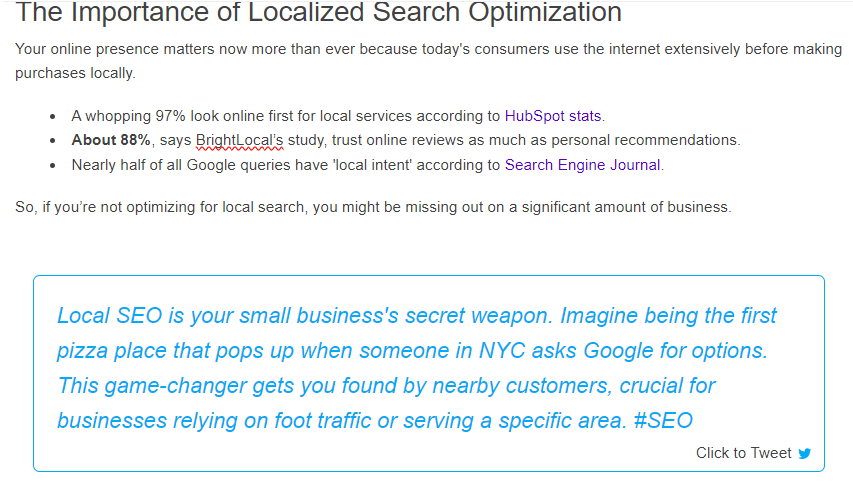
However, referencing the above screenshot, we couldn’t find the actual statistics Content at Scale quoted when we opened both HubSpot and Search Engine Journal links. The AI also ‘forgot’ to link to one of the studies it quoted.
So, make sure you verify all the external links, statistics, and claims Content at Scale generates.
On the plus side, the sources it quoted were packed with statistics that we could quickly swap with what Content at Scale provided.
In many other cases, the Content at Scale linked to the correct websites and information, which again saves time when looking for external links. It provided ten external links in total.
Plus, the external links, even when they didn’t match the statistics, consistently linked to high-authority websites.
Another nice touch from Content at Scale is the “key takeaway” sections the AI added to the content. They were mostly good to use as-is, and provided real value to our blog.
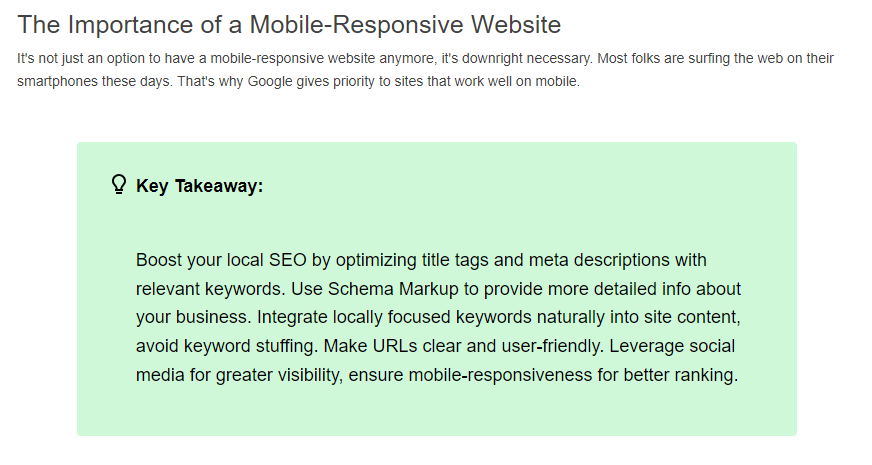
However, one of the key takeaways started mid-sentence. So, again, you’ll want to make sure you proofread and edit the content before publishing.
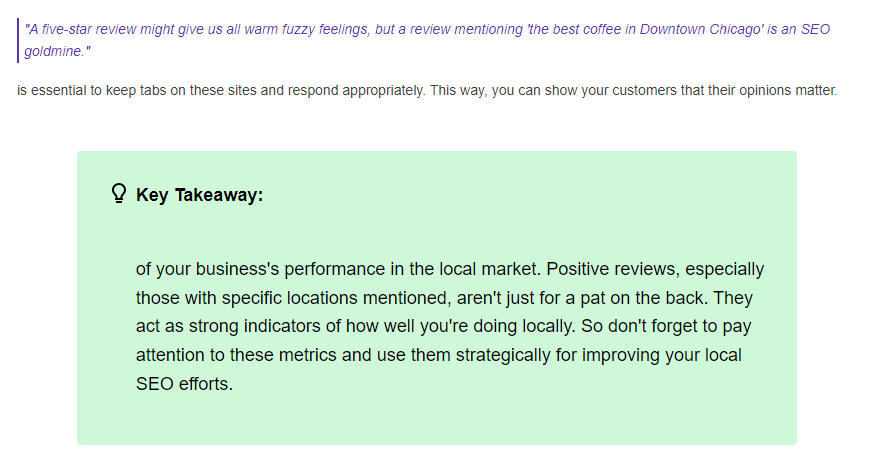
Overall, Content at Scale’s output isn’t publish-ready. Fact-checking aside, there’s still some editing required to ensure that the content sounds human and matches your voice and style.
But this AI produced better quality writing than we’ve seen in our extensive testing of similar AI writing tools. And the formatting was also very impressive. Which again will save you time when polishing the final draft.
Editor & Editing
Content at Scale provides a Google Docs-style text editor to work on your generated content. You get all the formatting options you need to get your content publish-ready. These include choosing the font type, text color, bulletin, numbering, headers, etc.
You can also open the editor in full screen to help you reduce distractions. Here’s what the editor looks like in ‘normal’ mode. You’ll see the SEO tool on the right, which can be distracting.
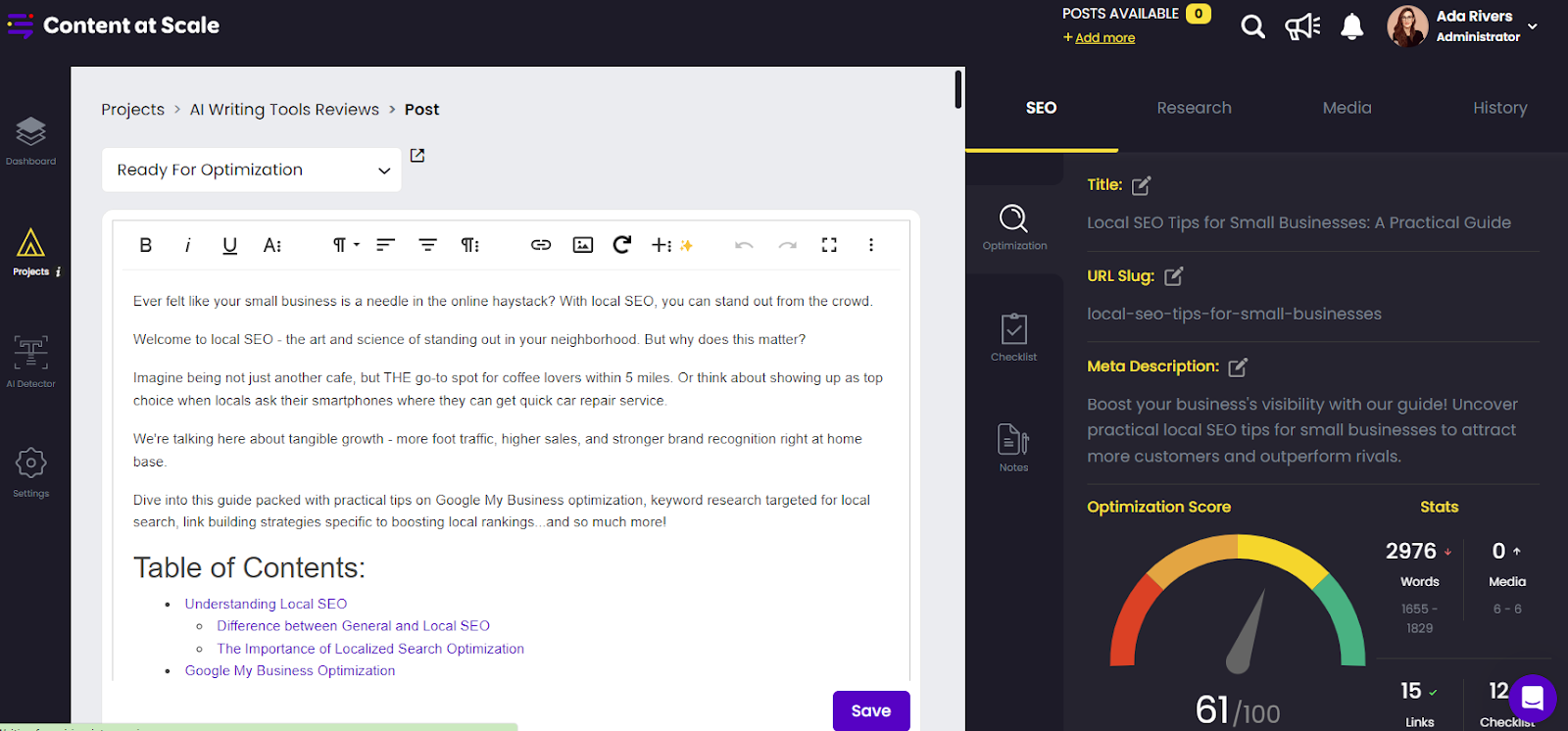
And below is the full-screen mode. There are no distractions, and you have plenty of space to work on your document. You can also see more of your document at once.
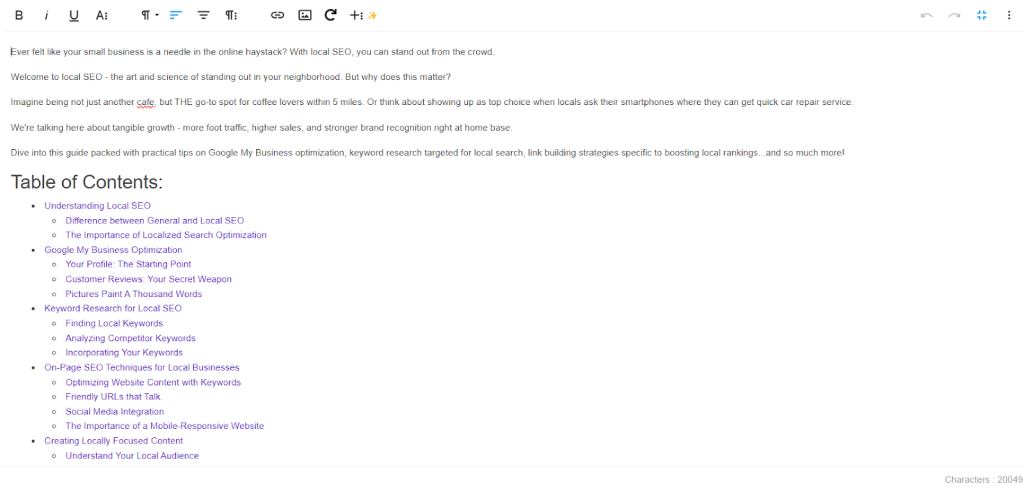
You can even set the document status to easily keep track of your progress when generating bulk content. It’s little touches like these that make or break an AI user experience.
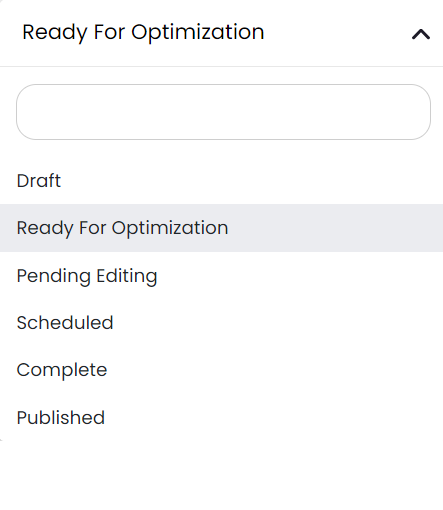
The document editor also incorporates a chatbot called Ask AIMEE. You can ask it to fix your spelling or grammar, shorten or expand sentences and paragraphs, and much more. Simply highlight the text you want to alter and instruct the chatbot.
On the downside, the AI platform doesn’t have a Grammarly-style writing assistant. So you’ll likely need to paste your content to your grammar checker when editing the content.
We did find quite a few minor grammar errors when we checked the content. These included missing commas, wordiness, and improper punctuation.
It would have been nice to catch these mistakes inside Content at Scale, since that’s where the content is stored anyway and can be published directly on WordPress.
At this price range, it’s surprising that Content at Scale doesn’t have a grammar checker.
Tools like Writer come with a comprehensive grammar checker at a fraction of the cost of using Content at Scale.
Blueprints
Content at Scale specializes in long-form content. But, the platform’s most recent update introduced “Blueprints.” These are pre-built prompts to help you create any type of content, including short-form content.
Now, you can create product descriptions, social media posts, emails, and much more. These blueprints are customizable to fit your needs. You can also save your custom blueprints.
Additionally, Content at Scale provides 40+ “AI Agents”, specially trained for specific tasks. There’s an agent for creating social media posts, another for Shopify descriptions, and so on.
Search Engine Optimization (SEO)
Content at Scale has a built-in search engine optimization (SEO) tool to help you optimize your content before publishing. It won't replace your current SEO stack like Semrush or Moz, but it does offer useful insights for optimizing your content.
It’ll give you an overall SEO score to help you estimate the amount of work needed to optimize your content.

Furthermore, it’ll suggest keywords and guide you with keyword usage.
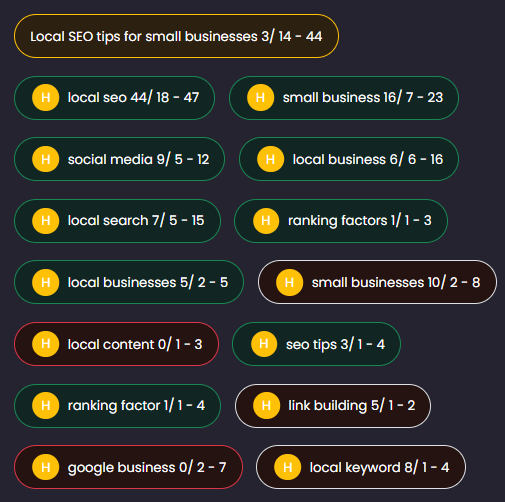
Content at Scale also gives you an on-page SEO checklist to ensure you don’t miss anything. The checklist is also incredibly useful for a beginner just learning SEO fundamentals.
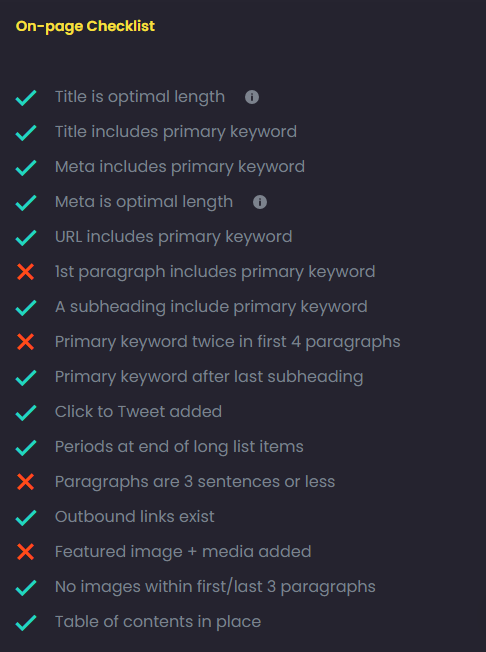
An SEO expert will likely find this feature too basic. But, a beginner learning the ropes will find it useful for optimizing their content. It helps with keyword research and provides optimization reports.
Pricing
Content at Scale has three pricing tiers. The AI writing tool charges according to your usage.
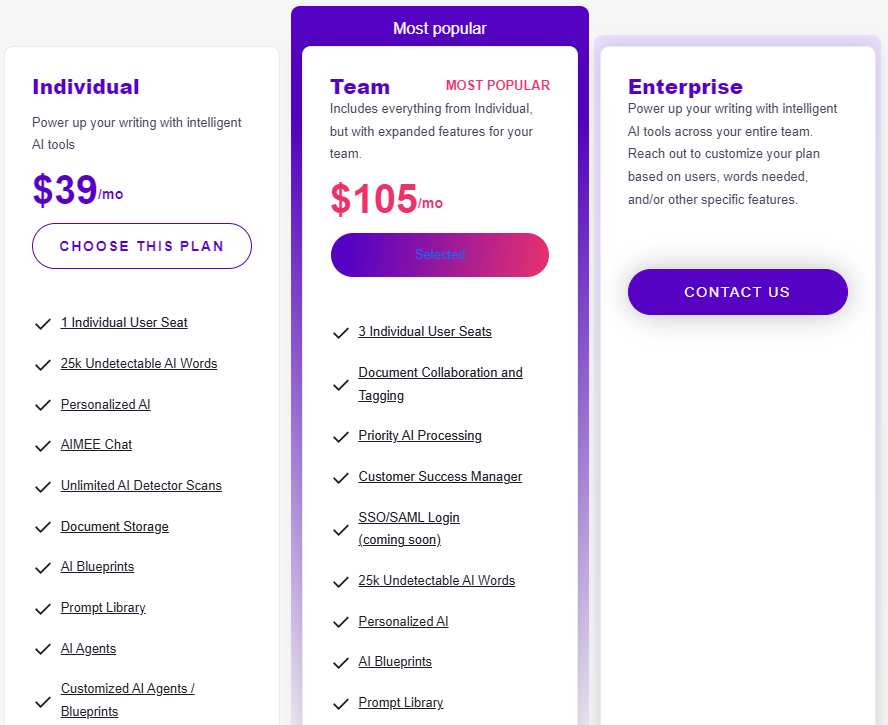
The Individual plan costs $39 per month. It comes with AIMEE chat, unlimited AI detector scans, AI Blueprints, and more. This plan is good for one person.
The Team plan costs $105 per month for three users. You also get additional benefits like priority AI processing, AI blueprints, prompt library, and more.
The Enterprise plan lets you create a custom package according to your needs. You’ll need to contact the sales team to receive a custom price.
The SEO toolkit is an add-on service for $105 per month. It comes with 100 keyword research look-ups per month, SEO scoring, 25 topic reports, and more.
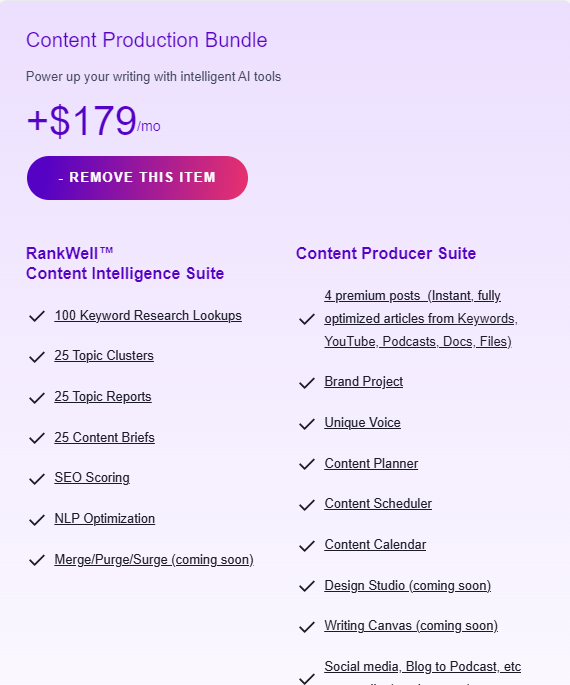
Closing Notes on Content at Scale
Content at Scale won’t replace an experienced writer and SEO specialist, but it will make their work easier. The AI generates high-quality content compared to most other AI writers we’ve tried. You only need to edit the content slightly to give it a human touch.
Still, the AI writing platform misses a few crucial features. These include an image generator, a built-in writing assistant, and AI-assisted writing. Even so, it’ll quickly generate a full blog post, complete with external links, takeaways, table of contents, and more.
Ultimately, the question you’ll have to answer is how much you are willing to pay to speed up your content creation process. Team plans start at $105 per month, and you’ll need to pay an extra $179 per month to access the AI-assisted SEO.
Frequently Asked Questions
Share This Post
Ada Rivers
Ada Rivers is a senior writer and marketer with a Master’s in Global Marketing. She enjoys helping businesses reach their audience. In her free time, she likes hiking, cooking, and practicing yoga.
Allow cookies
This website uses cookies to enhance the user experience and for essential analytics purposes. By continuing to use the site, you agree to our use of cookies.
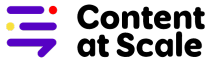


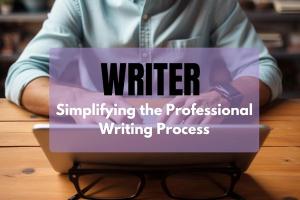




![Writesonic: What is It and a Detailed Review [2025]](https://cdn.sanity.io/images/isy356iq/production/844eba596ba3b4d503bcbf691166bfc868fc495d-1200x800.png?h=200)

![Forefront AI: What is It and a Detailed Review [2025]](https://cdn.sanity.io/images/isy356iq/production/5b0437692ad6b4511f8bb7769cce258b7cbda039-1200x800.jpg?h=200)
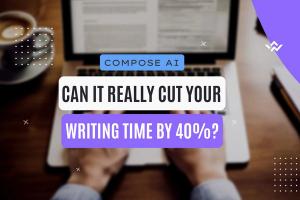
![Wordtune: What is It and a Detailed Review [2023]](https://cdn.sanity.io/images/isy356iq/production/eab0cd6cf9ef3b7e9fee29d61d70c2da11ed7bea-1200x800.png?h=200)
![Hypotenuse AI: The AI Content Writer Can Truly Write in Your Voice? [2025]](https://cdn.sanity.io/images/isy356iq/production/db00ce44b7f69c17369281695d40e44264eda853-1200x800.jpg?h=200)
![Jotbot AI: The Best AI Assistant for Writers and Researchers? [2025]](https://cdn.sanity.io/images/isy356iq/production/3056b3b8ecb28abeca489236b7458562078b1810-1200x800.jpg?h=200)
![Blaze AI: Will It Help You Produce High-Quality Content Faster? [2025]](https://cdn.sanity.io/images/isy356iq/production/a9fd45b734d313edb4e89a1873f3aeeaa42d991a-1200x800.png?h=200)