Wordtune: What is It and a Detailed Review [2023]
Updated June 7, 2024
Published September 11, 2023
![Wordtune: What is It and a Detailed Review [2023]](https://cdn.sanity.io/images/isy356iq/production/eab0cd6cf9ef3b7e9fee29d61d70c2da11ed7bea-1200x800.png?h=260)
Our Verdict
Wordtune is an AI-driven writing assistant that helps users elevate their writing. We liked the Rewrite tool, which assists users in quickly generating accurate paraphrasing suggestions. It also enables you to change an existing text’s writing style to a casual or formal tone.
We were impressed with the Spices feature, which helps you add detail to existing text by integrating explanations, conclusions, analogies, and more. The Generate with AI is also handy for crafting content efficiently with detailed prompts or templates.
However, one huge disadvantage of the platform is its limited AI generations for Free users and expensive pricing. Its Read and Summarize feature needs improvement due to inaccurate summarized versions.
Best For
Writers, students, and professionals
Pricing
Start at $24.99/mo. or $9.99/mo. billed annually
Free Plan
10 daily AI Rewrites and Spices
Pros
- User-friendly
- Robust Rewrite feature
- Supports multiple platforms
Cons
- Limited AI generations on the Free plan
- Inaccurate summarization capabilities
- Expensive pricing plans
Ease Of Use
4.7
Value For Money
4.2
Features
4
Speed
4.8
What is Wordtune?
Wordtune is an AI-powered writing companion that helps you spot and fix common grammatical errors, provide rephrasing options via the Rewrite tool, and add depth to sentences with the Spices feature. You can also create articles and other written content through Generate With AI.
Is Wordtune Right for You?
We recommend Wordtune if:
- You need an AI writing assistant for quick content creation and proofreading.
- You’re a writer or student who aims to increase productivity.
- You’re looking to repurpose your content as a site owner.
Wordtune might not be a great fit for you if:
- Your team needs to create highly technical content
- You’re a content creator or student with a tight budget
Pros & Cons of Wordtune
Pros
User-friendly
Wordtune’s online word editor is user-friendly and contains robust writing features.
Robust rewrite feature
Wordtune’s Rewrite gives you multiple sentence suggestions, whether for paraphrasing or changing your existing text’s writing tone.
Powerful spices tool
Spices enable you to integrate further detail into their content, like adding analogies, explanations, examples, etc.
Supports multiple platforms
You can use Wordtune on the go through its plugin available on Chrome, Firefox, and Safari. The tool also has an app for iOS users.
Multilingual support
Wordtune can currently translate ten other languages (Spanish, Mandarin, Arabic, etc.) into English.
Cons
Limited AI generations on the free plan
Wordtune only gives 10 AI generations per day for its Rewrite and Spices feature, which isn’t enough for creating complete content.
Inaccurate summarization capabilities
The Read and Summarize feature can leave out key details on long-form articles, resulting in inaccurate summaries.
Expensive pricing plans
Wordtune has more expensive pricing plans than competitor AI writing assistants like ProWritingAid and Grammarly, which provide similar features.
What Sets Wordtune Apart
Compared to popular AI writing assistants, Grammarly and QuillBot, Wordtune excels in rewriting a user’s writing through alternative phrasing options and word choices. It also features the Spices tool, allowing users to enhance a sentence or phrase by adding insightful statements, like statistical facts, analogies, counterarguments, etc.
Getting Started With Wordtune
Accessing Wordtune is quick and easy. Go to the tool’s official site and choose Get Started.

Then, you’ll be asked to create a Wordtune account with your Google, Apple, Facebook, or email account.
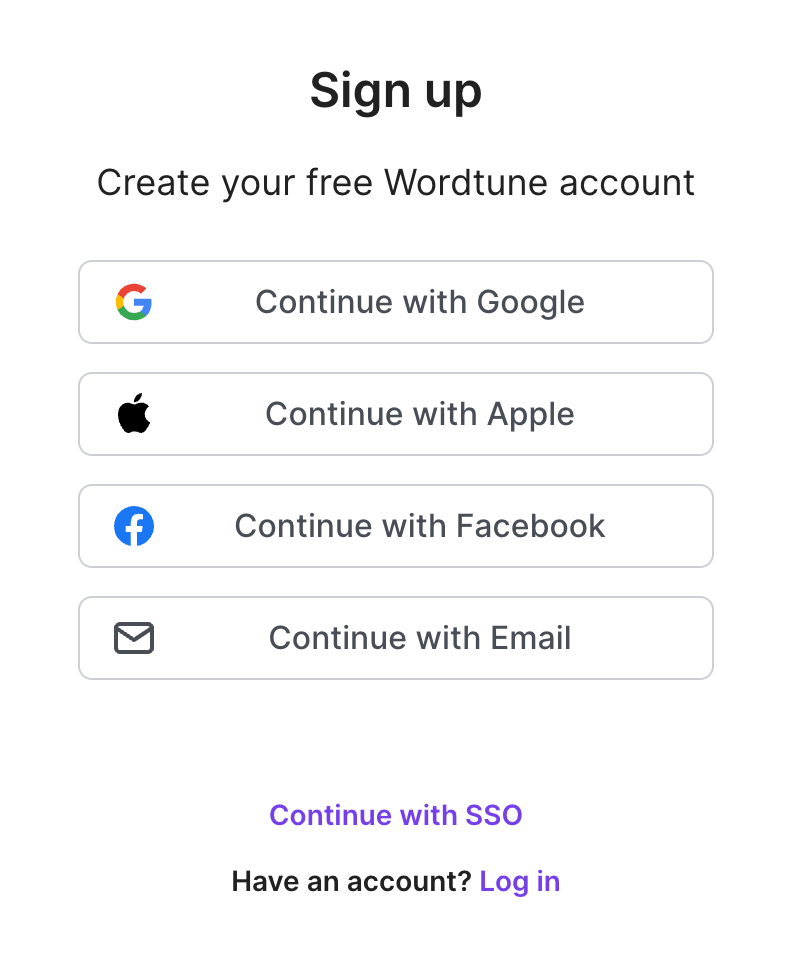
You will be asked questions to let the tool serve you better. You can skip this step if you want.
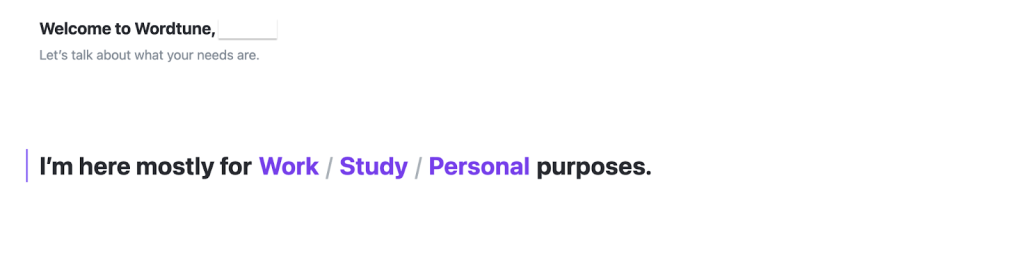
And you’re done! You can now start improving your writing with Wordtune.
Rewrite
Rewrite is one of Wordtune’s core features. It improves existing writing by helping you rephrase text (Rewrite), shorten or expand sentences, and change your writing tone to Casual or Formal.
For instance, we added a sample text about regular exercise and asked the tool to rephrase the sentence using the Rewrite feature. Here’s what it generated.
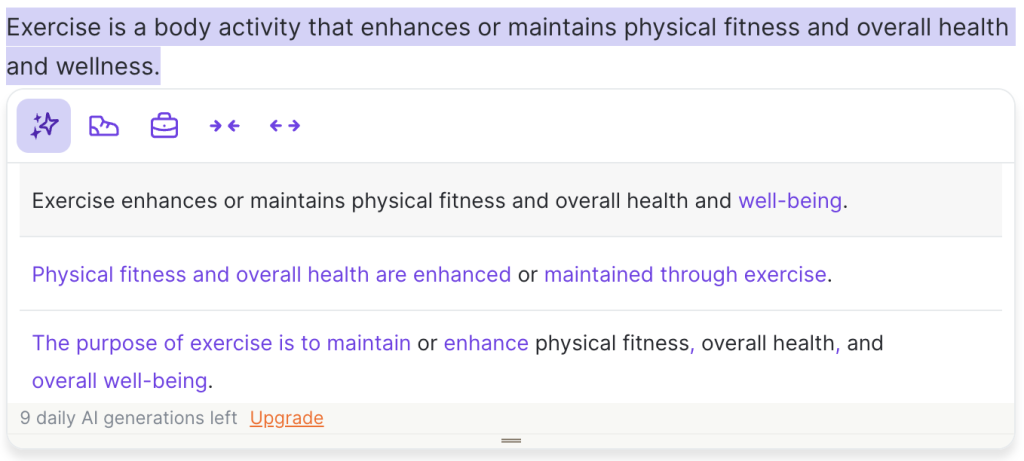
The tool generated a variety of high-quality rewrites of our text without changing its meaning. All suggestions were accurate and factually correct.
This time, we changed the style of our original statement to a casual tone since it already sounded formal. Here’s its response.
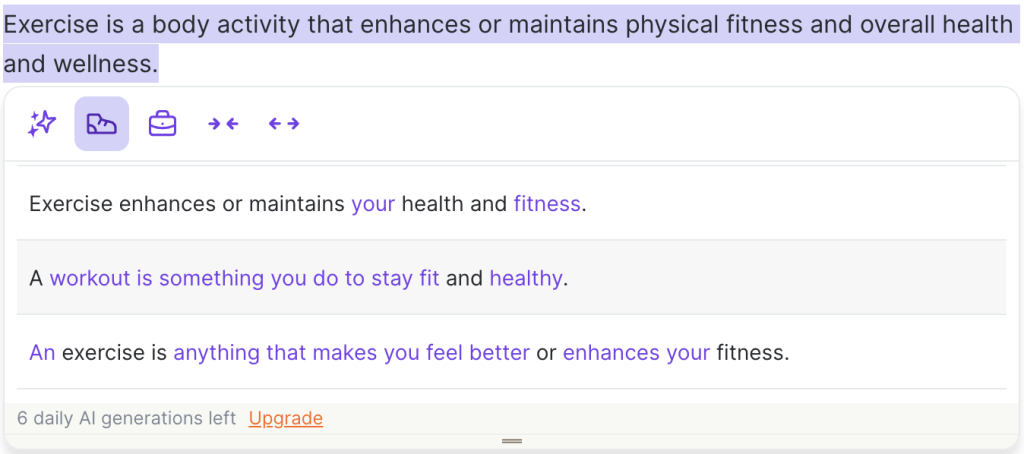
Its suggestions were also accurate and captured our target writing tone. They followed the same context as the original text and included less profound words.
In this example, we asked the tool to shorten our sample text about choosing the right smartphone.
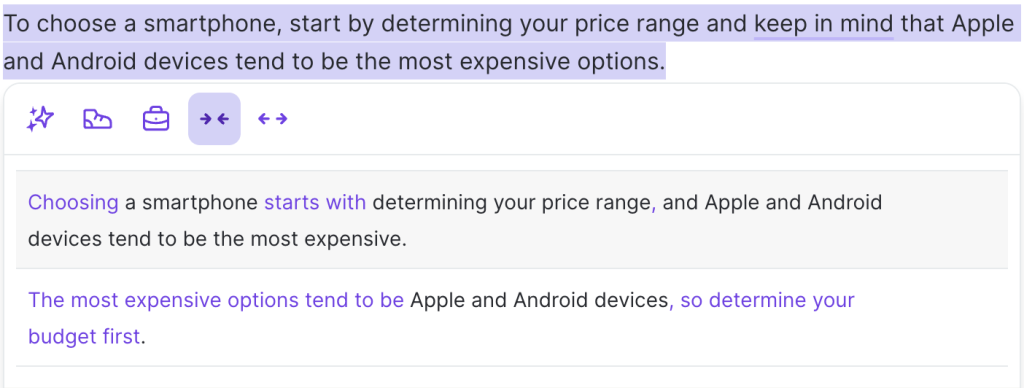
The tool generated shorter versions of our text. They were accurate and followed the context of the original sentence.
We also tried the Expand and Formal tools. Both were equally effective in suggesting enhanced versions of our text and helped achieve our desired edits.
Overall, we liked the set of tools in the Rewrite feature. However, we could have hoped that Wordtune provided more daily AI generation limits to its Free version.
Spices
Spices is a core writing feature by Wordtune that allows you to enhance existing writing by adding context-aware sentences, detailed explanations, statistical statements, conclusions, and more. You can access this feature by typing plus (+) after your sentence.
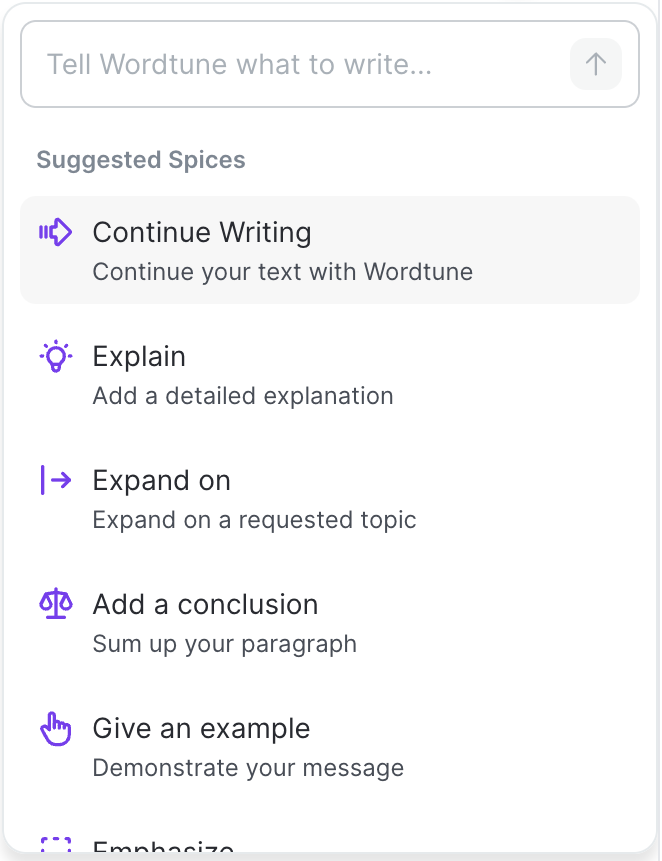
For instance, we added an example in our sentence from earlier (about purchasing a smartphone).
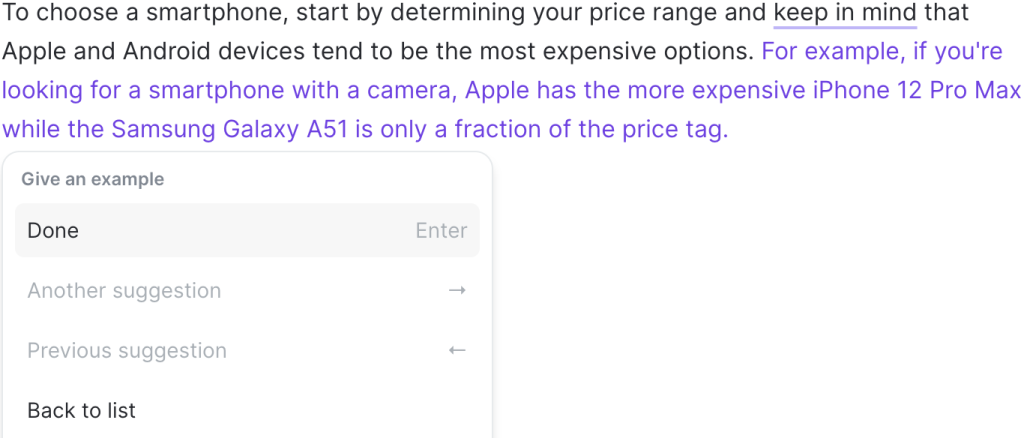
The feature generated a context-aware and factual example related to the original text. It also had no grammar and spelling issues and is good to go.
In this example, we asked the tool to add a detailed explanation to our original statement. Here’s the result.
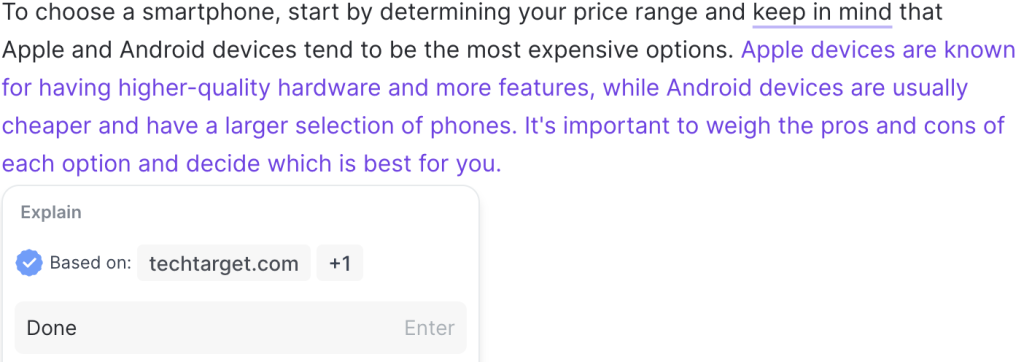
The tool was successful in adding a context-aware explanation of our sample text. It added detail by including pros and cons from both brands (Apple and Android) and further enhanced our text.
We also tried other features of the Spices tool (adding statistical facts, counterarguments, analogies, definitions, and inspirational quotes), and they all produced accurate and context-aware sentences.
All in all, we were impressed by this tool. However, similar to our problem from earlier, we hoped that Wordtune would add more AI generation limits since its current daily limit (10 AI generations) isn’t enough for users.
Generate With AI
Generate with AI enables you to create blog posts, LinkedIn posts, emails, and more with a detailed prompt. The tool also offers various easy-to-use templates, depending on your use case.
You can access this tool by clicking “generate with AI”, which appears on the blank page of a new document.
In this example, we asked the tool to create a 200-word blog post about the impact of AI on our economy today. Here’s an excerpt of the blog it generated.
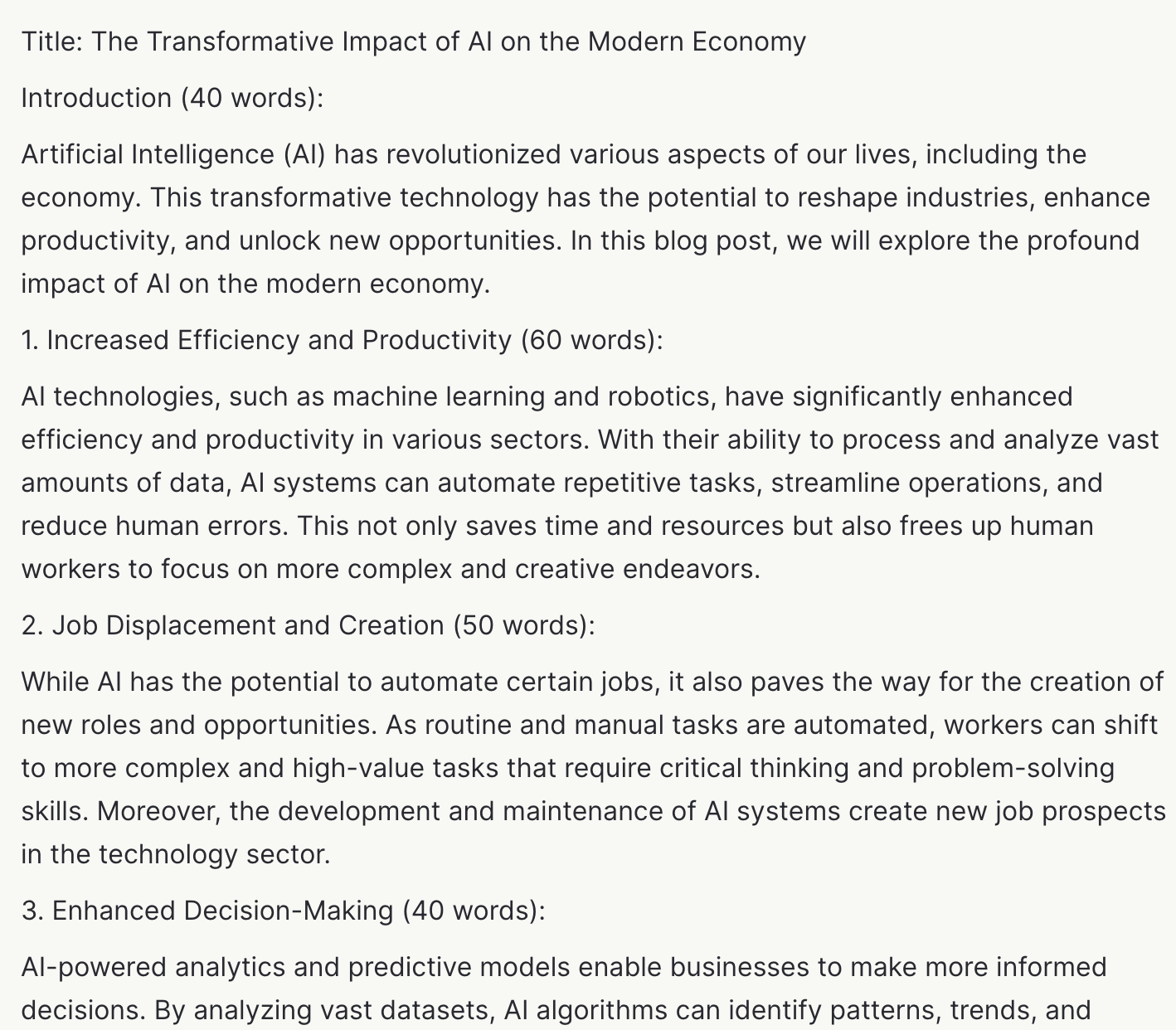
The article had a natural flow and generally followed our prompt from earlier. It addressed critical points of the topic (e.g., increased productivity, innovation, etc.) and was in-depth about AI's positive and negative impacts.
We liked that the tool accurately provided the number of words for each part of the post and even included a conclusion at the end. The blog post is factually correct; after tweaks on word choices and grammar, it’s ready for posting.
This time, we created a business email using the template provided by the tool. It asked about the key details for our email, with the subject: “logo creation for a fruit shake product directed to the marketing team.”
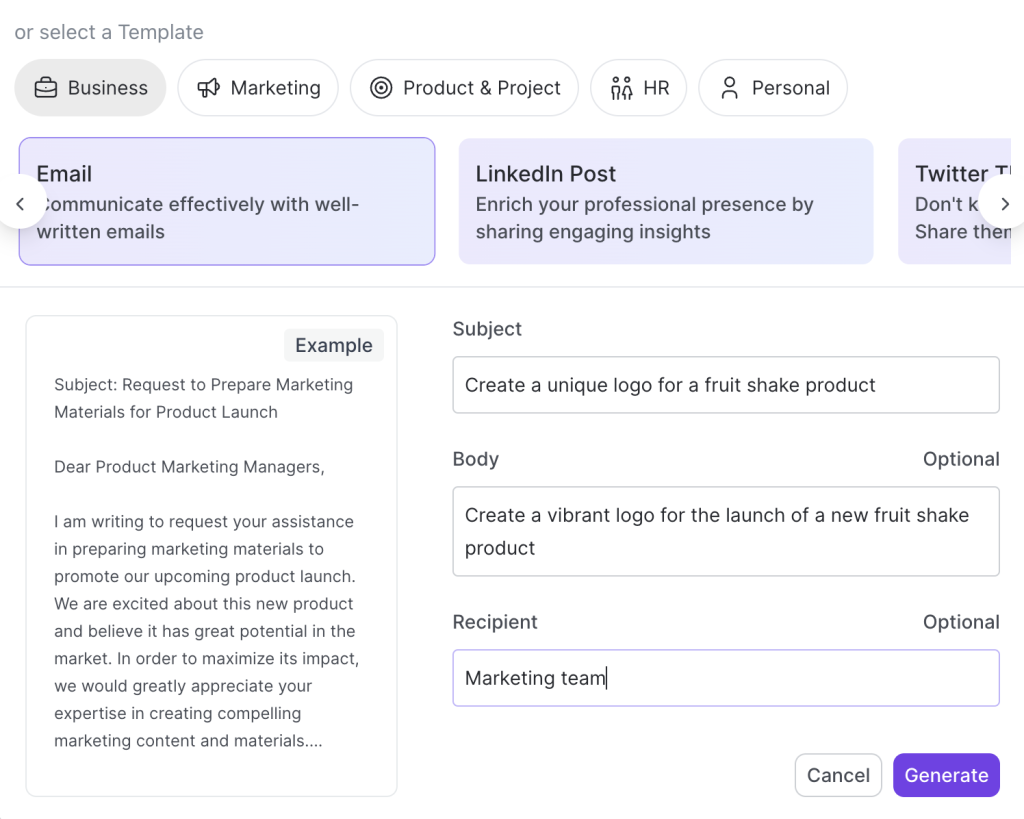
Here’s what the tool created.
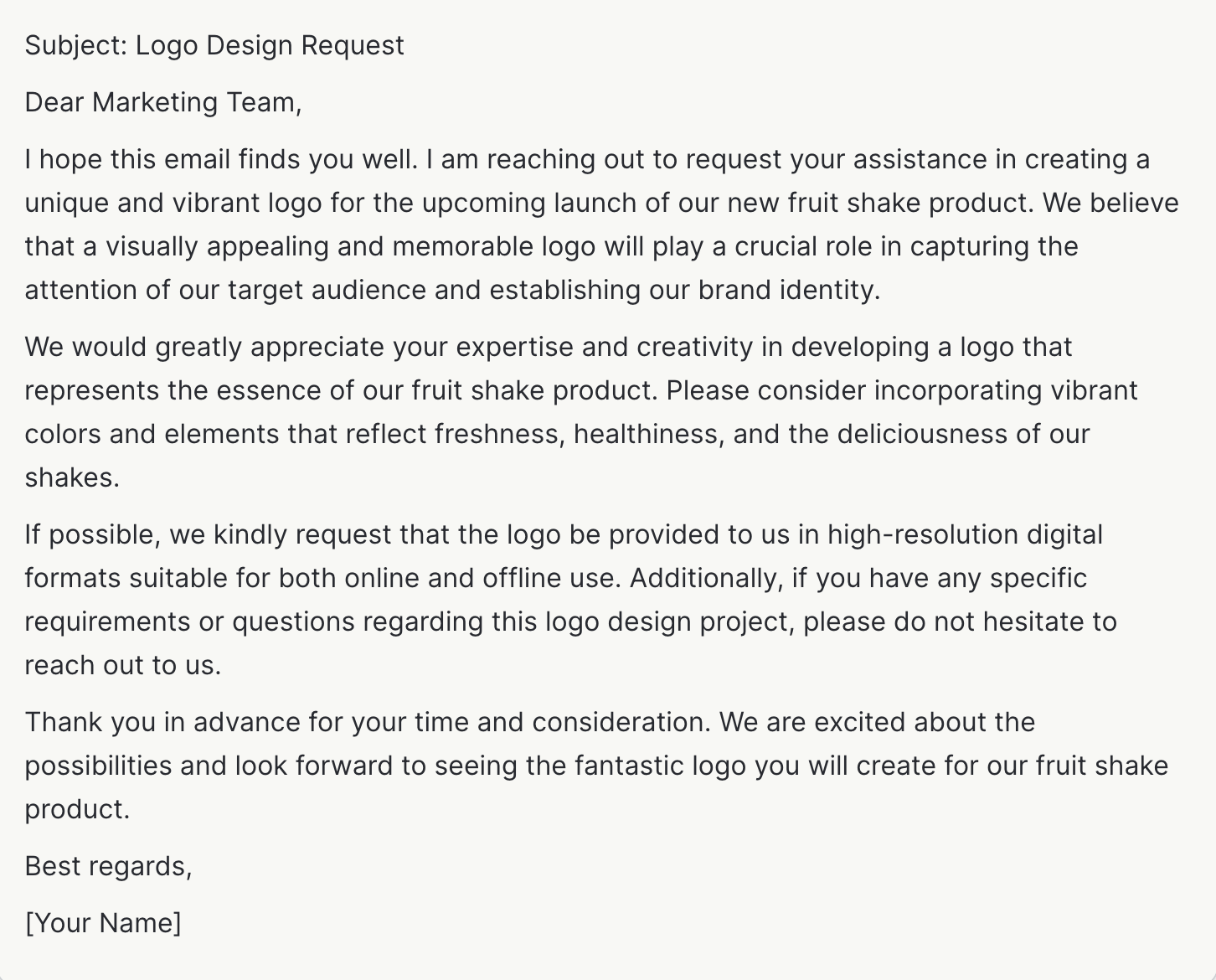
By our judgment, the email is already impressive. After a few edits on its word choice, we can just add our name at the bottom, and it’s ready to be sent.
The new Templates feature by Wordtune is superb. It saves you time by adding key details for the content you want to create, making its response more accurate and personalized.
Overall, after trying out multiple prompts, we are impressed by Generate With AI. Its responses were relevant to our prompt. You can use templates to make your writing tasks faster by entering key details about your content and letting AI do the work.
However, we highly recommend users fact-check the content it generates since it’s still made by AI.
Read and Summarize
Read and Summarize is Wordtune’s primary summarizing tool. It allows users to have a more concise version of online articles, text, and PDFs in just a few clicks.
In this example, we asked the tool to summarize this sample text about the evolution of artificial intelligence. Here’s a side-by-side comparison, with the summarized version on the left and our original text on the right.
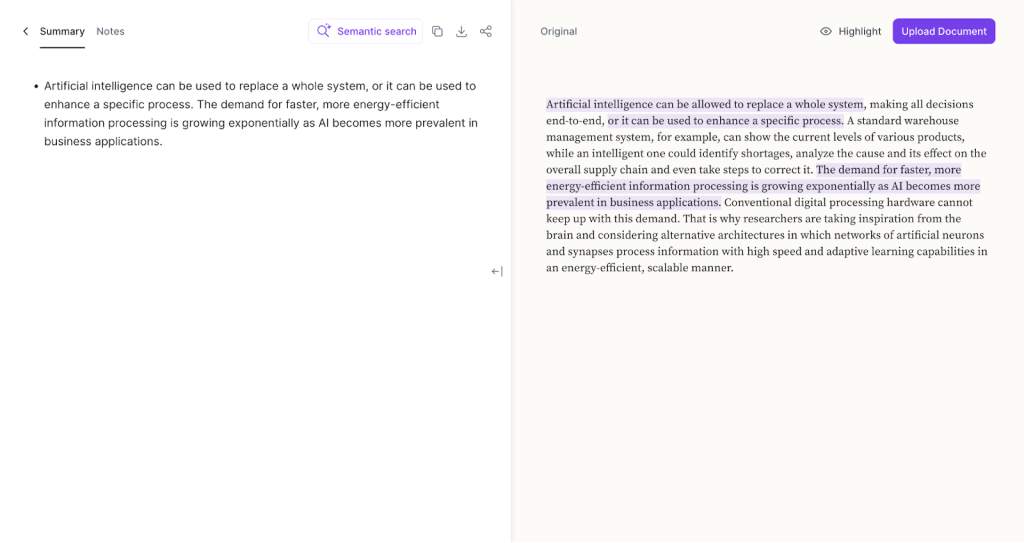
As you can see, the summarized version gave us a great idea or preface about our original text. But, it decided to skip the in-depth explanations about the topic, which made the version on the left too vague and incomplete.
In another example, we summarized this online article about the best AI image generators by Zapier. Here’s an excerpt of its response.
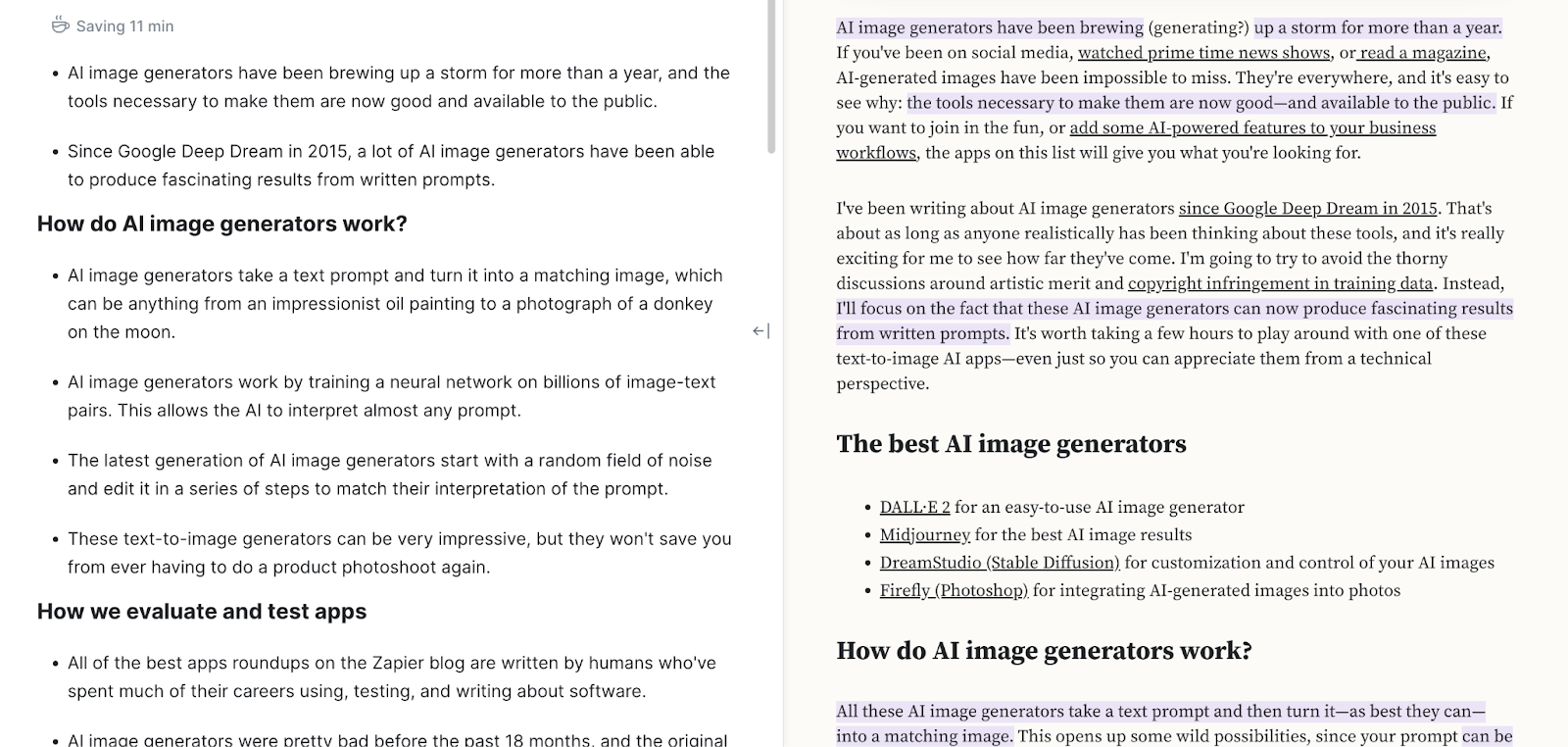
This time, we encountered similar issues from our last example. The summarized version skipped vital details of the original article, and some were even taken out of context (e.g., the author’s display of his expertise in writing about AI image generators).
To sum it up, after trying different texts, blog posts, and PDFs, the Read and Summarize tool struggled to generate quality summaries, especially for long-form writing. However, it can work on short-form text for note-taking.
Pricing
Wordtune offers four main pricing plans, with each plan increasing in feature uses per day:
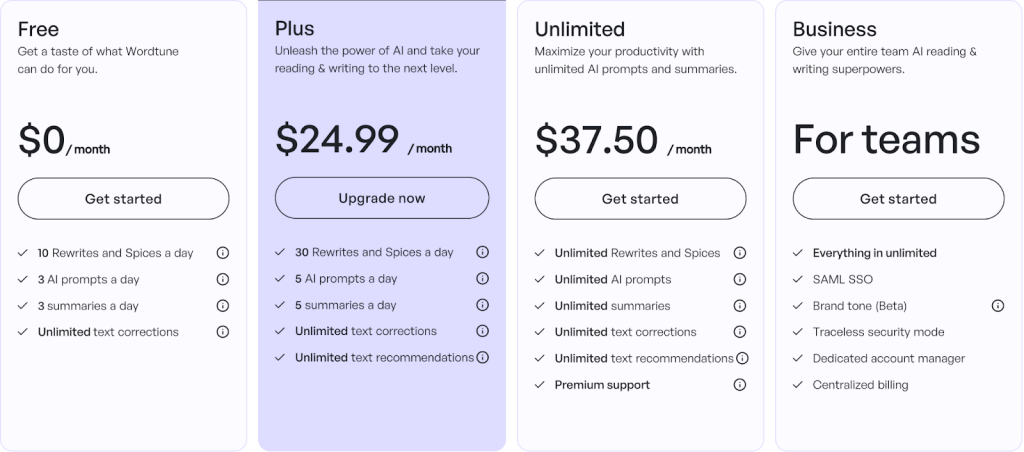
Free
The Free plan is ideal for users who want to try the platform’s main features. It includes ten uses on the Rewrites and Spices tool, 3 AI prompts and summaries per day, and unlimited text corrections.
Plus
The Plus plan is excellent for students, writers, and small writing agencies with consistent workloads. It starts at $24.99 per month or $9.99/mo. when billed yearly. This tier offers 30 uses of the Rewrites and Spices tool, 5 AI prompts and summaries per day, and unlimited AI text corrections and recommendations (Editor’s Notes).
Unlimited
The Unlimited plan is ideal for growing businesses that focus on written content. The plan costs $37.50 per month or $14.99/mo. when billed annually. It includes unlimited use of all features (Rewrites, Spices, AI prompts, and text corrections and recommendations) and dedicated premium support.
Wordtune also offers a Business plan upon request. It includes all features on the Unlimited plan and an option for a premium billing plan.
Final Thoughts on Wordtune
All in all, Wordtune has some impressive features. Its Rewrite feature helps you paraphrase existing sentences and change their writing tone without changing context. We also liked the Spices tool, which adds depth and relevant ideas to your writing.
It also has a robust Generate With AI tool that can aid in creating AI-generated content quickly through a detailed prompt or via easy-to-use templates for personalized outputs.
We rated Wordtune 4.4/5 since it was user-friendly and had valuable features like Rewrite, Spices, and Generate With AI. On the downside, it has expensive pricing plans and limited AI generations for its Free plan. We also had inaccurate results from its Read and Summarize feature, so you can consider other AI assistants when creating summaries.
We highly recommend this tool for writers, students, and professionals who need help elevating their writing.
Frequently Asked Questions
Share This Post
Ada Rivers
Ada Rivers is a senior writer and marketer with a Master’s in Global Marketing. She enjoys helping businesses reach their audience. In her free time, she likes hiking, cooking, and practicing yoga.
Allow cookies
This website uses cookies to enhance the user experience and for essential analytics purposes. By continuing to use the site, you agree to our use of cookies.


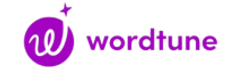


![Writesonic: What is It and a Detailed Review [2025]](https://cdn.sanity.io/images/isy356iq/production/844eba596ba3b4d503bcbf691166bfc868fc495d-1200x800.png?h=200)

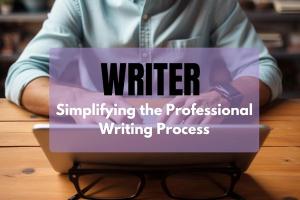


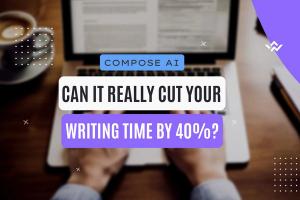

![Forefront AI: What is It and a Detailed Review [2025]](https://cdn.sanity.io/images/isy356iq/production/5b0437692ad6b4511f8bb7769cce258b7cbda039-1200x800.jpg?h=200)
![Tome: A Better Way to Make Presentations with AI? [2025]](https://cdn.sanity.io/images/isy356iq/production/dc3b294c9222d443616830fa46eb127255381226-1200x800.jpg?h=200)


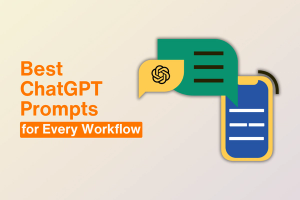
![Jotbot AI: The Best AI Assistant for Writers and Researchers? [2025]](https://cdn.sanity.io/images/isy356iq/production/3056b3b8ecb28abeca489236b7458562078b1810-1200x800.jpg?h=200)