Forefront AI: What is It and a Detailed Review [2025]
Editorial Note: We earn a commission from partner links. Commissions do not affect our editors' opinions or evaluations.
Updated December 16, 2024
Published September 20, 2023
![Forefront AI: What is It and a Detailed Review [2025]](https://cdn.sanity.io/images/isy356iq/production/5b0437692ad6b4511f8bb7769cce258b7cbda039-1200x800.jpg?h=260)
Our Verdict
Our Forefront AI review shows that it is a powerful tool for boosting work productivity through AI. The platform lets users access customizable AI models—mainly GPT and Claude—for improved search capabilities, automated data analysis, trainable virtual assistants, and more. It’s user-friendly and affordable, which makes it excellent for entrepreneurs, researchers, and marketing teams who want to streamline tasks and improve customer service.
However, some of its pre-defined Personas need improvement regarding their answers and response time when used with Internet Browsing.
Best For
Marketing teams, researchers, solopreneurs, and small businesses
Pricing
Free to $69/month.
Freemium
Up to 100 messages on GPT and Claude AI model
Pros
- User-friendly interface
- Users can create their personal AI assistant (Persona)
- Uses pre-trained GPT and Claude language models
- AI assistants can perform automated data entry and analysis
Cons
- Some Personas contain outdated data
- Slow response times when Internet Browsing feature is enabled
Ease Of Use
4.3
Answer Quality
4.4
Features
4
Speed
4.7
What is Forefront AI?
Forefront AI is a freemium tool that lets SMBs and solopreneurs utilize cutting-edge AI models for various tasks involving robust internet searches, image generation, audio and video transcription, data analysis, and more. It aims to increase productivity and give automated customer service features to businesses through AI chatbots and trainable AI virtual assistants.
Is Forefront AI Right for You?
We recommend Forefront AI for users that fit the following descriptions:
- You want an AI chatbot platform that uses the latest GPT and Claude language models.
- You want an AI chatbot that supports internet access for more accurate responses.
- Your team aims to automate time-consuming tasks (e.g., data entry and analysis) to increase productivity.
- You want to use or create a personal AI assistant (Persona) for your tasks.
Forefront AI might not be ideal for users if:
- You prefer doing your tasks manually than using AI.
- Your team doesn’t want to share sensitive data with an AI chatbot platform.
Pros & Cons of Forefront AI
Pros
User-friendly interface
Forefront AI has a simple, user-friendly interface where users can create chats, pick their preferred pre-trained AI model, and input prompts or upload files, depending on their task.
Uses pre-trained GPT and Claude language models
Free users can access pre-trained GPT-3.5 and Claude Instant 1.2 for their AI chats, while premium users can use GPT-4 and Claude 2.
Users can create their Personal AI assistant (Persona)
Users can create their AI assistant from the Personas feature. They can personalize their Persona by inputting its name, a brief description of its capabilities, and other key info.
Has Internet browsing feature for searching real-time data
Forefront AI allows its AI chatbots to access the internet through Internet Browsing, which enables users to receive responses that contain real-time data.
AI assistants can perform data entry and analysi
Users can utilize Forefront AI to automate tedious tasks like data entry and analysis using the Chat with document or Chat with data feature.
Cons
Some personas contain outdated data
We found some Personas that contain outdated or irrelevant data, like LeBron James and Tom Brady, in the Athlete section.
Slow response times when internet browsing is enabled
Its AI chat and Personas struggle to respond quickly when the Internet Browsing feature is enabled, especially for questions about the weather and other queries concerning real-time data.
What Sets Forefront AI Apart
Compared to competitor platforms like OpenAI, IBM Watson, and Google Cloud Natural Language, Forefront AI offers highly customizable AI models that users can train for various business tasks, including advanced tasks like data analysis and virtual assistance. It has robust NLP and automation capabilities, making it a suitable tool for customer service tasks, data entry, and analysis.
Forefront AI offers free GPT-3.5 and Claude Instant 1.2 access on all plans and limited access to GPT-4 and Claude 2, depending on your subscription plan.
Key Features
As a versatile AI chatbot, Forefront AI offers the following key features:
AI-powered Internet Browsing
Forefront AI’s GPT-3.5 and Claude Instant 1.2 models can be used as an enhanced search engine that generates real-time information via the Internet browsing feature. To use it, you’ll need to enable the feature on the dashboard:
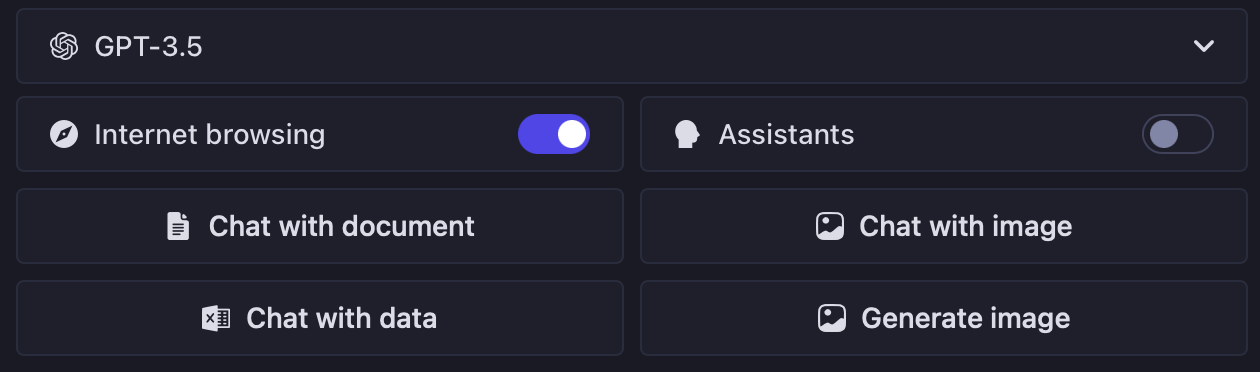
For instance, we’ll input the prompt, “Analyze the effects of global warming on the world’s economy” using the GPT-3.5 model:
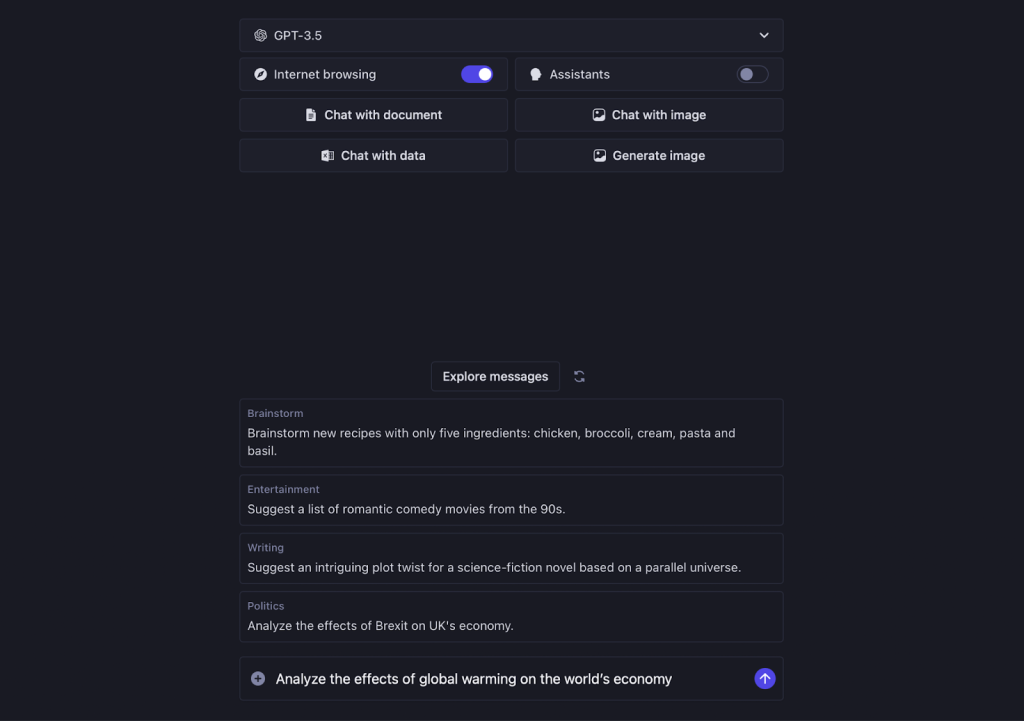
After a few seconds, the tool will generate this brief and detailed response:
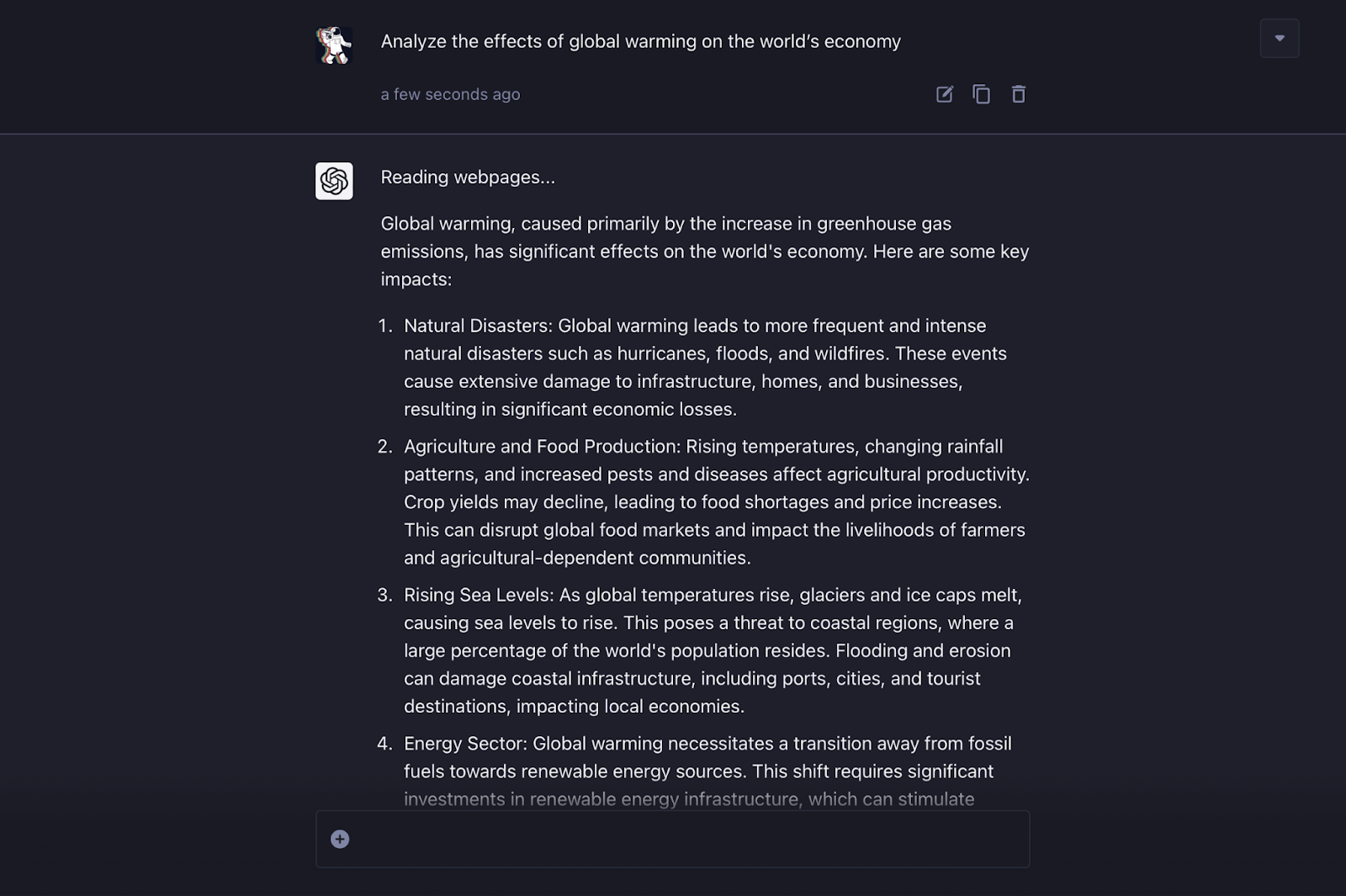
We’ll also ask the same question for the Claude Instant 1.2 model, which is included in the free version:
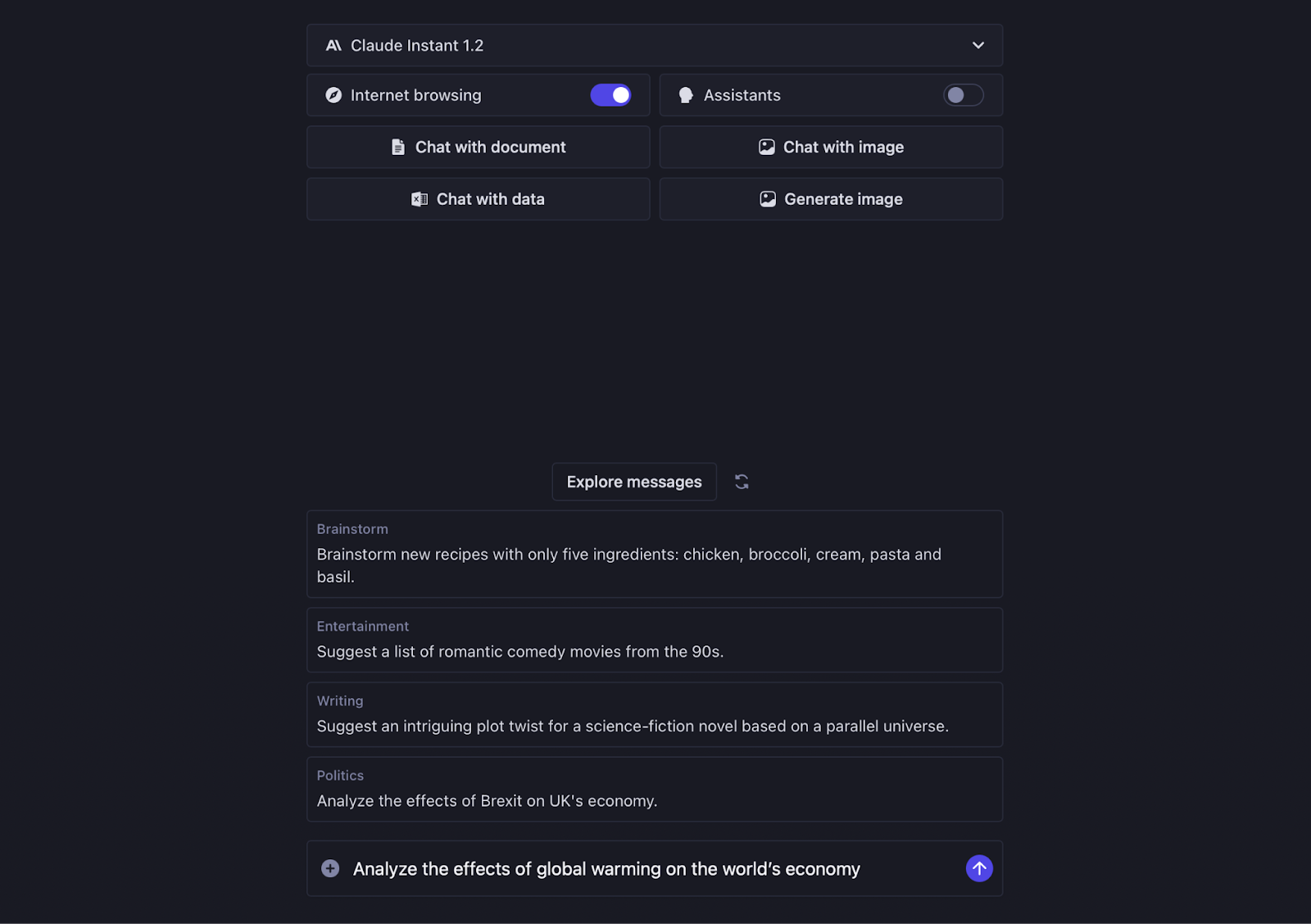
In a few seconds, it will generate a more thorough but similar answer from earlier:
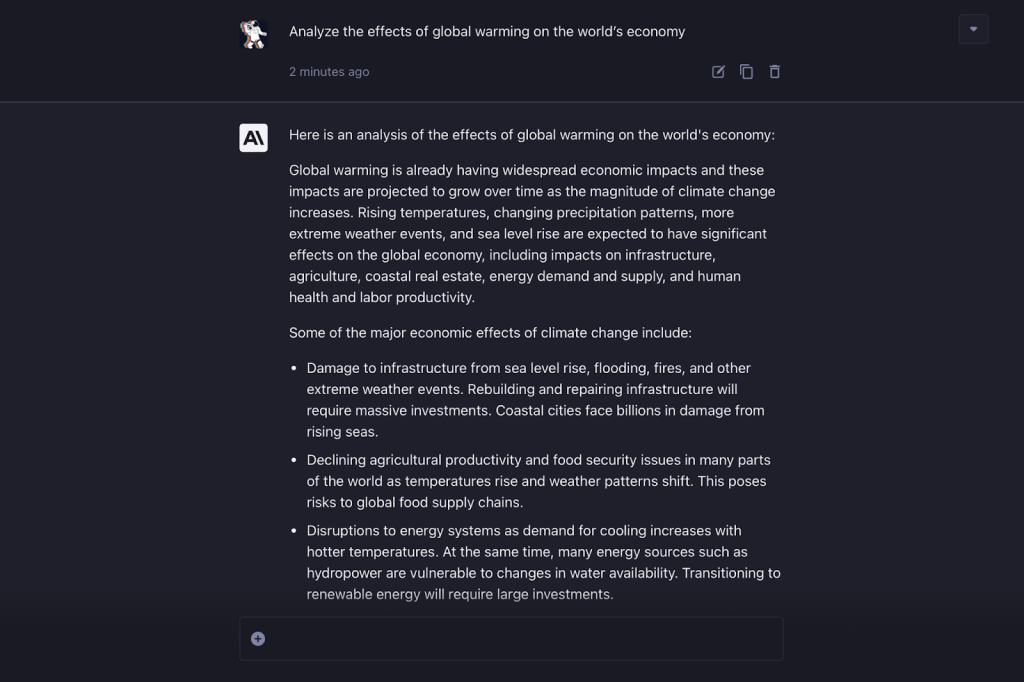
You can copy the response by clicking the Copy icon on the top right.
The GPT and Claude Instant AI models gave a detailed and relevant response to the query in just a few seconds. Although it's not shown on the screenshots, the AI provides relevant links that it used to get its response.
Personas
Personas is another featured tool of Forefront AI. Depending on your business and content creation needs, it allows you to choose from various pre-trained AI chatbots that will act as your virtual assistant. It offers assistants for productivity, history, celebrities, art, authors, scientists, etc. You can also make your own custom assistant using the Create Assistant tool:
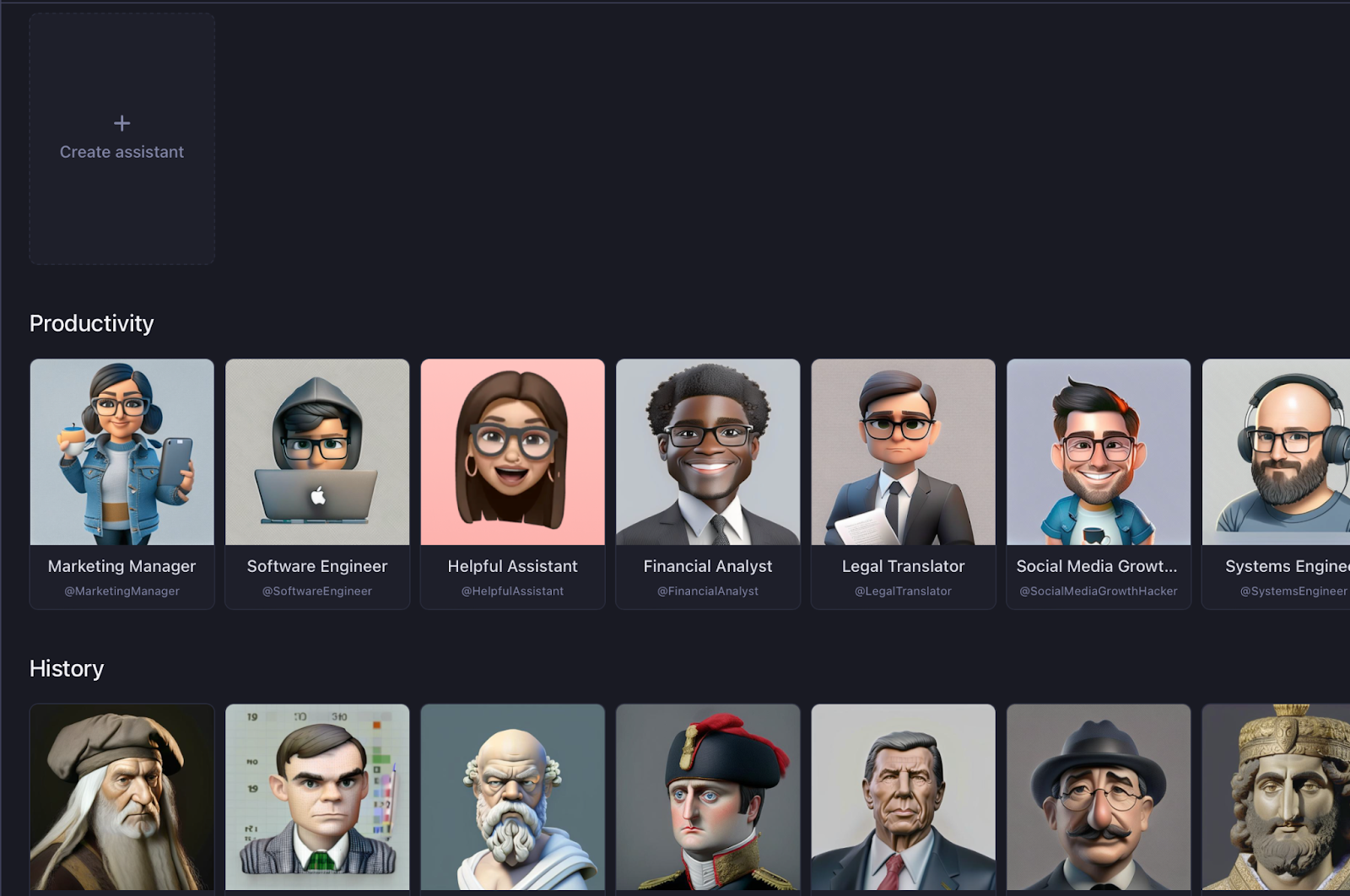
To use the Personas feature, you must pick your desired Persona and enable the Assistants feature in the dashboard. In this example, we’ll ask the Helpful Assistant, “Can you propose some features for a new fitness app and also devise marketing strategies to promote it?”:
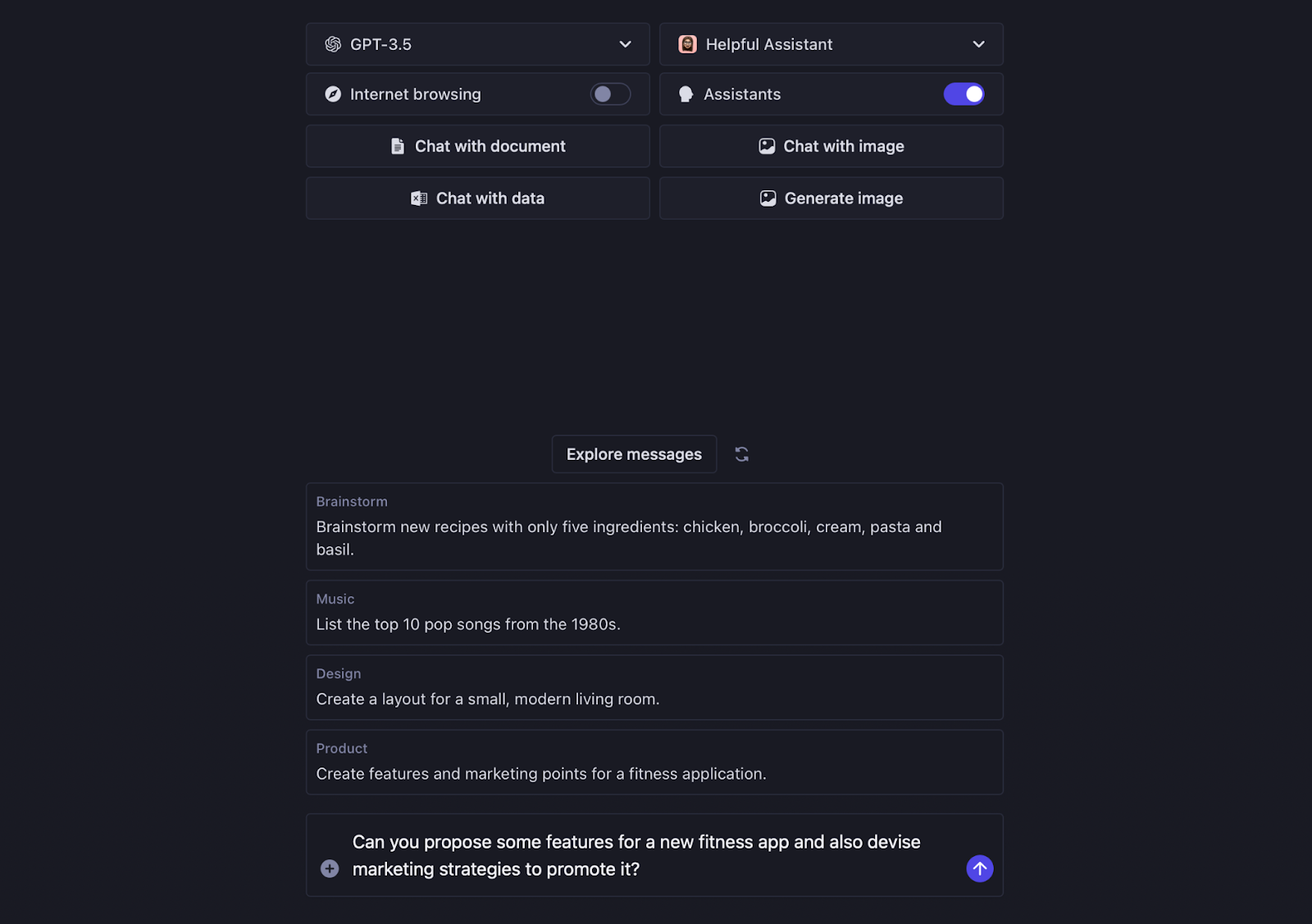
In a few seconds, the assistant will generate this insightful response powered by GPT-3.5:
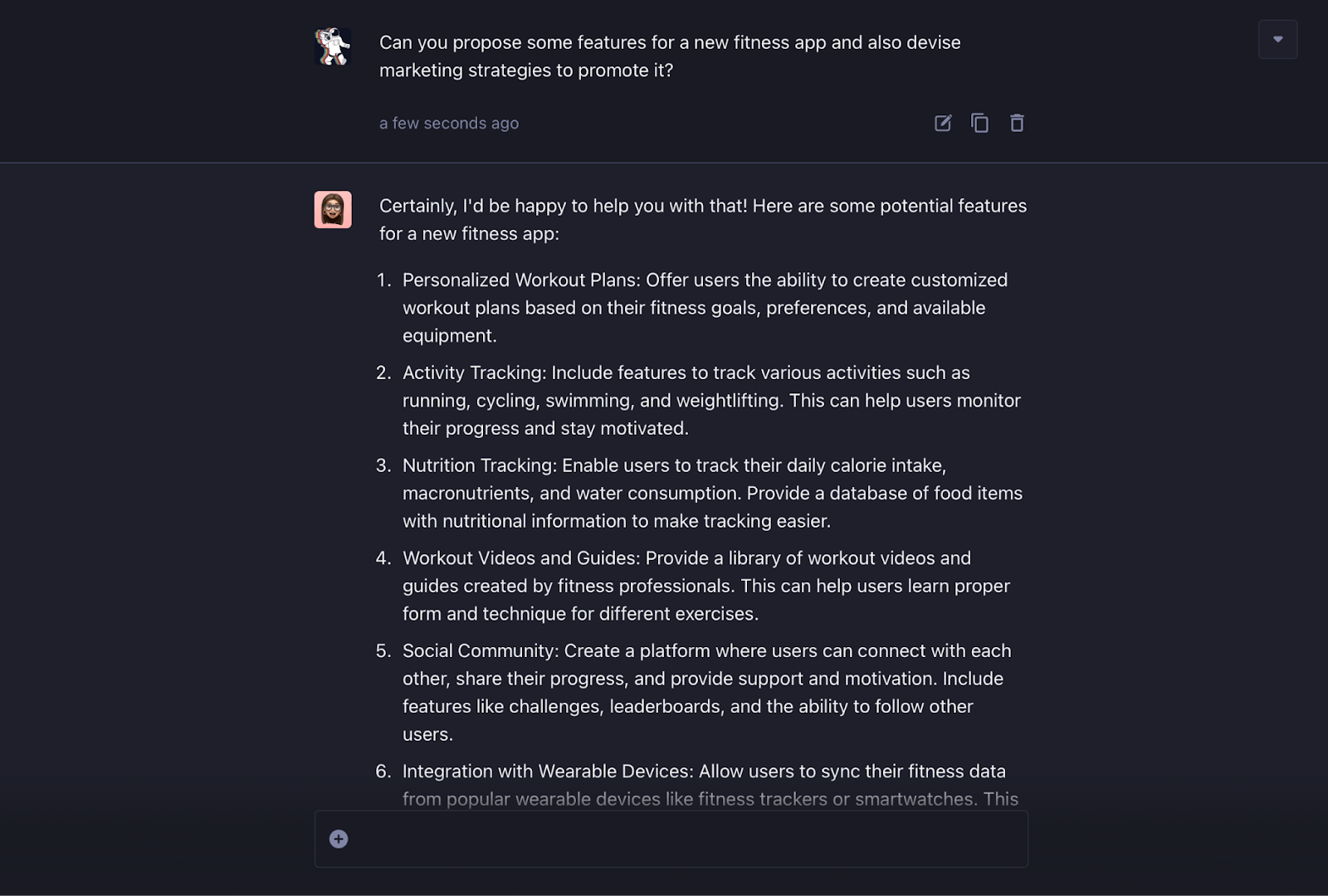
We were satisfied with the Helpful Assistant’s detailed response. Users can choose other pre-trained AI assistants depending on what task they’re working on, like a Marketing Manager, Legal Translator, and more. However, some assistants had outdated responses, like LeBron James in the Athlete section.
Generate Image and Chat with Image
Besides generating business ideas and scraping information from the web, Forefront AI’s AI models can be used to create images (Generate Image) and interpret elements of an image (Chat with Image). To illustrate, we’ll ask the tool to generate an image about a ‘cat skiing down a mountain’ using the prompt, “#image cat skiing down a mountain”:
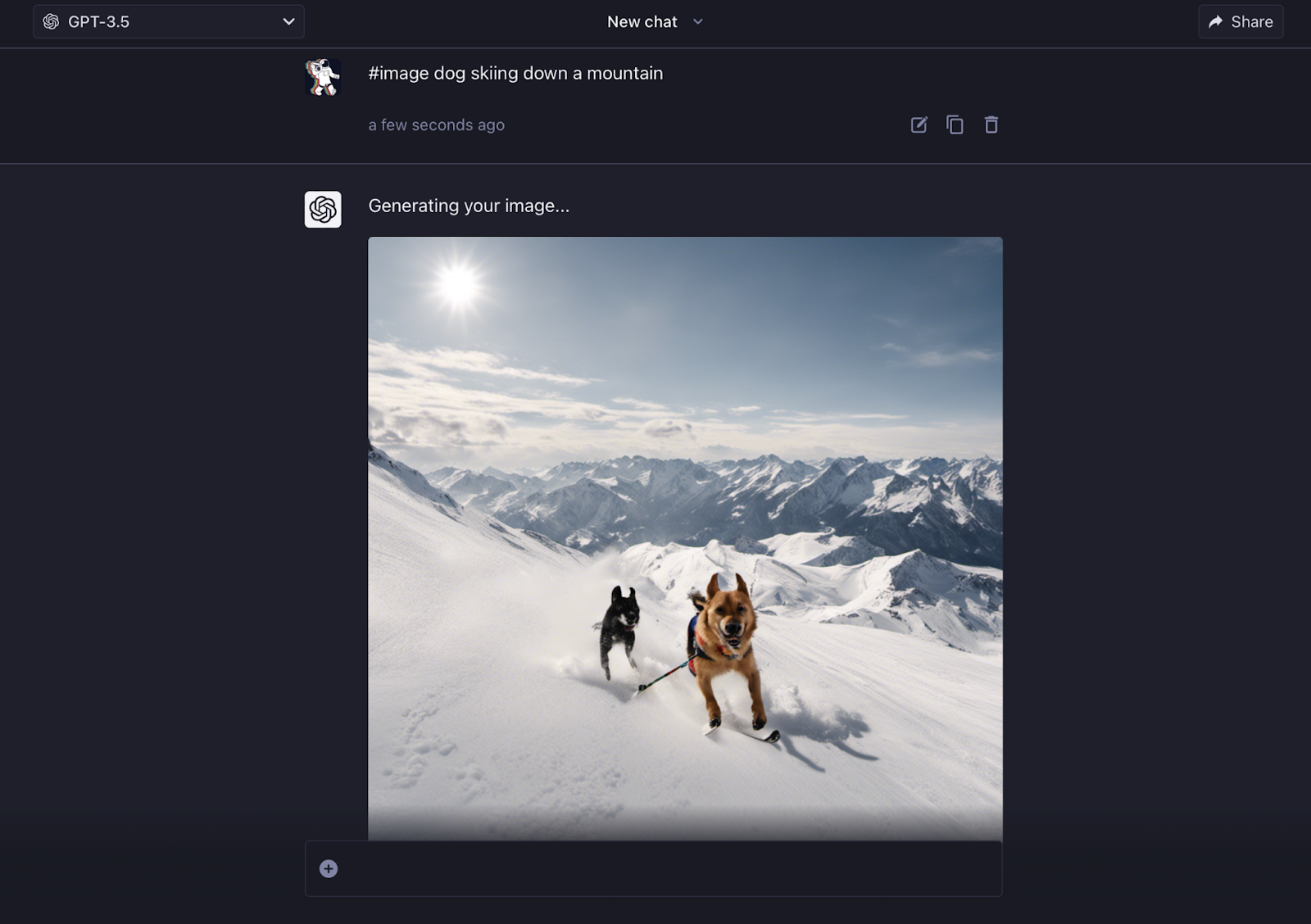
After a few seconds, the tool generates the above image using GPT-3.5.
Next, to use the Chat with Image feature, you must upload an image you’d like the AI tool to analyze. To illustrate, we’ll upload a distorted photo from Behance (it’s recommended to upload a PNG image format) and ask what’s unusual with it:
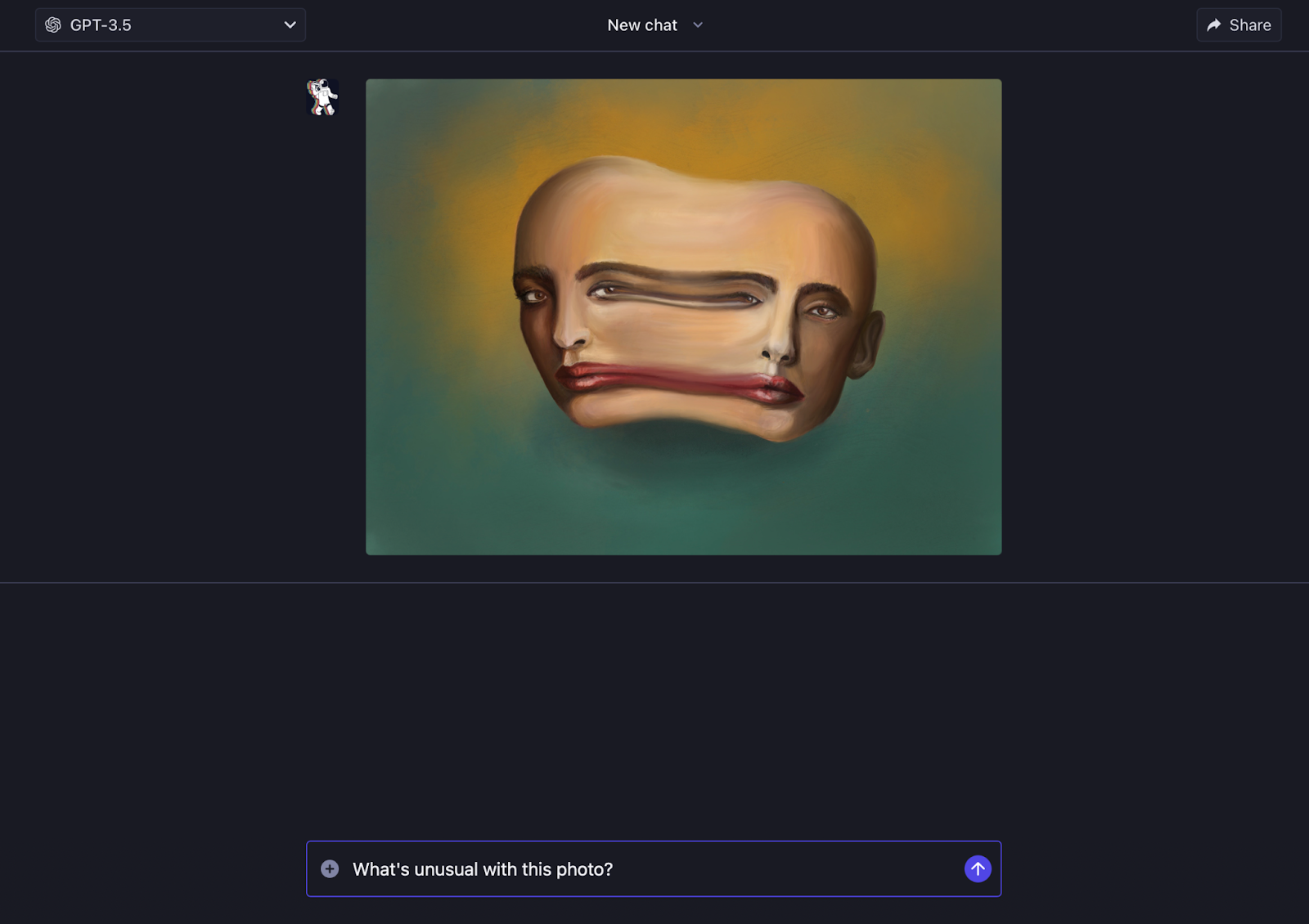
After a few seconds, the GPT-3.5 AI model generates this response:
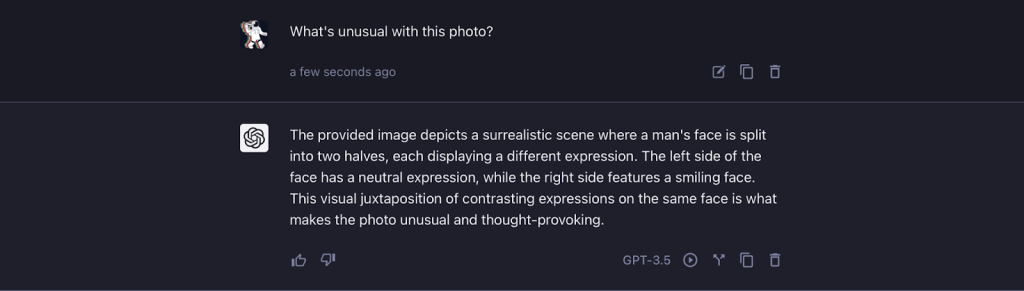
Overall, we found both the Generate Image and Chat with Image features easy to use. They were quick in generating responses; Generate Image requires users to provide a detailed response to be effective. One downside of Chat with Image was its inability to accept other image file types besides PNG, which the platform can improve.
Pricing
Forefront AI offers four main pricing plans, each with increased features, file uploads, and token context lengths (number of words or characters that the AI considers when generating text):
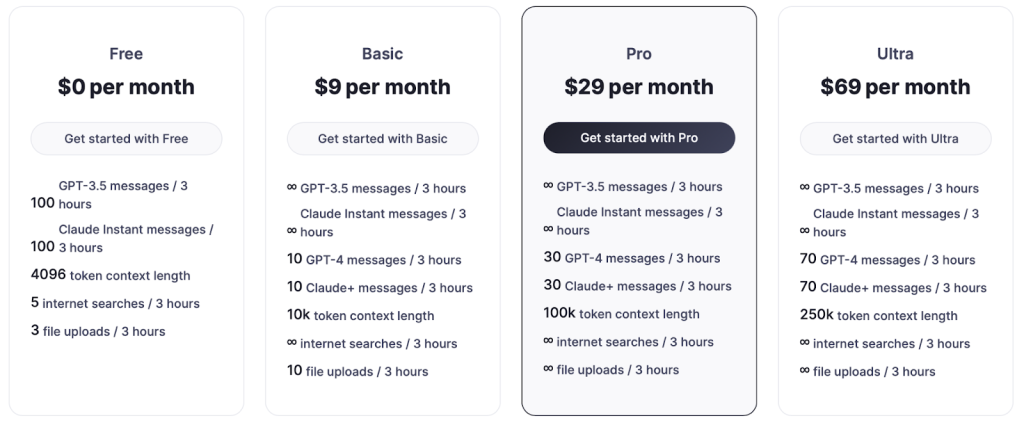
Free
The Free version is for users trying out the platform’s core features. Users can send 100 GPT-3.5 and Claude Instant 1.2 messages per three hours. The plan also offers up to 4096 token text length, five internet searches, and three file uploads every three hours.
Basic
The Basic plan is suited for users and teams that want unlimited use of the tool’s GPT-3.5 and Claude Instant 1.2 AI models. The plan starts at $9 per month and allows users to send ten messages using GPT-4 and Claude 2 every three hours, a 10k token context length limit, unlimited internet searches, and ten file uploads every three hours.
Pro
The Pro plan is for small and midsize businesses looking to use AI chatbots for productivity. This tier costs $29 per month and includes everything from the Basic plan. It features 30 sent messages using GPT-4 and Claude 2 models every three hours, a 100k token context length limit, and unlimited internet searches and file uploads.
Ultra
The Ultra plan is for enterprises that prefer AI assistants for automating tasks. It costs $69 per month. The plan offers everything from the Pro tier, including the ability to send 70 messages using GPT-4 and Claude 2 every three hours, up to 250k token context length, along with unlimited internet searches and file uploads.
Forefront AI also offers an Enterprise plan for large businesses that want access to advanced security capabilities, robust admin controls, and more. Check here to learn more about the platform’s pricing plans.
Final Thoughts on Forefront AI
Forefront AI is an excellent platform enabling users to converse with AI chatbots using pre-trained GPT and Claude language models. They can use Internet Browsing for queries needing real-time data and create Personas to get personalized responses, depending on their tasks. Users can also chat using their documents for automated data entry and analysis tasks.
We gave Forefront AI a rating of 4.3/5 due to its accessibility—even with the free version, user-friendliness, and Personas tool. However, we had issues with slow response times with the Internet Browsing feature enabled and outdated responses on some of its Personas.
We recommend this tool for users and teams looking to boost their productivity using AI virtual assistants.
Frequently Asked Questions
Share This Post
Ada Rivers
Ada Rivers is a senior writer and marketer with a Master’s in Global Marketing. She enjoys helping businesses reach their audience. In her free time, she likes hiking, cooking, and practicing yoga.
Allow cookies
This website uses cookies to enhance the user experience and for essential analytics purposes. By continuing to use the site, you agree to our use of cookies.


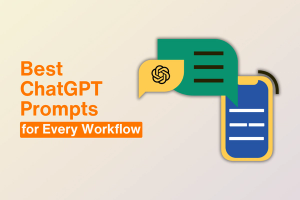


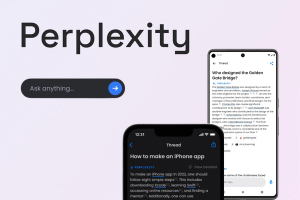
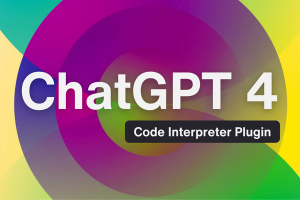

![GPTGO: What is It and a Detailed Review [2025]](https://cdn.sanity.io/images/isy356iq/production/7a4c0e4795b6628d74799f75c9bad7ecd858db55-1200x800.jpg?h=200)
![MindGrasp: The Best AI Learning Assistant for Productivity? [2025]](https://cdn.sanity.io/images/isy356iq/production/4612e153527d5a9fa6e56780bef02f54f5270f9a-1200x800.jpg?h=200)