HARPA AI Review: Supercharge Your Productivity in 2025?
Updated December 13, 2024
Published June 7, 2023

Tired of manual, repetitive online tasks draining your productivity? What if your browser could work smarter for you?
HARPA AI is a ChatGPT-powered Chrome extension that promises to streamline workflows and boost productivity. It provides various capabilities including summarizing search results, extracting data, delivering instant answers, monitoring website changes, and more.
In this article, we explore the wide range of features and real-world use cases for this emerging AI assistant. We will break down HARPA AI’s capabilities and potential applications, as well as provide tips on how to best integrate HARPA AI into your workflow to maximize productivity.
What Is HARPA aI?
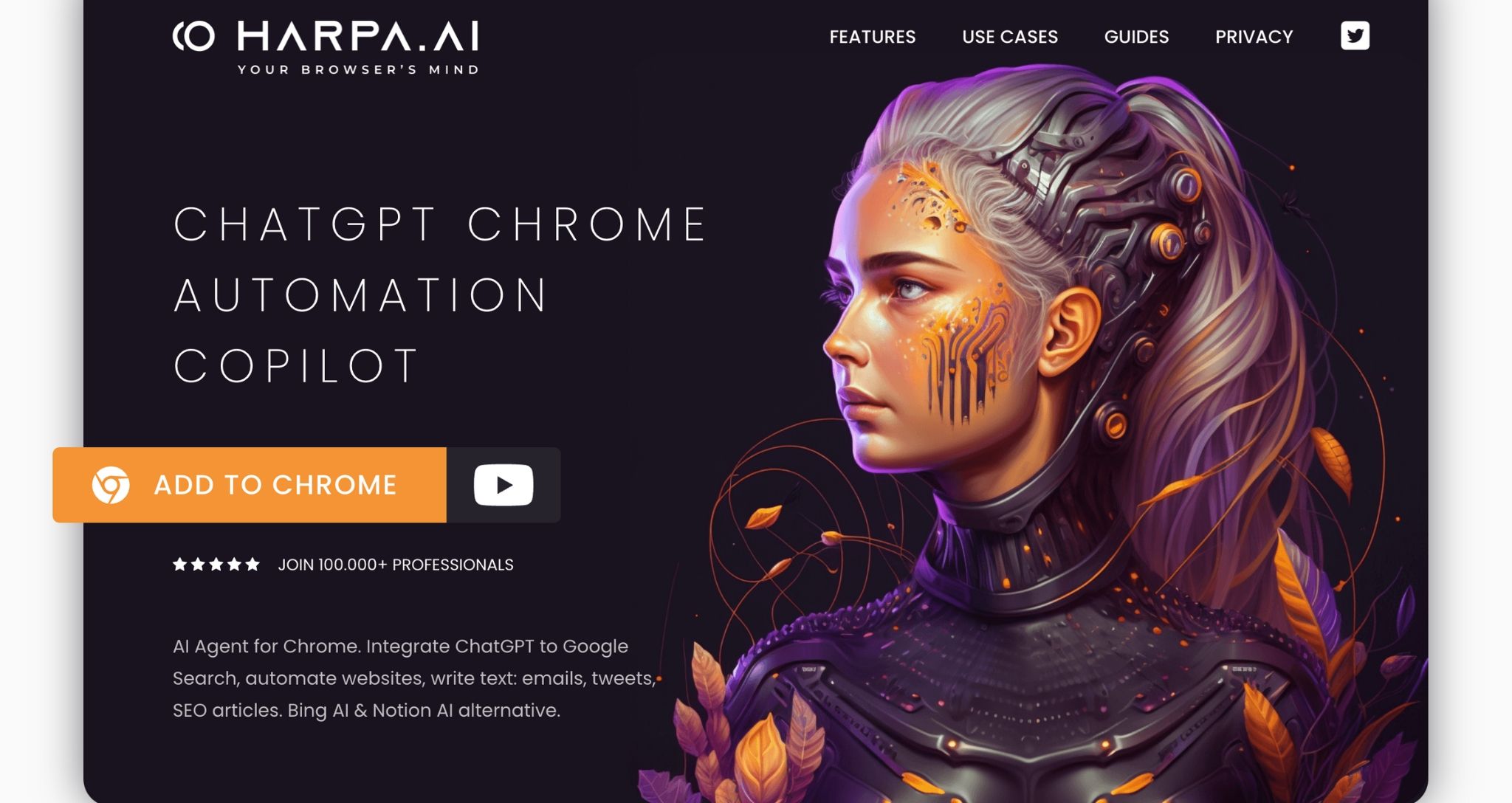
HARPA AI is a Google Chrome extension and AI-powered assistant that bring the capabilities of ChatGPT right into your browser. It allows you to automate various tasks directly on web pages without leaving the site. In the latest updates, HARPA AI also experiments with supporting Claude 2.
HARPA AI can summarize the articles you are currently reading, asking questions based on the same for instant answers, along with extracting stats and data, apart from crafting unique articles, emails, and tweets based on the information and context provided.
In addition to this, the extension offers the ability to monitor pages and run web automation tasks with the potential to further enhance your productivity. We will explore the workings of all these applications and use cases over the course of this article.
Getting Started With HARPA AI
Installing and getting started with HARPA AI is as straightforward as it can possibly get, with a few minor configurations and troubleshooting requirements.
Step 1 – Install HARPA AI Extension
The first step is to install the Chrome extension on your browser, which can be done via the Chrome Web Store, or on the HARPA AI website.
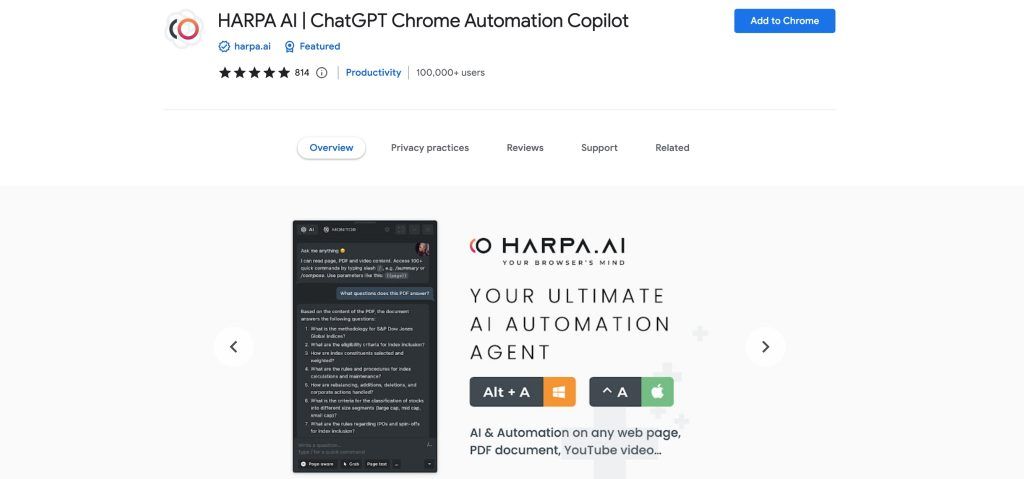
Step 2 – Configure The Extension
Once the extension is successfully installed on your browser, press the letter ‘A’ while holding down the ‘Alt’ key to open the HARPA dialog box.
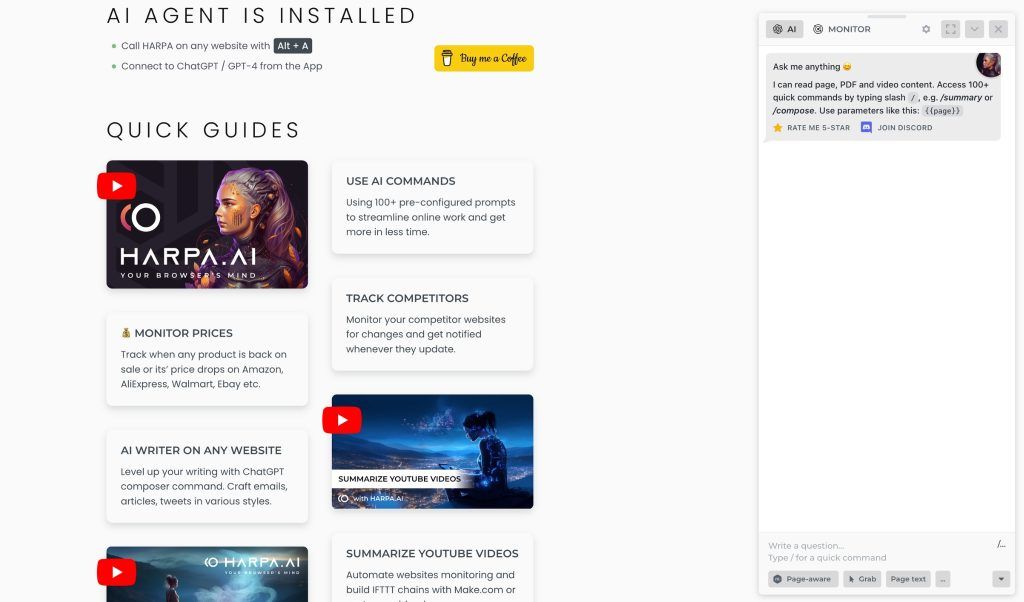
Alternatively, you can just click on the HARPA AI icon on your browser’s toolbar to activate the extension.
Tip
If the extension’s dialog box fails to load after pressing Alt + A, or the icon, make sure to restart your browser, or preferably your system itself once, in order for it to start working properly.
Step 3 – Login To ChatGPT
While using the extension for conversational AI features, the dialog will itself ask you to login to ChatGPT before proceeding.
Tip
If you face any troubles in this regard, make sure to use the ‘Tab’ mode while logging in, and if that too fails, consider creating an API key on OpenAI, and adding it in your extension settings.
Things To Do With HARPA AI
As discussed above, we’ve barely scratched the surface when it comes to the sheer potential and scale of possibilities when using HARPA AI, both in conjunction with ChatGPT, and without.
All you have to do is open the dialog box by pressing Alt + A, and then enter ‘/’ to unveil a broad range of commands to choose from, a few of which we’ve covered below.
1. Summarize Web Content
When we’re exploring the vast world of online information, we often sift through substantial text to find a handful of valuable insights.

To streamline this process, you can rely on HARPA AI. Simply navigate to your webpage of interest and direct HARPA AI to provide a summary. Within moments, you’ll have a succinct, bulleted rundown of all the page’s key points, enhancing readability and understanding.
2. Summarize Videos
The same concept can also be applied to Youtube videos, allowing users to get the overall gist of a video summarized within a few short sentences, to help better decide whether it is worth the time, or relevant to the topic or research at hand.
In the chat interface, type /youtube, and select from the list of commands that come up, which in this case would be the Youtube Video Summary Command.
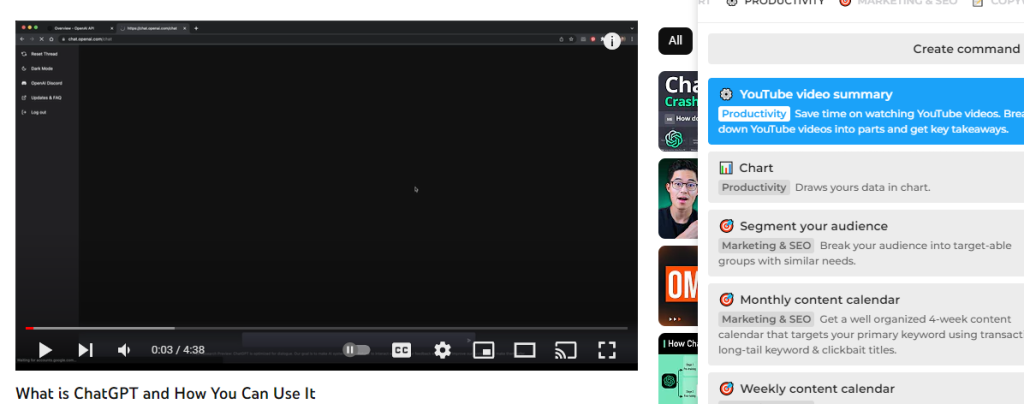
Once you do this, HARPA AI will retrieve the video’s transcript and provide you with a brief summary of the same, encompassing all important information, facts, and key points.
3. Monitor A Web Page For Changes
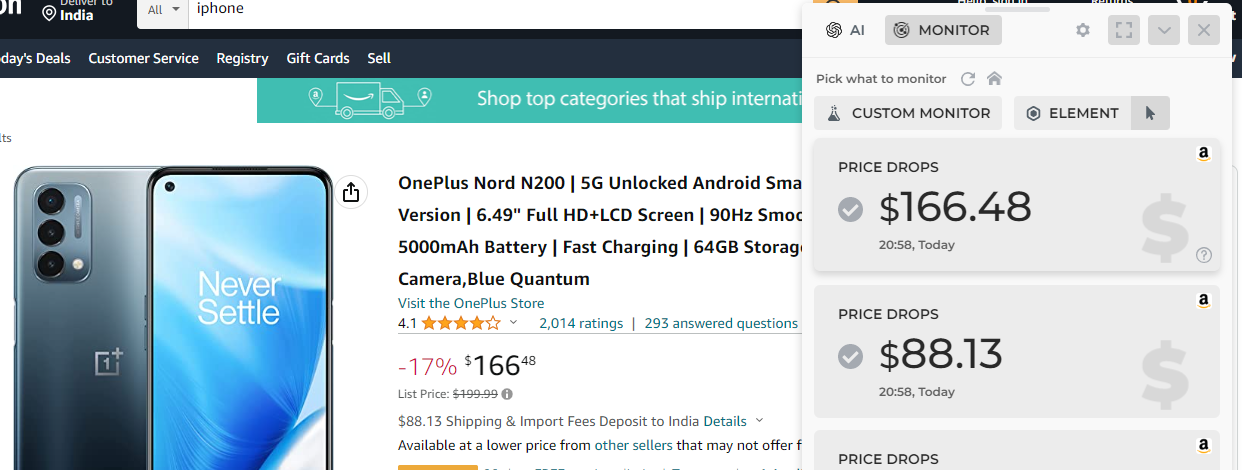
To engage the monitoring feature of HARPA AI, begin by accessing the website you want to supervise. Activate the HARPA AI tool by clicking its icon and steering to the ‘MONITOR’ tab. This space lets you define the elements you want to supervise, from price fluctuations to status updates and more.
Such a feature is beneficial for diverse tasks. You might want to keep an eye on a product’s availability or cost, or perhaps you want to stay aware of updates on a rival business’s site. The uses are broad and flexible.
4. Extract Data From A Webpage
HARPA AI has quite a few tools up its sleeve to extract data from web pages. This includes directly taking data from tables, to the use of advanced character recognition and machine learning technology to dig deep into facts and data hidden deep within articles and web pages.
Another useful feature of HARPA AI is the extraction of product listings from a specific website. It provides information such as prices, availability status, and model numbers. Once compiled, this data can be arranged and exported in your preferred layout such as CSV, spreadsheet, JSON, or directly transferred to a database.
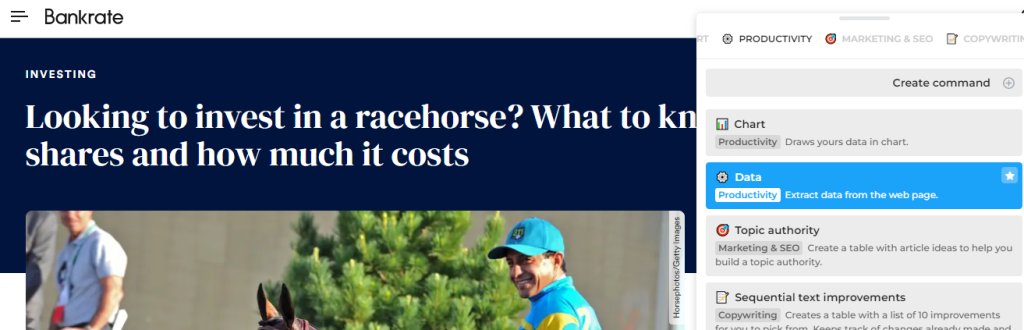
Such systems help save writers, marketers, and journalists a great deal of time. Instead of having to scour through pages and copying down data manually, all it takes now is a simple command, accompanied by a ChatGPT prompt to get all necessary data in a usable format.
Related
5. Quick Replies
Let HARPA AI automatically generate replies for your emails, Slack messages, WhatsApp, and more. Instead of typing, proofreading, and editing dozens of routine emails each day, let your awesome new assistant do it for you, at the click of a button.
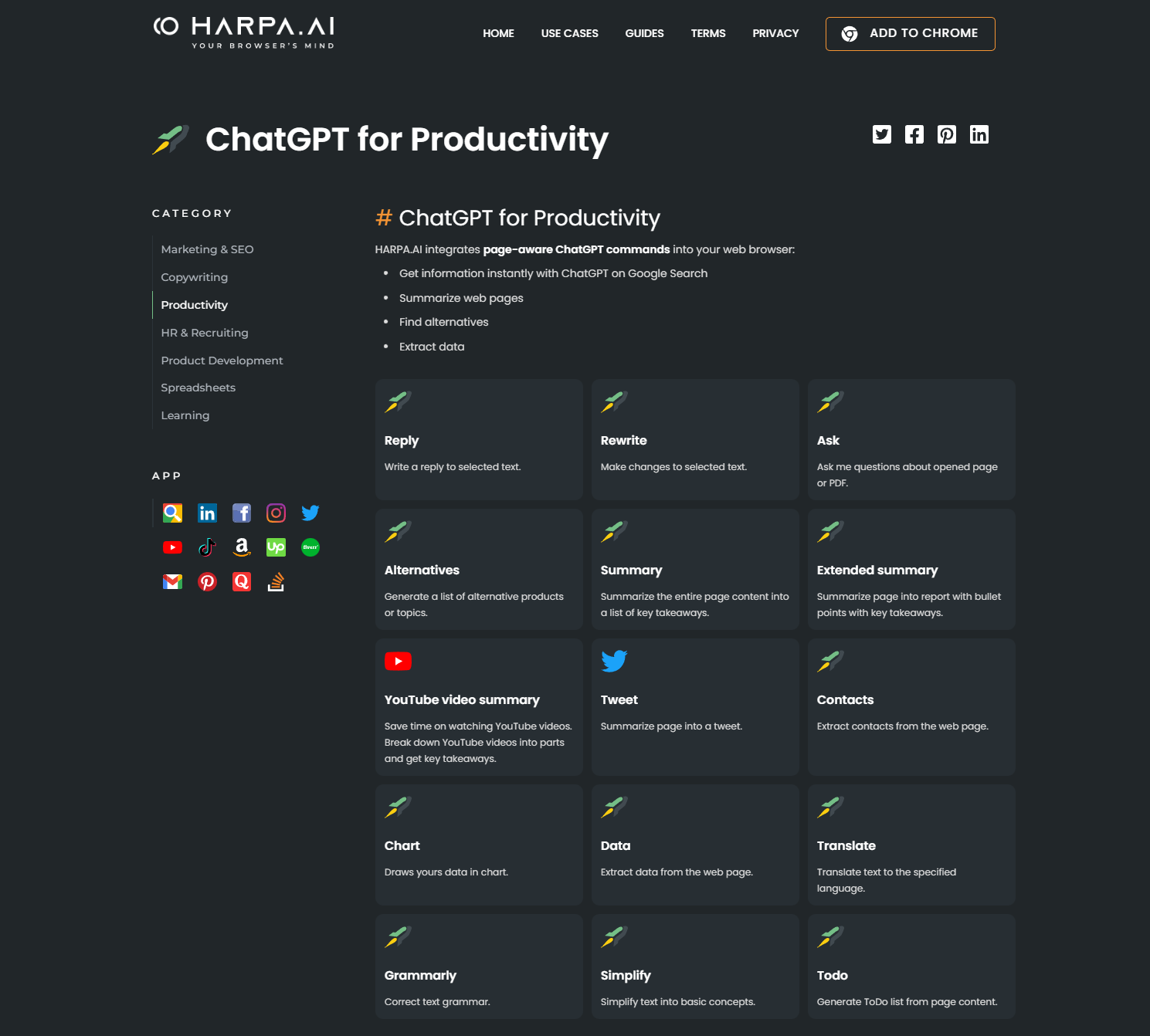
HARPA AI’s beauty lies in the fact that it tries to thoroughly understand the context, before suggesting possible replies.
With our limited use of this tool for replies, we’ve come to realize that it’s ability to generate replies isn’t perfect, but we know for a fact that it will only continue to improve as it gets to know you better, and as ChatGPT starts to scale its capabilities.
6. Turn Websites Into APIs
HARPA AI’s advanced machine learning capabilities can help turn any website into an API, which can be used to access its data programmatically, for generating insights, creating further automations, or even integrating them within your own applications.
For example, if you’re looking to build a price comparison site, you can use HARPA AI to check for the prices of the same product on multiple sites, even if they don’t have an API, before displaying the latest, and most accurate information, in order for consumers to make the most informed decisions.
This was by far the most simplistic use case we could think of, and in reality the possibilities are endless, ranging from tracking your competitor’s pricing and updates, to changes in a stock’s ratings by analysts, to aid in quick decision making for traders and investors, everything is possible.
7. Connect With 5,000+ Third Party Integrations
The phenomenal capabilities of HARPA AI can easily make its way onto your broader tech stack, creating a seamless flow across your workflows and processes.
For example, when a website you are monitoring via HARPA AI witnesses a change in its pricing, the same can be notified to multiple stakeholders via Slack, WhatsApp, eMail, and more. With the likes of Zapier and Make.com, the scale of integrations that can be achieved are seemingly endless.
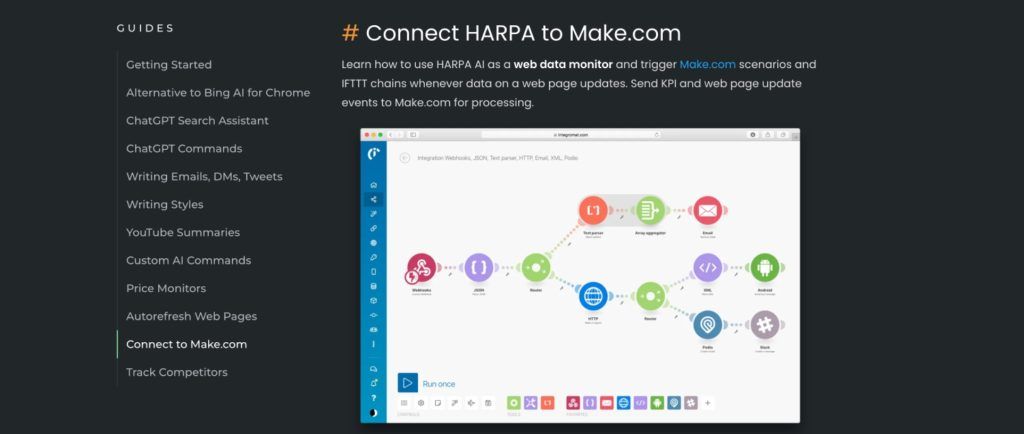
With a bit of effort and creative thinking, it is very much possible to automate a substantial chunk of the mundane tasks that people are forced to do on a daily basis, leaving them plenty of time to focus on the big picture.
Final Take
HARPA AI is a fantastic new addition to the AI ecosystem that truly gets the best out of ChatGPT. As with any fledgling software, HARPA AI still has some reliability and performance issues. However, considering its newness, these minor hurdles can be overlooked and are expected to be resolved in the future.
It’s challenging to encompass all the diverse capabilities of HARPA AI within the confines of one article. Suffice to say, this tool presents a plethora of features and applications that users will find valuable. It would be best to just open the dialog box, type ‘/’, and go through the various in-built commands and their broad categories, and start experimenting with them.
Overall, HARPA AI is a sign of great things to come, both for the extension itself, along with the broader AI ecosystem. These are undeniably exciting times for technophiles and AI enthusiasts, so stay tuned for more reviews on such groundbreaking new innovations.
Frequently Asked Questions
Share This Post
Ada Rivers
Ada Rivers is a senior writer and marketer with a Master’s in Global Marketing. She enjoys helping businesses reach their audience. In her free time, she likes hiking, cooking, and practicing yoga.
Allow cookies
This website uses cookies to enhance the user experience and for essential analytics purposes. By continuing to use the site, you agree to our use of cookies.

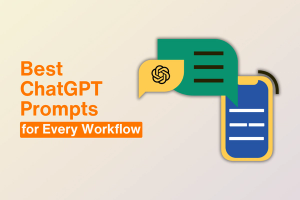

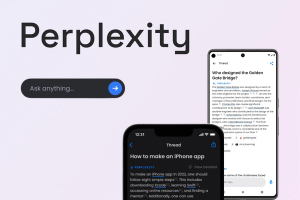
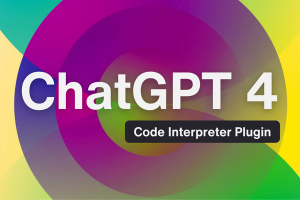

![GPTGO: What is It and a Detailed Review [2025]](https://cdn.sanity.io/images/isy356iq/production/7a4c0e4795b6628d74799f75c9bad7ecd858db55-1200x800.jpg?h=200)
![MindGrasp: The Best AI Learning Assistant for Productivity? [2025]](https://cdn.sanity.io/images/isy356iq/production/4612e153527d5a9fa6e56780bef02f54f5270f9a-1200x800.jpg?h=200)