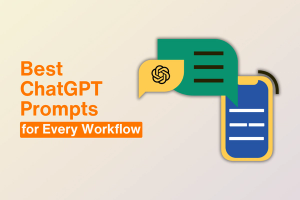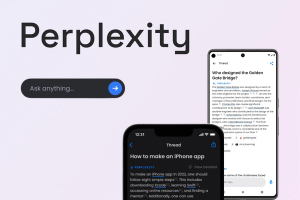ChatGPT Code Interpreter: The New Frontier in AI Programming
Updated May 30, 2024
Published July 30, 2023

ChatGPT users now have access to the long-awaited code interpreter. Currently, in Beta, the code interpreter is one of multiple ChatGPT plugins that add new functionalities that are previously not possible.
From editing files to analyzing data, this plugin certainly complements and pushes the boundaries of what ChatGPT’s large language models can do.
What is The ChatGPT Code Interpreter Plugin?
The code interpreter is ChatGPT’s latest feature by OpenAI. It’s currently in Beta but available to ChatGPT Plus users.
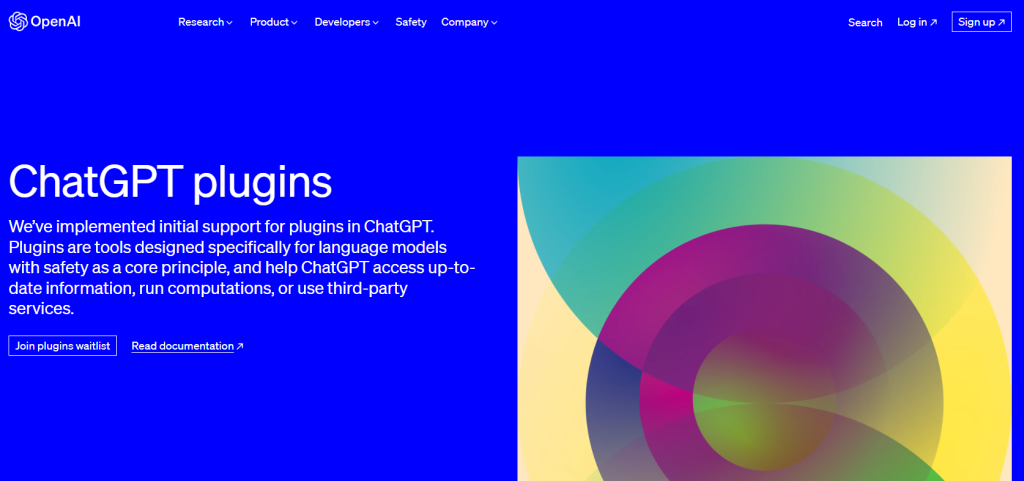
The plugin adds to ChatGPT’s original language model capabilities, allowing users to upload and download files.
Most notably, the feature provides what is essentially a Python virtual environment. Now, you can use ChatGPT to formulate and run Python code and perform any task you like.
You can also use the code interpreter plugin to perform additional tasks, including solving mathematical problems, performing data analysis and visualization, and converting files into different formats, among other things.
How to Access ChatGPT’s New Code Interpreter Plugin
If you haven’t already, you’ll need to sign up for ChatGPT Plus. This is the paid ChatGPT version.
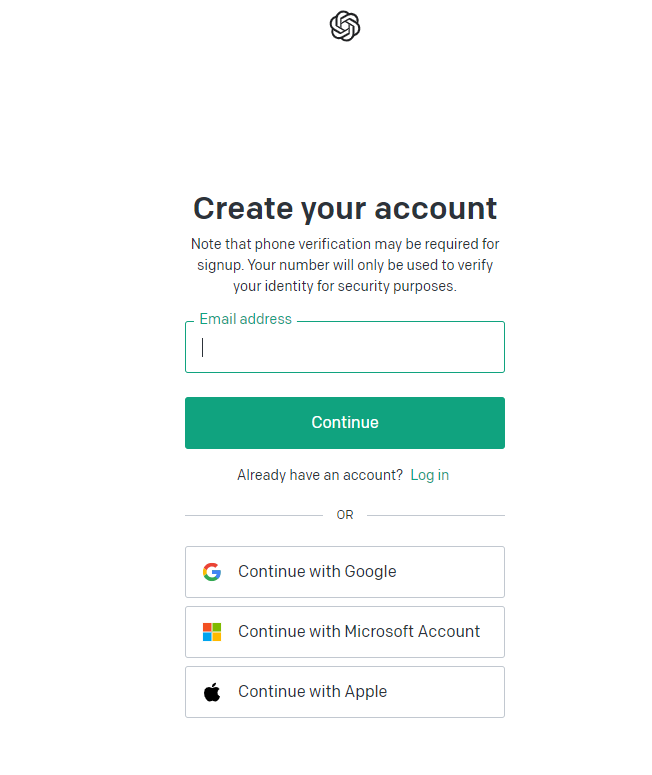
General users with the free version can also upgrade to ChatGPT Plus from their account. Just click your name on the bottom left corner and click Upgrade.
ChatGPT Plus costs $20 per month.
To unlock the code interpreter, click your name on the bottom left corner, then click Settings & Beta.
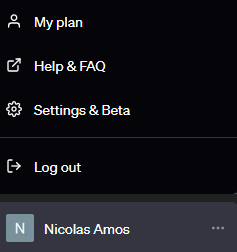
From the settings window, click Beta Features and toggle Code Interpreter.
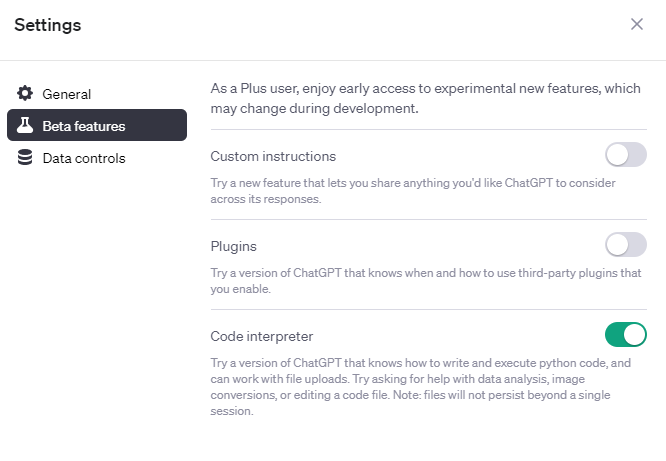
Now return to the home screen and choose ChatGPT 4 at the top-middle of your screen. Choose the Code Intepreter from the drop-down menu.
You’re ready to use the code interpreter.
What You Can Do With the Code Interpreter Plugin
The code interpreter unlocks new and exciting possibilities. Here are a few things you can do with OpenAi’s code interpreter.
Use the ChatGPT Code Interpreter for Coding
We’ll start with the most obvious thing you can do with CI: coding. It’s probably not the best solution for creating an application from scratch. However, it is still immensely helpful for your daily coding tasks.
You can use the plugin to debug code. In this example, we give ChatGPT a simple buggy code.
We decided to be very specific. That’s the best way to ensure the CI gives you the correct answer.
We wanted the program to fix the code so the function returns true if and only if X is equal to 7.
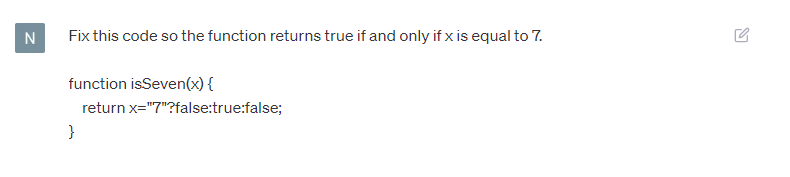
Here’s what the code interpreter served up:
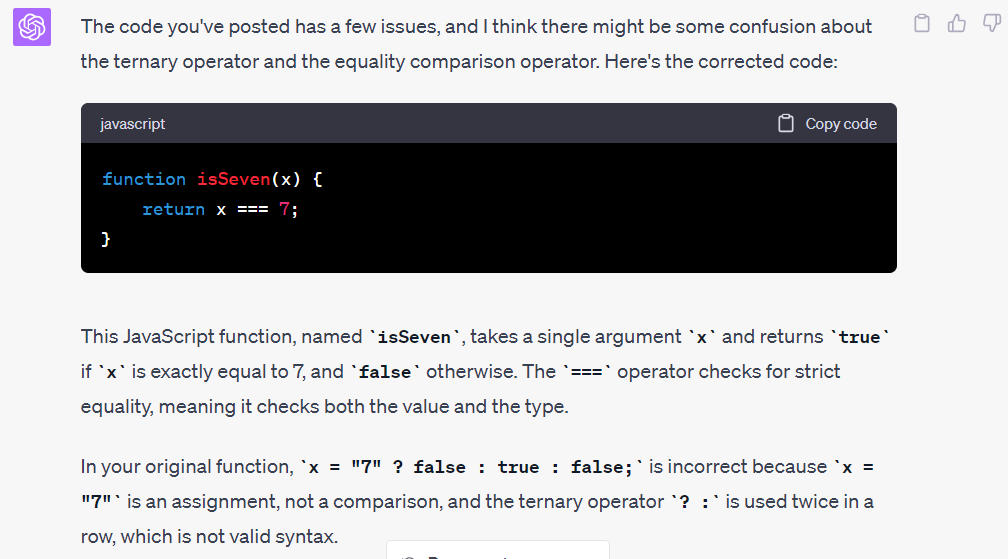
We tested the new code, and it worked. ChatGPT didn’t just provide a working version of the code. It also explained exactly why the original code was faulty.
We decided to pose a more complicated problem. Again, the code isn’t working as expected.
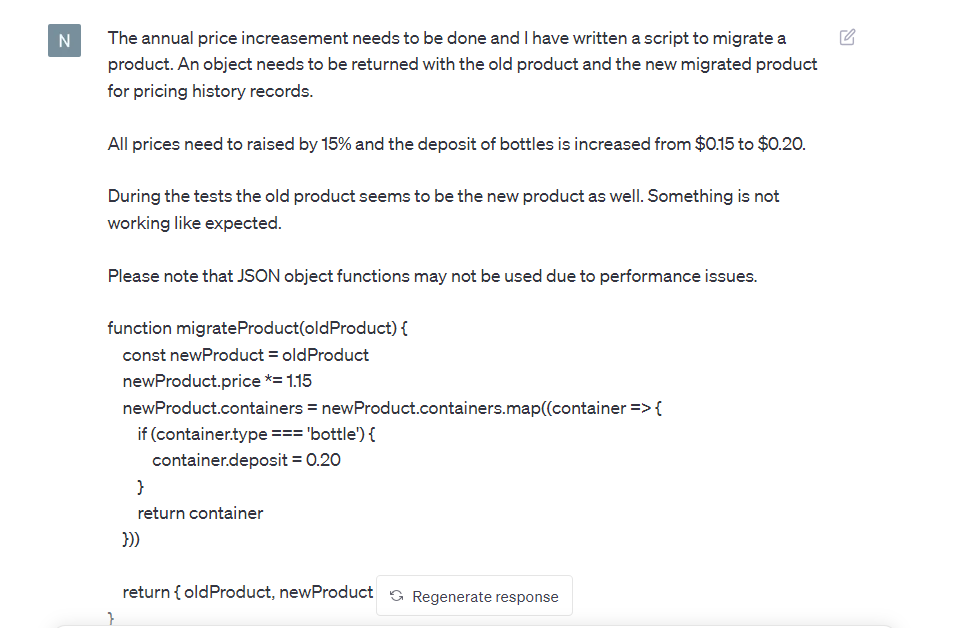
The Code interpreter solved this problem in just a few seconds. We tested the code the program provided, and it worked!
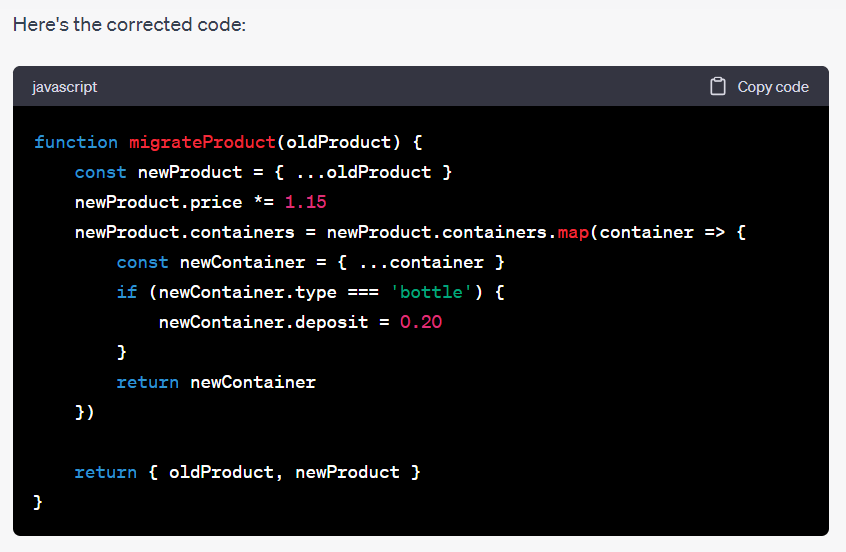
Again, ChatGPT provided a detailed explanation for why the original code didn’t work as expected.
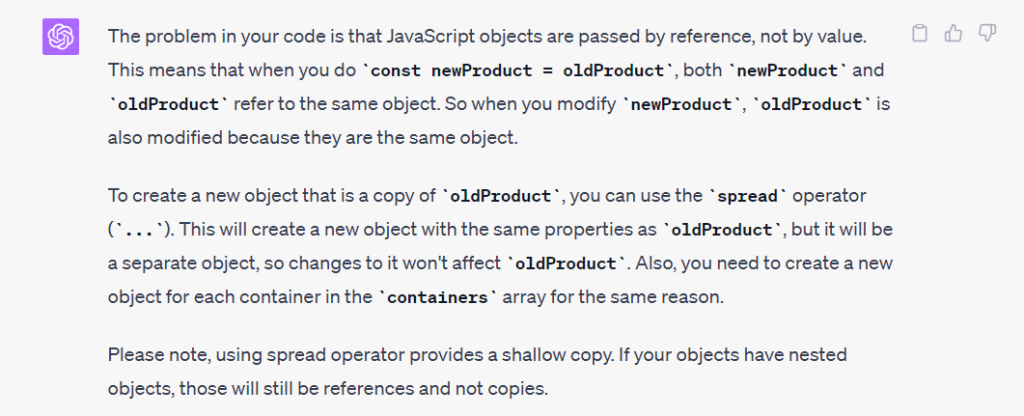
The software also explained what it did differently to generate the correct code.
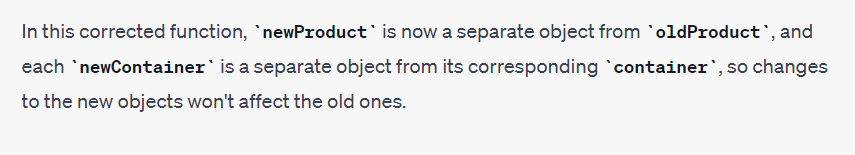
The code interpreter could save you hours debugging faulty code. You might also learn a few things so you won’t make the same mistakes next time.
Besides debugging, the CI also helps interpret code. It’s a terrific tool for beginners. Just paste the code you want to understand in ChatGPT, and it’ll tell you exactly what you’re looking at.
For this example, we asked the code interpreter to explain a block of code.
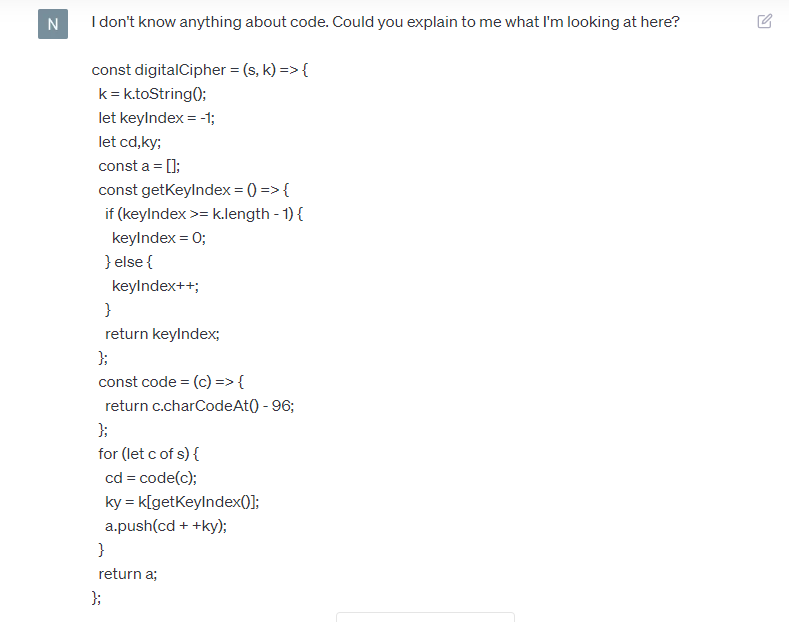
The software gave a detailed beginner-level answer.
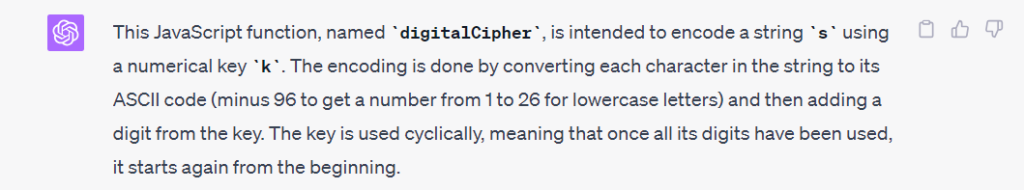
It also provided a detailed breakdown of the code we entered in the prompt.
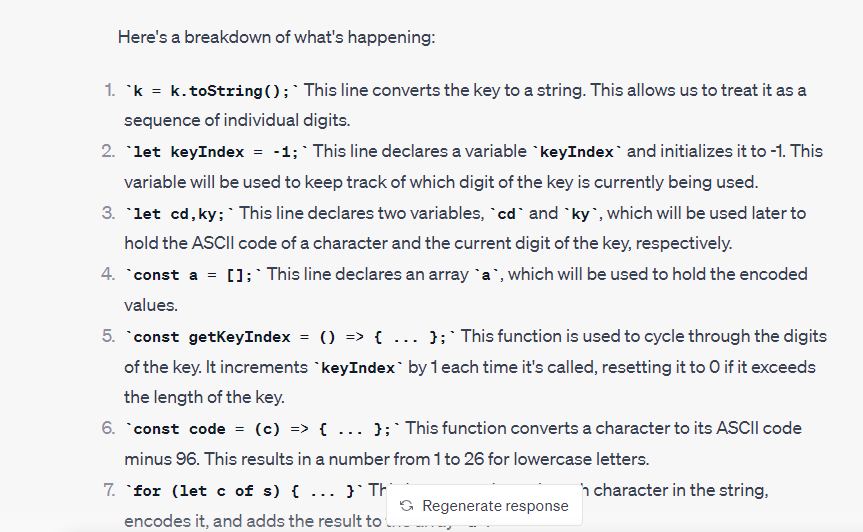
You can also use the code interpreter plugin to write new code. Just give it detailed instructions, and it’ll generate the code.
We wanted ChatGPT to write a function that takes in a string as input and returns an encoded version of that string in “leetspeak” (also known as “hacker language”). Leetspeak involves replacing some standard English alphabet letters with some other numbers or symbols.
For example, in this case, the letter “a” becomes “4”, “e” becomes “3”, “i” becomes “1”, “o” becomes “0” and “s” becomes “5”.
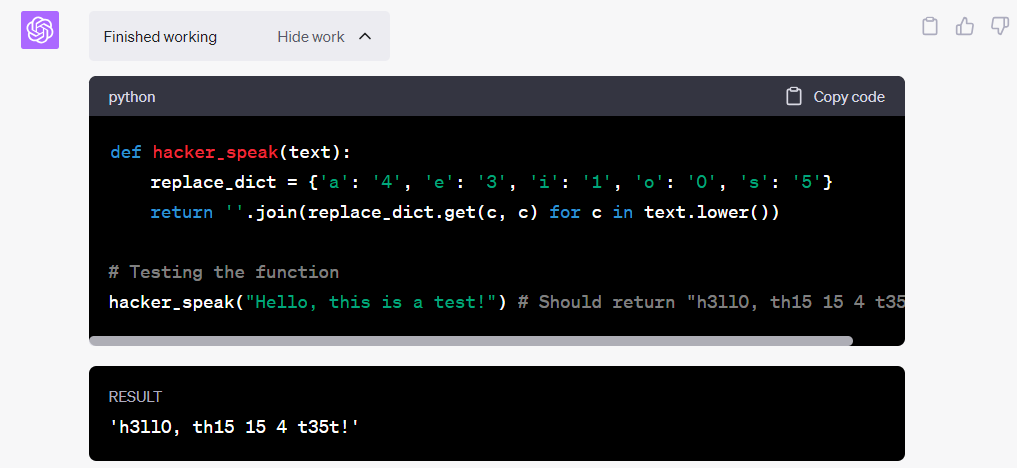
The code worked. It’s in Python, so we asked CI to give us a JavaScript version of the same code.
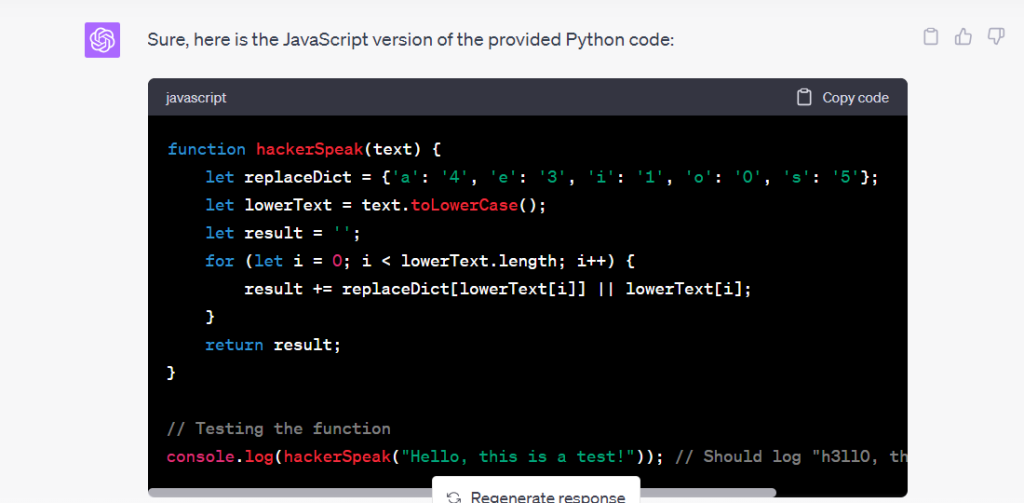
The JavaScript version also worked perfectly!
The plugin can understand and generate code in more than 23 languages, including HTML/CSS, PHP, Ruby, TypeScript, Kotlin, and Perl.
Back to why you probably don’t want to use the code interpreter to create entire software and apps. The environment has limited computational space.
There’s also an upper-bound timeout for chat conversations, so it’s unlikely you’ll build the app from scratch in one session.
Finally, this AI only supports Python code execution. So it might not be the best option if you’re proficient in a different programming language.
Still, the code interpreter is a game changer for writing and testing small blocks of code.
Use the ChatGPT Code Interpreter to Solve Complex Mathematical Equations
The code interpreter isn’t just for programmers. You can also use it to solve complex math problems.
Just input the problem into the chatbot, and the program will solve it for you.
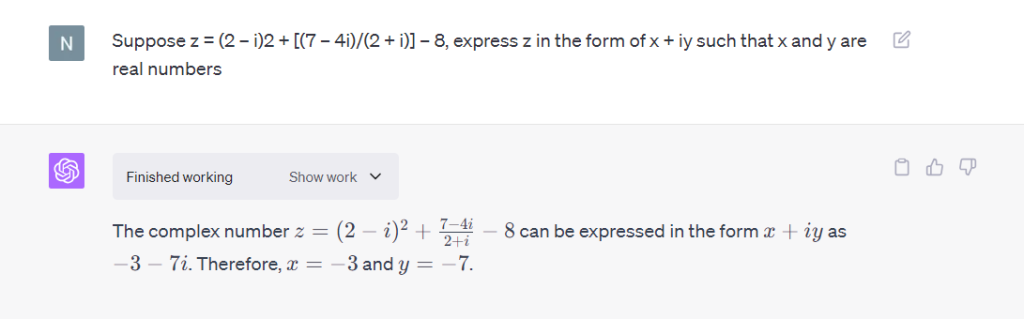
You can also click Show Work to see how it arrived at the answer.
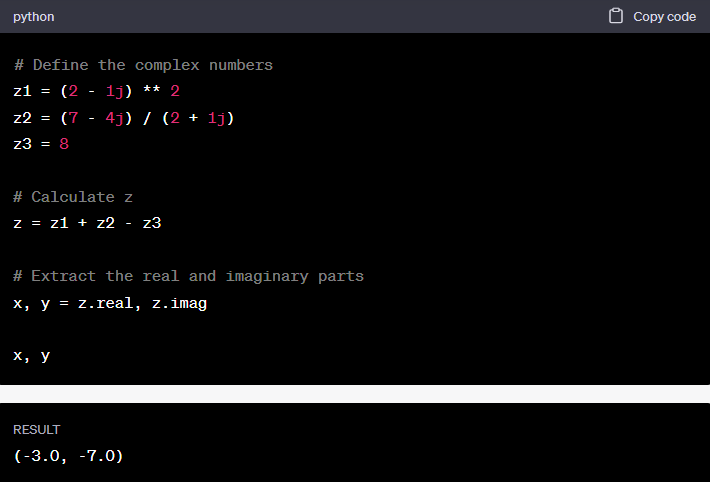
ChatGPT has certainly gotten better at doing math with this new feature.
Use ChatGPT Code Interpreter to Convert Files
You can convert files to different formats in ChatGPT. For example, you can upload a CVS file and ask the program to convert it to Excel.
We decided to place some hurdles to see how ChatGPT would react.
We uploaded a Zip file with the CVS file we wanted to convert. ChatGPT immediately understood this and worked around the problem without additional prompting from our end.
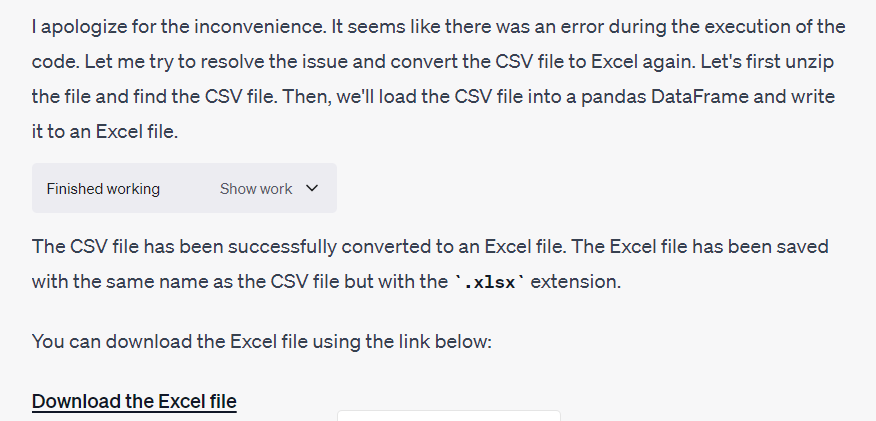
Again, clicking Show Work lets us see what’s going on in the background while the program attempts to convert the file.
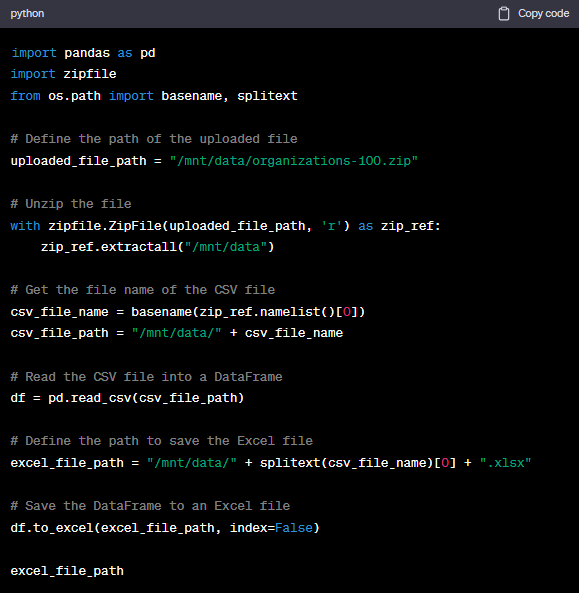
The entire process takes just a few seconds. The interpreter plugin supports up to 10 file formats, including Python, Markdown, SQL, XML, and JSON files.
Use ChatGPT Code Interpreter to Visualize Data
You can use ChatGPT to visualize data using graphs and charts. For this example, we uploaded the Excel file we converted from CVS.
Being specific certainly yields better results. But we simply asked the program to generate interesting visual insights from the uploaded file.
Here’s the angle the software took from the little information we provided.
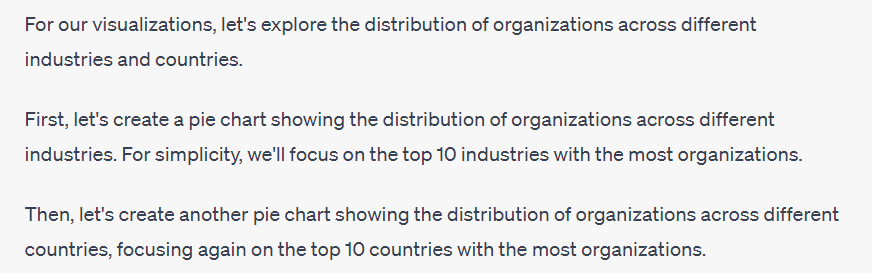
And here’s one of the pie charts ChatGPT Code Interpreter created
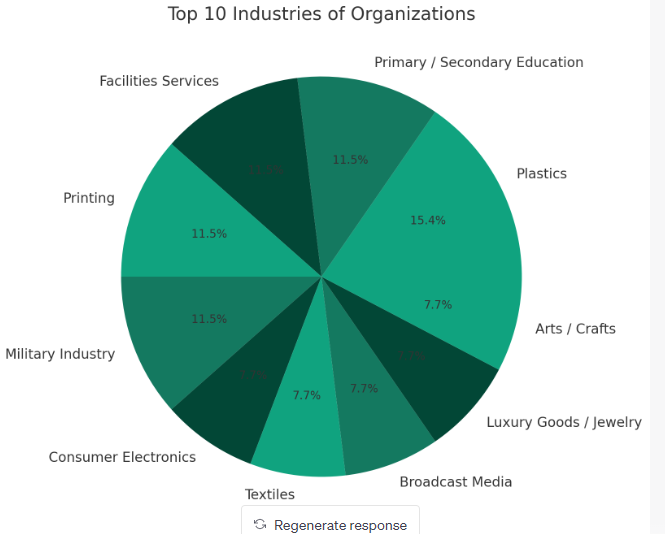
The software does a terrific job creating visual representations of data with very little prompting. It’s easy to see how working with complex data sets is so much easier with ChatGPT Plus.
You’ll get even better results if you know exactly what you want the AI to do. However, one major downside is that the AI works best with raw data and text-based files. So you still need a human analyst to analyze data visually.
Use ChatGPT Code Interpreter For Data Analysis
ChatGPT has terrific data analysis capabilities. We used another lazy prompt to see what the software could do.
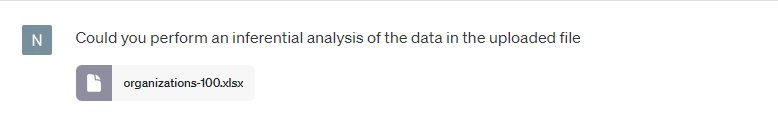
The results were impressive. ChatGPT is able to gather insights from the data with very little prompting. So, being more specific about what you want the program to do will certainly yield better results.
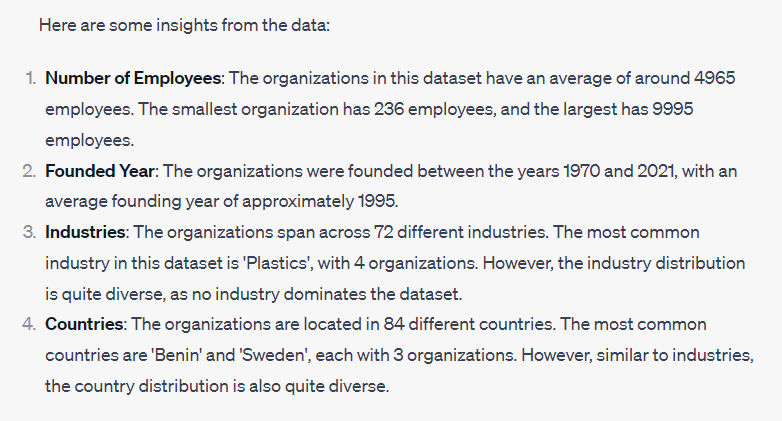
The code interpreter also provided a scatter plot for the data set.
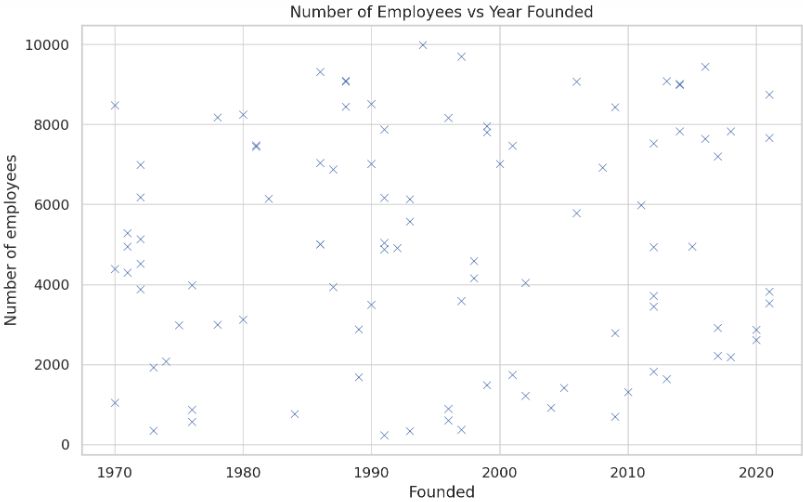
And a histogram of the same data set. We didn’t specifically prompt ChatGPT to provide any of these visualizations, so this is very impressive.
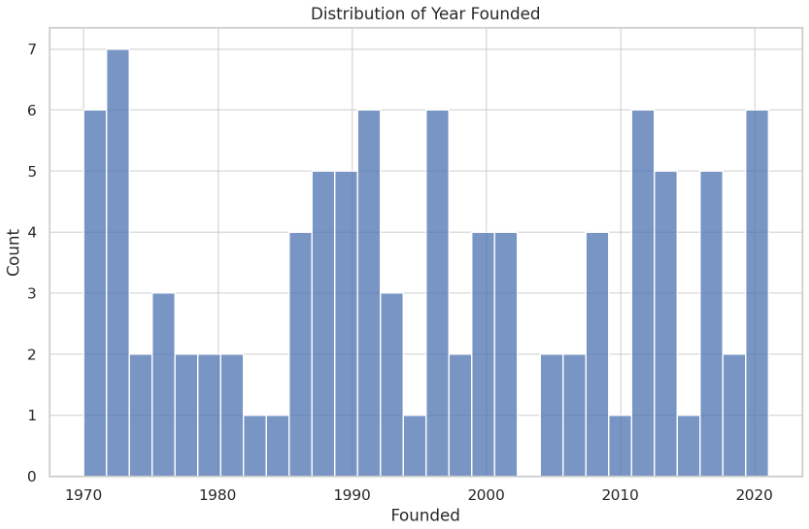
It’s like having a data analysis assistant on hand to help with complex data.
You can also clean up your data with ChatGPT. Again, we went with minimal prompting.
The great thing about the plugin is it keeps track of your conversation. So you don’t have to upload the file every time you need to perform a task with the same file.

The program checked the data and didn’t find any problems.
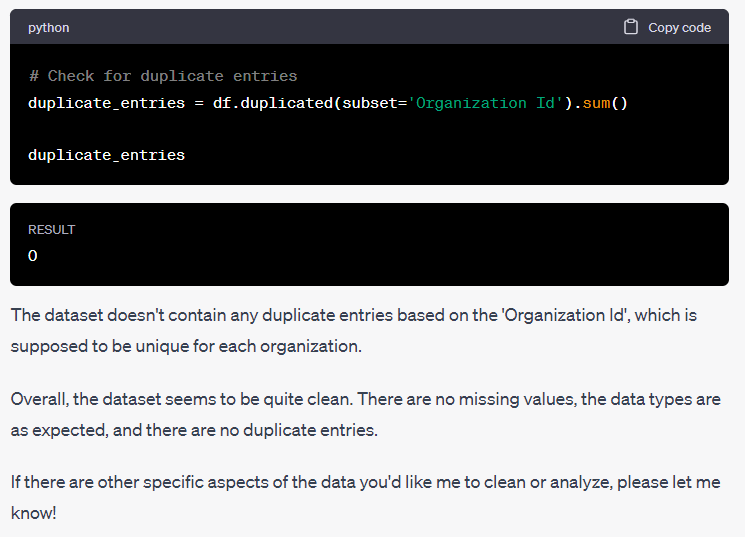
ChatGPT Plus is a terrific data analysis tool that you’ll find very useful when working with complex data sets.
Use ChatGPT Code Interpreter to Work With Images
The code interpreter supports a number of image-related tasks. For example, it works like an image converter, allowing you to transform your images from JPG to PNG and so on.
You can also perform simple image transformations. These include cropping, rotating, and resizing your images.
You can also convert images from one color space to another, such as RGB to greyscale.
The code interpreter also has some complex functions, like image analysis. We uploaded a stock photo and simply asked the AI to perform an image analysis. Here’s the response we got:
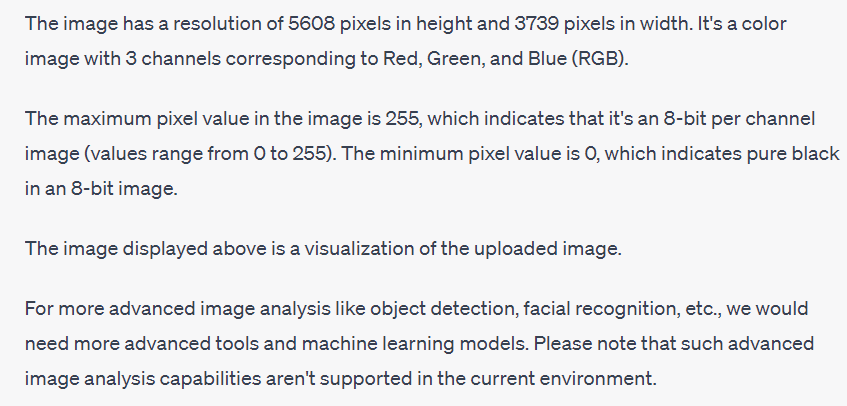
There’s even a visual representation of the image analysis.

Is ChatGPT Code Interpreter Plugin Worth It?
OpenAI’s code interpreter is certainly impressive. But it’s only useful in the right context and for the right purpose. The plugin isn’t quite where it is capable of replacing humans.
For example, we noticed some errors with some of the code that the interpreter wrote. So, you need to test each line of code the software generates. ChatGPT also isn’t capable of programming software and apps from scratch.
The plugin’s limitations extend beyond coding. For instance, the code interpreter doesn’t connect to the internet for security and privacy reasons. So you cannot perform tasks that require internet access, including installing new packages or updating existing ones.
Limitations aside, the code interpreter is still a very capable assistant. It will help you with tasks like creating new code (within reason), debugging and translating code, data visualization, data manipulation, and more. It’s certainly a terrific bargain for just $20 per month, given the software easily has a place in your daily tech stack.
Frequently Asked Questions
Share This Post
Ada Rivers
Ada Rivers is a senior writer and marketer with a Master’s in Global Marketing. She enjoys helping businesses reach their audience. In her free time, she likes hiking, cooking, and practicing yoga.
Allow cookies
This website uses cookies to enhance the user experience and for essential analytics purposes. By continuing to use the site, you agree to our use of cookies.