ChatPDF: What is It and a Detailed Review
Editorial Note: We earn a commission from partner links. Commissions do not affect our editors' opinions or evaluations.
Updated July 15, 2024
Published August 11, 2023
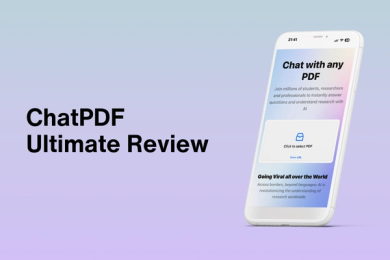
Ever wish you could have an intelligent conversation with your PDF documents to find what you need quickly? Imagine asking a financial report, “What were last quarter’s sales?” and getting the answer immediately.
With ChatPDF, you can now.
The AI-powered chatbot reads and understands your PDFs so you can ask questions and get precise responses. No more digging – just have a natural chat to easily extract key info. Think of it as ChatGPT for your PDFs – making documents interactive and data accessible.
What is ChatPDF?
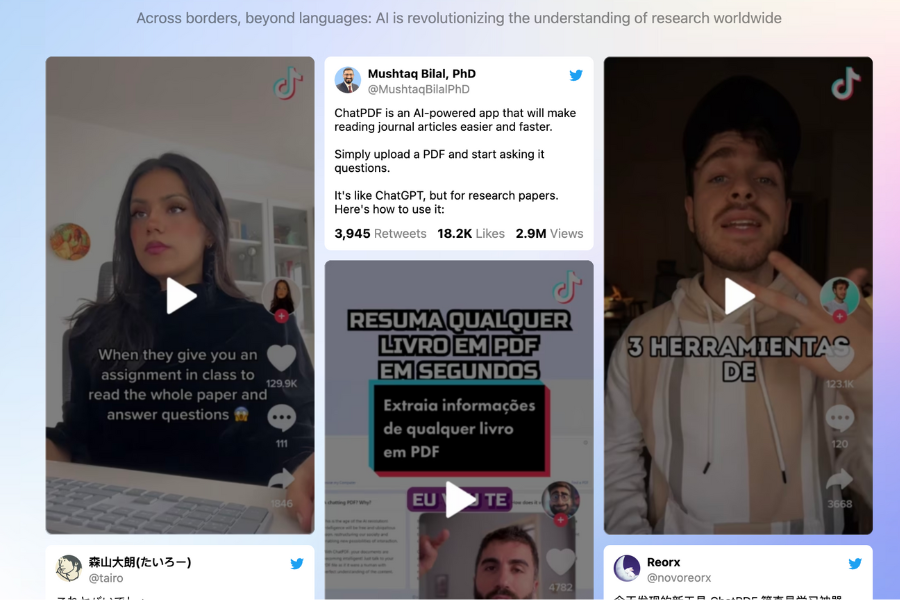
ChatPDF is an AI-powered tool that simplifies how you interact with PDF documents. It uses natural language processing to transform how you read a PDF document into a dynamic conversation.
With ChatPDF, you can upload any PDF document and immediately begin asking questions about it, just like you would when chatting with an assistant. ChatPDF will provide quick, concise answers, summarizing information from lengthy documents.
Whether you need to quickly understand complex research papers, legal contracts, financial reports, or academic articles, ChatPDF acts as your personal AI reading companion. It saves you the time and effort of reading through pages of dense text to find what you need.
At its core, ChatPDF is designed to simplify how you read your documents and make working with PDFs more efficient. You can ask questions in real-time and receive detailed, context-specific responses based on the document’s content. It is a lot like having an expert guide that can lead you through the intricacies of any PDF, except that you choose which content of the document to focus on.
How ChatPDF Works
Feel free to skip this section if you’re not interested in the technical details of how ChatPDF functions. The key takeaway is that it uses AI to understand PDF documents and answer questions about them.
ChatPDF uses natural language processing algorithms and deep learning technology to enable users to ‘chat’ with PDF documents.
First, it scans the PDF using optical character recognition (OCR) and extracts all the text, which becomes data for the AI to analyze.
Next, it feeds the extracted text into the same advanced language model that powers ChatGPT. This model reviews the content to understand its meaning.
When you ask a question, ChatPDF matches your question against the key concepts it identified in the document to find relevant information. It then pinpoints the most related paragraphs and uses AI to generate an answer summarizing the key details.
Additionally, ChatPDF can handle follow-up questions and clarify its responses. The conversation progresses interactively as you ask questions about the document’s content through the chatbot’s interface.
In summary, ChatPDF combines scanning, natural language processing, and AI generation to deliver an engaging chat experience that makes it easy to get insights from PDFs.
How to Use ChatPDF
ChatPDF is straightforward to use. Here are the steps to begin chatting with your PDFs:
Step 1: Go to chatpdf.com
You can use ChatPDF directly right on your web browser. You do not need to register an account or download and install any files. You will see the following screen on the homepage:
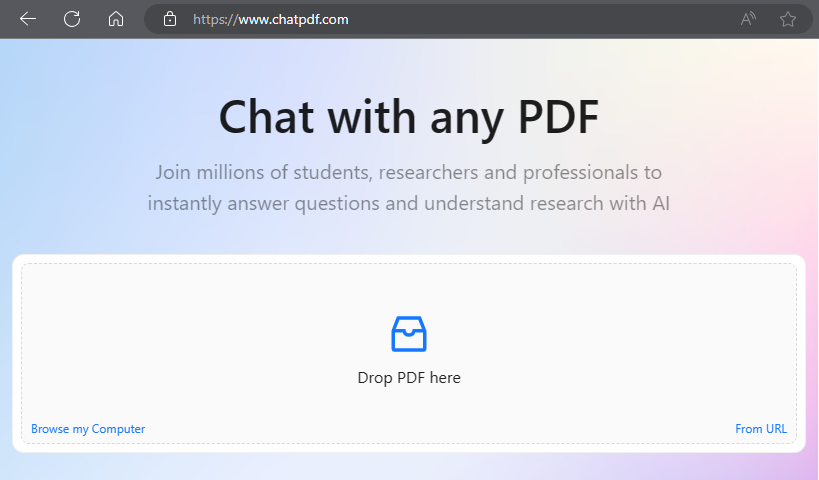
Step 2: Upload a PDF
Drag a PDF file from your computer and drop it onto the working area of the page. Alternatively, you can click ‘Browse my Computer’ to find and upload a PDF document from your device or enter a URL to use an online file. The upload and processing take a few seconds.
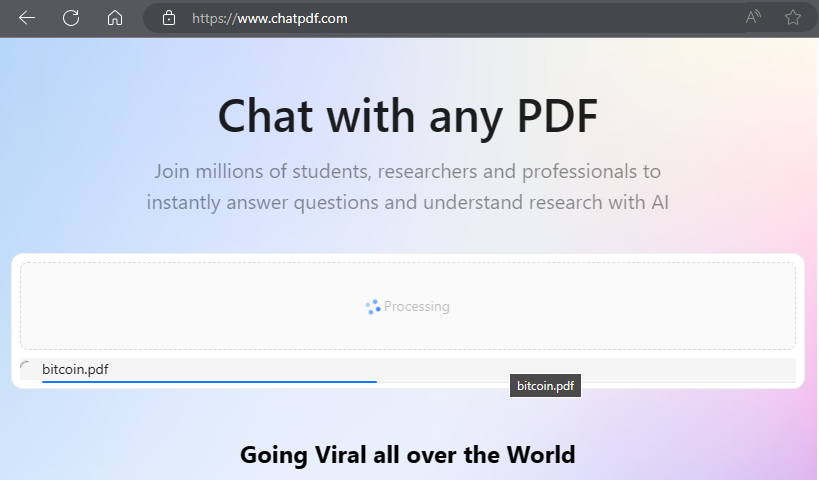
Step 3: Review the Summary
ChatPDF will automatically generate a brief summary of the key points in the PDF. You can use this summary to get a high-level overview of the document.
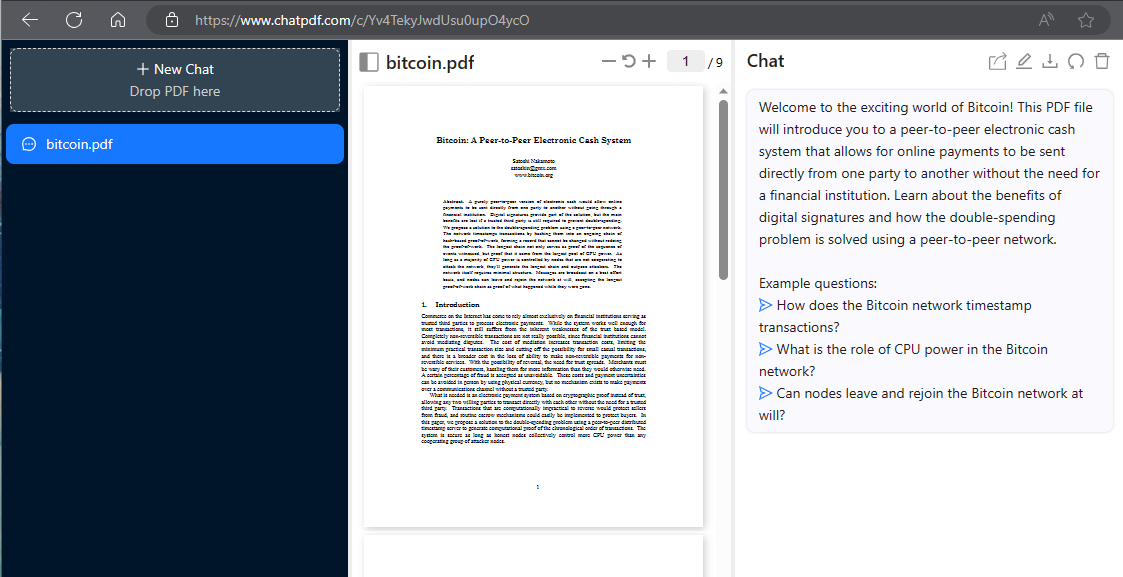
Step 4: Ask a Question
Interact with your document by typing a question in a conversational language in the chat box, just as if speaking to an actual person. In this example, the question is, “What advantages does Bitcoin have over traditional banking?”
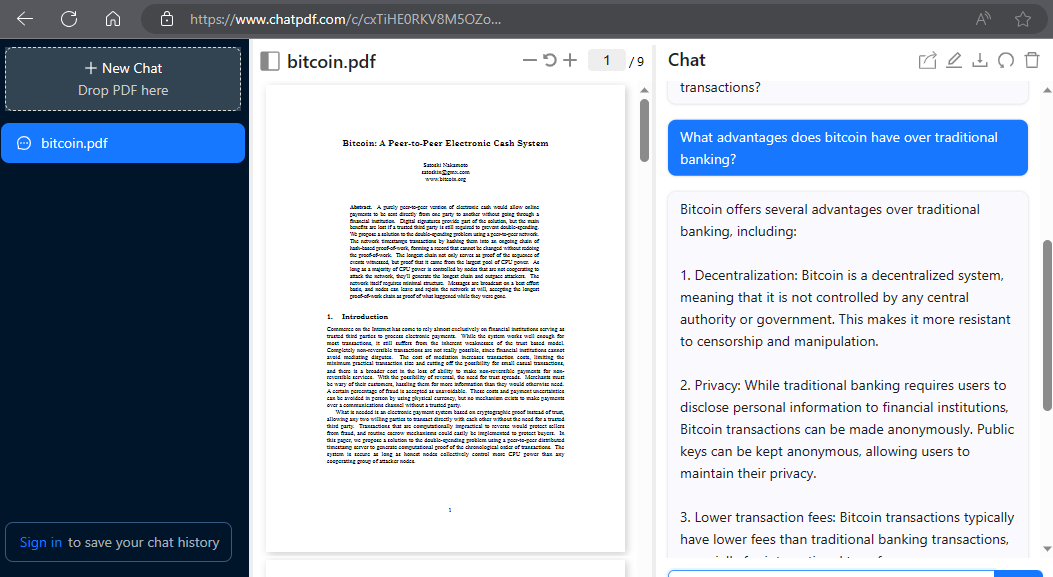
Step 5: Get an Answer
ChatPDF will provide a concise answer to your question. Depending on the nature of the PDF document, it may include a page citation indicating where it found the relevant information.
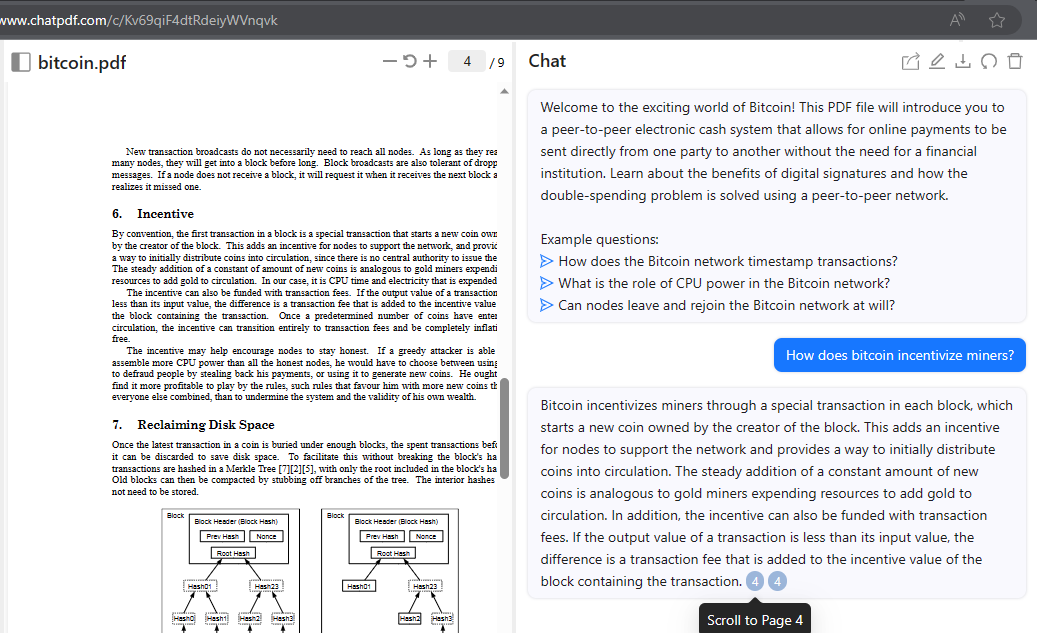
Step 6: Have a Conversation
To dig deeper, continue asking new or follow-up questions based on ChatPDF’s responses. ChatPDF will answer each query in the context of the document.
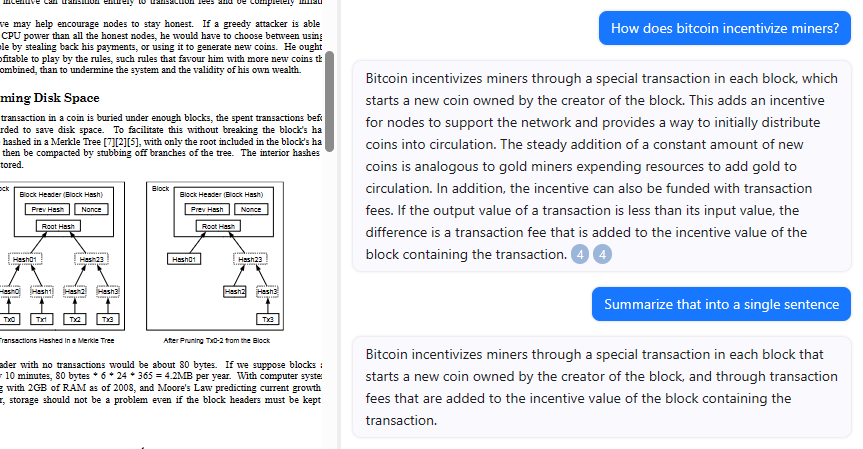
Step 7: Share, Rename, or Save the Chat
You do not need to have an account to use ChatPDF. However, if you wish to save the full chat transcript, share the conversation via a URL, or export it as a text file, you will need to sign up for an account.
The top right corner has four icon buttons to share, rename, download, reset, and delete chat.
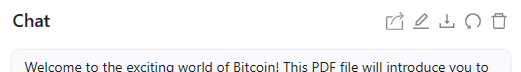
Exporting the chat generates a link that allows anyone to chat with the PDF file. The link does not share the user’s chat messages.
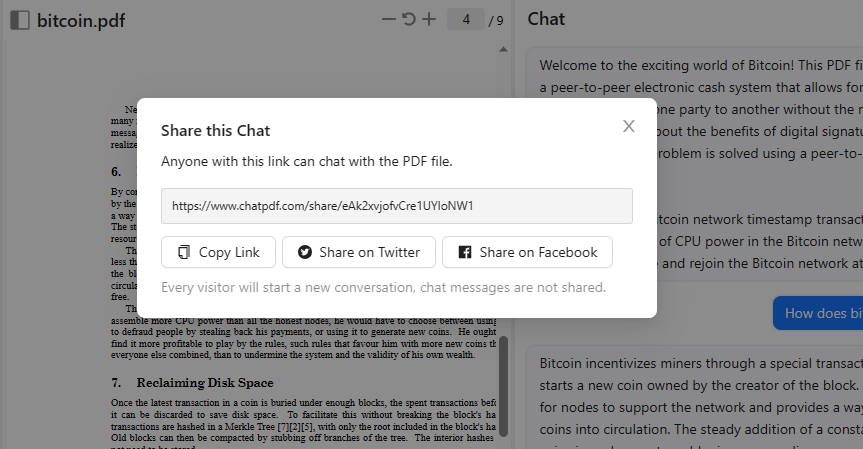
Clicking the Download icon button downloads the user’s chat as a text file.
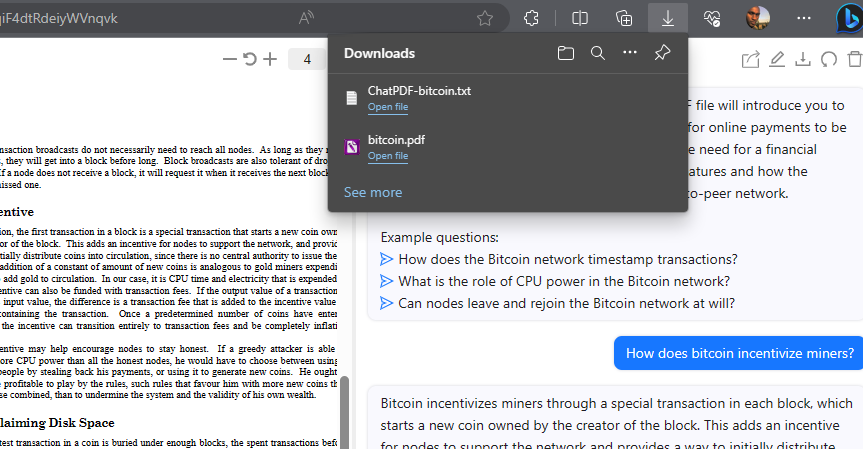
That’s it! With these few simple steps, you can leverage ChatPDF’s AI to have an engaging “conversation” with any PDF document to extract key information from it easily.
Features of ChatPDF
ChatPDF comes packed with useful capabilities that enhance the PDF chat experience:
Interface
ChatPDF boasts an incredibly user-friendly interface accessible to anyone. Its straightforward chatbot design lets you naturally conversate as if chatting with a friend. No complex menus or settings to learn.
Prompts
To guide the chat, ChatPDF provides prompts suggesting what to ask next or how to phrase questions. This helps the user in getting the most out of the PDF conversation.
Responses
ChatPDF delivers detailed, accurate responses based on the uploaded document rather than generic answers. The AI extracts and synthesizes relevant information to generate in-context responses.
Chat Sharing and Export
Users can share the full chat transcript via a unique URL or export it as a text file for saving or sharing. This provides a record of the Q&A session. Note that this feature requires that the user have an account.
Multilingual Support
ChatPDF accepts PDF uploads in any language and can converse in multiple languages too. For instance, you can upload a PDF in one language and ask questions in another. The greeting message will be in the PDF’s language. After that, ChatPDF will answer in the language you ask. If a message isn’t in the language you want, just ask ChatPDF to change it.
Secure File Handling
Uploaded PDFs are stored securely, never shared, and can be deleted anytime. ChatPDF prioritizes user privacy and data security.
Use Cases of ChatPDF
ChatPDF is flexible enough to provide value across diverse personal and professional contexts. Here are some of the key ways it can be utilized:
Students
Students can use ChatPDF to efficiently digest and comprehend complex study material. Summarizing textbook chapters, answering practice exam questions, and decoding academic papers are made simple.
Researchers
For researchers, ChatPDF expedites the process of reviewing dense journal articles and papers in their field. They can rapidly pull out key statistics, results, and conclusions.
Legal Professionals
Lawyers and paralegals can leverage ChatPDF to speed up the process of reviewing and analyzing legal contracts, court opinions, and case files.
Business Professionals
In a business setting, ChatPDF helps professionals efficiently interpret reports, manuals, presentations and more to extract insights.
Language Learners
ChatPDF assists language learners by letting them upload documents in their target language and receive summaries and explanations in their native tongue.
Casual Readers
For casual readers, ChatPDF unlocks the ability to access and understand complex books, scientific papers, and obscure historical texts through conversation.
In short, ChatPDF holds value for anyone who regularly works with dense and complex PDF documents across diverse industries and use cases. Its versatility as an AI reading assistant makes it widely applicable.
Pricing and Plans
ChatPDF offers two tiers – a free Basic plan and paid Plus plan:
Basic Plan
The Basic free plan includes:
- 3 PDFs per day
- Up to 10 MB per PDF
- Up to 120 pages per PDF
- 50 questions per PDF
This plan is designed for occasional to moderate users.
Plus Plan
For $5/month, the Plus includes:
- 50 PDFs per day
- Up to 32 MB
- 2,000 pages per PDF
- 1,000 questions per PDF
The Plus plan also unlocks access to future premium capabilities not available for free users. This plan is ideal for power users who work with multiple large documents daily.
Note that both the Free and Plus plans allow the creation of unlimited chat sessions. You can delete previous chats to free up daily quotas.
Pros and Cons of ChatPDF
ChatPDF comes with several advantages along with some limitations to consider:
Pros
- An intuitive conversational interface makes asking questions easy
- Provides fast, insightful answers by identifying key information details
- Significantly simplifies the understanding of long and complex PDF documents
- The free version has generous usage limits
- No learning curve – ChatPDF is usable for anyone right away
Cons
- The accuracy of ChatPDF is limited by current GPT-3.5 AI capabilities
- ChatPDF can not read images in the PDF, including images that consist of scanned text
- ChatPDF may have problems handling text and data in tables
Where ChatPDF Shines
One of ChatPDF’s biggest strengths is its ability to simplify lengthy PDF documents that would be extremely difficult to analyze through other conversational AI tools.
For example, trying to copy a 300-page research paper or technical manual into ChatGPT would be ineffective. The character limits would only allow querying small sections at a time.
But with ChatPDF, users can easily upload and converse about PDFs of any length. The tool is designed to digest even long, complex documents holistically.
Additionally, ChatPDF retains the full context and flow of the original document. This results in more accurate, in-depth responses than trying to analyze fragments of text out of order.
So while ChatPDF shares certain conversational capabilities with chatbots like ChatGPT, its specialized strength lies in making large multi-page PDFs understandable through dynamic dialog. ChatPDF provides immense value for extracting key insights from huge files or summarizing documents.
Final Thoughts on ChatPDF
ChatPDF is an invaluable AI assistant that streamlines the experience of working with PDF documents. Its natural conversational interface provides an intuitive and efficient way to extract information from complex and long PDF files. ChatPDF’s AI successfully simplifies and expedites understanding dense documents by delivering insightful, accurate responses to queries.
While it has a few limitations, ChatPDF handles most common use cases impressively. The generous basic plan, which requires no registration, grants free access to many, while the affordable Plus plan lifts all potential restrictions. If you regularly work with long or complex PDFs, ChatPDF would be an invaluable assistant for you.
Frequently Asked Questions
Share This Post
Della Yang
Della Yang is a marketing professional with a passion for the ever-changing digital landscape. She frequently writes tech news and reviews, sharing her knowledge and insights through blogs and various online platforms.
Allow cookies
This website uses cookies to enhance the user experience and for essential analytics purposes. By continuing to use the site, you agree to our use of cookies.

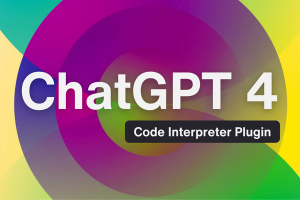


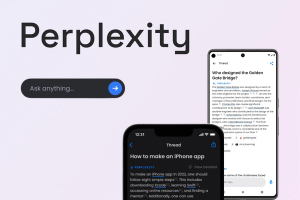
![MindGrasp: The Best AI Learning Assistant for Productivity? [2025]](https://cdn.sanity.io/images/isy356iq/production/4612e153527d5a9fa6e56780bef02f54f5270f9a-1200x800.jpg?h=200)
![ClickUp AI: What Is It and the Ultimate Review [2025]](https://cdn.sanity.io/images/isy356iq/production/b9e8df8fab0135520a845726ce1e850518334f0d-1200x800.png?h=200)
![Motion App: Can This AI Assistant Boost Your Productivity? [2025]](https://cdn.sanity.io/images/isy356iq/production/9818df8fb210dda3f5753a0dfb56db441986b0d6-1200x800.png?h=200)