MindGrasp: The Best AI Learning Assistant for Productivity? [2025]
Updated December 13, 2024
Published February 5, 2024
![MindGrasp: The Best AI Learning Assistant for Productivity? [2025]](https://cdn.sanity.io/images/isy356iq/production/4612e153527d5a9fa6e56780bef02f54f5270f9a-1200x800.jpg?h=260)
Our Verdict
If you’re struggling with managing large volumes of information, you might want to try MindGrasp. The AI lets you upload your information and extract key insights in seconds. You can quickly generate summary notes and short summaries from your PDF files, PowerPoint presentations, YouTube videos, and more.
You can also instantly generate flashcards for your content. These will help you easily digest the information. And when you want to test your comprehension, simply generate quizzes using MindGrasp. You can even ask MindGrasp questions, and it’ll search the internet and deliver answers, complete with references.
We rated MindGrasp 4.6/5 for its ability to quickly extract key information from your documents. You don’t have to spend hours taking notes or manually creating flashcards to help you remember concepts. You can do this and more in just minutes with MindGrasp.
Best For
Helping users learn faster and become more productive
Pricing
Start at $9.99/mo. or $5.99/mo. billed annually
Free Trial
Four-day free trial on all plans
Pros
- Versatile content compatibility
- Quick summarization
- Learning & retention aids
- Automatic transcriptions
- Easy to use
Cons
- No free version
- May struggle with certain content types
What Is MindGrasp AI
MindGrasp is an AI-powered learning assistant designed to help students, professionals, and researchers quickly extract key information from their written or recorded content. The advanced AI can analyze documents, audio, and video content and generate summaries and study notes within minutes.
Furthermore, the AI can automatically generate flashcards and quizzes from the uploaded content to support interactive learning experiences.
You can also ask MindGrasp any question about your content and the AI will deliver accurate responses. Similarly, the AI’s Web Search capabilities allow users to access supplementary information beyond their uploaded content.
The AI will even generate references for citations or further topic exploration, enhancing the overall learning experience.
Is MindGrasp AI Right For You
We recommend MindGrasp for the following types of users:
- Students who want to generate notes quickly
- Researchers who want to quickly analyze and summarize extensive documentation
- Professionals who want to grasp key points from meeting notes or Zoom meetings
- Educators who want to quickly create flashcards or quizzes
However, MindGrasp might not be the best option for the following types of users:
- You’re looking for a free-forever study assistant
- You are working on highly technical or specialized topics
Pros & Cons of MindGrasp AI
Pros
Versatile content compatibility
MindGrasp lets you upload information in different content formats. These include uploading PDF files, PowerPoint presentations, and Word documents. You can also upload videos and audio, paste a YouTube link, or paste your text content directly to MindGrasp.
Quick summarization
MindGrasp can summarize large files or lengthy videos in less than a minute. The platform provides study notes and content summaries.
Learning & retention aids
You can quickly create flashcards and quizzes to help with learning and comprehension. The study aids are based on your uploaded information. You can even ask MindGrasp to browse the web to find your information and provide references.
Automatic transcriptions
The platform automatically transcribes any file you upload to MindGrasp. This includes audio and video files. You can easily access the original content in text format at any time.
Easy to use
MindGrasp is intuitively designed, and the workflows make sense. You can create summaries, generate quizzes, etc. right from your uploaded document.
Cons
No free version
Although there is a four-day free trial, MindGrasp doesn’t provide a free-forever plan. Some users may prefer a free-forever platform that they can use once in a while and only upgrade when needed.
May struggle with certain content types
MindGrasp may struggle to generate content for overly technical or specialized topics. For example, the AI struggled to produce quality summaries for tutorial-style videos.
Getting Started With MindGrasp AI
To get started, visit the MindGrasp AI website and click “TRY IT FREE.”
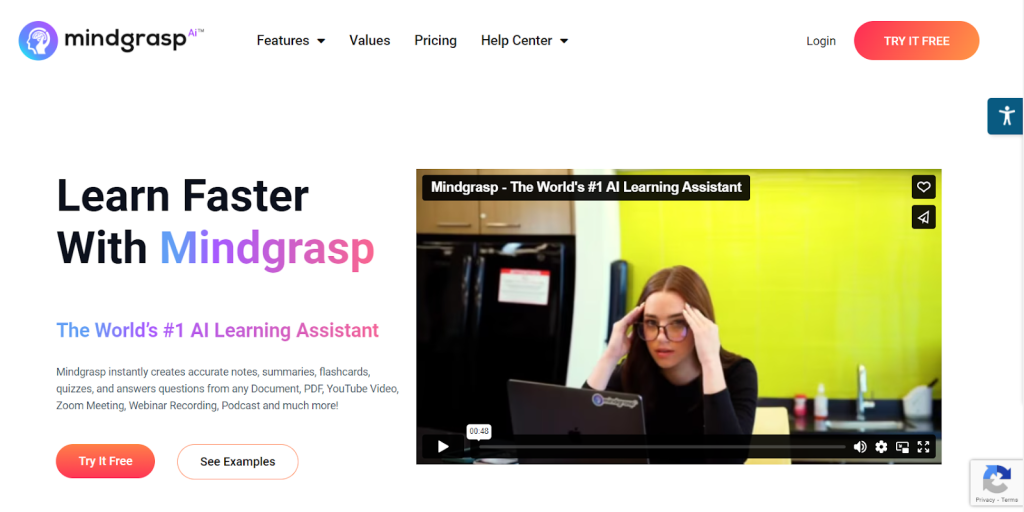
Provide your details like name, email, and password. You can also sign up directly with your Google account.
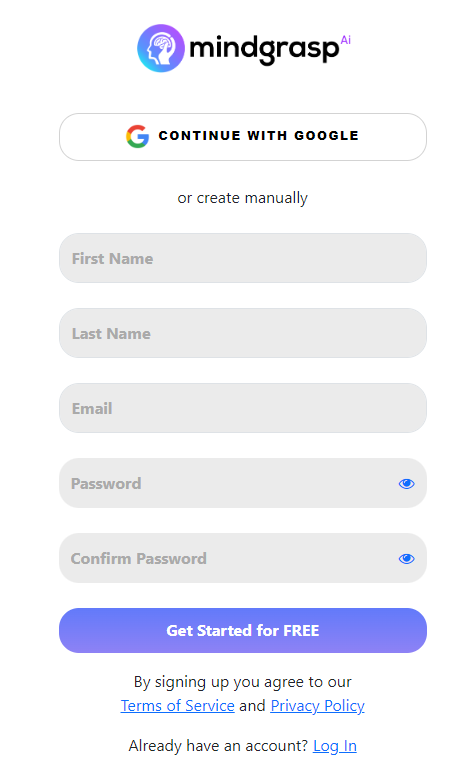
MindGrasp will ask you a few onboarding questions. These are designed to allow the platform to adjust to your usage.
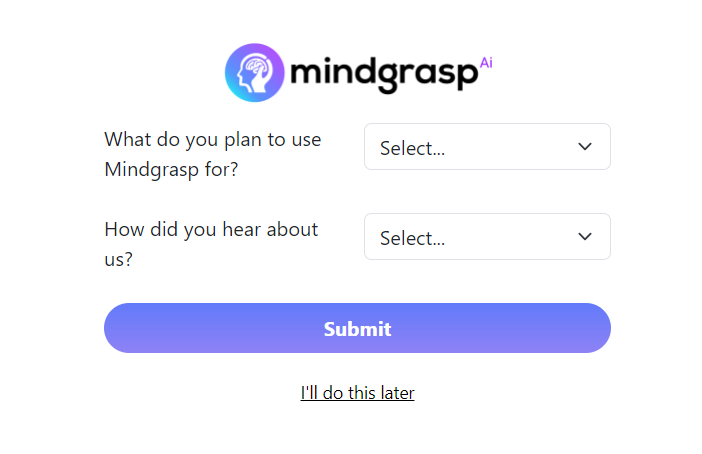
Now choose your plan. There are four different ones to pick from. You also get a four-day free trial of any plan.
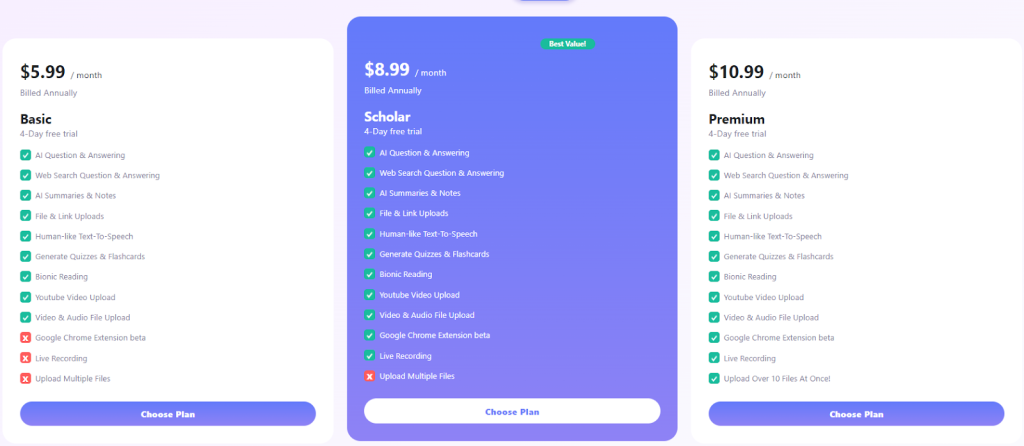
Complete your payment details and you’ll land in the dashboard. The dashboard is easy to navigate. You have all your upload options at the top of your screen. Your projects also appear on your dashboard near the bottom.
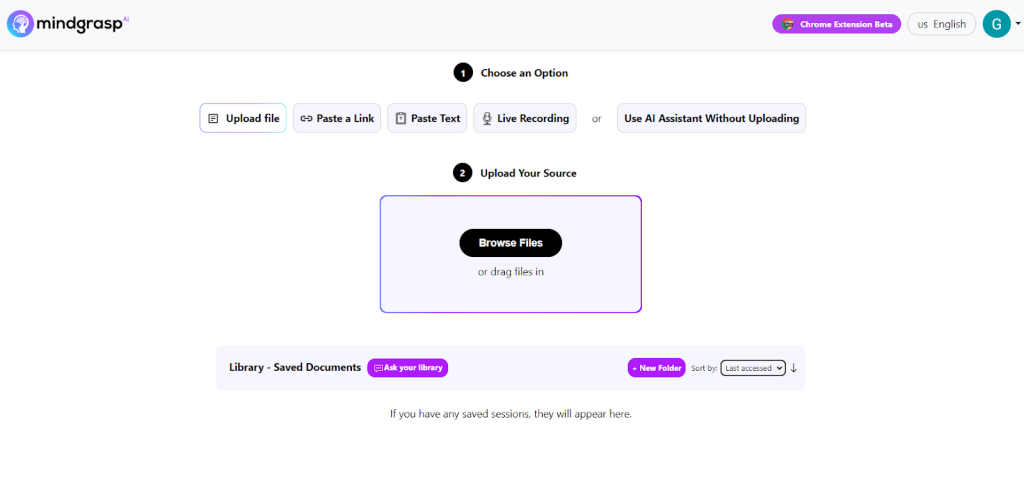
Let’s explore what MidGrasp has to offer!
Smart Notes
MindGrasp can summarize any information you upload onto the platform. The platform supports several ways to add your information, including uploading your document, pasting a link, pasting the text, or live recording.
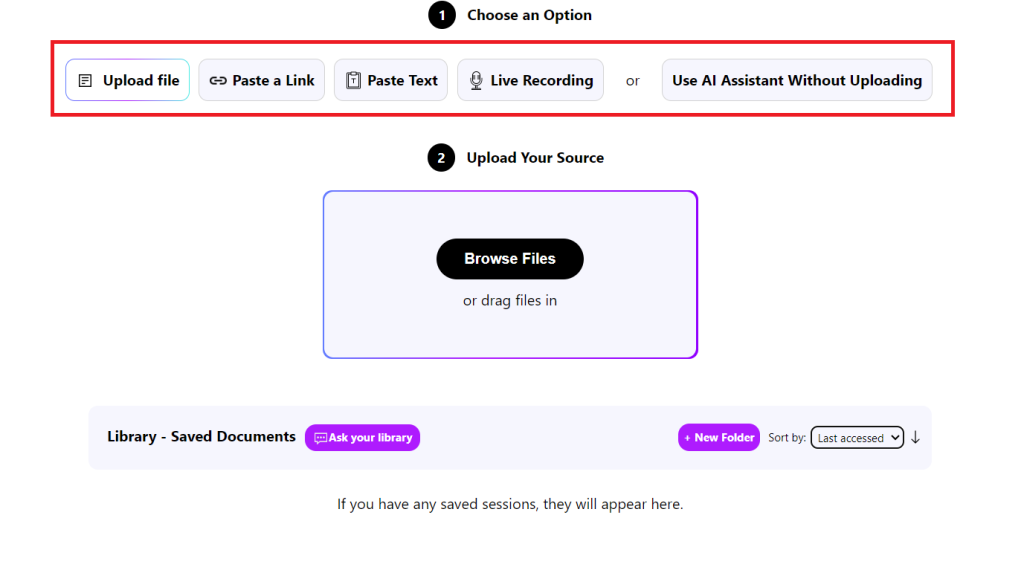
For this example, we generated a fictitious 2,500-word document using ChatGPT. It’s a fictitious product announcement document for a made-up home entertainment device called “GloTech360.”
The idea is to use a unique document, so MindGrasp can't source information from elsewhere (e.g., the internet) without us noticing. It would also be easier to spot MindGrasp “making up” information, which is a common problem with AIs.
Once you upload your document, click “Smart Notes” then click “Generate.”
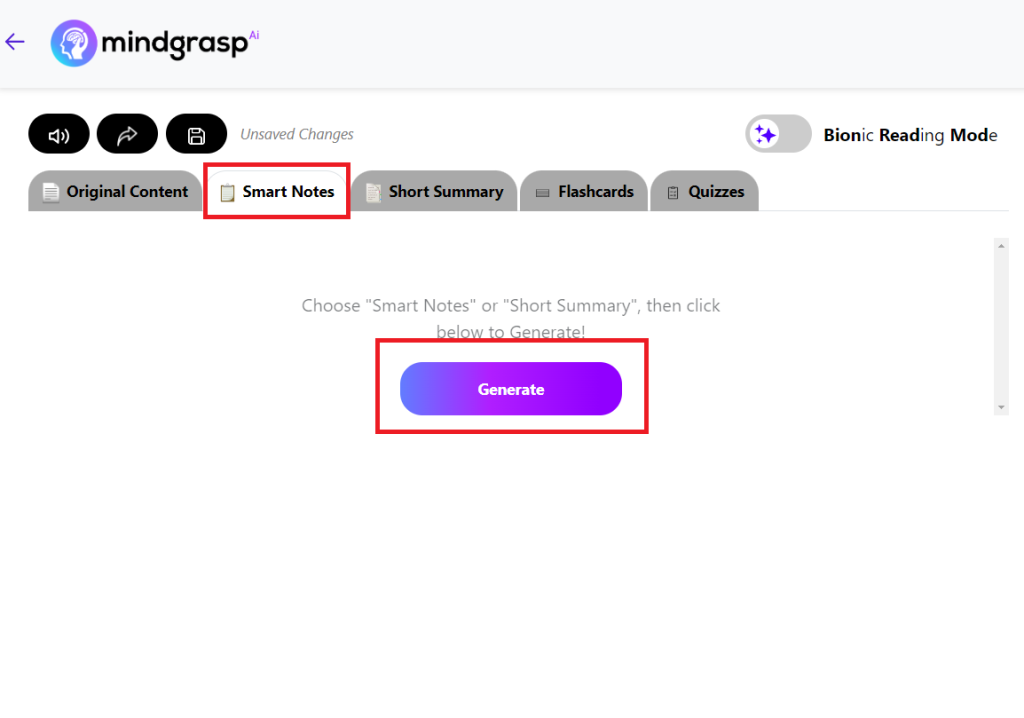
The AI only took a few seconds to generate our smart notes. These notes are around 260 words, which is roughly 10% of the original content. So the AI did a commendable job condensing our information.
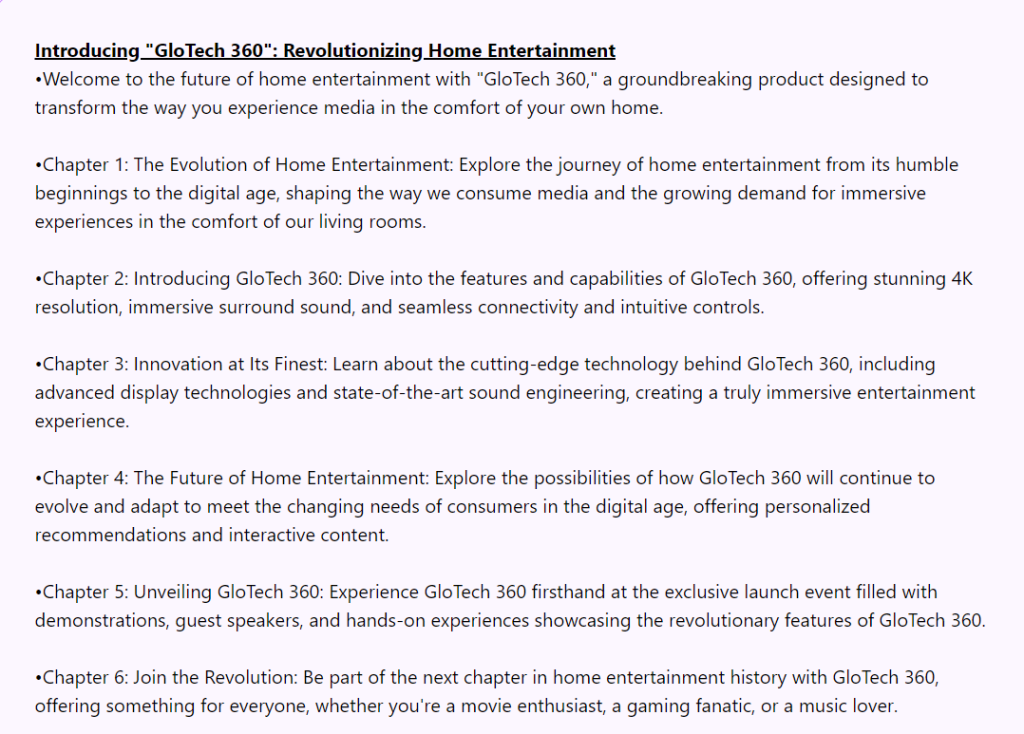
The AI captured every chapter in our original document. You’ll notice the summary notes are concise and capture the main points of the original document. Overall, the summary is well-structured and effectively communicates the value propositions of our fictitious product.
It’s easy to see how MindGrasp can be useful if you need to process a lot of information quickly. The AI can quickly summarize information in notes format, making the information easier to comprehend.
Question Answering
You also get an AI that can ask anything from your source information. And since our source document has unique information that MindGrasp can’t try to source from elsewhere (including the web, there’s that option), we asked it a few questions.
First, we asked the assistant to summarize the main features of GloTech360.
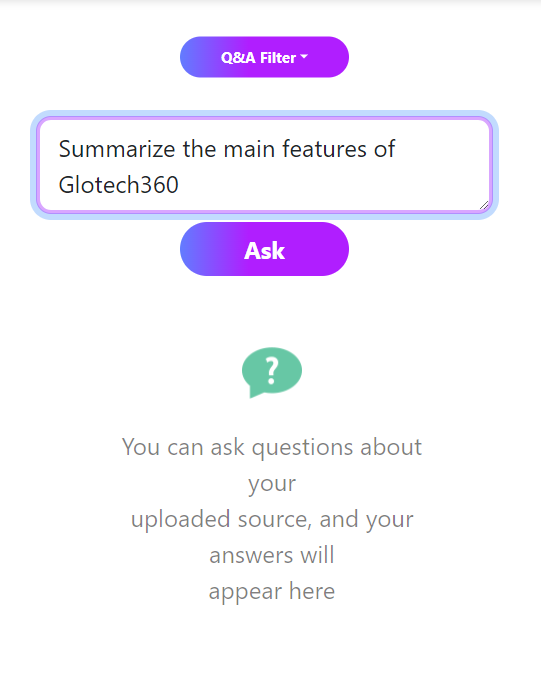
The summary is accurate. Plus, MindGrasp sticks to the main information we asked for. As you can see, the summary is only about the product’s features, with very little unnecessary information.
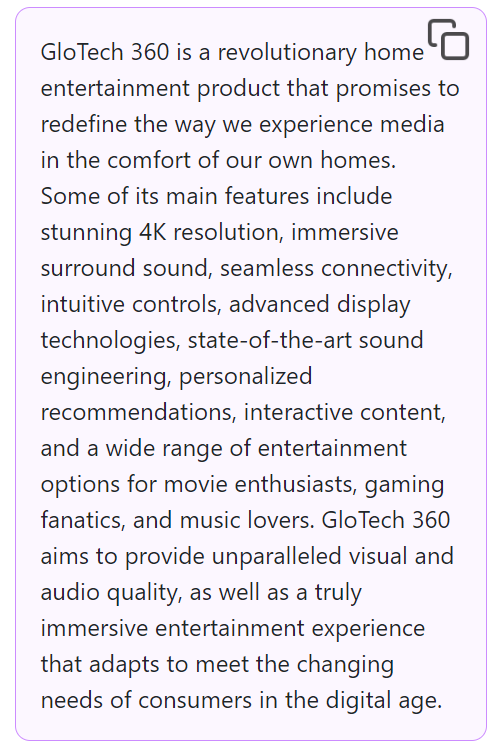
We also asked MindGrasp to describe the target audience for Glow360.
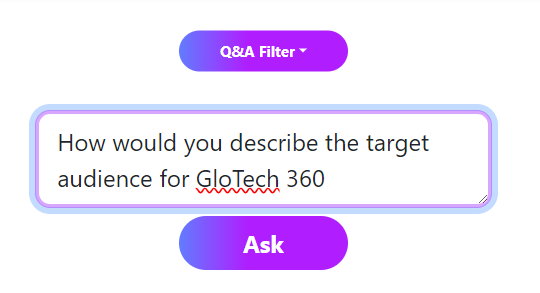
Again, the AI provided the correct information. This is an accurate overview of the product’s target audience. We also like that MindGrasp doesn’t ramble on about irrelevant information like many generative AIs are prone to do.
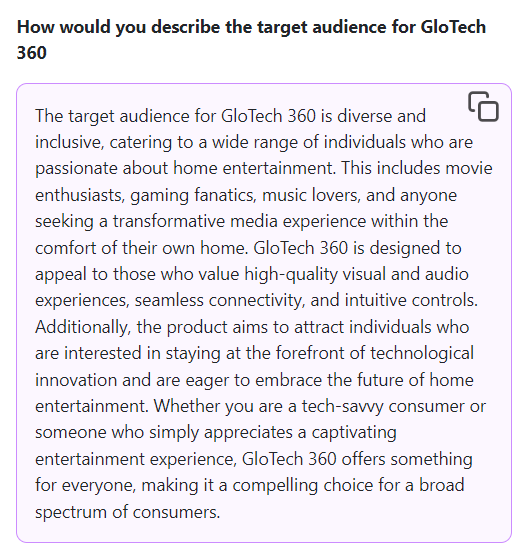
It’s great that you can ask the AI assistant follow-up questions after generating your summaries. You can even set up how you want the AI to get answers to your questions. The options include “Search the Web,” “Search Google Scholar,” and “Search Library.”
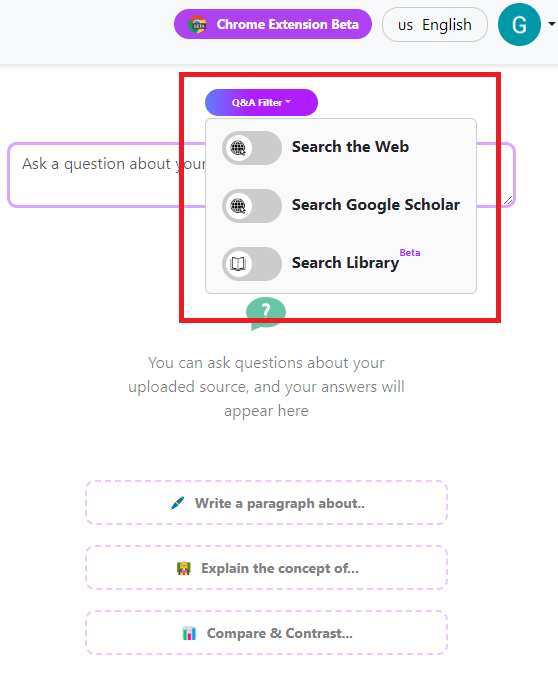
The Question Answering feature is another very helpful addition from MindGrasp. It supplements your notes and summaries in case the AI misses some information. Plus, you can also get information from credible sources like Google Scholar to supplement your information.
Short Summary
The “Short Summary” feature is slightly different from “Smart Notes.” Smart notes give you a bullet-style summary, while the Short Summary gives you a paragraph-style summary of your information.
We tried a different upload method this time. We pasted a link to a YouTube video. It’s about search engine optimization (SEO) for beginners, a fairly technical subject.
From the dashboard, click “Paste Link” and paste your link in the provided box.
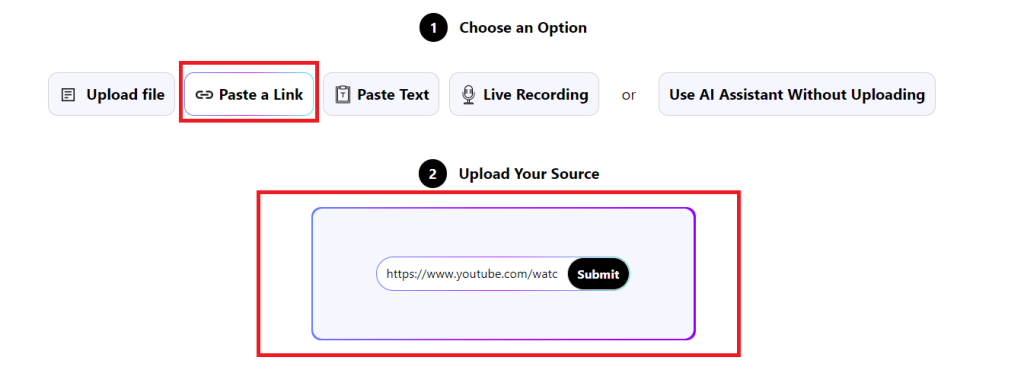
Again, the AI only took a few seconds to generate a summary based on the video. The original video is 11 minutes long, while the summary the AI generated is 353 words. The summary covers the video’s key points, so it is concise and useful.
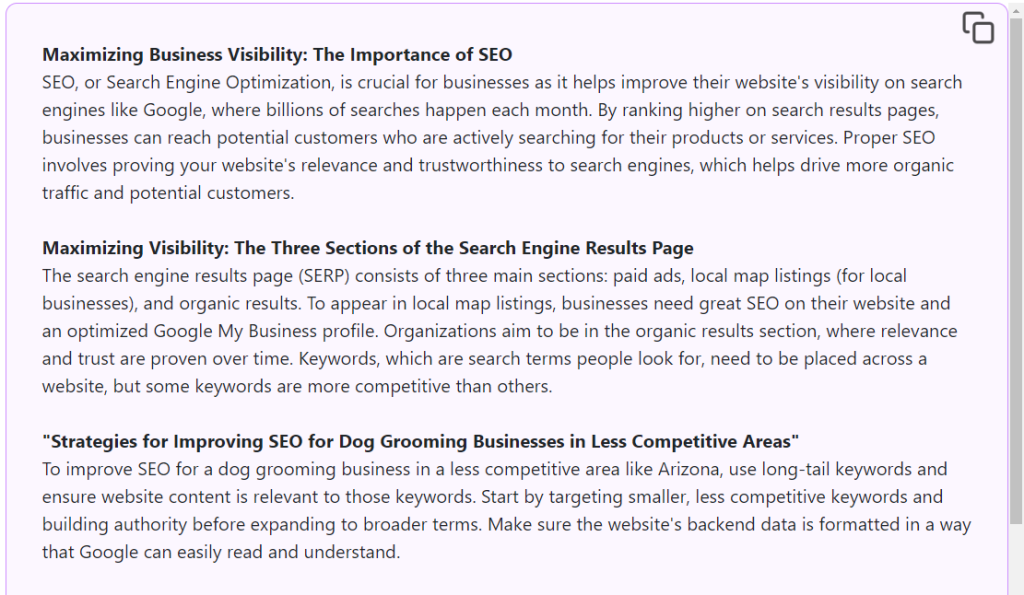
We also appreciate how the AI structured the information. Everything is nicely categorized with headings.
The AI was also able to capture the most important information. Like this segment on the importance of SEO.
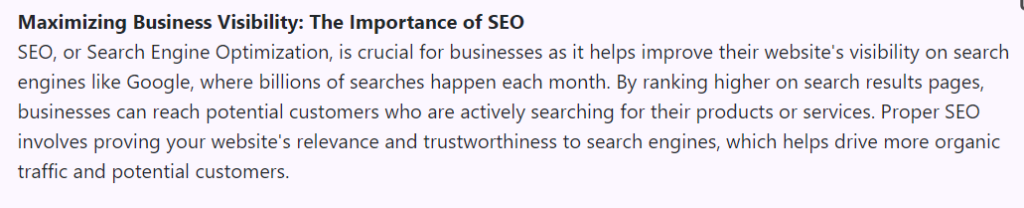
However, this summarization feature isn’t perfect. The original video targets beginners. There are multiple definitions in the video, including defining “SEO”, “Search Query”, “Keywords” and other jargon. This would have been essential information to include in the summary.
The AI also struggled to extract a useful summary in some instances. In this example, this section of the video talks to some length about the website structure that Google likes.
This critical piece of information doesn’t come out quite as clearly in the summary.
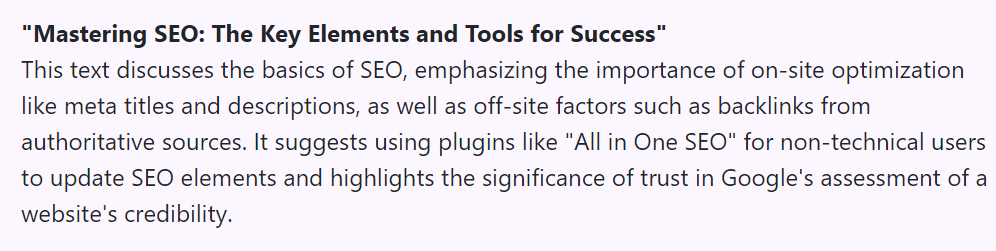
Fortunately, however, you can use the Question Answering feature we mentioned earlier to ask any question about your source. Just in case the summary isn’t clear enough. In our case, we asked the assistant to define SEO.
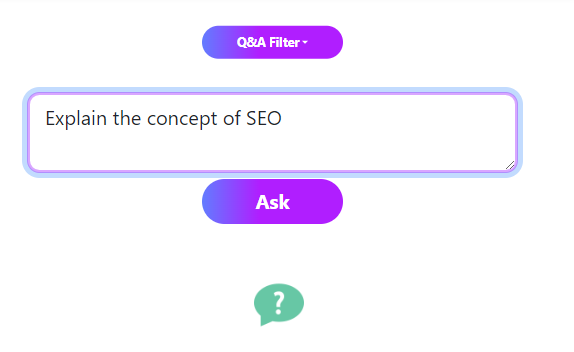
The assistant quickly provided the correct answer. Plus it described the concept of SEO precisely how it’s described in the YouTube video.
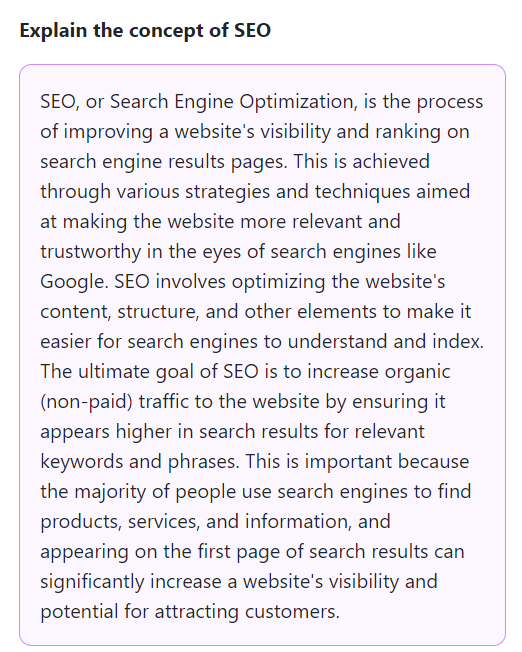
Another cool thing is you can ask the AI where it got the information. Simply click “Text References For…” on the right side.
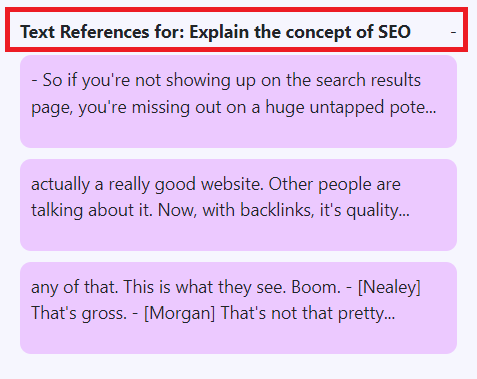
It’ll take you to exactly where that information is in your source. MindGrasp AI automatically transcribes any video or information source you add to the platform. You can access the transcription at any time by clicking the “Original Content” tab.
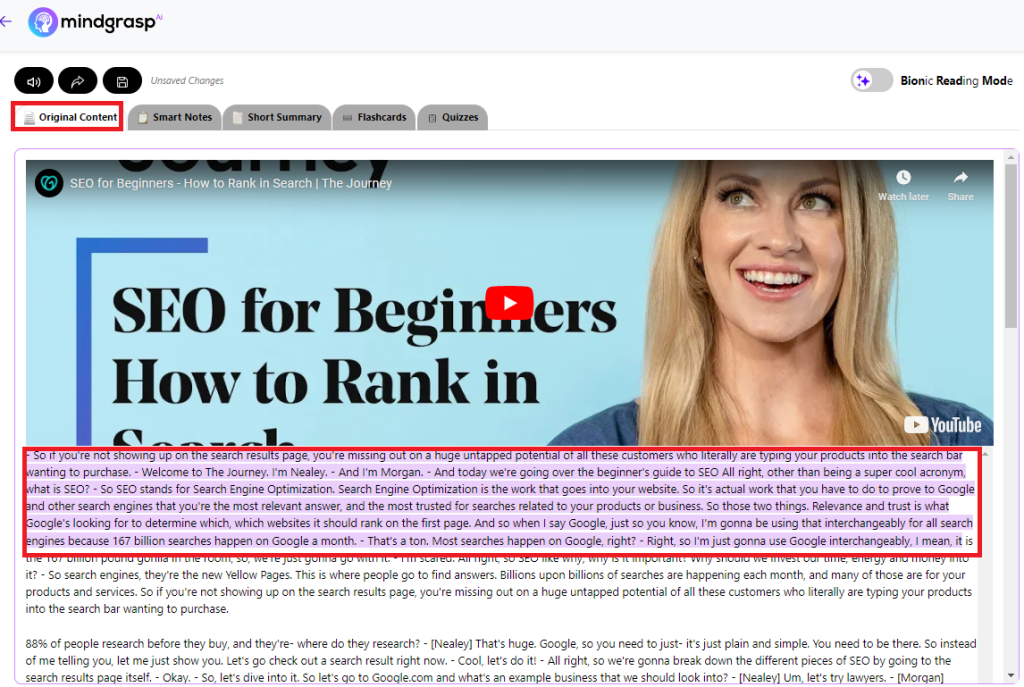
The Summarizer is useful if you need to quickly extract summaries from your text or video sources. It complements the “Smart Notes” feature, which generates bullet-style study notes.
In this example, you can see how a student can quickly extract summaries to go with the study notes from their recorded lectures. Professionals can also easily upload their Zoom meetings or presentations and get the key discussion points near-instantly.
Flashcards
MindGrasp also lets you create flashcards from your uploaded content. You can let the AI generate the flashcards automatically, or you can do it manually.
Open your uploaded content from the dashboard and click the “Flashcard” tab. For this example, we asked the AI to auto-generate the flashcards. We used the same video from the previous section for this demonstration.
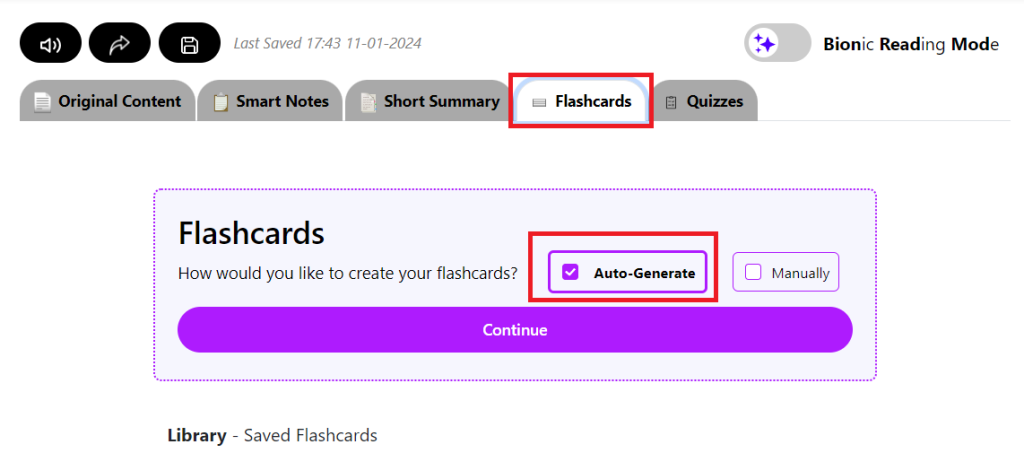
You can also specify the number of flashcards. You can generate up to 20 flashcards.
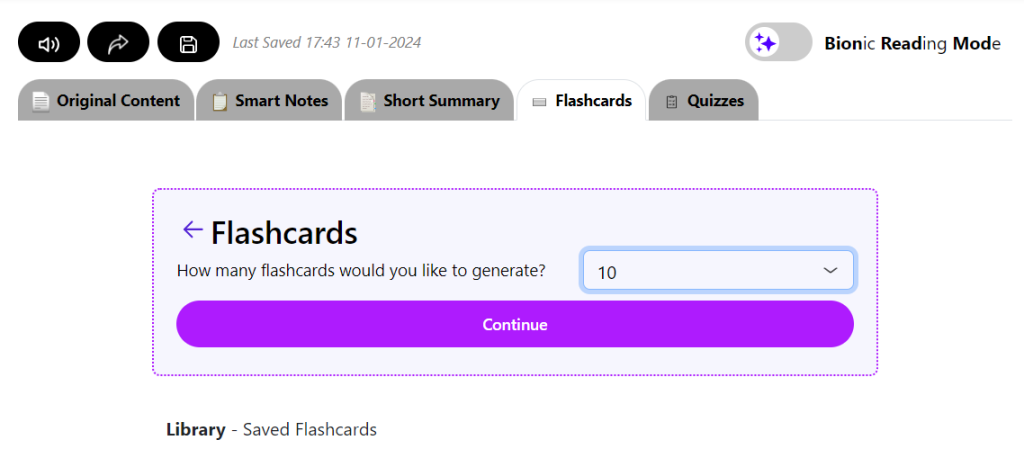
Check out the first five flashcards the AI generated. We especially like that this time the AI covered the basics. This includes defining jargon like “SEO,” “Search Query,” and “SERP.”
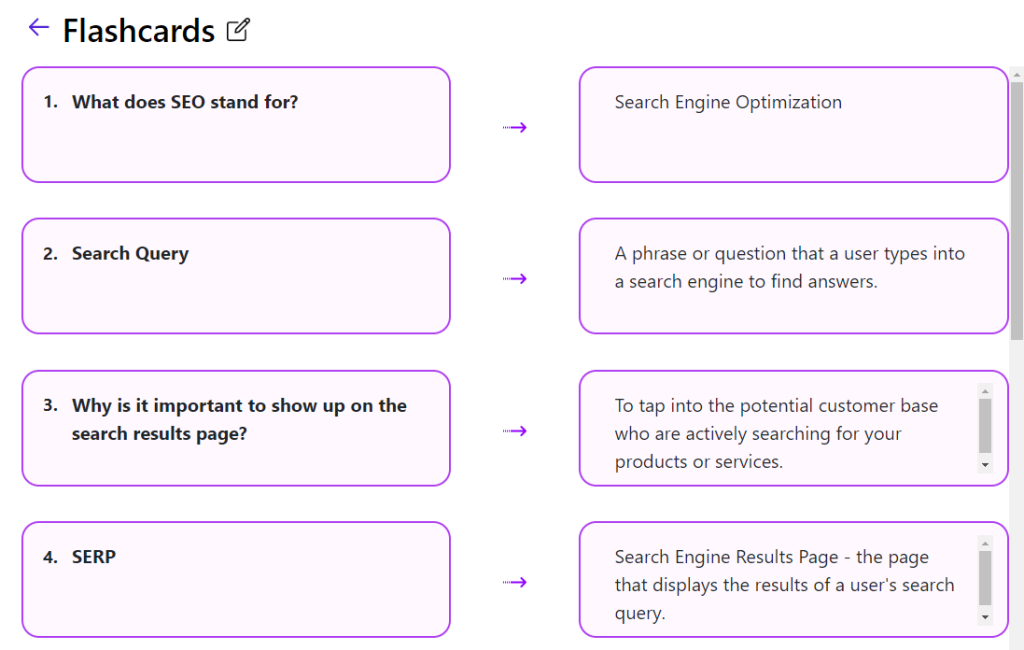
The next four flashcards are equally useful. They cover SEO fundamentals. Plus, all the information is correct and is based on our uploaded video.
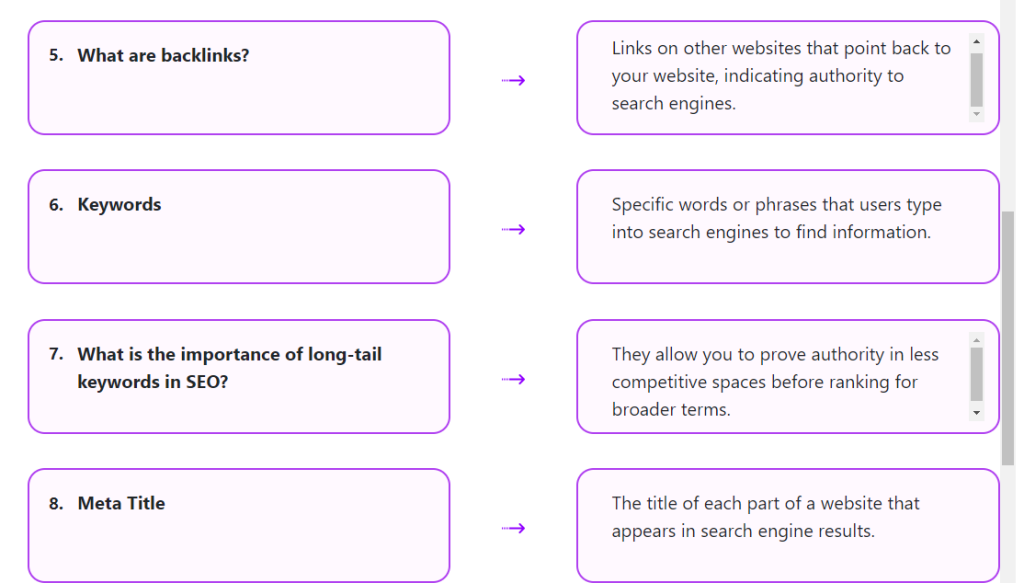
MindGrasp does a terrific job creating flashcards from your information. The flashcards are brief and contain focused information that’s easy to understand and remember. The AI also concentrates on key definitions and concepts, which is critical for understanding a topic or subject as a whole.
Though not a must, we’d have liked to see some visual aids like diagrams and charts. These would make the flashcards even more effective for visual learners. However, this doesn’t take away from the wonderful job MindGrasp does of making information easier to memorize and retain.
Quizzes
MindGrasp lets you quickly generate quizzes from your uploaded content. It’s a terrific way to gauge your understanding of the source material. It’s also a natural progression to go from summaries and flashcards to testing your knowledge.
Open your project and click the “Quizzes” tab. Choose how many quizzes you want to generate. You can create up to 25 questions.
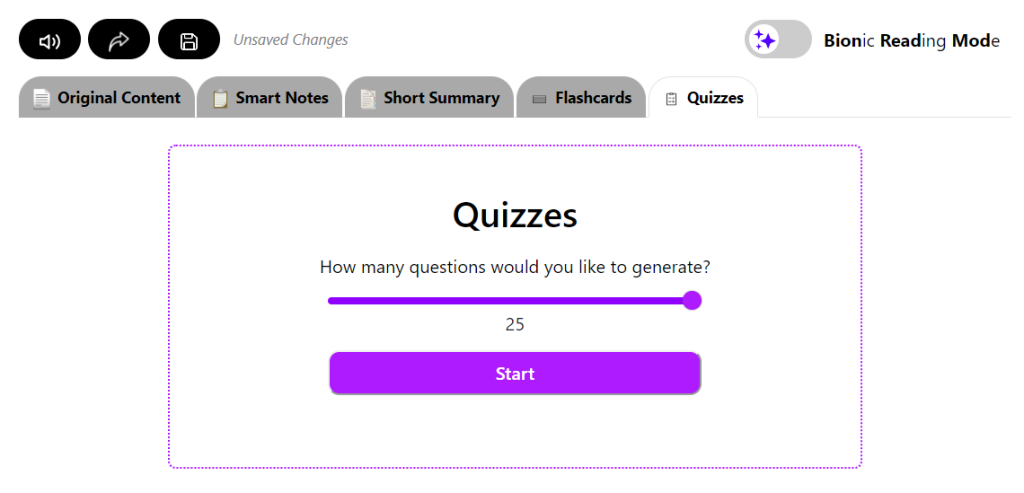
Here’s the first question the AI generated. It’s a good question that assesses our understanding of the strategies and techniques used to establish trust with Google and other search engines. It’s also a subject that’s covered extensively in our video.
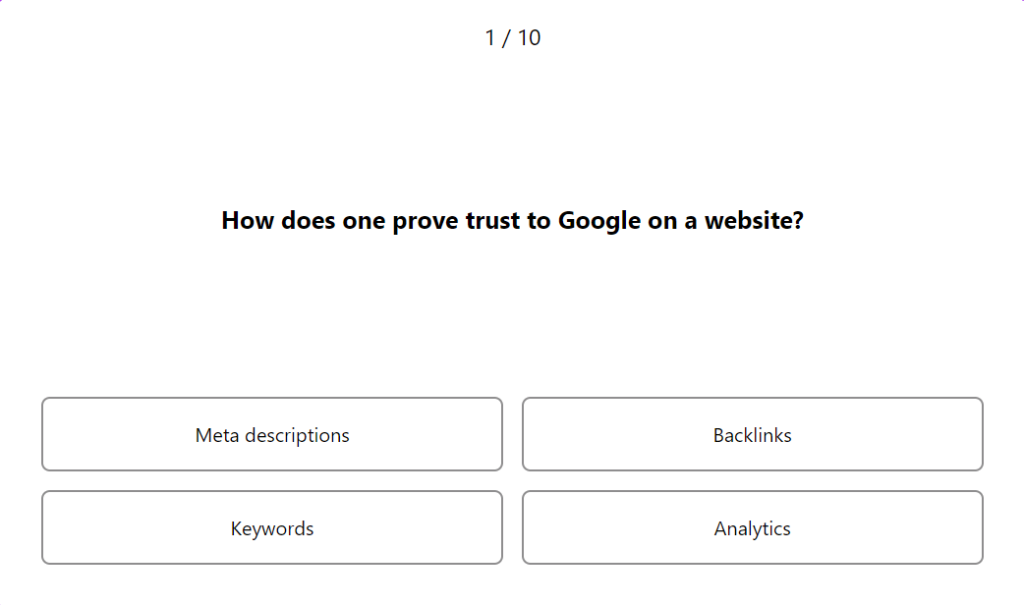
MindGrasp also presents the questions one by one. This focuses your attention on each question without feeling overwhelmed by the entire set of questions. You also have to interact with each question before moving on to the next one, which can promote better retention.
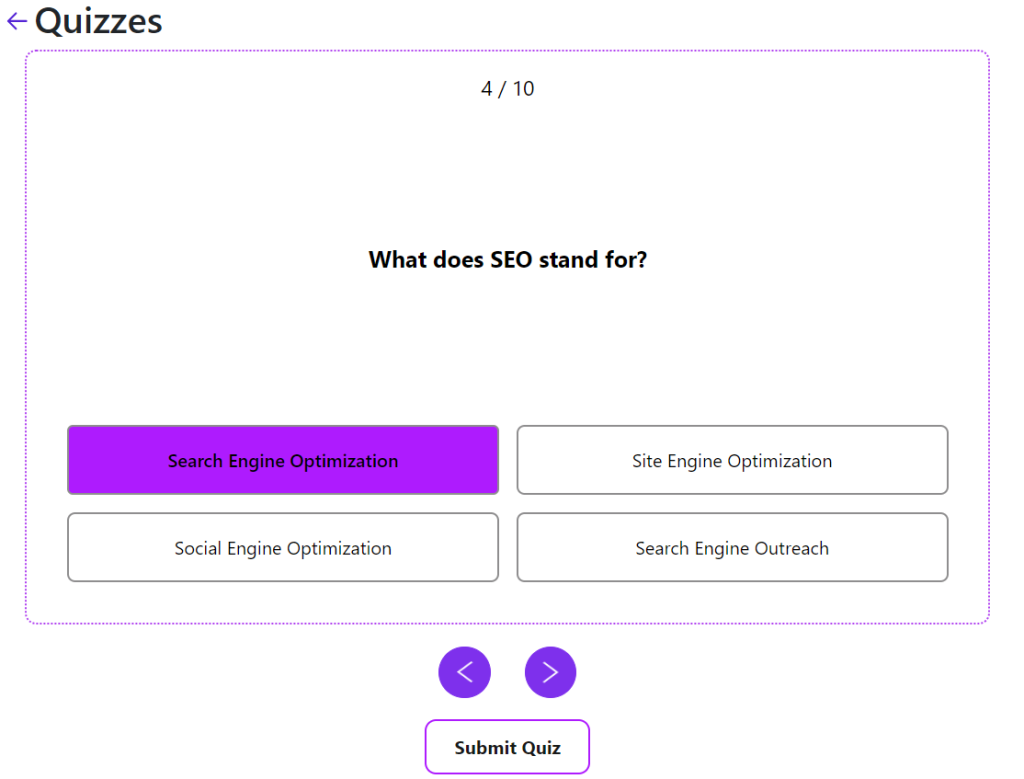
Plus, you can scroll back and forth to the previous and next questions. Just in case you want to skip a question or go back to previous questions. You only submit your quiz when you’re satisfied with your answers.
MindGrasp also provides a score when you submit your answers. You have the option to view the answers or re-take the test.
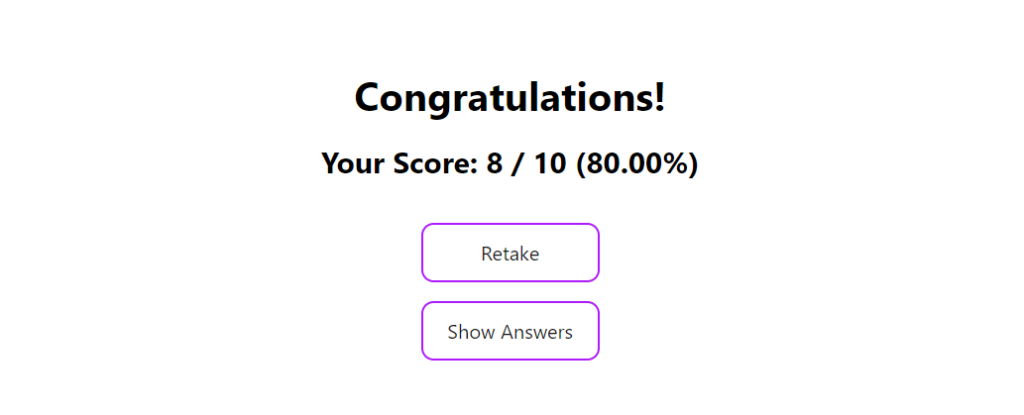
Clicking “Show Answers” takes you through each question so you can see the correct answers to questions you got wrong.
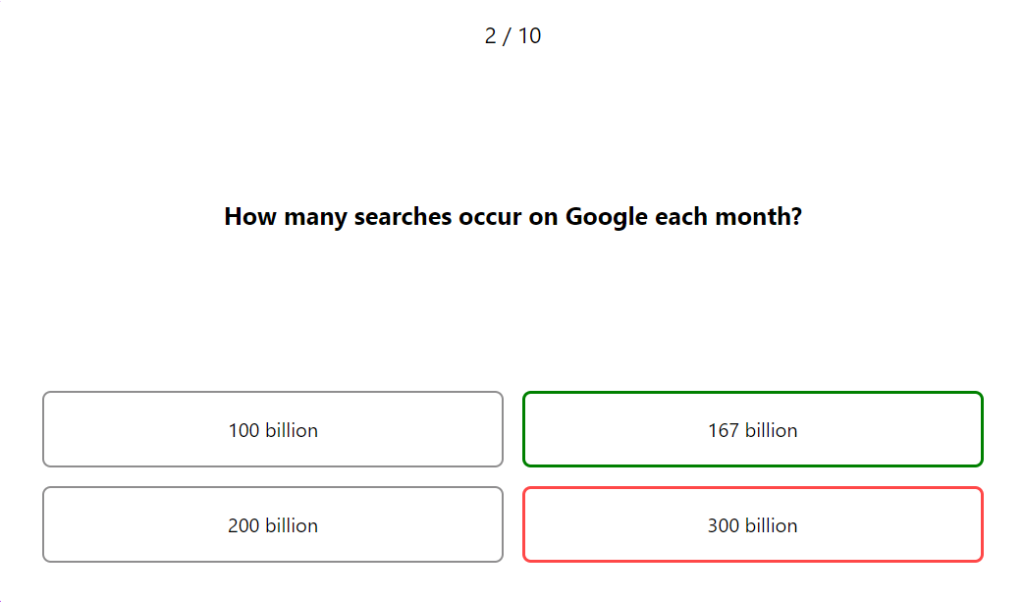
The Quizzes feature is useful for anyone who wants to gauge their understanding of a topic. We love that the AI asked questions that assessed specific knowledge and concepts covered in the video we uploaded.
The multiple-choice format also created fair quizzes. The quiz questions had clear and unambiguously correct answers. Plus, the AI’s scoring mechanism was correct. We’re very happy with this feature.
Web Search
MindGrasp’s “Web Search” feature can crawl the internet to get any information you request. This is a useful feature if you need to supplement whatever information you uploaded in MindGrasp. Or, you can use this feature without uploading any information source.
For this example, we didn’t upload an information source. We wanted to test the Web Search capabilities without providing it with any information.
From the dashboard, go to “Use AI Assistant Without Uploading.”
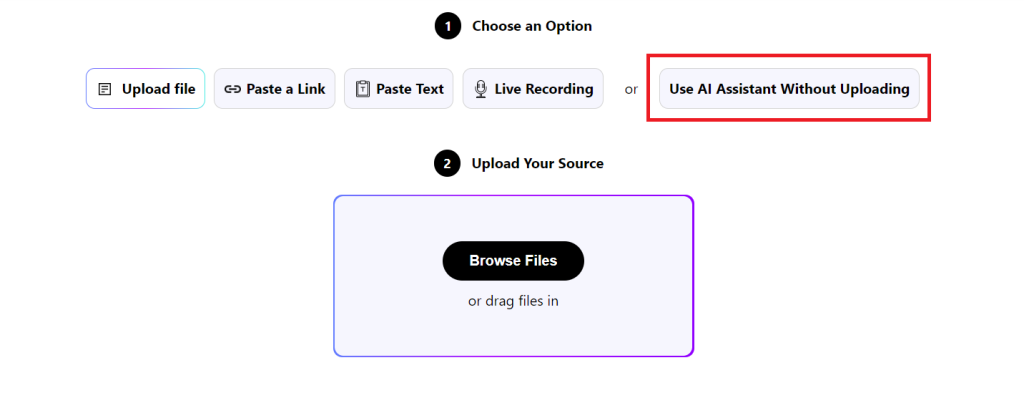
If you’ve used ChatGPT or other conversational AI, the Web Search tool will feel familiar. You can ask it any question, or ask the AI to generate a paragraph about any topic.
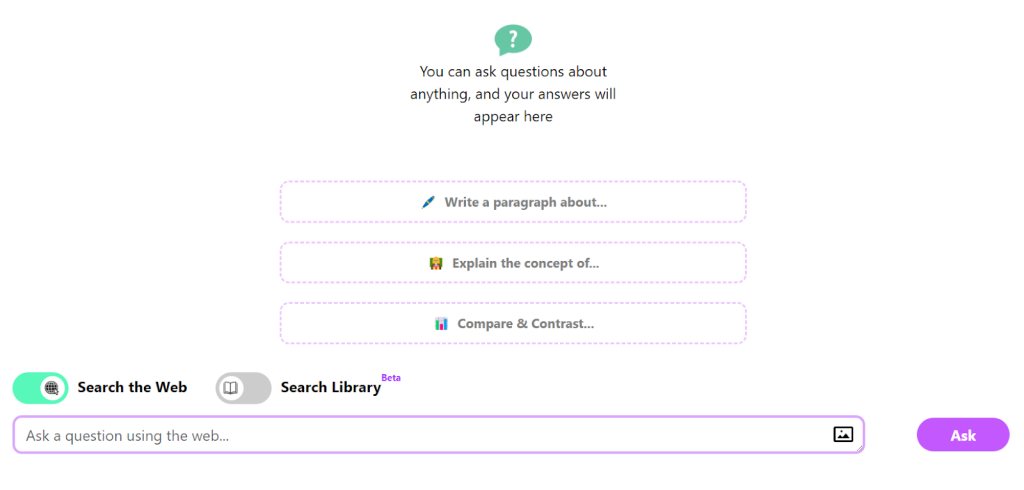
MindGrasp mainly targets students, professionals, and researchers. So we were curious about Web Search abilities for complex math, coding, and citations.
Here’s the complex math problem we attempted to solve with MindGrasp’s Web Search feature. The image also includes the solution to the problem.
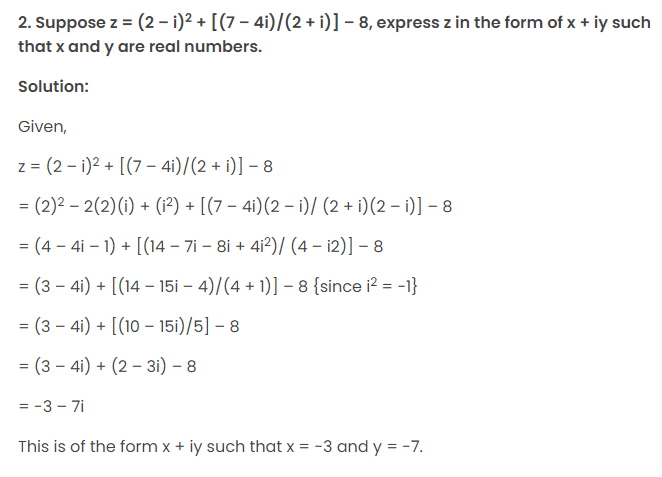
MindGrasp provided the correct answer. It even provided references that we could follow up with if needed.
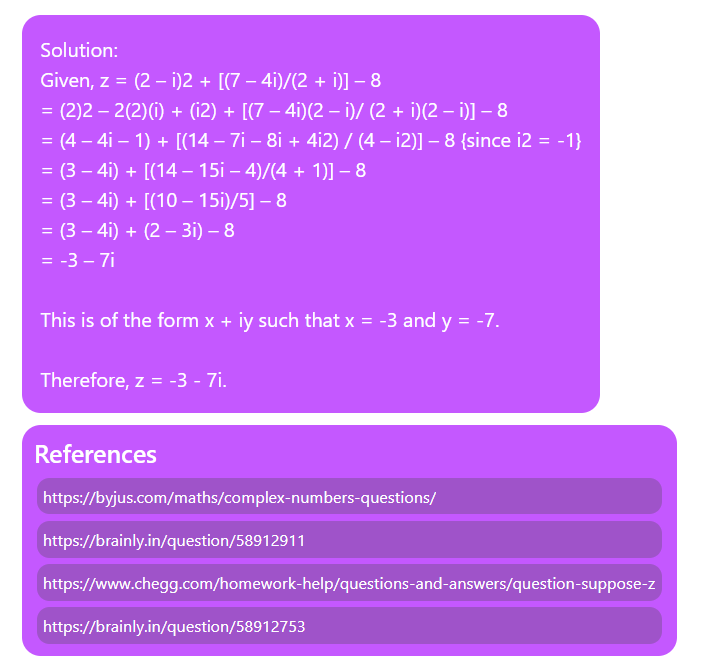
Next, we asked Web Search to write a simple JSON code representing information about a fictional book. It’s the kind of code used for storing and retrieving book information in online libraries.
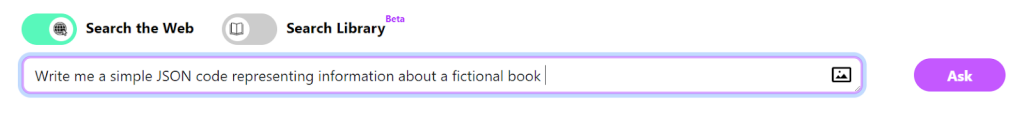
We used a JSON validator tool to test the code that MindGrasp delivered. MindGrasp delivered a working piece of code!
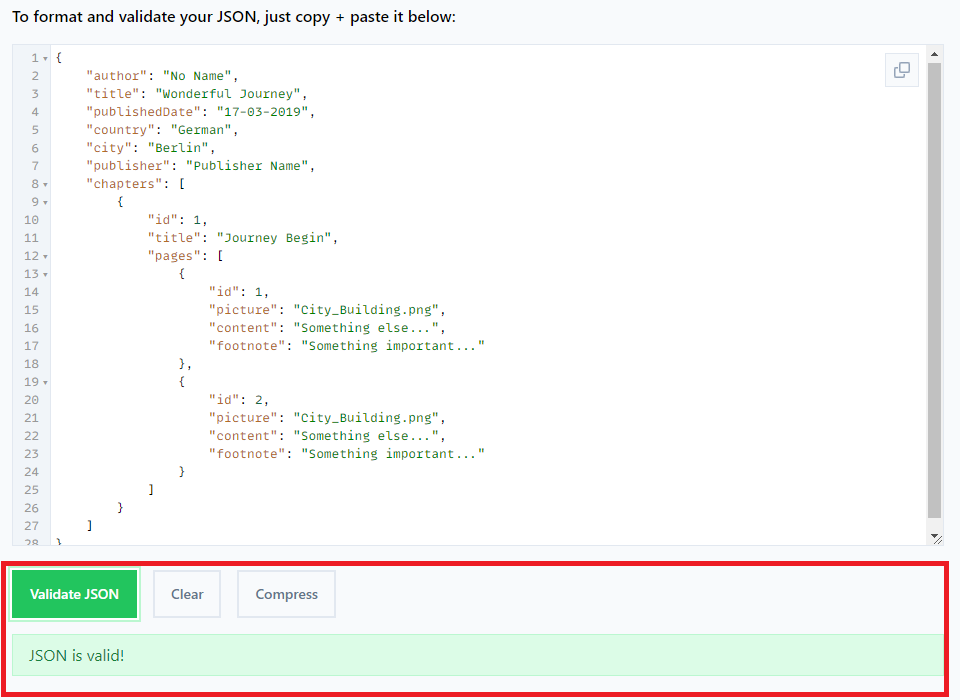
Again, MindGrasp also provided references. This time, the references pointed to information about working with JSON data in Python and structuring book content in JSON. All this is very useful information if we want to learn more or cite our work.
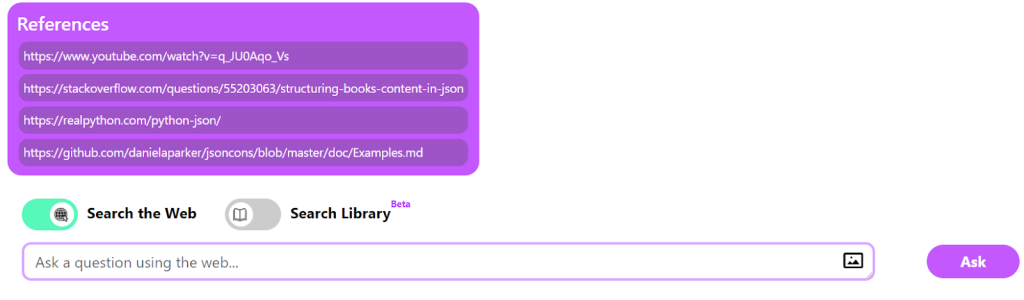
Finally, we asked Web Search to help us generate citations for a list of references we provided.
First, we asked the AI to generate APA citations for our list of a book, website, and journal.
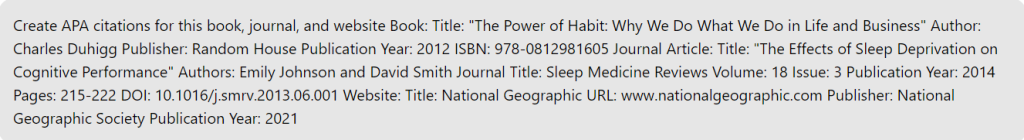
As you can see, the AI took our book, website, and journal details and correctly created APA-style citations from our resources.
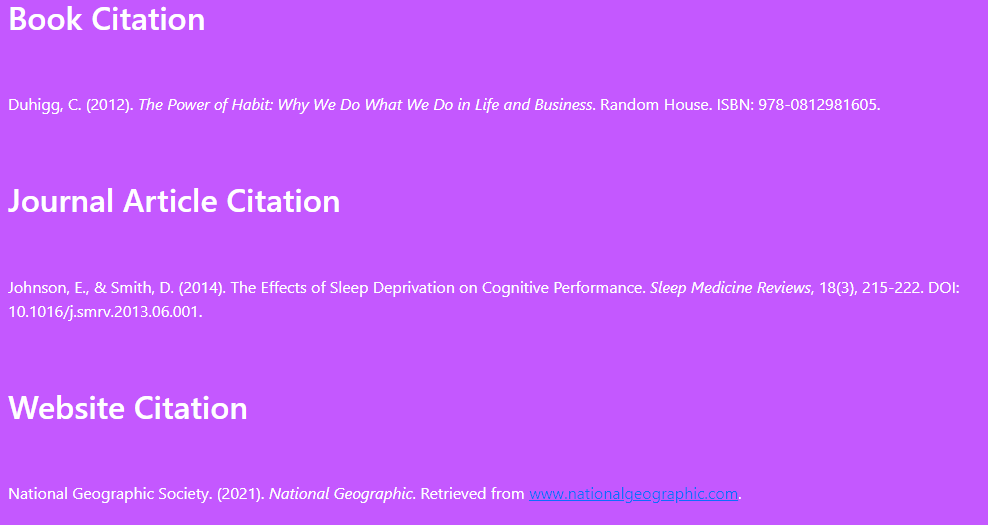
In this other example, we used the same resources to ask MindGrasp to create MLA citations.
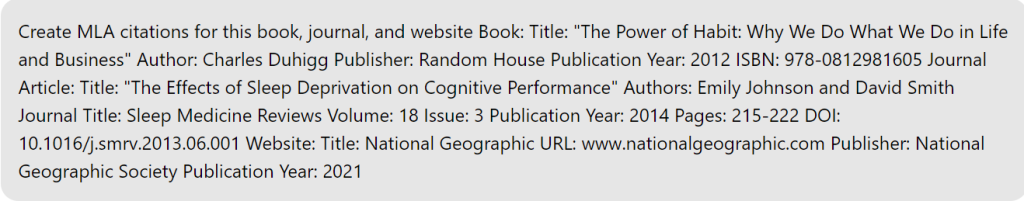
Again, the AI generated the correct MLA-style citations we asked for. You can see the formatting is different from the previous APA-style citations.
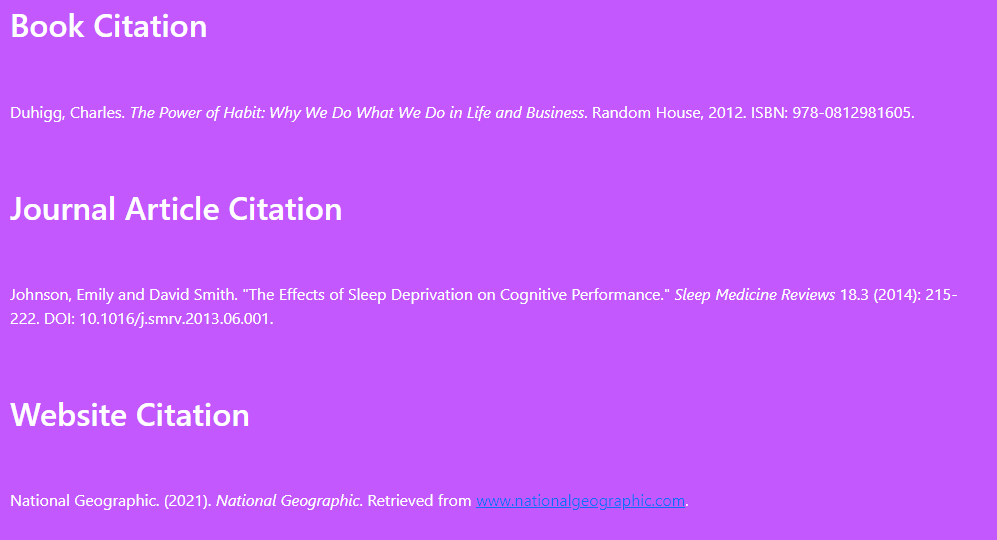
Overall, the Web Search feature exceeded our expectations. The AI easily handled all the tasks we threw at it. The best part is the references the AI provided for every answer it generated.
This lets you quickly fact-check the information that MindGrasp AI provides. You can also use the references as citations if you wish. Web Search is a handy feature if you need to source information online.
Pricing
MindGrasp offers three pricing plans. However, there’s no free-forever plan.
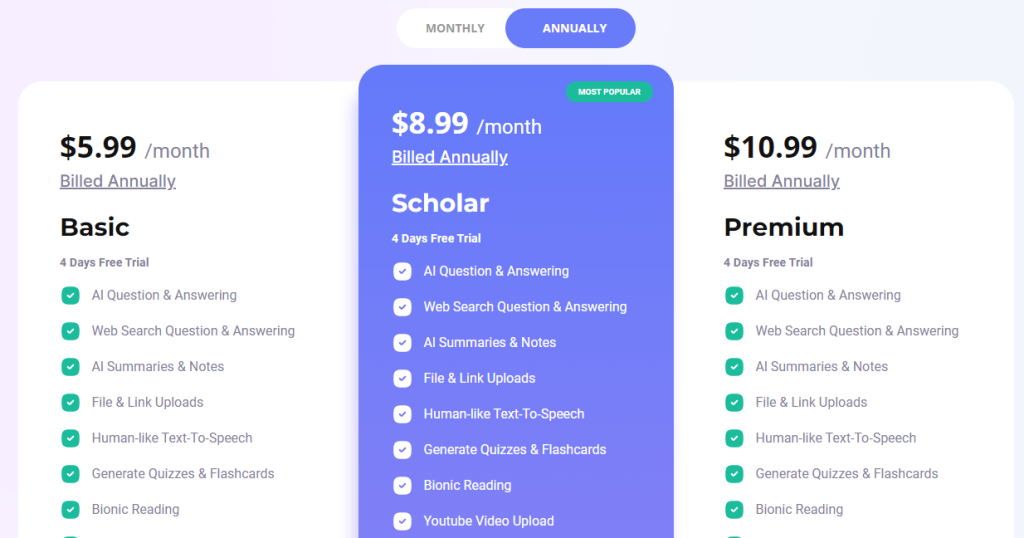
The Basic plan costs $9.99 per month with month-to-month billing, or $5.99 per month with annual billing. You get access to AI Question & Answering, Web Search Question & Answering, AI Summaries & Notes, Generate Quizzes & Flashcards, and more. However, you don’t get access to Google Chrome Extension, Live Recording, and Multiple File Upload.
The Scholar plan costs $12.99 per month with monthly billing or $8.99 per month annually. This plan provides the Google Chrome extension and Live Recording. However, you don’t get Multiple File Upload.
The Premium plan costs $14.99 per month with monthly billing or $10.99 per month billed annually. This plan includes Multiple File Uploads.
Closing Notes on MindGrasp AI
MindGrasp is a useful tool for anyone who needs help with learning. The AI does a good job of extracting key information from large documents, providing you with study notes near-instantly. You can also generate flashcards and quizzes to improve your learning further.
We equally recommend MindGrasp for researchers and professionals. Researchers can ask questions and MindGrasp will provide quick answers and supporting references. Professionals can use MindGrasp to quickly extract key points from meeting notes and other documents.
Frequently Asked Questions
Share This Post
Della Yang
Della Yang is a marketing professional with a passion for the ever-changing digital landscape. She frequently writes tech news and reviews, sharing her knowledge and insights through blogs and various online platforms.
Allow cookies
This website uses cookies to enhance the user experience and for essential analytics purposes. By continuing to use the site, you agree to our use of cookies.




![Forefront AI: What is It and a Detailed Review [2025]](https://cdn.sanity.io/images/isy356iq/production/5b0437692ad6b4511f8bb7769cce258b7cbda039-1200x800.jpg?h=200)

![GPTGO: What is It and a Detailed Review [2025]](https://cdn.sanity.io/images/isy356iq/production/7a4c0e4795b6628d74799f75c9bad7ecd858db55-1200x800.jpg?h=200)

![Motion App: Can This AI Assistant Boost Your Productivity? [2025]](https://cdn.sanity.io/images/isy356iq/production/9818df8fb210dda3f5753a0dfb56db441986b0d6-1200x800.png?h=200)