ClickUp AI: What Is It and the Ultimate Review [2025]
Editorial Note: We earn a commission from partner links. Commissions do not affect our editors' opinions or evaluations.
Updated December 14, 2024
Published August 20, 2023
![ClickUp AI: What Is It and the Ultimate Review [2025]](https://cdn.sanity.io/images/isy356iq/production/b9e8df8fab0135520a845726ce1e850518334f0d-1200x800.png?h=260)
Our Verdict
ClickUp AI offers cutting-edge productivity tools that promise to change how we use AI in team collaboration and task management. It stands out for its robust functionalities tailored to diverse roles. We love the easy access to prompts, automation capabilities, and seamless integration with platform workflows.
The AI assistant summarizes text, writes and edits documents, generates action items on the go, and simplifies getting started with role-based tools and templates. It also condenses comments and threads into helpful summaries.
We've awarded ClickUp AI a 4.5/5 for its potent tools that elevate productivity and collaboration. Anticipated features like AI search and automated progress tracking signal even brighter horizons for team efficiency.
Best For
Teams wanting AI to simplify complex work
Price
$5 above any paid plan
Free Trial
From 25 free AI uses for limited-tier plans
Pros
- ClickUp platform integration
- Tailored prompts
- Effective automation
Cons
- AI inaccuracy risks
- Limited the free version
- Slow AI responses
Ease Of Use
4.7
Value For Money
4.8
Features
4.5
Speed
4
What is ClickUp AI?
ClickUp AI is an artificial intelligence assistant built into the popular ClickUp productivity platform. It has garnered nearly 10 million users globally by focusing on boosting efficiency through AI capabilities and streamlined collaboration tools.
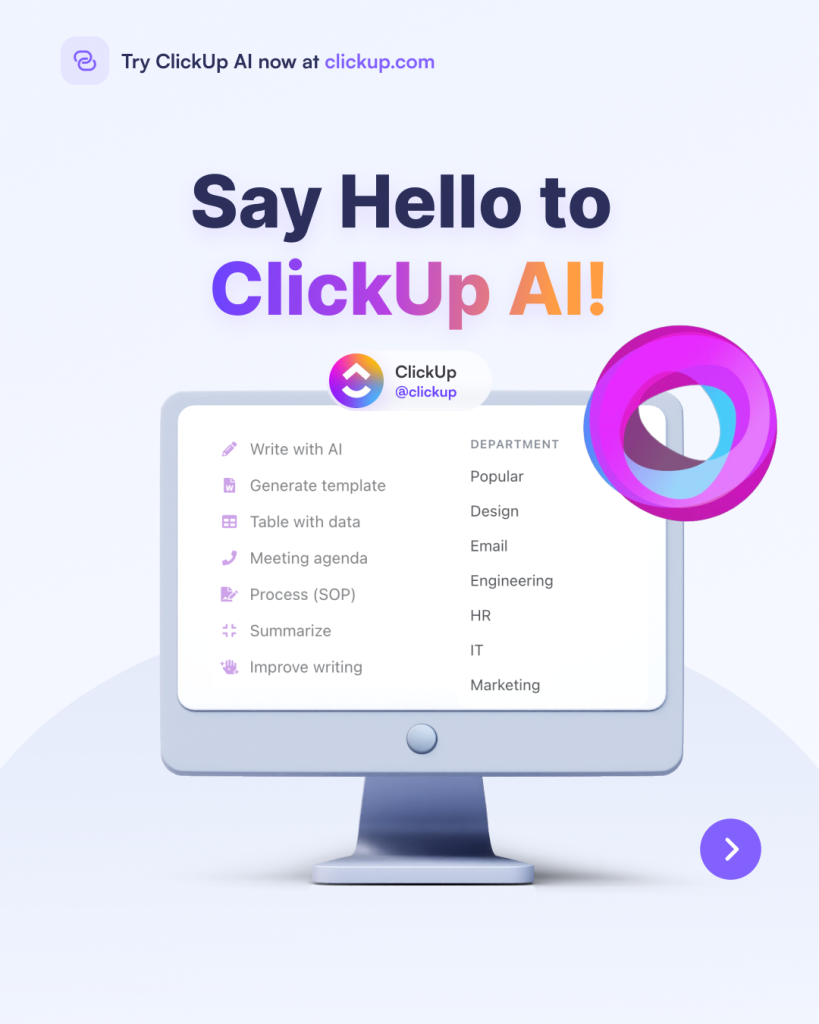
If you are new to ClickUp, check out this guide to get started with onboarding and core features: ClickUp Tutorial for Beginners. ClickUp AI builds on a robust project management platform, enhancing its capabilities. It boosts productivity by automating workflows, generating content, providing analytics, and more.
See how ClickUp compares to alternatives in our AI Project Management Software guide.
Key current features of ClickUp AI include:
- Document Creation - Generate structured draft documents such as proposals, email templates, and project plans
- Subtasks Creation - creating smaller tasks out of open tasks
- Writing Assistant - Helps craft content based on templates and styles quickly
- Summarizations - Condenses long documents, comments, and threads
- Translations - Translates and localizes content
Is ClickUp AI Right For Your Team?
We recommend ClickUp AI if your team fits any of these descriptions:
- Your team uses ClickUp and wants to enhance its capabilities with AI.
- Your project leads seek AI-driven insights for task management.
- Teams in sectors like IT or engineering, where AI can streamline heavy documentation.
ClickUp AI may not be ideal for teams that:
- Your team has minimal digital collaboration needs.
- You value manual control over automated content.
- Absolute AI accuracy is crucial for your tasks.
- You handle data requiring strict security standards, like HIPAA.
Pros & Cons of ClickUp AI
Pros
ClickUp Platform Integration
The AI tools are seamlessly embedded within the ClickUp platform, ensuring that users don't have to switch between different interfaces and enhancing the user experience.
Tailored Prompts
The AI provides specialized writing suggestions tailored to specific job roles, ensuring the content generated is relevant and contextually appropriate.
Effective Automation
The AI capabilities automate various tasks, from content generation to task management, reducing manual input and increasing productivity.
Cons
AI Inaccuracy Risks
While the AI is powerful, there's a potential for errors or inaccuracies in the content it generates, especially for complex topics or niches.
Limited The Free Version
Users on the free tier can access a restricted set of features, which might not fully allow them to experience the AI's capabilities.
Slow AI Responses
The time the AI takes to process requests and generate content can be slower than some users might expect, potentially affecting workflow.
Getting Started with ClickUp AI
Getting started with ClickUp AI is straightforward for new users. After creating a free ClickUp account, you can upgrade to a paid plan to access the AI assistant.
How to Access ClickUp AI
ClickUp AI is seamlessly integrated across the AI assistant interface, making it easily accessible from multiple locations, including chats, docs, inbox, toolbar, and task comments.
We opine that this ubiquitous availability of AI tools is a winning design element that sets ClickUp apart. Users can quickly initialize AI, AI Tools, or Write with AI by typing the /ai, /tools, or /write commands to open the AI modal.
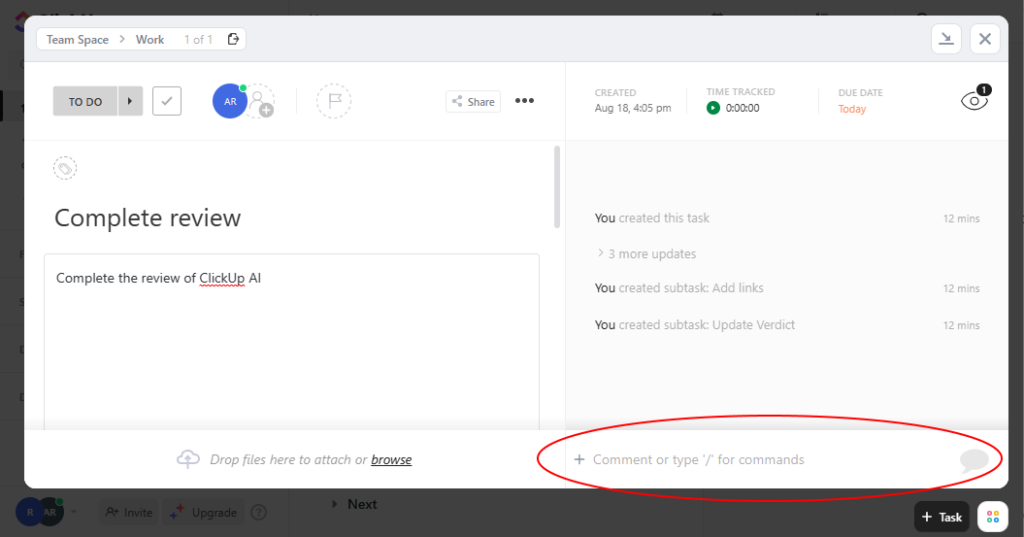
Here are the core features of ClickUp AI.
document creation
ClickUp AI makes it easy to generate structured draft documents such as proposals, email templates, status reports, project plans, etc. It also eliminates the many steps the user would have to take to create a new task description or comment.
Preformatted templates help create polished, compliant docs faster. AI will create the documents and templates fast. It then automatically populates them with the relevant project details. In a team setting, this helps eliminate or minimize manual work.
Here is how to create a doc, task description, or comment fast with ClickUp AI:
Step 1: From Task description, Comments, Docs, Chat cards, or Chat view, type /ai or /tools to bring up the AI modal
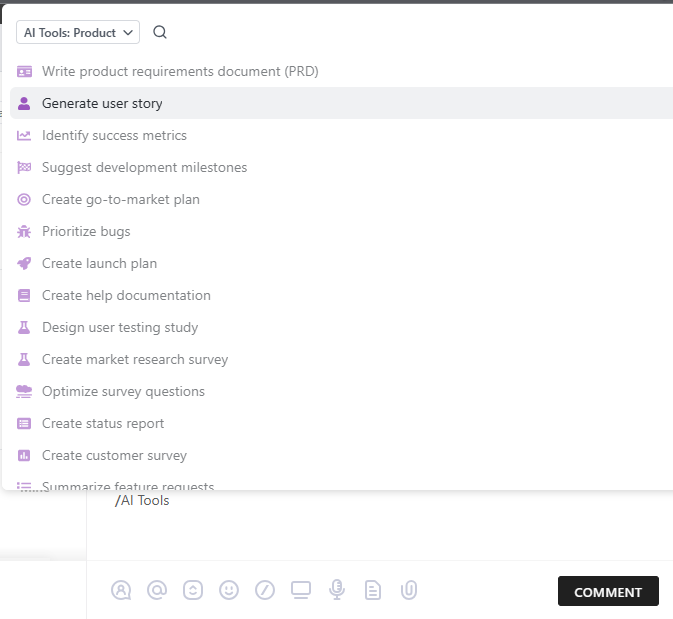
Step 2: Select a department from the AI Tools dropdown menu. In our case, Product. You can search for more departments by clicking the Search icon.
Step 3: Select a tool from the department list. Fill in the required details as required by the AI tool. In our case, we must provide a user and their features to generate a user story.
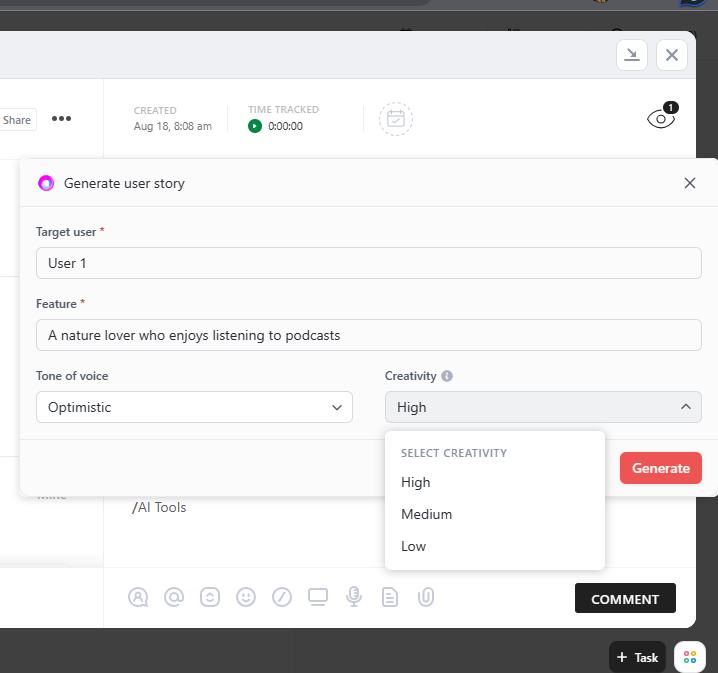
This specific tool further allows us to choose a tone of voice for the and adjust the AI’s creativity.
Step 4: Click Generate.
In just those few steps, ClickUp AI generated a user story document!
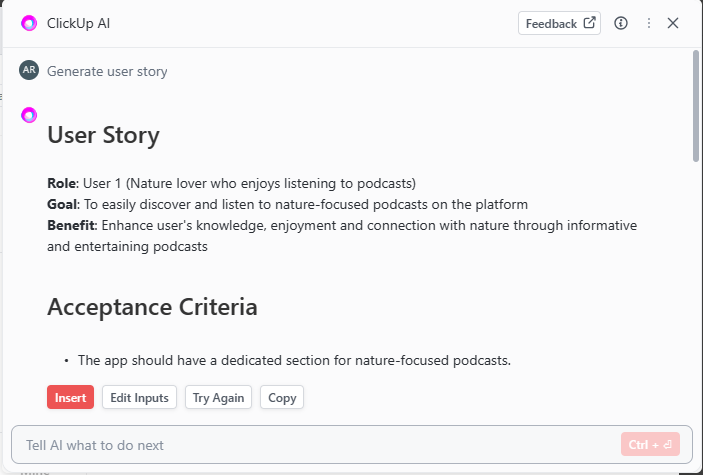
Individuals and teams familiar with how ClickUp works will find it easier and better to integrate AI into their workflow. For instance, creating documents on the fly with AI, combined with the benefits of sub-pages and ClickUp lists, can supercharge the platform’s capabilities.
In our testing, the AI-generated texts were reasonably coherent and accurate for simple prompts. However, longer or more complex prompts more than once resulted in generic or repetitive phrasing. The document creation capabilities provide a solid starting point, but output quality needs improvement for more complicated writing.
Our Take
This feature reduces busywork in drafting documents, but revisions may be necessary often to ensure publishable quality, especially for long or complex content.
Subtasks creation
Creating sub-tasks on ClickUp will never get easier than this. Just give it a name, and let AI do the rest.
While on an open task with a name, click the AI icon at the bottom left.
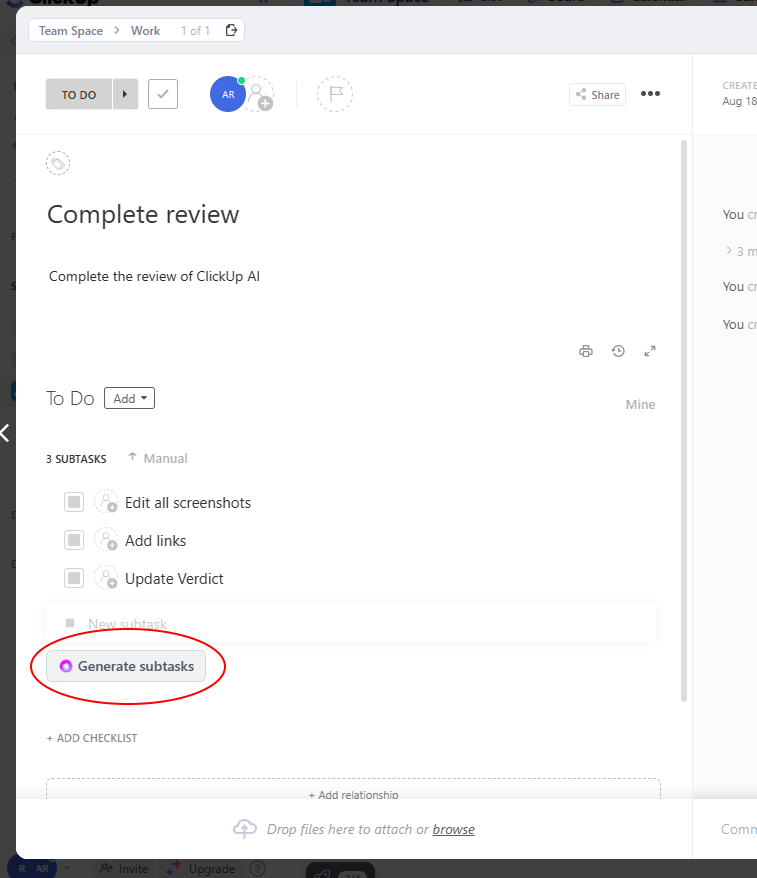
AI will generate subtasks that are relevant to the open task. Check the subtasks to create and discard what you do not need.
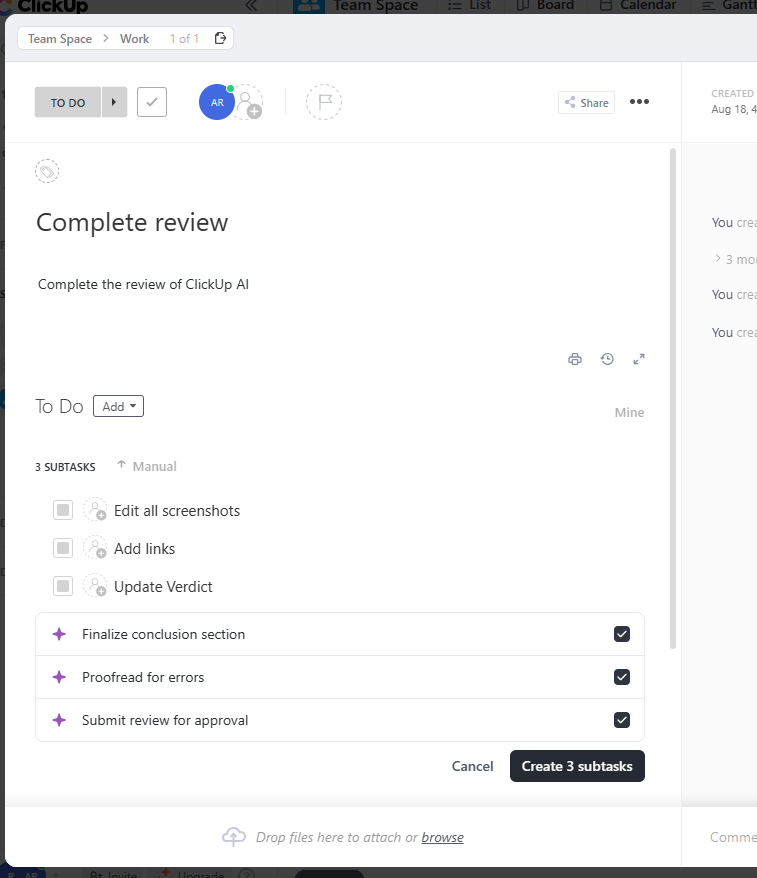
Because it can create subtasks anywhere, ClickUp AI makes it much easier to manage a hectic workspace. Team members can use AI to create smaller to-do items anywhere and follow them up with more detailed goals for action. When a team member adds a subtask, the original task becomes the parent task.
In our experience, the suggested subtasks were logically structured and helped create a clear project plan. The ability to generate subtasks by analyzing the parent task demonstrates how easily AI helps to break down large tasks into smaller actionable subtasks.
Our Take
Subtask generation delivers great value by kickstarting the planning process. Subtasking on the go is one of our favorite time-saving AI features.
Writing Assistant
Write with AI is, by far, the most impressive tool in ClickUp’s arsenal of AI tools. This tool enables the user to generate text about almost anything. The only catch is that the prompt must be clear and concise for the ClickUp AI writing assistant to generate accurate content consistently.
Two things make ClickUp AI’s Writing Assistant tool stand out: Firstly, ClickUp AI can check writing for clarity, concision, tone, grammar, and proper formatting. Secondly, it supports role-based prompt suggestions for content creation tailored to sales, marketing, engineering, etc.
Large and diverse teams can use this writing assistant to ensure brand consistency in communications.
Step 1: To Write with ClickUp AI, bring up the AI modal by typing /AI, /write, or /tools command. Alternatively, click the + New Doc icon at the top right corner.
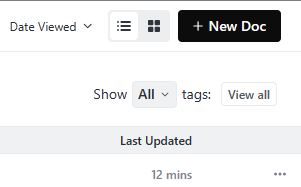
Step 2: Choose Write with AI from the modal
Step 3: Give the document a name. Just type it into the Write with AI modal.
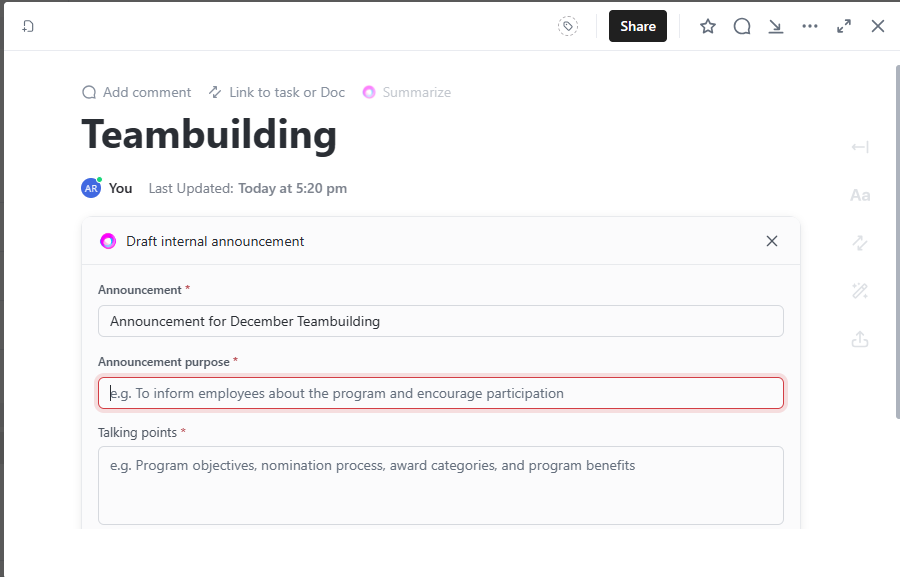
Step 4: Provide more information as required by the tool. When done, click Generate.
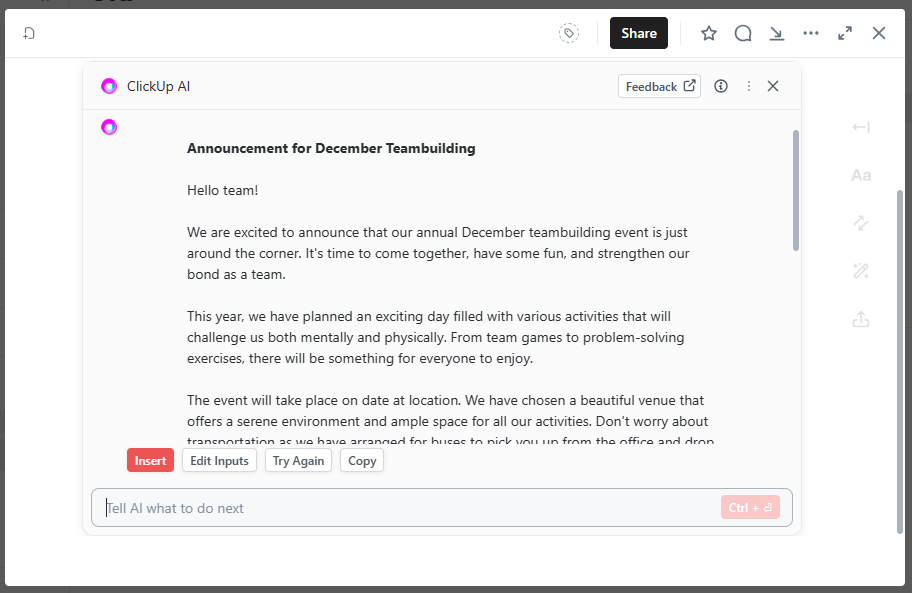
After AI has generated the content you ask it to, it provides several choices for further action. These additional actions include Edit Inputs to modify the prompt and Try Again to generate a different response from the same prompt. You can also tell AI what to do next to provide more direction or enter a new related prompt.
We found the writing very concise and clear for simple prompts. Longer prompts led to more generic-sounding and repetitive text. The ability to iteratively refine the text AI generates makes a big difference. With strategic prompting, the writing assistant excels at producing drafts efficiently. Output needs polishing for final publishing.
Editing a document with ClickUp AI is just as straightforward. You can use AI to polish existing content, shorten or make it longer, summarize it, and more.
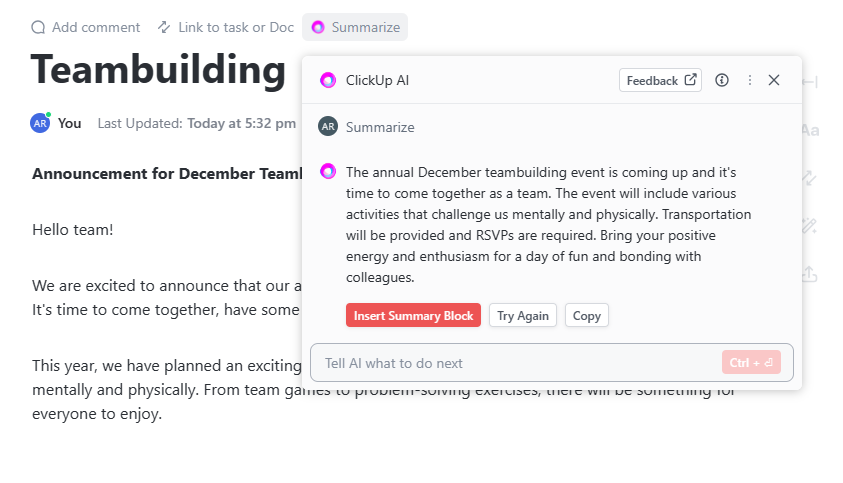
We found that ClickUp's Write with AI takes longer than the average AI to generate new content. It also took a second or two to insert the summary block into a 2-page document.
Follow these steps to edit a document with ClickUp AI:
Step 1: Open the document.
Step 2: Firstly, select the text to edit, then select the AI icon on the Text Toolbar.
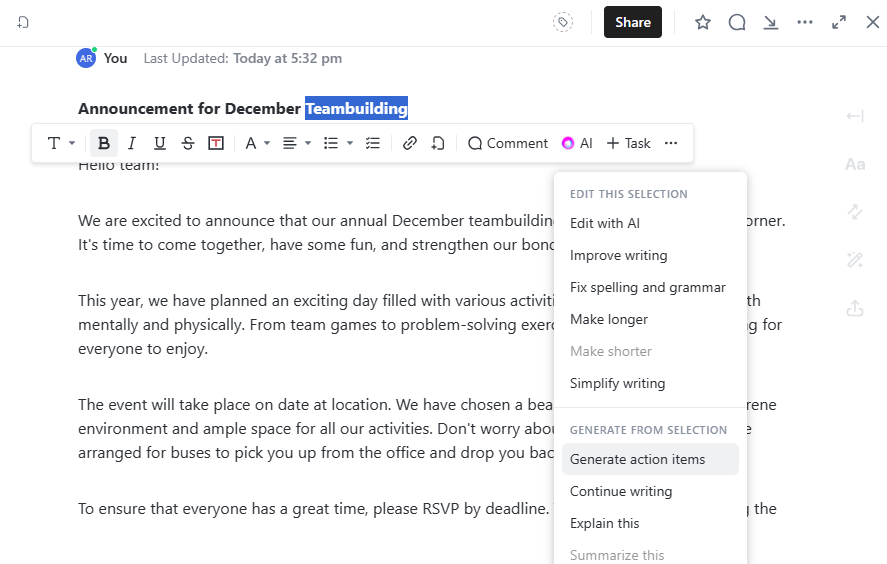
Step 3: Choose the right prompt to apply to the selected text. That’s it!
Our Take
The Writing Assistant promises to elevate how we use ClickUp to manage projects and teams. It shows great promise but requires iterative refinement for complex content. Given these features just came out, we are confident that the assistant eliminates the need to work with external AI platforms to generate content. This may be the most promising AI feature to come with ClickUp 3.0.
Summarization
When you ask ClickUp AI to summarize something, such as a lengthy research report, it looks at all the words and sentences and figures out the main points.
Open a Doc with content to enable the Summarize button.
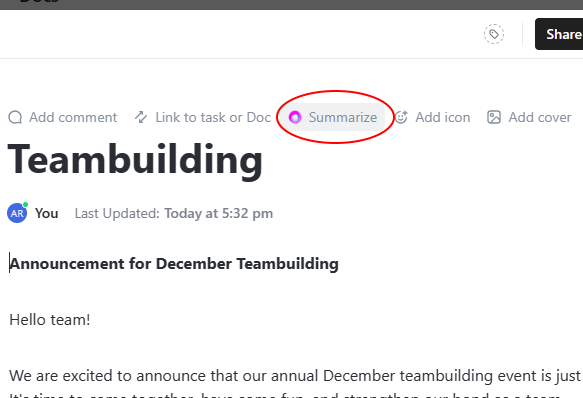
Click Summarize to generate a summary of the document.
ClickUp AI creates a summary of the text in the document and inserts it at the top.
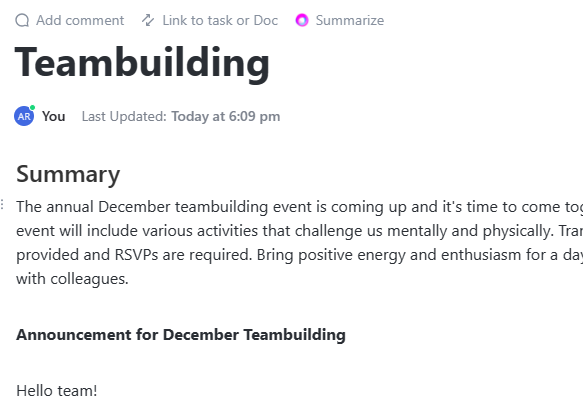
Summarization is handy for teams because it saves time and helps uncover the contents of long documents and conversations without the user reading every word. On the broad ClickUp platform, it will prove most useful in how easy it is to find keywords and points and make quick decisions based on AI summaries.
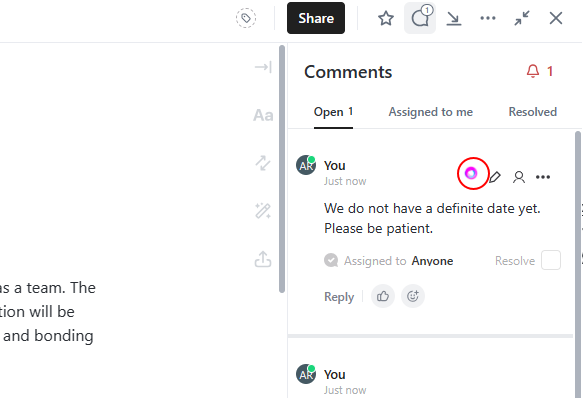
In testing, we noticed some summaries occasionally excluded important details or lost context from the original. The summaries provide the gist without needing to read lengthy texts but may lack the nuance for decision-making.
Our Take
Summarization is an effective tool for quick recaps, not much more. It is most useful in summarizing comments and task descriptions. Perhaps this tool would work even better with the translator. ClickUp promises that with the upcoming version 3.0, users will also summarize inbox threads.
Translation and Localization
ClickUp AI allows localizing content into other languages through its translation capabilities. With the current version of AI, users can set a one-time AI localization for French, Spanish, Portuguese, German, and Italian.
The translation feature also supports 12 additional languages, including Chinese, Arabic, Russian, etc. To use it, highlight the text and select the Translate option.
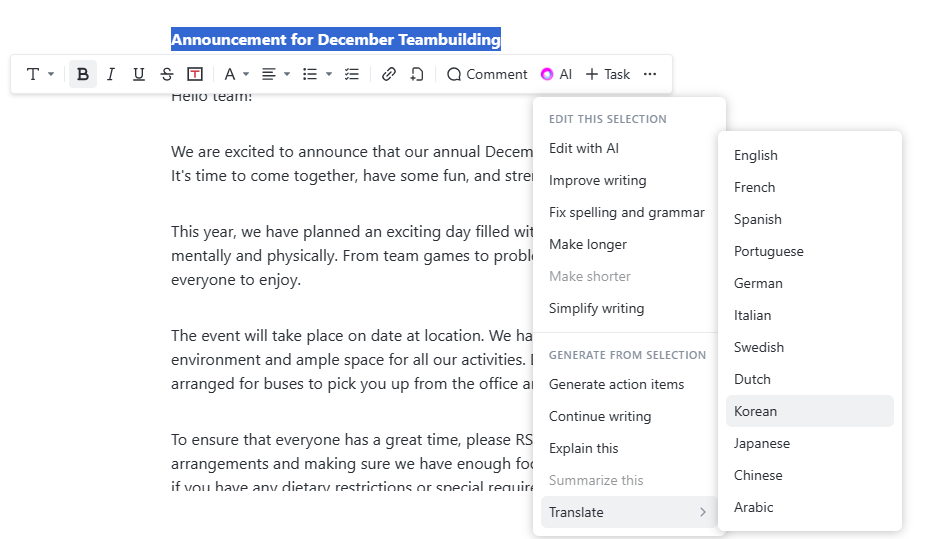
We found that ClickUp AI translated short phrases and sentences with impressive accuracy. However, with whole pages of text, the translator began to mix up proper nouns and industry terminologies.
Our Take
The translation capabilities provide decent quality for simple snippets in major languages. Long passages or niche terminology that even warns users of translation errors. A significant win in design is that the text AI tools are easily accessible on any text. This feature goes a long way to simplify access in the comment section, especially for large and diverse teams.
Pricing
ClickUp offers its AI tools as a $5 per-month add-on for each member and internal guest in a workspace. The AI capabilities are not available in the limited-tier plans, but the free trial comes with a generous 25 free uses to test a few features. Unlimited and higher tier paid plans get 50-100 free trial uses.
While the per-user cost may seem small, it can add up for larger teams. But for avid AI users, the productivity boost likely justifies the price. ClickUp does limit usage if excessive to ensure optimal performance.
The seamless integration and tailored prompts offer good value if teams utilize them actively. The free trial is good enough to validate how AI would fit in your workspace and how that would impact productivity.
Closing Notes on ClickUp AI
To wrap up, ClickUp AI offers impressive AI capabilities that simplify intricate workflows and boost productivity. The convenience of accessing tailored AI tools directly within ClickUp provides a significant edge over other productivity apps incorporating AI.
We rate ClickUp AI at 4.5 out of 5 primarily due to its accessibility to a plethora of AI tools across the platform. The new features will assist in automating routine tasks and allocating more time for strategic endeavors.
If this resonates with you, you are likely contemplating how these AI tools would align with your team's workflows and other needs. We recommend you try it to know for sure.
Frequently Asked Questions
Share This Post
Ada Rivers
Ada Rivers is a senior writer and marketer with a Master’s in Global Marketing. She enjoys helping businesses reach their audience. In her free time, she likes hiking, cooking, and practicing yoga.
Allow cookies
This website uses cookies to enhance the user experience and for essential analytics purposes. By continuing to use the site, you agree to our use of cookies.




![ClickUp vs. monday.com: A Head-to-head Comparison [2025]](https://cdn.sanity.io/images/isy356iq/production/cb87b053b130e18e1dd0d5326a94f3a408bc9f5c-1200x800.png?h=200)
![Resume Worded: Is It the Best AI for Resume and LinkedIn Profile? [2025]](https://cdn.sanity.io/images/isy356iq/production/445abe2dda7018c73baf2d26f691e6e652976e4e-1200x800.jpg?h=200)
![Instantly AI: Is It the Best AI Cold Email Software? [2025]](https://cdn.sanity.io/images/isy356iq/production/a00fdb623944d1b728ab24af75aa09380db4ebcc-1200x800.jpg?h=200)