Instantly AI: Is It the Best AI Cold Email Software? [2025]
Editorial Note: We earn a commission from partner links. Commissions do not affect our editors' opinions or evaluations.
Updated December 13, 2024
Published May 3, 2024
![Instantly AI: Is It the Best AI Cold Email Software? [2025]](https://cdn.sanity.io/images/isy356iq/production/a00fdb623944d1b728ab24af75aa09380db4ebcc-1200x800.jpg?h=260)
Our Verdict
We enjoyed using Instantly AI and especially loved its ease of use. The platform is intuitively designed and sports simple workflows. Although you sacrifice advanced features like multichannel sequencing and complex conditional logic, it's a fair tradeoff for beginners building their first cold email outreach campaign.
Even without these advanced capabilities, Instantly AI has all the core features you need to create a successful campaign. You get straightforward campaign management, can track critical performance metrics, and manage your leads and inbound emails from one place.
We rated Instantly AI 4.8/5 for letting you add unlimited email accounts at no extra cost. We also liked the AI Prompt templates to automatically generate personalized subject lines, icebreakers, pain points, and more for each lead.
Best For
Scaling cold emails efficiently from multiple accounts at no extra cost
Pricing
Start at $37/mo. or $30/mo. billed annually
Free Trial
14-day free trial available
Pros
- Connect unlimited emails
- AI-powered email warm-up
- Scalable
- Easy to use
- AI prompt templates
Cons
- Limited integrations
- Lacks multi-channel sequencing
- Basic reporting and analytics
Ease Of Use
4.8
Lead Generation
4.7
Email Outreach
4.8
Price
4.7
What Is Instantly AI?
Instantly AI is a cold email software designed to help users streamline their outreach campaigns.
The platform offers a Lead Finder to help you generate leads inside Instantly AI. The leads are all verified, so you don’t have to do it manually. You can specify the criteria such as job title, industry, or location to find relevant prospects.
The Email Warmup tool simulates human interactions with your email account to build your sender reputation. These interactions, such as delivered emails, opened messages, and replies reduce the chances of getting marked as spam, especially for new accounts.
You can connect to unlimited email accounts and send bulk emails. You can also set up email sequences with automated follow-up messages, including specifying the sending intervals.
Other Instantly AI features include AI-powered analytics, Prompt Templates to instruct the AI on tasks like generating personalized subject lines or icebreakers, and pre-built cold email templates for different scenarios.
Is Instantly AI Right For You?
We recommend Instantly AI for the following types of users:
- You're building your first cold email outreach campaign
- You want to send emails from multiple accounts
- You’re looking for an affordable yet scalable cold email software
- You want AI assistance crafting your cold emails
- You want to test different email variations
- You want a built-in CRM to handle inbound emails and manage your leads
However, Instantly AI might not be the best option for the following types of users:
- You want software that lets you send unlimited emails
- You need advanced analytics and reporting
- You hope to create complex conditional logic
- You're running a multichannel outreach campaign
Pros & Cons of Instantly AI
Pros
Connect unlimited emails
Instantly AI lets you connect unlimited email accounts at no extra cost. Most competitors charge extra for multiple email accounts. You can also pair emails, such as sending Outlook to Outlook or Gmail to Gmail.
AI-powered email warm-up
The unlimited warmup feature helps to build a sending reputation by allowing your email to interact with verified emails over time. This lets you create a track record of delivered, opened emails and replies, etc. to reduce the chances of being flagged for spam.
Scalable
Instantly paid tiers allow you to add features as you scale your campaign. You don’t need to pay for features like collaboration, A/Z testing, or CRM until you need them.
Easy to use
The platform is intuitively designed and easy to use for beginners. It’s easy to figure out the next step in your workflow. There’s also a built-in AI chat assistant if you require help.
AI prompt templates
Instantly offers AI prompt templates for tasks like generating personalized subject lines, icebreakers, opening lines, and more. You can also create custom prompts based on your requirements.
Cons
Limited integrations
Instantly AI only offers four native integrations with other software. Although the platform offers Zapier integration, webhooks, and API, these connections can be complicated for some users.
Lacks multi-channel sequencing
The platform only supports email outreach. You may need to look elsewhere if your campaign includes SMS, social media, or other channels.
Basic reporting and analytics
Although Instantly AI tracks key metrics like emails sent, click rate, and reply rate, it lacks the advanced analytics competitors like Lemlist offer. Expert marketers may find the analytics is basic.
Getting Started With Instantly AI
To get started with Instantly AI, visit instantly.ai and click “START FOR FREE.” Instantly AI gives you a 14-day free trial to test the platform.
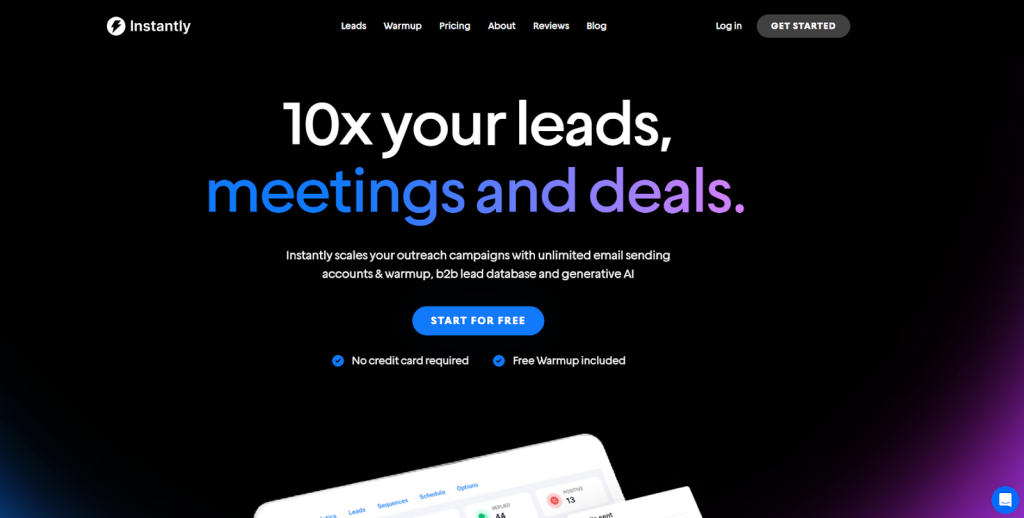
Next, provide your name, email, and password to create your account.
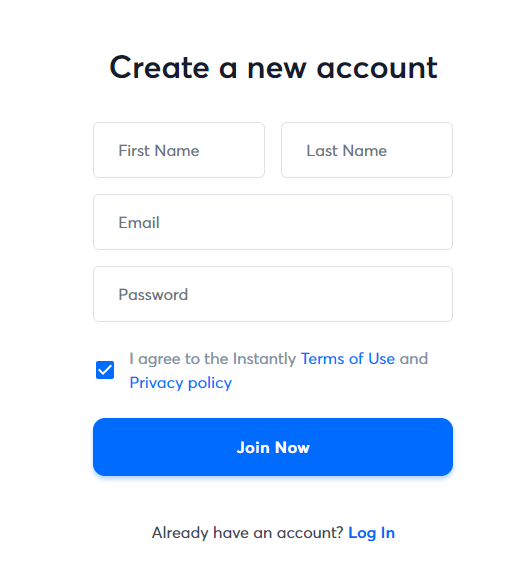
Instantly AI will ask you a few onboarding questions such as what best describes your industry. Your answers help to customize the AI to your use case.
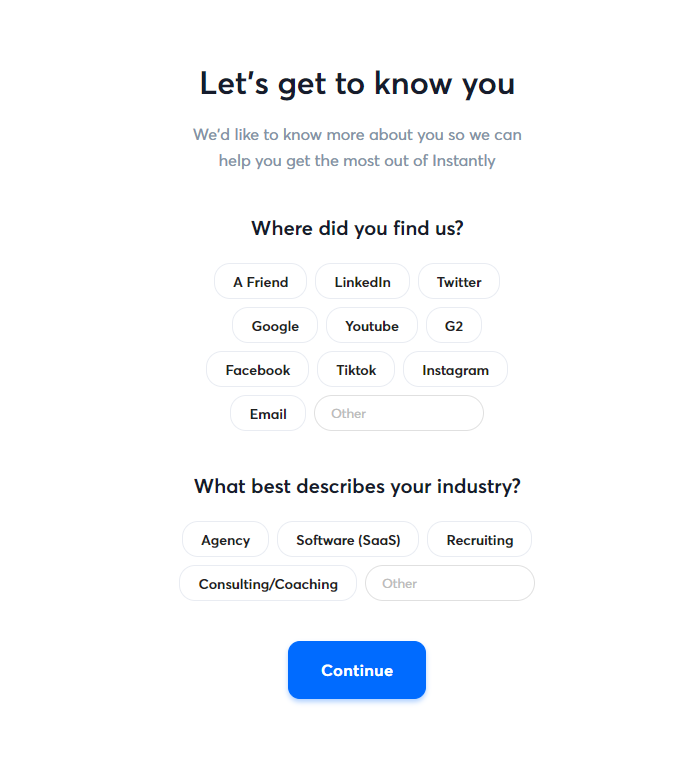
Finally, you’ll get an email to verify your account. Click the link to proceed to the Dashboard where you can take a quick tour to familiarize yourself with the platform.
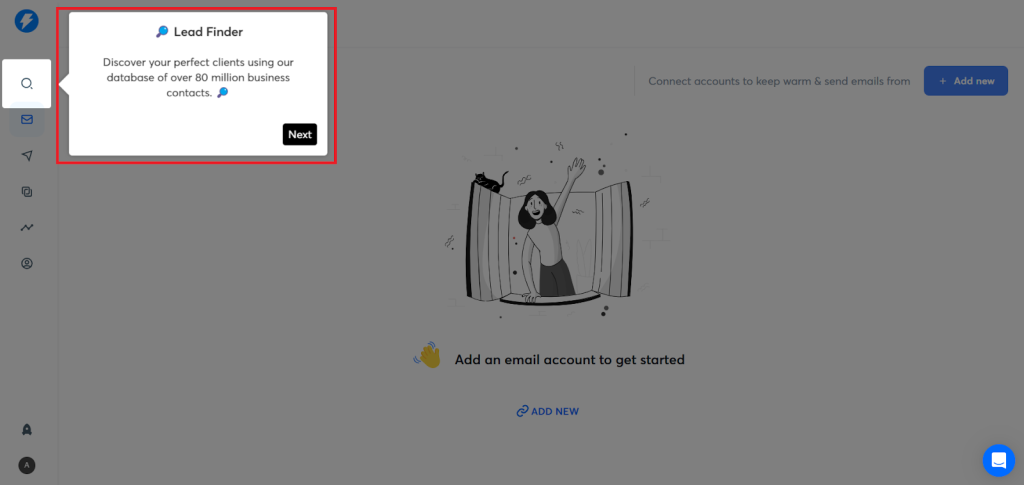
Let’s explore what Instantly AI has to offer!
Lead Finder
Instantly AI has a built-in database of more than 160 million contacts. That means you don’t have to leave the platform to find leads. The software verifies each lead, saving you time and effort in creating your email list.
The Lead Finder’s filters make it easy to narrow down and find relevant prospects. You can filter by Job Title, Location, Industry, and other general filters.
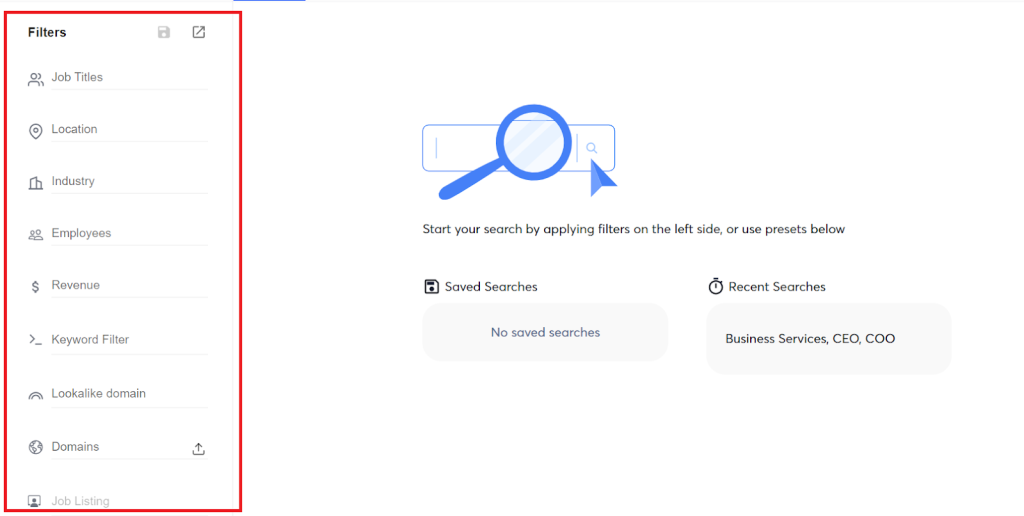
Advanced filters include searching by Technologies (e.g., 123 mail services or 4-tell), News (e.g., partners with or received funding), and Funding type. These are all very useful for quickly finding leads.
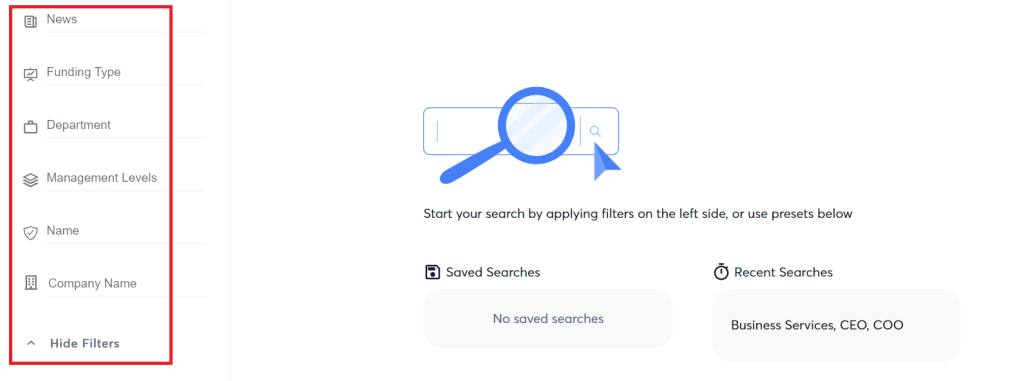
We liked that Instantly AI automatically verifies leads. We also validated the emails independently with a third-party tool and, true to its word, Instantly provided valid email addresses and contact information.
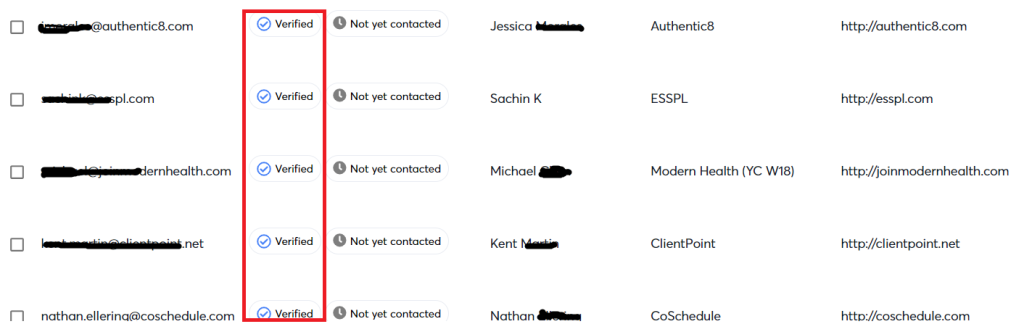
Instantly AI also pulls up additional contact information, including the leads' social handles (LinkedIn and Twitter), website, and phone number. Again, these were accurate, although Instantly didn’t always fill all the fields.
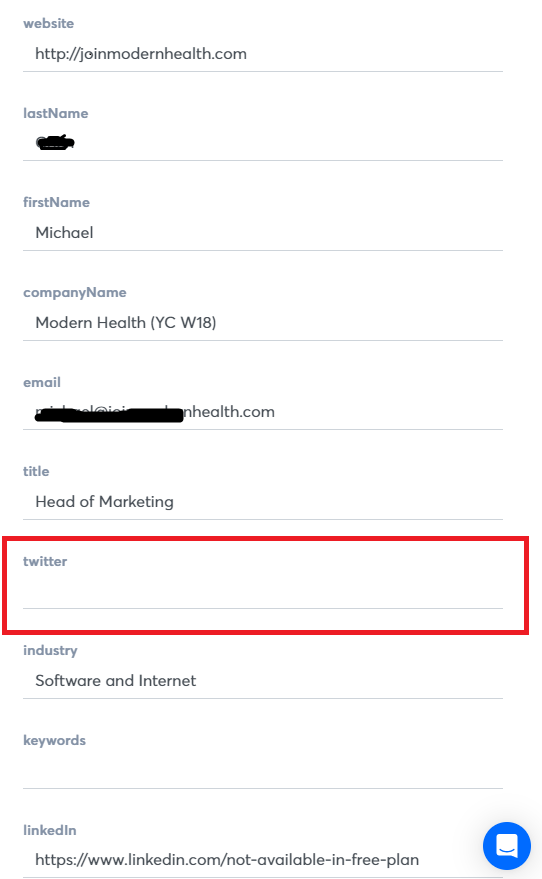
However, having used alternatives like Lemlist, we noticed that Instantly AI doesn’t let you add custom photos to your leads. It’s a minor complaint, but it would be nice to have. Instantly also has a database of 160+ million contacts, compared to Lemlist’s 450+ million.
Overall, though, we were happy with Instantly’s Lead Finder feature. It’s intuitive and easy to use. Additionally, it pulls up verified contacts right off the bat. And, although you don’t get the largest database to source leads from, you still have a large enough pool to create a solid email list.
Email Warm-Up
Instantly AI has an email warm-up feature to help build your sender reputation. The platform has a database of over 550,000 real email accounts that interact with your mailbox. The warm-up feature gradually sends emails which are then opened and replied to, thus increasing your sender reputation.
One of the best things about Instantly AI is connecting unlimited email accounts. This allows you to send outgoing emails from different accounts to avoid getting your main domain blacklisted for spam.
Instantly also doesn’t charge you for each connected account like some competitors. This allows you to scale your outreach while keeping costs low.
It’s easy to set up Email Warm-Up once you connect your accounts. Simply click “Enable Warm-Up” to begin the process. The platform sets the ideal warm-up baseline settings so you don’t have to worry about the details.
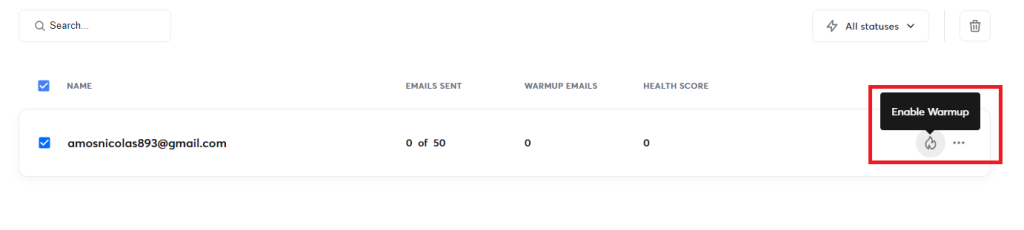
Still, Instantly AI allows you to customize the warm-up settings if you have a tried and tested strategy. This includes specifying the daily warmup limit, the increase per day, and the reply rate percentage.
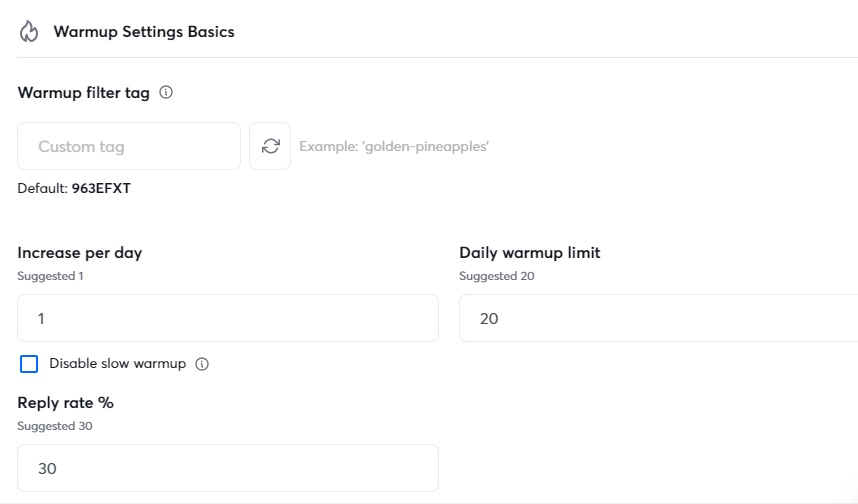
Again, we like that Instantly AI includes the Warmup feature free for all accounts, including the free trial. Some competitors offer this feature with more expensive or premium subscriptions.
The main thing to remember is that Google banned automated Warmups with its Gmail service. However, you can still use the Warmup feature with other email providers. Interestingly, you can still use Instantly’s automated warmup service with Gmail. A note about Google’s policies might be useful to avoid getting your Gmail account banned.
Campaign Management
Instantly provides the features you need to manage your campaigns in one place. This feature is easy to use even for first-time users.
When you open a campaign, you’ll see various tabs for managing Leads, Sequences, Schedules, and other campaign elements.
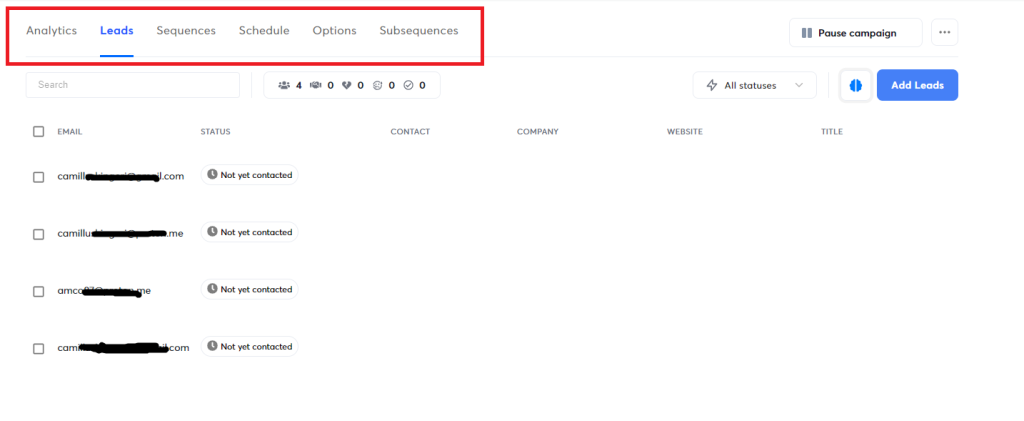
AI Prompts
The Leads tab has an AI Prompt feature. It offers prompt templates that you can use to ask the AI to do almost anything. This includes cleaning up all company names, creating short compliments about companies, finding private competitors, and much more.
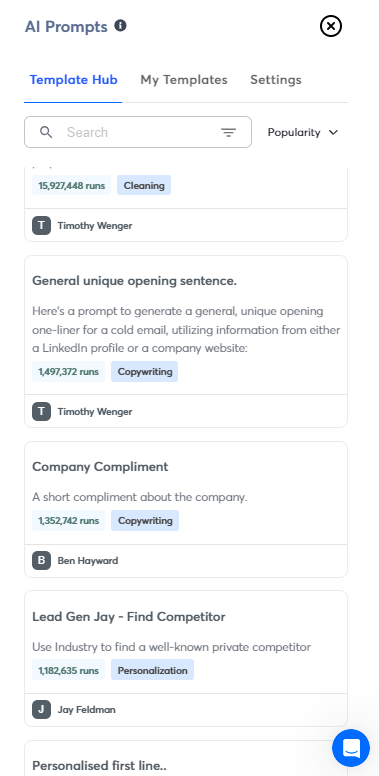
You can also write your custom prompts, such as asking the AI to find a company’s pain points based on the company description or profile.
However, it’s quite the process before you can access the platform’s AI templates. You’ll have to navigate to Settings > Integrations > Add OpenAI API. You’ll be redirected to your OpenAI account, where you create an API key and copy/paste it back in Instantly.
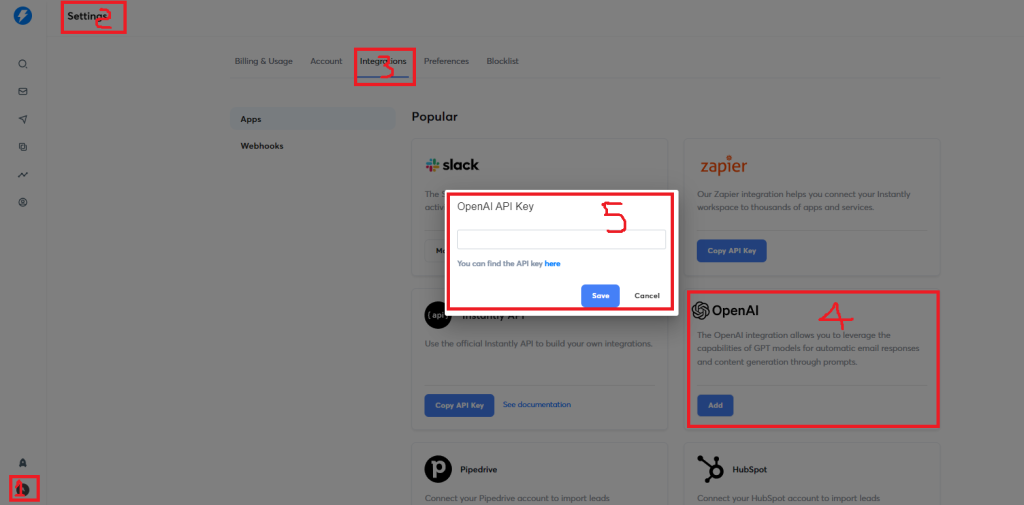
Some beginners might find this process complicated. We wondered why Instantly doesn’t come with OpenAI natively integrated into its platform.
After following all the steps precisely and trying numerous times, we realized that the AI Prompt templates were only available with the Hypergrowth plan or higher. That would mean upgrading from the $30 per month Growth plan to the $77.60 Hypergrowth plan (or $ 97 per month with monthly billing).
We think it’s a terrific feature. There is something to be said for quickly customizing your cold emails. The AI can generate custom opening lines, icebreakers, and complements based on the lead’s LinkedIn profile. You can also generate personalized content for all your leads at once.
The only issue is the price point. You could do the same things with ChatGPT if you don’t mind occasional context-switching. We think this feature should be available on all plans, given that Instantly advertises that it also uses generative AI to scale your outreach campaigns.
While it is not worth upgrading to the Hypergrowth plan just for the AI Prompts, this plan offers additional features that might be useful for some people. If you need collaboration, A/Z testing, and CRM, you may end up choosing the plan anyway. So this isn’t an issue for everyone.
Email Sequencing
The Campaign Manager also lets you create sequences for email automation. This allows you to schedule a series of emails to be sent out at specific schedules.
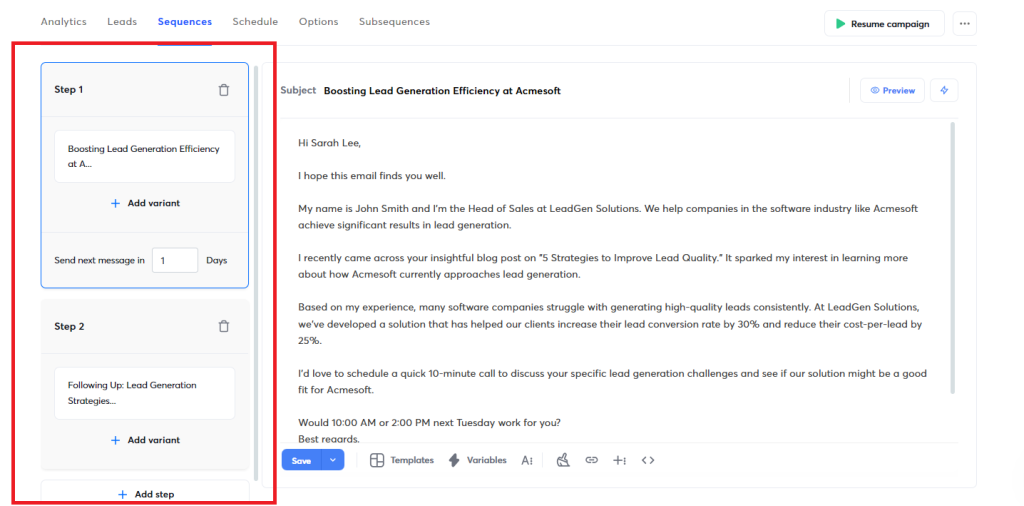
You can add multiple variations to each email sequence to test different campaigns. This includes changing elements like subject lines and email body to see which emails perform best (A/Z testing).
Plus, you can automate the process, allowing Instantly AI to automatically pick and send the best-performing email variant based on pre-determined criteria.
The Sequencing feature stood out to us for its ease of use. It’s easy to work with, even for users creating their first campaign. However, expert users might miss advanced features like complex conditional logic not available in Instantly AI.
Additionally, the Instantly AI Sequence Builder doesn’t offer multichannel capabilities available in Lemlist. You can’t create sequences that include SMS messages or social media interactions in addition to email.
Customization Options
Finally, the Campaign Manager gives you decent control of the processes. This includes enabling or disabling sending emails after receiving a response. You can do the same for email tracking. You can also specify the maximum number of emails to send per day.
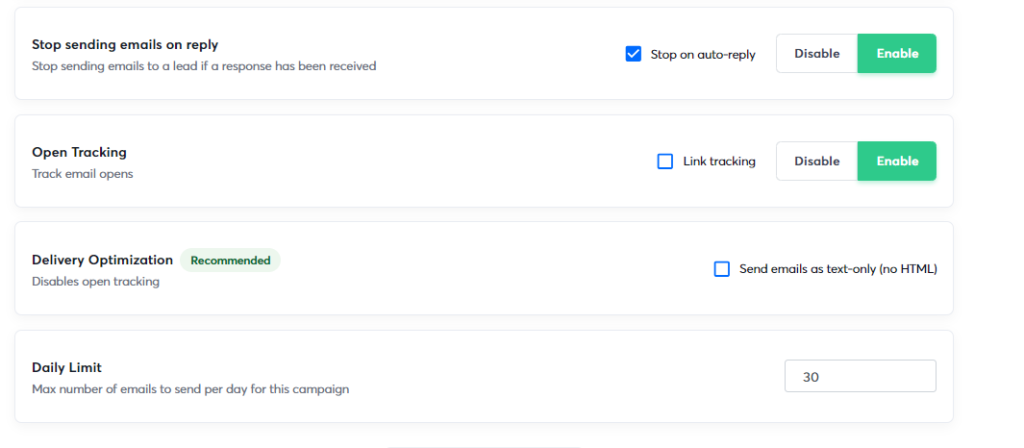
Similarly, you get advanced options like setting the time gap between emails, provider matching (e.g., only sending Gmail to Gmail or Outlook to Outlook), and the ability to prioritize new leads (or not).
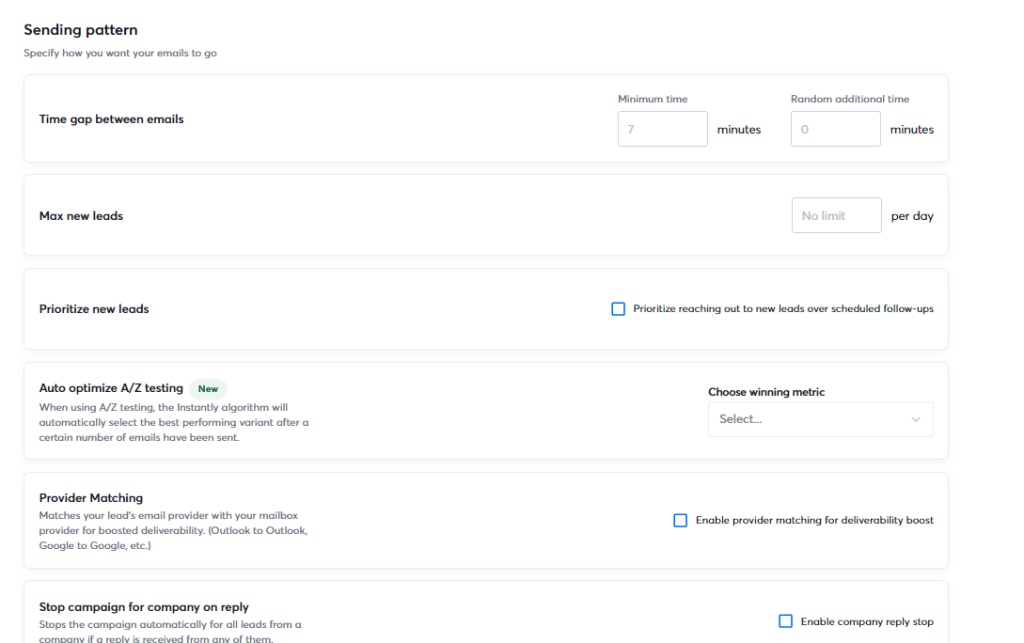
All things considered, Instantly AI offers basic Campaign Management. You don’t get advanced features like multichannel sequencing or complex conditional logic. However, you still have everything you need to create a professional outreach campaign. This is especially true for beginners who don’t want to get bogged down by too many details, settings, and options.
Campaign Analytics
Instantly AI lets you easily track your campaign performance every step of the way. There’s a dedicated Campaign Analytics platform to stay updated on your progress.
The Analytics cover important metrics like total emails sent, open rate, click rate, and reply rate. You can also track opportunities, including viewing the dollar value for closed deals.
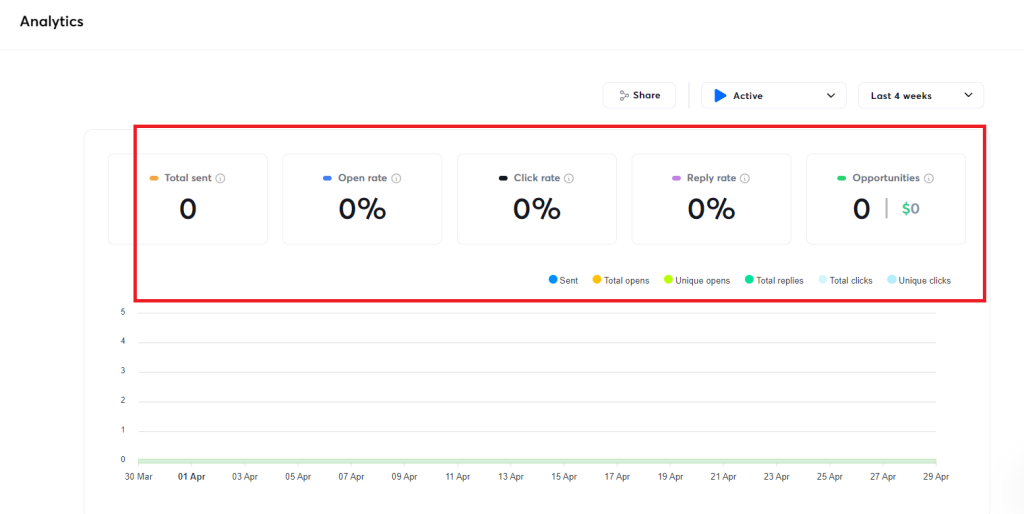
You can also set the range to view your analytics. This allows you to analyze data for a specific timeframe, such as the past seven days, one month, or three months. You can also set a custom range.
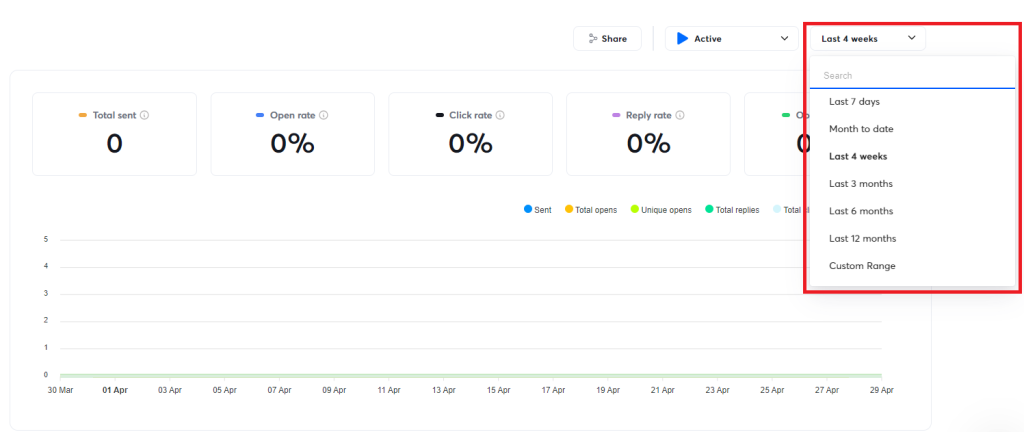
The main downside we noticed with Instantly is the limited data. The AI covers all the important metrics, but some nice-to-haves like lead activities over time or sending activities over time might be useful for advanced users.
It would also be nice to have better data visualization. Instantly AI provides one graph with all your data. Widgets could be a useful addition to customize the analytics dashboard. This would allow you to display only the essential data.
That said, Instantly AI analytics cover all the bases. Though basic, you have the most critical information at your fingertips. The analytics dashboard also updates in real time, giving you access to the latest information.
Additional Features
Other Instantly AI features include:
Reputation Protection & Bounce Protection: Instantly AI automatically skips sending to known high-risk recipients based on data from millions of emails
Unibox & CRM: Manage all your leads and emails in one place
Integrations: Instantly natively integrates with HubSpot, Pipedrive, and Salesforce. It also offers APIs and Webhooks to integrate with additional tools.
Pricing
Instantly AI offers three pricing tiers. All plans offer unlimited email accounts and unlimited warmups.
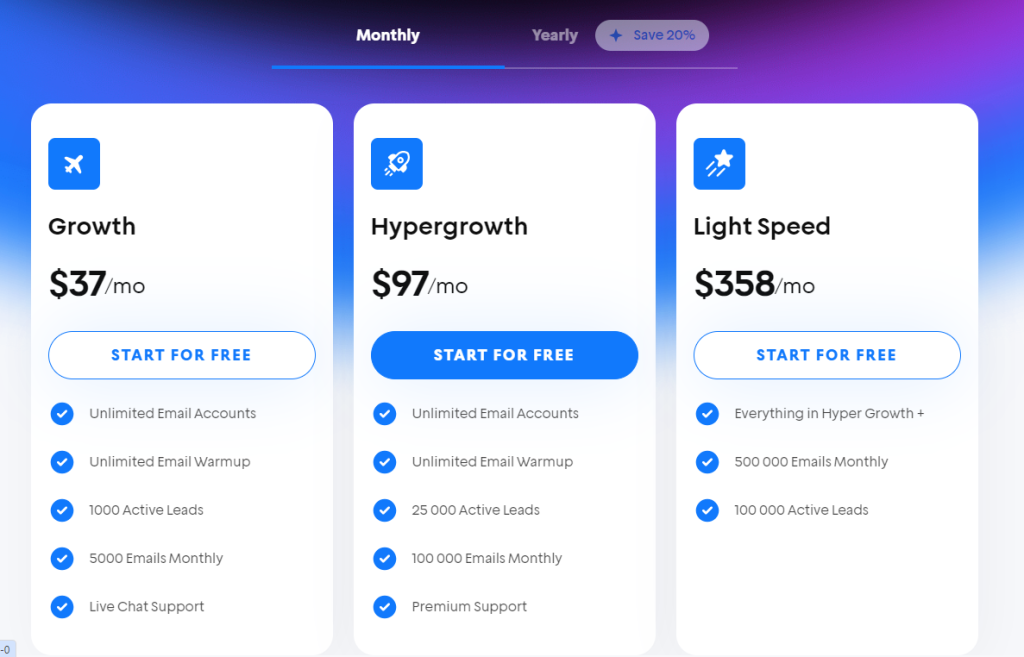
The Growth plan costs $37 per month with monthly billing or $30 billed annually. You get 1,000 active leads, send 500 emails monthly, and live chat support.
The Hypergrowth plan costs $97 per month billed monthly or $77.60 annually. This plan increases your limits to 25,000 active leads and sends 100,000 emails monthly. The plan also adds more features, including advanced warmup capabilities, invite team members, and API webhooks and integrations.
Finally, the Light Speed plan offers everything in Hypergrowth but with 100,000 active leads and sends 500,000 emails monthly.
Closing Notes on Instantly AI
If you send cold outreach emails from different accounts, consider Instantly AI. Unlike other platforms that charge per connected email account, Instantly lets you add as many as you like. You only have to contend with your plan sending and lead limits.
We also highly recommend Instantly AI to beginners. The platform is easy to use and can help you build a professional outreach campaign with zero prior experience. It’s also the kind of software that grows with you as you sharpen your skills and scale your campaign.
Frequently Asked Questions
Share This Post
Ada Rivers
Ada Rivers is a senior writer and marketer with a Master’s in Global Marketing. She enjoys helping businesses reach their audience. In her free time, she likes hiking, cooking, and practicing yoga.
Allow cookies
This website uses cookies to enhance the user experience and for essential analytics purposes. By continuing to use the site, you agree to our use of cookies.




![ClickUp AI: What Is It and the Ultimate Review [2025]](https://cdn.sanity.io/images/isy356iq/production/b9e8df8fab0135520a845726ce1e850518334f0d-1200x800.png?h=200)
![Trello Vs. monday.com: Which is Best? [2023]](https://cdn.sanity.io/images/isy356iq/production/a37f41c280e4d3636a2fb6dfcc5b8953ab6ee72a-1200x800.png?h=200)

![ChatGPT vs. Notion AI: Which AI Fits Your Needs Best? [2025]](https://cdn.sanity.io/images/isy356iq/production/53a1db3d55adb65c109b73f6e16638330bbfd15b-1200x800.png?h=200)
![Motion App: Can This AI Assistant Boost Your Productivity? [2025]](https://cdn.sanity.io/images/isy356iq/production/9818df8fb210dda3f5753a0dfb56db441986b0d6-1200x800.png?h=200)
![Reclaim AI: What Makes This AI Scheduling Tool a Must-Have? [2025]](https://cdn.sanity.io/images/isy356iq/production/f49e86f8763b13daa049bc9d2f7c658d940a2711-1200x800.png?h=200)
![SaneBox: Is It the Ultimate Solution for Decluttering Your Inbox? [2025]](https://cdn.sanity.io/images/isy356iq/production/5941c4c99f884fb467bf2a5d4ba091f243c4715a-1200x800.jpg?h=200)