Trello Vs. monday.com: Which is Best? [2023]
Editorial Note: We earn a commission from partner links. Commissions do not affect our editors' opinions or evaluations.
Updated July 16, 2024
Published July 20, 2023
![Trello Vs. monday.com: Which is Best? [2023]](https://cdn.sanity.io/images/isy356iq/production/a37f41c280e4d3636a2fb6dfcc5b8953ab6ee72a-1200x800.png?h=260)
We manage multiple projects daily, and indeed, we can say that having the right tool in your corner drastically improves productivity.
But with so many options, deciding can be tricky—hence the unending Trello Vs. Monday debate.
Well, in this article, we pit Trello and Monday against each other. By weighing their strengths and weaknesses, we aim to walk you through the chancy business of choosing between the two. Stay tuned!
About Trello
Trello is a Kanban-style project management tool that isn’t trying to be anything else.
The software is powered by a drag-and-drop card-based system individuals and small businesses can use to create workflows and stay on top of to-dos.
As far as we can tell, Fog Creek oversaw the creation and management of Trello from (2011) up until 2017 when Atlassian—the brains behind Jira—purchased the app.
Unlike its counterpart (Monday) Trello is not a limitless or all-in-one PM tool.
In fact, its project management capabilities are quite limited. Without power-ups, you’d have a hard time managing complex workflows or large teams.
But surprisingly, Trello boasts more than 90 million registered users, with top names like Spotify and Adobe making the list.
And this is largely because, unlike Monday, which has taken multiple personalities over the years, Trello has stayed true to its Kanban boards.
About monday.com
monday.com is a limitless work OS offering every feature small teams and Fortune 500 companies need to manage complex projects in a fuss-free platform.
From advanced views to sophisticated time tracking and billing features, Monday brings all the bells and whistles to an all-inclusive hub.
But not without a backstory.
monday.com didn’t start as a project management tool. At inception (2010), Monday was simply an internal tool serving as a beautified spreadsheet for Wix. And as management needs grew, the tool evolved.
Fast forward to this day, and Monday is now a no-code PM hub offering a holistic task management approach that bridges the gap between complexity and simplicity.
Plus, besides the fact that Monday’s project management OS is all-inclusive—it brings everything under one roof—under its banner are additional offerings, four interlinked products to address outside-the-box management needs.
Trello Vs. monday.com at a Glance
Here’s the quick version:
Beginners and close-knit teams with minimal project management needs will find that Trello ticks all the right boxes better than Monday.
But if you want to build a complex or robust workflow or oversee the task management needs of a large team, Monday.com will float your boat.
| Trello | Monday | |
|---|---|---|
| Best for | Freelancers and small teams. | SMBs and large enterprises. |
| Views | Offers seven views. | Provides 19+ views. |
| Pricing | Robust free plan for teams. | Great free plan for personal use. |
| Automation | Simple automation sequence. | More advanced, customizable recipes. |
| Ease of use | Beginner-friendly and easy to learn. | Requires minimal hand-holding. |
| Collaboration | Simple collaboration features. | Robust collaboration features. |
| Integrations | Offer 180+ power-ups. | Supports 200+ native integrations. |
| Support & learning | Email, live chat, and enthusiastic community. | Phone support for free users, an academy, and a community. |
| AI | No AI feature. | AI is still in the beta stage |
Ease of Use
Let’s start at the beginning. Between Trello and Monday, which tool provides a user interface non-techie project managers will find appealing?
Both Trello and Monday offer a smooth user experience, but Trello’s minimalistic board designs make it more intuitive for beginners.
The Kanban-styled tool (Trello) gets users started with an empty board that’s infinitely customizable.
The empty boards, which resemble a simple jumble of colorful sticky notes, revolve around drag-and-drop cards.
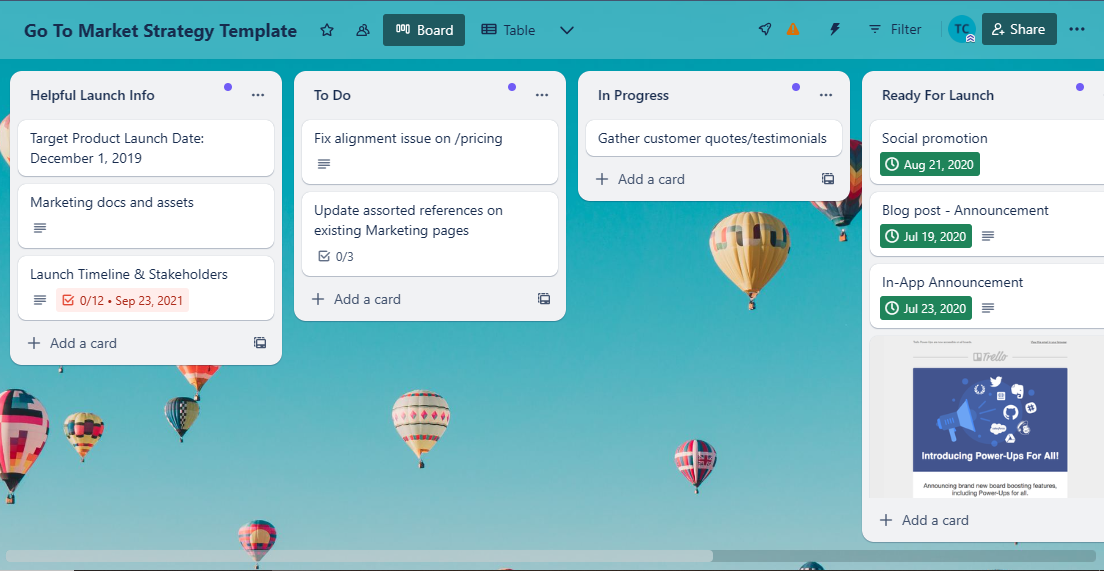
Trello’s project management dashboard
When organized in columns, Trello cards serve as a virtual dashboard newbie managers can use to break complex workflows into digestible tasks with deadlines and due dates.
Unlike on Monday, Trello’s card-based system ensures users don’t have to navigate countless distracting elements or menus when assigning projects to a team member.
Overall, Trello’s UI offers a very smooth and effortless experience; great for newbies who prefer a straightforward approach to project management and remote workers who are always on the move.
Monday, on the other hand, has a complicated UI compared to Trello, mainly because it offers more advanced features, so the number of elements on the dashboard can sometimes overwhelm users.
But thankfully, the learning curve isn’t steep. Sign up for Monday, and you’ll be welcomed with a free-flowing dashboard you can customize with multiple productivity widgets.
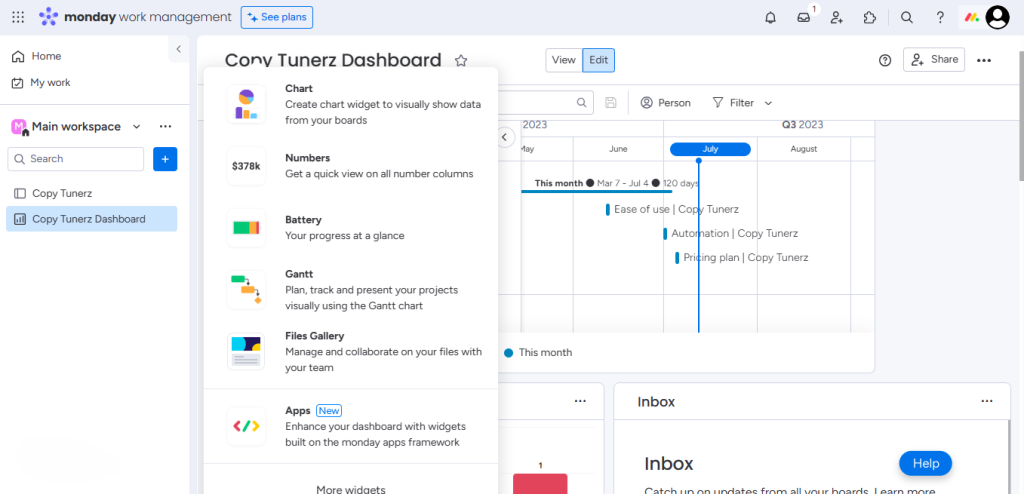
Monday’s task management dashboard
Monday’s task management dashboard
On the feature-rich UI, admins can turn on live data to see, in real-time, changes team members make across projects. Although this comes at a cost; slower loading time.
Seasoned project managers will also appreciate the bright, bold, and pleasant color palette used to highlight the status of ongoing tasks. Still, Monday’s inability to drag and drop tasks across boards makes it a bit complex for newbies.
Overall, Trello’s UI is more beginner friendly.
Templates
Templates are a major draw for project management tools of all kinds, and thankfully both of these products have them in spades.
Monday’s vast in-app template library trumps Trello’s. However, newbies seeking a hands-free project management experience with templates that speedily get the job done will find Trello’s offerings satisfying.
Monday’s entire workflow revolves around its templates.
Signing up puts you in touch with a comprehensive array of templates you can use to get your work management system off the ground.
Simply click on the blue ‘+’ icon next to the search area > click Choose from templates, and you’ll find over 200 offerings neatly organized into industry-specific categories.
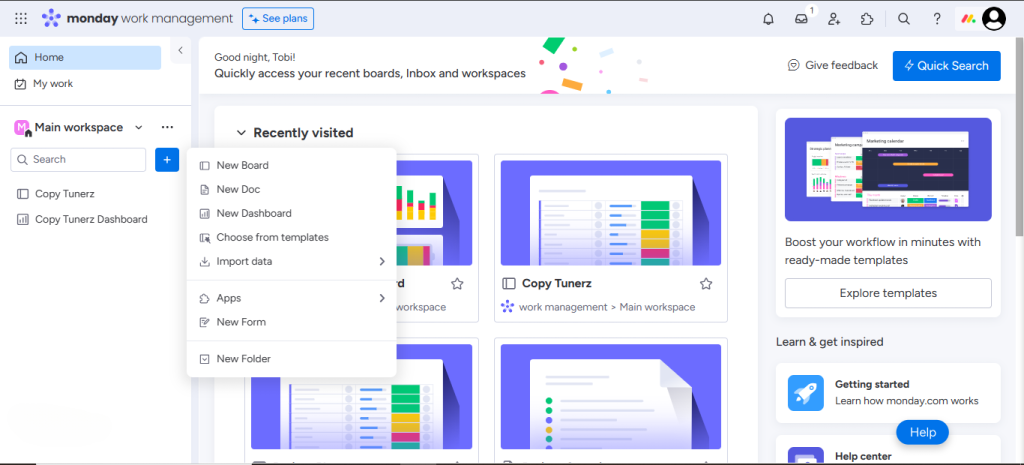
From intuitive template designs for freelancers and teachers to customizable workflows team leaders can use for brainstorming sessions or as CRM and docs, Monday offers it all.
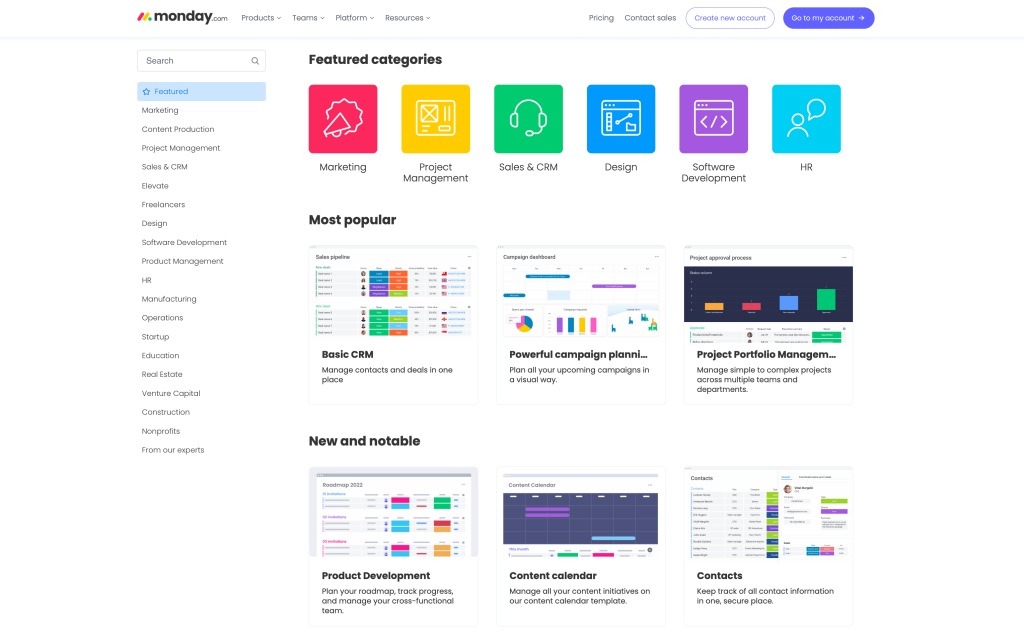
Monday’s template catalog
And in case the in-app templates don’t cut the mustard for you, there’s also a dedicated marketplace with hundreds of customizable templates.
Talking of Trello. Indeed, Trello’s in-app template offerings don’t hold as much water as Mondays—it’s not as sophisticated nor as robust. But at least it’s out in the open.
Trello boldly highlights a template menu at the top of its board sparing newbies the slight yet highly present learning curve they would need to undergo to find Monday’s templates.
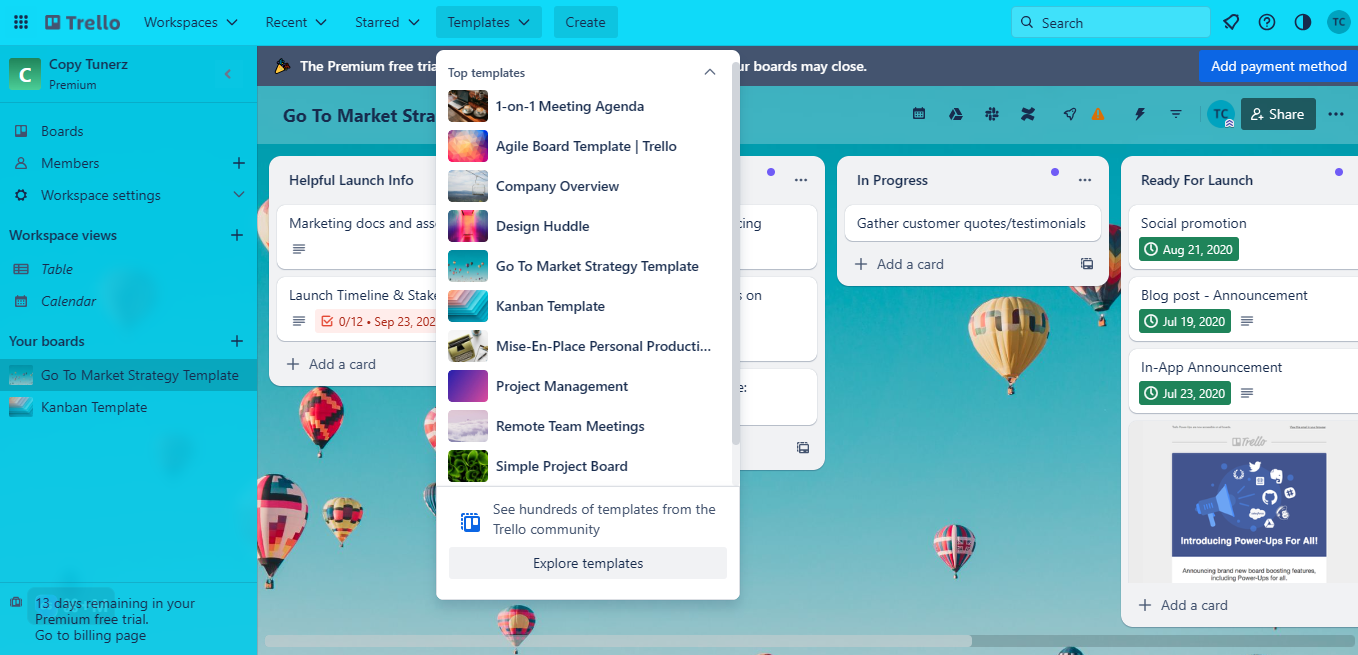
Trello’s template catalog
But note that Trello’s in-app templates are simple and intuitive and cannot handle sophisticated workflows.
So if you need something outside the ordinary, you might want to stroll past Trello’s in-app offering and explore the vast catalog offered by its enthusiastic community.
Overall, Monday has more in-app templates; Trello thrives on the wings of its enthusiastic community.
Views
Visualizing a workflow or task using multiple layouts can help you see projects differently, and ultimately lead to fresh perspectives.
With over 19 distinct views, Monday gives you summaries, reports, and a high-level overview of everything important. Trello offers just seven views—a snapshot of crucial details.
Monday is just plain better in terms of views and layouts.
The PM tool offers user-friendly layouts busy admins can use to get a bird’s eye view of team members’ performance right out of the gate.
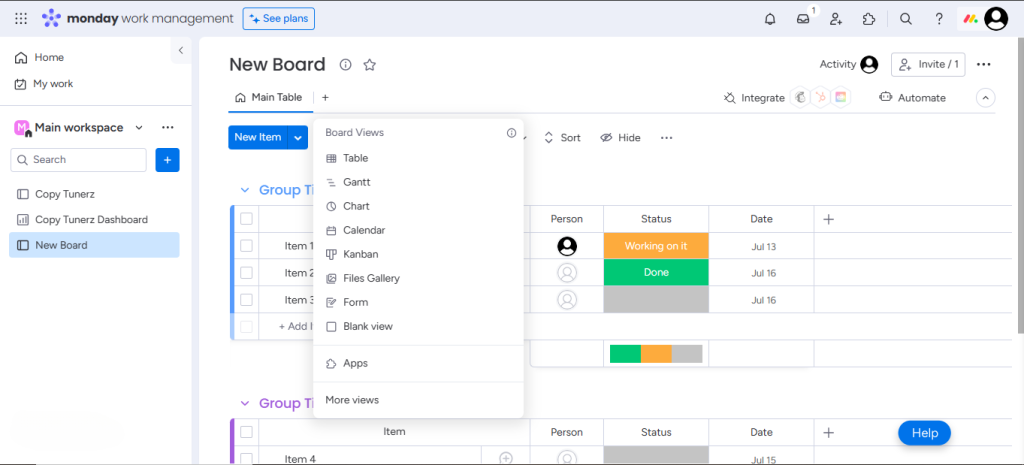
But if you’ve got a minute to spare and would like to design your own space, you can customize your dashboard with the handful of expandable views available as widgets.
Some views available on monday.com includeCharts, Timelines, Files, Maps, Workload, Kanban boards, Lists, Battery, Gantt charts, Numbers, forms all-in-one-page task views, project task views, etc.
List is Monday’s default view but not the only view available to free users. Form, Kanban, and file view also make the cut.
Unlike monday.com, Trello isn’t a sophisticated project management tool large enterprises can use to improve visibility across different workspaces or departments.
Its reporting capabilities are pretty limited, and there are no widgets. But that doesn’t mean individuals and close-knit teams won’t find Trello’s views amazing.
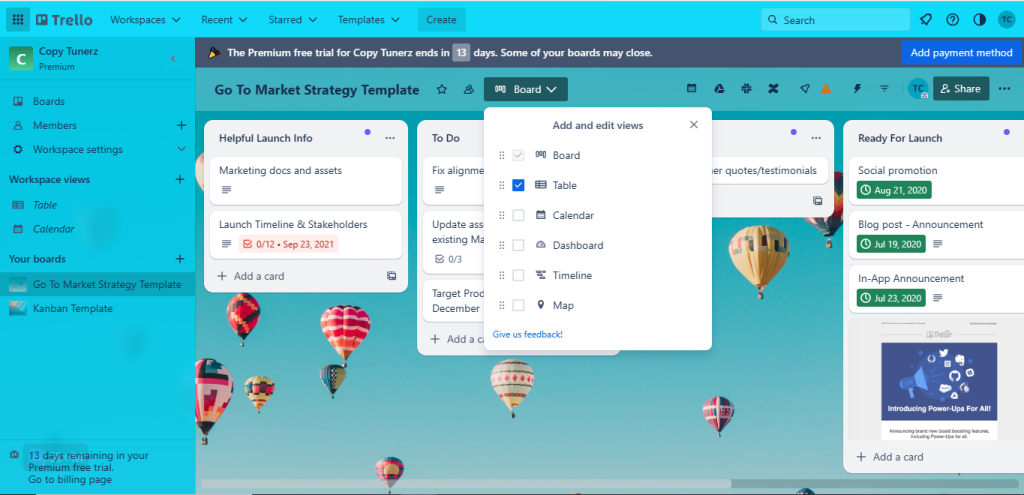
Freelancers and solopreneurs can ‘star boards’ on Trello—a feature similar to the add-to-favorite view Monday offers—and stay on top of client work.
Nevertheless, if you’re a team leader, you would have difficulty relying on Trello’s seven views to manage complex projects—you’re better off with monday.com.
Trello’s Seven Views include Kanban board, Timeline, Table, Calendar, Dashboard, Map, and Workspace views.
Kanban board is Trello’s default view and the only view available to free users. You must subscribe to the enterprise plan to access Table, Map, Timeline, or any other view.
Plans & Pricing
Both apps offer mobile-friendly free versions you can create unlimited docs on. But Trello’s free plan is more robust.
Trello’s free plan supports up to 10 boards per workspace and unlimited storage; Monday supports 3 boards and 100mb storage.
For as low as $5—Trello’s standard plan—small teams can create unlimited boards, infinitely customize fields, upload up to 250MB files, and automate over 1000 commands.
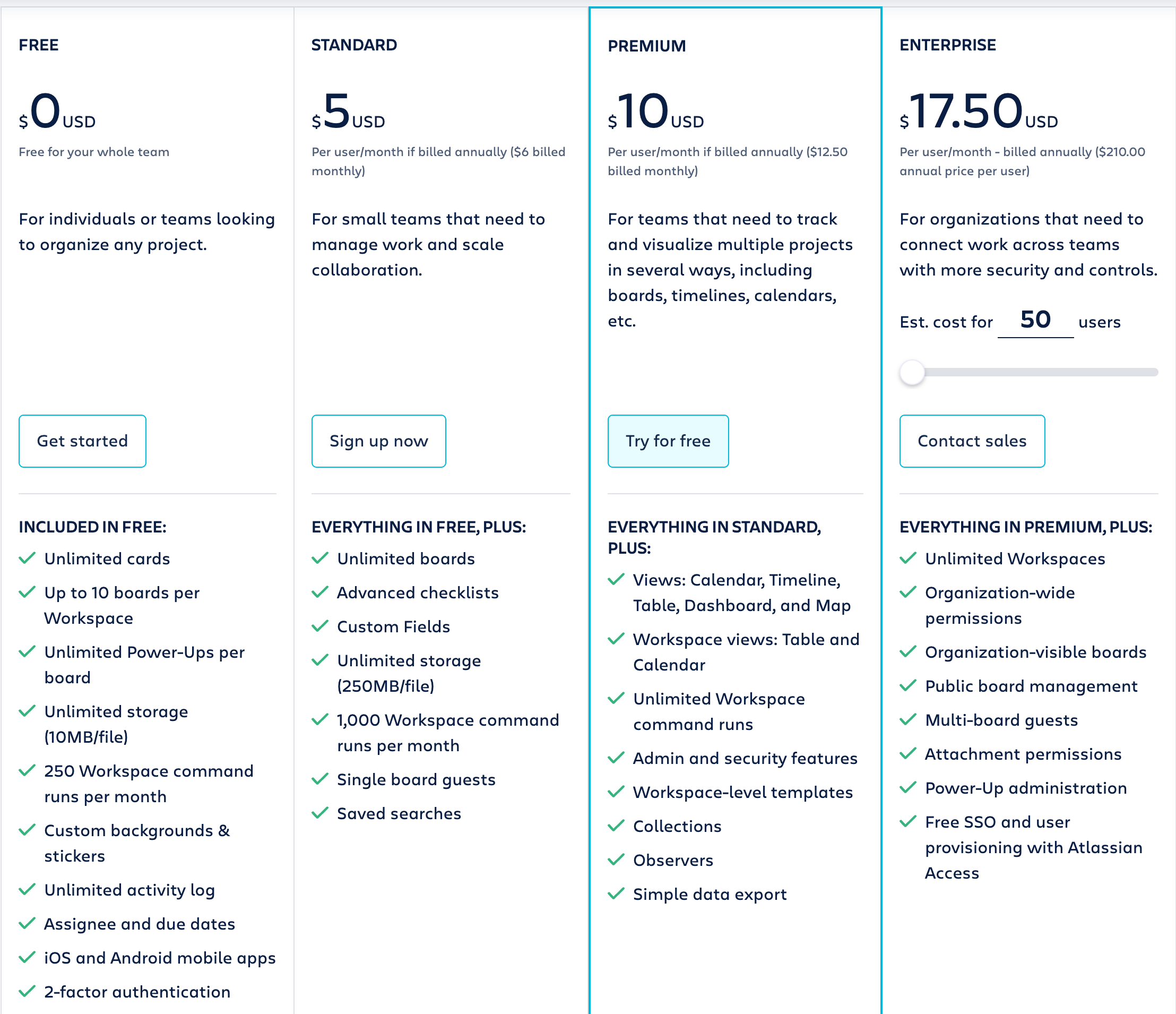
If, as an admin, views float your boat, you’ll need to subscribe to Trello’s premium plan, which goes for $10. In addition to the extra layouts, you can run unlimited workspace commands and create simple data reports.
There’s also an enterprise plan for large organizations and Fortune 500 companies needing custom project management solutions.
Coming to monday.com, pricing starts at $8. This basic plan grants access to unlimited boards, limitless file viewers, and 5 gig storage.
If you run a small team and want more views or need to integrate third-party tools and streamline repetitive processes, go for the standard plan; it’s $10 per month.
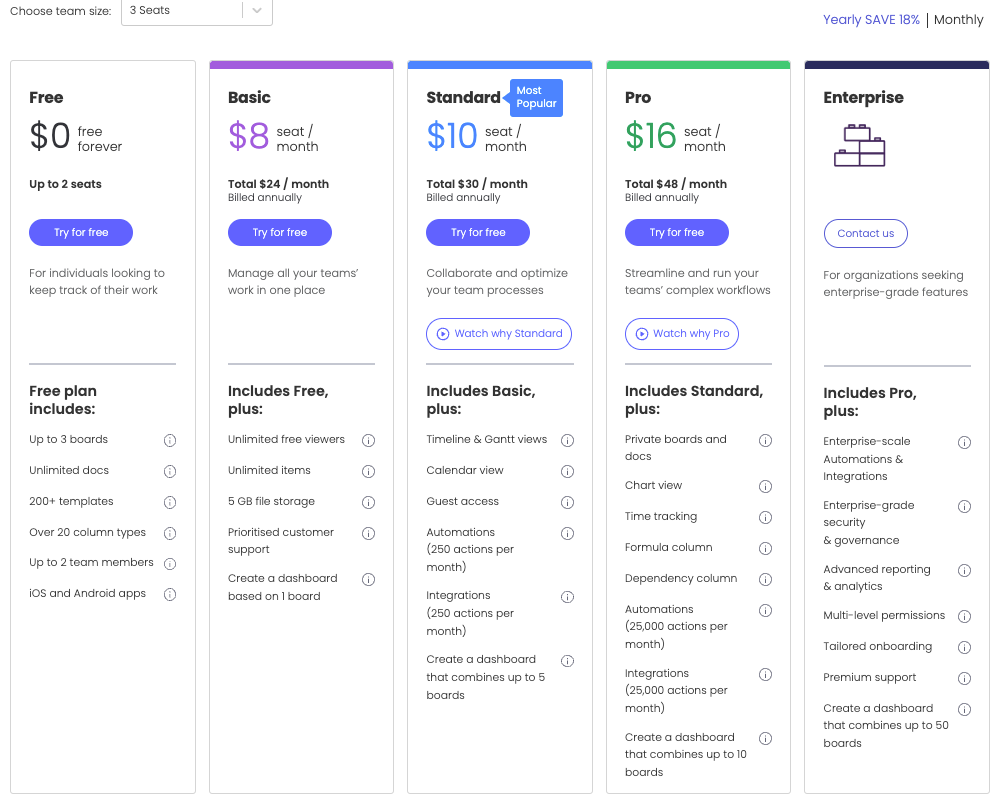
Monday’s $16 pro plan offers similar features as its standard plan but on a scale suitable for large teams streamlining complex workflows.
Then there’s the enterprise plan that requires contact with a support rep.
Overall, Trello’s payment plan is perfect for individuals and close-knit teams on a budget. But if you manage projects for a large organization, Monday’s paying plan might be right up your alley.
Learning Materials & Support
Nothing is as frustrating as not being able to get started on a project because of a problematic PM tool. But sadly, even the best project management software rarely leaves users without a learning curve.
Trello and Monday’s learning and support services are well above average. From walk-through videos to 24-hour support and enthusiastic communities of users, you can’t go wrong with either app.
Finding your way around Trello is easy. The interface is self-explanatory. Simply choose a template, add team members, then move and drop cards, Voila! You have a live workspace.
But regardless, if you ever feel stuck using Trello, slide into the Atlassian community for answers.
The community harbors thousands of posts with active watchers ever-willing to tackle any technical issue you might encounter.
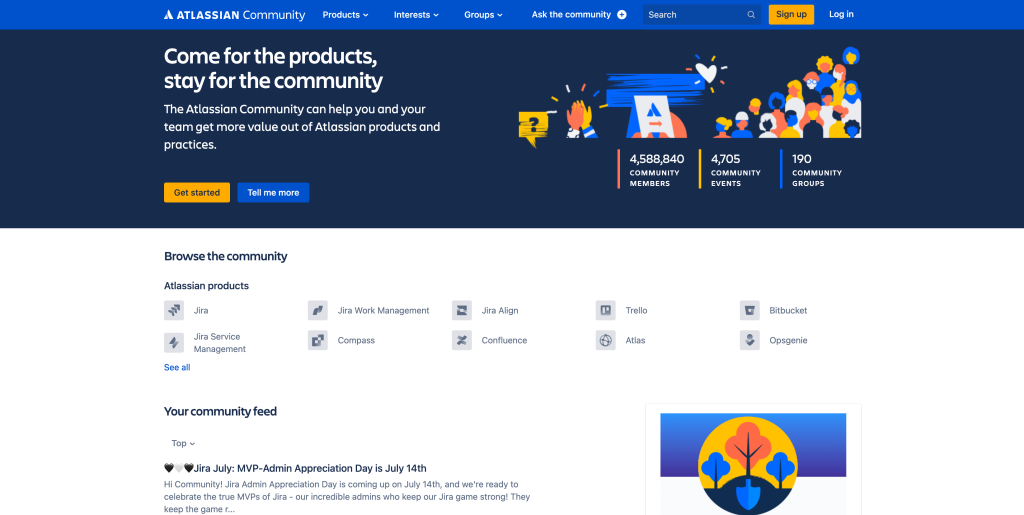
Trello’s atlassian community page
Like most other project management software, excluding Monday, Trello does not offer phone support to free users. Enterprise and business users can enjoy priority phone support.
Free users can resolve account issues via support tickets.
There’s also a dedicated 9-chapter guide thoroughly optimized to help newbies get started, and hundreds of how-to articles and Trello walk-through videos online.
When placed on the same scale as Trello, Monday requires a bit of a learning curve.
Its interface is not as simple and intuitive primarily because of its fundamental principle to serve as a limitless work OS.
The project management system provides a whole heap of support materials.
Beginners can use the self-knowledge base to get started or enroll in Monday’s academy to find their way around the dos and don’ts of the software.
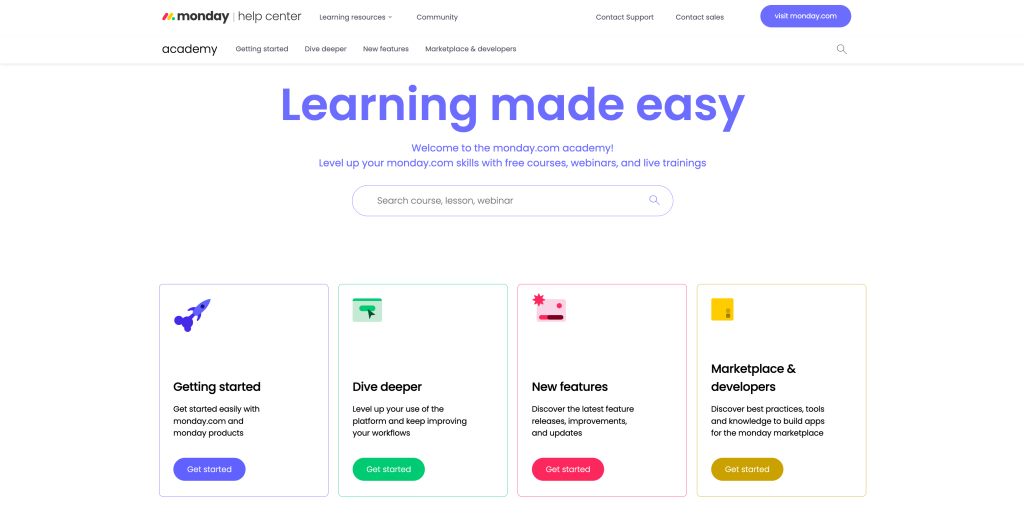
Monday’s academy
If private learning is not your thing, explore its community, where you can communicate and collaborate with power users, share ideas, and learn new tricks.
And for time-sensitive issues such as billing and security, contact support via its help center; request a call, or send an email.
Overall, both apps offer a whole heap of learning materials plus on-the-go support.
Automation
Pitting two project management tools against each other without highlighting how well each can help save time is like going on a hike without walking poles—you’ll be susceptible to steep terrains.
Both tools offer advanced automation features to manage multiple projects. But while free users get a 250 command limit on Trello, Monday’s automation feature is exclusively reserved for paying users.
Automation on Trello revolves around five distinct sequences;
- Card button: allows you to create custom buttons at the back of every card.
- Rules; help you assign triggers to your automation.
- Board button: supports custom buttons at the top of each board.
- Schedule: set up triggers and actions following a given schedule.
- Due date: set up automation using a task due date.
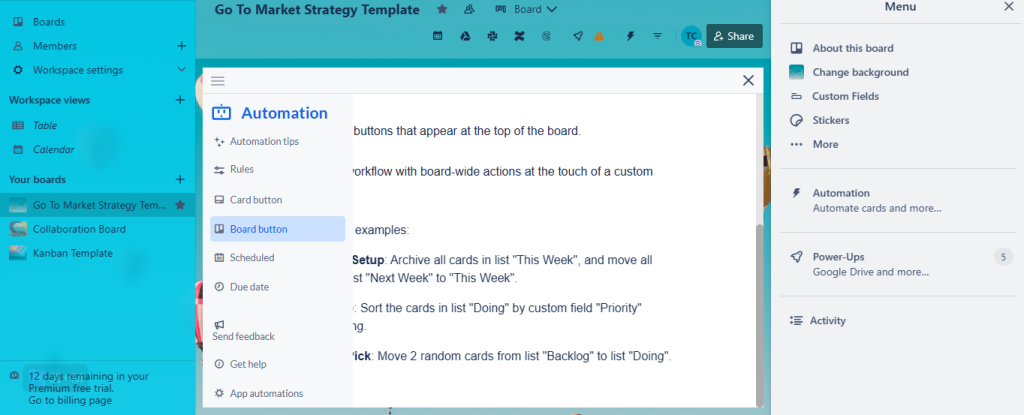
Trello’s automation sequence
But the issue remains, Trello’s automation, both for free and paying users, is not as robust as Monday’s,
While power users can use Trello to generate smart workflows and eliminate repetitive everyday actions that suck up valuable time, their reach is quite limited.
On a good note, if you’re managing projects on multiple Trello boards, you can use the Unito board sync power-up for two-way information syncing across boards.
Unito power-up lets you build a master Trello board that aggregates information automatically from as many boards as you deem suitable, guaranteeing seamless automation across multiple projects.
As you’d probably guessed, Monday’s automation follows the same conventional “trigger, condition, and action” sequence as Trello.
But unlike Trello, Monday supports a wide range of actions.
In addition to all the automation sequences available on Trello, project managers can automate tasks based on factors like status, dependencies, subitems, recurring, notifications, item creation, and moved items.
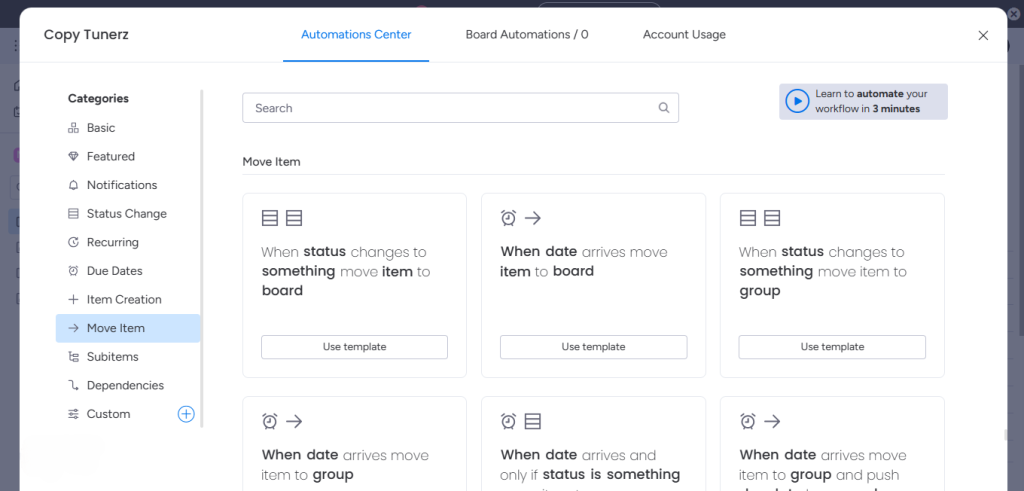
Monday’s automation sequence
Another thing. On the off chance that none of Monday’s predefined recipes fits the bill, you can interlink combinations and build a custom automation flow true to your needs.
Overall, basing commands on criteria such as “when a person is assigned, notify me” or more generic automation like “send this email to anyone that messages me on weekends” is a painless endeavor on both apps.
Integrations & Power-ups
People become enthusiastic about getting started on projects when they feel prepared. That’s why having a PM software that seamlessly integrates with all your collaboration tools is a huge moral booster.
Both apps can connect to third-party tools. Trello offers over 180 power-ups; Monday supports 200+ integrations.
Trello is not an all-in-one project management tool.
For one, there’s no in-built billing feature; time tracking is also a drag. You won’t get much out of the in-app features if you want to manage a large team.
But thanks to the long list of power-ups available to free and paid users, the PM tool seems to have little something for everyone.
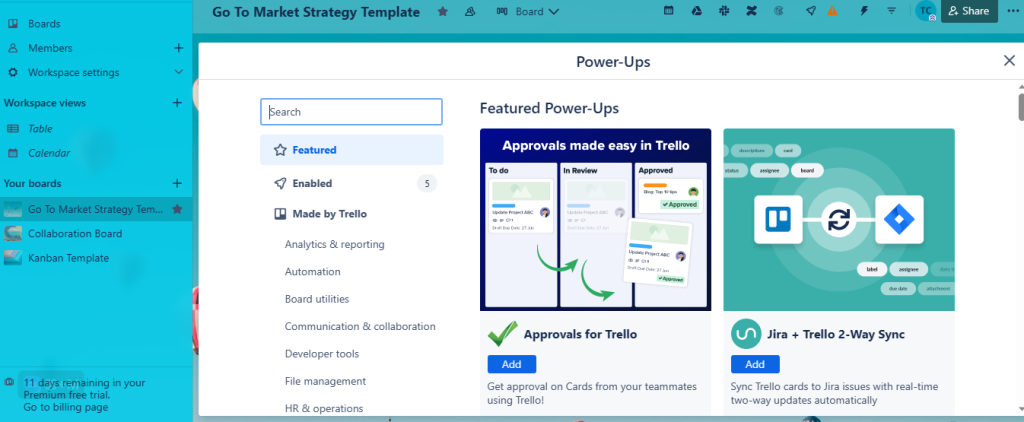
Trello’s Power-ups page
Trello’s Power-ups page
You can use Trello power-ups to connect Slack, Google Drive, Microsoft Teams, and a host of other tools to the app.
Plus, power users (folks with robust tech knowledge) can create custom power-ups for niche-specific needs.
monday.com is a limitless work OS. There are no boundaries to the things you can do with the app. And even at that, its list of available integrations is still a ton heavier than Trello’s.
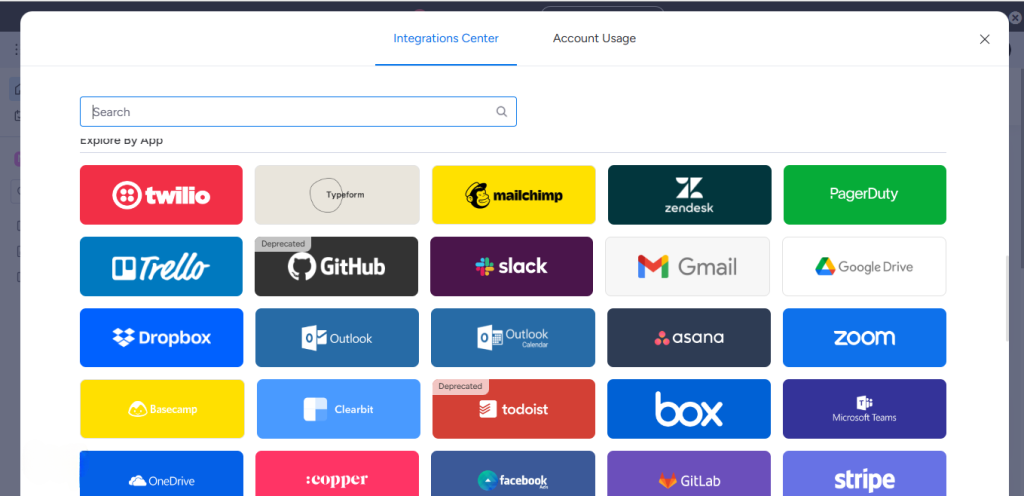
Monday’s integration center
Monday’s native integrations require a subscription to a standard plan, but unlike Trello’s power-ups, connecting a tool to Monday doesn’t inexorably tie your technology to that platform.
That’s to say Trello’s power-ups can sometimes lead to slow loading times. But with Monday’s integrations, third-party software can take the look and feel of your PM hub without interruptions.
Collaboration
Collaboration is only possible in an all-inclusive workspace where everyone can actively voice opinions and give feedback.
Starting conversations and getting team members to work together on Monday doesn’t come with a slack-like feel, but is far more intuitive than Trello.
Monday offers a freeform space to collaborate and visualize ideas in a fun-filled yet creative way.
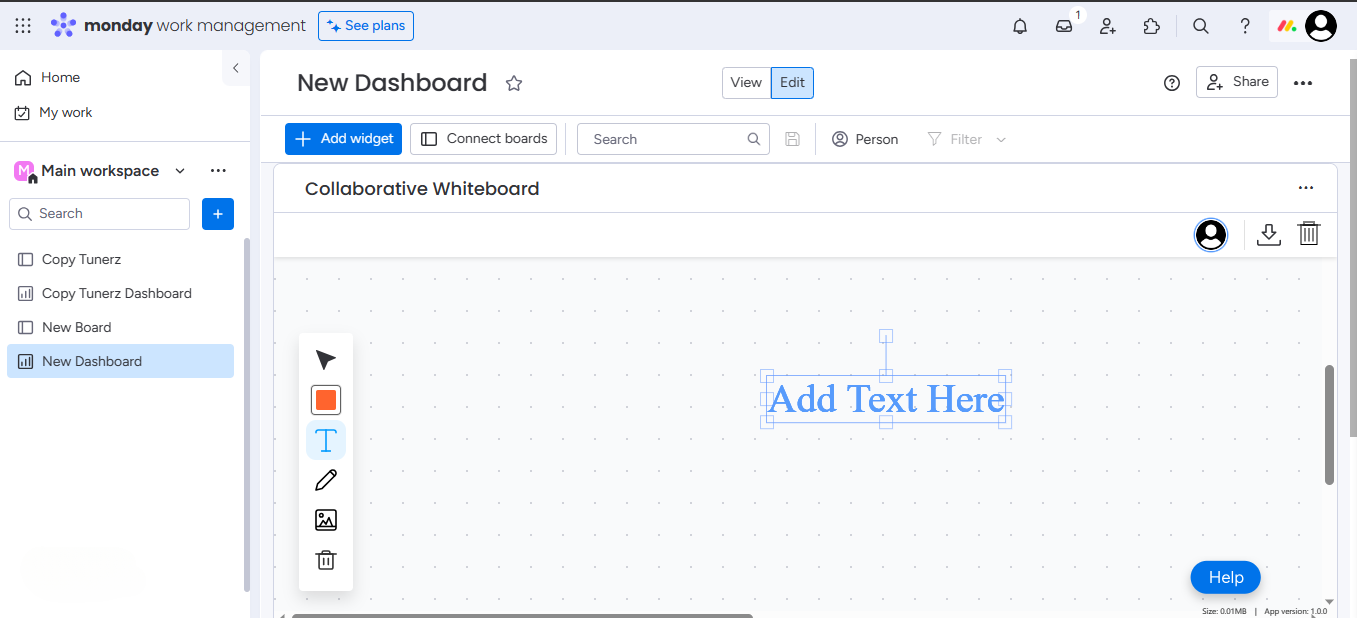
Monday’s collaborative whiteboard
Everyone and anyone can use the collaborative whiteboard to brainstorm ideas in real-time. It allows users to play around with colors, add images, change fonts, drag and drop elements across boards, etc.
Also, within Monday’s column is a commenting feature for sharing updates and dropping nuggets about a task. You can tag team members to docs using the @ symbol, share stickers, and react with emojis.
Trello doesn’t bring as much excitement and flair to team collaboration as Monday, but its features won’t leave you hanging.
Unlike Monday, which supports commenting on its columns, users can converse on the back of Trello cards.
Simply click on the card, and you’ll be graced with a comment box that allows you to attach files and twerk fonts.
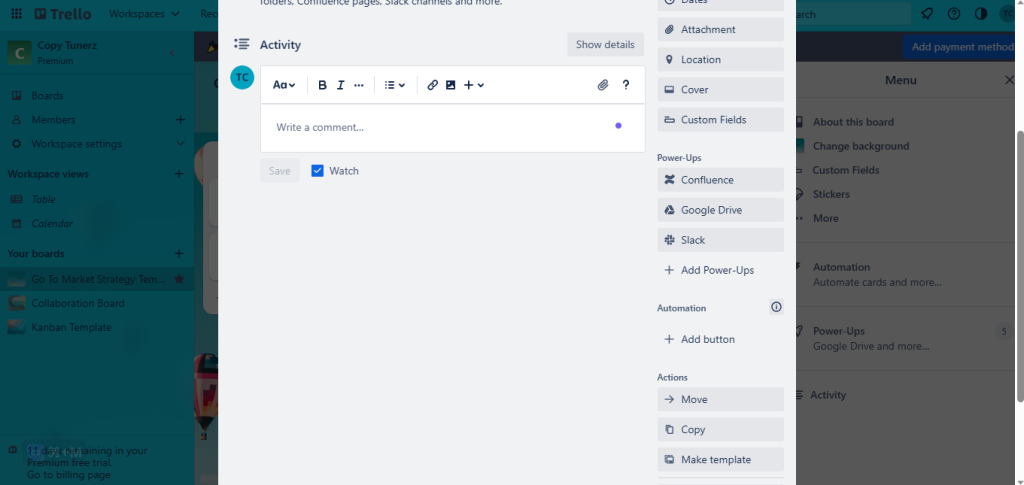
Trello’s comment page
Another way to collaborate on Trello is by using power-ups to ramp up collaboration across productivity tools like Slack and Microsoft Teams.
Free users also enjoy a handful of tried and true collaboration templates known to perpetuate intelligible conversations.
And while there’s no dedicated brainstorming board on Trello, busy admins can still run distributed brainstorming sessions using its live cards.
Overall, Monday’s collaboration is more intuitive and advanced than Trello.
Time Tracking, Invoicing, CRM, & Reports
Detailed reporting gives an insightful overview of how you and your team members perform against specific goals—you’ll always know how you spent your time and how productive you’ve been.
Time tracking is an in-app feature on Monday, and you can get accurate reports from its live dashboard. While Trello also has a goal-oriented live dashboard, users have to rely on Planyway and other power-ups to track time.
Monday’s live dashboard is where all the magic happens.
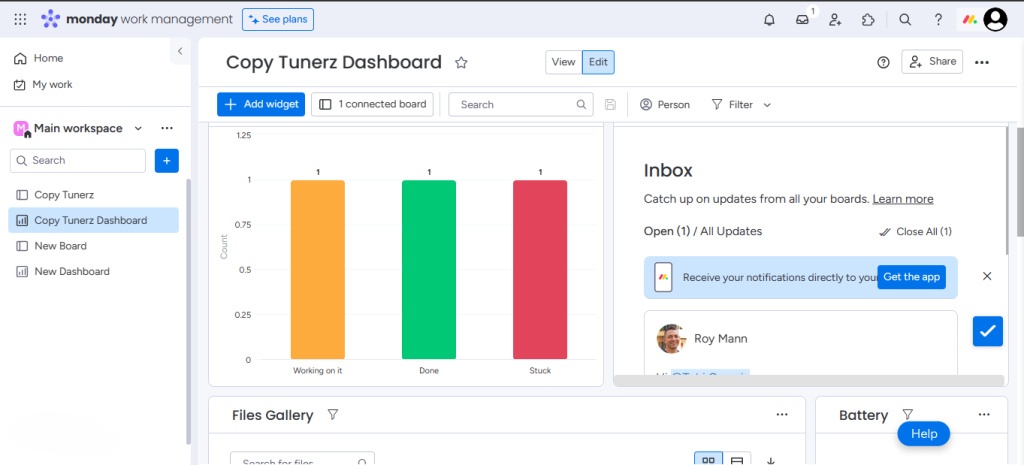
Monday’s report dashboard
From detailed time tracking analysis to real-time analytics on set metrics, a battery view to track a project’s progress, and an in-app feature you can use to track invoices, Monday arms users with all they need to keep an enterprise running.
Trello also has a visually appealing dashboard that makes reporting easy. The dashboard provides charts and cards you can use to see results on specific data and speed up decision-making processes.
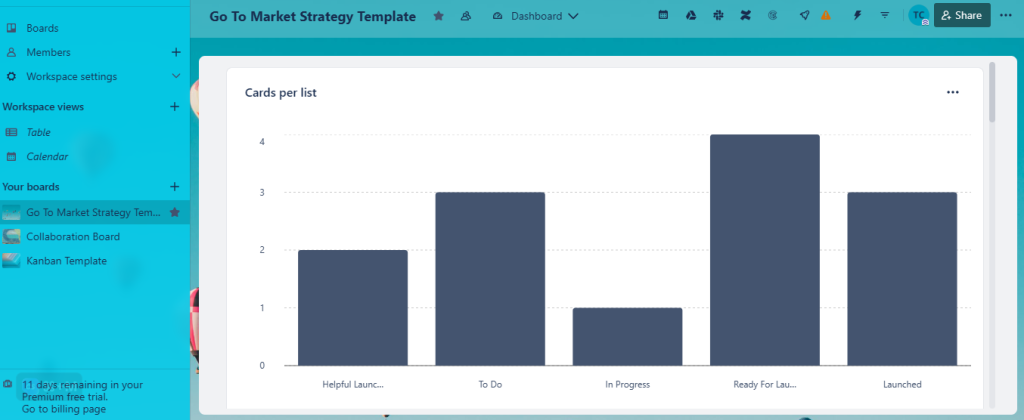
Trello’s report dashboard
On the downside, Trello relies on power-ups to track time and generate invoices.
Project managers who aren’t used to Trello’s power-ups may not find as much utility here. Not to mention that most SMBs might be unable to afford the by-the-side bill third-party apps incur.
When it comes to CRMs, Trello relies on templates; Monday offers a pre-packaged CRM solution. However, you won’t find a native goal-tracking solution on either app.
Trello Vs. Monday: Which is Best for You?
Based on our findings, here’s our overall verdict:
- Trello’s simple and intuitive interface makes it more well-suited for solopreneurs, freelancers, and small teams that want to keep track of to-dos and simple workflows.
- monday.com, based on its vast features, is the better option for SMBs and large organizations with robust management needs.
But the fact remains, the PM tool you choose must directly reflect the complexity of your projects.
If you’re looking to handle personal projects or close-knit teams, go with Trello; if you have a wide client base or want to manage big teams, choose monday.com.
Of course, Trello and Monday aren’t the only project management tools out there. Take a look at the following guides to make sure you choose the platform perfect for your management needs.
Share This Post
Della Yang
Della Yang is a marketing professional with a passion for the ever-changing digital landscape. She frequently writes tech news and reviews, sharing her knowledge and insights through blogs and various online platforms.
Allow cookies
This website uses cookies to enhance the user experience and for essential analytics purposes. By continuing to use the site, you agree to our use of cookies.
