Coda vs. Notion: Which is Best for You in 2025?
Editorial Note: We earn a commission from partner links. Commissions do not affect our editors' opinions or evaluations.
Updated December 13, 2024
Published June 18, 2023

In a world where people seek robust no-code collaboration and work management tools, Coda and Notion stand out as two prominent options.
Unsure of how to choose between them? Don’t worry. In this guide, we will dive beyond the surface of each app to provide a comprehensive comparison of Coda vs. Notion, considering each tool’s strengths, weaknesses, user experience, fees, and use cases.
Let’s dive in!
What is Coda?
Evolving from a simple observation, Coda is a powerful next-generation productivity software that stretches the functional limit of what regular spreadsheets and documents can do. Think of Coda as a ship containing building blocks; you’re the captain. Dream up any idea, and Coda will help you navigate safe shores to execute it.
Coda doesn’t just erase the boundaries between words and data (ideas and action); starting off with a blinking cursor that genuinely invites creators to think, create, and sail beyond chartered waters, it serves as a symbol of possibility. Thanks to Coda’s flexible building blocks, users can make their docs as powerful as an app.
Coda’s modular approach to digital documentation isn’t the platform’s only strong suit; from prebuilt templates for easy collaboration and corporate goal tracking to a team-wide wiki, robust knowledge base, flexible tables, and powerful formulas, Coda ensures teams and individuals get more done faster.
What is Notion?
Founded in 2013, Notion is an AI-enhanced project management software offering the dynamic blocks, docs, and spreadsheets users need to create interlinked databases and web pages. The collaborative workspace carved its own niche as a wiki/bulletin board teams can use to visualize their performance across different metrics while keeping everyone involved.
Originating as a note-taking app, Notion has, over the years, maintained a simple and intuitive interface that ensures users focus more on ideas rather than the beauty of the words on a screen. The hybrid workspace (free and paid) supports the creation of limitless subpages for easy tasks and document tracking, easing the plight of close-knit teams, freelancers, and solopreneurs that simply wants to get the job done.
Plus, Notion’s powerful docs are intellectually undemanding. It doesn’t come with a steep learning curve, so anyone, including non-tech-savvy individuals, can create free-flowing, interlinked documents, even on their first day on the app.
Coda Vs. Notion at a Glance
Before we take a deep dive into Coda and Notion’s core features compare, here’s a summary of our findings.
| Coda | Notion | |
|---|---|---|
| Audience | Best for large teams | Best for solopreneurs and teams |
| Ease of Use | Steep learning curve but UX is more rewarding | Intuitive and beginner friendly |
| Note-taking and knowledge management | Excellent knowledge hub, Not suitable for text-heavy docs | Advanced note-taking capabilities with a great knowledge hub |
| Project management | Limitless workflow automation and customization functionalities | AI-powered automation tools with great ease of use |
| Database | Advanced database functionalities | More control flexibility |
| Tools integration | Integrate seamlessly with over 900 apps | Relies on Zapier for third-party integration |
| Community | Single forum with thousands of active users | Multiple active communities with passionate users |
| Support | Dedicated support with walkthrough videos and in-app chat box | Responsive community-centric support with an in-app chat box |
| Templates | Few in-app templates. Centralized marketplace | Over 5000 customizable templates. Many 3rd party marketplaces. |
| Pricing structure | Best for large teams | Best for SMB and free users |
Ease of Use Comparison
Coda: Simple UI, Steep Learning Curve
Coda offers a direct and neatly-defined user interface that encourages users to design their own work management app from scratch. Its reimagined doc with no barriers between words and data comes with a seamless filtering experience that makes users feel comfortable and unfrozen around new environments.
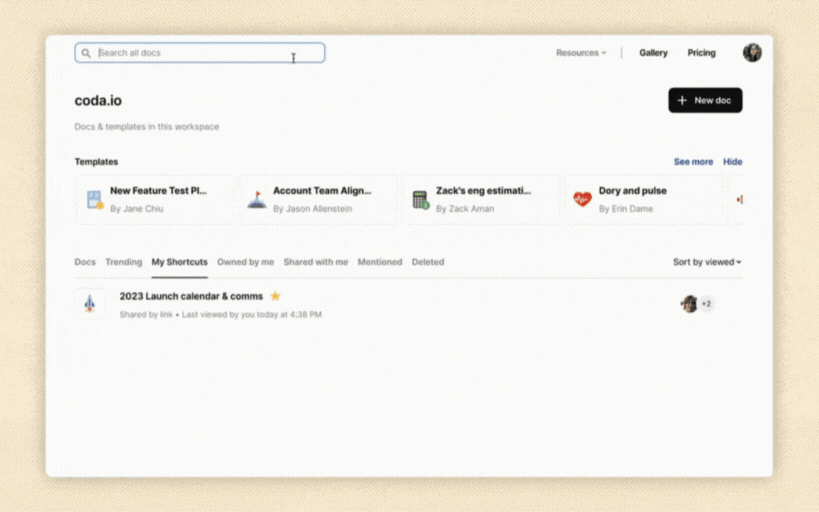
However, while Coda offers pop-up walkthrough videos and text-based tutorials to ensure anyone can quickly jump in, its modular approach to digital documentation creates a time-consuming learning curve that makes onboarding slower.
Notion: Complex Interface, Easy Learning Curve
Notion’s UX flexibility and design are unrivaled. Providing an intuitive, feature-rich homepage, Notion allows you to create text-heavy documents and tables on a mobile or desktop.
A quick and lightweight app, interactive UX, plus a smooth and painless learning curve backed by hundreds of tutorials and guides further amplifies its hassle-free interface. These features introduce clarity to business and eliminate chaos in the workspace, ensuring teams and clients never lose context.
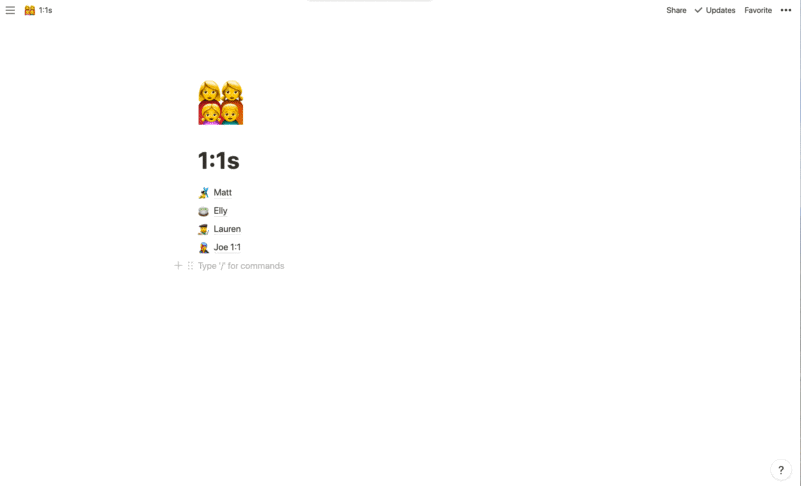
Summary of Coda Vs. Notion on Ease of Use
While Coda and Notion offer an engaging and aesthetically appealing interface that rarely runs into performance issues as storage data increases, user experience differs.
Notion is a great-to-have tool for teams looking to integrate a freewheel workspace instantly, without the hustle and bustle of a learning curve. Coda is a more rewarding platform for power users needing a high degree of flexibility and are willing to undergo a learning curve to make the most out of their productivity tool.
Note-Taking and Knowledge Management Comparison
Coda: Advanced Formatting Options
Coda seeks to make their docs as familiar as a Microsoft doc and engaging as an IOS app by providing an interconnected knowledge base where users can easily find and reference things.
The unique characteristic of Coda’s note-taking capabilities is its ability to help users include advanced formatting options like author name, content alignment, buttons, reactions, and multiple fonts.
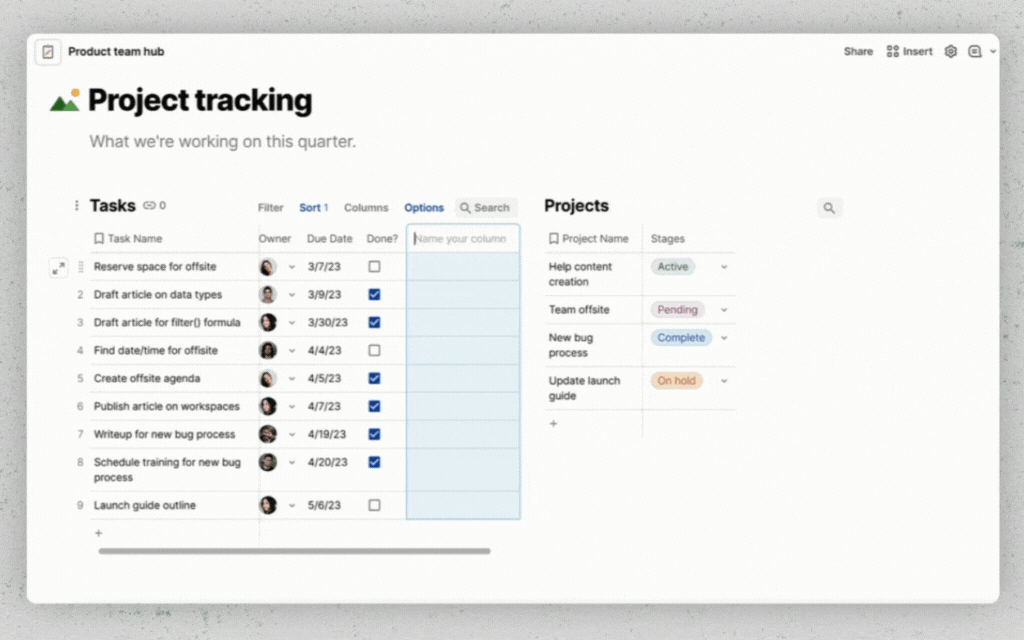
Plus, its knowledge hub supports a collaborative experience allowing enterprise teams to keep documents on a single platform, share on-the-go ideas, and work smoothly with little bugs or mishaps.
Notion: Superb For Managing Text-Heavy Documents
Notion’s docs (commonly called pages) offers a clean canvas capable of housing words and data within a workspace. Its robust wiki has all the bells and whistles users need to brainstorm and dump ideas inside a task (or even inside a step inside a task).
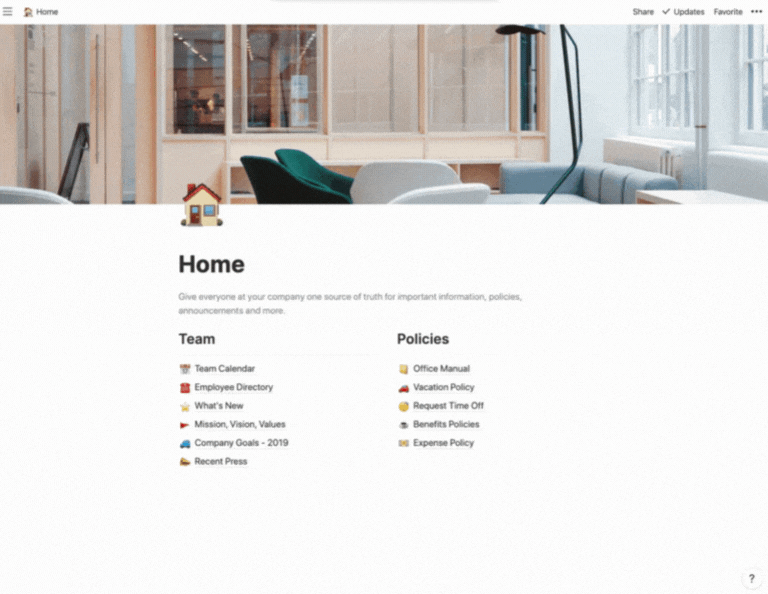
Notion started as a note-taking app, so it always empowered doc design strategies; that’s why the doc formatting options are limited. Notion’s doc offers a single font with just three headline sizes because it wants users to focus more on ideas and less on what the actual words look like.
Summary of Coda Vs. Notion on Document and Knowledge Management
Notion and Coda are powerful no-code knowledge management tools that can nest thousands of documents/pages and organize webs of information. However, their philosophical approach to document editing differs.
Notion is a strong document-oriented tool. Everything in Notion is a doc. Jumping between files and editing text-heavy documents on Notion is effortless.
Coda, on the other hand, isn’t centered around text (but tables). While it offers many text formatting options and can make writing digestible, it’s not as strong for text-heavy documents.
Project Management Comparison
Coda: Automate Every Step of the Journey
Coda shines as a project management app. In fact, at its core, Coda functions as an an-all-in-one workspace renowned for its capability to organize information in a structured way, set deadlines, shape trackers for team usage, and inspire creativity with diverse, flexible templates. Its unique automation functionality helps organize the entirety of your project puzzle. With Coda, you can create customized task management dashboards that don’t limit users to fixed use cases or workflow.
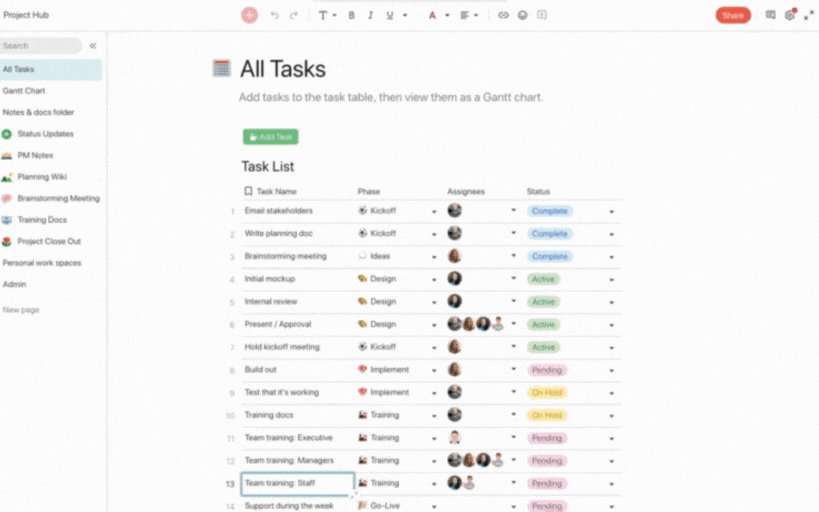
Notion: Catch Every Detail, Big & Small
Notion’s task and project management feature is infinitely configurable. It offers various ways to track projects in-between moments, guaranteeing a high-level view of what’s going on. Alongside its simple automation formulas and AI-writing capabilities, Notion provides an intuitive overview of complex product roadmaps, guaranteeing speed and clarity even in the midst of chaos. With notion, you can leverage AI to write high-quality project docs and manipulate data in different formats.
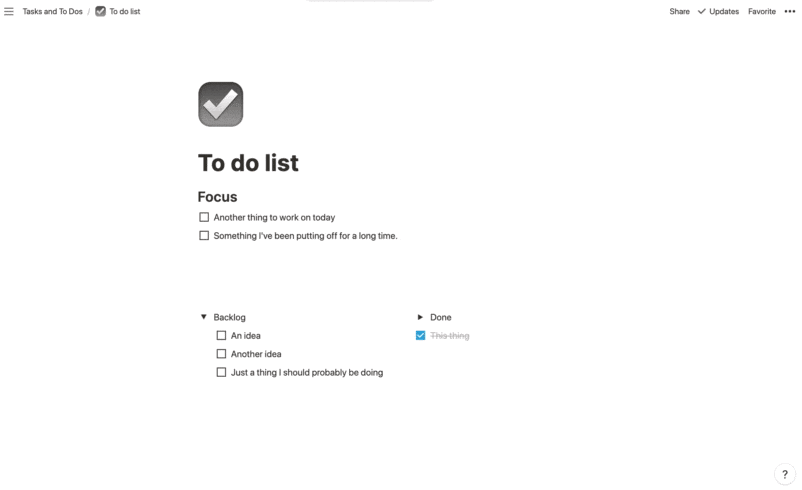
Summary of Coda Vs. Notion on Project Management
While both Coda and Notion offer unique CRM features for managing multiple projects, their approach to task management differs.
Coda focuses on automation. You can automate an entire workflow; set how meetings are conducted, the speed at which projects are managed, and how clients interact with team members.
While Notion can also help users automate tasks, due to its limited database functionality it’s not as customizable as Coda. However, Notion’s ease of use is unmatched. The project and task management features live alongside notes and docs, ensuring you can easily document important company information and track tasks and their statutes while seamlessly assigning them to team members.
Database Comparison
Coda: Strong Interlinked Tables and Easy Formulas
Coda’s database (commonly called tables) places a limitless scale on how people can group, sort, and filter information. The database revolves around advanced formulas and customizable buttons you can use to manipulate data and build whatever aligns with your workflow.
Offering nine view options (table, card, detail, calendar, chart, kanban board, form, timeline, and word cloud), Coda’s sophisticated approach to tables makes it easy to arrange info how you usually think about and describe it. Meaning; instead of organizing data in A1 and B2 columns (give me the height of B2) like ordinary spreadsheet demands, Coda’s table supports meaningful interactions (give me the height of John), making usage intuitive.
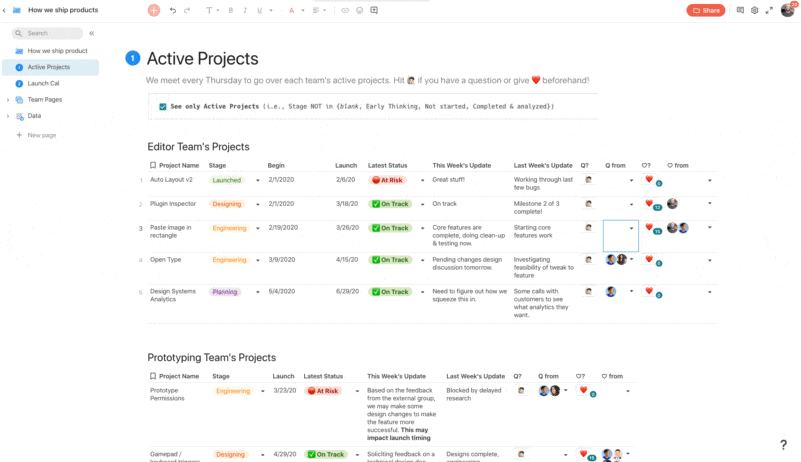
Notion: Easy, Lightweight Database with Multiple Views
Notion offers databases that store almost any data, including file attachments, images, and numbers. The database has a properties feature that holds structured information about each row, making filtering and sorting data a breeze.
With Notion, users can toggle between team-wide and personal views, organizing tasks using a table, kanban board, Timeline, calendar, list, or gallery. However, while Notion’s formulas revolve around basic ideas and can’t contend with Coda’s, experienced users can also maximize the on-the-go workspace to create filtered databases that work like mini-apps in a fashion similar to Coda’s.
Summary of Coda Vs. Notion on Database
Notion and Coda allow users to interact directly with their database and create unique, filtered views.
However, Coda stands tall with its advanced database functionalities—stemming from its philosophical approach of putting docs and spreadsheets on equal footing. Despite Coda’s dominance, it’s worth noting that Notion gives users a high degree of control and flexibility over their database and is the perfect choice for people looking for a great wiki with simple tables.
Tools Integration Comparison
Coda: Integrates Seamlessly with Multiple APIs
Coda is known for its seamless integration with almost every tool you can think of. By offering power-up packs, Coda allows users to conveniently pull live data or push live updates to Slack, Spotify, Figma, and a thousand other third-party applications. It also supports embeds for simple integrations. This wide-ranging connectivity allows Coda to connect with numerous APIs, ensuring users enjoy a holistic and unified view of their workflow.
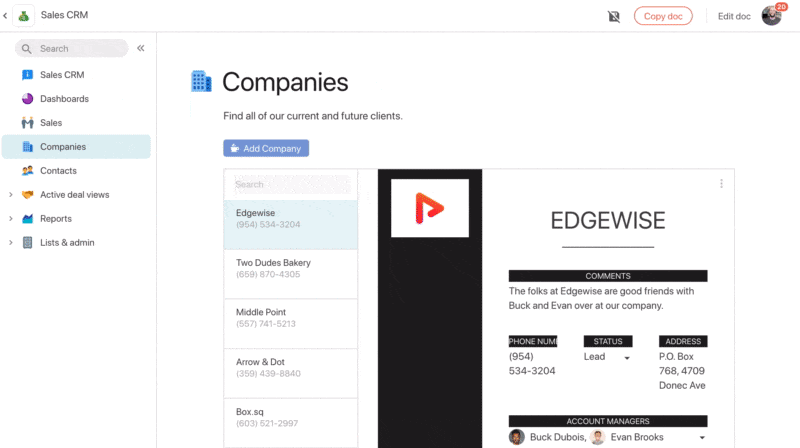
Notion: Relies on Drag-n-drop Widgets, Embed Blocks, & Third-Party Tools
Notion, with its super-crisp and uber-organized catalog, uses embed blocks to connect with third-party tools. These embed blocks allow users to pull tasks from their Google Calendar (and a handful of other applications) into Notion without typing them in manually. Notion also offers useful widgets such as Google Calendar, Spotify, Pomodoro Timer, etc., permitting easy drag-n-drop options users can use to keep client work organized, collaborative, and boxed as a team-wide wiki.
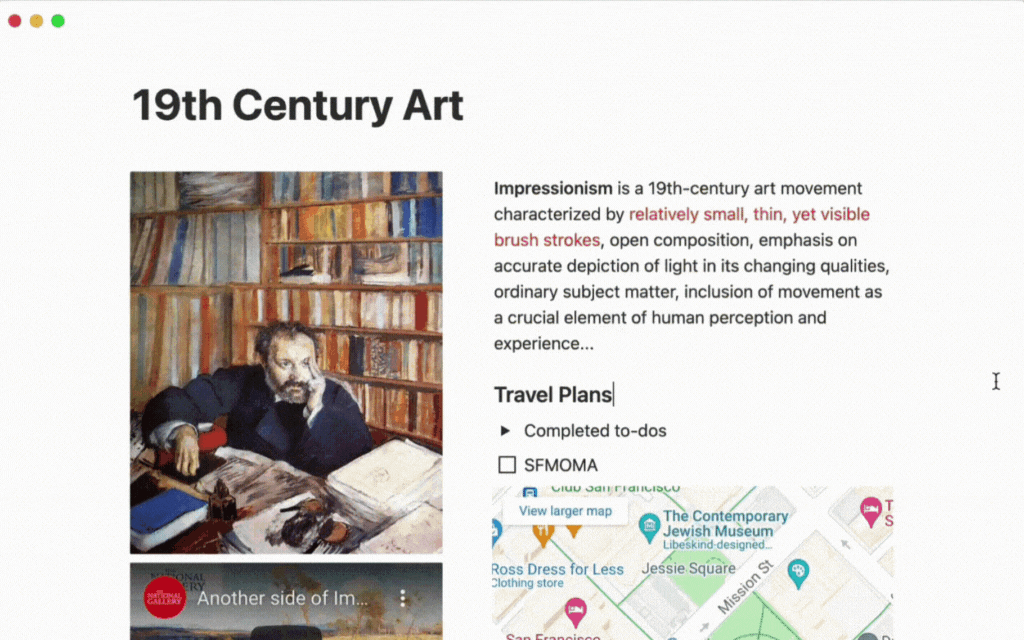
Summary of Coda Vs. Notion on Tools Integration
Notion’s integration capabilities are not as robust as Coda’s. Coda packs and sophisticated tables make it a more potent software enterprise teams can use to organize workflows, track projects, and report analysis. In contrast, Notion’s reliance on Zapier to automate advanced workflows and its acquisition of automate.io makes it an effective tool for non-technical users looking to unleash productivity and growth across small teams.
Community Comparison
Coda: Supportive Community with Curated Courses
Coda’s commitment to helping its people learn and grow into digital natives is the founding principle behind its community. From webinars that allow users to sign up for live interactive training sessions with Coda coaches to a forum of thousands of active users and a formula list to keep everyone in the loop, Coda fosters a culture of transparency and collaboration.
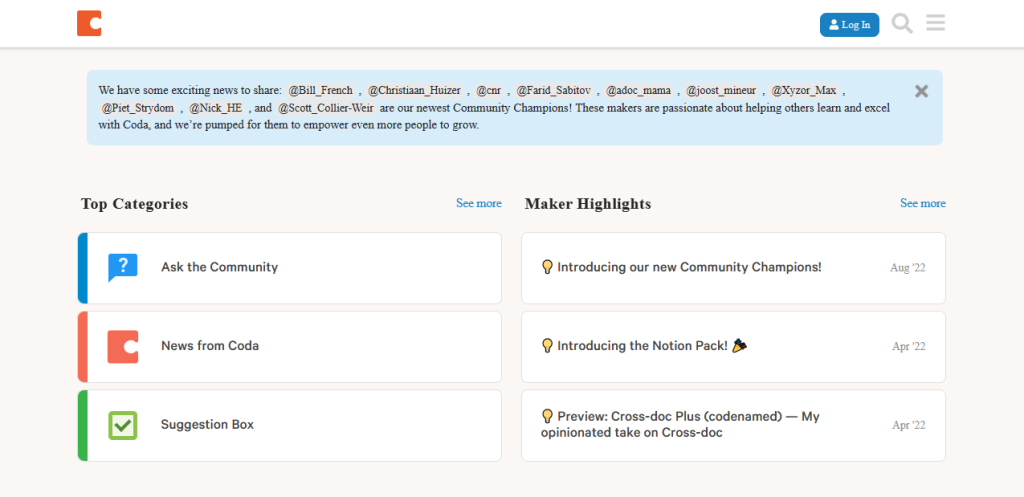
Apart from its community effort, Coda also offers curated courses in the form of video tutorials to help users learn what works best. Here users gain access to guides and tips about the core building blocks of Coda, how to co-create and communicate effectively with the tool, plus an opportunity to build along with experts.
Notion: Multiple Communities for Different Intent Groups
Notion sets a high bar in terms of community centricity. They maintain an active global community of over 25 million users, primarily creators skilled at teaching people how to optimize with Notion. This community, together with third-party platforms like Super and Notionery and its enthusiastic Reddit, Twitter, and Facebook followers, guarantees personalized assistance for everyone.
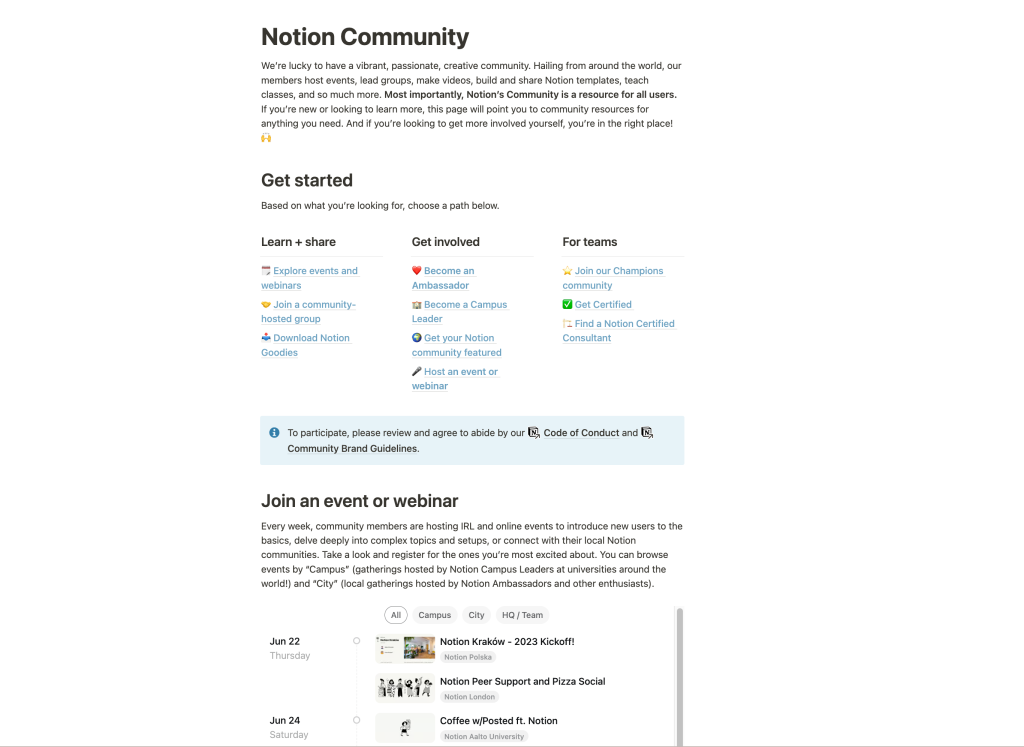
In terms of active collaboration, Notion’s community provides multiple ways for users to get involved, including an academy, ensuring no one gets left out. For those seeking live meet-ups, Notion has multiple location-based groups in over 40 countries. And beyond its in-house resources; for the non-techies, there are numerous no-code communities to get up to speed.
Summary of Coda vs. Notion on Community and Learning Resources
Undeniably, Coda and Notion are cut above average when promoting an active community of vibrant users.
However, in the spirit of comparison, Notion’s cult-like following supersedes Coda’s. The truckload of third-party resources and endless ways to get involved show how seamless collaborating on work and getting things done can be on Notion.
Nonetheless, Coda’s active forum with happy reviews and helpful templates, plus its ability to ship new features at an incredible pace, can get you through tough times.
Customer Support Comparison
Coda: Dedicated Customer Support Team
Coda strives to give every user the personalized experience they desire by offering support via its help center. The support team is available from 9AM-5PM PST, Mondays to Fridays. There’s also a Hire an Expert option, allowing users make the most out of their workspace, plus an in-app chat widget people can use to report issues and gain clarity in the middle of heavy work.
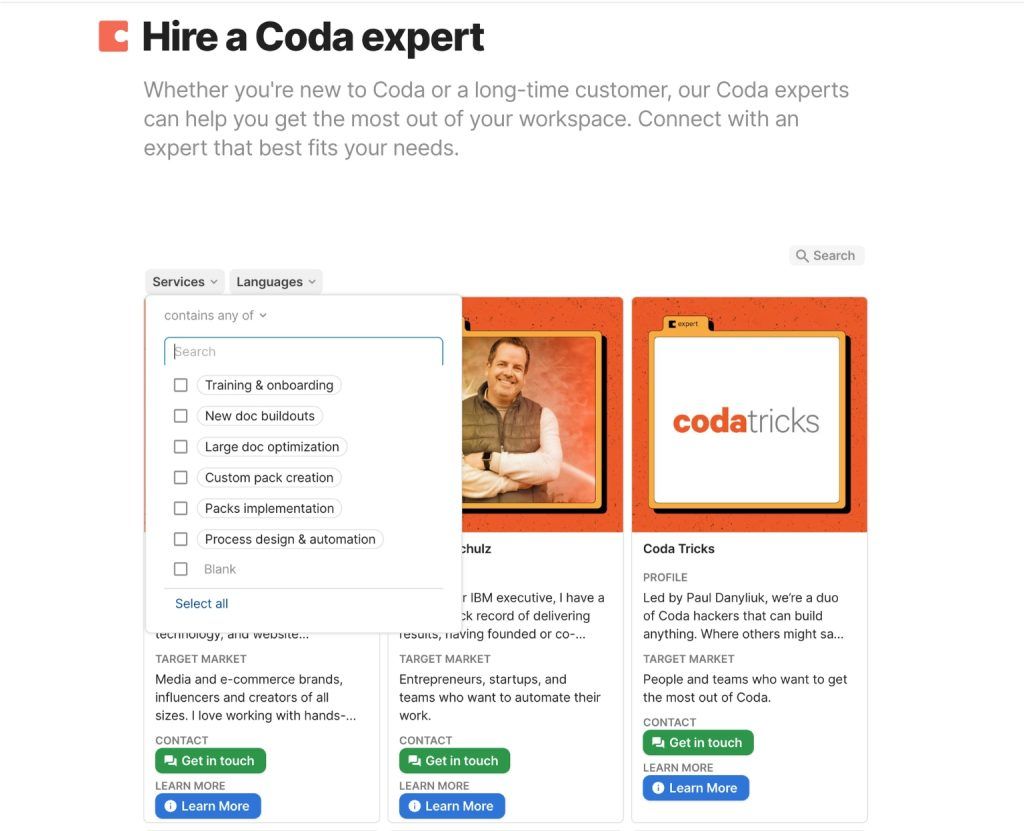
Notion: Active and Responsive Community-centric Support
Because of its vibrant community and millions of passionate users, Notion didn’t offer dedicated support at inception. However, while late to the party, they now provide a dynamic support team through Notion help, enabling users to learn how to scale workflows and connect tools with ease. Its extensive tutorials, documentation, and in-app chat widget guarantee practical, prompt assistance.
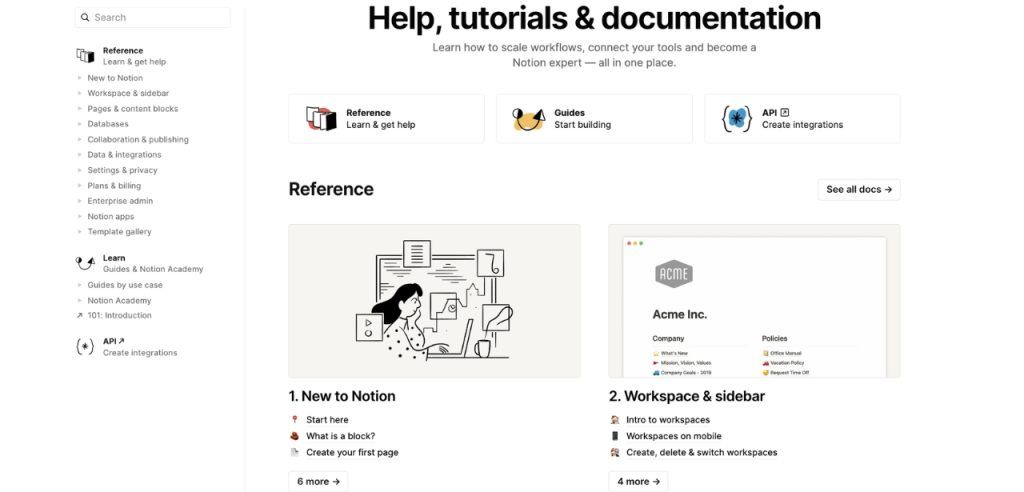
Summary of Coda Vs. Notion on Support
While strongly emphasizing direct and personalized problem-solving experience, both tools don’t offer 24/7 support service. But unlike Notion, which relied on community support within its first few years, Coda has always fostered the idea of in-house, real-time support. All in all, Coda and Notion offer effective in-person and community-centric support services. This one is a toss-up.
Templates Comparison
Coda: Bank of Customizable Templates Across Categories
Coda boasts a vast library of hundreds of beautifully designed templates (commonly called packs) in over 50 categories, from work tracking to sprint plans and recipes. Even more, users can gain access to customizable templates from tech celebrities like Rahul Vohra, Reid Hoffman, Ariana Huffington, etc.
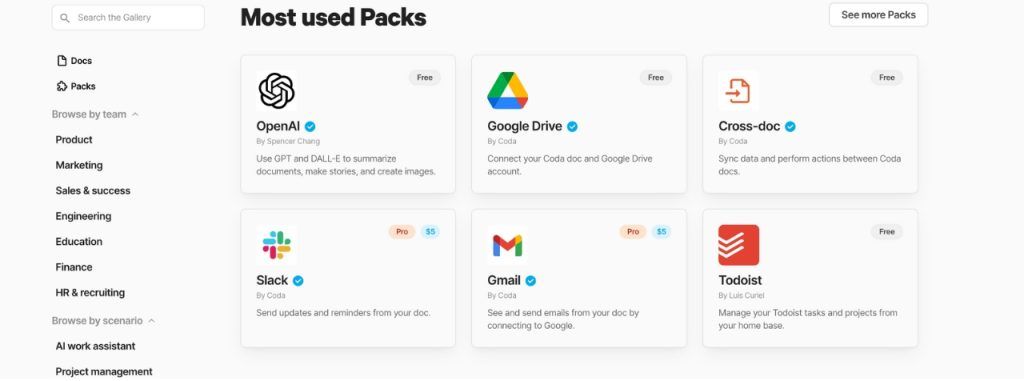
The unparalleled aesthetic design and all-around customization Coda’s template offer made the creation of a centralized marketplace possible. Users with a basic understanding of coding principles can create meticulously designed packs and sell them to one another.
Notion: A Wealth of In-app Templates
Notion fronts an extensive in-app template gallery with diverse categories and tags spanning every industry you can think of, be it design and engineering or HR and manufacturing. Plus, they also highlight reusable templates from reputable companies like Buffer and Headspace.
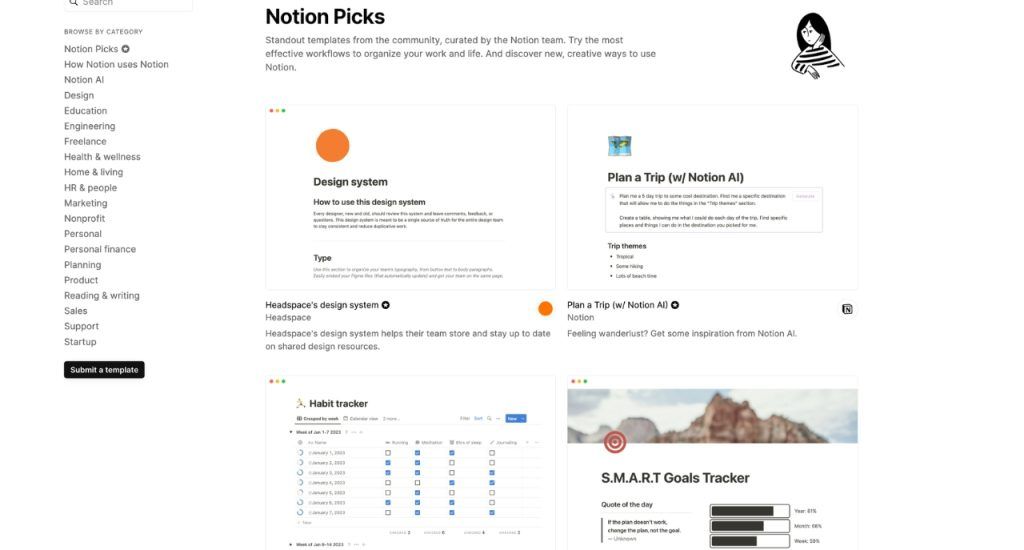
Like Coda’s marketplace, Notion has a hub for free and paid templates. But its influence supersedes Coda’s by a sizable margin. Hundreds of creators have built modest livelihoods and are making thousands of dollars selling various notion templates on both Notion’s official template site and 3rd party sites like notionery.
Summary of Coda Vs. Notion on Templates
Coda and Notion’s categories of templates are nothing to sneeze at; both are customizable and of great quality. For the most part, Notion’s templates serve freelancers and small teams best; Coda’s packs are built with enterprise businesses in mind.
If you’re seeking an extensive library of free and premium templates curated for personal use, Notion is a perfect choice. If you desire standard templates for large teams, go with Coda’s pack.
Pricing Structure Comparison
Coda: Flexible Payment Model
Coda welcomes users with a free basic plan. This allows new users to familiarize themselves with the interface and learn how things work. The basic plan grants access to connected tables, advanced formulas, and integration to third-party tools, but to unlock custom domains, pro packs, and unlimited docs, subscribing to a paid plan is a must.
Coda’s paid plan is four-tiered. Pro, the least paid plan, begins at $10 per month per individual doc maker. Next up is the Team plan, which unlocks additional features and capabilities for teams, starting at $30 per doc maker. The enterprise plan wraps it up; users must contact support for pricing information.
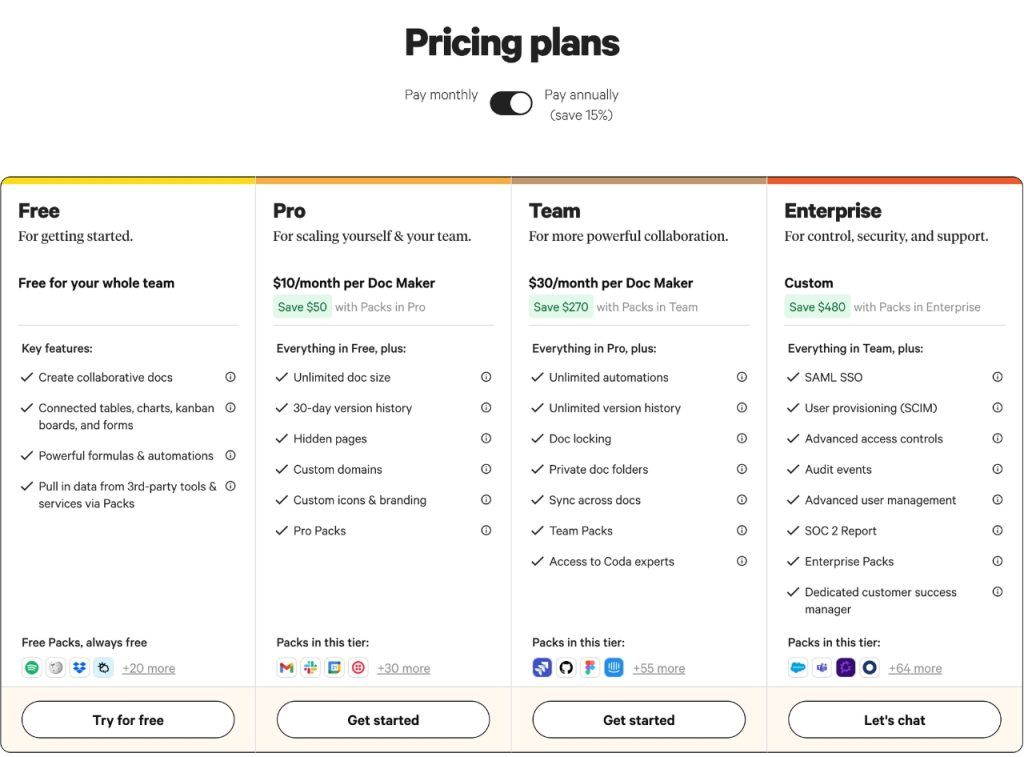
Notion: Top-tier Free Plan
Notion’s pricing plan mirrors its commitment to meeting the personal needs of freelancers, solopreneurs, and the everyday creative. The free plan is robust, more than Coda’s. So much so that including everything Coda offers in its free plan, Notion permits individuals to create unlimited docs on its free plan, ensuring everyone is fully equipped to handle a range of stage-dependent tasks with minimal effort.
On a paid note, Notion’s Plus plan starts at $8 per user. The business plan costs $15 per user, and there’s also a robust custom plan for large enterprises; you’ll have to contact support for custom pricing.
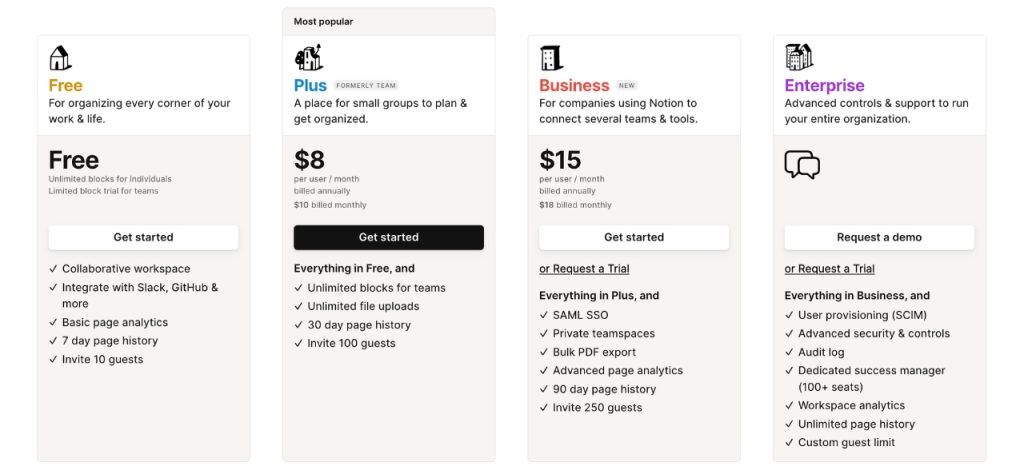
Summary of Coda Vs. Notion on Pricing
At face value, Notion seems to have the upper hand. Their monthly pricing plans are cheaper, and their free plan is robust. But there’s more to the story.
Unlike Notion, which charges per user, Coda only charges per doc maker. Meaning with Coda, hundreds of editors can make changes to a particular doc without extra charge, a feat not attainable with Notion.
However, it’s worth noting that it’s typical for each member to be a doc maker in large teams with complex collaboration needs. We recommend you thoroughly consider your budget and business needs, plus the size and complexity of your team before settling for either tool.
Use Case and Scenario Comparison
Wiki
Notion is an all-rounder choice as a team-wide wiki. Offering an out-of-the-box drag-and-drop visual editor with an intuitive mobile app interface, users can easily comment on findings, track projects, and examine analysis. The excellent knowledge base, easy-to-sift-through directories, and robust free plan make it a huge time and money saver.
Coda, on the other hand, can serve as a team hub but is not as responsive. While solopreneurs can use Coda’s free plan to manage workflows, organize notes, or design a sales playbook, the learning curve is complex with many tech-savvy formulas; onboarding team members will take a while.
Meetings
When summarizing a meeting’s agenda and taking note of action items, Coda’s building blocks, which allow users to organize topics in rows and columns, can help keep things engaging and on track. Plus, the expandable content calendar and customizable one-on-one meeting template are perfect for creating repeatable formats for meetings.
Notion is just as robust as Coda, and is better for organizing meetings. Notion works like a meeting metaverse. Users can create a meeting notes database for weekly check-ins, performance reviews, etc., with an infinite spectrum of pages within pages and a never-ending log of rolling notes. During meetings, users can tag and intuitively interact with team members in action items with deadlines. Notion also supports a visual, creative, and collaborative space where emojis and stickers run wild.
Objective and Key Results (OKR)
Coda’s OKR feature represents the needs of large enterprises. It allows users to build things from scratch, giving them creative freedom plus control over the entire process. The interlinked document editor can house thousands of sophisticated tables without altering performance and connect seamlessly with over 900 tools.
While Notion performs well with text-heavy documents and provides an excellent wiki that makes collaboration easy, it doesn’t have the advanced formulas and in-app sophistication needed to analyze product progress across a broad horizon. Notion’s OKR gives small teams the power to set ambitious goals.
Conclusion
Coda and Notion are standout players in the field of no-code productivity tools and you can’t go wrong with either app.
Nonetheless, here’s our final take:
Coda is a great software for large teams needing a low-code project management hub with advanced database functionalities; Notion is the perfect app for freelancers, solopreneurs, and small teams in need of an awesome no-code project management app with a centralized database.
The choice between Coda and Notion depends on your team’s requirements and needs. Good luck!
Share This Post
Alex Powell
Alex Powell is a senior tech and business media writer with a passion for breaking down complex tech topics into easy-to-understand information. He holds a degree in Business Administration and a master's in Journalism. When he's not writing, Alex enjoys hiking and reading books.
Allow cookies
This website uses cookies to enhance the user experience and for essential analytics purposes. By continuing to use the site, you agree to our use of cookies.
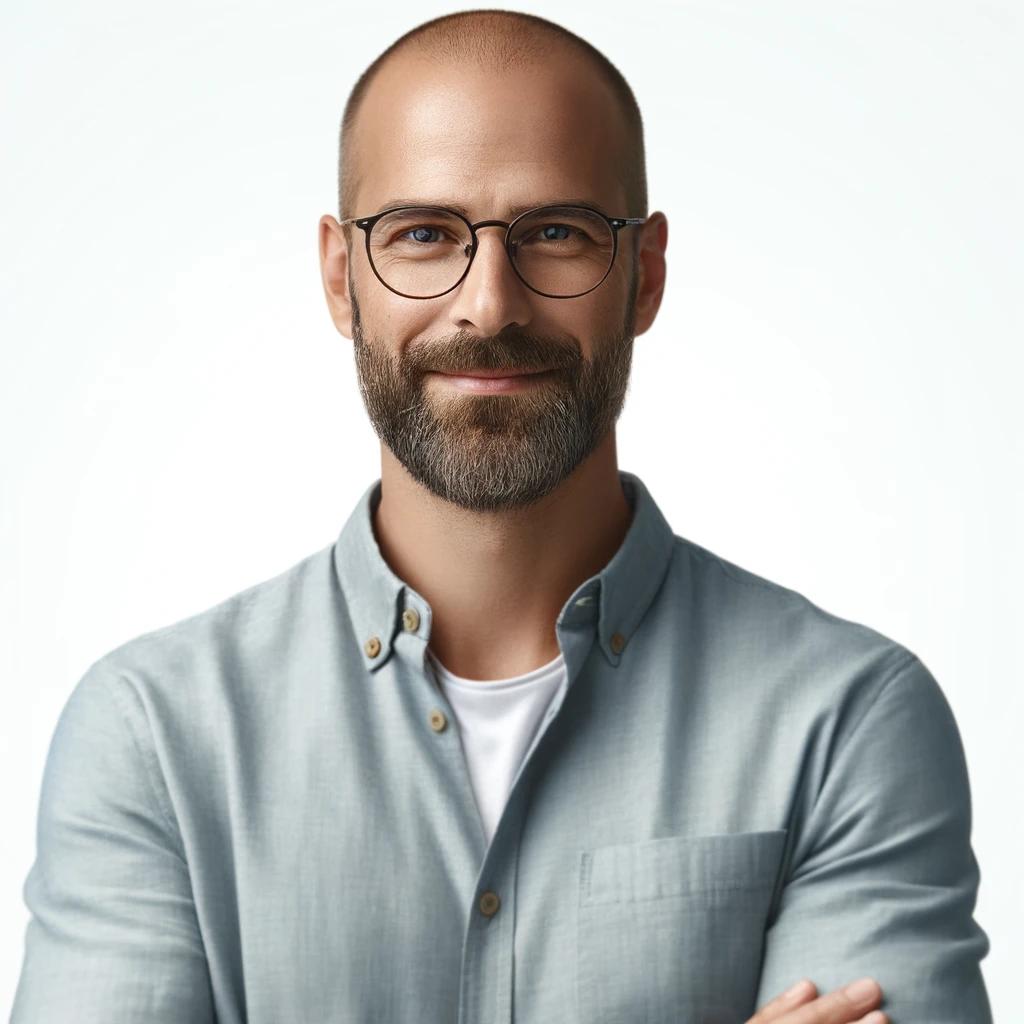

![ClickUp vs. monday.com: A Head-to-head Comparison [2025]](https://cdn.sanity.io/images/isy356iq/production/cb87b053b130e18e1dd0d5326a94f3a408bc9f5c-1200x800.png?h=200)
![25 Best Free Notion Templates for Everything [2025]](https://cdn.sanity.io/images/isy356iq/production/92a704dfdd137f30a848c9172b90b8c7d86a0344-1200x800.png?h=200)
![Gamma AI: Generate Beautiful Presentations in Second With AI? [2025]](https://cdn.sanity.io/images/isy356iq/production/b8c2badcd8b2319048337b2fe400a8166912bd98-1200x800.jpg?h=200)
![Instantly AI: Is It the Best AI Cold Email Software? [2025]](https://cdn.sanity.io/images/isy356iq/production/a00fdb623944d1b728ab24af75aa09380db4ebcc-1200x800.jpg?h=200)
![Motion App: Can This AI Assistant Boost Your Productivity? [2025]](https://cdn.sanity.io/images/isy356iq/production/9818df8fb210dda3f5753a0dfb56db441986b0d6-1200x800.png?h=200)