Reclaim AI: What Makes This AI Scheduling Tool a Must-Have? [2025]
Editorial Note: We earn a commission from partner links. Commissions do not affect our editors' opinions or evaluations.
Updated December 13, 2024
Published July 18, 2024
![Reclaim AI: What Makes This AI Scheduling Tool a Must-Have? [2025]](https://cdn.sanity.io/images/isy356iq/production/f49e86f8763b13daa049bc9d2f7c658d940a2711-1200x800.png?h=260)
Our Verdict
Reclaim AI is one of the best scheduling apps we’ve tested. Connecting our Google Calendar was a breeze and the user interface was clean and intuitive. Moreover, the AI intelligently scheduled our new tasks optimally while considering our existing schedule and varying task priorities.
We were equally impressed with how the AI arranged meetings between team members with varying schedules and time zones. The AI even automatically rescheduled lower-priority tasks to make room for important meetings.
We rated Reclaim AI 4.8/5 for how much it simplifies scheduling and task management. Moreover, the app offers terrific value for money. We’d have wanted more direct integrations with external calendars besides Google Calendar, but this limitation didn’t take away from our otherwise positive experience.
Best For
Automatically coordinating meetings for global teams
Price
Start at $10/mo. or $8/mo. billed annually
Free Plan
Limited free-forever plan available
Pros
- Automatic scheduling
- Robust personalization
- Meeting assistant
- Terrific value for money
Cons
- Limited direct integrations with external calendars
- No mobile app
Ease of Use
4.7
AI Scheduling
4.8
Collaboration
4.8
Price
4.9
What Is Reclaim AI?
Reclaim AI is an AI-powered scheduling app designed for Google Calendar. The AI analyzes your calendar to automatically pick the best times for your tasks, habits, meetings, and more.
You can set variables like working/personal hours, task priorities, and commitments. The AI then uses this information to create your custom schedule. Reclaim AI also analyzes this information to suggest optimal meeting times.
Additionally, this scheduling app can analyze team members' availability to find the best time slots and schedule meetings. Similarly, you can create a Booking Page with your available times to help attendees schedule meetings around your availability.
Other Reclaim AI features include time tracking, people analytics, and team collaboration.
Is Reclaim AI Right For You?
We recommend Reclaim AI for the following types of users:
- You’re a busy professional with a complex schedule
- You want to optimize your schedule with AI
- You need to schedule meetings across time zones
- You want to create a booking page with no coding skills
- You want to defend focused uninterrupted time
However, Reclaim AI might not be the best option for these user types:
- You primarily use other calendar services besides Google Calendar
- You want a mobile app for scheduling tasks on the go
Pros & Cons of Reclaim AI
Pros
Automatic scheduling
Reclaim AI automatically schedules tasks based on user-set rules like priority and working hours. The AI can also book meetings with team members with different schedules and time zones.
Robust personalization
The user still retains significant control over their schedule through the app’s settings. You can define work and personal hours, task priorities, recurring habits, and more.
Meeting assistant
Reclaim AI provides a custom Booking Page for people to book meetings around your availability. The booking page also updates as your schedule changes.
Terrific value for money
Reclaim AI is cheaper than many competitors, with prices starting at $8 per user per month.
Cons
Limited direct integrations with external calendars
Reclaim AI only supports direct integration with Google Calendar. You’ll have to import other calendars to Google before linking with Reclaim AI, which can cause sync issues.
No mobile app
Reclaim AI doesn’t offer a dedicated Android or iOS app. You can use your Google Calendar app to manage your schedule on the go, but Tasks don’t sync between Google Calendar > Reclaim.
Getting Started With Reclaim AI
To use Reclaim AI, visit reclaim.ai and click “Get Started.”
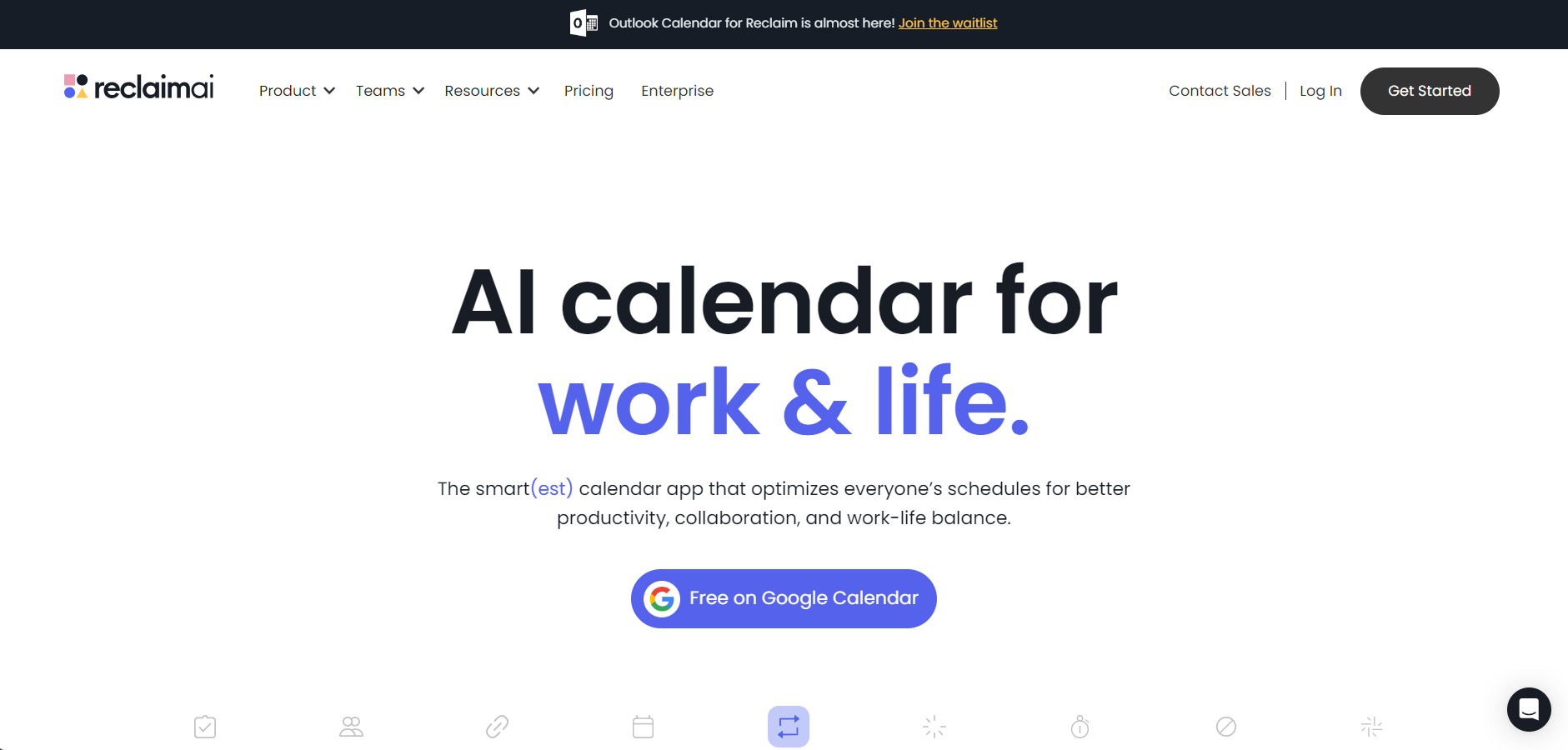
Next, sign up directly with your Google account.
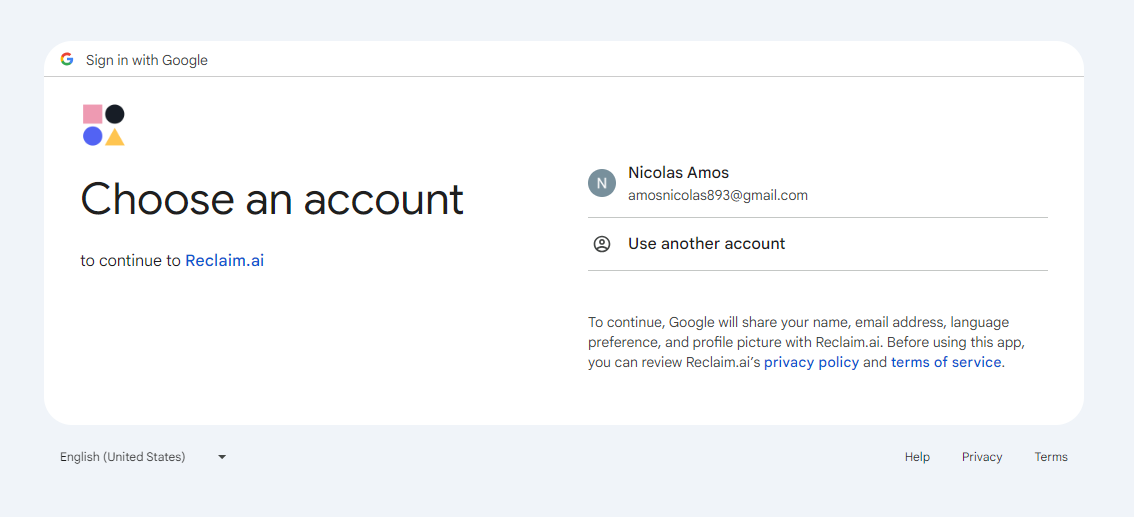
Complete the onboarding process, which includes connecting your calendar and specifying your goals.
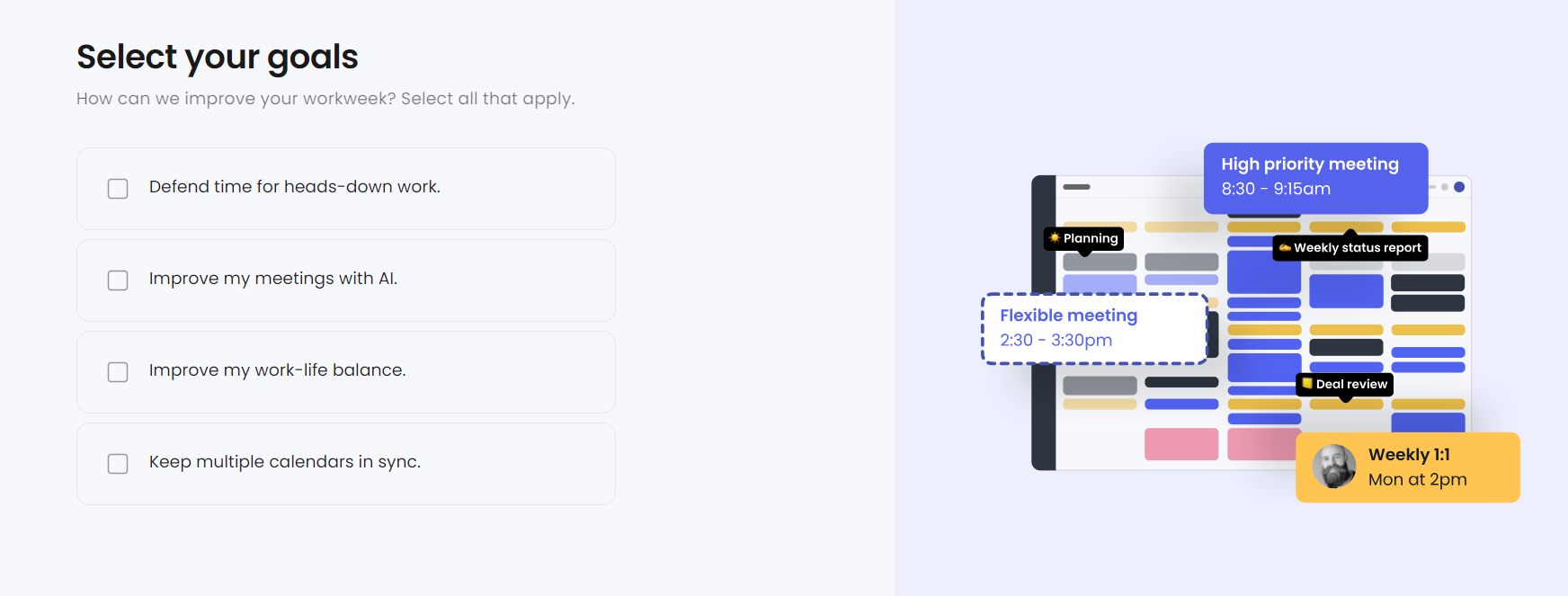
You’ll land on the Dashboard where you can navigate the platform’s features in the left-hand menu.
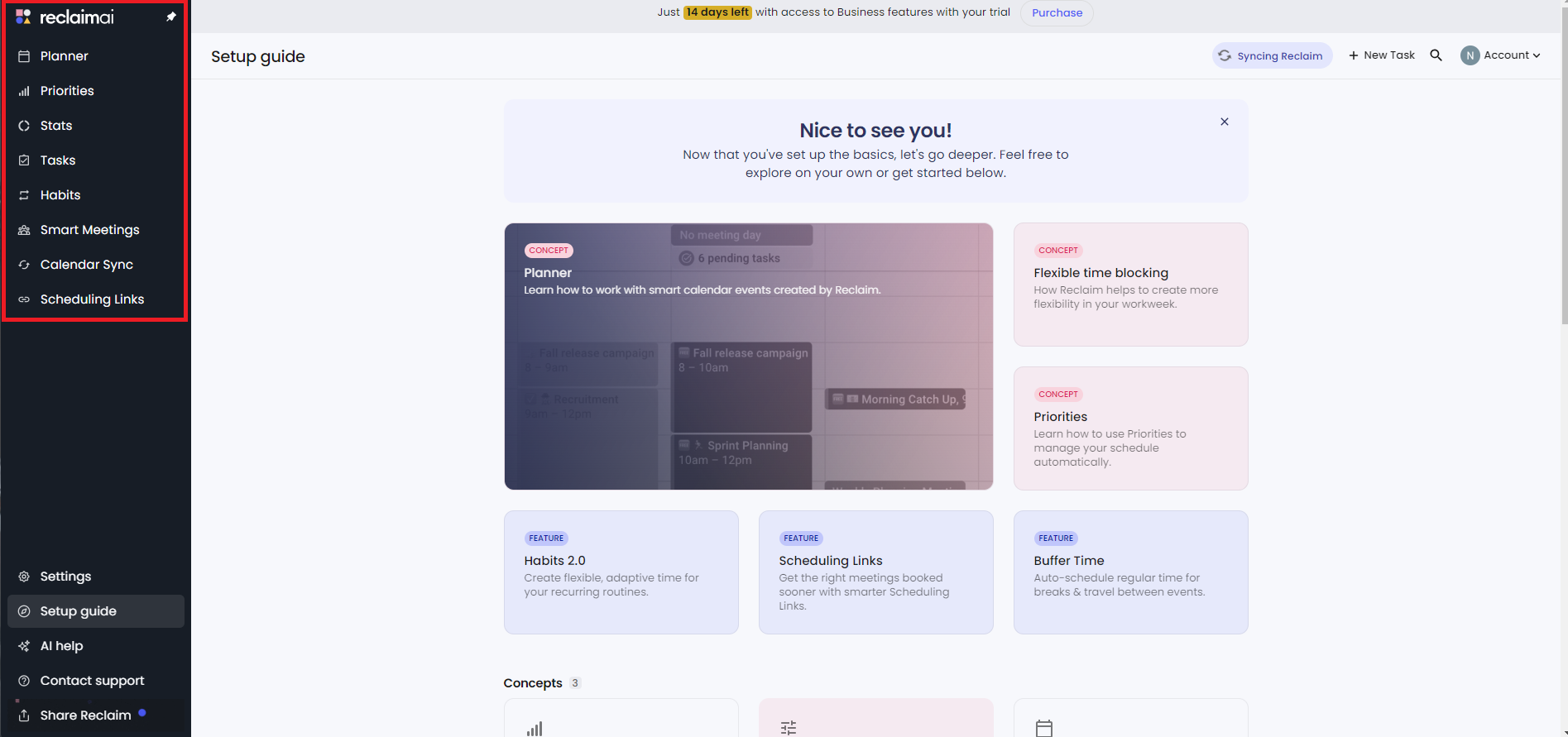
Task Scheduling
Reclaim AI automatically syncs with your connected external calendars. Events from the external calendar automatically appear in your Reclaim planner. In our example, Reclaim added our Google Calendar events automatically, reducing our manual workload.

It’s worth noting that Reclaim AI only connects with Google Calendar. The workaround is sharing calendars like Outlook with Google before connecting to Reclaim AI. However, this method may lead to delayed synchronization, a known issue when importing to Google Calendar.
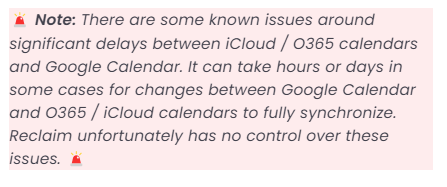
Competitors like Motion offer full support for iCloud and Outlook calendars.
Additionally, Reclaim AI doesn’t sync Tasks in your external calendar, but only Events. This is standard across most scheduling apps.
You must add details like priority and deadlines to your tasks to help the AI schedule them optimally. We did that by clicking “New Task” in our planner.

However, we quickly realized that the default work hours in Reclaim AI didn’t match our schedule. So we had to go to the settings and specify our available time slots for work and personal tasks.
This workflow was unintuitive. We’d have preferred specifying these settings during onboarding. Regardless, we created separate work and personal hours to guide the AI when scheduling tasks.
We also appreciated the flexible settings that allowed us to create different work hours for various days (e.g., different work hours for Wednesday and Thursday). It’s a handy feature for people with flexible schedules, such as freelancers.
It’s also great that Reclaim AI doesn’t take over your schedule, but works with you to create the optimal calendar.
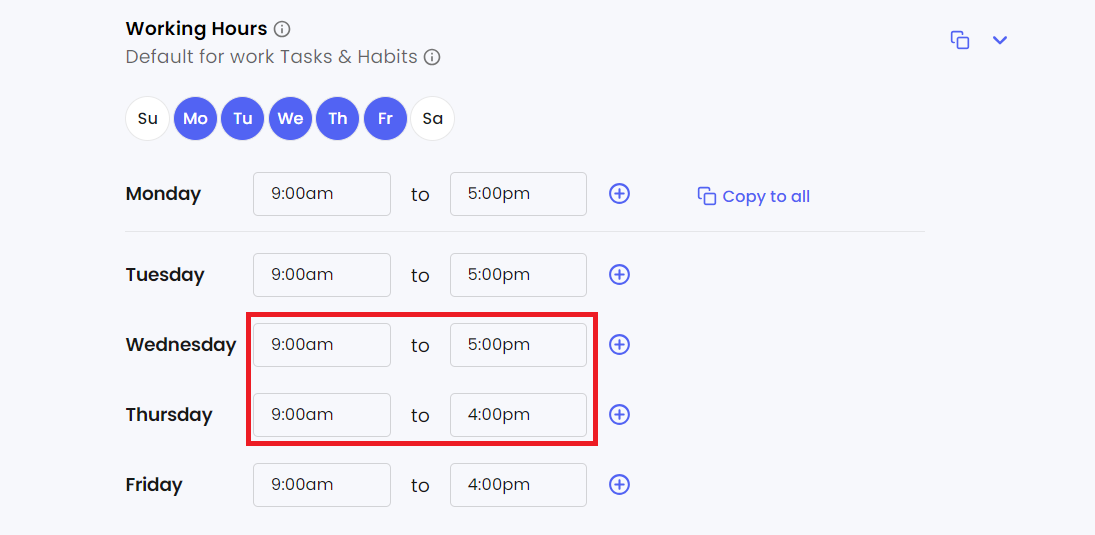
We went back to creating tasks and were happy with the information we could feed the AI. This data would later help the AI to understand our availability, priorities, and deadlines.
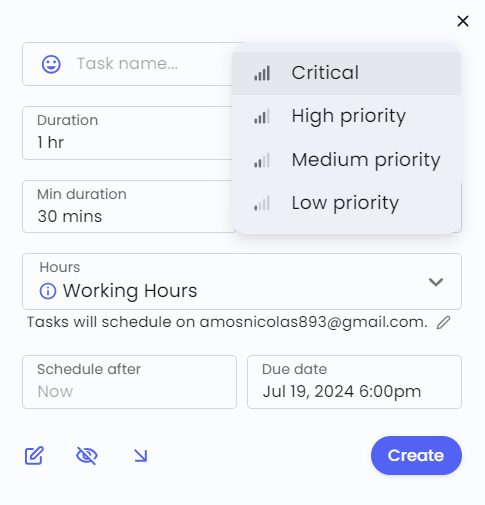
We added several tasks with various deadlines and time blocks to see if the AI would schedule them appropriately.
The schedule Reclaim created was near-perfect. It added work and personal tasks in the appropriate time slots. Additionally, the AI rearranged the calendar as we added more tasks.
For example, the AI moved ‘High Priority’ and ‘Medium Priority’ tasks to different time slots when we added ‘Critical Priority’ tasks.
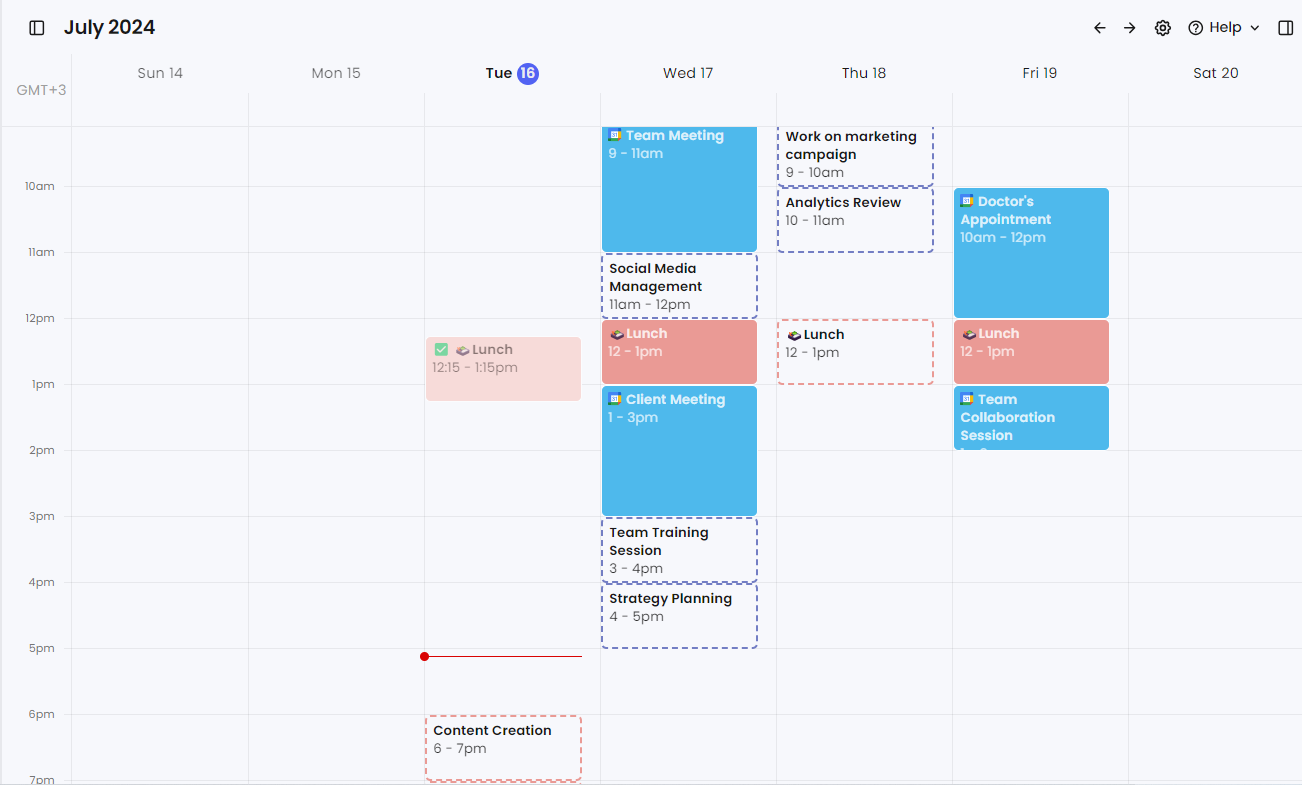
To say that you can hand over your entire schedule to Reclaim AI is a stretch. You still need a human touch to reorganize tasks to your preference. But, you can drag and drop tasks exactly where you want them.
In the below example, we’d have wanted to do our gardening before coursework and content creation. Still, Reclaim AI created a realistic and effective schedule requiring only minor tweaking.
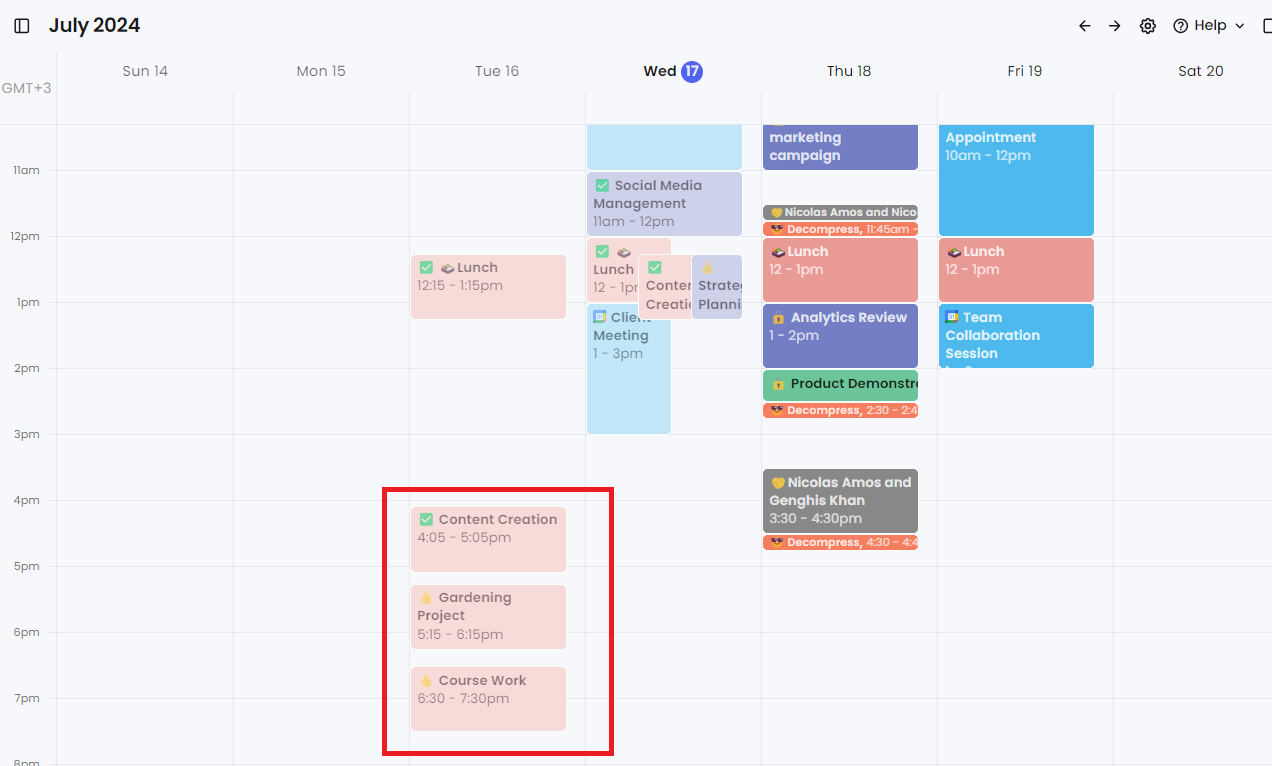
The “Habits” feature was noteworthy. It lets us define habits to adopt. Then, the AI found time in our calendar for these habits (Morning Catch Up). These habits also synced with our external calendar, eliminating the need to update multiple apps.
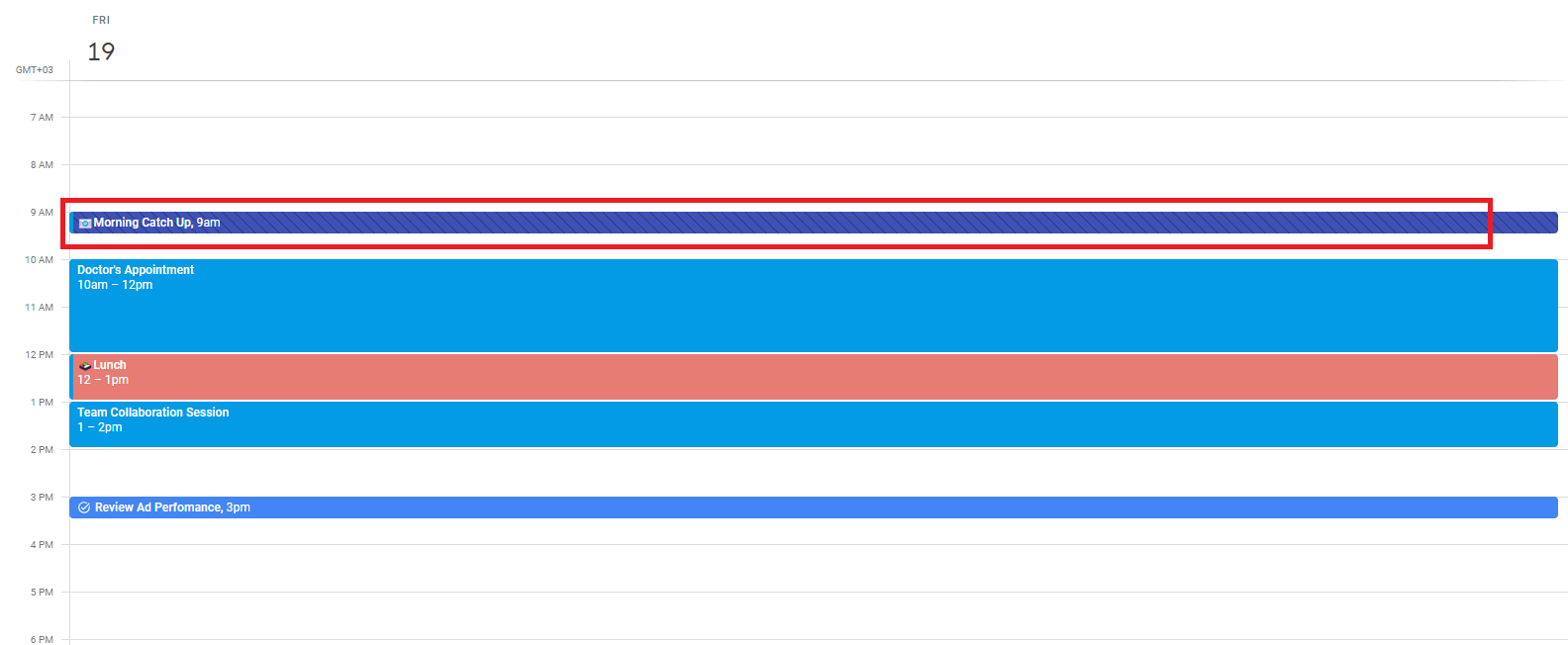
The platform also offers habit templates with optimal time slots to add directly to the planner. You can edit the template to fit your availability or preferred hours.
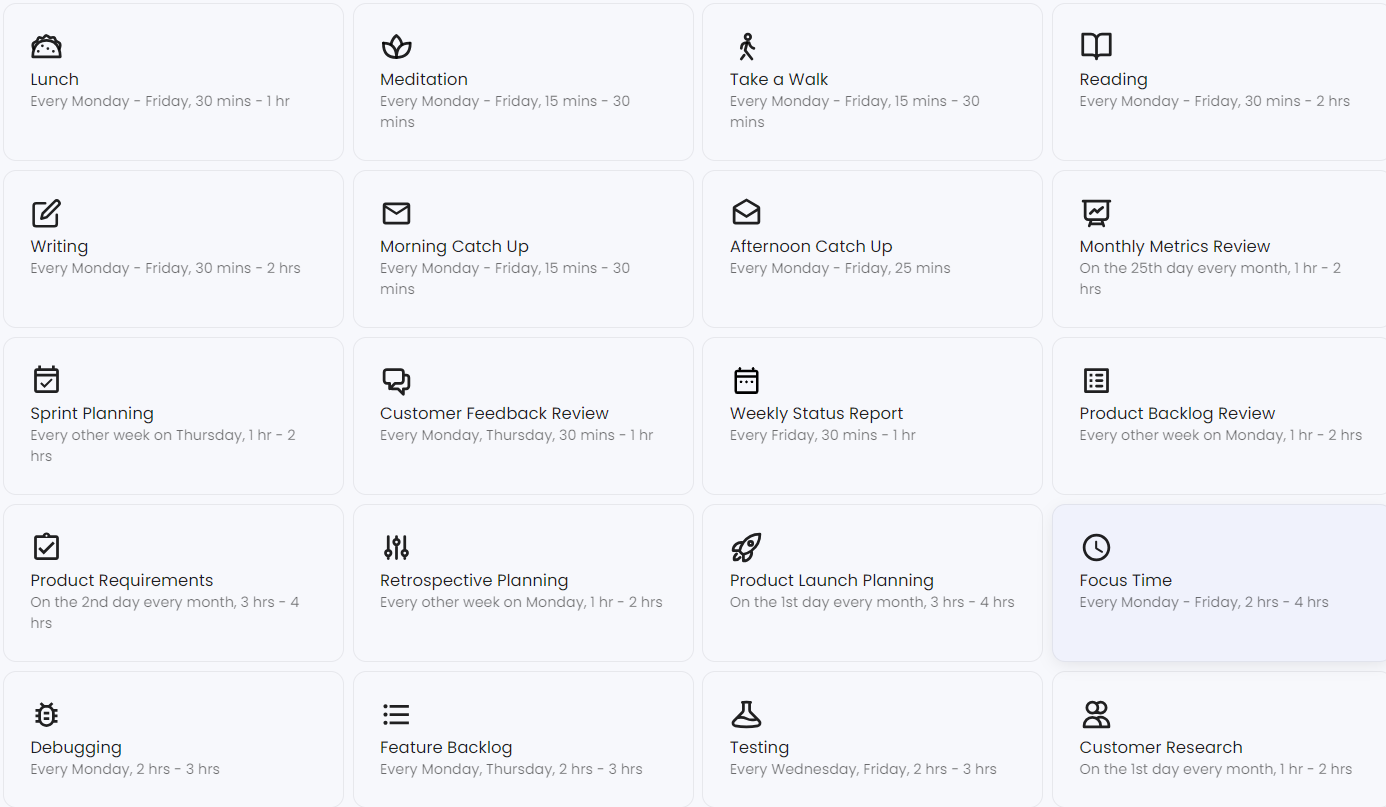
Overall, we were pleased with Reclaim’s task-scheduling capabilities. We particularly liked how the AI re-scheduled lower-priority tasks when we added more urgent ones. Also, integrating habits into the calendar enhances the app’s usefulness for achieving work-life balance.
The main downside we noted is limited support for external calendars besides Google Calendar.
Smart Meetings
The Smart Meetings feature automatically schedules, reschedules and manages your recurring meetings. It’s a useful feature if you’re working with a distributed team in different time zones and varying priorities.
Setting up Smart Meetings is easy. Invite team members to join Reclaim and allow the app to access their calendars. This lets the AI find the perfect meeting time based on the attendee’s availability. You can also set up one-on-one meetings the same way.

We set up a recurring one-on-one meeting and chose an ideal time (highlighted in red). But, we deliberately added a schedule conflict on one of the days to see if the AI would spot it.
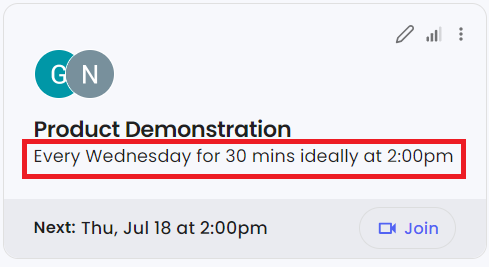
And, because both attendees were unavailable on the preferred day and time, the AI rescheduled the meeting for the next day (highlighted in blue). The AI picked the preferred days and times for subsequent meetings because both attendees were available (highlighted in red).
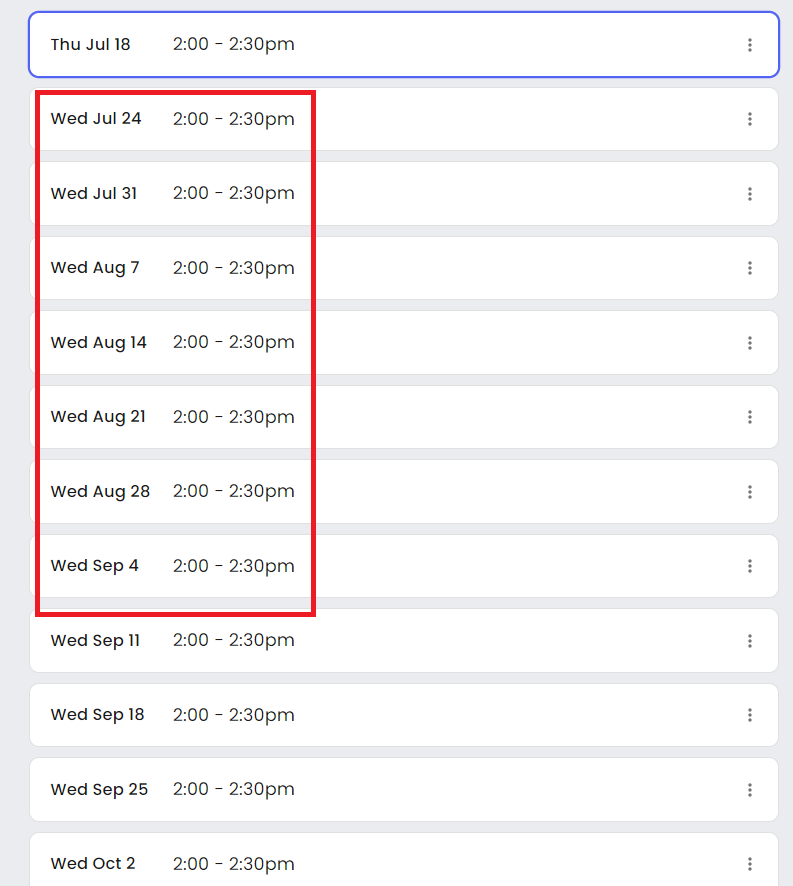
We added more schedule conflicts where either or both attendees were unavailable. We did this in Google Calendar to test the link between the primary calendar and Reclaim AI.
Reclaim AI rescheduled the meetings appropriately. The best part was the attendees could reschedule meetings in their Google Calendar and the changes were reflected in Reclaim AI.
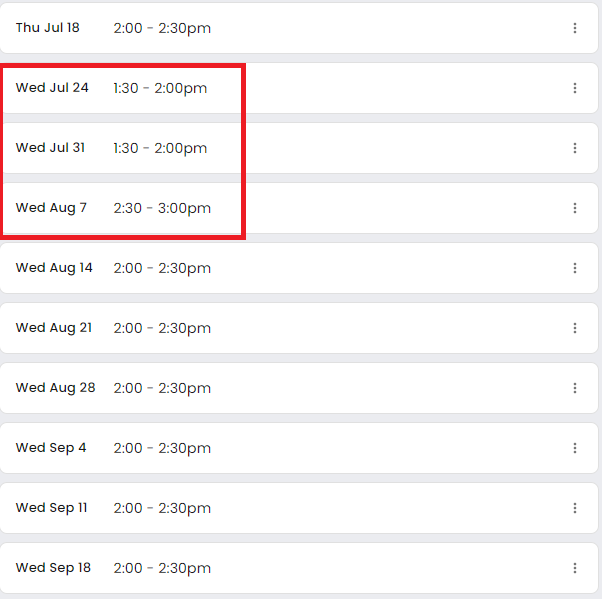
We were equally happy with the control the app offered for scheduling meetings. We could decide on mandatory attendees. This way, we didn’t have to move meetings to different times if non-essential participants were unavailable.
Similarly, we could set meetings using the organizer’s hours and time zone, and specify the time slots for meetings (work or personal time).

We could even set dependencies. This allowed us to schedule meetings before, after, or on a different day than an existing Smart Meeting or habit with equal or higher priority.
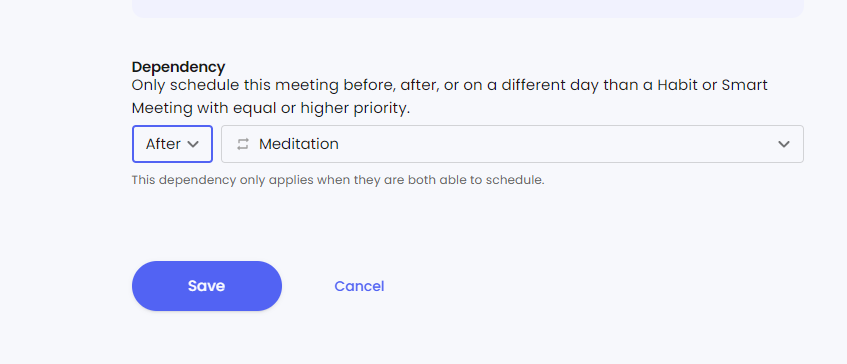
The Smart Meeting feature is one of the more robust we’ve seen while testing similar apps. The ability to manage multiple schedules and timezones accurately and the settings options to ensure optimal scheduling make Reclaim AI a handy tool for people conducting regular meetings.
Scheduling Links
The Scheduling Links feature is an AI-powered meeting assistant that lets you share your availability. It’s useful for avoiding back-and-forth trying to find the best meeting times.
Reclaim AI provides you with a custom booking page. You can edit the page with your name, details, and URL.
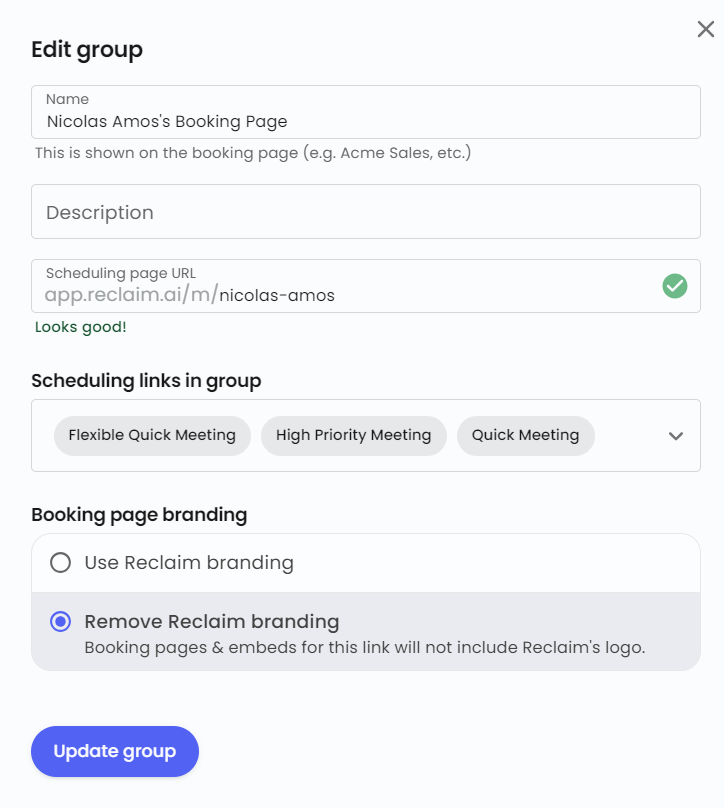
We liked the minimalist Booking Page layout, with the option to schedule Flexible, High-Priority, and Quick Meetings.
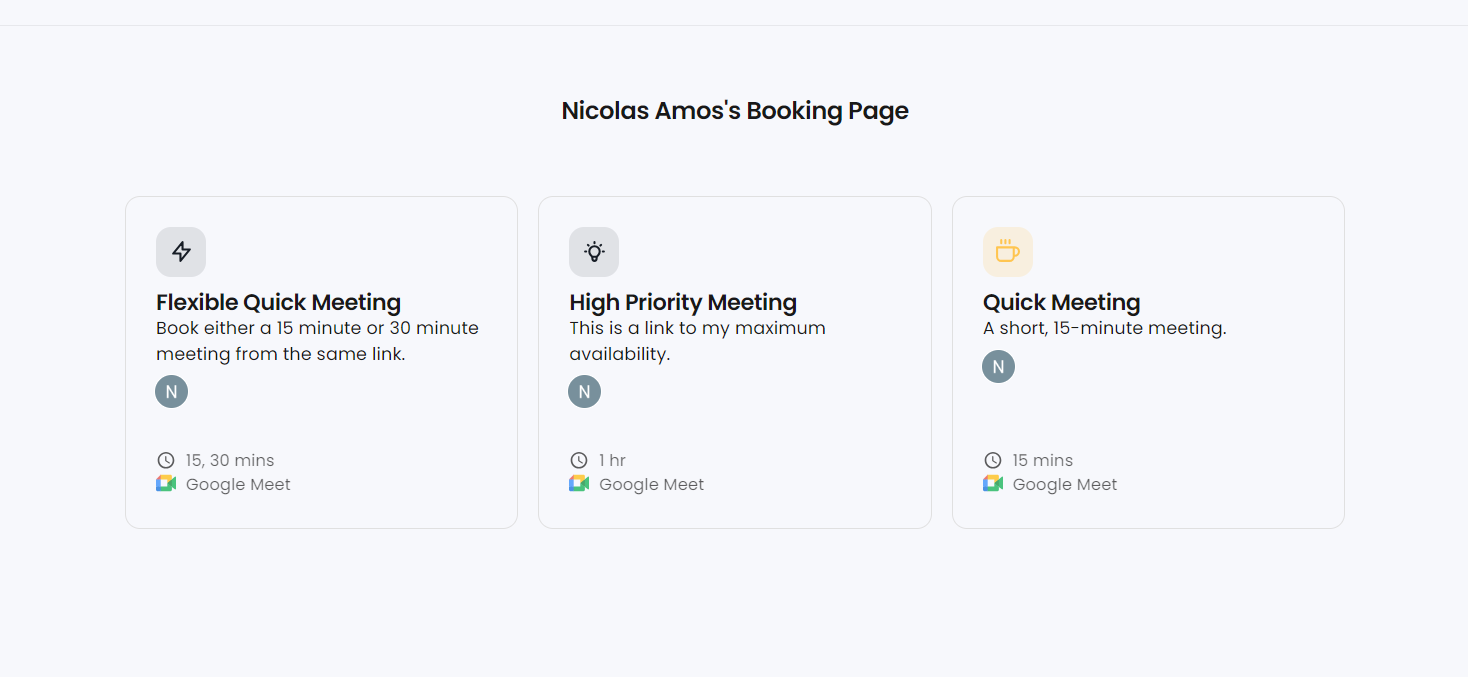
The Booking Page worked as expected. The page only showed our available hours (afternoon). Our entire morning was booked for the selected date. But, it was more subtle than that.
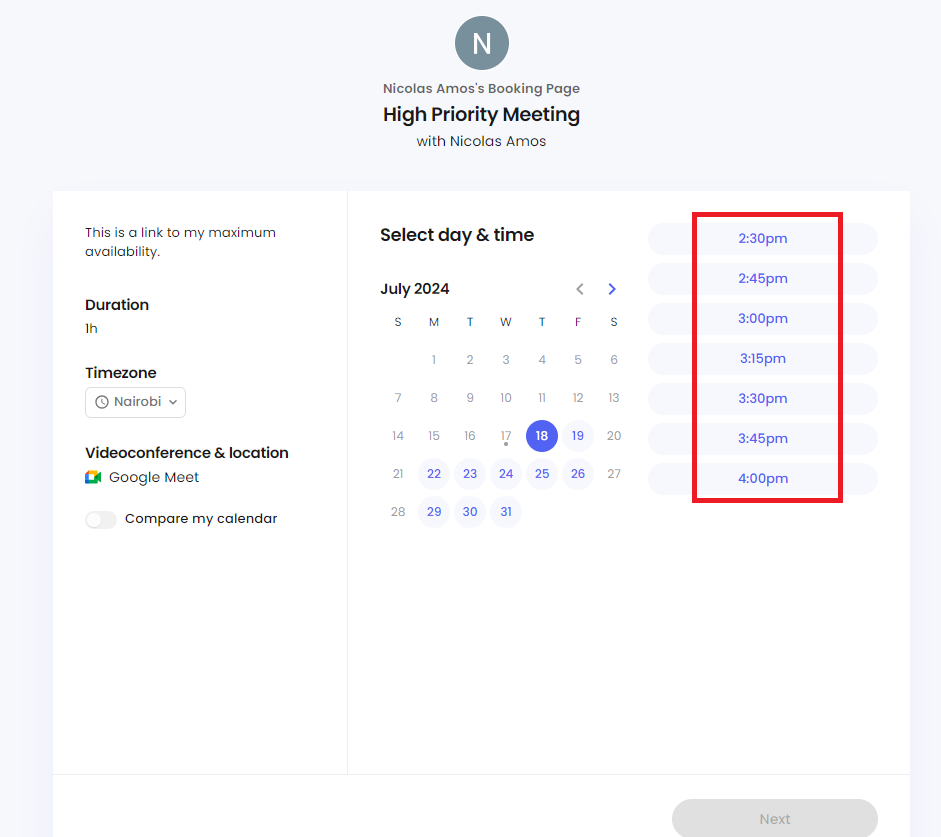
The AI didn’t book morning availability because we didn’t have an uninterrupted one-hour time slot.
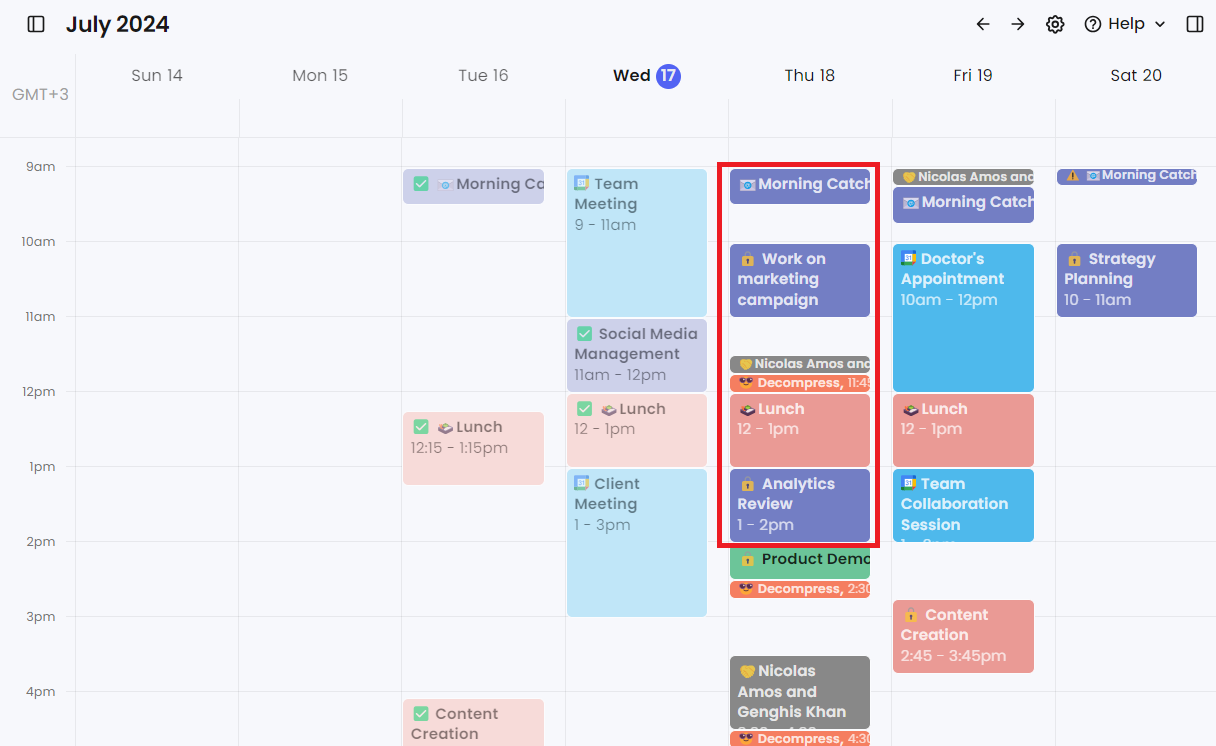
Below is the same booking page when users tried booking a 15-minute meeting. The morning hours were suddenly available because we had open 15-minute slots to take meetings.
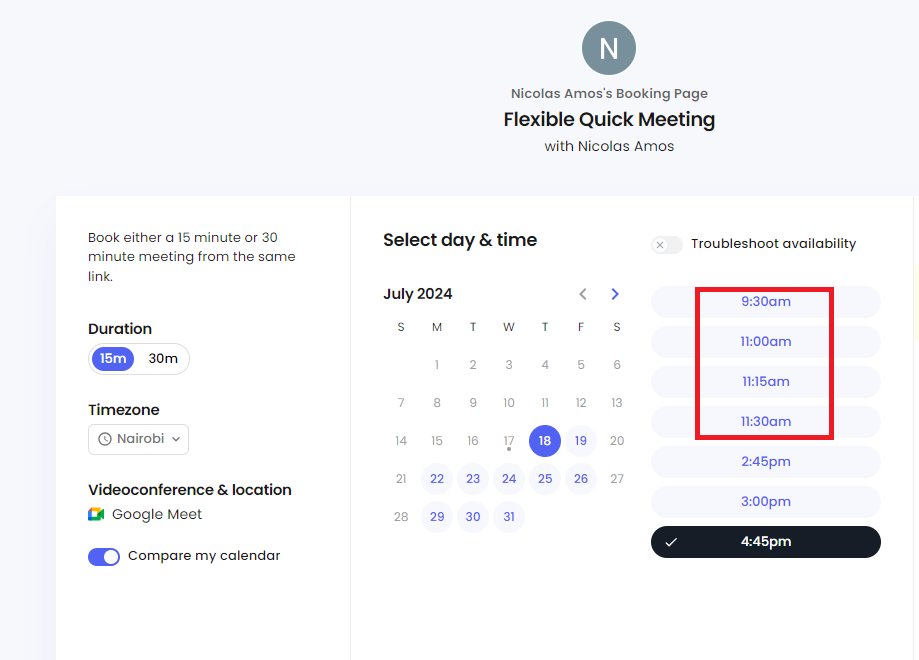
You can also create custom time slots (e.g., 45-minute meetings) and Scheduling Links will rearrange your availability accordingly.
Another cool feature is Reclaim AI can book important meetings over lower-priority events. The app also automatically reschedules your events, so you don’t need to do anything when this happens.
We equally appreciated the advanced settings that offered considerable control of availability. Not all calendar apps offer a ‘rolling time window’ that continuously updates based on the current time and date.
For example, setting a rolling time window of 10 days only shows available time slots from the current date up to 10 days in the future.
Moreover, we added questions to the booking page. We’d have liked the option of multiple-choice answers. Other scheduling apps like Motion AI offer this. But that’s a minor complaint.

Overall, Reclaim has a powerful meeting assistant. You can create a booking page, automatically display available time slots, and customize settings like meeting length and buffer times. It’s a terrific feature for simplifying scheduling, providing clear visibility of your availability, and reducing back-and-forth scheduling emails.
Other Features
Reclaim AI offers additional features including:
- Time Tracking — Get a time breakdown report across tasks, meetings, habits, and more
- People Analytics — Non-intrusive team time tracking across activities
- Buffer Time — Auto-schedule breaks, travel time, and buffers to prevent burnout
Pricing
Reclaim AI offers four pricing plans depending on your needs. There’s also a free-forever plan.
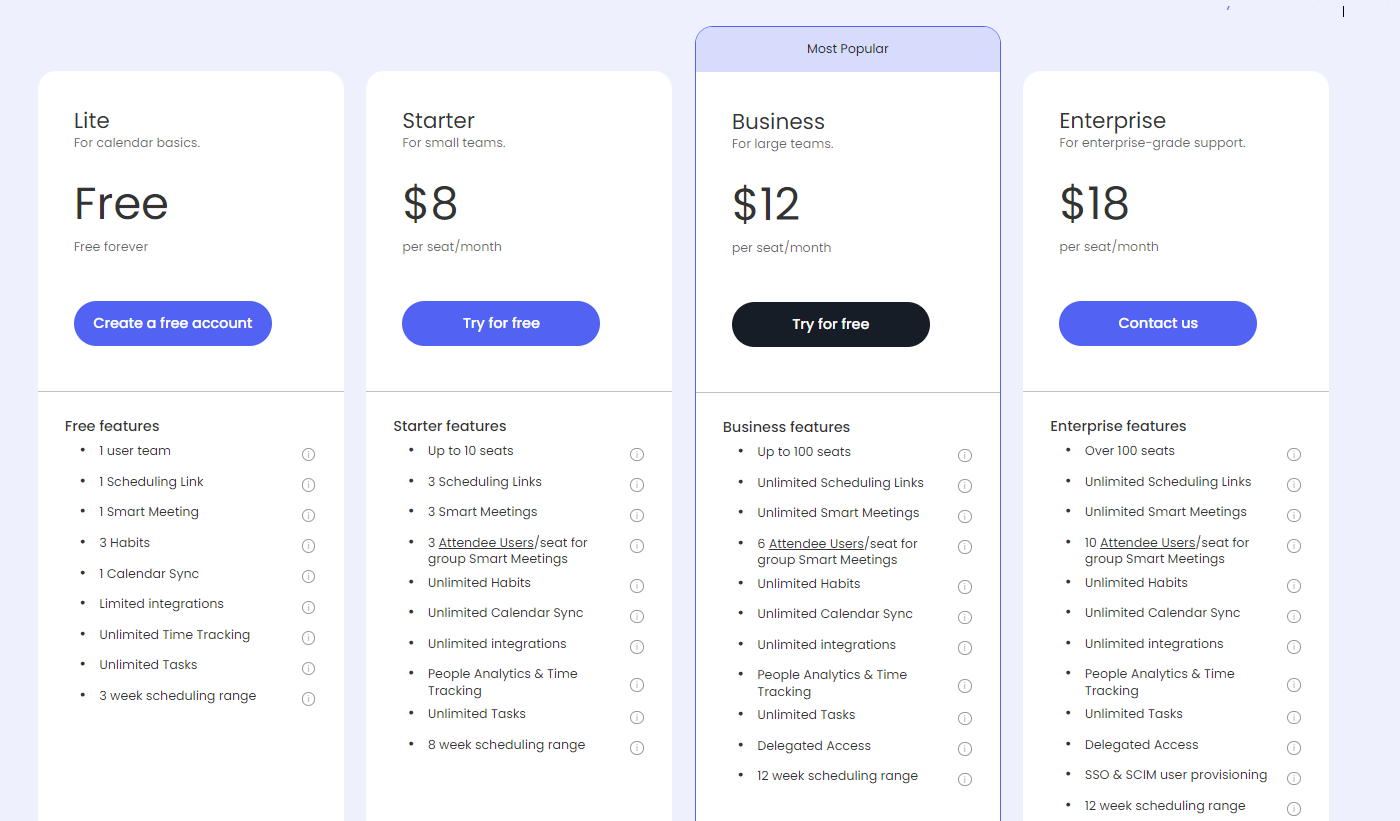
The Free plan supports one user. You get one scheduling link, one smart meeting, and three habits. You can sync one calendar and get a three-week scheduling range.
The Starter plan increases your usage limits. It costs $8 per seat per month and supports up to 10 seats. It offers three scheduling links, three smart meetings, and unlimited calendar sync.
The Business plan costs $12 per seat per month. It supports up to 100 seats. It also lifts most usage restrictions, offering unlimited scheduling links and smart meetings. You also get delegated access (allow team members to manage your account) not available in the Starter plan.
Finally, the Enterprise plan costs $18 per user per month. It offers extra features like SSO and SCIM user provisioning and other enterprise-grade features.
Reclaim AI is fairly priced compared to competitors like Notion (starting at $10 per month) and Motion (starting at $19 per month).
Closing Notes on Reclaim AI
We highly recommend Reclaim AI. This productivity app offers many opportunities for prioritizing tasks, managing time, and making you more efficient. It also supports incorporating good habits into your work and personal schedules.
The app’s price point offers terrific value for money. We encourage you to try the 14-day free trial of the paid plans and decide for yourself.
Frequently Asked Questions
Share This Post
Ada Rivers
Ada Rivers is a senior writer and marketer with a Master’s in Global Marketing. She enjoys helping businesses reach their audience. In her free time, she likes hiking, cooking, and practicing yoga.
Allow cookies
This website uses cookies to enhance the user experience and for essential analytics purposes. By continuing to use the site, you agree to our use of cookies.


![Motion App: Can This AI Assistant Boost Your Productivity? [2025]](https://cdn.sanity.io/images/isy356iq/production/9818df8fb210dda3f5753a0dfb56db441986b0d6-1200x800.png?h=200)
![MindGrasp: The Best AI Learning Assistant for Productivity? [2025]](https://cdn.sanity.io/images/isy356iq/production/4612e153527d5a9fa6e56780bef02f54f5270f9a-1200x800.jpg?h=200)

![Winston aI: Is It as Reliable and Accurate as It Claims to Be? [2025]](https://cdn.sanity.io/images/isy356iq/production/18055fa4d7b27a523a78dd93fc7bf920dd1cb57c-1200x800.jpg?h=200)

![Browse AI: A No-Code Web Scraping Tool for Non-Tech Users [2025]](https://cdn.sanity.io/images/isy356iq/production/0e159295116abe19562bd29a71dfcfb9ef75974d-1200x800.jpg?h=200)



![ClickUp AI: What Is It and the Ultimate Review [2025]](https://cdn.sanity.io/images/isy356iq/production/b9e8df8fab0135520a845726ce1e850518334f0d-1200x800.png?h=200)
![Trello Vs. monday.com: Which is Best? [2023]](https://cdn.sanity.io/images/isy356iq/production/a37f41c280e4d3636a2fb6dfcc5b8953ab6ee72a-1200x800.png?h=200)
![Instantly AI: Is It the Best AI Cold Email Software? [2025]](https://cdn.sanity.io/images/isy356iq/production/a00fdb623944d1b728ab24af75aa09380db4ebcc-1200x800.jpg?h=200)
![SaneBox: Is It the Ultimate Solution for Decluttering Your Inbox? [2025]](https://cdn.sanity.io/images/isy356iq/production/5941c4c99f884fb467bf2a5d4ba091f243c4715a-1200x800.jpg?h=200)