Doctrina AI: Study Simplified with AI
Updated July 15, 2024
Published October 21, 2023

Our Verdict
Doctrina AI is an AI-driven learning assistant that aims to enhance your learning experience with AI. It features tools for personalized quiz generation, essay creation, refining your raw lecture notes, and more.
We were impressed with the Class Notes feature, which allows you to enhance your raw lecture notes by adding relevant information and book recommendations about the topic. The Quiz Generator feature also worked well by providing personalized questions about our subject.
However, users with a free account have access to only limited features. Also the Quiz Generator doesn’t track your recently created quizzes and has no “Save” feature. Its user interface also lacks elements for quick navigation.
Best For
Students and educators
Pricing
Lifetime access for $39
Free Version
Access to Class Notes and Quiz Generator
Pros
- User-friendly
- Robust Class Notes feature
- Fast quiz and exam creation
Cons
- Dashboard navigation could be better
- Limited features on the free account
Ease Of Use
3.9
Value For Money
3.8
Learning Features
3.8
Answer Quality
3.9
What is Doctrina AI?
Doctrina AI is an AI-driven learning assistant that enhances the learning experience for students and educators. It provides tools for lecture note improvement, quiz and exam generation, essay creation, etc. The platform offers a free version, allowing users unlimited access to the Class Notes and Quiz Generator tools.
With Doctrina AI, you can:
- Generate personalized exams and quizzes about various topics
- Add insights to raw lecture notes
- Generate unique essays
- Summarize long-form text
- Get answers from Chat with Doctrina
Is Doctrina AI Right for You?
We recommend Doctrina AI for users if:
- You need access to AI-driven tools to learn efficiently
- You want to create short, personalized exams and quizzes
- You want access to a robust AI assistant for academic tasks
Doctrina AI might not be suitable for users if:
- You prefer learning traditionally through books and physical notes
- You like creating academic content without AI
Pros & Cons of Doctrina AI
Pros
User-friendly
Doctrina AI has an easy-to-use and straightforward dashboard where you can access all its features. Its learning tools are also user-friendly.
Robust class notes feature
The Class Notes tool enhances your raw lecture notes into informative pieces. It also adds relevant book suggestions for your future reference.
Fast quiz and exam creation
The Quiz and Exam Generators enable you to create personalized quizzes or exams about various topics and specific books.
Powerful AI assistant (Chat With Doctrina)
Chat with Doctrina is Doctrina AI’s learning-focused AI assistant. You can ask it with complex questions, book recommendations, homework help, and more.
Cons
Dashboard navigation could be better
Besides the info icon on each AI learning tool, the platform needs improvements on its user interface for easier navigation (e.g., navigation panes, settings feature, etc.).
Limited features on free account
Users on the free plan can only access Quiz Generator and Class Notes, which is minimal if they want to test the platform before subscribing.
Quiz generator lacks history and save features
You cannot save or check your recently created quizzes on the Quiz Generator tool.
What Sets Doctrina AI Apart
Compared to AI-powered learning assistants like Caktus AI and Charley.ai, Doctrina AI provides AI-driven learning tools like Class Notes for enhancing your raw lecture notes, Quiz Generator for creating personalized quizzes about various topics, and more. The platform also provides a free version with unlimited access to the Class Notes and Quiz Generator features.
Key Features of Doctrina AI
Doctrina AI offers six main AI-driven features, each with different capabilities to assist with your learning tasks:
- Quiz Generator: Doctrina AI’s Quiz Generator enables you to create ten-item quizzes from specific subjects and books. It also allows you to personalize them by selecting your desired difficulty and the topic you will focus on.
- Class Notes: This feature enhances your raw lecture notes by adding relevant insights and expanding on ideas based on their main topic and content. The tool also gives book suggestions for your future reference.
- Exam Generator: The Exam Generator is a study aid for creating personalized exam questions from general topics, specific books, or file content. It aims to effectively sharpen your knowledge about a topic through long-form exam questions.
- Essay Generator: This feature acts as your personal writing assistant. It’s equipped with tools that help you create an essay tailored to your desired title, main topic, and writing tone.
- Summary Generator: The Summary Generator allows you to create shorter versions of text that contain the main points about a general topic. It also lets you generate summarized forms of specific books or files.
- Chat with Doctrina: This feature acts as your AI assistant. It can answer complex questions about various topics and provide support on academic works like homework, essays, book recommendations for specific subjects, etc.
Getting Started With Doctrina AI
Getting started with Doctrina AI is straightforward. Go to Doctrina AI’s site and select Launch App.
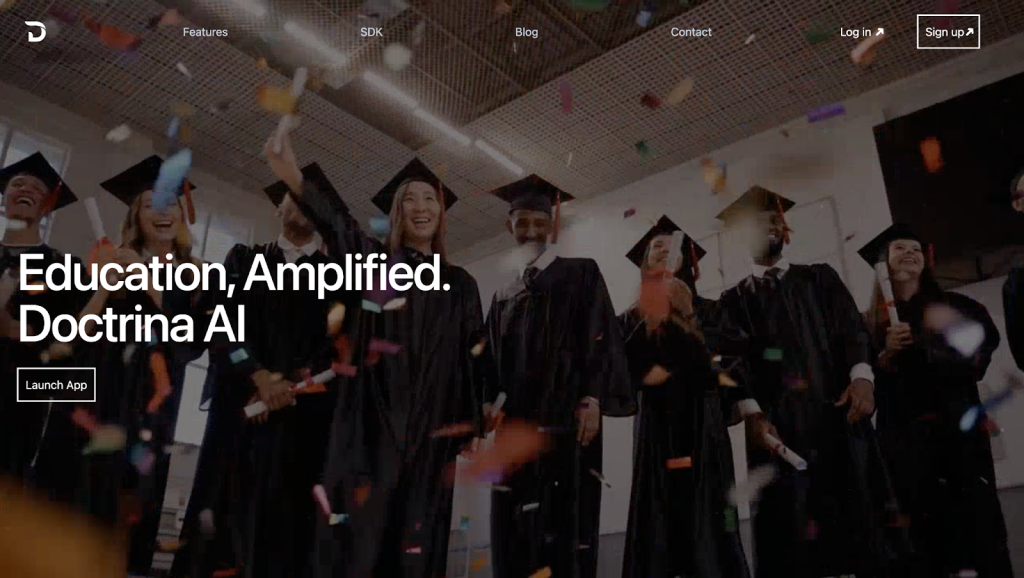
Then, you’ll be asked to fill out the form below to create your free account.
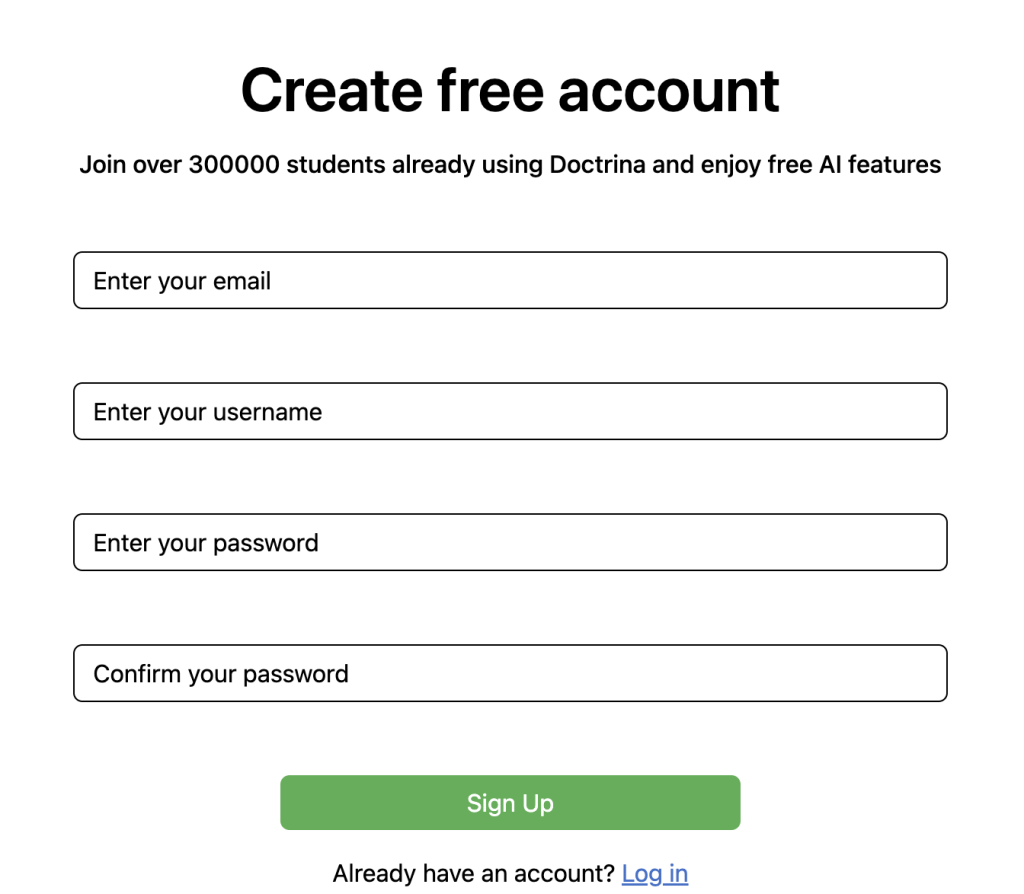
That’s it! You can now start learning interactively with Doctrina AI.
After logging in, you will arrive at the dashboard containing the platform’s main features.
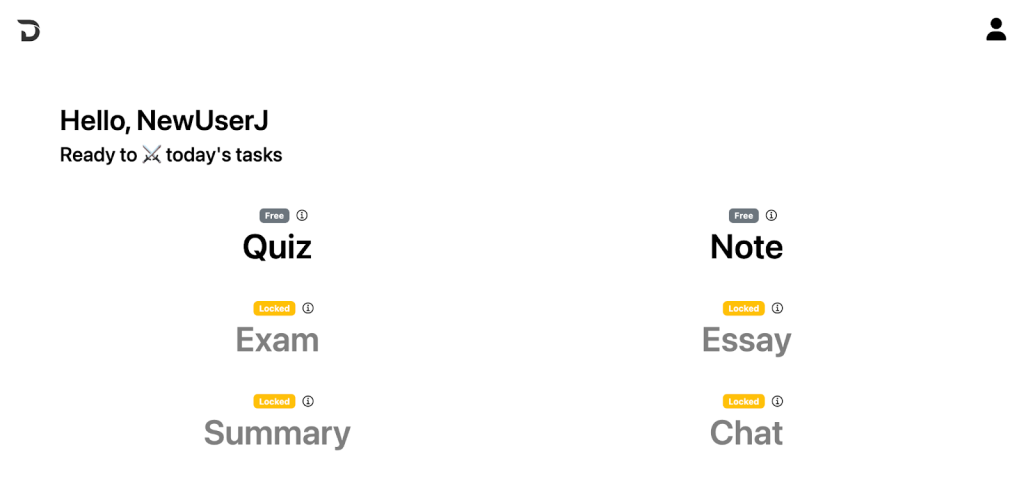
Quiz Generator
The Quiz Generator lets you create quizzes about a general topic or a specific book. You can personalize the covered subject of the quiz, the main topic that it’s focused on, and question difficulty (Easy, Medium, and Hard). Your grade or year level will also factor into how advanced your question is.
In this example, we asked the tool to create general questions about history with the “American Presidents” as our main topic. We set the year level to “4th Grade” and the difficulty to Easy.
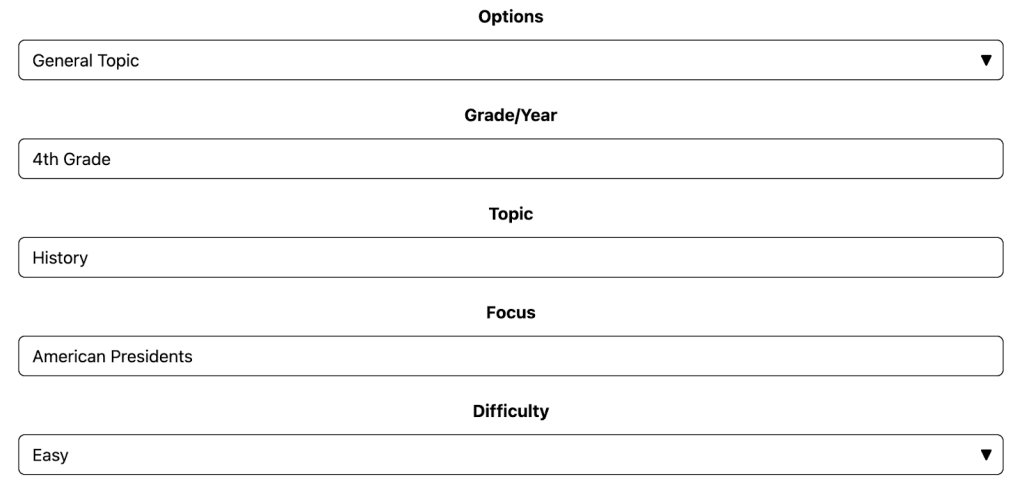
Here are some of the questions it generated.
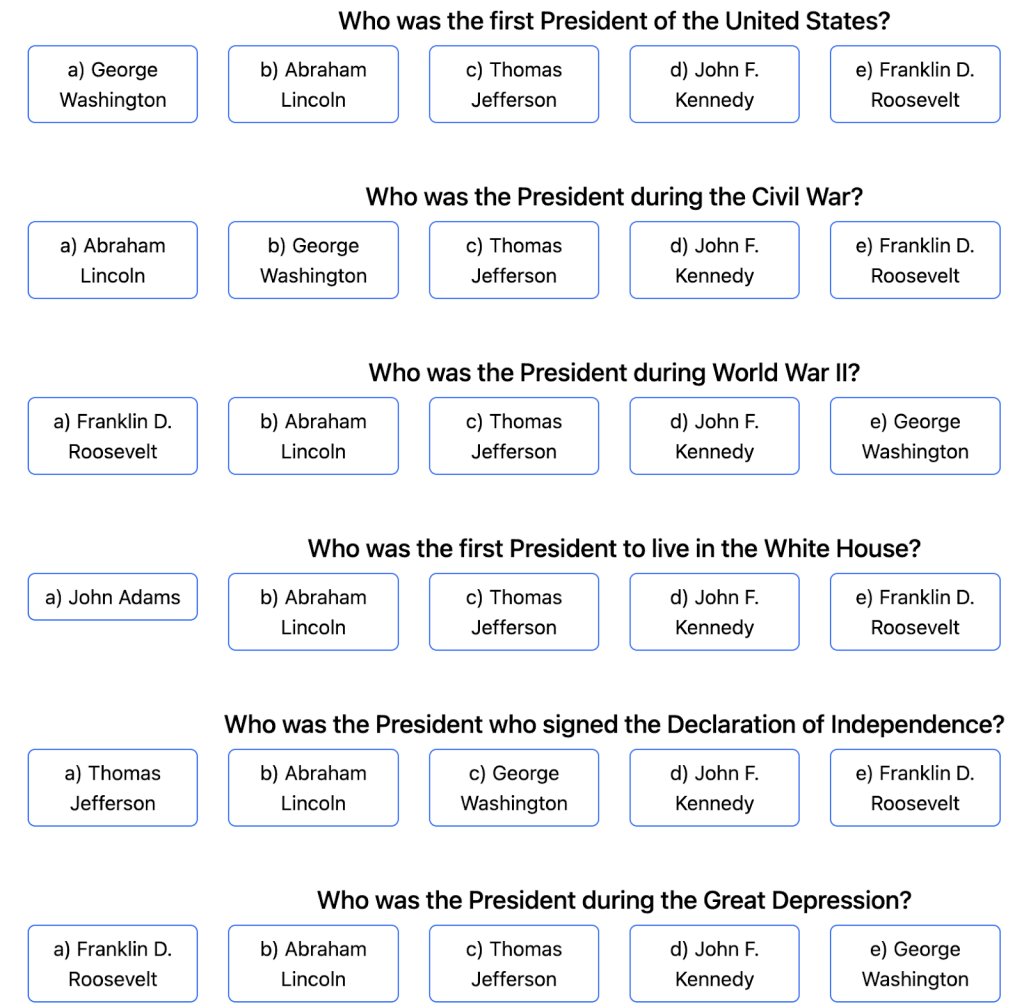
The tool generated ten questions in total. All were related to our main topic and appropriate to the grade level we set earlier. Its questions were relatively easy and taught in grade school (e.g., history and trivia about American Presidents).
This time, we asked the tool to generate a quiz with an Easy difficulty about the book “The Power of Geography” by Tim Marshall, which focuses on geopolitics. Here are some of the results.
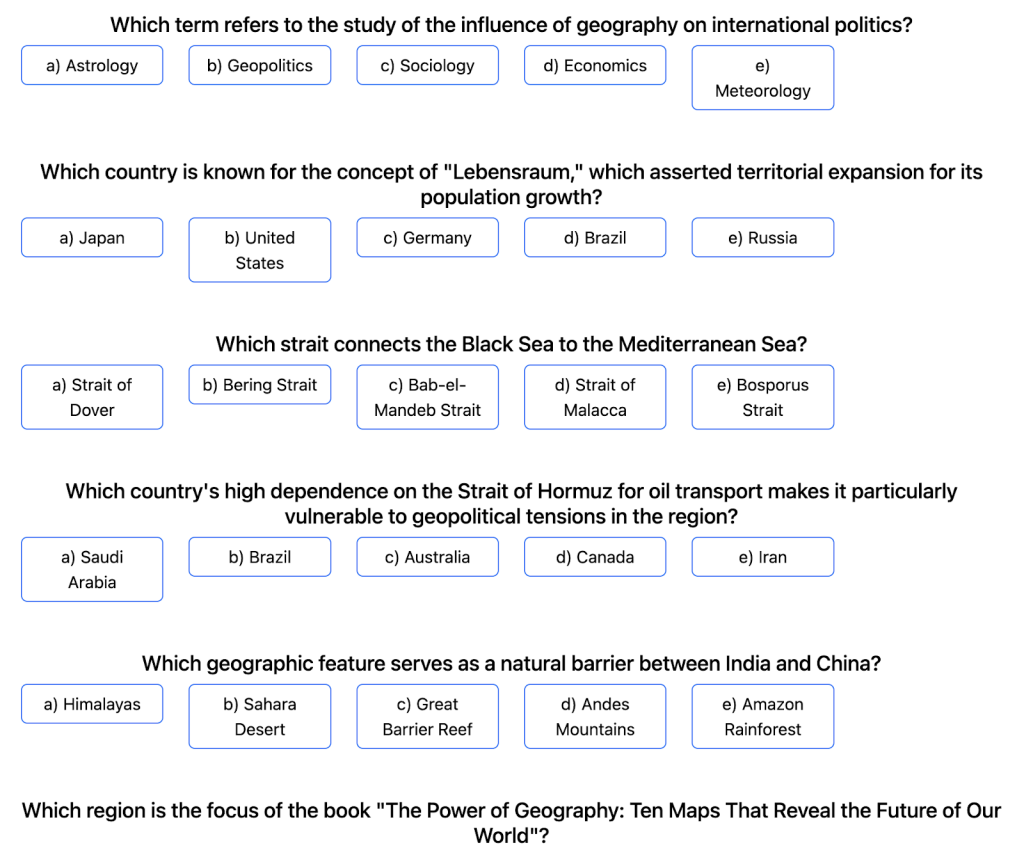
The tool created relevant and accurate questions about the book. It included key geographical points, like the dependence of Iran on the Strait of Hormuz, the Himalayas as a natural barrier between China and India, and more.
After trying multiple subjects and question difficulties, we were impressed with the Quiz Generator feature. It generated accurate and personalized questions about our chosen subject, topic of focus, and question difficulty. It also immediately lets you know the correct answer for the query and tallies your overall score at the bottom of the page, allowing for quick and interactive learning.
However, we hoped the tool would include explanations for correct answers and generate more than ten questions per session so users could learn more in-depth. Also, it would be great if the tool kept track of past-made quizzes and allowed users to save them in a PDF format for future reference.
Class Notes
Class Notes enhances your raw lecture notes by adding relevant insights about the topic and suggests other book references for further study.
For instance, we placed our sample notes about the atomic structure in basic chemistry.
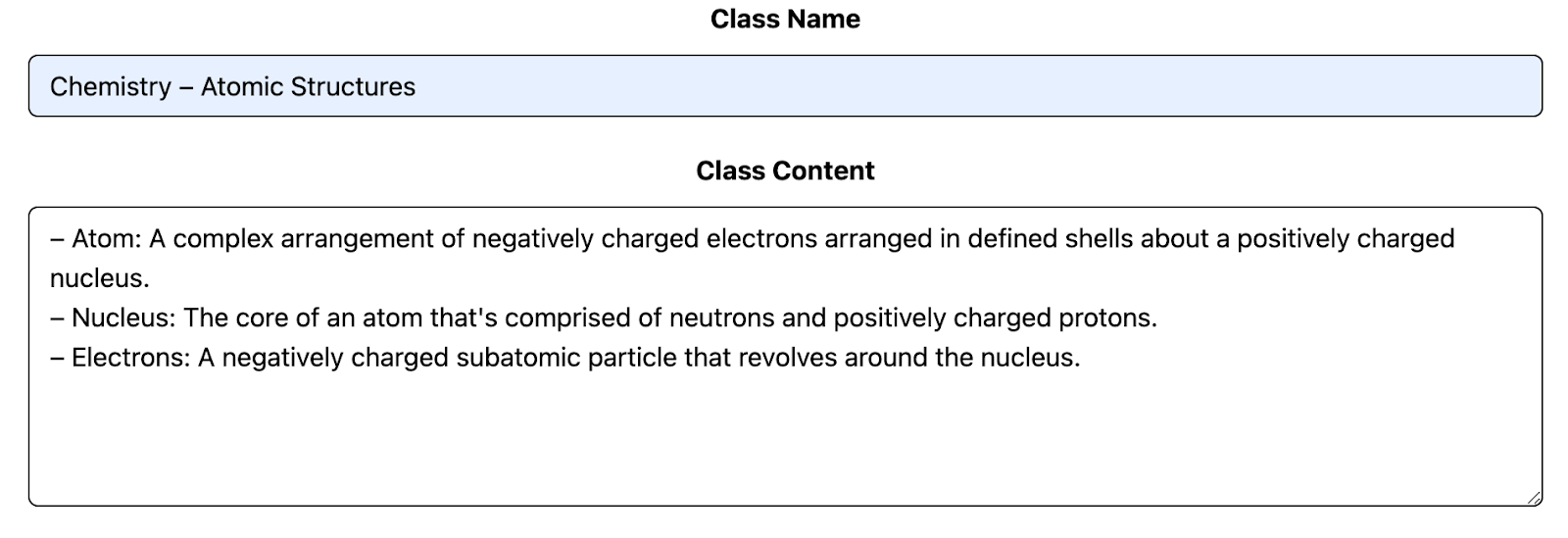
And this is our improved notes, a huge change from our raw lecture notes from earlier.
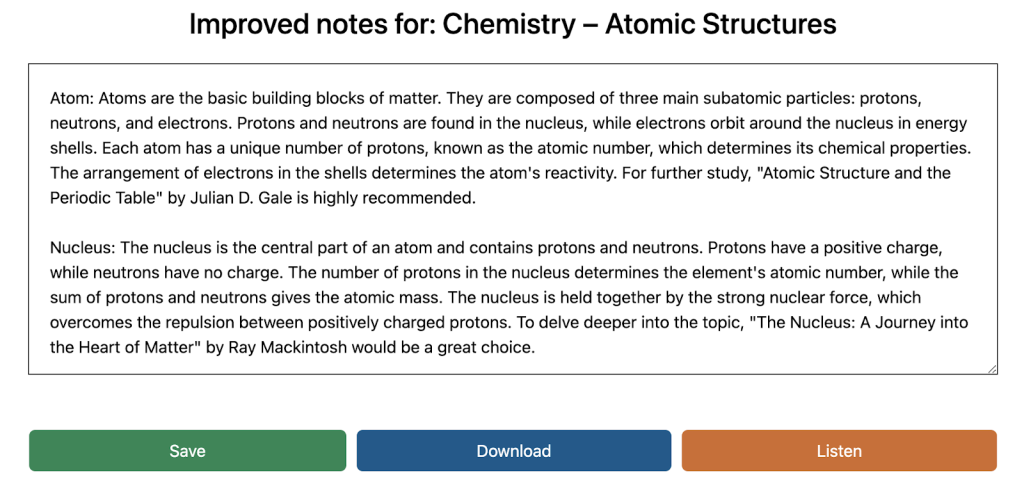
The tool added detailed essential information related to our sample notes from earlier. It also placed relevant book suggestions at the end of each paragraph. However, we would have preferred that it wrote sentences more naturally (e.g., the “Atom:” and “Nucleus:” at the beginning of each paragraph are unnecessary).
To sum it up, after entering lecture notes about various subjects, we are satisfied with Class Notes by Doctrina AI. The tool enhances our raw notes by explaining the topic and its contents in detail. It suggests relevant books so you can learn more about the subject.
Its generated notes are high-quality and require little editing. Also, once you’ve saved it on the platform, you can edit your notes using the built-in word editor, listen to it with a high-quality voiceover, or download it in PDF.
However, the tool has a limit of 350 characters, which is a downside, especially when you need to enter detailed notes of more than 50 words.
Doctrina AI SDK
Doctrina AI offers a software development kit (SDK) to easily add the platform’s cutting-edge AI capabilities to your current education or e-learning app projects. An SDK is a set of tools that allow you to build software or applications on top of specific hardware or operating systems.
So, if your software or app development team wants to incorporate Doctrina AI’s capabilities for a more robust e-learning app, you can consider applying for their SDK.
Complete this form to apply for the Doctrina AI SDK.
Pricing
Doctrina AI offers students and educators a one-time payment of $39 for full access to its features. It includes Class Notes, Chat With Doctrina, Exam, Essay, Quiz, and Summary Generators.
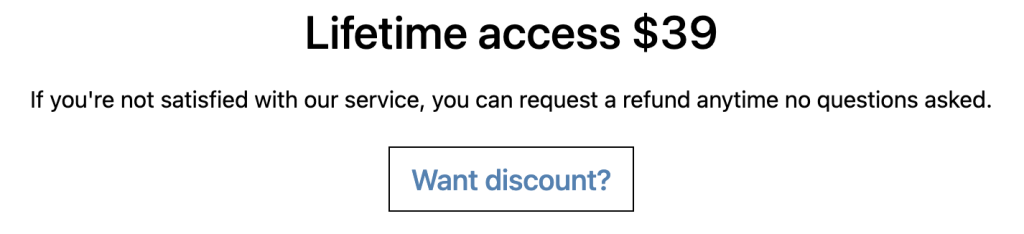
You can also get $20 off the original price (setting the discounted price to $19) after clicking the “Want discount?” button and answering the trivia question. This price has a time limit and expires after 15 minutes.
Final Thoughts on Doctrina AI
Doctrina AI contains essential AI-driven features for interactive learning. We liked the Class Notes feature for getting improved versions of our raw lecture notes. It also lets you customize your notes through the built-in word editor, save it to PDF, and listen to it through the platform’s TTS capabilities.
The Quiz Generator did a great job creating personalized questions based on our preferred topic and difficulty level. It can also create quizzes from specific books, which is impressive.
We gave the tool a 4.4/5 rating due to its user-friendliness and robust learning features. On the downside, the platform has limited features in its free version and needs an improved user interface for quicker navigation. The Quiz Generator also lacks a “Quiz History” and a “Save” feature.
Overall, we recommend this AI learning assistant for students and educators looking to interactively learn online with AI.
Frequently Asked Questions
Share This Post
Della Yang
Della Yang is a marketing professional with a passion for the ever-changing digital landscape. She frequently writes tech news and reviews, sharing her knowledge and insights through blogs and various online platforms.
Allow cookies
This website uses cookies to enhance the user experience and for essential analytics purposes. By continuing to use the site, you agree to our use of cookies.
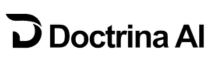

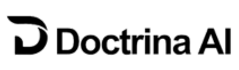


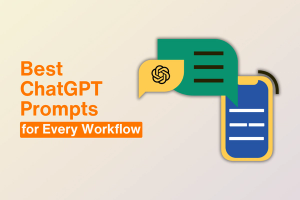

![GPTGO: What is It and a Detailed Review [2025]](https://cdn.sanity.io/images/isy356iq/production/7a4c0e4795b6628d74799f75c9bad7ecd858db55-1200x800.jpg?h=200)
![Forefront AI: What is It and a Detailed Review [2025]](https://cdn.sanity.io/images/isy356iq/production/5b0437692ad6b4511f8bb7769cce258b7cbda039-1200x800.jpg?h=200)
![MindGrasp: The Best AI Learning Assistant for Productivity? [2025]](https://cdn.sanity.io/images/isy356iq/production/4612e153527d5a9fa6e56780bef02f54f5270f9a-1200x800.jpg?h=200)
![Motion App: Can This AI Assistant Boost Your Productivity? [2025]](https://cdn.sanity.io/images/isy356iq/production/9818df8fb210dda3f5753a0dfb56db441986b0d6-1200x800.png?h=200)