ChatGPT vs. Notion AI: Which AI Fits Your Needs Best? [2025]
Updated December 16, 2024
Published August 26, 2023
![ChatGPT vs. Notion AI: Which AI Fits Your Needs Best? [2025]](https://cdn.sanity.io/images/isy356iq/production/53a1db3d55adb65c109b73f6e16638330bbfd15b-1200x800.png?h=260)
ChatGPT and Notion AI are very different tools despite sharing many similar capabilities. We put both AIs through rigorous tests to see which tool is better.
What is ChatGPT
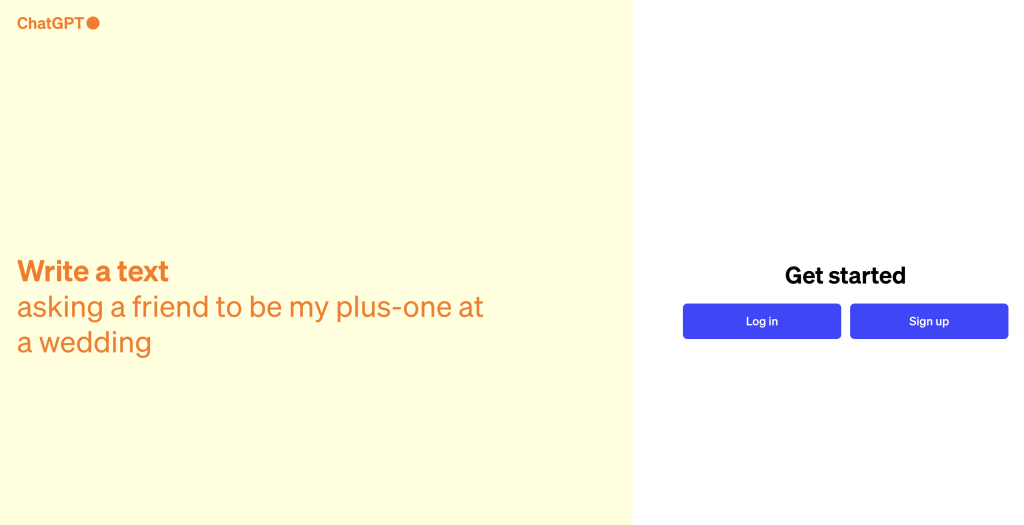
ChatGPT is a large language model developed by OpenAI. It is best known for its conversational AI capabilities. ChatGPT can understand and generate human-like text based on the user’s prompts.
ChatGPT can also generate content, translate languages, conduct research, and much more.
What is Notion AI
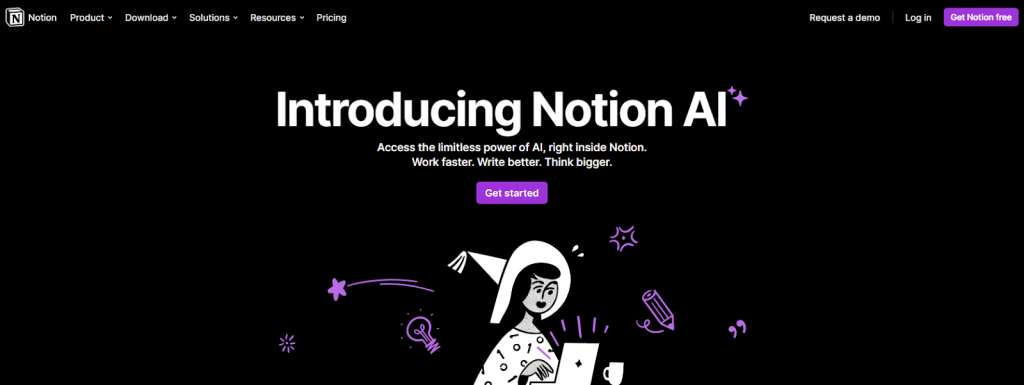
Notion AI is an AI writing assistant built for the Notion productivity app. It’s mainly designed to help improve productivity within the Notion platform. For example, the AI tool can help organize projects, answer questions, generate to-do lists, and generate ideas inside the Notion productivity tool.
ChatGPT vs. Notion AI: Comparing The Common Grounds
ChatGPT vs. Notion AI: Getting Started
How to Access ChatGPT
Getting started with ChatGPT is simple. Visit the OpenAI website and click Sign Up. It’s free.
You can sign up with your email and password.
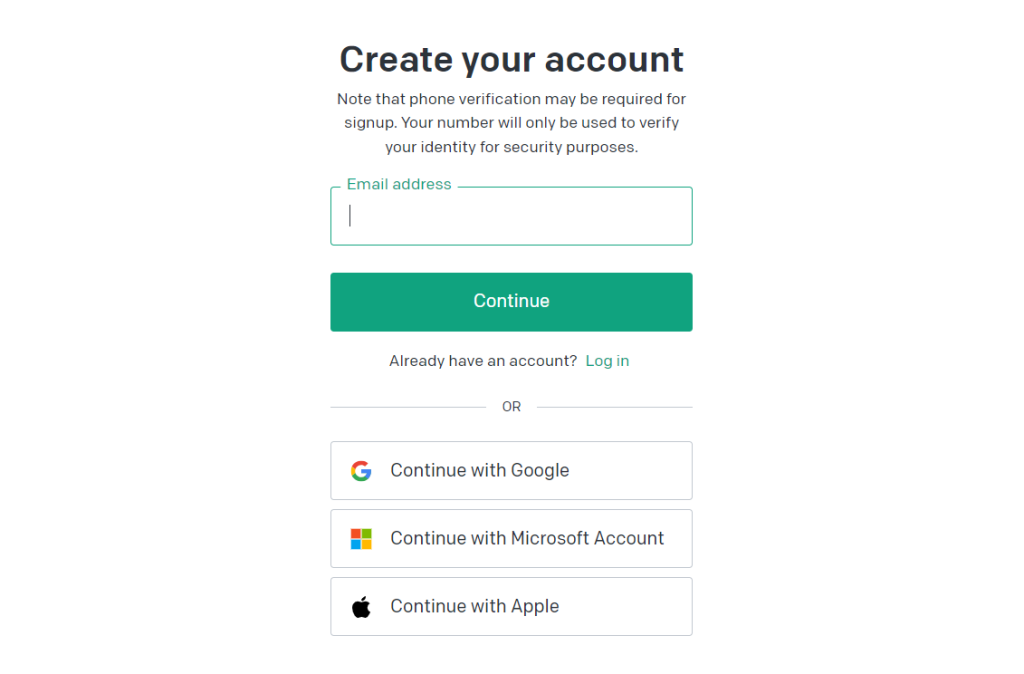
However, you can also upgrade to ChatGPT Plus, which is a premium subscription. It lets you access GPT-4, an improvement from the previous GPT-3.5 language model that’s standard with the free version.
GPT-4 also supports file uploads and downloads, gives you access to the code interpreter plugin, and lets you connect plugins. Basically, it unlocks the AI’s full capabilities.
How to Access Notion AI
Getting started with Notion AI requires a few extra steps. You’ll need a Notion account.
Sign in to your account and click New Page on the left menu. Then click Start Writing with AI from the pop-up window.
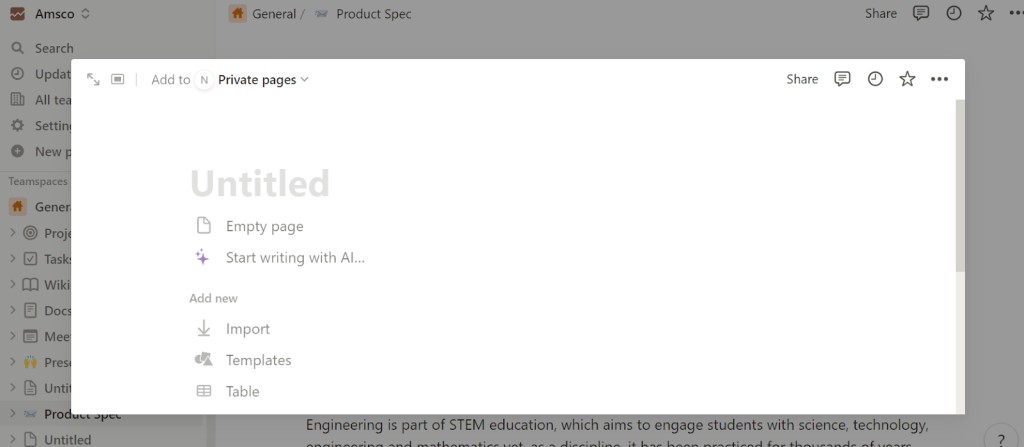
You can also access the Notion AI from anywhere within the platform, such as your to-do list or notes. Just hit the space bar on any empty space on the page to access the AI.
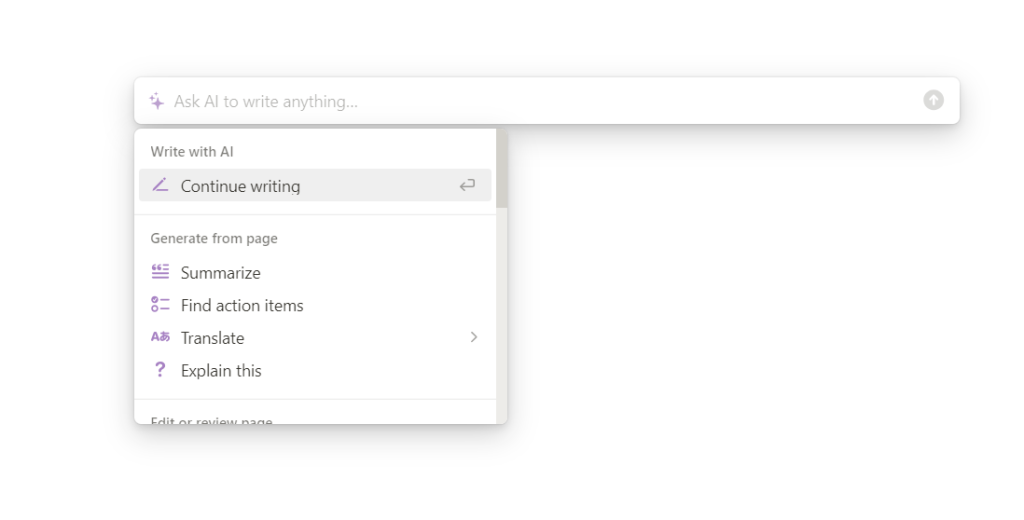
ChatGPT vs. Notion AI: Answering Questions
Notion AI and ChatGPT are terrific AI assistants. So they should be able to answer your questions correctly. We asked the AIs a question that’s easy to fact-check: How long does Mars take to make a complete orbit around the sun?
ChatGPT gave the correct answer.
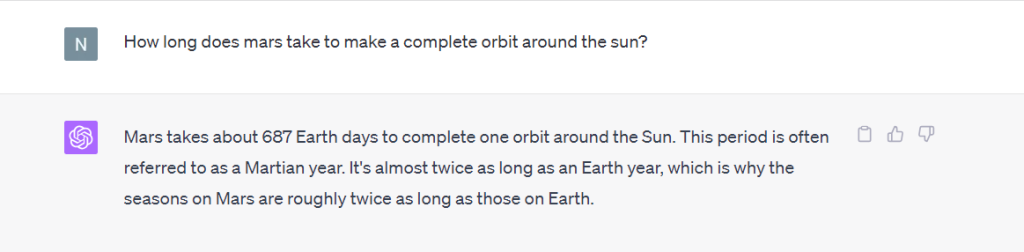
Notion AI also answered correctly.
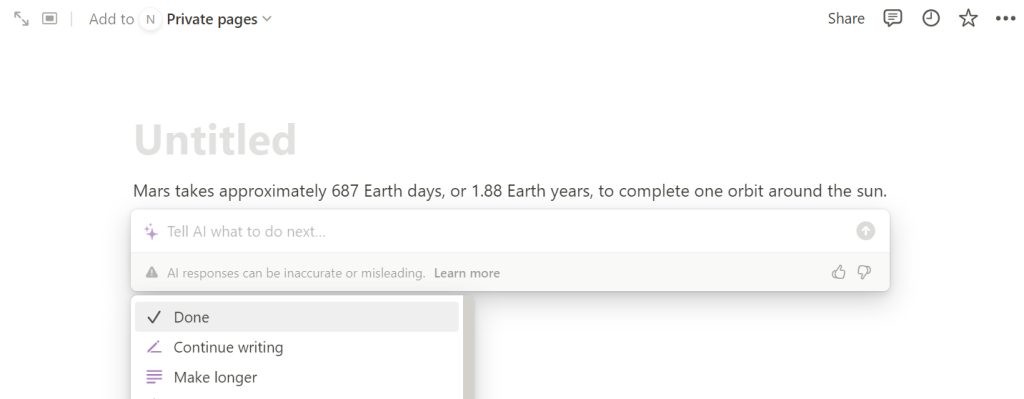
For Notion users, this AI feature is available on any page. So you can ask the AI questions right from where you’re working. With ChatGPT, you’d have to leave your document, ask the question, and then go back to your text editor.
ChatGPT vs. Notion AI: Writing Content
ChatGPT and Notion AI are generative AI tools. This means they can create content like blog posts, social media posts, poetry, or emails from scratch.
We asked the AIs to write a 500-word blog post about the benefits of writing with AI.
ChatGPT did a decent job. The blog post included an introduction and summary. It also broke down the post into easily scannable points.
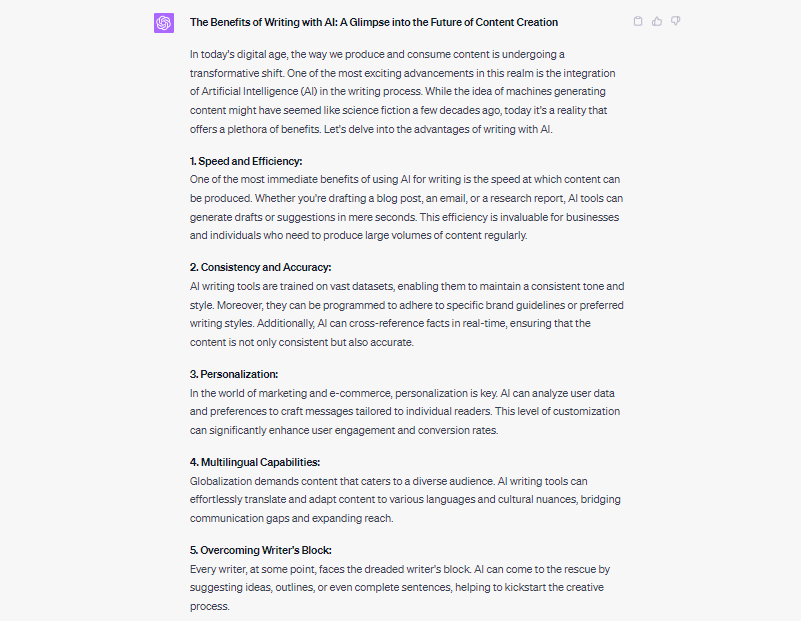
Notion AI did an equally good job. The blog post had an introduction and conclusion. Notion’s artificial intelligence also broke the article down into sub-headings to make it scannable.
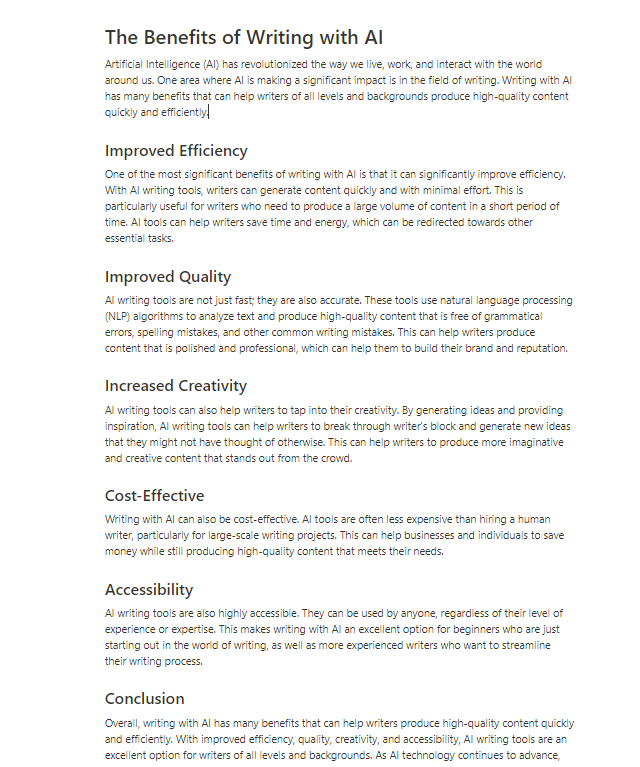
Again, Notion AI creates the text on the same page you’re working on. You’d have to copy the generated text from ChatGPT and paste it into your text editor, e.g., Word or Google Docs.
ChatGPT vs. Notion AI: Improving Your Writing
ChatGPT and Notion AI also work as writing assistants. You can use either platform to improve your writing, including improving elements like spelling, grammar, correctness, and more.
We asked Notion AI and ChatGPT to improve a piece of badly written text. The paragraph contained obvious grammatical, spelling, and punctuation errors.
Here’s the prompt we used for this test
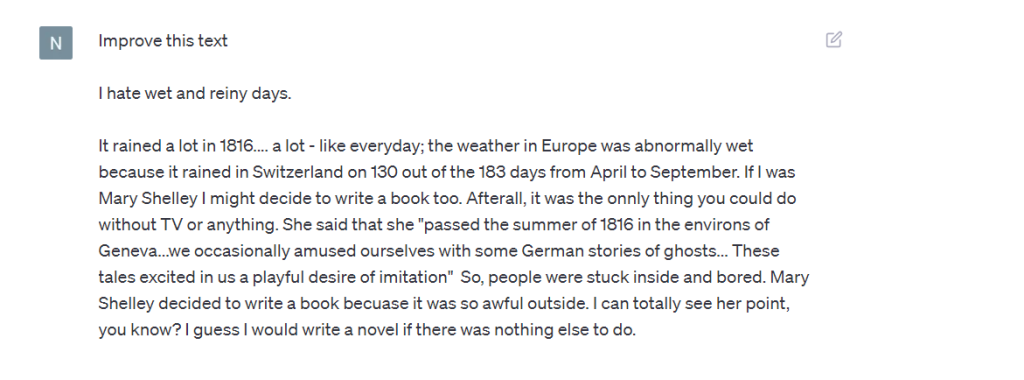
Both AIs were able to spot the errors and improve the text drastically.
You might sense a recurring theme here. Notion AI lets you improve your text on the same page you wrote it. You can even replace the original text with the improved version with one click. ChatGPT requires some copying and pasting.
ChatGPT vs. Notion: Summarizing Text
You can use either AI assistant to summarize long pieces of text. The AIs use natural language processing and machine learning to analyze, understand, and summarize text.
So, we asked each AI to summarize a 221-word block of text in one sentence. The text is about the reason why chilies have evolved to be hot.
Here’s the prompt we used for this exercise:
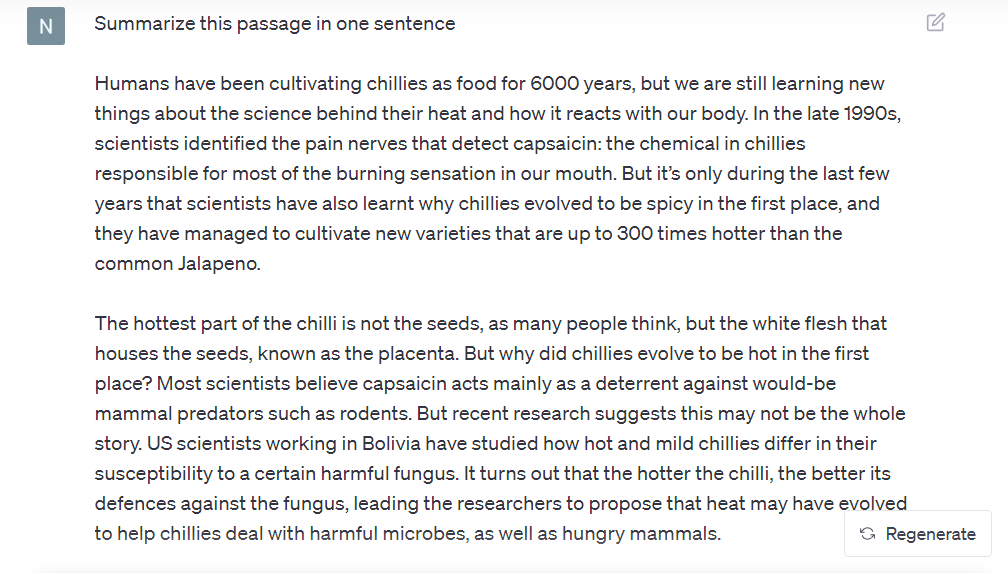
ChatGPT nailed the summary with the exact points we were looking for.
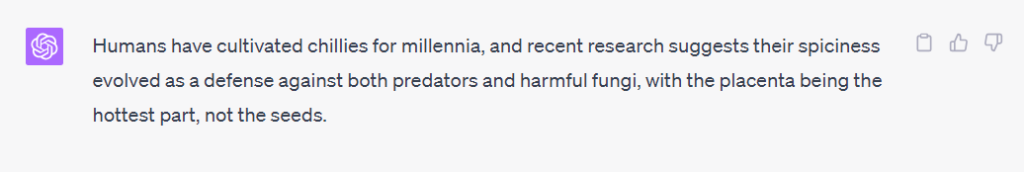
Notion AI also captured the key points in its summary.
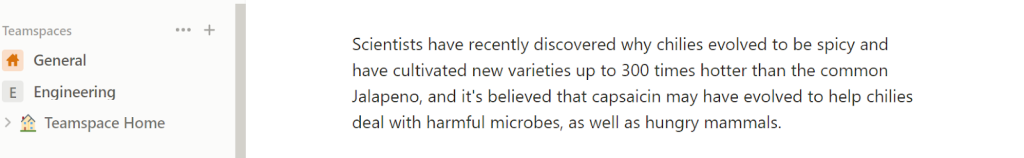
Again, you don’t have to leave Notion to summarize your text. You can use the AI tool directly on the original version of the text.
ChatGPT vs. Notion AI: Brainstorming Ideas
You can use ChatGPT or Notion AI to brainstorm ideas for almost anything. So we asked each AI to brainstorm slogan ideas for a new authentic Italian restaurant.
ChatGPT served up 10 slogan ideas. Most of them were good, some even usable as-is.
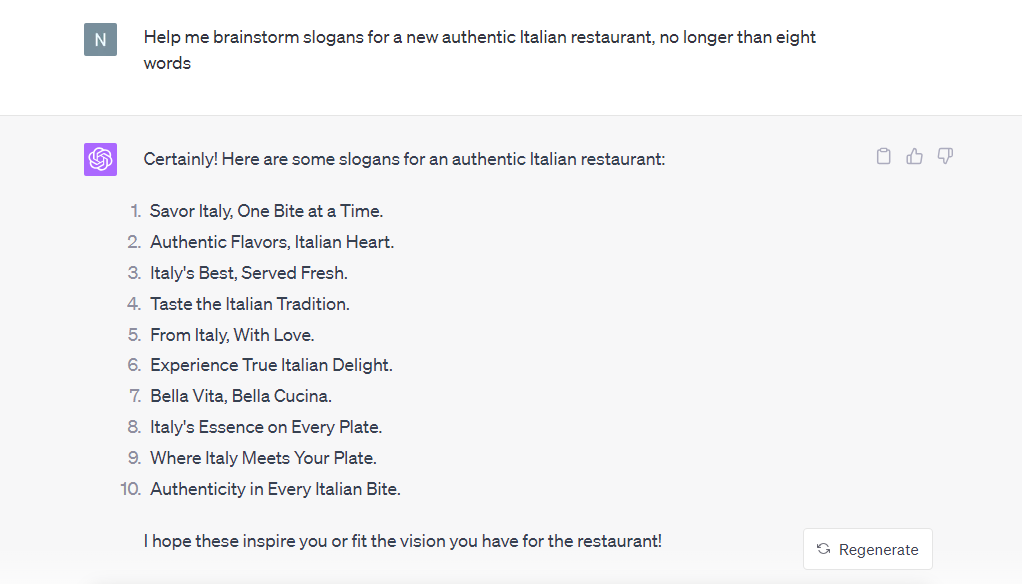
NotionAI did an equally good job with this challenge. It generated eight slogan ideas. They were also pretty good.
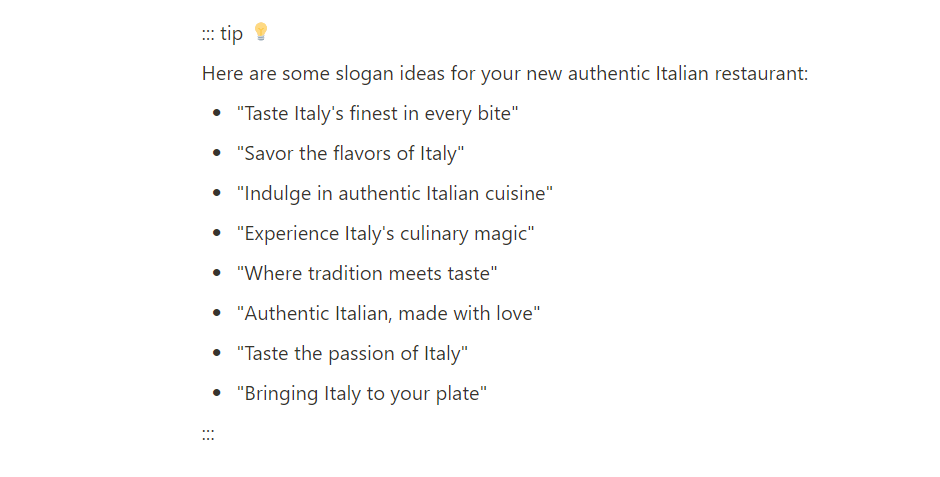
If you’re using Notion, the brainstorming process might be more intuitive. Since you can generate ideas from inside your project.
ChatGPT vs. Notion AI: Exploring the Differences
Integrate ChatGPT With Your Website
ChatGPT is a stand-alone tool. So it’s flexible in a way that Notion AI isn’t. For example, you can integrate ChatGPT into your website to add AI functionality.
Say you want to create a ChatGPT-based customer support chatbot for your website. You can integrate ChatGPT with your website using the OpenAI API.
Next, create a chat interface for your website where users can ask questions.
Then, forward these questions to the API and show ChatGPT’s answers on your website’s chat interface in real time.
Just like that, you have a customer support chatbot. You can do the same integrations for any number of tasks, including product recommendations, tutoring, interactive storytelling, and much more.
Retrieve Action Items From A Wiki With Notion AI
Notion is a terrific platform for creating company wikis (a digital library where all the company knowledge, rules, and information is stored). A typical New Product Development wiki (which documents everything related to creating a new product) can be anywhere from tens to hundreds of pages.
Notion AI lets you retrieve action items from extensive documents, including wikis, without leaving the platform. The AI will analyze the information to pick out specific action items and provide them in list form.
You can also prompt Notion AI to retrieve action items for a specific task or purpose, such as for product testing and quality assurance, as we did in our example.
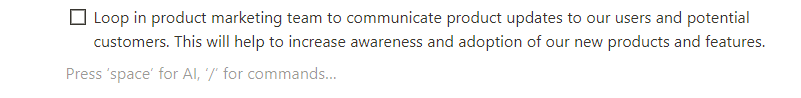
You can also turn your Notion AI action items into pages within Notion. You can also add comments or move them to a task or project in Notion. So the AI doesn’t just give you action items but integrates them into your Notion workflow.
Extend ChatGPT’s Capabilities With Plugins
ChatGPT Plus (the premium subscription) supports plugins, allowing you to do more with the AI. So you’re not limited to ChatGPT’s ‘regular’ features. You can connect plugins to unlock new capabilities.
There are plugins for most things you’d want ChatGPT to help you with, including generating maps, creating PDFs, setting up environments to run code, and much more.
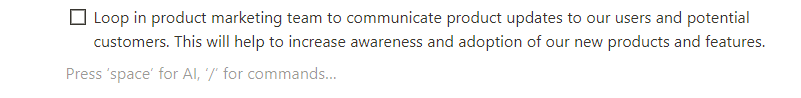
There’s no way to expand Notion AI’s native capabilities. You’ll just have to wait for Notion to unroll new AI features.
Create AI Blocks With Notion AI
Blocks are the fundamental building units of content in Notion. So any piece of content you add in Notion, e.g., a paragraph of text, an image, or a to-do list, is a block.
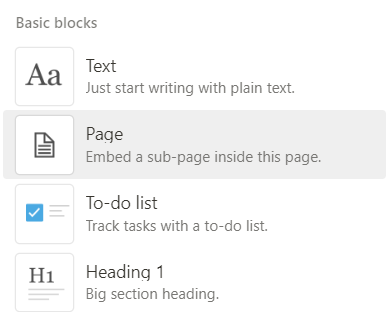
Notion AI lets you create blocks automatically within your pages.
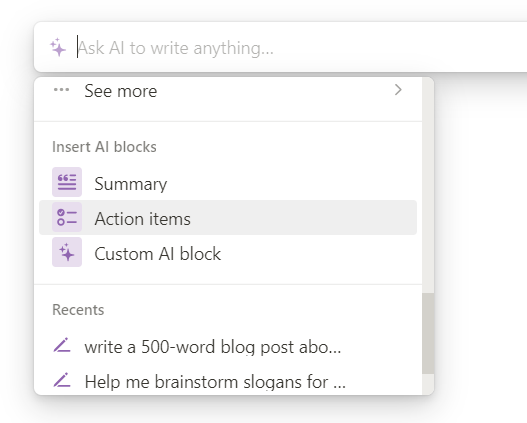
Remember the previous company wiki example?
Simply open the wiki and click the Summary AI block. The AI automatically creates a summary of the wiki exactly where you want it on the page. Just click Update to add the summary to your existing page.
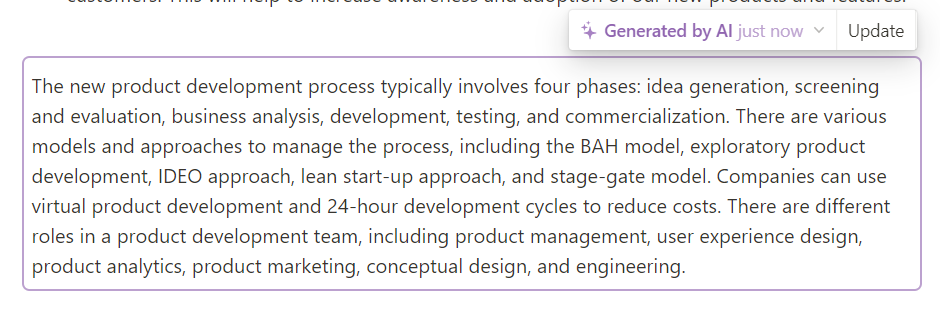
You can also automatically generate content blocks for any information you have stored in Notion, including projects, tasks, to-do lists, and so on.
Autofill Databases With Notion AI
Notion AI lets you autofill properties (called columns in a traditional spreadsheet) in your databases to reduce repetitive tasks. Databases in Notion are tools for storing, organizing, and managing information. For example, you can use a table to manage your content schedule.
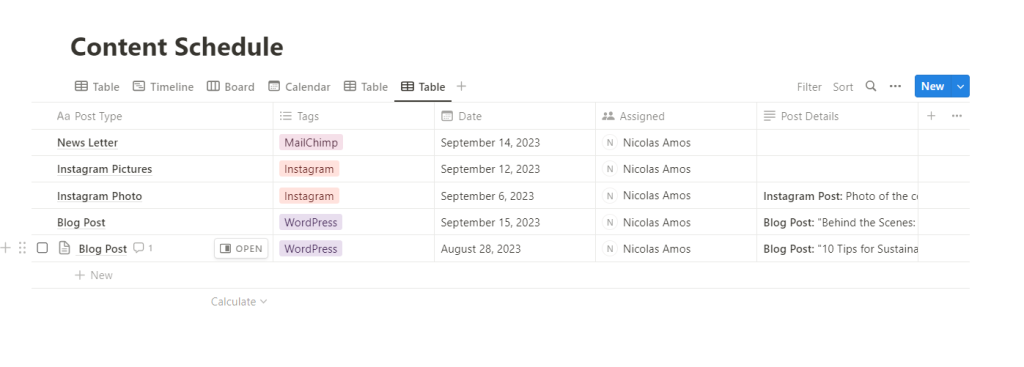
This feature is called AI custom autofill.
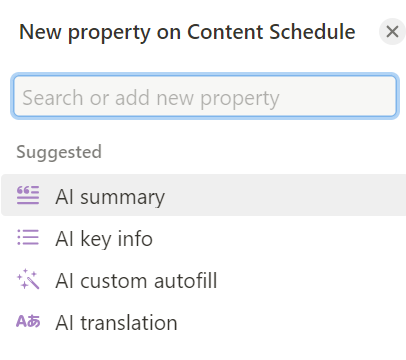
Let’s say you’ve assigned tasks to team members and set deadlines for each one. But you want to create a new column that shows the actual number of days to the deadline. Simply select the AI custom autofill option in the column.
Then, prompt the AI to automatically fill the columns with the number of days left until the due date. The AI will analyze your database to find and fill in this information. It’s a terrific solution for eliminating repetitive tasks and increasing efficiency in Notion.
You can also use the AI to summarize, find key information, and translate the contents of your databases.
Notion AI vs. ChatGPT: Different Folks, Different Strokes
It’s unfair to say that one AI is better than the other. Although ChatGPT and Notion AI share similar capabilities, they are designed to do different things.
If you regularly use Notion for storing, organizing, and managing information, then it makes sense to use Notion AI. You don’t have to leave your Notion page to improve your writing, generate new content, summarize large text, etc. The AI is integrated into Notion, so you can use it anytime without switching pages or opening a new tab.
But if you’re looking for a flexible and versatile stand-alone AI, then ChatGPT is for you. ChatGPT is adaptable to different tasks, including generating text, answering questions, programming, and translating. Plugins also extend the AI’s capabilities to almost anything you can imagine.
Frequently Asked Questions
Share This Post
Ada Rivers
Ada Rivers is a senior writer and marketer with a Master’s in Global Marketing. She enjoys helping businesses reach their audience. In her free time, she likes hiking, cooking, and practicing yoga.
Allow cookies
This website uses cookies to enhance the user experience and for essential analytics purposes. By continuing to use the site, you agree to our use of cookies.

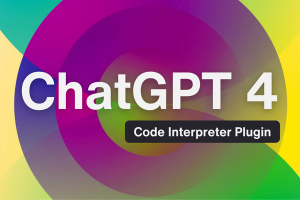


![The Ultimate Guide to ChatGPT Prompt Engineering [2025]](https://cdn.sanity.io/images/isy356iq/production/36ced462704fe9d4b5b1779fe622b74b1b728421-2560x1656.jpg?h=200)
![25 Best Free Notion Templates for Everything [2025]](https://cdn.sanity.io/images/isy356iq/production/92a704dfdd137f30a848c9172b90b8c7d86a0344-1200x800.png?h=200)
![Instantly AI: Is It the Best AI Cold Email Software? [2025]](https://cdn.sanity.io/images/isy356iq/production/a00fdb623944d1b728ab24af75aa09380db4ebcc-1200x800.jpg?h=200)