Anyword: Copywriting Made Easy
Updated July 16, 2024
Published October 13, 2023
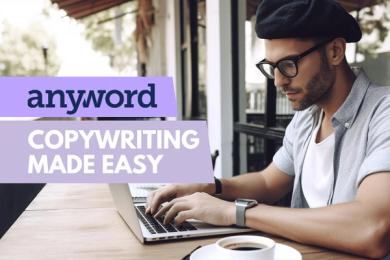
Our Verdict
Anyword is an AI-powered copywriting platform that serves numerous marketing use cases. You can use it to improve existing writing, generate articles and blogs from a text description, create social media posts and ads, and much more.
The platform offers 100+ purpose-built marketing templates for almost any function you can imagine. It also supports creating content for multiple popular online platforms, including Facebook, Instagram, and Google Ads.
Anyword is also easy to use, with its features easily accessible and logically categorized in your dashboard. There are also some advanced features, including letting Anyword suggest target audiences for your blog, marketing emails, or advertising copy.
We gave Anyword 4.2/5 stars for its impressive coverage of critical marketing tasks and functions. It also sports many advanced capabilities, such as the predictive performance score that estimates how your copy will perform, so you can make the necessary adjustments before publishing.
Best For
Anyone who wants to improve their marketing copywriting
Pricing
Start at $49/mo. or $39/mo. billed annually
Free Trial
Seven-day free trial available, no credit card required
Pros
- Generates high-quality content
- Predictive scoring & analytics
- Intuitive to use
- Save your content on the platform
Cons
- No image generator
- Expensive
Features
4.5
Copy Quality
4.6
Easy Of Use
4.6
Value For Money
3.2
What Is Anyword AI?
Anyword is a comprehensive AI-driven copywriting platform designed for marketers. The AI supports numerous use cases, including generating website copy, social media posts, blogs, and much more.
Anyword offers numerous templates to help with virtually any writing tasks. For example, there’s a template to help you write your Google Search Ads descriptions, another to generate Quora answers, a template for writing blogs from scratch, and so on.
The AI’s underlying technology combines at least three large language models including GPT3 by OpenAI, T5 by Google AI, and CTRL by Google AI and DeepMind. These pre-trained and fine-tuned large language models allow Anyword to generate and optimize marketing copy.
The AI is also trained on billions of marketing data points to help you improve your copy and marketing results.
The platform’s key features include AI-powered:
- Prompt
- Blog Wizard
- Content Improver
- Email Assistant
- 100+ additional marketing templates
Is Anyword AI Right For Your Team?
We recommend using Anyword if:
- You are a freelancer
- You sell products or services online
- You want to save on hiring a team of copywriters
- You’re a business owner who would like to improve their marketing copywriting
However, Anyword may not be a good fit for:
- Large copywriting teams
- Seasoned marketers who already use other marketing tools
- People that produce a small volume of marketing content
- Users with a tight budget
Pros and Cons of Anyword AI
Pros
Generates high-quality content
Anyword generates good-quality content that you only need to edit slightly before publishing. The AI also does an impressive job at matching your required tone and target audience.
Predictive scoring & analytics
Anyword scores your content, so you have an idea of how it is likely to perform. The AI scores your content against similar copies in its database.
Intuitive to use
The platform is ordered intuitively. You can choose to view all the templates on one screen or browse templates by category. The templates are also easy to use–enter your prompt on the left panel and the generated content appears on the right.
Save your content on the platform
You can save your content on Anyword, so you can easily keep track of your progress. Anyword also lets you know who last edited the content if you’re working with other people.
Cons
No image generator
Anyword doesn’t have an image generator. Images are a critical part of marketing, and we think Anyword should have added it to its 100+ marketing templates.
Expensive
The cheapest plan costs $39 per month, and it is only good for one user. Some plans even go for $200+ for just three people, with additional per-seat charges if you want more users.
Getting Started With Anyword AI
Getting started with Anyword AI is easy. Visit the Anyword website and click “Get Started.” The platform offers a seven-day free trial, so you can test it out before deciding if it is right for your team.
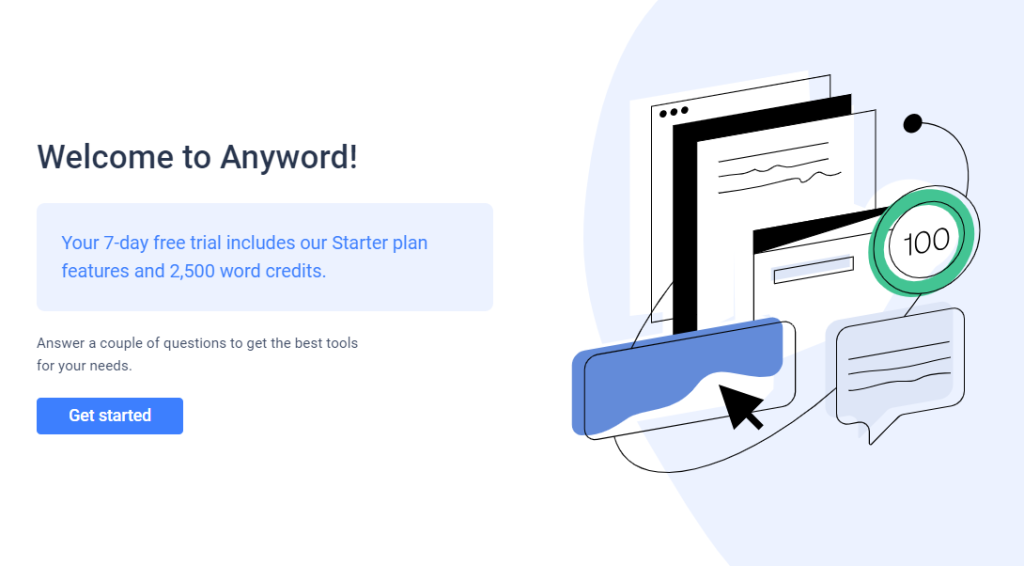
You’ll be asked a few questions to help the platform customize the user experience to your needs. The questions are simple, including your role, how many people work at your company, and the tools you require.
You’ll be taken to the dashboard after answering the questions, where you’ll find relevant tools and templates based on your information. You can also add your frequently used or favorite templates to the dashboard, so they’re easily accessible.
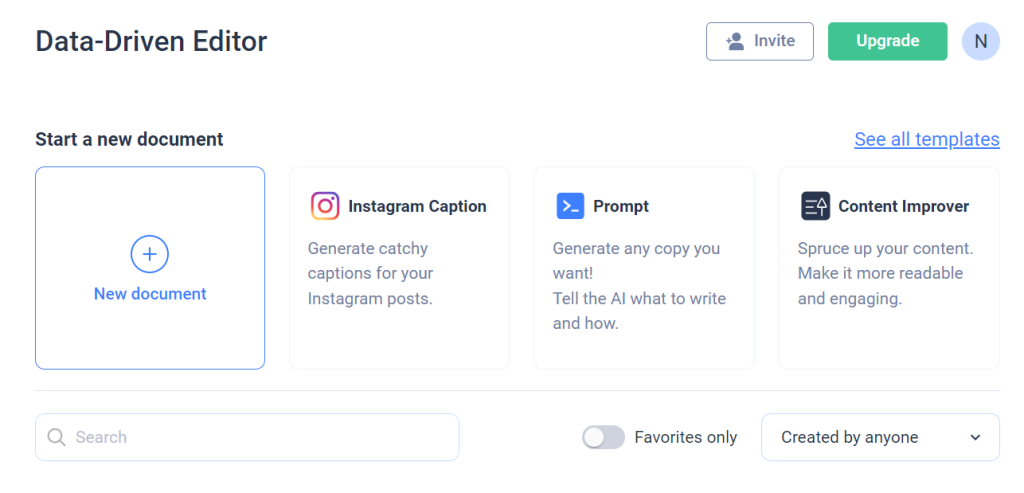
Now let’s dive into Anywords’ features and functionality.
Prompt
Anywords’ Prompt feature lets you generate content from scratch. Simply instruct the AI about what you want it to write about, and it’ll deliver according to your instructions.
Open “Prompt” and enter your instructions on the left panel. We used a detailed prompt, as being specific can often help the AI better understand what you’re looking for.
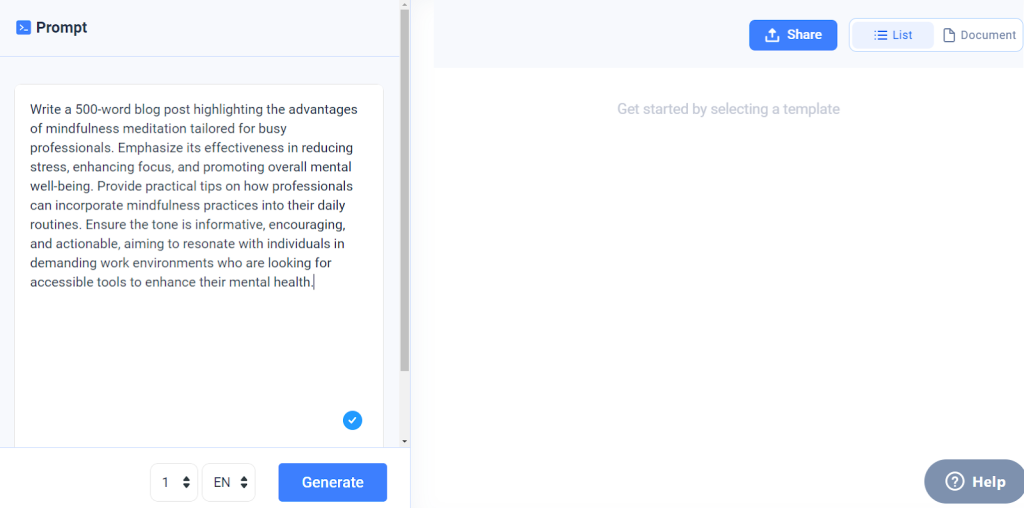
Here’s an excerpt of the article Anyword generated. The only complaint is that the article was slightly wordy. Which isn’t a big deal, since we can use the AI’s Content Improver feature to make it more concise.
The AI followed our prompt exactly. Including adding sections about the benefits of meditation and tips for incorporating mindfulness into a busy schedule.
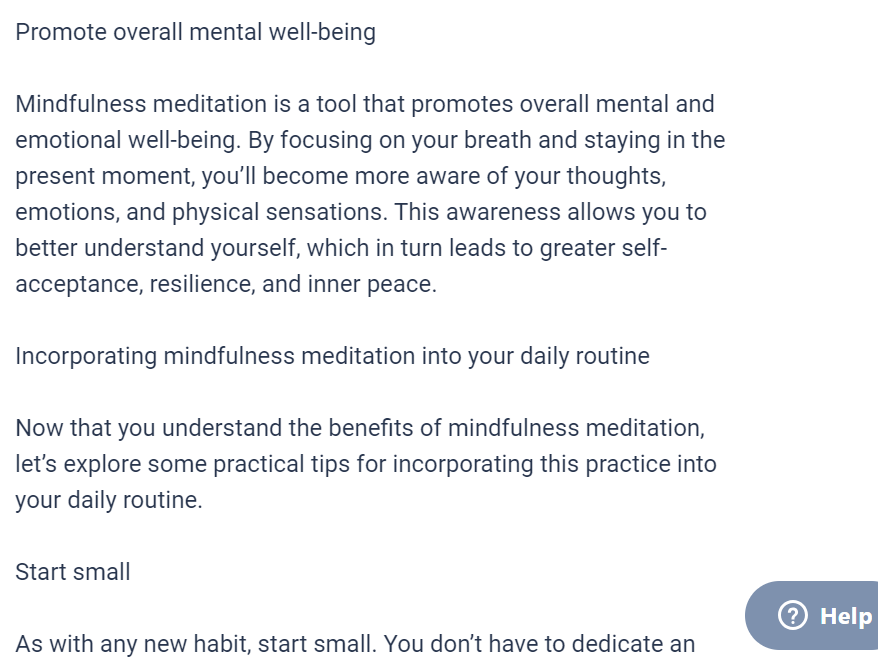
We also love that Anyword didn’t just throw words together and call it an article. It captured insightful (even technical) details. And it still explained it in a way that’s easy to understand.
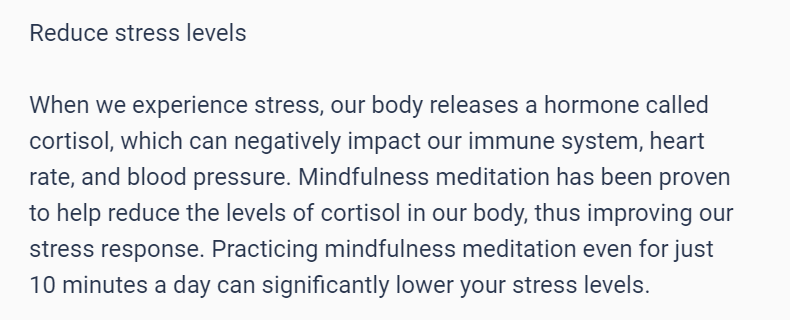
Overall, the prompt feature is great if you want to generate copy from scratch quickly. Anyword generates high-quality content which you can polish before publishing.
We also love that you can save the generated content in Anyword if you need to come back to it later. It’ll even tell you who last modified the document and when if you’re collaborating with teams.
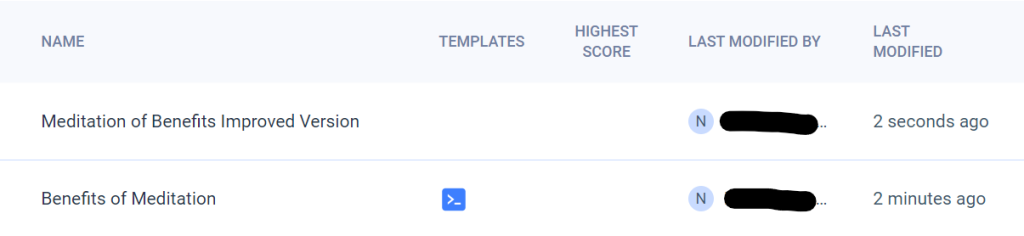
Blog Wizard
Similarly, Anyword lets you create blog posts from scratch. This feature is one of the more advanced AI-powered blog generators we’ve seen so far.
First, it lets you specify your target audience. You can add your audience manually. Or provide a website or sample text, and the AI will automatically detect and suggest an audience.
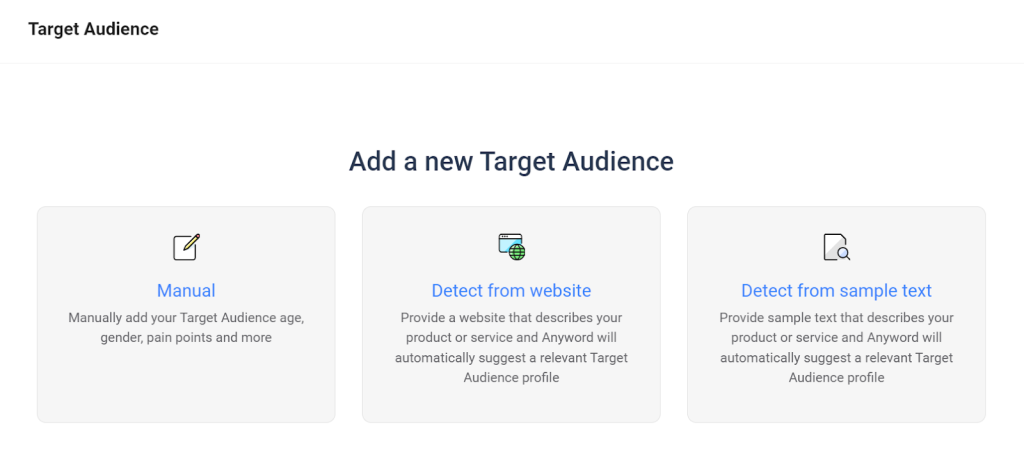
We provided the bankrate.com URL to see if Anyword could actually detect the audience. Bankrate.com is a financial services website that provides information and tools to help people make informed financial decisions.
Anywords’ recommended target audiences included financial novices, home buyers, and investors. It's impressively accurate. It’s precisely the kind of audience you’d expect for banrkrate.com.
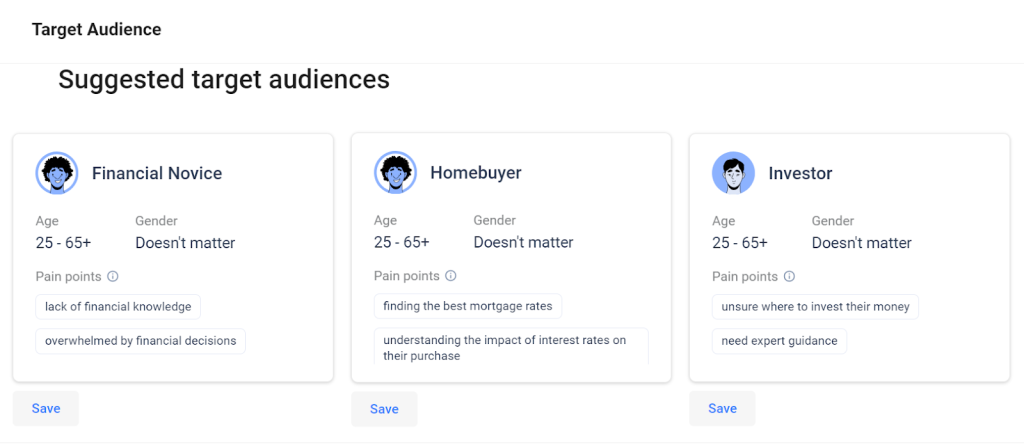
The Blog Wizard also lets you choose a tone. There are plenty of options, including Engaging, Conversation, and Hard Sell.
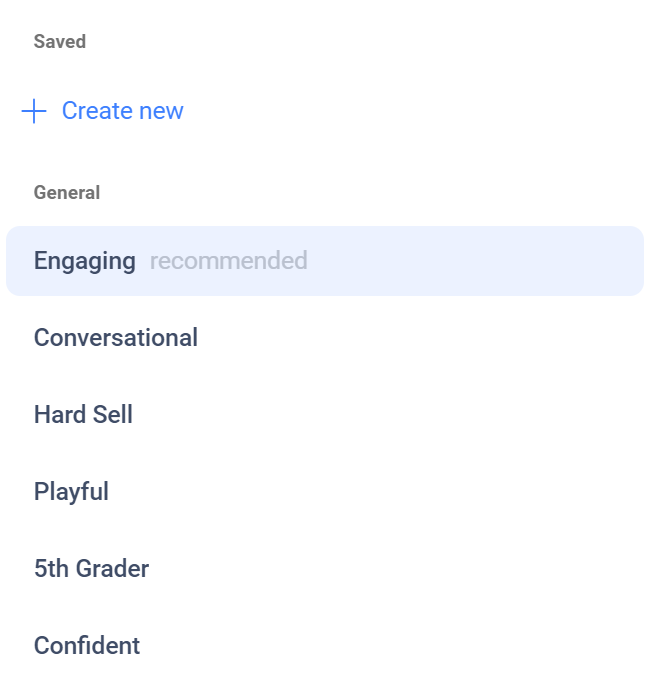
You can also choose your primary and secondary keywords to help you with ranking in search results for your topic.
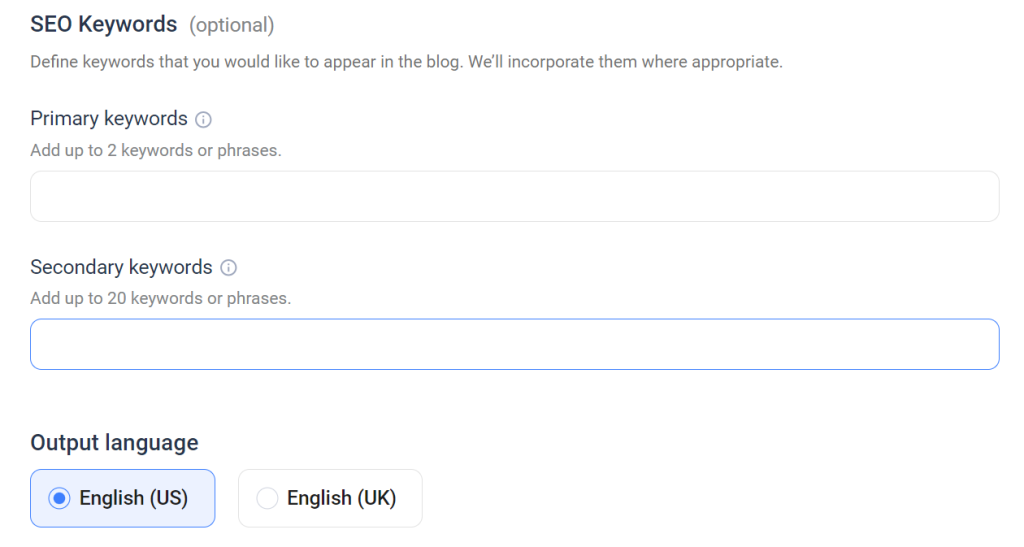
The Blog Wizard also suggests titles for your blog posts based on your keywords. We used the keywords “money saving tips for children” and the AI gave some pretty solid titles.
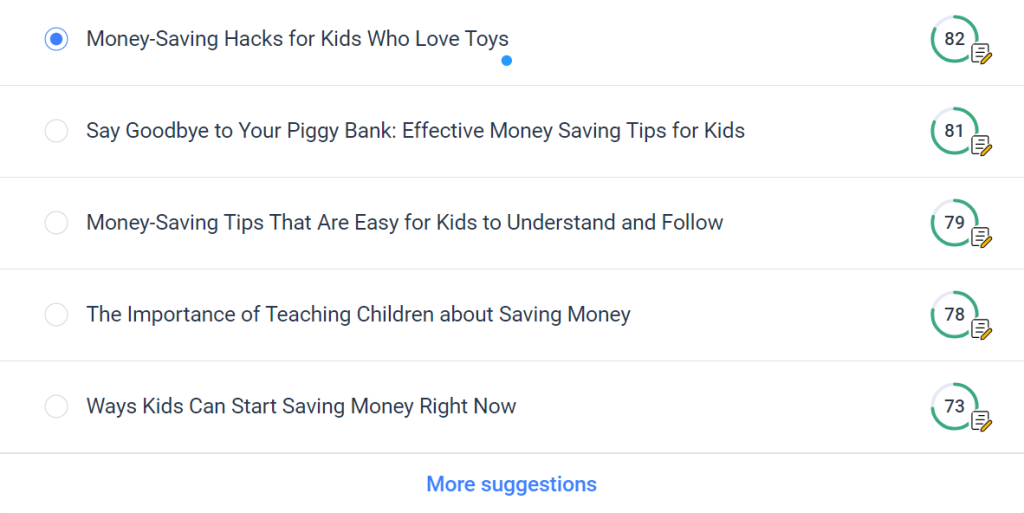
Here’s a section of the blog post the AI generated. We chose the 5th grader tone, and we think that the AI captured it perfectly.
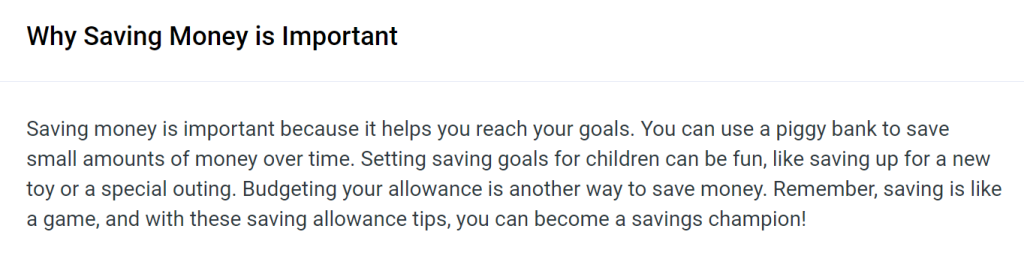
You can tell that a lot of thought has gone into designing the Blog Wizard. It covers all the steps required for high-quality blog posts. Including specifying the target audience, keywords, tone of voice, article outline, and more.
Content Improver
The Content Improver feature helps to fix your content to make it more readable and engaging. Open “Content Improver”and enter the content you want to improve in the left panel. Click “Generate”to improve the text.
We used a paragraph with nine different grammatical and spelling errors to see if Anyword could catch them all.
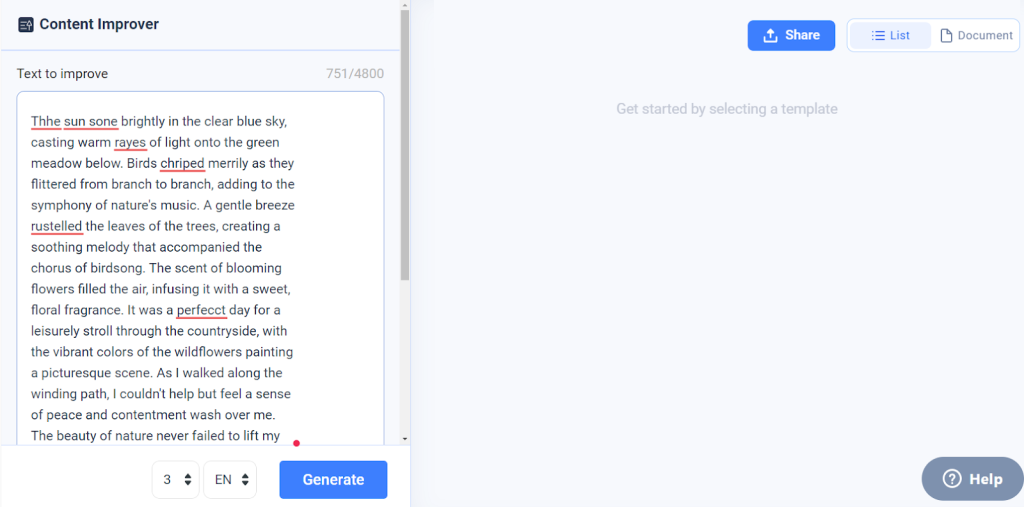
Anyword spotted and fixed all nine errors successfully. But that’s not all it did. It also ‘improved’ the copy some more.
It replaced some parts of the original text with clearer and more concise language. For example, it changed “casting warm rays of light” to “radiating its warm rays.”
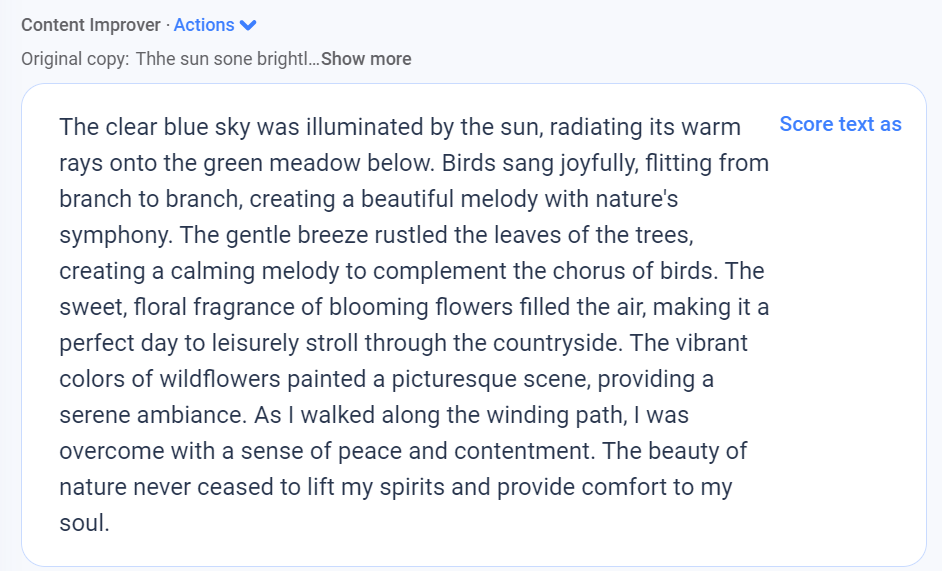
The Content Improver also has settings to let the AI know what to improve exactly. In the previous example, we used the general settings.
But, you can set custom instructions, including adding emojis and using simpler language, like we did with our custom instructions.
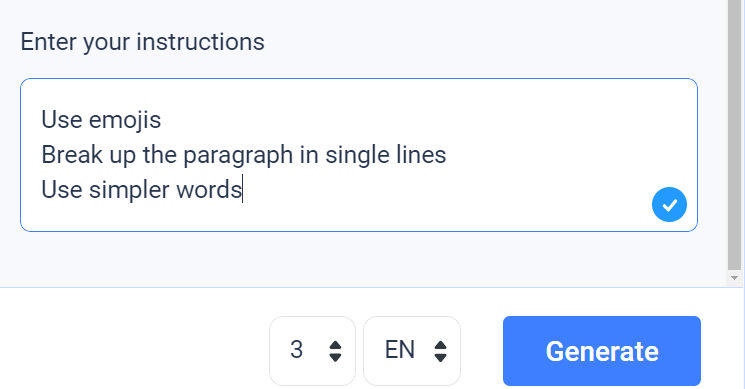
Here’s Anywords’ improved text. It followed the custom instructions precisely. Notice also that the emojis match the sentences, which lets you know this AI is pretty advanced!
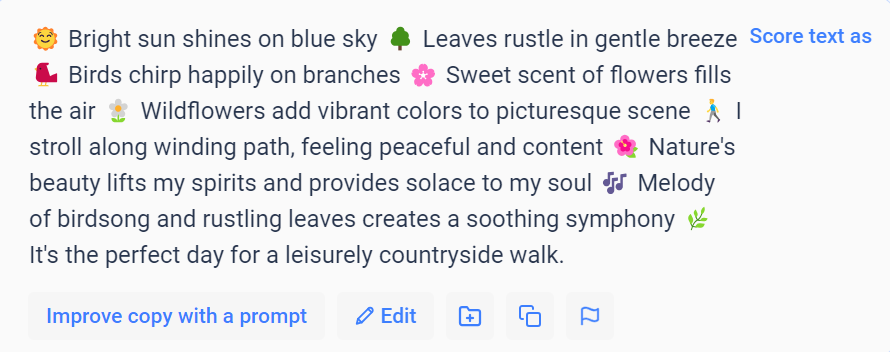
Again, you can also save the improved version in Anyword for future use.
Anyword offers multiple templates to help you create professional emails. Use them to create attention-grabbing subject lines or engaging emails. Anyword can also help you improve existing subject lines or emails.
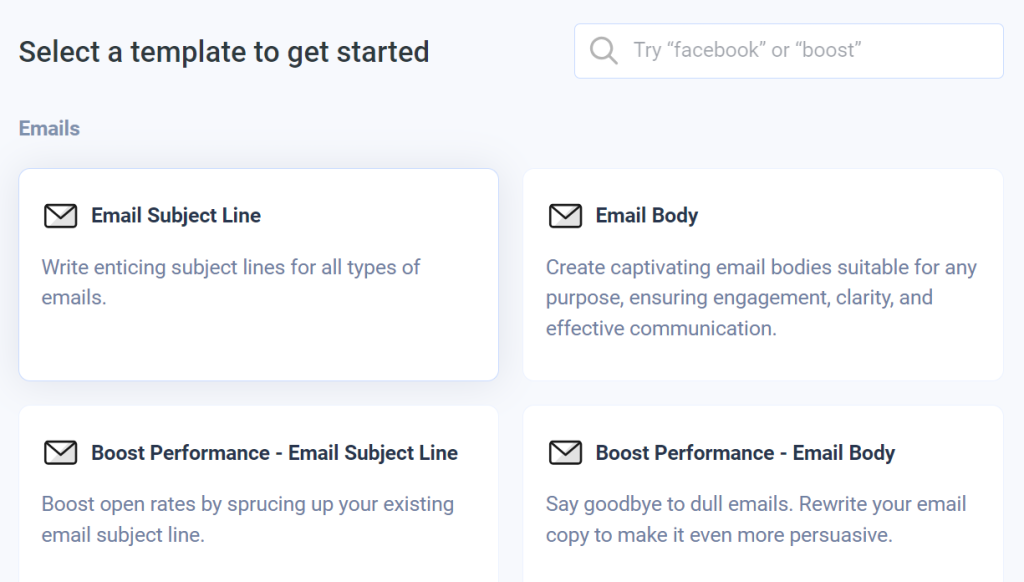
The Email Subject Line writer comes with some impressive settings to help you zero-in on the perfect subject line.
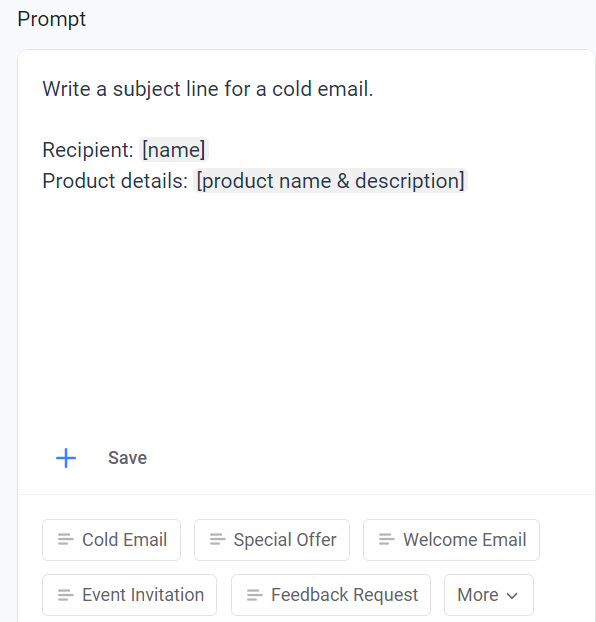
You can also choose a target audience, tone of voice, and max characters. It’s great that Anyword supports all these settings because it improves the chances the AI will deliver what you want.
Here are some subject line suggestions we got after specifying our requirements for tone, audience, e.t.c.
Anyword even provides a predictive score for each subject line’s performance based on data from its email database.
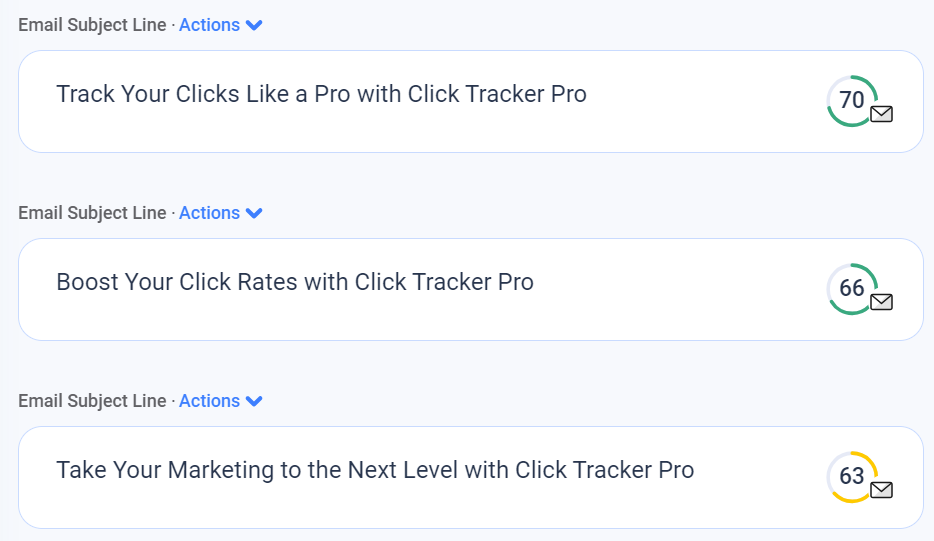
You can also click on a suggested subject line to see additional improvements to boost its performance.
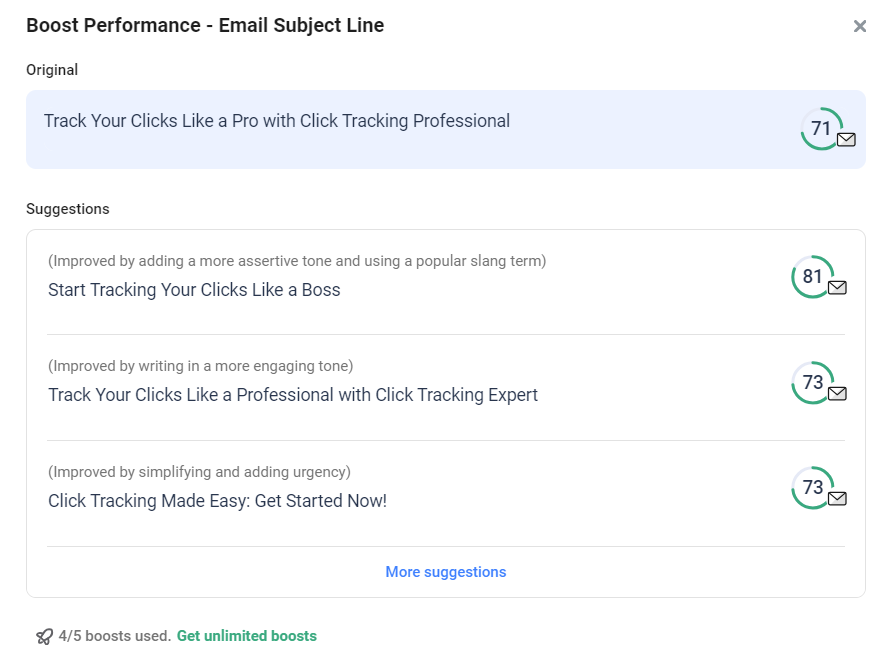
We also tried out the Email Body generator using Anywords’ suggested prompt, which you can see below.
Anyword provided the prompt structure, and we only had to fill the details like the sender/recipient names and desired call to action.
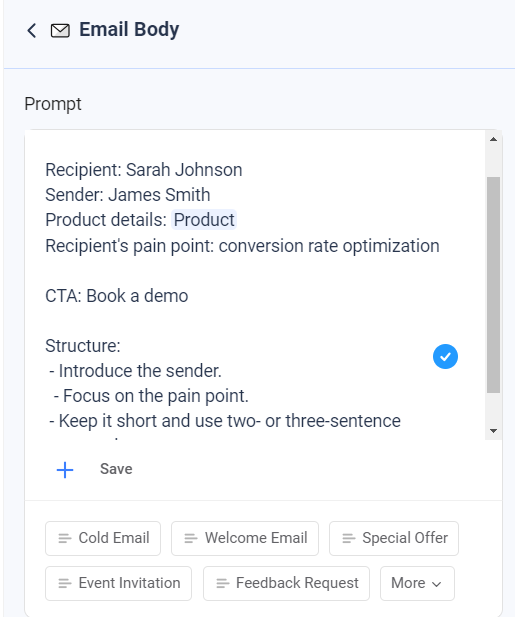
Anyword generated a few email bodies. And included a predictive score for each email’s performance.
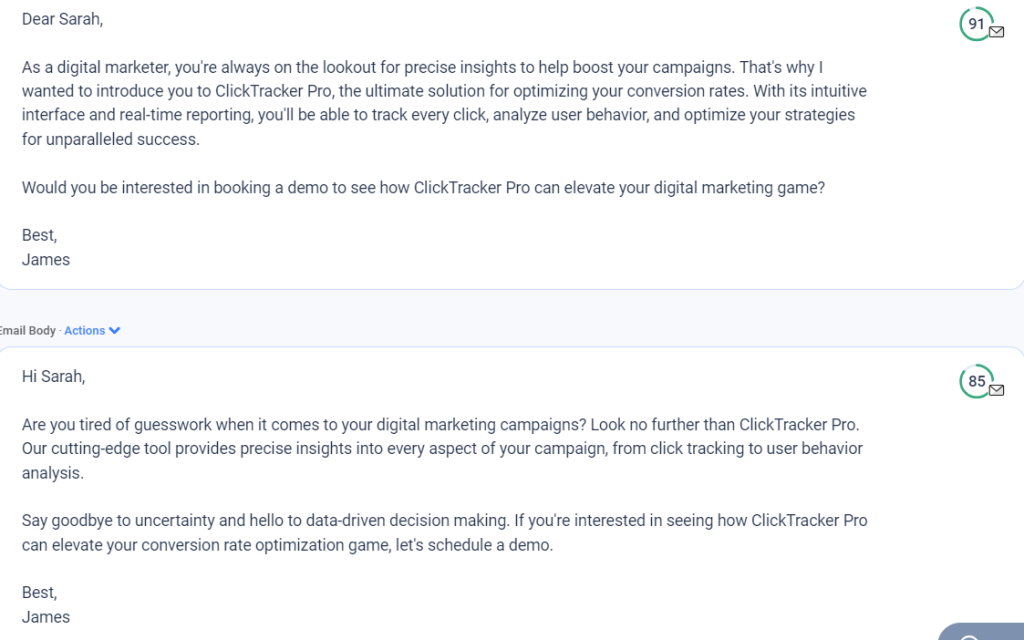
Anyword was able to capture the right tone, message, and call to action. The predictive score is also impressive, allowing us to generate potentially high-converting emails with just a few clicks.
Pricing
Anyword works on a subscription model. There’s no free plan. But there’s a seven-day free trial if you need to experience the platform before paying. You also don’t need to provide your credit card information to get the free trial.
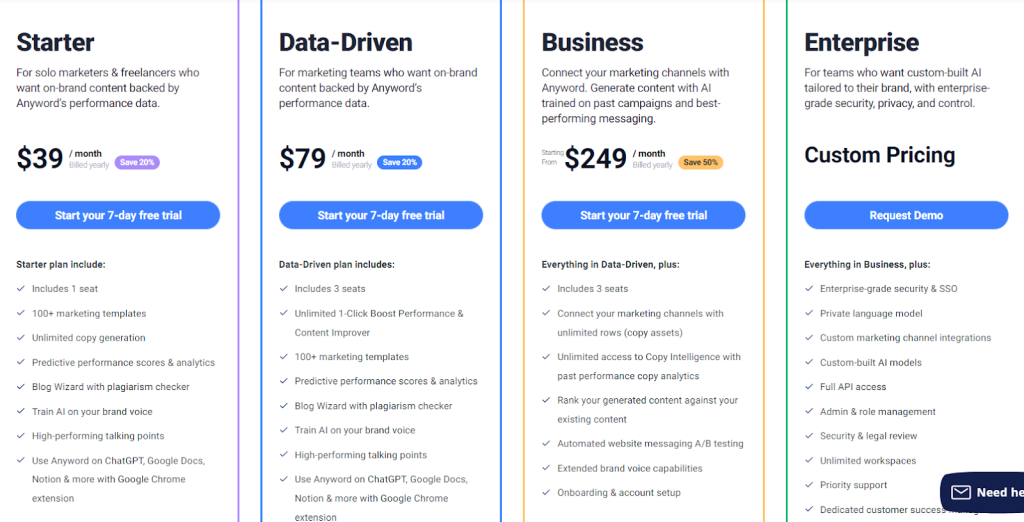
Prices start at $49 per month or $39 per month when billed yearly with the starter plan. It supports one user and comes with unlimited copy generation, 100+ marketing templates, predictive performance score & analytics–basically everything Anyword has to offer.
You can upgrade to the Data-Driven plan for $99 per month or $79 per month when billed yearly if you need more seats. This plan supports up to three users.
The Business plan costs $499 per month or $249 per month when billed yearly for up to three users. But it includes more features than the lower tiers. Including access to integrations with your marketing channels, past performance copy analytics, automated website messaging A/B testing, and more.
Finally, there’s the Enterprise plan that comes with full API access, custom-built AI models, private language model, and more. You’ll need to contact Anyword for a custom price.
Closing Notes on Anyword Review
Anyword is an all-in-one AI-driven content generation toolkit that serves most of your marketing needs. Its multipurpose approach supports numerous marketing functions, including generating ad copy, blogs, marketing emails, and more.
The platform is also highly customizable, allowing you to generate excellent copy that is as near publish-ready as you could hope from an AI. Like all other AI writing tools, you’ll want to edit and proof the copy before publishing it.
The main downside of Anywords is its price. Few people might think that it's worth at least $39 per month. There are many free tools that essentially do what Anywords does. You might need to combine a few different tools (e.g., a different AI writing assistant and A/B tester), but the cost savings could be worth it.
Frequently Asked Questions
Share This Post
Ada Rivers
Ada Rivers is a senior writer and marketer with a Master’s in Global Marketing. She enjoys helping businesses reach their audience. In her free time, she likes hiking, cooking, and practicing yoga.
Allow cookies
This website uses cookies to enhance the user experience and for essential analytics purposes. By continuing to use the site, you agree to our use of cookies.
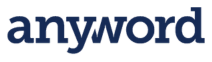

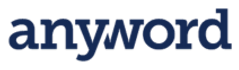




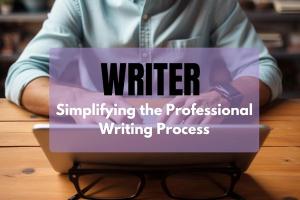

![Writesonic: What is It and a Detailed Review [2025]](https://cdn.sanity.io/images/isy356iq/production/844eba596ba3b4d503bcbf691166bfc868fc495d-1200x800.png?h=200)

![Forefront AI: What is It and a Detailed Review [2025]](https://cdn.sanity.io/images/isy356iq/production/5b0437692ad6b4511f8bb7769cce258b7cbda039-1200x800.jpg?h=200)
![Tome: A Better Way to Make Presentations with AI? [2025]](https://cdn.sanity.io/images/isy356iq/production/dc3b294c9222d443616830fa46eb127255381226-1200x800.jpg?h=200)

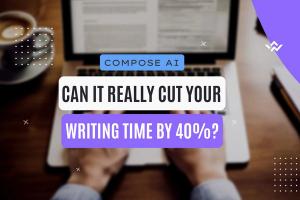
![Wordtune: What is It and a Detailed Review [2023]](https://cdn.sanity.io/images/isy356iq/production/eab0cd6cf9ef3b7e9fee29d61d70c2da11ed7bea-1200x800.png?h=200)
![Hypotenuse AI: The AI Content Writer Can Truly Write in Your Voice? [2025]](https://cdn.sanity.io/images/isy356iq/production/db00ce44b7f69c17369281695d40e44264eda853-1200x800.jpg?h=200)
![Jotbot AI: The Best AI Assistant for Writers and Researchers? [2025]](https://cdn.sanity.io/images/isy356iq/production/3056b3b8ecb28abeca489236b7458562078b1810-1200x800.jpg?h=200)
![Blaze AI: Will It Help You Produce High-Quality Content Faster? [2025]](https://cdn.sanity.io/images/isy356iq/production/a9fd45b734d313edb4e89a1873f3aeeaa42d991a-1200x800.png?h=200)