Jasper AI: A Top-Tier AI Writing Tool
Updated June 7, 2024
Published October 24, 2023

Our Verdict
Jasper AI is a high-quality AI writing tool that can help you generate numerous types of content. From blog posts and email subject lines, to FAQs and Instagram posts, Jasper covers a massive range of content needs.
The platform is also easy to use. Simply choose a template for what you want to create (e.g., a blog post) and enter your prompt. You can also specify the tone of voice and target audience to help Jasper deliver relevant content.
We scored 4.5/5 for its high-quality output and advanced customization. For example, you can teach Jasper your brand voice, so it delivers content that’s on-brand and appeals to your target audience.
Best For
Content creators who need to generate content in various formats
Pricing
Start at $49/mo. or $39/mo. billed annually
Free Trial
Seven-day free trial available
Pros
- 50+ templates to generate content in various formats
- Customizable to your needs
- Easy to use
- Built-in image generator
Cons
- Can generate inaccurate content
- Not the best for long-form content
- Generated content may require significant editing
- Costs can add up quickly
Ease Of Use
4.6
Output Quality
4.5
Features
4.5
Value For Money
4.4
What Is Jasper AI?
Jasper is an AI writing tool that can generate different types of content, including blog articles, social media posts, emails, and much more. The AI writing tool features 50+ content templates that you can use to create the content type you want (e.g., product descriptions or ad copies).
Jasper uses multiple AI models, including OpenAI’s GPT-3&4, Google’s PaLM 2, and Anthropic, among others. Simply provide Jasper with a prompt or topic, and the AI-powered writing tool will generate text based on your input.
Some of the AI’s most notable features include:
- Generate content from scratch
- Improve existing content
- Simplify content
- Get answers to questions with Chat
- Generate images
Is Jasper Right For Your Team?
Jasper is a great AI writing tool for the following individuals and teams:
- In-house or agency copywriting and marketing teams
- Freelancers that create a lot of content
- Business owners that want to create high-quality marketing messages
- Anyone who needs help strengthening their writing
Jasper may not be a suitable choice in the following scenarios:
- You only create written content occasionally
- You’re looking for a free AI writing tool
- You want an AI that can produce near-publish-ready content
Pros & Cons Of Jasper AI
Pros
50+ templates to generate content in various formats
Jasper can help you create virtually any type of content across blogging, ecommerce, advertising, and much more.
Customizable to your needs
You can instruct Jasper exactly how to write your content, whether that’s tone of voice, target audience, and even get Jasper to mimic your brand voice.
Easy to use
Jasper has a clean and intuitive dashboard. Its workflows are also logical. Choose a template and start creating content using text instructions.
Built-In image generator
Besides written content, Jasper also lets you generate high-quality images.
Cons
Can generate inaccurate content
Like all other AIs, Jasper can sometimes output inaccurate or outdated information.
Not the best for long-form content
Some of Jasper's templates, including the Content Improver, have character limits. This can affect your ability to work on long-form content.
Generated content may require significant editing
Jasper’s content doesn’t read like human-written content. It lacks creativity and personality and will need heavy editing before you’re ready to publish.
Costs can add up quickly
Your monthly bill can increase significantly as you scale your usage. For example, you’ll need to upgrade to at least the Teams plan to access more brand voices. Similarly, you need to upgrade to Teams to get more user seats, and pay extra per user if you exceed three users on your plan.
Getting Started With Jasper AI
It’s easy to get started with Jasper. Simply visit the Jasper AI website and click “Try Jasper Free.”
We recommend signing up for the free trial, so you can see for yourself whether Jasper is right for you.
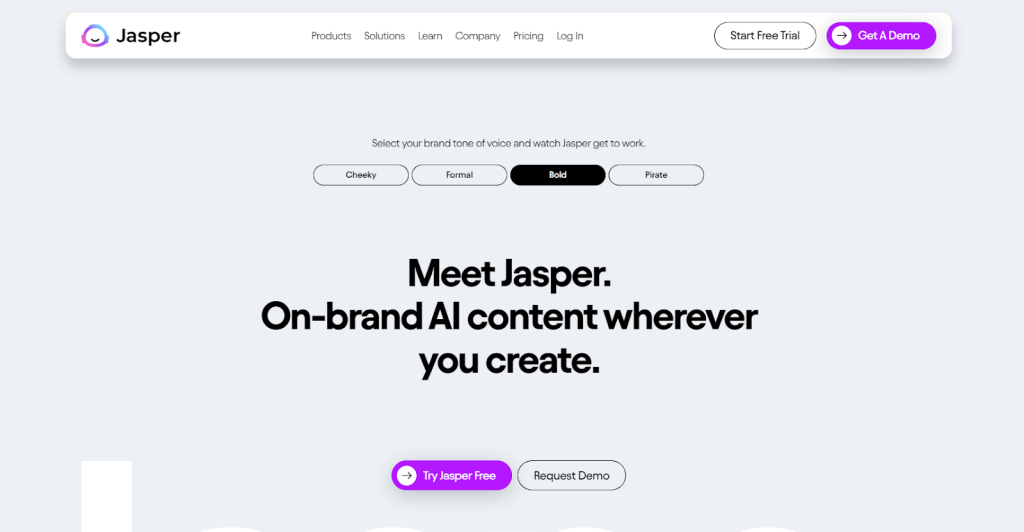
Jasper AI homepage
You can sign up with your Google account or provide an alternative email to sign up.
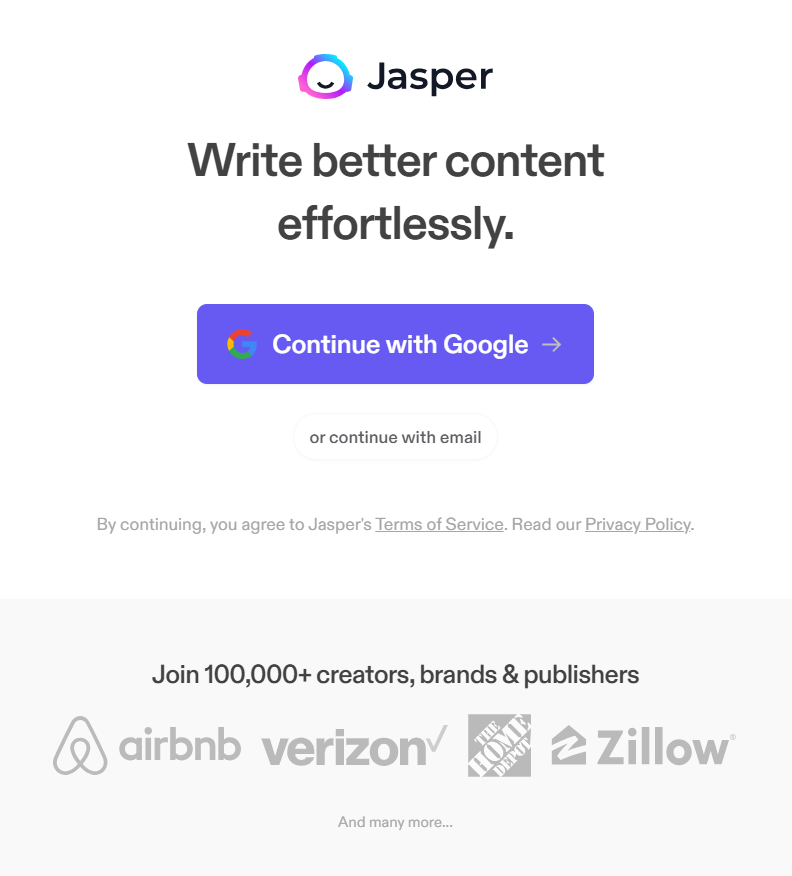
Next, you’ll be asked a few questions to help Jasper cater to your usage. These include general questions about your role, team size, and AI requirements.
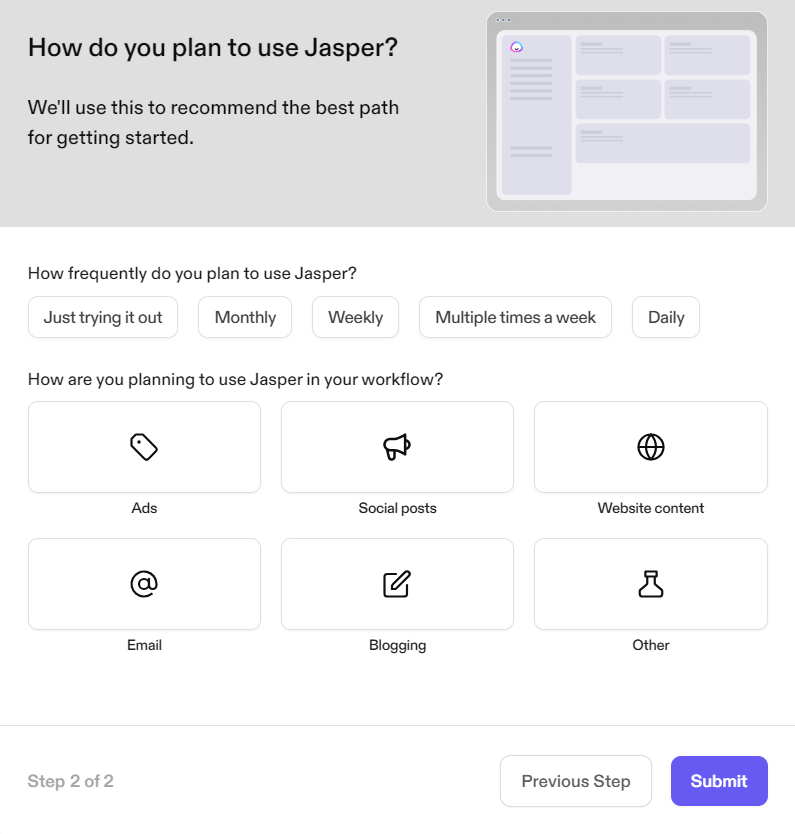
You’ll also be asked to choose a plan to start your free trial. Then, enter your credit card details and Jasper will charge and refund $1 to verify your payment information.
Finally, you’ll be taken to your Jasper dashboard, which looks like this:
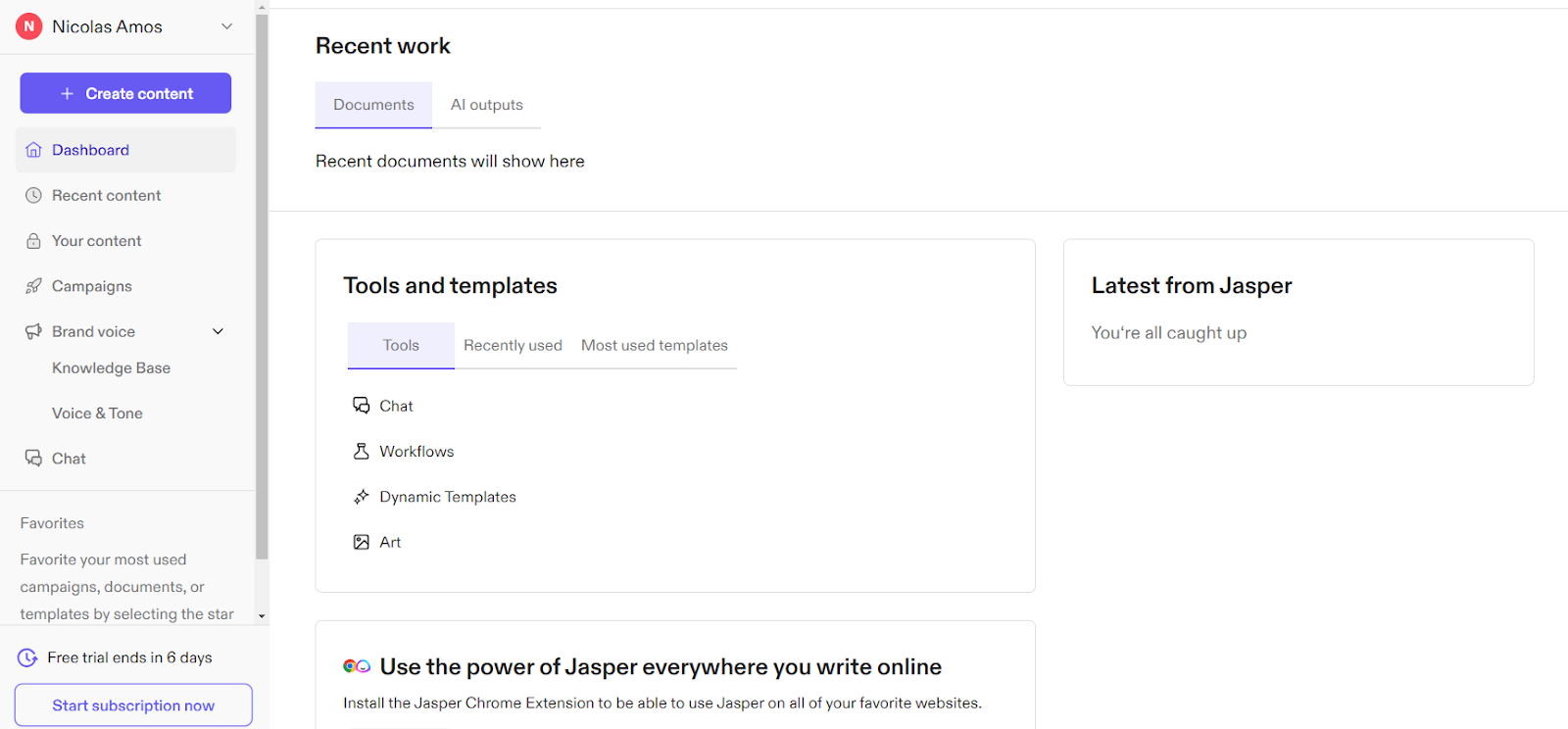
Let's dive into Jasper’s features and functionality!
One-Shot Blog Post
The One-Shot Blog Post is the simplest way to generate a blog post from scratch in Jasper. You’ll provide the AI with your topic and preferred tone of voice. And Jasper will generate a blog post within minutes.
Click “+ Create content” in the left menu and select “+ New from template.”
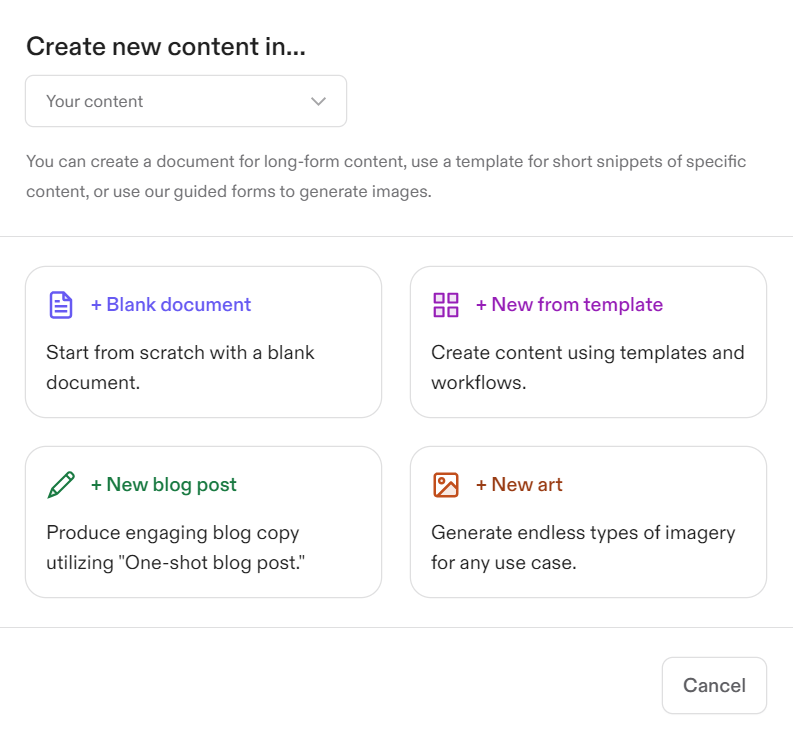
Scroll down the list of templates and open “One-Shot Blog Post”
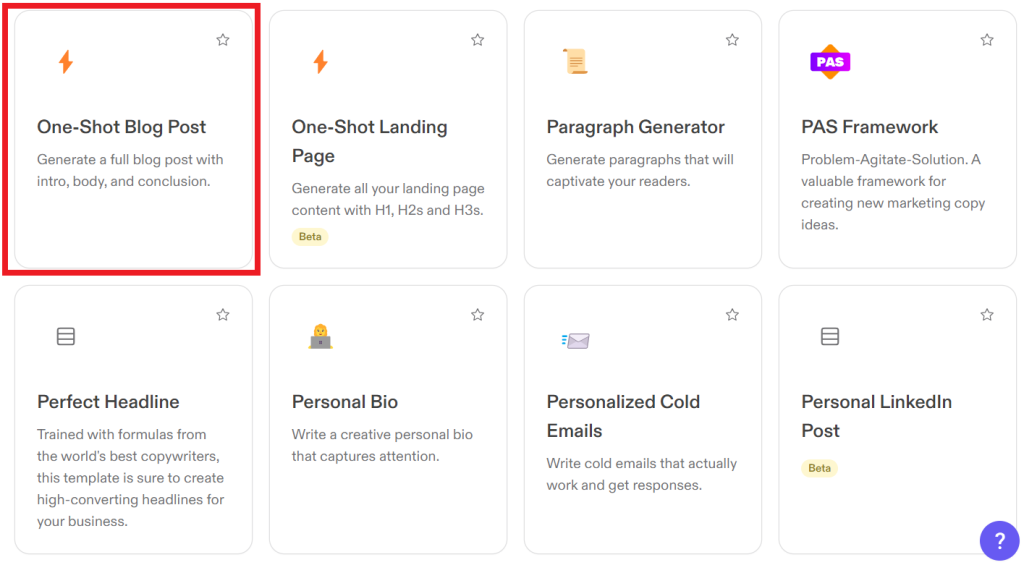
Now enter your prompt and specify the tone of voice and your target audience.
Tip
The Jasper Brand Voice feature lets you upload documents like products, people, or company information to teach the AI about your brand voice.
We asked Jasper to write about “balanced meal planning for busy lifestyles.” We also asked the AI to write for ‘busy professionals’ and to use a ‘friendly’ tone.
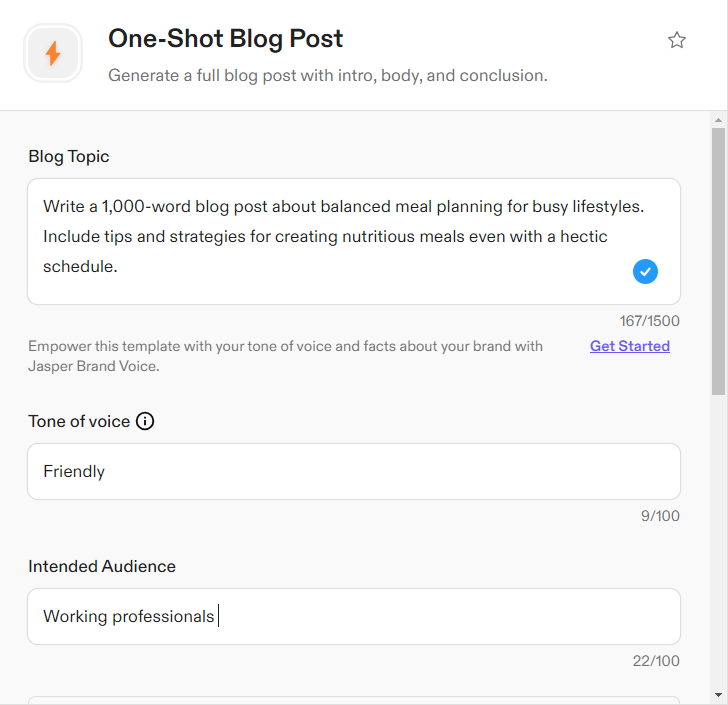
Here’s part of the blog post Jasper generated. Overall, it adheres to solid blog-writing principles. It has a title, introduction, and conclusion.
The AI also broke up the content using subheadings to make it easily scannable. And the AI provided practical and actionable tips.
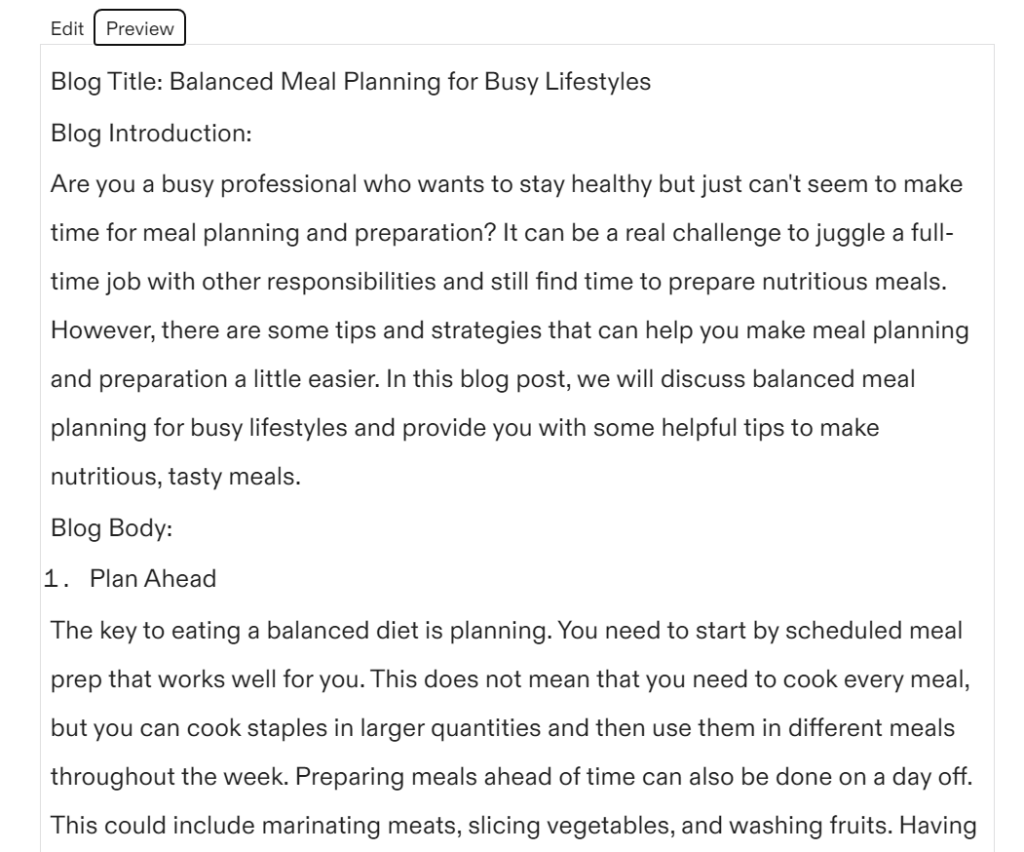
Here’s another excerpt of Jasper’s article. You can also tell the AI understood our target audience (busy professionals) and tailored the content accordingly (e.g., packing nutritious snacks).
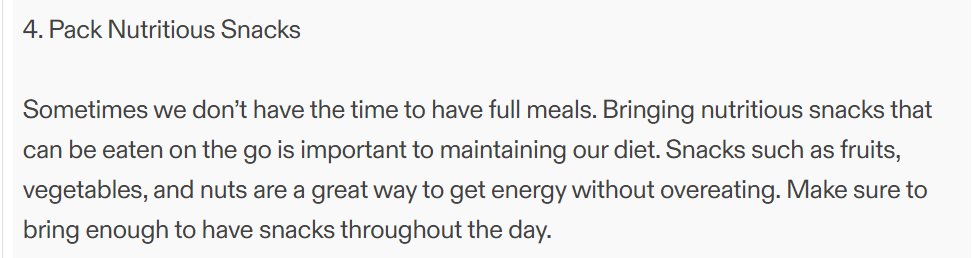
However, as you can see, the content is pretty basic. It doesn’t read very much like human-generated content, and it needs some sprucing up to make it more engaging.
We found a few grammatical mistakes, including two missing commas and one instance of using the wrong preposition. So, you’ll definitely need to edit your article before publishing.
Jasper has a native Grammarly integration to help you edit your article. It’s the free Grammarly version, but it’ll help you spot and correct mistakes.
Another downside is, you absolutely want to fact-check every article Jasper (or any other AI for that matter) produces. For example, Jasper recommended a high-protein, low-carb diet for weight loss.
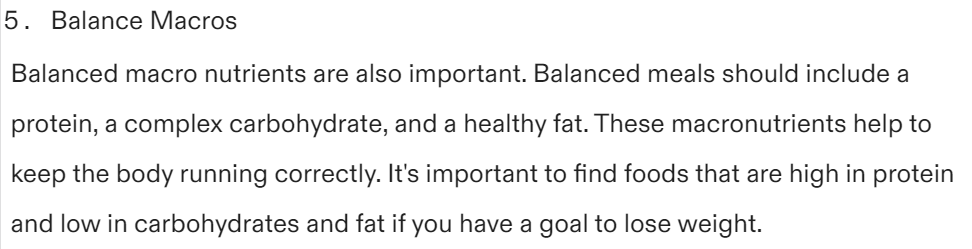
Although Jasper’s tip is generally true, the reality of healthy eating and weight loss is more nuanced than that.
This Healthline article proposes exercising and reducing the intake of processed foods and added sugars over watching your macronutrient ratios (i.e., high-protein, low-carb diets).
The Healthline article also mentions the risks of high-protein, low-carb diets, which have been linked to certain types of cancers. This is a critical piece of information that Jasper missed.
It’s not entirely Jasper’s fault. In our extensive experience, AI cannot yet match or replace a human’s expert opinion and experience.
So use these tools carefully, especially when generating finance or health-related content that could potentially impact the well-being of your readers.
We also used Jasper for short-form content, including ads, social media posts, and product descriptions. Jasper fared much better, and generally produced better quality content overall.
Content Improver
Jasper also has a Content Improver template to help strengthen your writing. Open the template and insert the text you want to improve in the left text box.
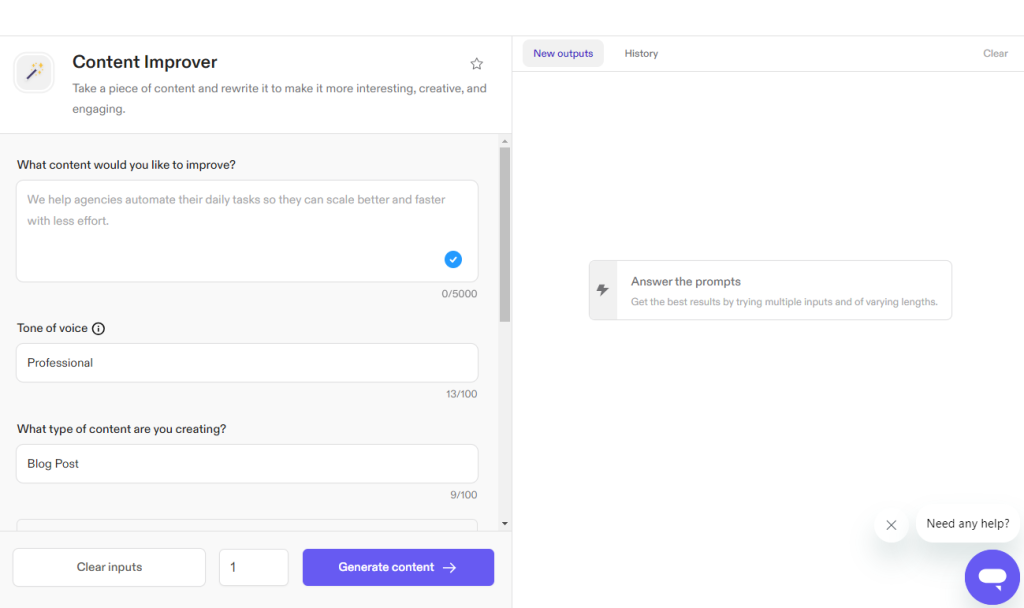
Then choose the tone of voice and specify the type of content you’re improving. In this example, we used the content that Jasper generated in the previous step.
We asked Jasper to improve the content, this time using a professional tone of voice.
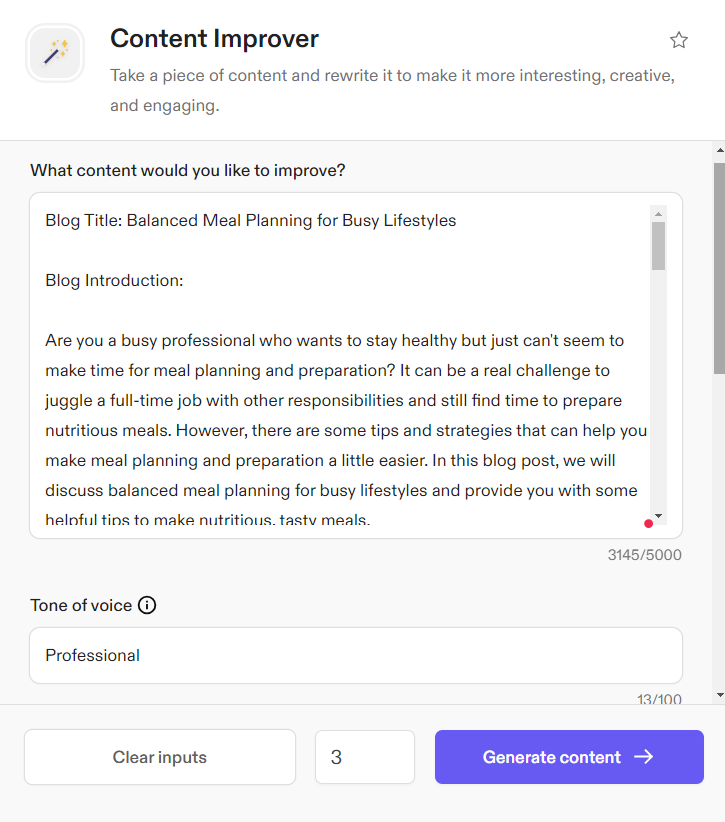
There were certainly significant changes. Here’s part of the revised version. It’s more professional and generally reads better than Jasper’s previous version.
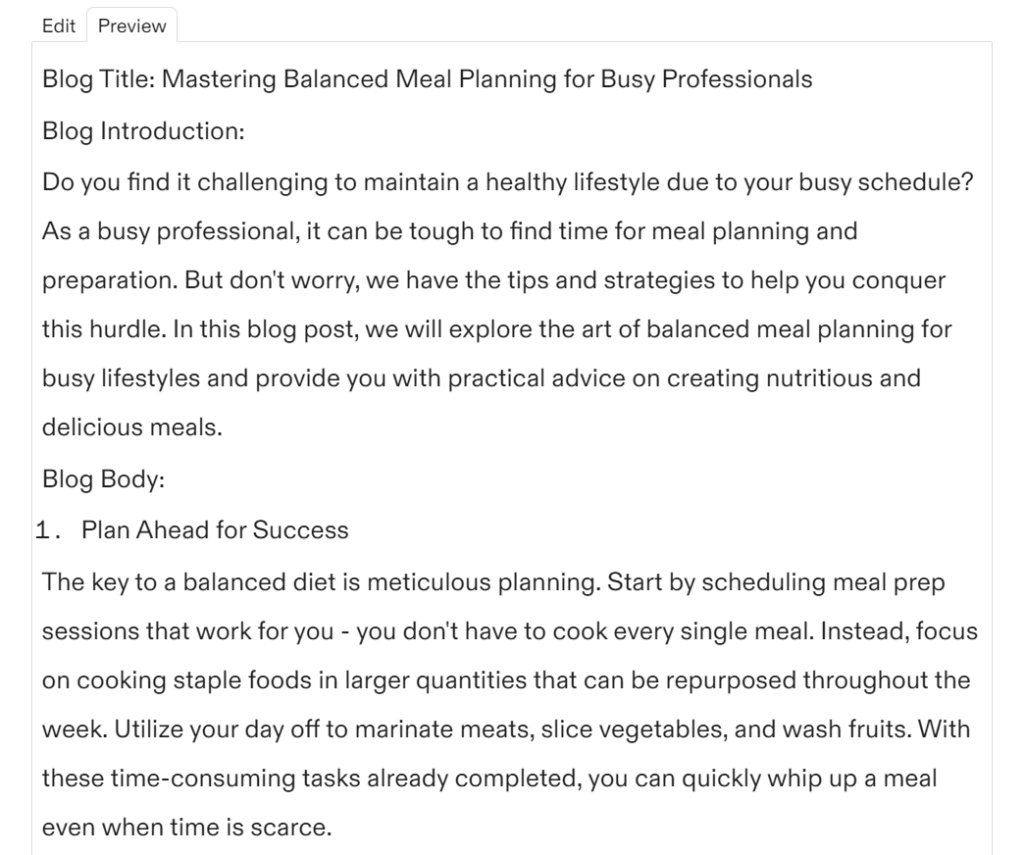
Another example
Notice that Jasper’s original text uses a longer and more conversational sentence structure–almost like natural speech. The tone is also casual, conveying information in a relaxed way.
It’s what we asked for initially, but let’s forget that for a minute.
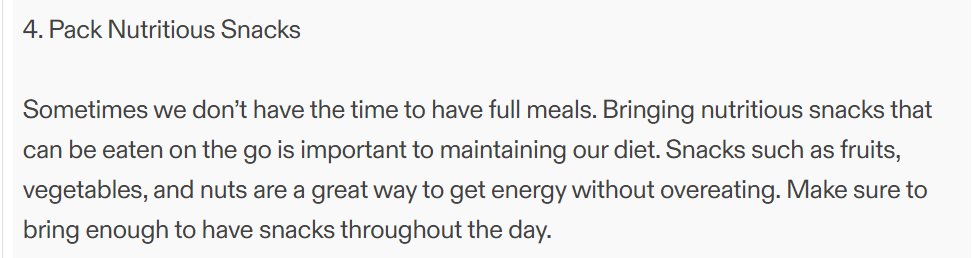
Here’s the improved version based on our instructions.
The tone is decidedly more formal and direct. Plus, the sentence structure is more precise and to the point, with each sentence conveying a specific piece of information or advice.
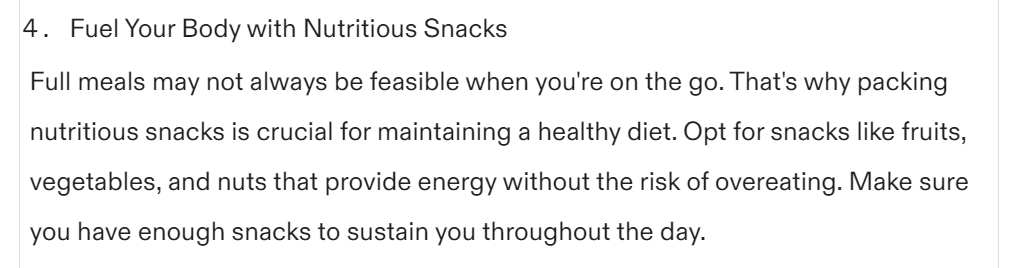
Still, Jasper didn’t improve the content to the point that is publish-ready or even close to that. The content still generic and bland, and needs a human touch to make it more engaging.
We also tried a different example to test Jasper’s ability to catch writing mistakes. This time, we used a paragraph with several errors. Including subject-verb agreement, apostrophe, and verb errors.
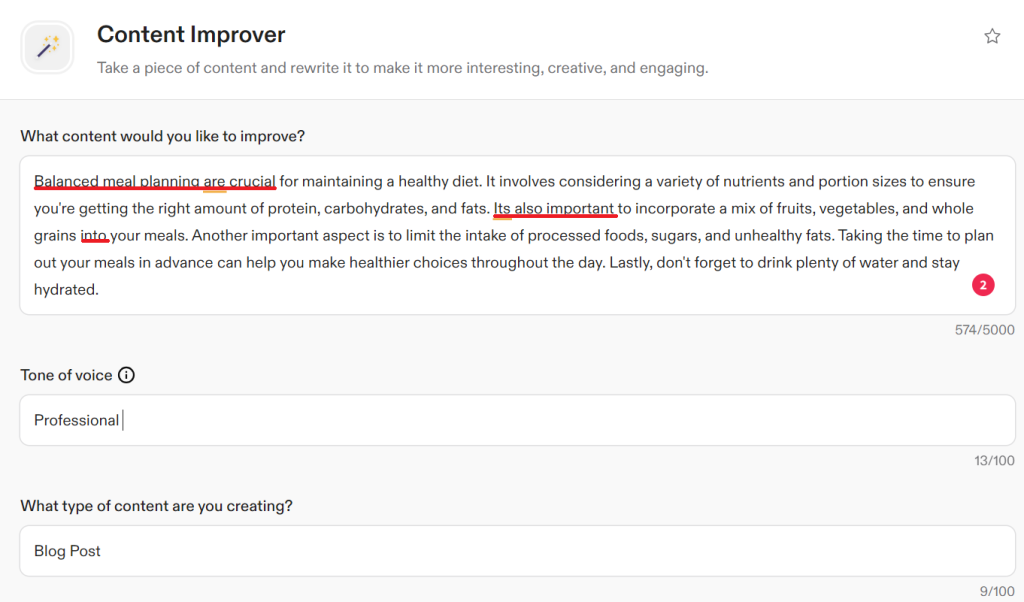
Here’s Jasper’s improved version. The AI changed the wording. And, more importantly, caught and fixed all the initial errors.
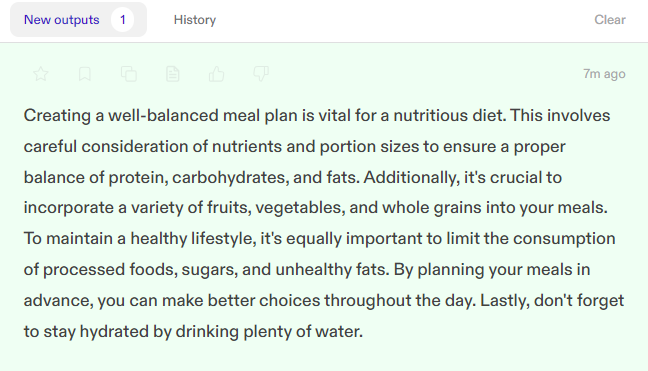
Jasper improved the content based on our instructions, but only slightly. The AI still couldn’t express emotion and personality to make the content appealing to human readers.
This template also has a 5,000-character limit (roughly 1,000 words). So it's not the best for improving long-form content.
For example, we tried to improve a 6,000-word article. Jasper’s improved version was only 369 words. Clearly, Jasper omitted many important details from the original article.
Explain It To A Child
Jasper lets you simplify text to make it easier to understand.
You can also choose the re-written versions’ grade level. In this example, our paragraph covers a fairly technical topic (large language models).
The paragraph also reads at a college-graduate level according to the Flesch reading-ease test.
Open the “Explain It To a Child” template and enter your text.
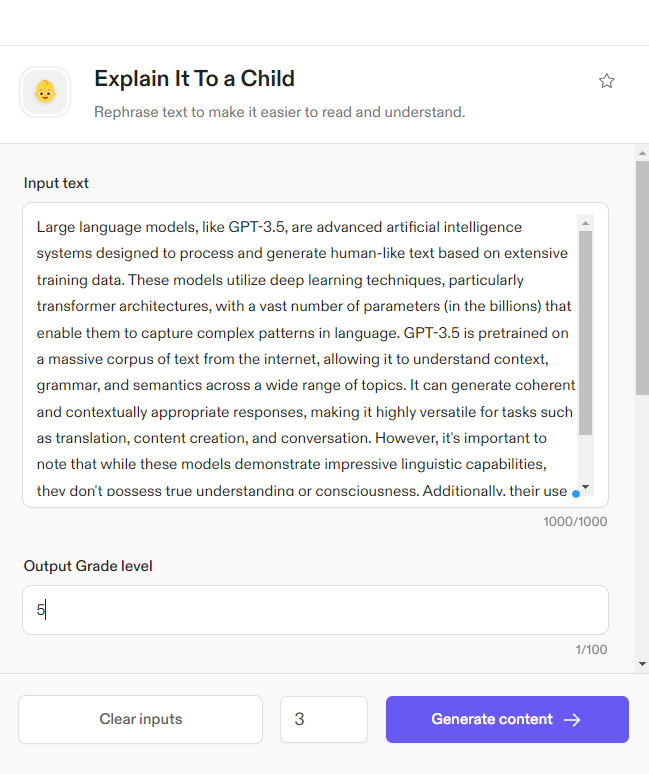
Below are two of Jasper’s simplified versions (we set the output to read at a 5th-grade level). Jasper did a good job of simplifying the text without missing any of the major concepts.
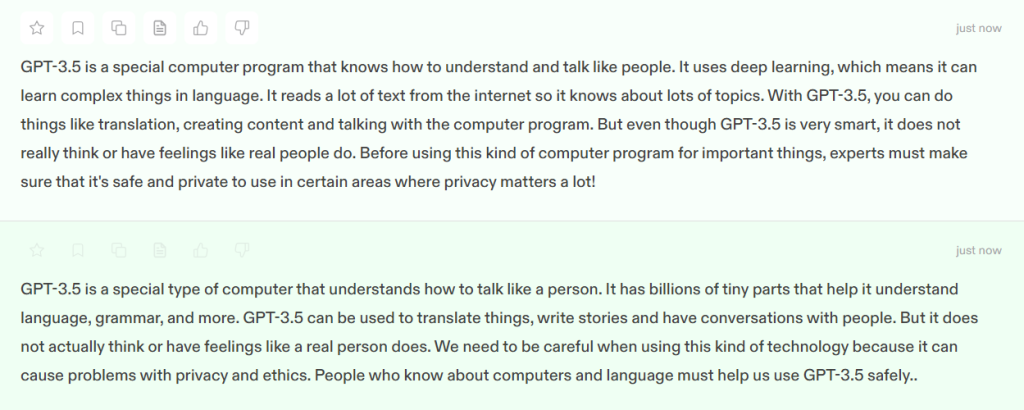
Though we were aiming for at least 90 on the Flesch reading score test, Jasper scored 71. The text is still likely understood by a 12-year-old, which is a far cry from the college-graduate level of our original text.
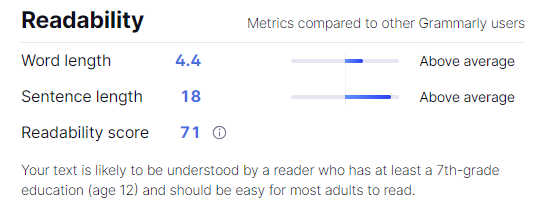
Again, we’d have loved more creative writing. But that’s something you can fix if you don’t mind spending time editing Jasper’s output. Otherwise, you’re better off writing the content from scratch in most cases.
Chat
Jasper has a Chat feature similar to ChatGPT and other conversational AIs. You can ask Jasper a question, and it’ll respond with an answer.
We decided to test for accuracy, so we gave Jasper a difficult word (math) problem that involved both logic and arithmetic.
We asked Chat “Sally is 54 years old, and her mother is 80, how many years ago was Sally’s mother three times her age?”
There are two modes, as highlighted in the screenshot below. We tried the Speed mode first.
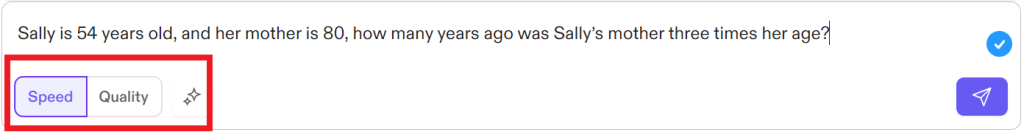
Jasper was quick with a response. And it gave the correct answer (41).
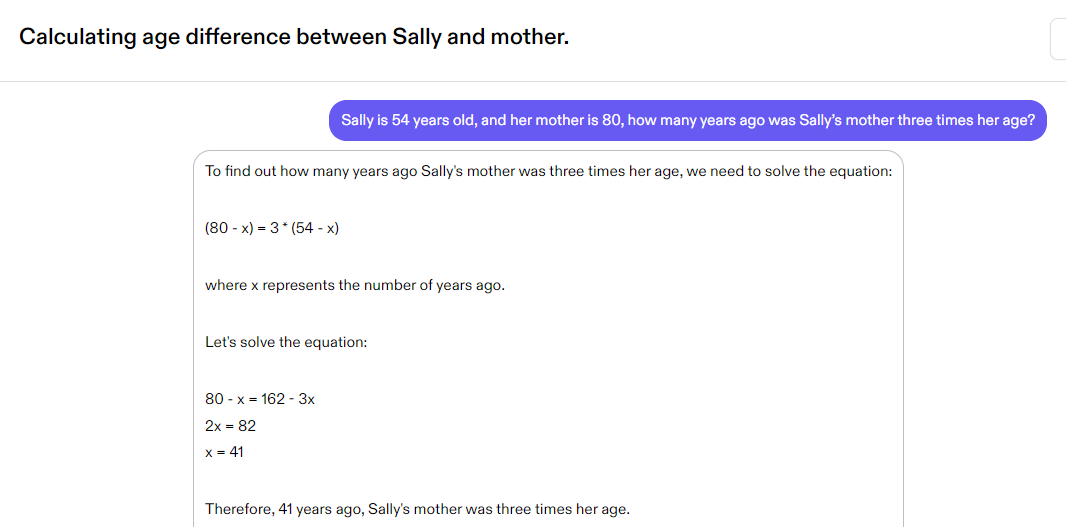
We also tried Quality mode and Jasper again gave the correct answer.
Like-wise, we asked numerous general-knowledge questions and a range of other prompts. Jasper consistently gave the correct information each time.
But, as always, don’t forget to fact-check your AI-generated answers.
Art
You can use Jasper to generate high-quality images. Simply give Jasper instructions about the image you want to create, and it’ll do it in seconds.
There are two options, Free Form and Template.
We started with Free From, where you basically give the AI a text description of the image you would like to generate.
You can also select details like mood (e.g., calm or gloomy), medium (e.g., photography or oil painting), and inspiration (e.g., Andy Warhol or Pablo Picasso).
We asked the AI to create an image of a sci-fi-inspired spacecraft in deep space.
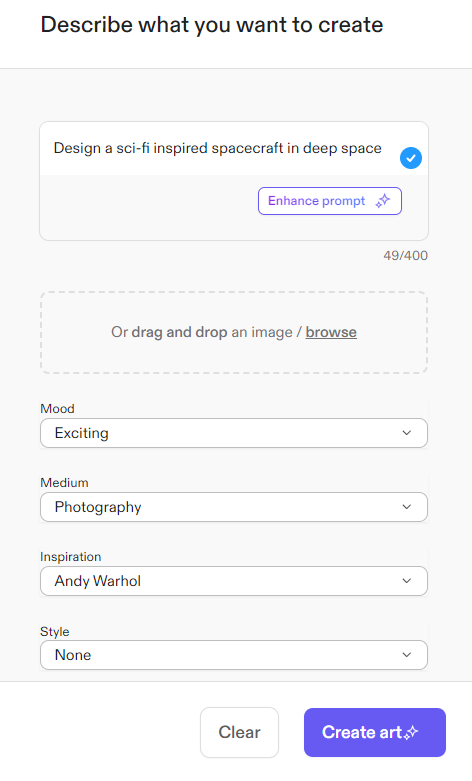
And the result was pretty decent. Jasper also generated multiple images, so we could choose the best one.
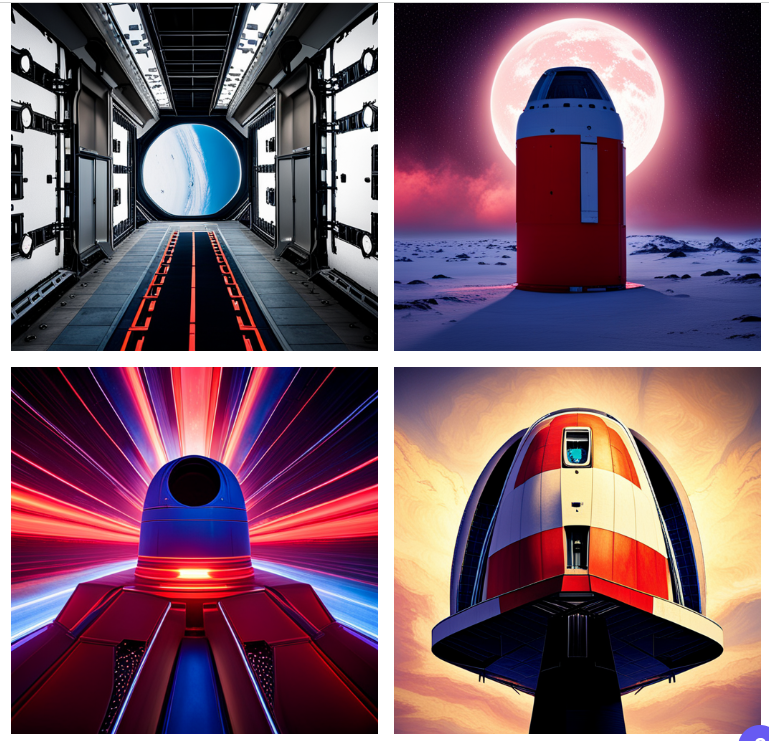
The Template Mode lets you choose a template that Jasper will use for inspiration when generating your images.
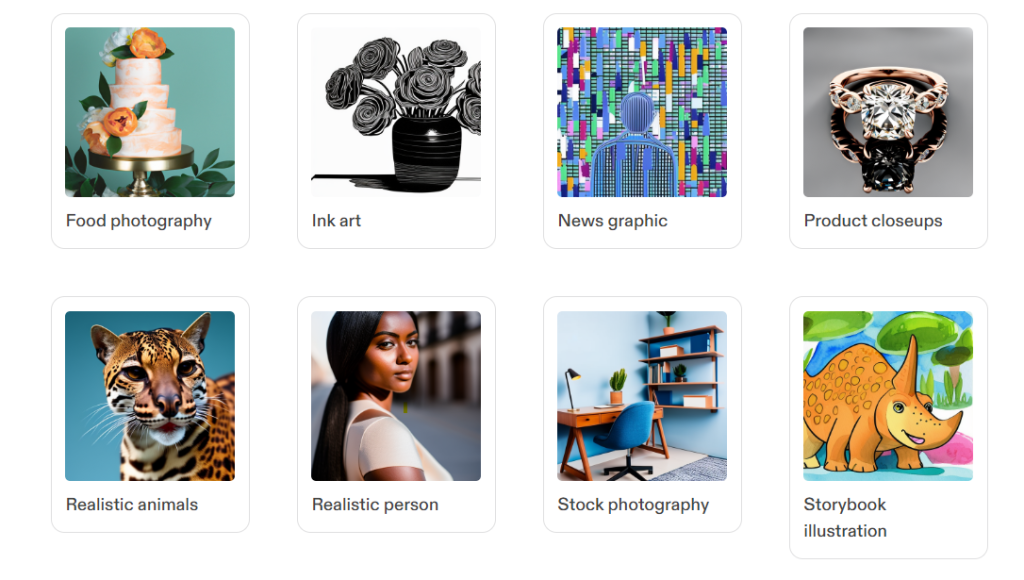
We chose the “Realistic person” template and asked Jasper to create an image of a firefighter holding a helmet under his arm.
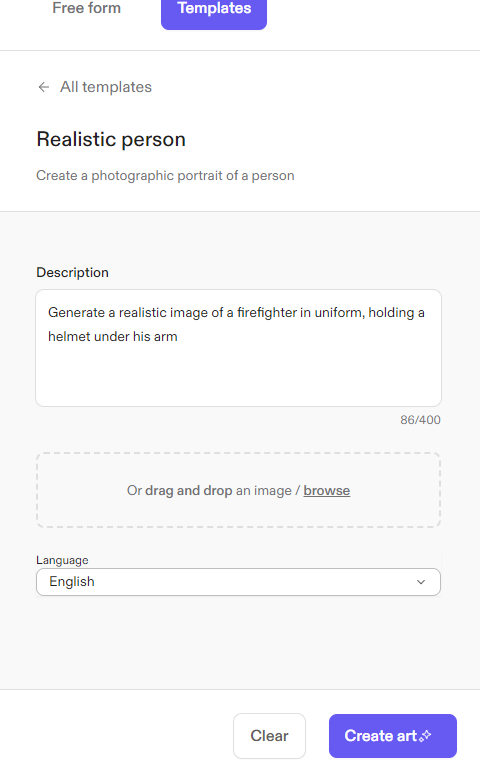
The result was equally decent and realistic. Jasper did a commendable job delivering according to our prompt. Again, we also had multiple images to choose from.

We also tried tons of prompts and settings, and Jasper consistently produced good-quality images.
Jasper’s image generator isn’t exactly best-in-class. You’ll notice that only one firefighter is holding a helmet under their arm as we instructed. Some helmets also don’t look like they were issued by the fire department.
You could probably get better quality images from a dedicated image generator. But Jasper will do just fine if you need to quickly whip up images for your blog.
Pricing
Jasper AI doesn’t have a free forever plan. But it does offer a seven-day free trial for the Creator and Team plans.
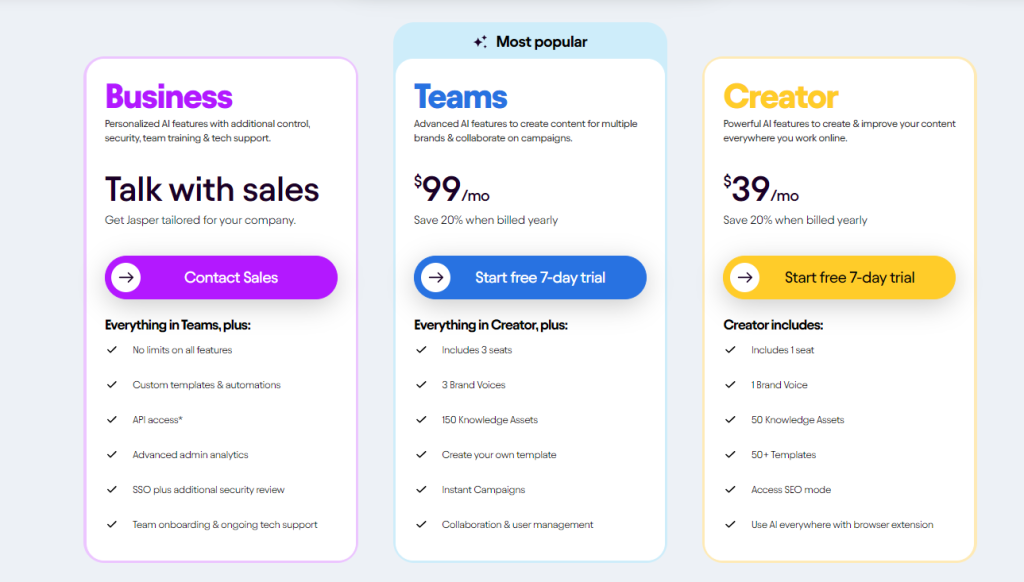
The entry-level plan, called Creator, starts at $39 per month with annual billing. It provides you with access to the AI’s core features, including 50+ templates, one brand voice, and 50 knowledge assets.
Knowledge assets are basically details about your products or services. You can add specific information about your products (e.g., features or use cases) so Jasper can write accurately about your business.
The Teams plan comes with four seats (instead of one in the Creator plan). You can also add more seats at an extra cost. This plan allows you three brand voices, 150 knowledge assets, and collaboration.
Finally, the Business plan lifts all feature limits, comes with custom templates and automations, and more. You’ll need to contact sales to request a custom quote.
Closing Notes On Jasper AI
Jasper is one of the best AI writing tools we’ve tried so far. It’s hard to think of a content type you can’t create with this AI. It can help with TikTok video captions, title and meta tag descriptions, listicles, and so much more.
The AI is especially helpful to copywriters and marketers who generate large volumes of content. It’ll make their work easier, faster, and better.
The only warning is that AIs cannot replace human writers. So you’ll need to edit and fact-check the output.
Otherwise, we highly recommend Jasper if you want to improve or streamline your writing.
Frequently Asked Questions
Share This Post
Della Yang
Della Yang is a marketing professional with a passion for the ever-changing digital landscape. She frequently writes tech news and reviews, sharing her knowledge and insights through blogs and various online platforms.
Allow cookies
This website uses cookies to enhance the user experience and for essential analytics purposes. By continuing to use the site, you agree to our use of cookies.
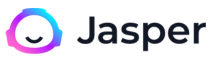






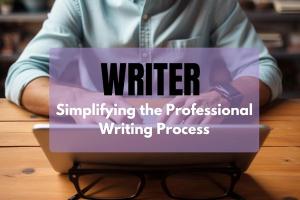


![Writesonic: What is It and a Detailed Review [2025]](https://cdn.sanity.io/images/isy356iq/production/844eba596ba3b4d503bcbf691166bfc868fc495d-1200x800.png?h=200)

![Forefront AI: What is It and a Detailed Review [2025]](https://cdn.sanity.io/images/isy356iq/production/5b0437692ad6b4511f8bb7769cce258b7cbda039-1200x800.jpg?h=200)
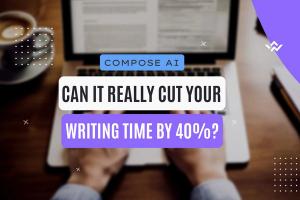
![Wordtune: What is It and a Detailed Review [2023]](https://cdn.sanity.io/images/isy356iq/production/eab0cd6cf9ef3b7e9fee29d61d70c2da11ed7bea-1200x800.png?h=200)
![Hypotenuse AI: The AI Content Writer Can Truly Write in Your Voice? [2025]](https://cdn.sanity.io/images/isy356iq/production/db00ce44b7f69c17369281695d40e44264eda853-1200x800.jpg?h=200)
![Jotbot AI: The Best AI Assistant for Writers and Researchers? [2025]](https://cdn.sanity.io/images/isy356iq/production/3056b3b8ecb28abeca489236b7458562078b1810-1200x800.jpg?h=200)