Stack AI: How Effective Is It for Building AI-Powered Apps? [2025]
Editorial Note: We earn a commission from partner links. Commissions do not affect our editors' opinions or evaluations.
Updated December 13, 2024
Published June 28, 2024
![Stack AI: How Effective Is It for Building AI-Powered Apps? [2025]](https://cdn.sanity.io/images/isy356iq/production/6ed115084ef8f49e85f68e33878daed5f136c678-1200x800.png?h=260)
Our Verdict
We were impressed with Stack AI’s accessibility and wide range of capabilities. While non-tech users may need some time to understand nodes and how to connect them, the platform’s visual connections and drag-and-drop interface help speed up the learning process.
The pre-built workflows allowed us to create functional AI agents in minutes and with minimal effort. The customization options, especially when creating workflows from scratch, also let us create purpose-built AI agents with little fuss.
We rated Stack AI 4.7/5 for its ease of use and numerous applications spanning business processes, content creation, data processing, and more. There were a few bugs here and there, but we had an overall positive experience using Stack AI.
Best For
Creating custom AI agents with no code required
Price
Start at $199/mo. or $139/mo. billed annually
Free Plan
Limited free-forever plan available
Pros
- No code development
- Wide range of applications
- Choose your AI model
- Multiple integrations
- Enterprise-grade security
Cons
- The learning curve for non-tech users
- Potential bugs
Ease of Use
4.6
Functionality
4.7
Integrations
4.7
Price
4.6
What is Stack AI?
Stack AI is a no-code platform that allows users to create and deploy custom AI applications and workflows.
The platform’s building blocks are called “nodes.” These nodes represent a specific functionality. For example, Data Input nodes allow users to upload data while Large Language Model nodes understand text input and generate intelligent outputs.
Users connect these nodes visually using the platform’s drag-and-drop interface. Sequencing these nodes appropriately allows users to build workflows that automate tasks, process data, and much more.
Stack AI provides pre-built templates with production-ready workflows for the most common tasks and automations. This eliminates the need for writing complex code. While the templates are customizable, users can also create workflows from scratch for more control of the outcome.
Other Stack AI features include native integrations, project sharing, and embedding.
Is Stack AI Right For You?
We recommend Stack AI for the following types of users:
- You want a no-code platform for creating custom workflows and AI agents
- You have zero tech experience and can benefit from pre-built templates
- You want to create simple workflows to increase efficiency
- You require enterprise-grade security and compliance
- You want to consolidate data from various databases in one place
However, Stack AI might not be the top choice for these types of users:
- You’re looking for an open-source platform
- Your workflows require custom coding logic
Pros & Cons of Stack AI
Pros
No code development
Stack AI lets you create custom AI agents with no coding experience. You can also create fairly complex workflows using multiple nodes (functionalities).
Wide range of applications
Use Stack AI to create automations, AI assistants, Chatbots, and more. The platform offers solutions for individuals, startups, and enterprises.
Choose your AI model
Slack AI offers multiple large language models, including Open AI, Anthropic, and Meta. You also get AI models for text-to-image, image-to-text, and audio-to-text functionality.
Multiple integrations
Stack AI natively integrates with various business apps, including Salesforce, Hubspot, and Zendesk. You can connect additional apps with Zapier.
Enterprise-grade security
Enterprise users enjoy high-level security and SOC 2, GDPR, and HIPAA compliance.
Cons
The learning curve for non-tech users
Users with no tech background may initially struggle with terminology and creating workflows. However, support documentation and in-platform suggestions can help smoothen the learning curve.
Potential bugs
Some features occasionally don’t work as expected despite initial successful testing.
Getting Started With Stack AI
To get started with Stack AI, visit stack-ai.com. Although the platform offers a free plan, you can sign up for a seven-day free trial of the Starter and Team plans. These provide more features, allowing you to assess Stack AI accurately.
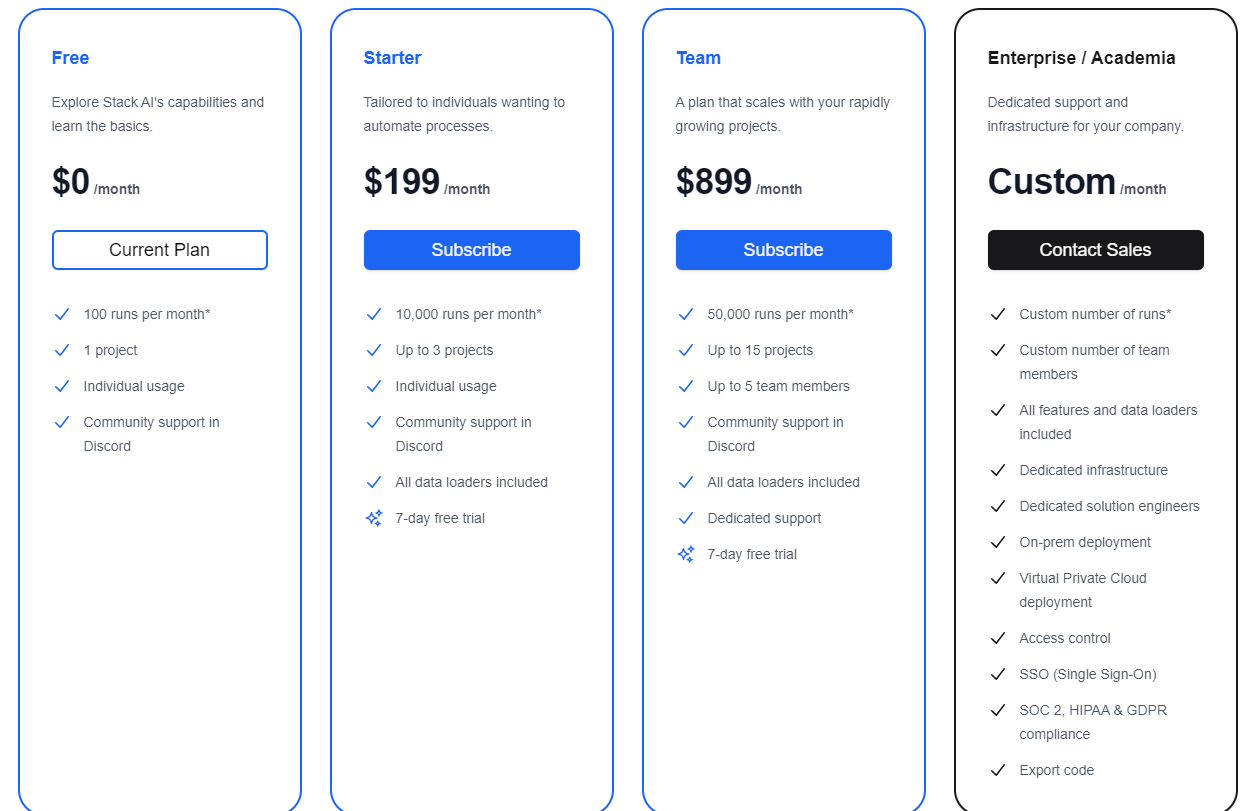
Choose your plan and provide your payment information.
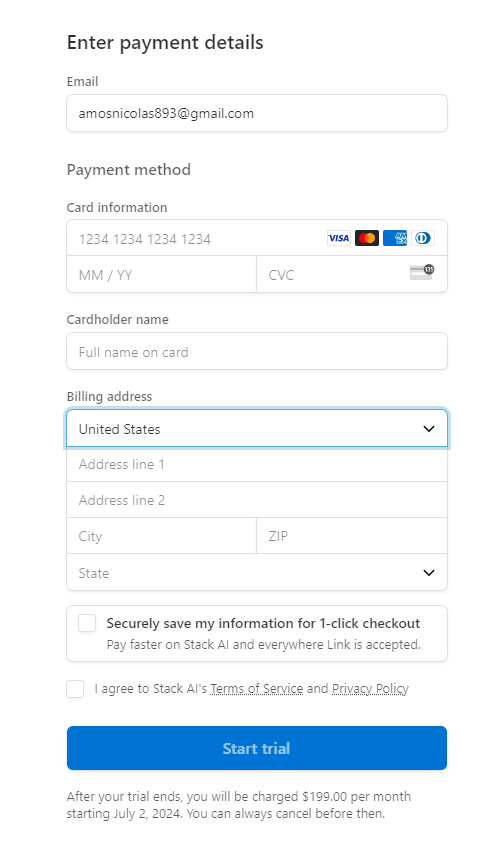
Stack AI will ask you a few onboarding questions. These are designed to customize the platform to your usage.
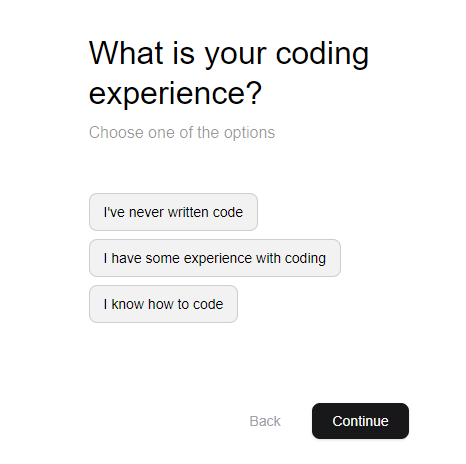
You’ll land on a minimalist Dashboard and start working on your first project.
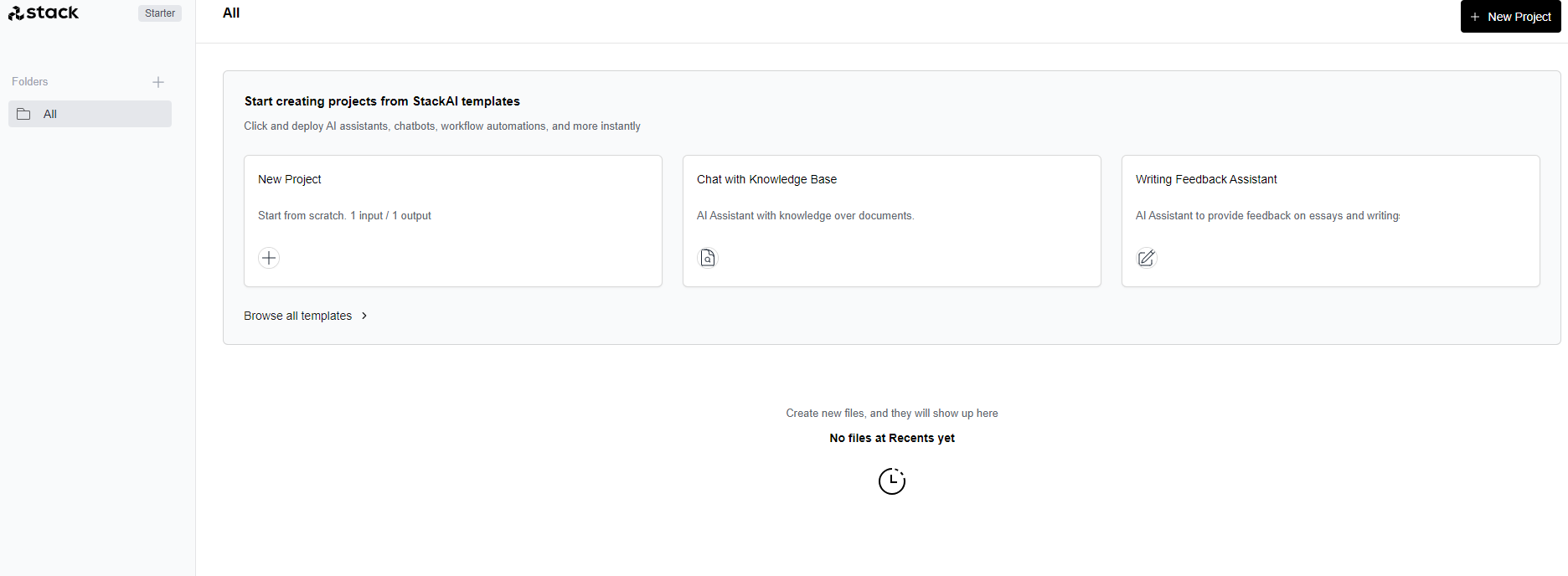
Let’s explore what Stack AI has to offer.
Build From A Template
Stack AI offers various possibilities for interacting with text, images, and videos. There are two ways to create applications — manually from scratch or a template.
For the not-so-tech-savvy users, Stack AI offers numerous templates to create your app with minimal effort.
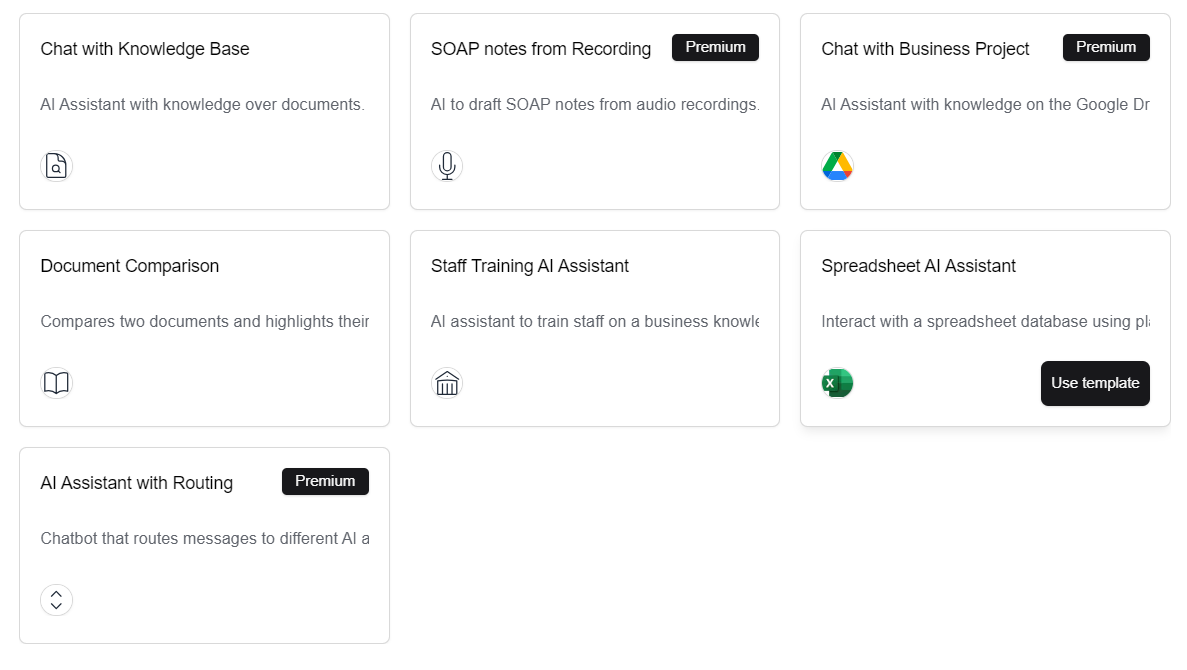
We created a Virtual Assistant using the “Chat With Knowledge Base” template for this test. Ideally, this would allow us to interact with our knowledge base by asking questions in the chat.
Opening the template revealed a pre-built workflow with everything we needed for a virtual assistant. These included an “Input” node for entering prompts, a “Large Language Model” node for interpreting text input, and a “Document” node for uploading our knowledge base.
Again, a node represents a specific functionality. The nodes were also properly chained together, so the app could work as is with minimal customization besides uploading our knowledge base to the “Document” node.
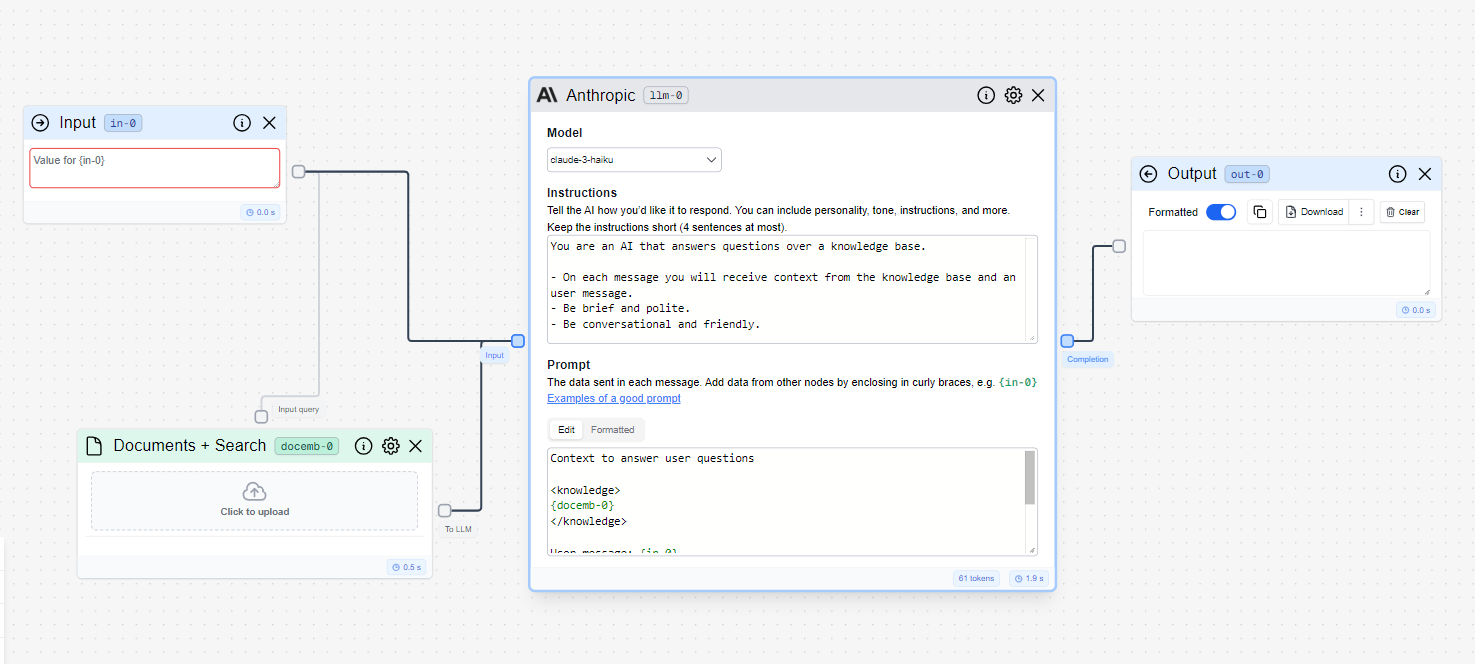
We were equally impressed with the level of customization on offer. The left menu offered numerous nodes that we could add to our workflow. For example, we changed the Large Language Model from the default Anthropic to Open AI.
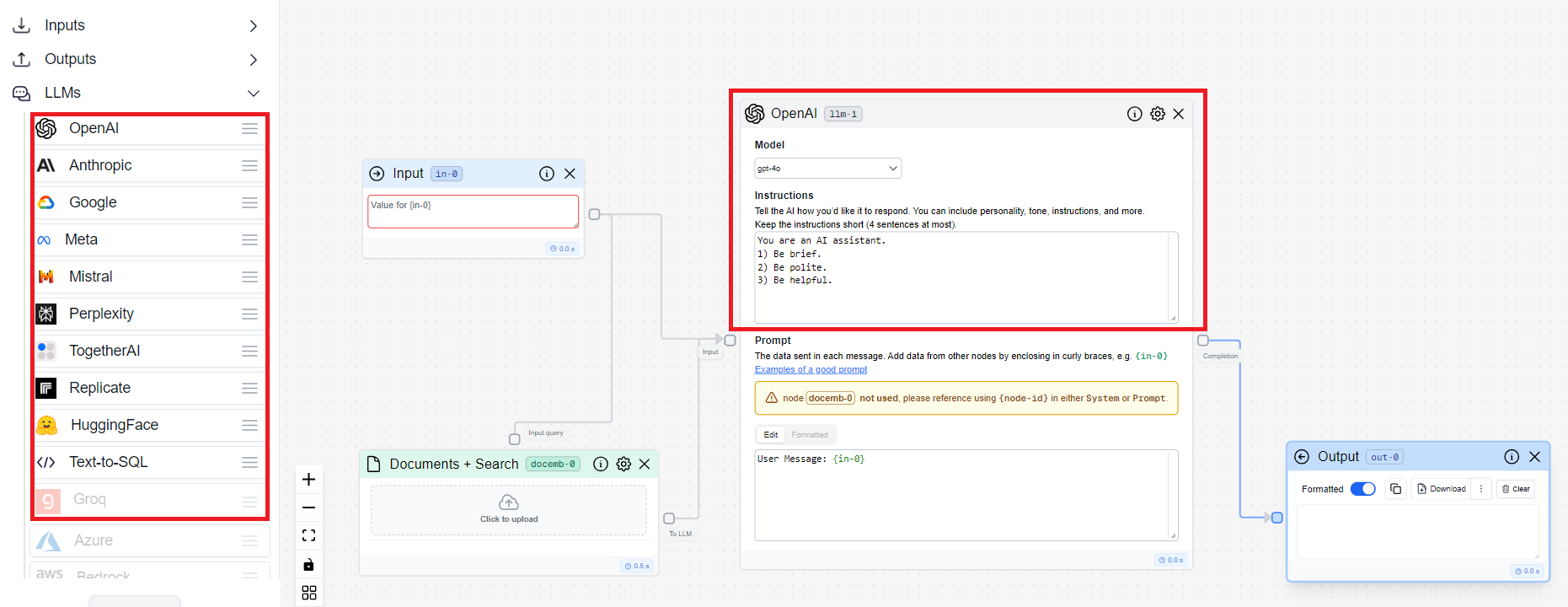
And, if you know how to sequence nodes (refer to Stack AI documentation) you can add more functionality. We added an extra URL node to search for content on websites as well.
It’s also great that each node tells you where it connects in your workflow. In this example, we could see that we needed to connect the URL node to the “Input query” and “LLM” nodes.
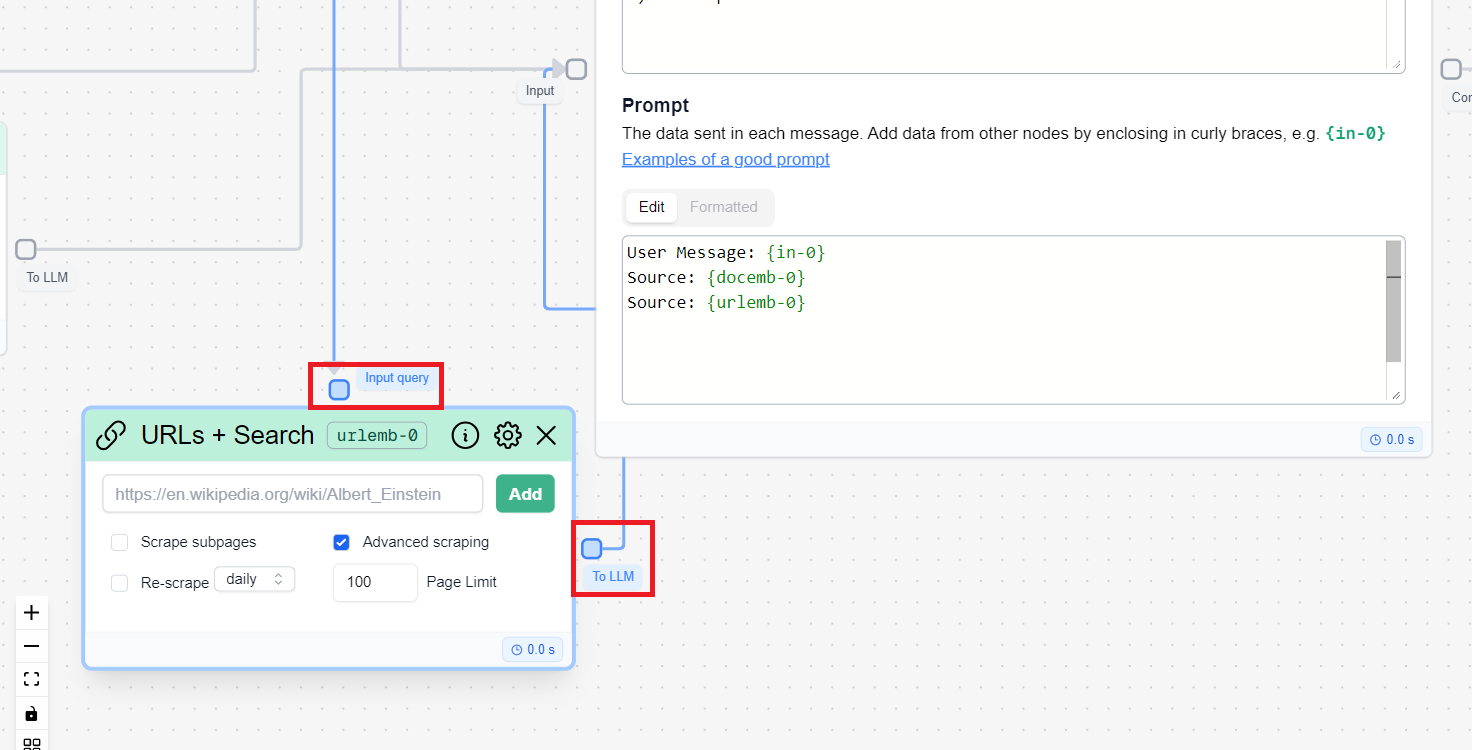
The drag-and-drop functionality also made working with the various nodes and connections easy.
We generated a knowledge base of fictional and ridiculous facts using ChatGPT, which we uploaded to the “Documents” node.
And because our knowledge base was unique, the LLM we used for the app wouldn’t find answers from the data it was already trained on. This strategy would allow us to verify our app’s accuracy.
The best part is that you can test your workflow in your work area (environment) before publishing your application. We did this and our app consistently provided the correct information based on our document’s contents.

We also tested the URL node we added to our environment. We used a URL from our Vidnoz review to ask the questions. Our app consistently provided the correct answer.

The next steps after creating and testing your app in Stack AI are the same regardless of what you build. So we’ll cover these in the next section.
For now, we were impressed with how easy it was to build a Virtual Assistant that could answer questions from documents and URLs. Users with zero tech experience may struggle slightly with terminology and making correct workflow connections.
However, with the available documentation and useful suggestions, it shouldn’t take too long to get the hang of things.
It’s worth remembering that Stack AI is a no-code platform. It has its limitations. You can’t build workflows requiring extensive custom coding logic. Regardless, advanced users can create fairly complex automations and workflows.
For example, you can combine multiple nodes to create intricate workflows that consolidate data from knowledge bases scattered across Google Drive, Azure Storage, and Confluence in one place.
There’s also the option of adding functionality like document readers, logic, and more.
In short, we were impressed by the template’s versatility and customization options.
Build From Scratch
Building an app from scratch in Stack AI gives you more control of the outcome. The blank canvas lets you add exactly the nodes, connections, and workflows you need for your application.
We built a simple text-to-image generator for this test. Our work area had an input and output node by default.

We only needed to add a “Text-to-Image” node and connect everything to create our image generator.
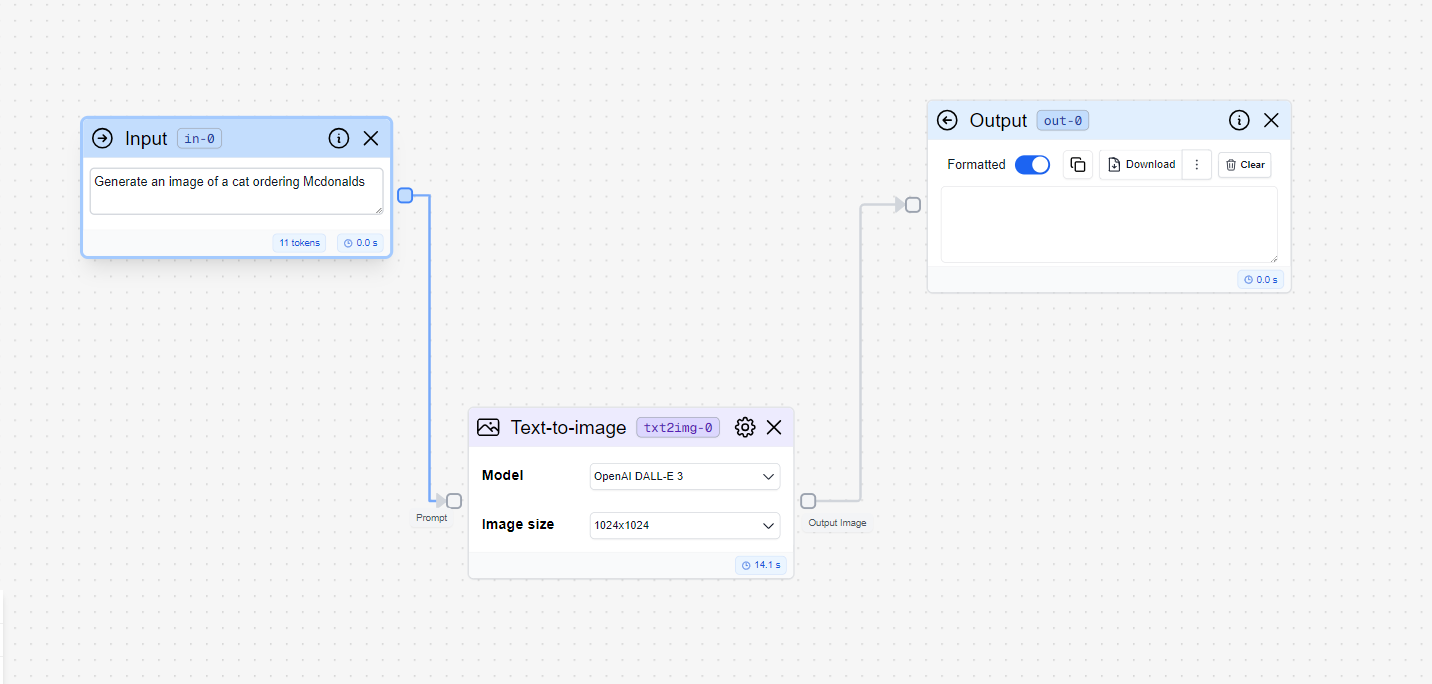
We had two options for AI image generator models. Namely; Open AI DALLE-3 and Stable Diffusion 3. We had similar experiences using different nodes offering multiple AI model options.
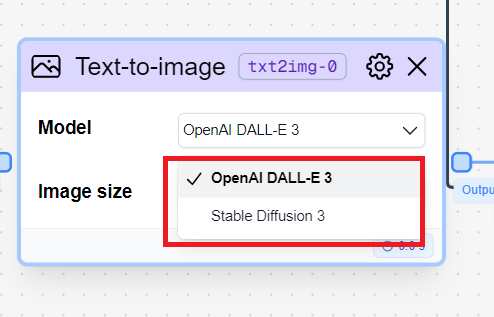
We were ready to move to the next stage after testing our app in the work area. This is the Export stage where you can fine-tune the app before sending it to the public.
You can choose the interface type, including Website Chatbot, Chat Assistant, Forms, and more.
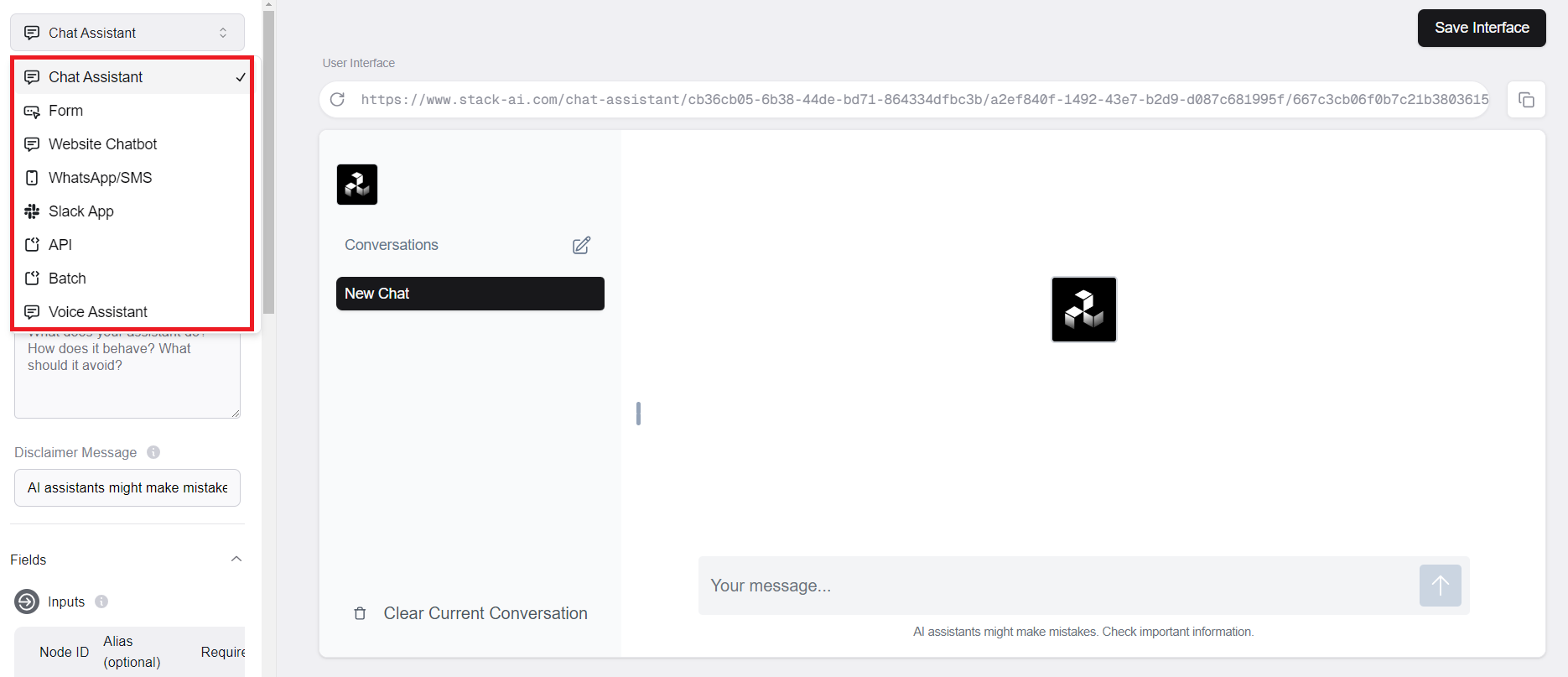
You can also add details like your app name, description, and disclaimer message for a professional touch.
Furthermore, you can configure your app to your requirements. In the case of our image generator chatbot, this included things like allowing user feedback, showing related results, and displaying the current execution state.
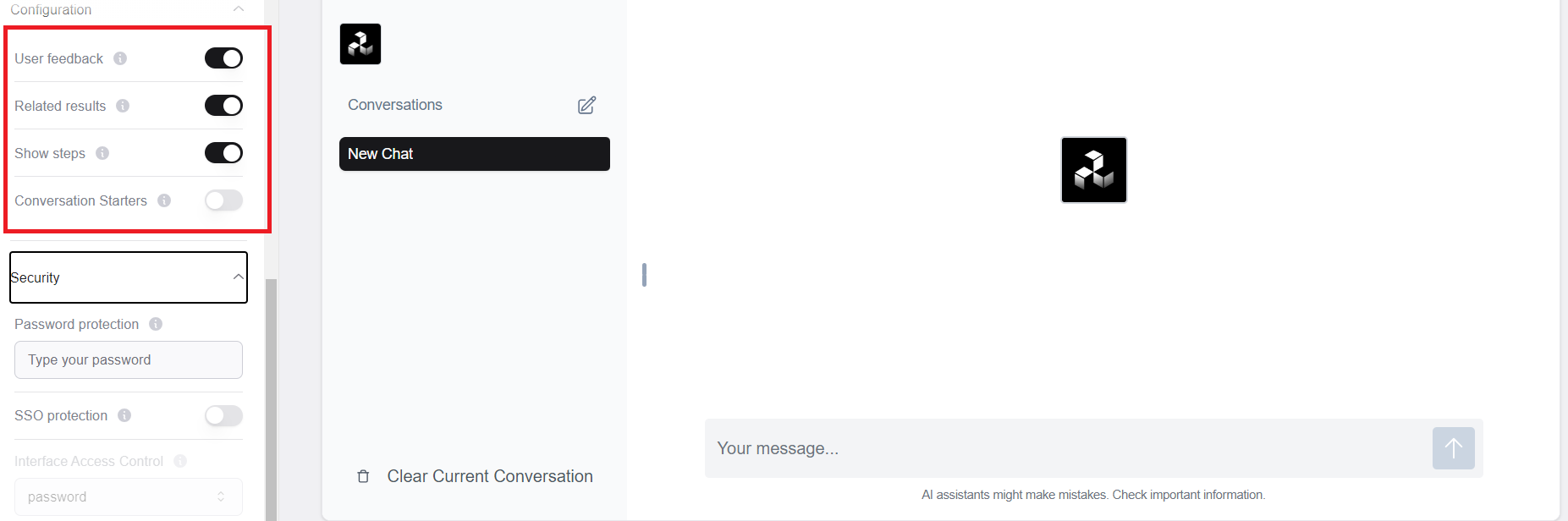
Here’s the final image generator chatbot we created from scratch in a few minutes and with minimal effort.
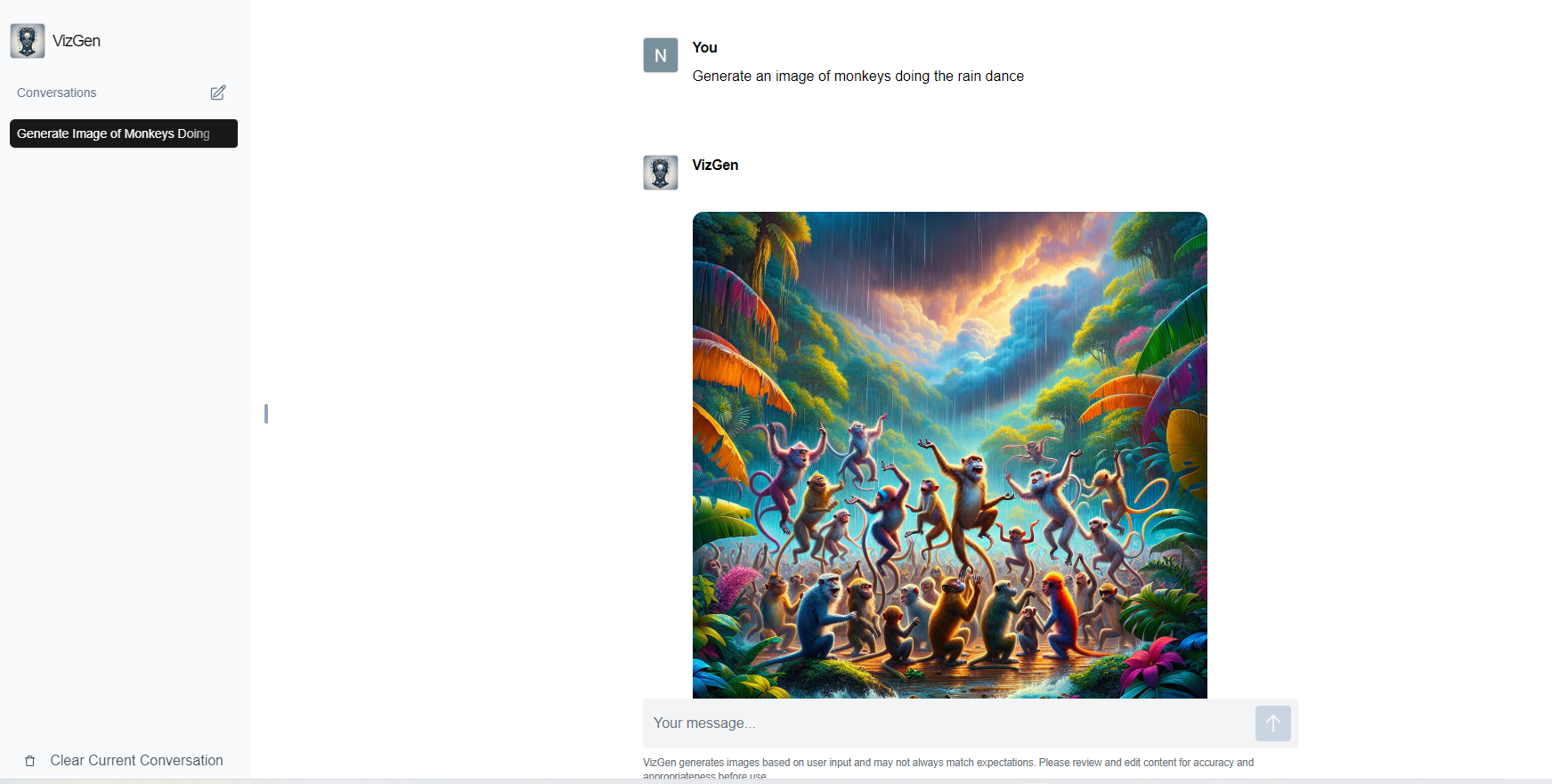
Our app also consistently generated high-quality images and accurately followed our prompts.

The platform offers numerous opportunities for performing tasks with custom apps. You can also create custom automations to take care of repetitive tasks.
For example, we created an email automation workflow to automatically reply to Gmail emails.
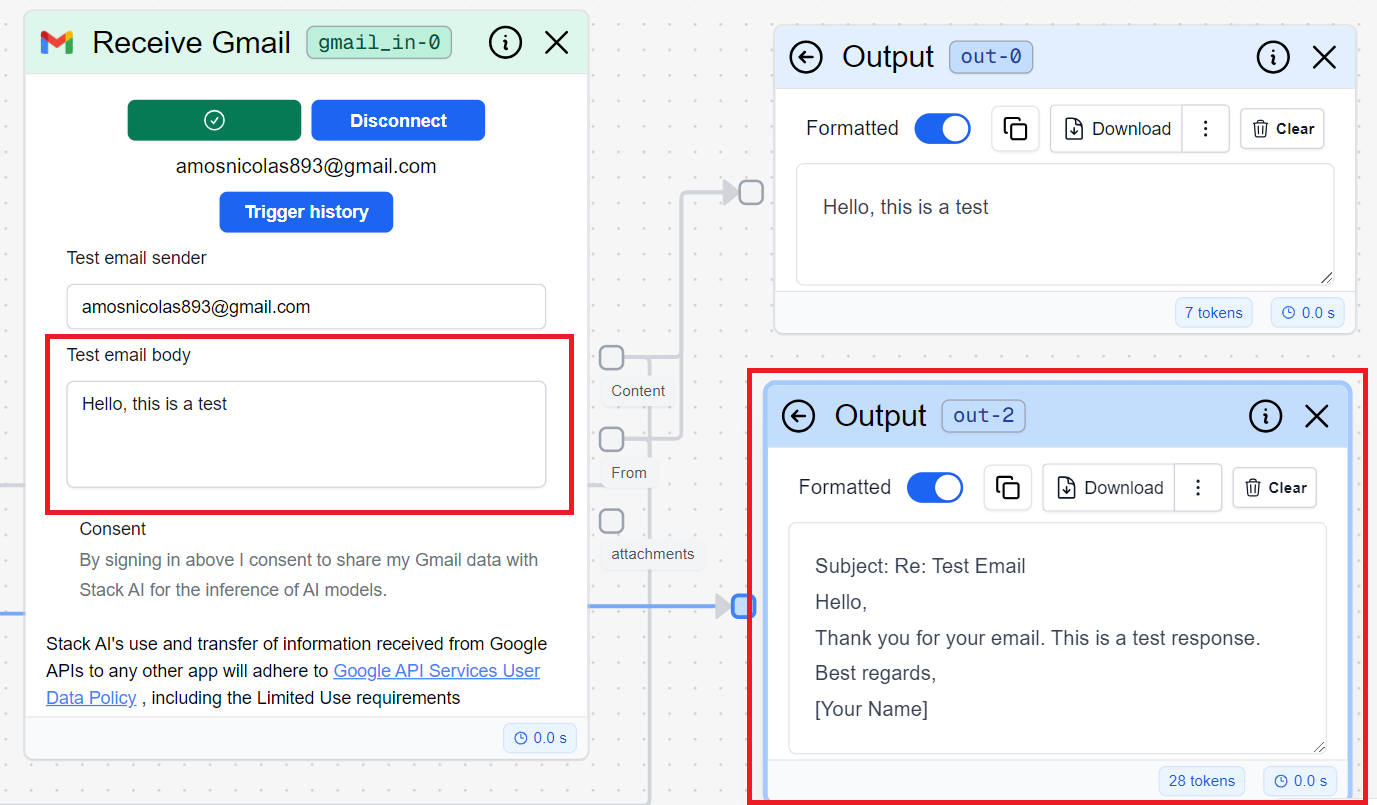
There are numerous other possibilities for making your work easier with custom workflows, including aggregating data from a database or table, and so much more.
Although we were generally happy with Stack AI’s custom-built workflows and apps, the platform isn’t perfect. Some nodes return errors despite following instructions precisely.
In this example, the YouTube to Blog node that is supposed to convert YouTube videos into blog posts repeatedly claimed that it couldn’t access subtitles and transcripts even though these were available.
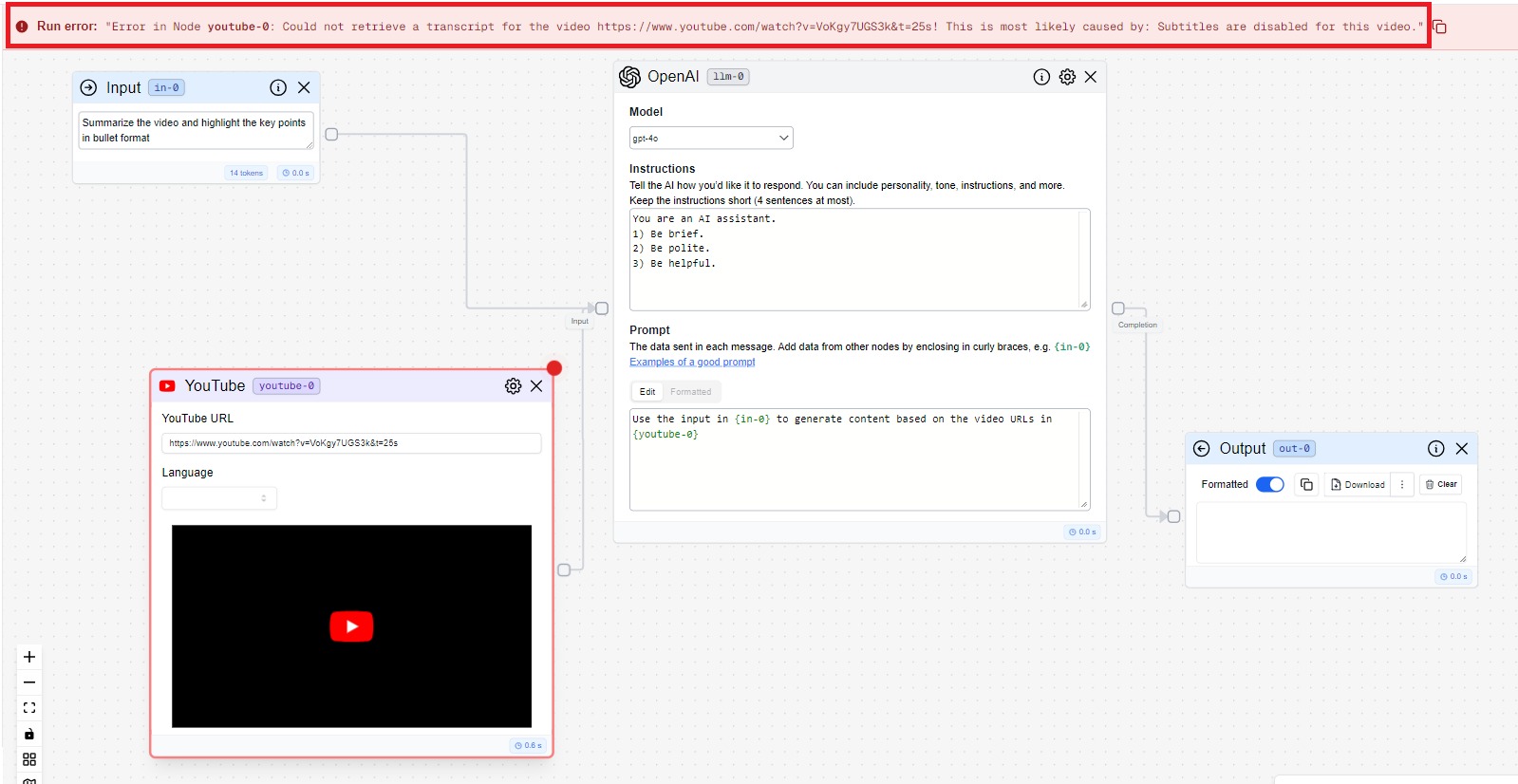
Other times we had to delete an app and create it again from scratch after it didn’t work as expected at the last minute. This is despite the app performing just fine in tests in the working area.
Still, Stack AI is useful for creating custom applications to automate your workflows. The variety of LLMs, data loaders, document readers, and other nodes easily create the specific tool you need to accomplish your task.
Analytics
The Analytics feature lets you track your app’s performance across time. Open the Analytics view to access a summary of your workflow. This includes details like execution status and run time, which indicate your app’s performance.
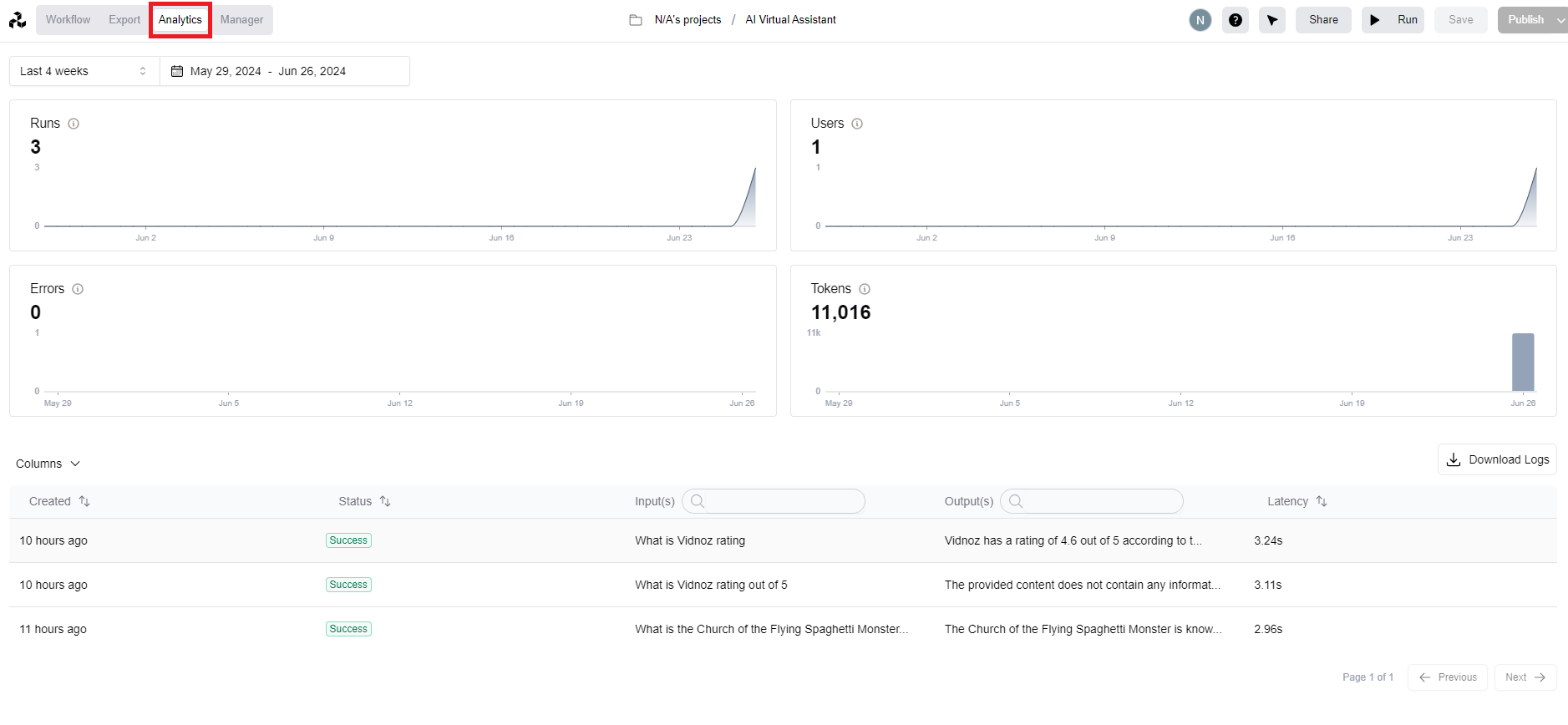
You can also use filters to sort the analytics. For example, you can filter by date, task status, or latency. Similarly, you can search for specific inputs and outputs. This gives you maximum control of your data.
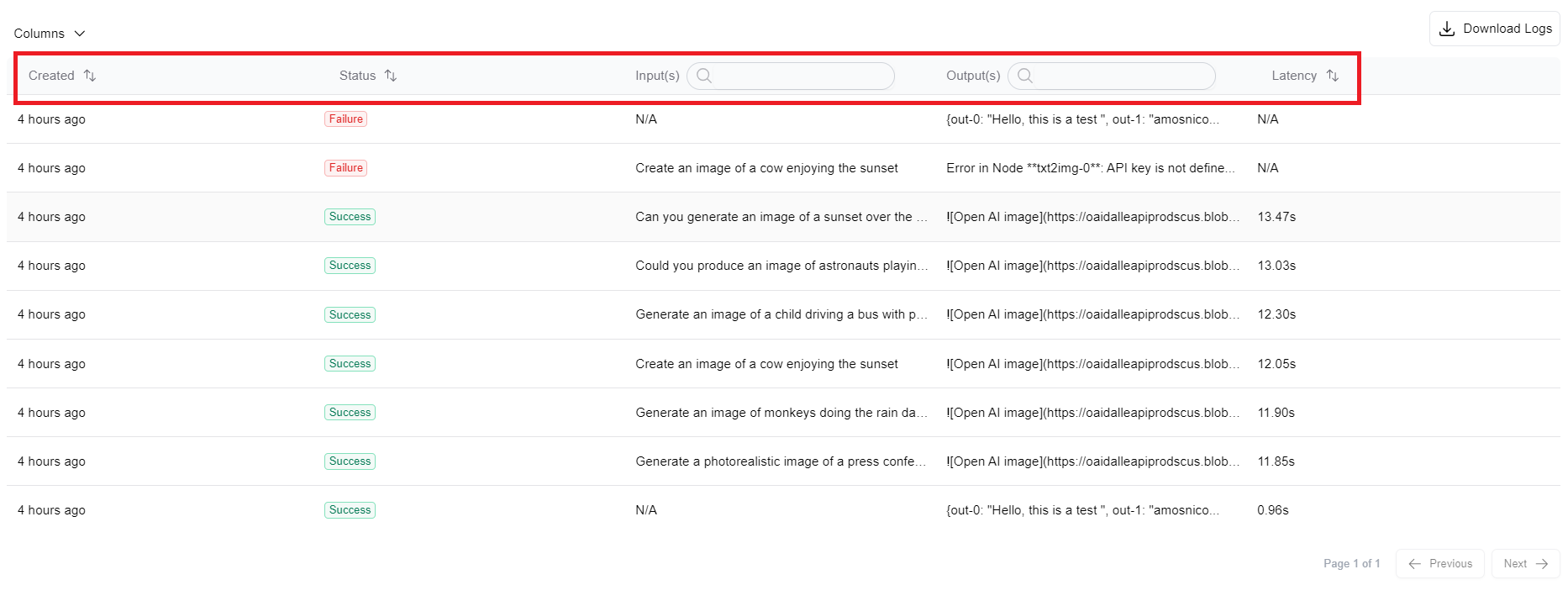
You can download your logs in JSON and CSV formats for further processing and analysis. And, if you have multiple users, the Manager view shows all user conversations with your workflow. You can also download this data if you want.
The Analytics feature is a nice touch for identifying opportunities for improvement. You can easily identify errors during workflow executions, understand the most frequently used functionalities, and more.
Additional Features
Other Stack AI features include:
- Bulk Run — Run multiple executions simultaneously
- Dynamic Vector Stores — Retrieve important segments from a document without handling the full document
- Plugins — These include conversational forms and custom API
- Project Sharing — Share projects with internal and external members
Pricing
Stack AI offers four plans, including a Free-forever plan

The Free plan allows 100 monthly runs, one project, and community support in Discord. This plan supports one user.
The Starter Plan costs $199 per month billed monthly or $139 per month with annual billing. It allows 10,000 monthly runs, creates up to three projects, and access to all data loaders, some of which aren’t available in the Free plan. This plan is for individual users.
The Team Plan costs $899 per month with monthly billing or $699 billed annually. You get 50,000 monthly runs, create up to 15 projects, and support up to five users.
The Custom plan lets you pick the number of monthly runs and users you want. You also get additional features like dedicated infrastructure and solutions engineering, virtual private cloud deployment, SOC 2, HIPAA and GDPR compliance, and more.
Closing Notes on Stack AI
Stack AI is worth trying, especially if you don’t have coding experience. The platform lets you create simple and fairly complex workflows with minimal effort. A seven-day free trial of the paid plans grants access to all core features. It’s a terrific opportunity to decide if the platform suits your needs.
Frequently Asked Questions
Share This Post
Della Yang
Della Yang is a marketing professional with a passion for the ever-changing digital landscape. She frequently writes tech news and reviews, sharing her knowledge and insights through blogs and various online platforms.
Allow cookies
This website uses cookies to enhance the user experience and for essential analytics purposes. By continuing to use the site, you agree to our use of cookies.

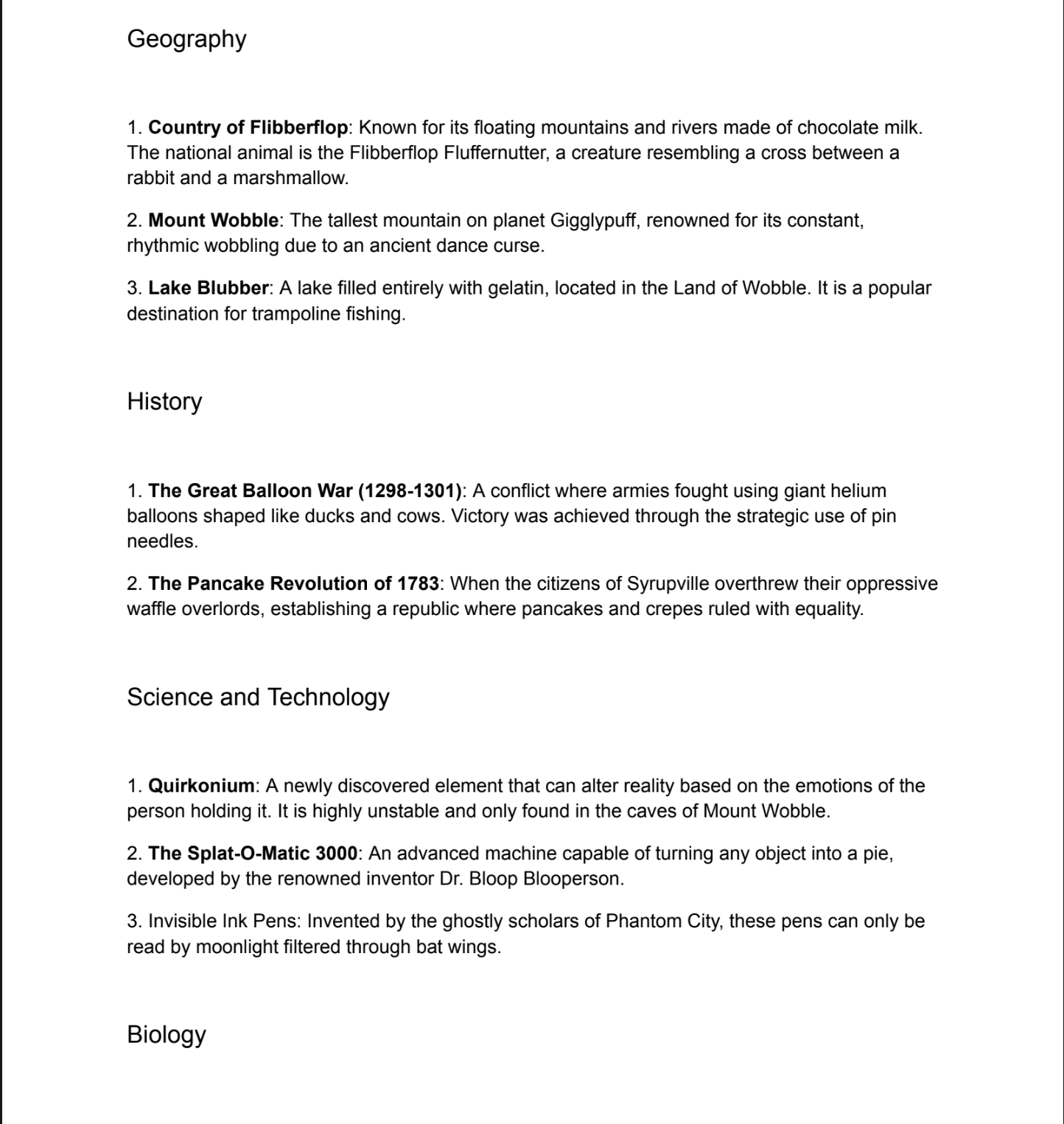
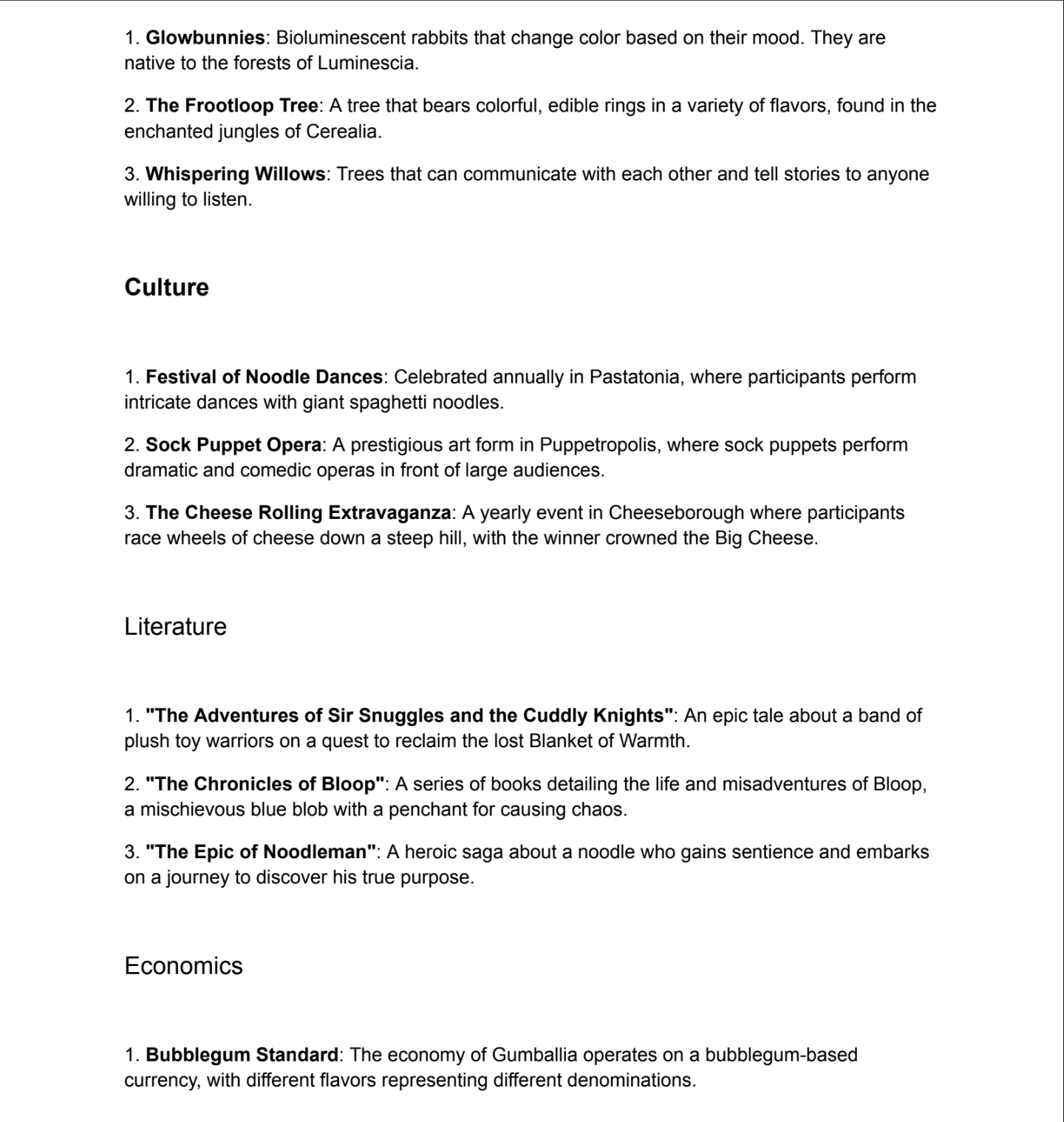
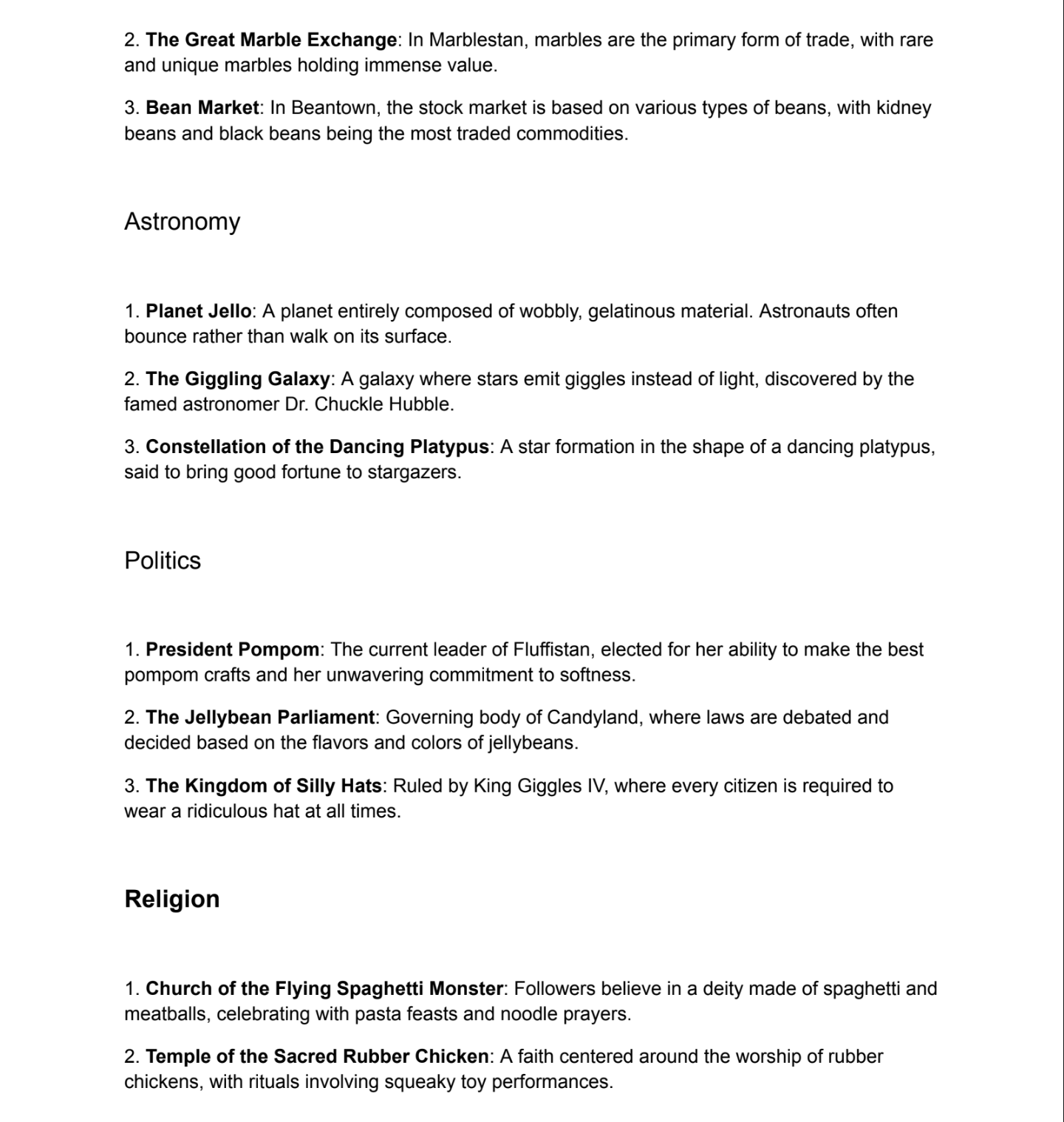
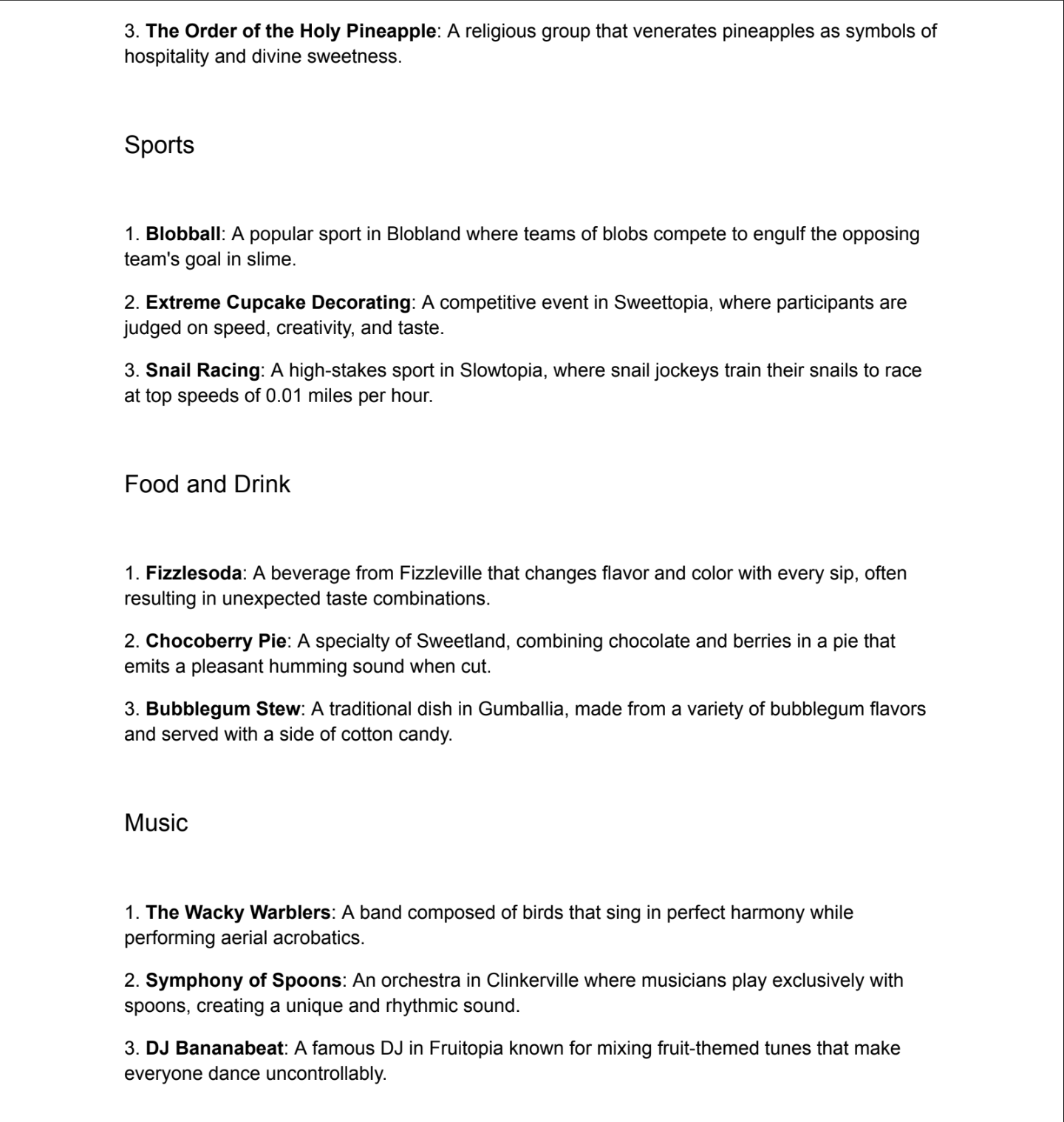
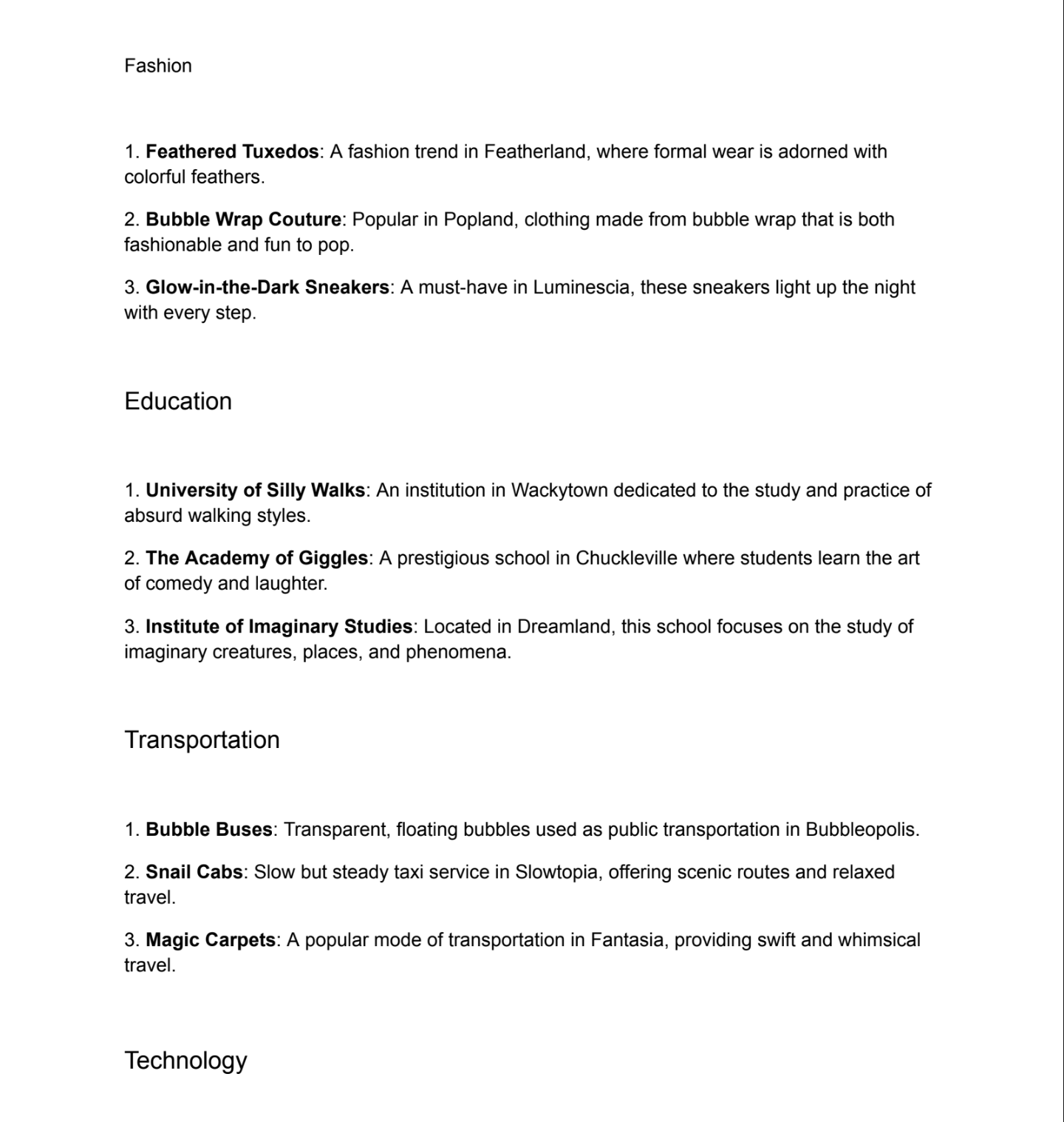
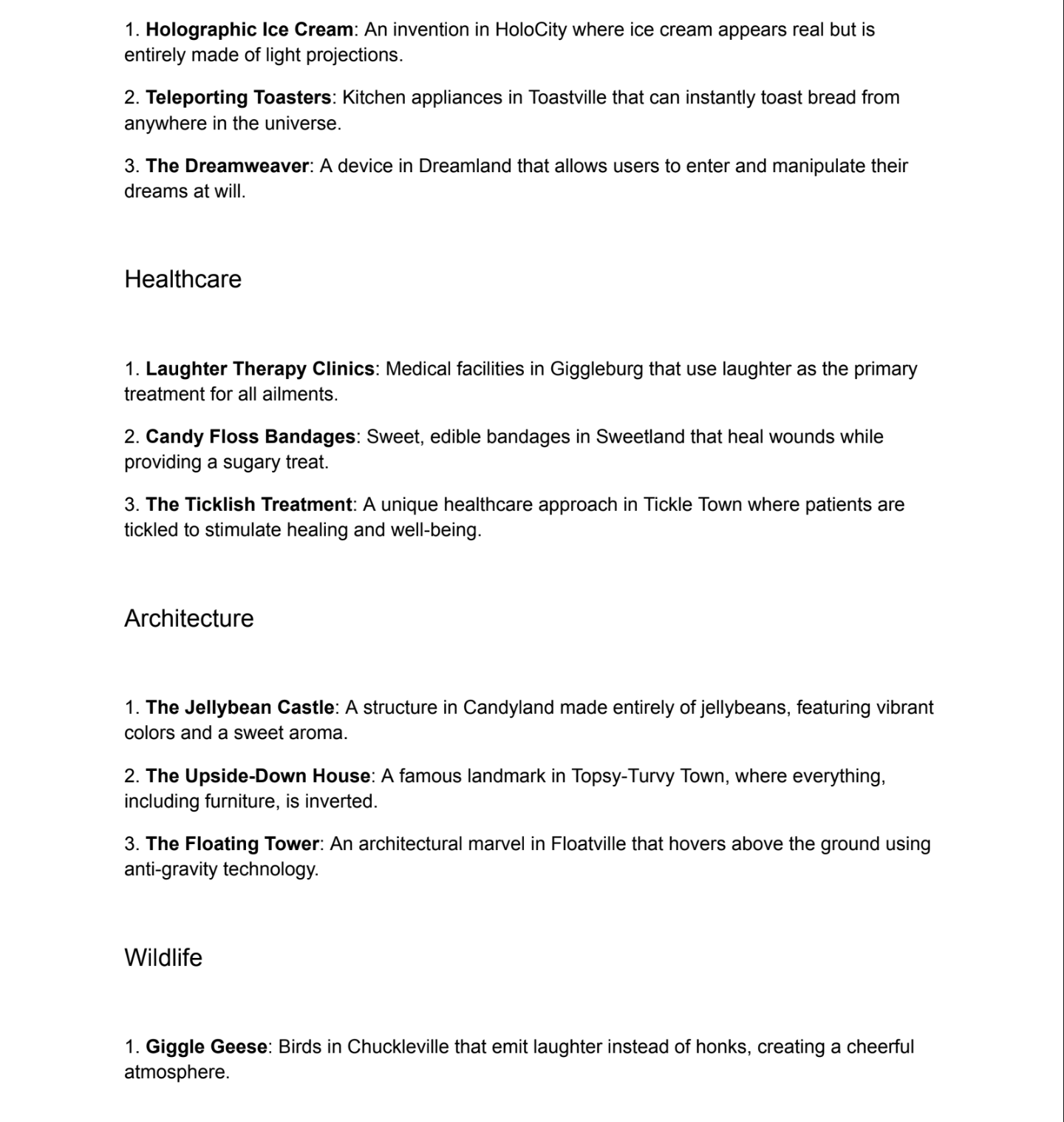
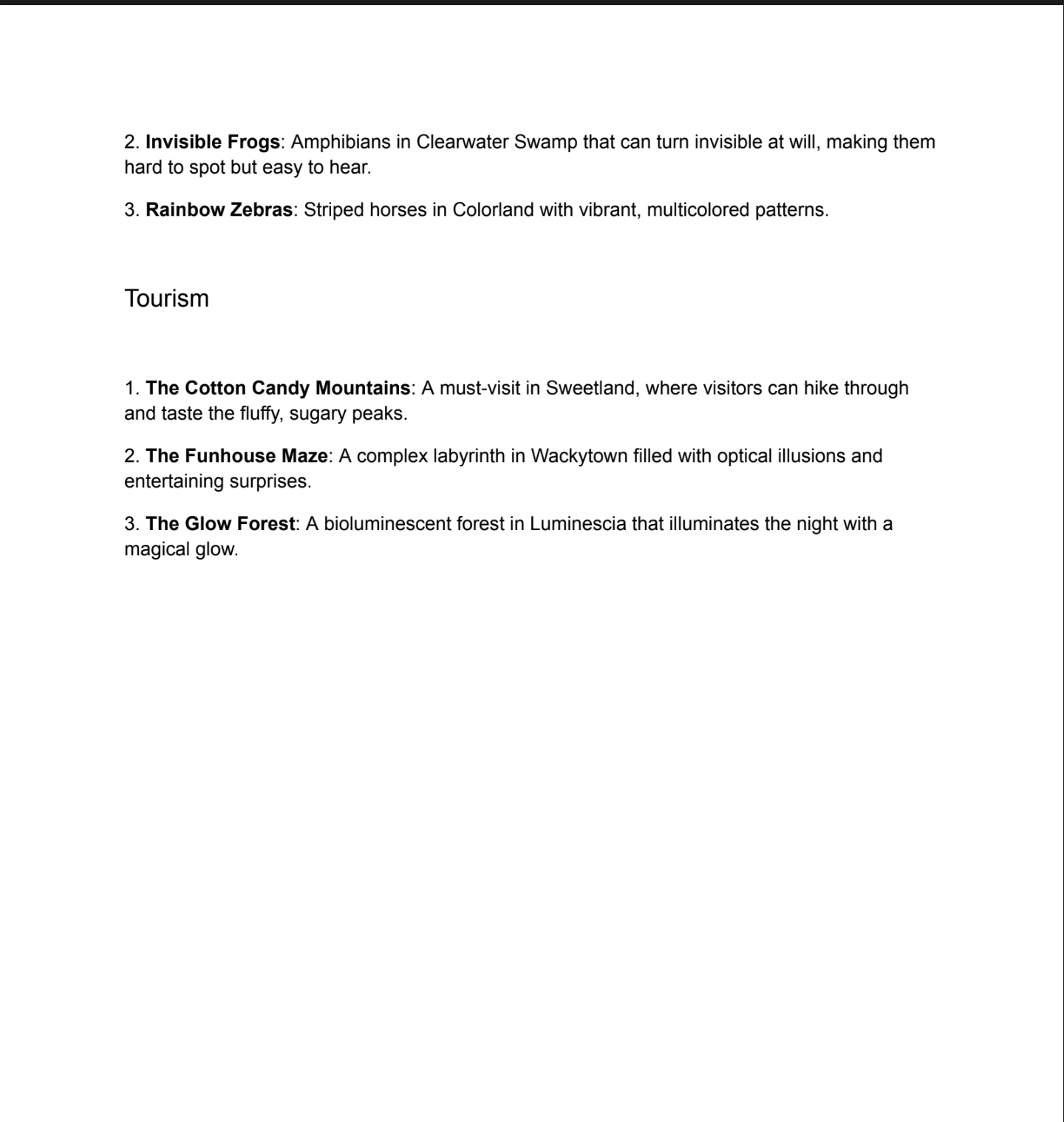

![Mixo: What is It and a Detailed Review [2025]](https://cdn.sanity.io/images/isy356iq/production/9fe2701f3cf5613e8911e3acbc20a4c64d1bdbf8-1200x800.png?h=200)



![Uizard: Turn Ideas into UI Designs in Under a Minute with AI? [2025]](https://cdn.sanity.io/images/isy356iq/production/e93bbd89f87c53e973fd9a468629b64b73930f02-1200x800.jpg?h=200)
![ZipWP: Build a Functional WordPress Site in 60 Seconds with AI [2025]](https://cdn.sanity.io/images/isy356iq/production/77d93591b5a07e3c3cabed9a5207fe4093569531-1200x800.jpg?h=200)
![Browse AI: A No-Code Web Scraping Tool for Non-Tech Users [2025]](https://cdn.sanity.io/images/isy356iq/production/0e159295116abe19562bd29a71dfcfb9ef75974d-1200x800.jpg?h=200)
