Uizard: Turn Ideas into UI Designs in Under a Minute with AI? [2025]
Editorial Note: We earn a commission from partner links. Commissions do not affect our editors' opinions or evaluations.
Updated December 14, 2024
Published April 11, 2024
![Uizard: Turn Ideas into UI Designs in Under a Minute with AI? [2025]](https://cdn.sanity.io/images/isy356iq/production/e93bbd89f87c53e973fd9a468629b64b73930f02-1200x800.jpg?h=260)
Our Verdict
We were overall satisfied with how easily Uizard transformed our text prompts into editable designs. Although the designs were basic, compared to what a designer might build from scratch, the ability to create mockups with no design experience is praiseworthy.
We also appreciated that Uizard didn’t leave us stranded after it created our designs. The platform’s AI was ever present, helping us create text variations, suggesting alternative images, and even designing new screens, entire themes, and color palettes from our text input.
We rated Uizard 4.6/5 for making it easier for non-designers to create app and website mockups. Although we didn’t always get the precise desired result, the platform consistently delivered high-quality results.
Best For
Creating app mockups with no design experience
Pricing
Start at $19/mo. or $12/mo. billed annually
Free Plan
Limited free-forever plan available
Pros
- Easy to use for non-designers
- Create designs from sketches and screenshots
- AI-assisted editing
- Web-based application
Cons
- Limited wireframing feature
- Basic designs
AI Features
4.6
Output Quality
4.6
Ease Of Use
4.7
Price
4.5
What Is Uizard?
Uizard is an AI-powered rapid prototyping tool for creating user interface (UI) designs for mobile apps, webpages, and more. The Autodesigner feature lets you enter an idea in plain text which it quickly converts into an editable mockup. Uizard says Autodesigner is “like ChatGPT but for UI/UX design.”
The platform also lets you upload hand-drawn design sketches (wireframes) and screenshots and turn them into editable mockups. This includes automatically adding fonts, color palettes, and pictures to the generated designs.
Uizard also has a user-friendly drag-and-drop editor to customize your designs. The Editor is packed with AI features to streamline personalization. The AI can generate new themes and images from text input, suggest alternative images and text, and more.
The platform’s other features include a focus heatmap to predict where user attention will go and the ability to turn your designs into editable wireframes.
Is Uizard Right For You?
We recommend Uizard for the following types of users:
- You want to create an app or website mockup without design experience
- You want to quickly create initial mockups and prototypes for your designs
- You want to transform your hand-drawn sketches into editable designs
- You want to improve your designs with AI
- You want real-time collaboration, enabling team members to view, comment, and edit projects together
However, Uizard might not be a first choice for the following users:
- You want to create projects with highly complex user interfaces and intricate interactions and animations
- You need the precise control that advanced design tools like Figma and Adobe XD offer
Pros & Cons of Uizard
Pros
Easy to use for non-designers
Uizard quickly converts text descriptions into editable designs. This provides a springboard for creating designs with the platform’s intuitive editor or working with a designer to complete your project.
Create designs from sketches and screenshots
You can upload hand-drawn sketches and app screenshots and quickly convert them into editable designs.
AI-assisted editing
Uizard’s AI can suggest text and image variations, generate themes and color palettes from text descriptions, and predict sections where users might focus their attention.
Web-based application
Uizard is a web-based application that you access from your browser. This makes it usable with any operating system. You also don’t have to download and install software or worry about updates.
Cons
Limited wireframing feature
Uizard can convert your sketches (wireframes) into editable designs. You can also convert existing designs into editable sketches. But you can’t create sketches from scratch directly in Uizard.
Basic designs
Uizard quickly creates initial mockups and prototypes. However, the designs, including the user interfaces and interactions, may be basic for advanced users.
Getting Started With Uizard
To get started with Uizard, visit uizard.io and click “Sign up for free.”
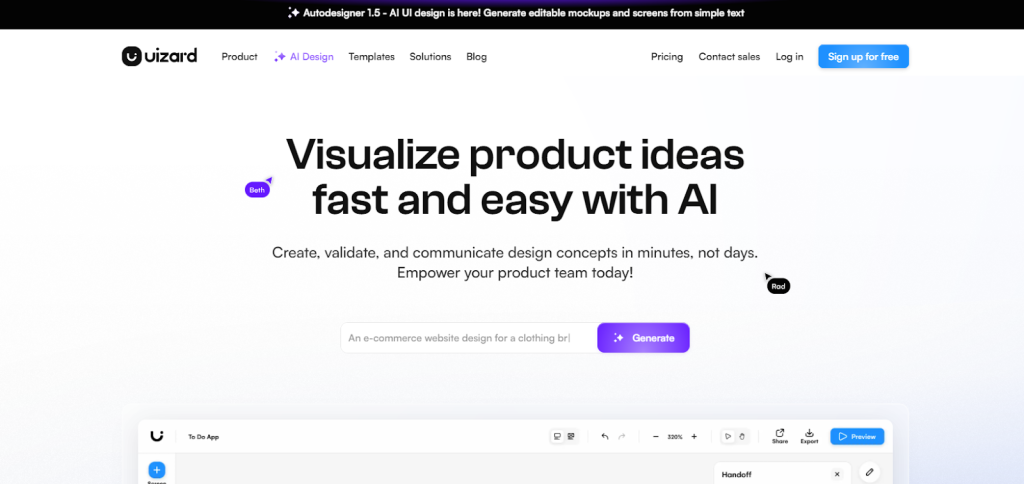
Provide your name, email, and password to create your account. You can also sign up directly with your Google or Microsoft account.
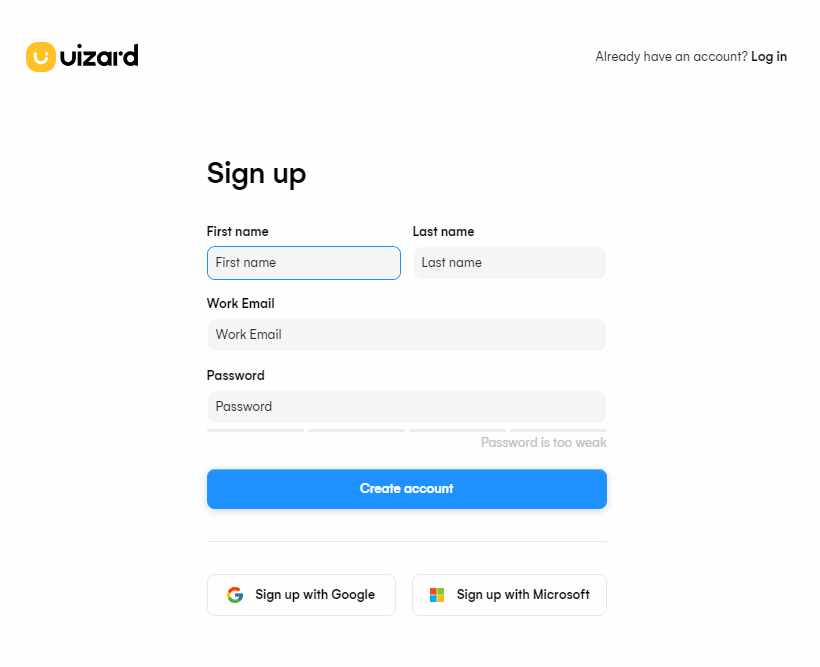
Uizard will ask you onboarding questions like your work, role, company size, and a few other questions. These are designed to help the AI customize your experience.
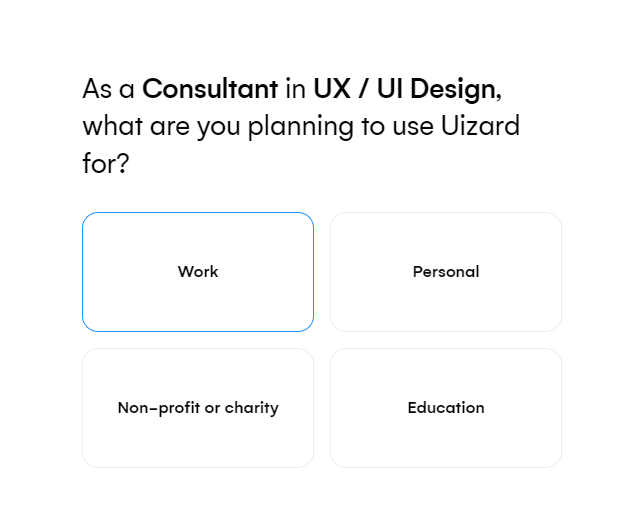
You’ll land on the Dashboard where you can start working on your first project. The Dashboard sports a clean layout and all the platform’s features are easily accessible.
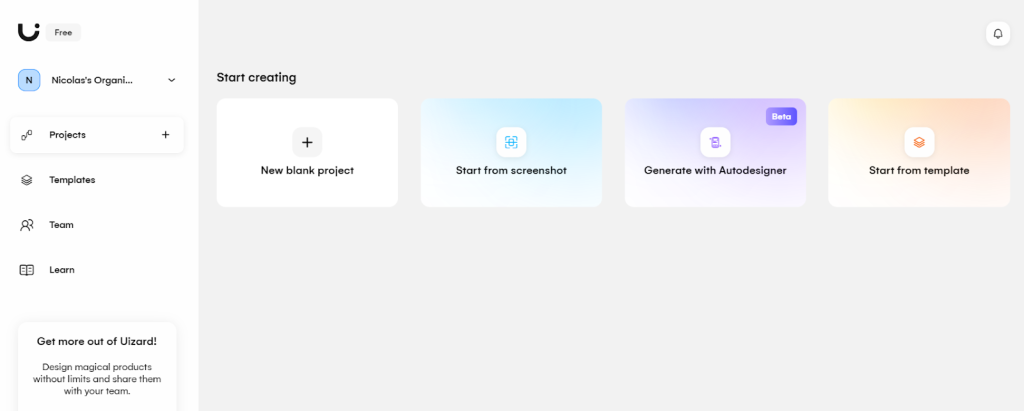
Let’s see what Uizard has to offer.
Generate With Autodesigner
Autodesigner is Uizard’s AI design tool. It’s the platform's core feature that lets you design a user interface (UI) from a text prompt. This includes creating multi screen mockups for apps and websites in seconds.
We asked Autodesigner to create an app mockup for a budgeting and expense tracker. We immediately liked that the platform gives you multiple opportunities to describe precisely what you want to create.
For example, Autodesigner will ask you the specific device you’re designing for (e.g., mobile or desktop). The prompt box lets you enter up to 300 characters, which should be enough to provide sufficient details about what you want. Finally, you can also specify the design style, such as modern, minimalist, etc.
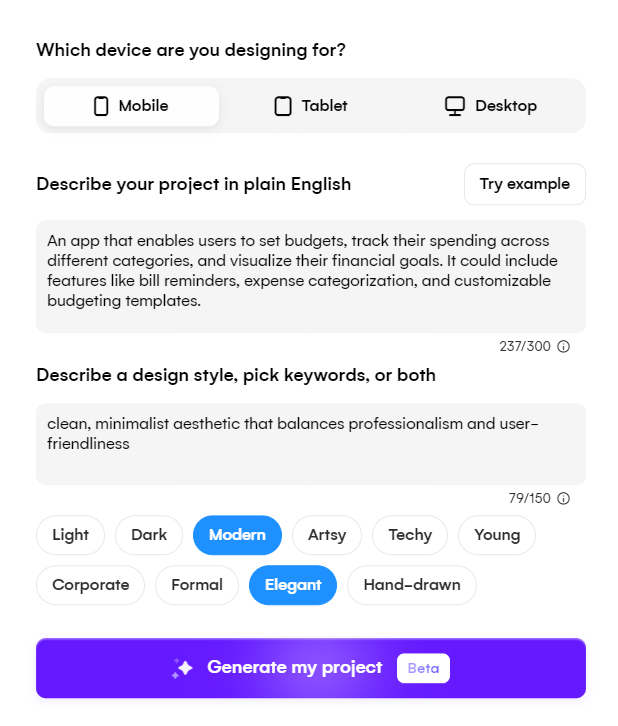
It took about 30 seconds to generate our mockup, which is quick. We noticed that the Editor looked too busy. We had to close multiple popups so we could focus on the project.
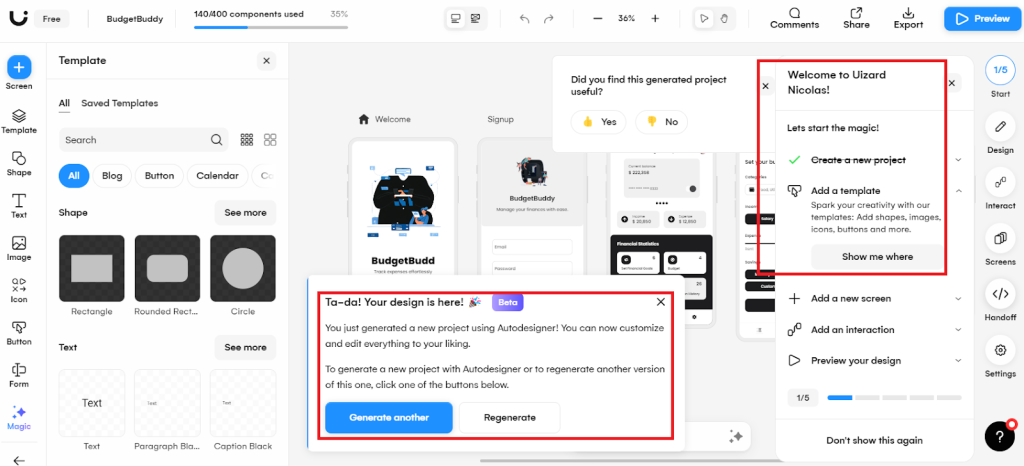
The AI generated five screens, including a Welcome, Signup, and Home page.
We were mostly happy with the result as far as the mockup quality. The overall design was much simpler than we expected, especially if you’re accustomed to creating mockups from scratch with tools like Figma.
However, considering that you can create an entire mockup from plain text with zero design experience, it’s a flaw that’s easily overlooked. In any case, Uizard offers fairly robust editing, including AI-assisted editing to get your mockups up to par.
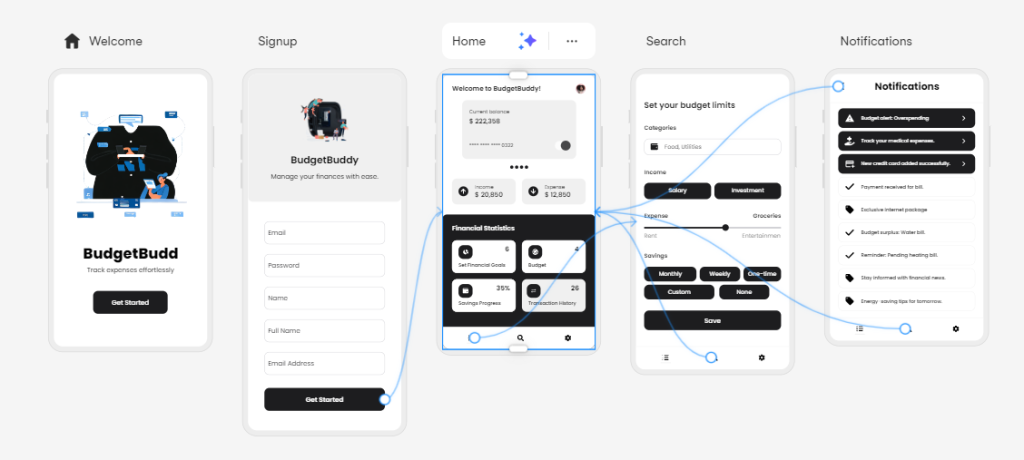
Preview mode functions just like a real app. You can click on the core elements and scroll through the screens. It’s very useful for getting a feel of how your app will work from a user’s perspective.
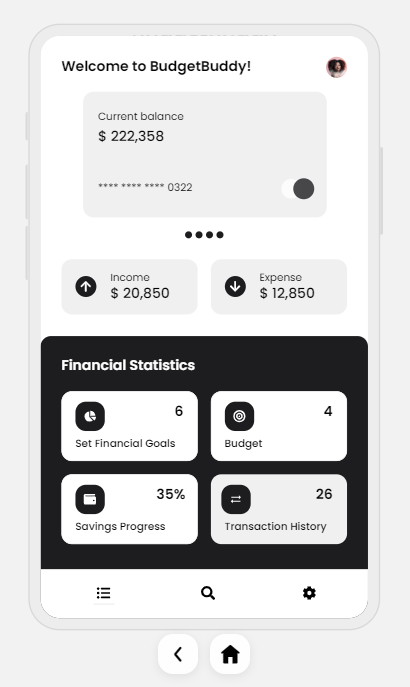
You can also tell that Uizard understands prompts and produces accurate results. Our mockups had most of the input fields, navigation menus, and buttons for our app’s intended functionality.
The main thing that stands out about Uizard is its ease of use. You can create product mockups in under a minute and with no design experience.
Editor
Uizard lets you edit your mockups. This includes adding elements like shapes, text, and images. The drag-and-drop editor lets you position elements precisely.
You’re also largely in control of the overall design. You can move components forward or backward, align them left or right, group components, and so on.
If you’re an experienced designer, you don’t quite get the precise customization that Figma offers. But, if you have a strong grasp of design best practices, Uizard lets you create polished mockups that meet your needs.
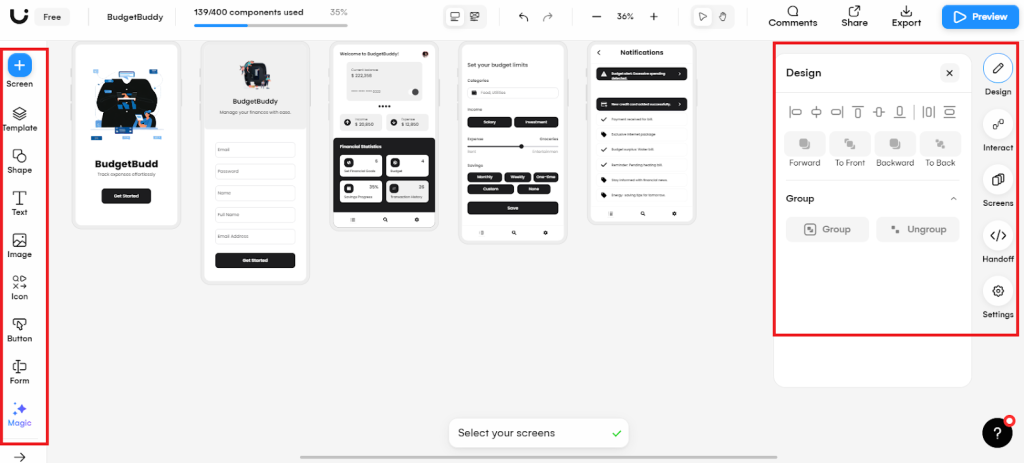
For those without design experience, Uizard’s AI steps in to fill the knowledge gaps. For example, you can ask the AI to create a new screen from a text prompt. You’ll get five options to choose from, and they’ll match the overall theme, design, and aesthetics of your other screens.
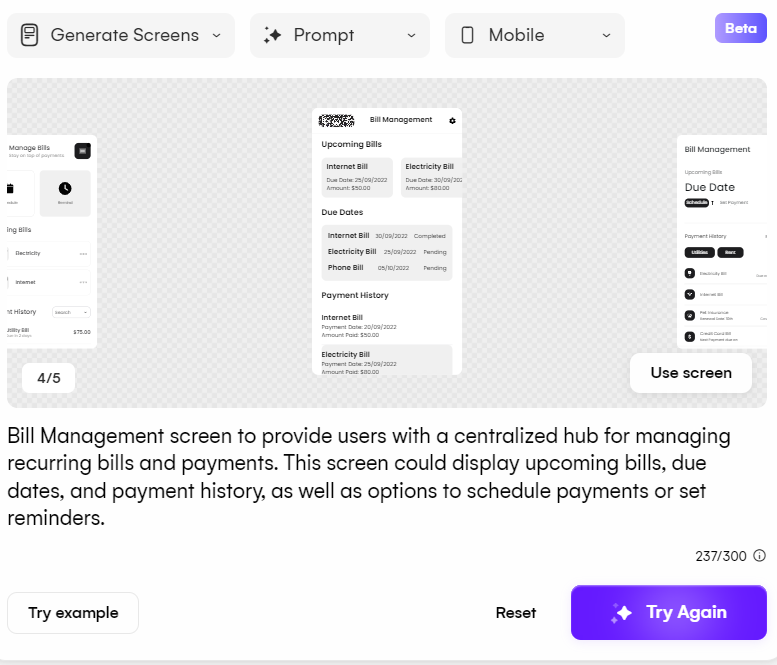
The AI also provides alternative text suggestions and can generate custom colors from a text description. In this example, we asked the AI to generate a Halloween-inspired color palette for our mockup and it gave us 40+ options to choose from.
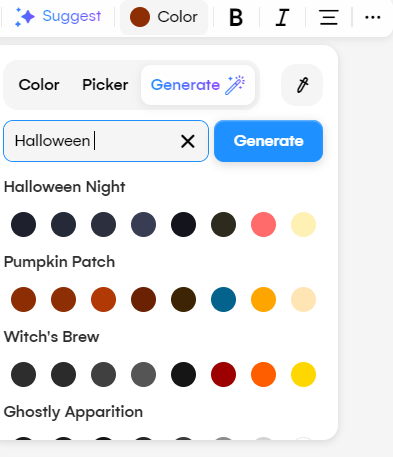
There’s even a Focus Predictor that analyzes your designs and creates heatmaps to show where users will focus their attention on your app. This allows you to adjust your designs for the best user experience.
In this example, the red areas mean high user focus while the blue areas mean low focus.
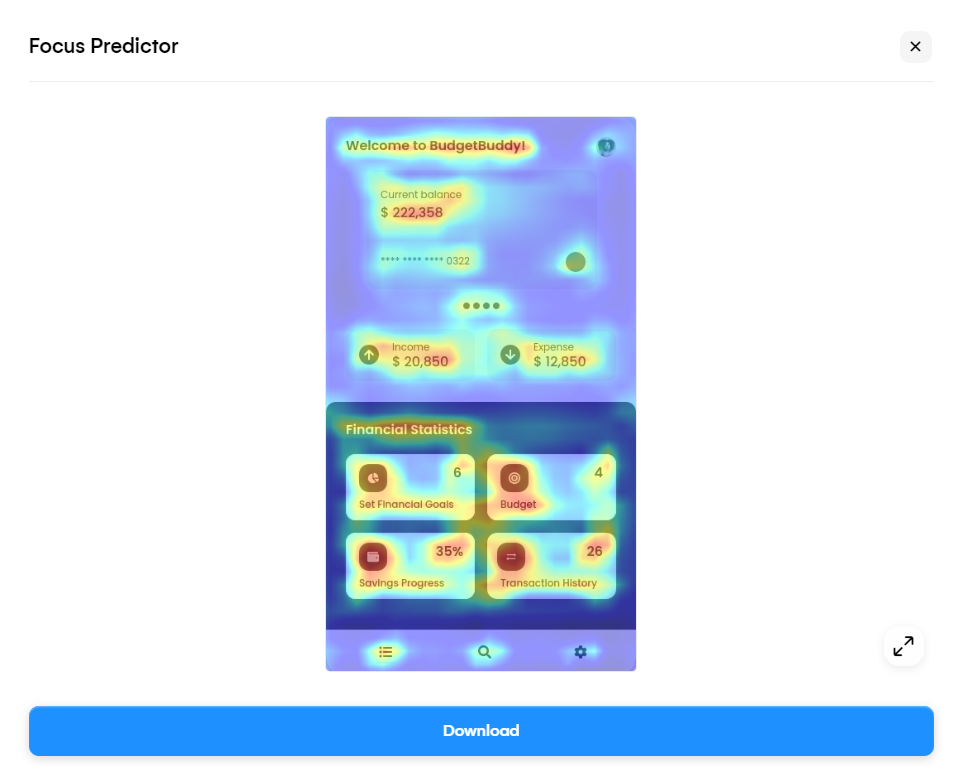
Overall, Uizard’s Editor supports users with varying experience levels. Experienced designers get flexible editing options while beginners can rely more on AI assistance.
Wireframe & Screenshot Scanner
The Wireframe Scanner can transform your hand-drawn sketches into designs. You can upload your sketches or scan a QR code to add your images.
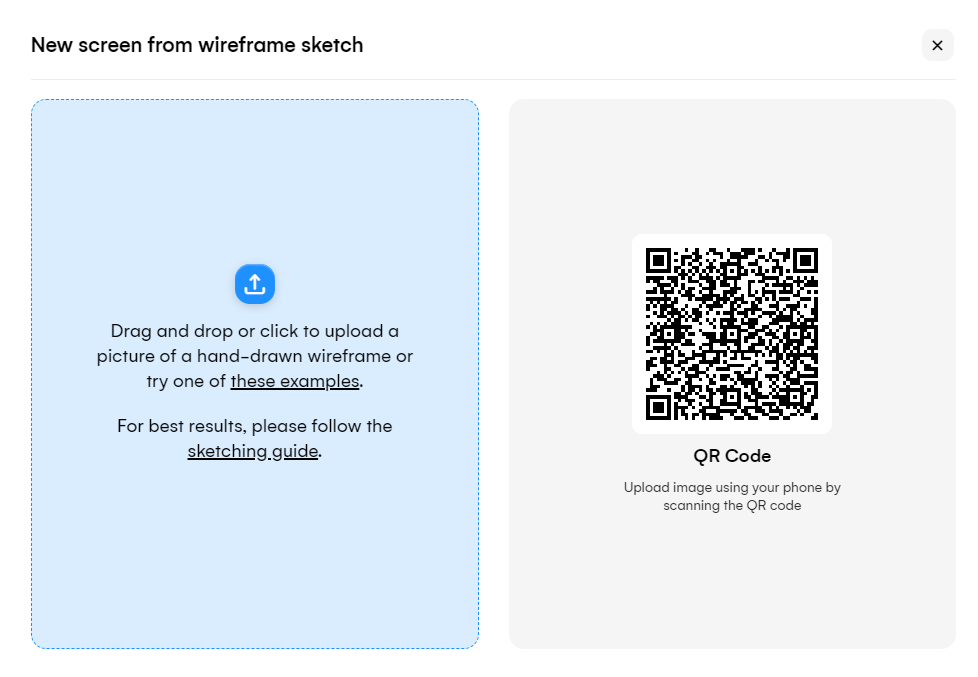
We used this low-fidelity wireframe to test the platform’s output. It’s a bare-bones design for an app’s home screen.
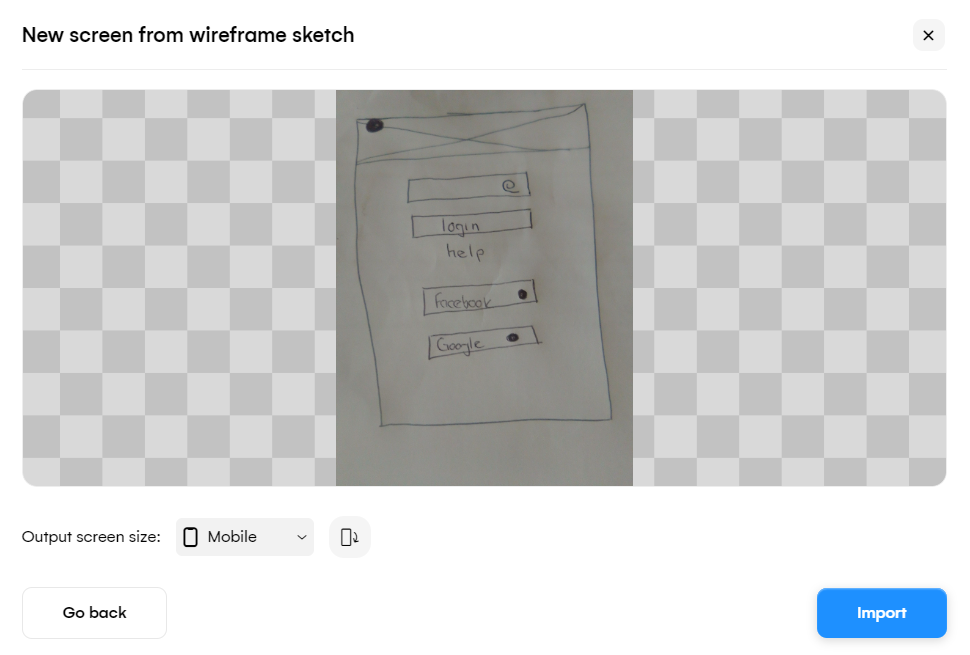
The app digitized our hand-drawn sketch in less than 30 seconds. We were impressed by the AI’s accuracy, bringing our vision to life.
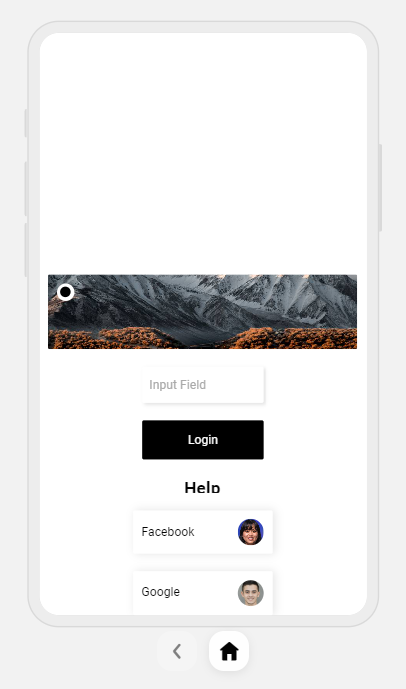
The AI also automatically added images. The only minor complaint is the hero image could have been higher on the screen. But the platform’s drag-and-drop editor lets you position elements exactly where you want them.
We tried again with a different wireframe with more shapes. We wanted to assess the feature’s consistency, especially with more complex hand-drawn sketches.
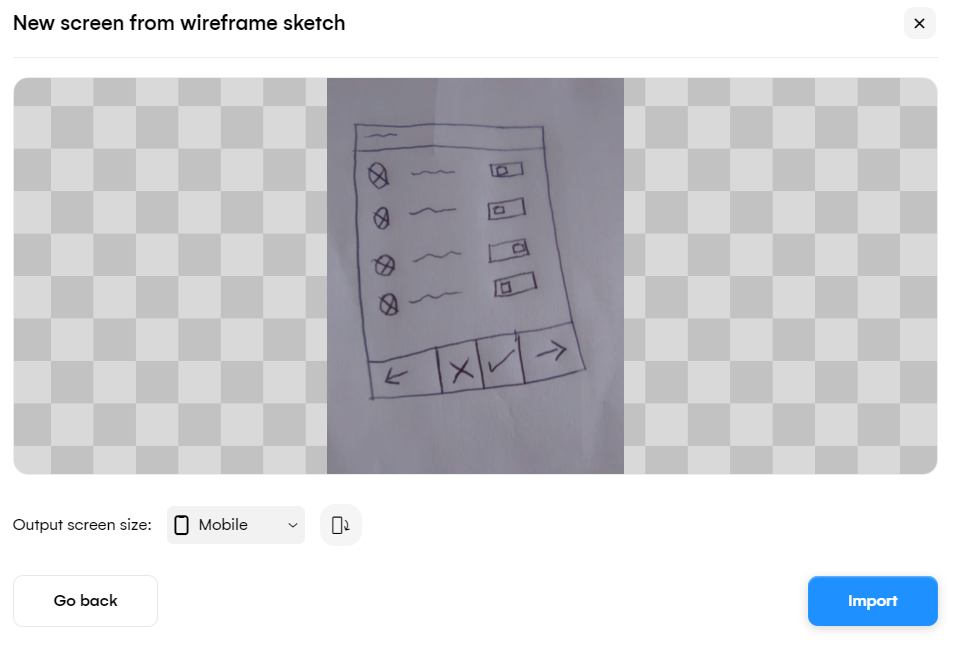
The result was equally satisfactory. You can tell that Uizard is designed primarily with non-designers in mind. The app doesn’t convert your hand-drawn sketches into digitized wireframes, which might require additional complex editing. Instead, the AI assumes that you already have a solid design and takes you directly to the editable high-fidelity mockup.
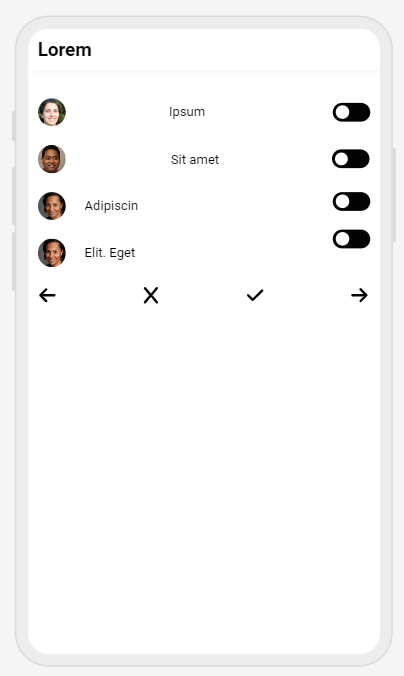
From here you can use the platform’s beginner-friendly editing features. Alternatively, you can work with an expert designer to translate your feedback or ideas into actual changes that adhere to design best practices.
There’s also the option to convert screenshots into editable mockups. It’s a great way to quickly create screens inspired by other apps. Uizard lets you make significant changes, including switching the color scheme, altering element interactions, and adding custom design elements to personalize your project.
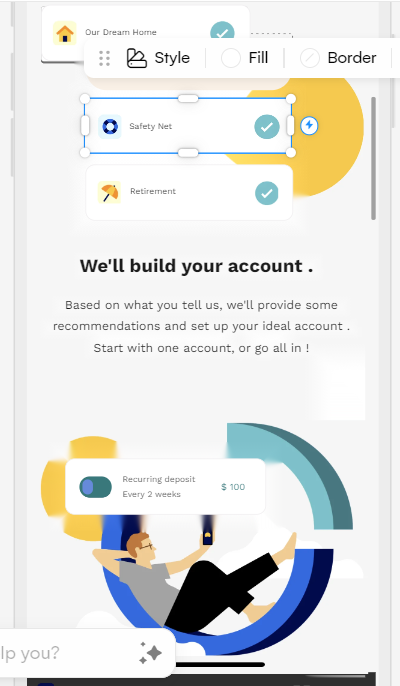
Besides the platform generating entire designs from a text description, we appreciated the other ways Uizard lets you create projects. You may have a hand-drawn sketch with basic app functionality or want to use an existing app for inspiration. Uizard makes it easy to bring your ideas to life, even without design knowledge.
Image Generator
Uizard has a built-in Image Generator that creates images from a text description. It’s a handy feature if you’re unhappy with the images the AI automatically adds to your projects. The image generator can also help you create custom images that meet your requirements.
We used a fairly detailed prompt for this test. Uizard encourages you to include details like objects, colors, and locations.
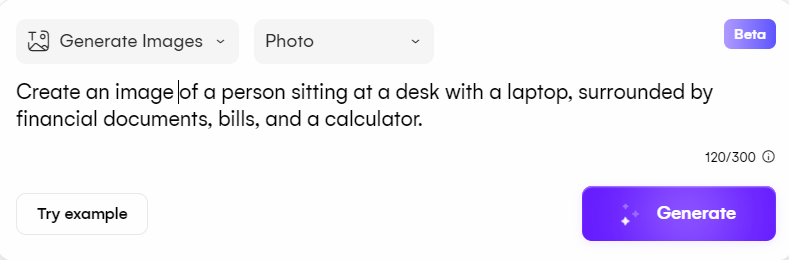
The AI generated our images in seconds. We also got four different options to choose from. And, having tested over three dozen image generators, we were pleased with the image quality.

We also noted that the AI followed our prompt exactly. Plus it produced actual variations in the image options. Some AIs produce ‘variations’ where you can hardly tell the difference between the images.
You can generate images in different styles. These include photos, illustrations, 3D, and more.
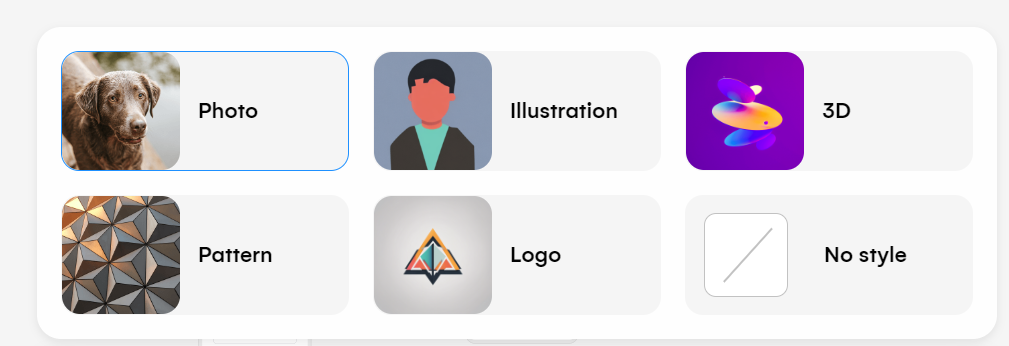
However, it is worth noting that the image generator doesn’t always produce exact results. In this example, the AI didn’t follow our prompt exactly. Still, it produced high-quality illustrations that met our basic requirements.
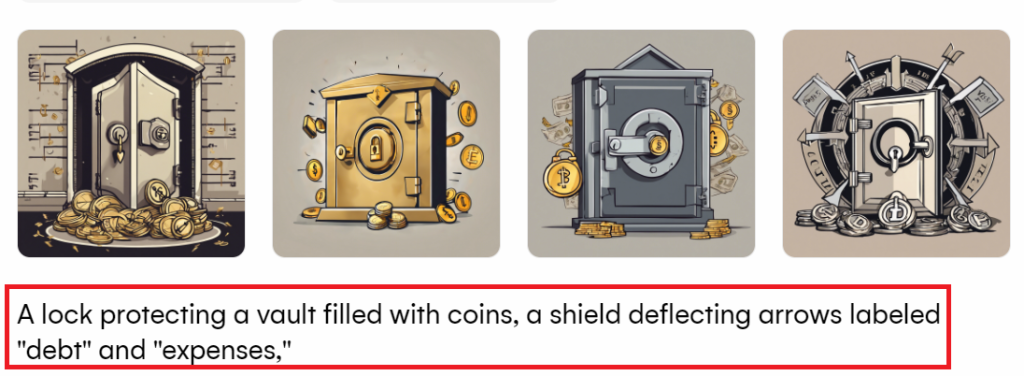
Overall, Uizard’s image generator consistently produces high-quality results. Even when the AI doesn’t follow your prompts to the letter, there are no issues like blurry images, unrealistic elements, or other quality-related issues. You can also drag and drop the generated images where you want on your project.
Other Features
Uizard offers other AI features including:
- Theme Generator - This lets you create unique themes from a text prompt
- Wireframe Mode - This converts your designs into editable hand-drawn sketches
- Image Assistant - Which suggests alternative images for your designs
Pricing
Uizard offers four pricing plans, including a free plan to test the platform.
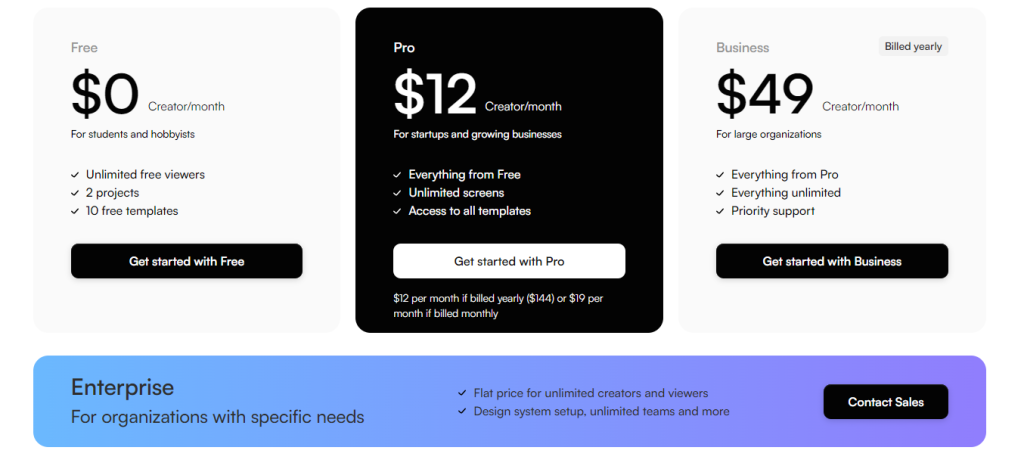
The Free plan lets you create two projects with unlimited free viewers. Each project is limited to five screens, but you get access to all of the platform’s AI features. You also get 10 free templates.
The Pro plan costs $19 per creator per month if billed monthly or $12 per month with an annual subscription. You can access all templates and create unlimited screens.
The Business plan costs $49 per creator per month. However, this plan is only billed yearly. You get priority support and can create unlimited projects (up from 100 with the Pro plan).
Finally, the Enterprise plan gives you a flat price for unlimited creators and viewers. You’ll need to contact sales to request a quote.
Closing Notes On Uizard
We highly recommend Uizard for creating mockups and prototypes with zero design experience. The platform offers a free plan with enough functionality to get a good feel for what Uizard can do. We equally recommend professional designers try this app. It can speed up going from ideation to editable designs if you’re ok with losing some customization.
Frequently Asked Questions
Share This Post
Ada Rivers
Ada Rivers is a senior writer and marketer with a Master’s in Global Marketing. She enjoys helping businesses reach their audience. In her free time, she likes hiking, cooking, and practicing yoga.
Allow cookies
This website uses cookies to enhance the user experience and for essential analytics purposes. By continuing to use the site, you agree to our use of cookies.


![11 Best AI Website Builders for Every Need [2025]](https://cdn.sanity.io/images/isy356iq/production/23668ac08262c43eeafaee559b1fb26d05f9bb81-1200x800.jpg?h=200)



![Mixo: What is It and a Detailed Review [2025]](https://cdn.sanity.io/images/isy356iq/production/9fe2701f3cf5613e8911e3acbc20a4c64d1bdbf8-1200x800.png?h=200)


![ZipWP: Build a Functional WordPress Site in 60 Seconds with AI [2025]](https://cdn.sanity.io/images/isy356iq/production/77d93591b5a07e3c3cabed9a5207fe4093569531-1200x800.jpg?h=200)